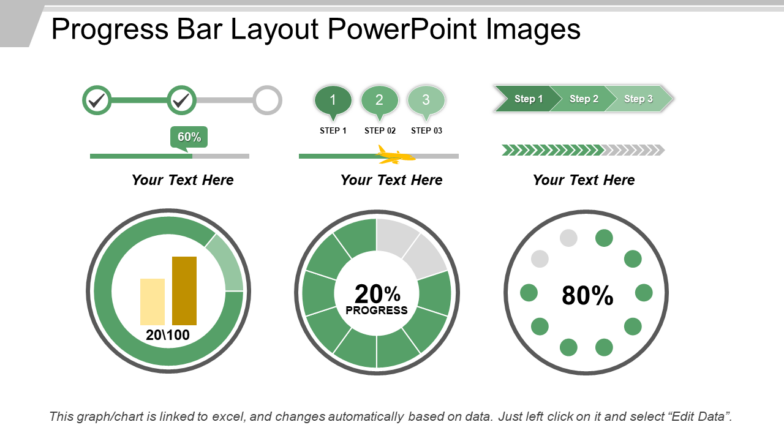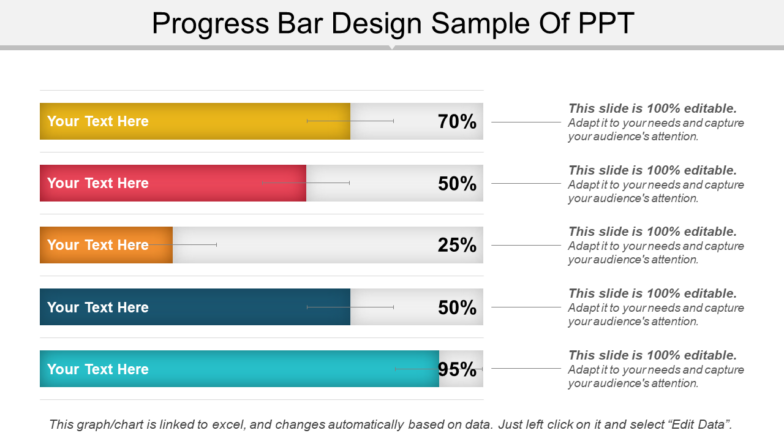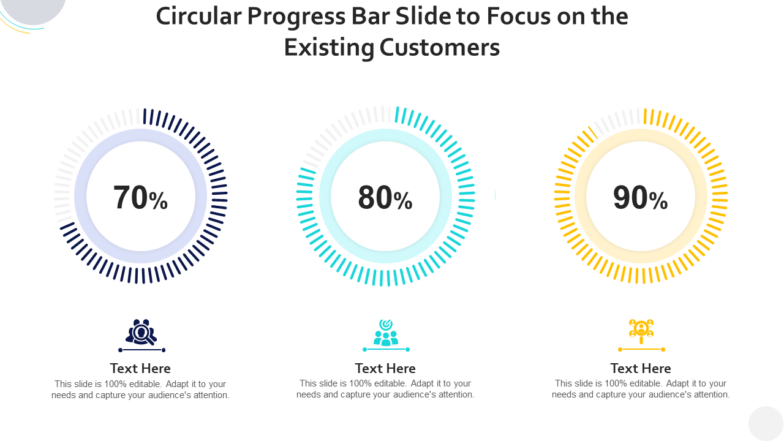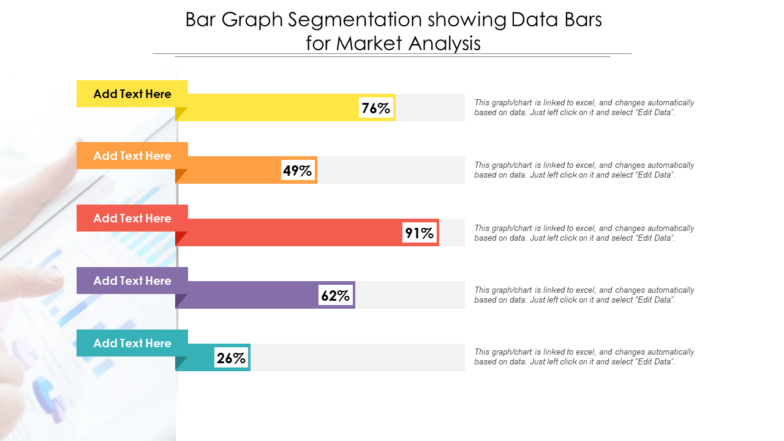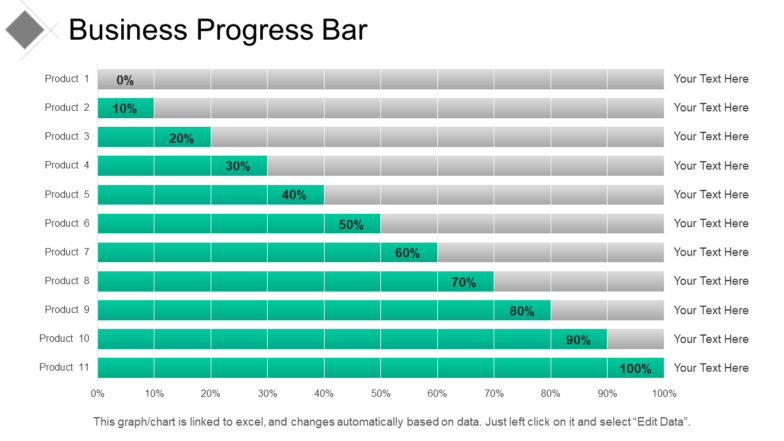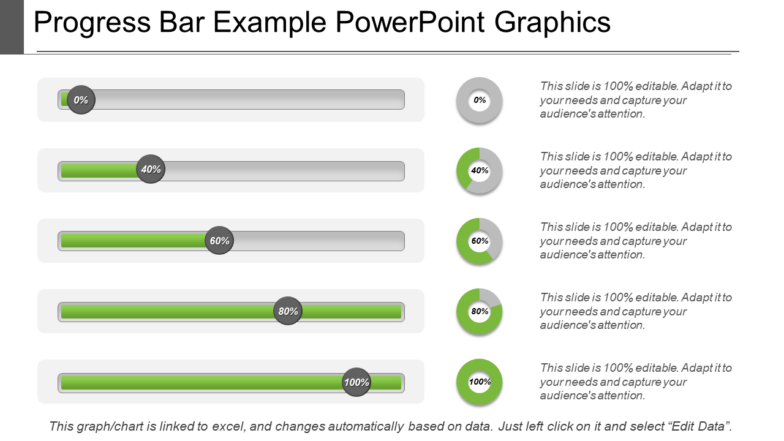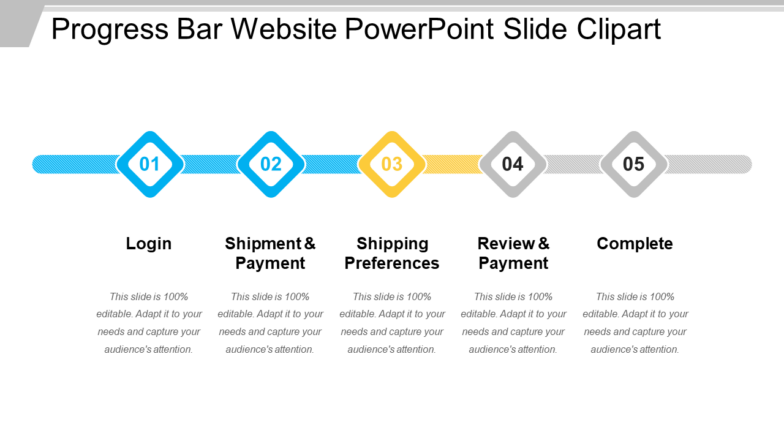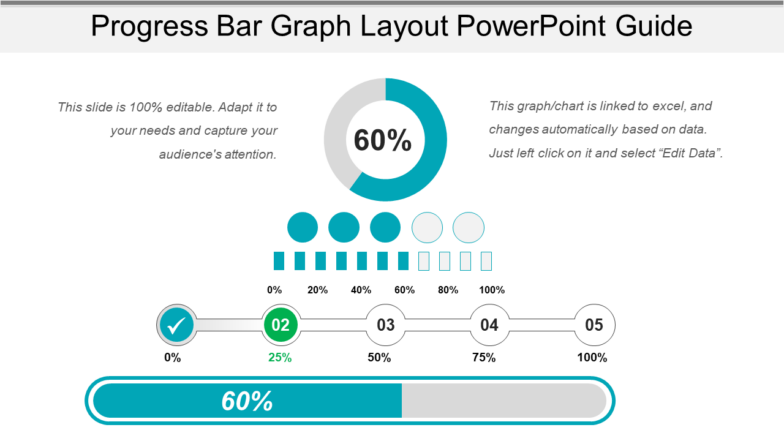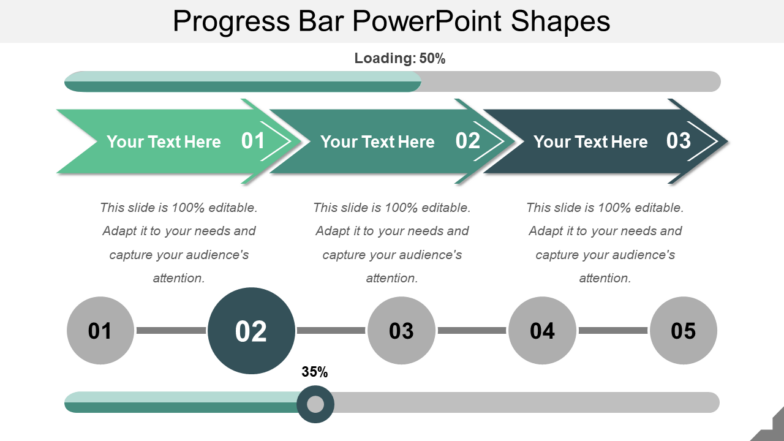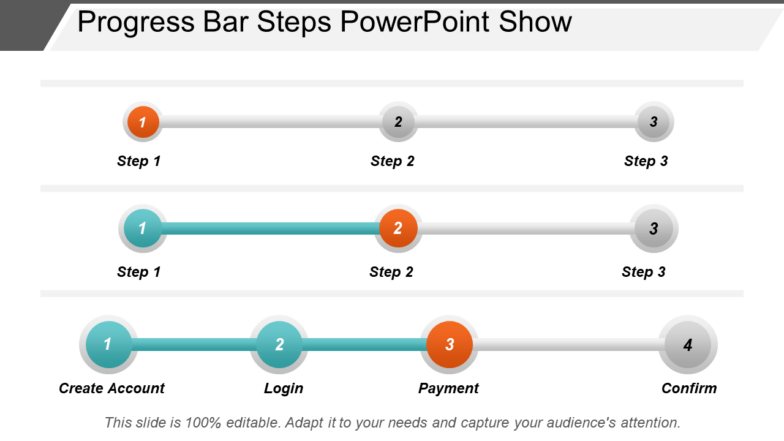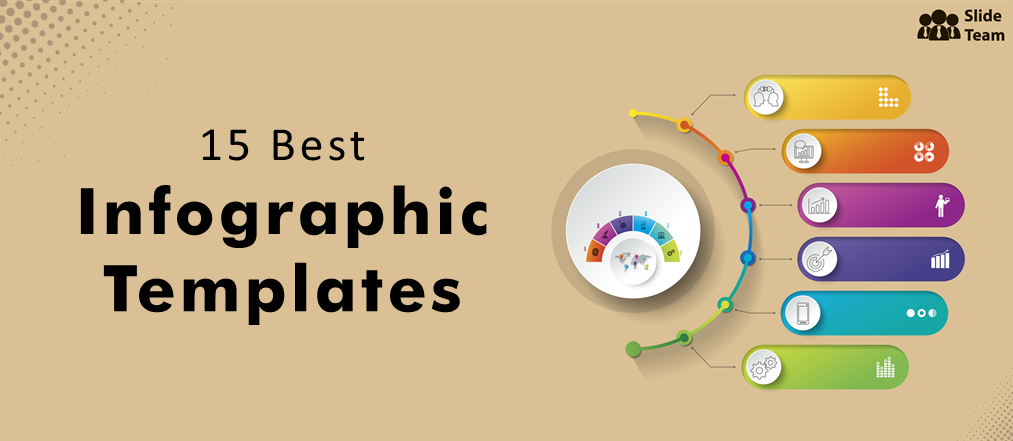Tracking progress is a critical part of running a business. Managers, CEOs, or business owners have to know how the project delegated to you is progressing. Delayed information is of no use, as is data presented in a shoddy, unclear, and cluttered manner.
What then is the solution to make your progress report stand out? The answer, of course, is SlideTeam’s Progress Bar Templates that have visual appeal. A well-designed and presented report, in the form of a progress bar, can actually signal how well you will execute the actual project. Its importance, thus, is not unidimensional. It helps you exude dynamism, energy, and clarity of mind that will make your boss remember you.
Technically, a progress report is meant to keep clients and the management informed about the pace and direction of the project. An efficient and complete progress report contains an introduction to the project, details of accomplishments, goals, and roadblocks in the mission, etc. If you’re looking for PPT Templates to lay down your quarterly report, click here.
Another critical aspect of a successful progress report is its visual appeal. Adding pictures, illustrations, infographics, etc, can help deliver information in a clear and uncluttered manner. To achieve this, we have a particular set of infographics known as progress bars. These are graphs comprising bars and cycle diagrams. These aim to showcase the distance from the goal. It also helps display the processes which have taken place in the project, such as the ideas, directions, decisions, results, etc. A progress bar can be used to showcase or highlight the all-around advancement and growth of a project.
In this blog, we have curated a list of top progress bar templates to help you map your steps so that you don’t lose track of your resources. Never lose sight of your goal; present the progress of a task and its duration with our PPT templates.
Ensure efficient operation. Get this template now!
Template 1: Progress Bar PowerPoint Slide
This advancement bar PPT template provides you with graphics that turn critical information into an attractive visual. This template contains circular infographics which will help you represent the progression of your project. Indicate progress percentile shift in a project with the help of our progress bar PowerPoint layout. Download it now!
Template 2: Advancement Graphic PPT Template
Make use of this advanced graphic organizer PowerPoint slide to showcase growth across departments, tenures, or teams. This PPT Template contains five progression bars that help compare different elements. Simplify your reports; get this growth infographic PPT slide now!
Template 3: Circular Progress Graph PowerPoint Layout
Make sure your vision aligns with your actions with this development graph PPT template. This PowerPoint Template has attractive graphics that will help you interact with the audience at a personal level. Download this template from the link given below. Want to add something to make your presentation superior even further, click here and learn how to create a highlight picture effect.
Template 4: Market Analysis Data Bar PPT Template
An enticing progress report contains elements that help deliver crucial statistics. Use this PowerPoint Slide to help people understand the information in a clear, accurate manner. This bar graph template helps compare data, time, and departments. Download it now!
Template 5: Business Growth Bar PowerPoint Slide
Every project’s most important goal is to increase profits and grow business. Hence, it becomes crucial to keep track of the progress on a regular basis. This business advancement PPT template helps your clients and the management glide through the stepwise processes of your project. Get it now.
Template 6: Progression Infographic PPT Template
Increase the probability of meeting your goal with this project advancement PowerPoint layout. This template opens up ways to make your project bigger and better. Add this PPT template to give a powerful boost to your presentation. Download this template now!
Template 7: Website Progression Bar PowerPoint Layout
Use this website progression PPT layout to represent the process that your team is following to get results. . This PowerPoint template focuses on the shipment industry. Make your process easily understandable to the observer. Get this template now!
Template 8: Progress Bar Graph PPT Template
Facilitate better communication with this influential PowerPoint layout. This template helps your team to broaden your horizons. With the help of these newfound results, make changes and improvements to increase productivity. What are you waiting for? Get this template now.
Template 9: Step-wise Business Growth PowerPoint Slide
Provide meaningful and constructive insights with the help of this PPT Template. This PowerPoint slide helps get reviews and evaluations of projects. This PPT Template is 100% editable, allowing you to change colors and icons to fit your presentation better. Get it now!
Template 10: Advancement Bar PPT Template
Help encourage constant interaction with our progress bar PowerPoint Slides. Do not lose touch with your teammates and the top brass of your company. Make sure everybody is on the same page with this advancement bar PPT layout. Download this template now!
Bidding Adieu
Now that you have the list of best progress bar PPT templates, what are you waiting for? Go ahead and add these PowerPoint layouts to your progress report and leave a mark.
Get these templates now!
Want a custom progress bar PPT Template to suit your needs? Get it made now with our expert services.
PS: Looking for well-made PPT Templates to present your new findings? Read this blog.
Frequently Asked Questions
1. Why is a progress bar important?
A progress bar is important because it is a visual indicator on the status of a procedure. It helps the team stay on course.
2. What is a good progress bar?
A good progress bar indicator gives immediate feedback and helps process the information in an easy manner, saving time and increasing efficiency.
3. What is an indicator of progress?
A progress bar is an accurate indicator of the current status of a task. It helps estimate the time the task will require for its completion.
4. How do you measure progress?
To measure the progress of your project, it is important to document it. List your goals, tasks, milestones, and deadlines. Then use a calendar or a planner to track this progress.
Download the free Progress Bar PDF.


![Top 10 Progress Bar Templates to Communicate Clarity and Efficiency [Free PDF Attached]](https://www.slideteam.net/wp/wp-content/uploads/2022/08/imgpsh_fullsize_anim.gif)


 Customer Reviews
Customer Reviews