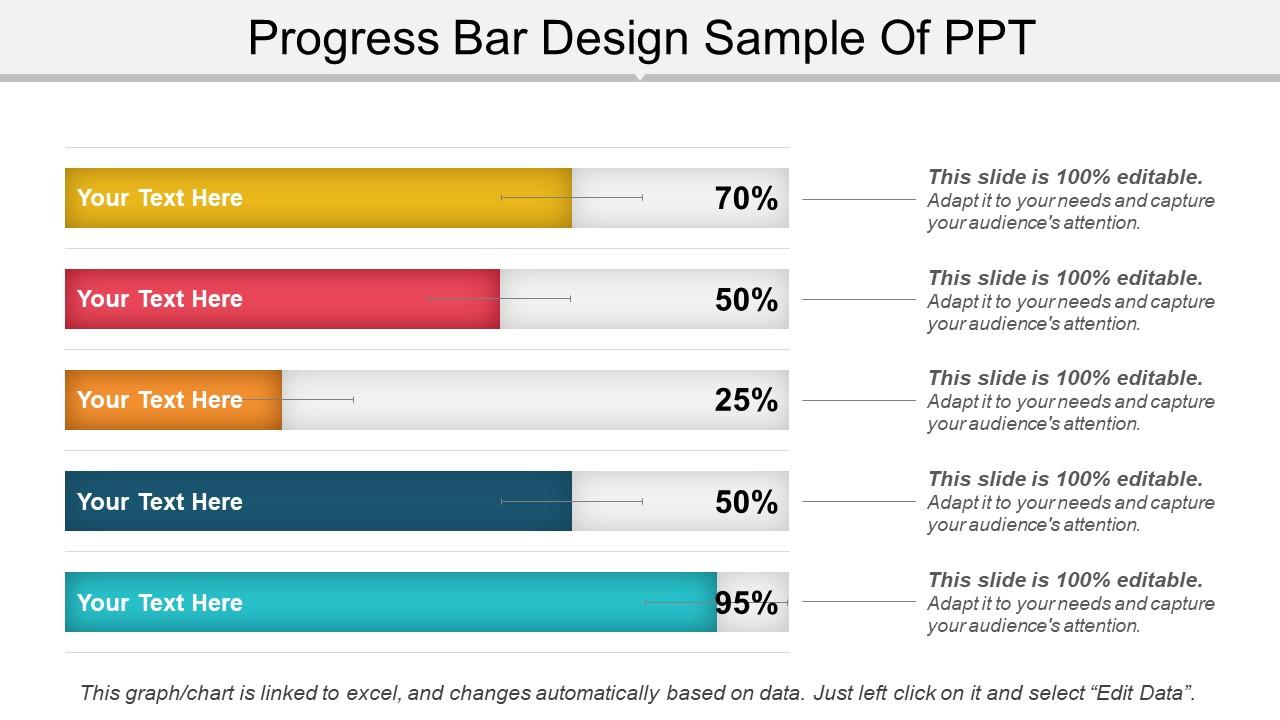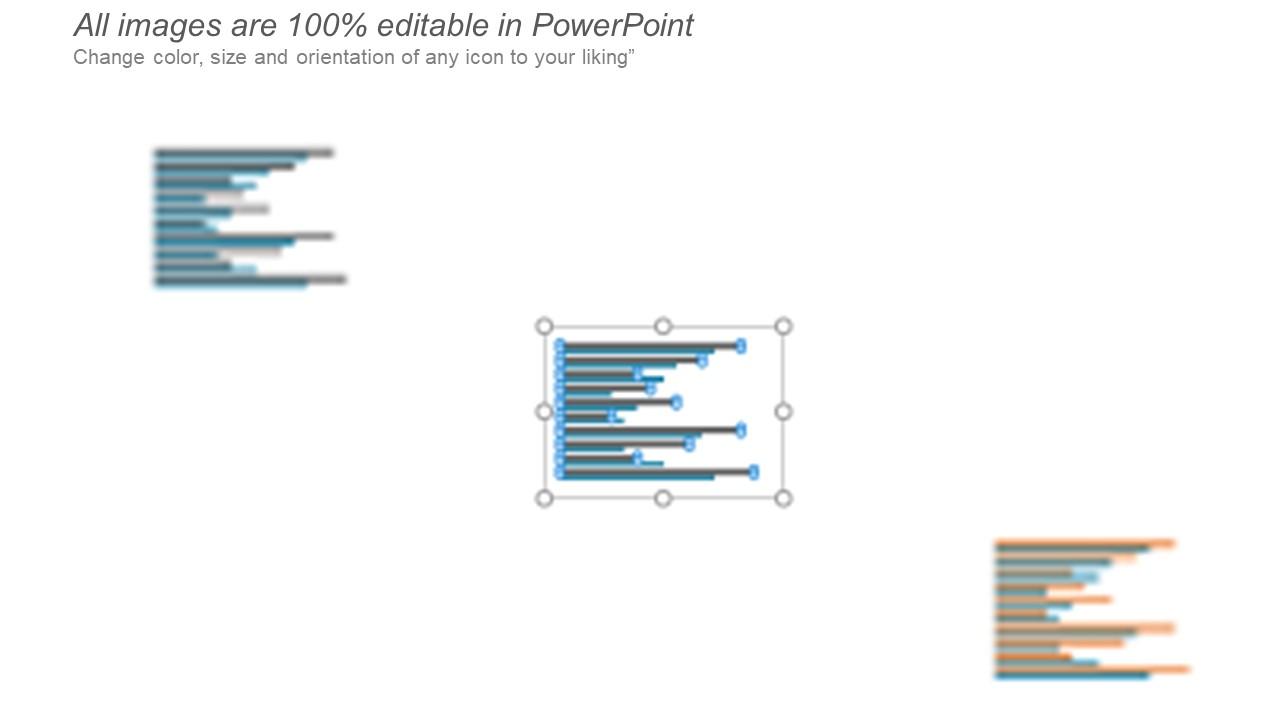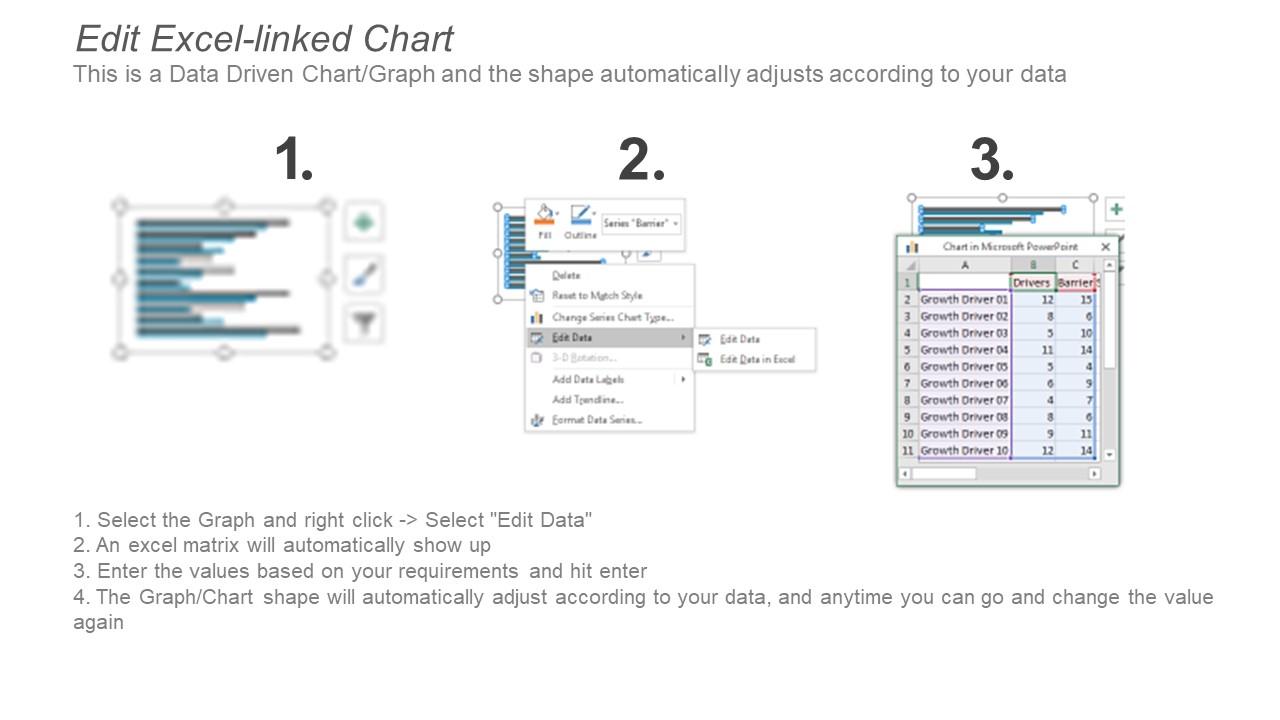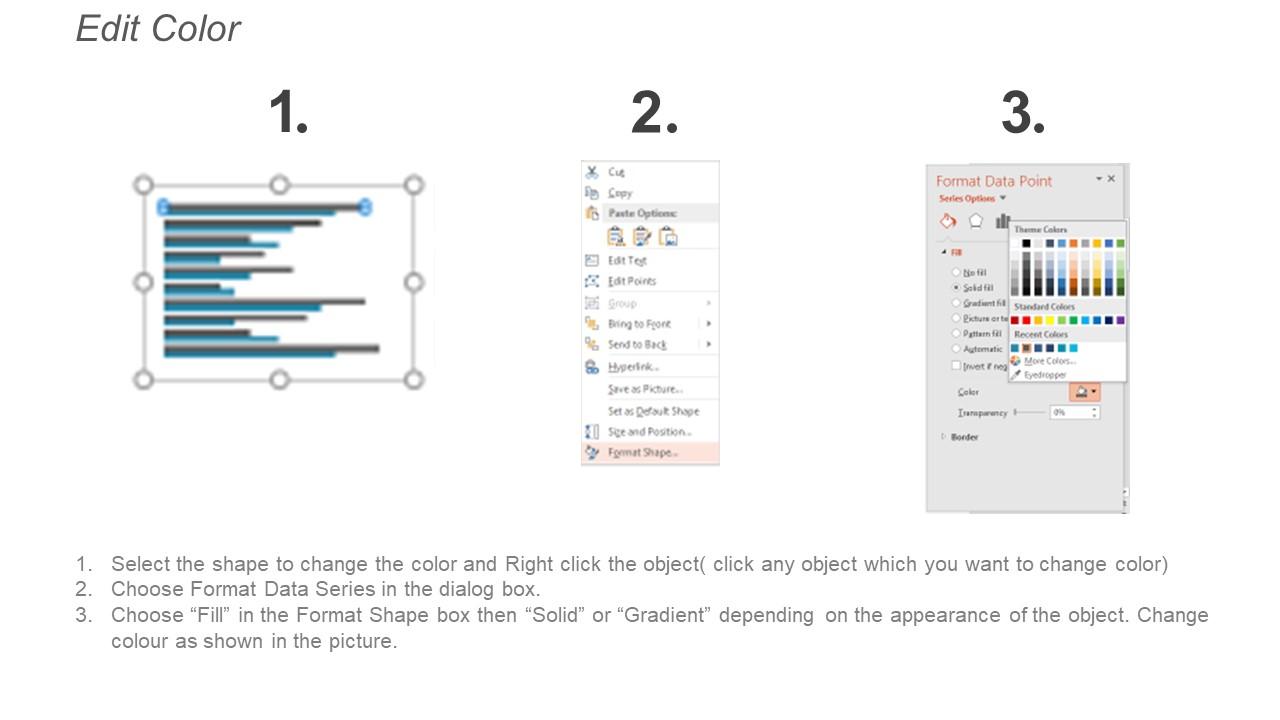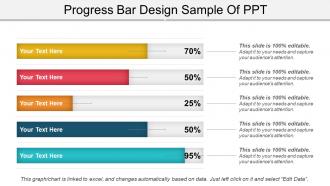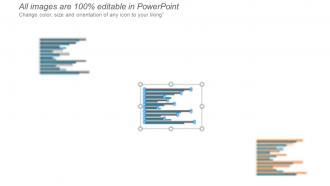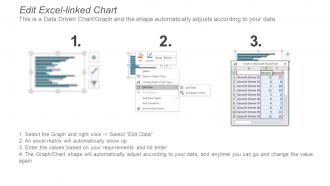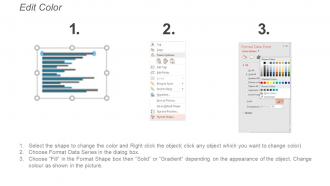Progress bar design sample of ppt
Allow the direct comparison of multiple series in a given category through this Progress Bar Design Sample of PPT. Gauge and represent the change over time. Reveal the relations between different variables and depict their effect on your company’s growth. A basic quality of a graph is that it is clear and readable. Use this progress bar chart PowerPoint slide to make a presentation that is comprehensive and easy to understand. Represent a comparative range of data to analyze your company’s progress using this bar graph. Give your investors and competitors an insight into your company’s success. Evaluate the factors that need improvement to enhance productivity with the help of this bar chart PPT template. With the horizontal progress bar graph in Excel, draw the change in economic trends over time. Use this percentage progress bar in Excel to get an idea of how much a factor contributes to your company's growth. Prepare an impressive PowerPoint presentation for your audience in less time.
You must be logged in to download this presentation.
PowerPoint presentation slides
Presenting a PowerPoint slide named Progress Bar Design Sample of PPT. Use this completely customizable and easy-to-edit PPT slide to communicate your ideas in the presentation. You can format the font size, color and style of the slide. Add your desired content anywhere in the slide. Its compatibility with Google Slides makes it readily accessible. You can save it in PDF, JPEG or JPG formats. This PPT slide is Excel-linked. You can avail it in a widescreen size as well a standard size screen.
People who downloaded this PowerPoint presentation also viewed the following :
Progress bar design sample of ppt with all 5 slides:
Give the journal the endorsement it deserves with our Progress Bar Design Sample Of Ppt. Ensure it is a big draw.
-
Innovative and attractive designs.
-
Unique and attractive product design.