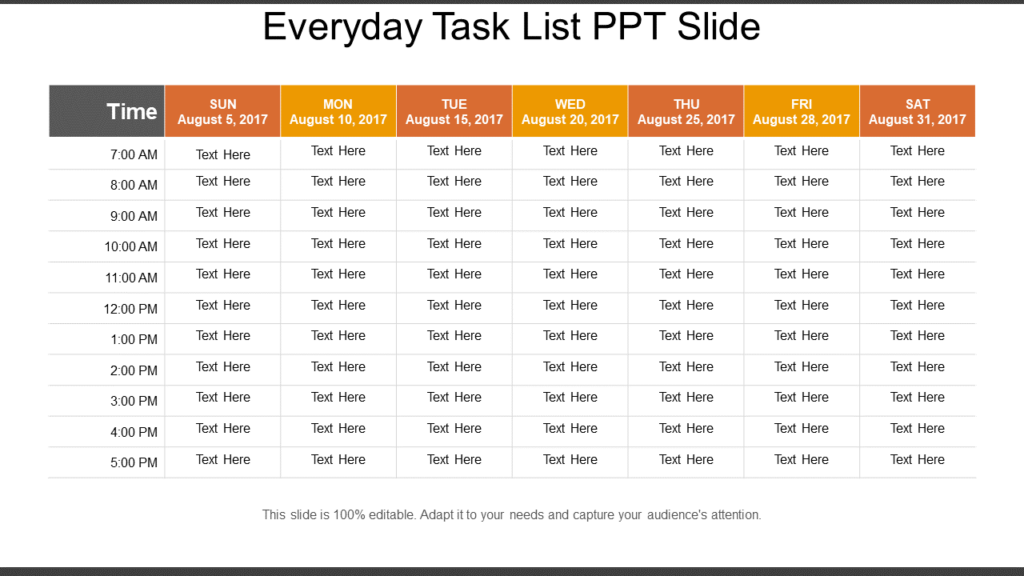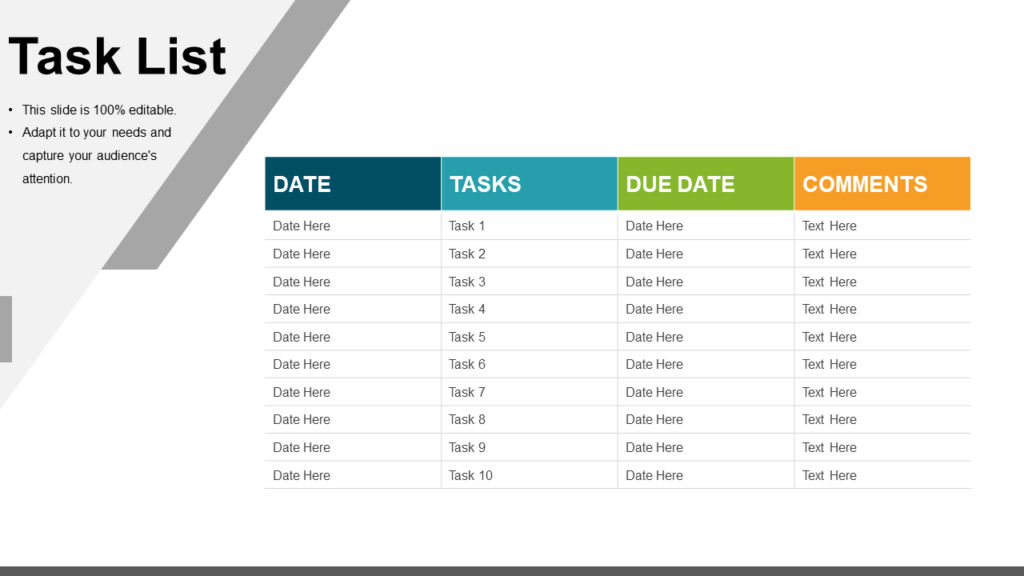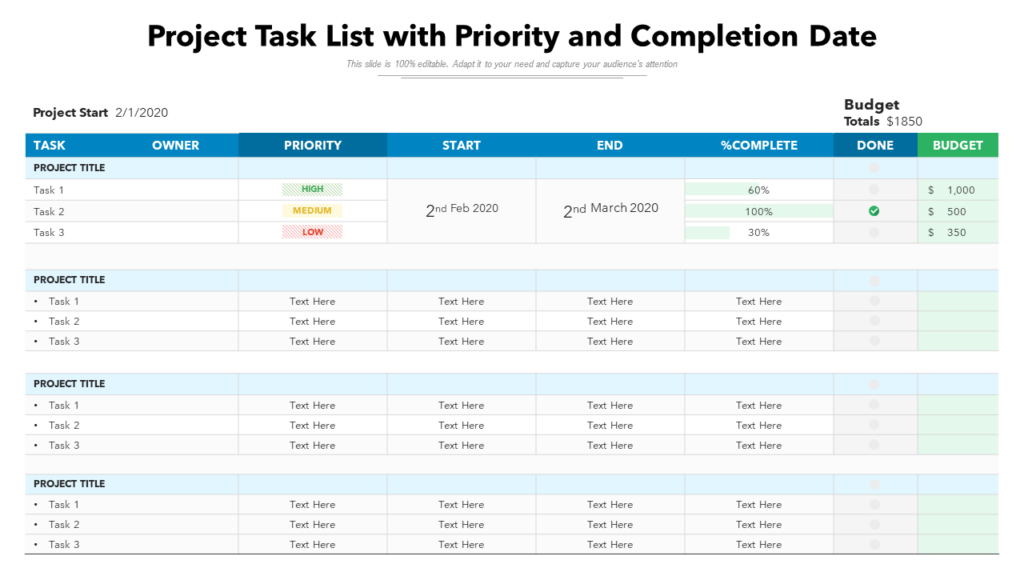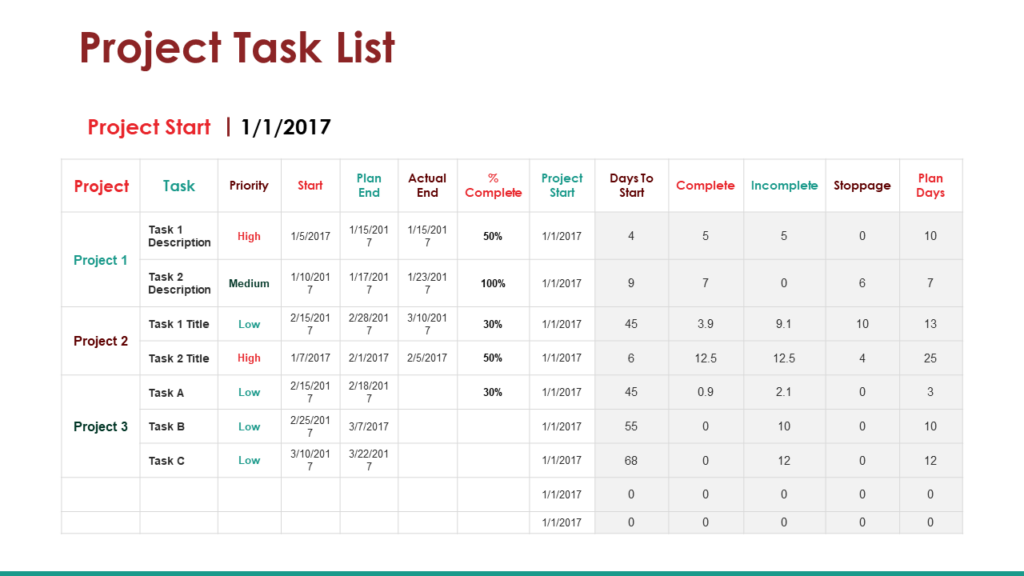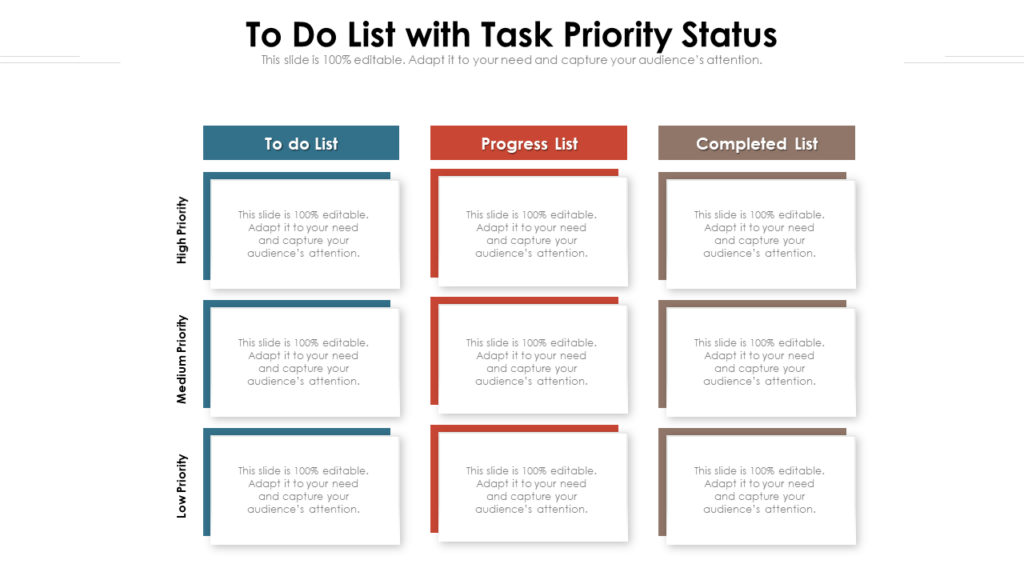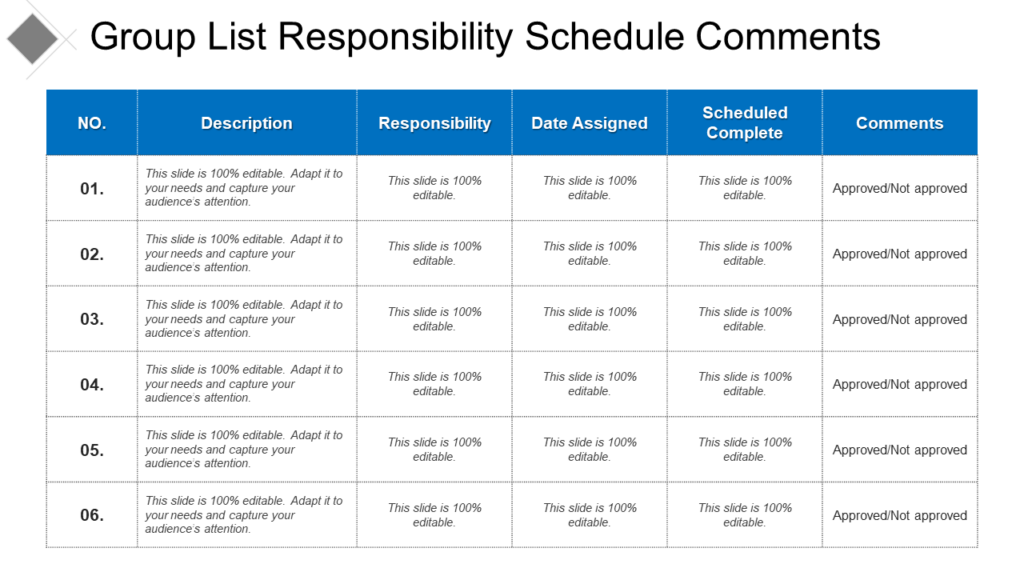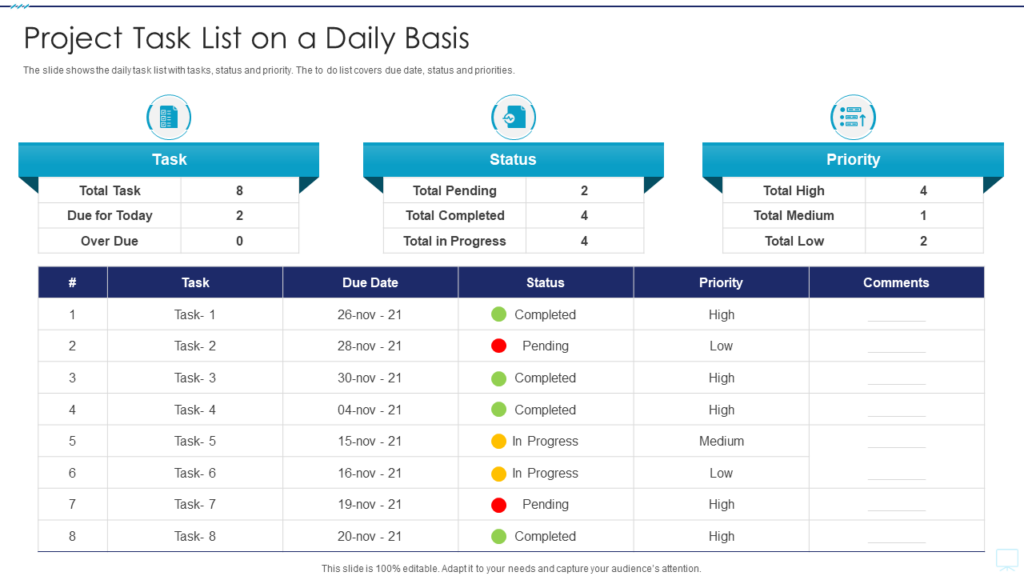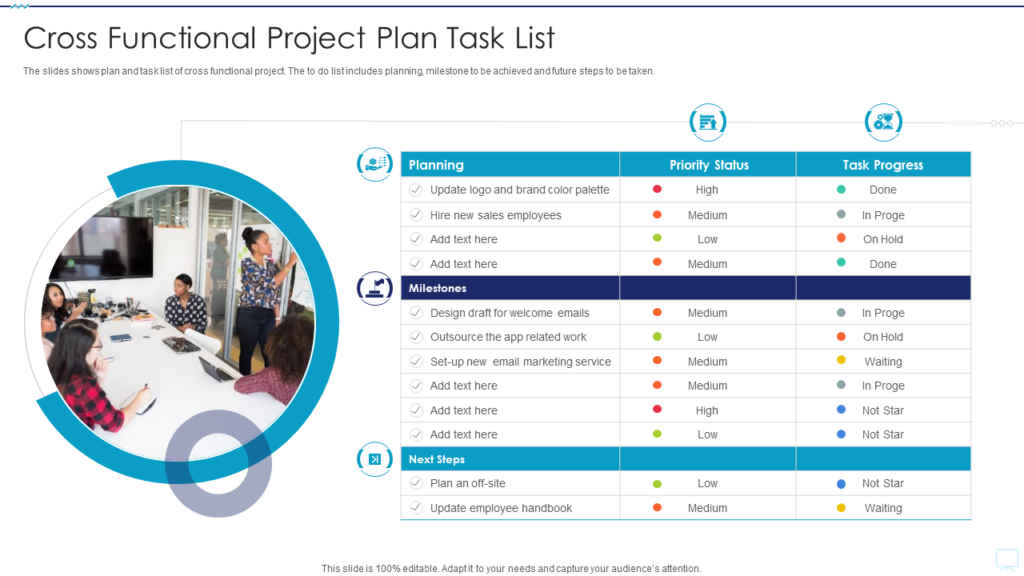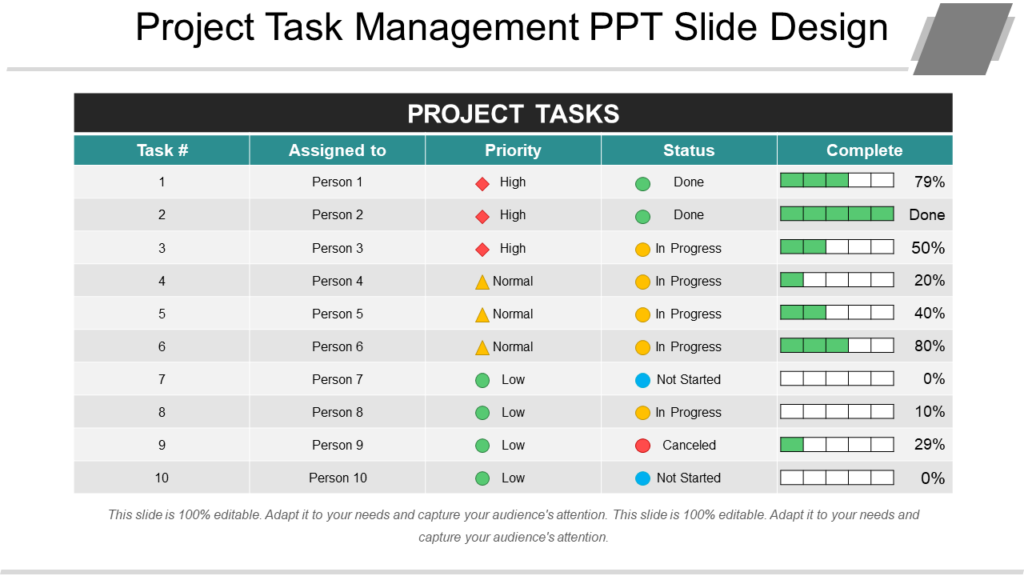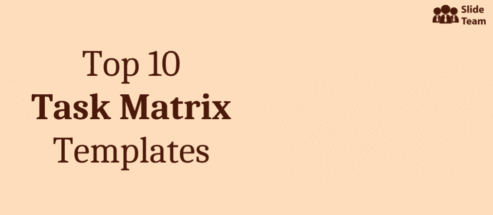Do you start your day with endless sticky notes and emails on your desk, skimming through your tasks and duties? This is the reason why so many people share Monday memes on social media as it not only causes anxiety but it also makes you slow and feel underconfident.
How to cope with Monday stress and your job roles to get you through the entire week or month with you at your most effective and productive?
The key to produce great results at work, without being nearly-exhausted to death, is creating a task list of your assignment with deadlines. A well-constructed tasks list helps you start your day with priority tasks, and feeling in control; even wanting to excel and do more. A task list organizes your duties and steps of a project for successful execution. It enhances your work quality and increases your speed of response to work situations that will have previously put you in a tizzy. Thus, create a task list to emerge as one of the most focused and disciplined employees at your workplace.
Use SlideTeam’s project management checklist templates to streamline your tasks and improve productivity.
Task List Templates to Set Deadlines for Each Goal
Want to outline a task list for yourself or team? SlideTeam brings you content-ready and custom-made PowerPoint Templates to help you stay updated with important tasks and duties. Pen down projects, assignments, and more with priority, status, and completion rate to track progress. These PowerPoint Slides are designed in a table form and list your tasks in a concise manner. You can identity and shuffle duties as per requirement.
Grab these ready to use PowerPoint Templates to reduce stress and provide motivation to yourself and team. These slides can be downloaded and edited in a few minutes. Do not wait! Browse through the collection below to choose and download the ones that meets your needs.
Let’s get started!
Template 1: Project Task List PowerPoint Template
Want to keep your team organized and help them execute their tasks? This is a ready-made PowerPoint Template to list your group’s activities and duties in a chronological order. This content-ready presentation preset consists of predesigned diagram to help you design your task list that makes your goals more achievable. Incorporate this actionable PowerPoint Design and track the team’s progress, helping them prioritize better. Download now!
Template 2: Project Task List PowerPoint Slide
Is common to forget tasks when you have work piled up at your desk. Ensure all tasks are written down in one place where you can access these at ease. Deploy this ready to use PowerPoint Template and jot down the roles and duties of your team members. You can create a comprehensive list with this PPT Slide and showcase your team their deliverables, priority tasks, descriptions, and any of your own requirements to make activities understandable. Encourage teamwork and deliver quality work using this PowerPoint Slide. Download now!
Template 3: Task List PowerPoint Template
This is a professional and simple PowerPoint Template Showcasing your tasks in a clear manner. Whether you need to present daily or weekly tasks, incorporate this content-ready PowerPoint Template to grab your audience’s attention towards business activities with their due date and comments. You can use this PowerPoint Slide to accomplish your goals. Deploy this ready-made PowerPoint Slide to stay organized and focused. Download now!
Template 4: Project Task List with Priority PowerPoint Slide
Looking for ways to manage your routine activities? Grab this top-notch PowerPoint Template to design an actionable task list. Use this content-ready PowerPoint Slide and add the projects, task names, ownership, priority status, etc. You can also set the start and end date of projects to stay on schedule and lead tasks with minimal or no gaps. This PPT Diagram also consists of a section on budgeting to keep the management updated about the financials. Download now!
Template 5: Project Task List PowerPoint Template
Here is another content-ready PowerPoint Template to capture your audience’s attention towards their goals, tasks, deadlines, and more. Incorporate this ready to use PPT slide and create an engaging task list for your projects that require your exclusive and require urgent action. You can add details of the project to the list which include project names, tasks descriptions, priority, completion rate, etc. Use this PowerPoint Template to get your team to work on both simple and complex projects. Download now!
Template 6: To-Do List with Task Status PPT Slide
Want to beat work overload? Deploy this ready to use PowerPoint Template to prioritize set of activities required to execute a project. Walk your audience through the to-do list to help them showcase assigned tasks. This predesigned PowerPoint Slide comprises sections exhibiting tasks that need to be done, progress list, and completed list. You can prioritize duties based on requirement and list them in the to-do section. Download now!
Template 7: Group List Responsibility PowerPoint Template
This is a ready-to-use PowerPoint Template to help you create a comprehensive task list to meet your project goals. Pen down job roles, serial no., description, responsibility, date assigned, etc. to provide clarity to your team members on their duties. You can also showcase to your team a section on project progress to mark the milestones. Add comments to the slide in case of any gaps or dependencies. Download now!
Template 8: Project Daily Task List PPT Template
Here is another PowerPoint Template to help you alleviate your work stress. Prepare a simple and neat task list to initiate your day on a positive note. Add your tasks to the slide with due date, status, priority and comments to manage your daily activities. This PowerPoint Slide also provide synopsis on the number of tasks pending, executed, and in progress. It also has color-coded signs to exhibit completion status of the project. Download now!
Template 9: Project Plan Task List PowerPoint Slide
Give direction to your project plan and execute it with utmost efficiency by creating an actionable task list. Craft a well-constructed task list demonstrating planning, milestones, and next steps. You can also emphasize priority status by labeling tasks with high, medium, or low. Keep track of task progress to know which activities are on hold, in progress, or completed. This PowerPoint Template also showcases professional icons to grab your audience’s attention on project status. Download now!
Template 10: Project Task Management PowerPoint Template
This is another content-ready PowerPoint Template in the collection to create and organize your tasks in a professional manner. Add and allocate tasks, set their priority, and track their progress with this PowerPoint Slide. This ready to use PowerPoint Diagram also showcases completion rate in the form of an illustration to engage stakeholders and management. The priority and progress status are labeled with colors to make it easier for the team members to understand project stages. Download now!
WISHLIST TO RELAXATION
It is frustrating and confusing not being able to control and design a systematic way to go about the project. As a result, you fail to execute tasks properly and lose big clients and money. Thus, it is important for you to have your task list prepared to implement activities with clarity and precision. A task list helps you align processes and business functions and allow you to pick those that are urgent. It develops your pace and keeps you on your schedule. Therefore, do not wait further. Grab SlideTeam’s content-ready and custom-made PowerPoint templates to design compelling task list to simplify your business operations. These premium PowerPoint slides can be downloaded from the above collection or here.
PS: Prioritize project tasks for successful project management by exploring this guide replete with editable project task list templates.
FAQs on Task List
What is the benefit of using a to-do list?
Writing all the tasks in a list eases your workload and makes you more manageable. It provides you with a clear outline of the tasks you need to do and those you have completed. It helps you stay focused, organized while freeing up space in your mind for other essential or creative tasks. A task lists also gives you a direction of where you headed to. It gives you a sense of progress and motivates you to keep moving forward. Other than this, a to-do list helps you improve your memory, increase productivity, and help with motivation.
Why is it essential to use a task list at work?
Missing deadlines and feeling overwhelmed with endless tasks can take a toll on anybody. It paints a person’s work ethics in a bad light and undermine his/her confidence. It is essential to be prepared in advance for simple and complex projects. To help you kickstart your day or project, it is vital to maintain a task list to know activities that are on priority. A well-structured task list makes you feel confident and project you across as a professional who is aware of their tasks and job roles. A task list also helps you guide your team and encourage them to perform well to achieve goals on time. It saves your time and energy on high-value activities and high-yielding projects.
How to create a project task list?
Project task list is an important project management tool that allows you to go from strategic project planning phase to task-level planning. It provides you with an overview of tasks, available resources, possible bottlenecks, risks, issues, and more. A task list is drafted during the project planning phase and include deadlines, estimates, priority, people responsible, and any other custom tasks parameters. A project task list clarifies employees’ responsibilities, improves project planning and analytics, reduces risks, prioritizes tasks, etc. A project task list can be created in a tabular form showcasing number of tasks with deadlines and priority status. Creating a task list can be time-consuming. That is why, incorporate SlideTeam’s ready-made PowerPoint templates to draft a compelling task list to produce high-quality results.





 Customer Reviews
Customer Reviews