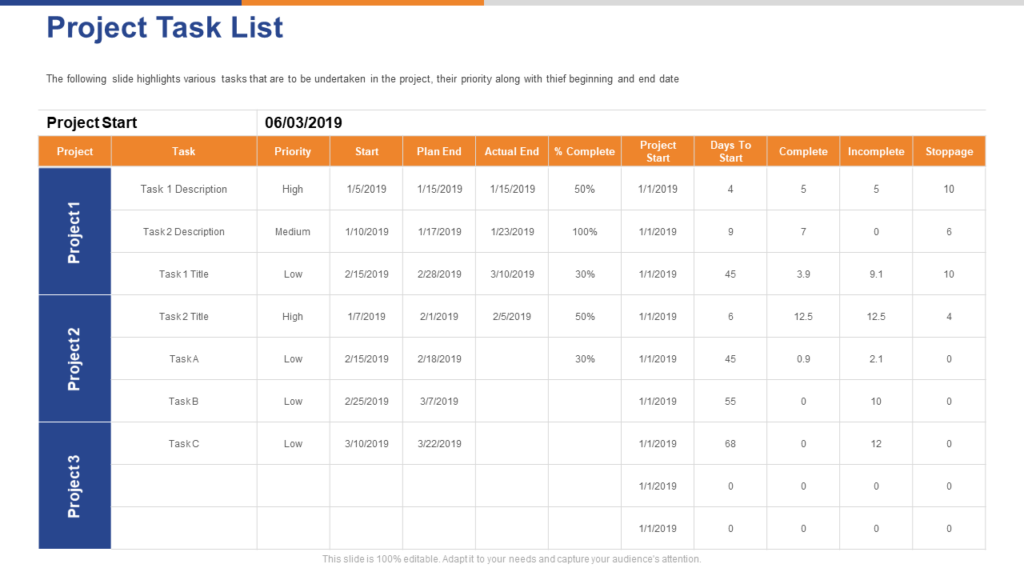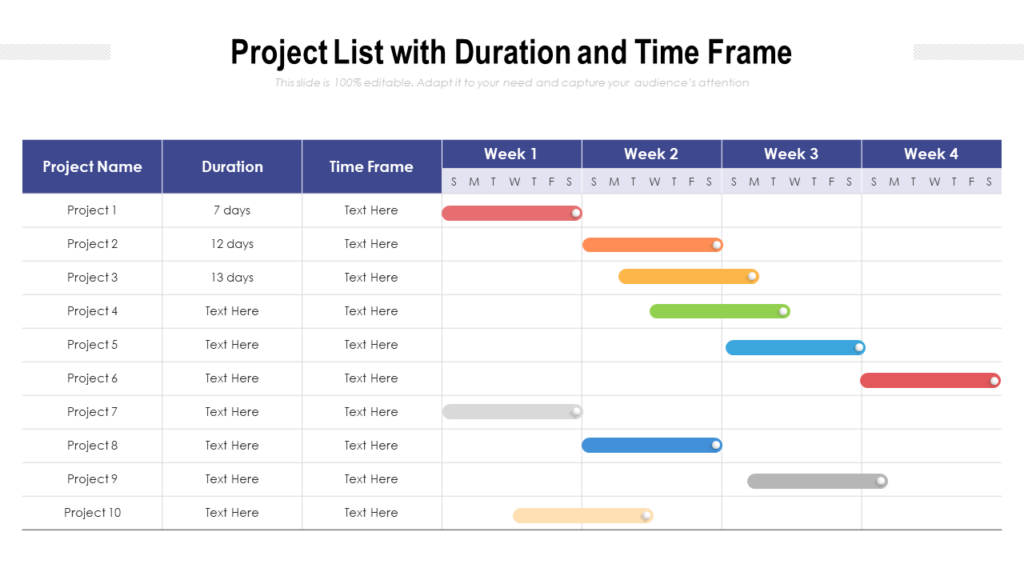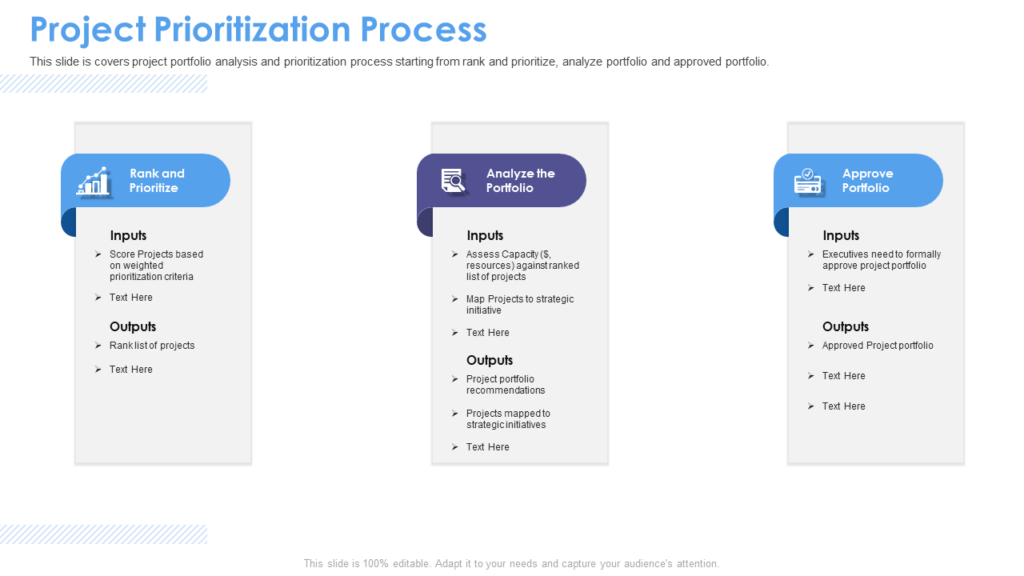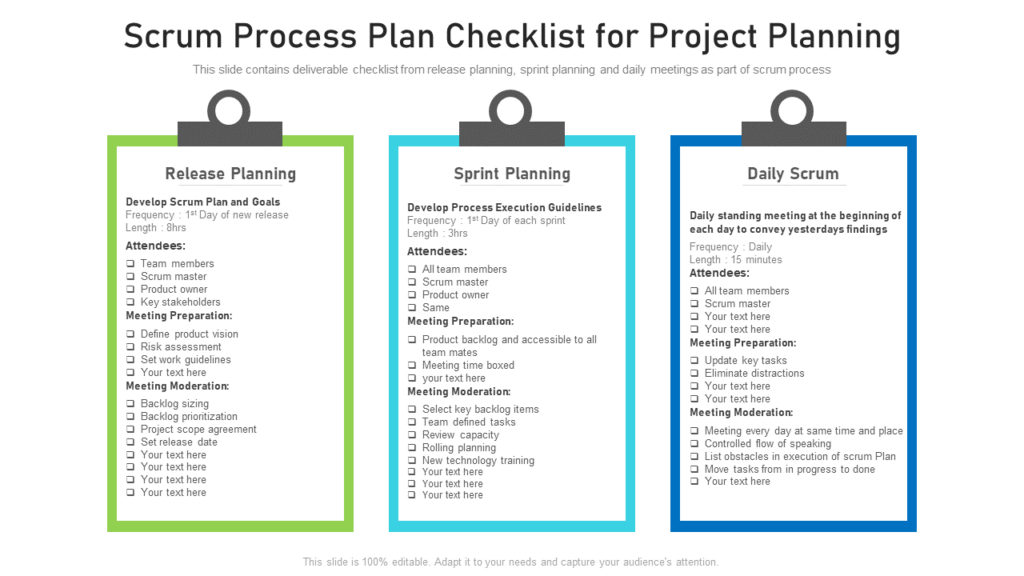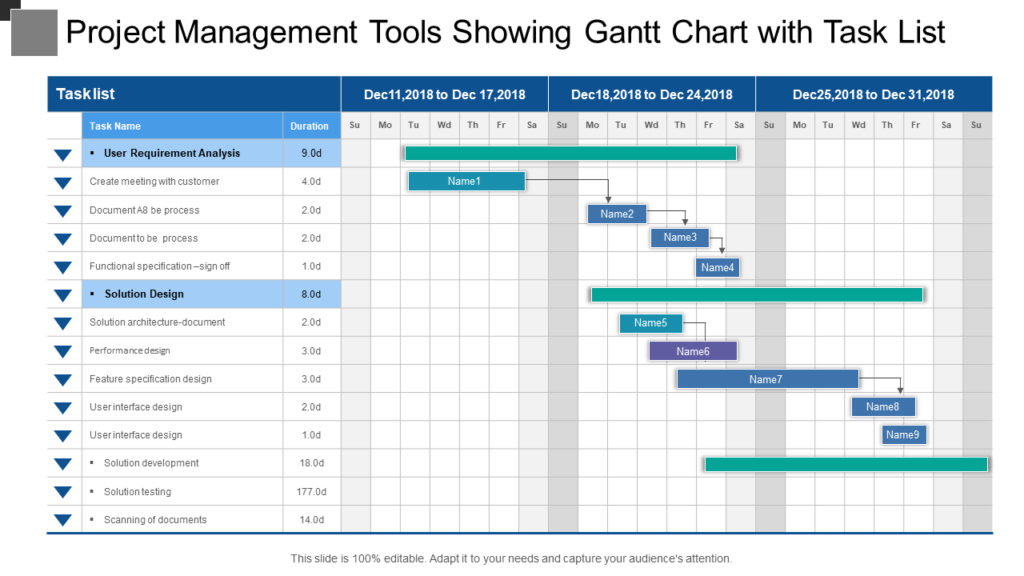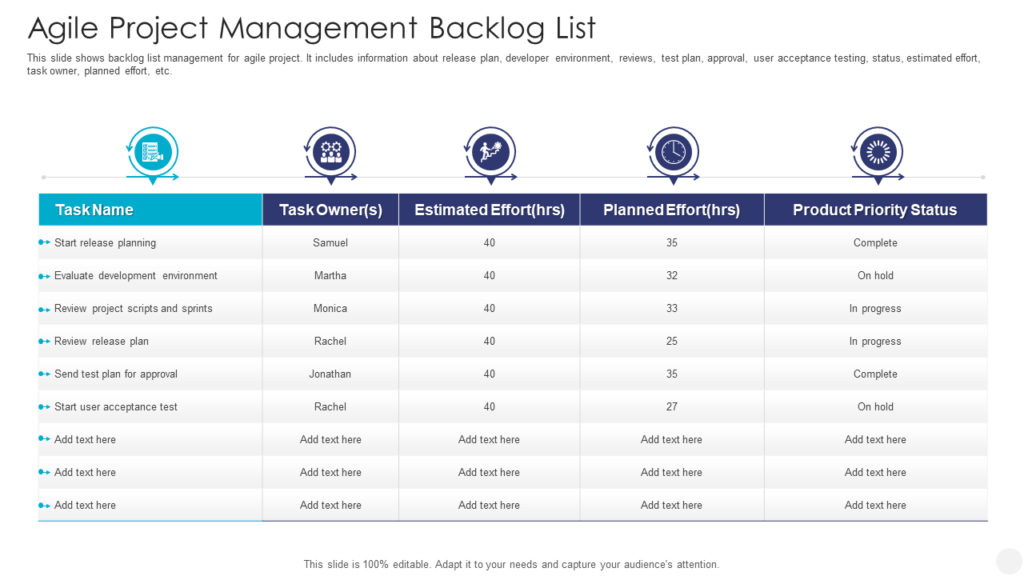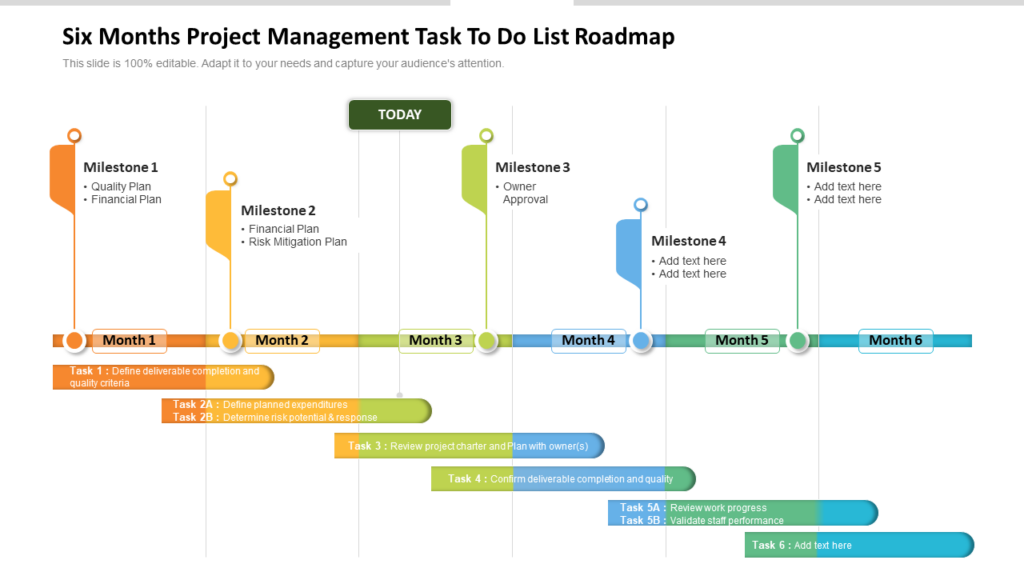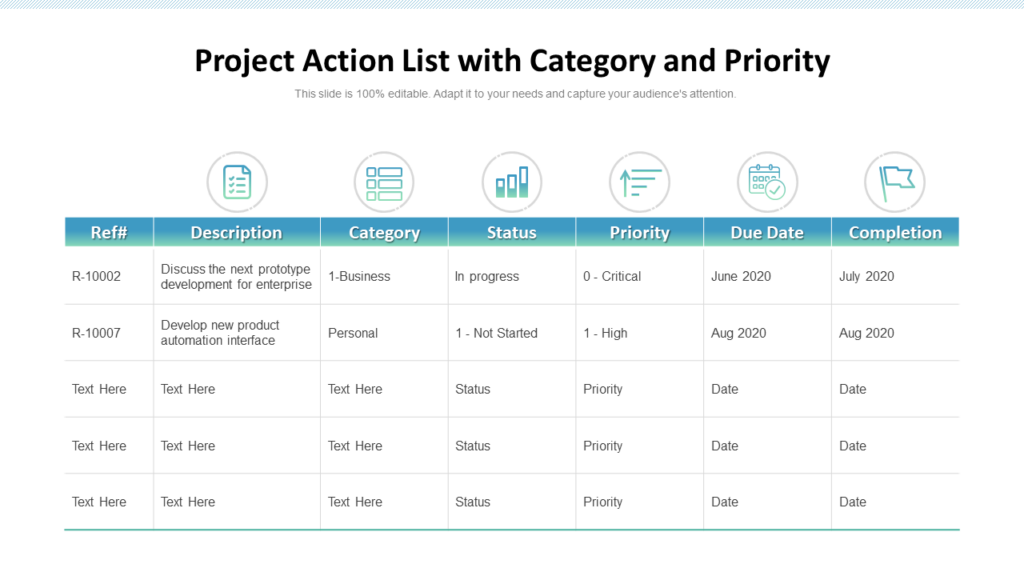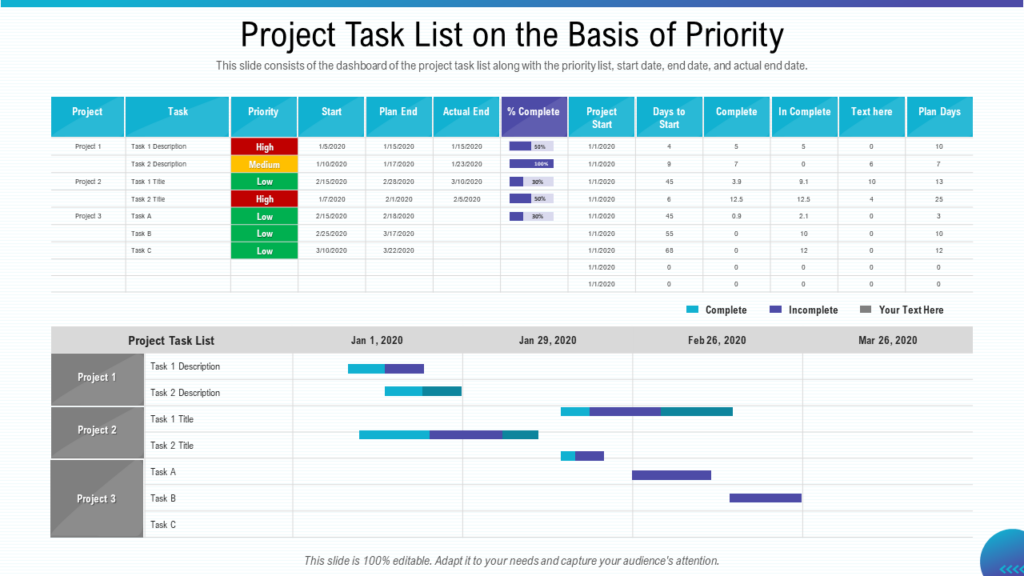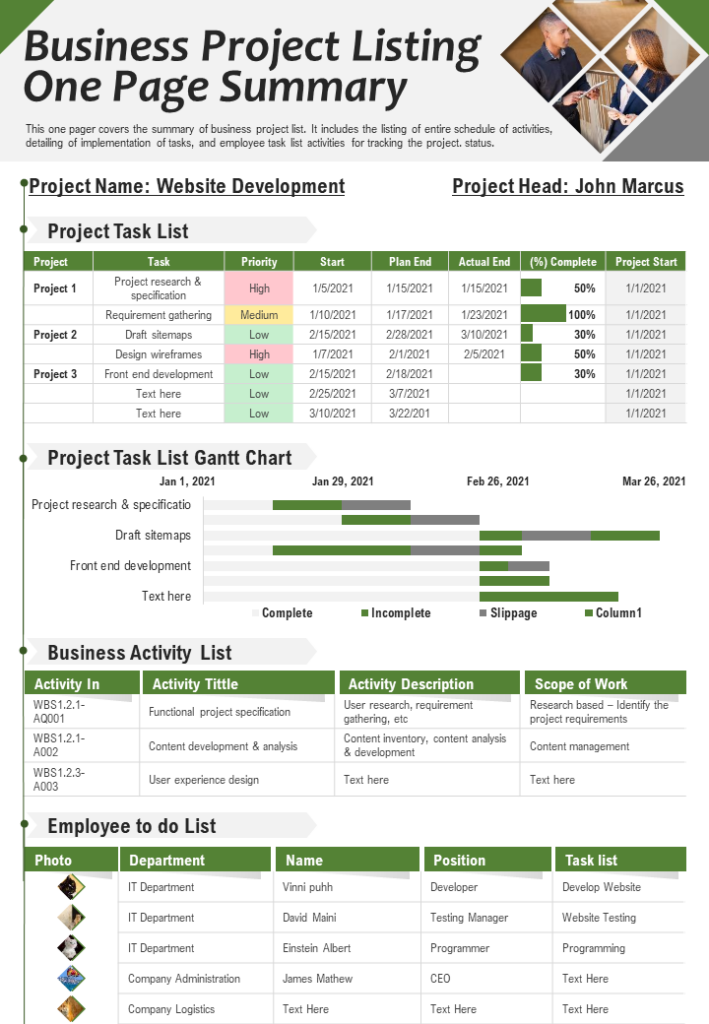How many times have you forgotten something major from your grocery shopping? For heaven’s sake, “a millionth time”? Don’t worry! It is not just you! It is a teeny-weeny mistake that anybody can make. You either go back all the way to the store to buy those things or wait for a few more days to buy those things. Now, that’s double the work.
You can still, with reasonable conviction, be forgiven for missing a grocer item. Imagine forgetting an important project task from the list of projects? Scared, even to think about; isn’t it?
You don’t want to go back and then get it done, Right? In fact, you might never even the given a second chance, with the organization handing you the pink slip.
So, what’s the solution to put an end to all of your grocery shopping and project execution misery?
A LIST!
Grab your prospect’s attention and establish why your company is best suited to solve their problems using this project proposal cover letter PPT slides.
Yes, the simple, humble list will help you compile all of your items and help you go sequentially, so that you do not miss on anything.
You can create a grocery shopping list on your phone and or paper. However, you need more than a paper or note for measurable project planning.
Project List Templates to Keep You Organized
What you need is SlideTeam’s ready-made project list templates to add and prioritize project tasks for successful project management. You can use these PowerPoint Slides to establish project cost, schedule, list of deliverables, and delivery dates. These PPT slides will help you distinguish project stages for better to meet deadlines, expectations, and milestones.
What’s more amazing is that these project list templates are custom-made. You can shuffle the project tasks according to their urgency.
Want to keep your customers happy with on-time delivery of projects? Deploy these content-ready project schedule PowerPoint templates to keep tabs on the project progress.
No more running the project from its starting point. Incorporate these ready to use and editable PowerPoint Templates to organize your tasks and ease your workload.
Let us walk you through the collection of project list templates below.
Let’s start!
Template 1: Project List PowerPoint Template
Want to streamline multiple projects at the same time? This is a well-structed PPT Slide to meet your project management needs. Incorporate this content-ready PowerPoint template and use it to list your project tasks based on their prioritization. You can also include task descriptions to help your team members follow the steps for a successful execution. Add start and end date to deliver project within a stipulated timeframe. Deploy this easy to use PowerPoint diagram and ensure each task is implemented to help you achieve your project goals. Download now!
Template 2: Project List PowerPoint Slide
Looking for a timely delivery of your project? Grab this content-ready PowerPoint Template to allocate tasks, set the time frame, and monitor the progress. Use this ready-made PPT slide and keep members of the different departments on the same page. This PowerPoint diagram comprises a table with color coded progress bars to help you determine the finished date of the project. It will help you keep your management and stakeholders updated about the project status. Download this PowerPoint slide by clicking the link below and plan all the activities with efficiency.
Template 3: Project Task Prioritization PPT Template
This is another PPT Template to simplify your complex projects and showcase tasks to your team members. You can categorize project activities and rank them in order of priority. This PowerPoint slide exhibits three different categories under which you can display the project functions, tasks, and their outcome. Download this content-ready PowerPoint diagram and use it to lead the project with confidence.
Template 4: Scrum Project Planning PPT Template
This is another must-have project task list PowerPoint Template for scrum process planning. Deploy this ready to use PPT slide for your scrum team to exhibit the tasks. You can divide the project goals into three sections. With this PowerPoint template, list your daily tasks on daily scrum activity board, scrum plan and goals under release planning, and project execution tasks under sprint planning. You can prioritize these tasks based on their urgency. Choose this PowerPoint template to get a quick glance of the project tasks. Download now!
Template 5: Project Management Gantt Chart PPT Template
Here is another actionable PowerPoint Template to help you document your project goals, schedules, budget, cost, and more. This PPT slide is your one-stop solution for your project management needs. It is categorized into different sections to help you streamline various tasks at the same time. You can list your tasks on the left side of the template and monitor their progress on the right side of the slide in the form of Gantt chart. You can label the tasks with different colors to cross check and manage the urgent activities of the project with this pre-designed PPT template. Download now!
Template 6: Agile Project Management Backlog List PowerPoint Slide
Having too much project backlog? Don’t worry! Create a project backlog list and start executing them one by one using this ready-made PowerPoint Template. Deploy this PPT slide and maintain a crisp and clear project backlog list to mark off the projects that are done. Keep your team organized and updated on their tasks with this ready to use PowerPoint slide. This PowerPoint diagram also allows you to allocate the tasks to the team members so that you and your team know who to connect with in case of the urgency. Download now!
Template 7: Six Months Project Management Task List PowerPoint Template
Managing long-term projects can be tedious. You need a solution that help you keep your project information safe, secure, and at one place. Therefore, incorporate this content-ready PowerPoint Template to manage your 6-month project including the tasks and milestones. This flexible PPT slide allows you to execute the activities at their pace while recording the accomplishments on the way. Download this ready to use PowerPoint slide now and consistently keep tabs on the long-term projects.
Template 8: Project Action List PowerPoint Template
This is a simple and appealing PowerPoint Template to make project planning easier and understandable for your team members. Grab this content-ready PPT slide and add the tasks names with their reference numbers for more clarity. Describe each task with their category and status to keep everyone in the project group on the same page. This PowerPoint slides also comprises a table to showcase project prioritization, their due date with completion status. Deploy this content-ready PowerPoint diagram and use it manage the project processes. Download now!
Template 9: Project Task List PPT Template
Here is another PowerPoint Template to add to your collection to meet your project related requirements. This actionable PPT Slide consists of different categories to help you deliver a quality project within a specified period. Add the tasks to the slide and label them based on their priority using this PowerPoint diagram. Showcase the completion status with color coded bar graphs to aware your client, stakeholders, and team members about the project status. Download now!
Template 10: Business Project Listing PowerPoint Slide
Want to impress your audience with your project management skills? Deploy this one-page PPT Template and showcase your project planning, execution, and organizational skills with this PowerPoint slide. This is a content-ready PowerPoint template to help you demonstrate project tasks and their progress report in the form of chart. You can also mention the team members involved in the project under the “employee to do list” section. You can label these tasks based on their urgency with different colors to provide clarity to your client. Use this PowerPoint template and upgrade your project task list with ease and precision. Download now!
You cannot afford to lose your stakeholders and clients if you miss any of the aspect of a project. It is essential for you assess every task of the project with complete scrutiny. You need to create an outline to showcase a successful project to you clients. Thus, it is vital that you have a clear understand of the tasks before you give a project a head start. With SlideTeam’s actionable and custom-made PPT templates, ensure to have a complete and lucrative project execution. Deploy these content-ready PowerPoint slides to lay out and manage multiple tasks in one place for better clarity. Download these templates from the above collection or here.
PS: Synchronize different aspects of a project and keep your team members stay on track to achieve their goals and targets with project integration PPT templates.
FAQs on Project List
What are the primary goals of a project?
A project’s purpose explains the reasons for its existence and the meaning of what is to be done. A project’s purpose is to be clearly defined to lay out its goals, objectives, and end goals. Every project has different meaning, needs, targets, and goals. They will also have different execution steps and processes for a successful execution. However, every project should have three goals for a quality and timely delivery. These goals can be associated with every project to help team members follow the same objective to accomplish as many milestones as they can. These project goals are:
Creating a project list
Maintaining a budget
Addressing risks to the project
Timely delivery of a project
What is the purpose of a project management plan?
A project management plan determines the project outcome and steps to achieve the desired outcome. It helps you outline a blueprint to communicate your project goals and targets to your team. A project management plan keeps the team members updated about the project tasks, their urgency, deadline, and more. It encourages everyone in the team to stay on track, deliver their best, and achieve project goals. You can clearly state the roles and responsibilities of a project if you have outlined a clear and proper project management plan.
What are the points of a project checklist?
Below are some points to help you create a checklist for a profitable project execution:
- Identify the stakeholders
- Set and prioritize goals
- Define deliverables
- Create the project schedule
- Identify issues and risks
- Find solutions to address those risks
- Present the project plan to stakeholders





 Customer Reviews
Customer Reviews