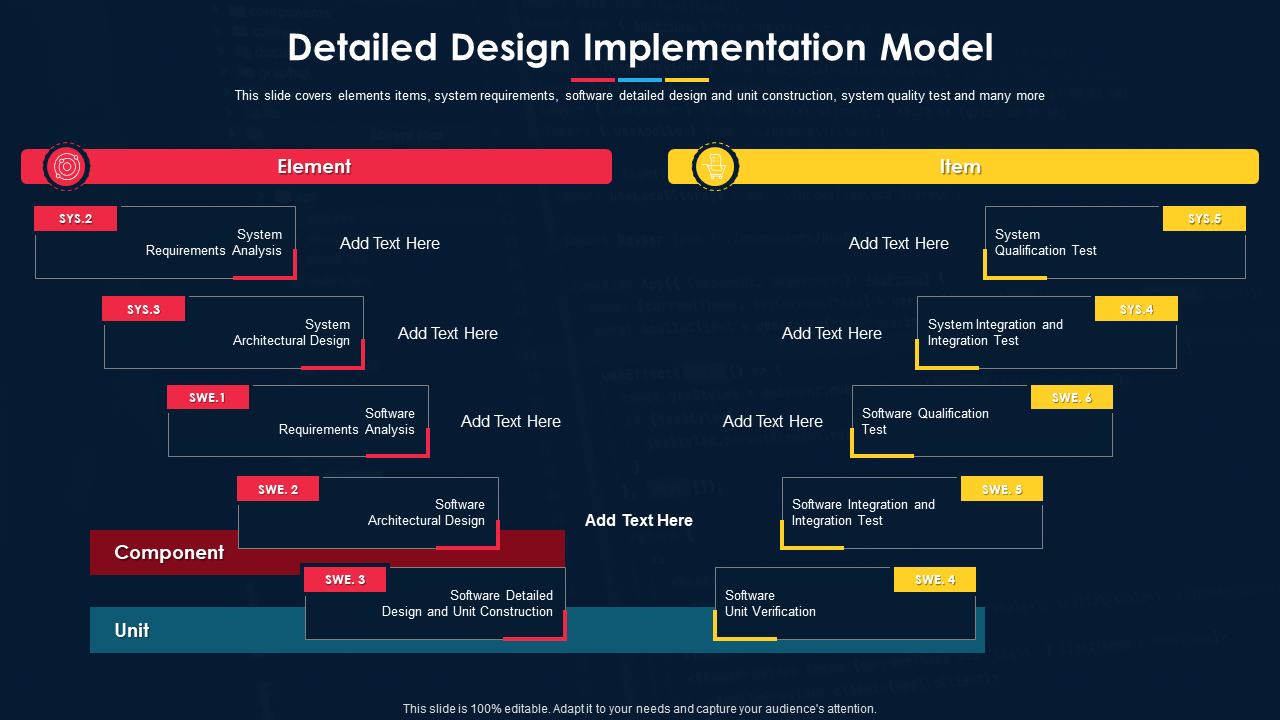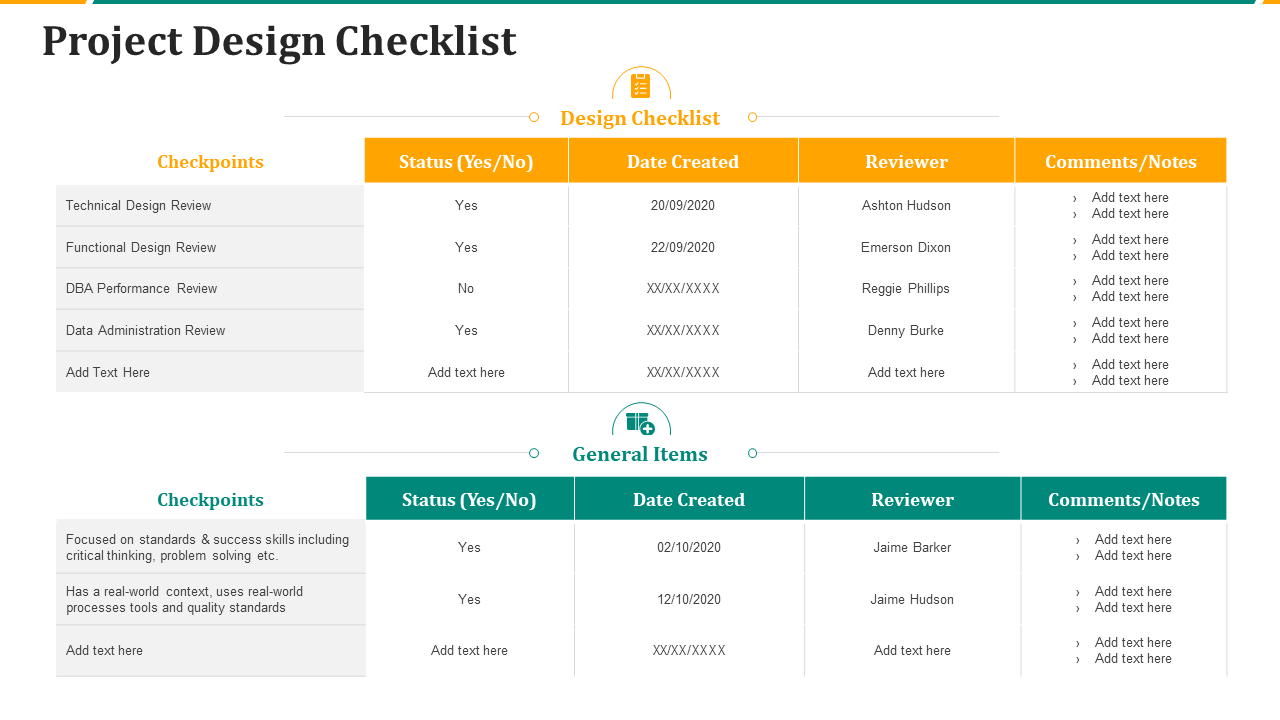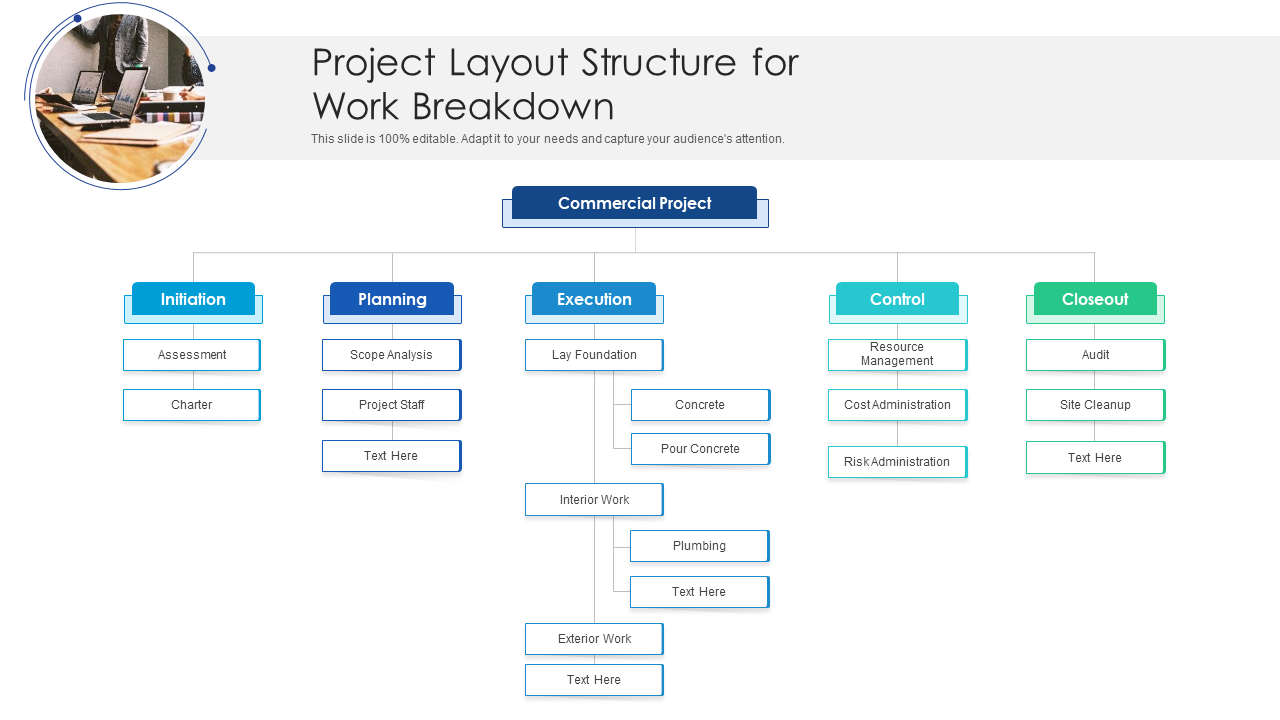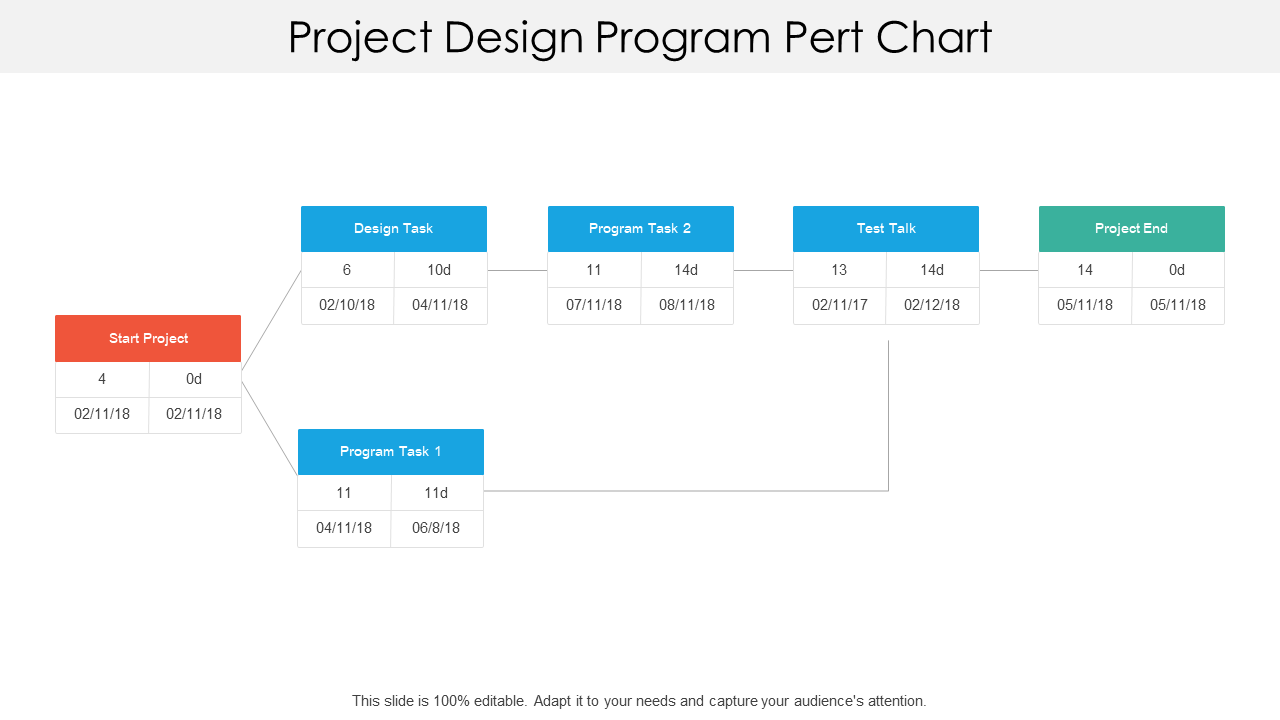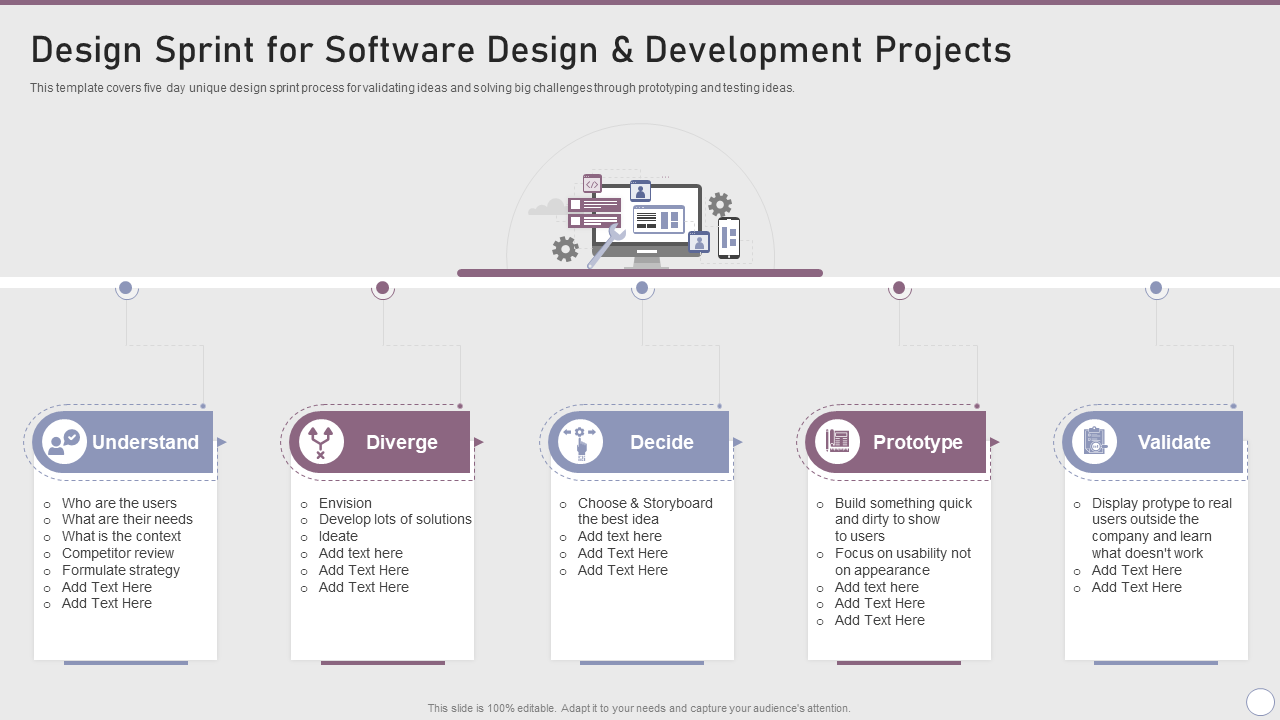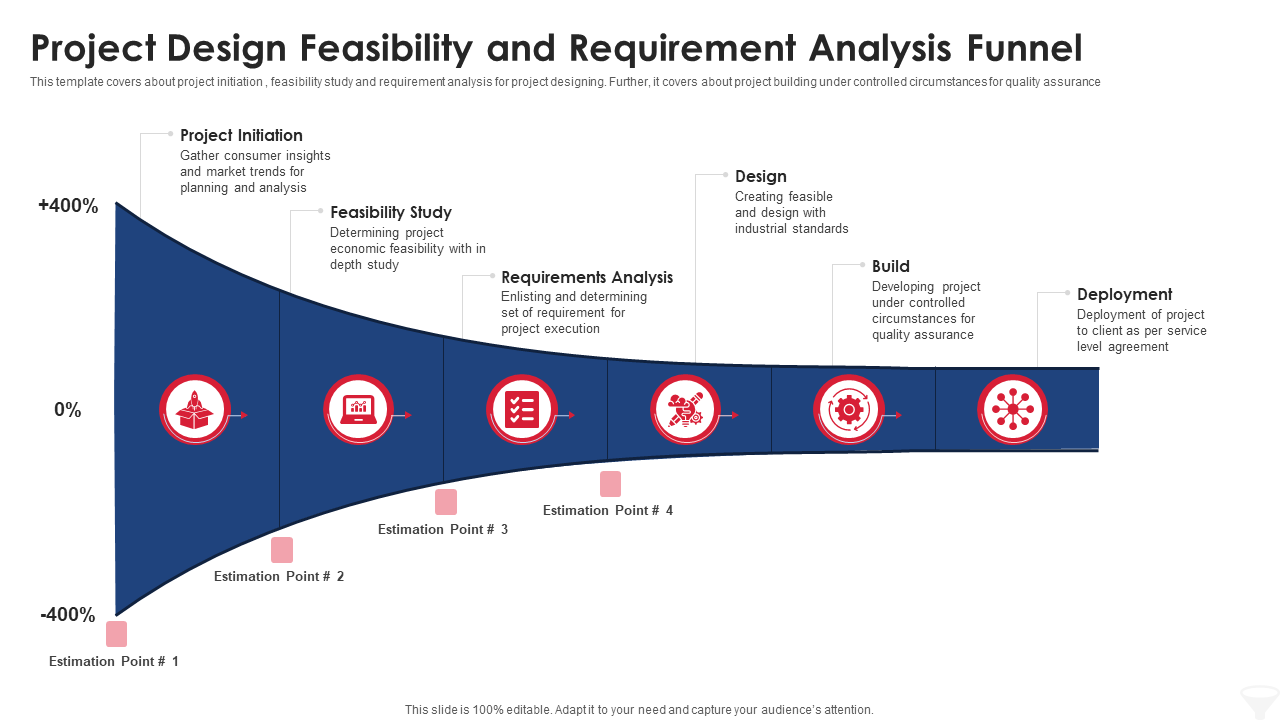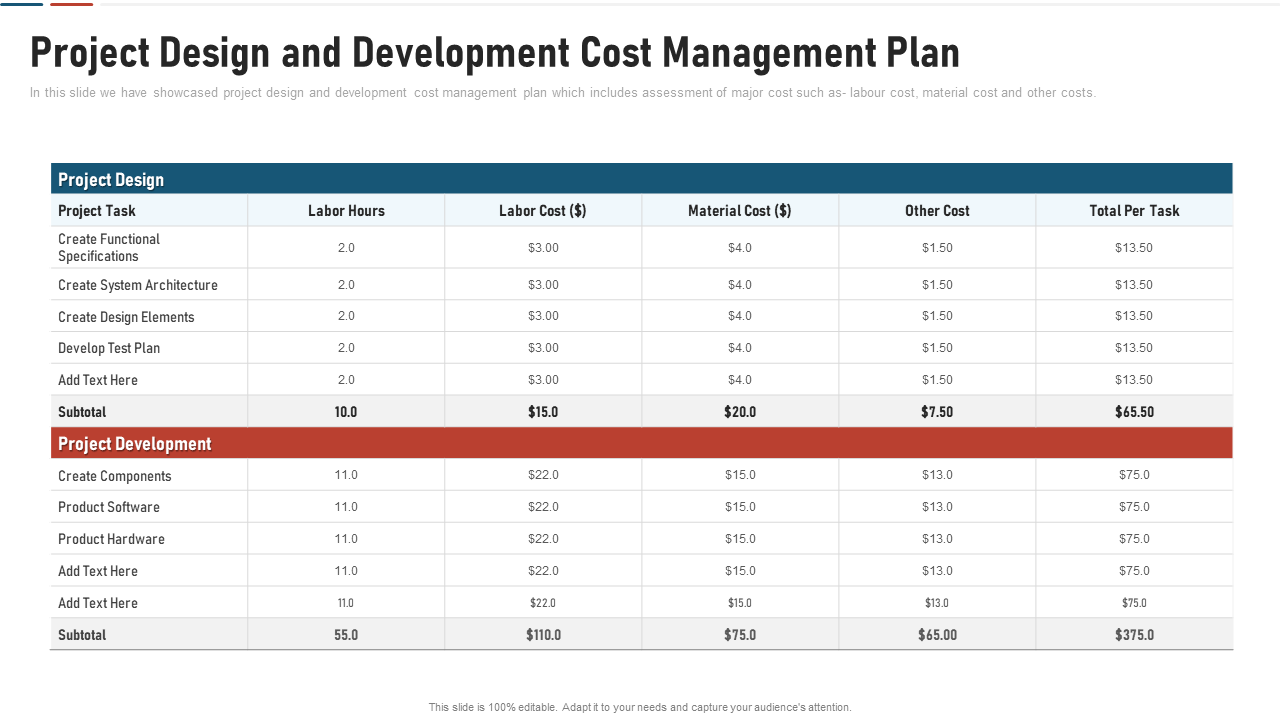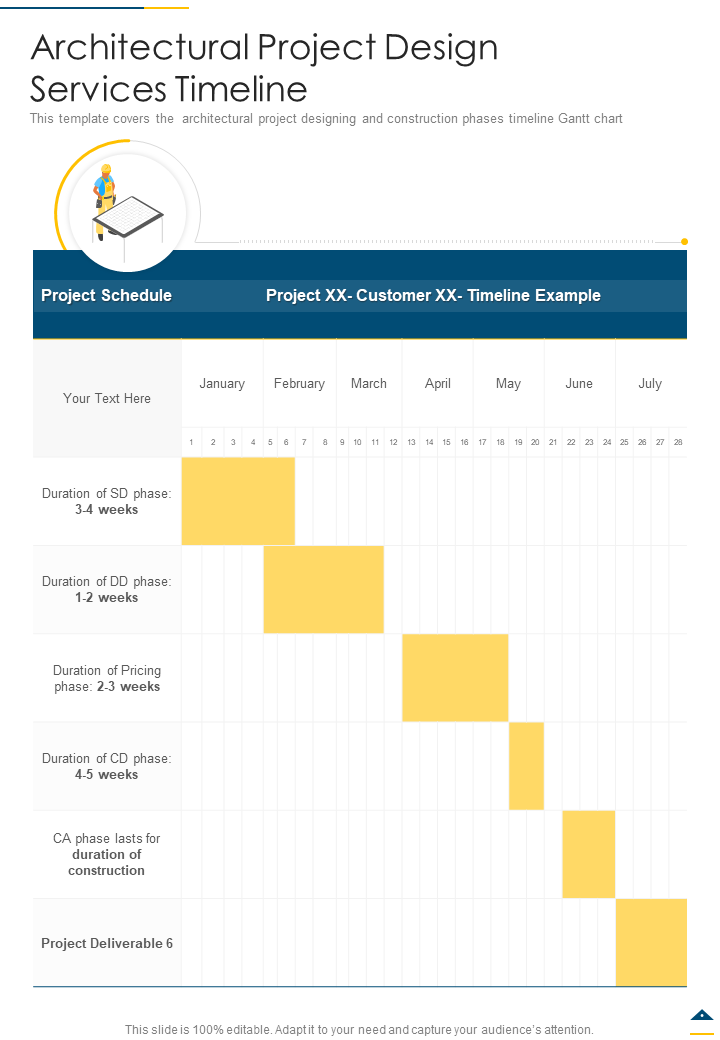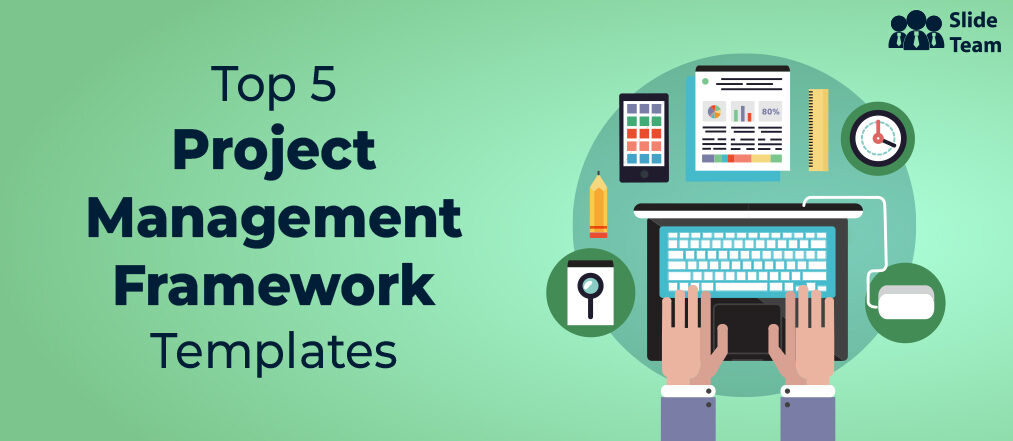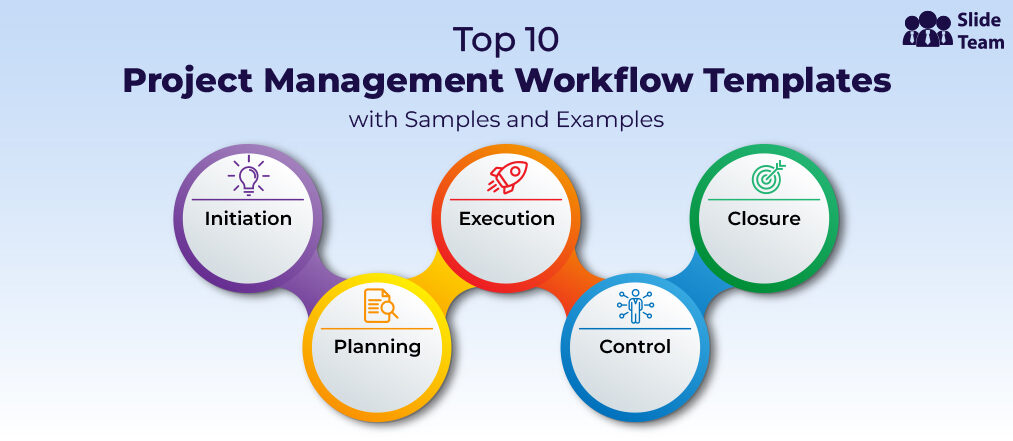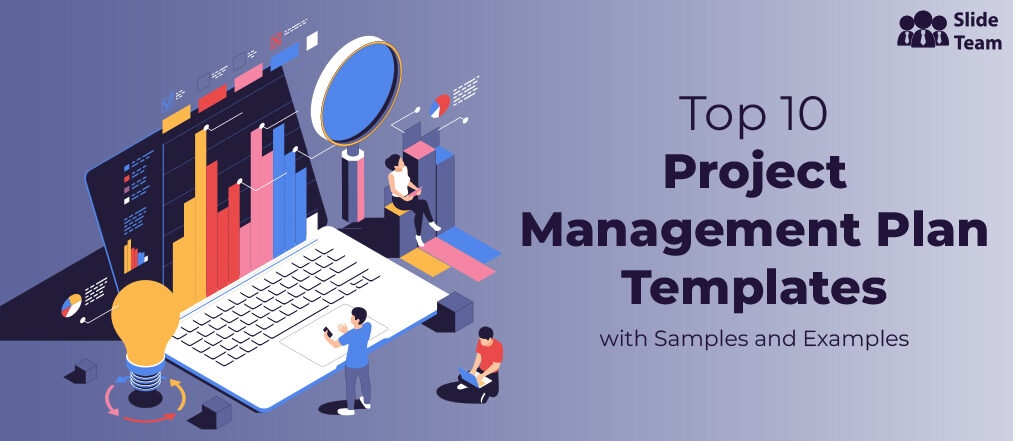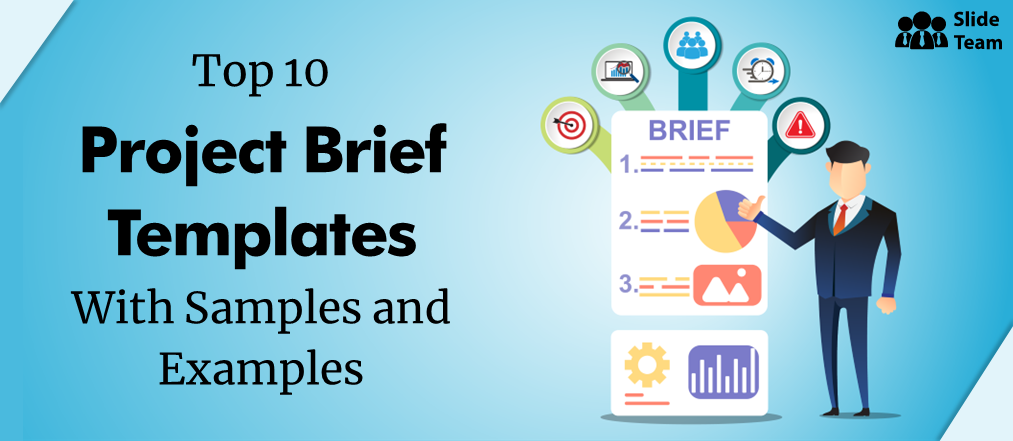Project design defines the objectives, deliverables, and requirements for a project, with plans for achieving them. Creating a project design includes tasks like defining project scope and impact, identifying valuable stakeholders or partners, and creating a work breakdown structure.
It is an important step in project management because it lays a solid foundation for the entire project. A well-designed project plan ensures on-time, within-budget project completion with quality and the satisfaction of the stakeholders or clients. As project objectives and deliverables are set at the beginning (using project design), the team members will stay focused on the goals and make more informed decisions throughout the journey.
The Project Design comes into the picture at the initial or pre-project stages for giving life to your idea and discussing scope, deliverables, and resources with investors or stakeholders.
Project Design Templates
Using visual aids like Gantt charts, flow diagrams, bar graphs, and pie charts in the project design always adds to its value and improves understanding for the audience. Our professional project design templates, backed with visual aids, will help you prepare and present a detailed project plan. These presentation layouts are 100% customizable and allow you to insert or change imagery, data, theme, and text as per your brand or project requirements.
Explore these PPT templates to get a master project design that will help you create specific plans for all or most of your upcoming projects (with a bonus template at the end)!
1. Software Development Project Design Implementation Template
Technological projects have more tasks and resource requirements than usual non-technical projects, so they need more precise planning. Use this PPT Template to create a comprehensive project design with an implementation model for software development. It covers element items, system requirements, detailed software design, unit construction, and system quality test. Get it now!
2. Project Design Checklist Presentation Template
Although the project design is a preliminary document, it is crucial in precise project development and approval. Even experienced managers feel nervous while preparing it. This template will help you ease the situation with a project design checklist for reference. It will provide a pre-built framework where you can record the design checkpoints, their status, creation date, reviewer name, and comments/notes. This presentation layout also has a separate column to record general or critical items, steps, or information with the same columns. Grab it today!
3. Work Breakdown Structure Template for Project Design And Management
Explaining the step-by-step project execution, activities, or WBS without visual aids is like explaining the story of Christopher Nolan’s Tenet or Inception. Sometimes it feels impossible, or you snatch the fun part from the audience. Take advantage of this PPT Slide to explain the work breakdown structure, major tasks & sub-tasks, their project dependency, priority, and other key elements in the project completion. It covers project initiation, planning, execution, control, and closeout. Download it now!
4. Project Design Template for Technical System Development
An engineer/developer knows the pain of explaining technical things to a generic (financially literate and interested) audience. This template will assist you in presenting the project design for technical system/software development with ease to all types of audiences. It defines technical terms in their generic elements like process inputs refer to the customer needs, technology base, program decision requirements, and output from prior development efforts. You will be able to define requirement analysis, functional analysis/allocation, synthesis, and process output in similar easy-to-understand elements. Get it now!
5. Project Design Program Pert Chart Presentation Template
Program Evaluation Review Technique (PERT) is a familiar tool to project managers and other involved members. Developing a project design using the PERT chart is an intelligent way to spur the team and use this tool familiarity for explaining details. With that thought in mind, our expert designers created this presentation template to help you present your project design in a smarter way. It covers project tasks from beginning to end with details like time, date, and how they are connected. Grab it today!
6. Design Sprint Template For Software Design Projects
Sprint is a common term when working with Agile or Scrum project management methodology or on a software project. It refers to a set duration or time limit in which a team/individual will complete an allotted task. This template will present a project design like a single sprint for the whole project, or you can use it to present a sprint design in multiple. It covers the project or sprint design in five steps, including their sub-levels. These are: understand the task, develop divergent solutions or approaches, decide the suitable one, prepare a prototype, and validate it. Grab it today!
Need help preparing daily sprint reports and monitoring the progress of agile projects? Download our professionally designed Agile Project Status Report Templates and utilize them to make higher management happy.
7. Project Design Feasibility And Requirement Analysis Funnel Template
This template provides a project design funnel that helps you understand the project’s feasibility and analyze its requirements before its initiation. It encloses five stages and four estimation points in the project cycle with the percentage of easy completion within budget or allocated resources. Use it to present project initiation data, including reason, objectives, and needs. With this PPT Layout, you will be able to exhibit the economic feasibility, requirements, design, execution, and deployment of the project. Download it now!
8. Project Design And Development Cost Management Plan Template
Understanding a project’s business impacts and how beneficial it will be is easy if you know its resources and financial requirements beforehand. This project design template will assist you in calculating a detailed project cost and setting a budget or financial constraints so that your organization or client can avoid any loss. It will help you estimate the labor hour, labor cost, material cost, other miscellaneous costs, and total cost per task. With this PPT Slide, you will make smart and informed project decisions related to finance and cost-cutting. Get it now!
9. One-page Network Engineering Project Design Proposal Template
This one-pager project proposal document covers all critical aspects of a network engineering project design to win the client’s attention. It will help you present a cover letter, project context, objectives, deliverables, requirements, team structure, members, activity schedule, and investment requirements. With this PPT Layout, you can also share the terms & conditions, company overview, client testimonials, and signatories for officially accepting the network engineering project design. Grab it today!
10. One-page Architectural Project Design Services Timeline Template
A project design timeline is necessary to help the clients understand project phases and the time taken to complete each task, stage, and overall project. This one-pager presentation template will help you curate a comprehensive project design timeline for a half-year-long project. It contains pre-designed elements that exhibit the duration and sequence of the project tasks, along with deliverables mentioned at the bottom. Download it now!
Project management strategies, in their basic design and reading context, are long and boring; even some readers just skim through rather than understand the matter. Avoid this disastrous mistake with your team by using these one-page project management templates to make the process shorter and to the point.
Bonus: Project Design Presentation Templates Bundle
This presentation deck includes a checklist, plan, sheets, matrix, and tables to help you create detailed project plans with a result monitoring index. It will help you present a data conversion plan, highlighting elements such as planning, analysis, conversion, and migration. Use this PPT Design to exhibit the four phases of project tasks: self-assessment, defining the opportunity, evaluating potential risks, and defining the market. Download it now!
With All This In Mind!
Project design is one of the initial documents that set the beginning of business projects, like project briefs and project (executive) summaries. It helps align tasks, measure feasibility, improve team communication and collaboration, and complete the project within budget and time. This document digs deeper into the details and technical aspects of project execution and completion plans.
To explain it in better and more understandable terms, visual aids and ideal tools like the above share project design templates are necessary. Visual tools, especially these PPT templates, will help you in the professional presentation of your project design and make your first impression awesome and energetic with the team.
Don’t hold back and grab these aesthetic project design templates from the links shared above to jam your first project meeting!
FAQs on Project Design
1. What is a project design?
A project design is a document or set of documents that define the project objectives, deliverables, requirements, and the plan for achieving them. It includes the project scope, work breakdown structure (WBS), budget, timeline, and more.
The project design serves as a blueprint for the entire project and provides a clear understanding of what needs to be achieved and how it will be done. It is an important step in project management because it sets the foundation for the entire project and helps ensure that the project is completed on time, within budget, and to the stakeholders’ satisfaction.
2. What are the steps for creating a project design?
The process of creating a detailed project design varies depending on the specific project and the applied management methodology, but generally, it involves these key steps:
- Define the project objectives and deliverables: This includes identifying what the project is supposed to achieve and what will be the end product of the project will be.
- Develop a project scope statement: It outlines the boundaries of the project and defines included and not included tasks in the project.
- Identify the stakeholders or client expectations: Determining the stakeholders and their roles in the project are crucial for its success. The stakeholders/clients are the individuals and groups who will be affected by the project or interested in outcomes and invest in it. This early step will help the project team to understand their needs and expectations.
- Create a Work Breakdown Structure (WBS): A WBS is a hierarchical decomposition of the project into smaller and easily manageable components/tasks. These smaller tasks are easy to schedule and assign to team members.
- Develop a project schedule: Here, the project team will determine the duration and the dependencies for the tasks. It also includes analyzing the critical and alternative paths — sequences for task completion (based on reliance) with the time taken that must be followed in order to meet the project deadline.
- Resource requirement estimation: Based on the project schedule, the team will estimate the resources needed to complete the project, including personnel, equipment, and materials.
- Budget: Make an estimate of the financial resources needed to complete the project, including costs such as labor, materials, and equipment.
- Identify risks and contingency plan: Identify potential risks to the project and develop a risk management plan to mitigate or avoid these risks.
The project design development process varies with the project size, scope, complexity, and management methodology adopted. A project design should be flexible, reviewed, and updated throughout the project as new information or changes are revealed.
3. What are the components of project design?
The components of project design include but are not limited to the following:
- Project objectives: Clear and measurable goals the project intends to achieve.
- Scope: A detailed description of the project’s deliverables, constraints, and assumptions.
- Stakeholder analysis: Identify and assess the project’s stakeholders, including their interests, roles, and potential impact on the project.
- Requirements: What resources are required to complete the project, including workforce, material, and equipment details?
- Solution design: Strategic plan for achieving the project’s objectives and delivering the required scope, including proposed solutions, their architecture, components, and interfaces.
- Schedule: When each task will be completed, including a critical path, project schedule, and timeline.
- Budget: An estimate of the costs associated with the project, including labor, materials, and equipment cost.
- Risks: Identify and analyze potential risks to the project with each risk’s likelihood and potential impact.
- Quality: How the quality of the project deliverables will be managed and ensured.
- Communication plan: How the project team will communicate with stakeholders throughout the project.





 Customer Reviews
Customer Reviews