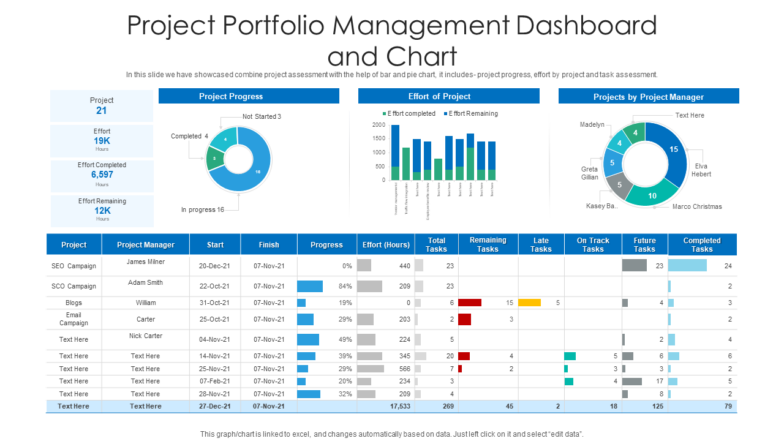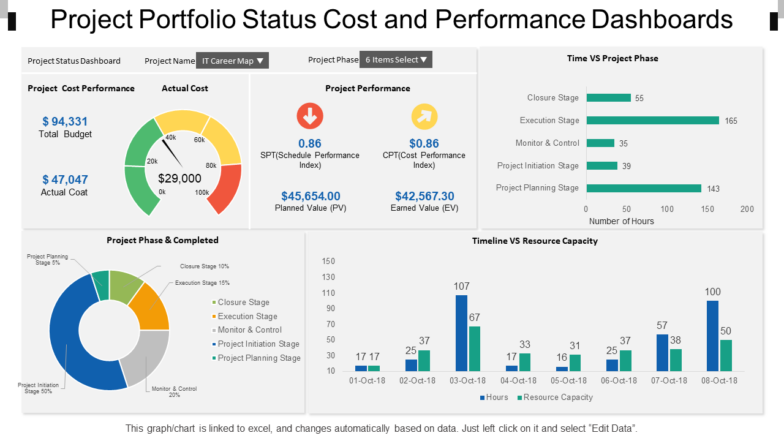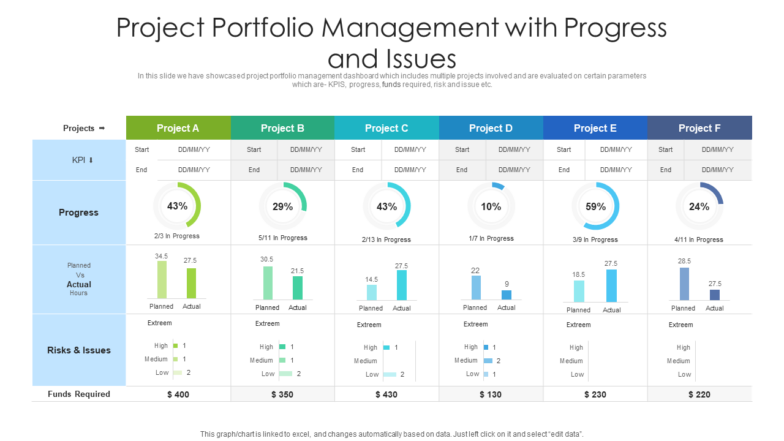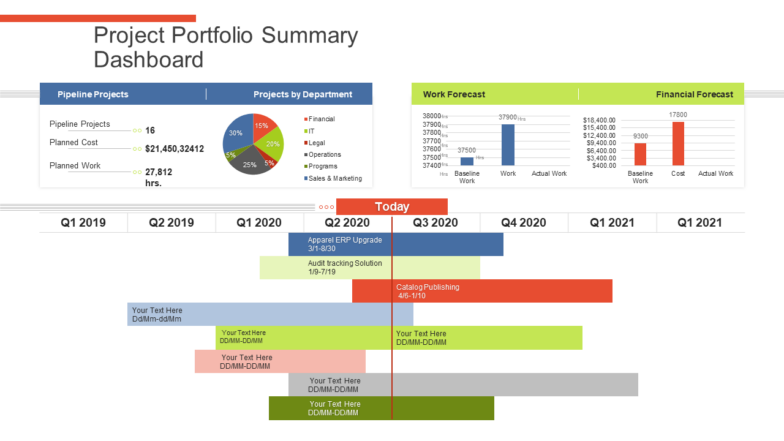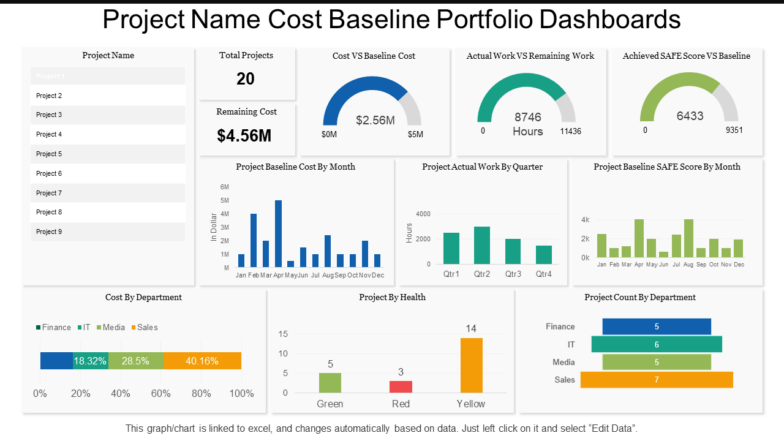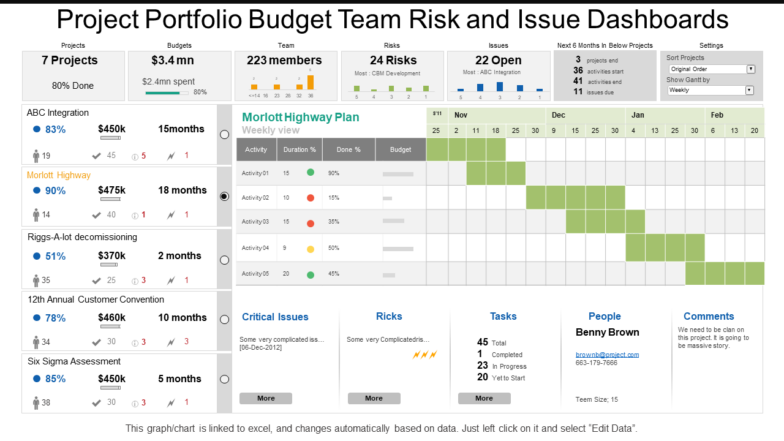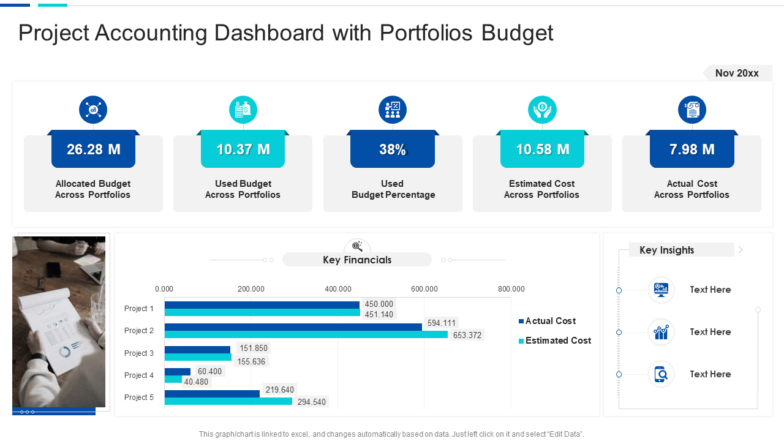The global IT Project and Portfolio Management (IT PPM) market size was $3.9 billion. It is projected to grow to $4.6 billion (a hike of 18%) by 2024, according to research firm Statista.
These numbers underline the need for our editable Project Portfolio Dashboard Templates.
The top industries that use IT PPM are (not in order):
- Healthcare
- Construction
- Financial services
- Information technology
Take this for example: When you consider investing in the stock market, you won’t put all your money into just one stock. Having only one stock in your investment portfolio is suicidal. On the same note, having a project portfolio dashboard template is key to maintaining an uninterrupted flow of operations.
What was that? Why do you need a project portfolio dashboard template?
Let’s dive into it!
Project Management Offices (PMOs) are responsible for the centralized management of related projects and programs — in other words, portfolios. These portfolios often contain complex, high-stakes projects. As a result, obtaining and maintaining a clear and updated view of activity at the portfolio level can be difficult.
Project portfolio dashboards can help with this. PPM dashboards are tools that provide information about the status and health of projects in a portfolio. These also assist with planning and road-mapping activities.
Enter SlideTeam’s predesigned Project Portfolio Dashboard Templates!
Project Portfolio Dashboard Templates Your Organization Needs
A portfolio dashboard's purpose is to provide stakeholders with a one-page view of project portfolio status and health indicators. Here’s a list of ten templates that’ll do the job for you. Let’s explore:
Template 1: Project Portfolio Management Dashboard
Share the status of your project in a jiffy using this portfolio dashboard template. It lets you track progress and monitor the hours invested in tasks. It highlights the current projects in your organization in a tabular form displaying their metrics adjacent to each. Get it now.
Template 2: Project Portfolio Status Cost and Performance dashboards
Present your company's status, cost, and performance using this editable PowerPoint design. This portfolio dashboard template represents the concept of economic growth. Highlight complex corporate financial data in a clear and understandable manner, making it more engaging for stakeholders. This template uses bar graphs, pie charts, and comparison charts to display performance indicators. Download it now.
Template 3: Project Portfolio Management Dashboard with Progress and Issues
Track your projects under a single dashboard. Here you get an overview of how your projects are progressing, planned vs. actual hours invested on each project, and funds required to complete these. It also supplies insights into potential risks and issues and categorizes them into three categories: Low, Medium, and High. Get it now.
Template 4: Project Management Activities Tracking Dashboard
Unmonitored operations lead to project failures! Don’t let this be the case with you. Use this predesigned activities tracking dashboard to prevent permanent damage. It breaks down complex operations into a clear and concise report of activities highlighting created vs. completed tasks, team workload, and progress. Grab it now.
Template 5: Portfolio Dashboard Showing Budget Tracking Metrics
When left unsupervised, budget and finance often stall projects. With our budget-tracking portfolio dashboard, you won’t have to stress about anything. If you wish to track single or multiple projects, you can use this template to display the budget allocation in real-time. Download it now.
Template 6: Project Portfolio Dashboard with Health Status
Perform a clear assessment of your project health with the help of this illustrative portfolio dashboard. It uses key performance indicators and presents them in charts and graphs to promote better comprehension of these. This template features the status of your key tasks and highlights them as not started, in progress, and completed. Download it now.
Template 7: Project Portfolio Summary Dashboard
Here’s a must-have portfolio dashboard for your organization. It displays projects running in every department with a focus on projects in the pipeline. It helps your predict work and financial forecast of ongoing projects, ensuring your efforts aren’t derailed. Get it now.
Template 8: Project Cost Portfolio Dashboard
To ensure your organization runs smoothly, project costs must be kept in check! It can be challenging to control when your company has multiple projects. Our portfolio dashboard can make it easy. With a department-wise overview of projects and their respective cost, you can ensure things never go out of hand. Download it now.
Template 9: Project Portfolio Budget Team Risk and Issue Dashboard
With our project portfolio dashboards PPT template, you can present your business data in a professional manner. Representing data can be challenging at times because you must ensure the format that suits your numbers. This template slide showcases the projects your team is working on and the associated budget and risks. Download it now.
Template 10: Project Accounting Portfolio Dashboard
Handling and understanding finance and accounting is an integral part of business and project management. It determines whether this project will add up to the value of your organization or consumer your resources. This project accounting dashboard template will help you monitor the project budget, key financials, insights, and more. Download it now!
Over To You
Each project portfolio dashboard is unique. These can take shapes and forms and include sets of functionalities. Your strategic and operational priorities, the type and size of your projects and portfolios, and your project management process determine the dashboard your company needs.
FAQs on Project Portfolio Dashboard
What should be included in a project portfolio?
If you want to make a well-defined project portfolio, you must include the following:
Project data:
- Name of the Project
- Details about the Project manager and Project sponsor
- Charter or description
- Schedule and milestones
- Risk level
- Resource allocation
- Projected ROI
- Reporting schedule and tools
Organizational data:
- Available resources and skills
- Current and upcoming resource assignments
What are the 3 major project portfolio categories?
Project portfolios are classified into three types:
Value Creating: Strategic or enterprise projects that add value.
Operational Projects: The ones that improve the organization's efficiency and meet some basic functional requirements.
Compliance: Projects that must be completed to maintain regulatory compliance.
How do you structure a project portfolio? List 5 steps.
Here are the steps you must follow while preparing your portfolio:
- Determine your company's goals.
- Gather and research data on potential projects.
- Reduce your list and choose the best projects.
- Validate the feasibility of the portfolio and begin projects.
- Manage and keep an eye on the portfolio.





 Customer Reviews
Customer Reviews