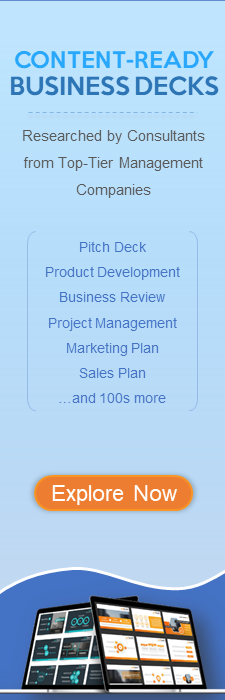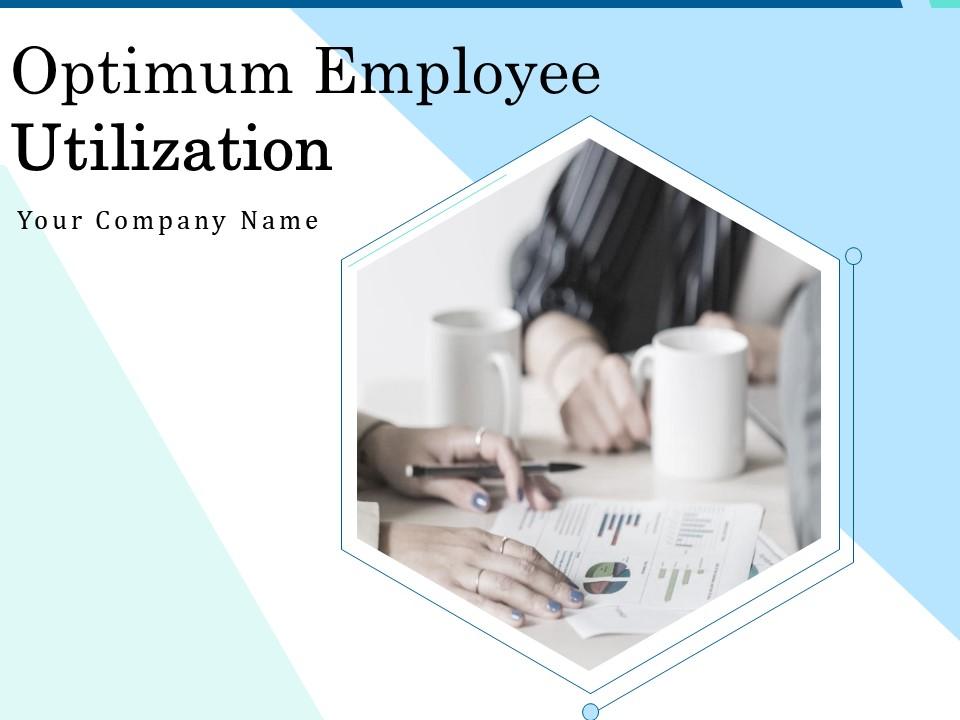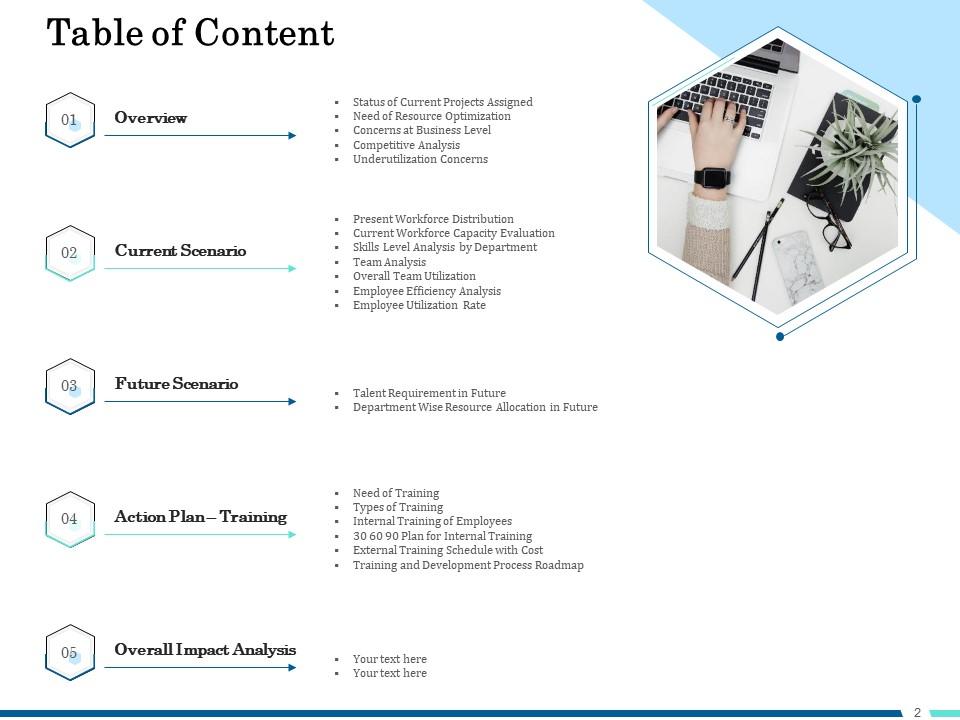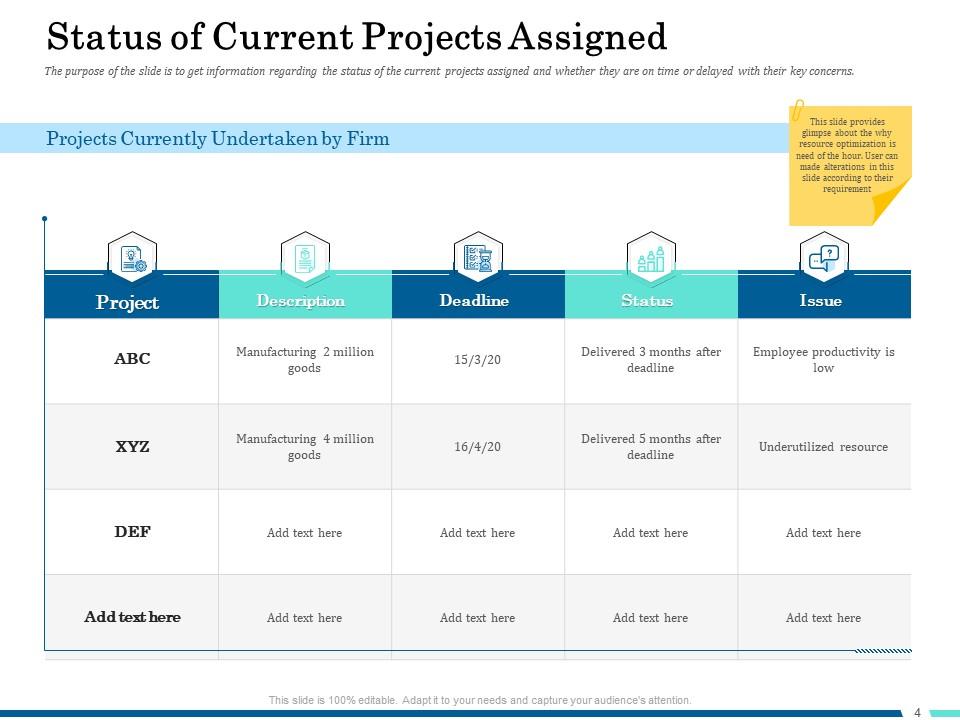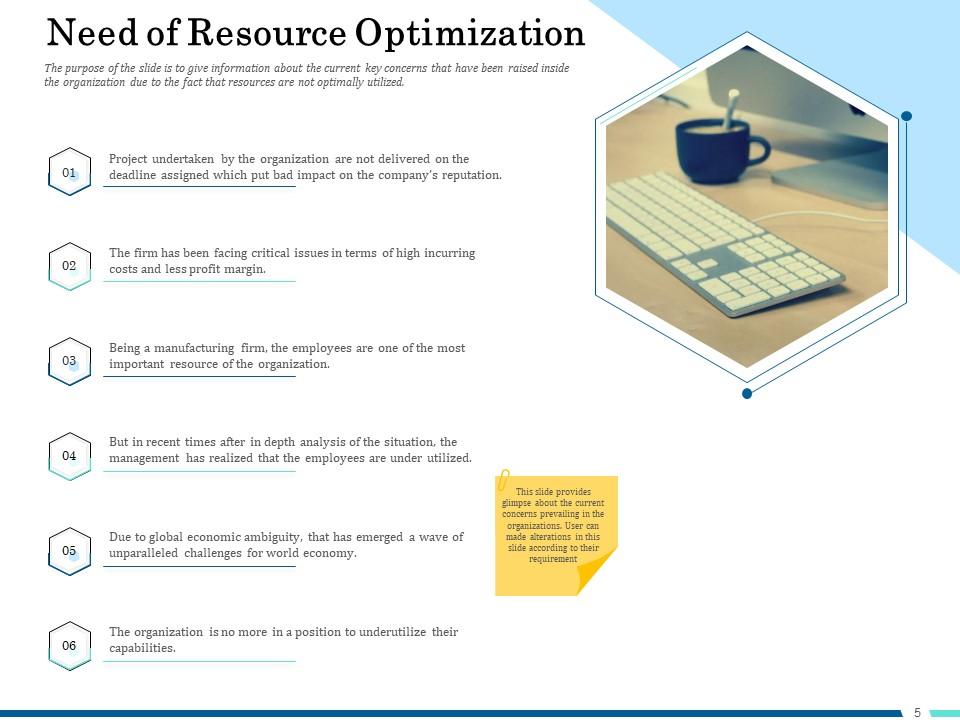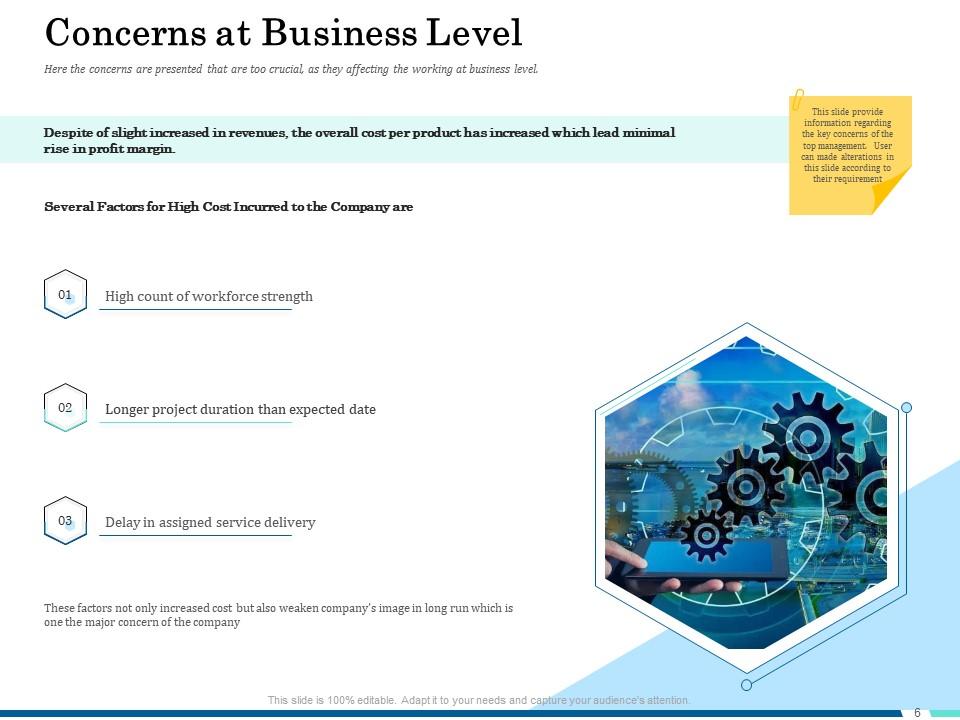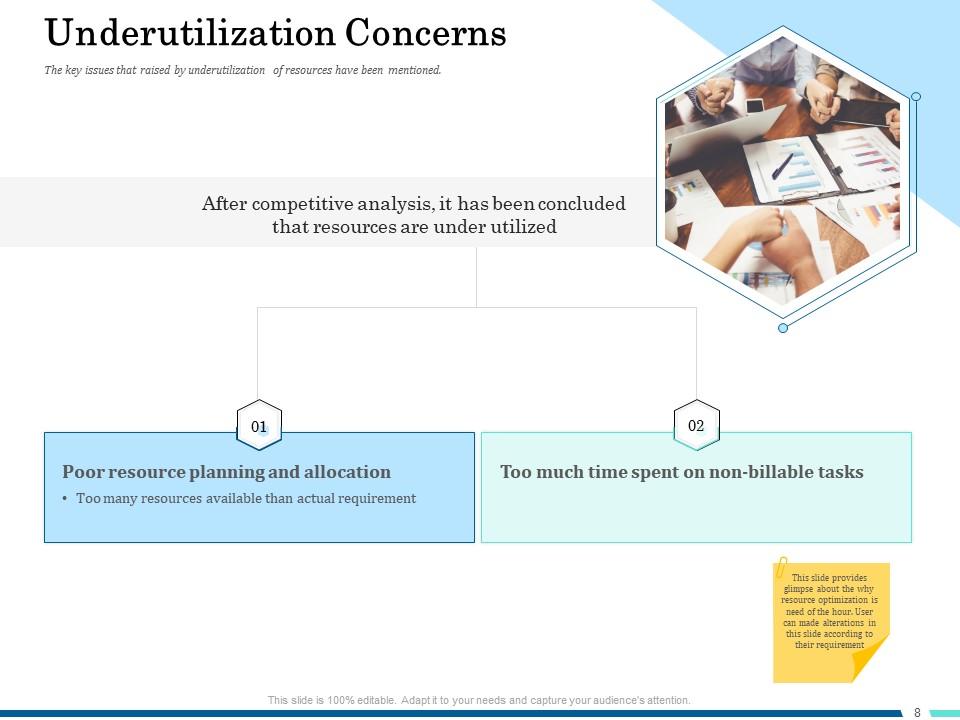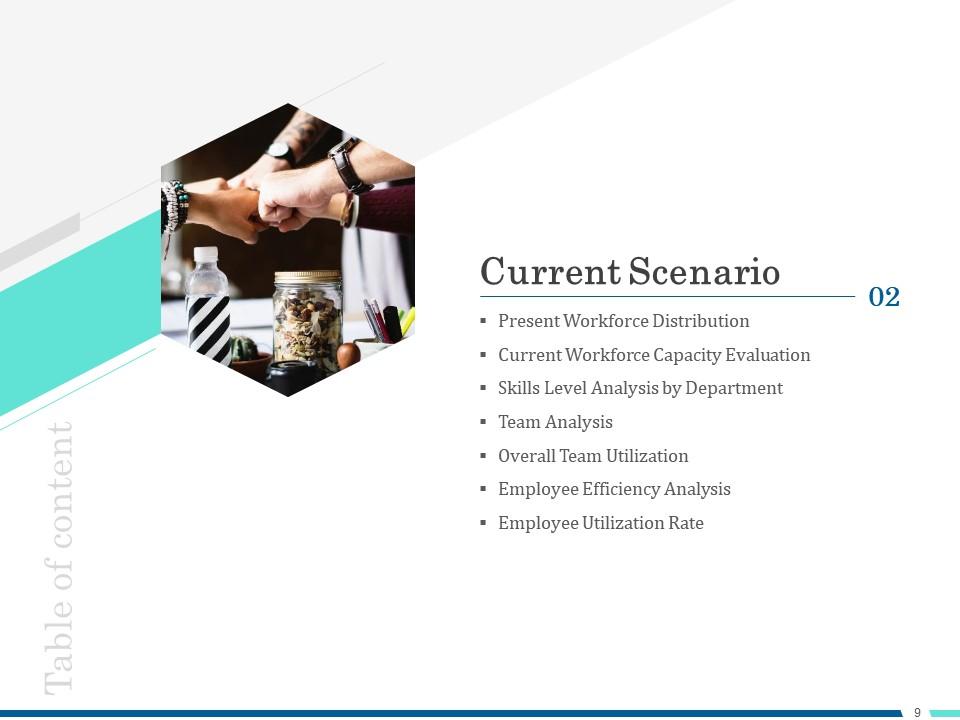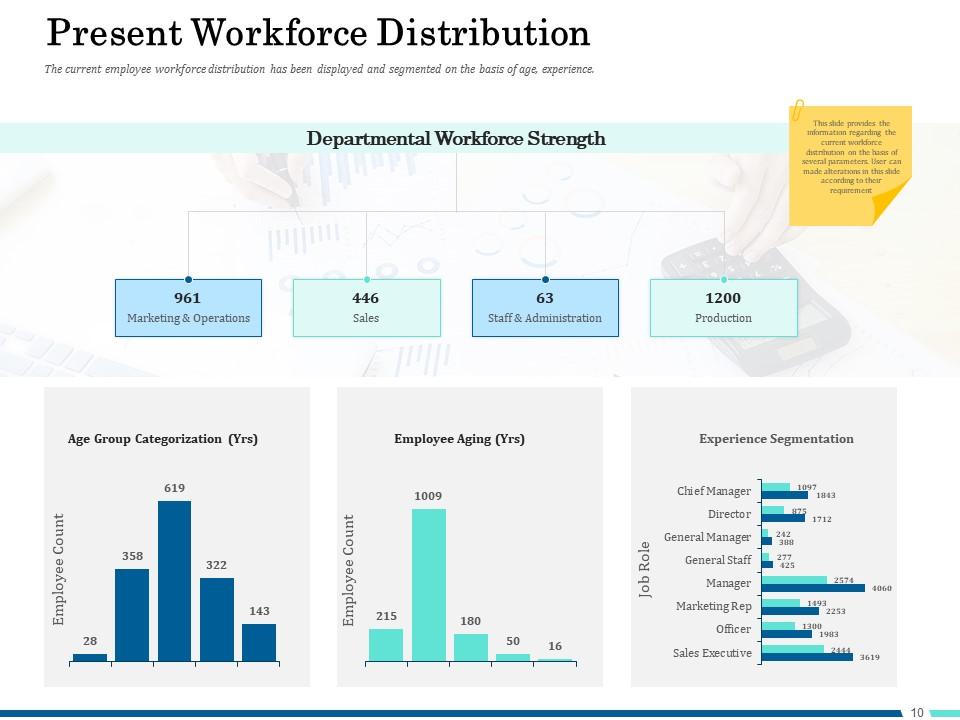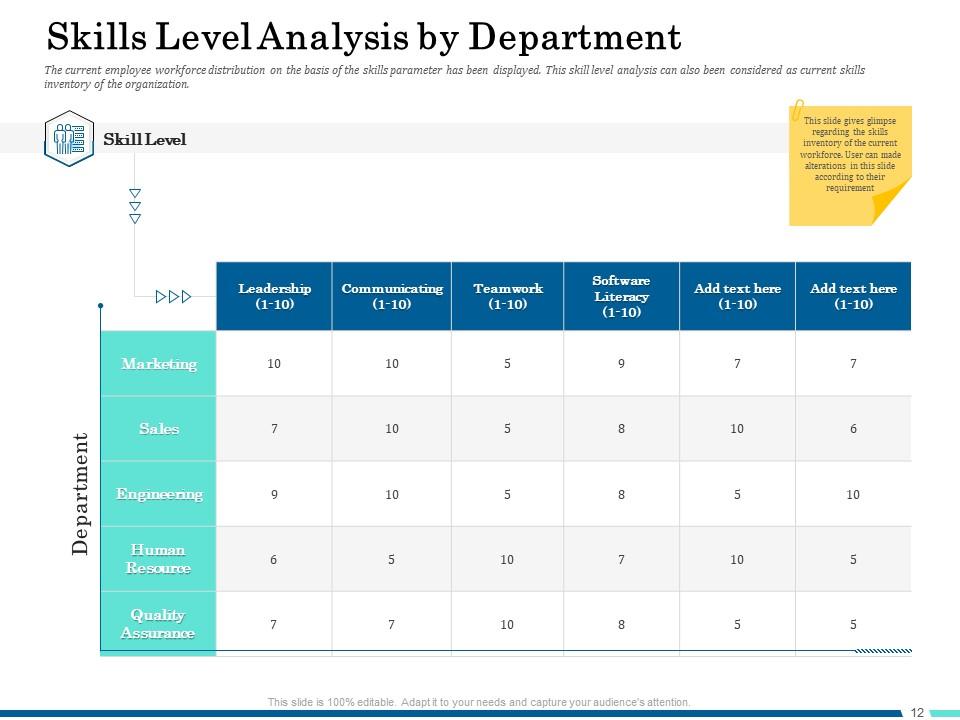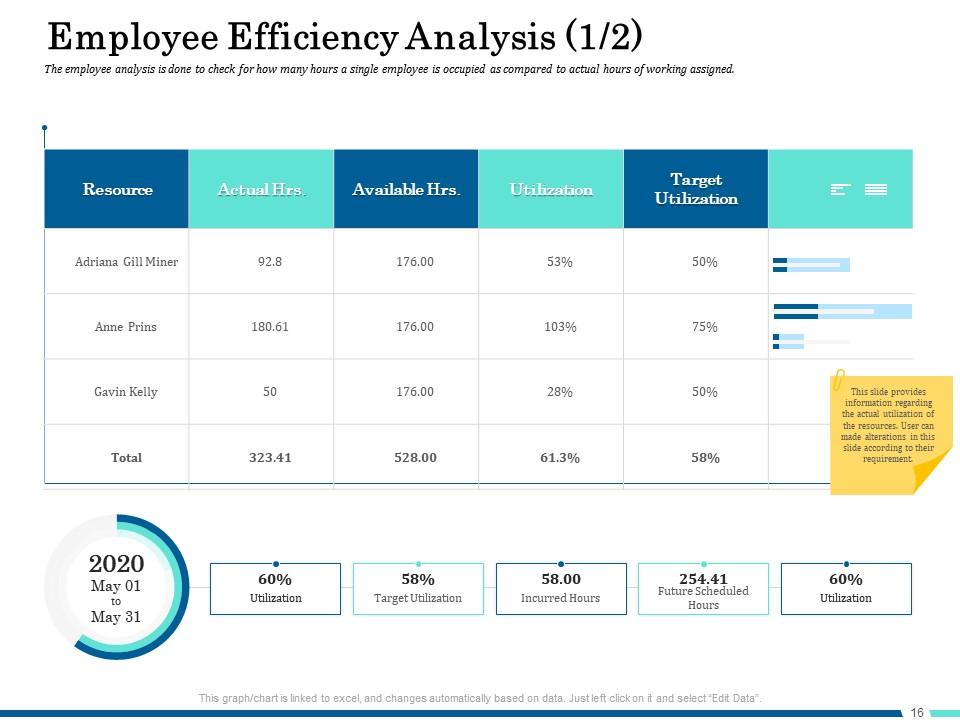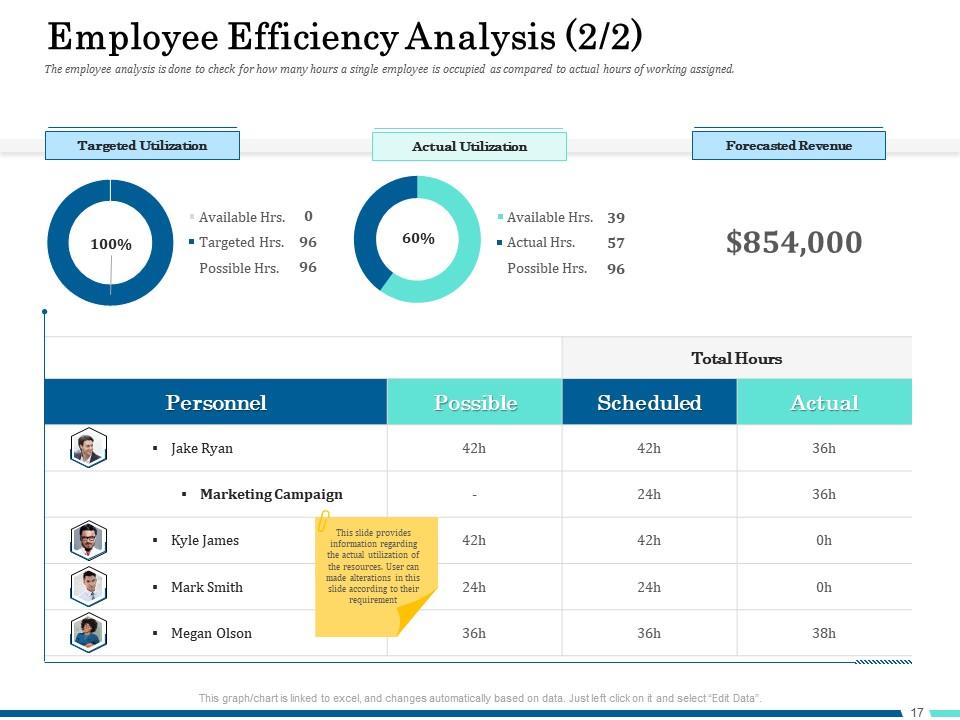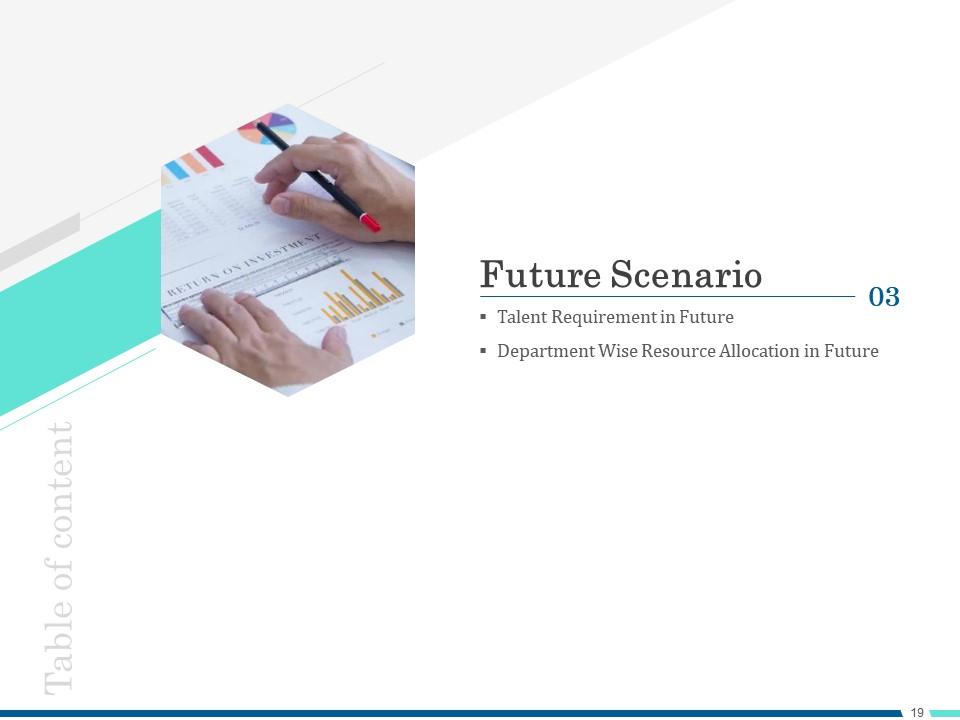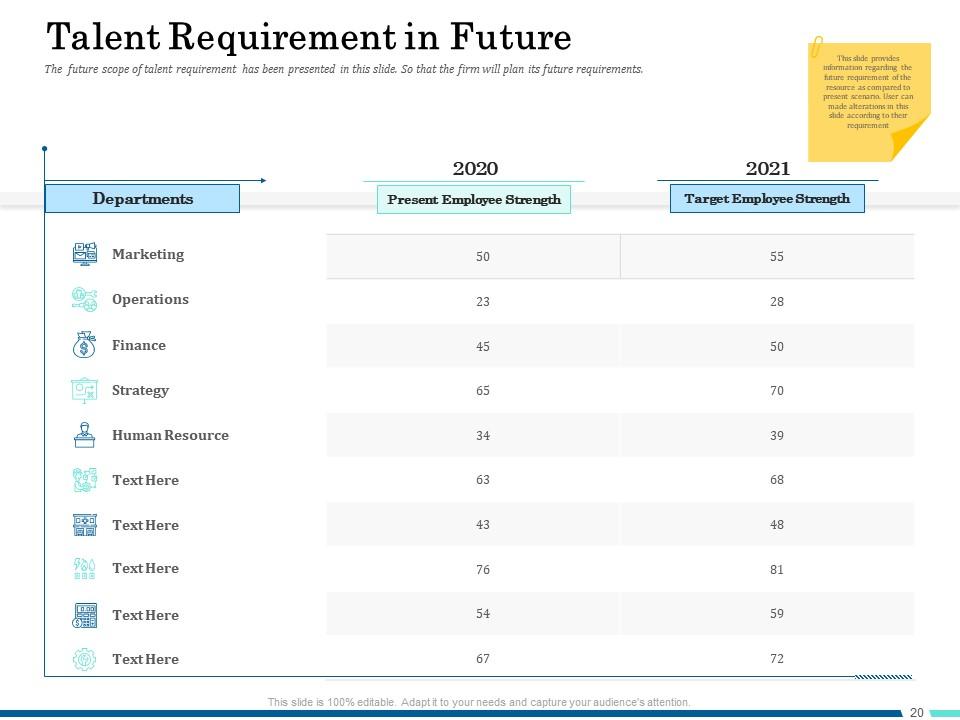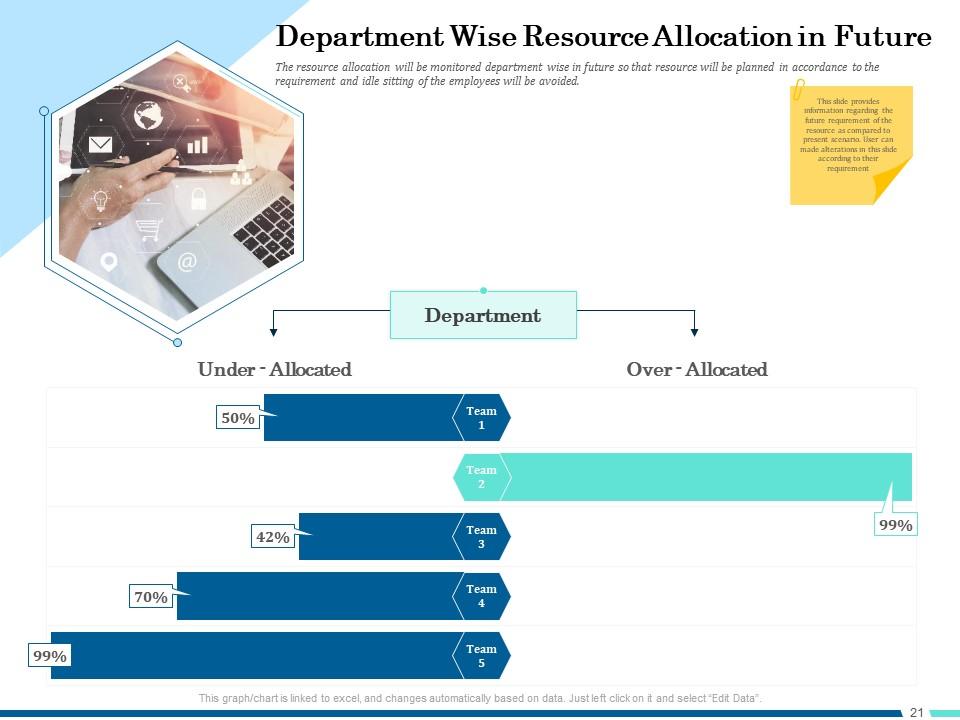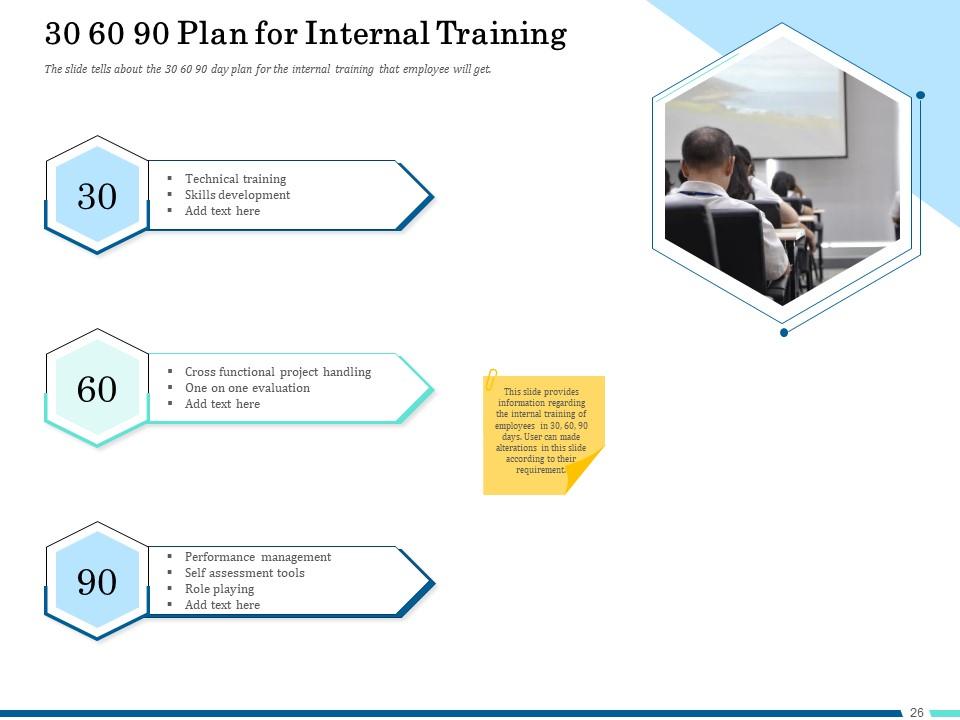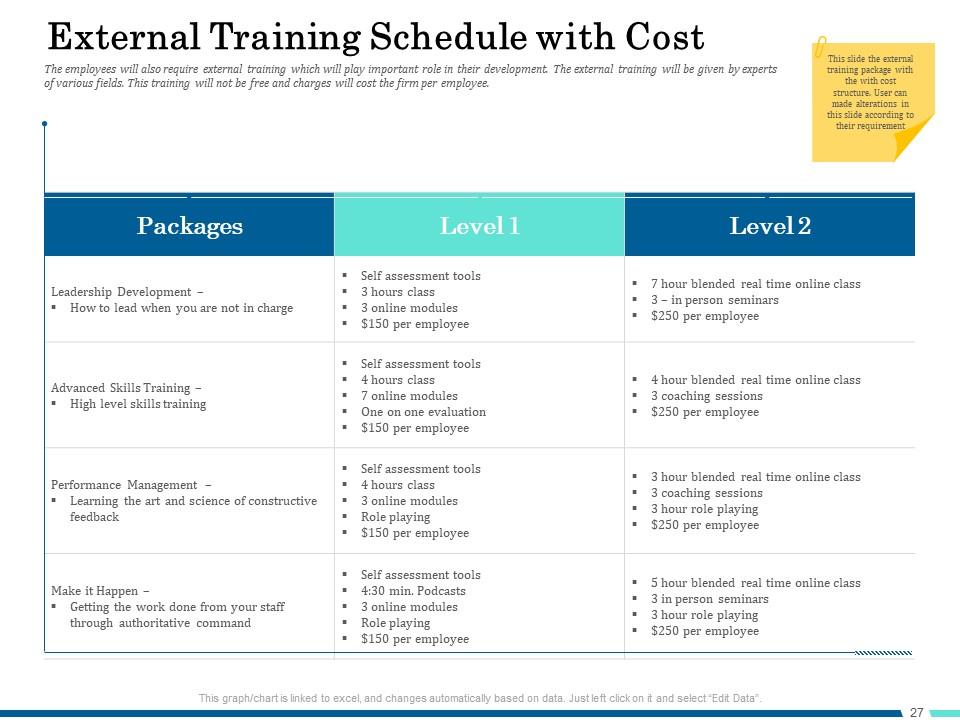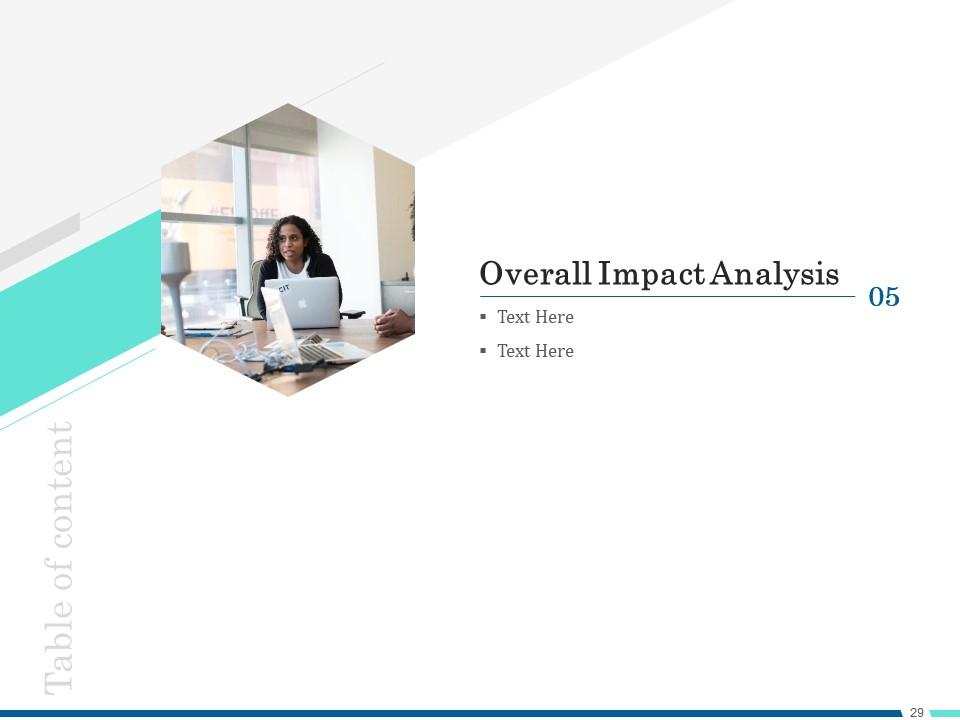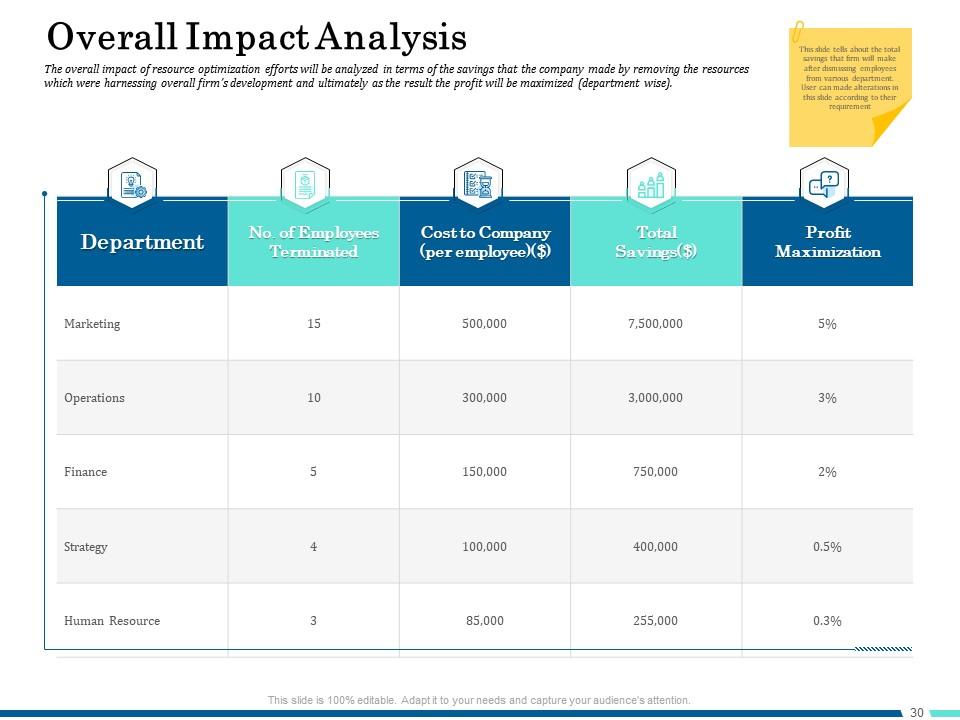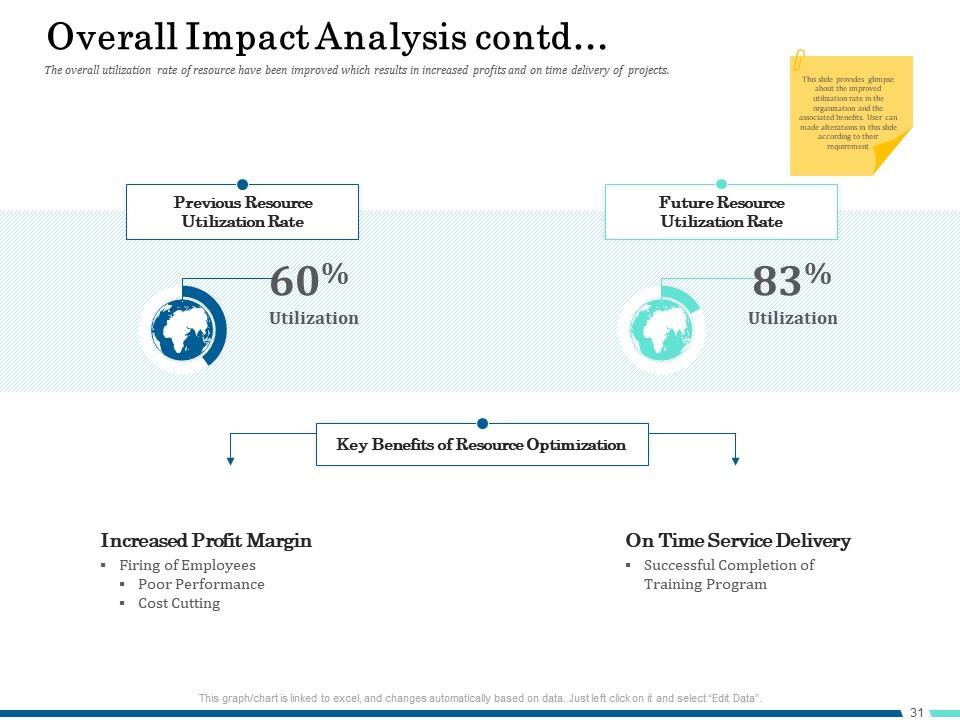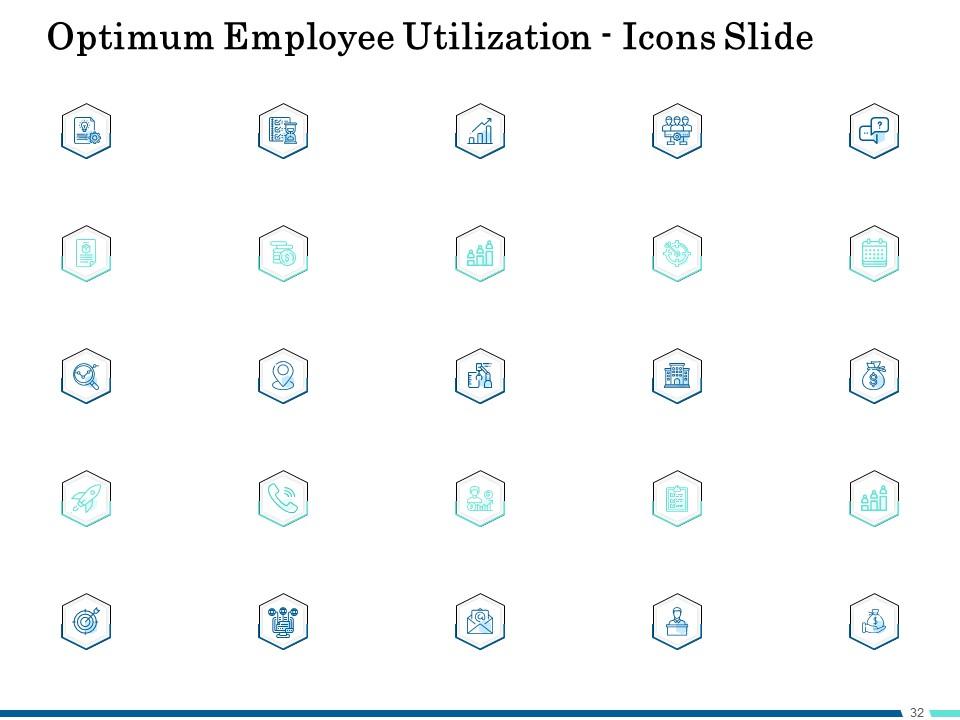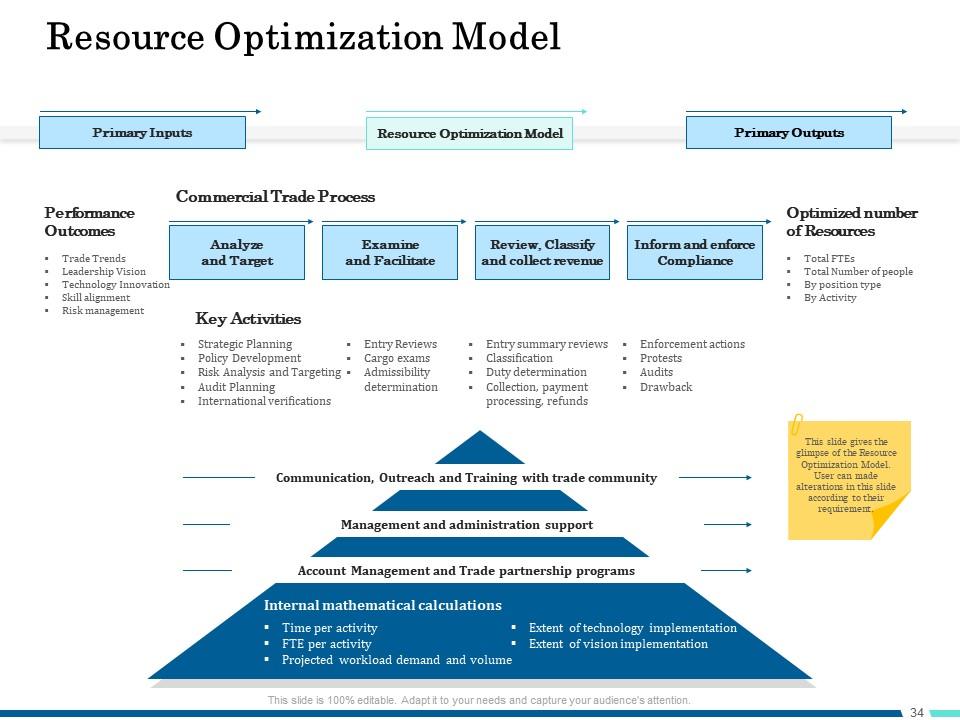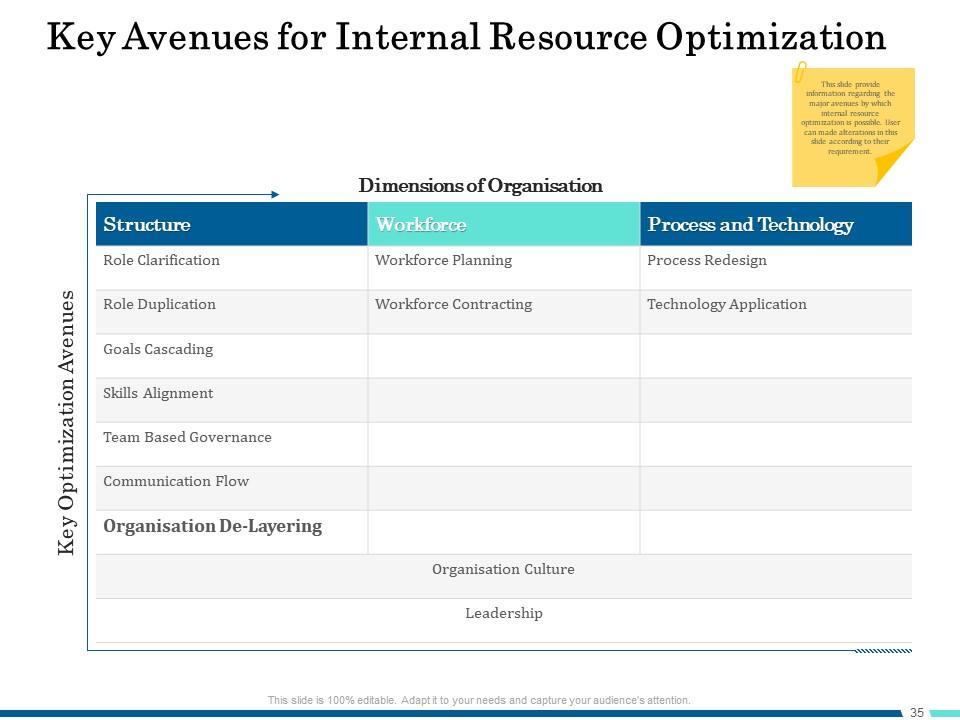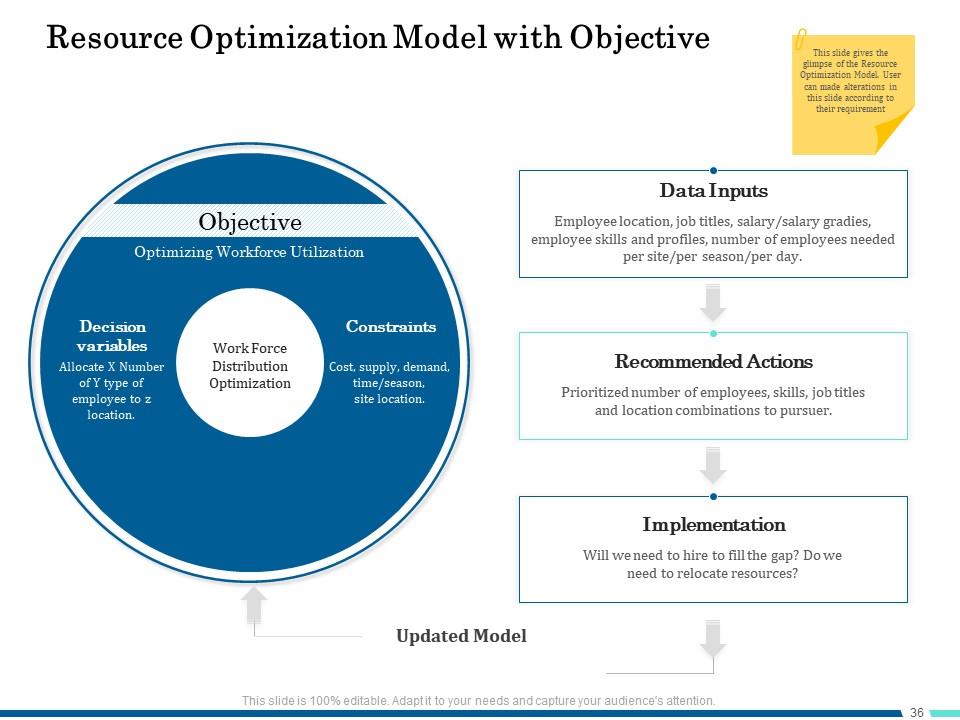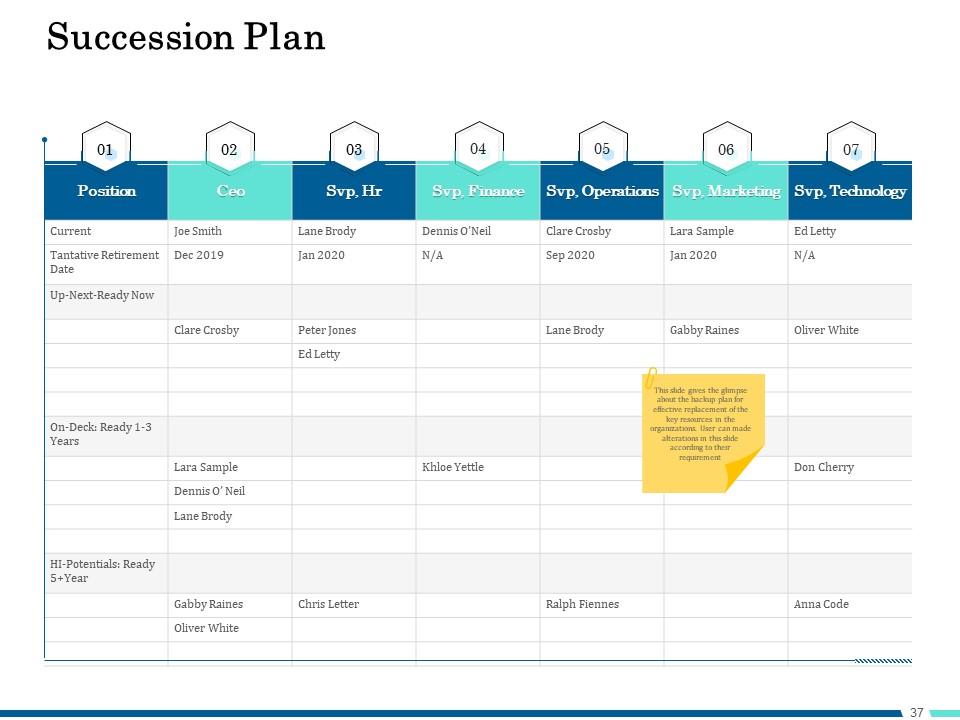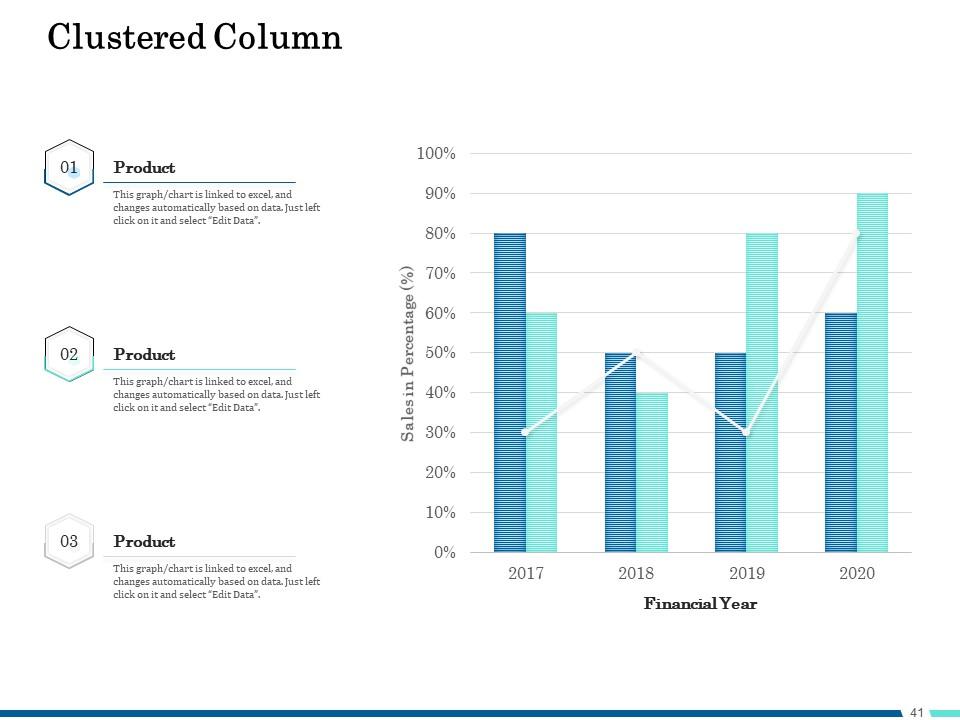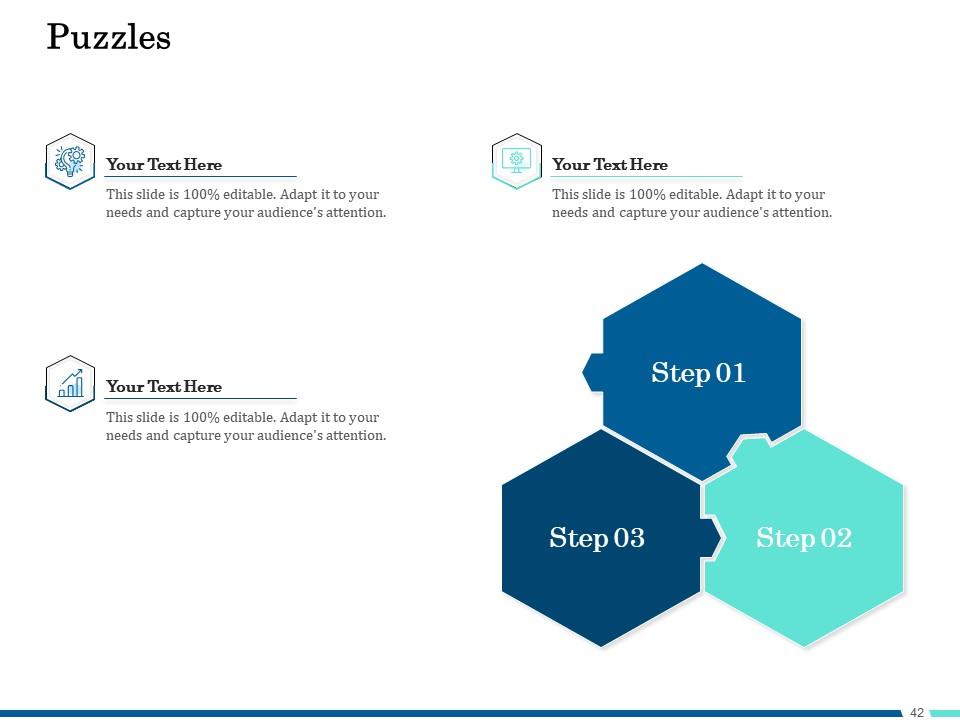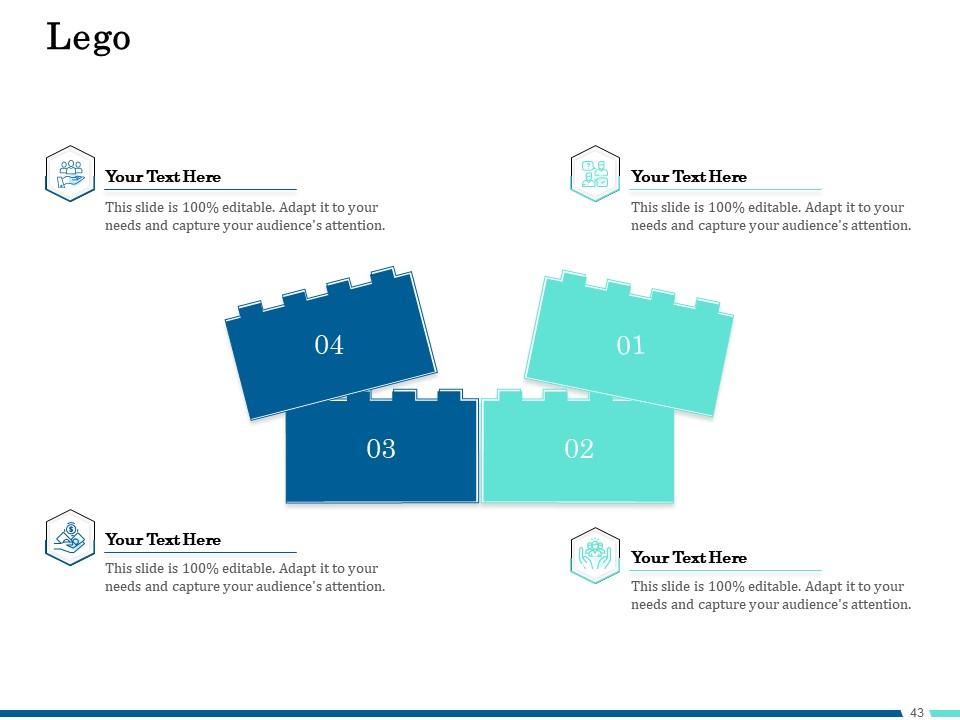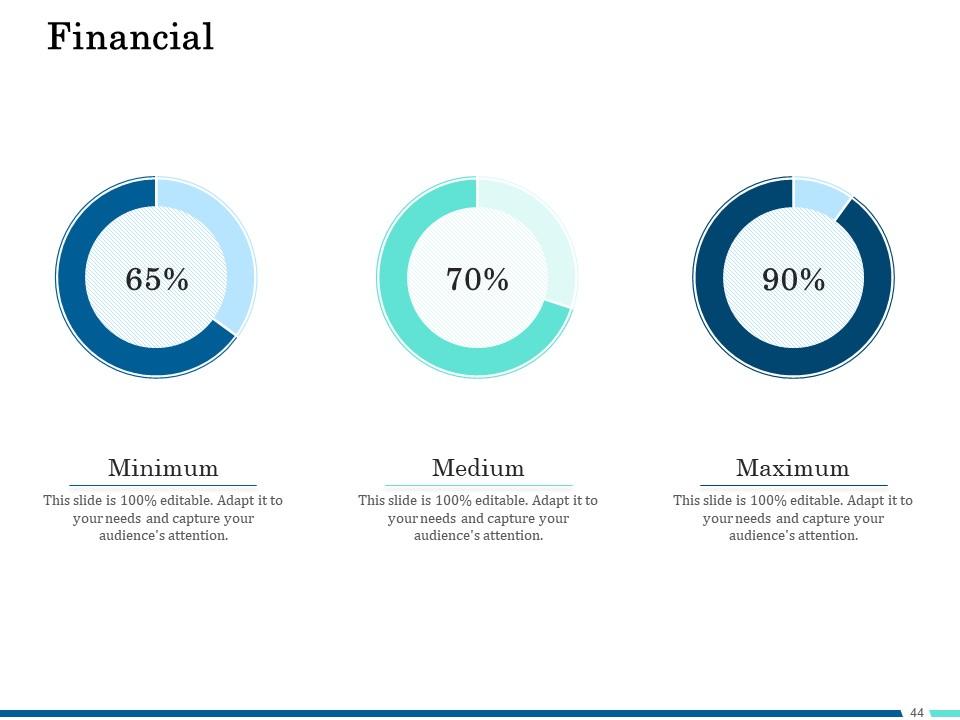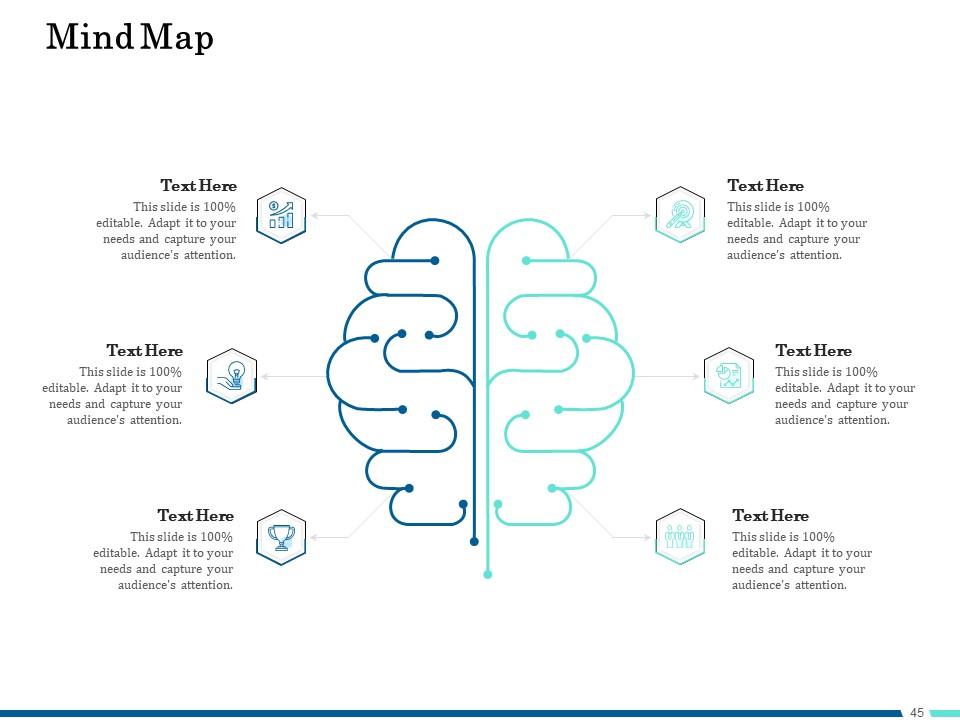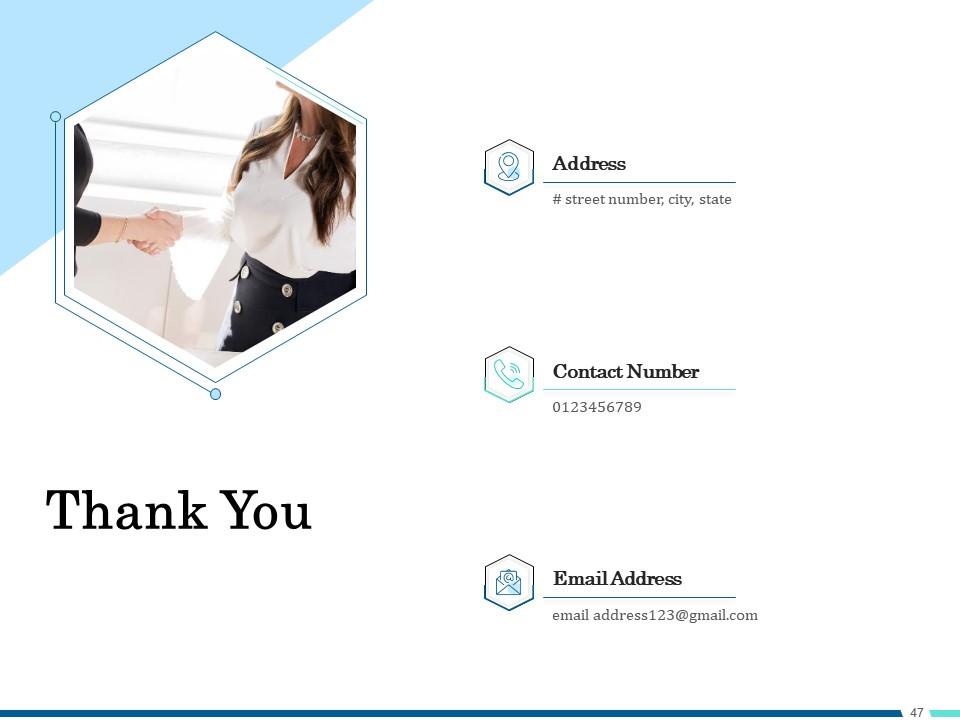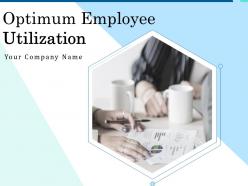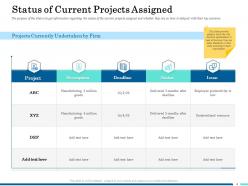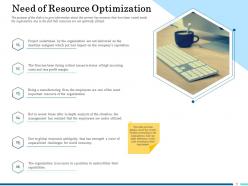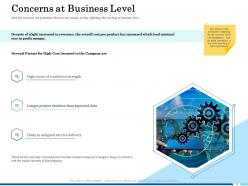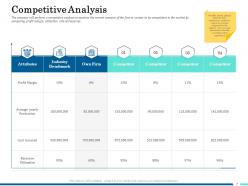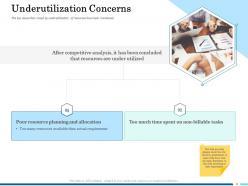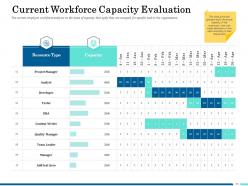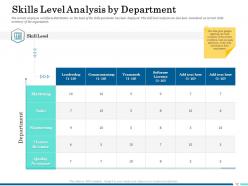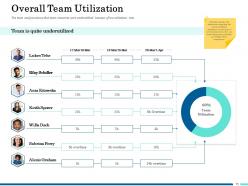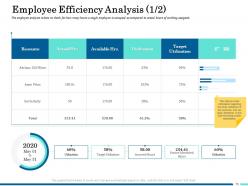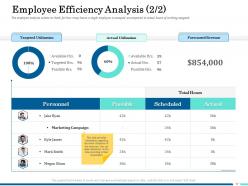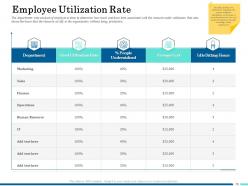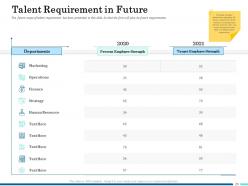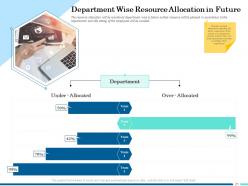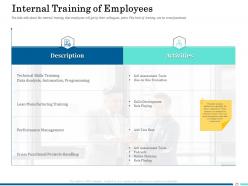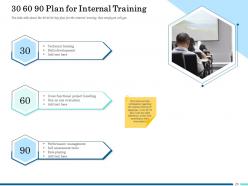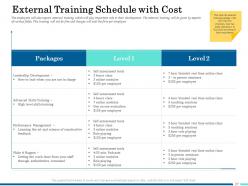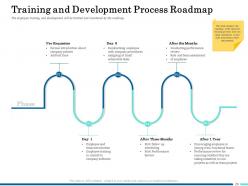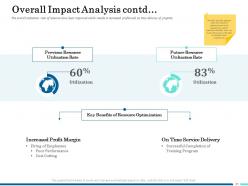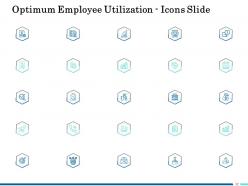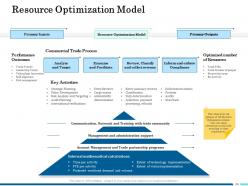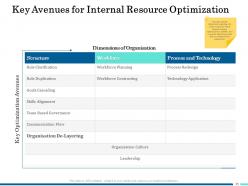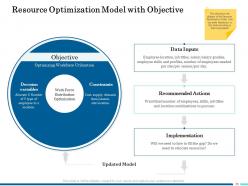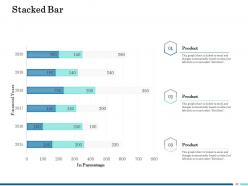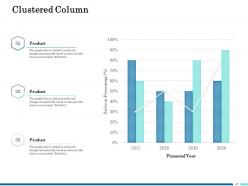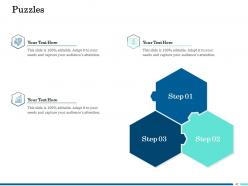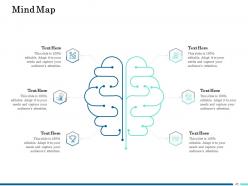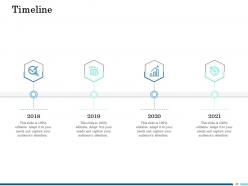Optimum Employee Utilization Powerpoint Presentation Slides
Introducing Optimum Employee Utilization PowerPoint Presentation Slides. The presentation explains the status of current projects assigned, the need for resource optimization, concerns at business levels, and competitive analysis. Analyze employee workforce based on the capacity occupied for specific tasks in an organization through this PPT complete deck. You can also present skill level analysis based on various parameters with thoroughly researched PPT infographics. Depict team analysis, utilization of resources using these PowerPoint templates. This content-ready staff utilization PPT layouts showcase the analysis of employee efficiency. Determine the cost associated with the utilization of resources by taking advantage of resource utilization PPT themes. You can also showcase the scope of talent requirements in the future by incorporating this readily available PPT complete deck. Showcase the action plan training by explaining types, external training schedules with costs using these easy-to-use PPT templates. Analyze the impact of resource utilization by downloading an easy-to-use employee utilization calculation PPT presentation.
Introducing Optimum Employee Utilization PowerPoint Presentation Slides. The presentation explains the status of current pr..
- Google Slides is a new FREE Presentation software from Google.
- All our content is 100% compatible with Google Slides.
- Just download our designs, and upload them to Google Slides and they will work automatically.
- Amaze your audience with SlideTeam and Google Slides.
-
Want Changes to This PPT Slide? Check out our Presentation Design Services
- WideScreen Aspect ratio is becoming a very popular format. When you download this product, the downloaded ZIP will contain this product in both standard and widescreen format.
-

- Some older products that we have may only be in standard format, but they can easily be converted to widescreen.
- To do this, please open the SlideTeam product in Powerpoint, and go to
- Design ( On the top bar) -> Page Setup -> and select "On-screen Show (16:9)” in the drop down for "Slides Sized for".
- The slide or theme will change to widescreen, and all graphics will adjust automatically. You can similarly convert our content to any other desired screen aspect ratio.
Compatible With Google Slides

Get This In WideScreen
You must be logged in to download this presentation.
PowerPoint presentation slides
This complete deck can be used to present to your team. It has PPT slides on various topics highlighting all the core areas of your business needs. This complete deck focuses on Optimum Employee Utilization Powerpoint Presentation Slides and has professionally designed templates with suitable visuals and appropriate content. This deck consists of total of fourty seven slides. All the slides are completely customizable for your convenience. You can change the colour, text and font size of these templates. You can add or delete the content if needed. Get access to this professionally designed complete presentation by clicking the download button below.
People who downloaded this PowerPoint presentation also viewed the following :
Content of this Powerpoint Presentation
Slide 1: This title slide introduces Optimum Employee Utilization. Add the name of your company here.
Slide 2: This slide contains the Table of Content. It includes – Overview, Current Scenario, Future Scenario, Action Plan – Training, and Overall Impact Analysis.
Slide 3: This is a table of content slide showing the Overview. It includes - Status of Current Projects Assigned, Need for Resource Optimization, Concerns at Business Level, Competitive Analysis, and Underutilization Concerns.
Slide 4: This slide presents the Status of Current Projects Assigned. The purpose of the slide is to get information regarding the status of the current projects assigned and whether they are on time or delayed with their key concerns.
Slide 5: This slide presents the Need for Resource Optimization. The purpose of the slide is to give information about the current key concerns that have been raised inside the organization due to the fact that resources are not optimally utilized.
Slide 6: This slide presents the Concerns at Business Level. It provides information regarding the key concerns of the top management.
Slide 7: This slide presents the Competitive Analysis. It provides a glimpse of the firm's performance analysis in context to its major competitors in the industry.
Slide 8: This slide presents the Underutilization Concerns. The key issues that are raised by the underutilization of resources have been mentioned.
Slide 9: This is a table of content slide showing the Current Scenario. It includes - Present Workforce Distribution, Current Workforce Capacity Evaluation, Skills Level Analysis by Department, Team Analysis, Overall Team Utilization, Employee Efficiency Analysis, and Employee Utilization Rate.
Slide 10: This slide presents the Present Workforce Distribution. It provides information regarding the current workforce distribution on the basis of several parameters.
Slide 11: This slide presents the Current Workforce Capacity Evaluation. It gives a glimpse of the actual capacity of the resources.
Slide 12: This slide presents the Skills Level Analysis by Department. It gives a glimpse regarding the skills inventory of the current workforce.
Slide 13: This slide presents the Team Analysis (1/2). It shows the team analysis on the basis of experience and utilization rate.
Slide 14: This slide presents the Team Analysis (2/2). It shows the team analysis on the basis of experience and utilization rate.
Slide 15: This slide presents the Overall Team Utilization. It shows that team resources were underutilized because of the low utilization rate.
Slide 16: This slide presents the Employee Efficiency Analysis (1/2). It is done to check for how many hours a single employee is occupied as compared to actual hours of working assigned.
Slide 17: This slide presents the Employee Efficiency Analysis (2/2). It provides information regarding the actual utilization of the resources.
Slide 18: This slide presents the Employee Utilization Rate. It provides information regarding the current workforce distribution on the basis of several parameters.
Slide 19: This is a table of content slide showing the Future Scenario. It includes - Talent Requirement in Future and Department Wise Resource Allocation in Future.
Slide 20: This slide presents the Talent Requirement in the Future. It provides information regarding the future requirement of the resource as compared to the present scenario.
Slide 21: This slide presents the Department Wise Resource Allocation in the Future. It provides information regarding the future requirement of the resource as compared to the present scenario.
Slide 22: This is a table of content slide showing the Action Plan – Training. It includes - Need of Training, Types of Training, Internal Training of Employees, 30 60 90 Plan for Internal Training, External Training Schedule with Cost, and Training and Development Process Roadmap.
Slide 23: This slide presents the Need for Training. It provides information regarding the future requirement of the resource as compared to the present scenario.
Slide 24: This slide presents the Types of Training. It provides information regarding the types of training whether internal or external are required.
Slide 25: This slide presents the Internal Training of Employees. It provides information regarding the future requirement of the resource as compared to the present scenario.
Slide 26: This slide presents the information regarding the internal training of employees in 30, 60, 90 days.
Slide 27: This slide presents the External Training Schedule with Cost. It provides information regarding the future requirement of the resource as compared to the present scenario.
Slide 28: This slide presents the Training and Development Process Roadmap. It displays the roadmap of the resource training process.
Slide 29: This is a table of content slide showing the Overall Impact Analysis.
Slide 30: This slide presents the Overall Impact Analysis. It shows the total savings that the firm will make after dismissing employees from various departments.
Slide 31: This slide presents the Overall Impact Analysis continued from the previous slide.
Slide 32: This is the Optimum Employee Utilization - Icons Slide.
Slide 33: This slide introduces the Additional Slides.
Slide 34: This slide presents the Resource Optimization Model. It gives a glimpse of the Resource Optimization Model.
Slide 35: This slide presents the Key Avenues for Internal Resource Optimization. It provides information regarding the major avenues by which internal resource optimization is possible.
Slide 36: This slide presents the Resource Optimization Model with Objective. It gives a glimpse of the Resource Optimization Model.
Slide 37: This slide presents the Succession Plan. It gives a glimpse of the backup plan for the effective replacement of the key resources in the organizations.
Slide 38: This slide contains the information about the company aka the ‘About Us’ section. This includes the Value Clients, the Target Audience, and Preferred by Many.
Slide 39: This slide provides the Mission for the entire company. This includes the vision, the mission, and the goal.
Slide 40: This slide shows a Stacked Bar that compares 3 products’ data over a timeline of financial years.
Slide 41: This slide shows a Clustered Column that compares 3 products’ sales over a timeline of financial years.
Slide 42: This is the Puzzles slide to show the parts that make up your project.
Slide 43: This is the Lego slide to show the building blocks of your project.
Slide 44: This slide presents the Financial with a data’s numbers at minimum, medium, and maximum percentage.
Slide 45: This is the Mind Map slide with which you can brainstorm ideas.
Slide 46: This slide is a Timeline template to showcase the progress of the steps of a project with time.
Slide 47: This is a Thank You slide where details such as the address, contact number, email address are added.
Optimum Employee Utilization Powerpoint Presentation Slides with all 47 slides:
Use our Optimum Employee Utilization Powerpoint Presentation Slides to effectively help you save your valuable time. They are readymade to fit into any presentation structure.
-
Graphics are very appealing to eyes.
-
Excellent work done on template design and graphics.
-
Easily Editable.
-
Visually stunning presentation, love the content.