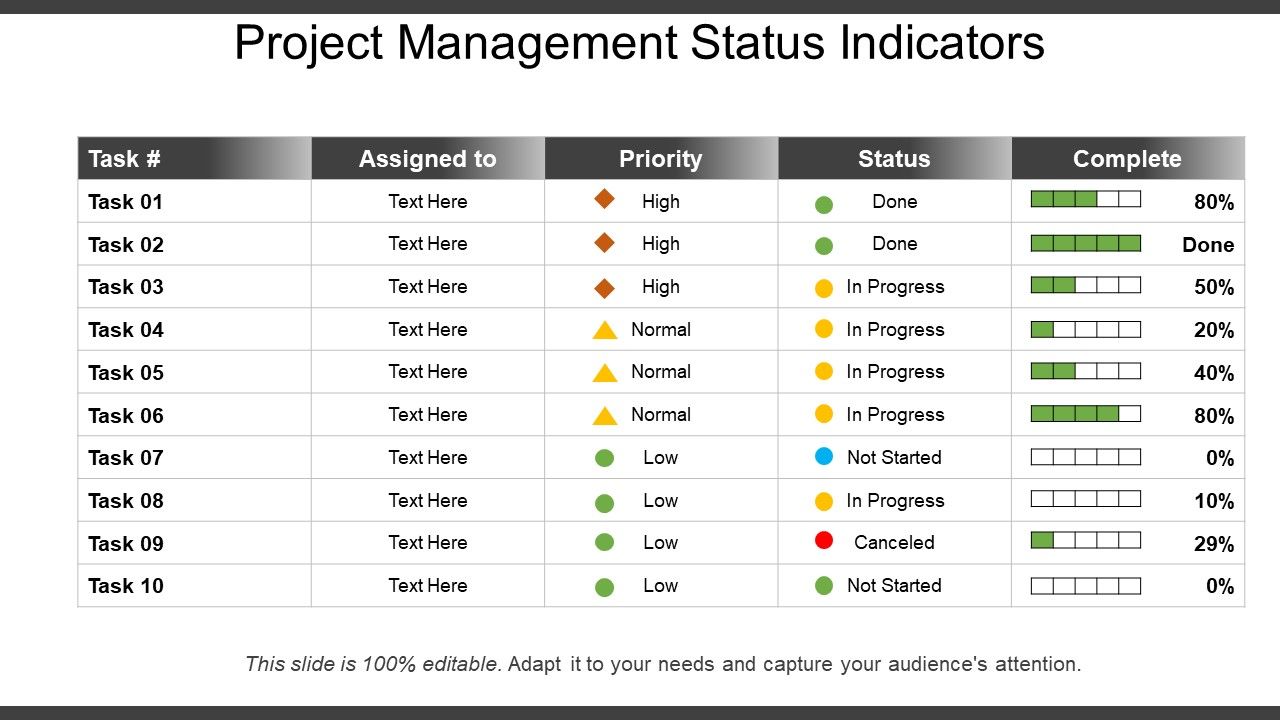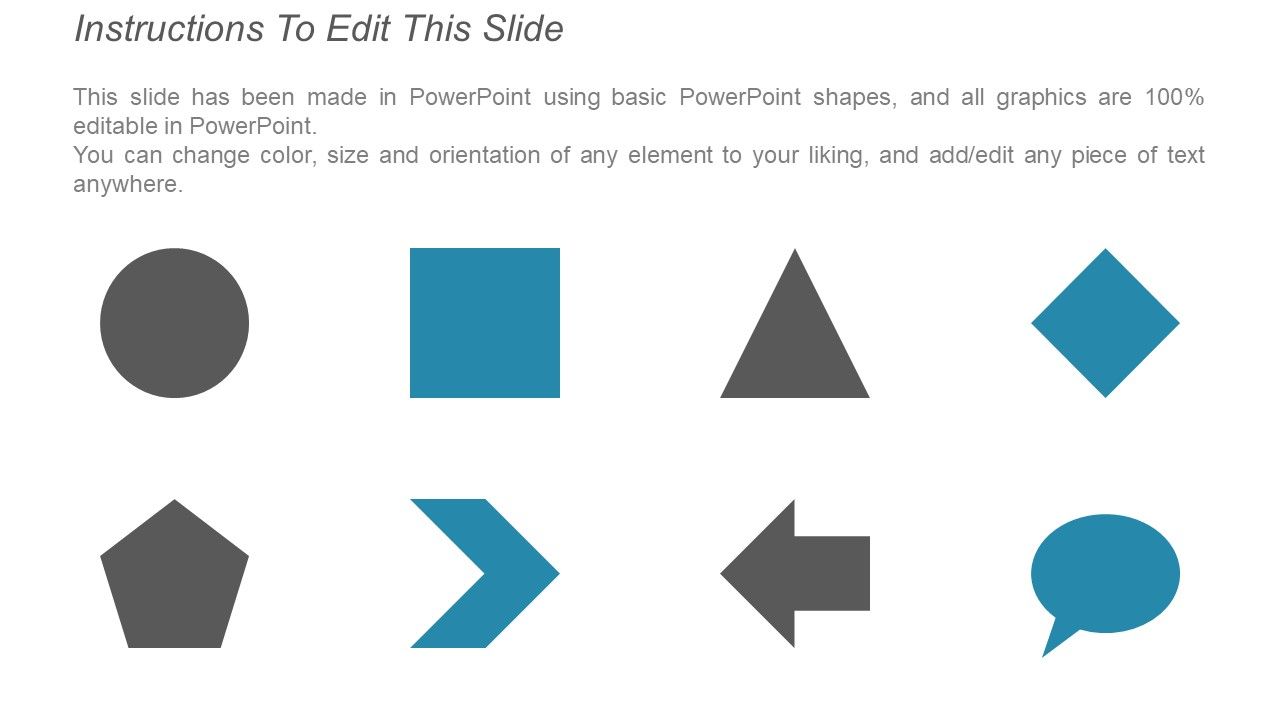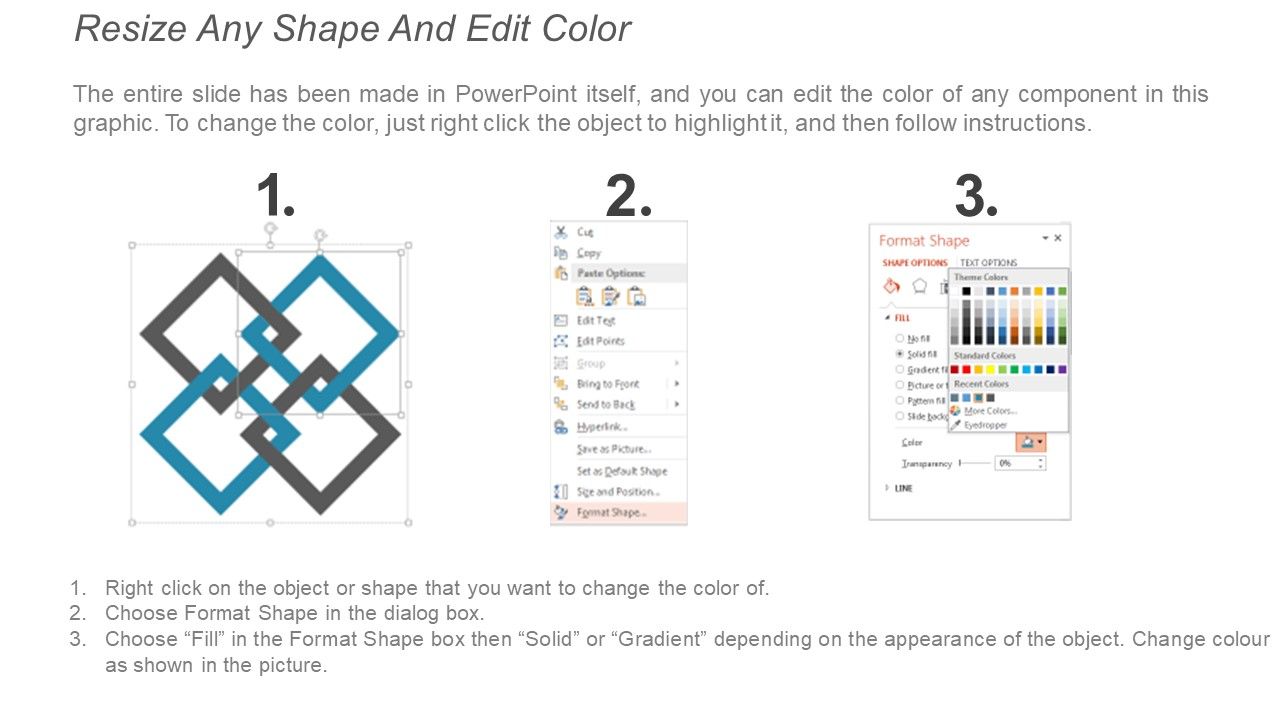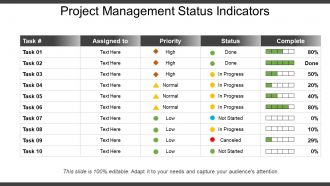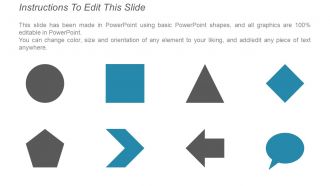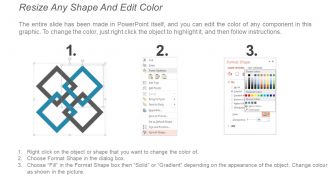Project management status indicators powerpoint slide deck
Now monitor your project’s progress with ease with our project management status indicators PowerPoint slide deck. Our PPT slideshow is designed using an elegant table format in which you can easily compare the different tasks and their status in a stylish and graphical manner. You can analyze which project is assigned to which team member, what is the frequency of priority related to that project and what is the status of completion of it. Using this project status reporting Presentation graphic, you can also address the importance of project communication, which is very important in any business organization. This PPT slide can help you to effectively and efficiently communicate the project status at regular intervals to project stakeholders. Also, this PPT tabular format is designed in a regular, formalized report form so that the progress of any project can be denoted against the project plan. The project status indicators PowerPoint template is completely amendable, so you can modify it as per your requirements. Incorporate our slide visual into your next business presentation and represent your project management status report to your team in an innovative way. Drive every activity with our Project Management Status Indicators Powerpoint Slide Deck. Get the controls firmly in your hands.
- Google Slides is a new FREE Presentation software from Google.
- All our content is 100% compatible with Google Slides.
- Just download our designs, and upload them to Google Slides and they will work automatically.
- Amaze your audience with SlideTeam and Google Slides.
-
Want Changes to This PPT Slide? Check out our Presentation Design Services
- WideScreen Aspect ratio is becoming a very popular format. When you download this product, the downloaded ZIP will contain this product in both standard and widescreen format.
-

- Some older products that we have may only be in standard format, but they can easily be converted to widescreen.
- To do this, please open the SlideTeam product in Powerpoint, and go to
- Design ( On the top bar) -> Page Setup -> and select "On-screen Show (16:9)” in the drop down for "Slides Sized for".
- The slide or theme will change to widescreen, and all graphics will adjust automatically. You can similarly convert our content to any other desired screen aspect ratio.
Compatible With Google Slides

Get This In WideScreen
You must be logged in to download this presentation.
PowerPoint presentation slides
Editable project management status indicators PowerPoint template has extraordinary quality to impose a long-lasting impression. PPT comes with easy instructions for any modifications related to colors, fonts, text, etc. The visuals and graphics of priority status, completion bars, etc. can be easily changed as per your reports. Slide can be easily inserted in an ongoing presentation. These are compatible with Google framework. These do not need much time and effort for their operation. Choice to get presentation design in Standard and Widescreen view. Useful for business and corporate houses. Inclusion or exclusion of desired data and text.
People who downloaded this PowerPoint presentation also viewed the following :
Project management status indicators powerpoint slide deck with all 5 slides:
Explain the jargon with our Project Management Status Indicators Powerpoint Slide Deck. Enable folks to comprehend the idea being conveyed.
-
Perfect template with attractive color combination.
-
Great quality product.