It’s the end of the week, and you’re back to digging through spreadsheets, emails, and tools to piece together a project status update on how your project is progressing.
Reporting on work status is essential for keeping your team in sync, proactively assessing risks, and staying on track and within budget.
However, manually compiling this data from multiple sources is a boring and tedious one of the primary obstacles to work within the job—busy taskwork that interferes with your meaningful, higher-impact tasks.
You have the choice of using a project status update template to automate the process. It allows you to spend less time gathering unnecessary data and more on meaningful work.
We are experts in designing comprehensive task-driven templates for project status updates.
Whether planning your first project status report or looking for a better system than the one you’re currently using now, we have a range of templates that cover all bases. This blog is a must-read! It will walk you through using these our templates to have you create an excellent project report.
Why is a project status template needed?
A timely status report ensures that your entire project team and cross-functional stakeholders know and understand what's on track, what's stuck, and what's next.
What is the ideal frequency of sharing a project status template?
Sharing project status reports regularly on a regular basis is critical because it keeps all project stakeholders informed and aligned on how your project is progressing.
Your project timeline determines the frequency with which you share project status reports. Some projects benefit from weekly reporting, while others only require a monthly update, and our PPT templates can handle both.
Schedule your project reports in sync with stakeholder requirements. These should not be reactive reports on things going wrong; these need to be objective, information-based reports that keep your team keyed into the project.
Manual Reporting is Obsolete! Try a Project Status Update Template
Did you know that one-third of teams devote at least one day to compiling status reports? No matter what the subject is, compiling status reports takes a disproportionate amount of time. This happens as these reports are compiled manually. Unfortunately, many project managers continue to rely on tools like Microsoft Excel for reporting.
Excel, but with the right tools: Excel is a fantastic tool, but it may not be the most efficient for your project management needs. Manually collecting data, creating tables, and sending reports via email can take time.
Do you want to hear the good news? There is a way out, of course.
With the help of a project status update template — like the ones listed below — you can save tons of time and repurpose it on operations that really move the needle in your company.
Template 1: Project Management Status
Manage your projects and optimize your team performance by leveraging this content-ready PPT deck. It covers all essential topics that translate into a clear and concise project status report. Give a brief on your project summary, including milestones achieved and objectives. Get it now.
Template 2: Project Status Report
Spare your time and energy outlining a project status report using this custom-built PPT set. Have weekly reports structured on real-time data to inform your team members on whether they are progressing or need improvement. Employ it now.
Template 3: Executive Project Status
If you want to deliver a data-driven executive project status report with critical issues, this PPT template is your go-to option. It allows you to pinpoint threats to the project and devise ways to prevent or remedy underlying problems and get out of a fire-fighting mode. Grab it today.
Template 4: Project Portfolio Status
The portfolio status overview employs color codes, including green, yellow, and red, to indicate whether items are on track or are showing signs of going downhill. This template allows you to track your progress against the achievement of goals. Employ it now.
Template 5: Project Management Status
This holistic PPT framework is your ally in framing a project's progress over a specified period and comparing it to the project plan. Project managers will need this to keep stakeholders informed of progress and monitor costs. Get it now.
Template 6: Task Status PowerPoint Presentation Template
The highlight of this task status PPT deck is that it empowers you to compare task progress over the original plan. This template has both weekly and monthly status reports for your use. Get it now.
Template 7: Project Health Status
Use this project health status PPT set to signify time, cost, workload, and risk status using color codes. A dedicated section highlights project completion percentages to help you prioritize tasks. Grab it today.
Template 8: Monthly Project Status Report
This interactive PPT layout summarizes a month's activities, highlights project changes and helps track progress. Monthly status reports are quintessential, and this template gives you a head start in preparing one. Get it now.
Template 9: Project Status Report To Manage Progress
This intuitive PPT design helps you put the pieces of your project status together to develop a concrete picture of where your team’s performance is headed. It translates data to milestones achieved, identified risks, and resolved issues. Employ it now.
Template 10: Project Status Report With Executive Summary
This executive project status report covers vital project details that are important to CEOs. This includes the project phase, current project status, milestones, budget health, issues, and risks. Get it now.
Final Thoughts
One of your primary responsibilities as a project manager will always be status reporting. With a download of these templates, you have enough information to build better reports in a much shorter time. We understand that manually recording project milestones can be tempting, but our tailor-made templates offer significant benefits in terms of time that you save. Give it a try.
PS: We have compiled a list of Top 10 Templates to Deliver an Agile Project Status Report. It has everything you’ll need to make a lasting impression. Click here to explore and download these templates.
Download the free Project Status Update Template PDF.


![Delight Your Boss With an Illustrative Project Status Update Template [Free PDF Attached]](https://www.slideteam.net/wp/wp-content/uploads/2022/08/cc-1013x441.png)


 Customer Reviews
Customer Reviews



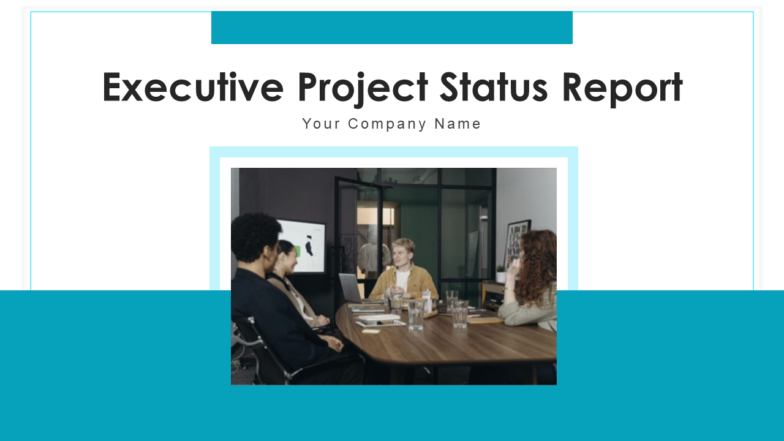



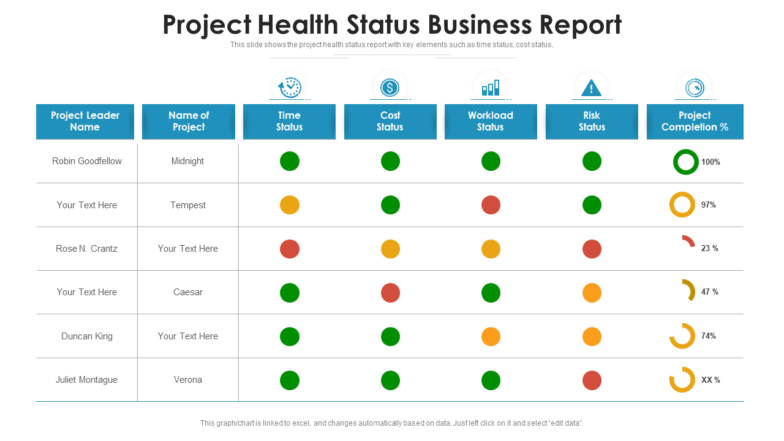
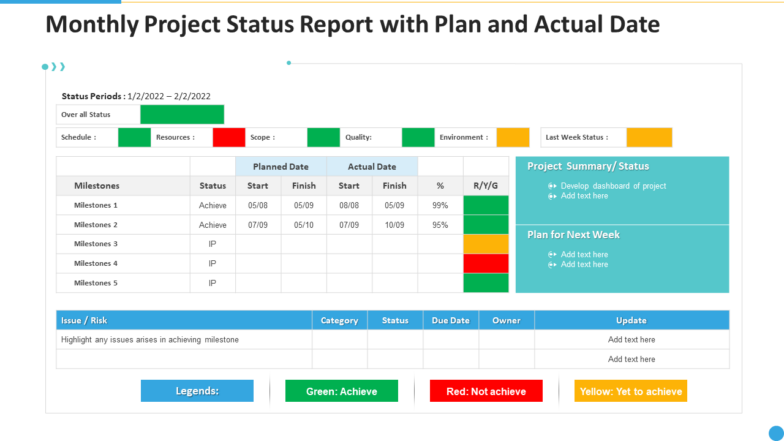
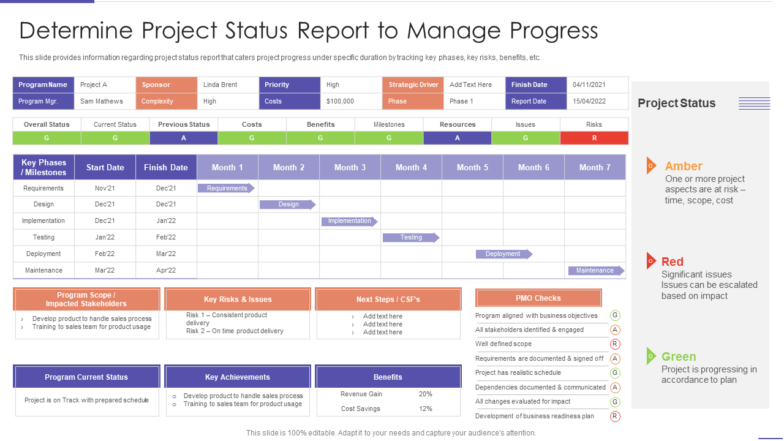
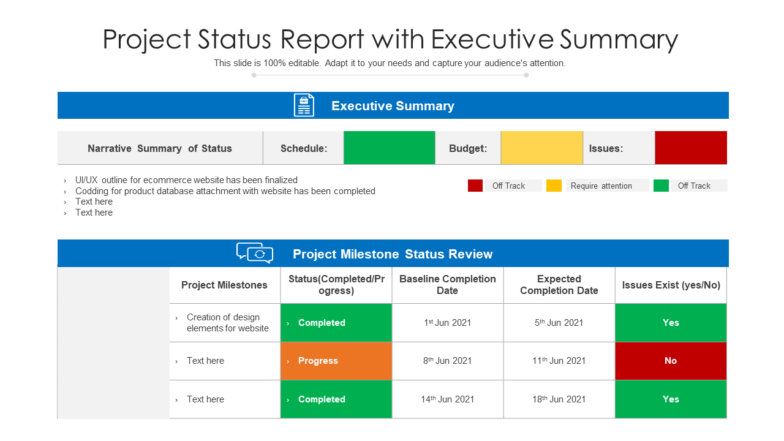



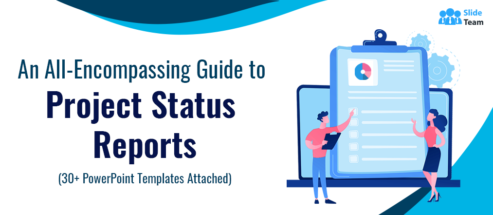
![Top 15 Project Status Dashboard Templates to Pave the Way to Organizational Efficiency [Free PDF Attached]](https://www.slideteam.net/wp/wp-content/uploads/2022/03/Top-10-Project-Status-Dashboard-Templates_1-1013x441.png)











