Given how communication often remains a challenge within multi-disciplinary teams, project status reports have been the staple for every project ever conceived. But still, project managers and executives struggle alike to put the right data in the right format for preparing and presenting them.
A big part of this struggle stems from incoherent data analysis or sheer ignorance about how project status reports work. And sometimes, the blame lies solely with teams who prefer to blur the lines between efficiency and accuracy. It wouldn’t take rocket science to know that blurred lines in the context of project communication are highly undesirable.
So what are stakeholders to do to ensure that nothing falls through the cracks?
The answer (and more) lies in this ultimate guide that gives you a detailed snapshot of project status reports and how to prepare one according to your stakeholders’ requirements. You will also get to download and get your hands on some super flexible PowerPoint templates that you can use to prepare any kind of project status reports quickly.
So without further ado, let’s surf through this guide. You can also click on the links below to proceed to any specific section of this guide. Read on.
- Project Status Report: A Primer
- Components of a Project Status Report: How to Make One?
- Some PowerPoint Templates to Visualize Project Status
- Make it Quick with One-Page Project Status Reports

Simply defined, a project status report is a formal document providing a bird’s-eye view of a project’s progress. It is a tool that managers use to apprise the stakeholders of the status of a project along with the consumed as well as required resources. From the employee’s perspective, a project status report is a documented resource to provide their bosses with regular updates on a project to ensure clarity.
↓Download this project status report template to check all the boxes
Project status reports are an important tool of communication for project teams and the company management to keep things updated and transparent. These reports nudge the stakeholders to complete the project within the assigned deadlines. Besides, project managers use them to ensure complete organizational support in case of inadvertent delays and risks.
Types of project status reports
Owing to the unique nature and requirements of every project, status reports are an ecosystem of their own. Companies and project managers can devise reports based on internal guidelines to ensure cohesive communication. But broadly speaking, based on their utility and the size of the corresponding projects, status reports can be classified into five main categories:
1. Weekly status reports
These are the ones carrying minute details of the weekly progress of your project. Usually, a project manager keeps them ready and updated at all times to nudge the management as and when required. You can find an elaborate mention of the project budget, progress, and risks in a weekly status report. The target audience here is mostly the project team and managers, though one or more major stakeholders are also supplied with a copy if needed.
2. Monthly status reports
These are published every month and supplied to the team members as well as the major stakeholders. Although some organizations tend to roll out bi-monthly reports also, but mostly, monthly reports are the status quo at all agile-driven companies. The key here is not the minutia, but what is significant. One can also visualize the progress in these status reports with the cumulative data of the weekly reports.
3. Quarterly status reports
When dealing with long-term projects, managers have to report progress every three months (or quarter). This helps serve the bigger goal of assessing the consumption of resources and any strategies employed to overcome challenges. Based on their purpose, quarterly status reports can also include comparative data of various quarters. The target audience here mostly includes upper-level management and decision-makers.
4. C-suite status reports
C-suite status reports are just that — reports for your company’s CXOs (CEO, COO, CFO, and the likes). Crafted with data from multiple project status reports, these formal documents give a broader view of the organization’s momentum of achievement. The key, however, is to highlight only the most crucial points up front and leaving the less significant details on the back pages (or, if you are a PowerPoint enthusiast, on the last slide).
5. Critical status reports
Used for dispensing valuable information regarding project health, critical status reports are the quick accounts of any glaring issue with the project. Usually, these are accompanied by a complete risk assessment profile and the corresponding remedial measures taken by the stakeholders. These can also include a rundown of all collateral damage resulting from the emergency.
Why report project status?
No matter the type of project status report you are dealing with, each serves a very well-defined purpose. That is also the answer to the head-scratcher that goes, “Why do we need status reports anyway?” But only the ones who live and breathe project management know that this document is paramount for several reasons. Here they are:
Improves communication
This one is a given. Having documented progress boosts communication among team members and the stakeholders as everybody is on the same page regarding the project. A well-defined status report has the key components and linguistics in place so people from multiple departments can refer to it for updates and better collaboration. Regular reporting helps teams improve their delivery of future projects as well.
Mitigates risks
The biggest advantage of reporting project status is that it prepares the stakeholders for potential and present risks. With the help of indicators like Harvey balls and traffic light indicators, these reports make it easy for the management to take action to arrest the risks. Project status reports push the decision-makers in the right direction and align the entire team for optimal performance.
Prevents budget overflows
Project status reports are the precursor to a robust feedback mechanism. So when someone from the team wants to know the budgetary requirements, they refer to these reports. With a single glance at the status report, managers can conduct proactive analysis and ensure that all deficiencies are being covered. Additionally, they can also gauge the resource allocation and utilization patterns from these reports.
Augments project planning
With the KPIs from status reports at hand, project handlers can improve upon their planning skills for future projects. Each successive report acts as a guide for the next task. Resource utilization and risk mitigation patterns from the reports can be used to add important pointers to project plans further down the pipeline. Better planning leads to better performance.
Related read: An All-Encompassing Guide to Project Planning (With 30+ PowerPoint Templates to Help You Get Started)

It’s time to get the gears in motion. The trickiest part of a project status report is to make one (no surprises there). Often there is a ton of confusion on what to include in these reports based on the type and size of the project. With each project management methodology being unique in its own (towering) glory, project managers often find themselves at a crossroad between doing it all and doing it all right.
Therefore, here’s a bag of general components that every project status report has. The subdivisions and content can vary on an industry-to-industry basis. But these broad elements cover almost everything. We are also attaching PowerPoint slides corresponding to these, which you can download as a complete deck later.
1. Project details
This section has brief overview of the project like name, year, and ID (if any). This detail needs to be specified out front for proper record keeping. Here’s what the corresponding slide looks like in PowerPoint.
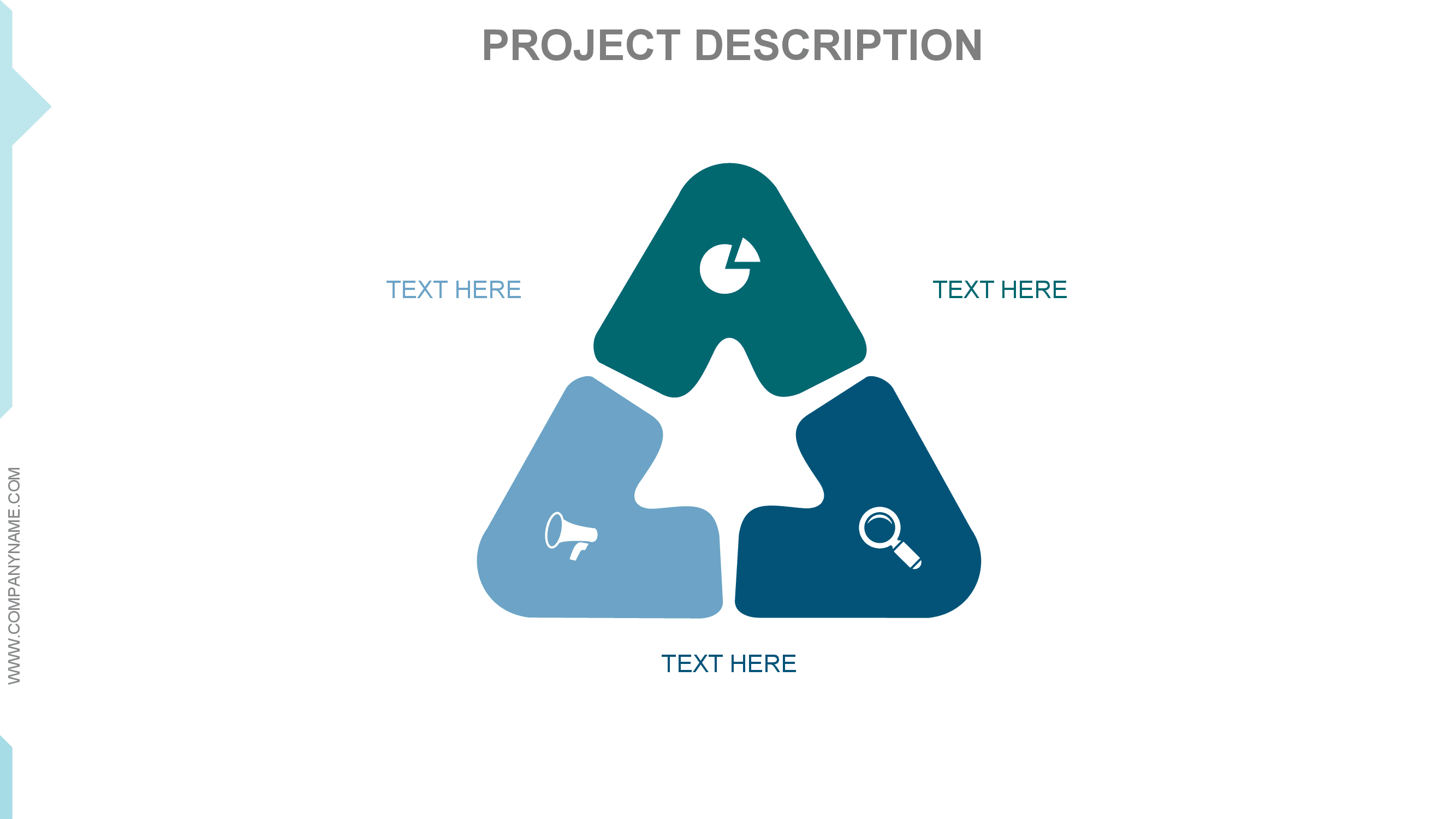
2. Team
This section is the snapshot of the personnel arrangement for the project. You can specify the team with the help of an org chart to clarify reporting and communication channels. Here’s a visual representation of the slide.
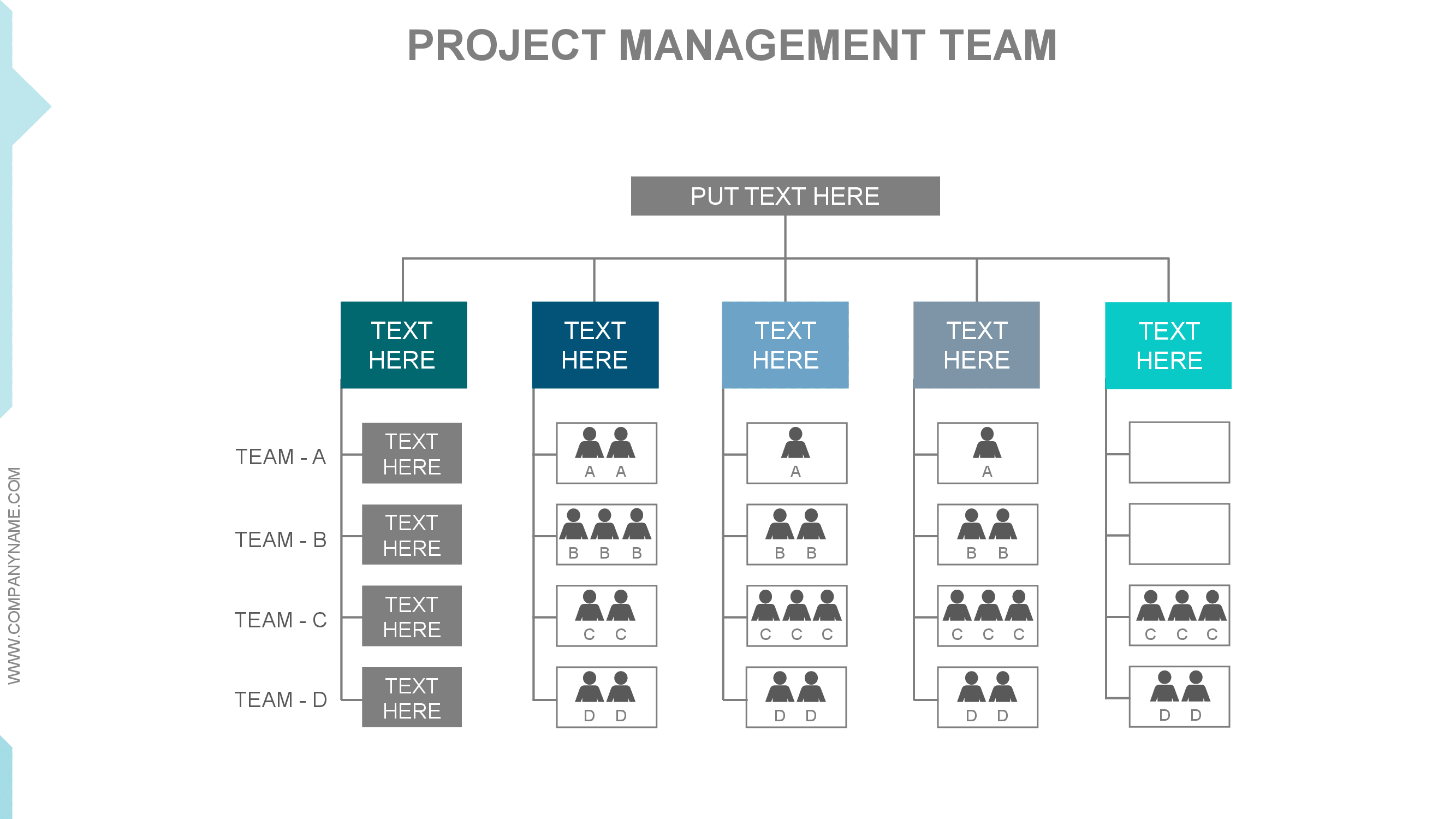
3. Milestones achieved
This is what the project status report is exactly made for. Describe the achievements of the team along with the date of completion of each milestone. The corresponding slide looks like this in PowerPoint.
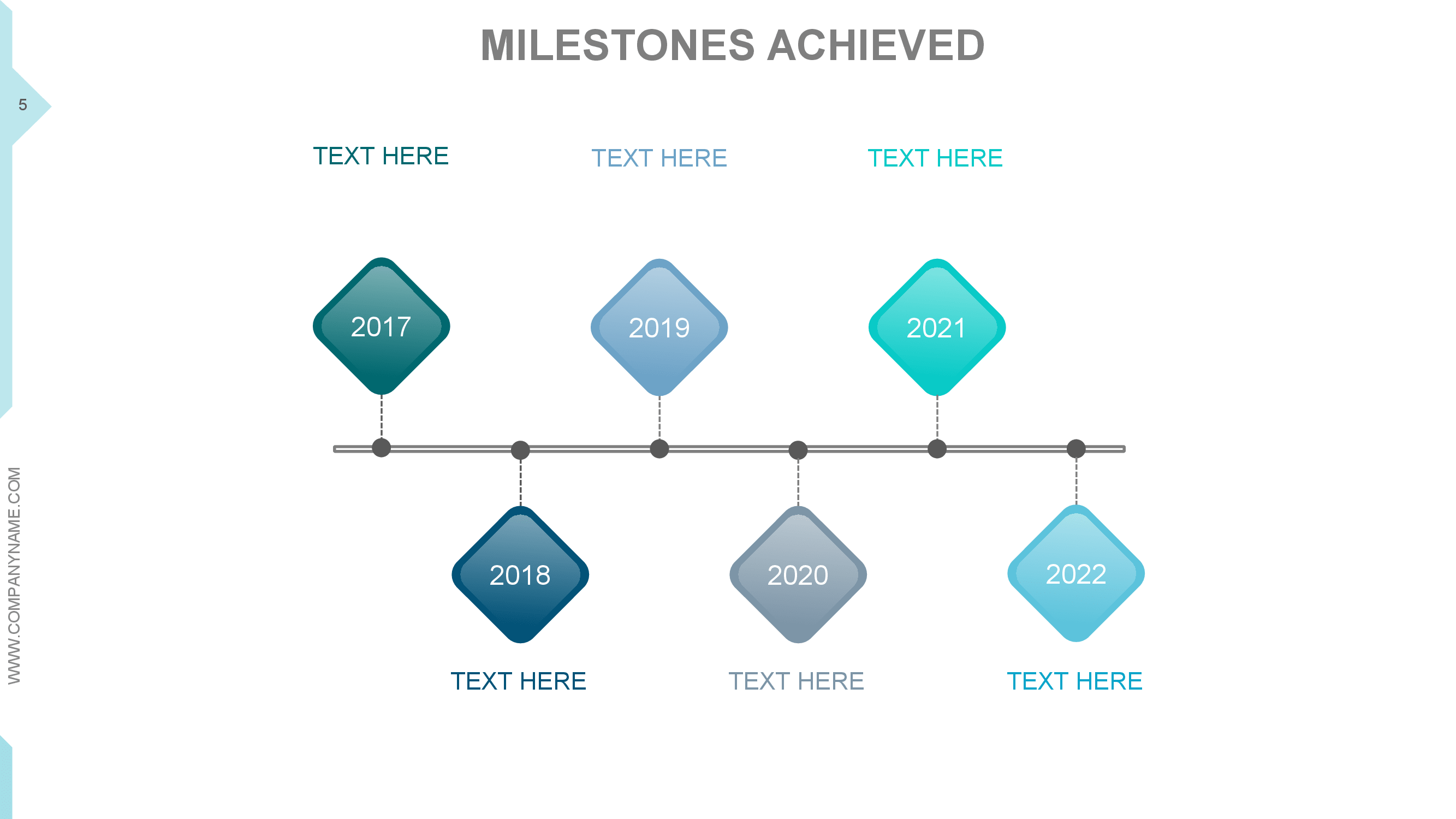
4. Schedule
You will describe this component of your status report with the help of timeline visualization tools like Gantt charts and PERT charts. Giving a glimpse of the activities that are running late and the ones that are on time, here’s what a visual of the project schedule looks like.
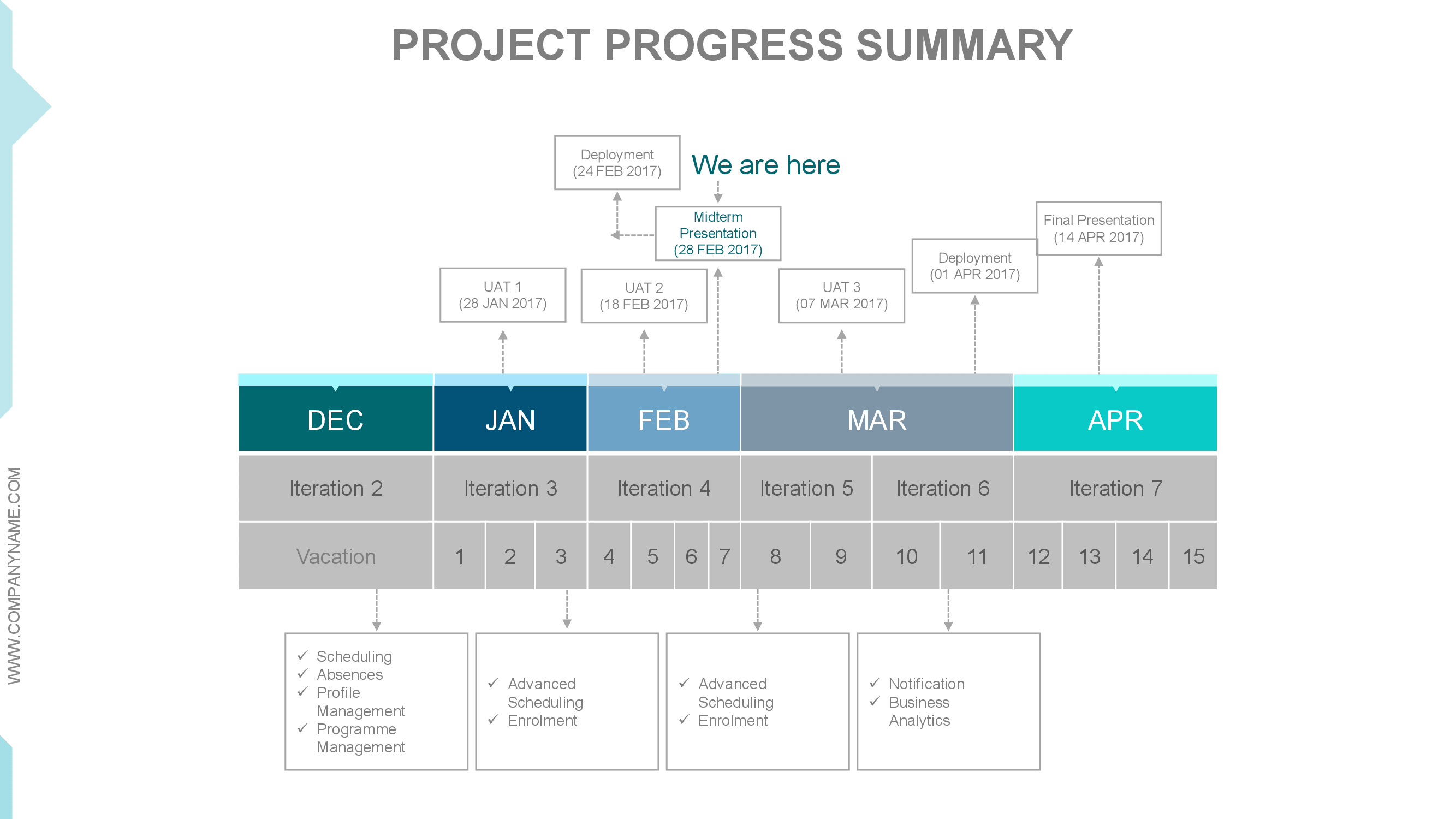
5. Budget and resources
Is the project consuming resources as planned or is the budget overflowing? This component illustrates that each task is being accomplished well within the scope of the project (and also the ones that aren’t). A pictorial slide corresponding to project resources looks like this.
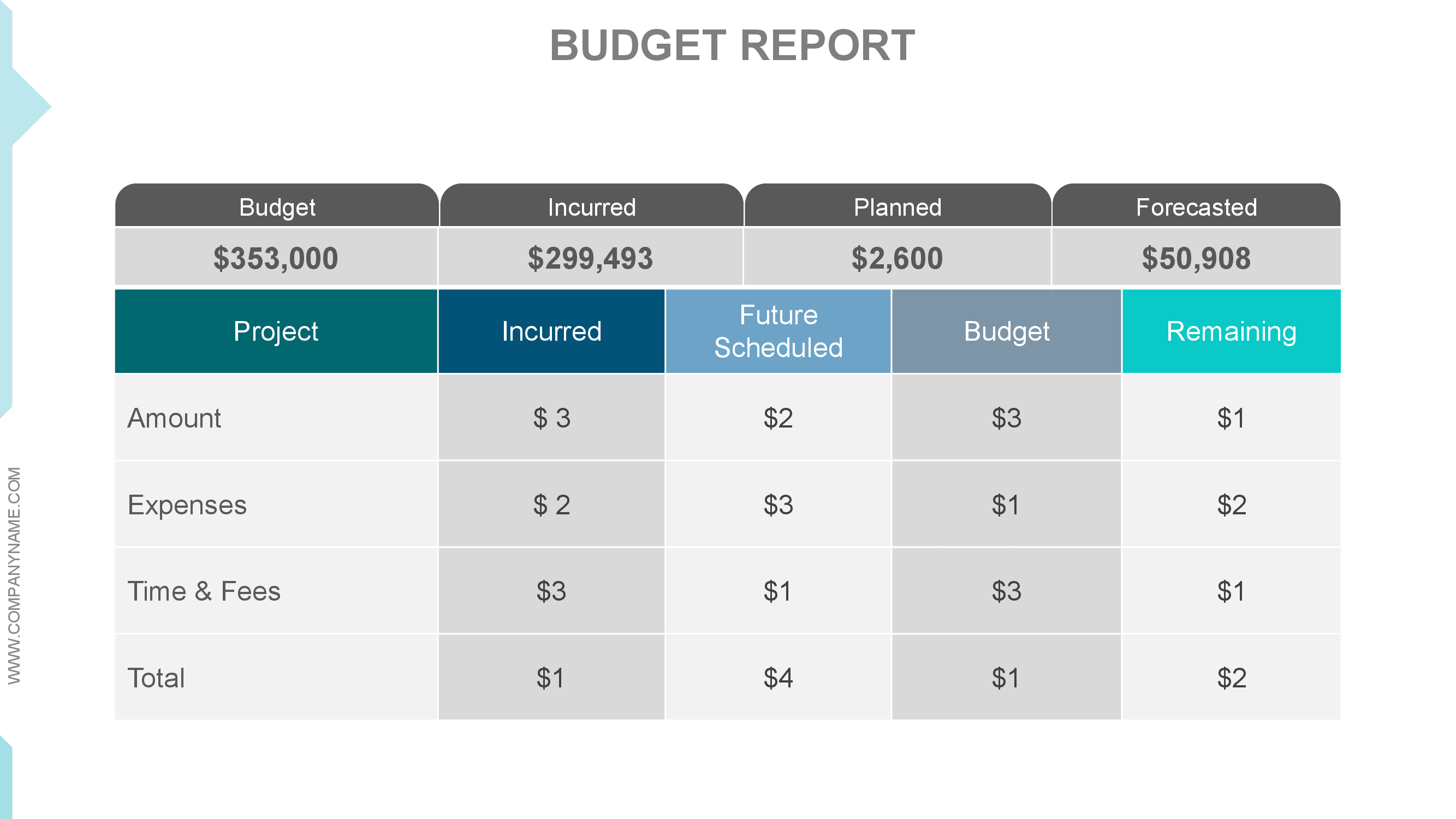
6. Roadblocks
Is there some kind of risk hindering the progress of the project? Or is the forecast pointing to some dependencies that need to be addressed to get the team moving? Include that information in this slide.
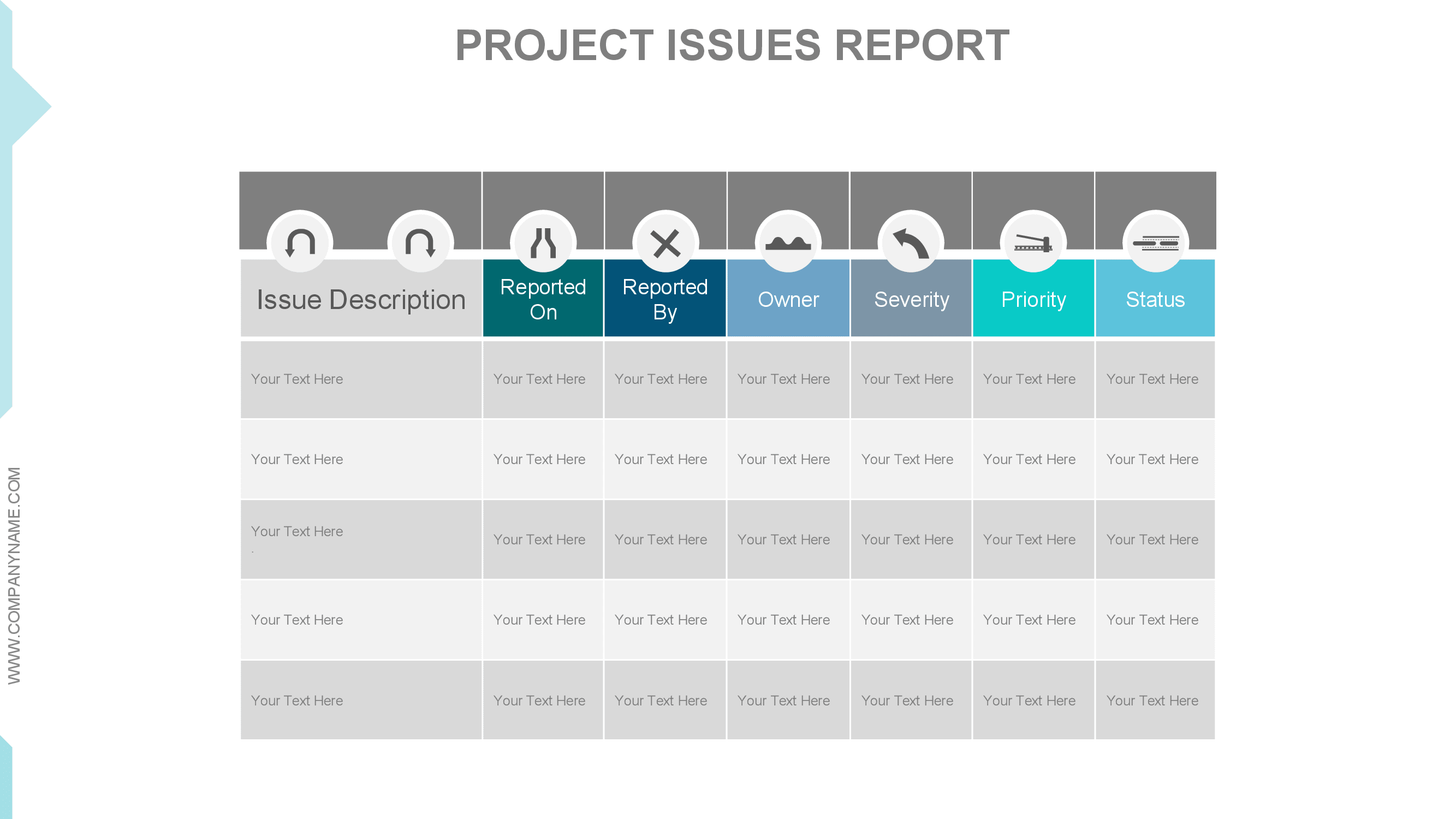
Here’s your default project status report!
Below is a simple yet effective project status report complete deck that you can just download and deploy to ace your next project meeting. Click the link below and get started.

Project status reports are undeniable. But project managers and executives can also not deny the time and effort it takes to put everything together in a presentable format. Throw in a deadline and you’ve got yourself a triggering concoction.
So what do you do?
You sit down in front of your PC, open PowerPoint, and start filling a plain old slide with points from exchanged emails and project documents, right?
No need to do that!
Not only will that result in a lackluster presentation but will also drain away your zeal to impress your bosses with your hard work.
Here’s some smart work instead.
Use the following catalog of 20 PowerPoint presentation slide templates that you can download to prepare a stunning project status report. These fully editable slides can be customized according to your project scope and requirements.
So whether you are a senior or junior, executive or manager, just browse through these templates, pick the ones you like, and earn brownie points from your bosses.
Template 1
Harvey balls are globally accepted ideograms used to convey the measure of the fulfillment of a criterion and are best used in project status reports. Check out the following template that utilizes these indicators against each task of the project. Just click below and make the template yours.
Template 2
Here’s another template that uses visual indicators and a Gantt chart to notify the audience about the completed and unfinished tasks in a project. Use this slide to make a good first impression and align your teams and project goals.
Template 3
If you are working under tight deadlines, then this slide will help make things smooth. This template has ample space to input your data and can be customized to fit your project documentation requirement. Just grab this template and take control.
Template 4
Here’s a project review report template that you can use to gauge cost overruns that need immediate attention. You can also integrate this template to list out the accomplishments of the team and the timestamps for various tasks. Pick this template and get moving.
Template 5
Keep track of your KPIs and deliver a credible account of your project data with the help of this flexible PowerPoint template. The template comes with visual indicators in a dashboard format to the information easier to grasp. So go on and download this creative bundle to impress your audience.
Template 6
Color-coded project status reports make it very simple to understand complex information. This template uses traffic light indicators to enable comprehension and adaptability. Get this template in a few clicks and grow the count of milestones that you achieve.
Template 7
Dependencies are no match for this comprehensive template showing project status, risks, alignment, and schedule. The thematic speed dials provide a glimpse of areas of concern as well as top-performing aspects of your project. Incorporate this template and deliver a power-packed presentation.
Template 8
Here’s another professionally designed template that will sustain your project monitoring and controlling activities. The template comes with toggle switch illustrations that give a quick preview of the team’s performance and project progress. Click below and create an all-encompassing project status report.
Template 9
If schedule is paramount to you and your team, then speed things up with this illustrative template. You can incorporate this PPT template to dispense valuable information on project status and KPIs. Grab this template in a few clicks and add it to your presentation arsenal.
Template 10
Report critical data on project KPIs with the help of this flexible template. Project managers and executives can use this PPT template to visualize dependencies and risks. The template also has ample space to accommodate your project content within designated placeholders.
Template 11
This template offers multiple codes for multiple projects to help you prepare a comprehensive status report. It also uses distinct status bars to show the progress of each project. Click and grab this template and start personalizing it right away.
Template 12
Here’s a more descriptive template that helps you store and present details about your project in an illustrative manner. You can also incorporate this PPT preset to explain the nitty-gritty of your project mechanics and progress. Download and get started now.
Template 13
This PPT template is a fusion of data and visuals to give a lucid overview of your project control activities. You can also use this template to set priorities and budget constraints on various tasks. Project managers can use this presentation template as a tool to address cost overruns in time.
Template 14
Track your project from start to finish using this comprehensive template. The biggest advantage of this PPT template is that it can be used to prepare weekly as well as monthly project status reports. So click below to gain instant access to it.
Template 15
You can use this PPT template to create a stunning yet informative project status report. Additionally, this template also comes with an adaptable layout. So all you have to do is change the data and your status report is ready to rock.
Template 16
Software development companies can use this project status chart template to notify the stakeholders of the pending tasks. This template can also help summarize information regarding critical decisions and plans of action for each risk. Select this template and monitor your project like a pro.
Template 17
Marketers can use this PPT template to report progress of various activities over a span of five years. The template has an eye-catching Gantt chart that illustrates project progress in an explicit manner. So click below to access this template and impress everyone in that board room meeting.
Template 18
Here’s an actionable PPT template that you can utilize to report year-wise progress. The template is fully editable, so feel free to customize it every year. You can also plan and assign task priorities with this presentation template.
Template 19
Plan and track business transitions and address special concerns with the help of this adaptive PPT template. Additionally, you can attach the slide to your existing presentations and gain control of your project schedule. Grab this template to manage it all like a pro.
Template 20
This slide will make you a star project manager as it gives a snapshot of your completed and pending tasks in an expressive format. You can also navigate the potential risks and address overdue tasks with the help of this thematic template.

Sometimes, you may not need a complete deck to fire up your team. Moreover, it would be counterproductive to reproduce an entire presentation into project handouts. What helps is to have project documentation in a concise format so that dynamic data can be accommodated to get things moving fast.
But what’s the best way to do that?
Use one-page project status report templates from SlideTeam! They are quick to grasp; they are easy to alter; and most of all, they fit snugly in your project booklet (fits like a glove, no kidding).
So if you are looking to say less to express more, one-pagers are your best bet. To that effect, here are our choicest one-page project status report templates that are available for immediate download in PPT and PDF formats. These templates are fully customizable. So don’t hesitate to trim, turn, or topple the content as per your project needs. Just plug and play!
Template 1
Here’s a one-pager to help you manage crucial project data without getting bogged down by slides full of details. This project status report template comes in a fully customizable layout. So take advantage of it to express project status in a visually appealing manner.
Template 2
Leave the long-winded presentations to the board room and download this one-page template for project documentation instead. The succinct format makes it easy to keep track of information and enables efficient reporting. Click below and gain quick access to it.
Template 3
Get your team up to speed on the pending tasks with the help of this one-page project status presentation. The template has clear labels to indicate each component of the project. Therefore, access this template and prepare a highly informative status report to impress your higher-ups.
Template 4
Here’s another one-pager that depicts project phases with traffic light icons. Tag finished and unfinished tasks with the help of this illustrative template. Do not let the grids confuse you. In fact, you can remove the descriptive elements and substitute them with broad objectives to keep it simple for the audience to understand.
Template 5
When it comes to project status reports, short and sweet is the key to precise documentation. So here’s an apt template to describe the project budget, resources, timeline, and scope in a concise layout. Traffic light indicators are also a highlight of this unique design.
Template 6
Download the following template to draft a stunning project progress report for your monthly meetings. Use the icons in the template or alter their size and color as per your requirements. You can also change the font of the text as well as the color scheme of this thematic template as per the highlights of your status report.
Template 7
Use this template to prepare and publish informative project status reports. This template also labels important aspects of your social media engagement project like budget and schedule. So feel free to pick this template and enhance your project communication capabilities.
Template 8
List out the project path and milestones with the help of this printable status report template. You can share it with your colleagues and your managers to give them a brief overview of progress and dependencies. So click below and take advantage of this PPT template.
Template 9
Here’s a one-pager to make budget management a tad easier for you. Use this PPT template to segregate the critical components of your budget sheet. You can also employ this template to summarize the pendency of tasks as well as the measures needed to address it.
Template 10
Accomplish targets right on time with the help of this comprehensive one-page project status report template. You can also personalize the contents of this template to align with your reporting needs. The template has a compact design, so adjust it to highlight the significant components of your project activities.
Template 11
This one-pager is a big time saver when submission deadlines are approaching. Combining compact design with relevant information, this template is the one you need to script an actionable report for project review. Click below and give it a go.
Template 12
Amp up the communication quotient with this one-pager template. You can highlight the timeline of your project with the unique line graph given in the PPT template. Agile project managers can use this template to earmark the weekly progress of various tasks.
Template 13
Here’s another one-pager that software development companies can definitely take advantage of. Irrespective of the project size and scope, this template can transform every review meeting into a highly informative session. Select this template and make a lasting impression.
Template 14
Here’s a broad-view one-pager progress report template that you can use to prepare the C-suite communiqués of your company. This no-flab template helps the upper management make crucial decisions based on key insights and facts. So download it now and prepare your team for success.
Template 15
This one-page presentation template combines strategic planning with fruitful accomplishments. Select this template to flag issues and highlight milestones in your status report.
Conclusion
Project status reports make sure that communication is an enabler and not a roadblock. It is, therefore, important to understand how this tool can be used to present essential information to spark a dialogue between project stakeholders and the recipients of these reports.
We understand that it would be a lot to take in at first. But using this guide and the enclosed templates can give you an expressive edge over someone who just throws every piece of text onto a presentation slide and prays for good luck.
Professional templates help you deliver on your promises as a project manager and, thus, are highly recommended for frequent use. Just download and get started. Cheers!


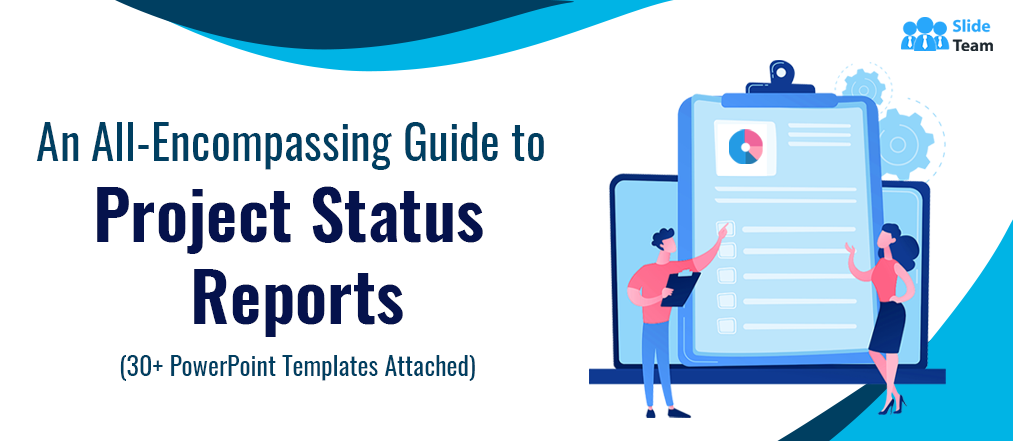


 Customer Reviews
Customer Reviews

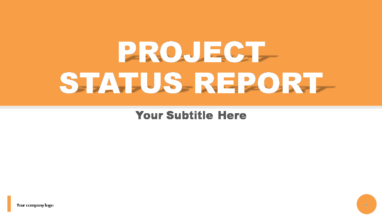

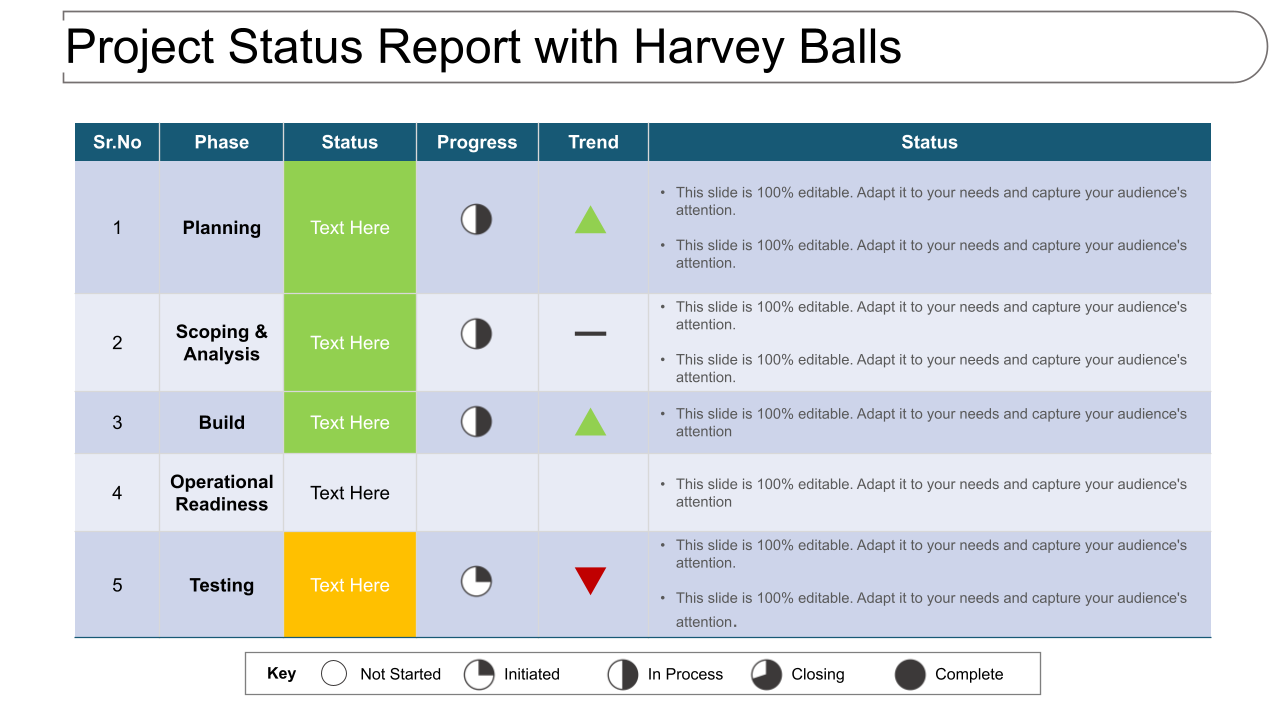
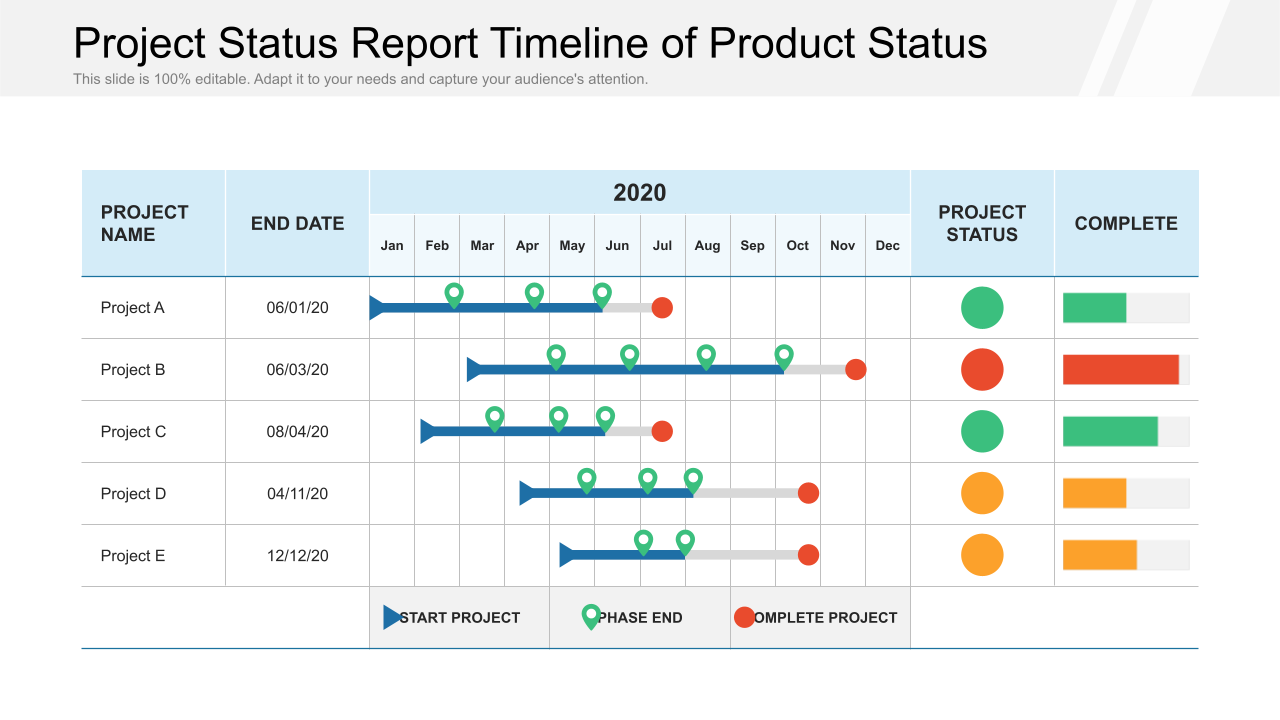
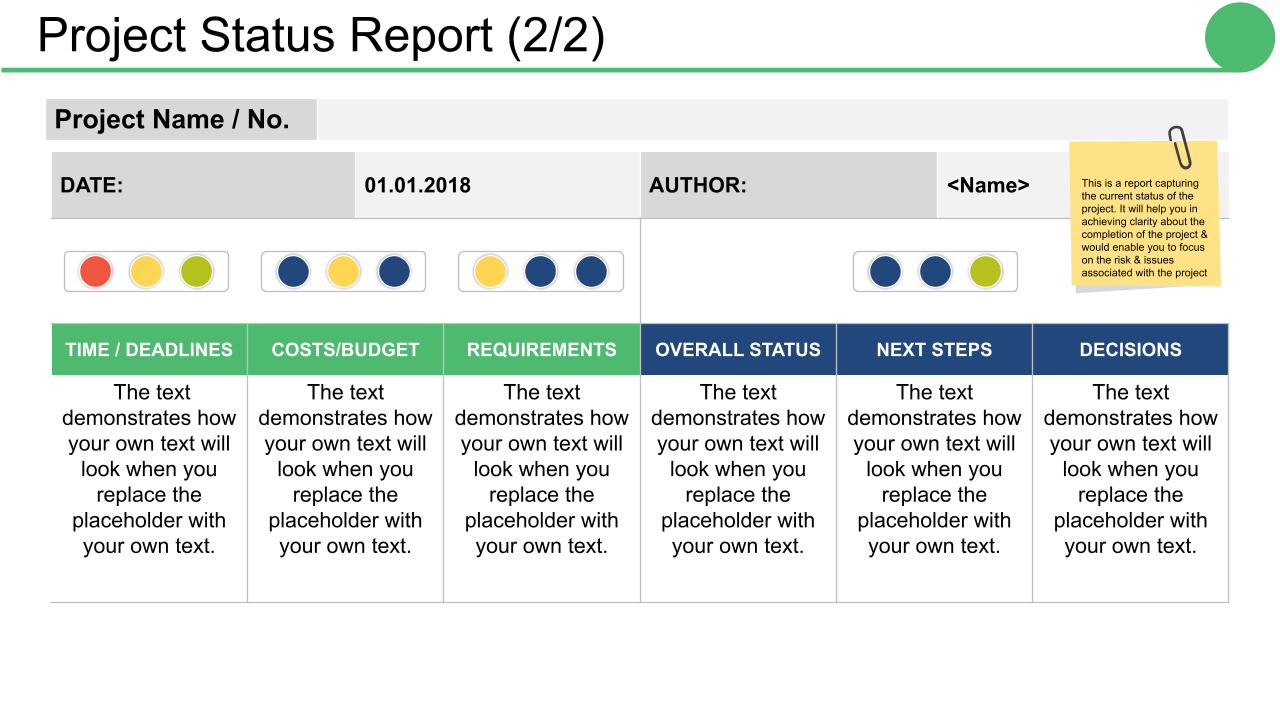
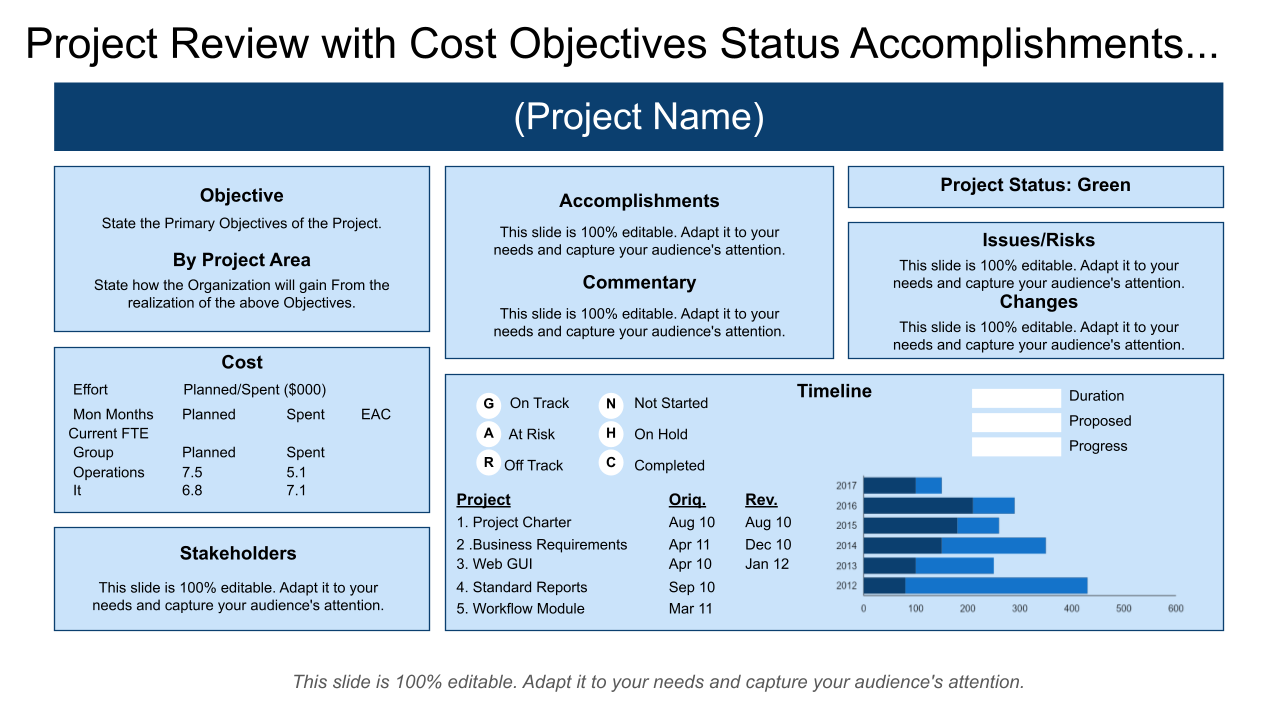
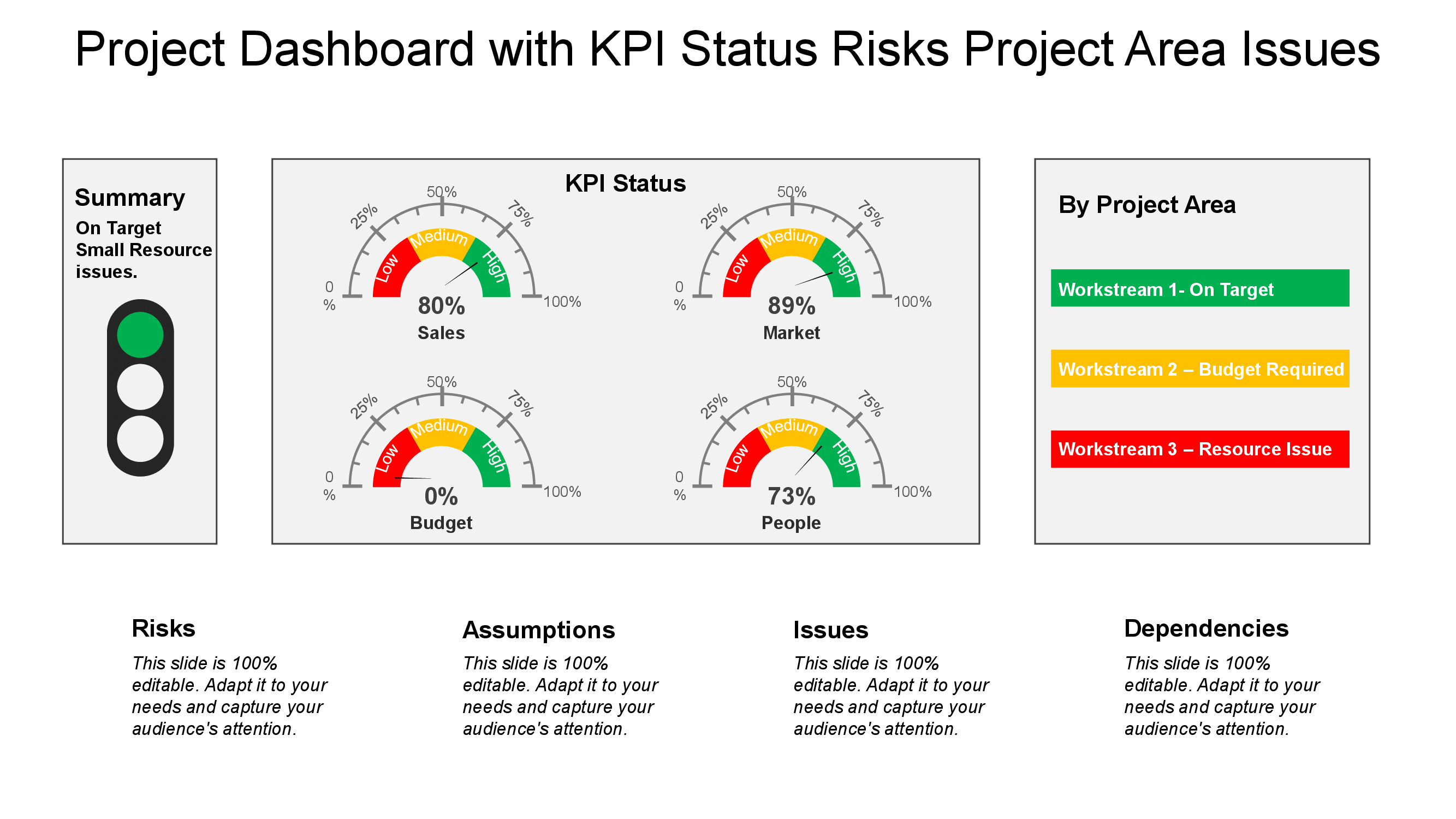
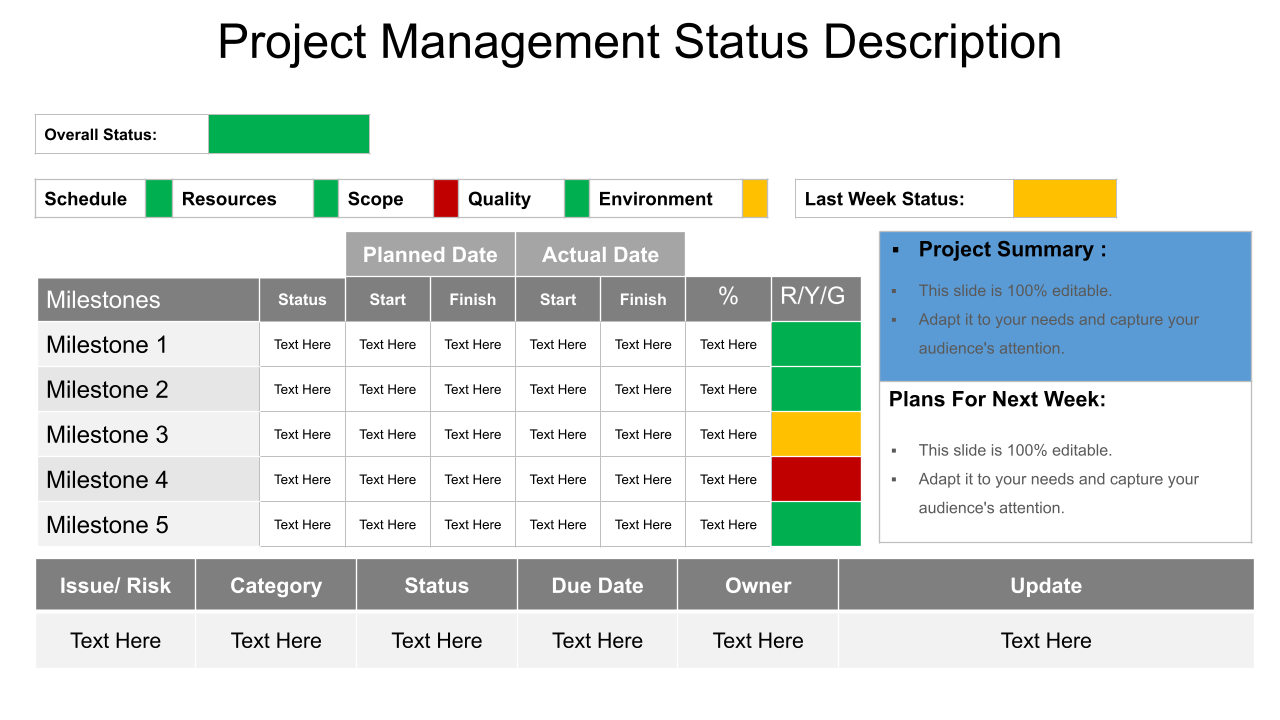
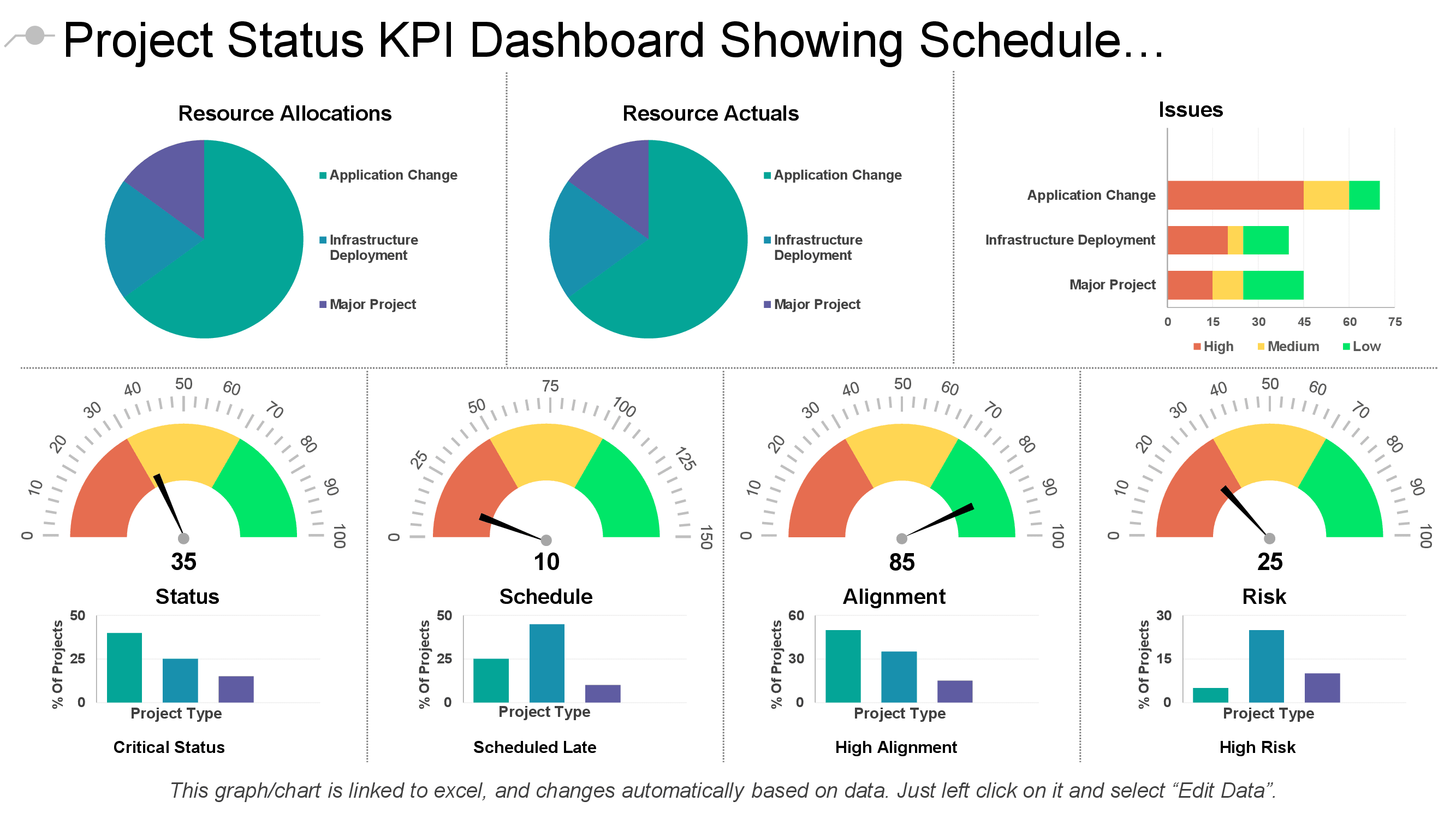
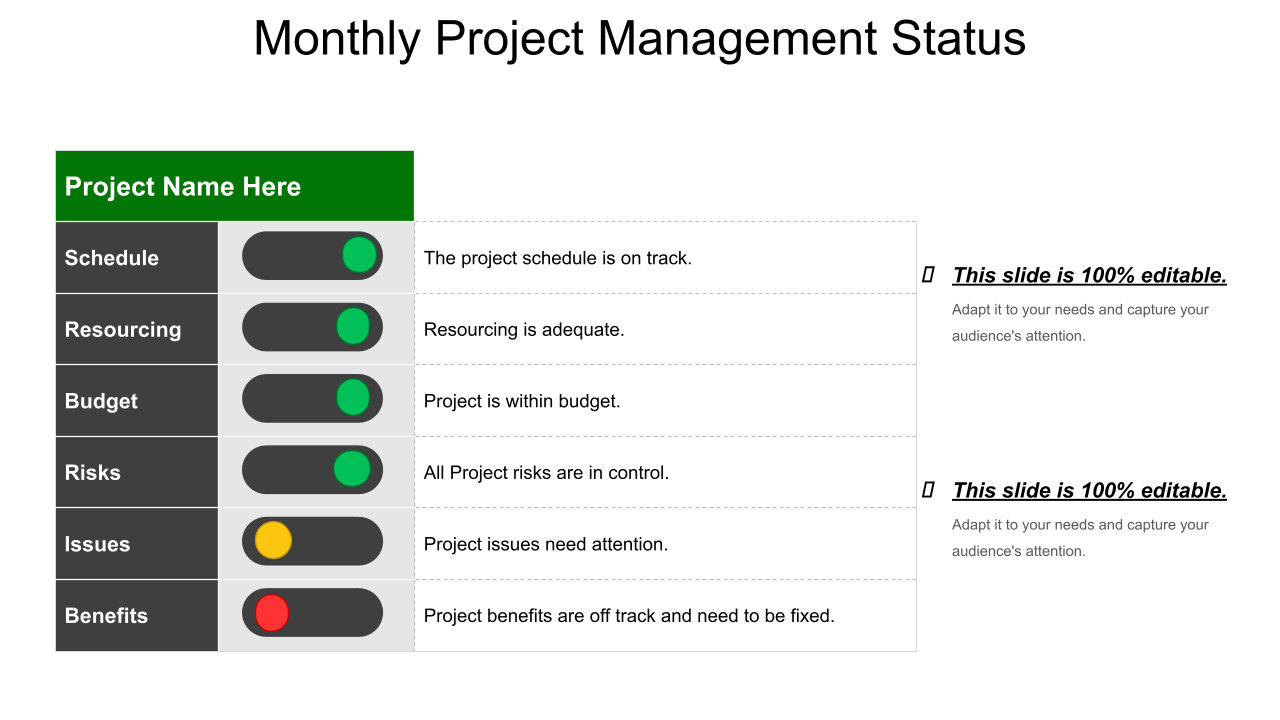
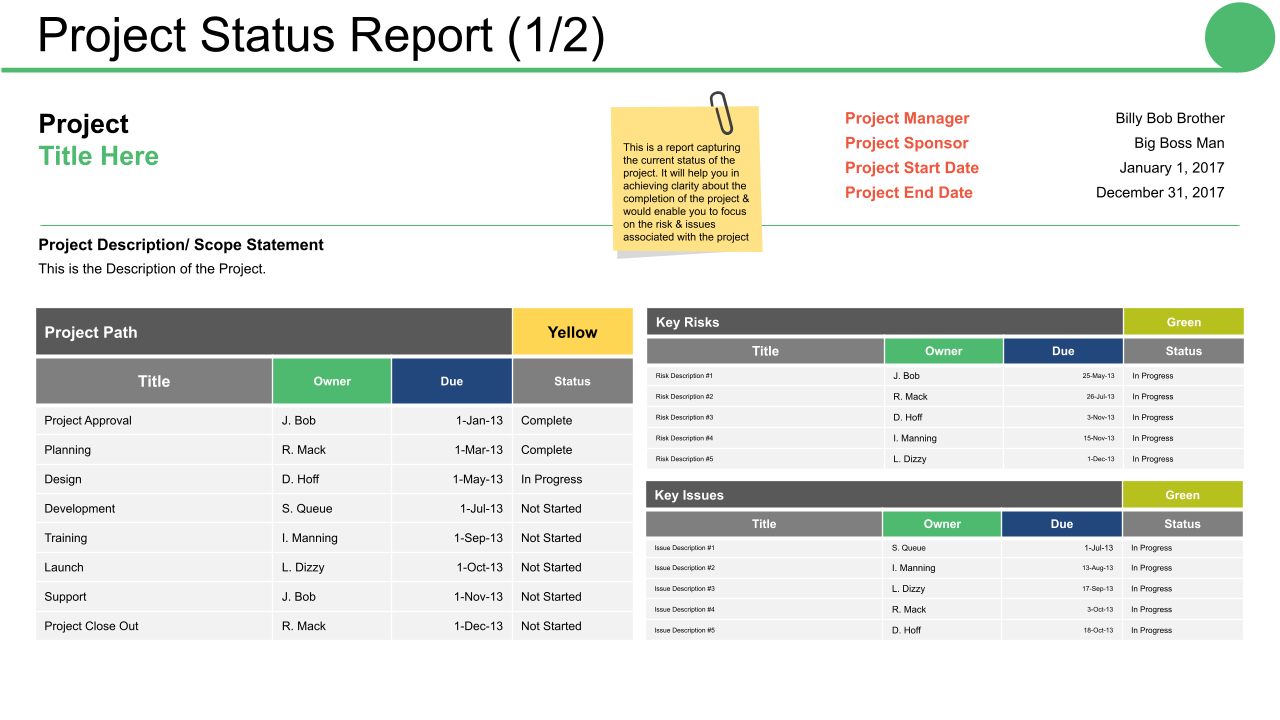
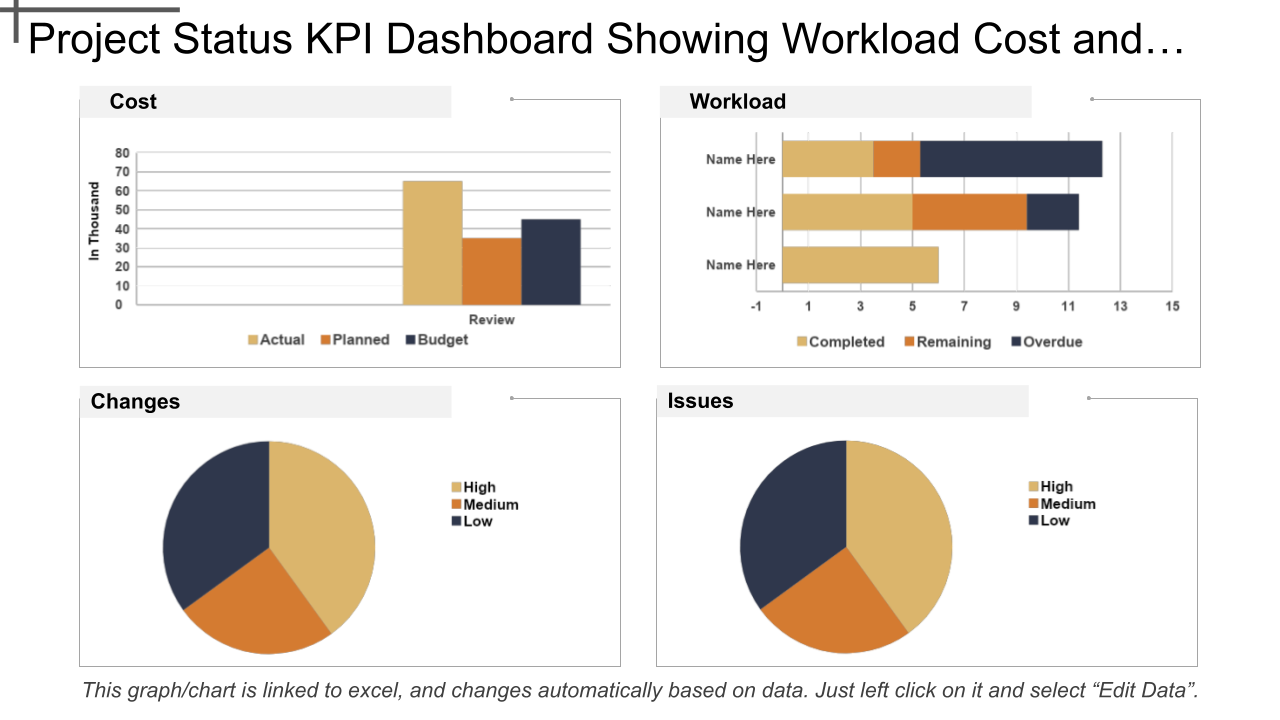
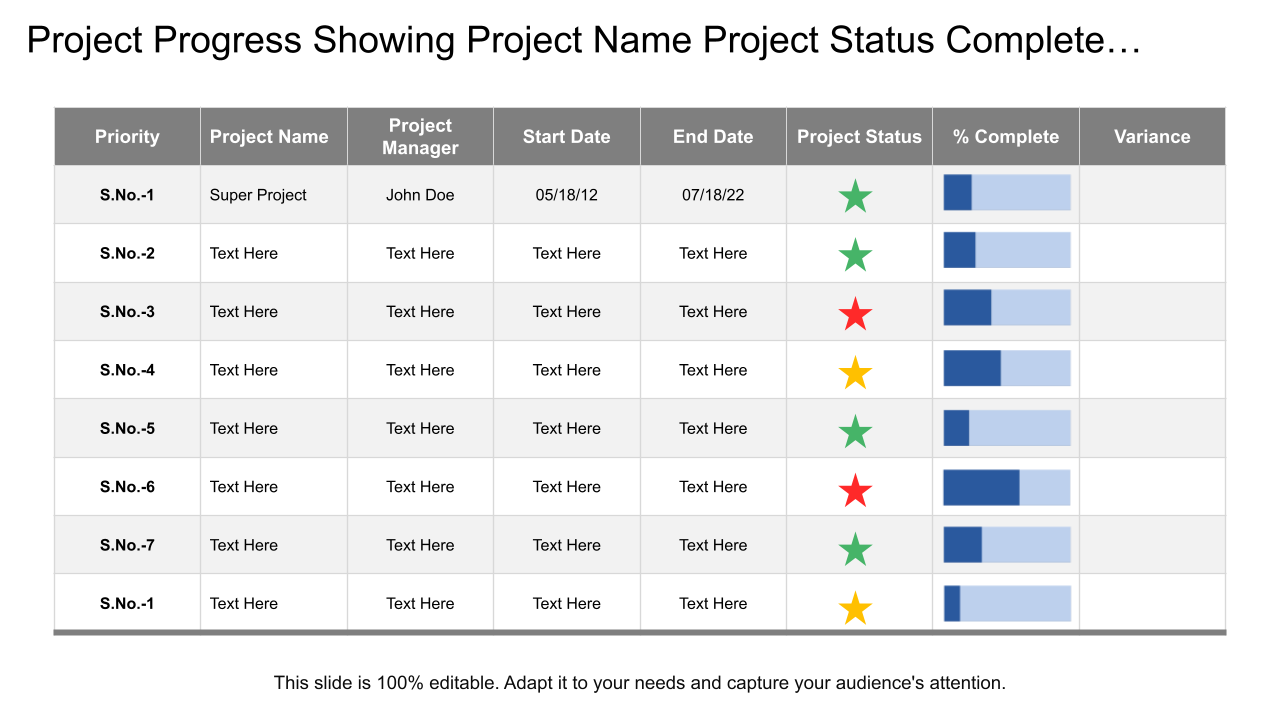
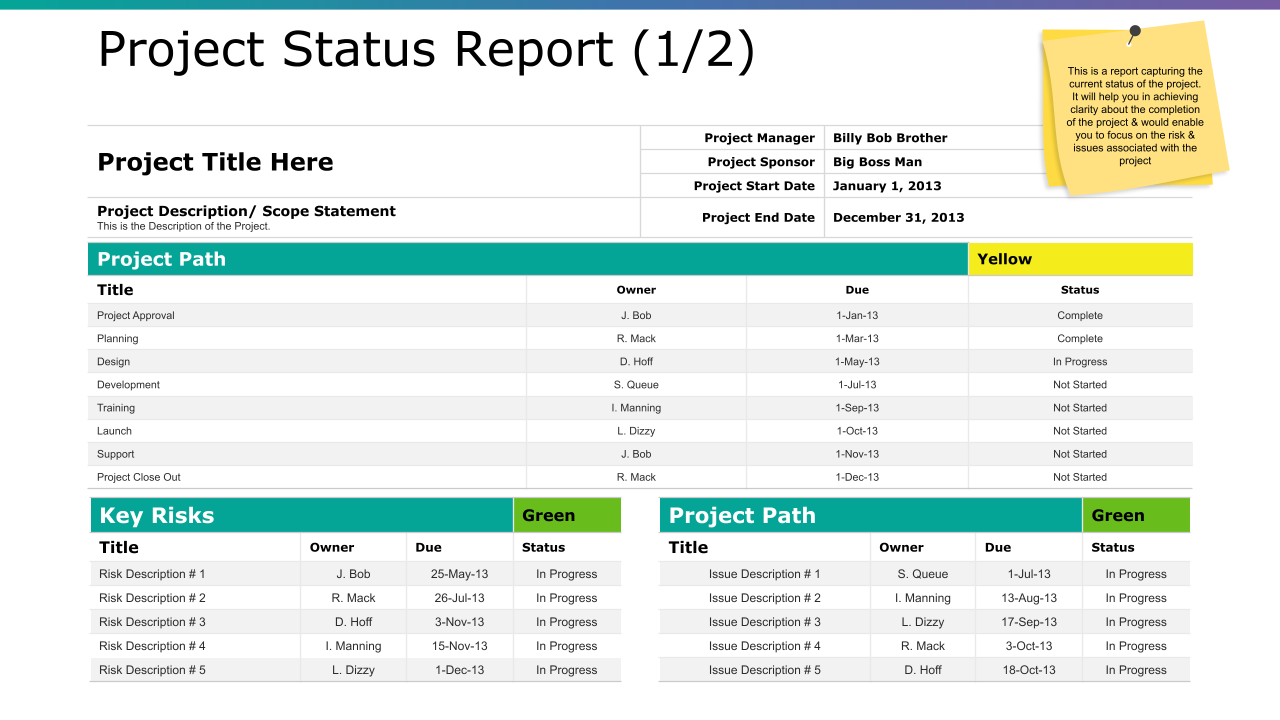
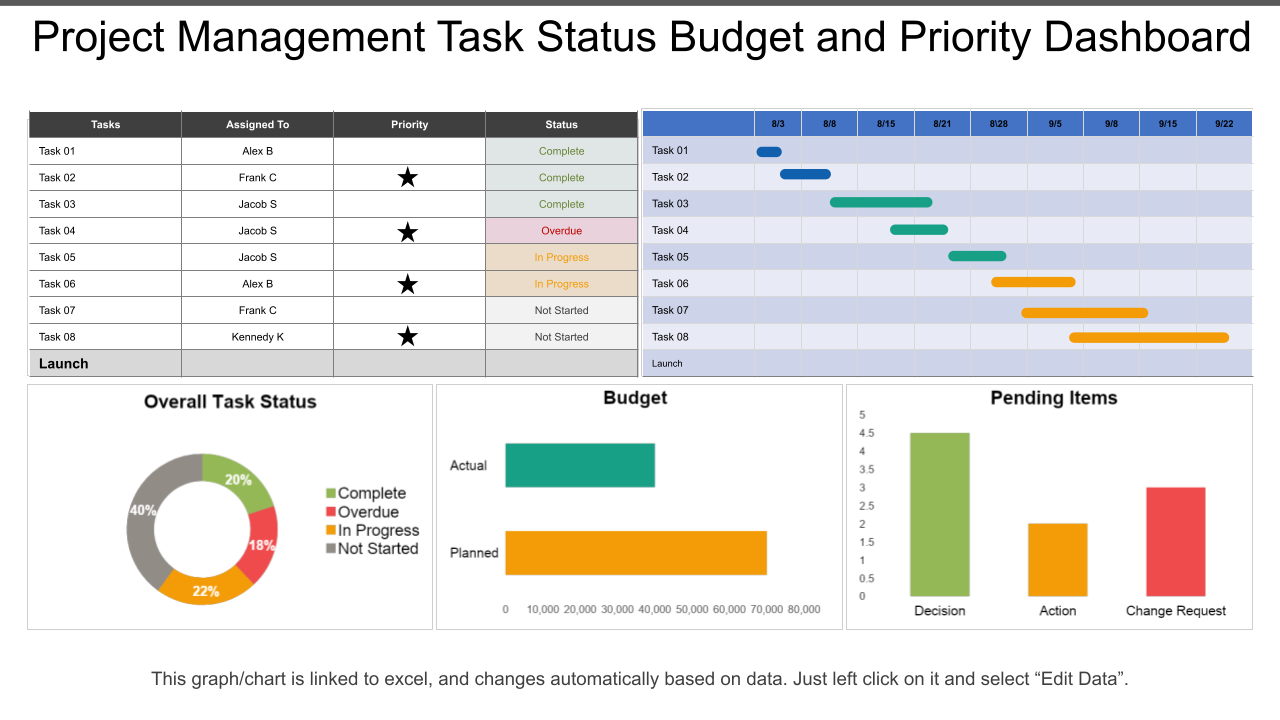
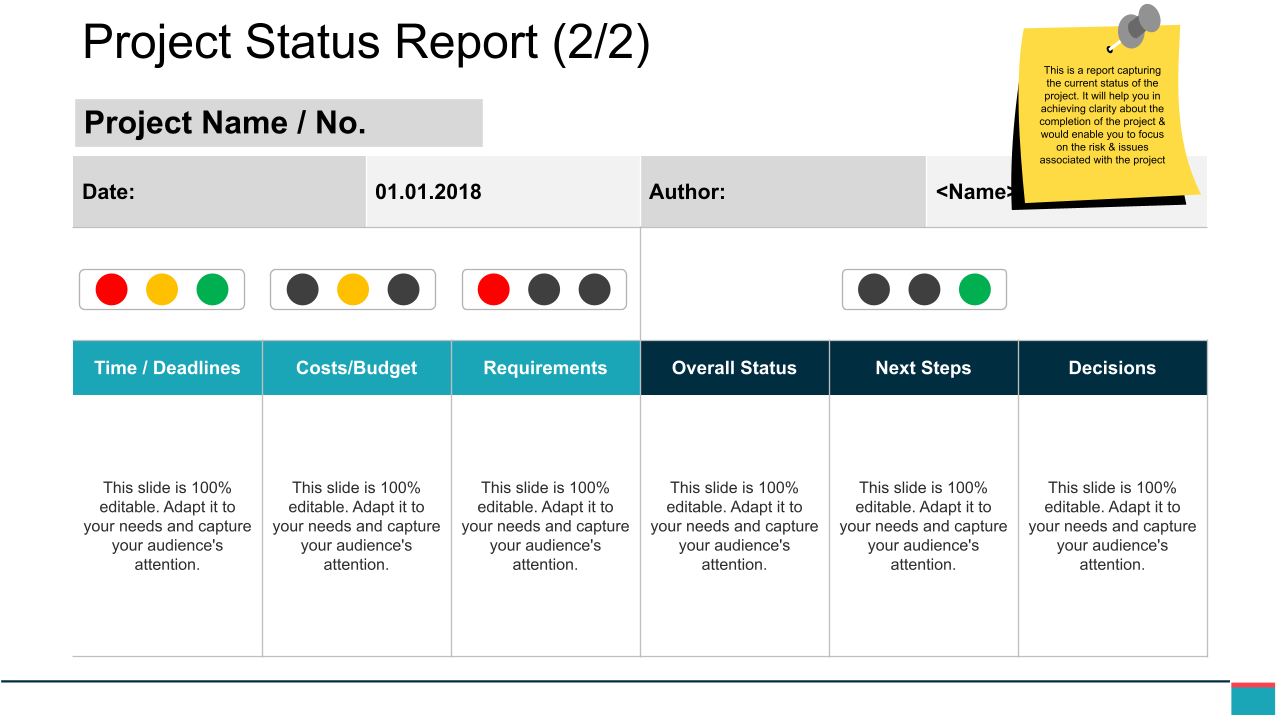
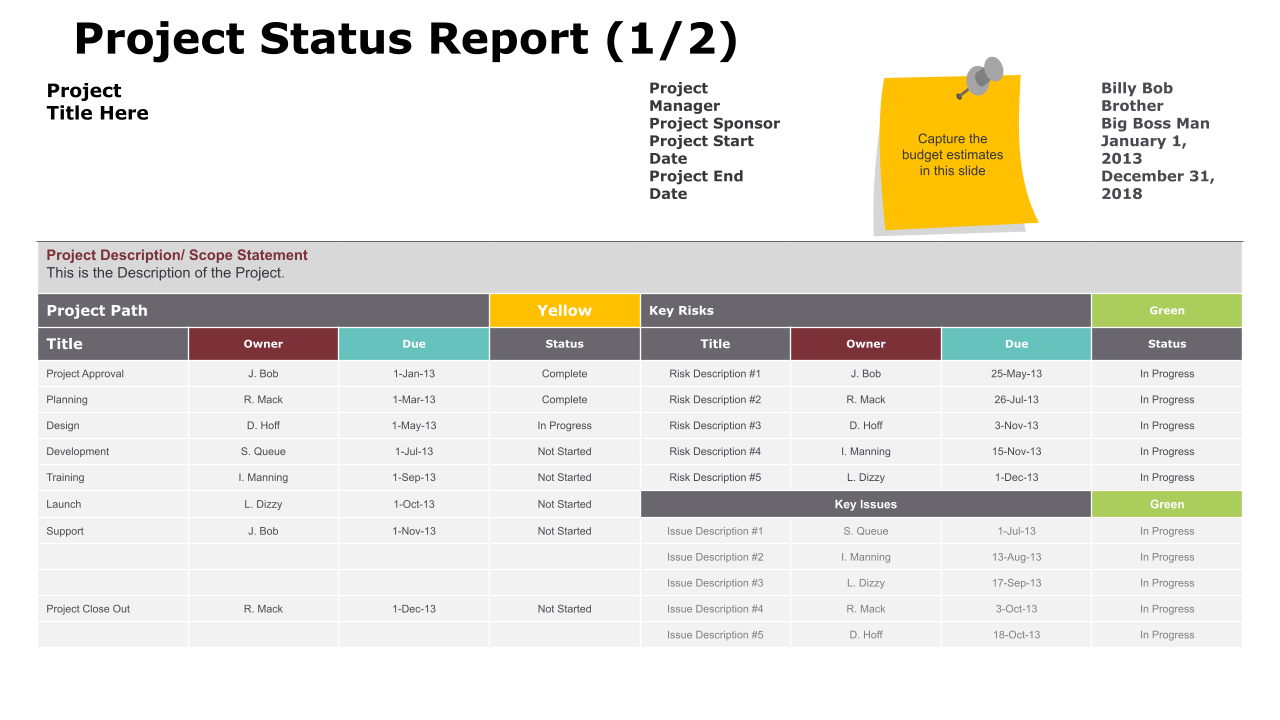
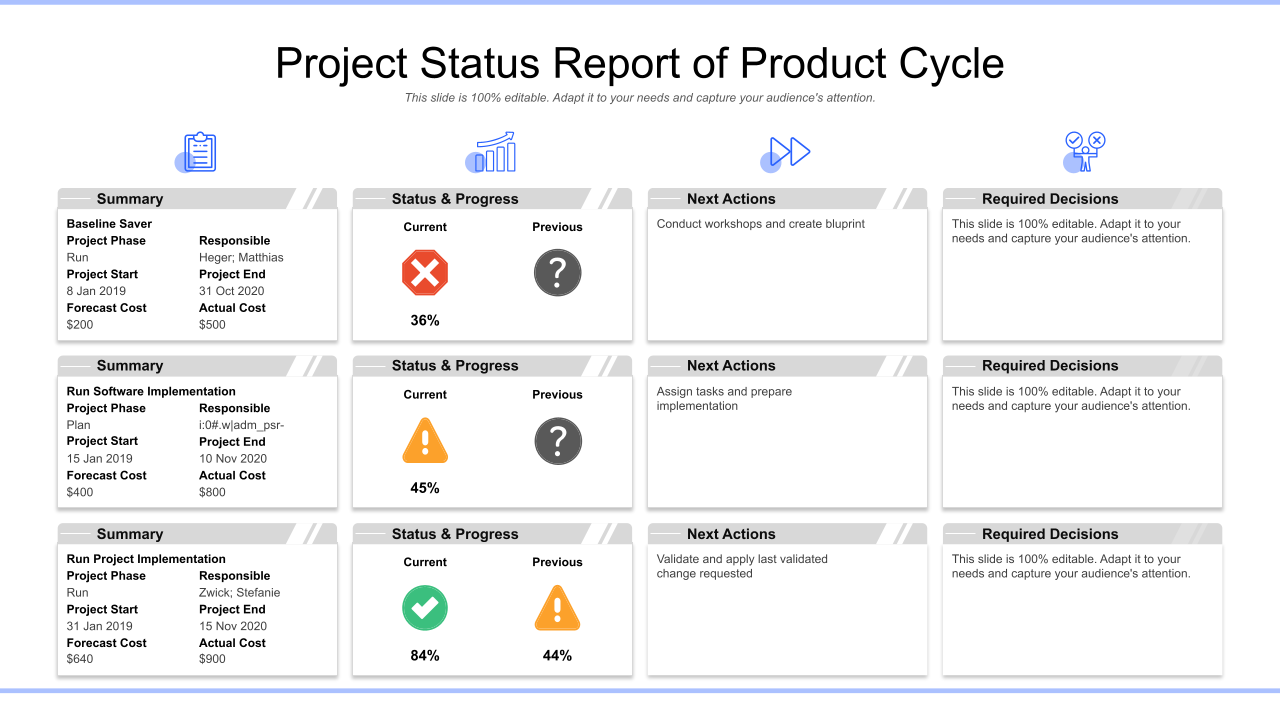
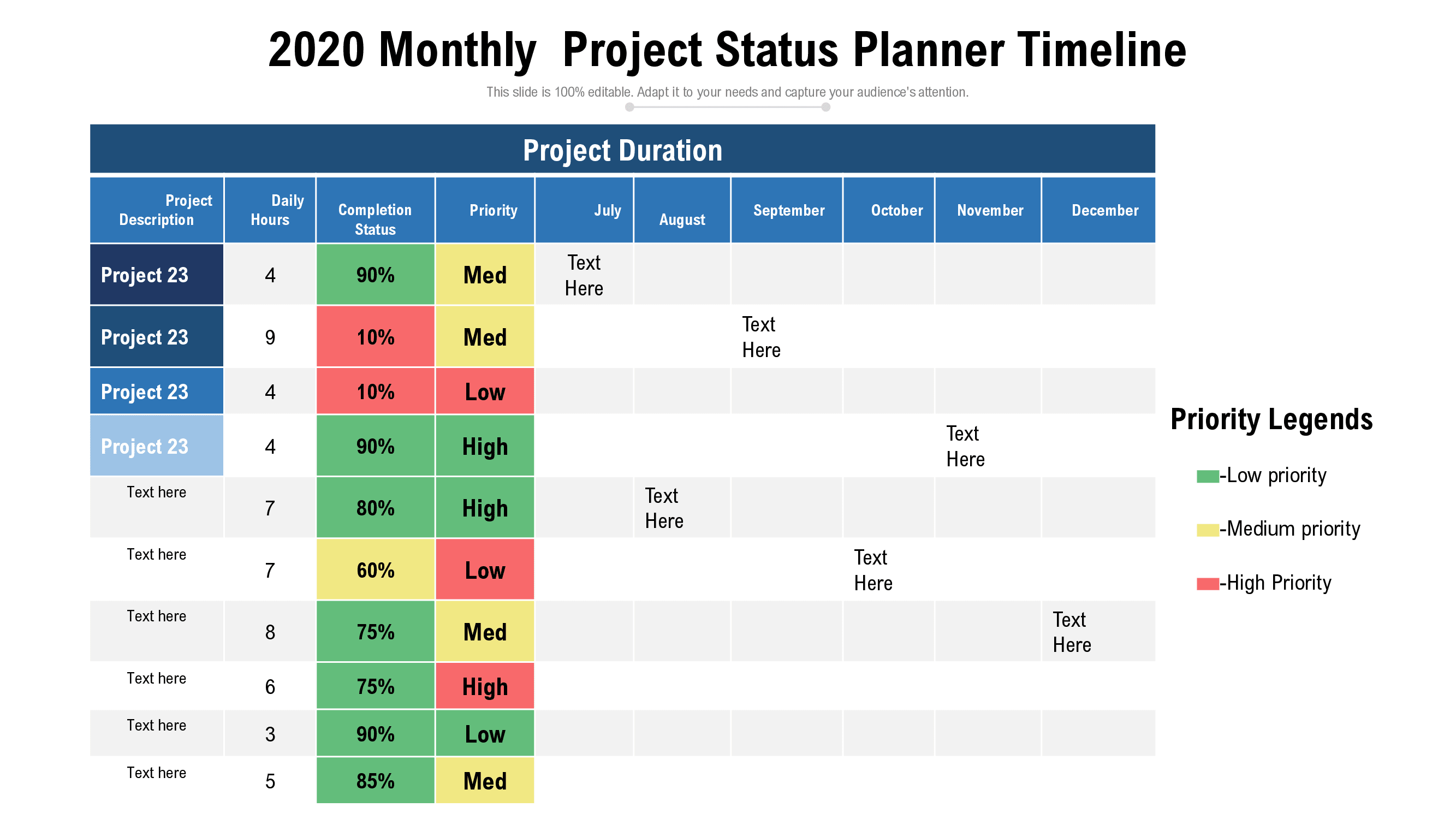
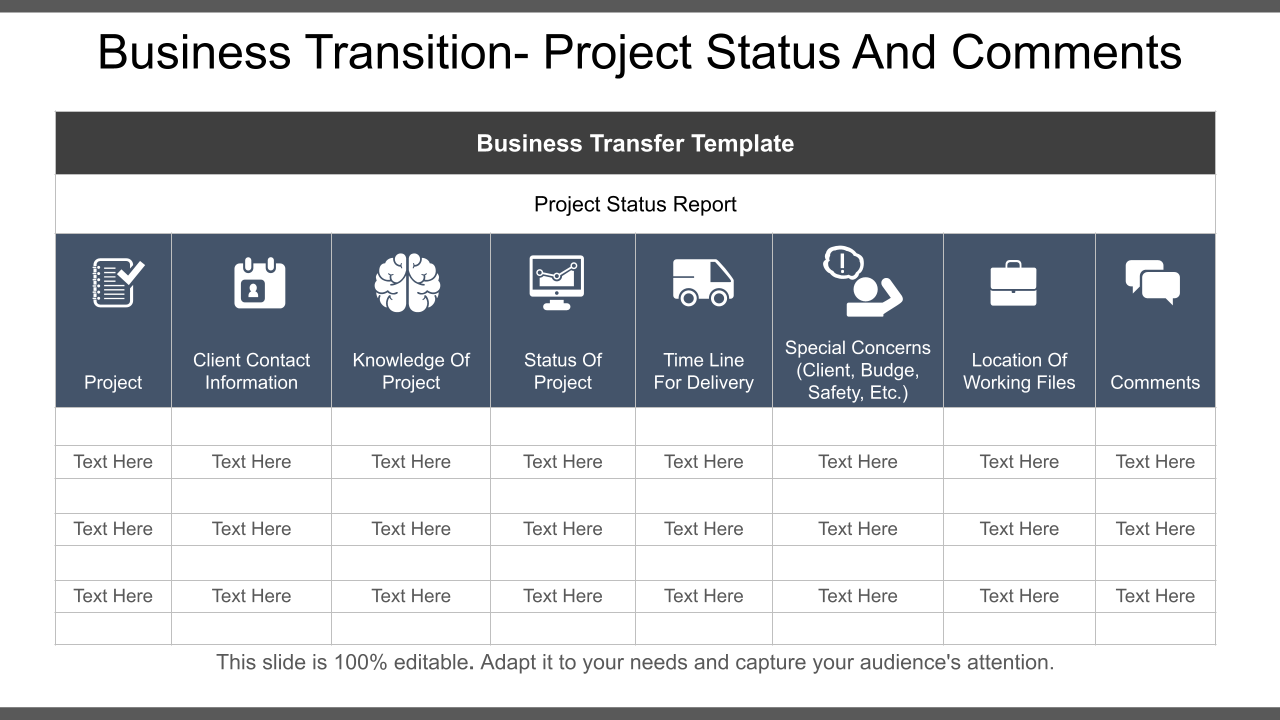
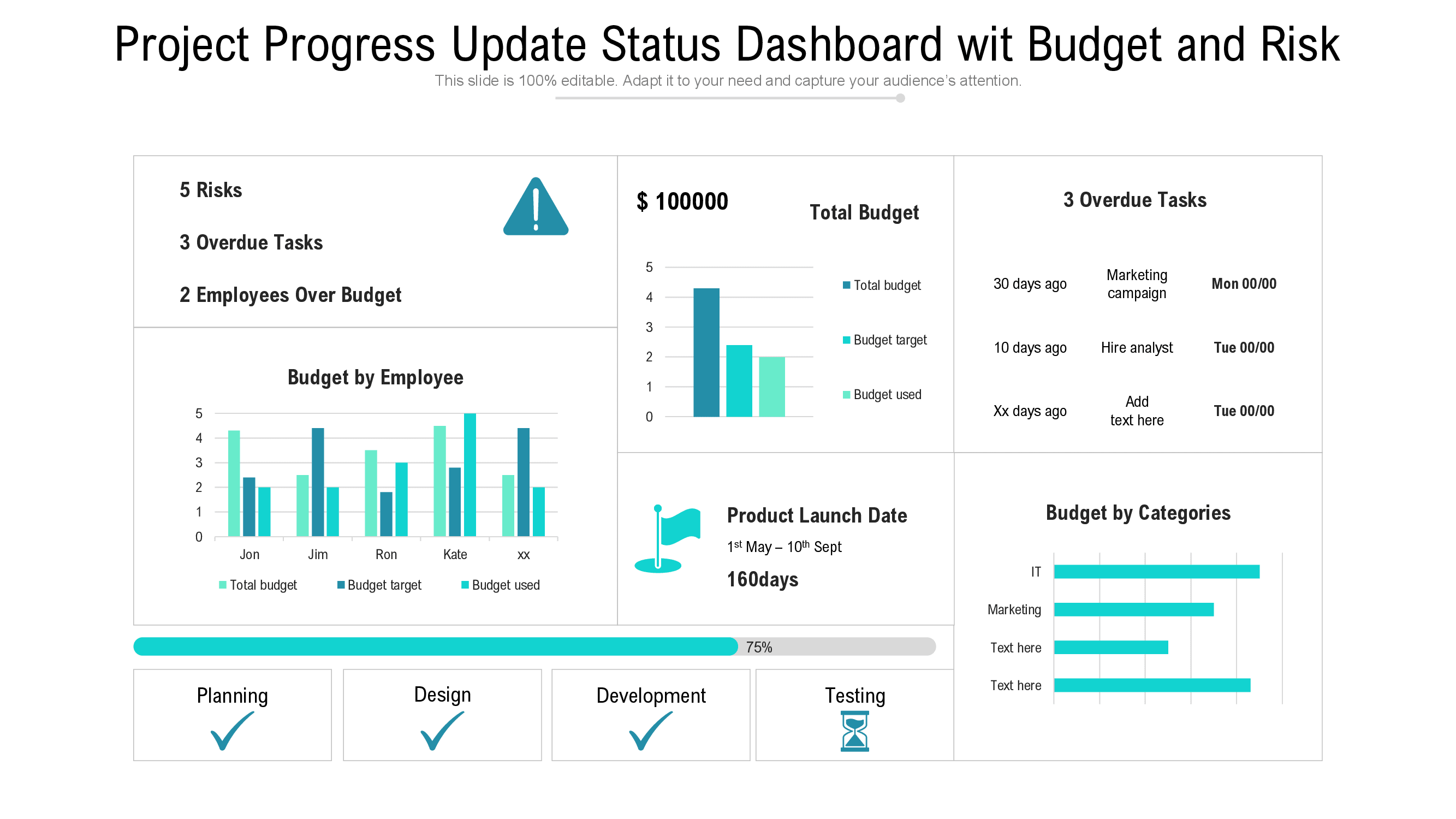
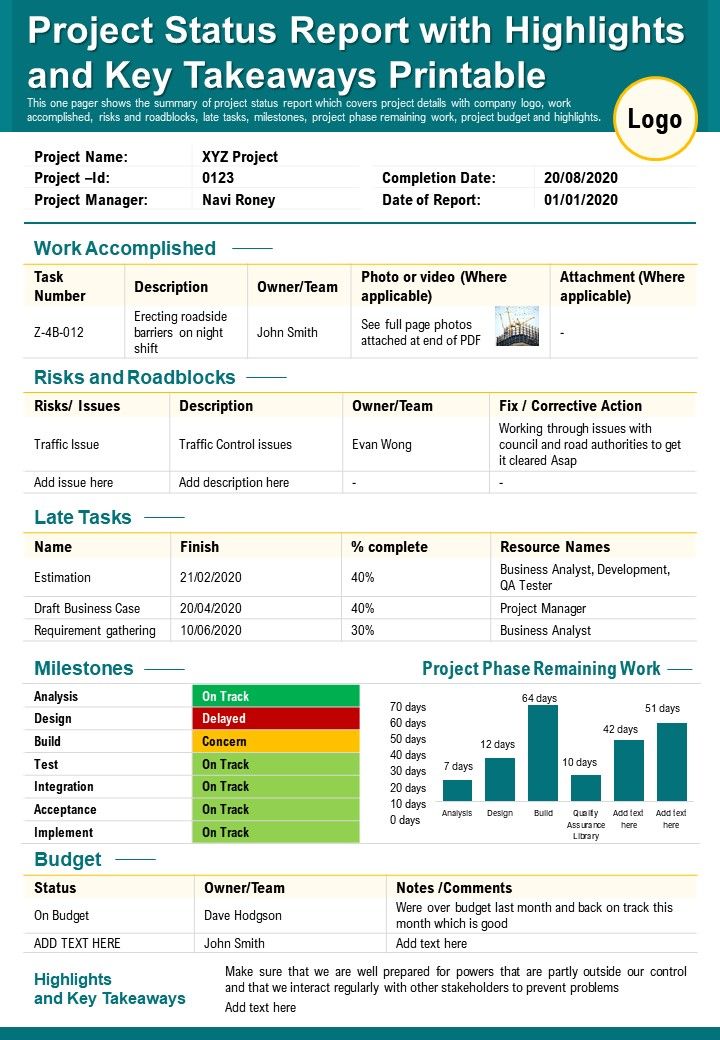
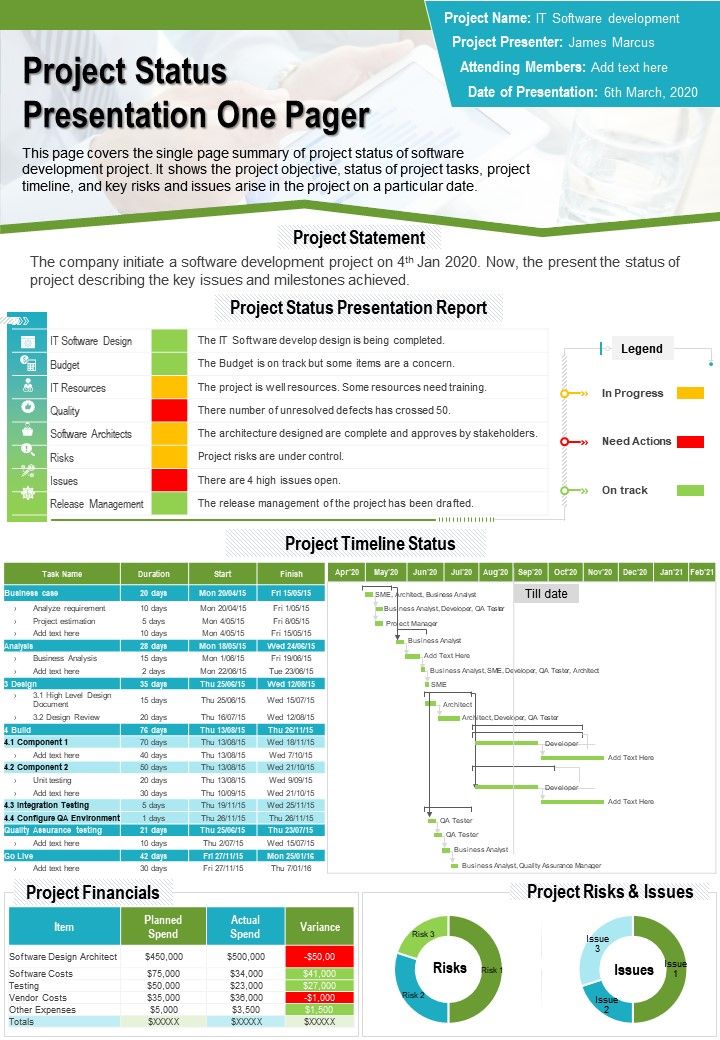
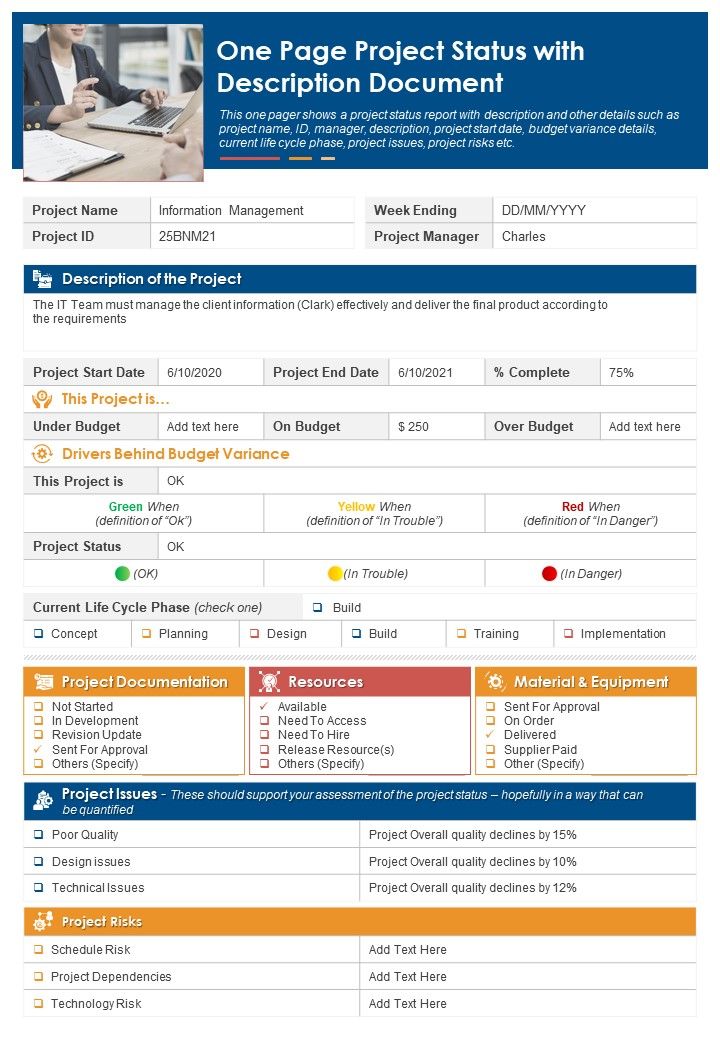
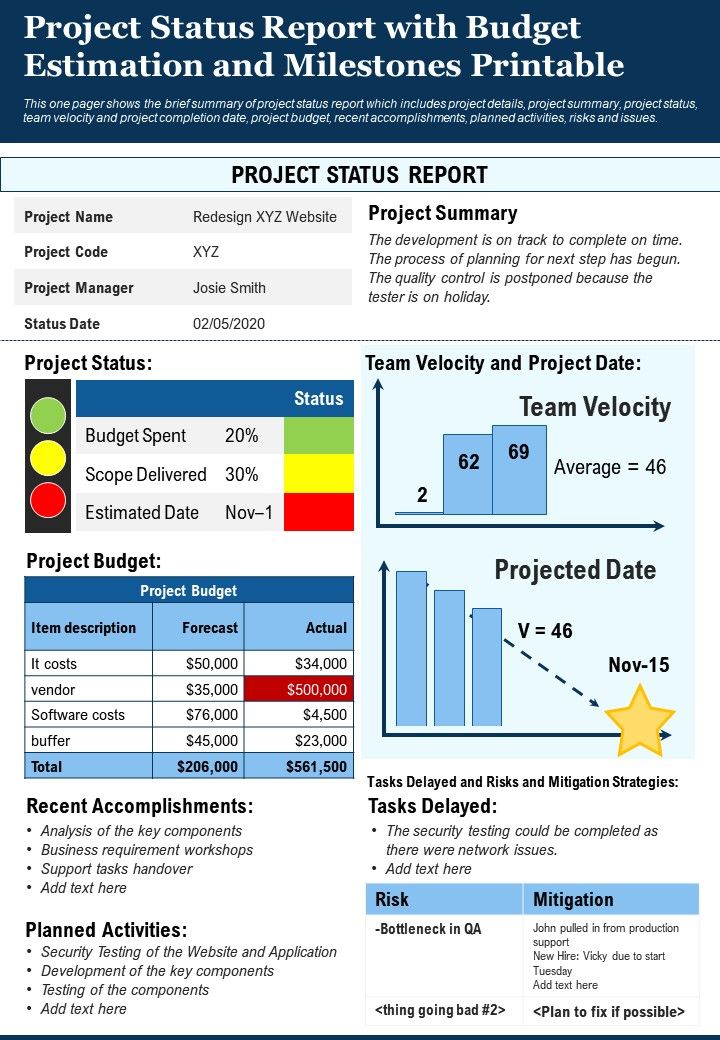


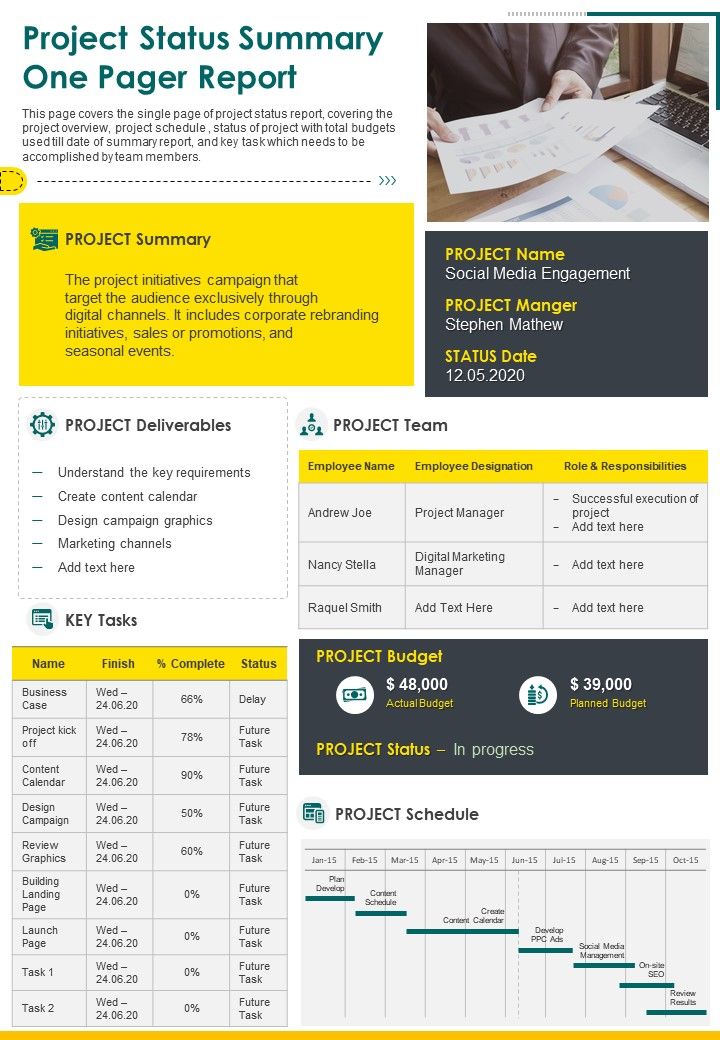
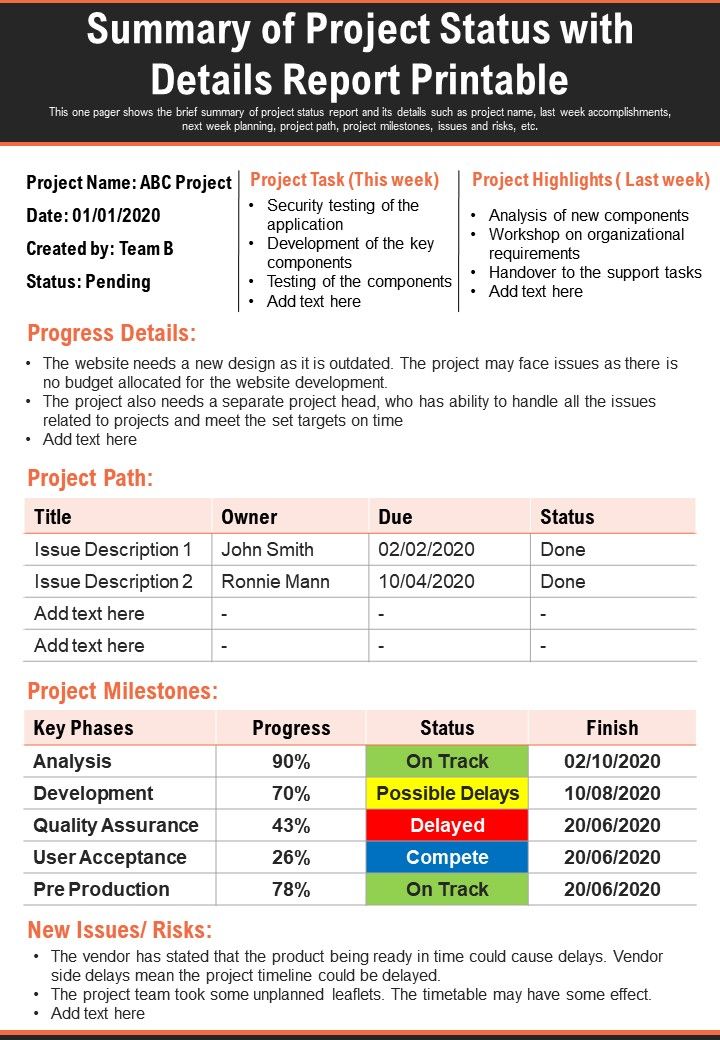
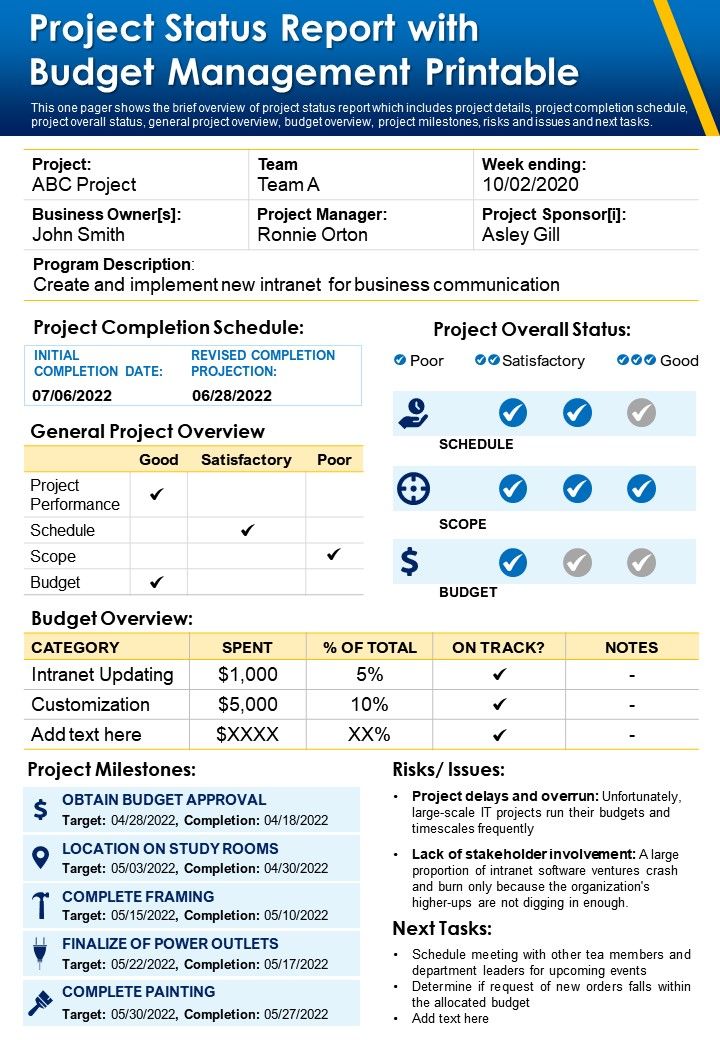
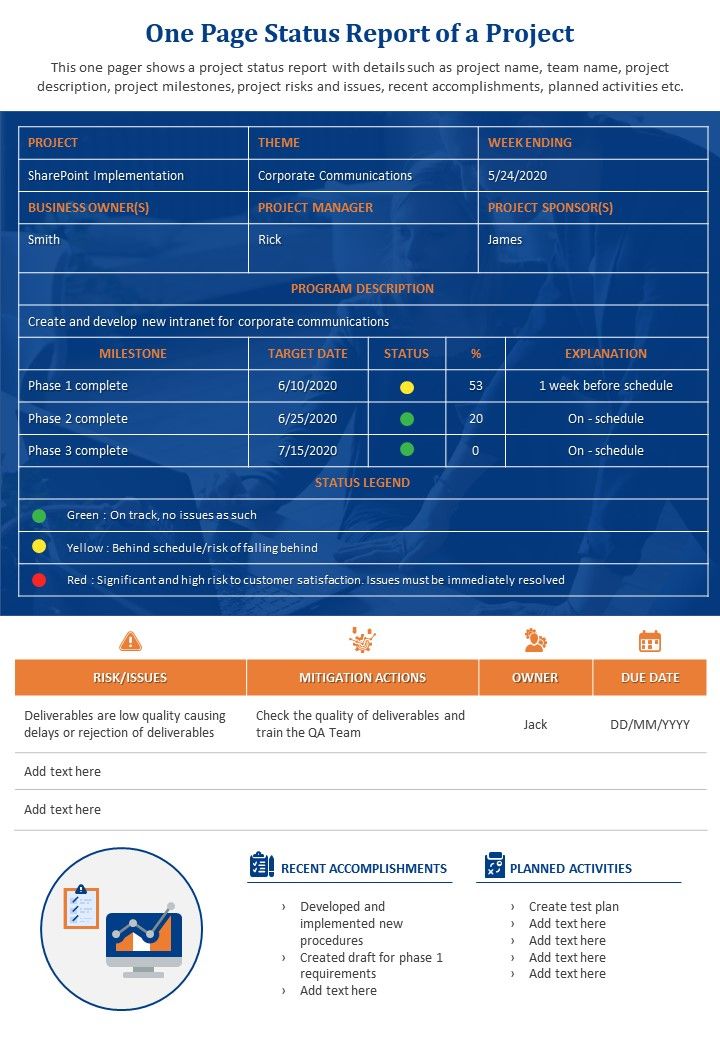
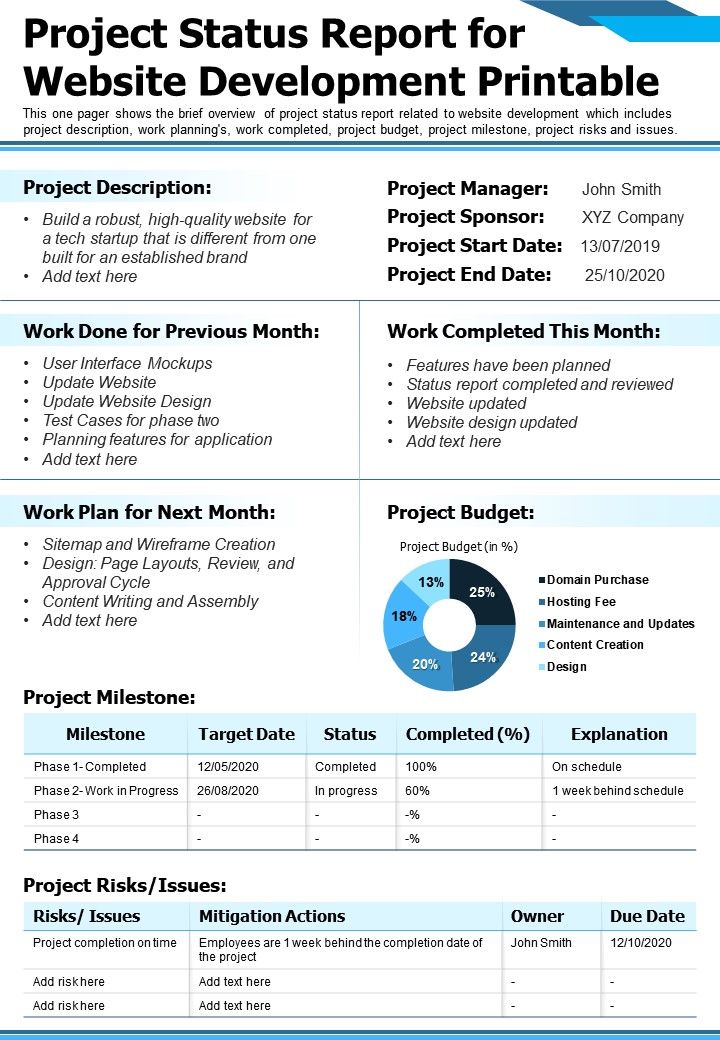
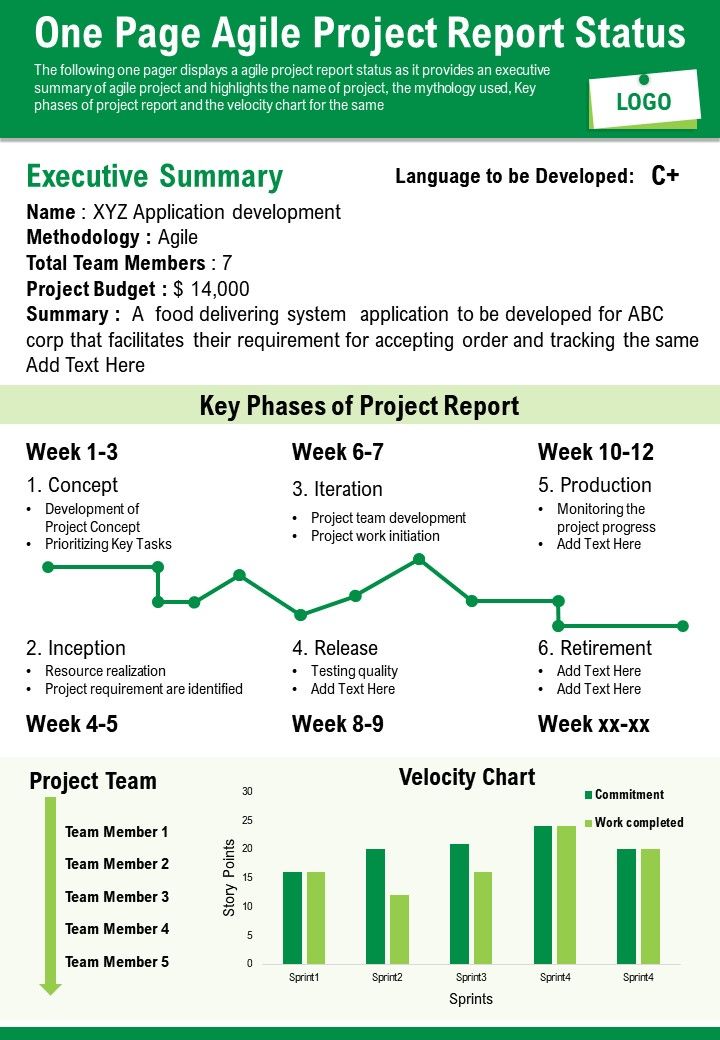
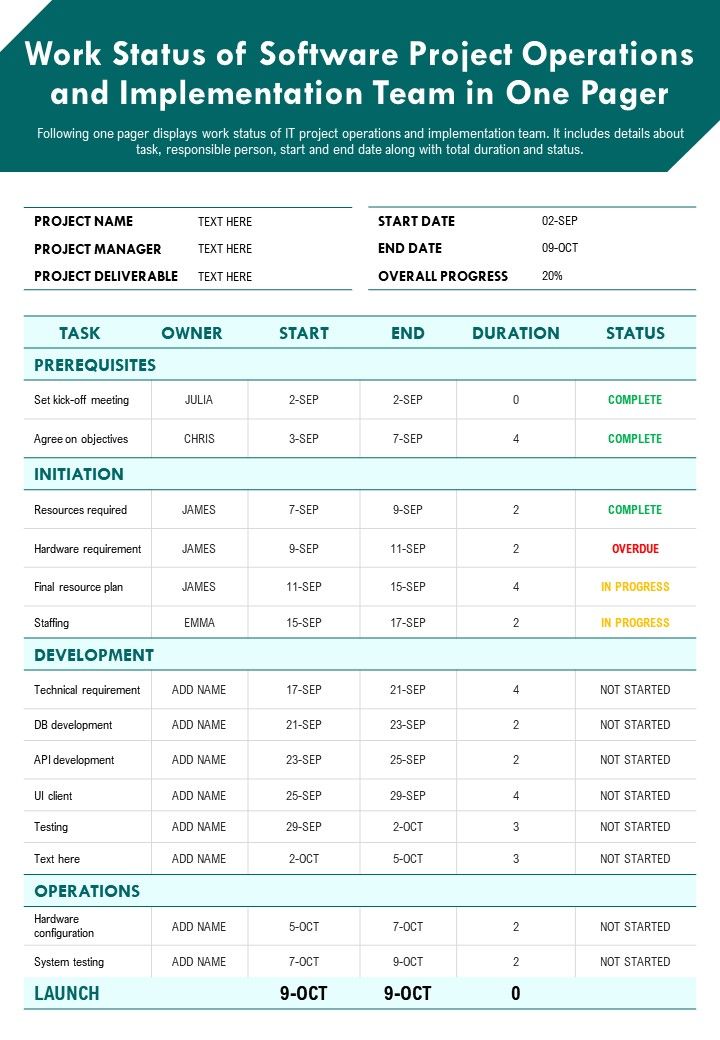
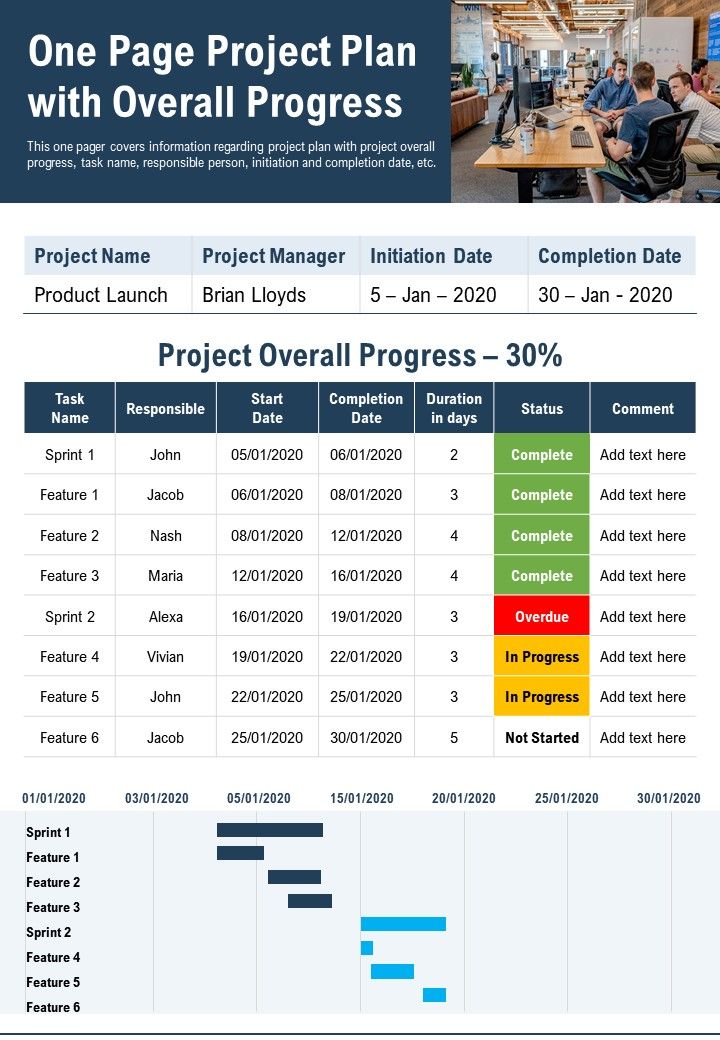
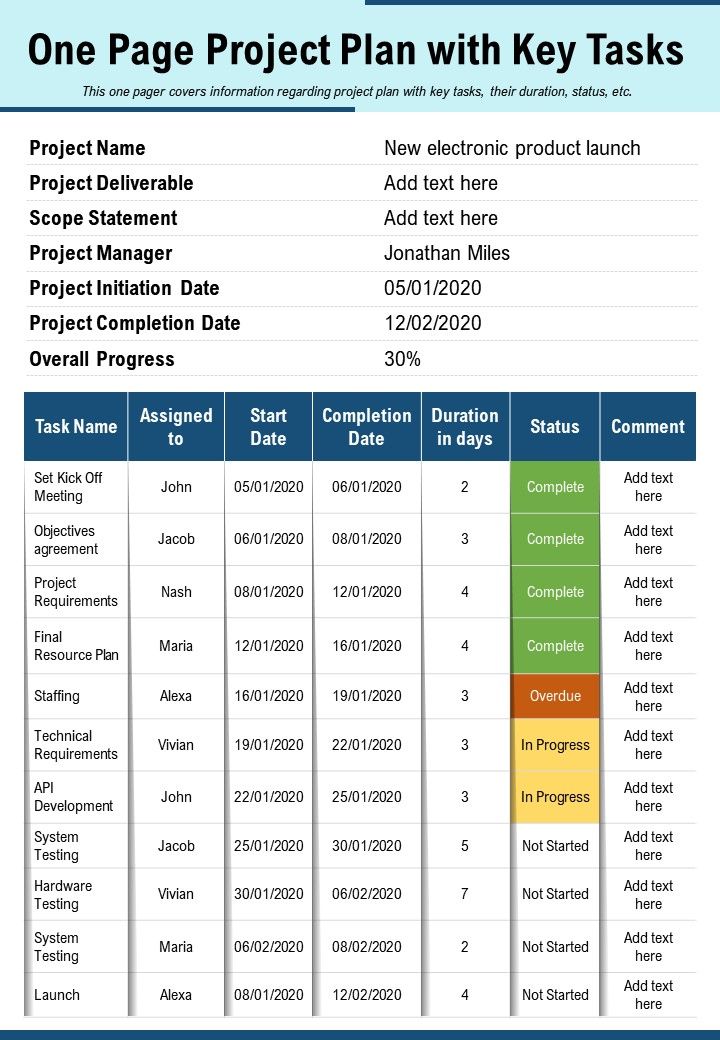



![[Update 2023] Top 10 Escalation Matrix Templates to Resolve Project Bottlenecks Efficiently](https://www.slideteam.net/wp/wp-content/uploads/2021/01/02_1013x441-493x215.png)












