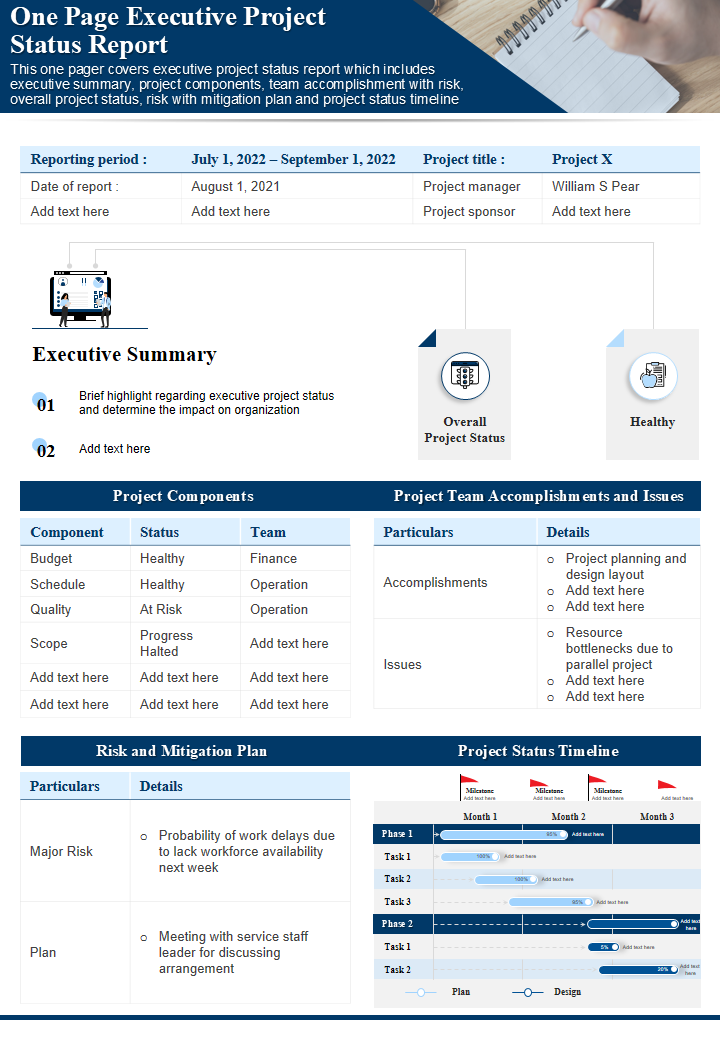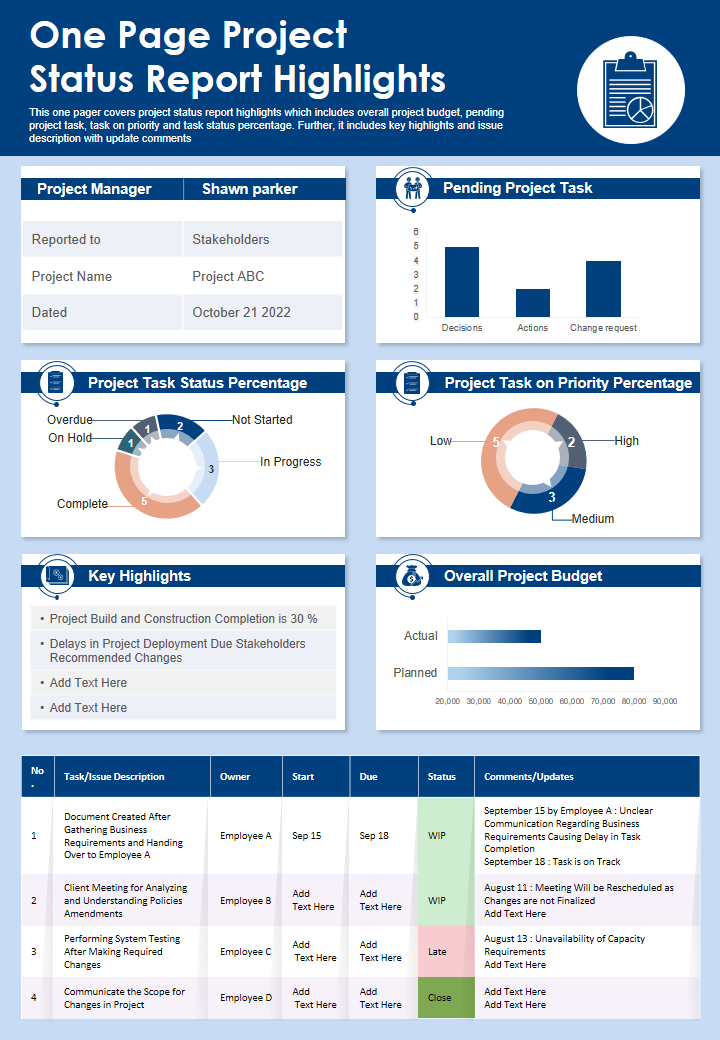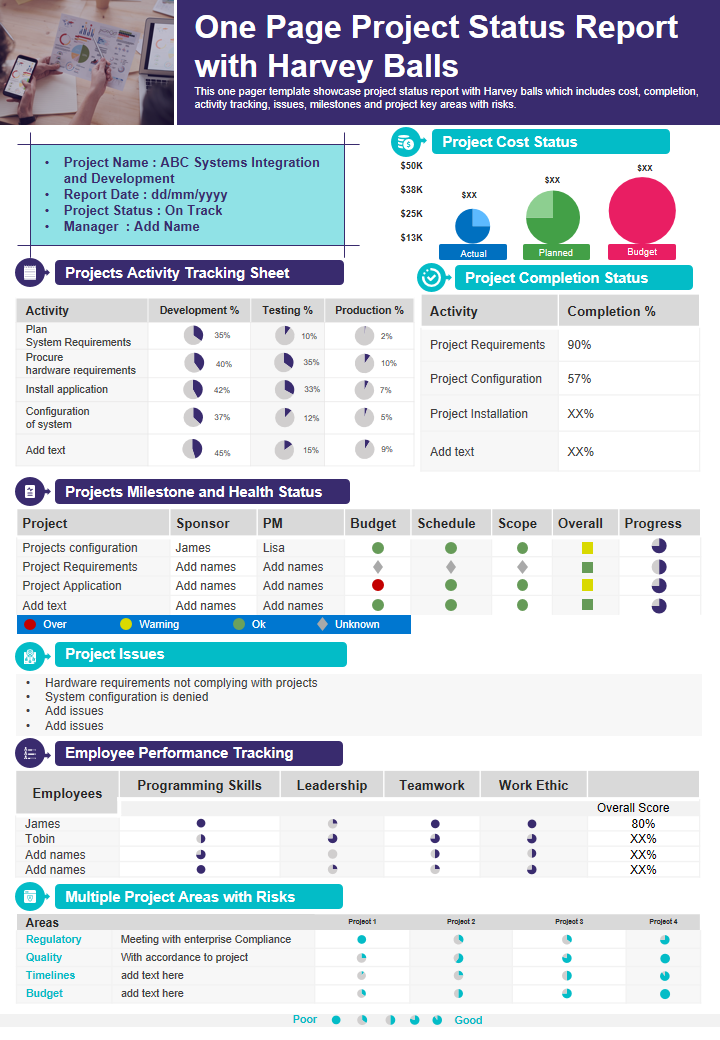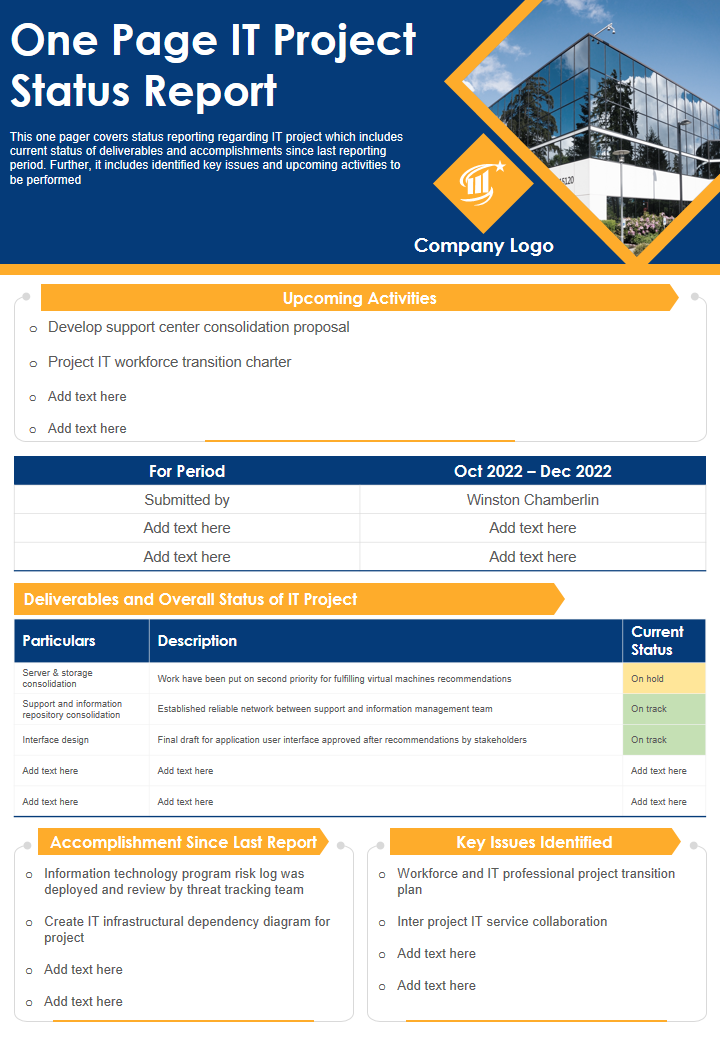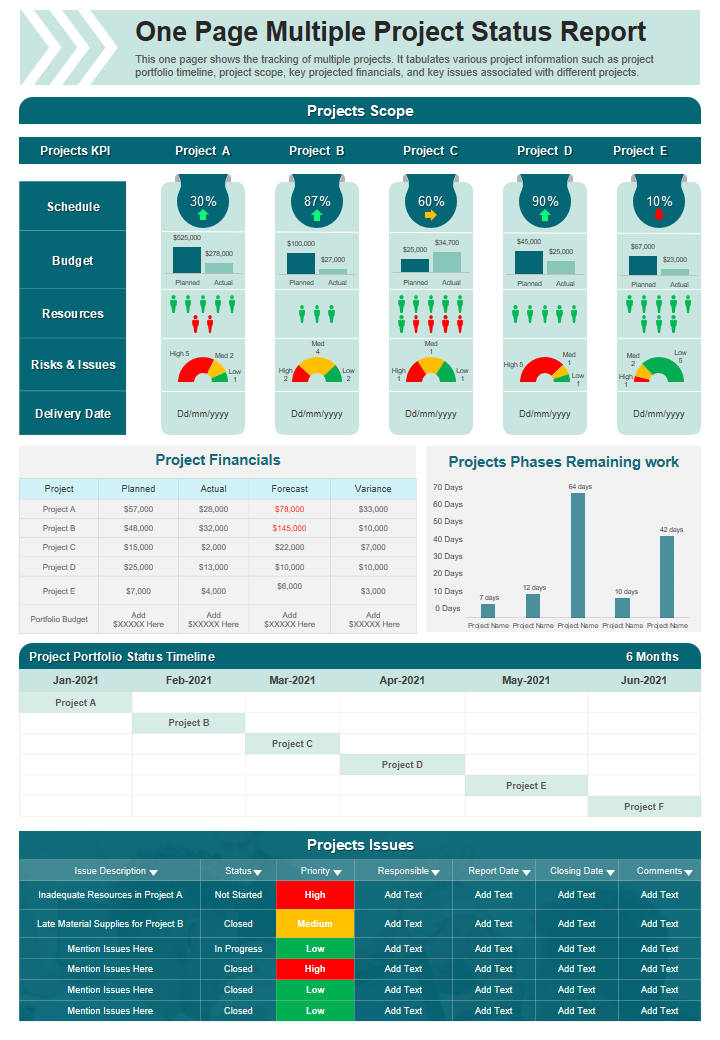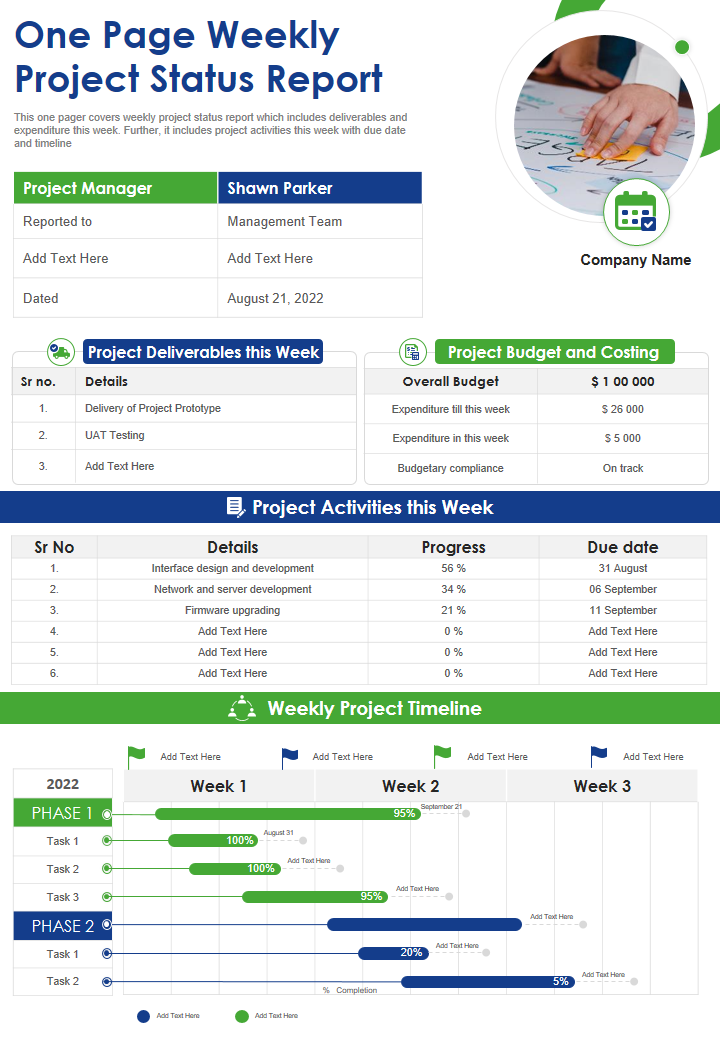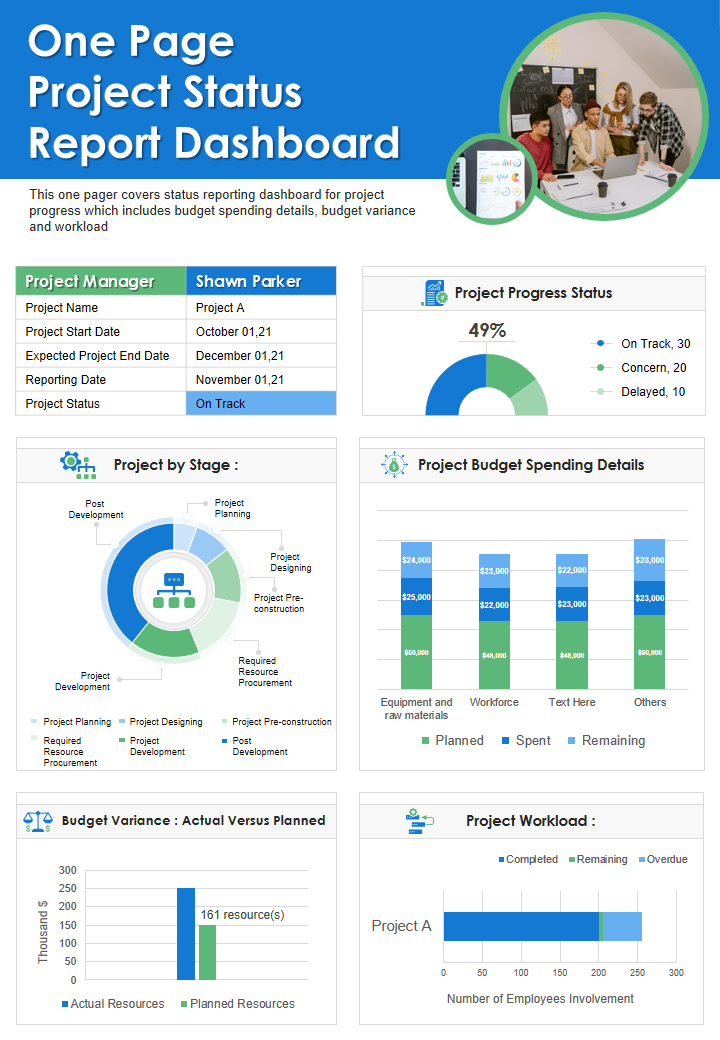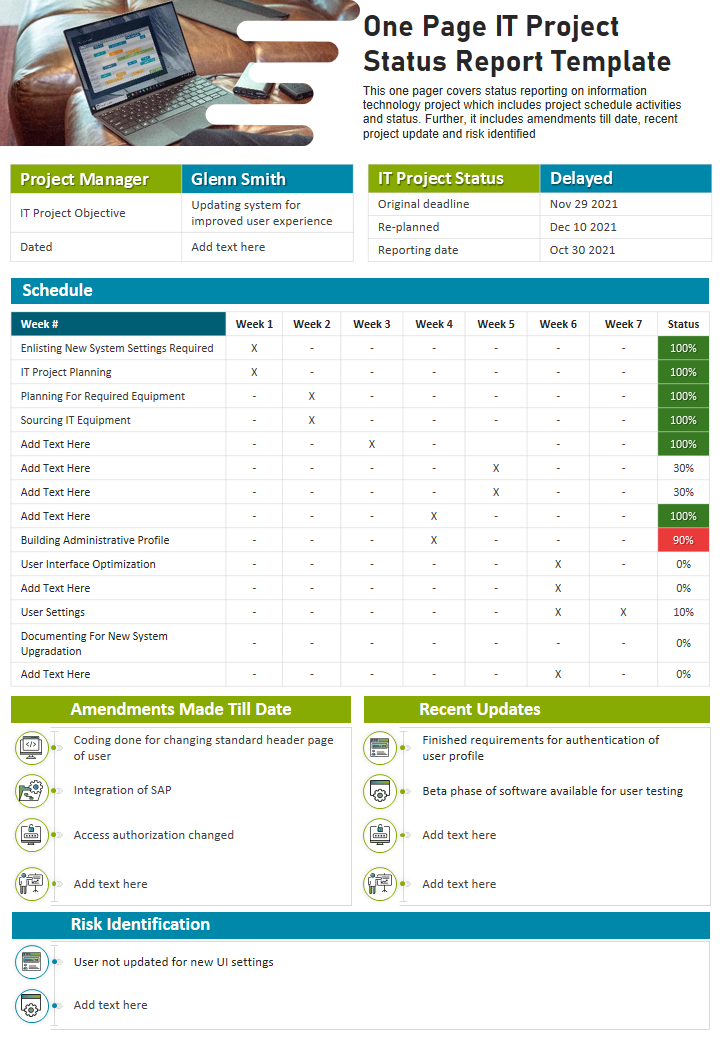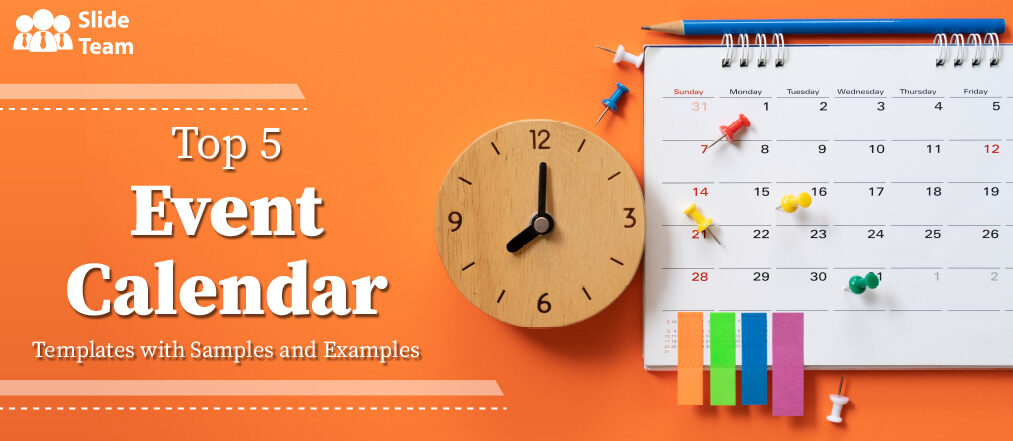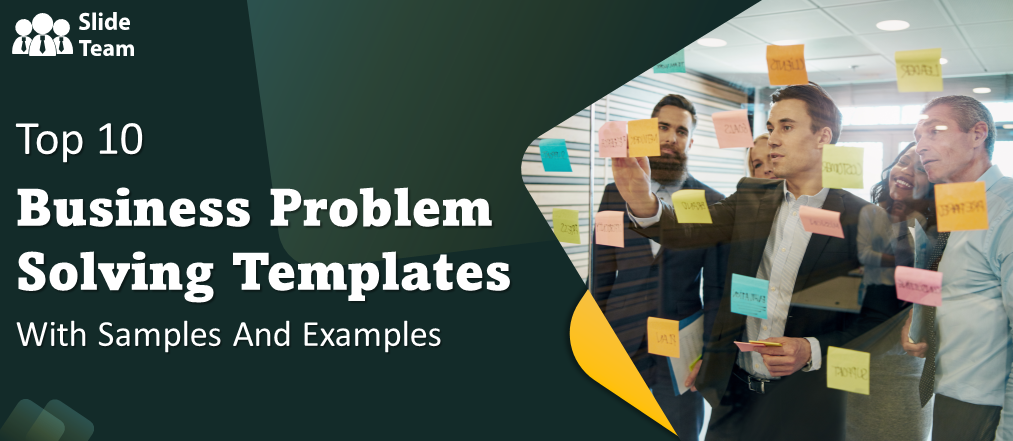Are you tired of drowning in endless project reports? Don't worry! We have just the solution for you: SlideTeam’s One-Page Project Status Report Templates. Say goodbye to lengthy, confusing documents and hello to streamlined, concise updates that will keep your team on track and your stakeholders informed.
Our PPT Templates are here to revolutionize the way you communicate progress. Whether managing a small team or overseeing a complex project, these templates offer a clear and organized snapshot of your project's status.
Gone are the days of spending hours on formatting reports from scratch. With our PowerPoint Templates, you can tailor the content, the design, and the layout to match your preferences. Whether you need to highlight key milestones, track risks and issues, or showcase financials, our templates have got you covered.
And the best part? They are 100% customizable and editable to suit your unique requirements.
Get started today and experience the power of presentations at your fingertips!
Template 1: One-Page Executive Project Status Report Infographic Document PPT
This A4-size PPT Slide streamlines project updates for executives. It offers a structured layout, capturing key information on a single page. It includes a table with the reporting period and title for clarity. The Executive Summary briefly overviews the current status, achievements, and challenges. Other sections cover Project Components, Team Accomplishments & Issues, Risk & Mitigation Plans, and Project Status Timeline. Download the PPT to communicate the updates to stakeholders efficiently.
Template 2: One-Page Project Status Report Highlights PPT
This PPT Layout is a comprehensive tool designed to streamline project management and provide key insights in a concise format. It showcases essential project information, including the Project Manager, Project Task Status Percentage displayed through a pie chart, and Key Highlights to keep stakeholders informed.
The PPT also includes a Pending Project Report highlighting outstanding tasks requiring attention. The Project Task on Priority Percentage is visualized through another pie chart, offering a clear overview of task distribution. The Overall Project Budget is also displayed to keep track of financial aspects.
Furthermore, the PPT Slide features a user-friendly table where users can easily add comments about each task. Download this powerful tool to communicate project status and facilitate effective decision-making efficiently.
Template 3: One-Pager Project Status Reporting Metrics PPT
This PPT Slide is a crucial tool for efficient project management and reporting. It includes vital project metrics, offering a clear overview of progress. Visualize the project timeline and milestones with the Project Schedule. The Budget section presents financial data graphically. Monitor task progress and completion with the Project Task Progress feature. Evaluate performance against targets with Project Metric Status. Overall Task Progress is displayed as a pie chart, and Project Time Schedule is represented with percentage bars. Download this invaluable resource for actionable project insights today.
Template 4: One Page Project Status Report with Harvey Balls PPT
This PPT includes various sections, including the Project Activity Tracking Sheet, Project Milestone and Health Status, Project Issues, Employee Performance Tracking, Multiple Project Areas with Risks, and Project Completion Status. With this report, you can easily track project activities, monitor milestones, identify and address issues, evaluate employee performance, assess risks, and gauge overall project completion. It streamlines communication, enabling stakeholders to grasp the project's status at a glance quickly. Download this powerful PPT template to enhance project monitoring and make informed decisions that drive successful outcomes.
Template 5: One-Page IT Project Status Report PPT
This comprehensive PowerPoint Presentation offers a concise overview of your project, enabling you to showcase upcoming activities, deliverables, and the overall status.
With this PPT Theme, you can effortlessly present the accomplishments made since the last report, ensuring stakeholders are updated with the project's advancements.
You can streamline project communication and foster collaboration among team members and stakeholders utilizing this PPT. Download the PPT now.
Template 6: One-Page Multiple Project Status Report PPT
This PPT is essential for project managers seeking an efficient and comprehensive overview of multiple projects. With sections dedicated to Project Scope, Project KPIs, Project Financials, Project Phases Remaining Work, Project Portfolio Status Timeline, and Project Issues, it allows managers to assess the status of each project efficiently. Whether you need to track progress, identify bottlenecks, or communicate project updates to stakeholders, this PPT is designed to streamline your reporting process. Download the template and input your project data to create concise and informative reports.
Template 7: One-Page Weekly Project Status Report PPT
This PPT Template includes all the necessary sections to communicate key project details effectively. The report highlights Project Deliverables for the current week, ensuring stakeholders are informed about the tasks being accomplished. It also includes Project Budget and Costing information, offering transparency, and accountability regarding project finances. The Project Activities section provides a clear overview of the ongoing tasks and milestones. Lastly, the Weekly Project Timeline ensures a holistic view of the project's progress over time. Download now to streamline your communication and keep stakeholders informed.
Template 8: One-Page Project Status Report Dashboard PPT
This PowerPoint template efficiently concisely showcases critical project metrics, including Project by Stage, Budget Variance (Actual vs Planned), Project Progress Status, Project Budget Spending Details, and Project Workload.
This dashboard allows Project Managers to summarize project performance, financials, and resource allocation on a single slide, facilitating effective decision-making and communication with stakeholders.
Now, simplify project reporting and boost productivity by downloading the PPT.
Template 9: One-Page IT Project Status Report Template PPT
This easy-to-use template empowers managers to input crucial details, the current status of the IT project, and a dynamic checklist to calculate project progress against the established schedule.
Additionally, the template allows users to document any amendments made during the project, ensuring transparency and accountability. The "Recent Updates" section informs stakeholders about the latest developments, fostering a collaborative environment.
Moreover, the template includes a dedicated section for identifying potential risks and ensuring proactive risk management. By utilizing this template, Project Managers can efficiently track project progress, highlight areas of concern, and communicate with stakeholders effectively.
Download the PPT and elevate your project management game to access this invaluable resource.
Template 10: One-Page Consulting Project Status Report PPT
The PPT begins with a Project Summary, where you can input crucial information about the project's objectives, timelines, and milestones. It provides a snapshot of the project's current state, allowing stakeholders to grasp the essential details quickly.
Next, the Key Observations section lets consultants share valuable insights on the project's performance, challenges, and opportunities.
Finally, the Recommendations section empowers consultants to offer strategic suggestions and actionable steps to drive project success. Download the PPT now.
Ready to Present
With our One-Page Project Status Report Templates, you are ready to present the project progress in real-time and optimize work processes. Streamline your business operations with our PPT Templates and save yourself time and energy!
FAQs on Project Status Report
What is a project status report template?
A project status report template concisely summarises a project's progress, milestones, and performance indicators. It includes sections on objectives, accomplishments, challenges, and upcoming tasks. The template enables effective communication with stakeholders, team members, and superiors, ensuring everyone is informed. You can include visual representations like charts or graphs. This standardized format promotes consistency, streamlines reporting, and facilitates decision-making. Ultimately, the template tracks project performance identifies issues and guides actions for successful completion.
How do I make a one-page project report?
To create a one-page project report, follow these steps:
- Start with a clear and concise title that summarizes the project's purpose.
- Provide a brief introduction to the project, including its objectives and scope.
- Outline the key milestones or tasks completed during the project.
- Include a summary of the project's timeline, highlighting the start and end dates.
- Present the project's achievements, including notable outcomes or deliverables.
- Discuss any challenges or obstacles encountered and how they were overcome.
- A summary of the resources utilized, such as budget, workforce, or equipment.
- Include a high-level overview of the project's impact or benefits.
- Conclude with any recommendations or next steps for the project.
- Use bullet points, clear and concise language, and headings to ensure readability within the one-page limit.
How do you write a project status report?
A project status report concisely overviews progress, milestones, and challenges. To write an effective report, follow these steps:
- Introduce project objective and scope.
- Summarize completed tasks, highlighting achievements and deliverables with relevant metrics.
- Outline ongoing activities and upcoming milestones.
- Identify risks and propose mitigation strategies.
- Include resource allocation details.
- Conclude with key takeaways and next steps. Keep the report concise, clear, and easy to understand. Update and distribute regularly for transparency and effective communication.
What should I write in a project status?
In a project status report, provide a concise summary of progress, highlighting achievements, milestones, and developments. Outline project objective, completion percentage, and current status. Mention major tasks completed, impact on goals, obstacles faced, and steps taken to overcome them. Highlight successful deliverables, client feedback, and team milestones. Include key performance indicators or metrics. Mention upcoming tasks, deadlines, and risks. Conclude with project outlook and recommendations for next steps.


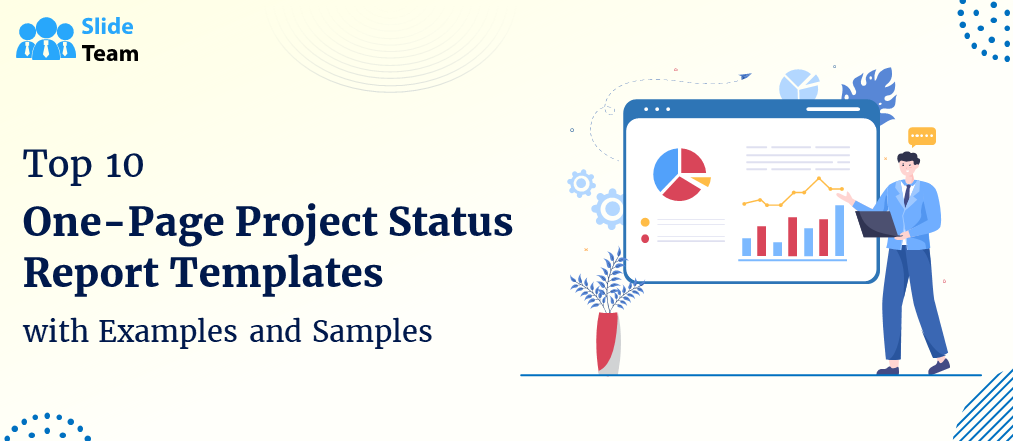


 Customer Reviews
Customer Reviews