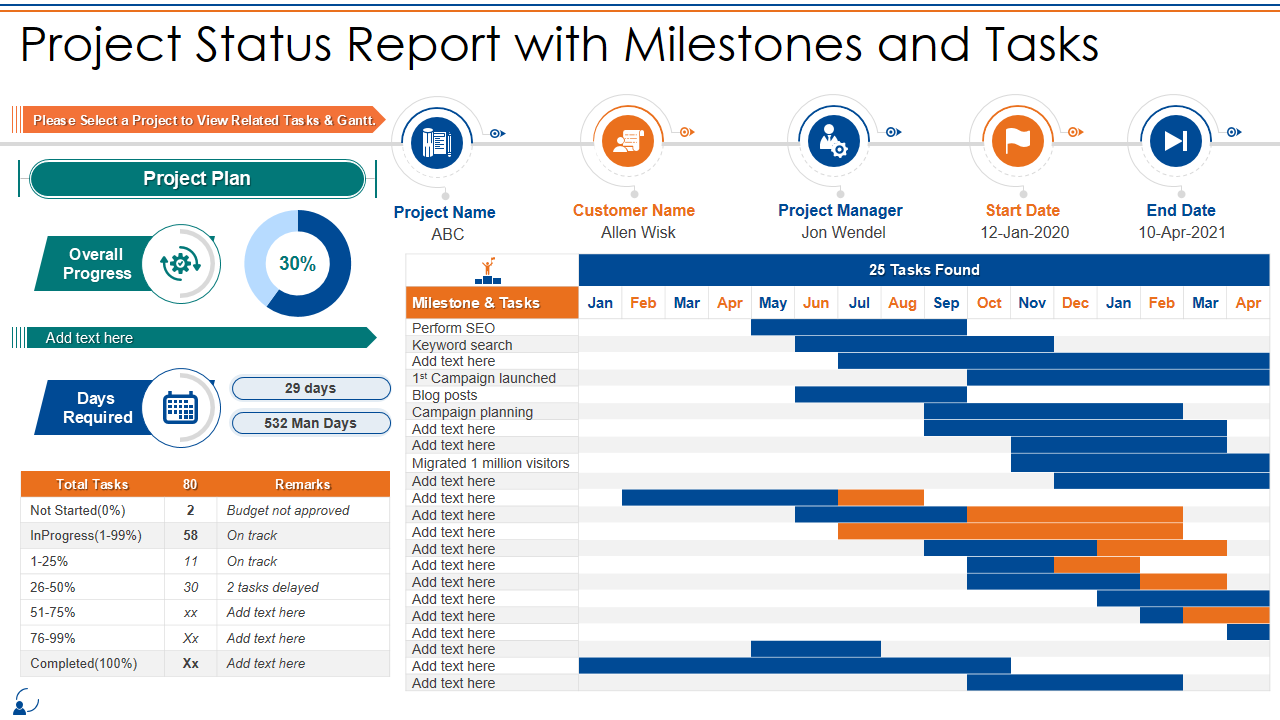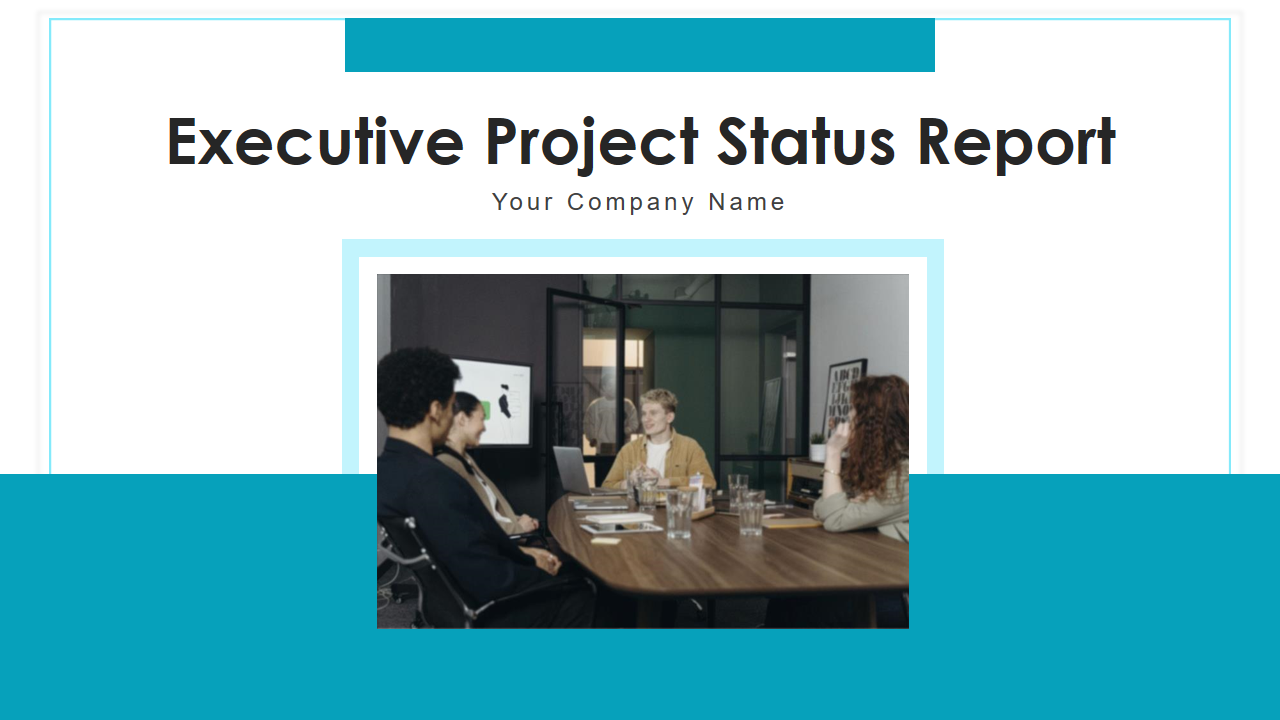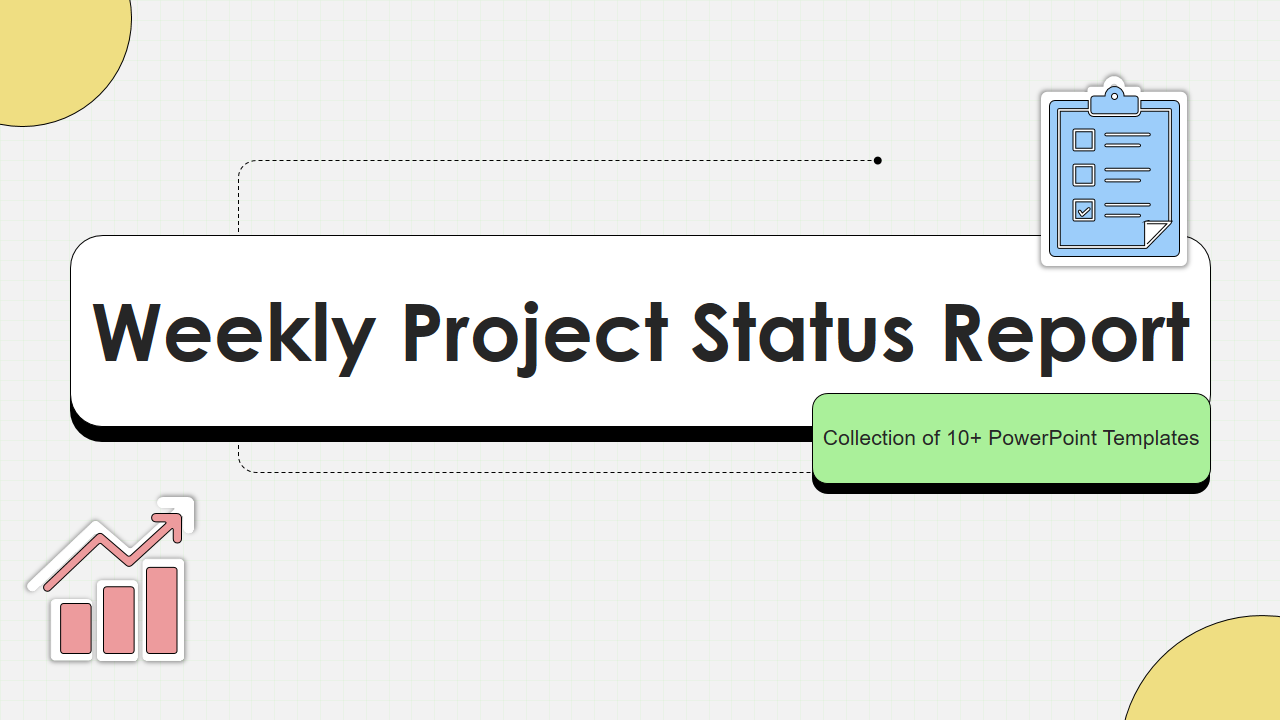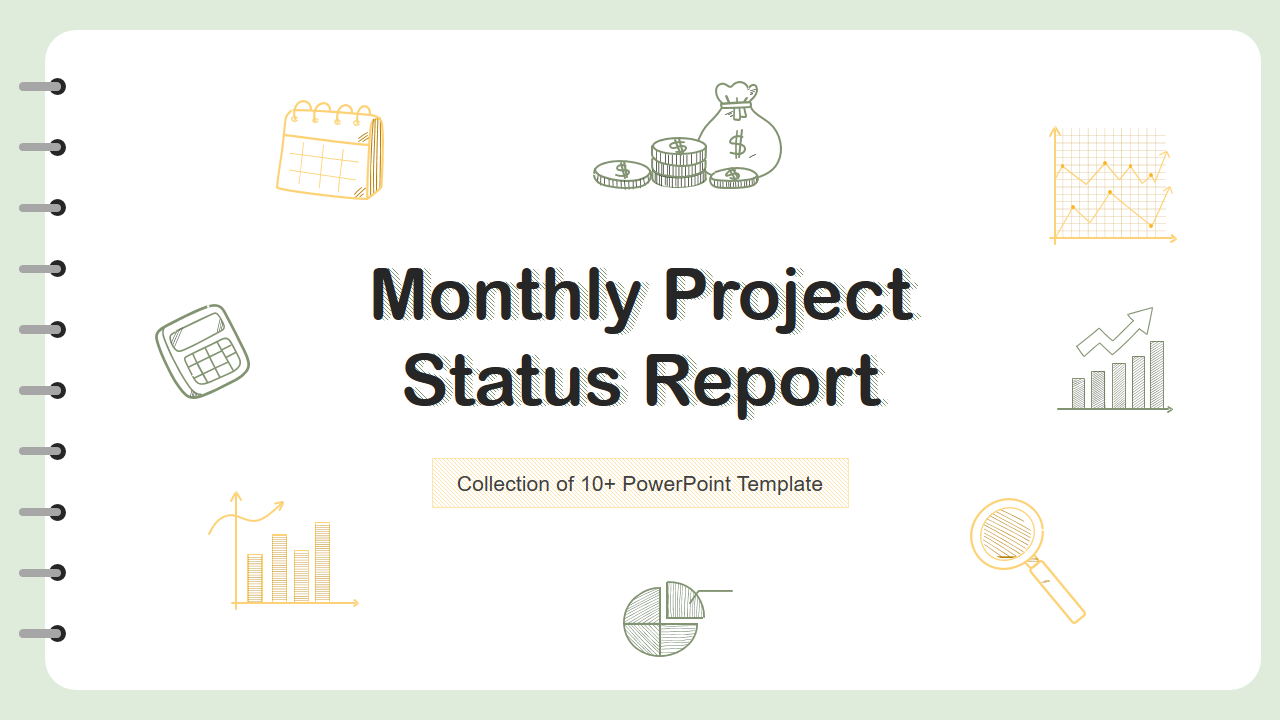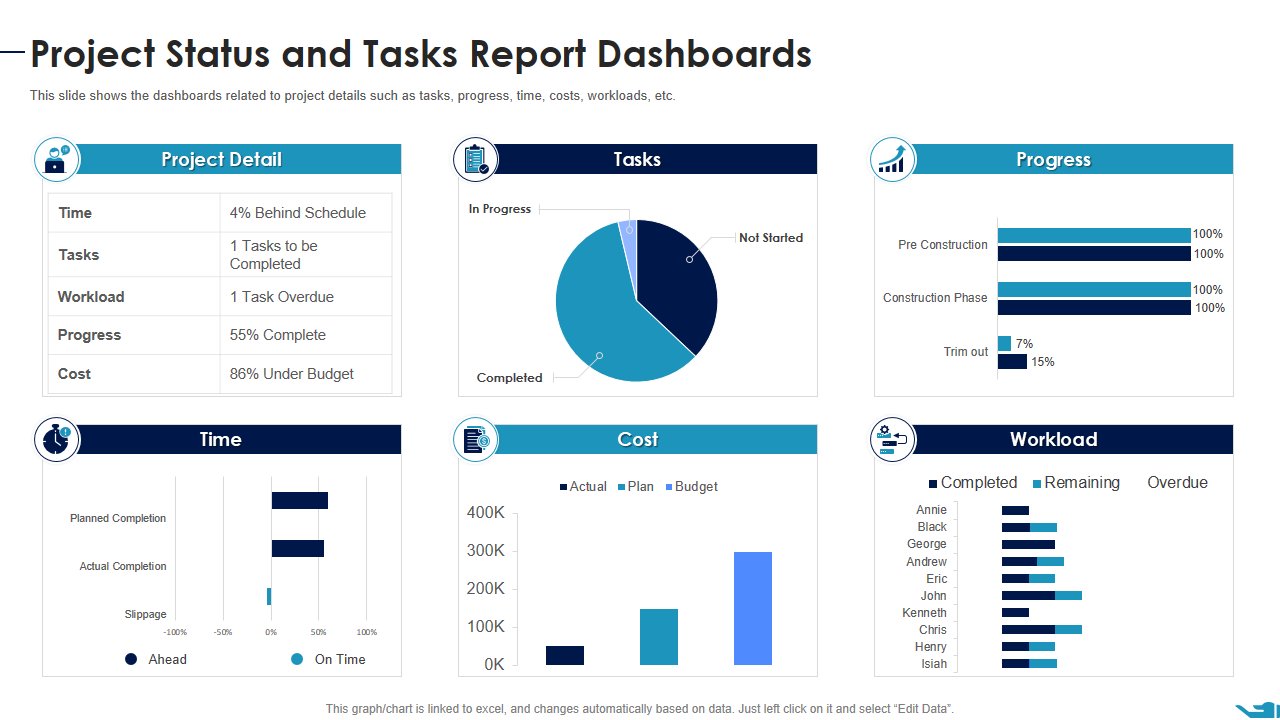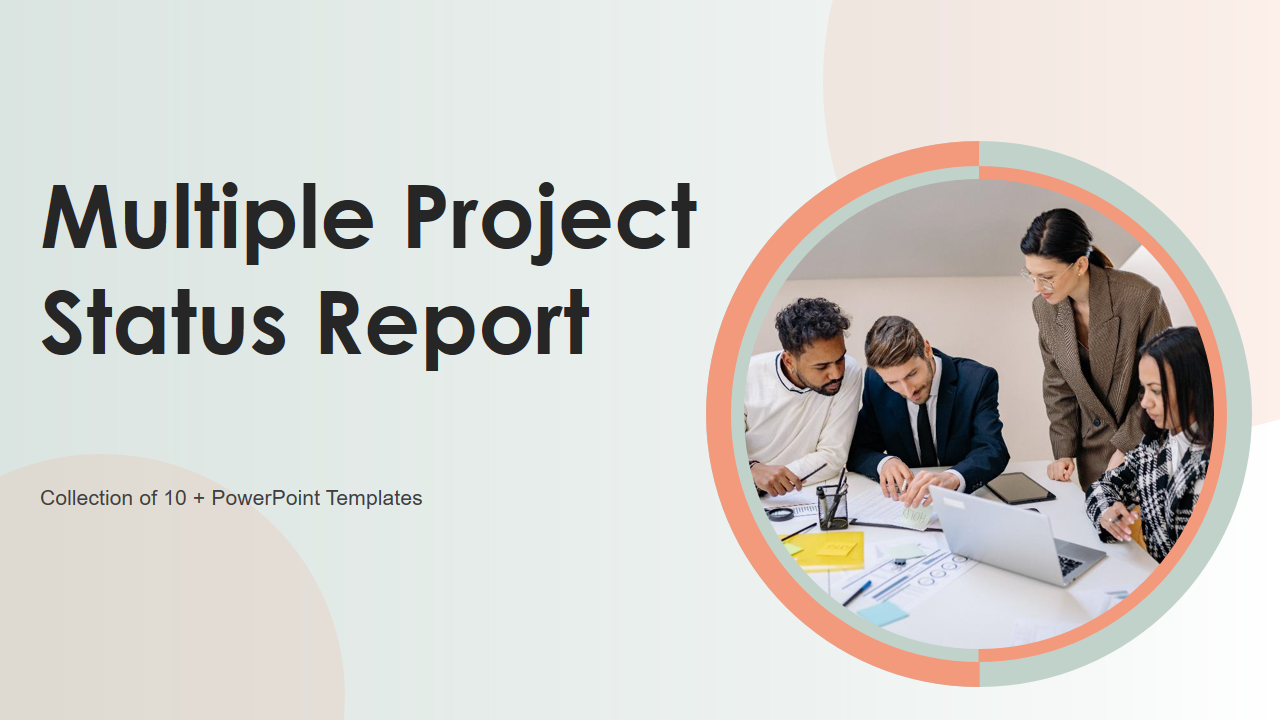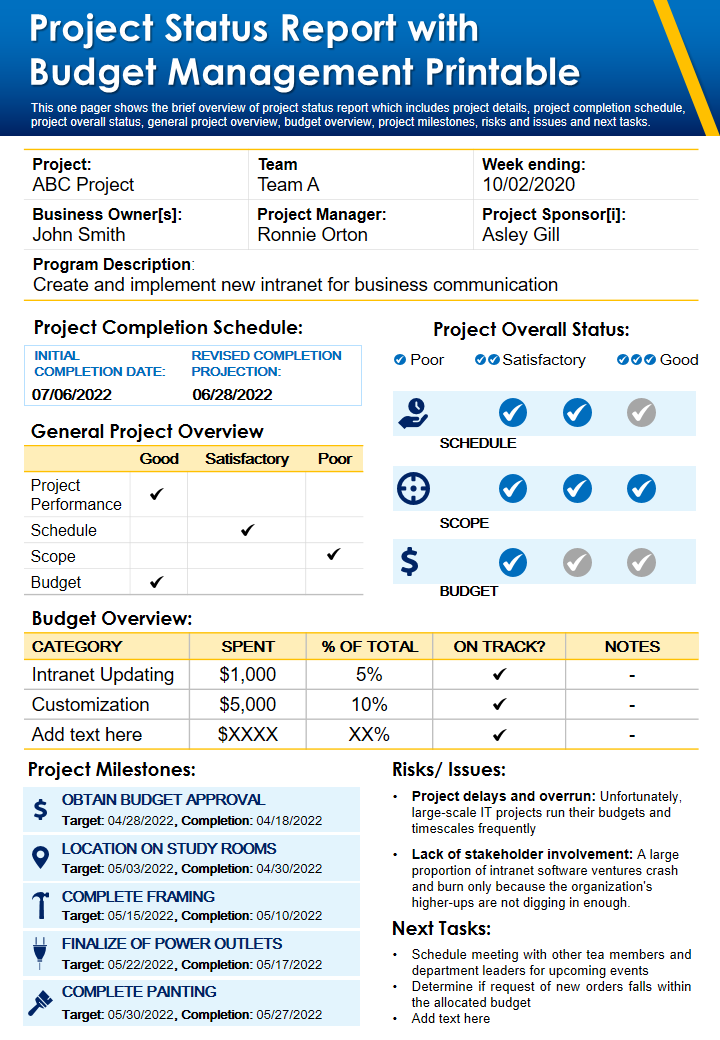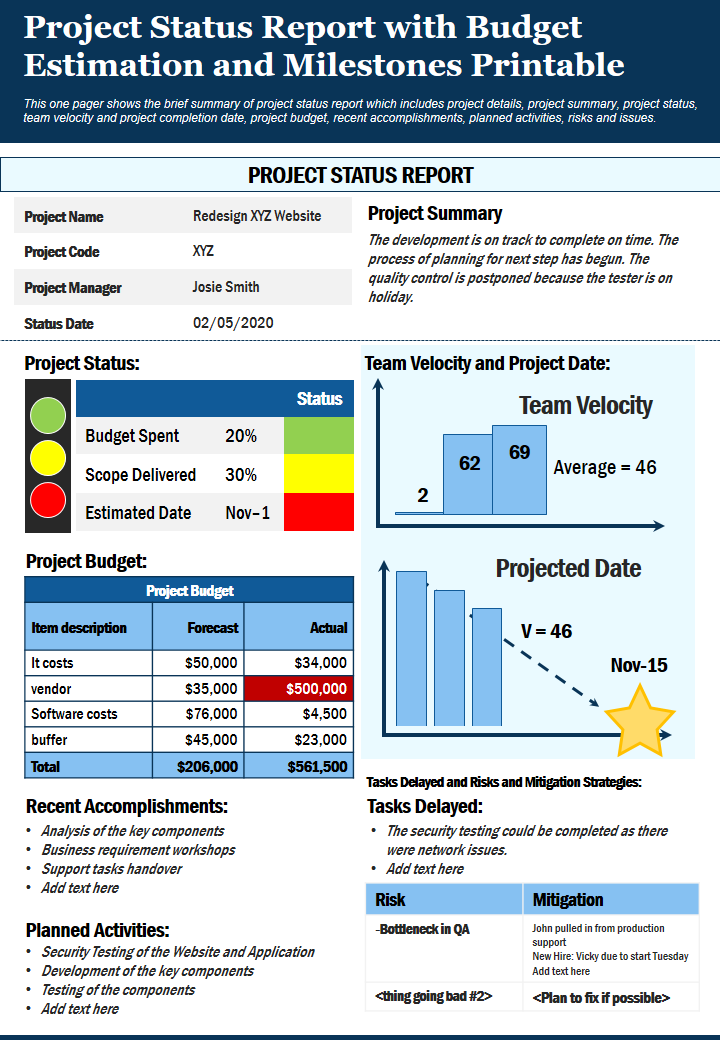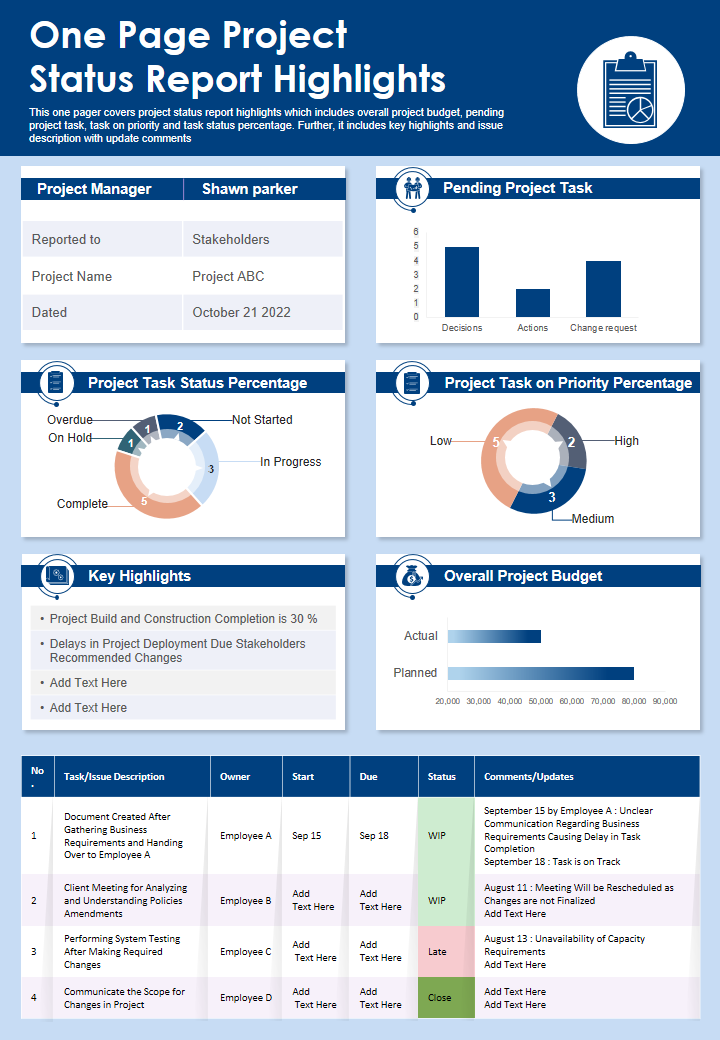Are you looking for a method to track your project status and reporting? Perhaps a way to ensure stakeholder engagement and keep track of project progress? If yes, you are in the right place.
If you are looking for the templates of project Status reports, you don't have to spend hours collecting data from multiple sources every week or month; find out all the details in one click.
In the fast-paced business ecosystem, where time is money and decisions shape destinies, one crucial practice stands as the foundation of success: the Project Status Report. Imagine a bustling tech startup aiming to launch a groundbreaking app. With countless tasks, teams, and timelines interwoven, chaos becomes inevitable. Enter the Project Status Report – a compass in this storm. Just as a ship's captain relies on celestial cues to stay on course, businesses, too, need this strategic tool to steer through complexities and reach their goals.
According to the Project Management Institute, organizations embracing regular project reporting are 75% more likely to complete projects successfully. But here there's the shocker: Many businesses still overlook this potent practice, often underestimating its impact on project outcomes.
With this statistic backing our statement, we have prepared a list of PPT Presentations that amalgamate insightful design and industry best practices, transforming your data into visually compelling reports.
The 100% customizable templates provide you with the desired flexibility to edit your presentations. The content-ready slides give you the much-needed structure.
Let's explore!
Template 1: Project Status Report with Milestones and Tasks Communication Management Bundle
Get this PPT Set to create a project status that is inclusive. Its design highlights significant accomplishments and tasks finished within a predetermined time span. There are some prewritten milestones in it that you can modify to serve your needs. Here, we're displaying the entire project schedule, which illustrates overall development and the number of days needed to finish the assignment. To thoroughly comprehend the status report, you can find information about the project name, customer name, project manager, start date, and finish date. Other areas of this PPT design allow you to describe your project plan and overall progress.
Template 2: Project Status Report PPT Set
This PowerPoint Set has well-crafter slides that present project status reports in a concise way. The highlight of this PPT Design is ‘the project status report of product cycle.’ It also incorporates weekly project status reports to help keep track of key deliverables.
Template 3: Executive Project Status Report PPT Design
This PPT Set introduces your subject and facilitates expert discussion sessions. It describes the key issues, executive summary, project components, upcoming work, goals and risks, sprint deliverables, budget information, details about the multiple projects, and meeting details.
Template 4: Weekly Project Status Report
This PPT Layout presents an inclusive project management dashboard, which highlights project status, burndown chart, completed activities, outstanding issues, project timeline, ongoing activities, and project plan. Also, it helps prepare many reports, including website development, financial team, software development, digital marketing, performance measurement, and project campaigns. Grab it right away to make every presentation you make distinctive.
Template 5: Monthly Project Status Report PPT Layout
With the help of this PPT template, you can track the progress of our tasks. You may see the gross margin, quality, risks, billing utilization, invoiced amounts, active users, priorities, and UAT activities that were successfully completed. Financial issues are also covered here, including total budget allotment, budget usage, travel expenses, and HR-related costs.
Template 6: Project Status and Tasks Report Dashboard
This PPT Slide presents a holistic dashboard for project specifics, highlighting tasks, progress, time, expenses, workloads, etc. It shows all the project details necessary to track the progress. Additionally, it aids in analyzing the workload on each individual, how many tasks are completed, remaining, and overdue.
Template 7: Multiple Project Status Report
This PPT Template provides you with a timeline status report template, budget tracking template, project dashboard with risk details and timelines, and branding website multiple project portfolio with delivery roadmap. It is also simple to adapt to your needs and requirements while also focusing on project KPIs such as schedule, budget, resources, risk and issues, and quality parameters.
Template 8: Project Status Report with Budget Management
This PPT Set details the project name and the team members responsible for each task with a deadline. Additionally, it provides information on the business owner, the project manager, and the sponsors. You can also get the full project schedule, which includes the initial completion date, the updated projection, and a summary. This template also covers project milestones, such as budget approval, placement in study rooms, complete framing, power outlets, and risks and difficulties.
Template 9: Project Status Report with Budget Estimation and Milestones
With the help of this document, you can easily provide your audience with a thorough understanding. It summarizes the project information at the beginning of the template to help the reader understand the project. Additionally, it displays a list of tasks that have been delayed as well as recent successes and project activities so that timely action can be taken.
Template 10: One-Page Project Status Report
Grab this one-page project status report template that features the overall project budget, outstanding project tasks, tasks with a high priority, and task status percentage. Additionally, it offers critical highlights and an issue description with updated comments. You can add project completion details and delays in project deployment; the difference between the planned and actual overall project budget is also visible.
Final Word
In the realm of business, informed decisions pave the path to success. The Project Status Report serves as your compass, steering projects away from uncertainty toward achievement. The numbers speak volumes: a 75% greater likelihood of success with regular reporting. Don't be caught among the statistics; seize the advantage.
FAQs on Project status reports
What is a project status report?
A project status report is a concise document that provides an overview of a project's current progress, accomplishments, challenges, and future plans. It typically includes key metrics, milestones achieved, budget updates, risks identified, and actions taken. This report helps stakeholders understand the project's health and trajectory, such as team members, managers, and clients. It facilitates informed decision-making, fosters transparency, and enables timely adjustments to ensure project success.
How do you create a project status report?
To create a project status report, follow these steps in approximately 100 words:
- Gather Information: Collect data on project tasks, milestones, budget, and risks.
- Define Structure: Create sections for accomplishments, upcoming tasks, issues, risks, and financials.
- Summarize Progress: Briefly describe completed tasks and achieved milestones.
- Upcoming Tasks: List tasks planned for the next reporting period.
- Issues and Risks: Highlight challenges, potential risks, and mitigation strategies.
- Financial Update: Include budget spent and forecasted expenditures.
- Visual Aids: Use charts or graphs to visually represent progress and financials.
- Executive Summary: Provide a high-level overview for quick understanding.
- Consistency: Maintain a regular reporting schedule to track progress consistently.
- Review and Distribute: Proofread and share the report with stakeholders to ensure accurate communication.
What are the three types of status reports?
The three types of status reports are:
- Progress Reports: These focus on the project's accomplishments, tasks completed, and milestones achieved within a specific timeframe. They provide a clear picture of how much work has been done.
- Status Updates: These offer a broader view of the project's current state, including ongoing tasks, upcoming activities, issues, risks, and changes. They help stakeholders understand the project's health and direction.
- Forecast Reports: Forecast reports concentrate on predicting future project outcomes based on current progress and trends. They involve estimating completion dates, potential challenges, and resource needs to proactively address issues and make informed decisions.


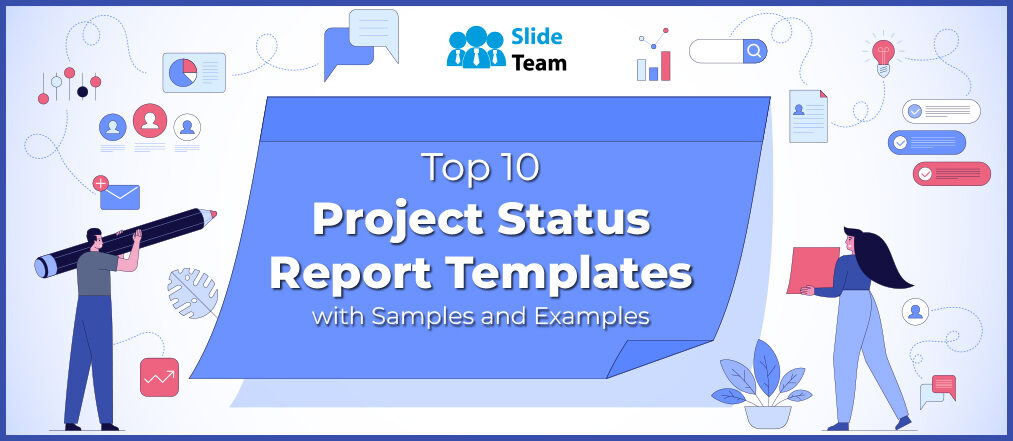


 Customer Reviews
Customer Reviews