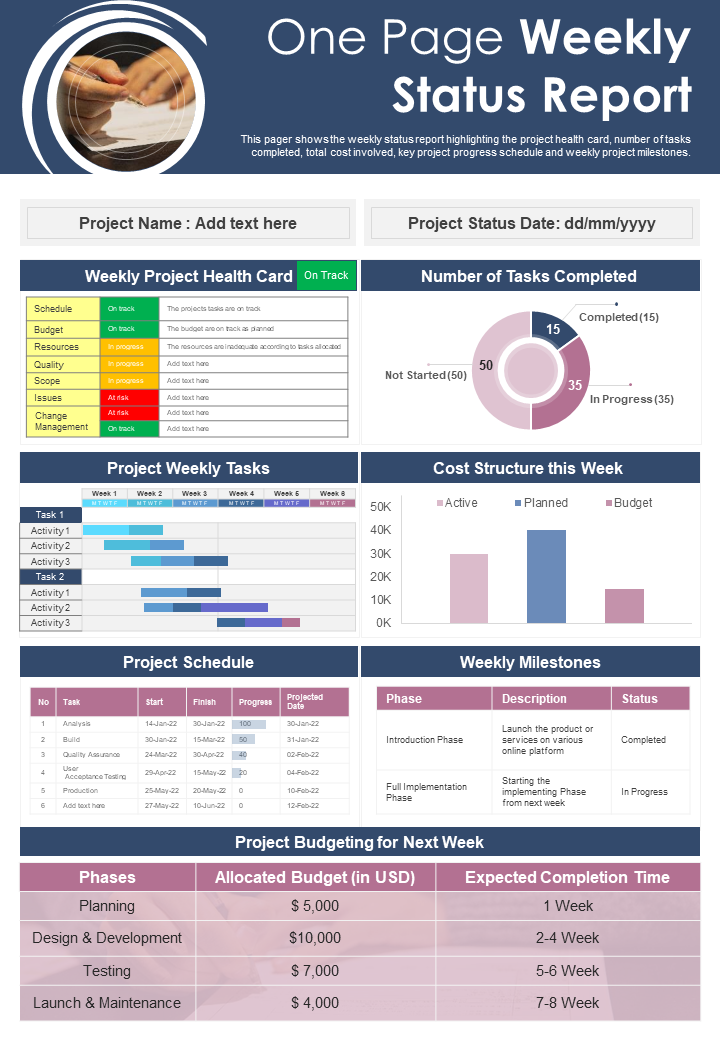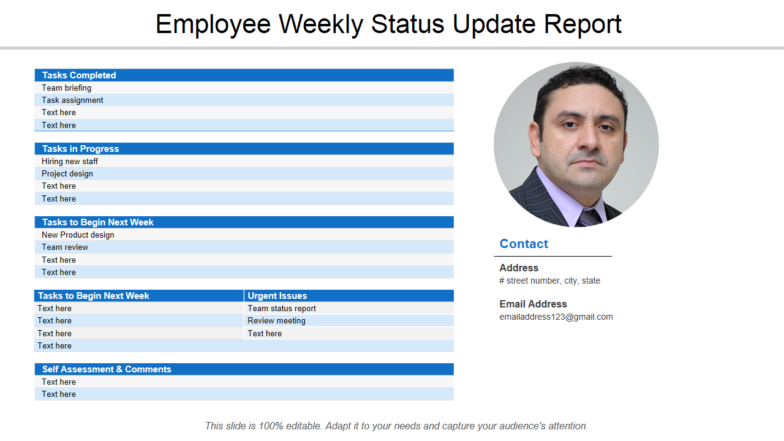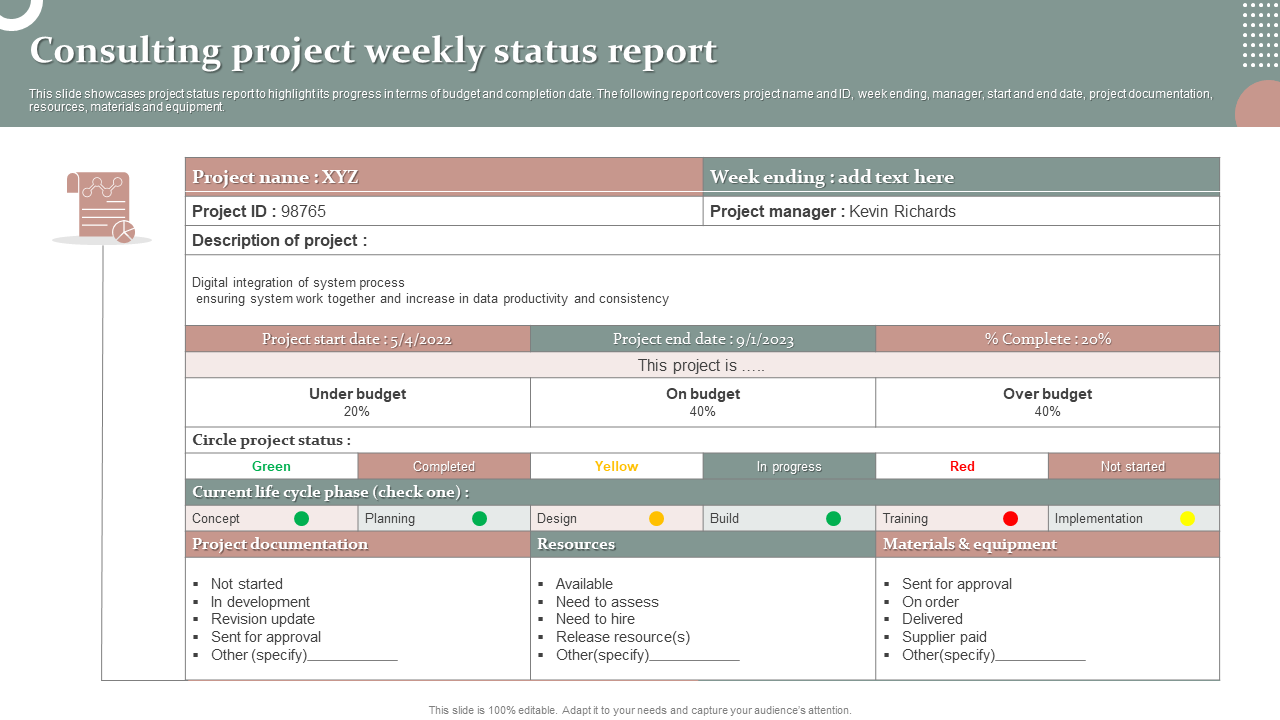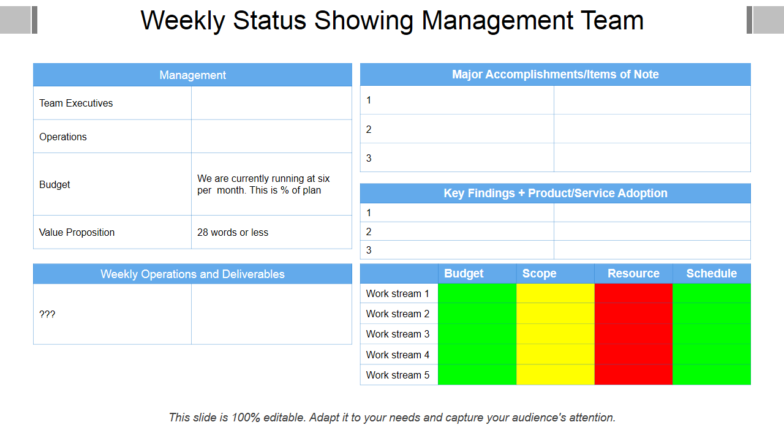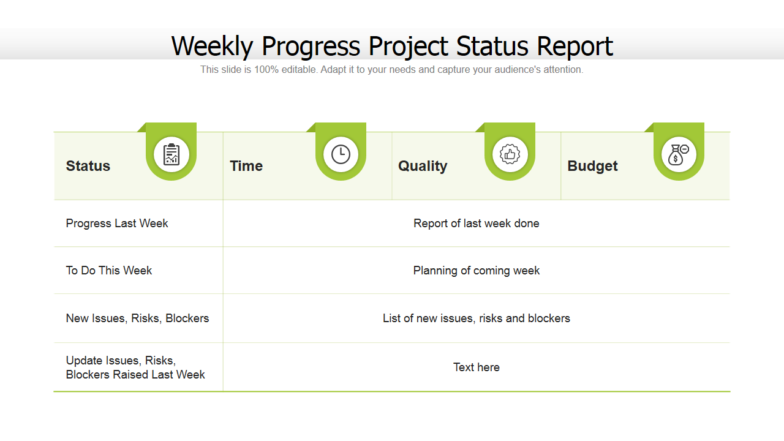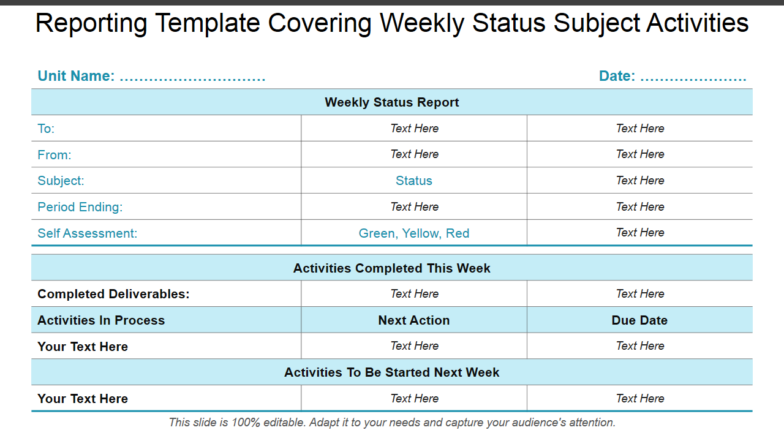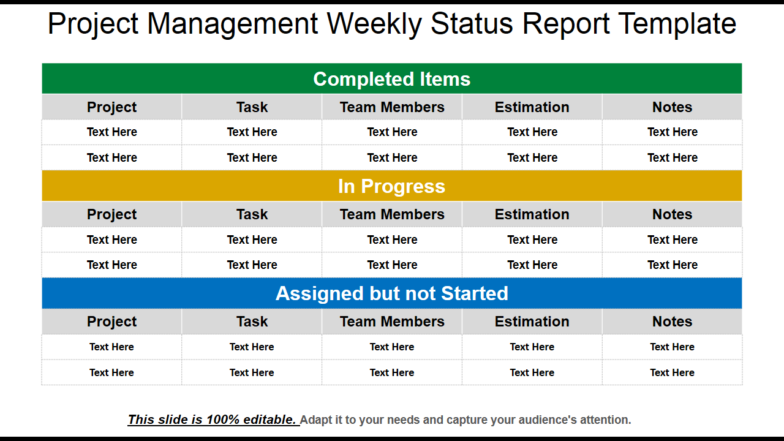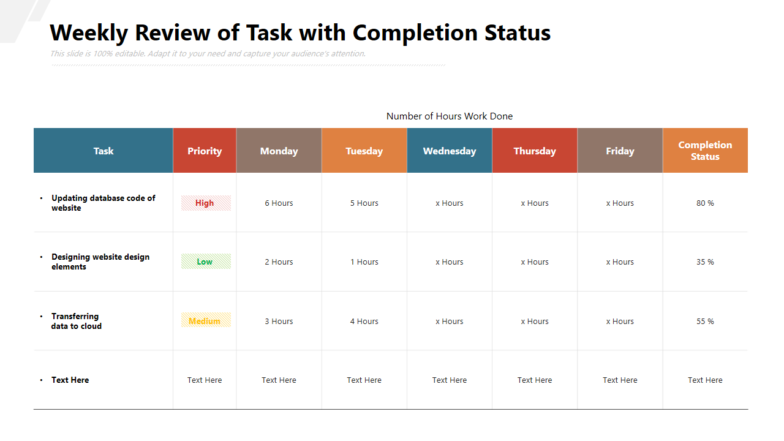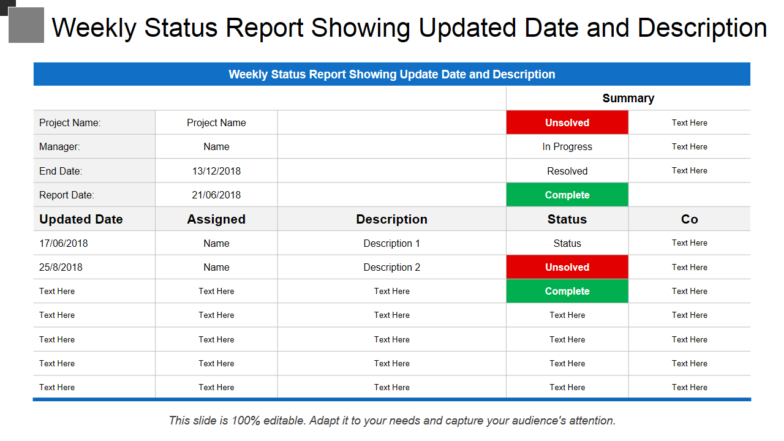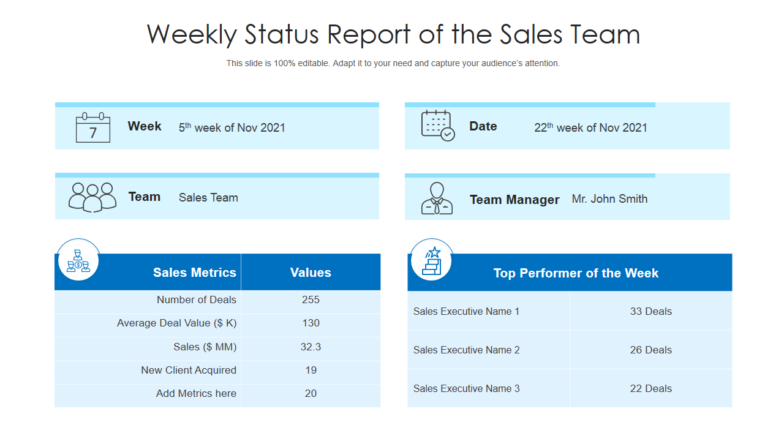Ever since remote work became the new normal, companies rely on weekly status reports rather than micromanagement. These reports are a sound break from the executives and CEOs asking for too many updates, and check-ins and virtual meetings that hamper productivity.
Nowadays, businesses favor easy-to-digest progress reports that provide relevant information on the work front and enhance internal status communication. The weekly status updates highlight the loopholes that require urgent attention. These reports with organized updates encourage fruitful interaction among the teammates to find the solution for them.
Moreover, this continuous flow of information intensifies schedule visibility to keep everyone in the team on the same page. It displays if the project is lagging or on time. These weekly information documents keep everyone on their toes and stimulate momentum and accountability.
Templates to Enable Productivity With Weekly Status Reporting
Status update reports facilitate the exchange of vital statistics and information between teams and, in some cases, the entire departments. Due to this, these progress data sheets cannot be just a set of statements on a piece of paper.
Project reports comprise a concise idea of how the labor force is working and delivering across projects. They should be crisp, clean, and neat. Thus, we bring you professionally designed PowerPoint Templates to stay up to date when writing weekly status updates.
Incorporate these actionable PPT Templates to communicate effectively across the teams and showcase your work report.
Template 1:One-Page Weekly Status Report PPT Presentation
Employ this content-ready, professional one-pager design to impressively showcase your weekly report. Use this vibrant layout to specify the health of the weekly project with respect to its different aspects like budget resources, quantity, scope, etc. Furthermore a blend of pure charts, bar graphs, and gantt charts helps track the project progress, budget expenditure, and milestones achieved. This PPT Template is great at planning and tracking weekly tasks. Grab it now!
Template 2: Employee Weekly Status Update Report Template
Provide an overview of your work status with this actionable PPT Slide. Mention the number of tasks completed or in progress using this professionally designed template. You can also add your picture to give it a personal touch. Incorporate this customizable slide and present your weekly report with confidence.
Template 3: Consulting Project Weekly Status Report
Share your consulting project’s weekly status report with this editable PPT Template. Suffice it with all the project essentials like project ID, project manager’s name, and a brief description. Then share weekly updates by sharing the under-budget, over-budget, and the on-budget performance report with this PPT Layout. Furthermore using a color-coded symbolization, update the current state of various aspects of this project as under progress, complete, or not started. Download it now!
Template 4: Weekly Status Showing Management Team
Present an effective work report using this professionally designed PPT Slide. Add project name, manager's name, deliverables, and key milestones with the help of this ready made template. You can share this customizable slide with your teammates, clients, and CEO to update them about the upcoming assignments as well.
Template 5: Weekly Progress Project Status Report
Use this simple yet innovative PowerPoint Template to outline a weekly status report of your tasks and responsibilities. Showcase the goals achieved in the previous week and highlight the to-do list for the coming week with this PPT Slide. Throw light on the issues, risks, and gaps associated with the projects while providing a status update on work to get the executive's attention using this template. Incorporate this PowerPoint Slide to discuss critical projects with your teammates.
Template 6: Reporting Template Covering Weekly Status Subject Activities
Keep an eye on your projects and mention every task in the weekly report using this PowerPoint Template. Use this creatively designed PPT Slide to showcase the timespan for each project that you finished. Share the schedule and deadlines for the coming week's assignments with this customizable PowerPoint Slide.
Template 7: Project Management Weekly Status Report Template
Write a professional and appropriate weekly status report with this ready-to-use PowerPoint Template. This slide lets you highlight the number of projects, tasks, assigned team members, and more. You can also display the milestones accomplished, in progress, or yet to start using this customizable template. Create a perfect looking progress report with your seniors and avoid any confusion or miscommunication regarding your work.
Template 8: Weekly Review of Task with Completion Status
List tasks and share the status of your work with your executives using this professionally designed PowerPoint Template. Highlight your priority activities and mention the number of hours required for each task in the slide. Provide your seniors with the relevant information on your work progress by incorporating this customizable template.
Template 9: Weekly Status Report Showing Updated Date and Description
Use this basic yet effective PowerPoint Template to provide an update on your work report. Incorporate all the critical details of the project in the slide to showcase the progress of the task. Share the deadline of the assignment and possible risks associated with it using this customizable PPT Slide.
Template 10: Weekly Status Report of the Sales Team Template
Keep tabs on the progression of your tasks and showcase the accomplished goals with this professionally designed template. Track your work status and update it from time to time using this customizable PPT Slide. Share this report with your teammates and keep everyone in the loop to focus on the breakthroughs. Incorporate this template and showcase the week's productivity.
Template 11: Weekly Project Status Report with Project Number
Give your manager a clear update on the level of your work for the week using this innovatively designed PPT Template. You can incorporate this slide to showcase a status report comprising essential information regarding the project, such as significant achievements, budget, risks, operations, deadlines, and more. Use this customizable PPT Template and send a well-curated weekly status report to your seniors.
Conclusion
Producing weekly reports has become necessary more than ever. They help engage the discussions, find the roadblocks, and highlight task progression. These status reports provide a clear picture to the managers across the departments, helping them stay on top of the reminders and important notifications regarding the projects. They certainly help you plan the timelines of the assignments and roadmap to achieve the milestones.
SlideTeam's PowerPoint Templates are designed to help you create accurate work reports to share the progress, plan, and problems. Communicate efficiently and keep yourself and your team up-to-date with these customizable PPT Slides.
P.S: To create impeccable project status reports, access our all-encompassing guide featuring actionable PPT Templates here.
FAQs on Weekly Status Report
How to write a weekly status report?
Writing a weekly status report can be an effective way to keep your team, manager, or stakeholders informed about the progress of a project. Here are some tips on how to write an effective weekly status report:
- Start with a brief summary: This should include a high-level overview of your accomplishments, any challenges you faced, and any progress you made toward your goals.
- Include specific details: Use bullet points to highlight important achievements, milestones, and deliverables. Provide specific metrics and data to demonstrate progress.
- Mention any roadblocks: This could include delays, issues with stakeholders or team members, or unexpected problems. Be sure to outline what you did to address these challenges and any next steps you plan to take.
- Focus on next steps: This should include any upcoming milestones or deliverables, as well as any meetings or deadlines you need to prepare for. Be sure to outline any challenges you anticipate and how you plan to tackle them.
- Keep it concise: Avoid lengthy descriptions or unnecessary details. Keep your language clear and easy to understand, and use bullet points or headings to break up large chunks of text.
- Consider your audience: If you are reporting to a manager, for example, you may want to include more high-level information and focus on strategic goals.
By following these tips, you can create an effective weekly status report that keeps your team or stakeholders informed and engaged in the progress of your work.
What should a weekly status report contain?
A weekly status report should typically contain the following information:
- Project Summary: Provide a brief summary of the project, including its purpose, objectives, and progress to date.
- Key Accomplishments: List the key achievements and deliverables completed during the past week, highlighting any significant progress made towards project milestones.
- Key Challenges: Identify any issues or obstacles that arose during the past week, and describe how they were addressed or are being addressed. Be specific about any roadblocks and what actions you are taking to resolve them.
- Plan for the Next Week: Outline your priorities and tasks for the upcoming week, including any upcoming deadlines, meetings, or milestones. Be sure to highlight any anticipated challenges and what steps you plan to take to overcome them.
- Metrics and Data: Include any relevant metrics or data that demonstrate progress, such as progress against key performance indicators or project timelines.
- Additional Information: If relevant, include any additional information, such as upcoming events or changes to project scope or timeline.
Remember to keep your report concise, clear, and focused on the most important information. This will help your stakeholders quickly and easily understand the project's status and progress.
How do you write a quarterly report?
Writing a quarterly report requires a different approach than writing a weekly or monthly report, as it covers a longer period of time and provides a more comprehensive overview of a project, team, or organization's progress. Here are some steps to follow when writing a quarterly report:
- Define the Purpose: This may include progress towards strategic goals, financial performance, operational metrics, and other key areas of focus.
- Gather Data: Collect relevant data and information from various sources, including project plans, financial statements, operational reports, and other sources. Ensure that the data is accurate, up-to-date, and relevant to the report's purpose.
- Organize Information: Organize the data and information into logical sections or categories, such as financial performance, operational metrics, strategic goals, and project updates.
- Provide Analysis: Provide meaningful analysis of the results, and identify areas where performance has exceeded or fallen short of expectations.
- Highlight Achievements: Highlight key achievements and successes, such as meeting or exceeding strategic goals, completing major projects, or launching new initiatives.
- Address Challenges: Describe any challenges or issues that arose during the quarter, and how they were addressed or are being addressed. Be specific about any roadblocks and what actions are being taken to resolve them.
- Include Recommendations: This may include adjusting strategic goals, launching new initiatives, or improving operational processes.
- Use Visuals: Use charts, graphs, and other visual aids to help convey the data and information in a clear and easy-to-understand format.
What is the purpose of a weekly status report?
The purpose of a weekly status report is to provide an update on the progress of a project, task, or team to relevant stakeholders, such as managers, clients, or team members. The report serves as a communication tool to ensure everyone is on the same page regarding the status of the work and to identify any issues or challenges that may be hindering progress.
The main goals of a weekly status report are:
- Accountability: To hold team members accountable for their assigned tasks and responsibilities and ensure that they are making progress towards the goals and objectives of the project.
- Transparency: To promote transparency by providing stakeholders with a clear understanding of the work being done, the progress made, and any issues or challenges faced.
- Collaboration: To facilitate collaboration by encouraging team members to share information and ideas, discuss challenges, and work together to find solutions.
- Planning: To help stakeholders plan for the upcoming week or weeks by providing them with insights into what has been accomplished, what is currently being worked on, and what is planned for the future.


![[Updated 2023] 10 PPT Templates to Prepare a Dynamic Weekly Status Report](https://www.slideteam.net/wp/wp-content/uploads/2021/11/bc9cf9e7ae2d3d90a393c3cd96b0106ea0fc837565f9e8331b4ab4fae9c670fe-1013x441.png)


 Customer Reviews
Customer Reviews