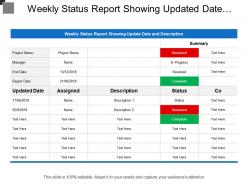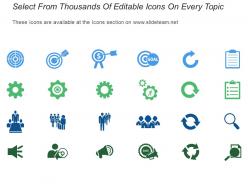Weekly status report showing updated date and description
Hasten folks with our Weekly Status Report Showing Updated Date And Description. Their actions automatically become faster.
- Google Slides is a new FREE Presentation software from Google.
- All our content is 100% compatible with Google Slides.
- Just download our designs, and upload them to Google Slides and they will work automatically.
- Amaze your audience with SlideTeam and Google Slides.
-
Want Changes to This PPT Slide? Check out our Presentation Design Services
- WideScreen Aspect ratio is becoming a very popular format. When you download this product, the downloaded ZIP will contain this product in both standard and widescreen format.
-

- Some older products that we have may only be in standard format, but they can easily be converted to widescreen.
- To do this, please open the SlideTeam product in Powerpoint, and go to
- Design ( On the top bar) -> Page Setup -> and select "On-screen Show (16:9)” in the drop down for "Slides Sized for".
- The slide or theme will change to widescreen, and all graphics will adjust automatically. You can similarly convert our content to any other desired screen aspect ratio.
Compatible With Google Slides

Get This In WideScreen
You must be logged in to download this presentation.
PowerPoint presentation slides
Presenting this set of slides with name - Weekly Status Report Showing Updated Date And Description. This is a five stage process. The stages in this process are Weekly Progress Reports, Weekly Performance Reports, Weekly Progress Tracking.
People who downloaded this PowerPoint presentation also viewed the following :
Content of this Powerpoint Presentation
Description:
The image displays a template for a Weekly Status Report that is designed to track progress on various tasks or projects with relevant details such as dates, descriptions, statuses, and assignments. At the top, there is a title area followed by several fields that can be customized:
1. Project Name:
A placeholder where the name of the current project is inserted.
2. Manager:
The section to input the name of the person managing the project.
3. End Date:
Expected completion date of the project.
4. Report Date:
The date when the status report was created or presented.
5. Updated Date:
A column where dates of status updates are logged.
6. Assigned:
Here, the names of individuals or teams assigned to tasks are listed.
7. Description:
A brief description of each task or topic.
8. Status:
This section visualizes the progress of tasks using color coding (red for unsolved issues, green for completed tasks, etc.).
9. Co:
This column could stand for "Comments" or "Company", but it's not fully visible, hence this space could be used for additional notes or identifying involved parties or departments.
The bottom of the slide indicates that it is customizable and emphasizes the importance of adapting the content to fit the needs of the audience.
Use Cases:
This sort of weekly status report can be applied across a variety of industries for project management, task tracking, and status updates. Here are seven industries that could utilize these slides:
1. Information Technology:
Use: Tracking software development progress.
Presenter: Project manager or Team lead.
Audience: Developers, stakeholders, and management.
2. Construction:
Use: Reporting on construction project milestones.
Presenter: Site manager or Construction lead.
Audience: Builders, contractors, and investors.
3. Healthcare:
Use: Managing healthcare initiatives or administrative projects.
Presenter: Healthcare administrator or Project coordinator.
Audience: Medical staff, department heads, and administrative personnel.
4. Education:
Use: Overseeing educational program developments or school projects.
Presenter: Program director or Principal.
Audience: Teachers, staff members, and education board members.
5. Marketing:
Use: Monitoring marketing campaign deliverables and results.
Presenter: Marketing manager or Campaign lead.
Audience: Marketing team and company executives.
6. Manufacturing:
Use: Reporting on production timelines and factory updates.
Presenter: Production manager or Operations coordinator.
Audience: Manufacturing team, supervisors, and supply chain partners.
7. Non-Profit Organizations:
Use: Organizing fundraiser events or community project updates.
Presenter: Event coordinator or Project manager.
Audience: Volunteers, board members, and donors.
Weekly status report showing updated date and description with all 5 slides:
Our Weekly Status Report Showing Updated Date And Description cover it end to end. Discuss every element of your subject.
-
Wonderful templates design to use in business meetings.
-
Amazing product with appealing content and design.