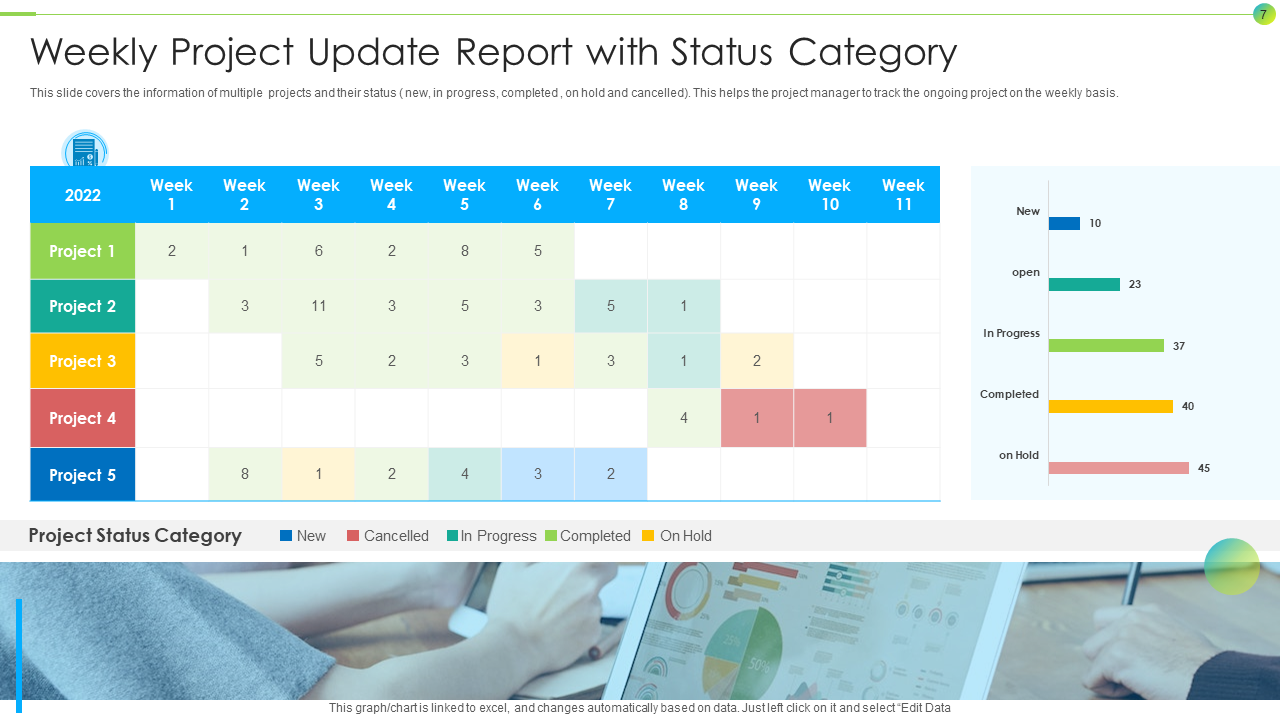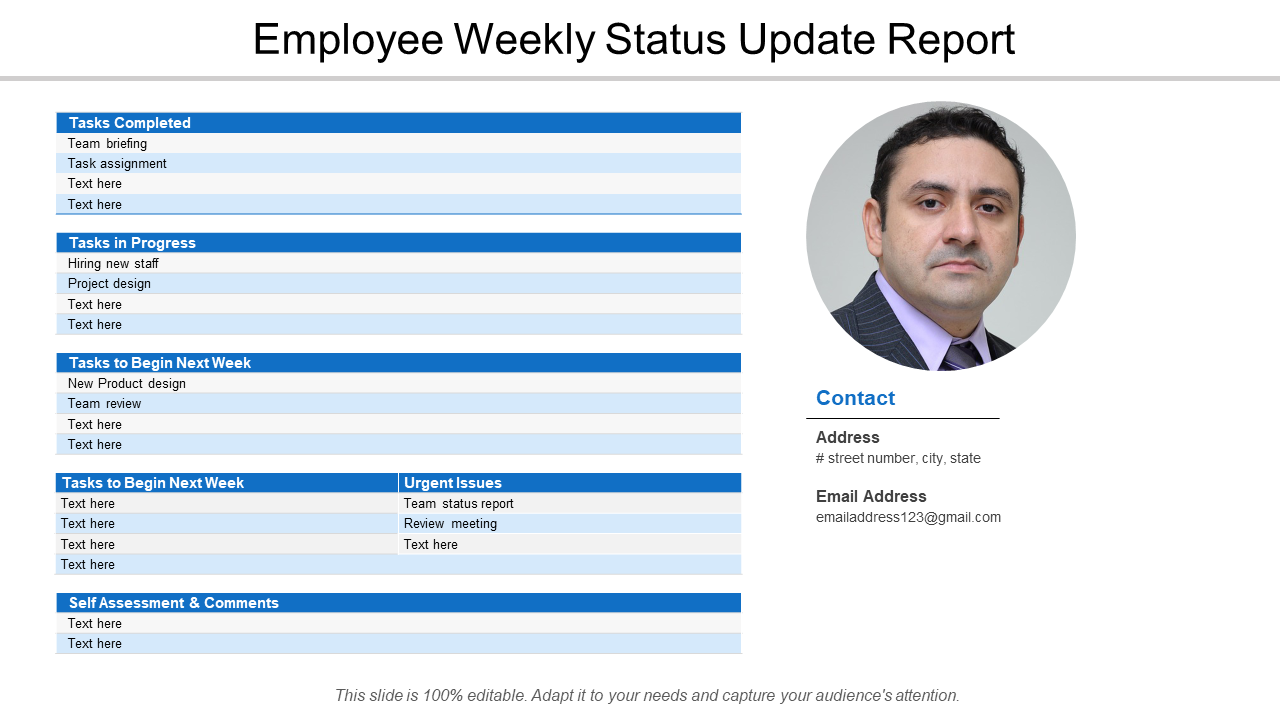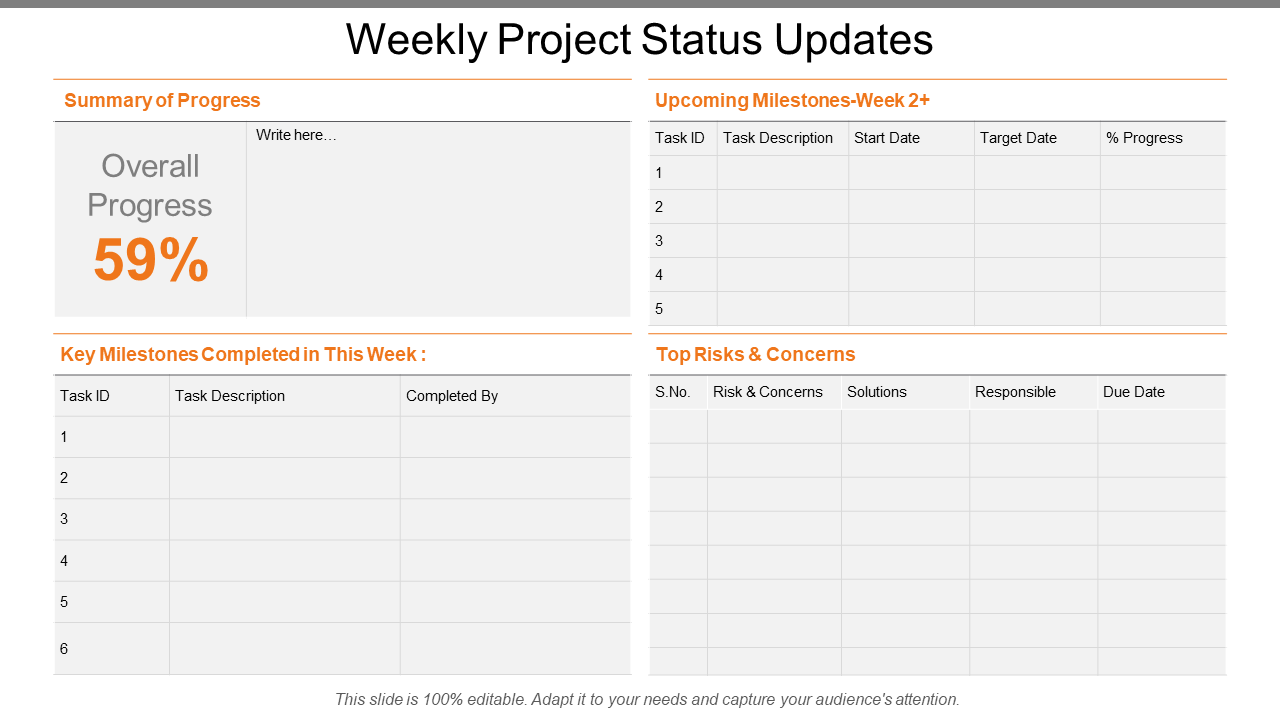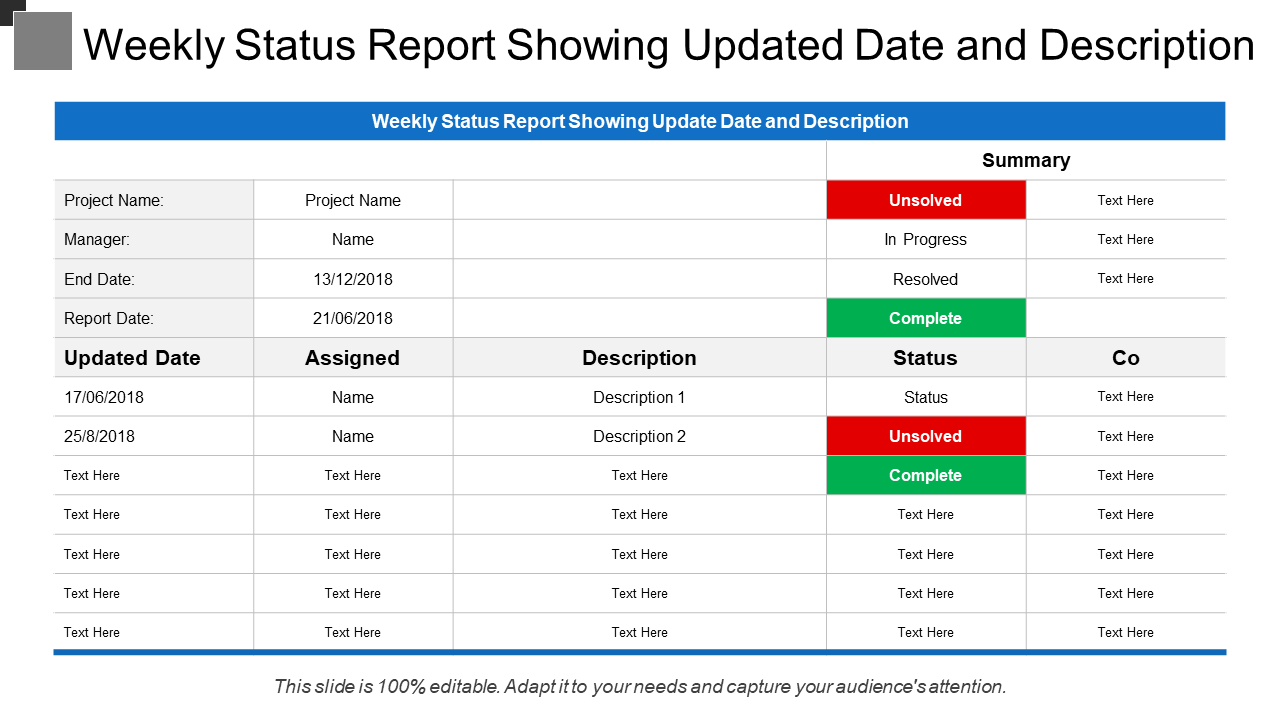Businesses need information as the lubricant that keeps the organization chain moving smoothly. One way in which the status of tasks and work assigned must be shared, without fail, is employees' status report of their work progress upwards with their managers.
What should be the ideal time for which this status needs to be formally shared? Even as there are no set formulae, weekly status updates have been known to work best as any issues or concerns come to light before these become a significant drain on resources.
Hence, weekly status updates work as a management tool for business managers to track the progress of projects and see whether each employee is aligned with the organization's goals.
You have understood the importance of weekly status updates and want to get the templates. Is designing one from scratch a viable option for your enterprise? Well, not all.
We at SlideTeam, have curated best-in-class expert-content templates on weekly schedule templates, where you have just to download and can start using the impressive management tool within minutes.
Each of the templates is 100% customizable and editable. The content-ready nature means you are provided the much-need structure, while the editability feature allows you to customize it to your audience's needs and tastes.
Let us take a tour of these templates now!
Template 1: Weekly Status Update PowerPoint PPT Template Bundles
The weekly status update PowerPoint Template bundles comprise crucial features like a task description, the employee assigned to it when they must begin working on that task, and the completion or due date. You can also update the status of each job, track its progress, and leave appropriate comments.
The template contains status updates and other essential elements, such as project details, parameters, reports, estimated revenues, budget, sales calls, and new projects. As project managers, you can use this template to plan a project and the budget required and take it from scratch to completion.
Template 2: Employee Weekly Status Update Report
Do you want to know how your team has performed this week? If so, the Employee Weekly Status Update Report might be just the template you need. The PowerPoint template comes loaded with features to track not only employee performance but also the tasks currently in progress and those that are completed. Besides this, it also has sections where you can define the tasks that employees will need to start working on in the coming week.
Similarly, self-assessments and comments are other valuable elements that the template offers, where employees can evaluate themselves based on verifiable metrics, and their superiors can leave comments on the tasks. Get this presentation template now!
Template 3: Weekly Status Update Report
The weekly status update report is a simple yet powerful template that you can use to track employee activity during a week. This presentation template allows employers to track the tasks in progress, tasks completed during the week, new projects to be assigned and their completion dates, what employees will be doing in the coming weeks and more.
The PPT Preset comes in handy for managers or team leads, as they can use it to notify employees of any issues in the processes and, if they require immediate attention, call for meetings.
Template 4: Weekly Project Status Updates
Get better control of your projects with the weekly project status updates template. The template has pretty much everything you need to keep tabs on the statuses of your projects. It's got a summary of the progress, expected milestones for the next two weeks and beyond, key milestones achieved during the week, and risks and concerns.
In the milestones sections, you can add the task ID, description, and the employee who completed it. Similarly, you can address top risks and concerns by mentioning in the appropriate section what they are, how to resolve them, who is responsible, and when you plan to finish.
The presentation template also lets you state each task, its progress, and its overall progress. You can also write the tasks that you have completed and other vital details in the Summary section.
Template 5: Weekly Status Report Showing Updated Date and Description
It can be hard to track employees' progress during the week. However, with the weekly status report showing updated date and time chart, you come to the projects they have worked on and those currently in progress. The template delineates that who is responsible for executing the task, the deadline, what the project is about, and the status.
It also has a summary section where you can enter project details, such as project and manager names, deadline, and report date, besides whether it is completed, in progress, or if there are any issues, and if so, have they been resolved or unsolved?
The template can come in handy for those project managers looking to keep projects under their thumbs.
BE INTERESTING, MAKE YOUR WEEK SHINE
When writing a weekly status report, you must spend at least five minutes planning. The most important part of the report is the summary. So, when planning to write, make sure that you pay more attention and write a good overview so that the report stands out.
In summary, you could include a few big tasks you achieved in the week or if anything extraordinary that happened during your work-week. Plan the write-up thoroughly - especially the summary, and don't forget to include those interesting highlights or accomplishments.
FAQs on Weekly Status Updates
What is a weekly status report?
There are varied reports that a company prepares to track how their employees are doing, including yearly and weekly status reports. As the name suggests, weekly status reports are a complete review of everything that happened during a particular week. It includes a quick summary of all that occurred during the past week, any noteworthy achievements, and challenges. It may also have plans for the week ahead.
How do you write a weekly status update report?
Writing a weekly status update report requires careful planning and execution. However, with these steps, you can draft your report in no time:
- Set goals for the week ahead.
- Outline activities and tasks.
- Track progress employees are making or have made.
- Track results.
- Give a snapshot of the challenges and achievements.
- Set goals for the coming weeks.
Why is a weekly status update report needed?
When done right, a weekly status report can help companies in many ways:
- For instance, weekly status update reports can help keep stakeholders up-to-date.
- They can keep employers engaged.
- They can also help track how employees are doing regarding the progress they made during the week and identify areas that may need improvement.
What should a weekly status update report contain?
An excellent weekly status update report gives you a snapshot of what occurred across departments during the week. Its elements are:
- A summary
- Date
- A headline
- Daily deliverables
- Tasks and results
- Challenges and roadblocks
- Plans




 Customer Reviews
Customer Reviews