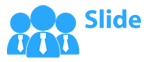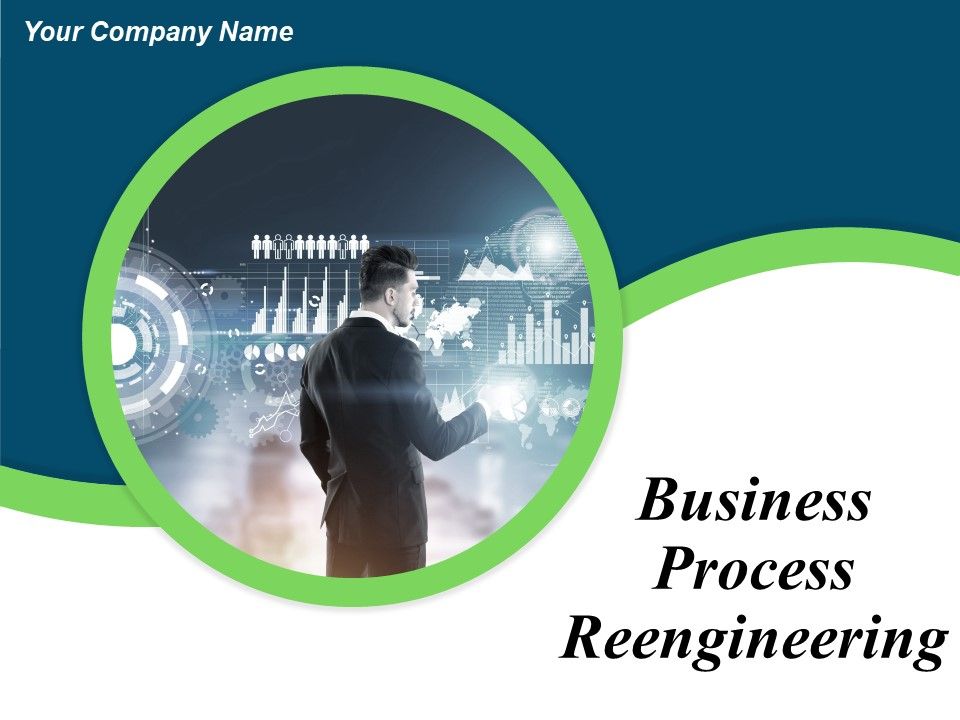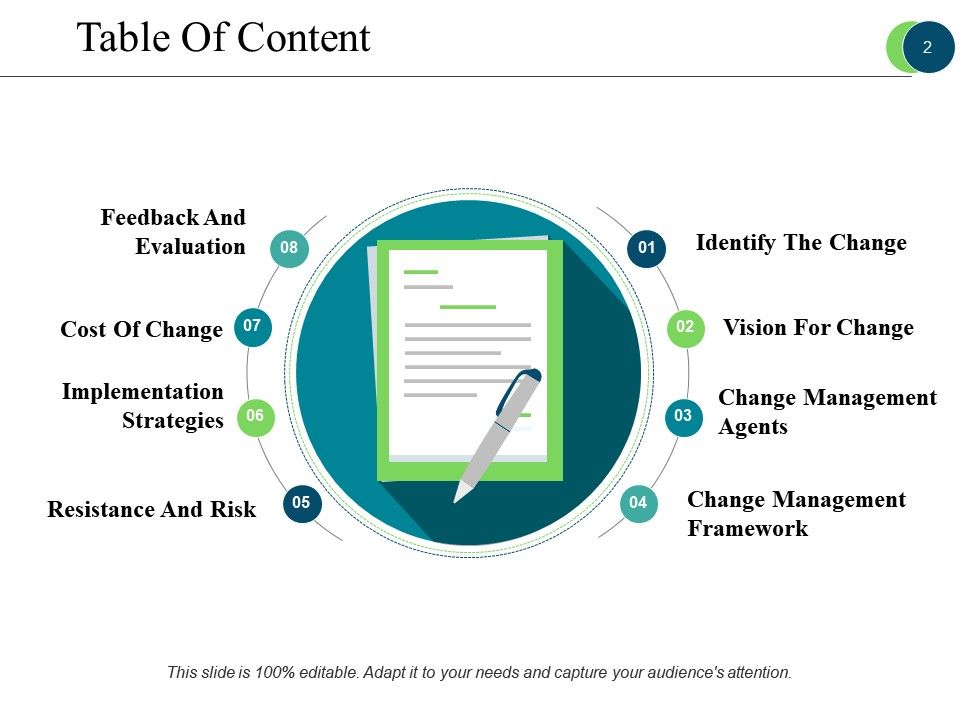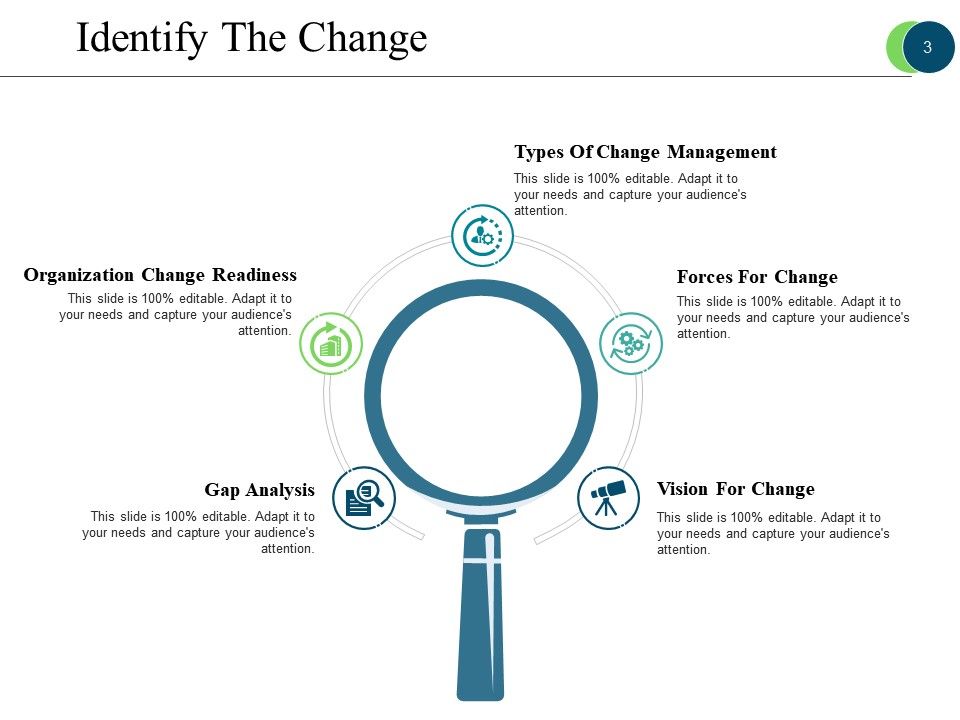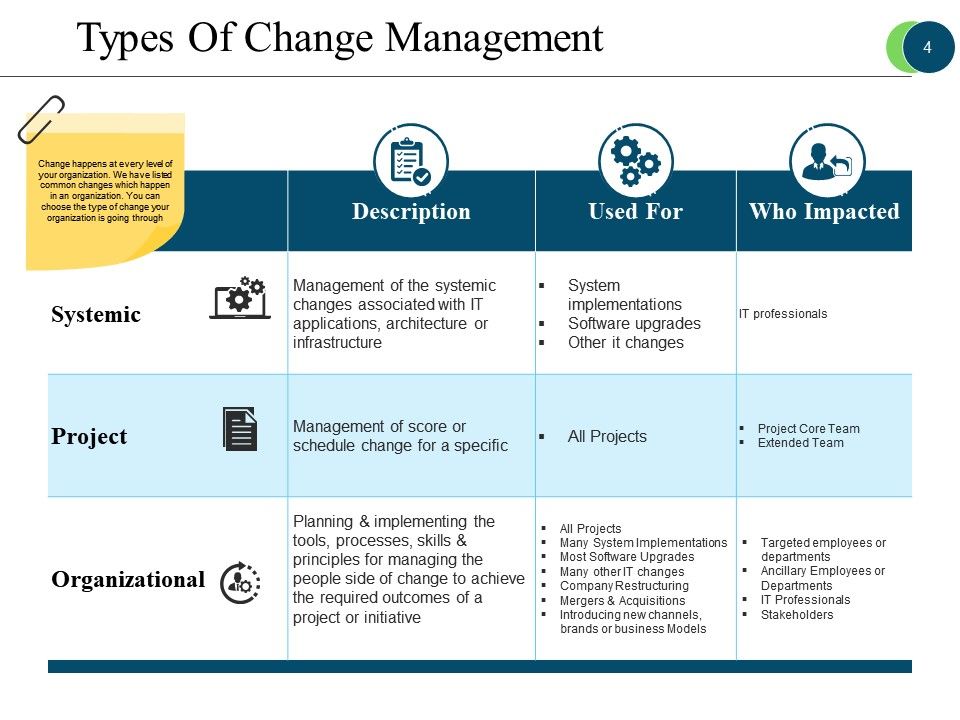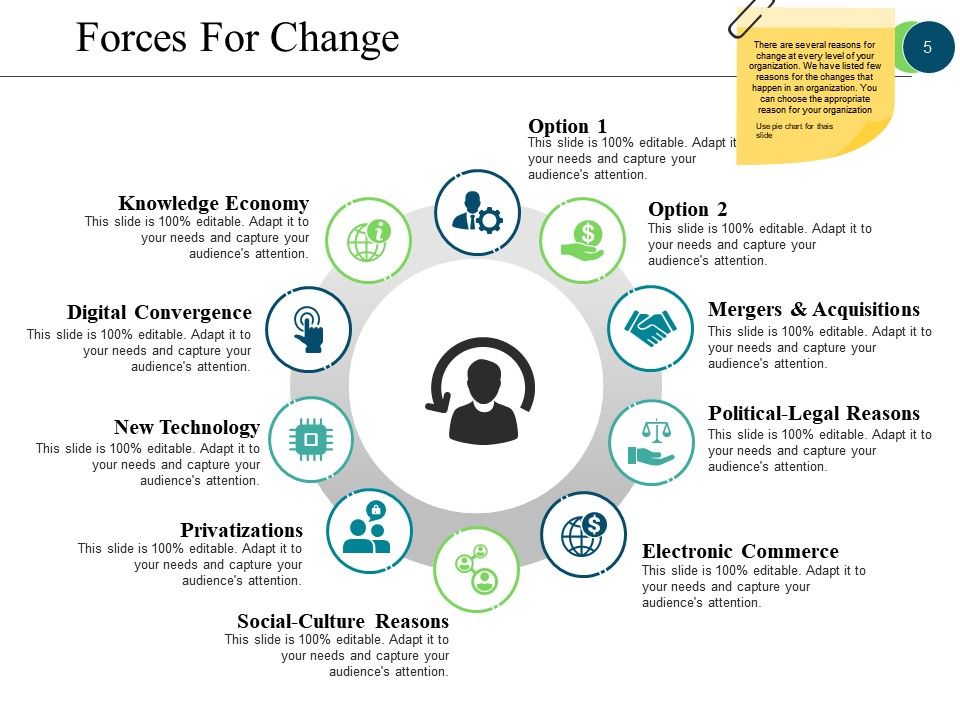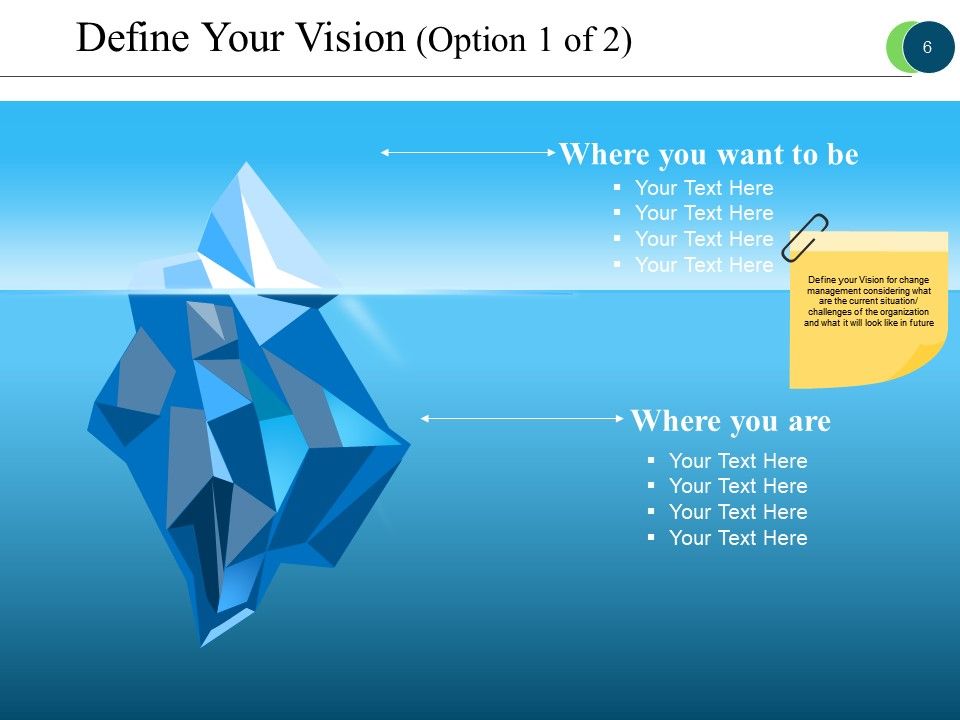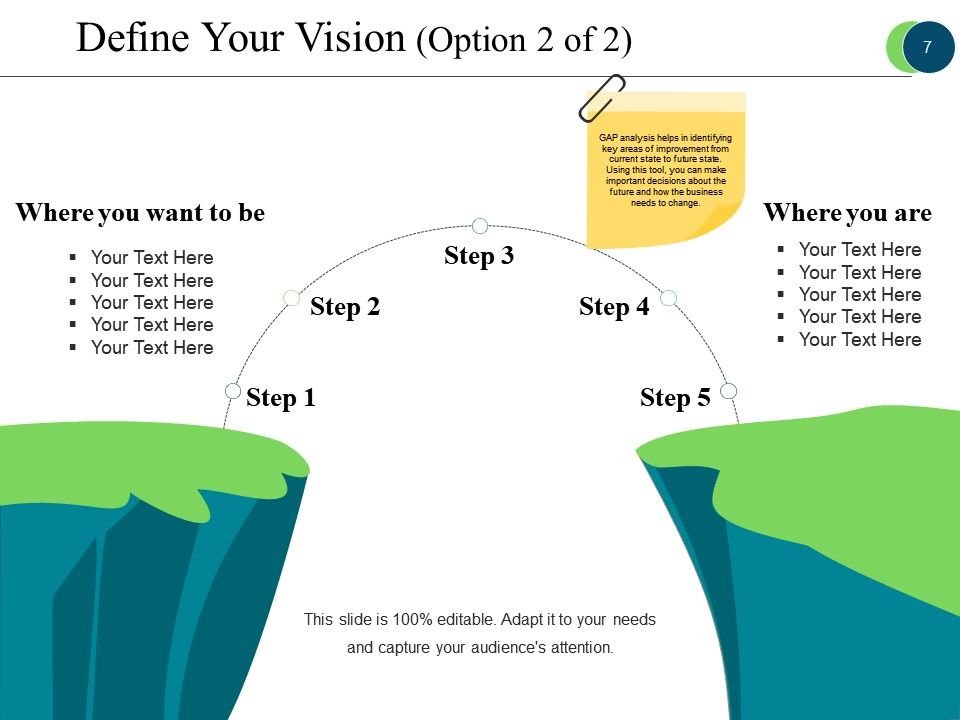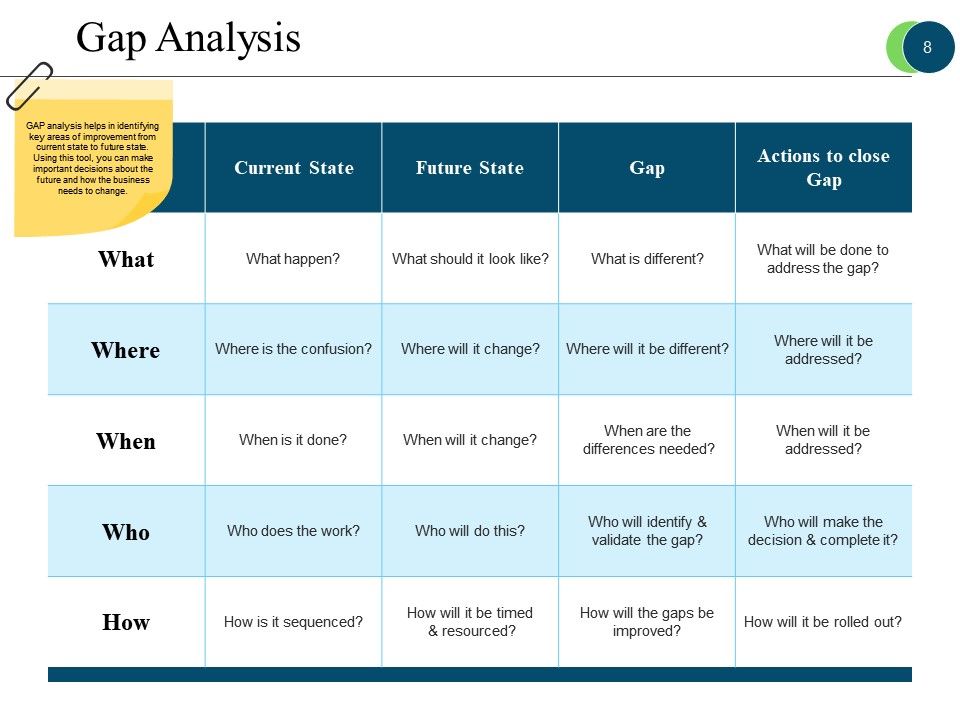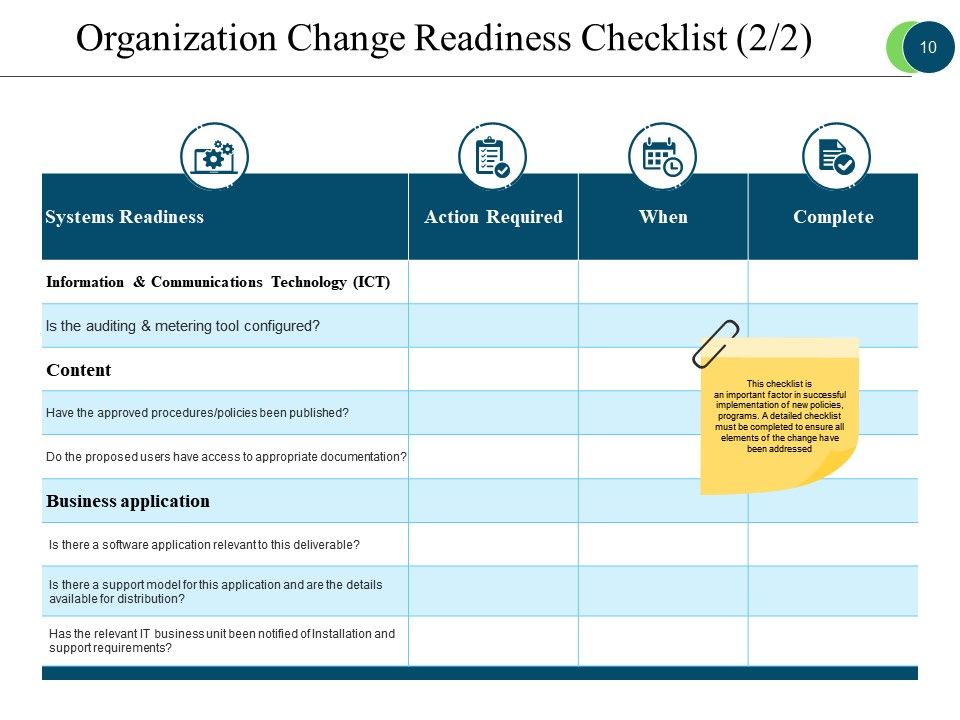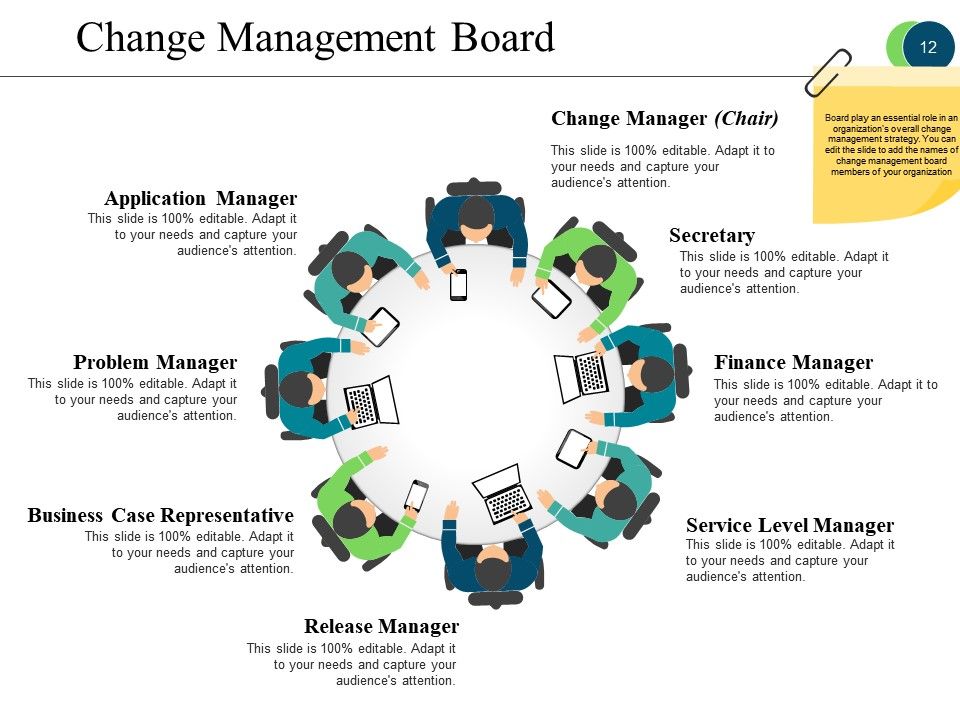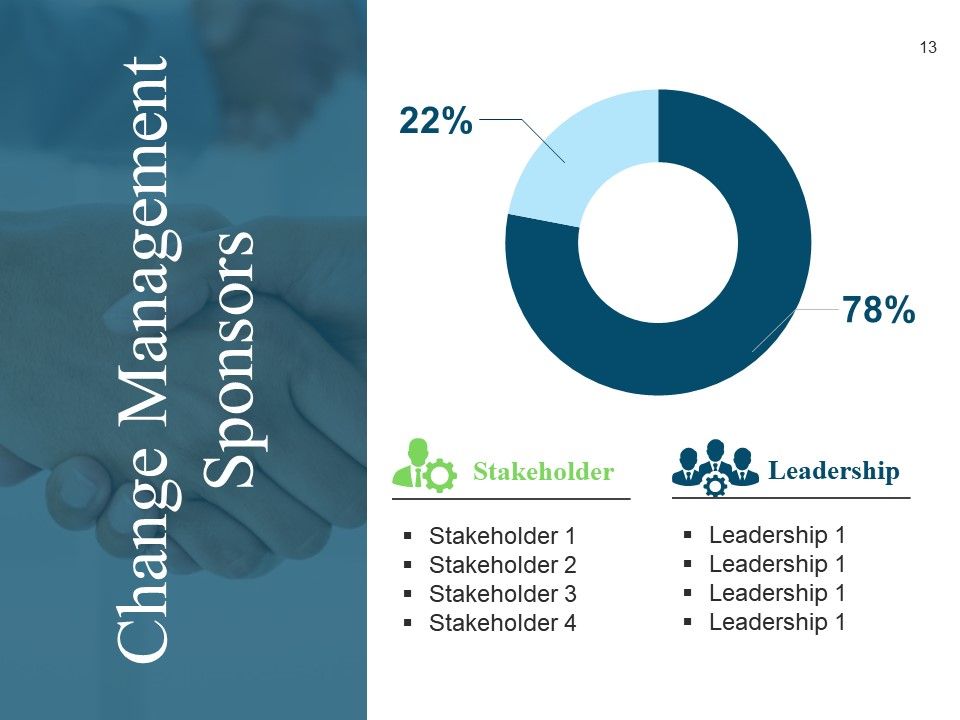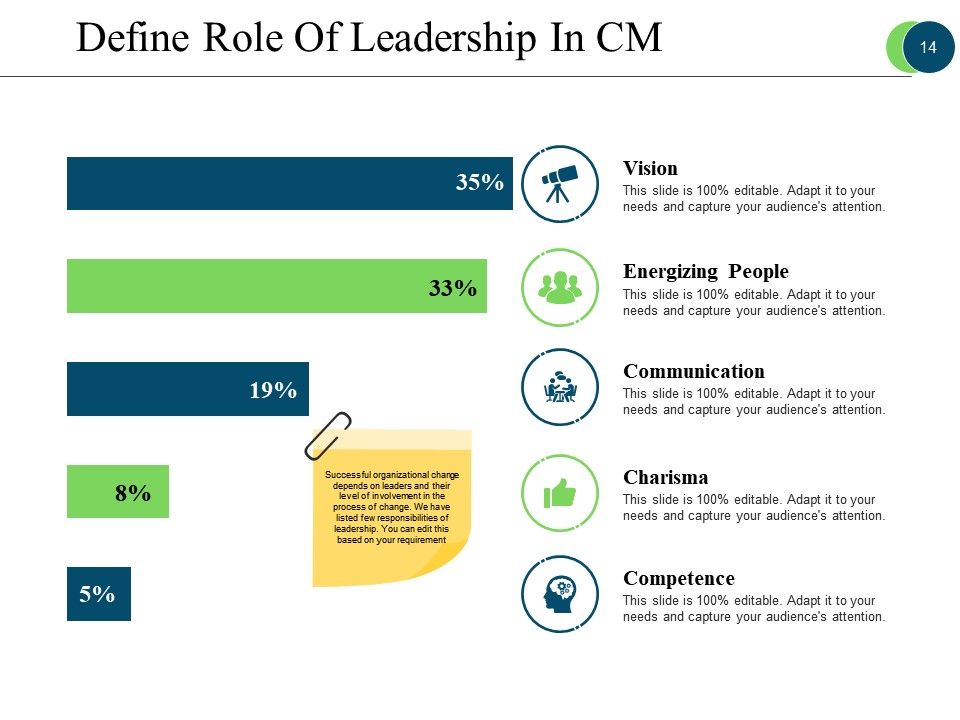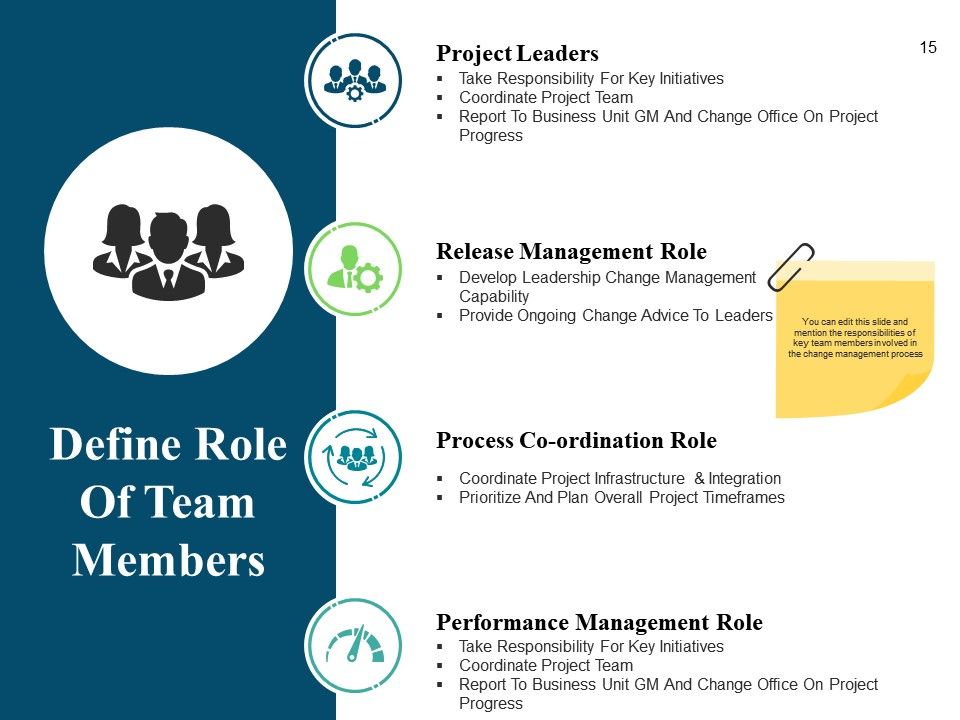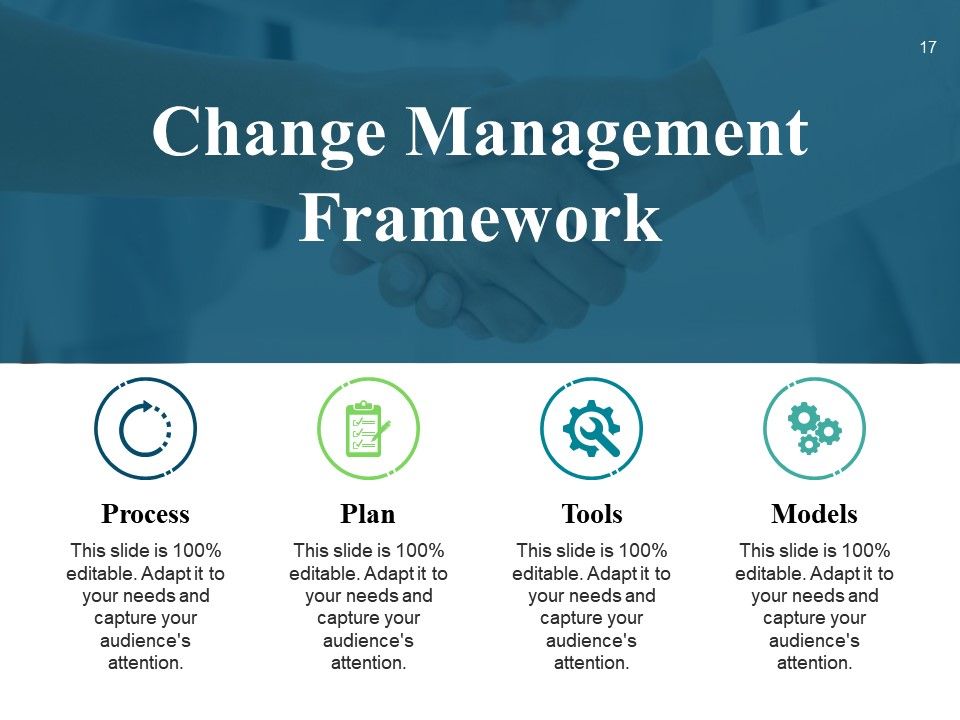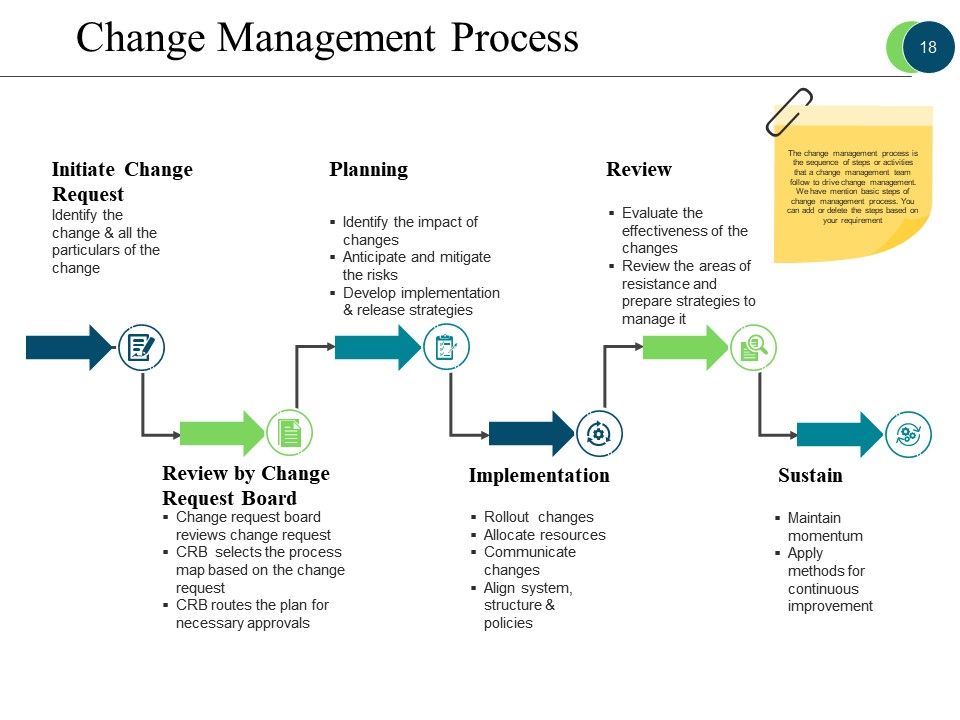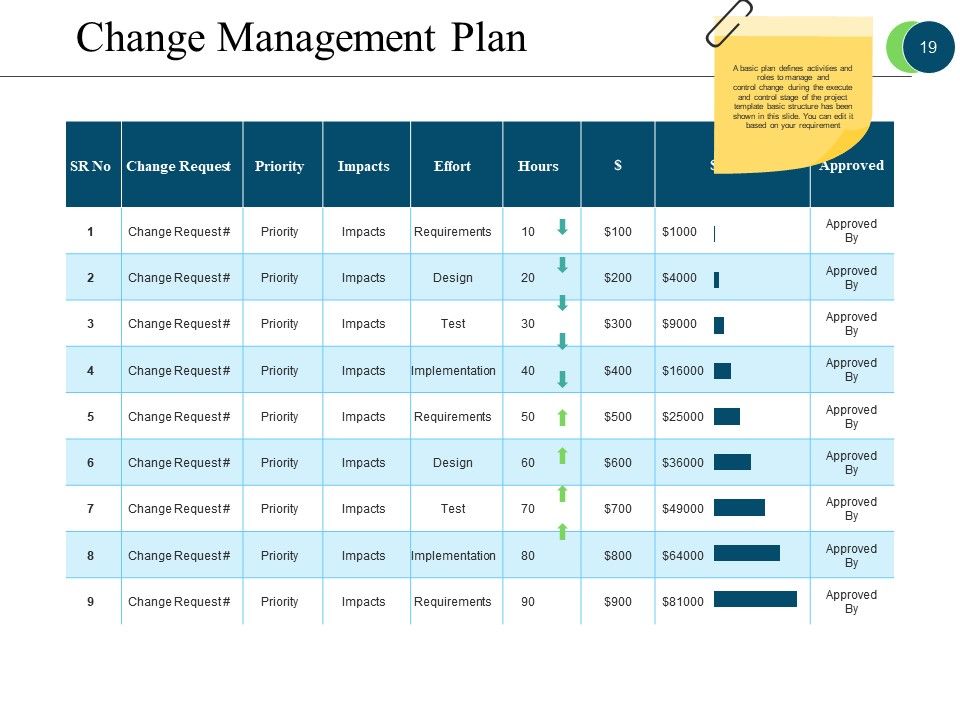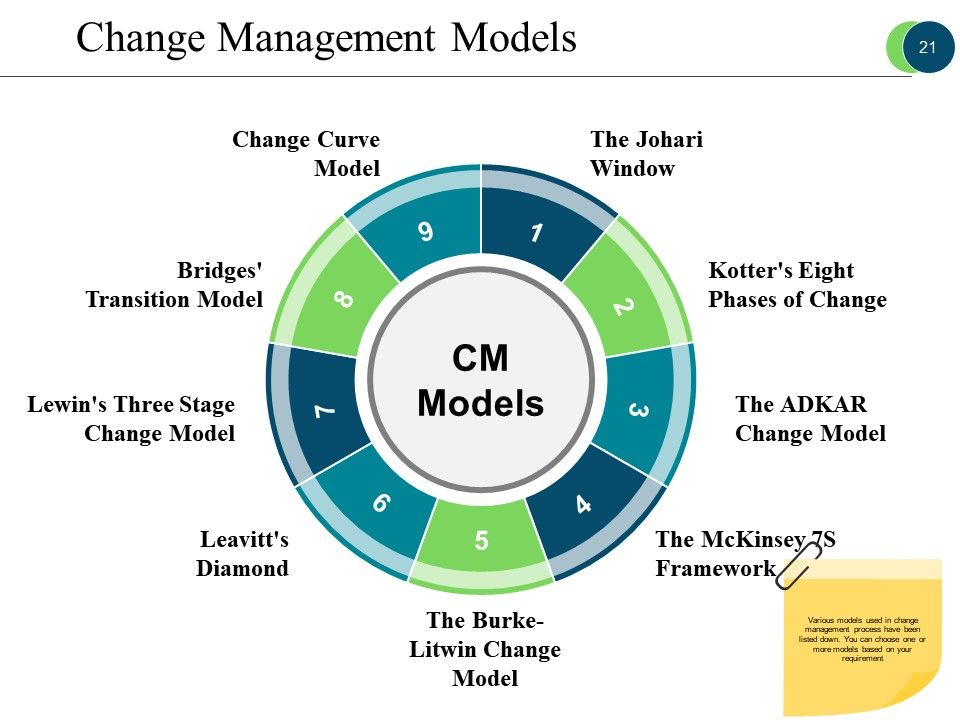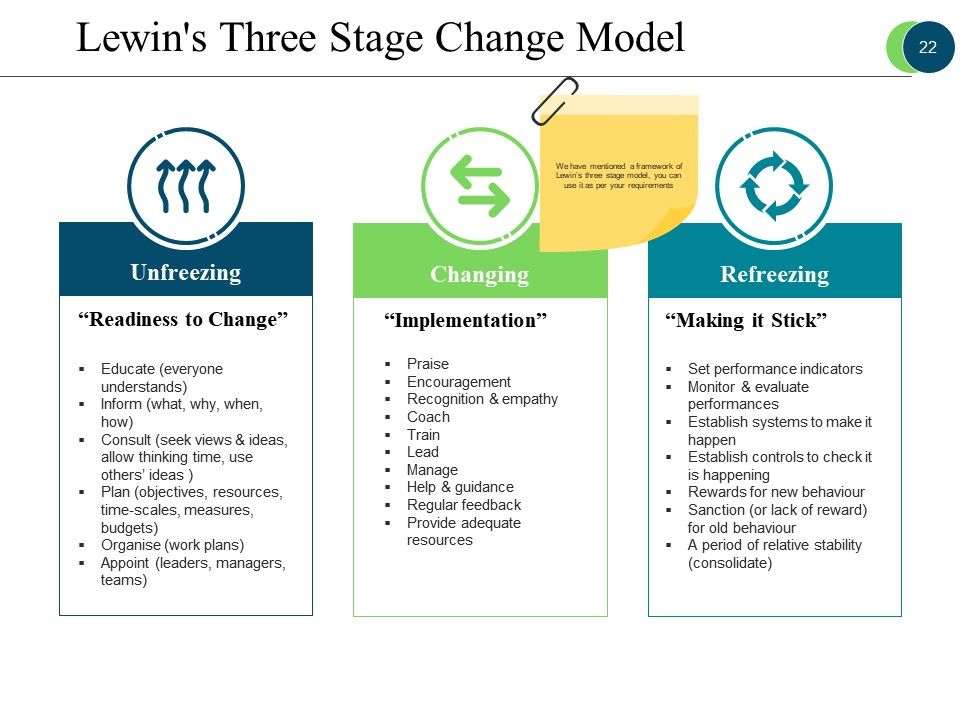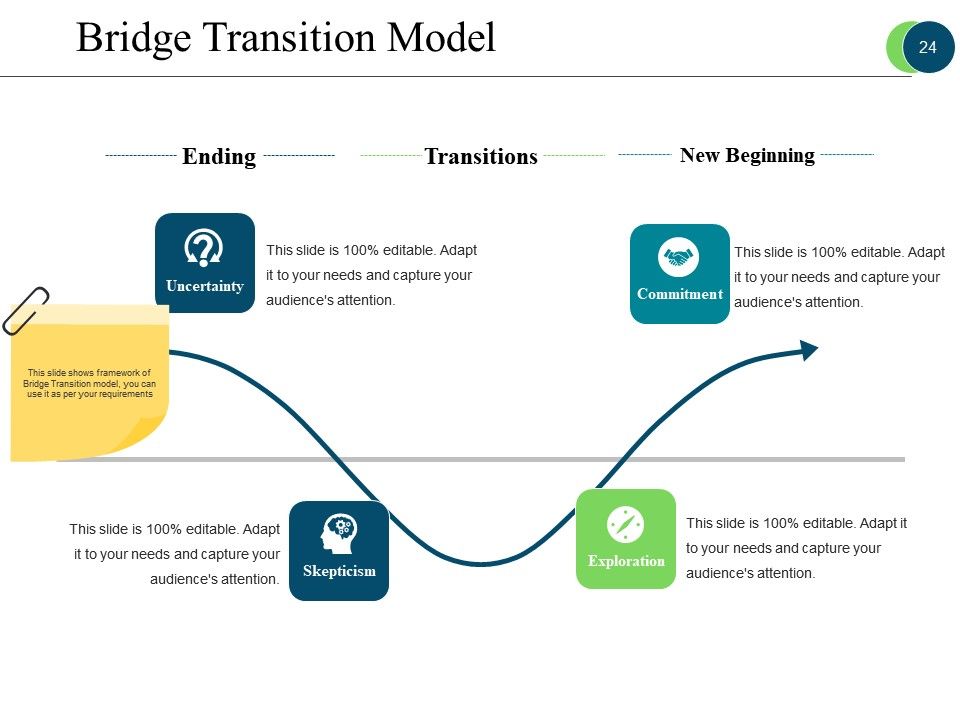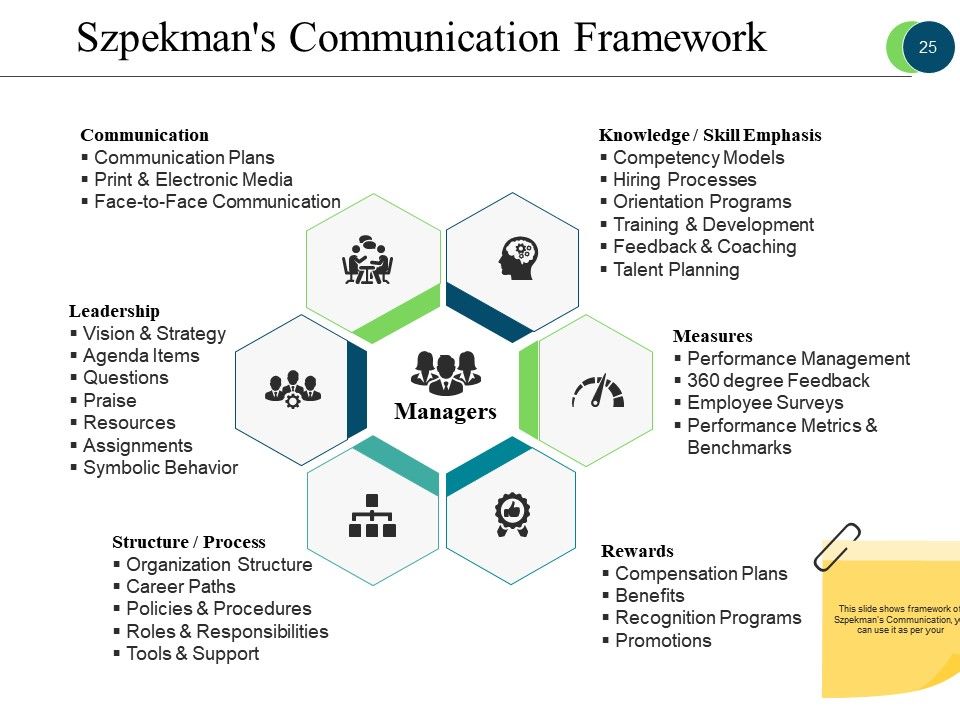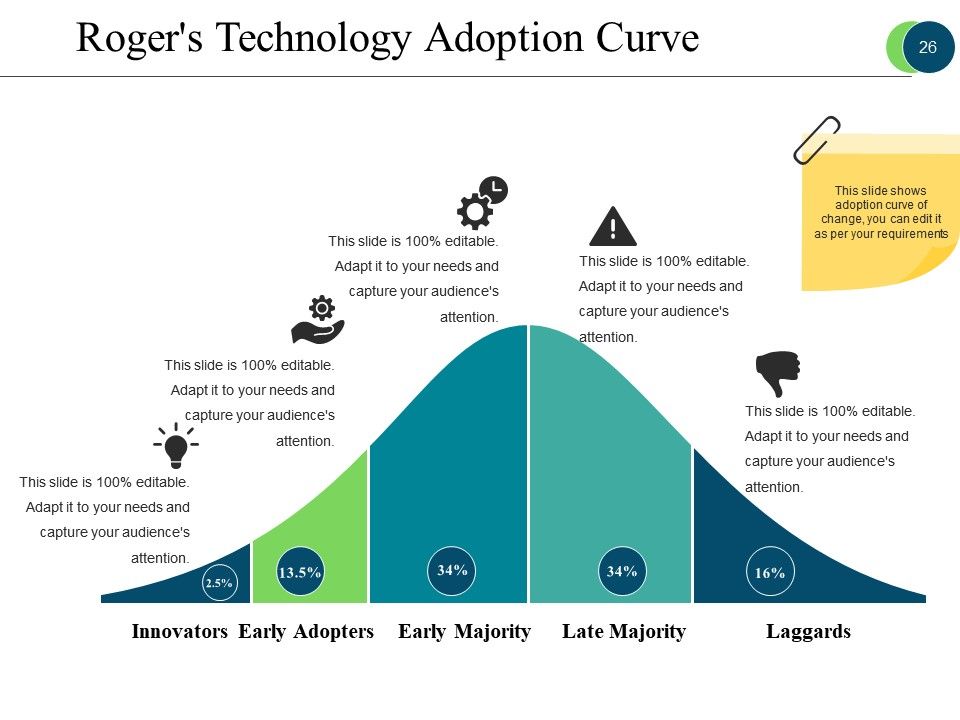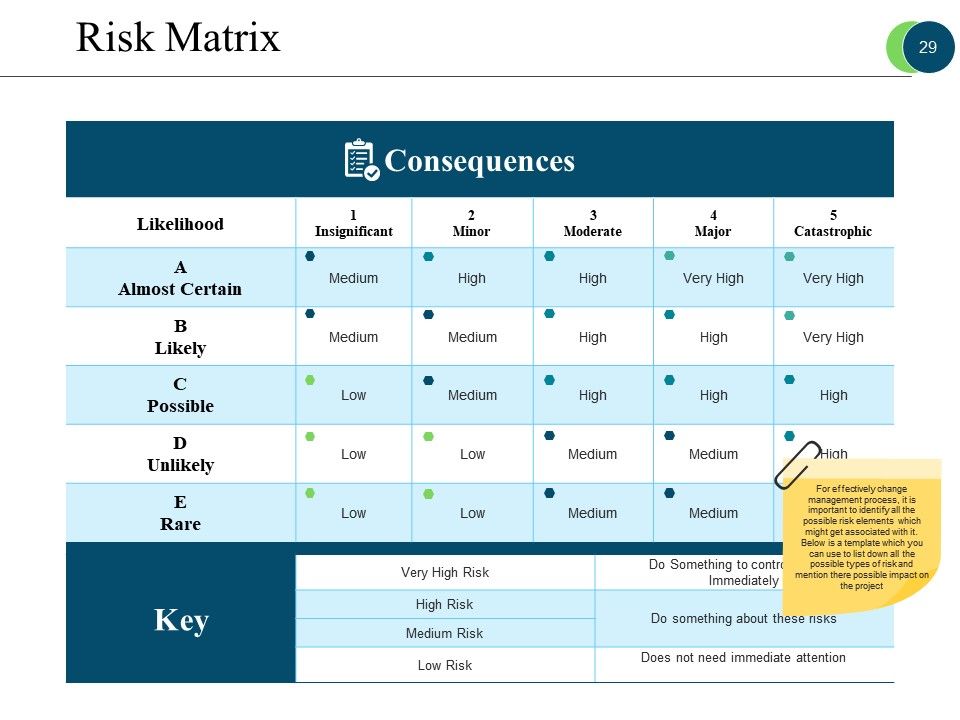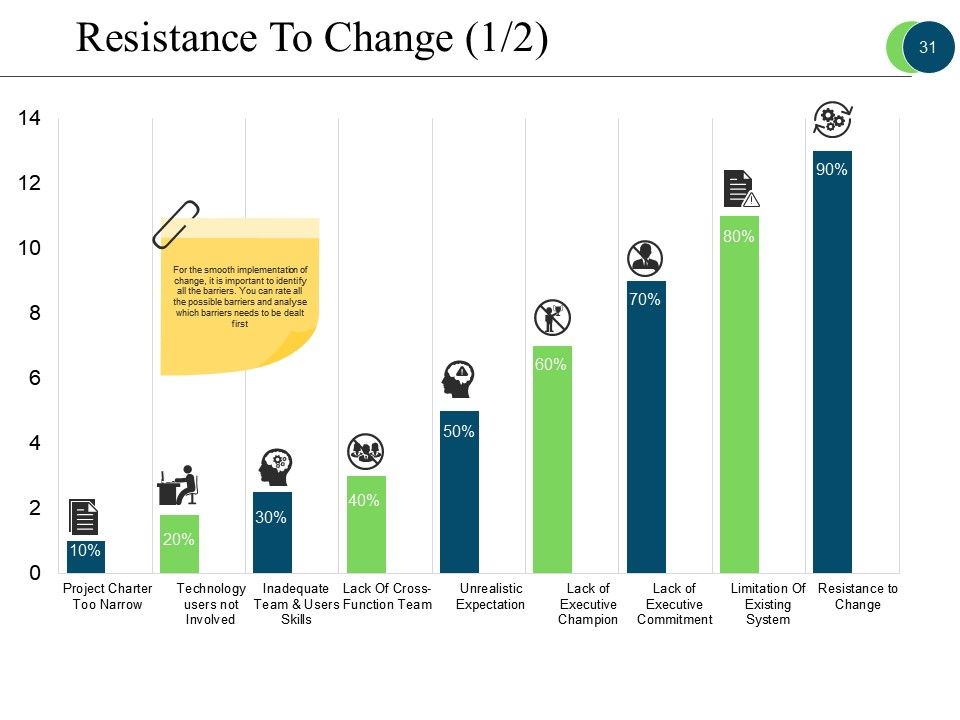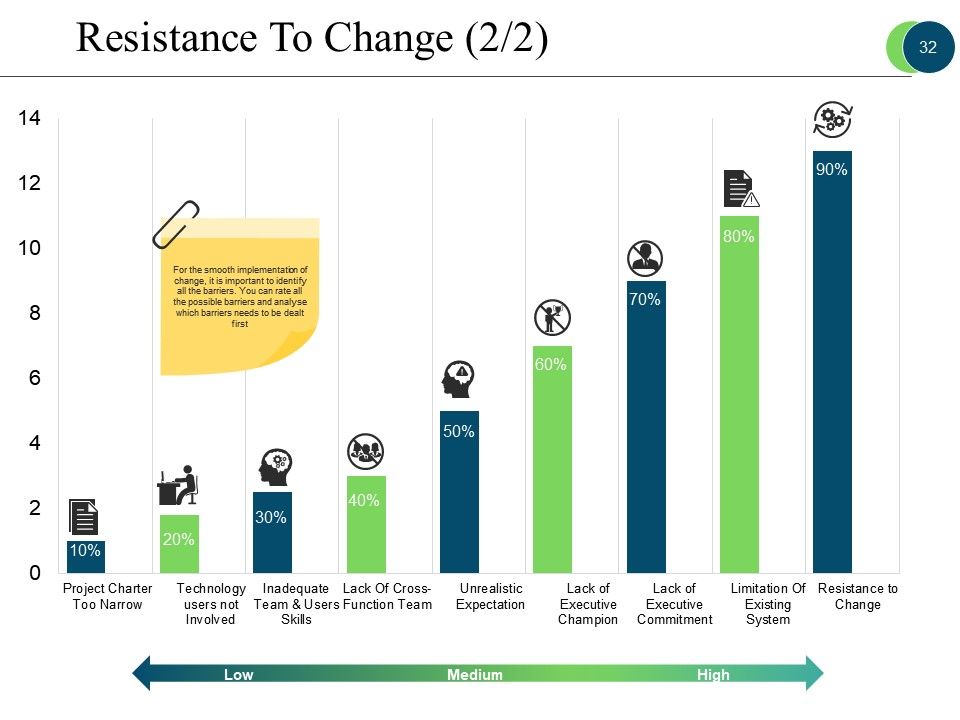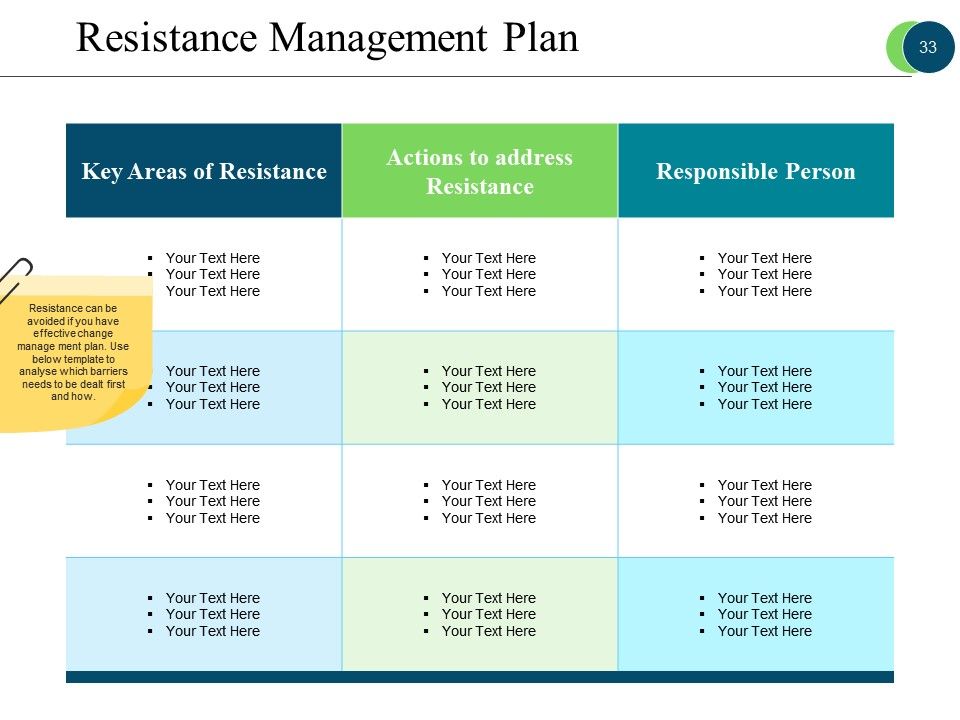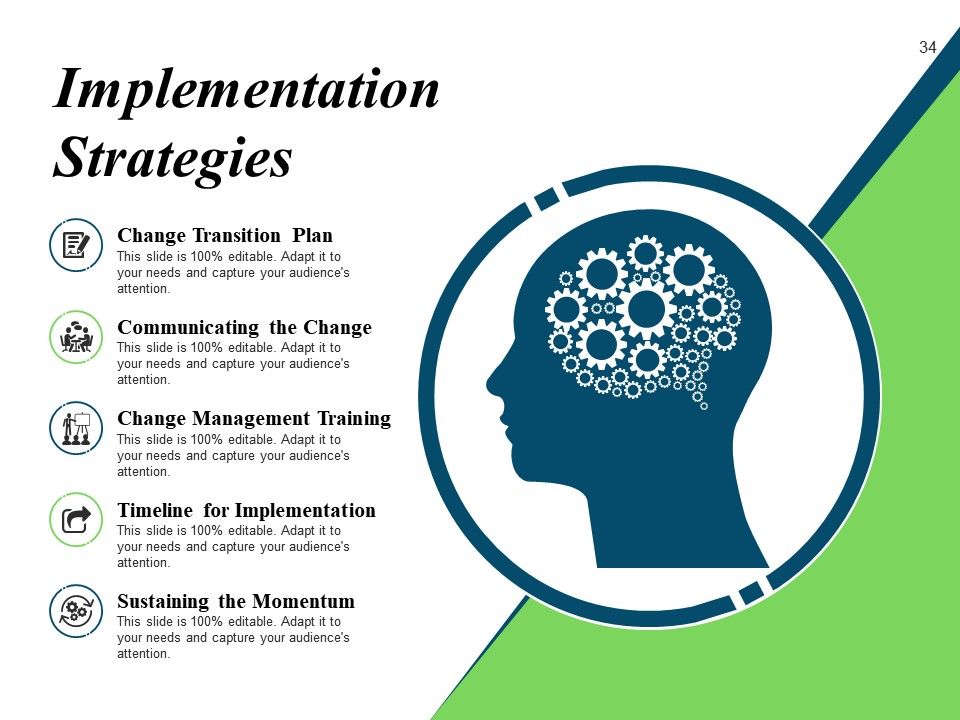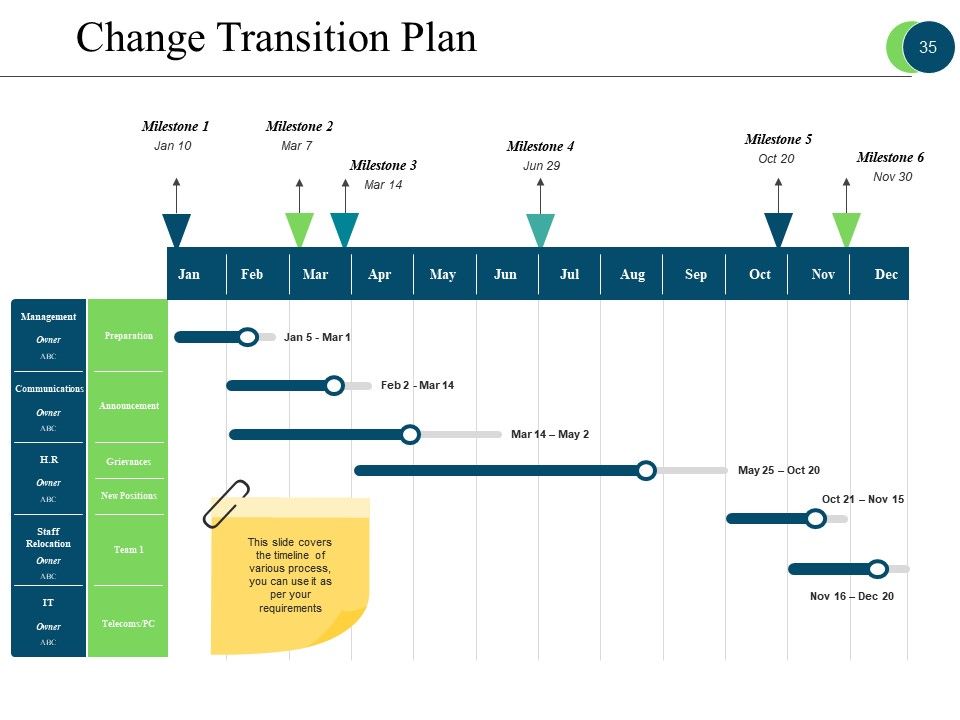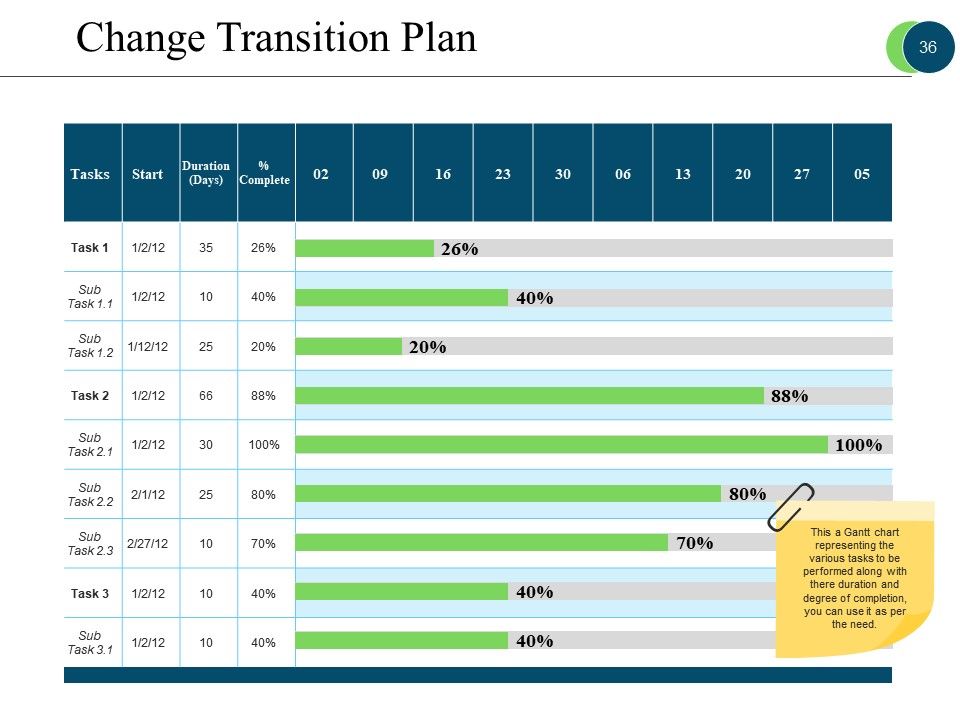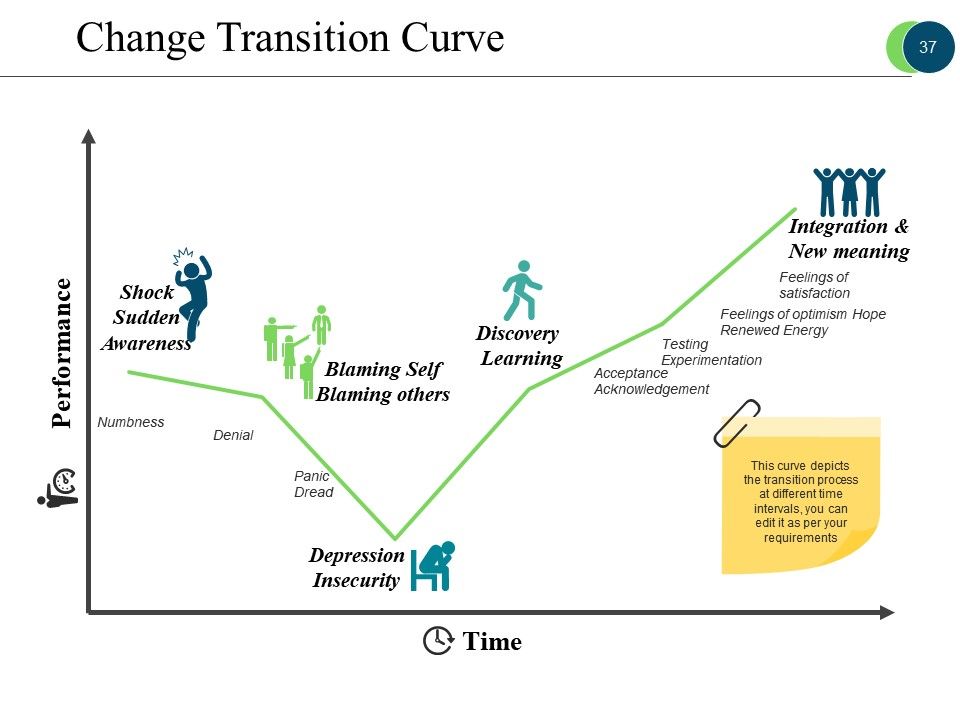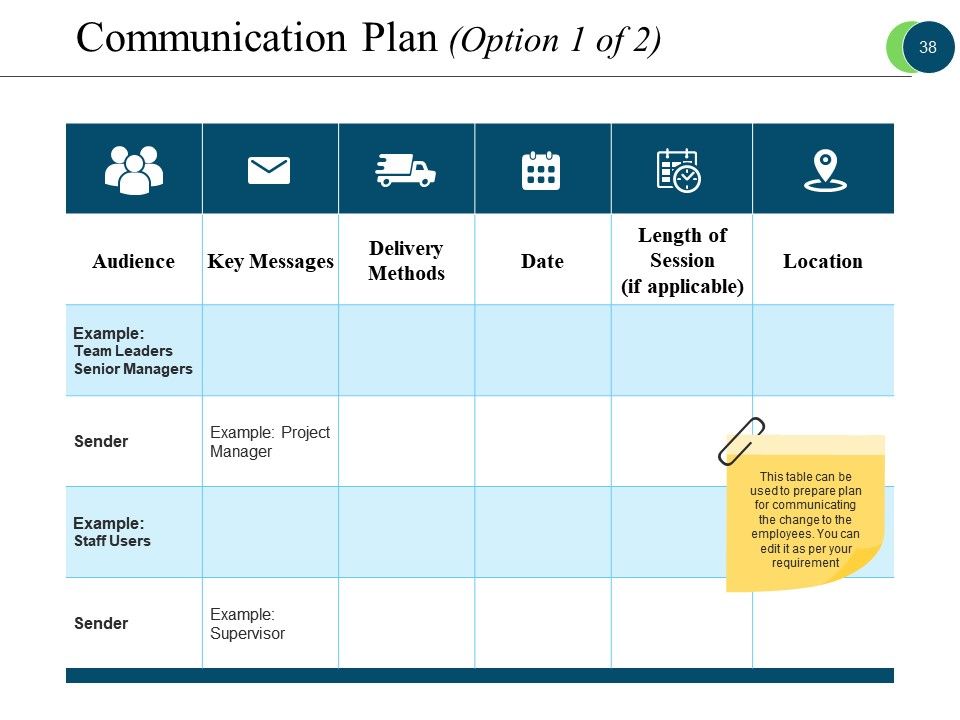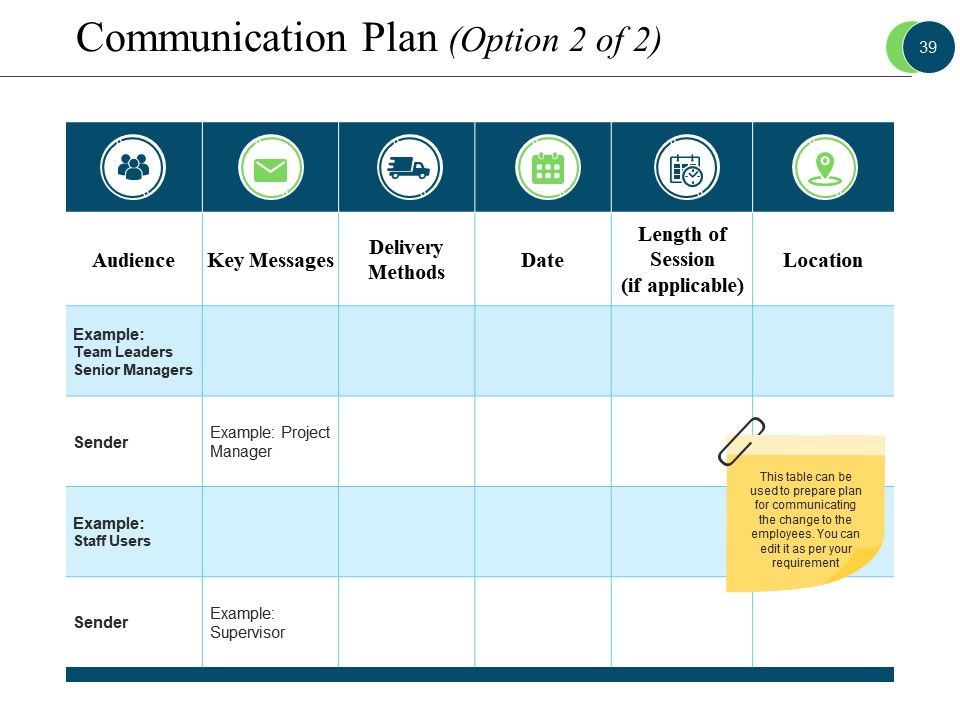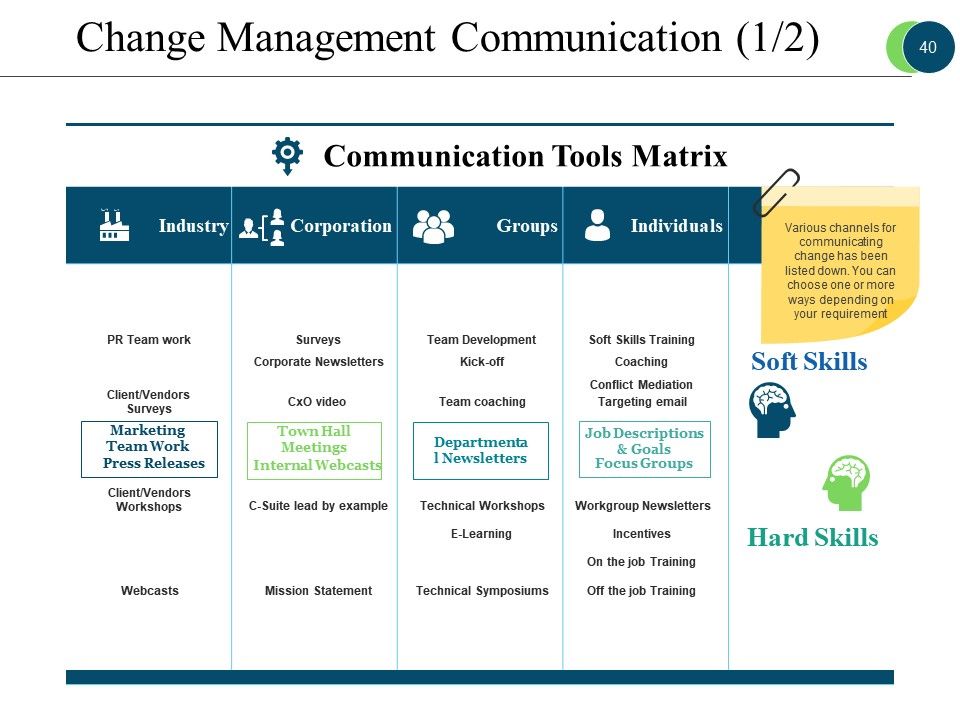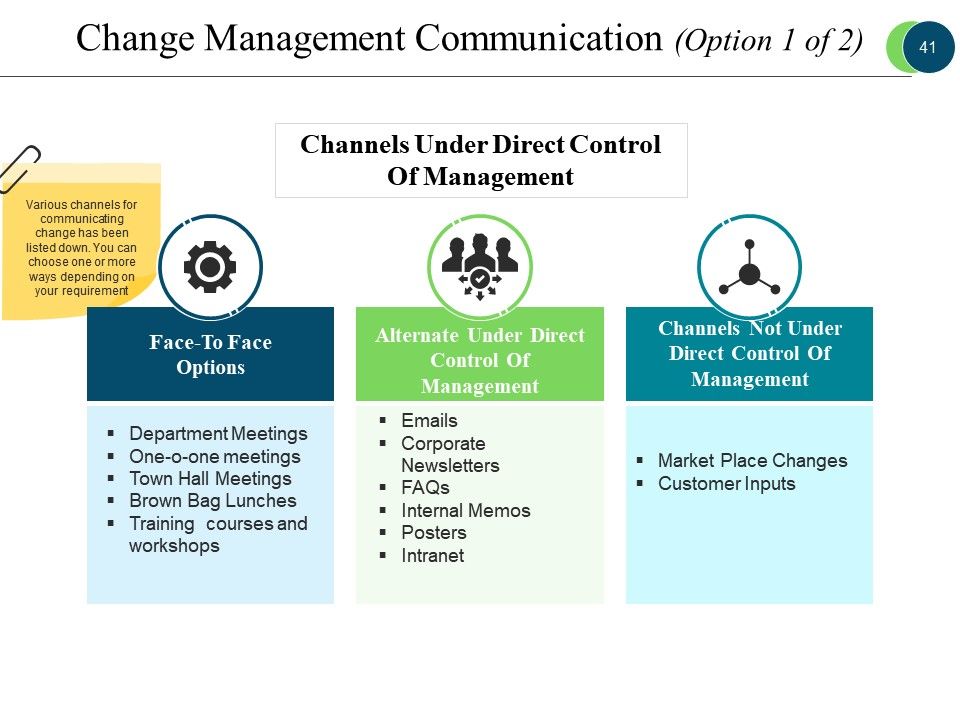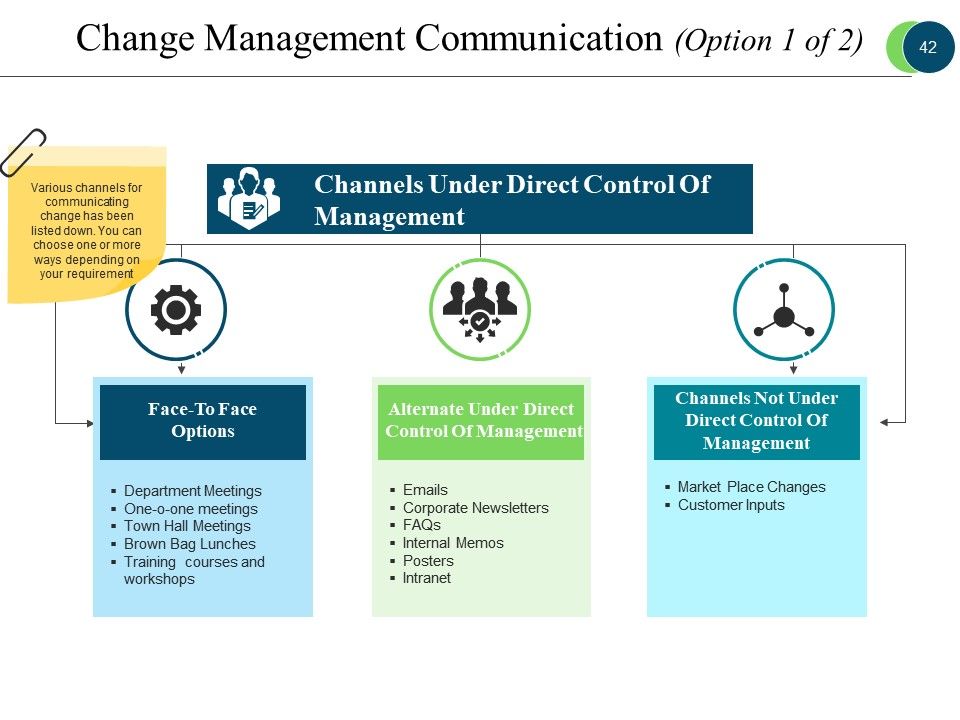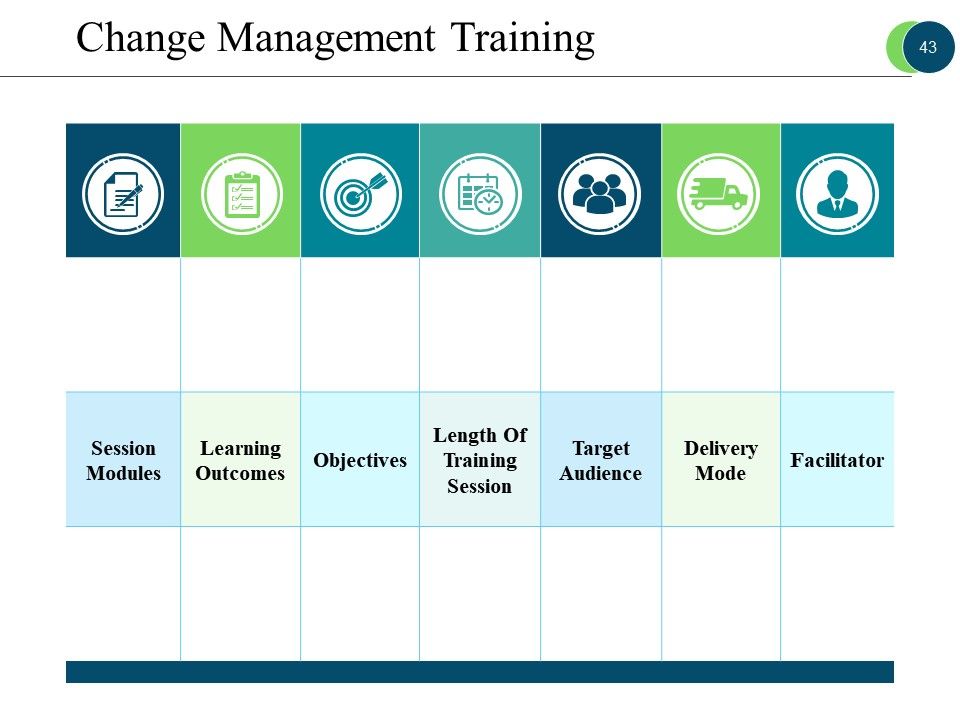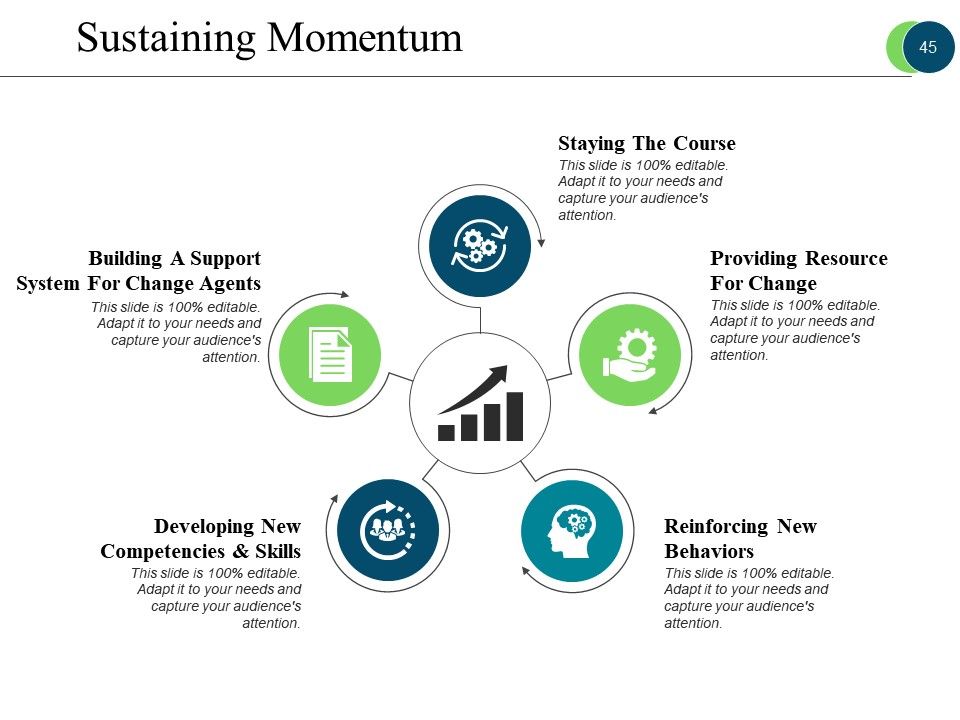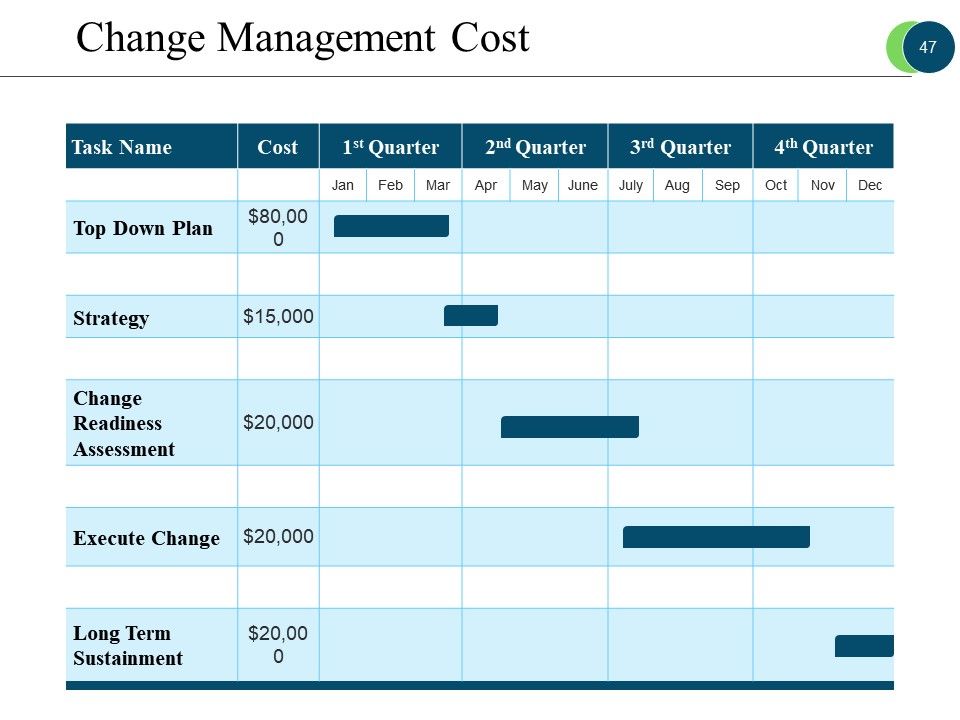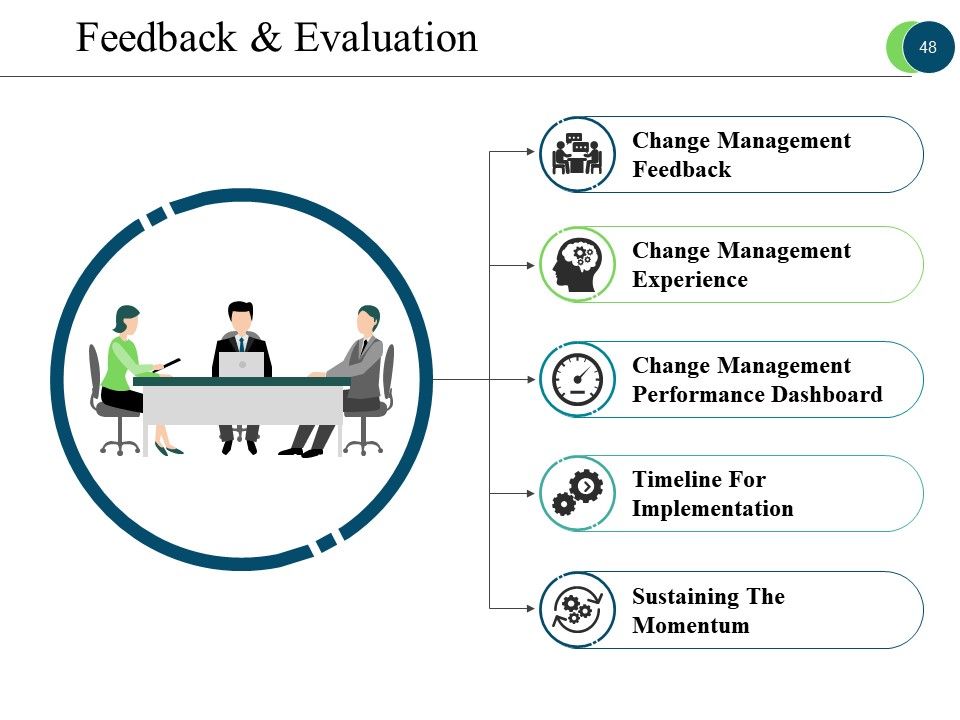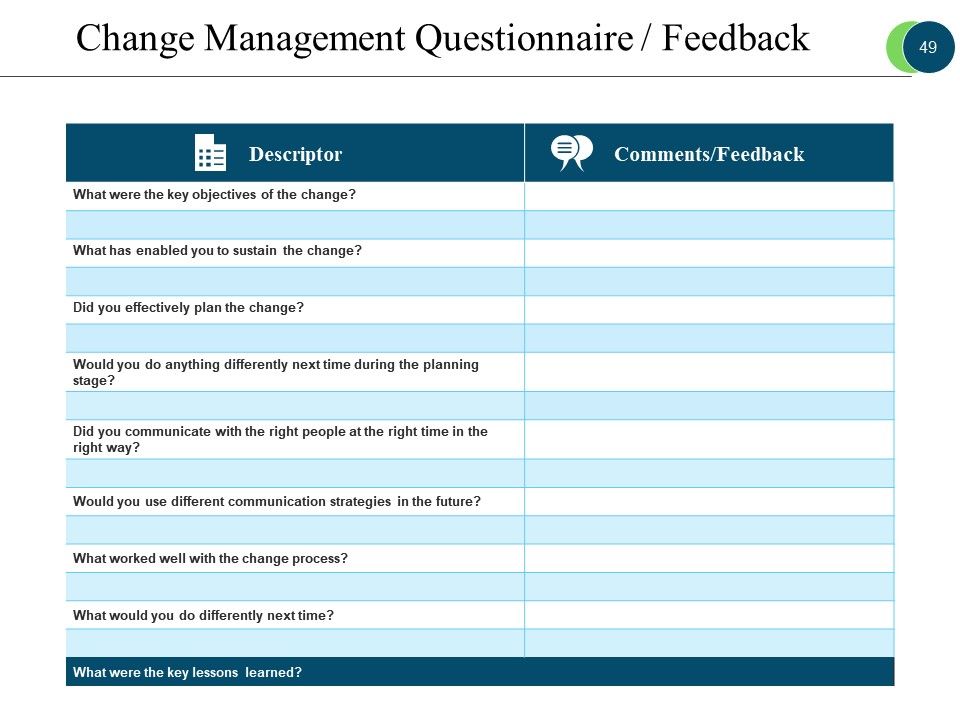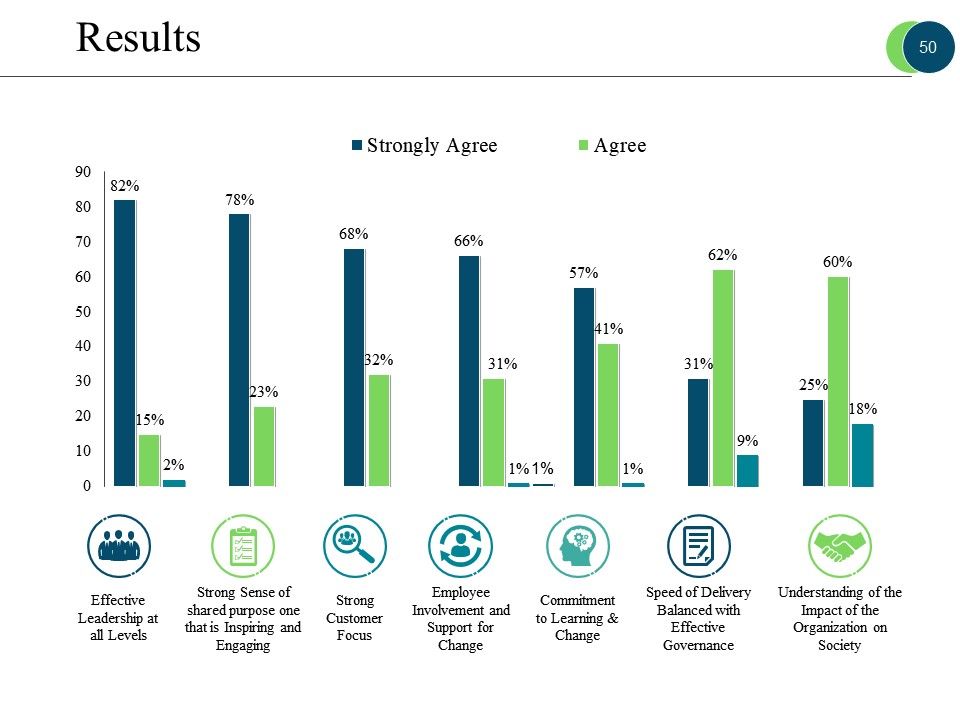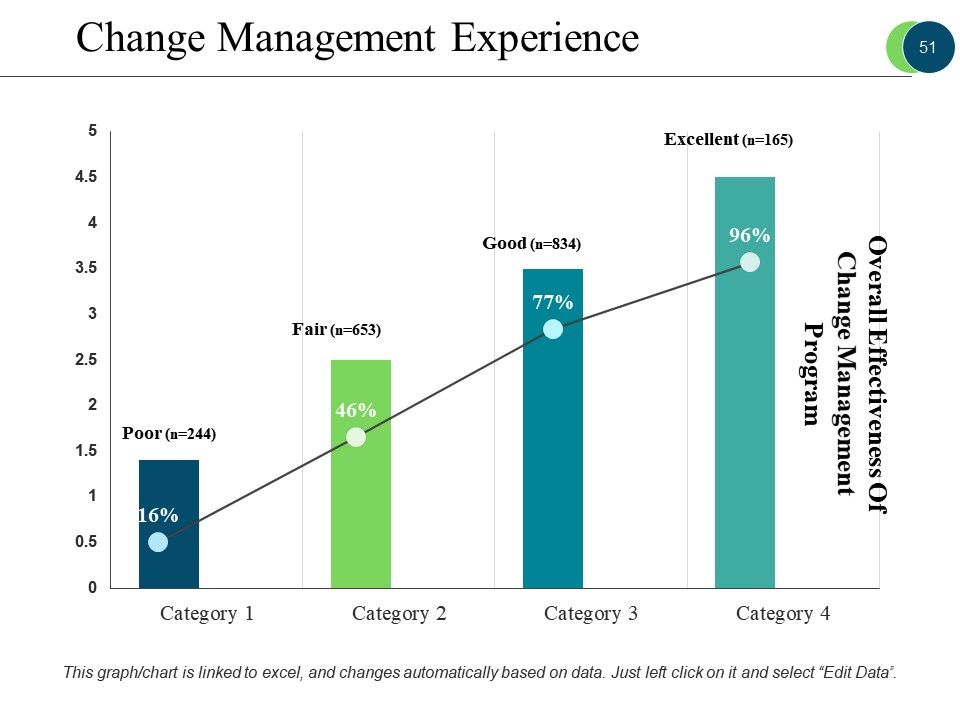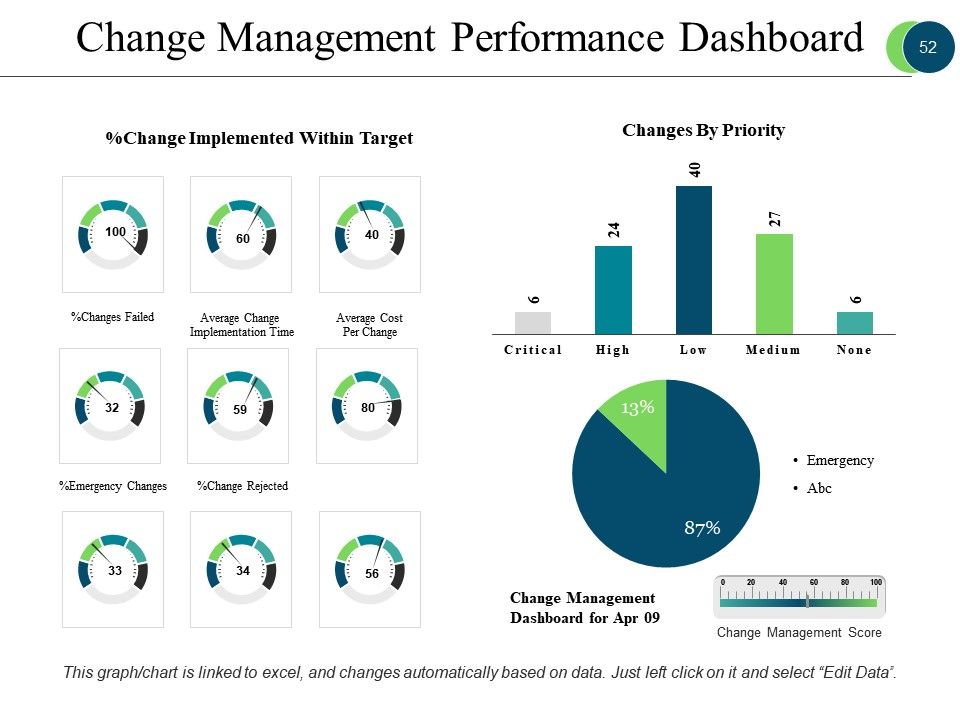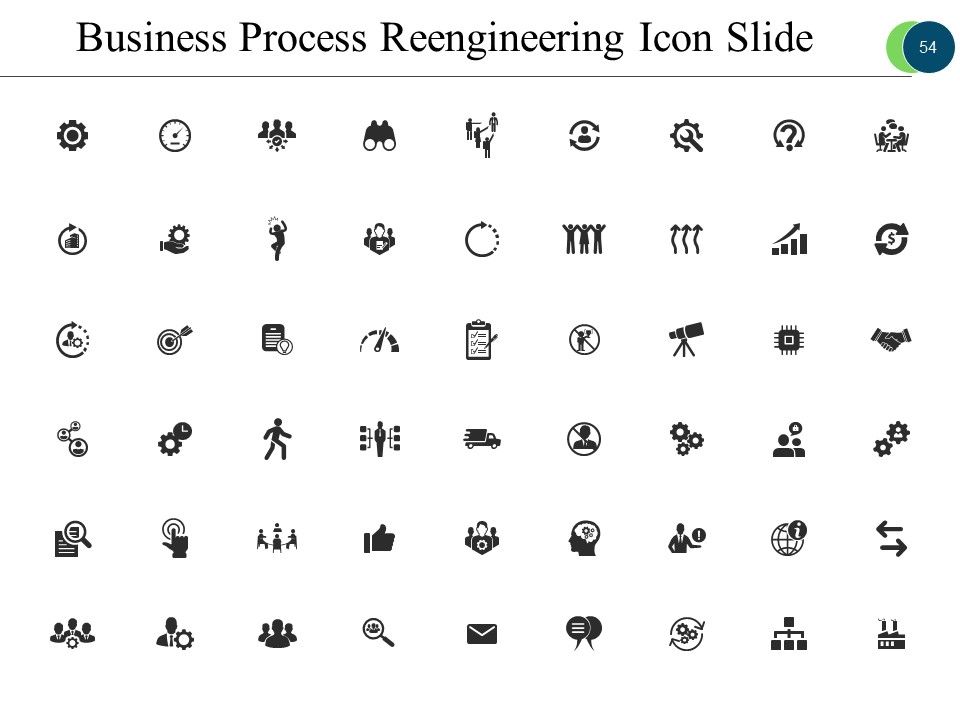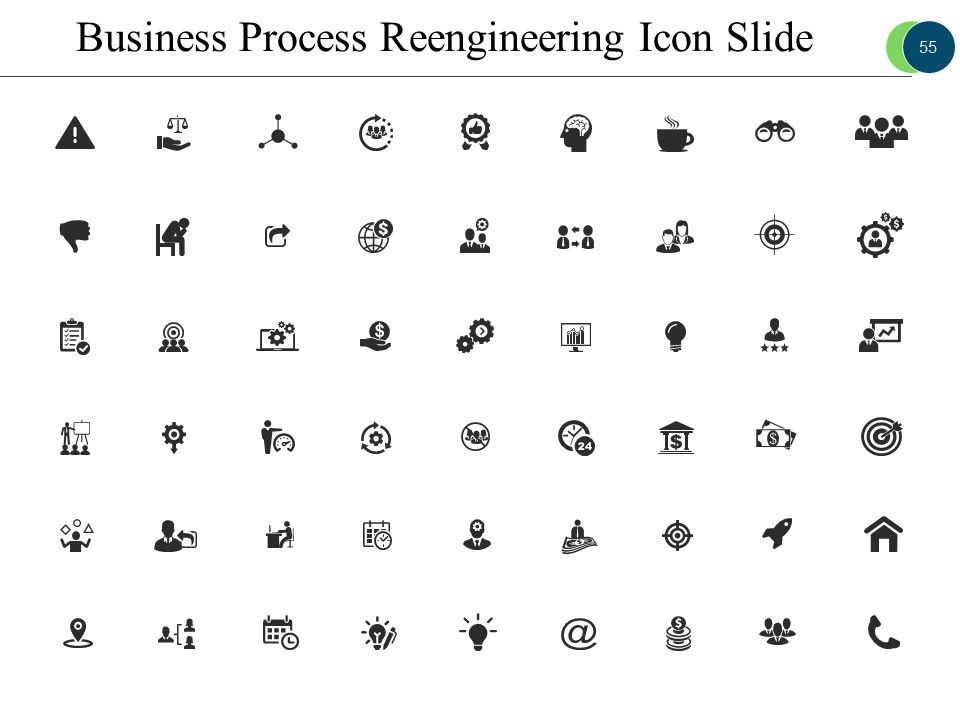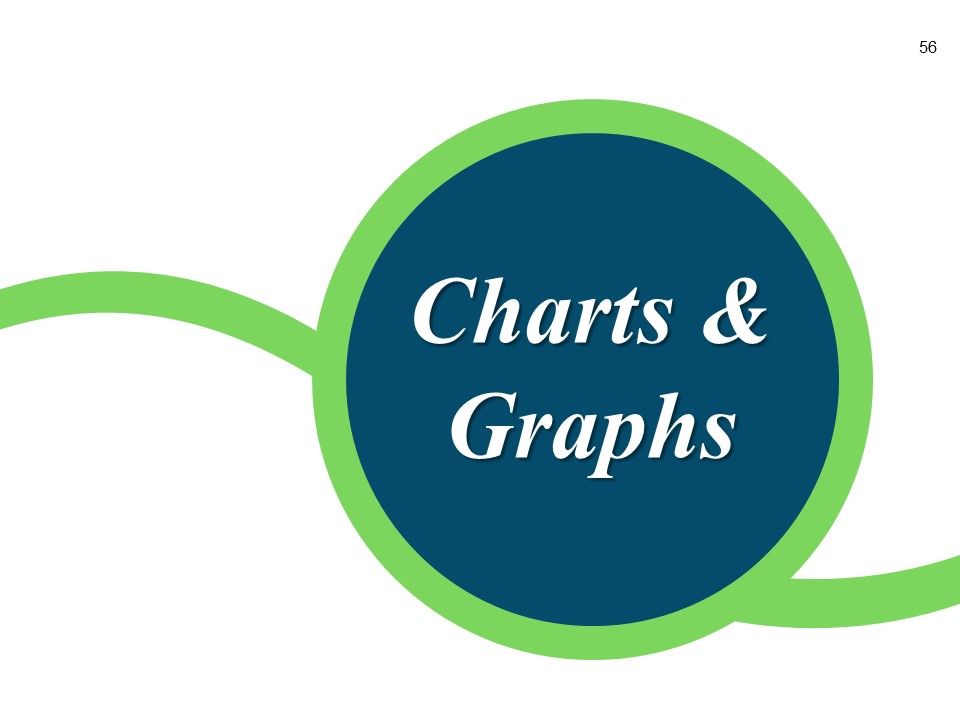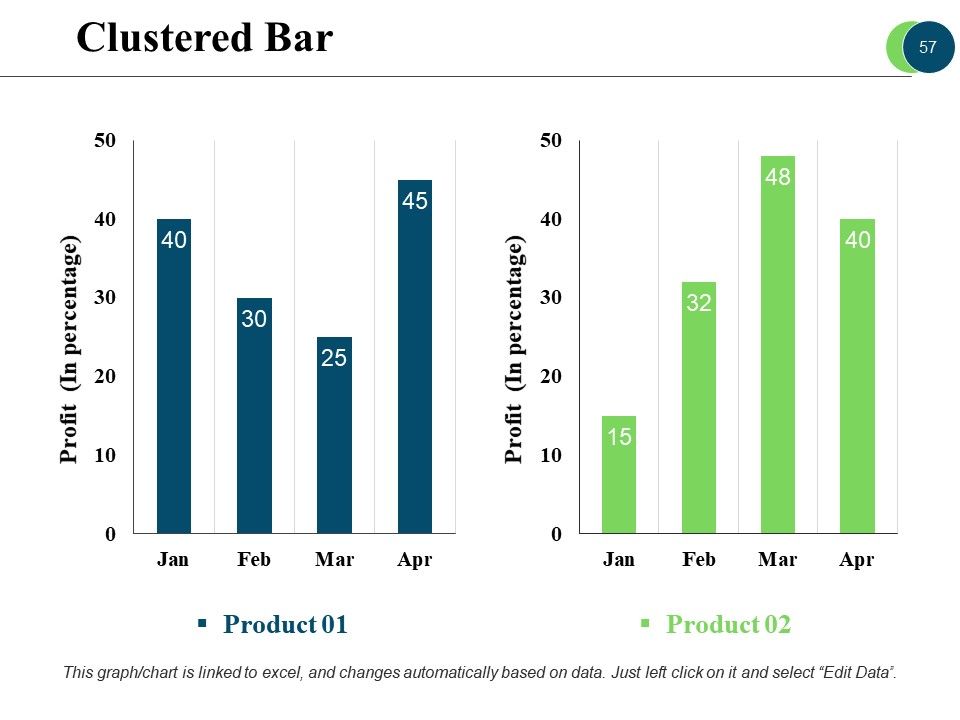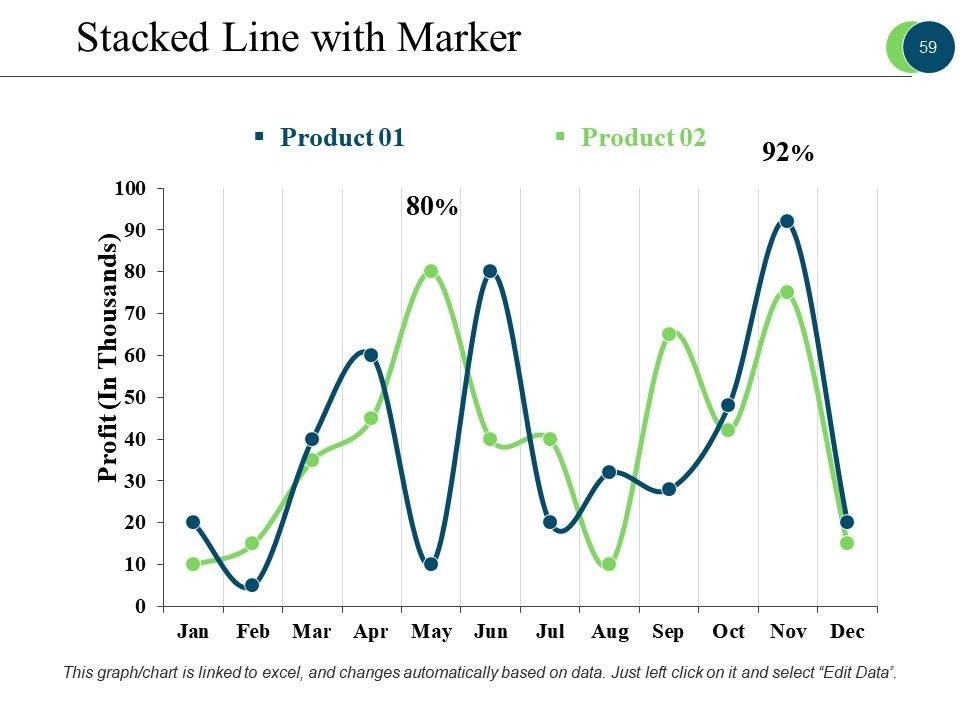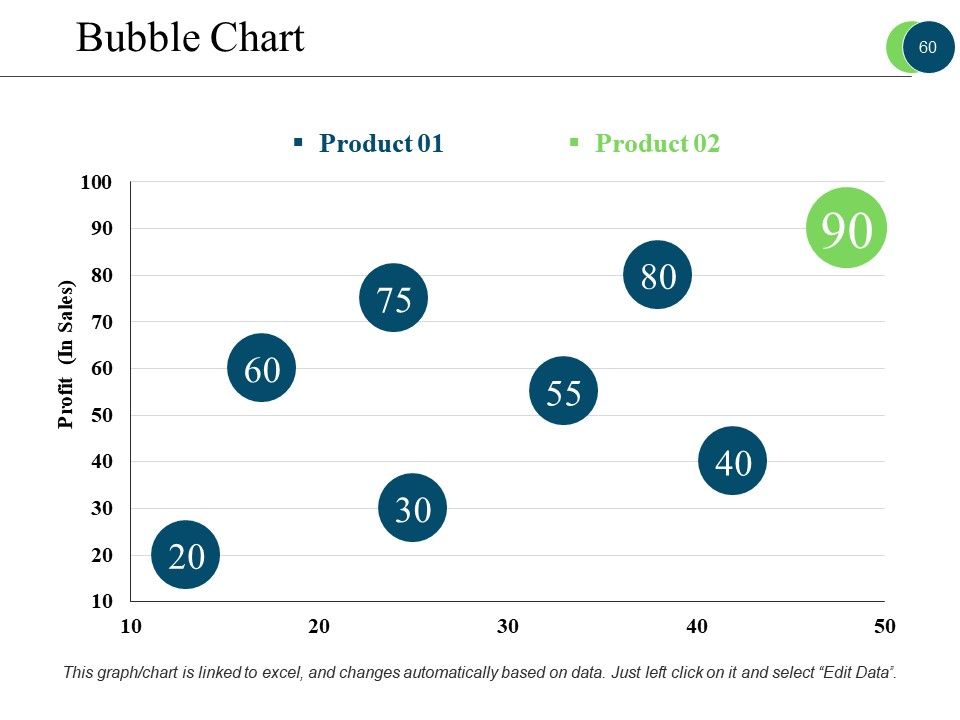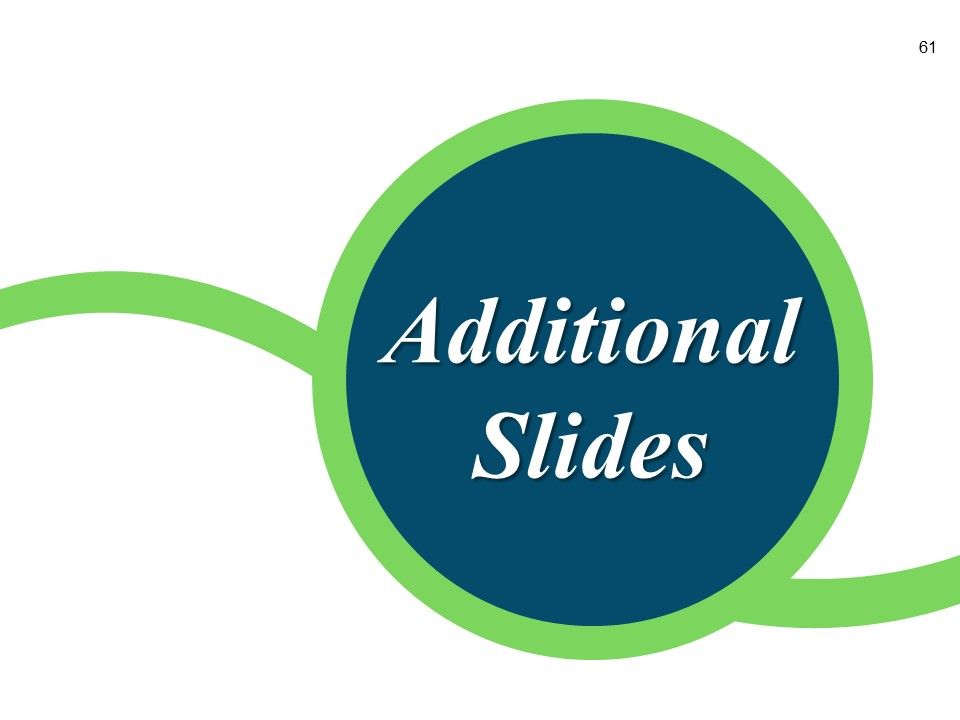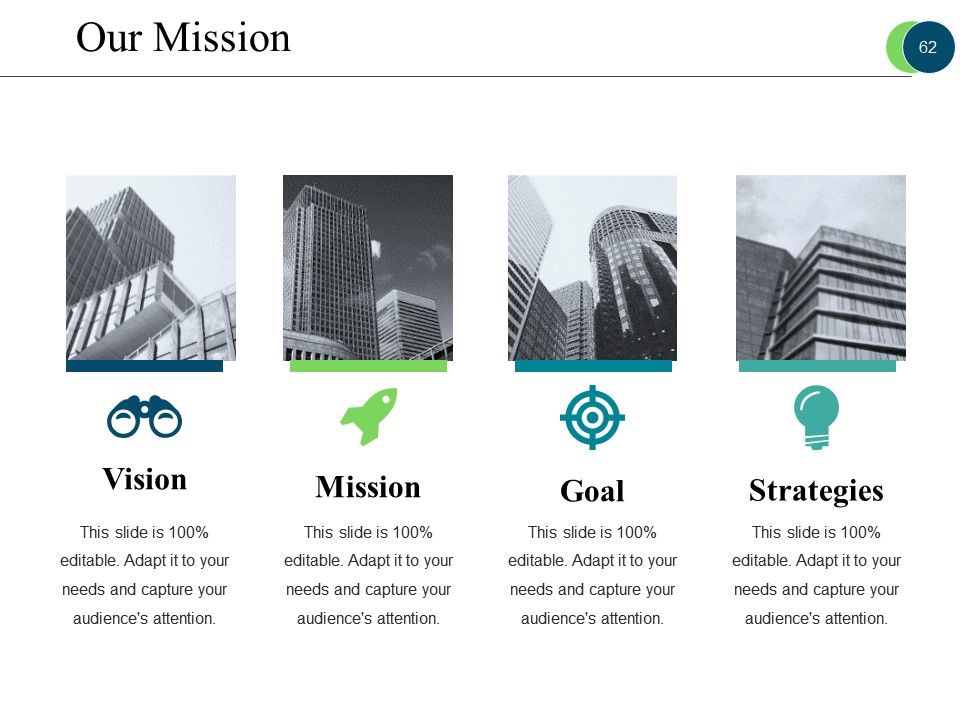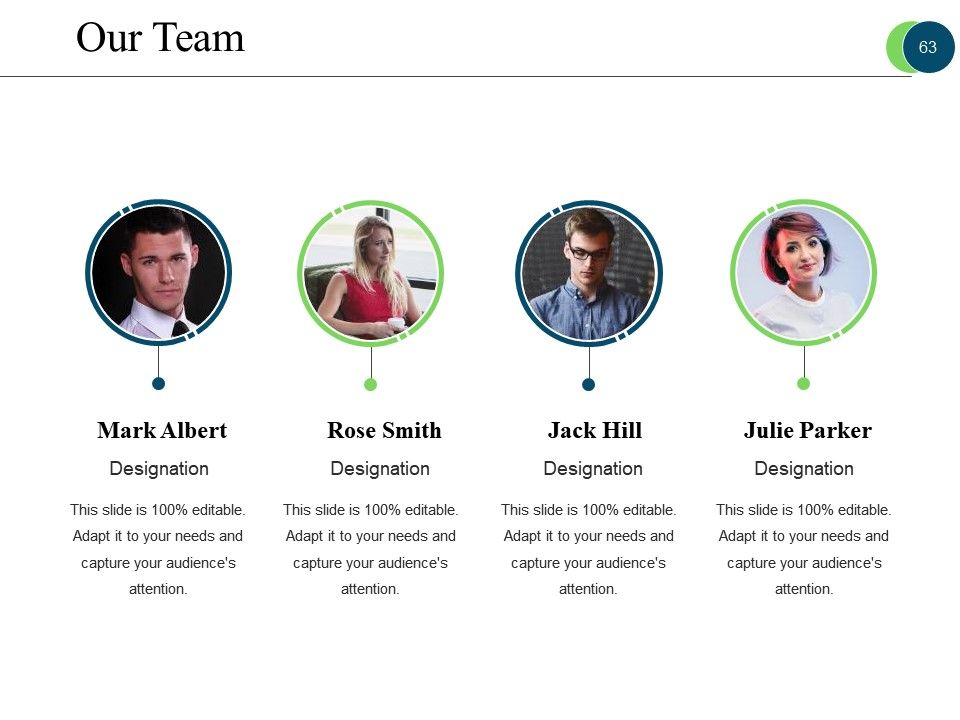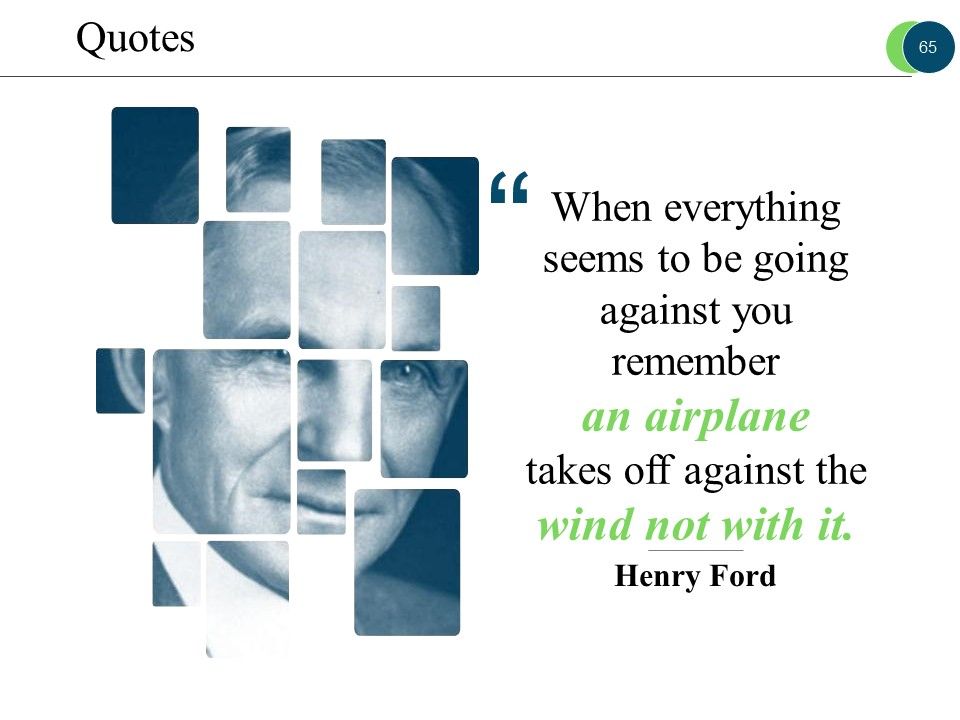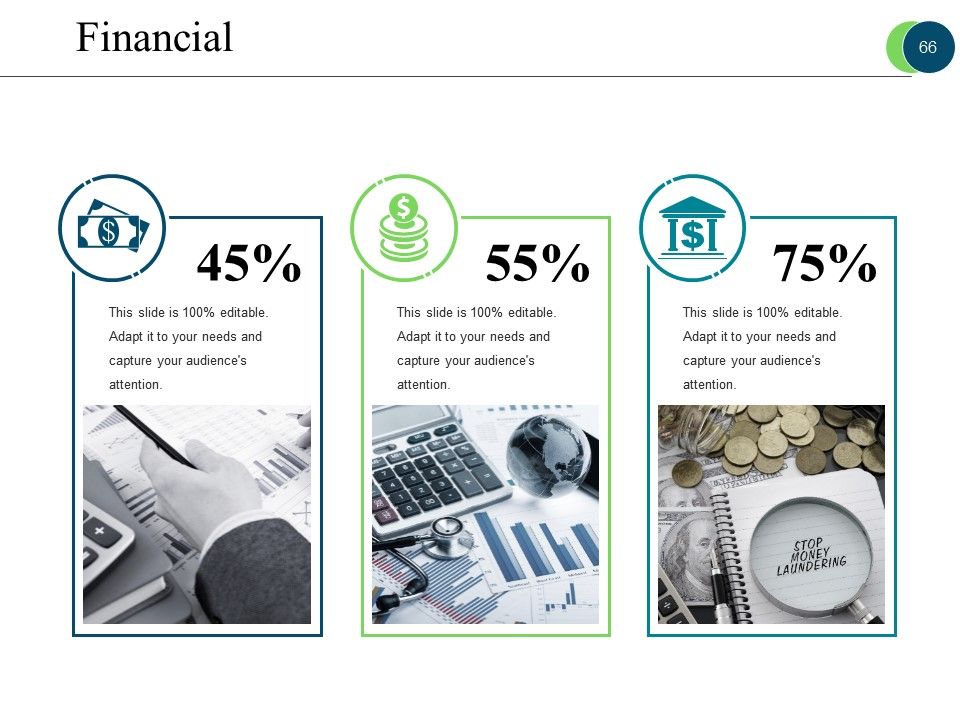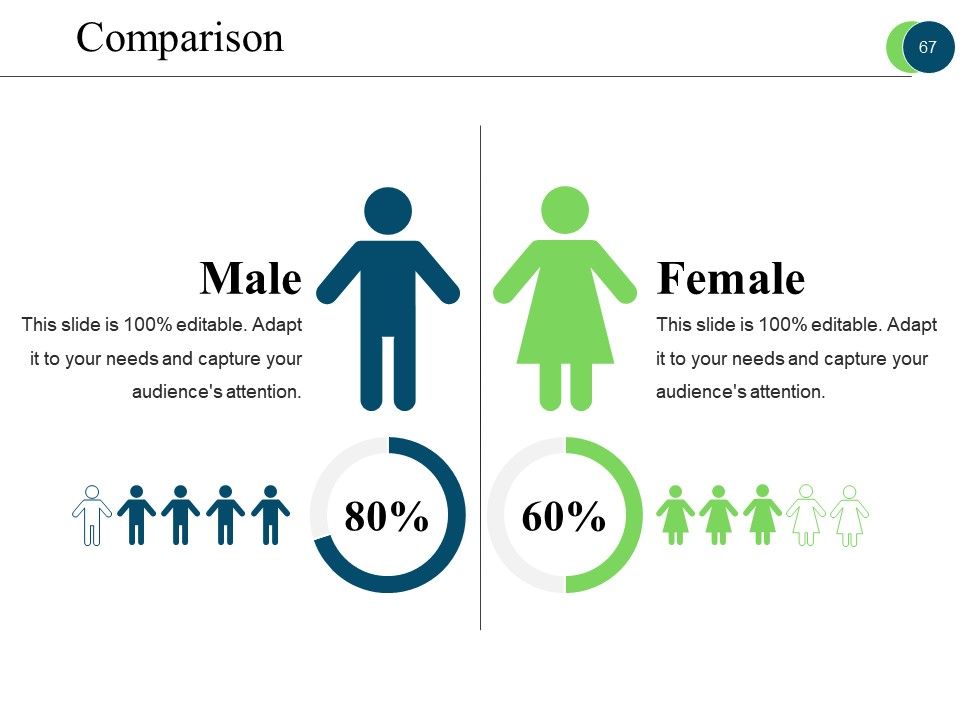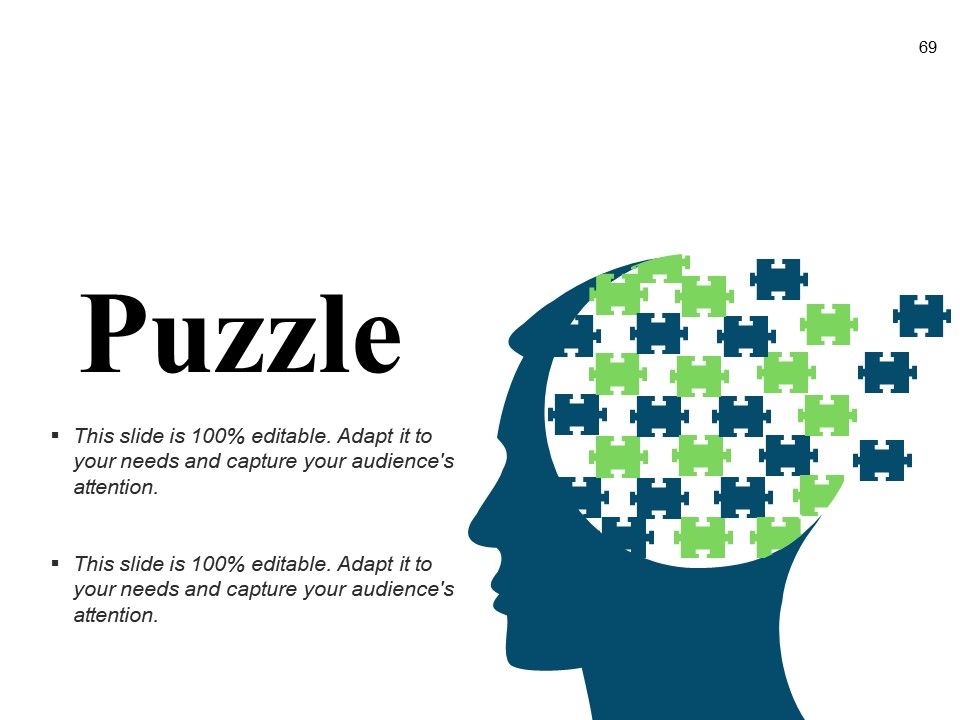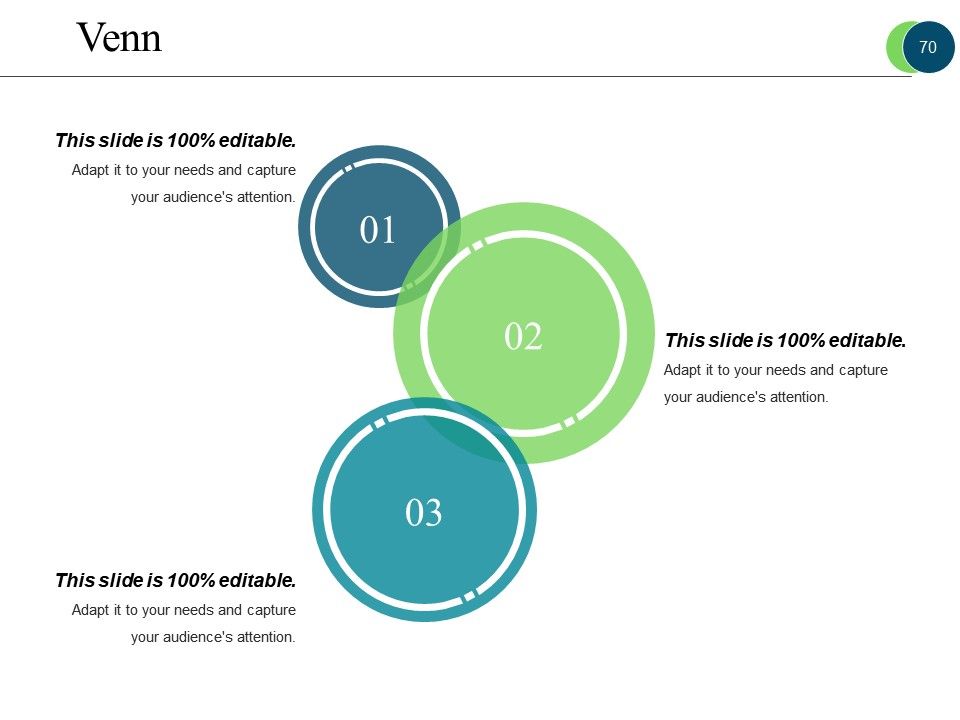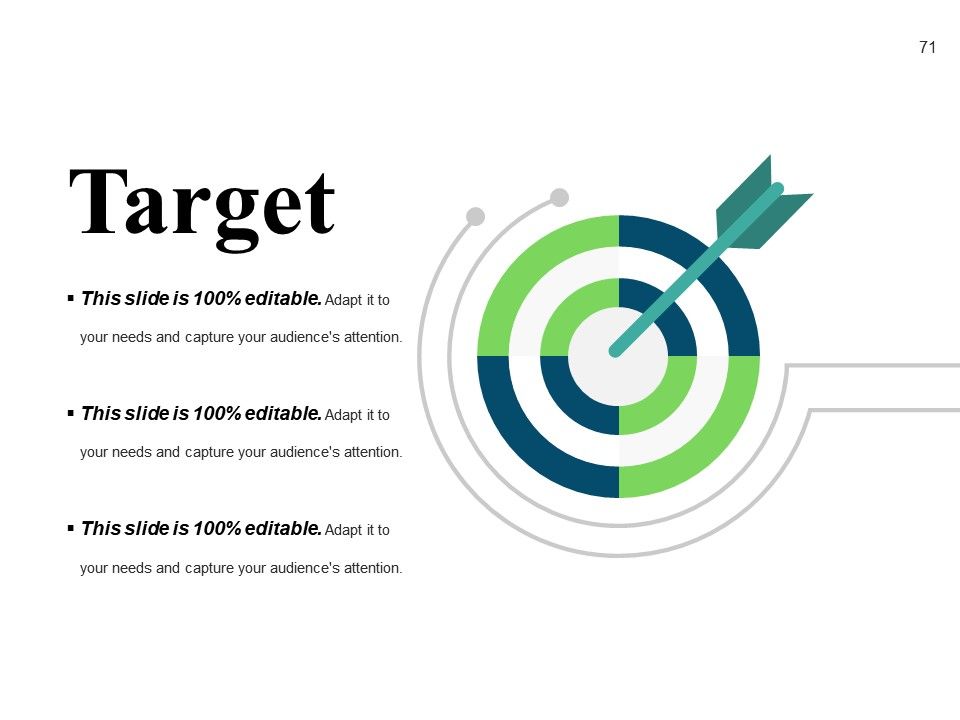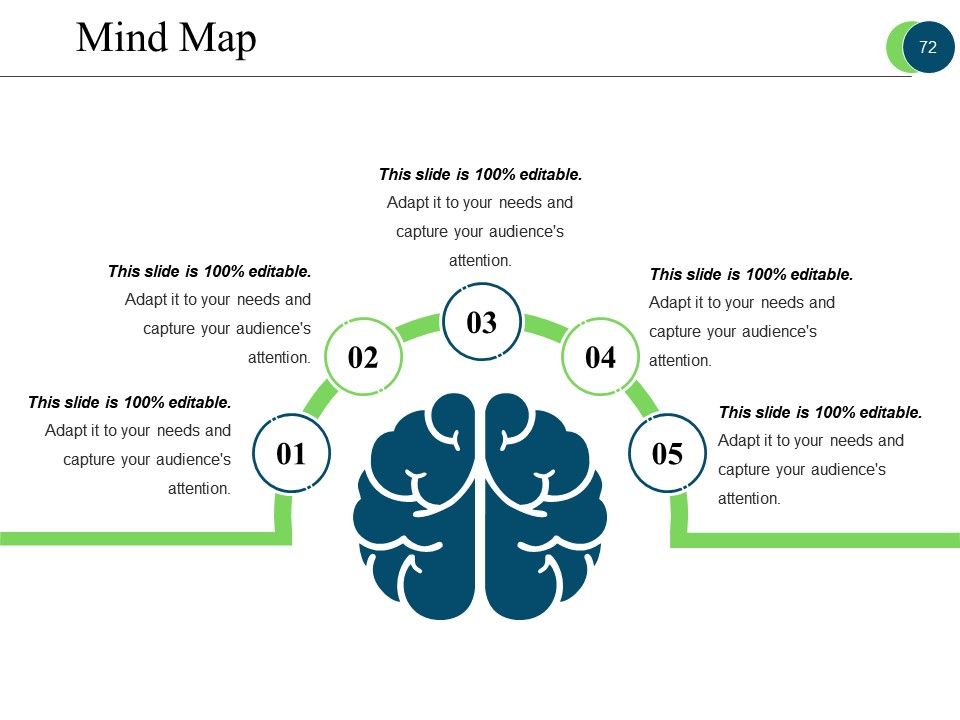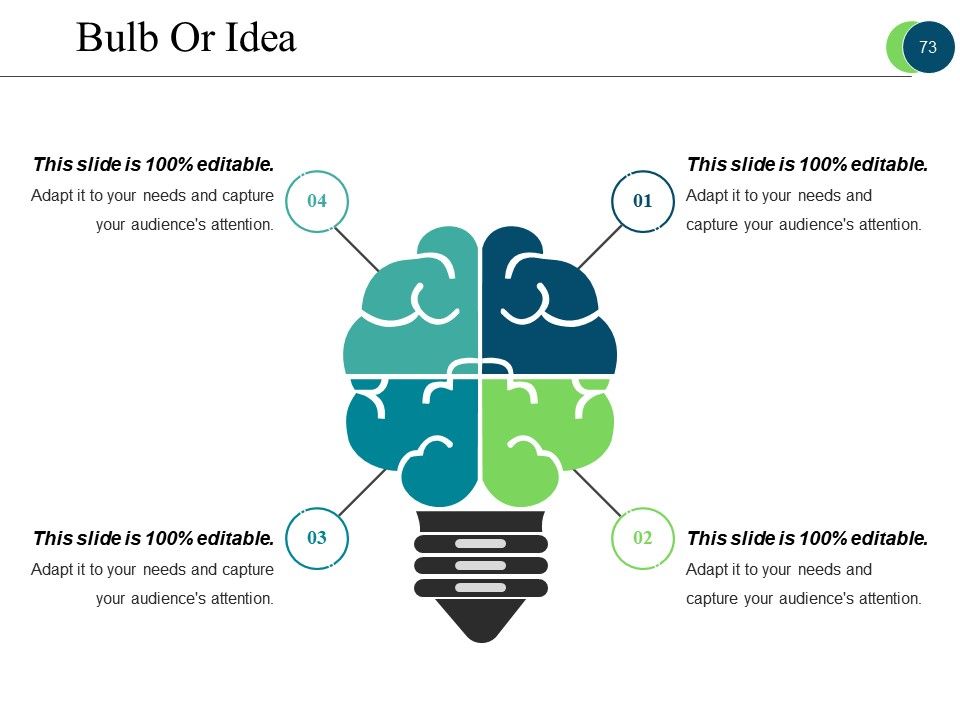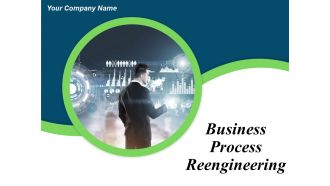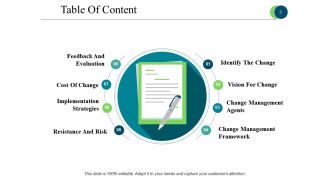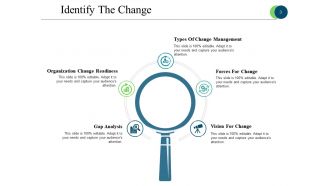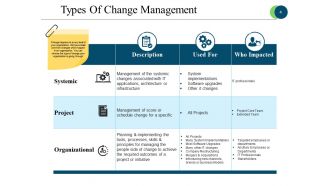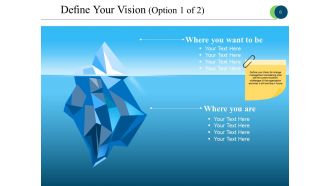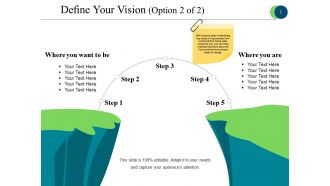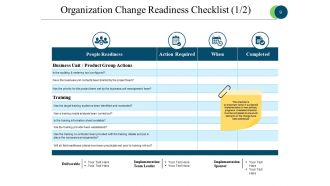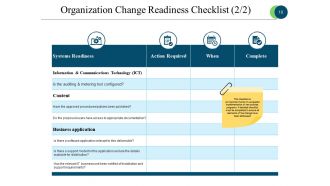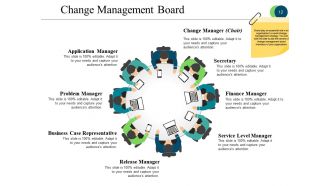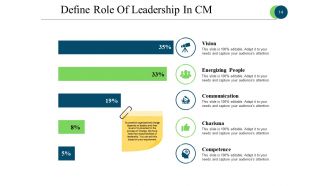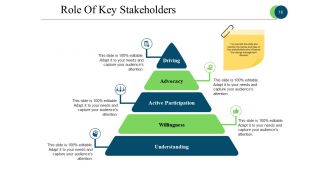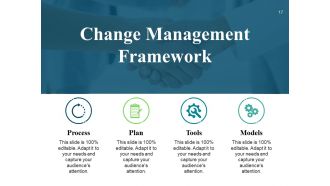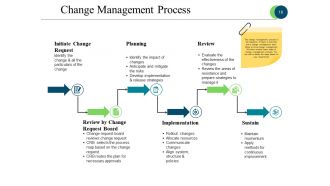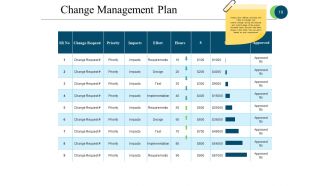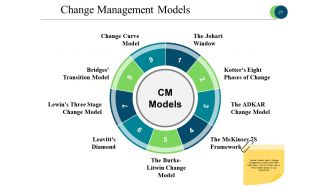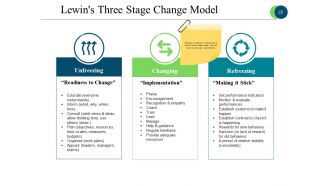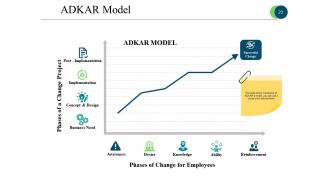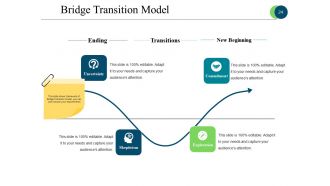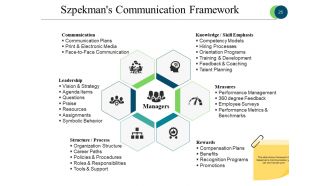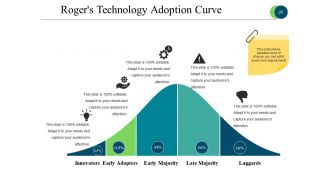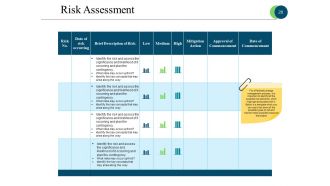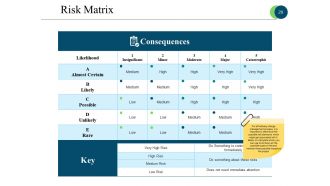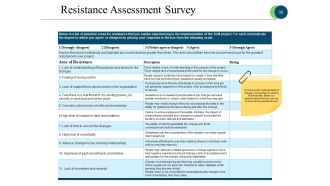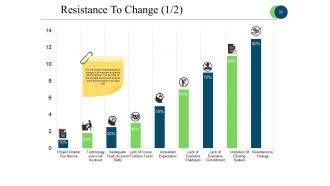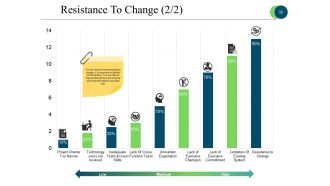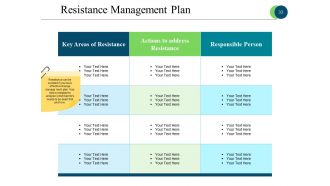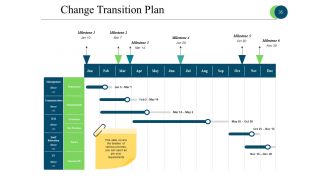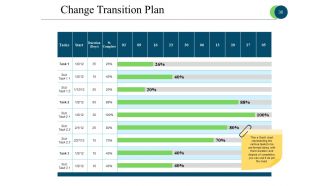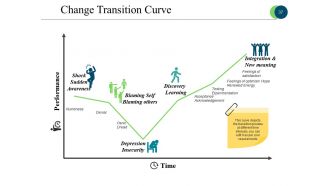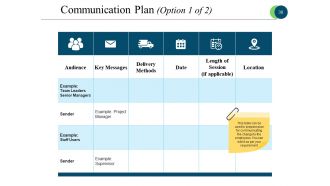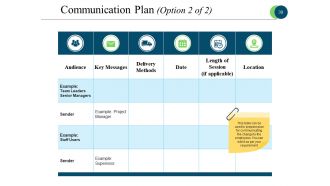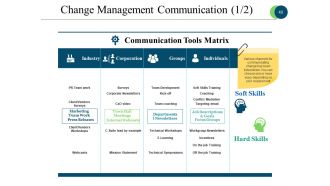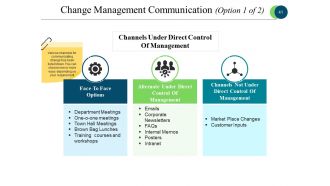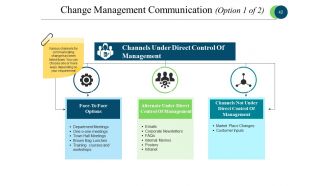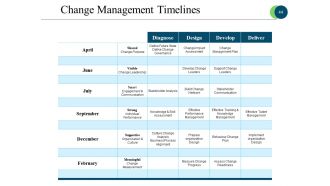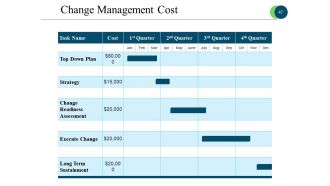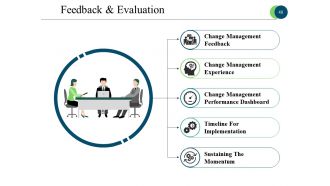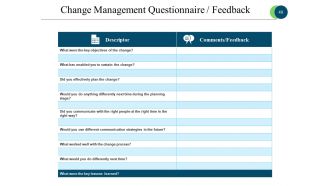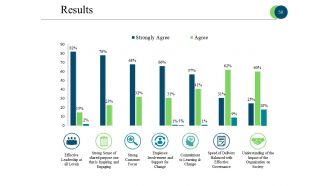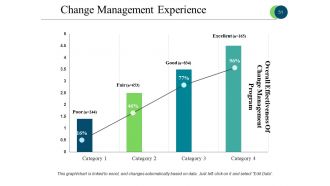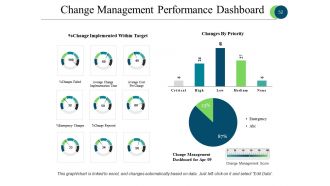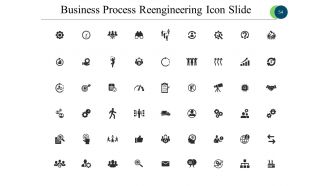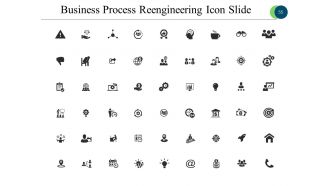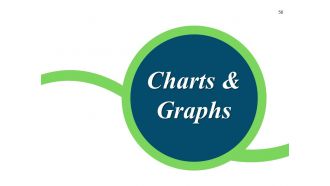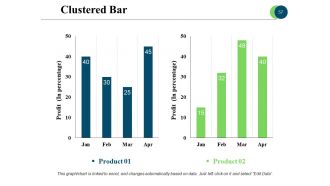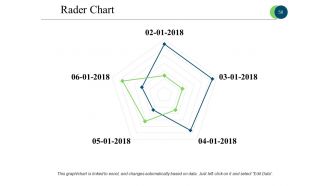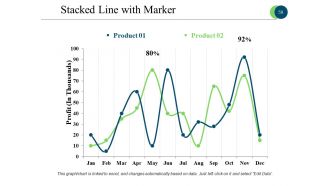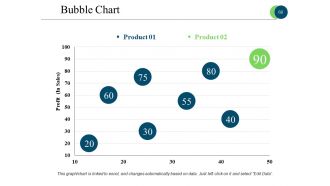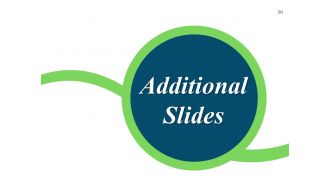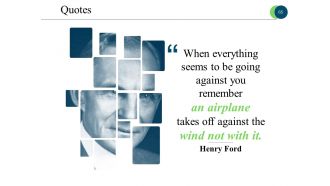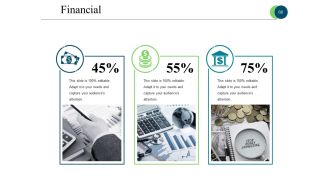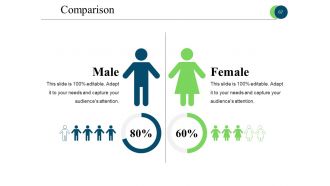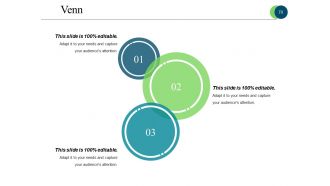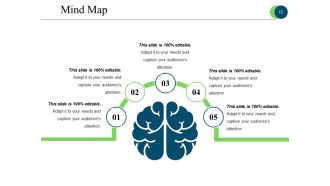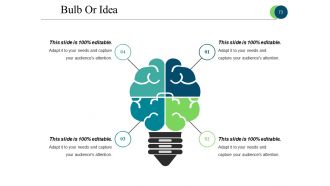Business Process Reengineering Powerpoint Presentation Slides
Business Transition is a simple process, our business process reengineering PowerPoint presentation slides are graphical representation of this complete process. This change management process PPT template comprises of slides like types of change management, forces for change, gap analysis, vision statement, organizational change readiness, change management agents, roles of leadership in CM, role of team members, role of key stakeholders, Lewin’s three-stage change model, ADKAR model, bridge transition model, Szpekman’s communication framework, Roger’s technology adoption curve, risk and barriers, risk assessment etc. The organization can use this PPT graphics to pitch business transformation process with content ready templates such as risk matrix, resistance assessment survey, resistance to change, resistance management plan, implementation strategies, change transition plan, change transition curve, communication plan, CM training and timeline, sustaining momentum, change management cost, evaluation, results, performance dashboard. Download this change control process PowerPoint template to motivate your team to focus on adaptability. Boldly face challenges that emerge with our Business Process Reengineering Powerpoint Presentation Slides. They enable you to get into the fray.
- Google Slides is a new FREE Presentation software from Google.
- All our content is 100% compatible with Google Slides.
- Just download our designs, and upload them to Google Slides and they will work automatically.
- Amaze your audience with SlideTeam and Google Slides.
-
Want Changes to This PPT Slide? Check out our Presentation Design Services
- WideScreen Aspect ratio is becoming a very popular format. When you download this product, the downloaded ZIP will contain this product in both standard and widescreen format.
-

- Some older products that we have may only be in standard format, but they can easily be converted to widescreen.
- To do this, please open the SlideTeam product in Powerpoint, and go to
- Design ( On the top bar) -> Page Setup -> and select "On-screen Show (16:9)” in the drop down for "Slides Sized for".
- The slide or theme will change to widescreen, and all graphics will adjust automatically. You can similarly convert our content to any other desired screen aspect ratio.
Compatible With Google Slides

Get This In WideScreen
You must be logged in to download this presentation.
PowerPoint presentation slides
Presenting Business Process Reengineering Powerpoint Presentation Slides. This deck consists of a total of 74 slides. Adequate space for the user to write titles or text. These templates are completely editable. Edit the color, text or icon as per your requirement. Add or delete the content as per your convenience. Easy to download. East to switch in PDF or JPG formats. These templates are compatible with Google Slides too.
People who downloaded this PowerPoint presentation also viewed the following :
Content of this Powerpoint Presentation
Slide 1: This slide introduces Business Process Reengineering with your company name. State it here to get started.
Slide 2: This slide showcases Table Of Content with the following points- Identify The Change, Vision For Change, Change Management Agents, Change Management Framework, Resistance And Risk, Implementation Strategies, Cost Of Change, Feedback And Evaluation.
Slide 3: This is an Identify The Change slide showcasing the following with magnifying glass imagery- Types Of Change Management, Forces For Change, Vision For Change, Gap Analysis, Organization Change Readiness.
Slide 4: This slide showcases Types Of Change Management. We have listed common changes which happen in an organization. You can choose the type of change your organization is going through.
Slide 5: This slide displays Forces For Change in circular image form. These are- Mergers & Acquisitions, Political-Legal Reasons, Electronic Commerce, Social-Culture Reasons, Privatizations, New Technology, Digital Convergence, Knowledge Economy. We have listed few reasons for the changes that happen in an organization. You can choose the appropriate reason for your organization.
Slide 6: This is Define Your Vision slide with creative imagery. State your vision etc. here.
Slide 7: This is another Define Your Vision slide with GAP analysis.
Slide 8: This slide displays Gap Analysis in tabular form.
Slide 9: This slide displays Organization Change Readiness Checklist with People Readiness, Action Required, When and Completed as its measuremnt factors.
Slide 10: This is another slide displaying Organization Change Readiness Checklist.
Slide 11: This slide showcases Change Management Agents with their respective icons. These are- Board, Sponsors, Leaders, Team Members, Stakeholders.
Slide 12: This slide displays Change Management Board. You can edit the slide to add the names of change management board members of your organization.
Slide 13: This slide states Change Management Sponsors majorly divided into- Stakeholder, Leadership.
Slide 14: This is Define Role Of Leadership In CM slide. Its responsibilities are- Vision, Energizing People, Communication, Competence, Charisma. We have listed few responsibilities of leadership. You can edit this based on your requirement
Slide 15: This is Define Role Of Team Members slide. You can edit this slide and mention the responsibilities of key team members involved in the change management process.
Slide 16: This slide states Role Of Key Stakeholders in triangular image form. These include- Driving, Advocacy, Active Participation, Understanding, Willingness.
Slide 17: This slide displays Change Management Framework which includes- Process, Plan, Tools, Models.
Slide 18: This slide displays Change Management Process with arrow imagery. Its steps are- Initiate Change Request, Review by Change Request Board, Planning, Implementation, Review, Sustain. You can add or delete the steps based on your requirement.
Slide 19: This slide displays Change Management Plan in a tabular form. You can edit it as per need.
Slide 20: This slide showcases Change Management Tools which are- Stakeholder Analysis, Change Impact Assessment, Job Impact Assessment, Change Effectiveness Assessment, Change Readiness Assessment, Tools.
Slide 21: This slide displays Change Management Models in a circular form image.
Slide 22: This slide displays Lewin's Three Stage Change Model. We have mentioned a framework of Lewin’s three stage model in this slide, you can use it as per your requirements.
Slide 23: This is an ADKAR Model slide with a line chart/ graph. Use it as per need.
Slide 24: This slide showcases a framework of Bridge Transition model. You can use it as per your requirements
Slide 25: This slide displays Szpekman's Communication Framework which includes the following- Knowledge / Skill Emphasis, Measures, Rewards, Structure / Process, Leadership, Communication.
Slide 26: This is Roger's Technology Adoption Curve slide. This slide shows adoption curve of change. You can edit it as per your requirements
Slide 27: This slide displays Risk & Barriers involving- Resistance Management Plan, Resistance to Change, Risk Assessment.
Slide 28: This is Risk Assessment slide in tabular form.
Slide 29: This slide displays Risk Matrix template. You can use it to list down all the possible types of risk and mention their possible impact on the project.
Slide 30: This slide showcases Resistance Assessment Survey with a questionnaire.You can use the questionnaire to track all the possible barriers.
Slide 31: This is Resistance To Change slide. You can rate all the possible barriers here and analyse which barriers needs to be dealt first.
Slide 32: This is another Resistance To Change slide in a bar graph form with High, Medium and Low parameters.
Slide 33: This slide displays Resistance Management Plan.
Slide 34: This slide showcases Implementation Strategies. These include- Change Transition Plan, Communicating the Change, Change Management Training, Timeline for Implementation, Sustaining the Momentum.
Slide 35: This is Change Transition Plan slide in a timeline. It covers the timeline of various process, you can use it as per your requirements.
Slide 36: This is yet another Change Transition Plan slide in a Gantt chart/ graph form. You can use it as per need.
Slide 37: This slide depicts Change Transition Curve with Time and Performance parameters.
Slide 38: This slide displays Communication Plan in a tabular form. This table can be used to prepare plan for communicating the change to the employees. You can edit it as per your requirement
Slide 39: This is another Communication Plan slide to state.
Slide 40: This is Change Management Communication slide showing Communication Tools Matrix and its various channels. You can choose one or more ways depending on your requirement.
Slide 41: This is another Change Management Communication slide.
Slide 42: This too is a Change Management Communication slide.Various channels for communicating change has been listed here. You can choose one or more ways depending on your requirement.
Slide 43: This slide displays Change Management Training with icons.
Slide 44: This is Change Management Timelines slide. It covers the timeline of change management which you can use it as per your requirements.
Slide 45: This is Sustaining Momentum slide in a circular image form showcasing- Staying The Course, Reinforcing New Behaviors, Developing New Competencies & Skills, Providing Resource For Change, Building A Support System For Change Agents.
Slide 46: This slide showcases Cost Of Change Management to move forward. You can change contents as per need.
Slide 47: This slide displays Change Management Cost.
Slide 48: This slide presents Feedback & Evaluation. This includes- Change Management Feedback, `Change Management Experience, Change Management Performance Dashboard, Timeline For Implementation, Sustaining The Momentum.
Slide 49: This slide displays Change Management Questionnaire / Feedback. You can add your own information here and edit as per need.
Slide 50: This slide showcases Results in a bar graph/ chart form.
Slide 51: This slide showcases Change Management Experience in an increasing bar graph form to assess Overall Effectiveness Of Change Management Program.
Slide 52: This slide showcases Change Management Performance Dashboard with charts and graphs.
Slide 53: This is a Coffee Break slide to halt. You may change it as per requirement.
Slide 54: This is Business Process Reengineering Icon Slide showcasing various icons. Use/ change as per need.
Slide 55: This is another Business Process Reengineering Icon Slide.
Slide 56: This slide is titled Charts & Graphs. You can alter/ change contents as per requirement.
Slide 57: This is a Clustered Bar Chart slide for product/entity comparison.
Slide 58: This slide presents a Radar Chart graph/chart for product/entity comparison, growth etc. Use as per required.
Slide 59: This slide presents Stacked Line with Marker chart. Compare Product 01, Product 02 and use as per required.
Slide 60: This slide presents a Bubble Chart for product specifications, comparison etc. to show.
Slide 61: This slide is titled Additional slides to proceed forward. You can change/ alter the contents as per need.
Slide 62: This is Our mission slide with imagery and text boxes to go with.
Slide 63: This is an Our Team slide with name, image, text boxes etc. to put the required information.
Slide 64: This is an About Us slide showing Target Audiences, Preferred by Many, Values Client as examples.
Slide 65: This slide displays Quotes by Henry Ford. Use or add your own quote as per need.
Slide 66: This slide presents Financial scores to display.
Slide 67: This slide shows Comparison of two entities in creative imagery form.
Slide 68: This slide showcases Our Goal. You can add your company goals, aspirations etc. here.
Slide 69: This is a Puzzle image slide to show information, specifications etc.
Slide 70: This is a Venn diagram image slide to show information, specifications etc.
Slide 71: This is a Target image slide. State targets, etc. here.
Slide 72: This is a Mind Map image slide to show segmentation, information, specifications etc.
Slide 73: This is a Bulb or Idea slide to state a new idea or highlight specifications/information etc.
Slide 74: This is a Thank You slide with Address# street number, city, state, Contact Numbers, Email Address.
Business Process Reengineering Powerpoint Presentation Slides with all 74 slides:
Evaluate the degree of acceptance with our Business Process Reengineering Powerpoint Presentation Slides. Figure out the impression you have created.
-
Illustrative design with editable content. Exceptional value for money. Highly pleased with the product.
-
Graphics are very appealing to eyes.