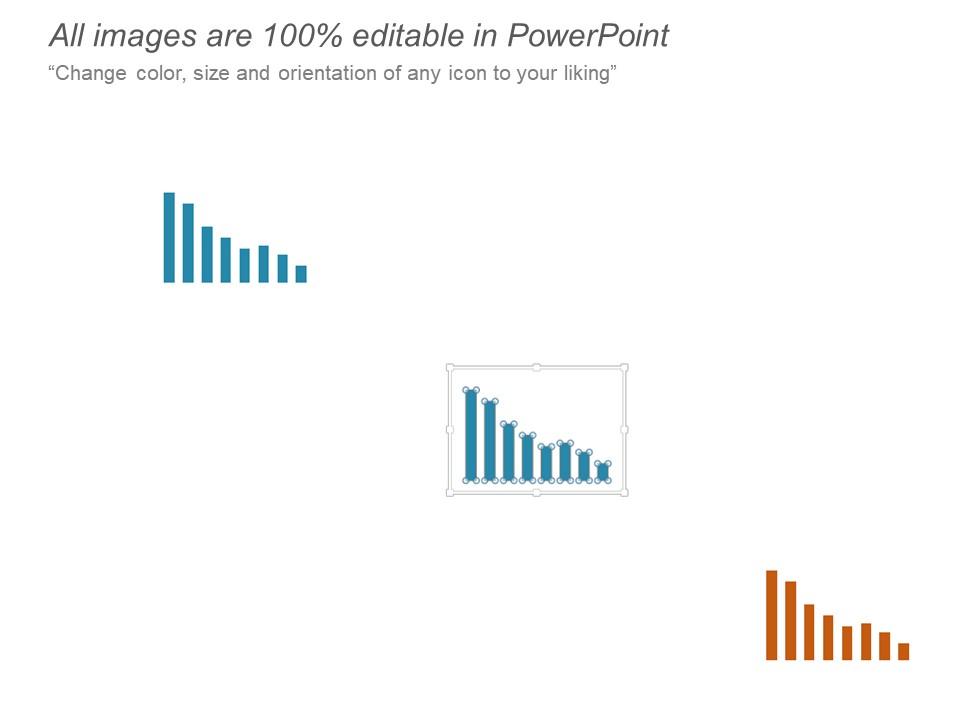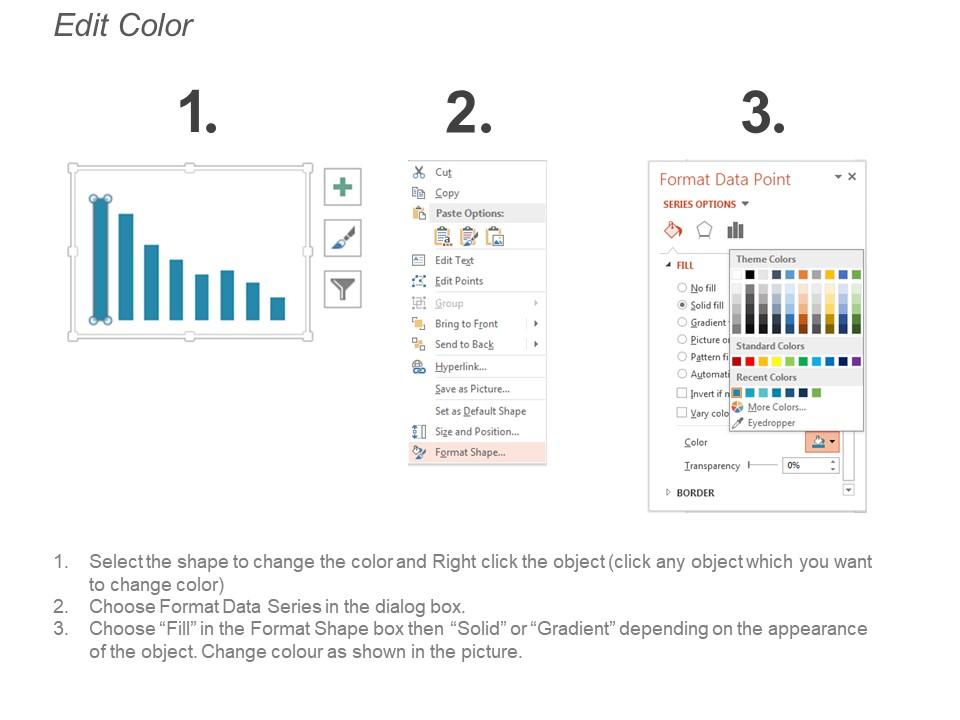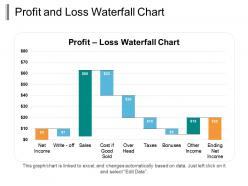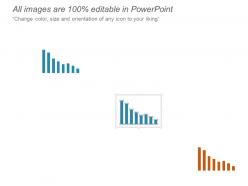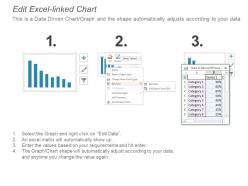Profit and loss waterfall chart ppt infographic template
In case you are looking for a well designed PPT layout for a data driven Profit And Loss Waterfall Chart PPT Infographic Template, then this one is for you. This profit and loss waterfall graphic chart is linked to excel sheet. This flying bricks chart PowerPoint slide can be used for analytical purposes to show changes in revenue or profit between two time periods. You can also use this bridge or cascade chart image for different types of qualitative analysis like inventory analysis and performance analysis. This template can be used in varied industries where you need to analyze a value over time like annual sales, total profit or inventory balance. This predesigned PPT template will not only save your time but also give your presentation a professional look. So, go ahead and ace your presentation with this awesome design at the click of a button. Focus on exemplary contributions with our Profit And Loss Waterfall Chart Ppt Infographic Template. Commemorate iconic individuals.
- Google Slides is a new FREE Presentation software from Google.
- All our content is 100% compatible with Google Slides.
- Just download our designs, and upload them to Google Slides and they will work automatically.
- Amaze your audience with SlideTeam and Google Slides.
-
Want Changes to This PPT Slide? Check out our Presentation Design Services
- WideScreen Aspect ratio is becoming a very popular format. When you download this product, the downloaded ZIP will contain this product in both standard and widescreen format.
-

- Some older products that we have may only be in standard format, but they can easily be converted to widescreen.
- To do this, please open the SlideTeam product in Powerpoint, and go to
- Design ( On the top bar) -> Page Setup -> and select "On-screen Show (16:9)” in the drop down for "Slides Sized for".
- The slide or theme will change to widescreen, and all graphics will adjust automatically. You can similarly convert our content to any other desired screen aspect ratio.
Compatible With Google Slides

Get This In WideScreen
You must be logged in to download this presentation.
PowerPoint presentation slides
Presenting the Profit And Loss Waterfall Chart PPT Infographic Template. You can edit this template in PowerPoint. The PPT layout is customizable. You can link the slide to your excel sheet and the graph will change accordingly. The slide is available in both standard and wide screen formats. You can change the colors of the chart and bars and the background as well to suit your needs. So go ahead and make your presentation with a few clicks.
People who downloaded this PowerPoint presentation also viewed the following :
Content of this Powerpoint Presentation
Description:
The image depicts a "Profit and Loss Waterfall Chart" used to visualize the step-wise progression from a company's net income to its ending net income after accounting for various financial components. The chart starts with 'Net Income' at the base, which is shown as $0 in this particular graph. From there, it moves up with 'Sales' at $60, which is typically the primary revenue source. The next item shows 'Cost of Goods Sold' at $23 as a deduction, followed by 'Overhead' at $20, which represents ongoing operational expenses.
'Taxes' are shown as another deduction of $10, continuing the downward step flow of the chart. 'Bonuses' at $5 are then deducted, which are typically employee incentive payments. Afterward, 'Other Income' at $15 is an addition, which could symbolize miscellaneous or non-operating income. Finally, the chart reaches 'Ending Net Income' at $20, which represents the company's profit after all additions and subtractions.
The chart is interactive, indicating that it is linked to an Excel datasheet and can be updated automatically with data changes. Instructions for editing the data suggest you can simply "left-click on it and select 'Edit Data'".
Use Cases:
Here are seven industries where these slides can be used along with their potential uses, presenters, and audiences.
1. Retail:
Use: Tracking sales, costs, and net income.
Presenter: Financial Analyst.
Audience: Retail Management Team.
2. Manufacturing:
Use: Visualizing production costs against revenue and profit.
Presenter: Plant Controller.
Audience: Company Executives.
3. Technology:
Use: Displaying the impact of R&D and operational expenses on profits.
Presenter: CFO or Finance Manager.
Audience: Investors.
4. Healthcare:
Use: Analyzing various costs such as pharmaceuticals, services, and insurance reimbursements.
Presenter: Healthcare Administrator.
Audience: Hospital Stakeholders.
5. Real Estate:
Use: Illustrating property sales, management costs, and investment income.
Presenter: Real Estate Financial Consultant.
Audience: Real Estate Investors.
6. Financial Services:
Use: Presenting different financial products' performances and associated costs.
Presenter: Product Manager.
Audience: Shareholders.
7. Food and Beverage:
Use: Overview of costs related to production, distribution, and sales to determine profit.
Presenter: Business Operations Analyst.
Audience: Food and Beverage Company Directors.
Profit and loss waterfall chart ppt infographic template with all 5 slides:
Broadcast the judgement with our Profit And Loss Waterfall Chart Ppt Infographic Template. Ensure every effected individual is informed.
-
Unique research projects to present in meeting.
-
Innovative and Colorful designs.