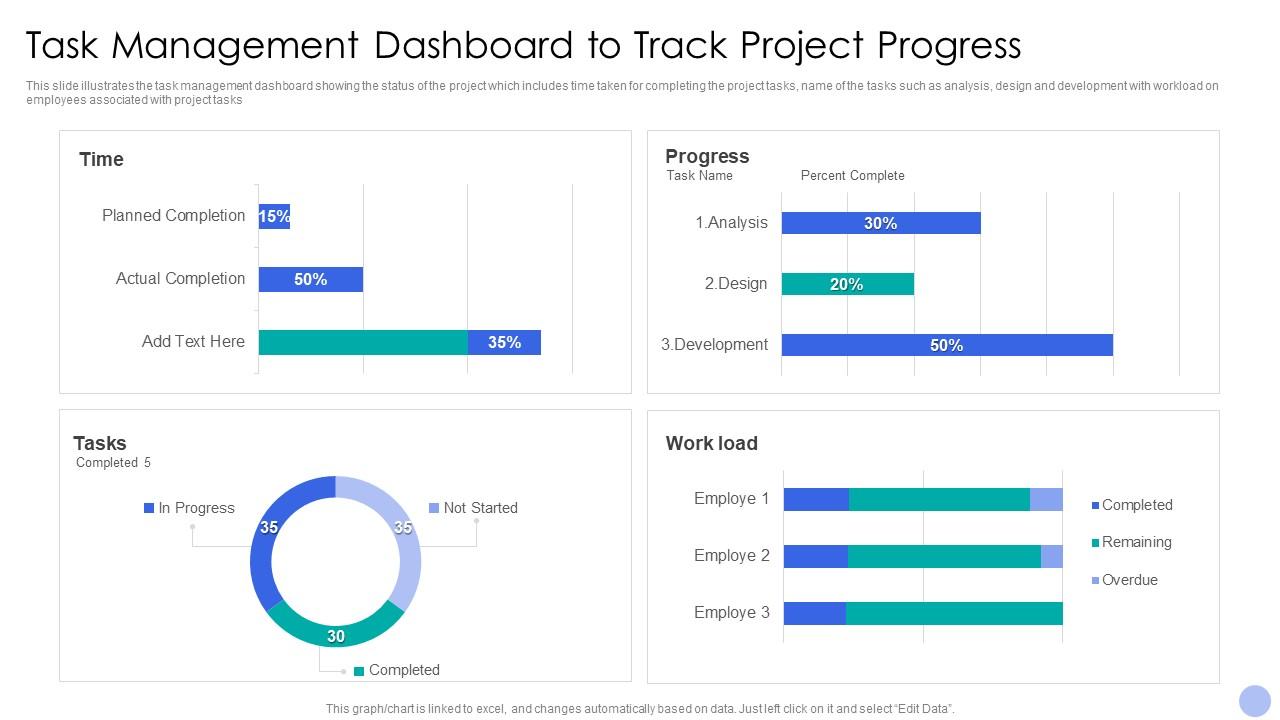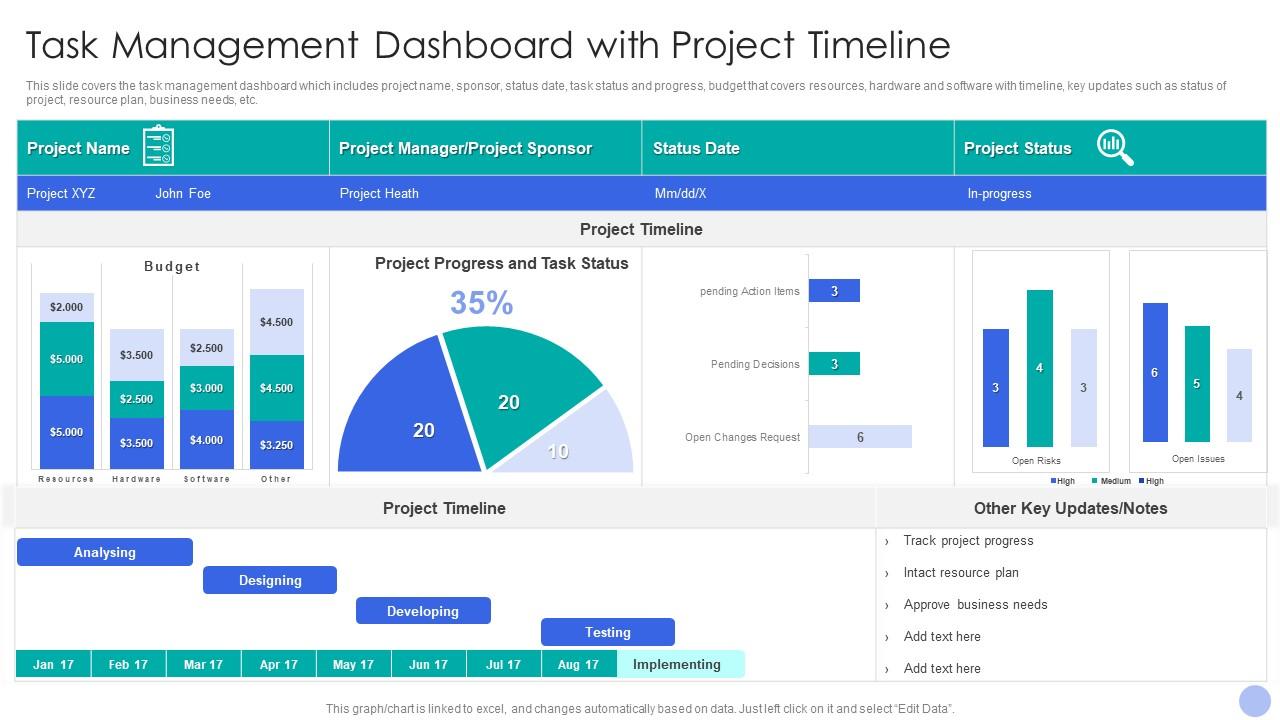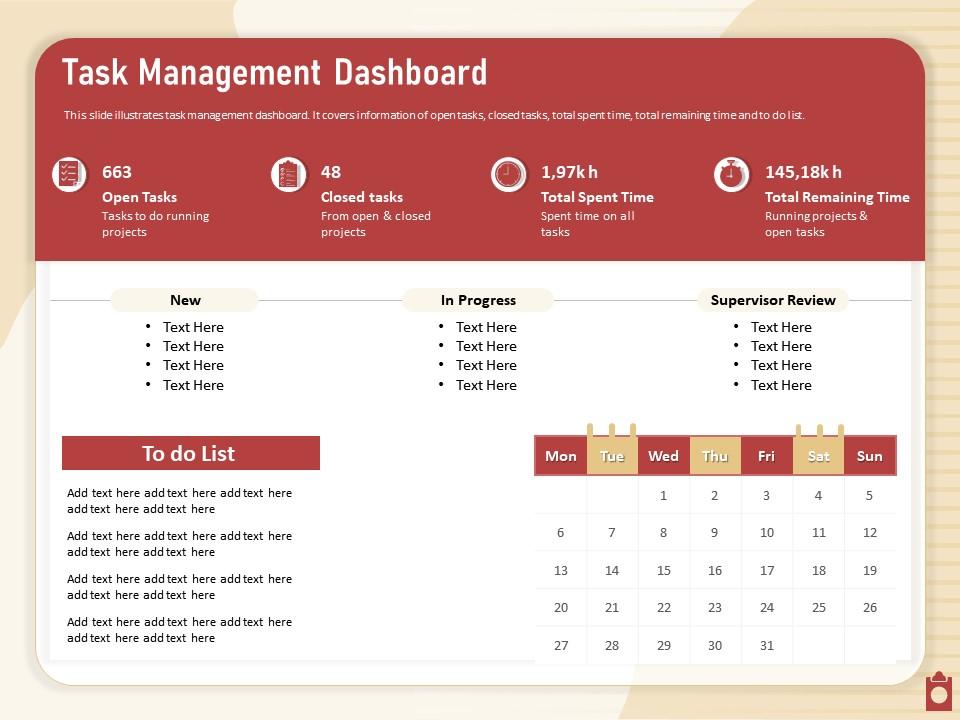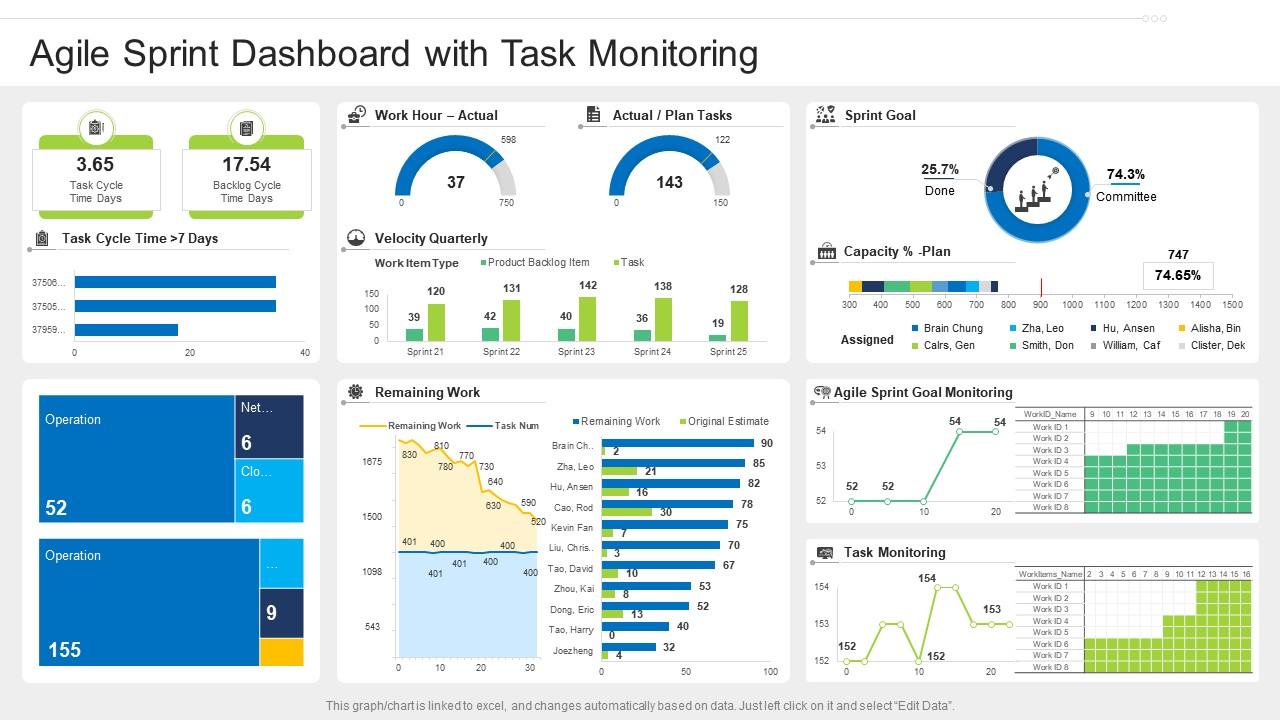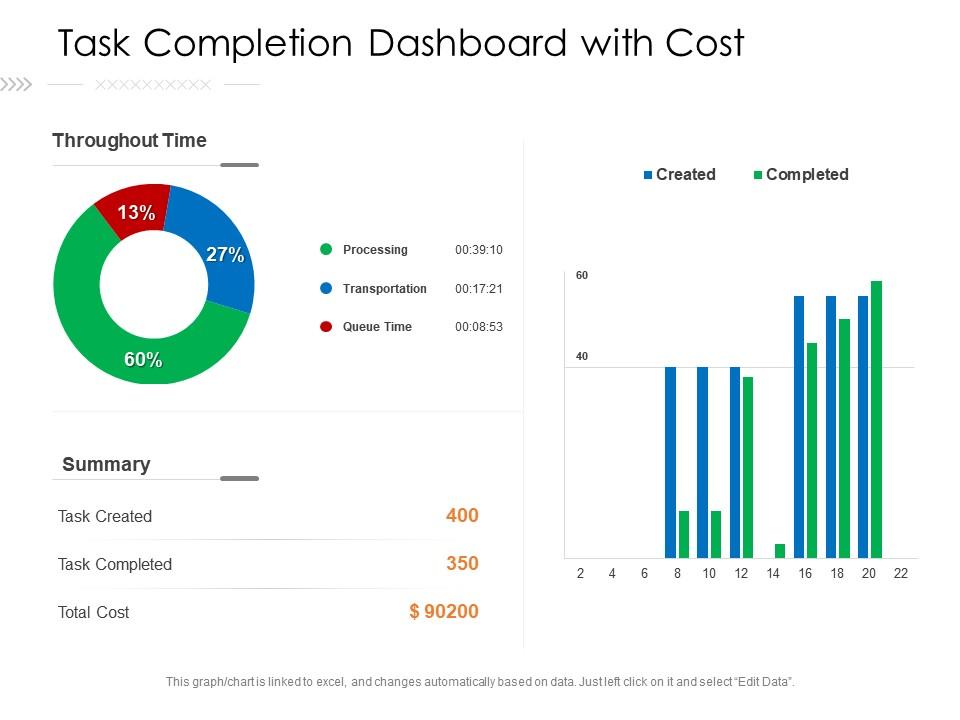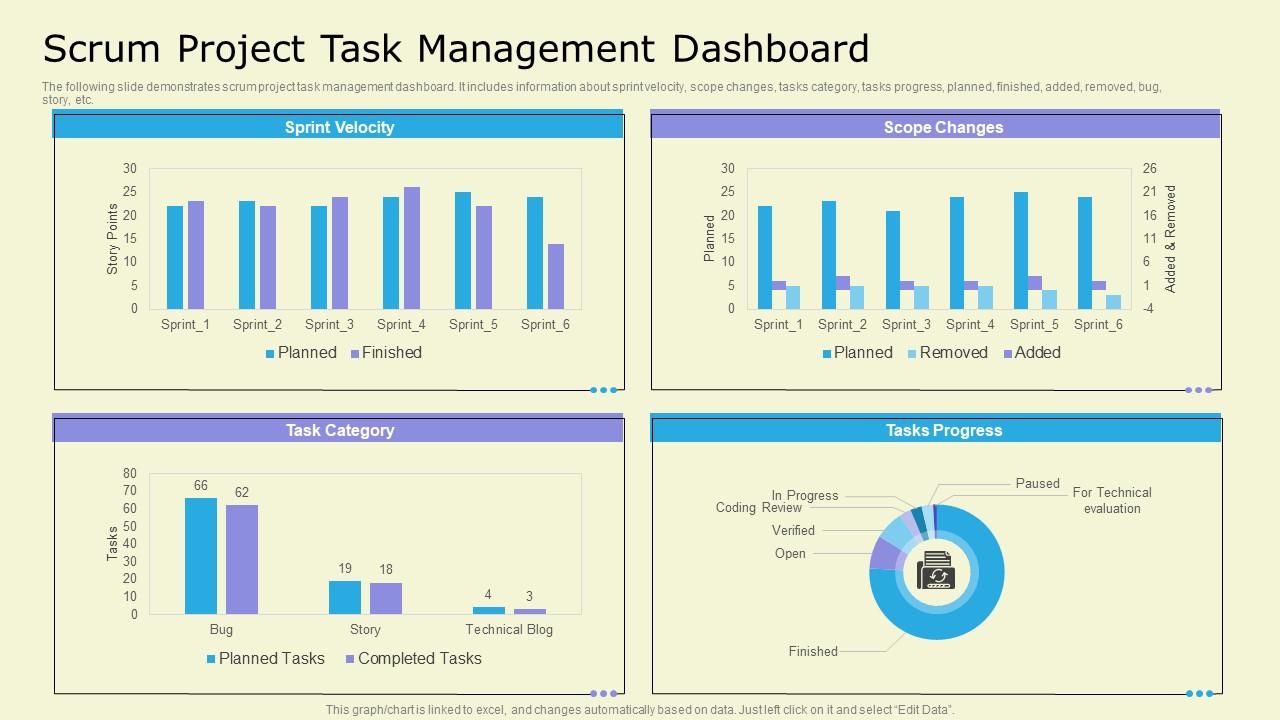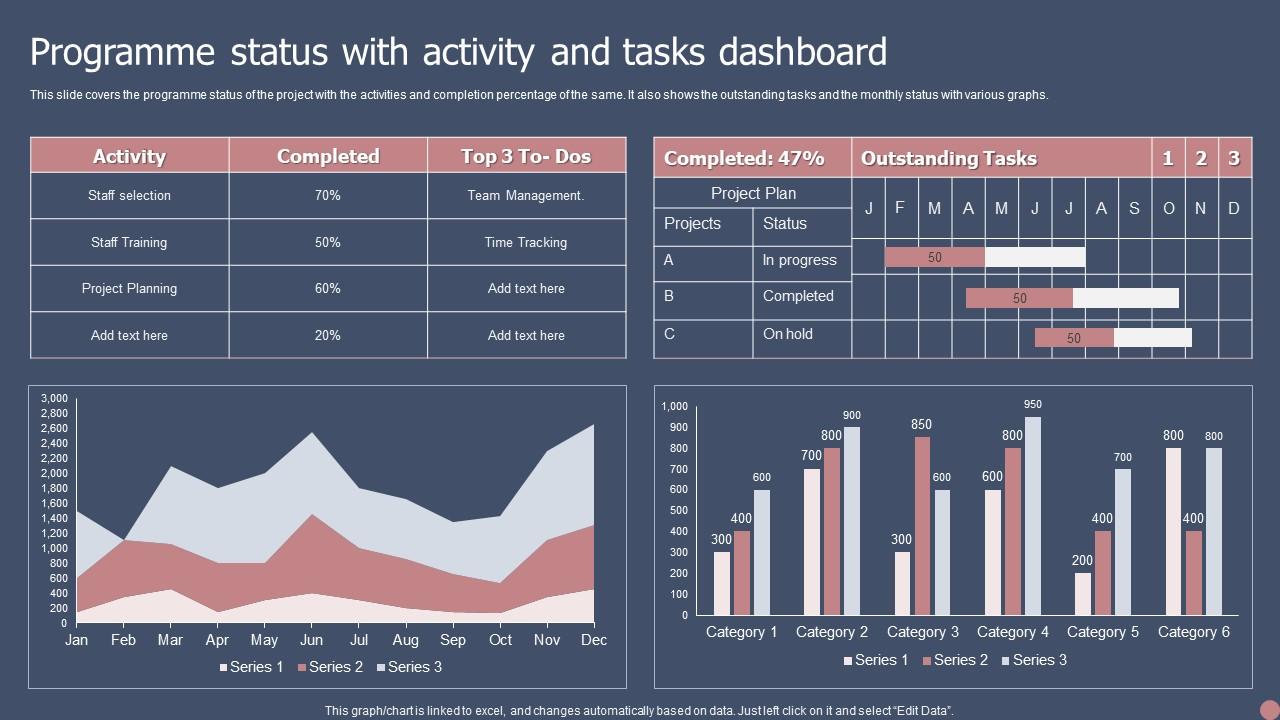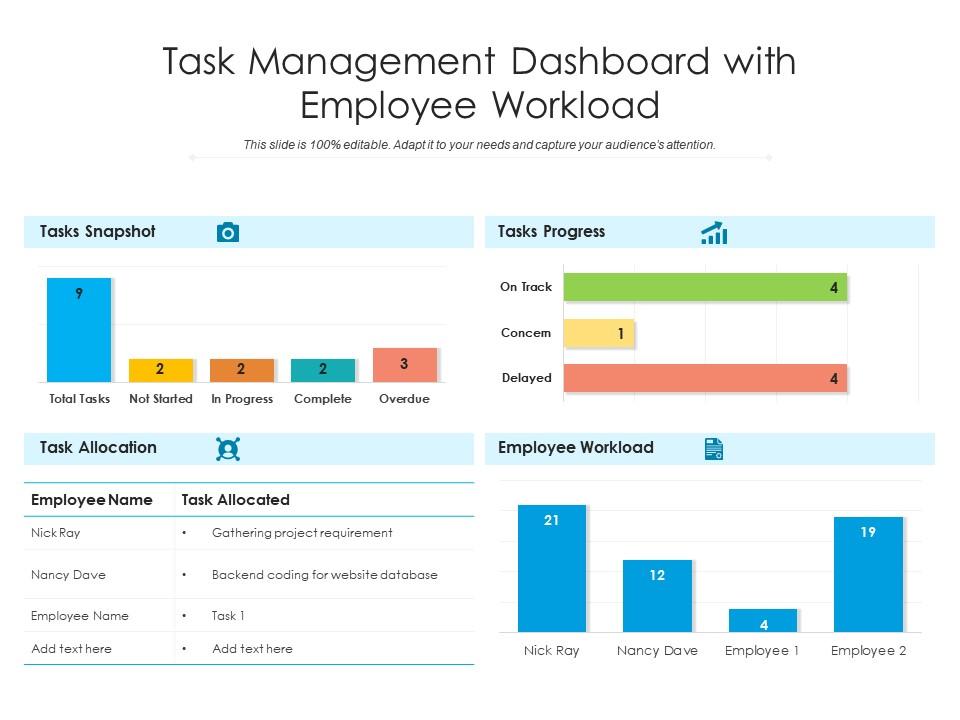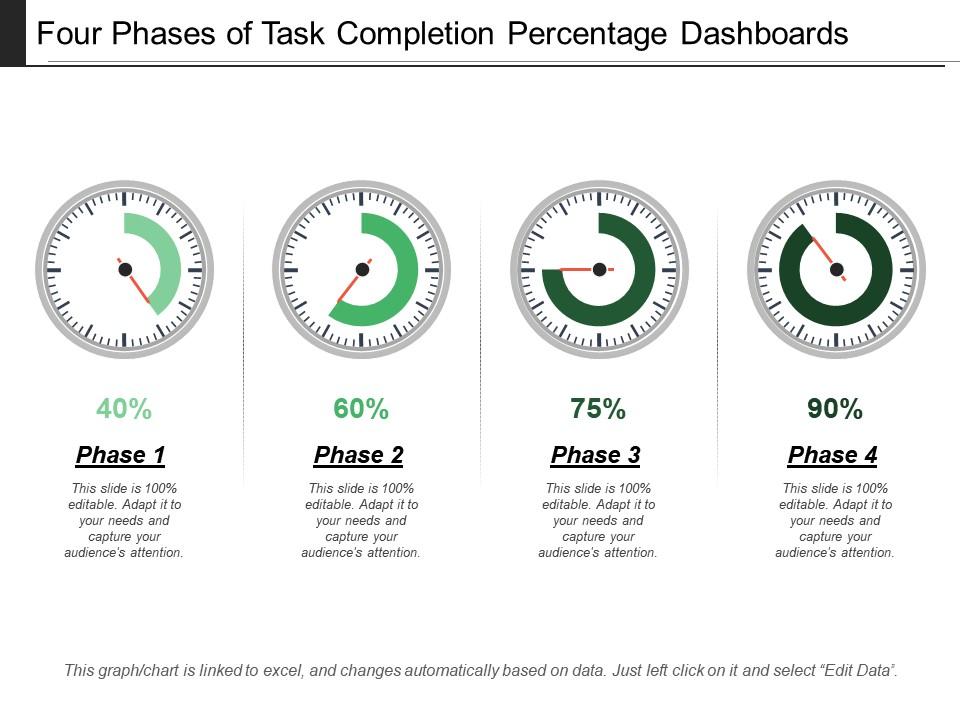Do you remember Tony Stark's JARVIS, a natural-language user interface computer system featured in Iron Man and other Avengers films?
Yes, the one that Tony Stark uses to visualize and track the progress of his ongoing projects (missions we all dreamt of being a part of).
When it comes to project monitoring and analysis, you want an intelligent system to keep track, which is where Task Dashboards Templates come in. But what exactly is a task dashboard, and how can it help you organize your projects?
What’s a Task Dashboard?
A task dashboard displays metrics, statistics, insights, and Key Performance Indicators (KPIs) for specific projects in a single place. It is a unified interface for visualizing, monitoring, optimizing, and improving the performance of your projects.
It acts as a real-time monitoring tool for your projects, allowing you to determine what's working, what's not, and what changes are required to meet your objectives.
Task Dashboard Templates We Bet On!
Task dashboard templates provide a comprehensive view of your project's performance. Everything is at your fingertips. It is ideal for project managers, teams, individual departments, and business owners looking to track the progress of their projects.
Let’s explore the templates on offer.
Template 1: Task Management Dashboard PPT Template
Tracking project progress is never easy and commands unwavering attention to extract accurate results. Our pre-designed PPT Template makes it easy. Here, you get an overview of time spent on projects, task status, progress, and more. It is a holistic tool that gives you relevant and reliable information at a glance. Get it now.
Template 2: Task Management Dashboard With Project Timeline
With a primary focus on project health and status, this illustrative PPT Dashboard highlights many critical pieces that need your attention as a project manager. You get insights on the budget (divided across resources, hardware, and software) and a project timeline highlighting tasks completed, initiated, and under progress. Download now.
Template 3: Task Management Dashboard for Open and Closed Tasks
No organization just runs on one task or project. Multiple teams work on multiple projects (each having several tasks), which makes keeping track of each task impossible. SlideTeam has the perfect solution. Our template helps you monitor open and closed tasks across projects to promote efficiency in your business operations. Get it now.
Template 4: Agile Sprint Dashboard with Task Monitoring
Bring the power of task management to your team with this agile sprint dashboard. Its design is built to offer critical insights into task monitoring to move the needle in your organization. Get a concise report of how your projects fare against your business objectives using this PPT Template. Download now.
Template 5: Task Completion Dashboard with Cost
In the rush of completing tasks and projects before deadlines, the cost incurred is seldom made a priority. With this well-structured dashboard, you can evaluate projects in terms of tasks created vs. completed, emphasizing the total cost that your organization has to bear. Don’t wait; download it now!
Template 6: Scrum Project Task Management Dashboard
Scrum is one of the most effective project management techniques that almost every industry uses. Whether your organization is strengthening its roots in IT, healthcare, e-commerce, or real estate, this template will help you create a task dashboard that supports scrum project management. Use it to analyze and present data on sprint velocity, scope changes, task categorization, and progress in a jiffy. Download it now!
Template 7: Programme Status With Activity And Tasks Dashboard
Scheduling daily activities and completing them as planned is critical to accomplishing your project objectives within deadlines. Project managers know that a single misstep can prove catastrophic, and they can't afford to overlook anything. Use this template to schedule daily activities and closely monitor their progress. It will also help you to clear backlogs, prioritize tasks and compare the status/progress of each activity. Download it now!
Template 8: Task Management Dashboard with Employee Workload
Meeting clients’ quality guidelines for a particular project/task is only possible when your team is motivated and focused. For that, a manager needs to balance the workload and assign a task to the best person suited to complete it. This template helps project and people managers tackle this challenging task with ease. It provides a dashboard that allows you to balance task allocation, capture activity snapshots, track progress, and manage employee workload. Get it now!
Template 9: Four Phases of Task Completion Percentage Dashboards
Even with Agile project management methodologies; it is not guaranteed that you can divide/break a big project into small, readily achievable tasks. Some tasks need to divide further into sub-task or phases that can be monitored efficiently. This template helps to illustrate such tasks and their phases to your team. Use it to share critical details, success makers, and the progress of each task with colleagues. Download it now!
Template 10: Project and Task Tracker Report Dashboard
Tracking and managing a project is just the first half of the project manager’s job. The second is to present this information to stakeholders and clients in a digestible and eye-catching manner. Our template helps exhibit information that is understandable in a single glance with the help of graphs, pie charts, and bar charts. It demonstrates task progress, project budget and cost, and pendency to other partners/clients. Get it now!
Over To You
You're probably eager to get started now that you know what to look for in a task dashboard template.
We completely understand! Having your data ducks in a row is a fantastic feeling.
SlideTeam has customizable task dashboard templates for you, no matter what type of workplace you have. With these, you can bring the power of task dashboards to your team without spending all night fiddling with figures and names.
FAQs on Task Dashboard
What is the purpose of task management?
At its core, task management is monitoring your project's tasks from start to finish. It entails actively making decisions on how to order your tasks with the aim to increase productivity. Project task management involves effectively managing all aspects of a task, such as budget, time, scope, resources, and so on.
What are the five phases of task management?
Here are the five phases of task management:
- Initiation
- Planning
- Execution
- Monitoring and Controlling
- Closure
Managing a project, regardless of its size or scope, is a difficult task. There's a lot that can go wrong, from planning the minutia to dealing with clients' ever-changing demands. It is easier to control the project and the quality of the output when it is divided into manageable stages (like the five listed above), each with its own goals and deliverables.
What are the top benefits of project management dashboards?
Here are the top ways a project management dashboard benefits your organization:
- Enhances Project Coordination
- Increases Awareness of Data Discrepancies
- Enhances Decision-making Speed
- Creates Strategic Insights
- Clear Overview of Project goal status.
- Promotes Scalability.


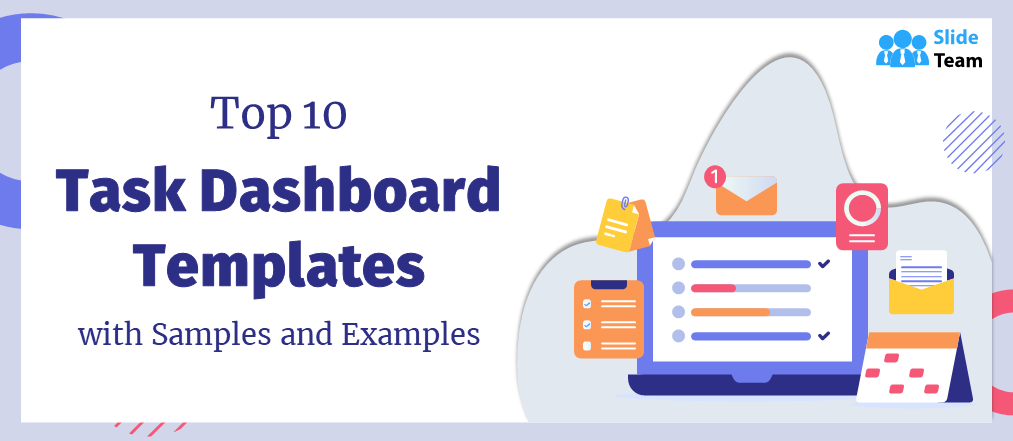


 Customer Reviews
Customer Reviews