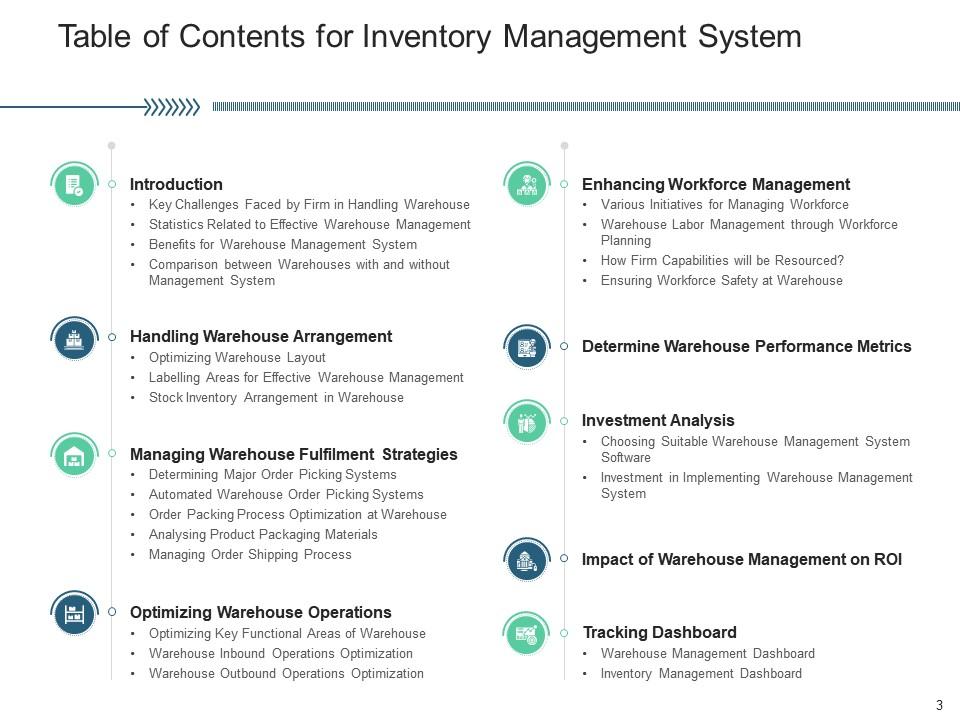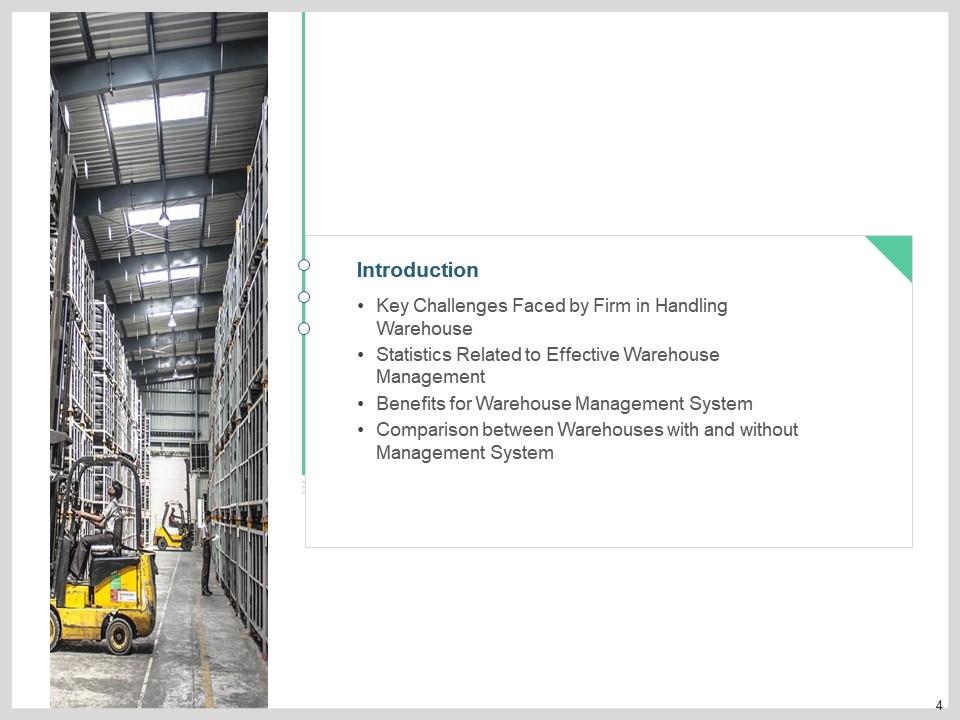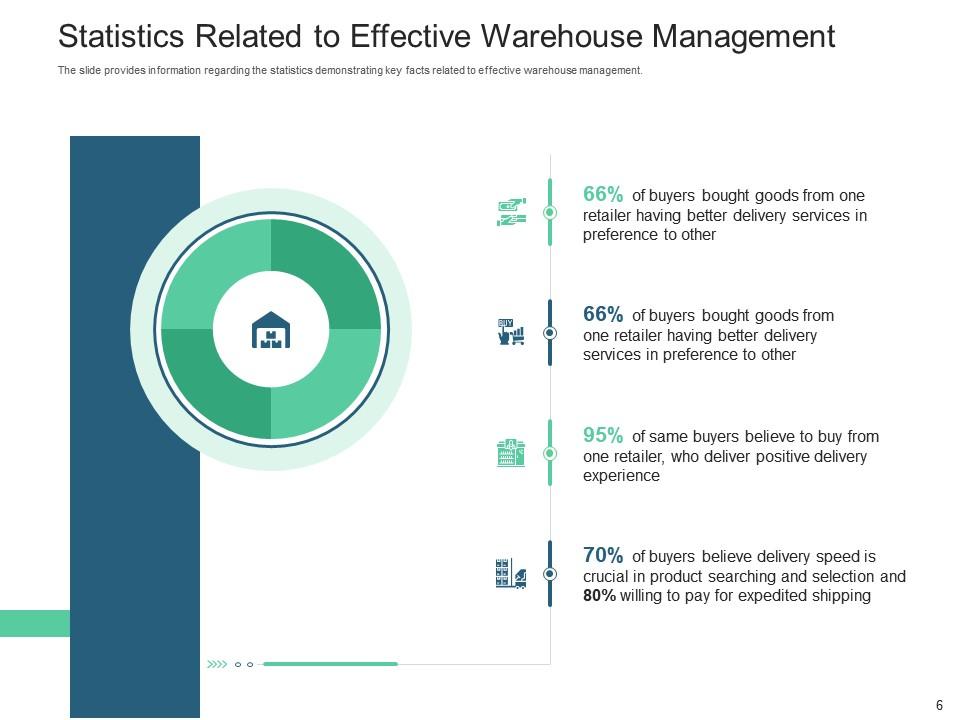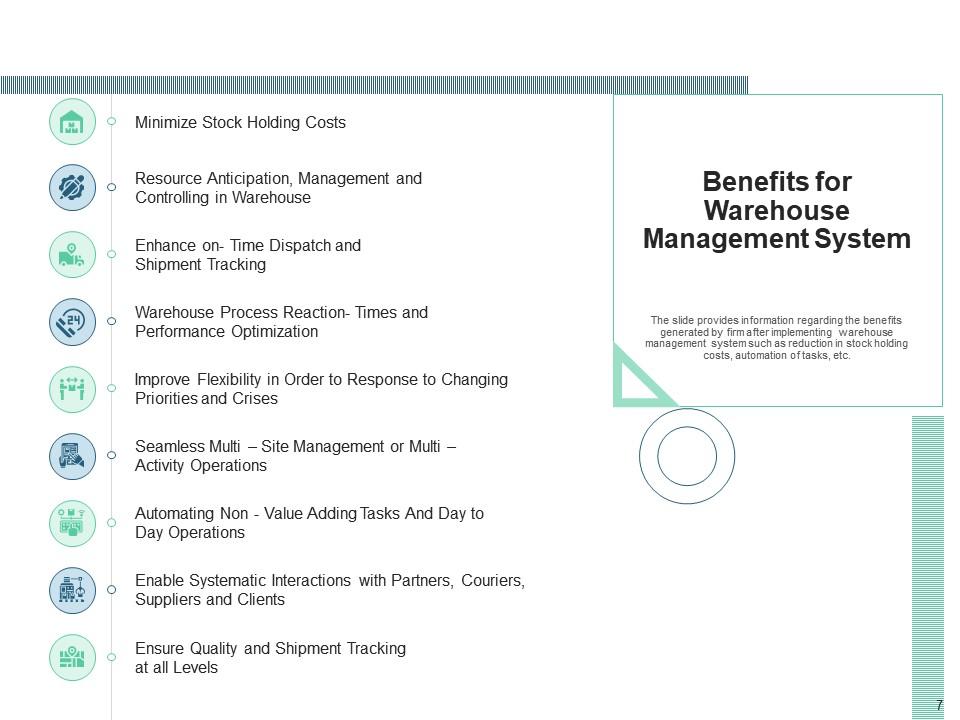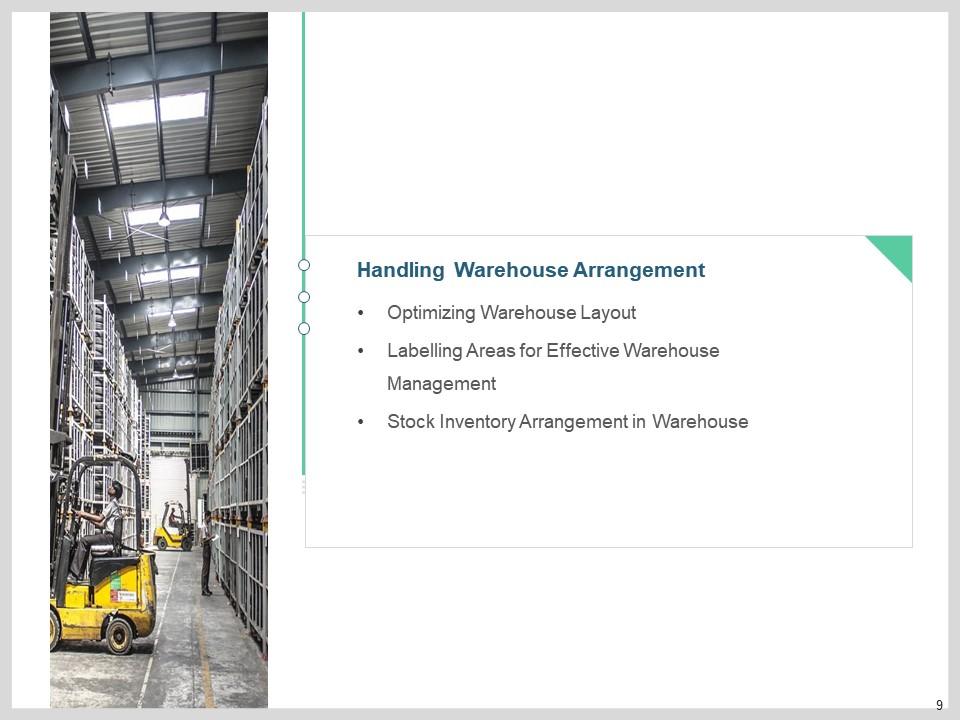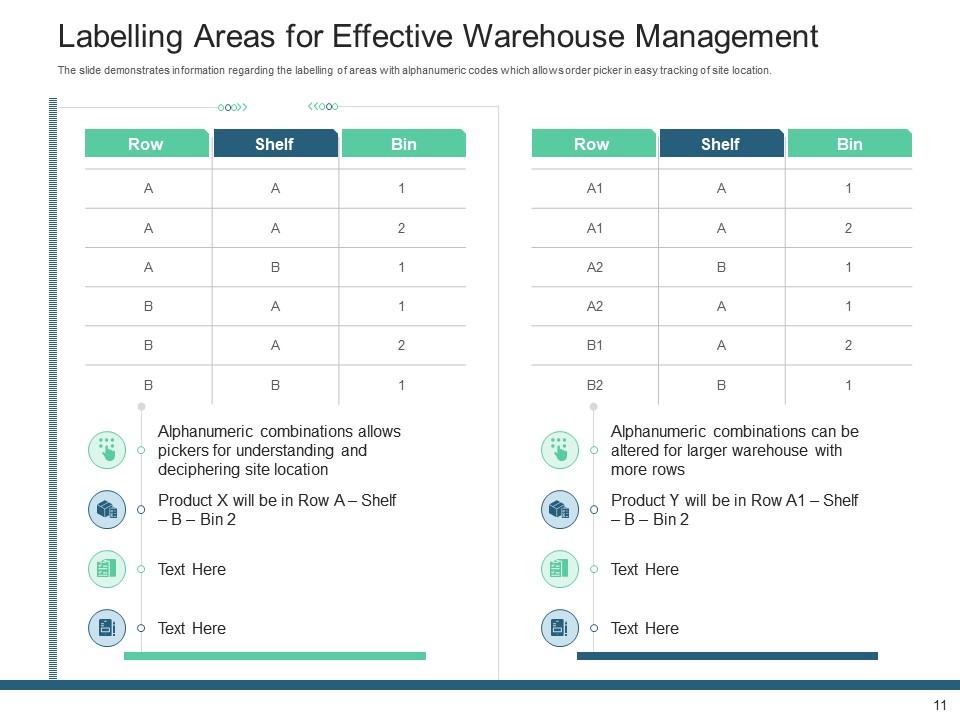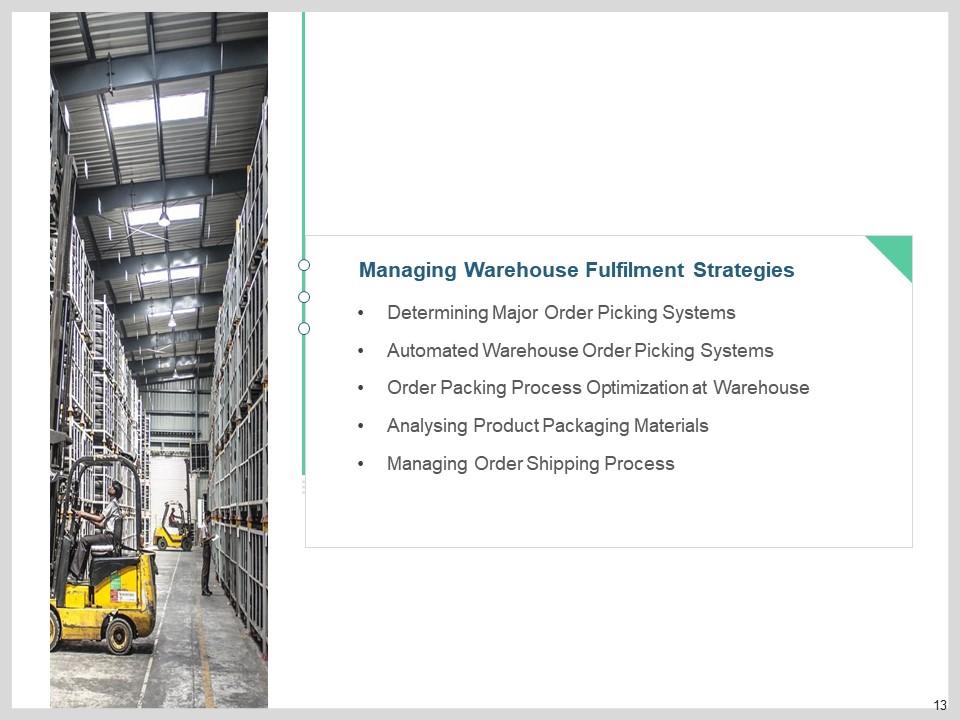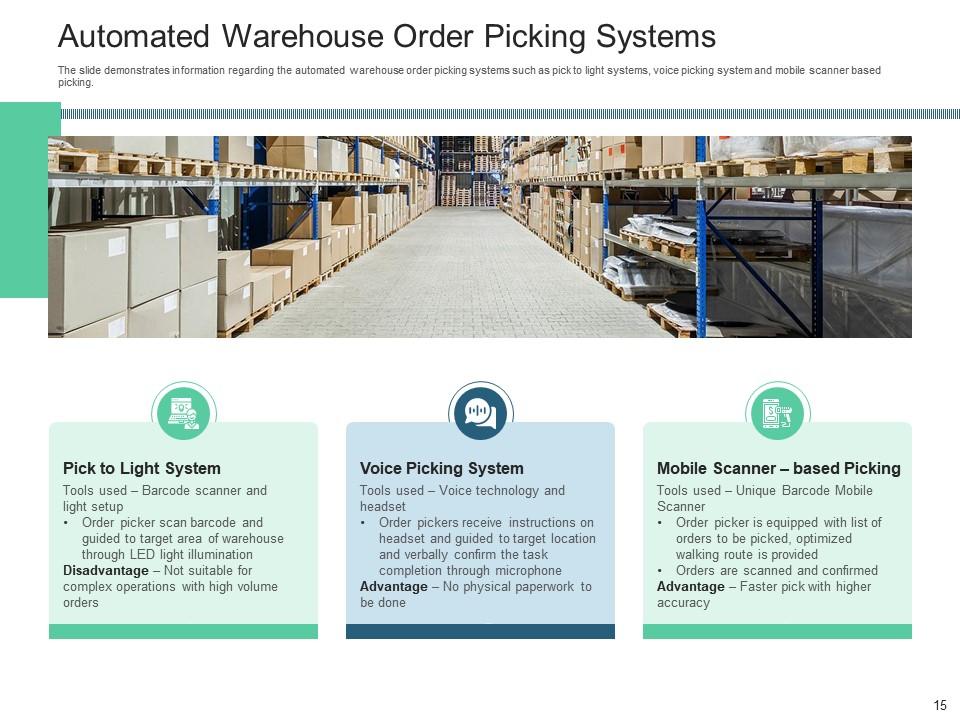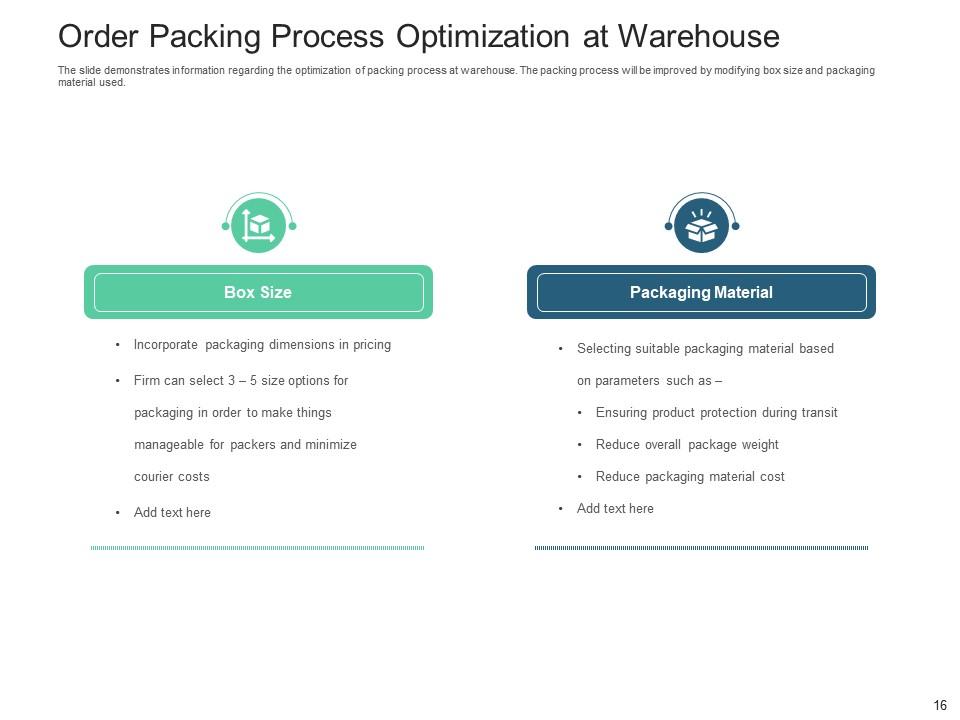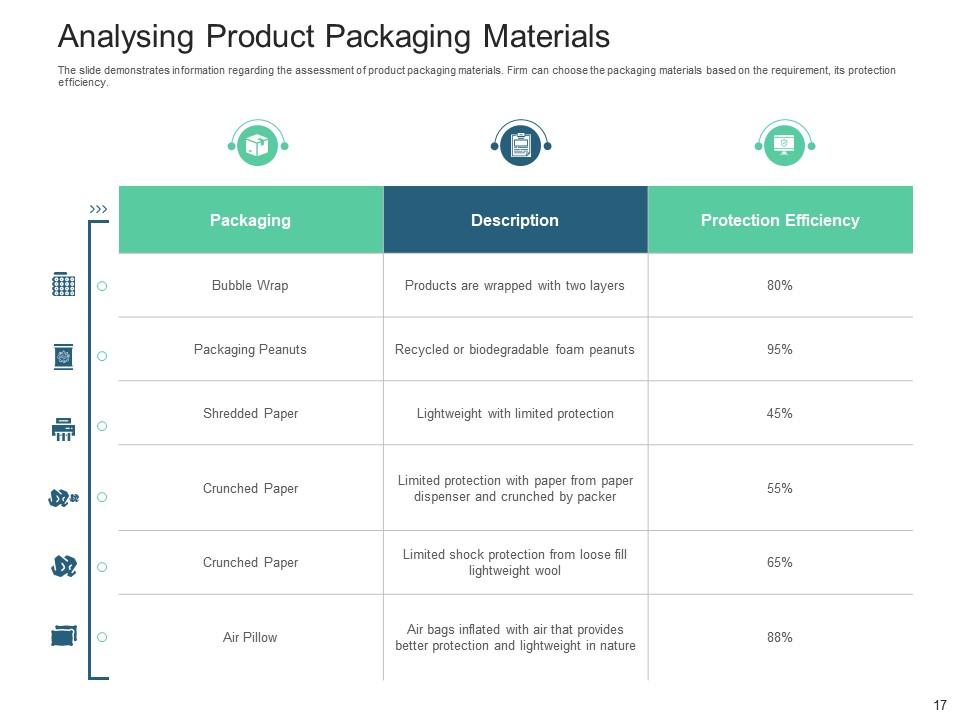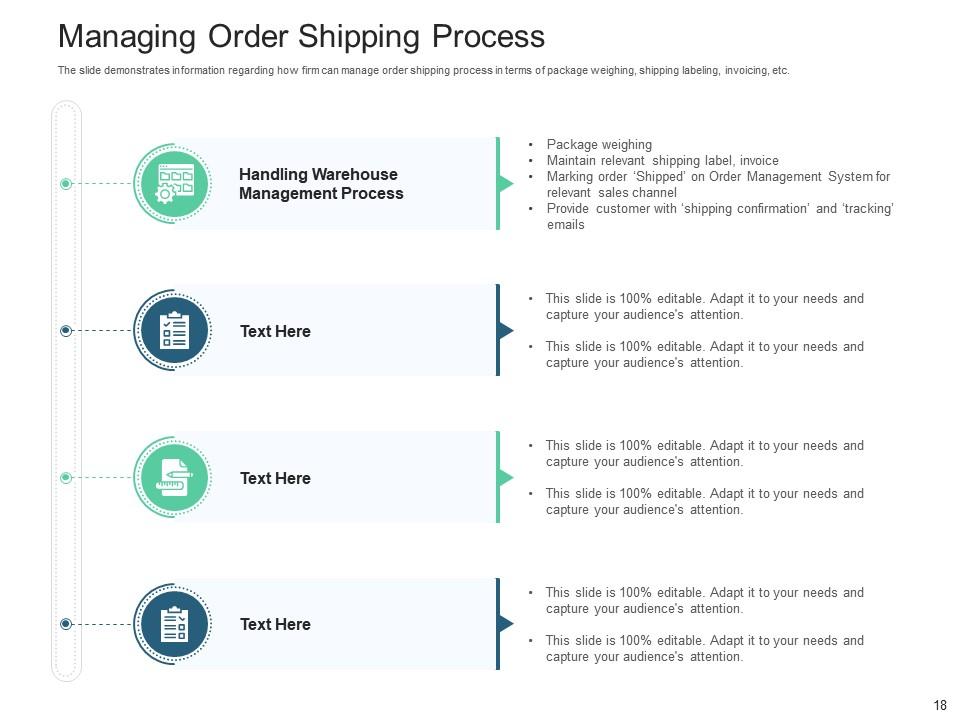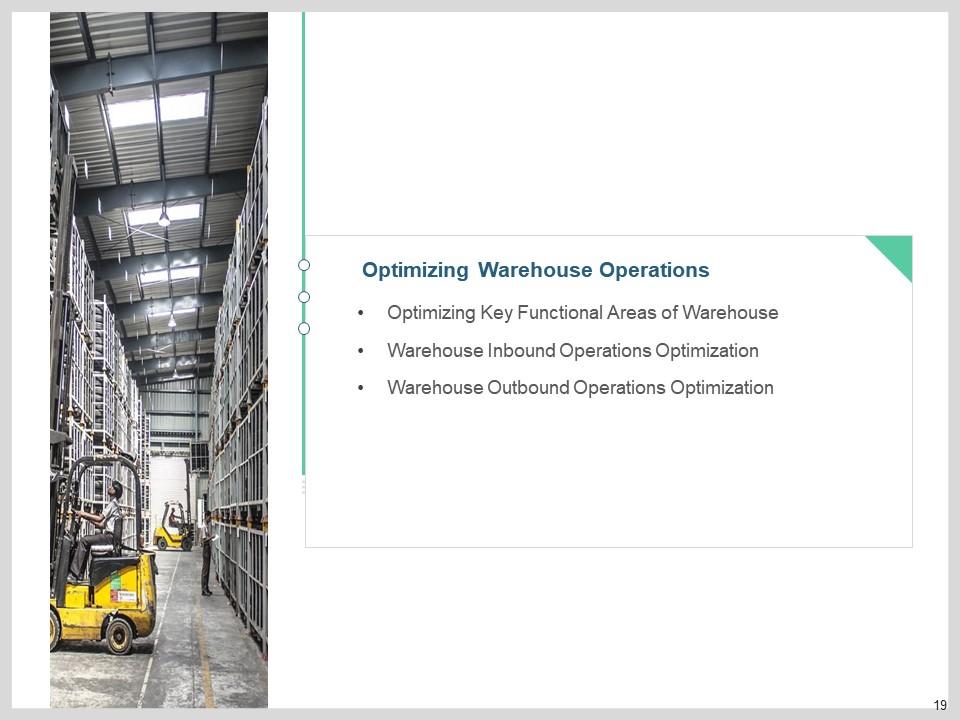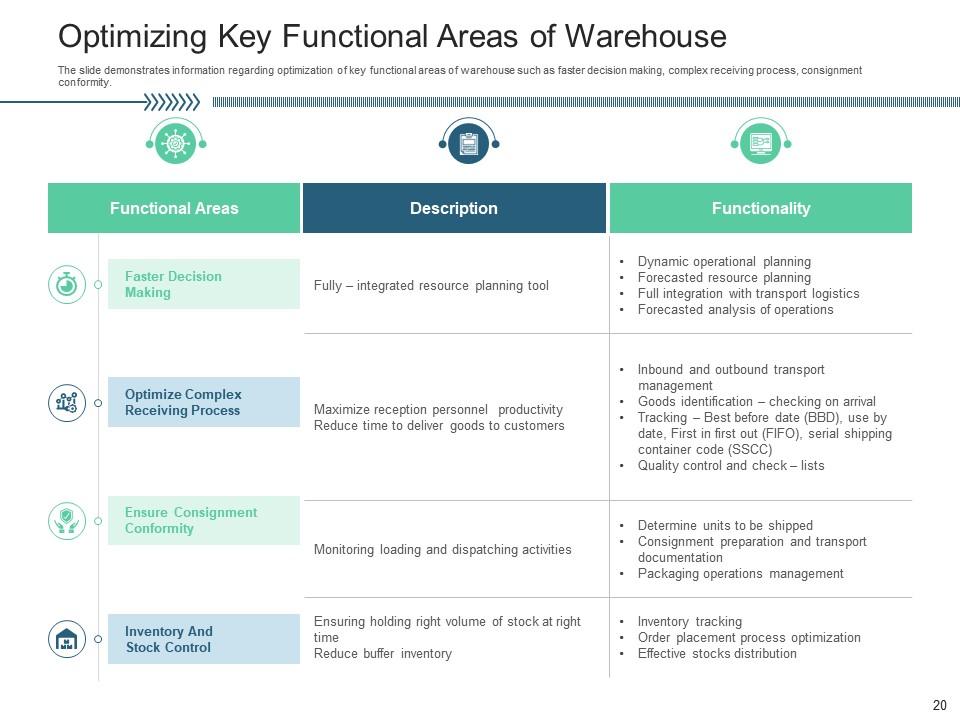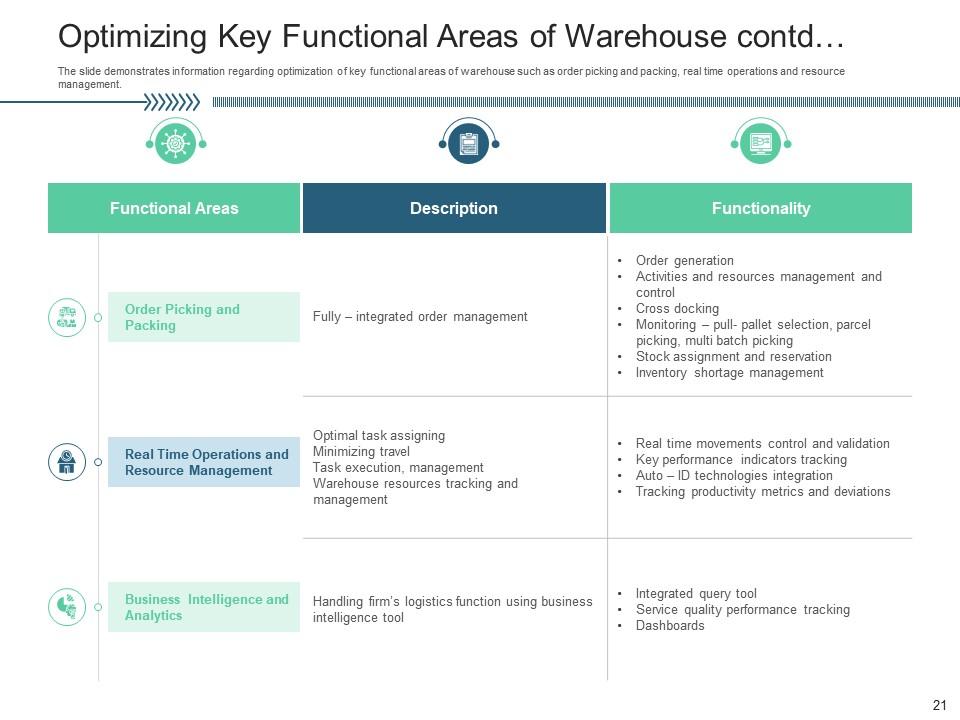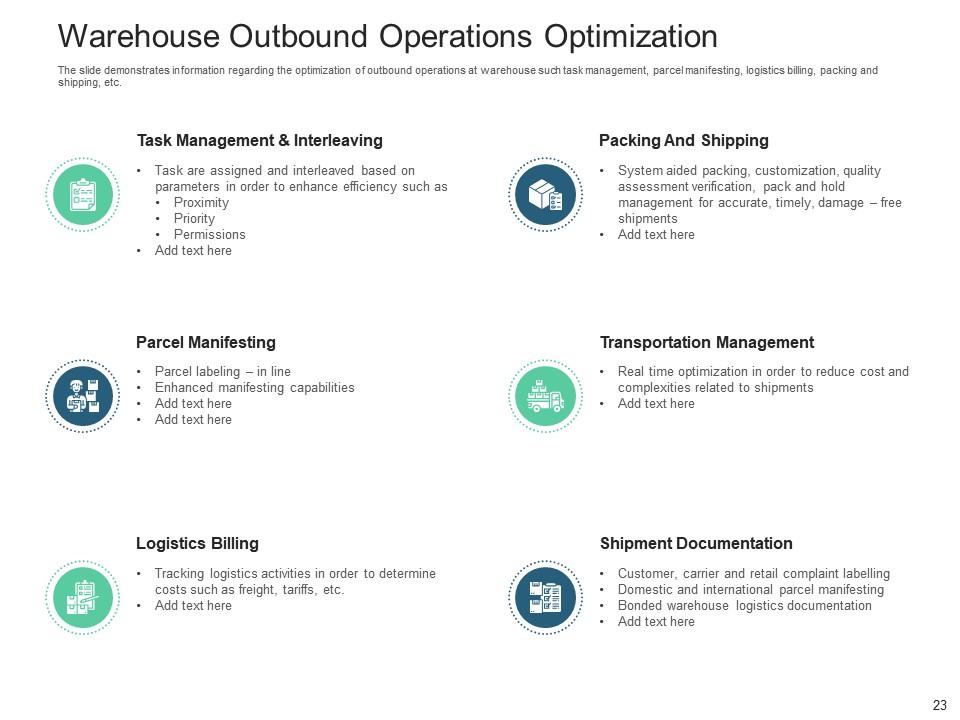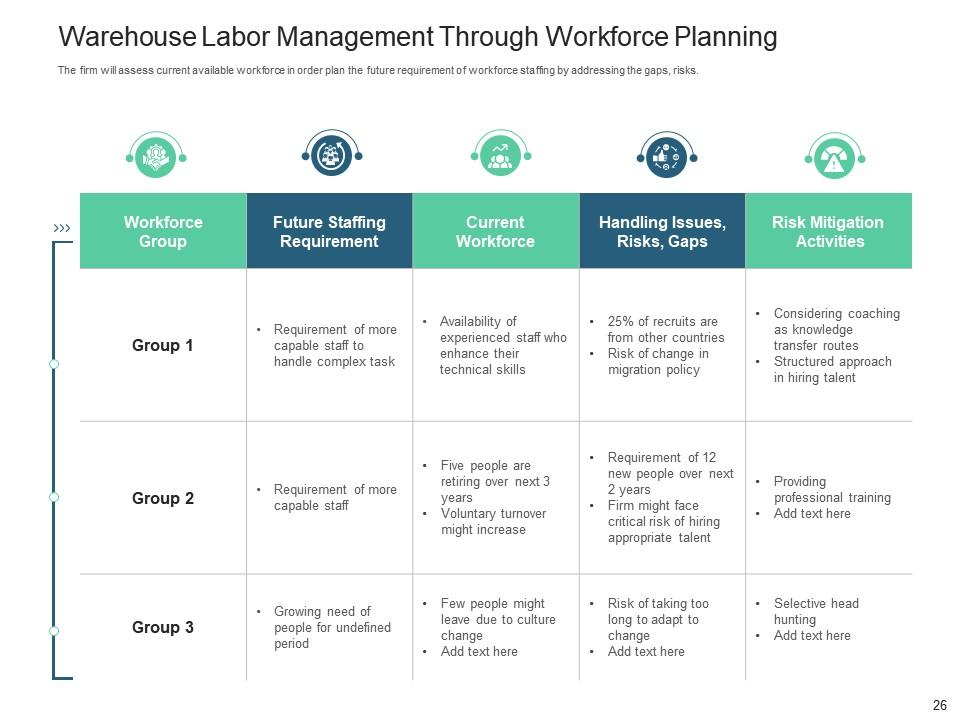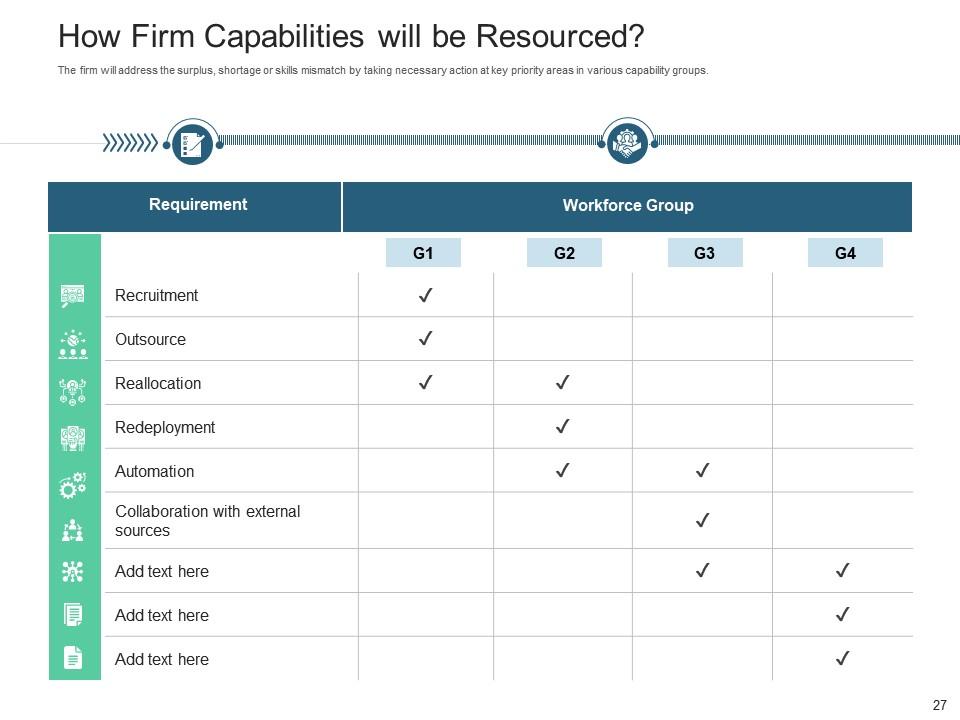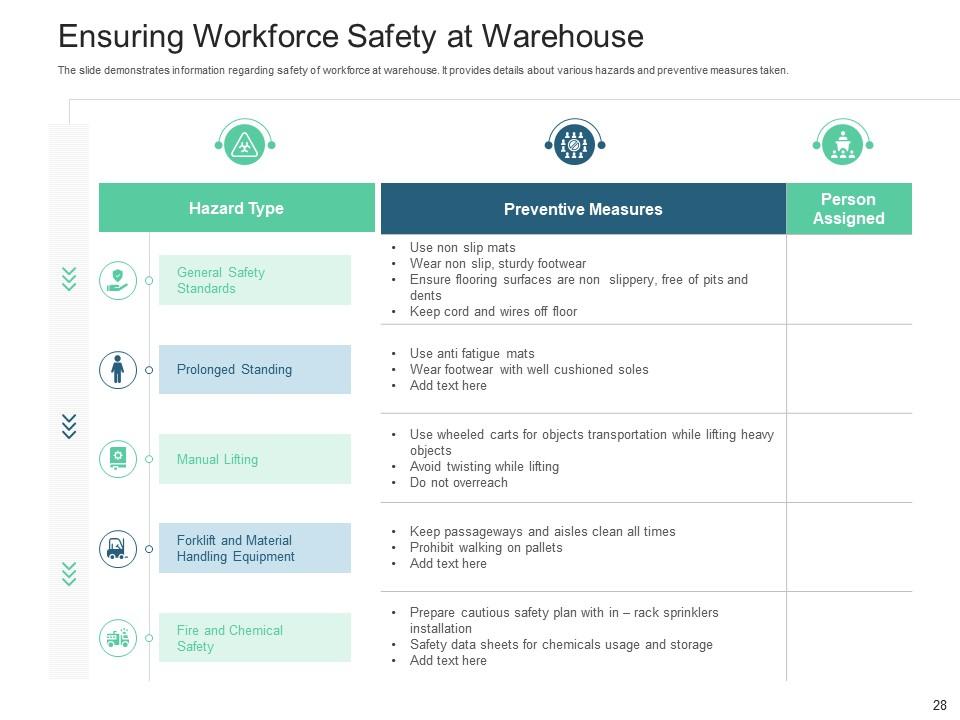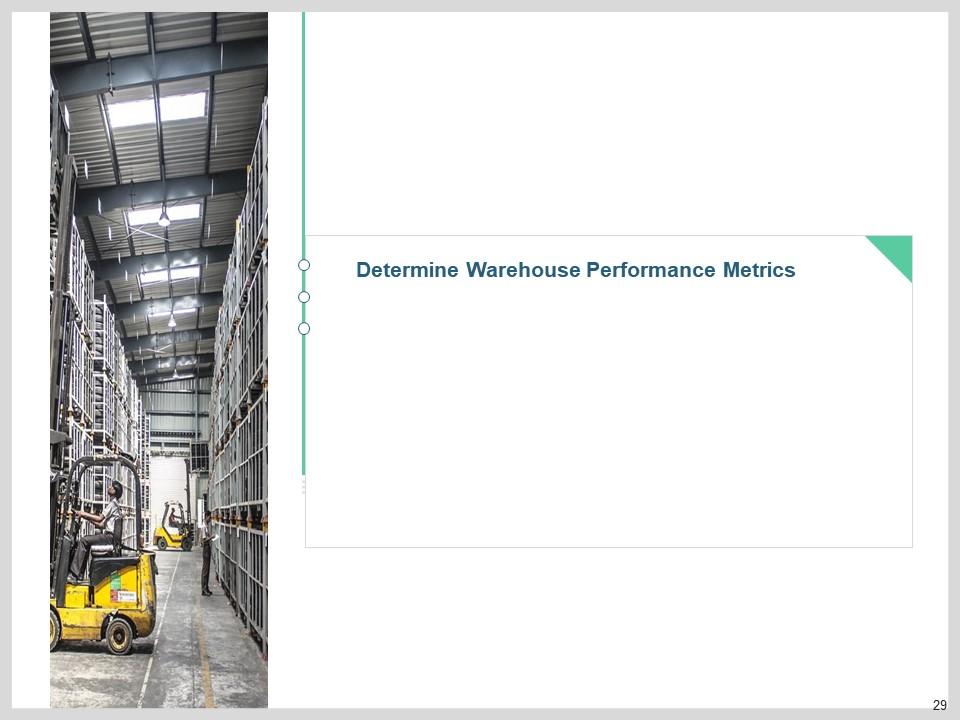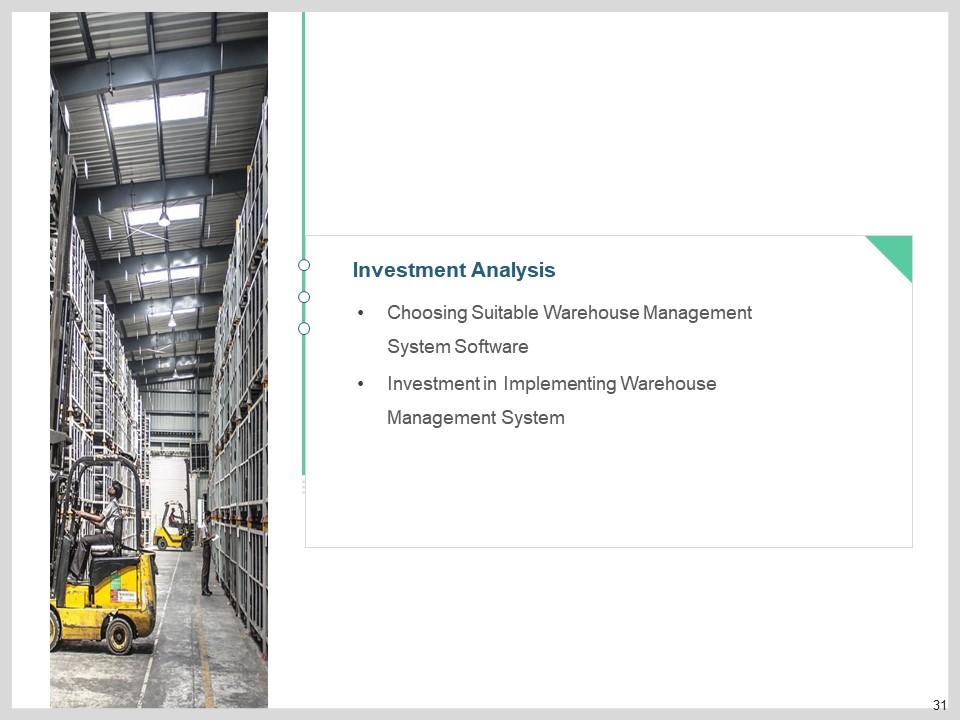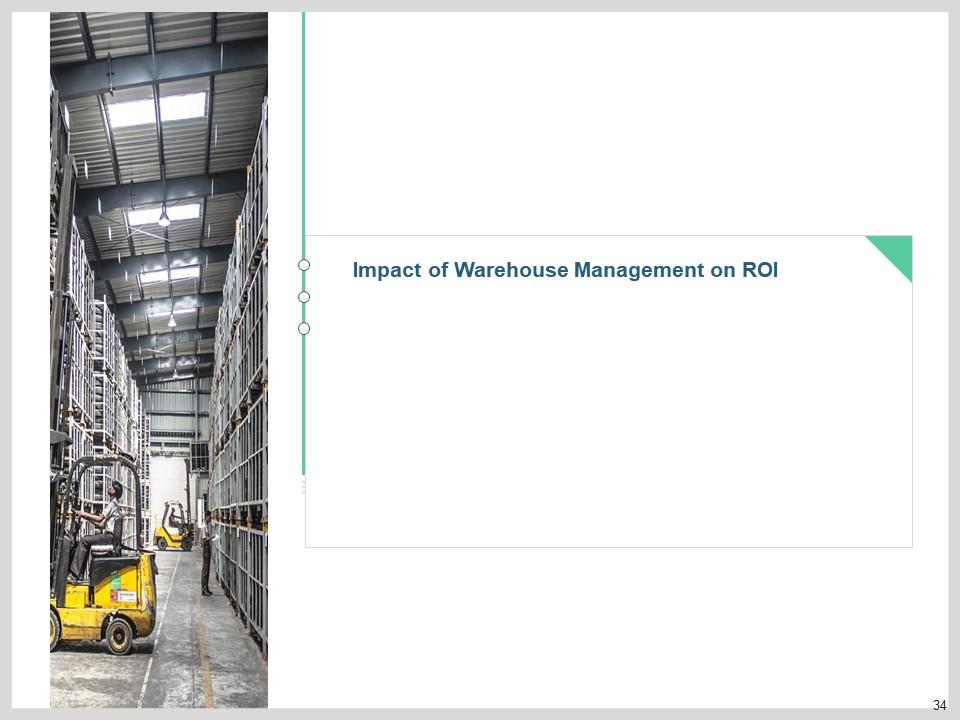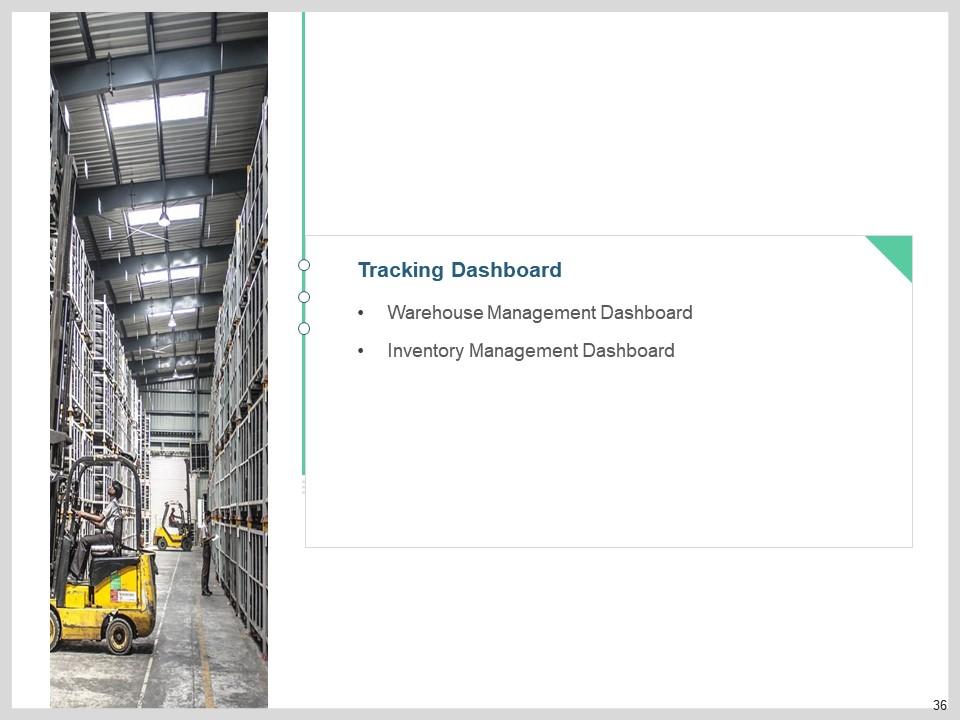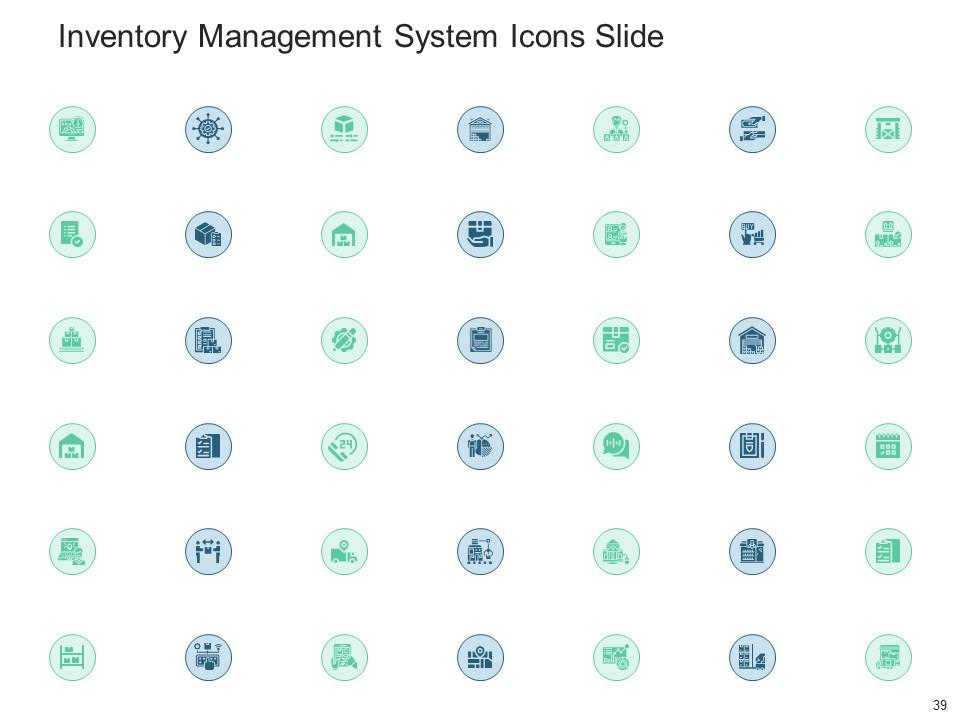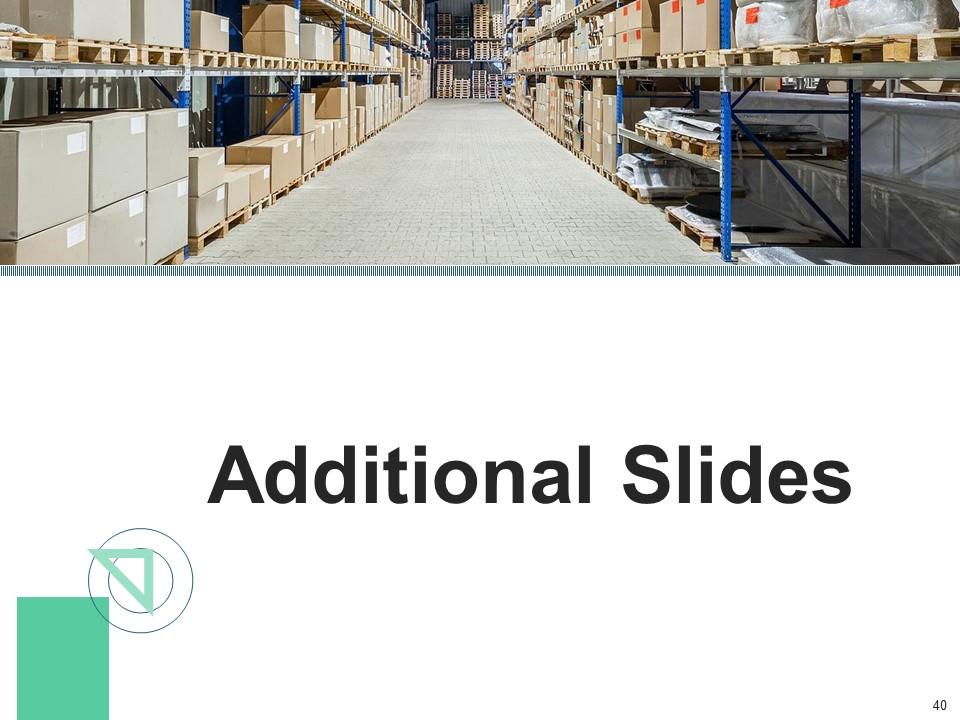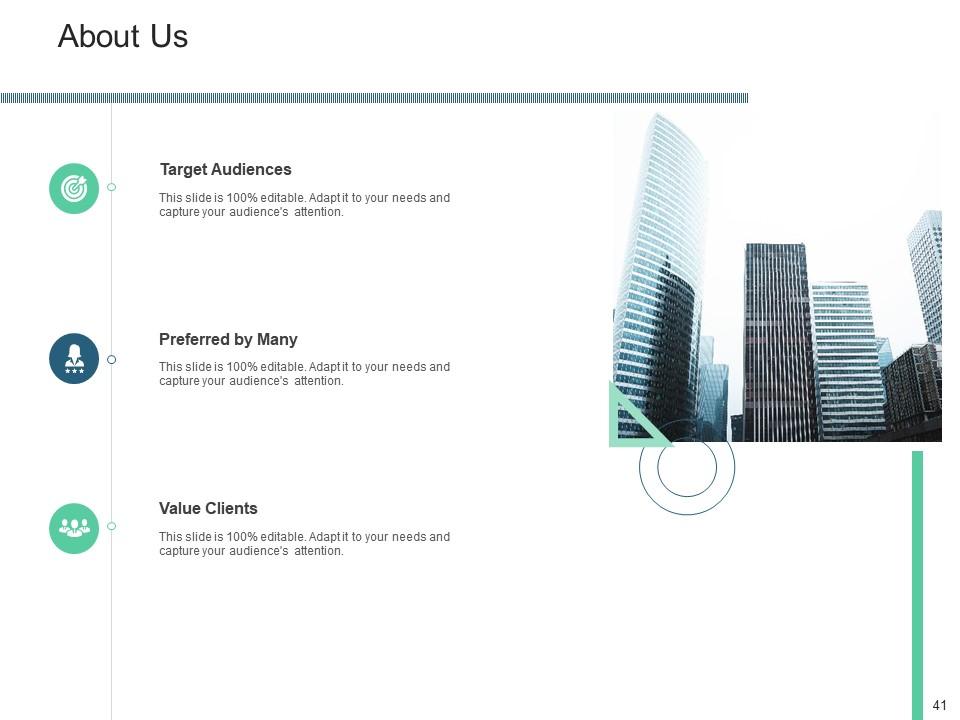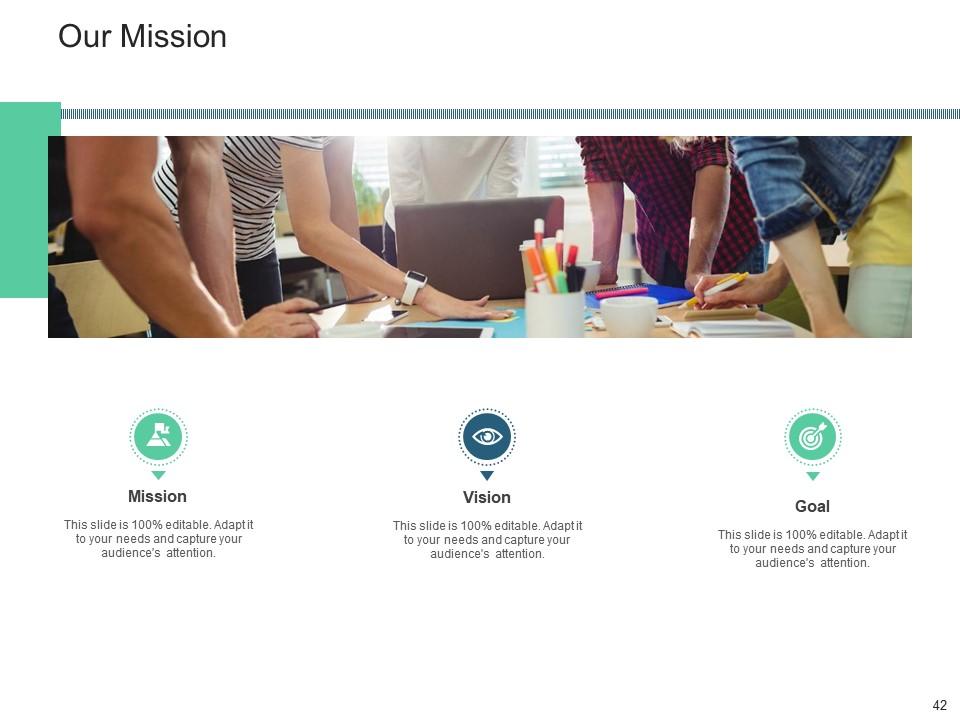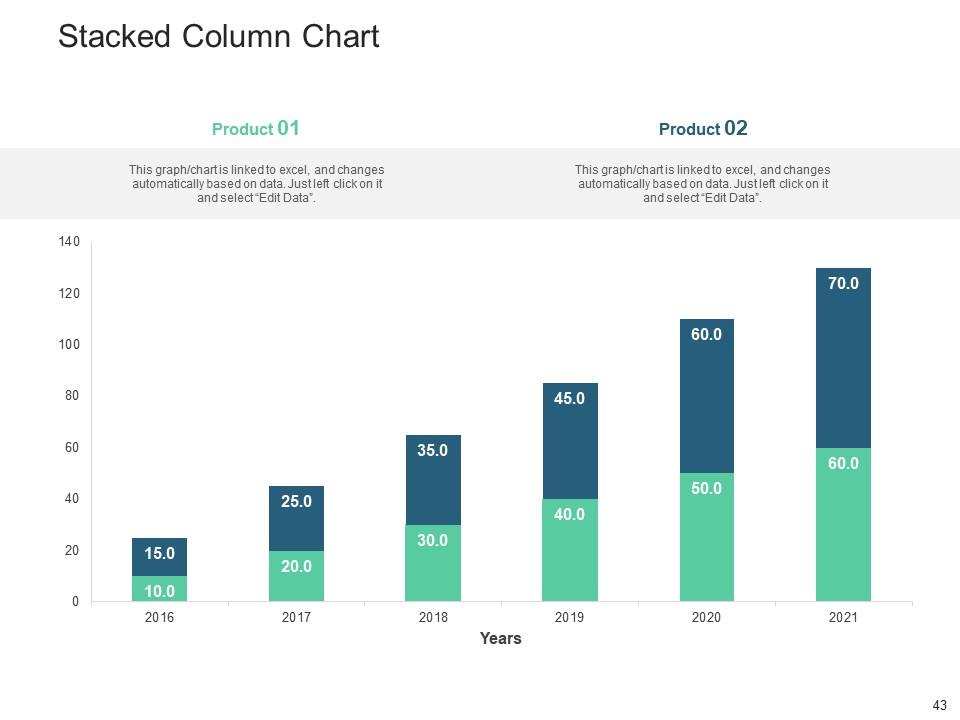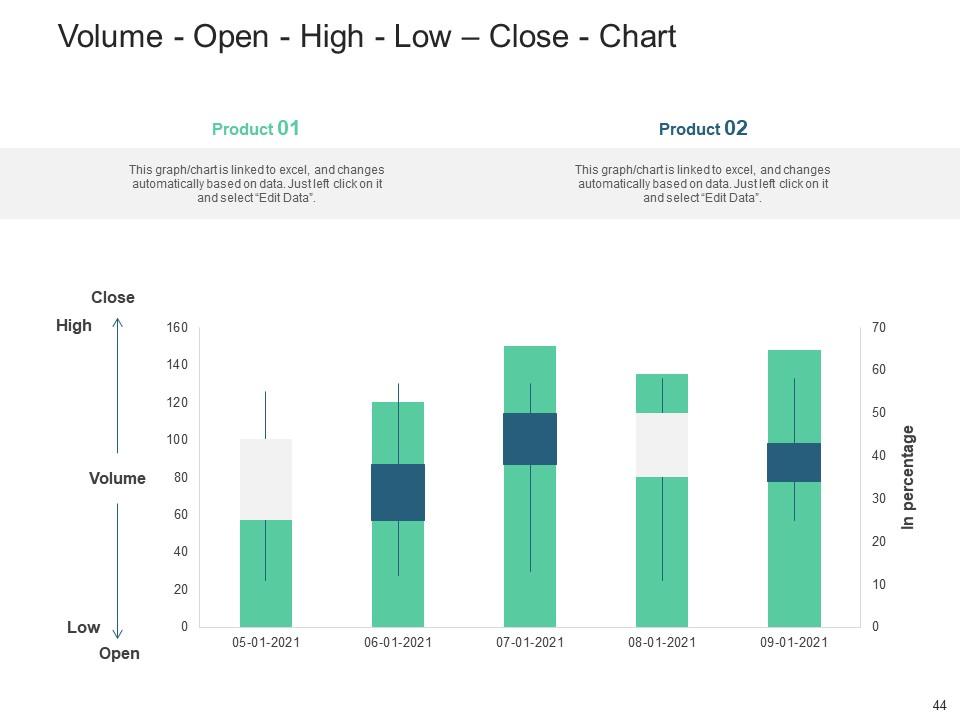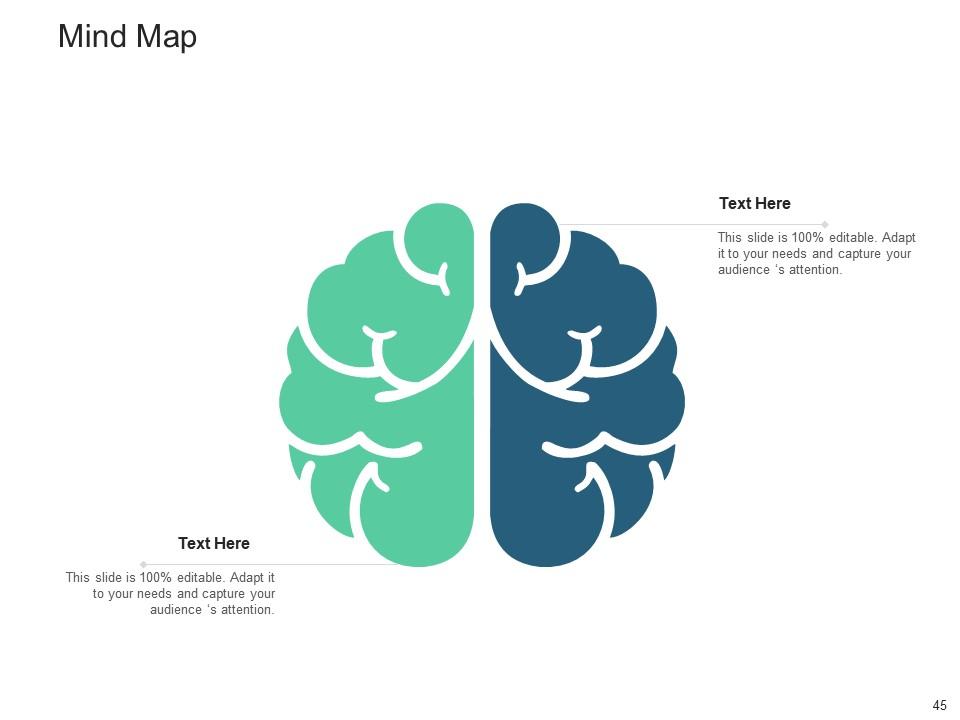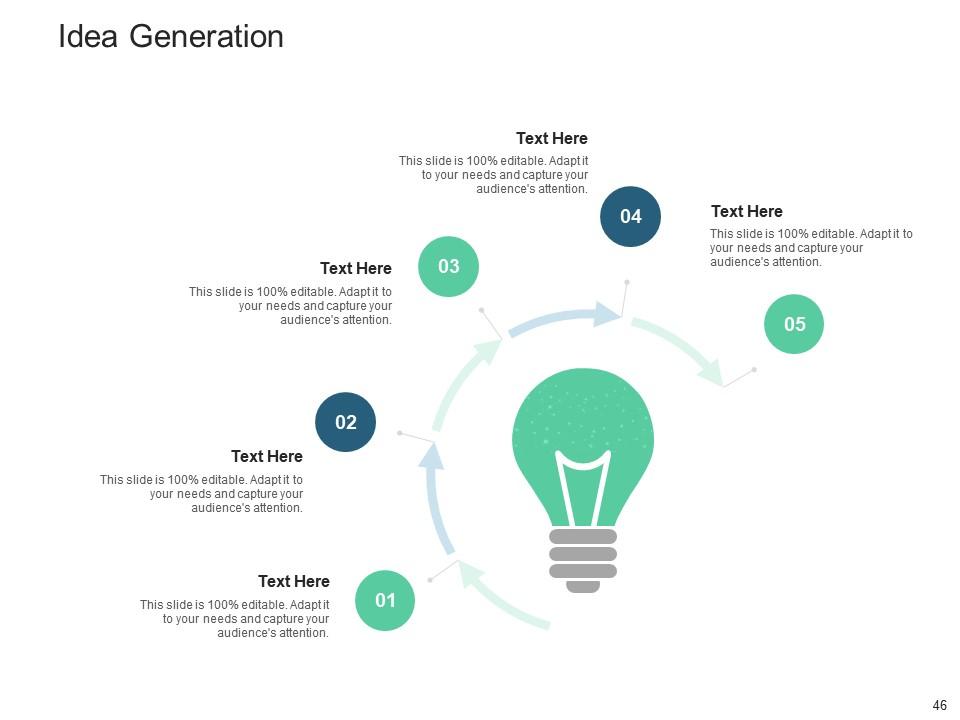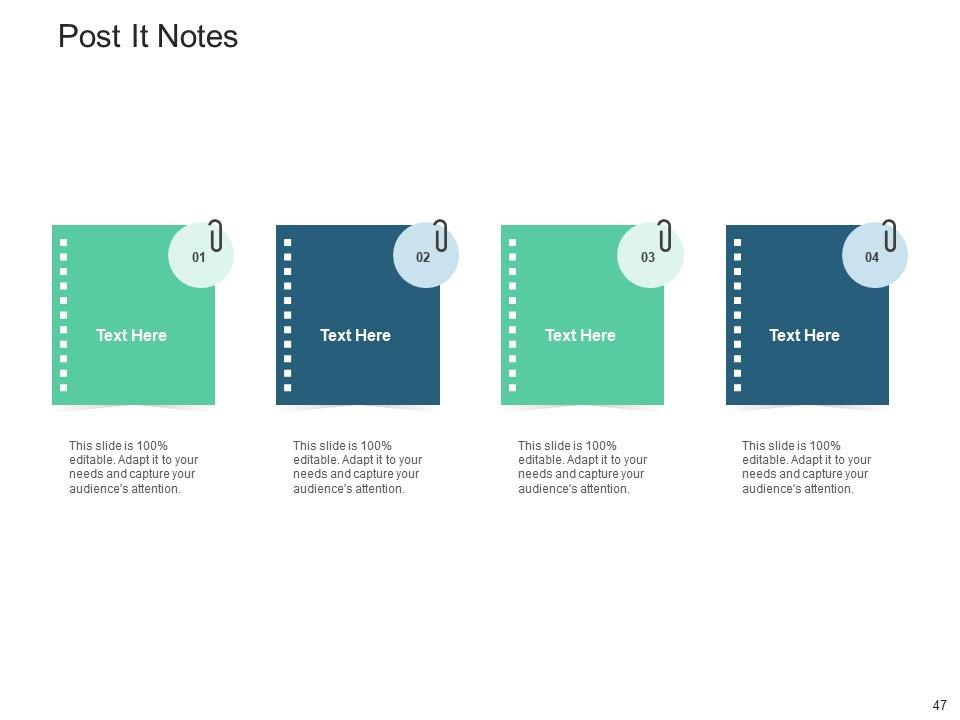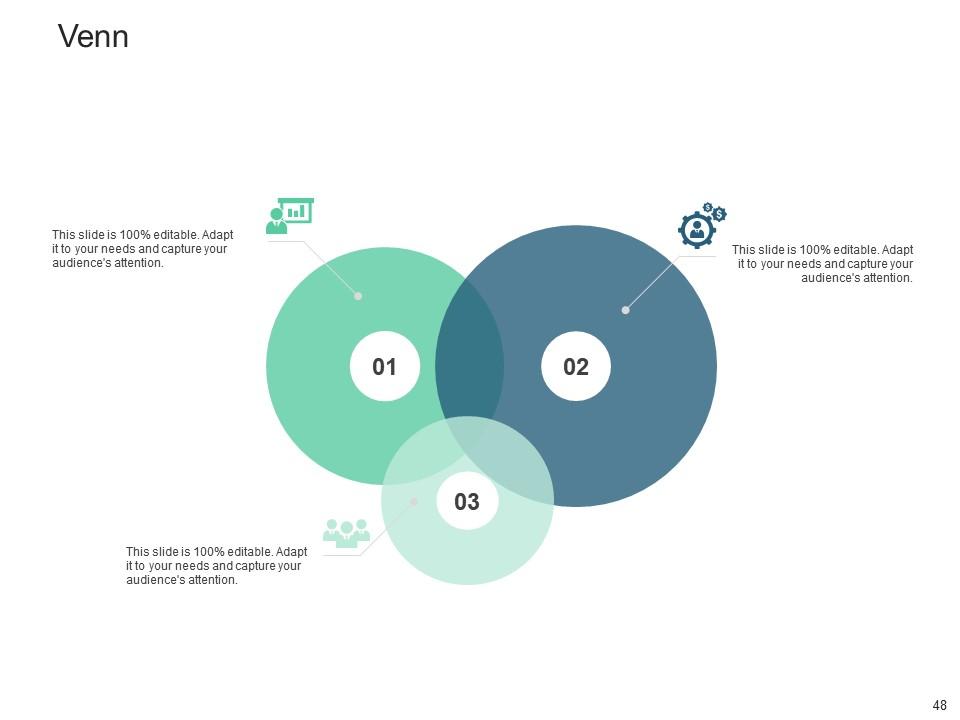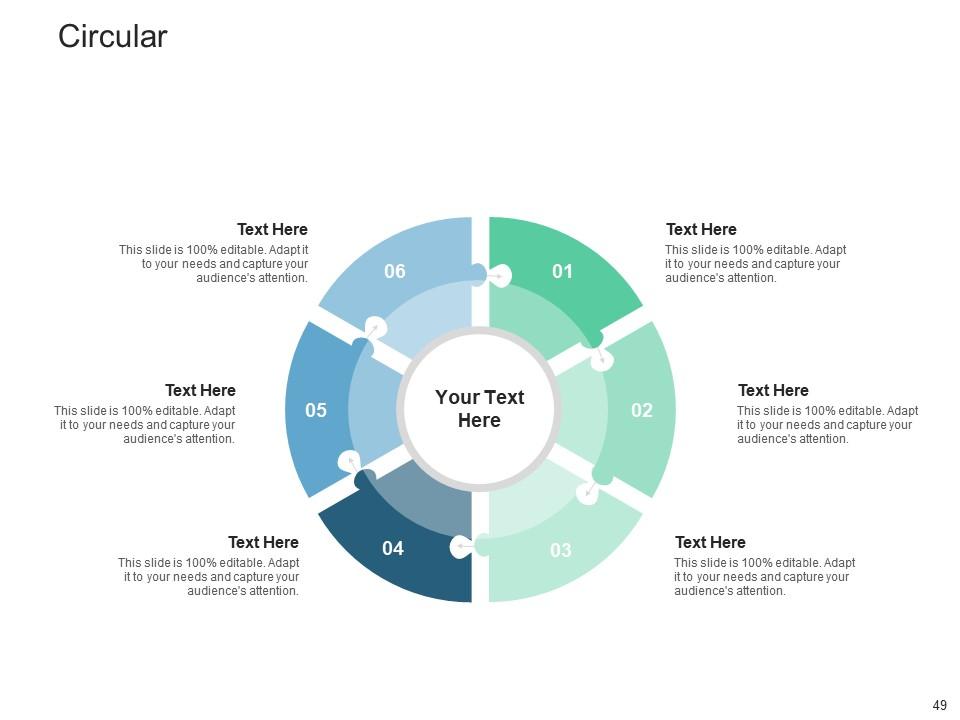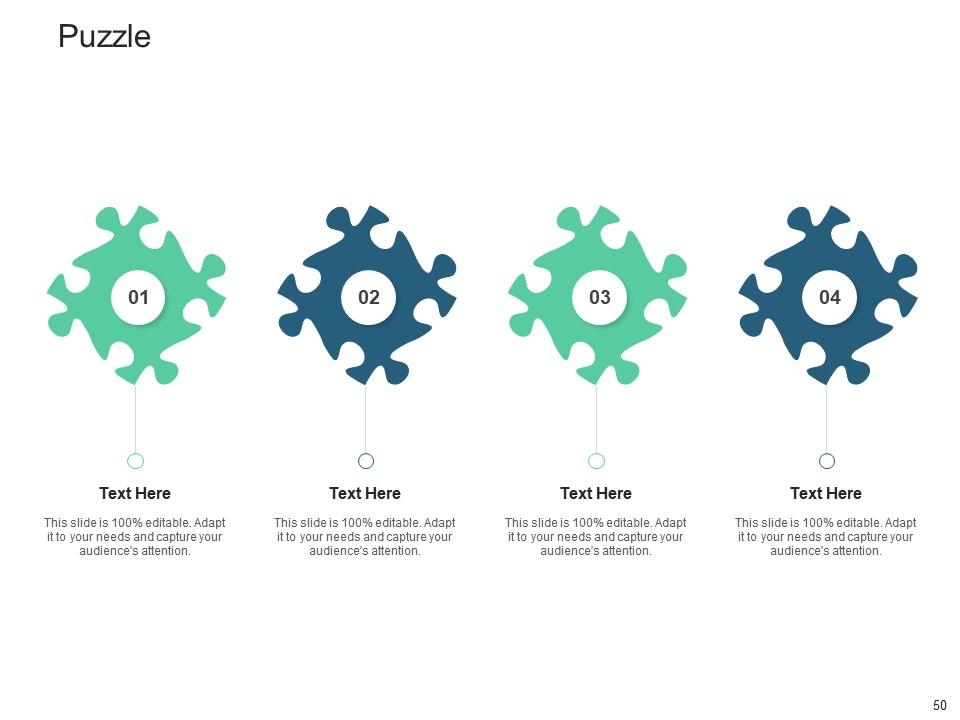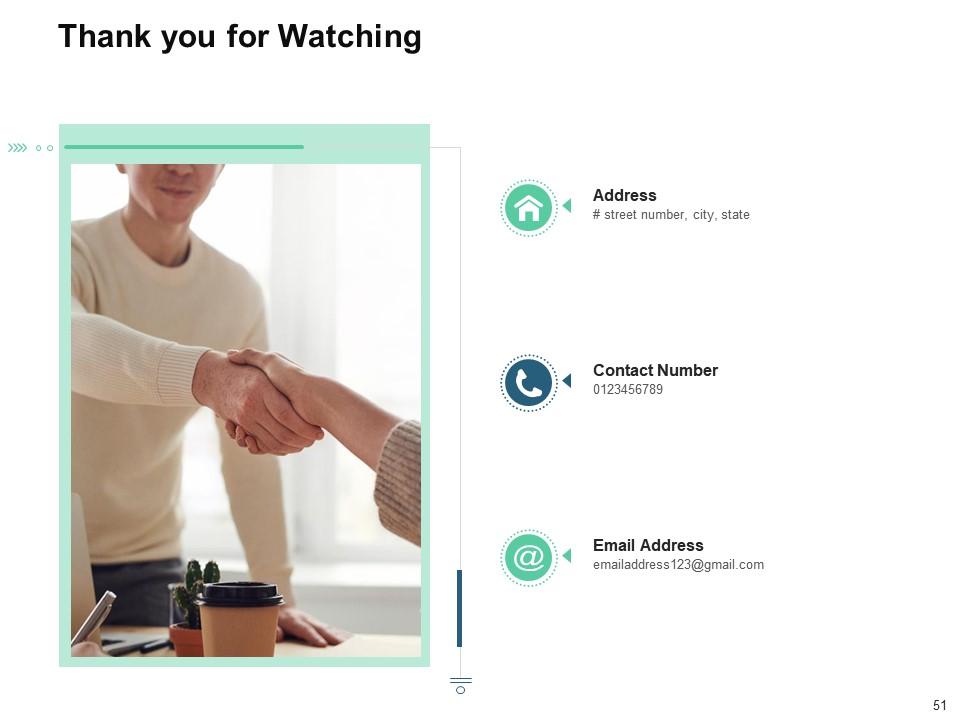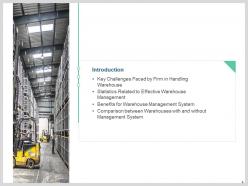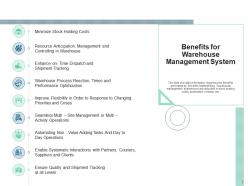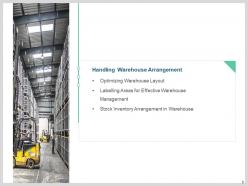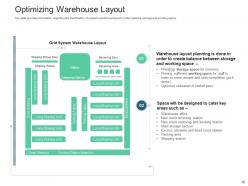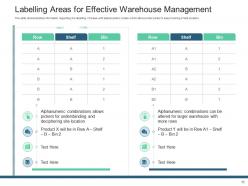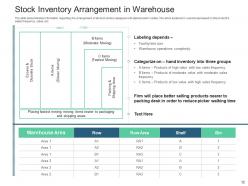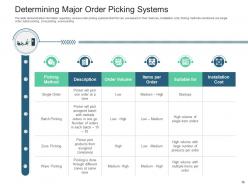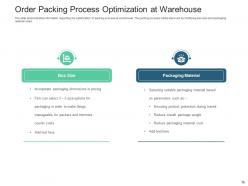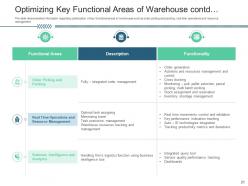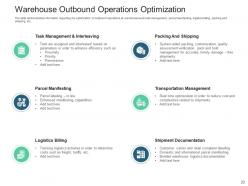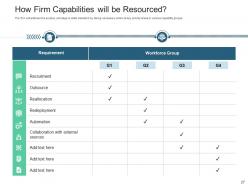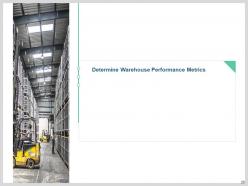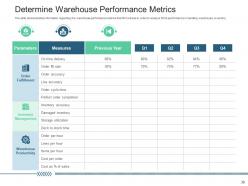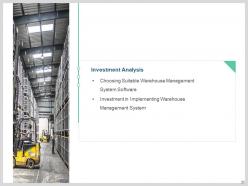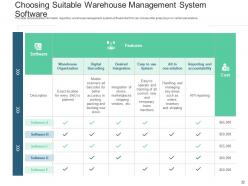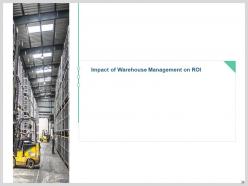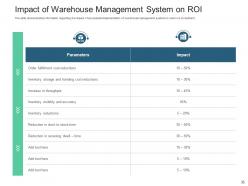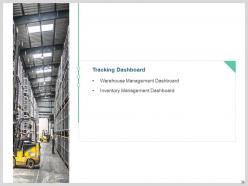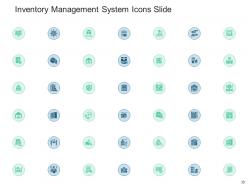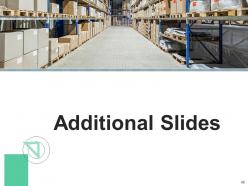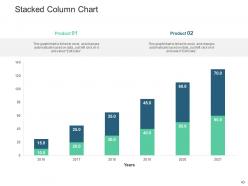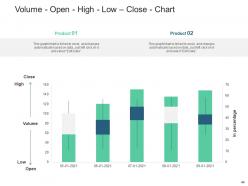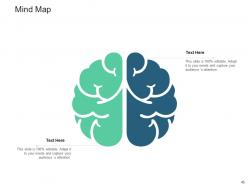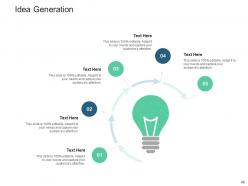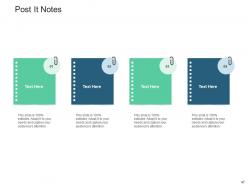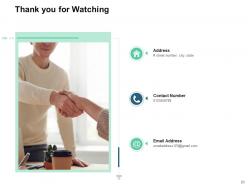Inventory management system powerpoint presentation slides
Introducing our inventory management system PowerPoint presentation slides. Enhance warehouse workforce management with our stockroom management PowerPoint deck. This inventory setup PPT theme consists of a slide that talks about the statistics related to effective warehouse management. Adding this warehouse authority control PPT layout helps you in discussing the benefits of having a well established warehouse management system. This storehouse standard checklist PowerPoint design contains a slide discussing the optimizing warehouse layout. Assimilating this storeroom inventory PPT theme in your presentation allows you to label areas that are effective for warehouse management. This store command PowerPoint creative set contains a slide that lets you talk about the automated warehouse order picking system. Selection of this inventory authority PowerPoint template allows you to discuss the order shipping process. This warehouse management PPT deck lets you make required variations to icons and colors. Choose this depository inventory management PowerPoint design to showcase organization and assurance. Download this PPT slide to explore true perfection.
- Google Slides is a new FREE Presentation software from Google.
- All our content is 100% compatible with Google Slides.
- Just download our designs, and upload them to Google Slides and they will work automatically.
- Amaze your audience with SlideTeam and Google Slides.
-
Want Changes to This PPT Slide? Check out our Presentation Design Services
- WideScreen Aspect ratio is becoming a very popular format. When you download this product, the downloaded ZIP will contain this product in both standard and widescreen format.
-

- Some older products that we have may only be in standard format, but they can easily be converted to widescreen.
- To do this, please open the SlideTeam product in Powerpoint, and go to
- Design ( On the top bar) -> Page Setup -> and select "On-screen Show (16:9)” in the drop down for "Slides Sized for".
- The slide or theme will change to widescreen, and all graphics will adjust automatically. You can similarly convert our content to any other desired screen aspect ratio.
Compatible With Google Slides

Get This In WideScreen
You must be logged in to download this presentation.
PowerPoint presentation slides
Presenting our inventory management system PowerPoint presentation slides. This PowerPoint design contains fifty one slides in it which can be completely customized and edited. It is available for both standard as well as for widescreen formats. This PowerPoint template is compatible with all the presentation software like Microsoft Office, Google Slides, etc. You can download this PPT layout from below.
People who downloaded this PowerPoint presentation also viewed the following :
Content of this Powerpoint Presentation
In business, inventory management is the most crucial pillar of providing customers with a healthy supply of products and services. It is the process of planning, producing, storing, and selling the products or parts to make sure that the warehouse is not holding excess stock and that all the required raw materials or products that are necessary for the production are available.
When inventory management is done properly, it can save thousands of dollars for the business and, at the same time, make the working of the warehouse smooth, ensuring all goods along with materials meet the required demand on time, without resulting in an overflow of stock in the inventory.
Inventory Management System Powerpoint Presentation
As a business owner or an inventory manager it is your responsibility to educate others about the working and the benefits of the inventory management system. Now, we know this is a challenging task, but with the help of our 100% customizable inventory management system, a PowerPoint presentation can depict and provide vital information on how this system works. Here, we are going to show you some of the slides that you must include in your own IMS presentation to make it more attractive and filled with knowledge.
Template 1: Key Challenges Faced by Firms in Handling Warehouse
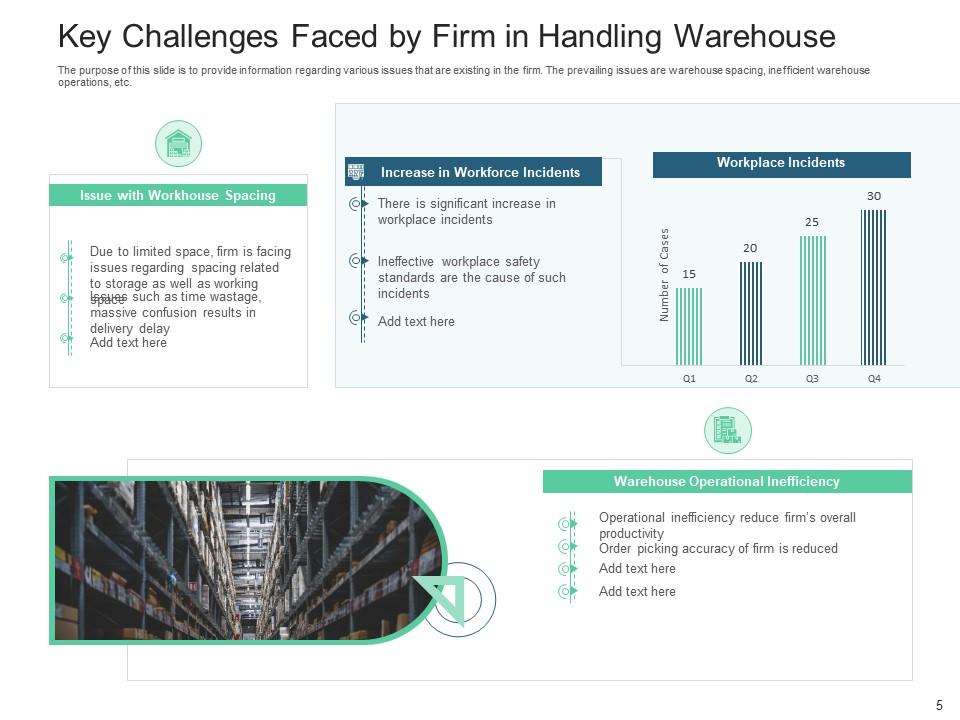
This slide can be used as an introduction to showcase the most common problems that your company is facing in terms of inventory management. You can include a number of workplace incidents, issues that are caused by workspace spacing, areas of work that lead to inefficiency in management, and others. Using this slide, you can discuss how these problems affect the speed and productivity of your entire operation.
Template 2: Comparison Between Warehouses With & Without Management

Here, you can input data from your competitors who are using inventory management systems to share the benefits that they are getting from it and the ones you are missing out on because you need to implement them. This specific PPT highlights critical performance metrics like traceability, capacity, workforce, the overall time required to collect, pack, and ship the product from the warehouse, and space allocation, along with appointment and dock scheduling.
In addition to this, you can also add performance metrics of your own to make this slide more informative. The end goal of this slide is to educate people on how warehouse efficiency can be increased using inventory management systems.
Template 3: Optimizing Warehouse Layout
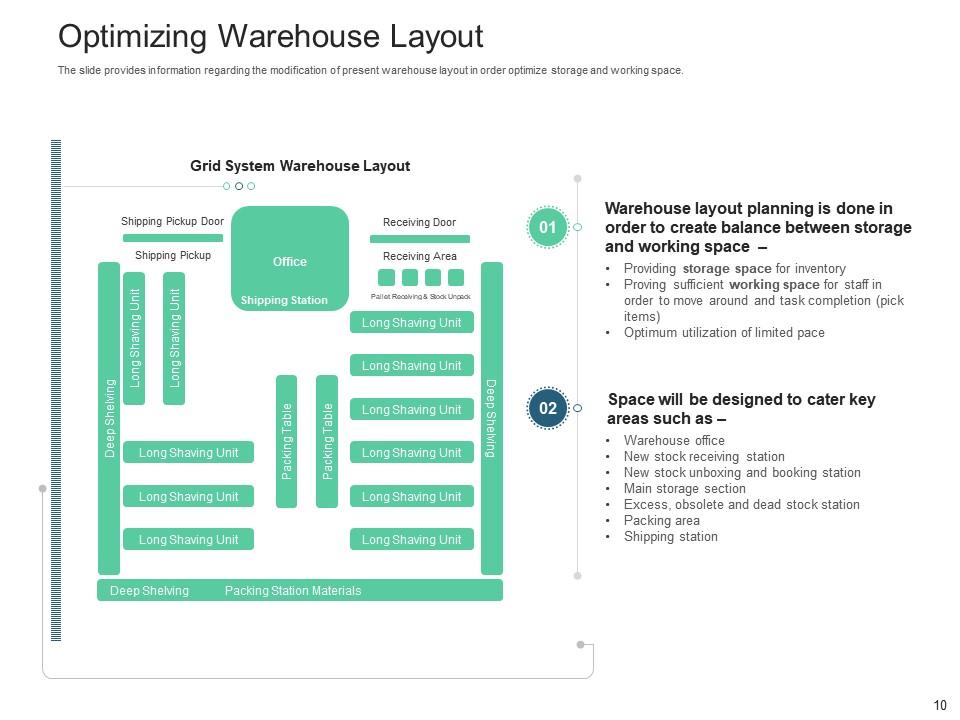
This slide works more like your warehouse mapping; using this, inventory managers can optimize the warehouse layout to improve space usage and increase warehouse productivity while saving money. The objective of this slide is to help you design an optimal flow of inventory that correctly marks space for material handling equipment, packaging station materials, receiving area, receiving door, shipping station, office, and others. Likewise, you can also mention how these key spaces will be handling large volumes of products, making it easier to move products in and out of the inventory warehouse.
Template 4: Stock Inventory Arrangement in Warehouse
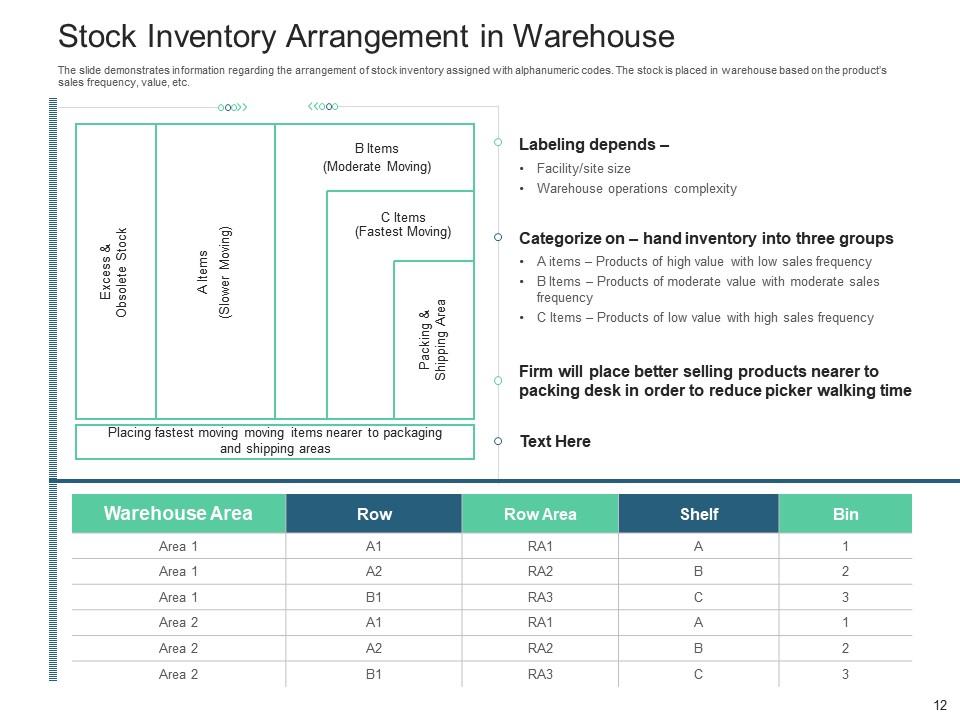
Keeping a proper layout for the inventory arrangement is a crucial aspect for a business to be profitable. Businesses that don’t effectively manage their warehouses always find themselves in trouble of stocking too little or too much of their products in the inventory, resulting in products to be not delivered to customers on time, leading to lower customer satisfaction rates. As a result, we made this inventory management PPT, which can be used to showcase your exact inventory layout.
In addition to this, you can mark the layout based on the labeling methodology you are using. Even though it is a basic inventory layout, it is still considered to be the best in terms of optimization; you can elevate this layout by adding your inputs and making it work according to your requirements.
Template 5: Warehouse Inbound Operations Optimization
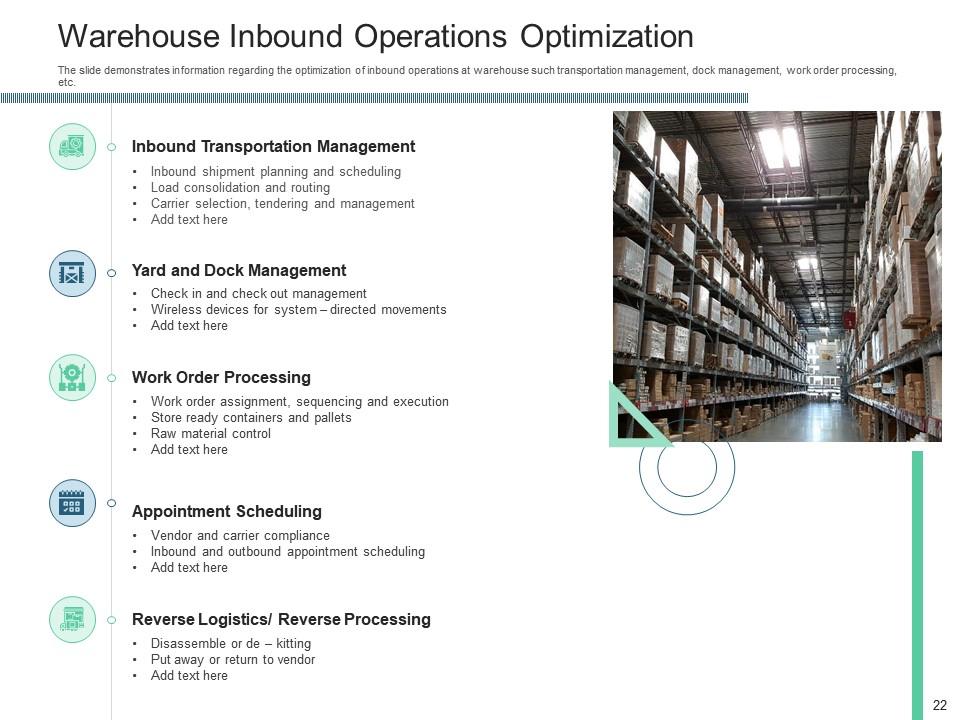
Inventory warehousing is divided into two main activities: inbound and outbound operations. In this particular slide, the focus is on inbound operations that include sourcing, purchasing, receiving, investigating products, storage, and other things that are incoming in the warehouse. Here, you can represent tasks associated with each inbound operation along with the individual responsible for getting the job done.
From this slide, the deployed inbound team will learn how to keep their workflow constant to receive goods from the supplier without any issues. At the same time, create the required storage space depending on the inbound volume prior to the delivery.
Template 6: Determine Warehouse Performance Metrics
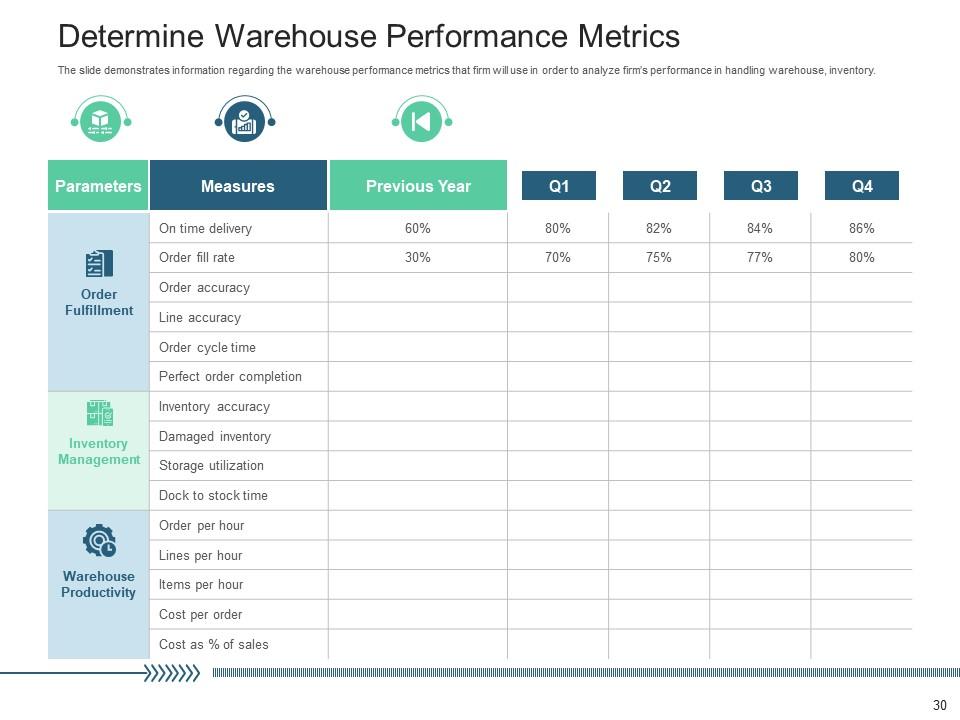
Using this slide, you can learn about the efficiency of your warehouse inventory team. There are multiple metrics, such as how many orders the inventory was able to dispatch in the 4 different quarters of the year, what the perfect order completion, storage utilization, cost per order, line accuracy, damage to products stored in inventory, and others. Moreover, this is just one of the sheets present in the PPT; the other two sheets are warehouse productivity and order fulfillment. This is one of those PPTs that can give you details of how the inventory is working and what needs to be done in order to yield more savings both in terms of money and time.
Template 7: Choosing Suitable Warehouse Management
System Software
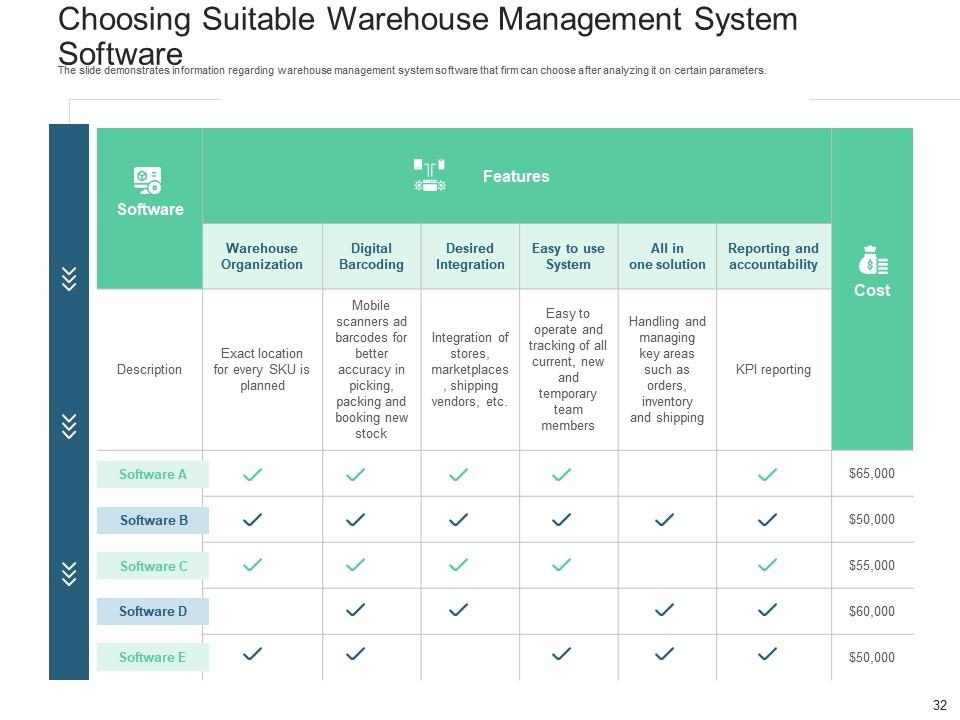
Getting a good inventory software system is the first step toward building an efficient warehouse workflow. It can be difficult to know where to start when you are implementing completely new software from scratch or replacing the existing one. What you need is a PPT which can help you with the comparison of various factors such as the cost of the software, its digital barcoding, how easy it is to use the system, whether the software is all in one solution or not, does it come with the KPI reporting and many more.
You can also edit this slide to add various other important factors according to your requirements, so it becomes easier to provide key features and benefits of available software options.
Template 8: Impact of Warehouse Management System on ROI

Having efficient inventory control, you will avoid stockouts, minimizing the risk of overflowing the inventory and optimizing the supply chain, which ultimately leads to a reduction in cost, an increase in profitability, and, finally, maximum ROI for the business. With the right implementation of an inventory management process PPT, you can accurately forecast the product demand, reduce inventory load, reduce order fulfillment cost, and increase the throughput.
The impact of all these different parameters can be showcased in this slide, providing the whole team with an understanding of the importance of their work and whether they are outperforming or underperforming.
Template 9: Warehouse Management Dashboard
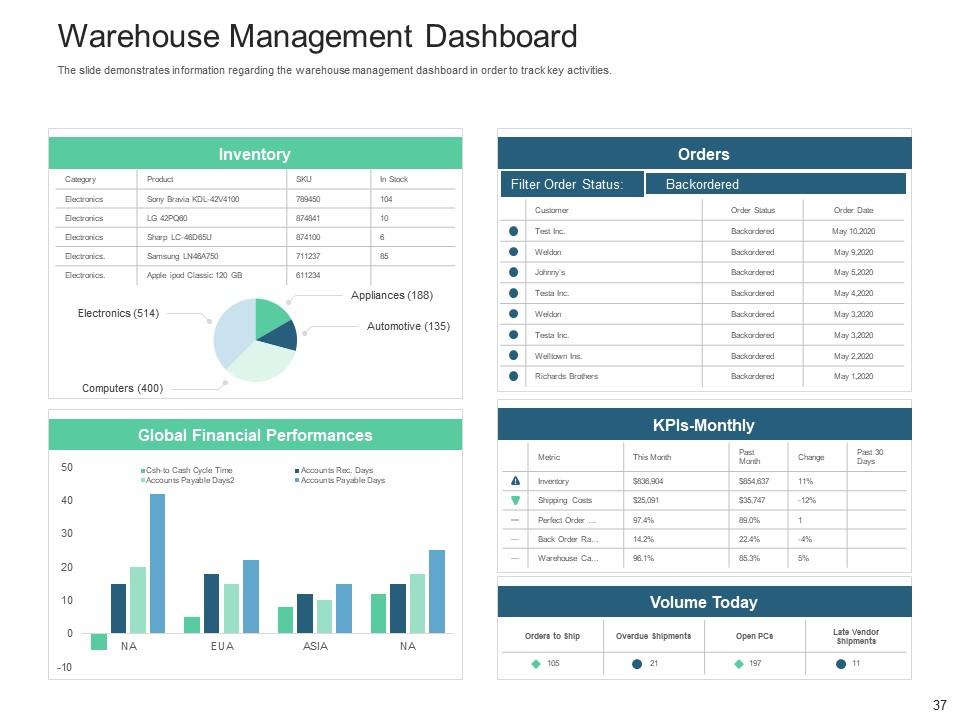
Warehouse and inventory management are interlinked components in the supply chain industry. Both of these have to work together in harmony to ensure the effective flow of goods. With a warehouse management dashboard, the main focus is on keeping up with the storage and logistics of the item.
With the help of this warehouse management dashboard PPT, you can showcase multiple statistics like the number of orders that will ship, volume of overdue shipments, monthly KPIs, how the organization is performing on a global level, and finally, live updates on the number of products present in the inventory.
Template 10: Inventory Management Dashboard

The final slide that we want to share with you is probably the most crucial PPT from all these slides. This slide contains a working framework of an inventory management dashboard that can be used to depict real-time statistics related to receipts generated, completion of internal transfers, and number of deliveries being done by the agent.
See, building your own custom inventory management dashboard makes it possible for you to build a dashboard that is specific to your business requirements. It also ensures that all the parameters of the inventory management process are present in the dashboard and are placed in a neat fashion for user-friendliness.
Wrapping Up
These were some of the PowerPoint slides for the inventory management system that you can use in your presentation. All of these are 100% editable and come with an Excel in which you can add your data to represent on slides.
If you want to look for similar slides like these make sure to check out our Inventory management dashboard management control system and Inventory management PPT template. That’s all from our side; now, it is up to you to make the best use of our slides and win over your managers and team members with your presentation. Good luck!
Inventory management system powerpoint presentation slides with all 51 slides:
Use our Inventory Management System Powerpoint Presentation Slides to effectively help you save your valuable time. They are readymade to fit into any presentation structure.
-
Awesome use of colors and designs in product templates.
-
Great quality slides in rapid time.
-
Great designs, really helpful.
-
Best Representation of topics, really appreciable.
-
Helpful product design for delivering presentation.
-
Presentation Design is very nice, good work with the content as well.
-
Excellent work done on template design and graphics.
-
Nice and innovative design.
-
Innovative and attractive designs.
-
Great product with effective design. Helped a lot in our corporate presentations. Easy to edit and stunning visuals.