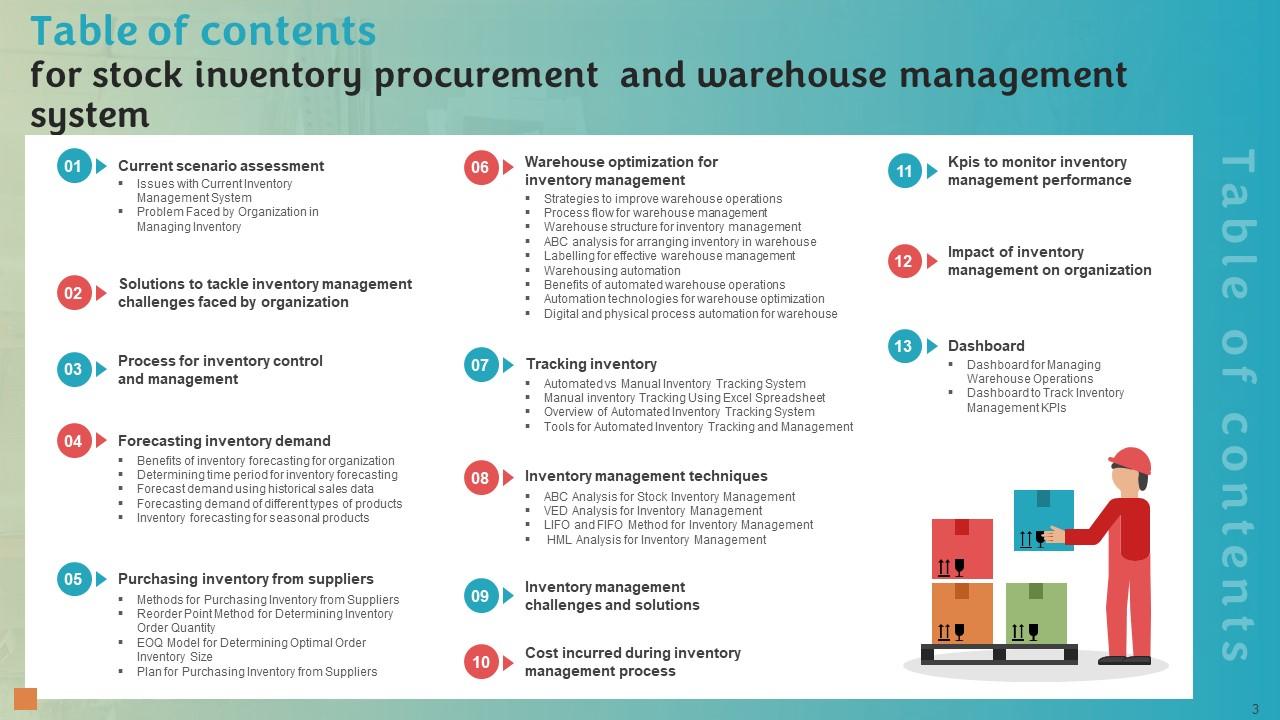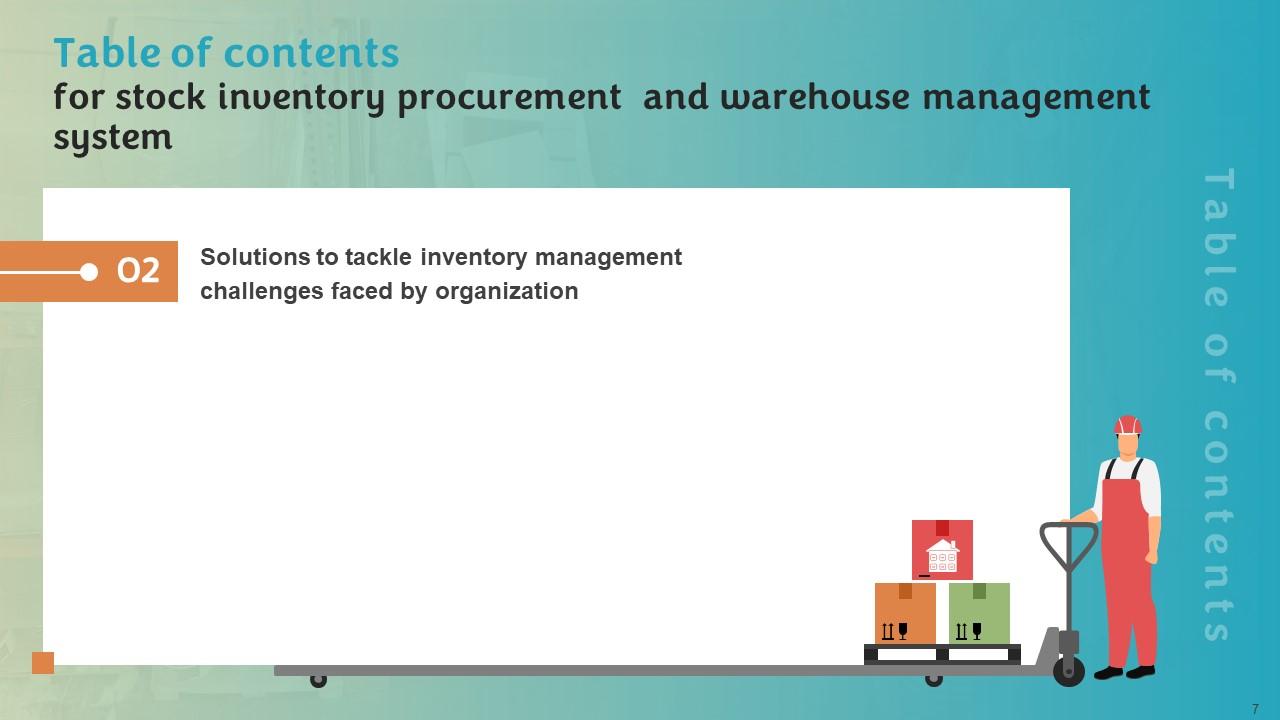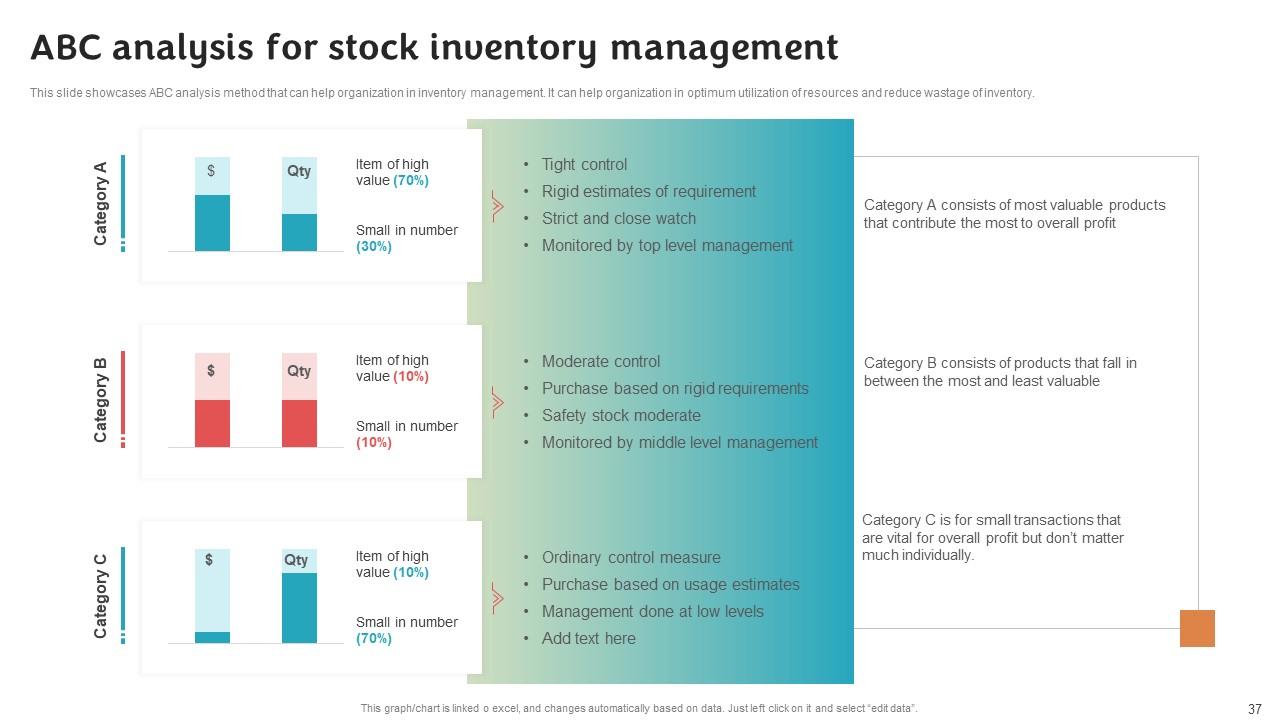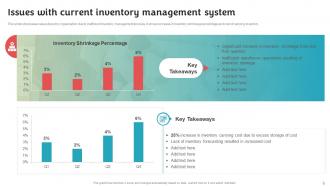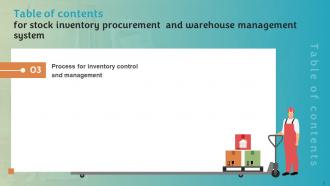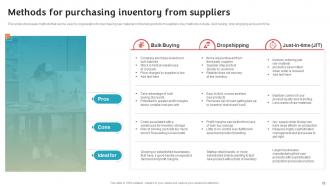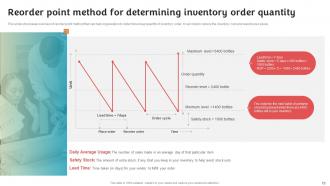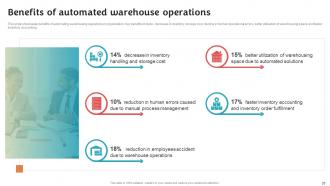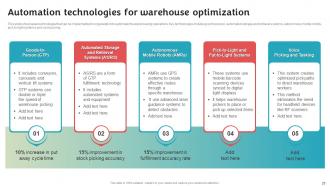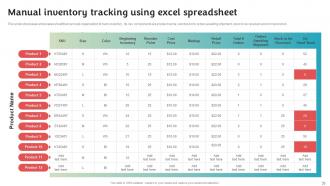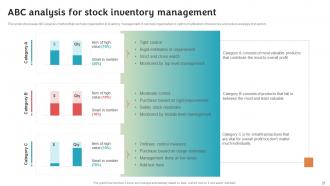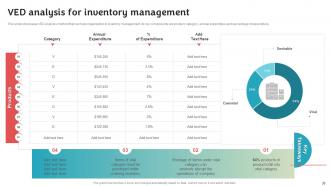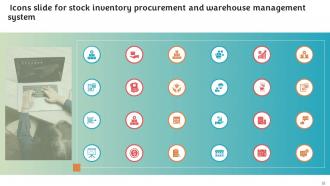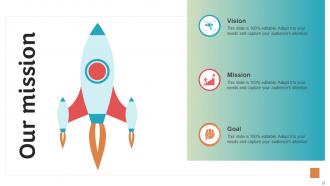Stock Inventory Procurement And Warehouse Management System Powerpoint Presentation Slides
Stock procurement and management help an organization in real-time inventory tracking and procuring goods from suppliers. Grab our insightfully designed Stock Inventory Procurement and Warehouse Management Systems template. It aids in decreasing operational costs and reducing the wastage of inventory. Our Warehouse Management deck initially showcases processes for maintaining an optimum stock level. It does so by purchasing accurate quantities of merchandise from suppliers. The PPT further covers demand forecasting to help identify the optimum level of required inventory quantity based on historical sales data. It also covers methods like economic order quantity and reorders point to determine the required amount of inventory. Our Stock Inventory Procurement presentation also exhibits various warehouse optimization strategies. These include ABC analysis and warehouse automation that can help reduce inventory waste. Additionally, it showcases an automated tracking system to minimize wastage of stock and determine the ideal time to order inventory. It also highlights various strategies for accurate order fulfillment and preventing stock-outs. The PPT also highlights costs incurred and challenges organizations face in managing inventory. Lastly, it contains dashboards and KPIs to track warehouse operations and inventory. Get access now.
- Google Slides is a new FREE Presentation software from Google.
- All our content is 100% compatible with Google Slides.
- Just download our designs, and upload them to Google Slides and they will work automatically.
- Amaze your audience with SlideTeam and Google Slides.
-
Want Changes to This PPT Slide? Check out our Presentation Design Services
- WideScreen Aspect ratio is becoming a very popular format. When you download this product, the downloaded ZIP will contain this product in both standard and widescreen format.
-

- Some older products that we have may only be in standard format, but they can easily be converted to widescreen.
- To do this, please open the SlideTeam product in Powerpoint, and go to
- Design ( On the top bar) -> Page Setup -> and select "On-screen Show (16:9)” in the drop down for "Slides Sized for".
- The slide or theme will change to widescreen, and all graphics will adjust automatically. You can similarly convert our content to any other desired screen aspect ratio.
Compatible With Google Slides

Get This In WideScreen
You must be logged in to download this presentation.
PowerPoint presentation slides
Deliver an informational PPT on various topics by using this Stock Inventory Procurement And Warehouse Management System Powerpoint Presentation Slides. This deck focuses and implements best industry practices, thus providing a birds-eye view of the topic. Encompassed with sixty two slides, designed using high-quality visuals and graphics, this deck is a complete package to use and download. All the slides offered in this deck are subjective to innumerable alterations, thus making you a pro at delivering and educating. You can modify the color of the graphics, background, or anything else as per your needs and requirements. It suits every business vertical because of its adaptable layout.
People who downloaded this PowerPoint presentation also viewed the following :
Content of this Powerpoint Presentation
Slide 1: This slide introduces Stock Inventory Procurement and Warehouse Management System. Commence by stating Your Company Name.
Slide 2: This slide depicts the Agenda of the presentation.
Slide 3: This slide elucidates the Table of contents.
Slide 4: This slide highlights the Title for the Topics to be covered further.
Slide 5: This slide showcases issues faced by organization due to inefficient inventory management process.
Slide 6: This slide presents the problems faced by organization in managing the inventory and warehouse.
Slide 7: This slide elucidates the Heading for the Contents to be covered further.
Slide 8: This slide showcases solutions that can be implemented by organization to tackle inventory management issues.
Slide 9: This slide mentions the Title for the Ideas to be discussed next.
Slide 10: This slide reveals process that can help organization in inventory control and management.
Slide 11: This slide mentions the Heading for the Ideas to be covered in the upcoming template.
Slide 12: This slide highlights the benefits of forecasting demand for inventory.
Slide 13: This slide deals with the time periods that can be determined by organization for forecasting the inventory requirements.
Slide 14: This slide provides information about the Forecast demand using historical sales data.
Slide 15: This slide indicates the Forecasting demand of different types of products.
Slide 16: This slide focuses on the Inventory forecasting for seasonal products.
Slide 17: This slide depicts the Title for the Components to be discussed next.
Slide 18: This slide elucidates the Methods for purchasing inventory from suppliers.
Slide 19: This slide presents the overview of reorder point method that can help organization to determine ideal quantity of inventory order.
Slide 20: This slide exhibits the EOQ method can help organization to determine ideal inventory order size for business.
Slide 21: This slide outlines the plan that can help organization to purchase inventory from suppliers.
Slide 22: This slide presents the Heading for the Topics to be discussed next.
Slide 23: This slide reveals the Strategies to improve warehouse operations.
Slide 24: This slide showcases process flow that can help organization to manage and optimize the warehouse.
Slide 25: This slide portrays the Warehouse structure for inventory management.
Slide 26: This slide displays the ABC analysis that can help organization in arranging inventory for warehouse.
Slide 27: This slide illustrates Labelling for effective warehouse management.
Slide 28: This slide portrays the benefits of automating warehousing operations in organization.
Slide 29: This slide depicts the technologies that can be implemented in organization to automate the warehousing operations.
Slide 30: This slide focuses on the Digital and physical process automation for warehouse.
Slide 31: This slide incorporates the Title for the Topics to be discussed further.
Slide 32: This slide showcases comparison of manual and automated inventory tracking system.
Slide 33: This slide reveals the Manual inventory tracking using excel spreadsheet.
Slide 34: This slide exhibits automated inventory system overview that can help organization track stock through automation software.
Slide 35: This slide contains the tools that can help organization in automated inventory management and reduce wastage of resources.
Slide 36: This slide elucidates the Heading for the Contents to be covered in the forth-coming template.
Slide 37: This slide represents the ABC analysis method that can help organization in inventory management.
Slide 38: This slide showcases VED analysis method that can help organization in inventory management.
Slide 39: This slide reveals the LIFO and FIFO method for inventory management.
Slide 40: This slide illustrates the HML analysis for inventory management.
Slide 41: This slide depicts the Title for the Topics to be covered further.
Slide 42: This slide focuses on the Inventory management challenges and solutions.
Slide 43: This slide elucidates the Heading for the Components to be discussed next.
Slide 44: This slide shows the cost incurred by organization in managing the inventory and warehouse.
Slide 45: This slide mentions the Title for the Components to be covered in the following template.
Slide 46: This slide illustrates the KPIs to monitor inventory management performance.
Slide 47: This slide incorporates the Heading for the Topics to be discussed further.
Slide 48: This slide deals with the Impact of inventory management on organization.
Slide 49: This slide reveals the Title for the Topics to be discussed next.
Slide 50: This slide exhibits the Dashboard for managing warehouse operations.
Slide 51: This slide depicts the Dashboard to track inventory management KPIs.
Slide 52: This is the Icons slide containing all the Icons used in the plan.
Slide 53: The purpose of this slide is to present Additional information.
Slide 54: This slide emphasizes on Comparing inventory management metrics with competitors.
Slide 55: This slide outlines the Clustered column.
Slide 56: This is the Idea generation slide for encouraging new ideas.
Slide 57: This slide highlights the mission, vision, and goals of the organization.
Slide 58: This slide is used for the purpose of Comparison.
Slide 59: This slide displays the Company Timeline.
Slide 60: This is Meet our team slide. State the information related to your team members here.
Slide 61: This slide presents the Company's Roadmap.
Slide 62: This is the Thank You slide for acknowledgement.
Stock Inventory Procurement And Warehouse Management System Powerpoint Presentation Slides with all 67 slides:
Use our Stock Inventory Procurement And Warehouse Management System Powerpoint Presentation Slides to effectively help you save your valuable time. They are readymade to fit into any presentation structure.
-
SlideTeam just saved my project! Thank you so much. The variety of templates helped me showcase multiple perspectives easily.
-
The best part about SlideTeam is their meticulously prepared presentations (complete-decks and single-slides both), infused with high-quality graphics and easy to edit. All-in-all worthy products.