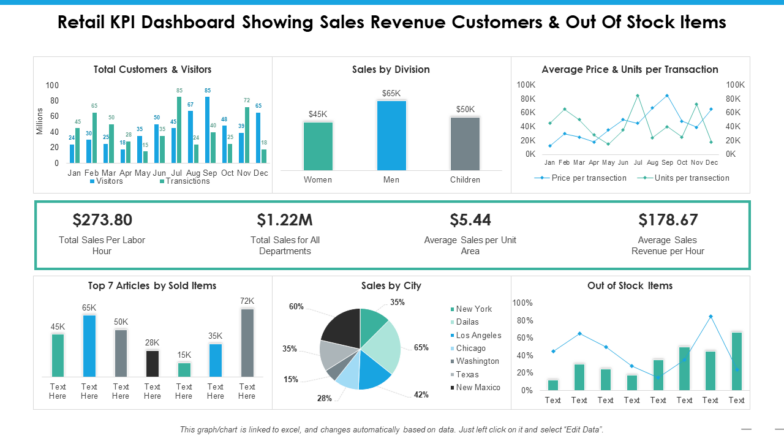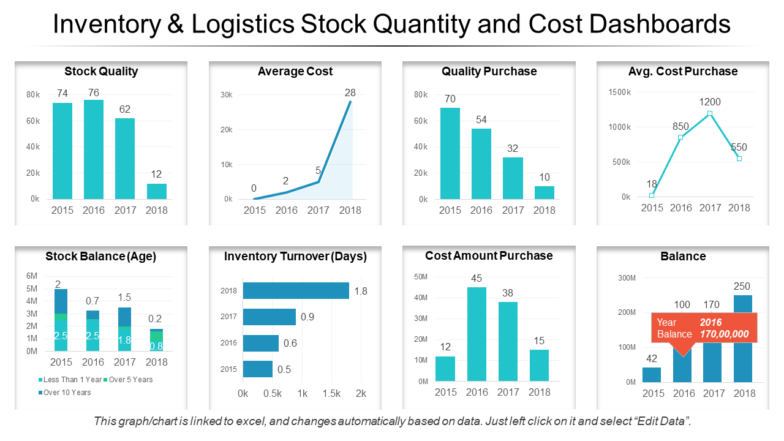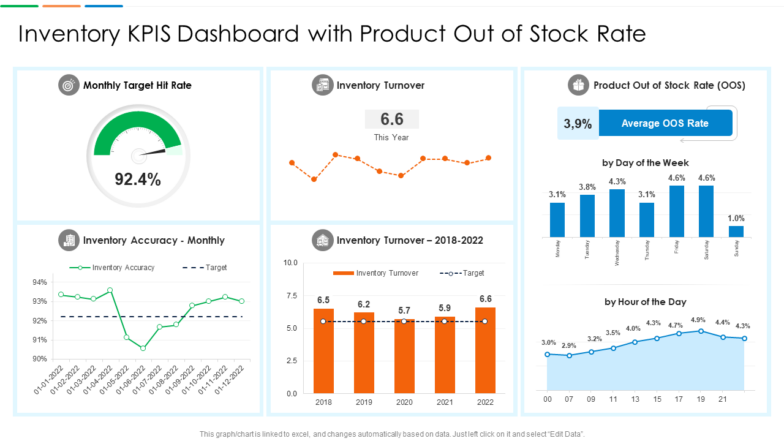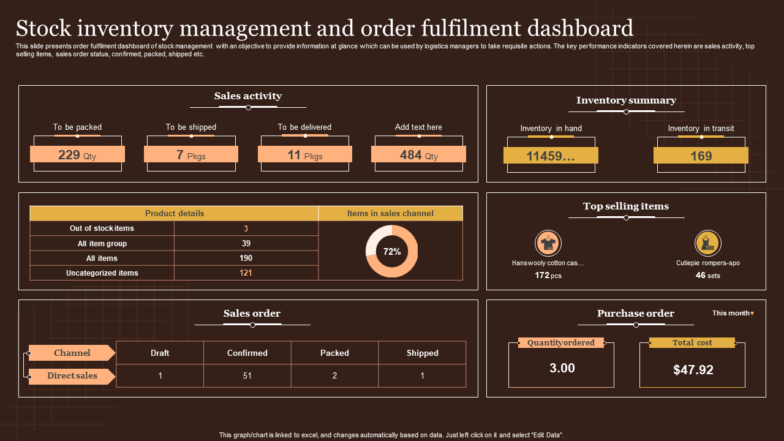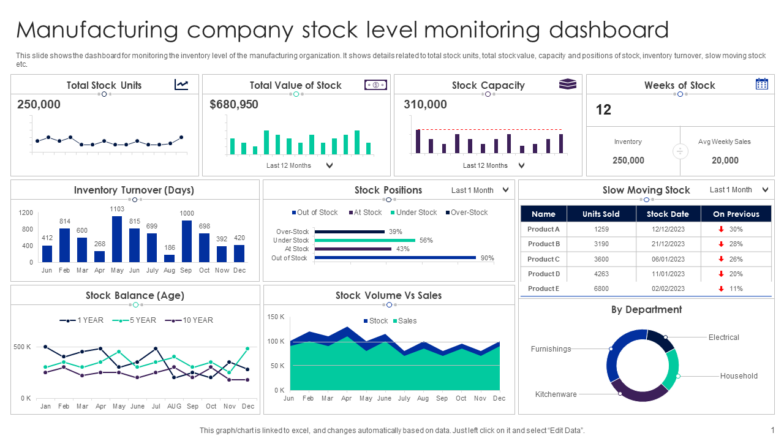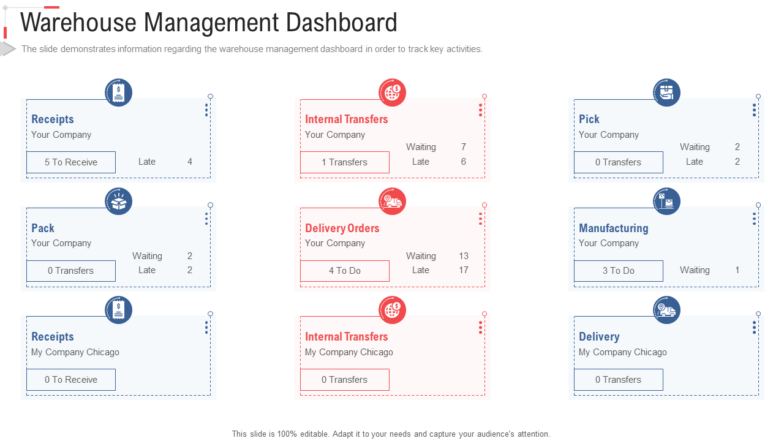In a world with Amazon Prime’s same-day delivery, delays are deemed as a stain on the company’s reputation. Competition is fierce, and the customer is king (and a tyrannical one at that). If your business can’t provide a product or service at breakneck speed, there are others who will. Inventory management becomes critical to business survival in this cut-throat, hyper-connected environment.
Where do you start? What do you do? The answer to all your questions is SlideTeam’s ready-made, well-researched Inventory Stock Dashboard Templates.
The Goldilocks Inventory Zone and Templates to Find it
Too little stock and you risk delays; too much and it might end up unused except as rat food. Either way, your company loses money. Inventory management was designed to navigate this situation and find the amount of stock that is JUST RIGHT.
Tackle logistics issues with stakeholders with our templates in this valuable blog here!
SlideTeam’s templates enable you to stay on top of inventory and, by extension, implement a smooth-running supply chain. When COVID hit and the world stopped, it brought out several pain-points that companies had ignored for too long. These issues include increased holding costs, risk of obsolescence, lead and down time, demand volatility, manual errors, stockouts, etc. Our presentations consider these and have been created to tackle them right from the start.
Retail services, stock logistics, supply and demand, turnover, procurement, and more pertinent concepts are added to these slides. These templates have been created to be content-ready, 100% editable, and customizable. They provide a starting point, a solid framework, and the flexibility to tailor the slides to your needs. So, no more starting from scratch!
Showcase data in one place in an easy-to-follow to keep your audience members up to date. These include vendors in the supply chain, company employees and management, investors, and more who will have questions, and with our single slide layouts, you will have the perfect medium to answer these.
Let us tour these templates and see what they have to offer.
Template 1: Retail KPI Dashboard Showing Sales Revenue Customers and Out-of-Stock Items
Showcase pertinent information regarding stock and inventory for your retail store through this layout. Use graphs and charts, and visually appealing numbers for KPIs such as total customers and visitors across the months, sales by division by demographic, the top sold items, items that have run out of stock, etc. Download this PPT Slide now to run your store smoothly and keep your customer base satisfied.
Template 2: Inventory and Logistics Stock Quantity and Cost Dashboards
Use this PPT Slide to ensure you never encounter a logistical nightmare. Include KPIs such as stock quality, average cost, stock balance by age, inventory turnover by days, and more. The minimalist color scheme allows the audience to follow along as you present the dashboard metrics. Download this template from the link below to manage your inventory and logistics effectively.
Template 3: Stock Inventory Management KPI Dashboard
Conduct functional stock inventory management with this dashboard template. Present KPIs such as stock days of supply with a graph, out-of-stock quantity, return rate, and black order rate in percentage and numbers, cost associated with the inventory, and a table that provides details of the product (including date of purchase, units in hand, and units on order). Grab this template and add in your own data.
Template 4: Out-of-Stock Rate and Inventory Turnover Procurement Dashboard
Prepare for possible stockouts and avoid increased holding fees with this PPT Slide. Use colorful visuals to showcase KPIs such as inventory turnover, OOS rate, on-time in full deliveries, products sold, etc. This data can be shown through several visual mediums for a better understanding and easier interpretations to make informed procurement decisions. Download this template right away!
Template 5: Inventory KPIs Dashboard with Product Out-of-Stock Rate
Present a concise yet exhaustive demonstration of your product inventory. Use this layout to present KPIs such as monthly target hit rate, turnover rate, product OOS (out-of-stock) rate, monthly inventory accuracy, and more. The color-coded nature of the graphs allows the audience to make better sense of the numbers and find areas of improvement in your supply chain. Download now.
Template 6: Stock Inventory Management and Order Fulfilment Dashboard
Deliver an impactful dashboard of your inventory management and order fulfilment procedure to stakeholders with this PPT Theme. Categorize the KPIs into sales activity, inventory summary, sales orders, and purchase orders. The details are organized in tables for easier comprehension and ultimately ensure that the inventory is being managed in a proper manner. Grab it now.
Template 7: Warehouse Stock Dashboard with Carrying Cost and Back Order Rate
Ensure you manage your warehouse costs using this PPT Slide. Graph out the turnover and carrying rate for the warehouse to decide the order quantity and rate to maintain the right inventory. The layout presents a breakdown of the warehouse carrying cost into storage, handling, administrative, damage, and cost. Grab this template now to minimize warehouse costs.
Template 8: Manufacturing Company Stock Level Monitoring Dashboard
Inventory management in manufacturing is critical to all operations with this slide. Beginning with the total stock units, presenting its value, capacity, longevity in weeks, and more. There is plenty of space to tabulate the slow-moving stock, stock positions, and balance. Make this template yours today to reduce downtime and lead time and eliminate bottlenecks.
Template 9: Warehouse Management Dashboard Slide Stock Inventory Management PPT Diagrams
This PPT Slide presents a minimalistic, organized view of warehouse management KPIs. These metrics include receipts, internal transfers, delivery orders, manufacturing, delivery, etc. Each criterion lists tasks done, in waiting, and late to present an accurate stock inventory. Make this template yours by downloading it from the link below.
Template 10: Warehouse Inventory Management Stock Summary Report
Use this template to present a brief yet sufficient visual overview of your warehouse management. The report includes the balance value in USD along with the goal for a given year. There are also charts to showcase the average cost and balance in stock (separated by perishable and non-perishable). Download this template now to make informed decisions in your warehouse management.
The Perfect Templates for the Perfect Inventory Stocking
SlideTeam’s Inventory Stock Dashboard Templates deliver significant benefits in managing stock levels, ordering, forecasting demand, automating processes, maintaining good supplier relationships, and more. No need to wait; grab these templates and implement an actionable plan to manage your inventory.
Access these slides with a single click and streamline your supply chains. You can choose one of our subscription services: monthly, semi-annual, annual, annual+ with a click here.
P.S. The templates in this blog are not ranked in any particular order. Pick the one(s) you like and download it!
Looking for more options? Check out our blog here replete with unique templates on inventory dashboards!





 Customer Reviews
Customer Reviews