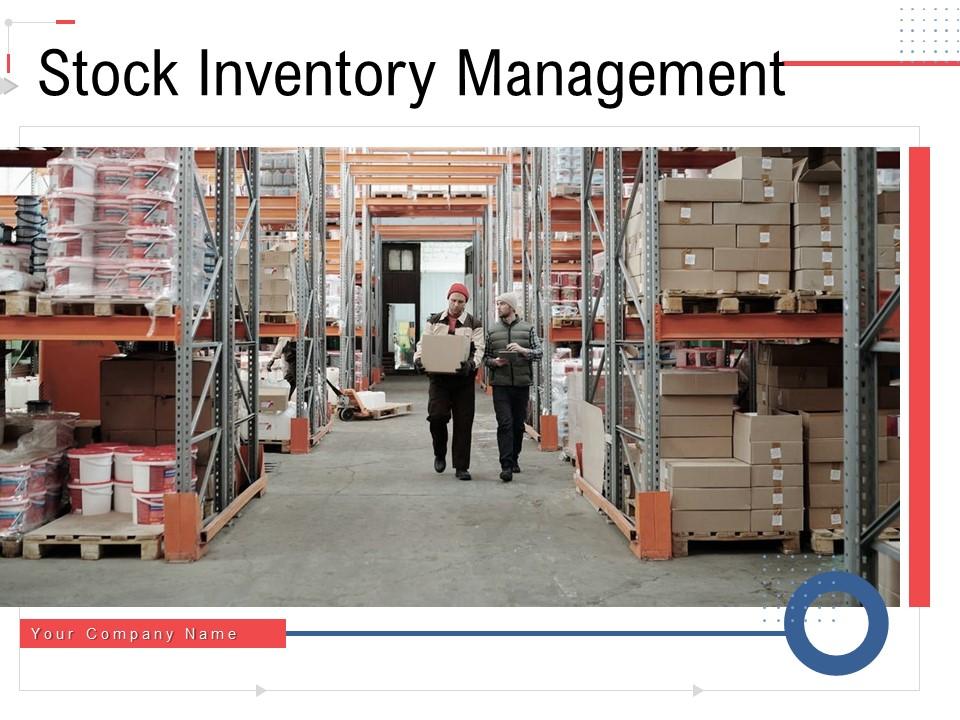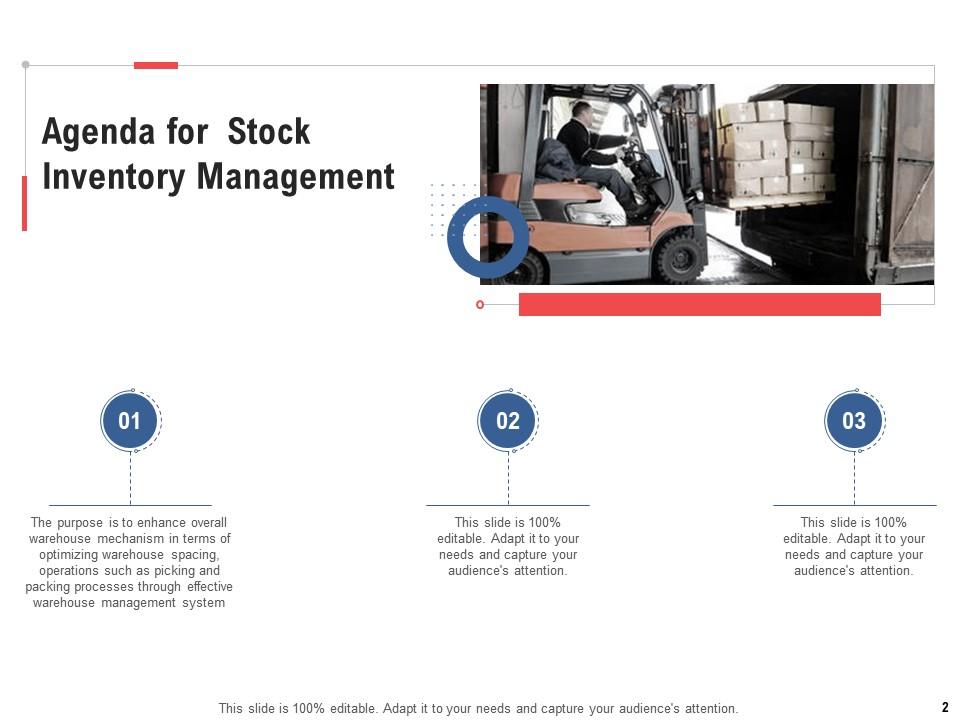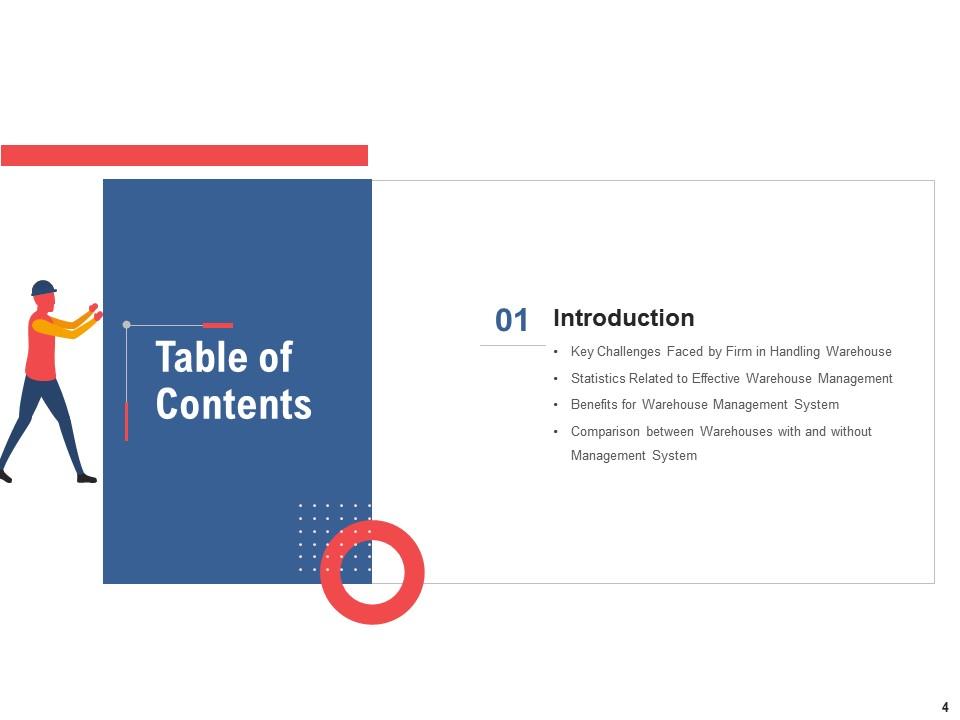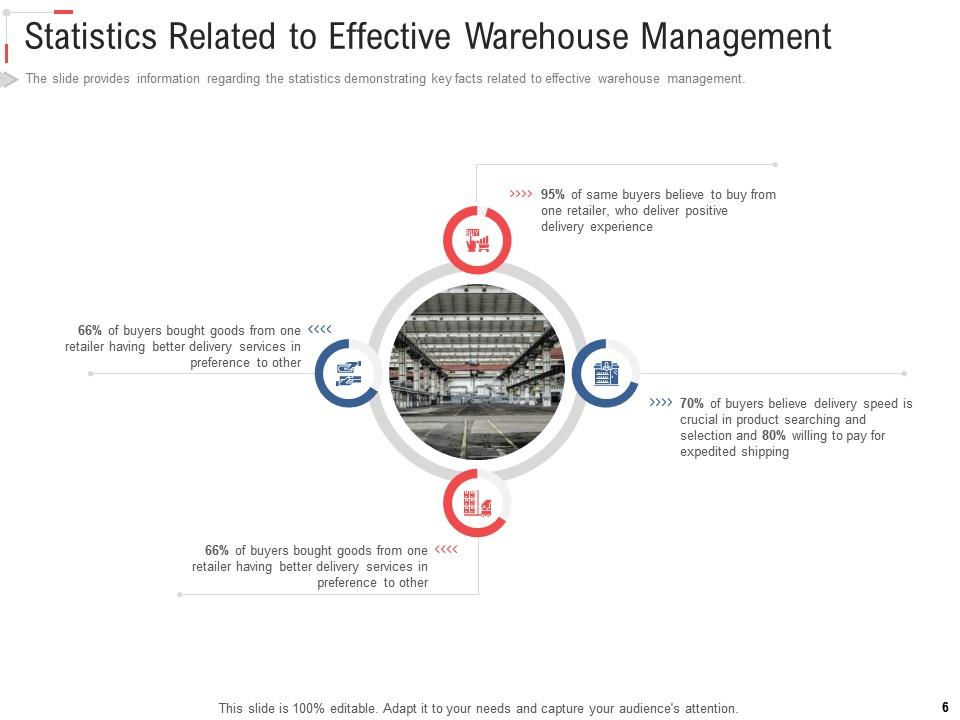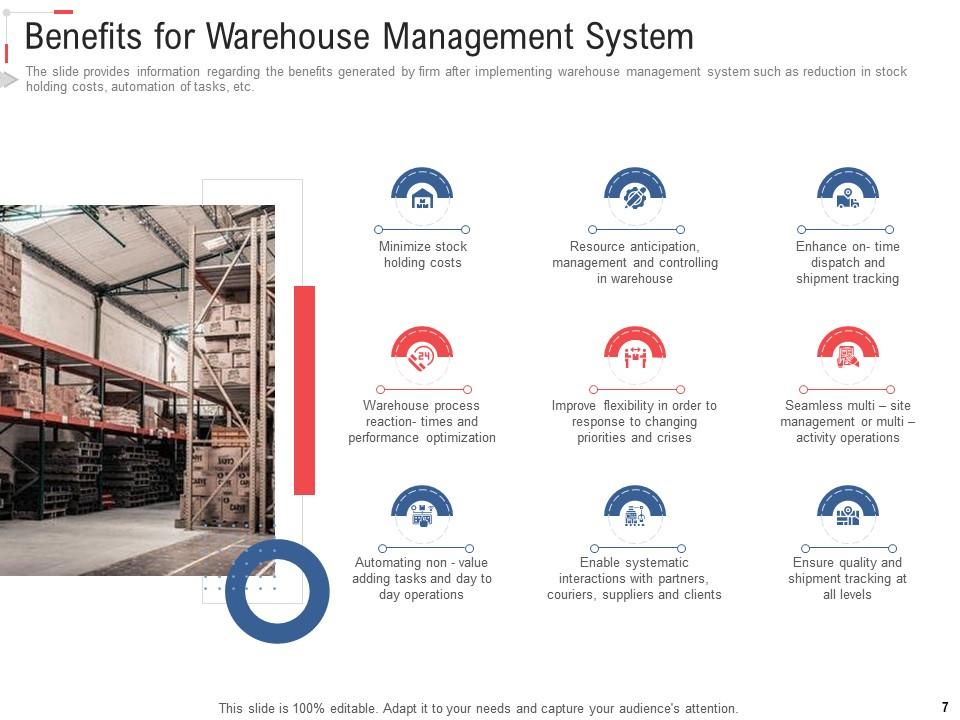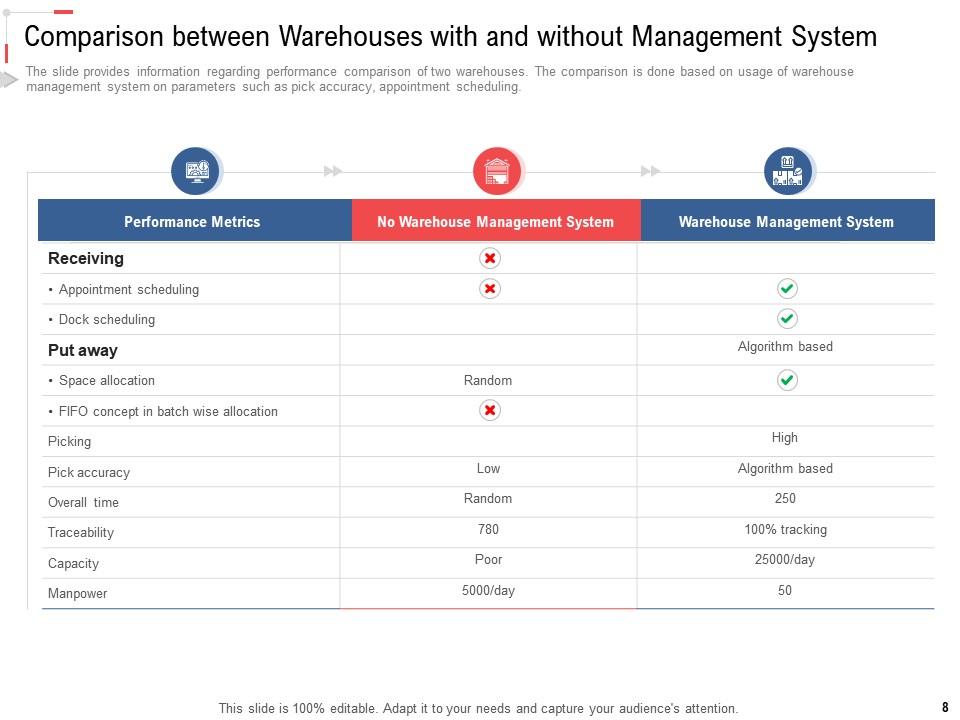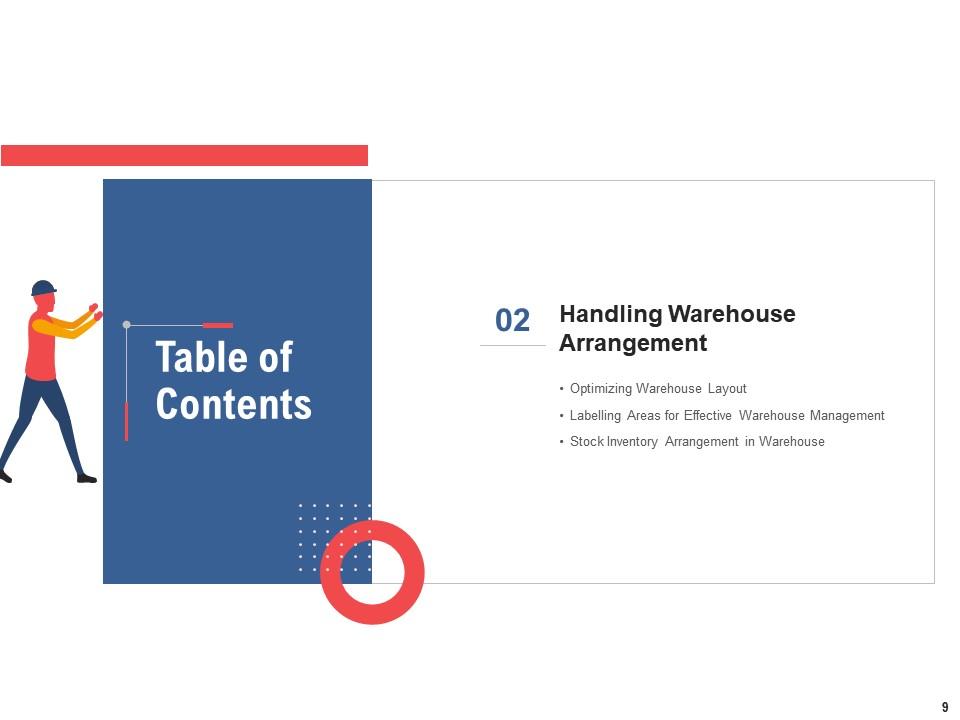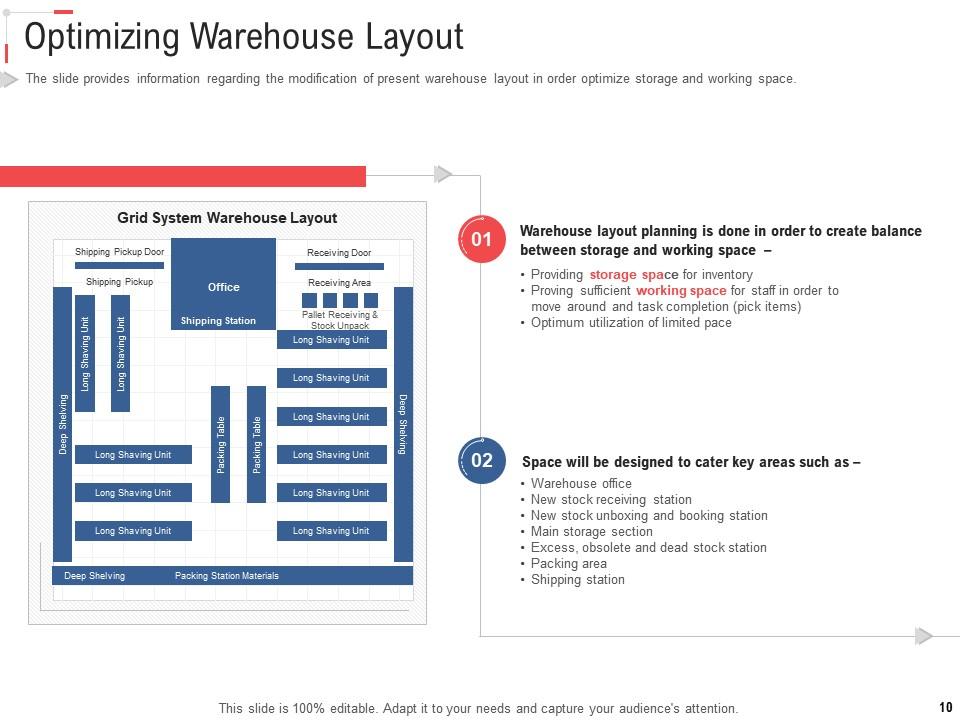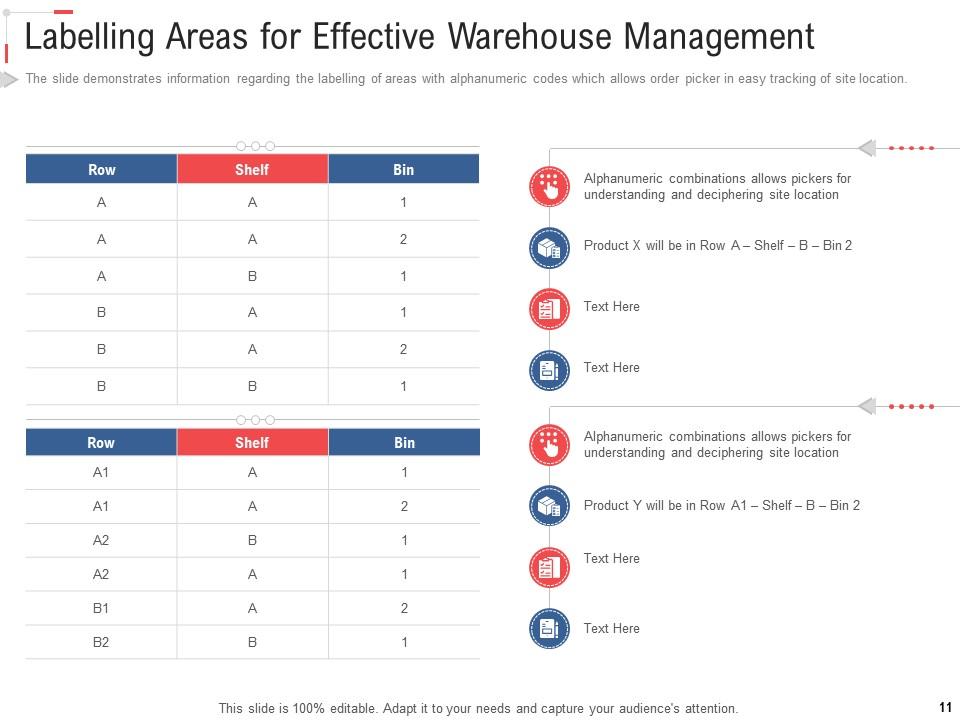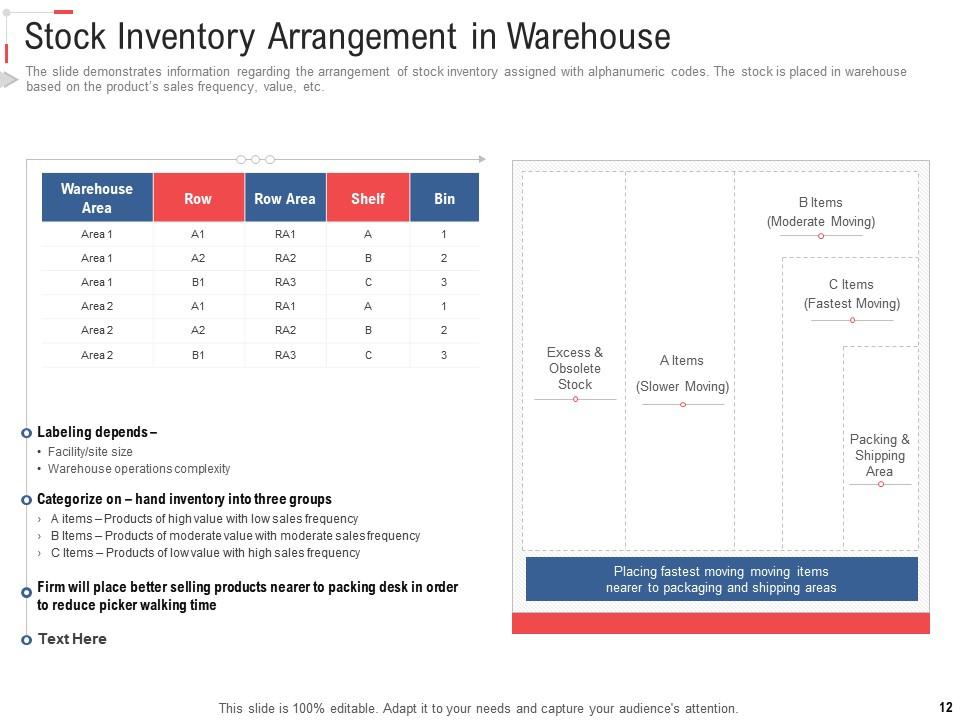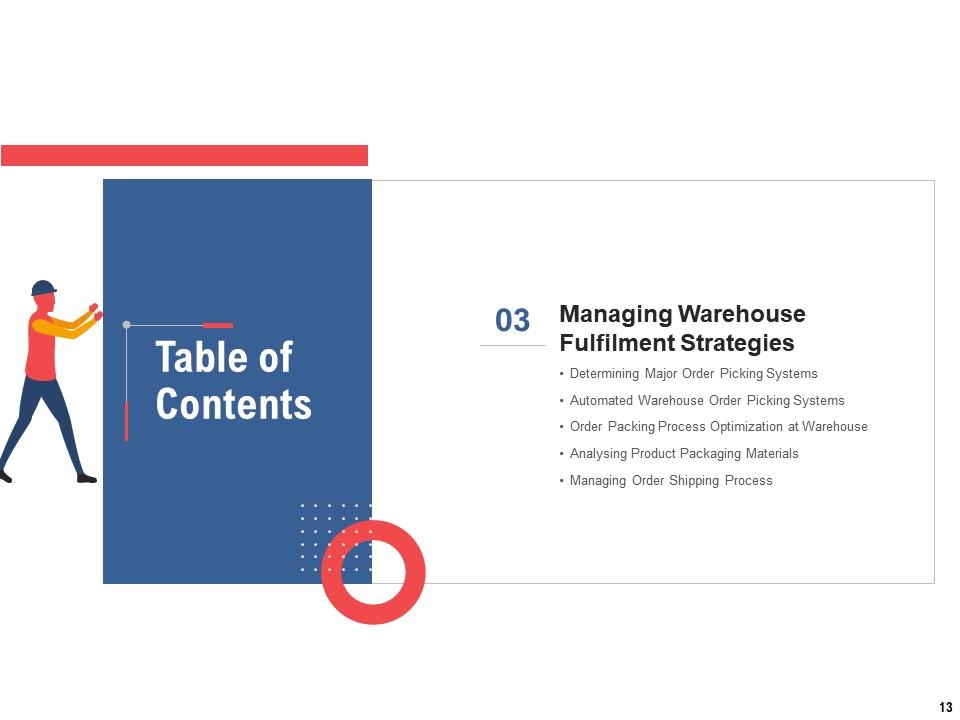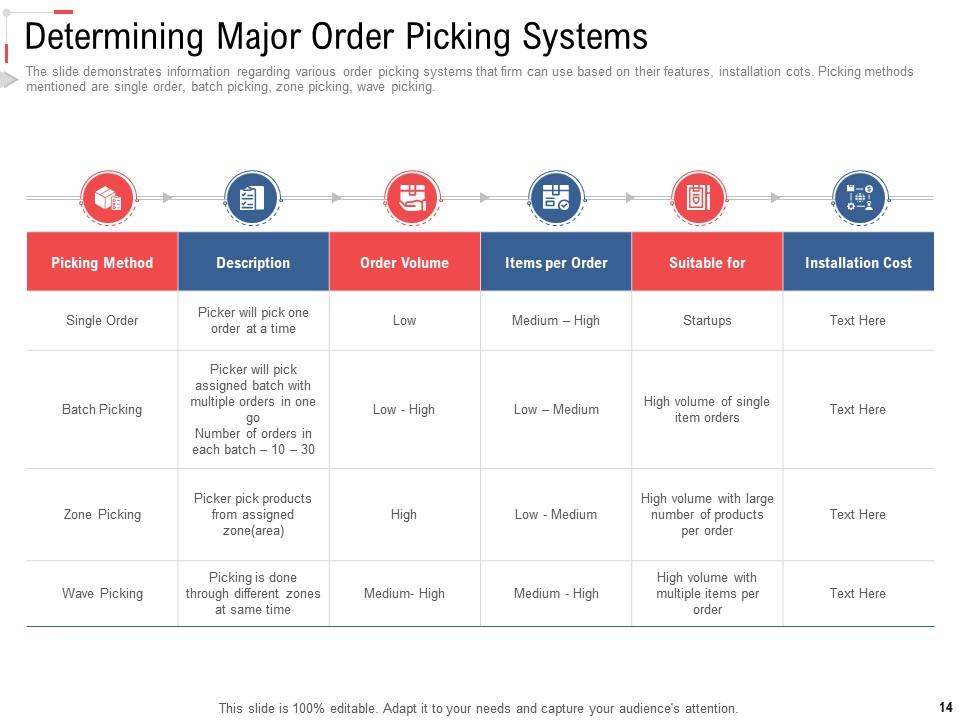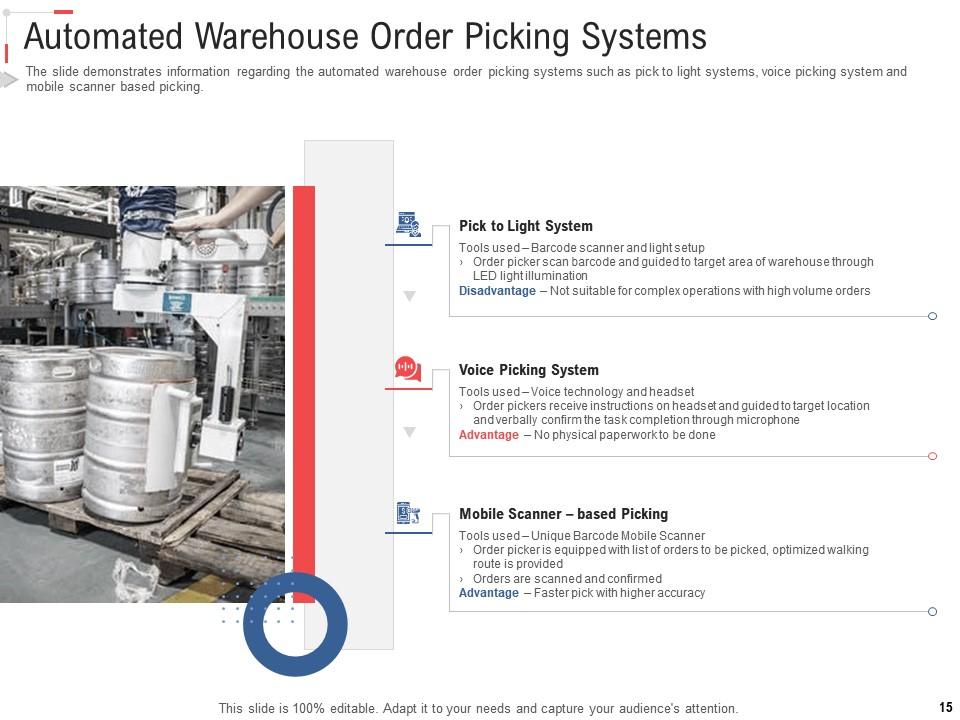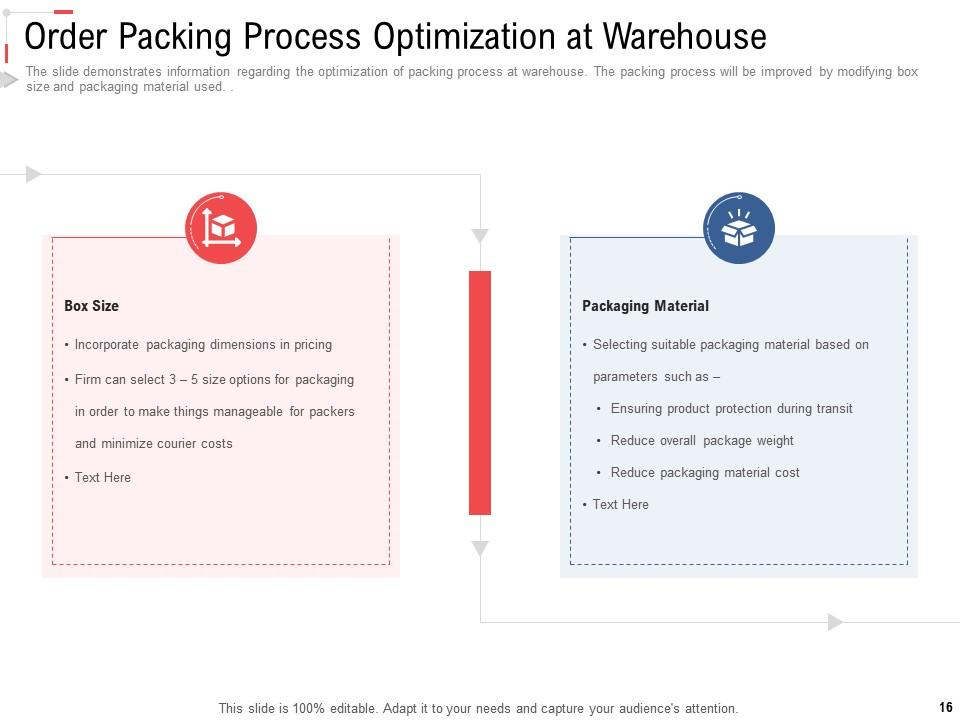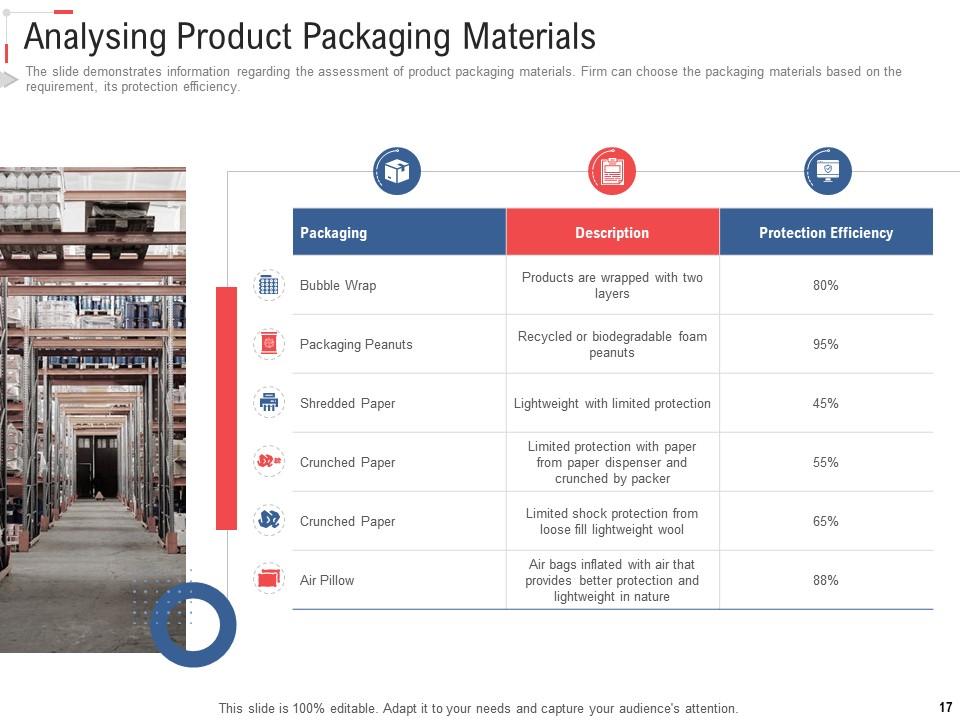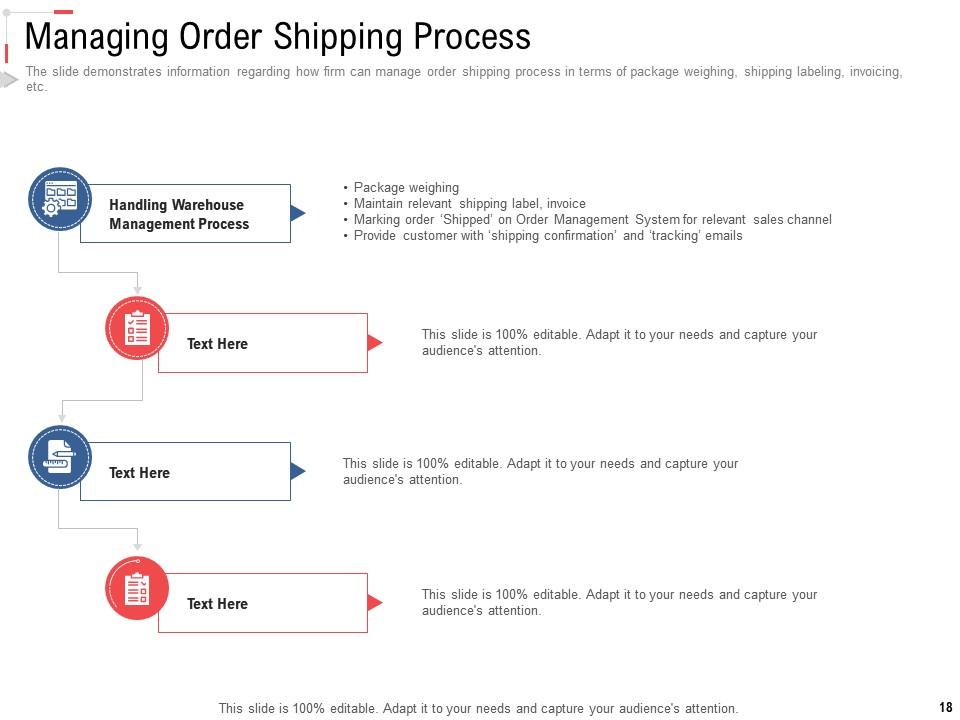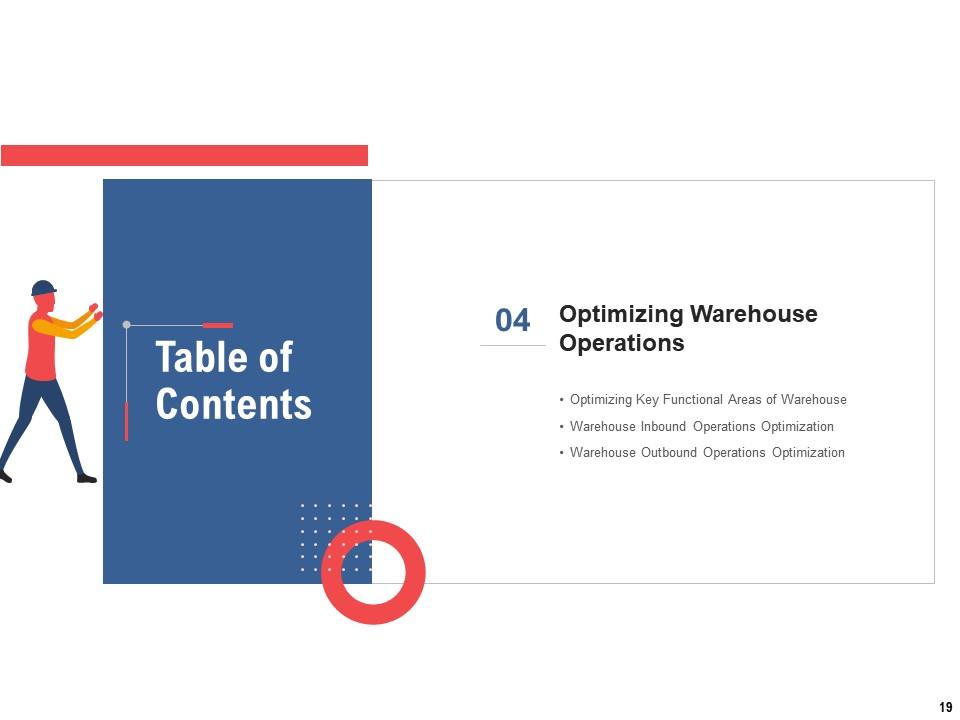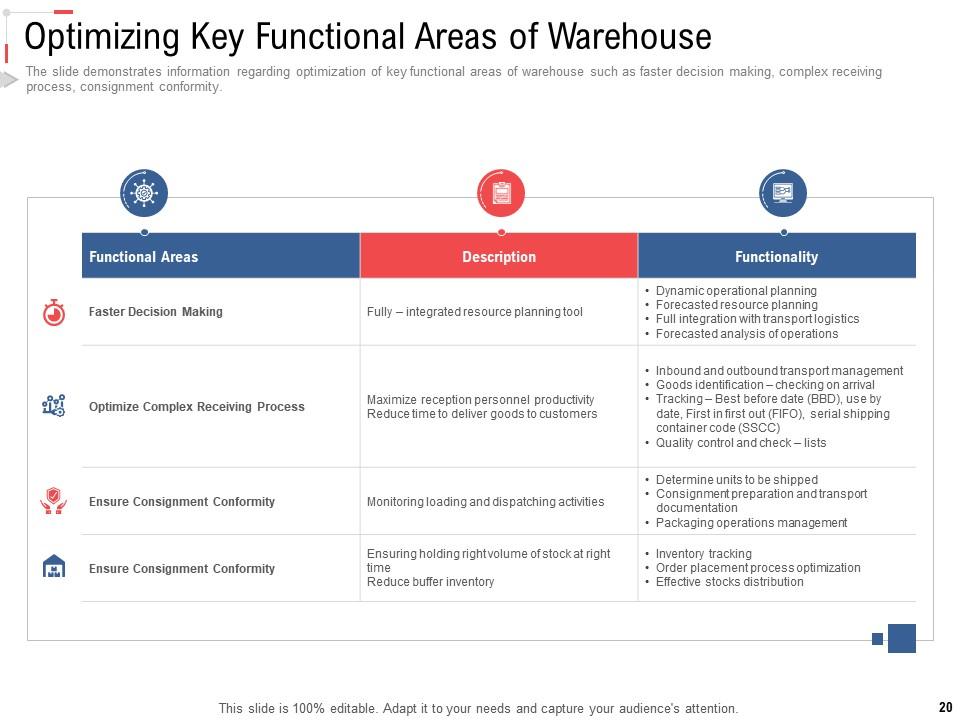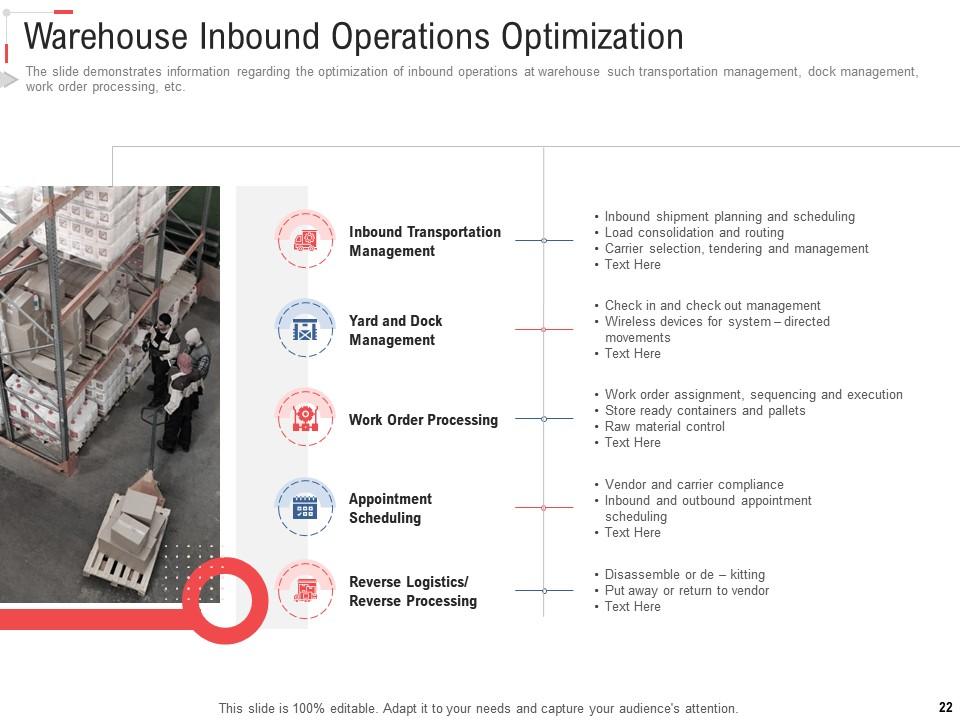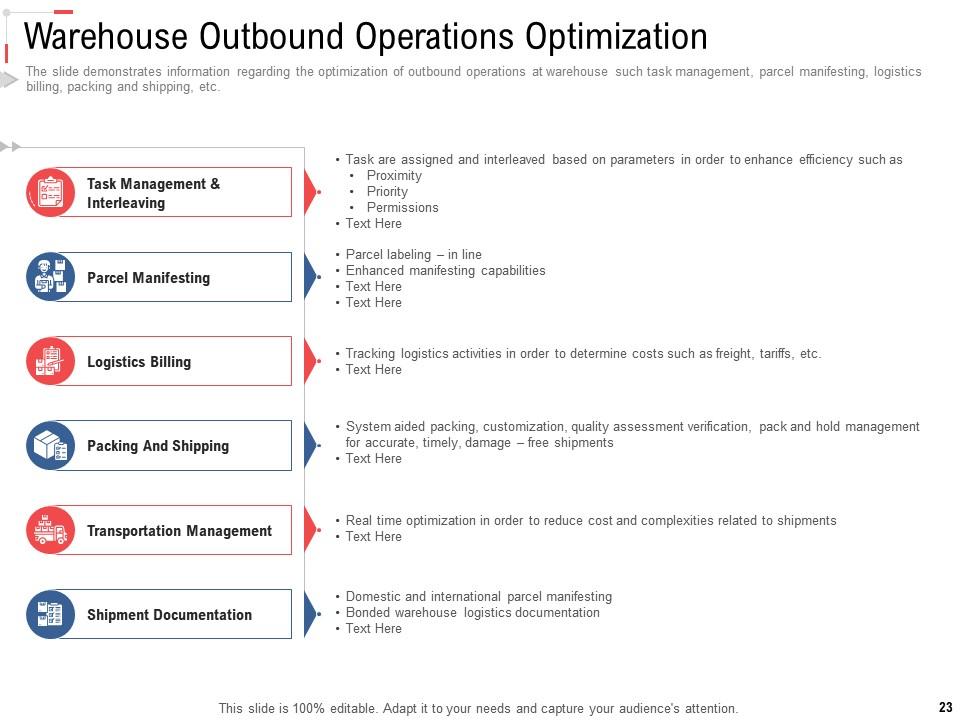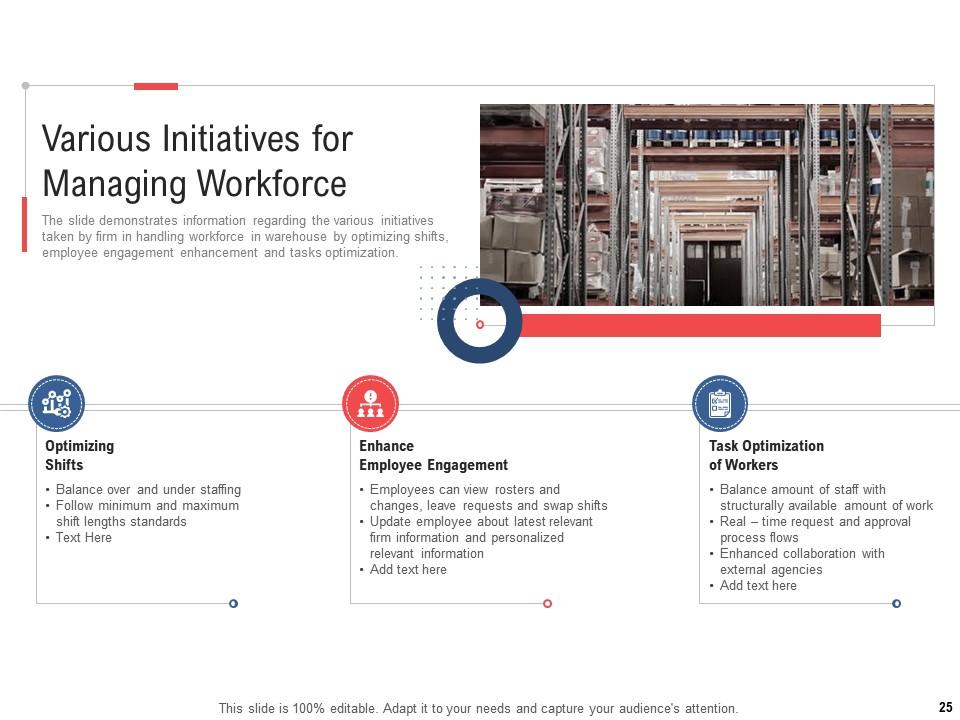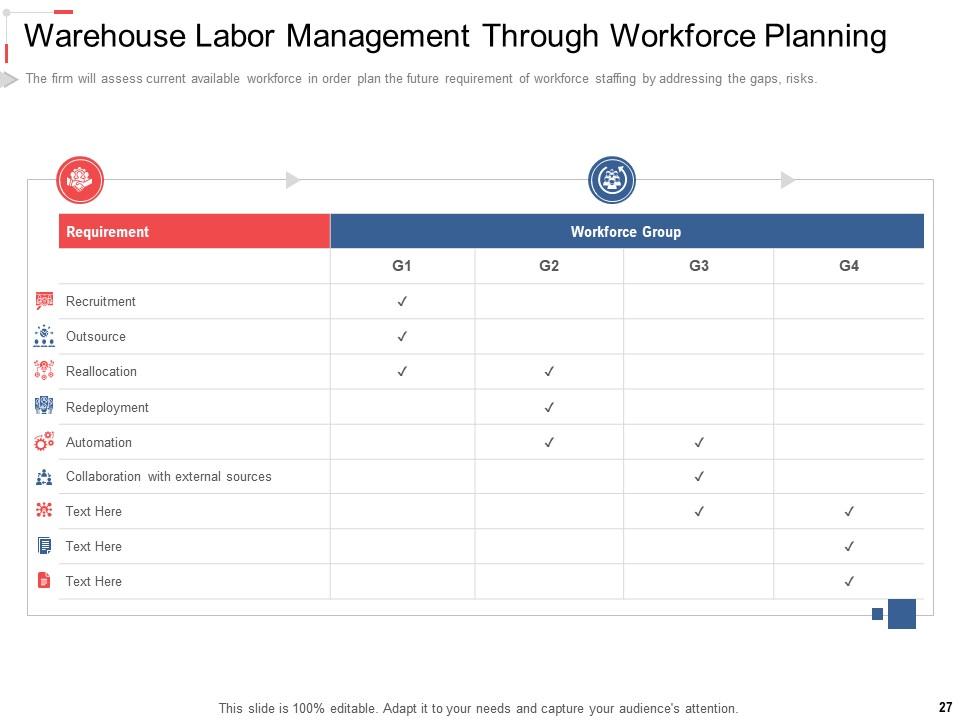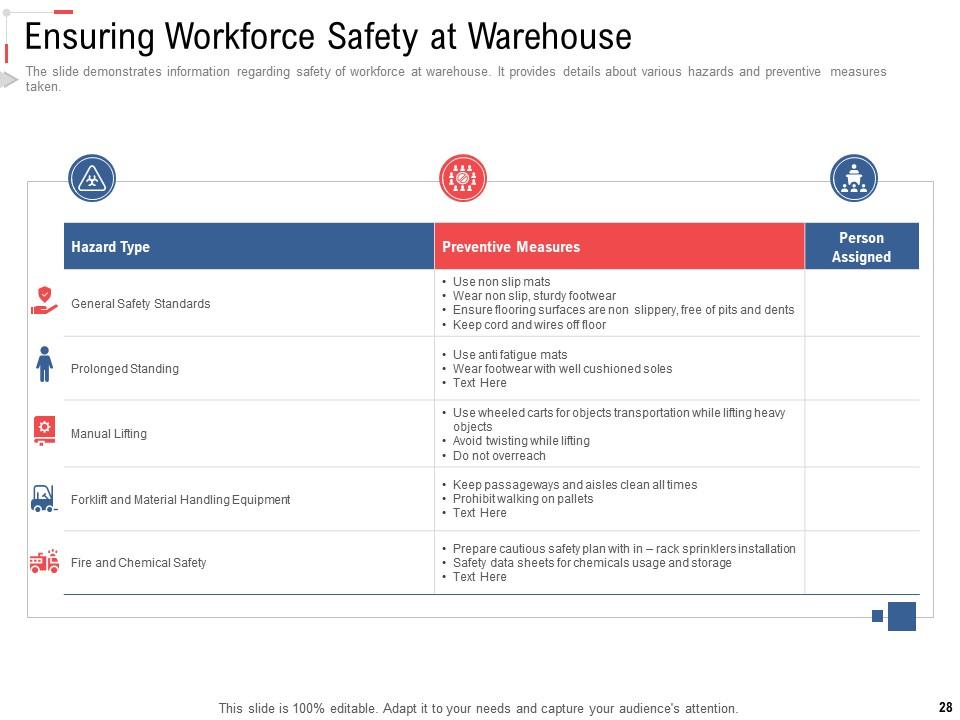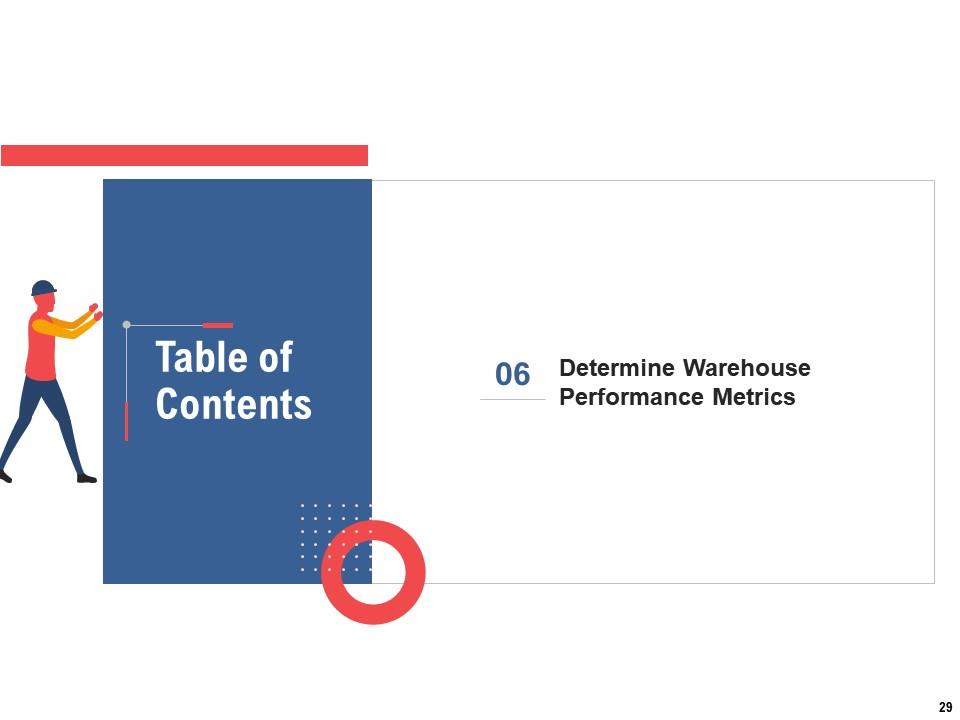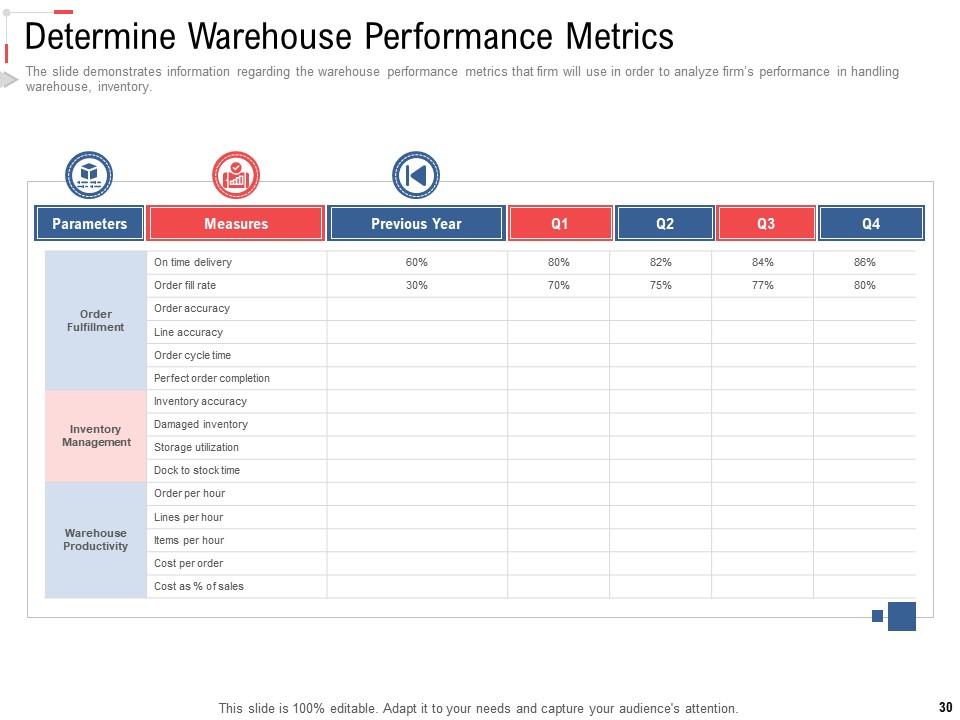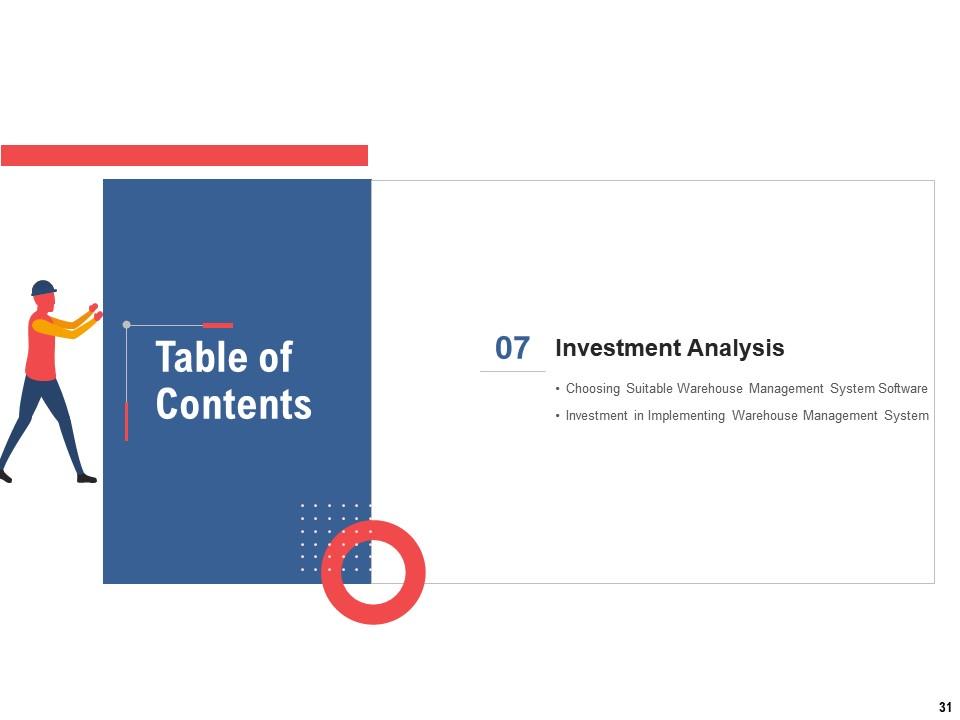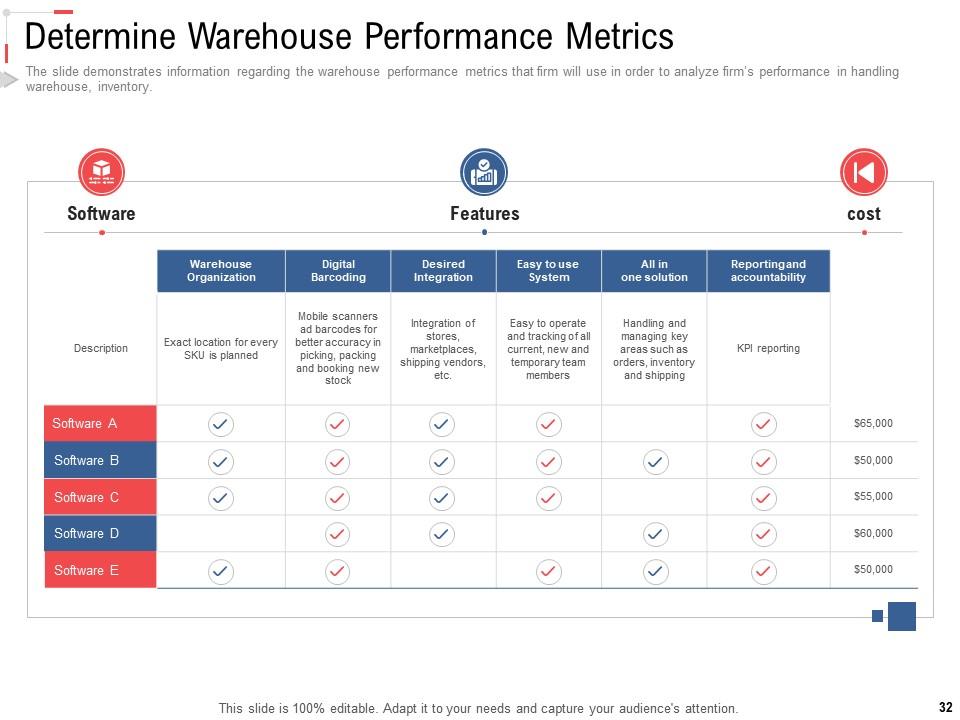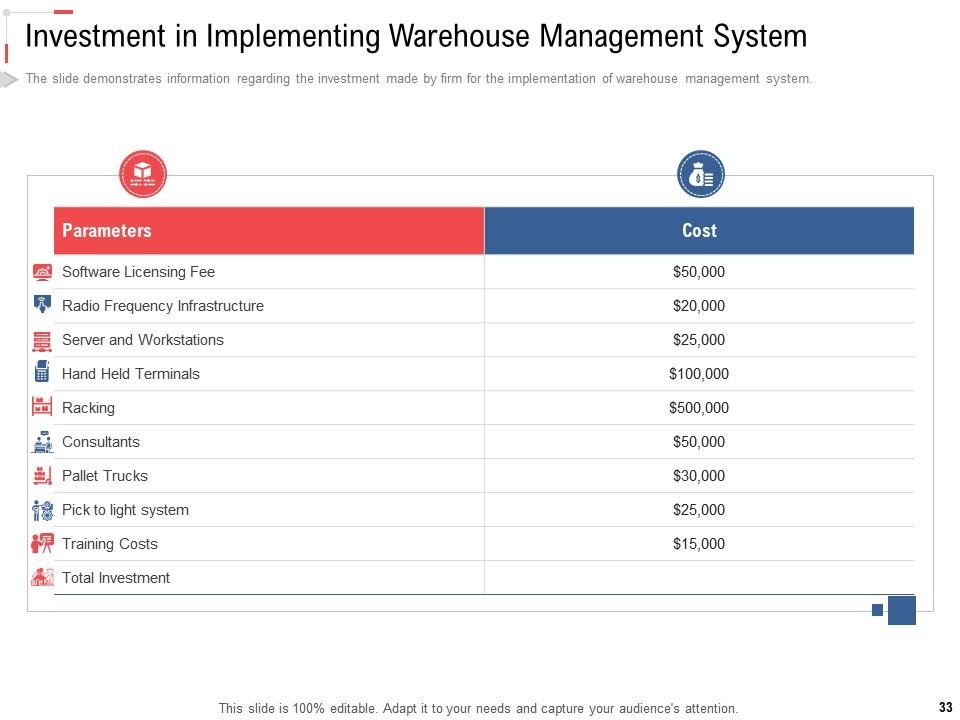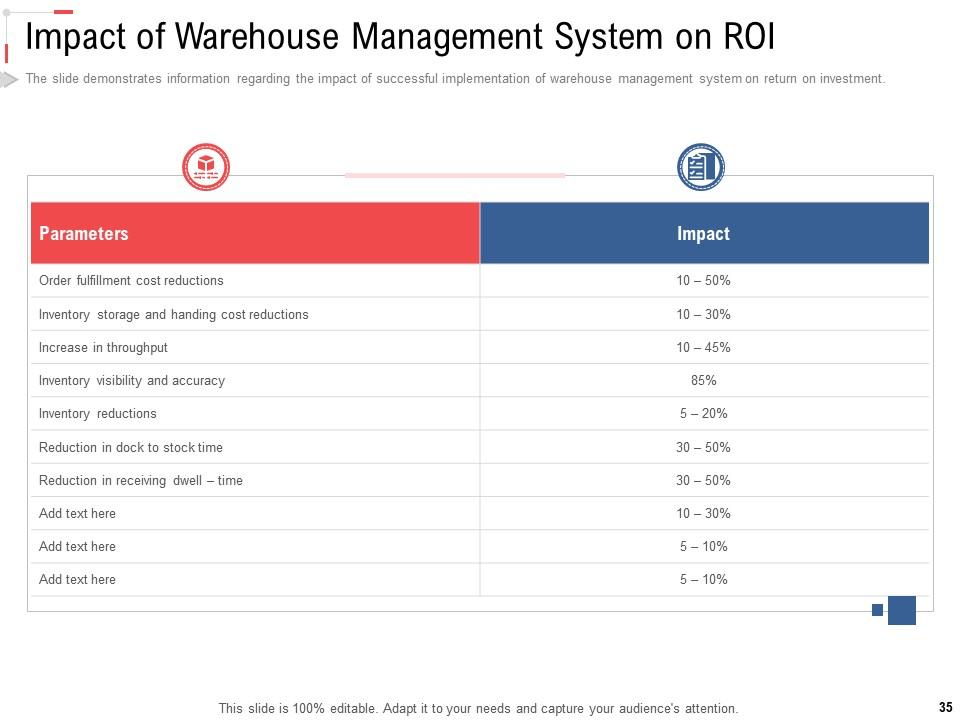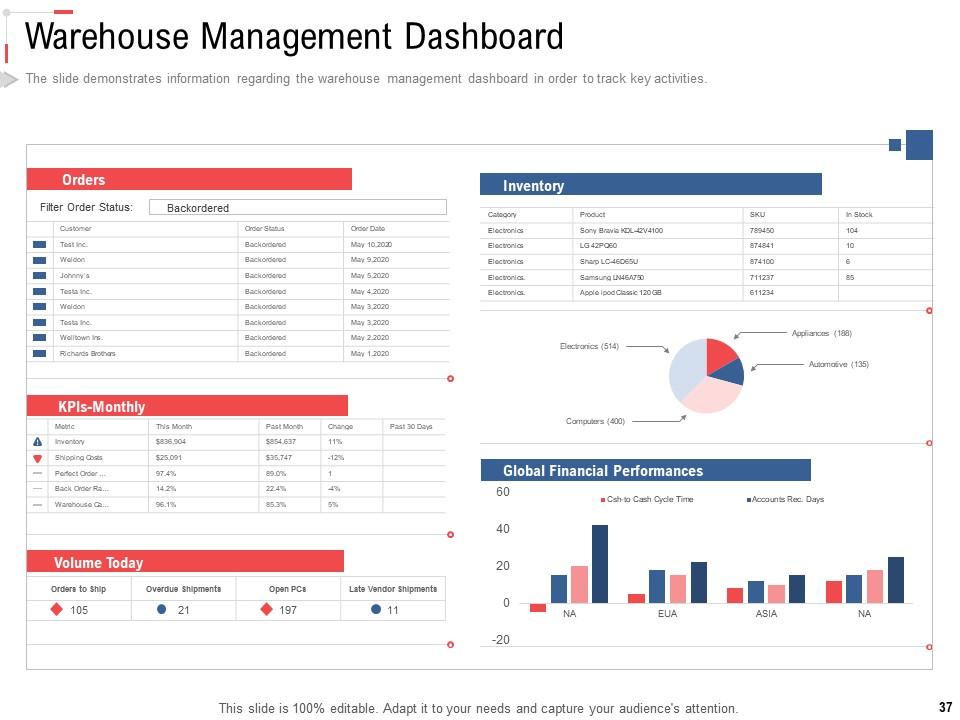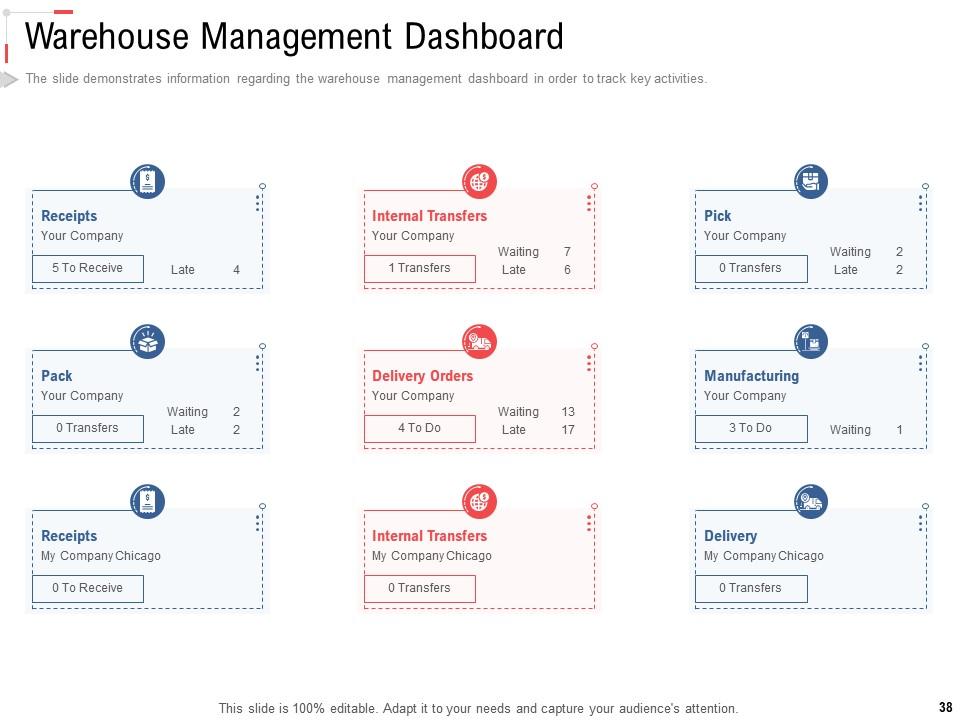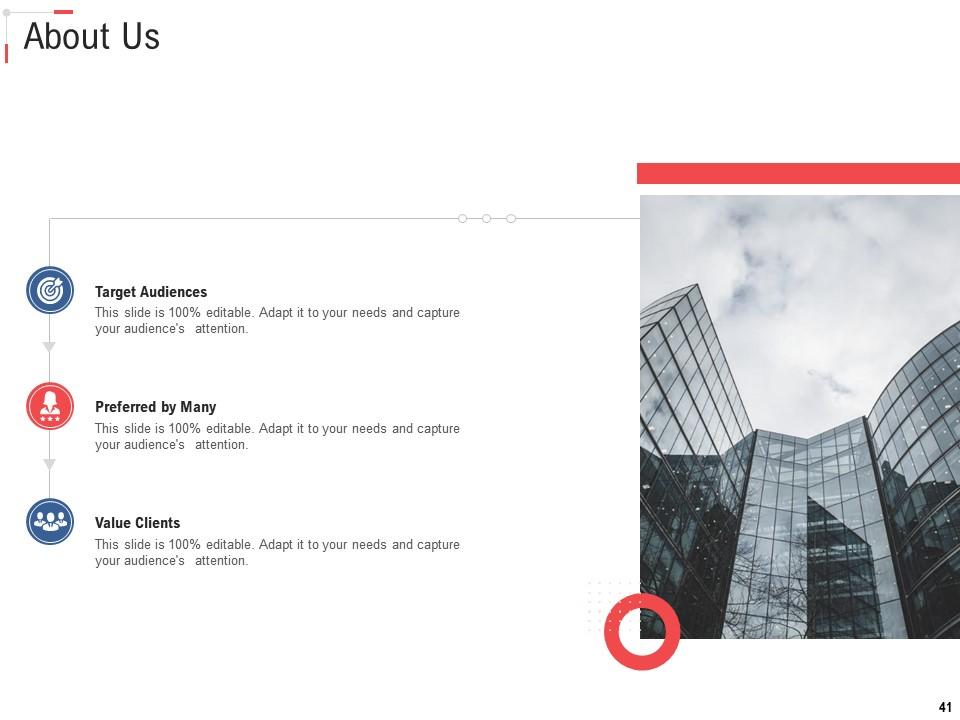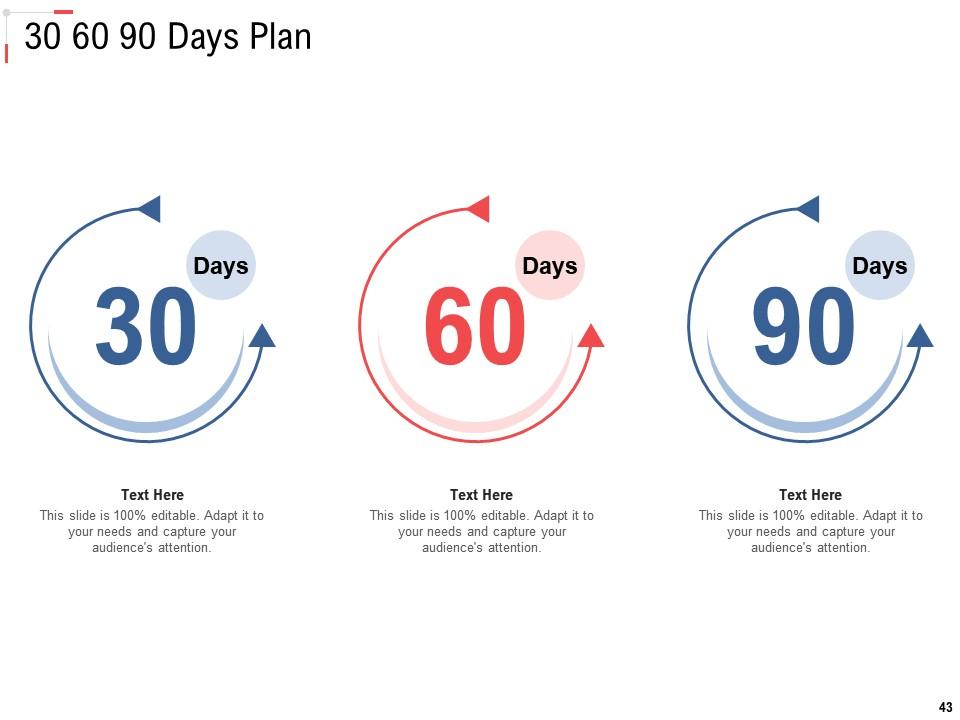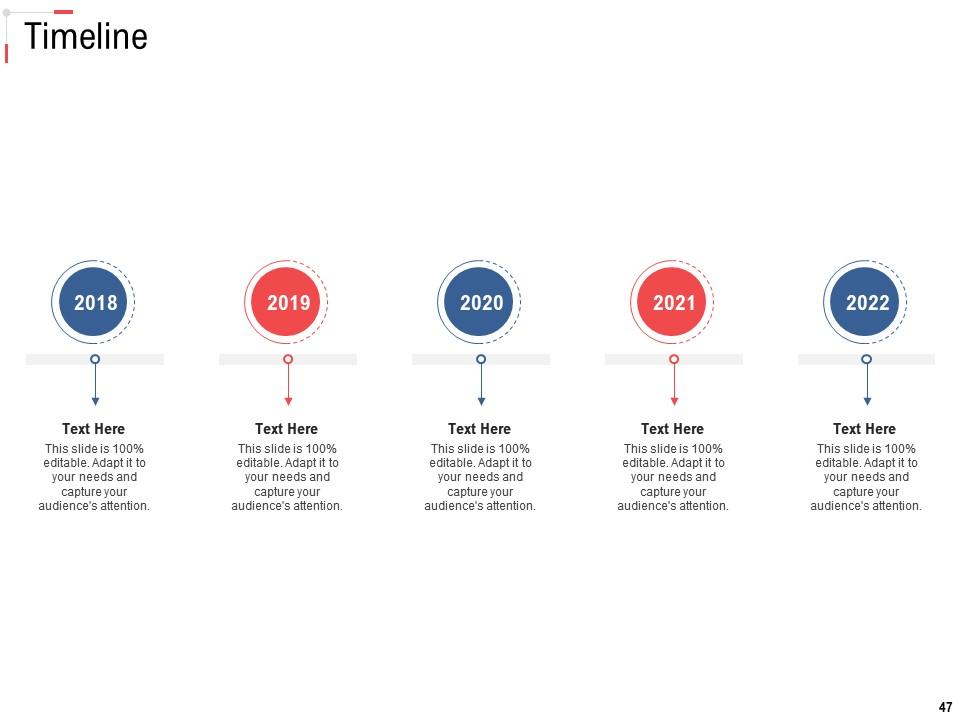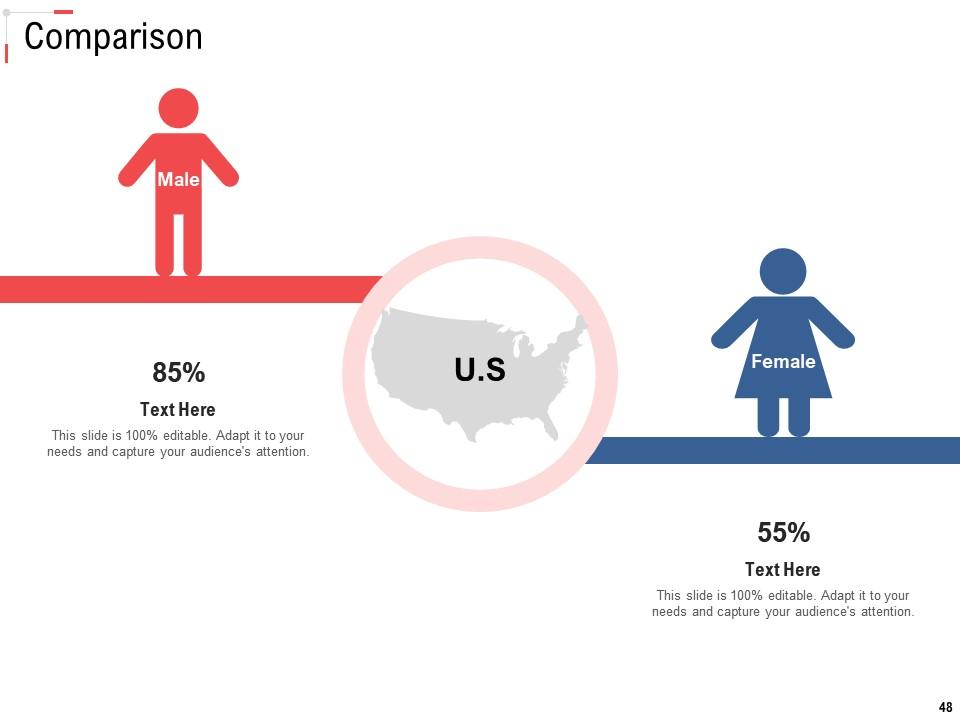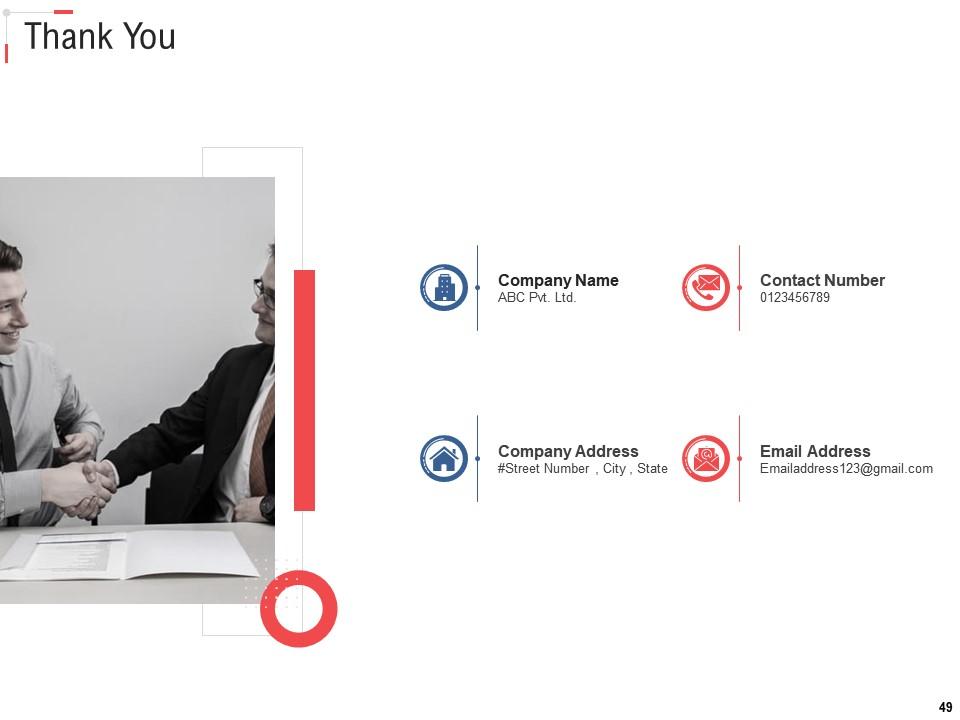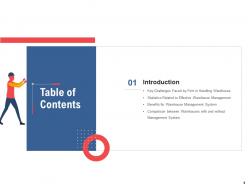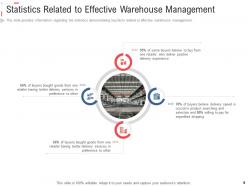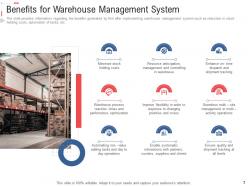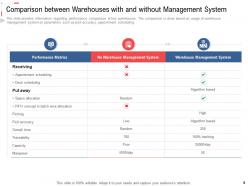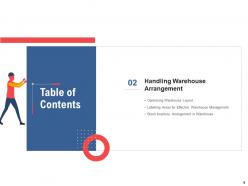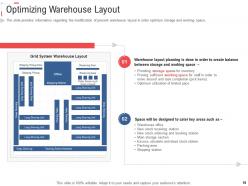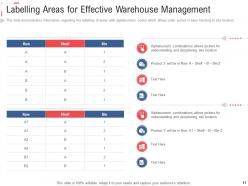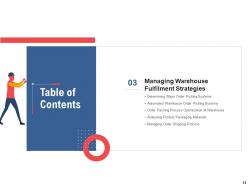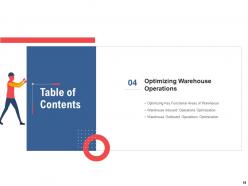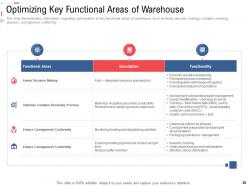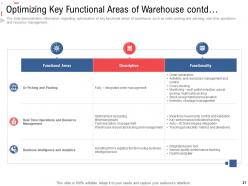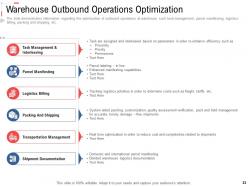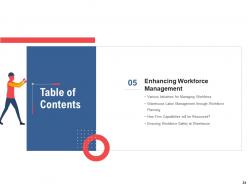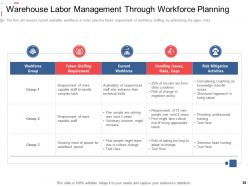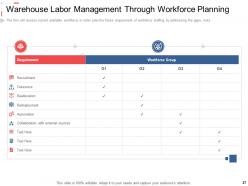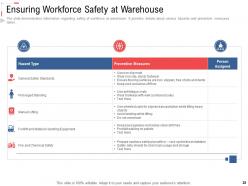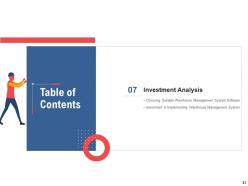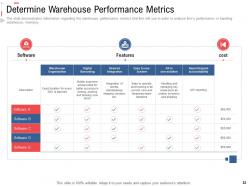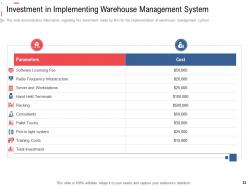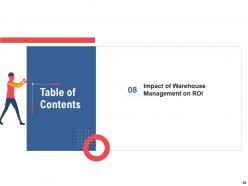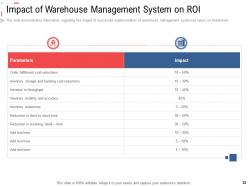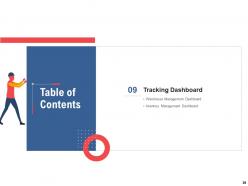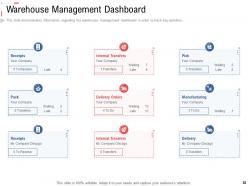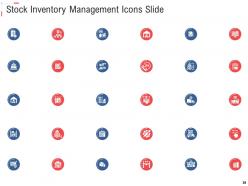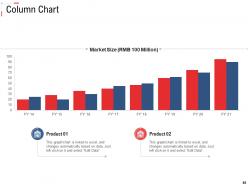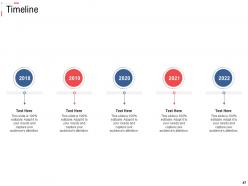Stock inventory management powerpoint presentation slides
Introducing our stock inventory management PowerPoint presentation slides. Enhance warehouse workforce management with our stockroom management PowerPoint deck. This inventory setup PPT theme consists of a slide that talks about the statistics related to efficient warehouse management. Assimilating this storage authority organization PPT layout helps you in discussing the benefits of having a warehouse management system. This readymade storehouse standard arrangement PowerPoint design contains a slide discussing the optimizing warehouse layout. Incorporating this particular storeroom inventory PPT theme allows you to label areas for effective warehouse management. This store command PowerPoint creative set contains a slide that lets you talk about ensuring workforce safety at the warehouse. Selection of this inventory authority PowerPoint template allows you to discuss the order shipping process. This warehouse management PPT deck lets you make required variations to icons and colors. Choose this inventory administration PowerPoint design to showcase organization and assurance. Download this PPT slide to explore true perfection.
Introducing our stock inventory management PowerPoint presentation slides. Enhance warehouse workforce management with our ..
- Google Slides is a new FREE Presentation software from Google.
- All our content is 100% compatible with Google Slides.
- Just download our designs, and upload them to Google Slides and they will work automatically.
- Amaze your audience with SlideTeam and Google Slides.
-
Want Changes to This PPT Slide? Check out our Presentation Design Services
- WideScreen Aspect ratio is becoming a very popular format. When you download this product, the downloaded ZIP will contain this product in both standard and widescreen format.
-

- Some older products that we have may only be in standard format, but they can easily be converted to widescreen.
- To do this, please open the SlideTeam product in Powerpoint, and go to
- Design ( On the top bar) -> Page Setup -> and select "On-screen Show (16:9)” in the drop down for "Slides Sized for".
- The slide or theme will change to widescreen, and all graphics will adjust automatically. You can similarly convert our content to any other desired screen aspect ratio.
Compatible With Google Slides

Get This In WideScreen
You must be logged in to download this presentation.
PowerPoint presentation slides
Presenting our stock inventory management PowerPoint presentation slides. This PowerPoint design contains forty nine slides in it which can be completely customized and edited. It is available for both standard as well as for widescreen formats. This PowerPoint template is compatible with all the presentation software like Microsoft Office, Google Slides, etc. It can be downloaded in varying formats like JPEG, PDF, PNG, etc. You can download this PPT layout from below.
People who downloaded this PowerPoint presentation also viewed the following :
Content of this Powerpoint Presentation
Slide 1: This slide introduces Stock Inventory Management. State Your Company Name and begin.
Slide 2: This is an Agenda slide. State your agendas here.
Slide 3: This slide presents Table of Content for the presentation.
Slide 4: This slide shows Table of Content highlighting Introduction.
Slide 5: This slide displays Key Challenges Faced by Firm in Handling Warehouse.
Slide 6: This slide represents Statistics Related to Effective Warehouse Management.
Slide 7: This slide shows benefits generated by firm after implementing warehouse management system.
Slide 8: This slide presents Comparison between Warehouses with and without Management System.
Slide 9: This slide shows Table of Content for the presentation.
Slide 10: This slide displays Optimizing Warehouse Layout.
Slide 11: This slide represents Labelling Areas for Effective Warehouse Management.
Slide 12: This slide shows Stock Inventory Arrangement in Warehouse.
Slide 13: This slide presents Table of Content for the presentation.
Slide 14: This slide shows various order picking systems that firm can use based on their features.
Slide 15: This slide displays automated warehouse order picking systems such as pick to light systems, voice picking system and mobile scanner based picking.
Slide 16: This slide represents optimization of packing process at warehouse.
Slide 17: This slide shows the assessment of product packaging materials.
Slide 18: The slide demonstrates information regarding how firm can manage order shipping process in terms of package weighing, shipping labeling, invoicing, etc.
Slide 19: This slide shows Table of Content for the presentation.
Slide 20: This slide displays Optimizing Key Functional Areas of Warehouse.
Slide 21: This slide represents optimization of key functional areas of warehouse such as order picking and packing, real time operations and resource management.
Slide 22: This slide shows Warehouse Inbound Operations Optimization.
Slide 23: This slide presents optimization of outbound operations at warehouse such task management, parcel manifesting, logistics billing, packing and shipping, etc.
Slide 24: This slide shows Table of Content for the presentation.
Slide 25: This slide displays Various Initiatives for Managing Workforce.
Slide 26: This slide represents Warehouse Labor Management Through Workforce Planning.
Slide 27: This slide shows How Firm Capabilities will be Resourced.
Slide 28: The slide demonstrates information regarding safety of workforce at warehouse.
Slide 29: This slide shows Table of Content for the presentation.
Slide 30: This slide displays the warehouse performance metrics that firm will use in order to analyze firm’s performance.
Slide 31: This slide represents Table of Content for the presentation.
Slide 32: This slide shows Choosing Suitable Warehouse Management System Software.
Slide 33: This slide presents Investment in Implementing Warehouse Management System.
Slide 34: This slide shows Table of Content for the presentation.
Slide 35: This slide displays Impact of Warehouse Management System on ROI.
Slide 36: This slide represents Table of Content for the presentation.
Slide 37: This slide shows the warehouse management dashboard in order to track key activities.
Slide 38: This slide presents inventory management dashboard in order to track key activities.
Slide 39: This slide shows Stock Inventory Management Icons.
Slide 40: This slide is titled as Additional Slides for moving forward.
Slide 41: This is About Us slide to show company specifications etc.
Slide 42: This is Our Mission slide with related imagery and text.
Slide 43: This slide presents 30 60 90 Days Plan with text boxes.
Slide 44: This slide shows Post It Notes. Post your important notes here.
Slide 45: This slide displays Column chart with two products comparison.
Slide 46: This is a Financial slide. Show your finance related stuff here.
Slide 47: This is a Timeline slide. Show data related to time intervals here.
Slide 48: This is a Comparison slide to state comparison between commodities, entities etc.
Slide 49: This is a Thank You slide with address, contact numbers and email address.
Stock inventory management powerpoint presentation slides with all 49 slides:
Use our Stock Inventory Management Powerpoint Presentation Slides to effectively help you save your valuable time. They are readymade to fit into any presentation structure.
-
Very educative and insightful
-
Awesome use of colors and designs in product templates.
-
Unique research projects to present in meeting.
-
Helpful product design for delivering presentation.
-
Qualitative and comprehensive slides.
-
Wonderful templates design to use in business meetings.
-
Excellent Designs.
-
Understandable and informative presentation.
-
Very unique and reliable designs.