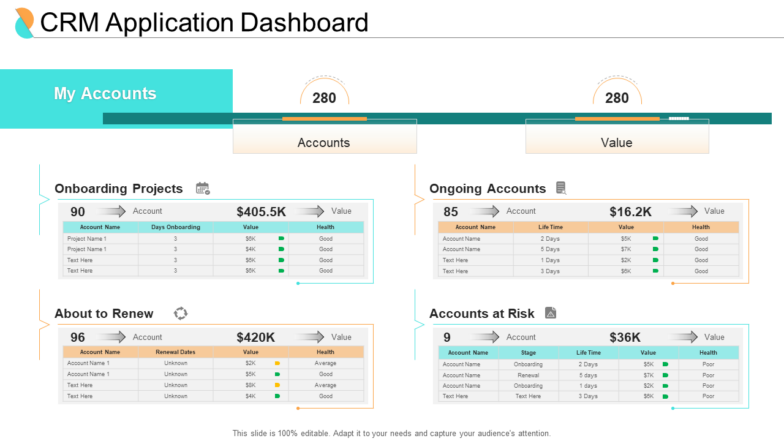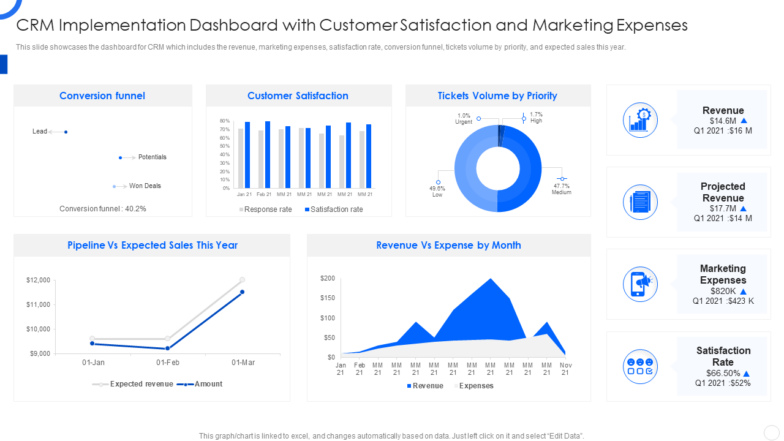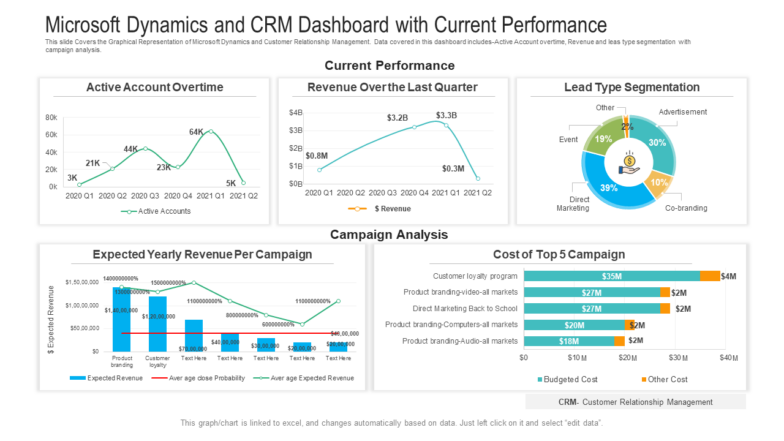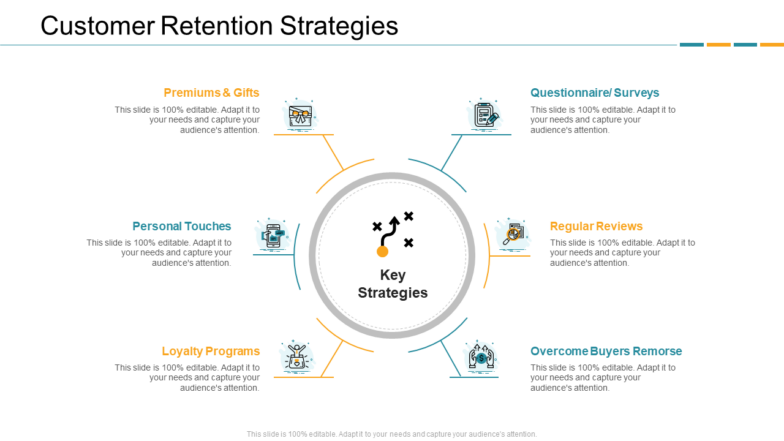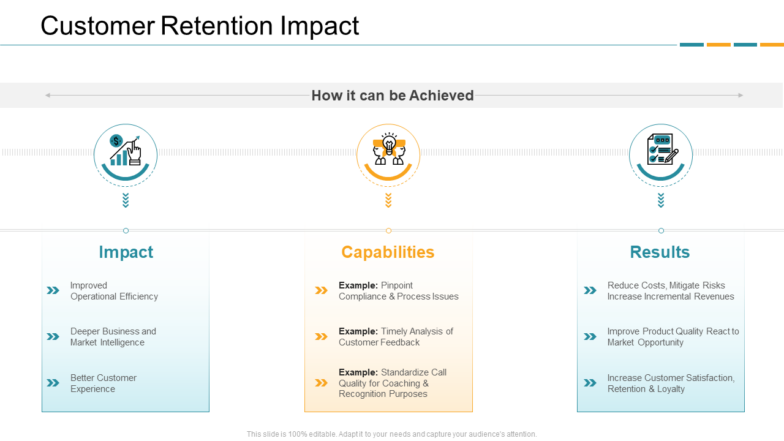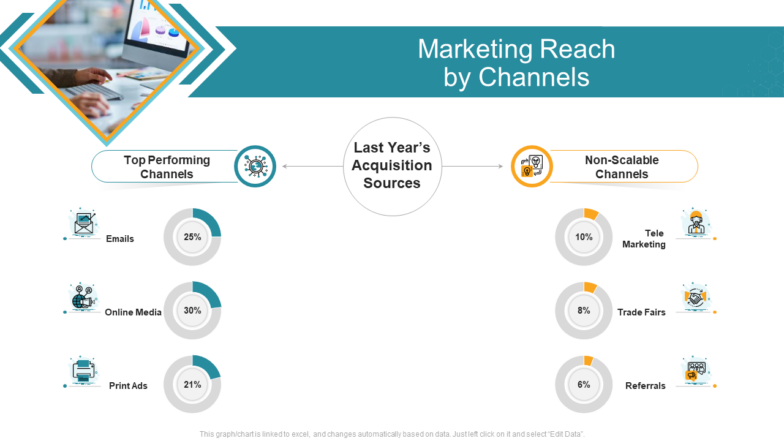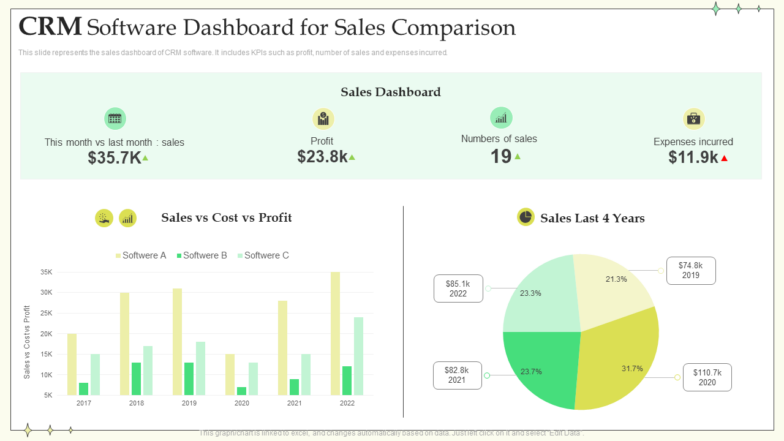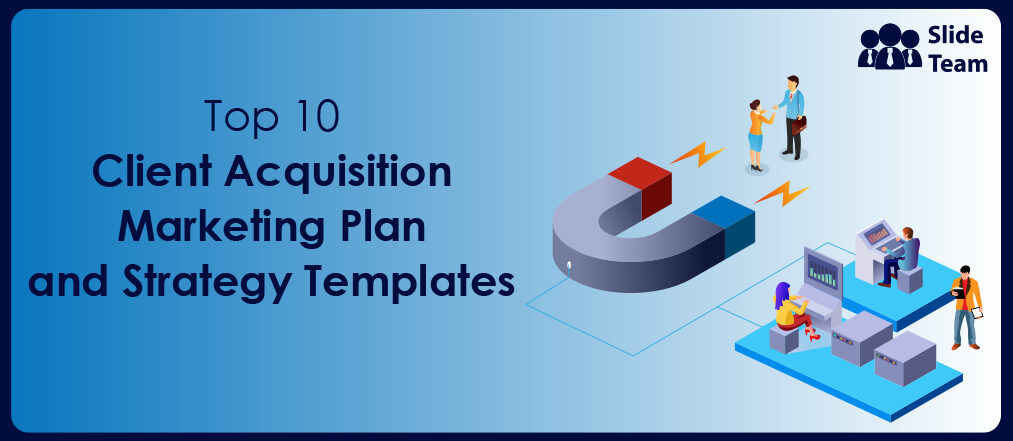Do you know over 90% of businesses with 10+ employees use CRM (Customer Relationship Management) Software? The market for CRM products and services increased by $55 billion between 2010 and 2020, according to Statista. These figures indicate that the industry is rapidly expanding, and users are taking to online CRM as a major tool to acquire and retain customers.
Using the right CRM solution (SlideTeams CRM Dashboard Templates) makes it easier to retain customers, using information in the form of a dashboard. This tool provides critical information that aids decision-making and is at the heart of all CRM systems. When properly designed, a dashboard keeps stakeholders updated on what's going on in their companies and projects.
To win in today's increasingly competitive digital battlefield, a dashboard helps us understand customers’ preferences while offering immediate solutions to their biggest pain-points.
Must-Have CRM Dashboard Templates
CRM dashboards are home to information critical to a company's operations, performance, goals, and progress. It can be challenging to absorb and remember all this information, which is where the CRM dashboard templates come in handy.
Template 1: CRM Application Dashboard PPT Template
Customer relationship management (CRM) is necessary for businesses to turn loyal customers into doing active brand advocacy. This template will help you in creating a dashboard that manages your CRM application. It compares and analyzes accounts and their value at levels of funnel-like onboarding projects, about to renew, accounts at risk, and ongoing accounts. Get it now!
Template 2: CRM Dashboard For Tracking Contract Rate
Get a comprehensive view of customer interactions using a dashboard and grow your business exponentially. This presentation template will help you create a CRM dashboard that tracks the contract rate for marketing jobs using performance indicators like outbound calls, demos scheduled, average contract value, call/contact ratio, and agents' performance. Grab it now!
Template 3: CRM Implementation Dashboard With Customer Satisfaction
Satisfying the customer with the required solution/service is the end goal of initiating an interaction with them. On the other side, businesses also try to achieve this objective at a minimum cost. This PPT Template will help you build a dashboard that hits two birds with one stone. Track customer satisfaction and marketing expenses using this CRM dashboard template elements. These include conversion funnel statistics, CSAT rate, ticket volume & priority, projected vs. actual sales, and revenue vs. expense per month. Download it today!
Template 4: CRM Dashboard For Tracking Sales Pipeline
Sales come at the end of the marketing funnel, but it is the beginning of a relationship with the customer. Analyzing the sales pipeline on a regular basis is required for uninterrupted business flow. This template will help you curate a dashboard that will come in handy when tracking the sales pipeline. It includes KPIs such as open pipeline product value, pipeline value forecast, top 5 sales opportunities, and product package. Get it now!
Template 5: Microsoft Dynamics and CRM Dashboard with Current Performance
Maximize the value of your customer interactions by devising actionable strategies using CRM dashboard data and valuable insights. This template is an ideal choice for interpreting the dynamics of the customer funnel in one glance. It entails active account overtime, last quarter revenue, lead segmentation, expected revenue per campaign, and cost of top five campaigns. Get it now!
Template 6: Customer Retention Strategies CRM Application Dashboard
Customer retention defines your chances of staying afloat in today’s cut-throat competitive world. While your top priority is winning new customers, you should pay equal attention to retaining existing ones. This CRM dashboard template offers customer retention strategies that ensure you stay at the top of your game. Premiums and gifts, Personal Touches, Loyalty Programs, and more! This template has six vetted strategies to improve your business’s customer retention rate. Download it now.
Template 7: Customer Retention Impact CRM Application Dashboard
Customer retention can shape your business in ways beyond your imagination. You wouldn’t want to have a negative impact that can dent your brand’s reputation. Our customer retention impact CRM dashboard shields you from potential pitfalls. Its layout divided market insights into three sections: Impact, Capabilities, and Results; describing how customer retention impact has the capability to deliver desired. Get it now.
Template 8: Customer Loyalty Lifecycle CRM Application Dashboard
Customer loyalty lifecycle can be challenging to track. This dashboard template gives you a well-researched, pre-built customer loyalty lifecycle to ensure you make informed decisions. It has seven stages, each highlighting a critical phase in the customer lifecycle. You can make strategies encircling these and strengthen your business success prospects. Download it now.
Template 9: Marketing Reach by Channels CRM Application Dashboard
No matter how incredible it is, your product or service won’t bend your sales curve if you aren’t reaching your target customers. Marketing reach is a tricky concept, thanks to fluctuating parameters and no consolidated method of tracking. SlideTeam understands your pain and presents you with a CRM dashboard template that evaluates your marketing reach channels. After close analysis, it identifies the top-performing channels against the non-scalable ones. It gives you a clear picture of what needs to be done in terms of prioritizing which channels and the ones to rework on. Download it now.
Template 10: CRM Software Dashboard For Sales Comparison
Businesses don’t run on promises; sales and revenue are the lifeblood of every organization. To improve your bottom line and reach the summit, you must know how your business is performing: Is it progressing? Is it lagging? Or is it just stuck? Our sales comparison dashboard template offers you a framework that identifies your sales trend against the past four years. It also has a Sales vs. Cost vs. Profit graph that helps stakeholders understand whether there’s a positive relationship between them or not. Download it now.
Build Your CRM Dashboard
CRM dashboards are useful reporting tools for sales professionals, business owners, and other business participants that rely on data. CRM dashboards not only provide a snapshot of critical data in an easy-to-digest visual format, but they're also simple to set up. But, you need to know which metrics and components you'd like to track. Create and personalize your own CRM dashboards to help you make the best business decisions.
FAQs on CRM Dashboard
What are the three types of CRM?
CRM systems are classified into three types:
Operational CRM helps apply customer relationship processes for business growth. Operational CRM assists businesses in generating leads, converting these into contacts, and providing the service infrastructure required to retain customers.
Analytical CRM allows businesses to better understand the data collected on customers and their interactions with the company. It is an essential resource for transforming large amounts of data into actionable marketing insights.
Collaborative CRM bridges the information gap between teams and departments to create a seamless customer experience.
What should be on a CRM dashboard?
The key elements of the CRM Dashboard are as follows:
- New leads and transactions
- Sales projections
- Recent and upcoming events
- Revenue targets for sales
- Sales representative performance
- Social media monitoring
- Case administration
Which are the five important steps in CRM implementation?
Five Steps to CRM Success:
STEP 1: Understand your business's needs
Map the workflows and how your departments interact with each other and the customer.
STEP 2: Understand users' needs
Blindly driving operations will lead you nowhere. You must synchronize your business efforts according to users’ requirements.
STEP 3: Take note of your future customers' needs
Each organization is unique; there is no one-size-fits-all solution. You should take a step back and ask yourself if you're effectively meeting the needs of your prospects and customers - are you giving them everything you've got?
STEP 4: Define your vision and pick the right system
After gathering all the information in the preceding steps, you should be able to define your system's future vision: What you want it to achieve and how it will integrate with your business.
STEP 5: Make a plan and share it
Now, you have a map of your systems, have explored how they integrate, decided what kind of experience you want to provide to your customers, and chose the best CRM system for your business - now you can define the strategy and share it with your stakeholders.





 Customer Reviews
Customer Reviews