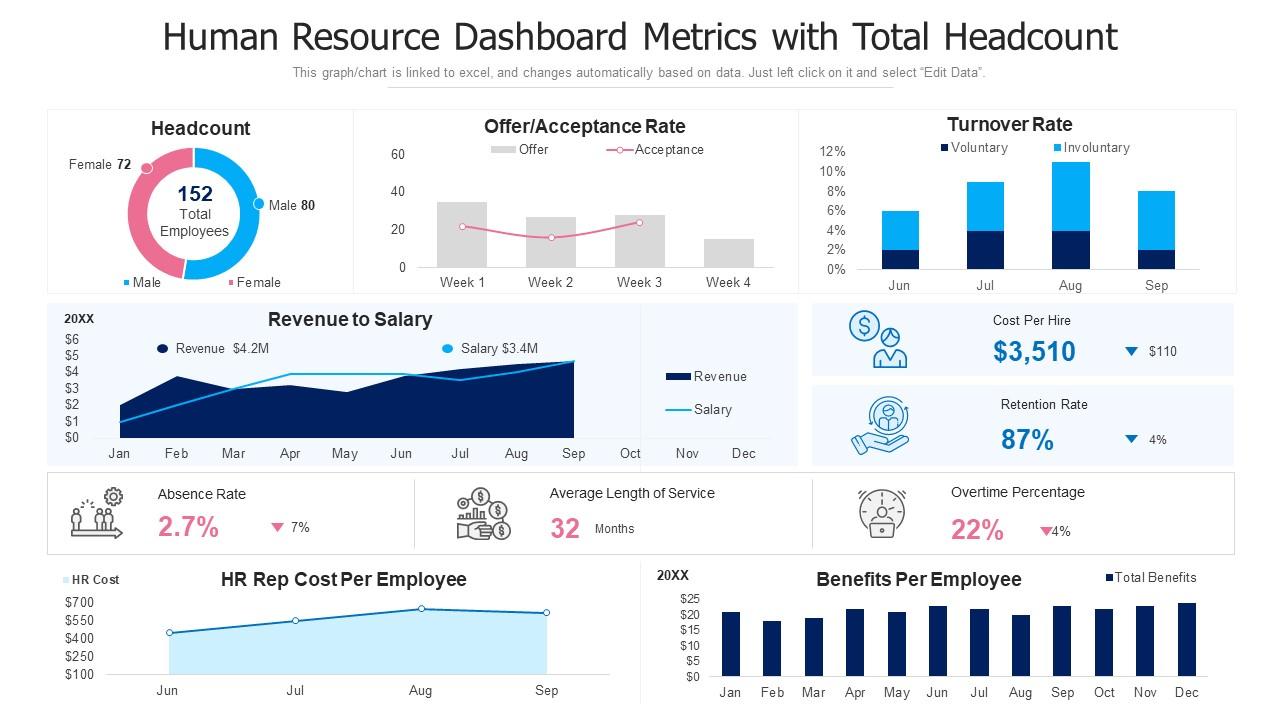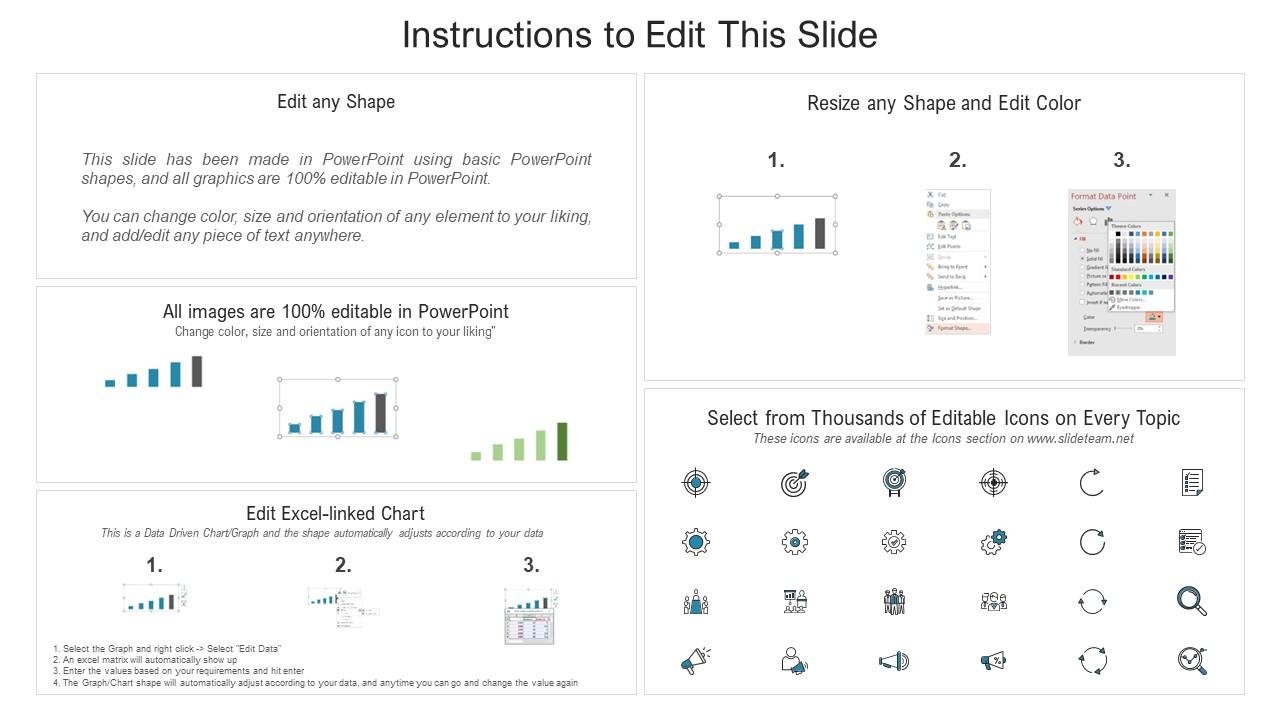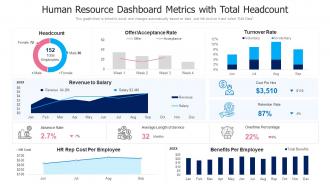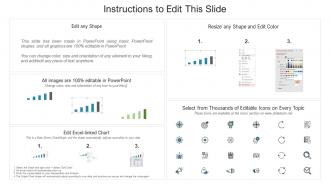Human resource dashboard metrics with total headcount
Our Human Resource Dashboard Metrics With Total Headcount are topically designed to provide an attractive backdrop to any subject. Use them to look like a presentation pro.
- Google Slides is a new FREE Presentation software from Google.
- All our content is 100% compatible with Google Slides.
- Just download our designs, and upload them to Google Slides and they will work automatically.
- Amaze your audience with SlideTeam and Google Slides.
-
Want Changes to This PPT Slide? Check out our Presentation Design Services
- WideScreen Aspect ratio is becoming a very popular format. When you download this product, the downloaded ZIP will contain this product in both standard and widescreen format.
-

- Some older products that we have may only be in standard format, but they can easily be converted to widescreen.
- To do this, please open the SlideTeam product in Powerpoint, and go to
- Design ( On the top bar) -> Page Setup -> and select "On-screen Show (16:9)” in the drop down for "Slides Sized for".
- The slide or theme will change to widescreen, and all graphics will adjust automatically. You can similarly convert our content to any other desired screen aspect ratio.
Compatible With Google Slides

Get This In WideScreen
You must be logged in to download this presentation.
PowerPoint presentation slides
Presenting our well-structured Human Resource Dashboard Metrics With Total Headcount. The topics discussed in this slide are Human Resource Dashboard Metrics With Total Headcount. This is an instantly available PowerPoint presentation that can be edited conveniently. Download it right away and captivate your audience.
People who downloaded this PowerPoint presentation also viewed the following :
Content of this Powerpoint Presentation
Description:
The image is a PowerPoint slide titled "Human Resource Dashboard Metrics with Total Headcount." It's a comprehensive visual representation of various HR metrics and analytics for an organization. The slide includes several charts and indicators:
1. Headcount:
A donut chart displaying the total number of employees, divided by gender, with 80 male employees and 72 female employees, totaling 152 employees.
2. Offer/Acceptance Rate:
A line graph showing the weekly tracking of job offers made and accepted over four weeks, indicating the success rate of recruitment efforts.
3. Turnover Rate:
A bar chart detailing voluntary and involuntary turnover rates for the months of June through September.
4. Revenue to Salary:
An area chart comparing monthly revenue against salary expenses, with specific figures given for revenue ($4.2M) and salary ($3.4M).
5. Cost Per Hire:
An icon with a value of $3,510, showing a decrease from the previous figure by $110.
6. Retention Rate:
Displayed as 87%, with a 4% decrease from a previous period.
7. Overtime Percentage:
Illustrated as 22%, also showing a decrease of 4%.
8. Absence Rate:
Listed as 2.7%, with a 7% decrease.
9. Average Length of Service:
An icon indicating an average of 32 months.
10. HR Rep Cost Per Employee:
A line chart showing the cost trend of HR representation per employee over a period from June to September.
11. Benefits Per Employee:
A bar chart showing the total benefits cost per employee distributed monthly from January to December.
The slide also mentions that the graph/chart is linked to Excel and can change automatically based on data, suggesting it can be interactively updated.
Use Cases:
This type of HR dashboard is useful across various industries to track and manage employee-related metrics:
1. Technology:
Use: Monitoring employee data to manage growth.
Presenter: HR Manager
Audience: Company leadership, HR team
2. Healthcare:
Use: Tracking staff metrics to ensure adequate patient care.
Presenter: Healthcare Administrator
Audience: Hospital management, department heads
3. Manufacturing
Use: Managing workforce efficiency and costs.
Presenter: Plant HR Coordinator
Audience: Plant managers, operations teams
4. Education:
Use: Overseeing faculty and staff metrics for institutional planning.
Presenter: HR Director
Audience: School board, administrative staff
5. Financial Services:
Use: Analyzing employee costs against revenue.
Presenter: CFO
Audience: Finance department, executive team
6. Retail:
Use: Tracking retail staff turnover and hiring needs.
Presenter: HR Specialist
Audience: Store managers, regional directors
7. Hospitality:
Use: Managing staff across multiple locations for optimal service delivery.
Presenter: HR Business Partner
Audience: Hotel managers, franchise owners
Human resource dashboard metrics with total headcount with all 2 slides:
Use our Human Resource Dashboard Metrics With Total Headcount to effectively help you save your valuable time. They are readymade to fit into any presentation structure.
-
Awesome use of colors and designs in product templates.