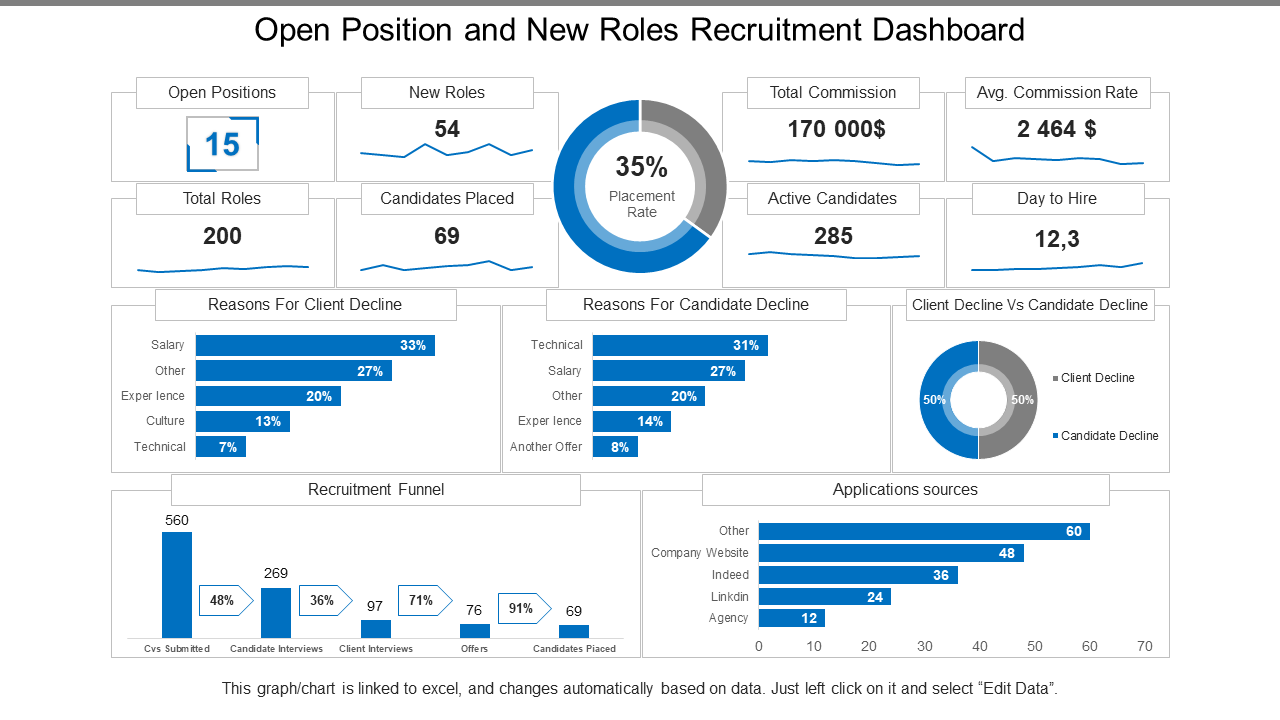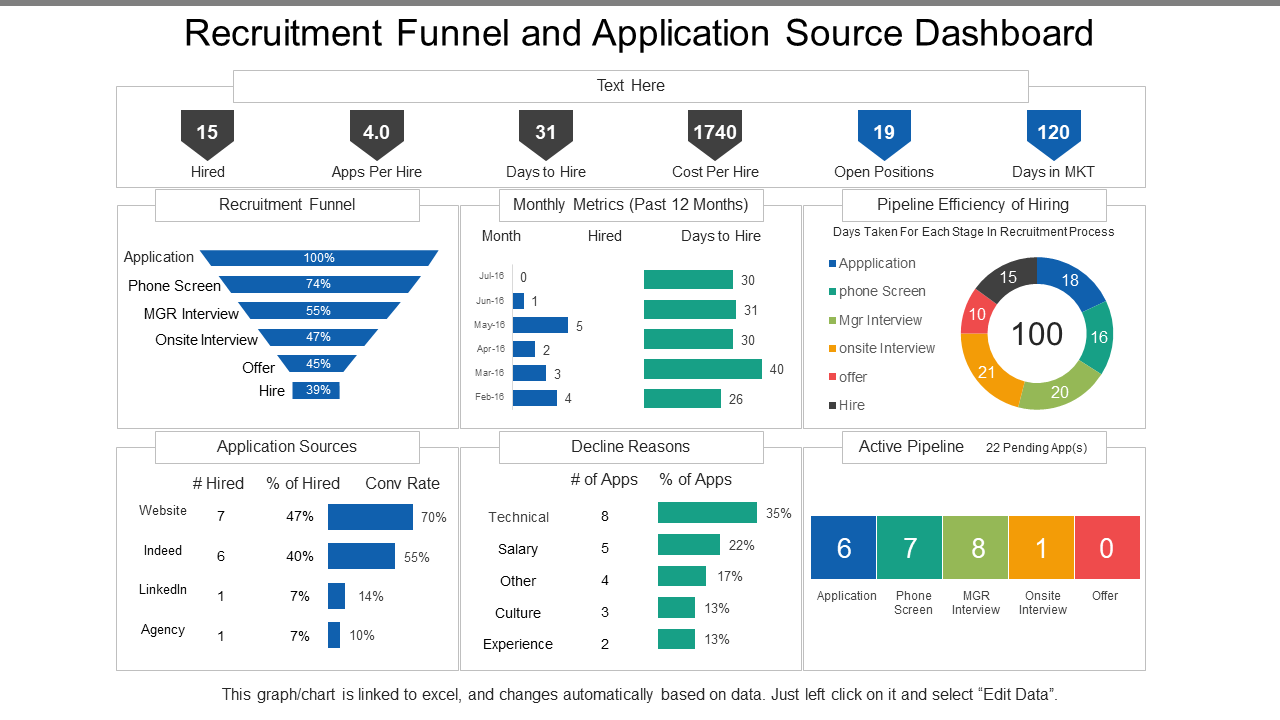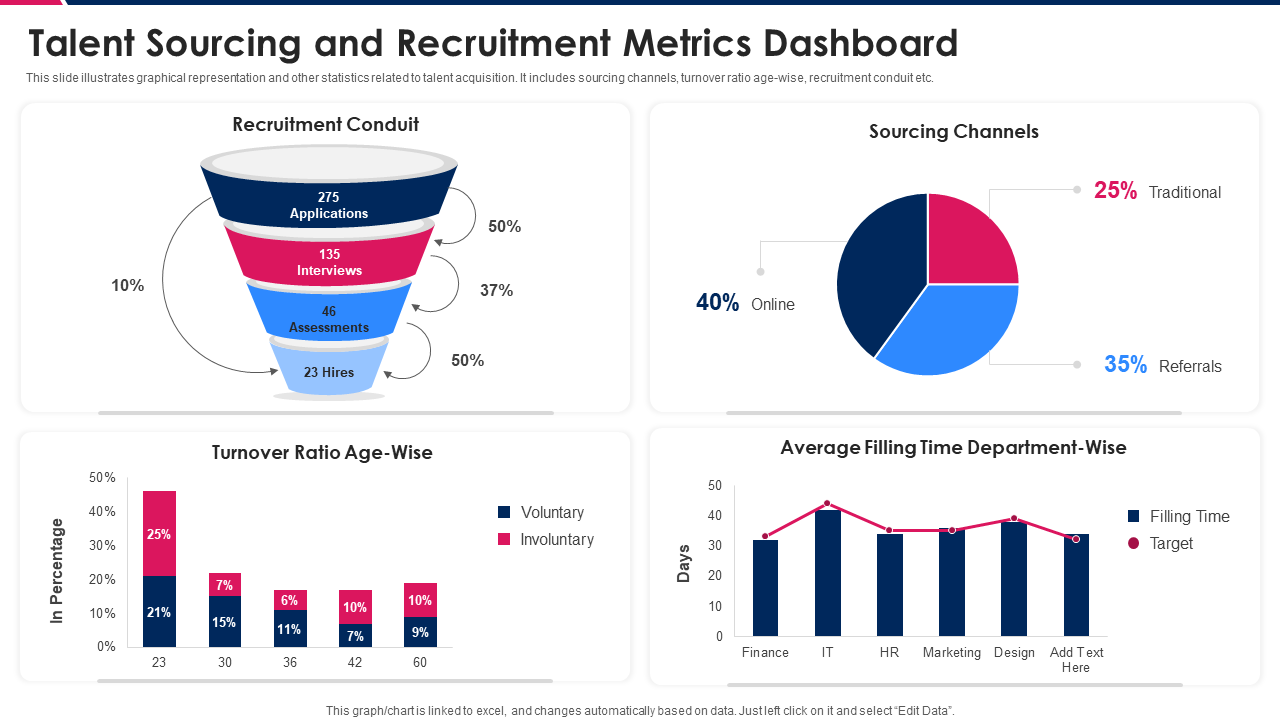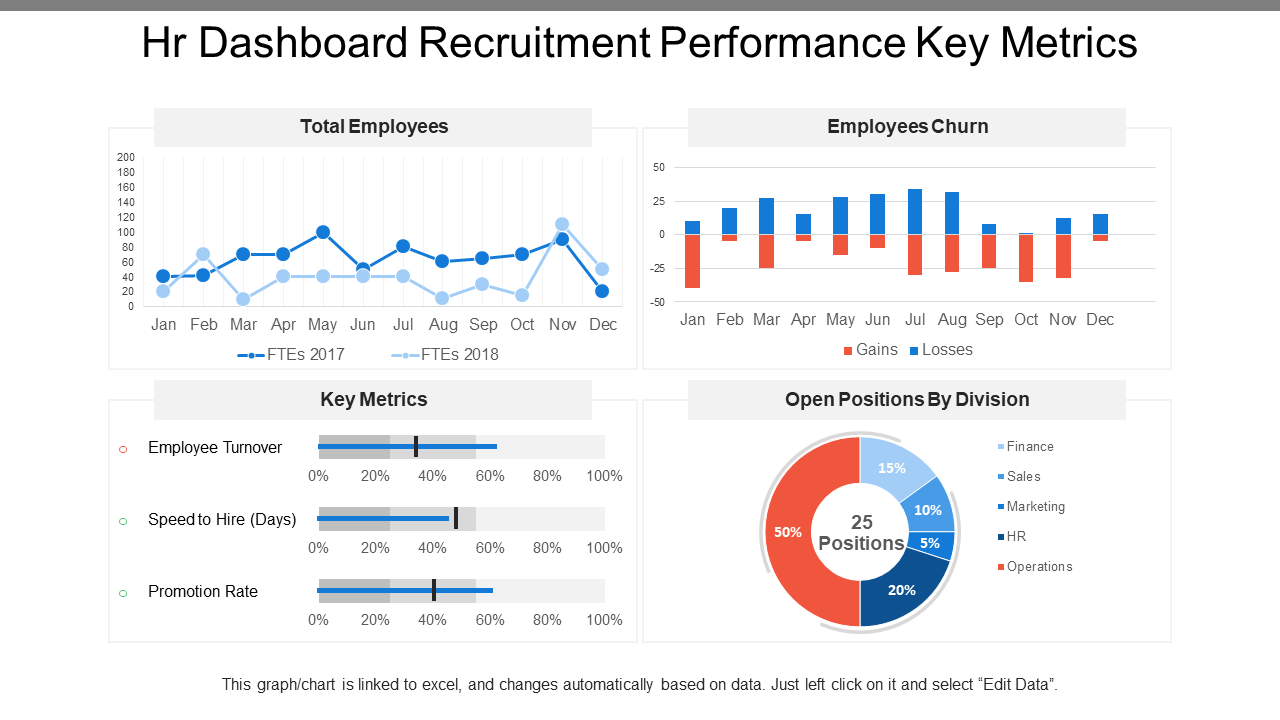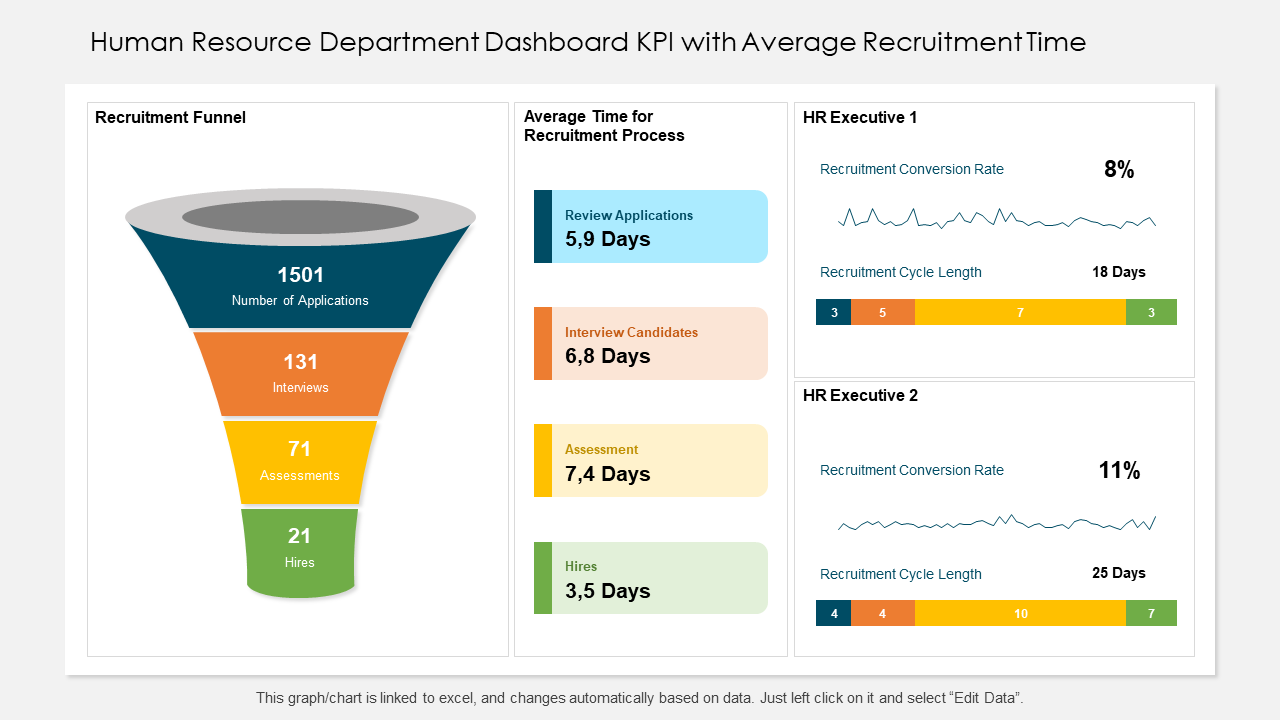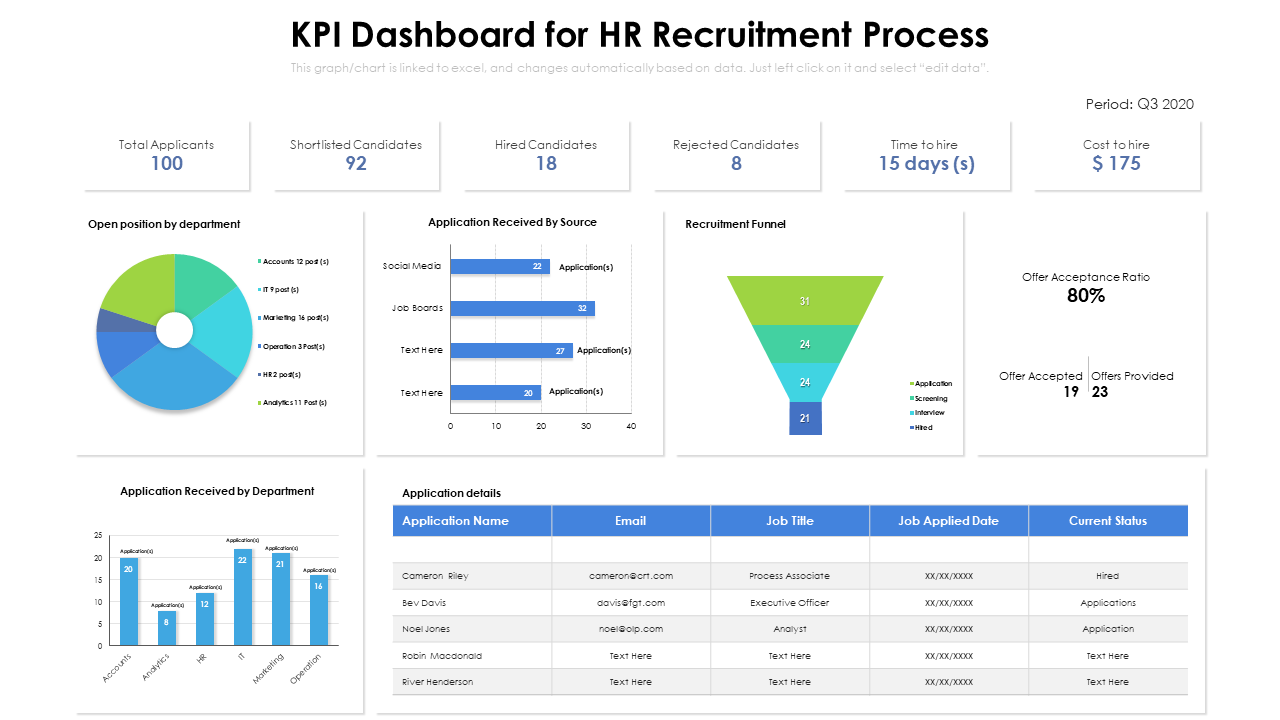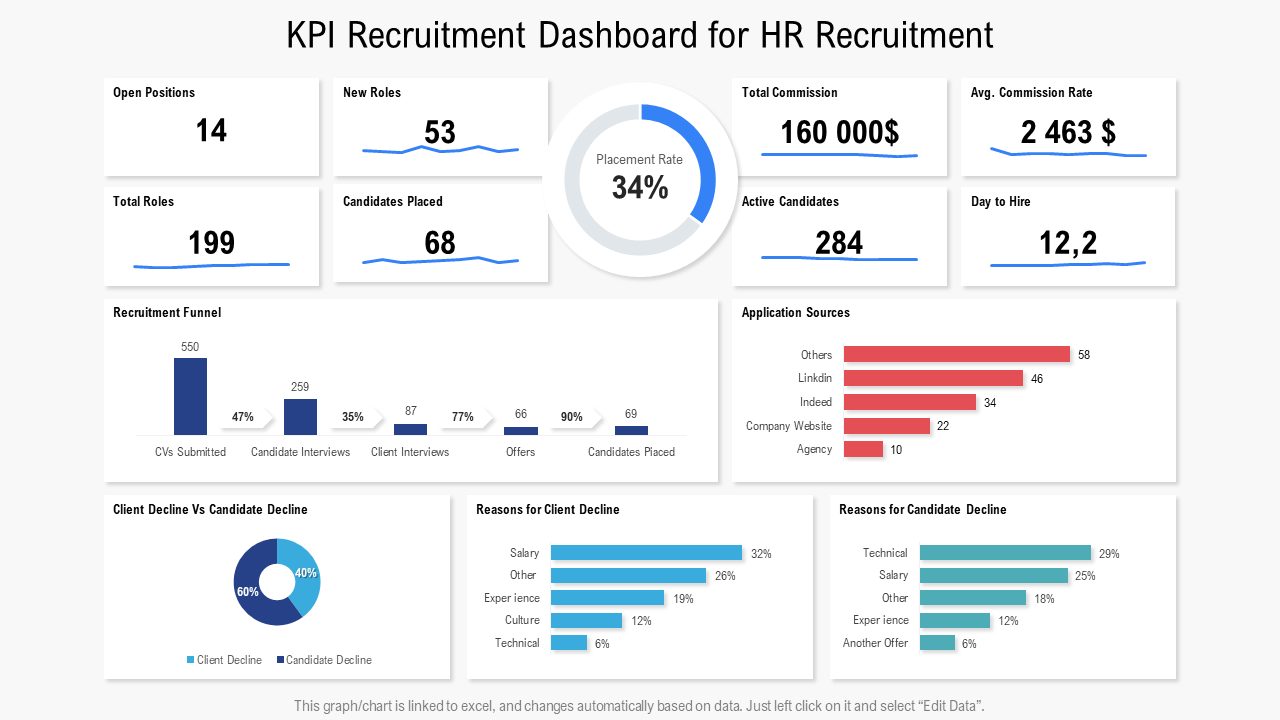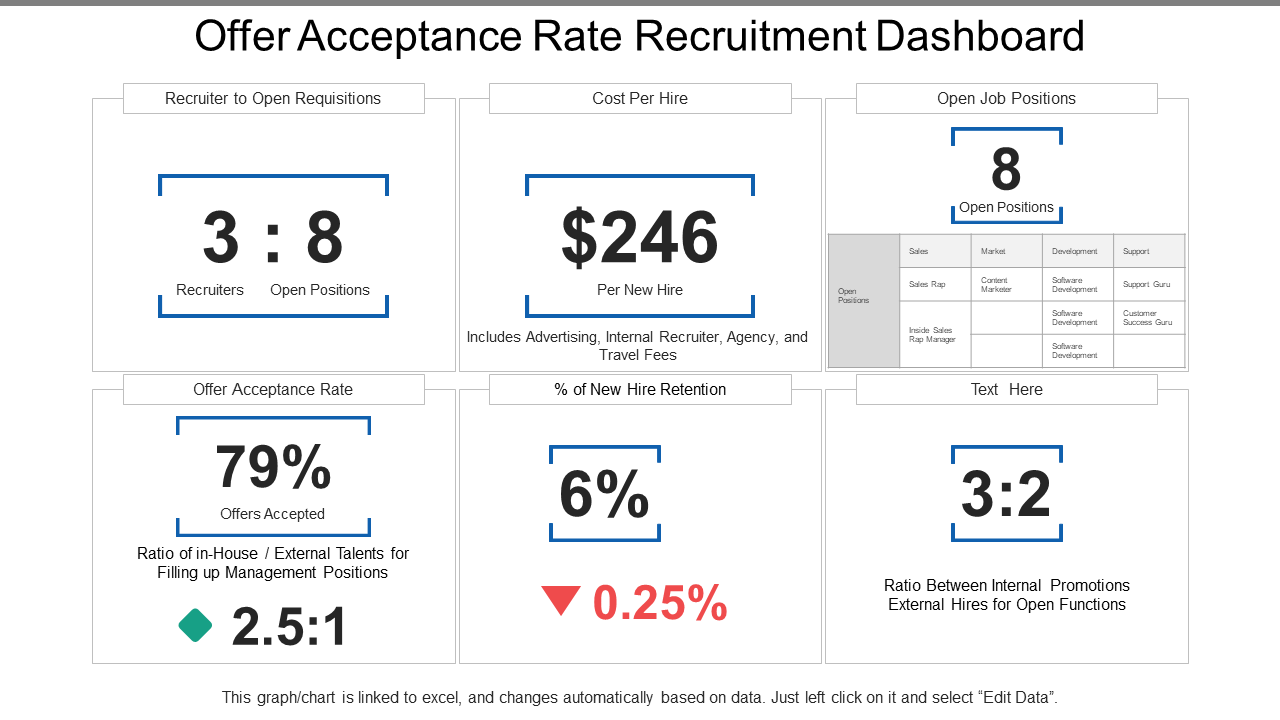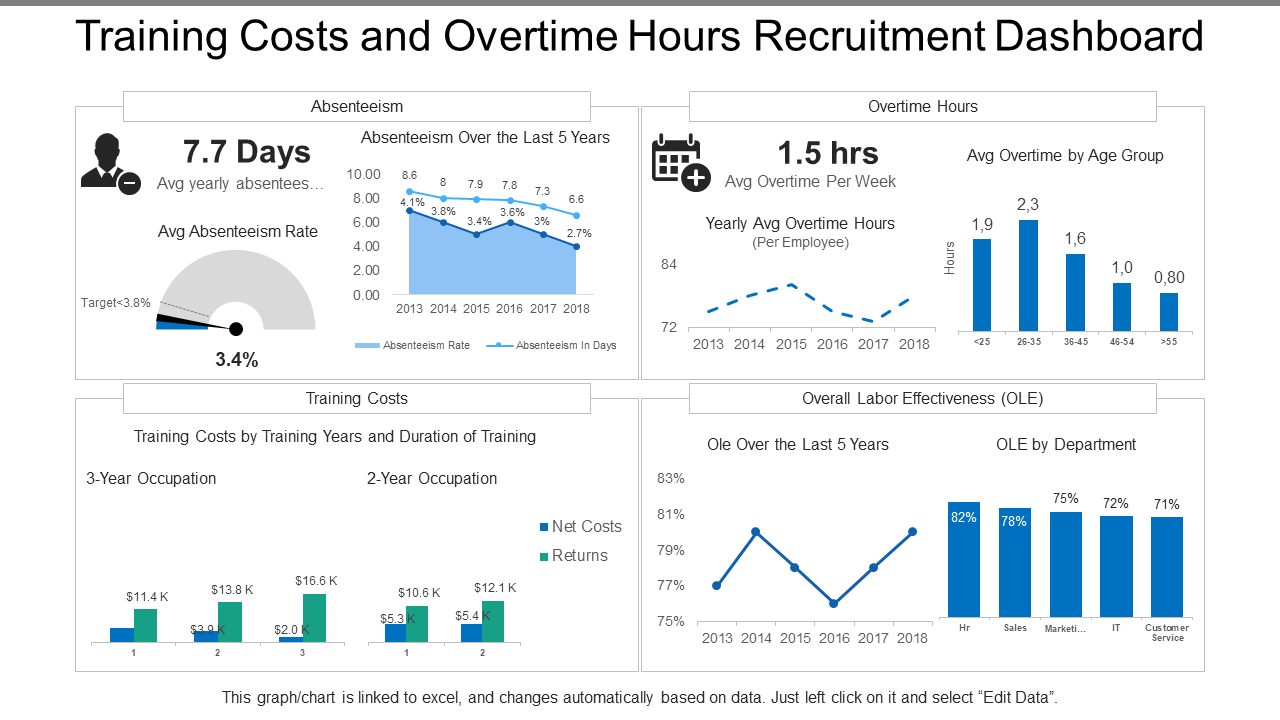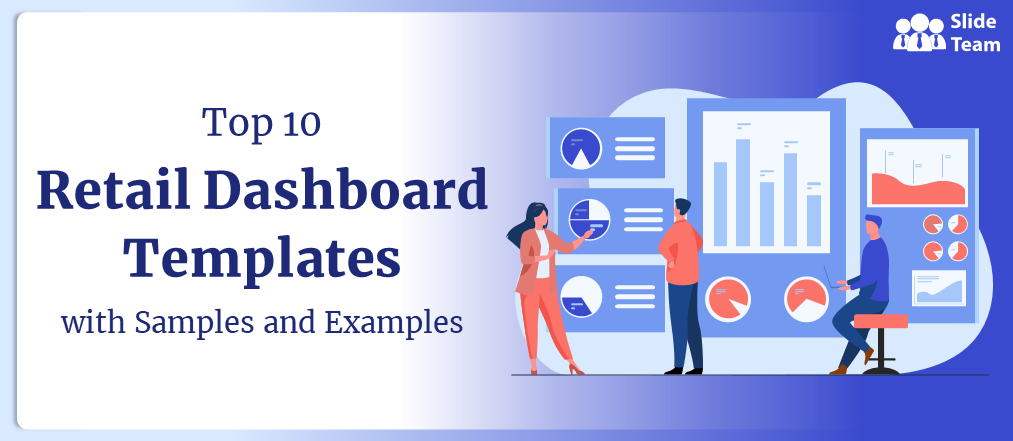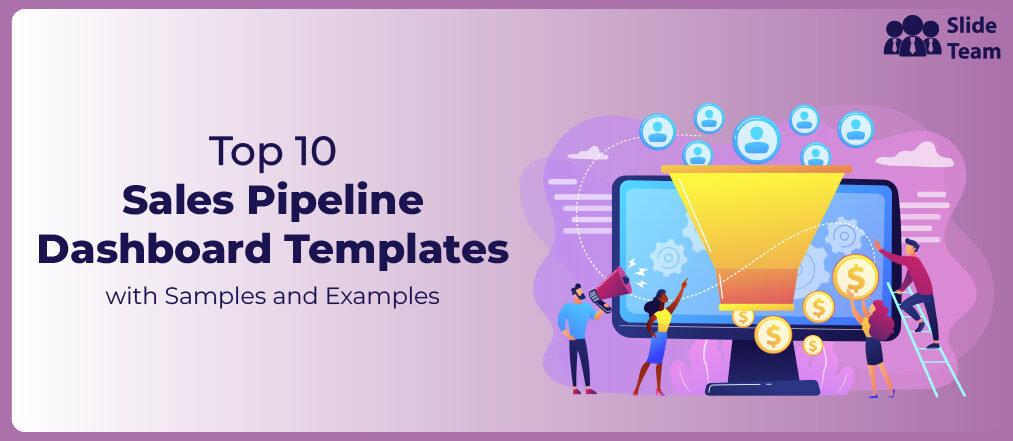Businesses as well-known as Twitter, Facebook parent company Meta, payment platform Stripe, software service provider Salesforce, and ride-hailing giant Lyft have laid-off staff in recent months. Excessive recruitment during the pandemic is to blame, and the departments concerned of these bellwethers also have to shoulder some burden for this step.
It is ironic that a blog on recruitment dashboards is starting with a reference to lay-offs. But that is precisely the point that makes these dashboards critical to your business success. The question this article answers is how to recruit competently, and with a plan that will withstand the inevitable ups-and-downs of the business cycle?
Identifying, attracting, screening, short listing, interviewing, selecting, and finally hiring employees is critical to building any company's human asset. Recruitment is, anyway, a challenging task. Three of every four employers report difficulty in finding qualified candidates, and some overreach in hiring larger numbers than needed.
Explore our 20 Must-Have Recruitment Strategy Templates to help you with recruitment planning and practices.
This blog will also assist you in streamlining the hiring procedure to improve your recruiting efficiency. It contains recruitment dashboard templates from SlideTeam to you help redesign your hiring procedure. To better understand and gain a clear vision of your recruitment goals, use these dashboard templates to assess recruitment KPI data and set expectations on the cost of recruitment. You also get the tools to evaluate talent acquisition variables and have an idea of where your recruitment efforts are most productive. Top 10 Recruitment Dashboard Templates will help you create a successful mechanism for this complex process.
Check out our HR dashboard templates to help you drive effective solutions for employee recruitment, engagement, productivity, retention, and other employee management tasks.
Bring people offering jobs (employer) and people looking for jobs (employee) together with SlideTeam’s PowerPoint Templates!
Template 1: Open Position and New Roles Recruitment Dashboard PPT
Discover a wealth of information about ongoing talent acquisition activities to guide short- and long-term decisions. Use this pre-made PPT Template to create a hiring dashboard that displays human resources KPIs and data. This will enable you to collate and match information on the quantity of vacant positions, the quantity of job applicants, and provide a comprehensive view of the hiring process in one place. The PowerPoint Presentation has sections on staffing plans, hiring, and staff management that may be used to examine candidate ratios at each stage of the recruitment funnel.
Template 2: Recruitment Funnel and Application Source Dashboard PPT
Use this PowerPoint Template to choose a hiring strategy that selects candidates from a big pool. This slide is suitable for talent sourcing with appropriate human resource KPIs such as active pipeline, application sources, recruiting funnel and hiring pipeline efficiency. This will enable you to keep track of every step of the funnel and guarantee efficient sourcing. The template also includes metrics to evaluate the reasons for applicant rejection. Save it now!
Template 3: Talent Sourcing and Recruitment Metrics Dashboard Template
Want to find the greatest talent in the field with the skills you need? Use this PPT Template to create a pipeline of possible prospects. This will provide you with a list of job applicants and application sources so you can keep an eye on your company’s talent sourcing procedures and rules. This PowerPoint Slide, in the form of a graphic, gives you data related to talent acquisition using sourcing routes, turnover ratio age-wise, recruitment channel, etc. Create a sourcing strategy using the staffing dashboard to get access to a stream of highly qualified applicants.
Template 4: HR Dashboard Recruitment Performance Key Metrics Template
Are you looking for the ideal HR solution for your business? This slide provides an overview of important human resources KPIs to help you understand the hiring process. A staffing dashboard is included to help you evaluate statistics on the average time to hire, positions filled, recruitment costs, employee churn rate and open positions by departments, etc. Use the PowerPoint Presentation to address major concerns.
Template 5: HR Dashboard KPI with Average Recruitment Time Template
Use this PowerPoint Template to improve your company's hiring process and develop a successful recruiting strategy. This slide includes metrics such as the recruitment funnel, average time to hire, and active pipeline to ensure that the talent sourcing process is completed. The PowerPoint Presentation will enable you to assess the efficiency of the hiring procedure by tracking the days between when your eventual hire entered your pipeline (via sourcing or application) and the acceptance of your job offer.
Template 6: KPI Dashboard for HR Recruitment Process PPT
Recruiting is difficult. Use this PPT Template to assess the effectiveness of your hiring process and recruiting team. This slide contains key human resource metrics. To set realistic expectations, it includes sections such as Total Applicants, Shortlisted Candidates, Hired Candidates, Rejected Candidates, Time To Hire, and Cost To Hire all on a single page.
Template 7: KPI Recruitment Dashboard for HR PPT
Use this PowerPoint Presentation to develop human resource KPIs based on your organization's recruiting and growth objectives. This template is useful for illustrating the Recruitment Funnel, Active Pipeline, Positions, Commission, and other metrics to identify roadblocks. Use the PPT to improve candidate sourcing, identify specific teams, roles, or types of positions that may need a boost, and focus efforts.
Template 8: Offer Acceptance Rate Recruitment Dashboard PPT
Know about the industry-standard on the time lapse between a company’s direct job offer and when a candidate finally comes on board. This PowerPoint Template can be used to present a summary of your company’s offer acceptance rate (OAR). This slide includes metrics such as open job positions, OAR, percentage of new hire retention, and so on to measure the productivity of the hiring process. Calculating your offer acceptance rate on a monthly, quarterly, or annual basis will provide you with more information about potential problem areas. Use the PowerPoint Presentation to save your screening and shortlisting efforts and costs. More importantly, we also have the solution to this.
Template 9: Staffing Dashboard depicting Recruitment Costs PPT
Invest the time to calculate recruitment costs and plan your budget. Use this PPT Template to assess the most cost-effective ways to hire new employees for your company. The infographics provide a staffing dashboard with key performance indicators (KPIs) such as application sources, number of job applicants, average time to hire, positions filled, and recruitment costs to help you plan your hiring budget. Use the PowerPoint Presentation to propose a staffing plan that emphasizes underperforming departments and how to set this right.
Template 10: Training Costs and Overtime Hours Recruitment Dashboard Template
Training new employees is an essential part of the onboarding process. This PowerPoint Template can be used to discuss human resource policies, new- hire training programs and overtime pay. The slide includes metrics such as absenteeism, overtime hours, training costs, and overall labor effectiveness (OLE) to maximize workplace management and improve employee performance. This PowerPoint Presentation is ideal for businesses and managers who want to track and predict employee performance, make better-informed talent decisions, and use advanced workforce planning.
Hiring made easy
Boost the efficiency and accuracy of your company's internal hiring procedure. Get information on the number of applicants and the status of each stage of the hiring process with our templates. Use SlideTeam’s world-class PPT Templates to assess the greatest talent 24 hours a day, seven days a week.
PS: Check out our guide on Recruitment Training to help you keep your professional recruitment skills up to speed with industry standards.
FAQs ON RECRUITMENT DASHBOARD
How to prepare a recruitment dashboard?
The goal of a recruitment dashboard is to provide a quick snapshot of a company's recruitment strategy, productive areas, and competencies that need improvement. The recommendations below should be kept in mind for building an efficient recruitment dashboard:
- Determine business objectives that must be prioritized to address challenges. This helps in developing a plan of action.
- Determine the metrics to be tracked to gain better insight that will enable you to interpret and monitor key issues.
- Select an effective HR software to help you automate the data analysis process. This can be done with a custom-built dashboard. It will make it easier to obtain reports with a single click, comprehend and distribute these to stakeholders.
- Analyze your dashboard data on a regular basis. Track your team's key performance indicators (KPIs) and perform the strategic process of good hiring.
What should be included in recruitment dashboard?
Recruitment KPIs are business metrics that help human resource professionals improve the hiring process and increase productivity. The following metrics should be included in the dashboard:
a) Positions Available
b) Job interview
c) Recruiting quality
d) Cost of hiring
e) Number of applicants per opening
f) Effectiveness of the recruitment funnel
h) Onboarding Process
This will help you make informed decisions.
Why you need a recruitment dashboard?
Recruitment dashboards aid in the visualization of key information, allowing for better workforce management and understanding of potential pain points. It helps HR managers make informed decisions and track employee performance. Using dashboards in your recruitment process has many advantages, including:
a) These dashboards display information using graphs and charts, making it easier to track metrics and key performance indicators.
b) The dashboard data provides in-depth analysis of hiring or recruitment metrics and processes.
c) A recruiting dashboard can show you the best recruitment practices, methods, and platforms
d) Lowers recruitment costs





 Customer Reviews
Customer Reviews