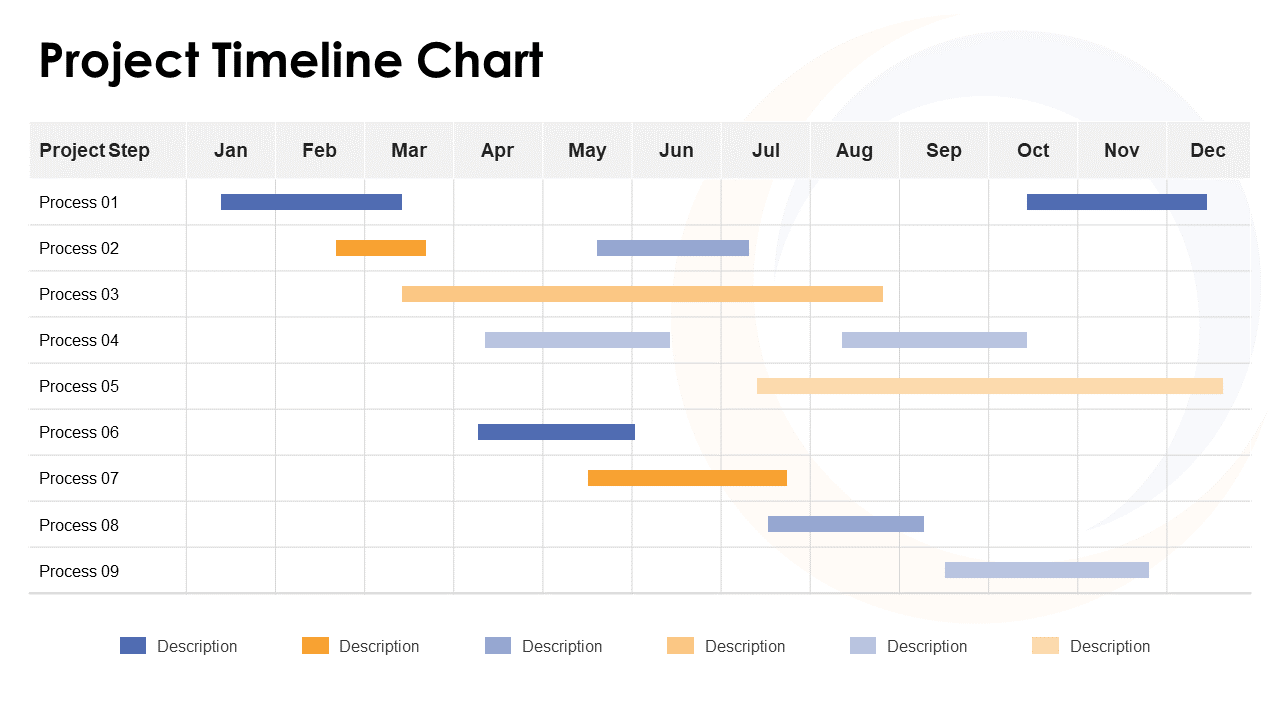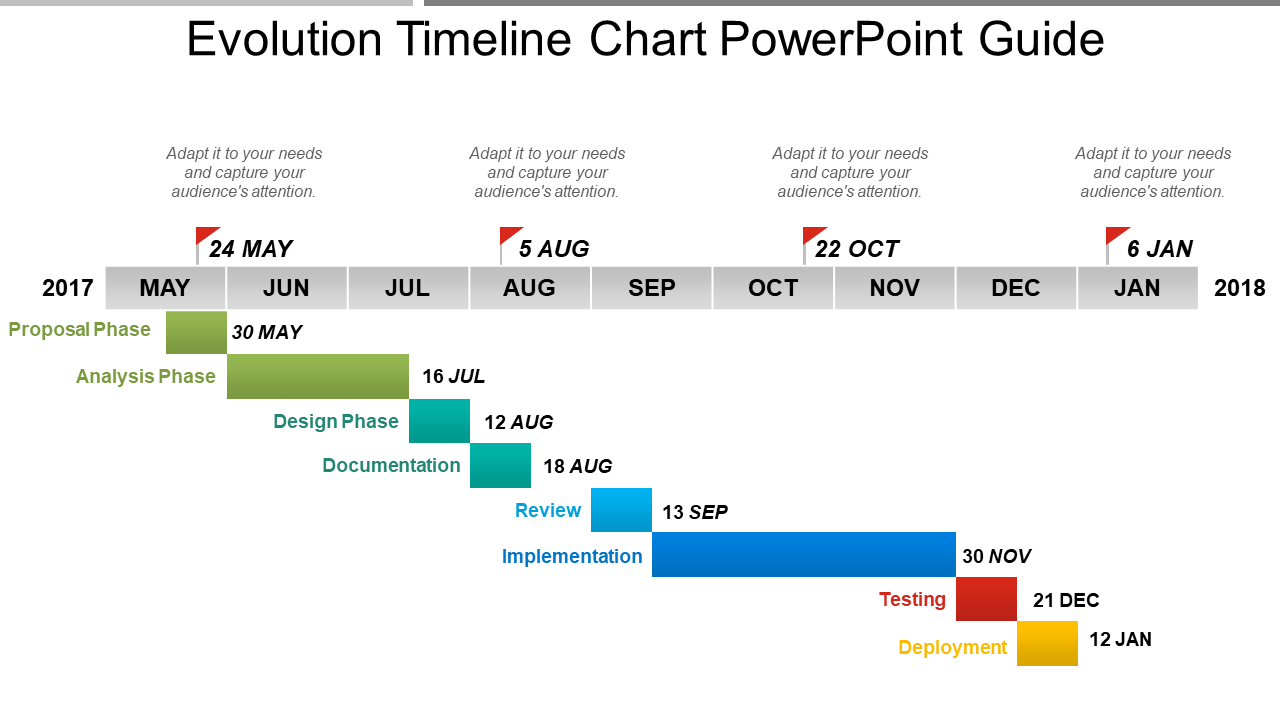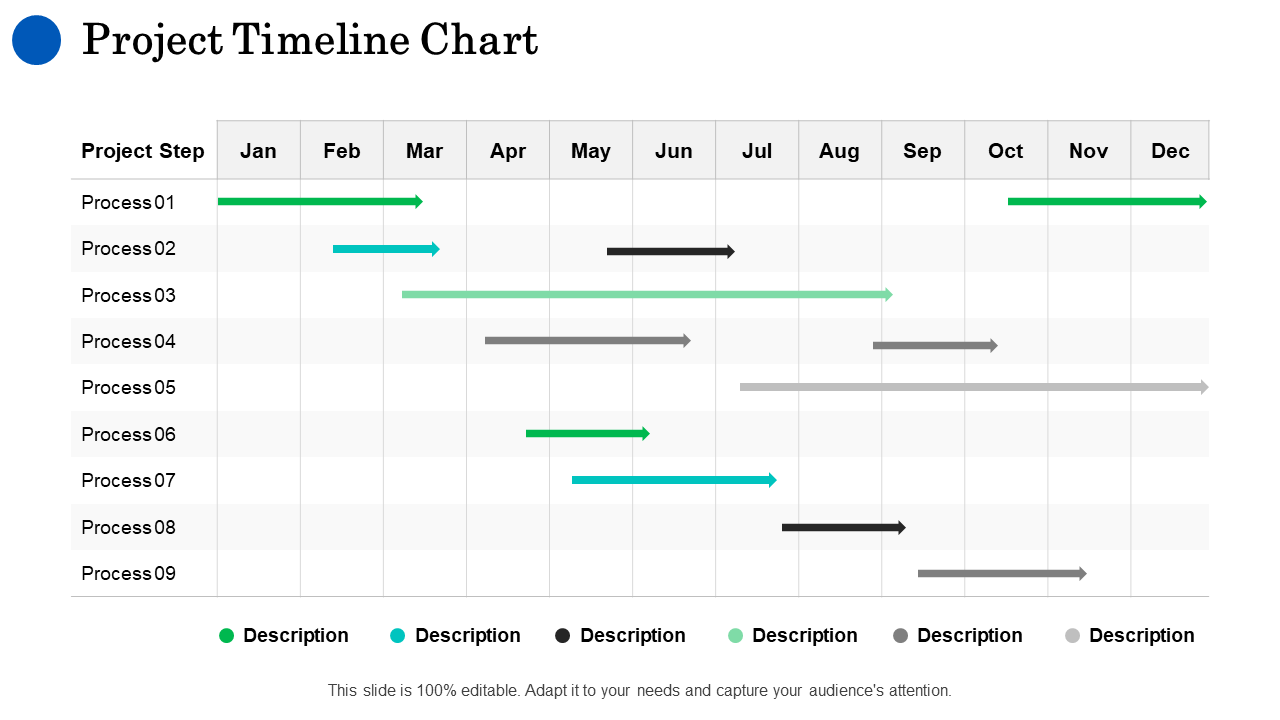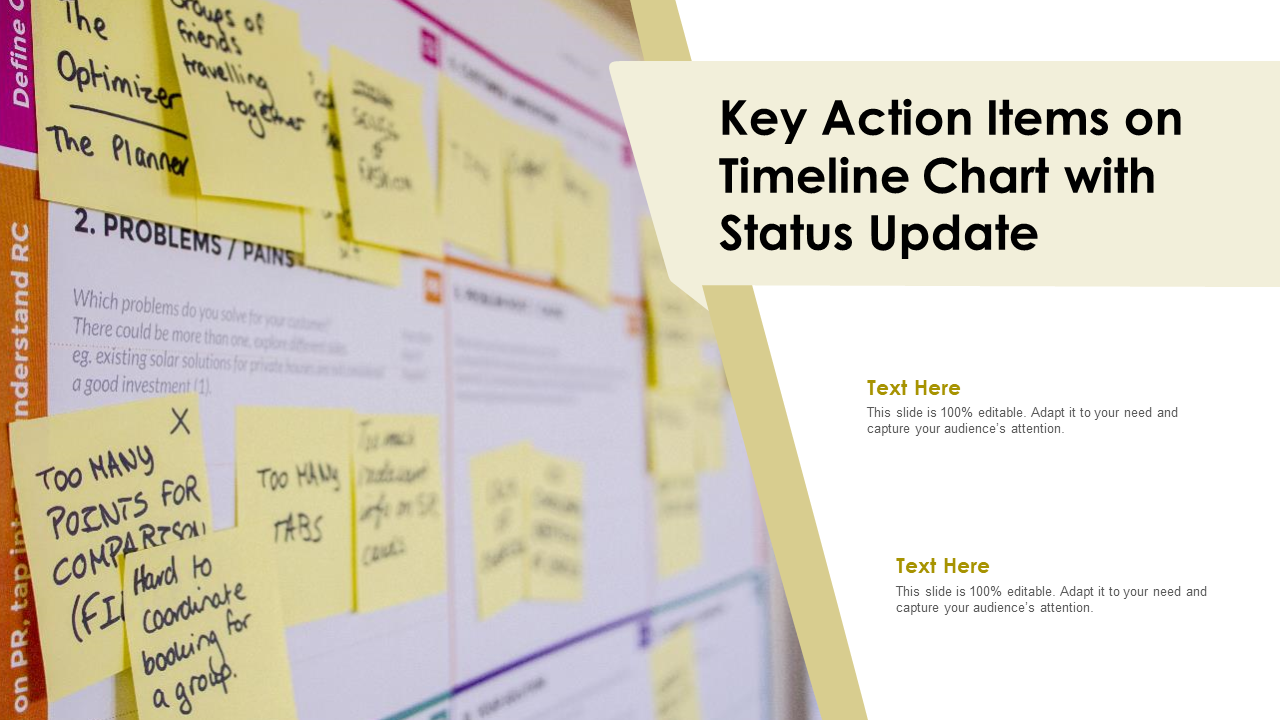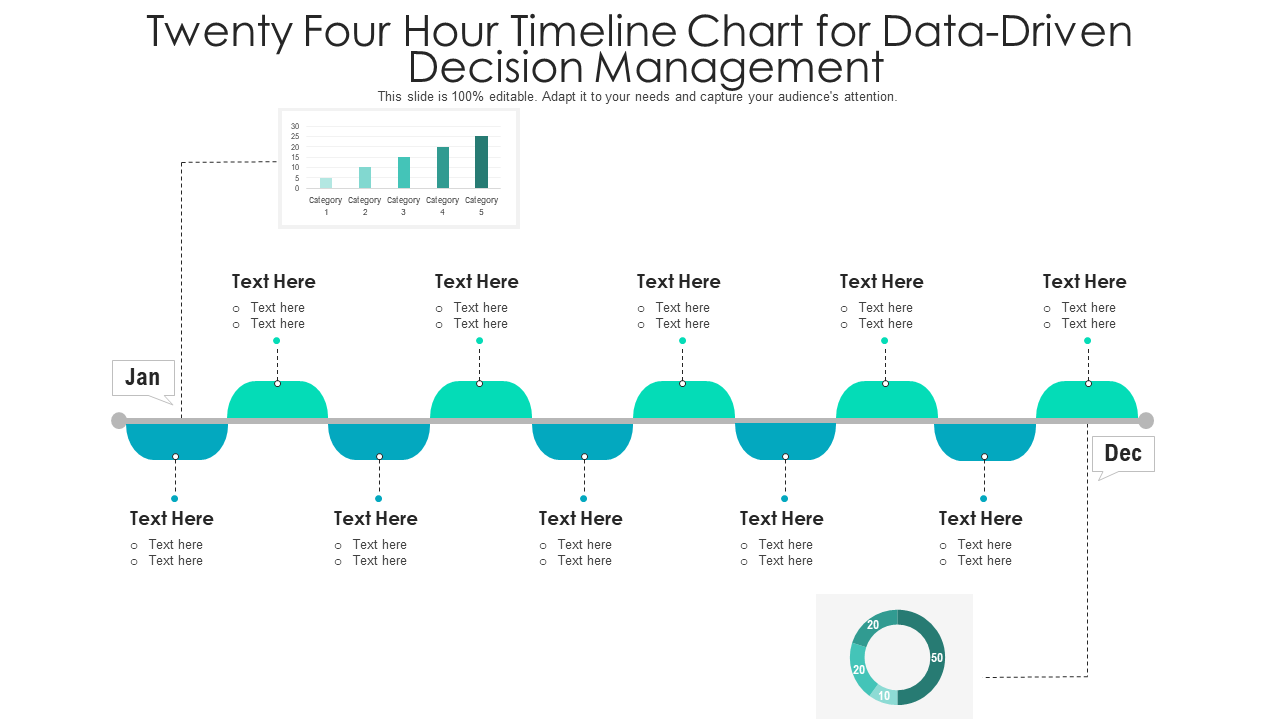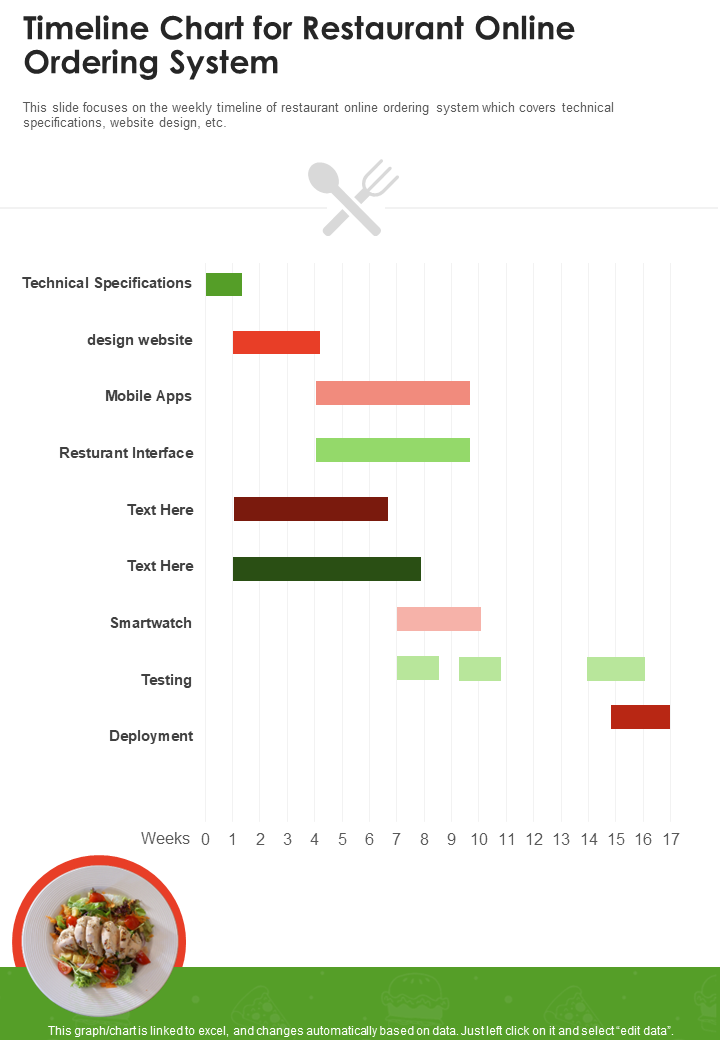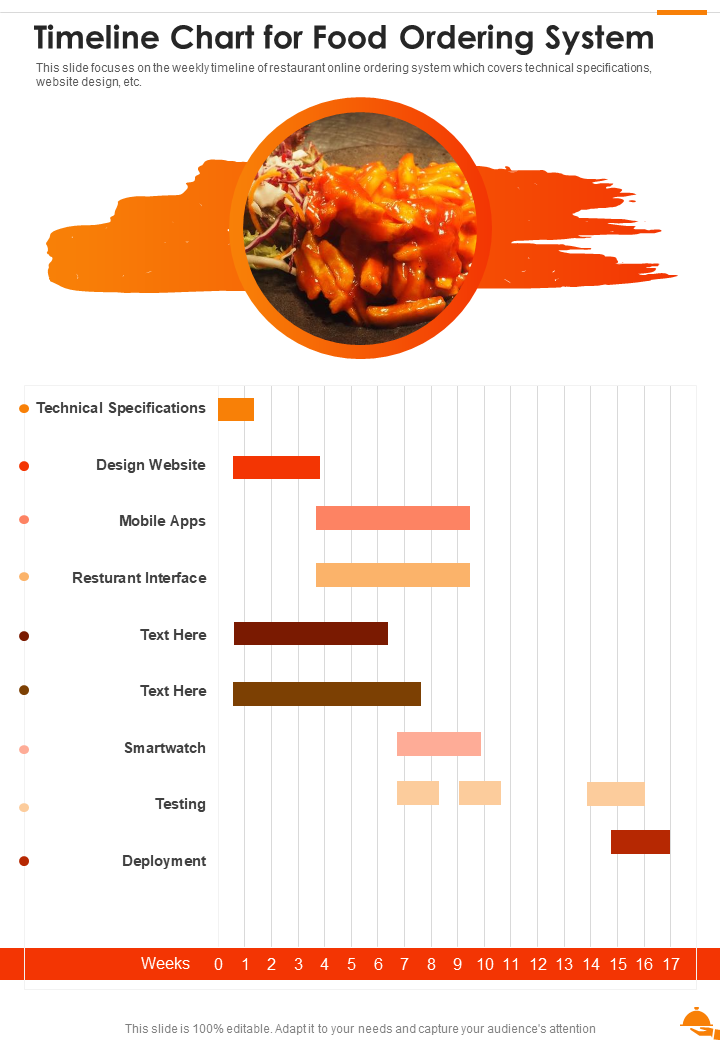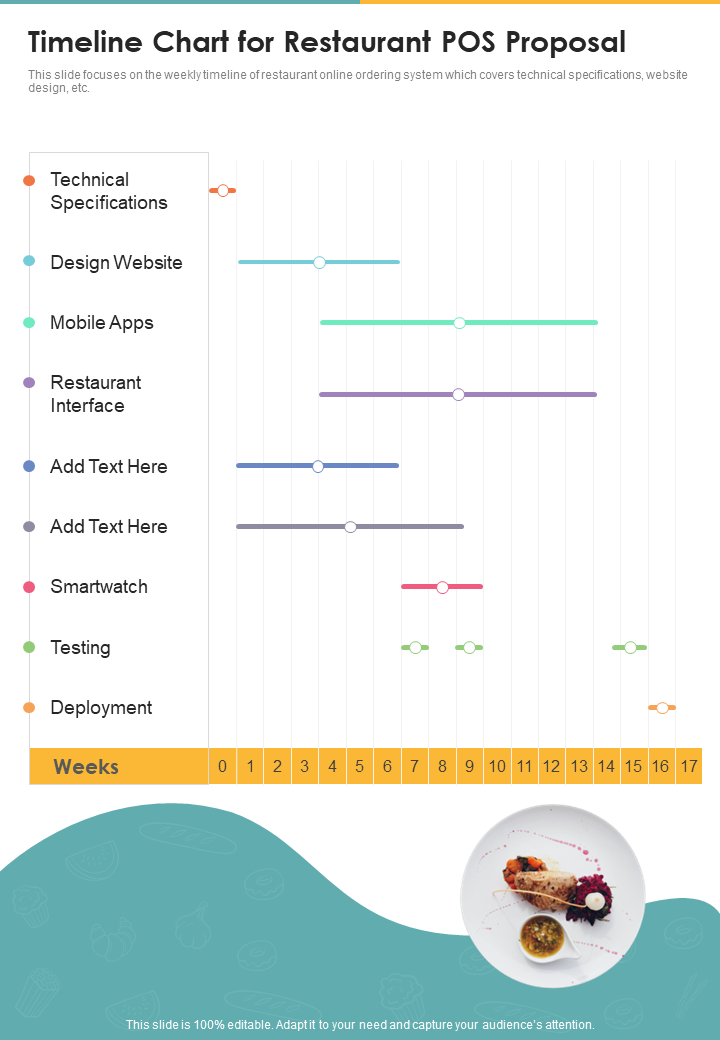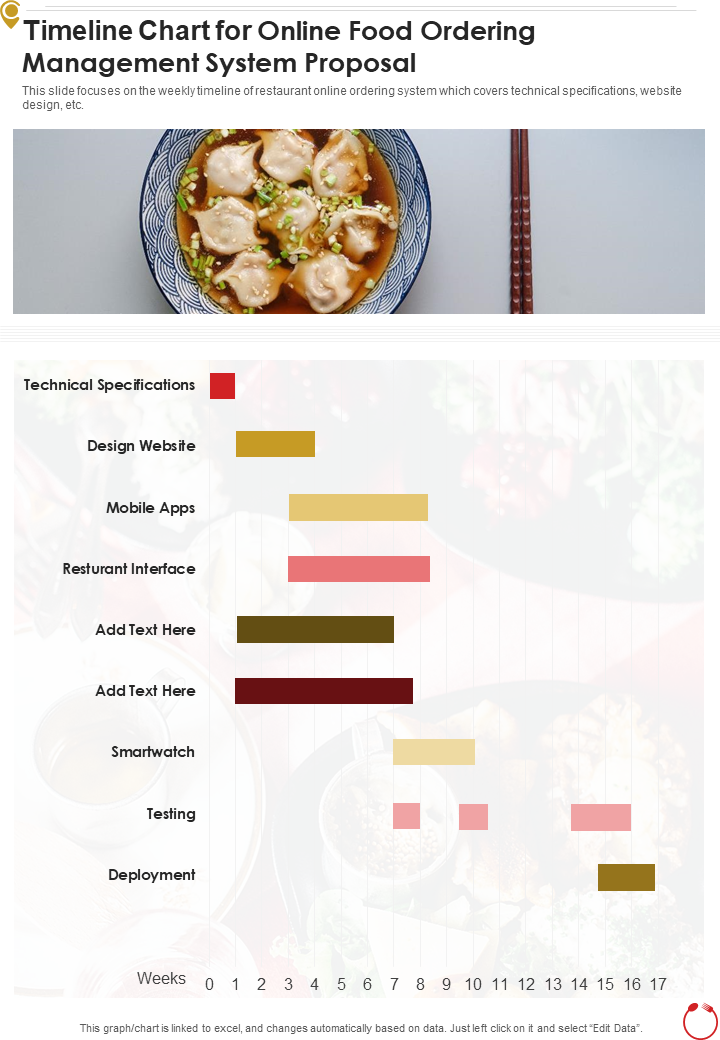Time is money
– Benjamin Franklin
We will lose time if we don't actively establish and maintain our priorities. And in the business world, lost time can mean dollars out the window. It's nearly more crucial to finish a project on time than to finish it at all.
It also highlights the need for project managers to use various project management tools to check the project schedule closely. With these time management tools, you may understand what is more important than what, in other words, 'prioritization.' One approach to ensure all the balls are in the air is using a visual tool, such as a timeline chart.
Project teams and stakeholders can view the use of corporate assets over time using a timeline chart. Timeline charts help you avoid potential issues and ambiguities about how long a project should take because they explain every stage in the system.
Why is a timeline chart necessary to organize a project?
Some of the most significant issues businesses face are inconsistent plans and inadequate resource management. Though it would only solve some of those problems, a timeline chart would be helpful.
If you know the project's scope, you can handle your finances and resources more skillfully. Or realizing that you are entirely lost could allow you to take rapid action to avoid more severe issues.
A timeline chart serves as more than just a visual representation of your project's scope; it also encourages team members to take responsibility for their work.
Using Slideteam's fully interactive Timeline Chart Templates, you may immediately identify which milestones have been reached or are still to be attained and the due dates related to upcoming milestones. Let's uncover the main features of these templates by reading them one by one.
Template 1: Excel Hourly Timeline Chart PPT
Not all projects are long-range. Sometimes, you have to keep track of details down to the hour or minute. This Excel Hourly Template can help you do this. It highlights specific vital activities that need to be covered on schedule. It delineates stakeholders with a visual overview of future targets and releases.
Template 2: Project Timeline Chart PPT
This project timeline chart is a more user-friendly alternative for project managers and business planners who need to present schedules, plans, status reports, and other project data in brief intervals. Try this template if you need help planning and tracking short-duration projects. This template is adequate for project presentations for any line of business.
Template 3: Hourly Timeline Chart PPT Slide Template
Use this expertly designed hourly Timeline Chart PPT slide if you want something vital to manage your daily business operations. It makes planners and workers more productive at their jobs, especially when they are under a deadline. In cases where a corporate job or event lasts for less than a day, this PPT is ideal for meticulously outlining the essential procedures hour by hour.
Template 4: Evolution Timeline Chart PowerPoint
Use this template to demonstrate the progression of your business in terms of its phases and linear development. With the help of corporate history diagram PowerPoint shapes, you can quickly describe the notable accomplishments and future objectives for corporate growth. You may use this template to construct a business model highlighting the critical elements for making money and minimizing risk.
Template 5: Project Timeline Chart PPT PowerPoint Presentation
Download this project timeline chart template if you're searching for a terrific approach to begin scheduling a project. It lists the main project deliverables along with the deadlines for completing them. It enables you to calculate the resources and expenses needed to conduct such activities. As a result, it can provide excellent insights into what is required and how long things will take to achieve the project's objectives.
Template 6: Key Action Items on Timeline Chart Template
When meeting tasks and action items are properly documented and kept up with, productivity can improve. Get this template immediately if you want your actionable tasks to succeed. Tracking action items gets quite challenging when your team expands, but you won't have to worry about that if you use this template, which can be customized for any size or style of business.
Template 7: Twenty-four Hour Timeline Chart Template
After closing hundreds of locations, Starbucks teamed with a location-analytics business to make future real estate decisions based on information like traffic patterns and demographics. When making crucial business decisions, every firm uses data to its advantage. With the help of this template, you can present information on customer behavior, sales reports, progress reports, and IT research findings, as well as make a confident choice regarding almost any business difficulty.
Template 8: Timeline Chart For Restaurant Online Ordering System
Timeline charts will make your life much easier; try them out instead of manually rehearsing your eating establishment's ordering system. To fully understand this template, we suggest you download it right now.
Template 9: Timeline Chart For Food Ordering System One Pager Sample
This one-pager food ordering Timeline Chart Template successfully helped over 1,000 entrepreneurs to develop business strategies to launch and expand their food delivery businesses. Download this template to establish a food delivery business or grow an existing one. This template is simple to update and export in various file types, including JPEG, PNG, and SVG.
Template 10: Timeline Chart For Restaurant Proposal
This template business proposal for a restaurant highlights your establishment's concept, target market, ideal location, and why people would patronize it. It shows that you are aware of your target market, their demands, and what has to be done to make the company successful. Use it as a personal reference when pitching to partners or investors or staying focused on your objectives.
Template 11: Timeline Chart For Online Food Ordering Management System Proposal
With the help of this aesthetically appealing meal-ordering proposal template, businesses may better connect with foodie clients. Use this template to simplify the B2B sales process between a seller and a buyer. It can work as a knowledge resource and a persuasive sales pitch that persuades the buyer to acquire what the company offers.
The terms "Gantt chart" and "timeline" have likely been thrown around a lot. You've got the timeline's basics down. Visit this page to discover the basics of the Gantt chart and how to use it to plan projects.
Your turn
We hope this post has given you a better understanding of Timeline Charts' fundamentals and how using these templates will enable you to better track the progress of your project. By reading this article's conclusion, you should have learned that timeline charts are excellent tools for organizing and managing your entire project and quickly gauging progress. However, if you had to choose amongst the alternatives, Slideteam's Timeline Chart Templates would be the obvious choice due to their versatility in project management.
FAQs on Timeline Chart
What is the timeline chart?
The purpose of timeline charts is to display the chronology of past and future events on a time scale. The timeline chart is frequently used in project management to monitor team performance and comprehend the overall status of a specific project. Additionally, timeline charts help you see who is working on what and when and showcase particular events and milestones.
What are the components of a timeline chart?
Four components make up timeline charts:
- Tasks: the activities you'll display on your chart.
- Task duration: How long each task will take to complete.
- Milestones: Any significant occasion or success in the project.
- Colors: while they are optional, adding color to a timeline chart improves its visual quality and readability.
How do I make a timeline project chart?
To create a timeline project chart, follow these steps:
- Step 1: Make a list of tasks and deadlines.
Make a list of all the tasks, activities, milestones, and events that will be involved over the life of your project and schedule a meeting with your team.
- Step 2: Place your actions in chronological order.
Make a note of all your activities, and then arrange them according to a timeline. This scale needs to organize logically.
In a conventional timeline chart, the horizontal axis represents time, and the vertical axis indicates your activity.
Furthermore, you can add a symbol to stand in for milestones and provide greater clarity regarding how your project should move. You can experiment with colors and shapes to help you better understand your timeline for complex tasks that require several concurrent actions.





 Customer Reviews
Customer Reviews