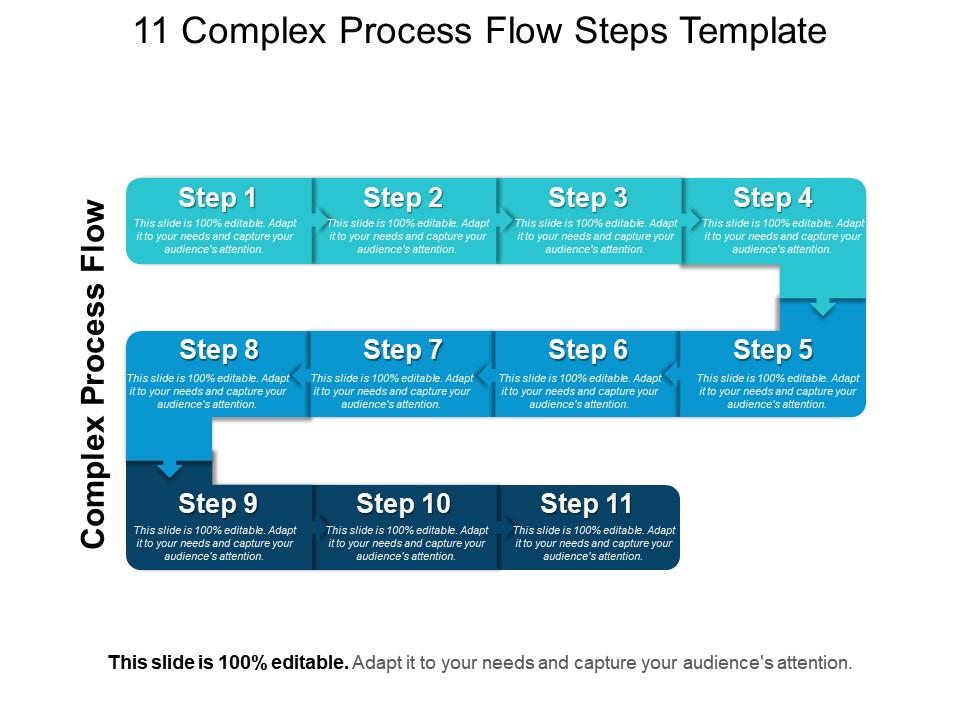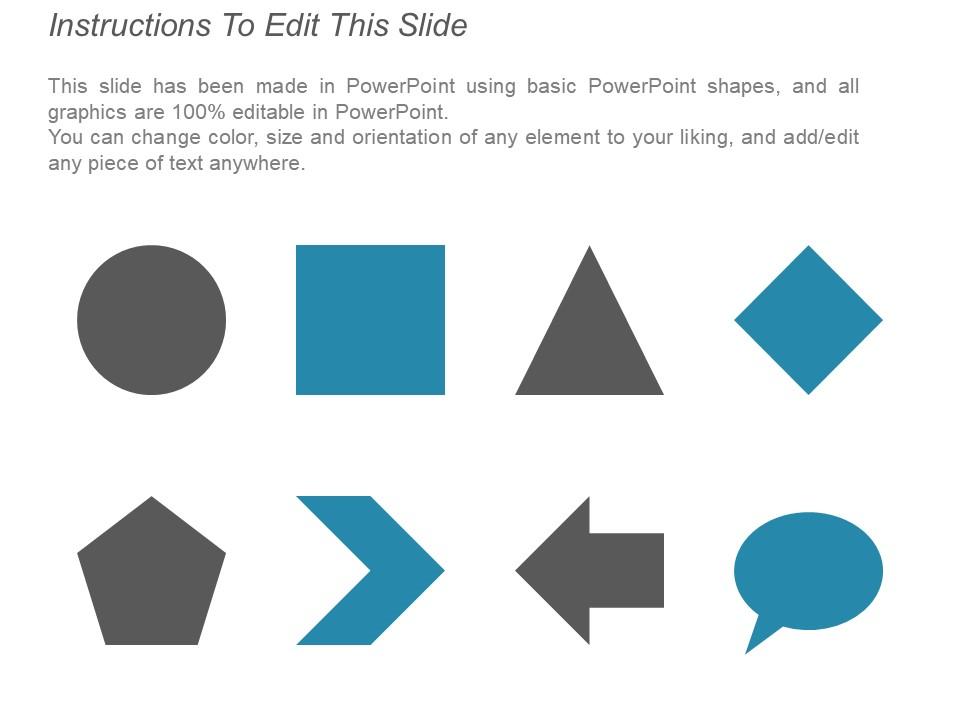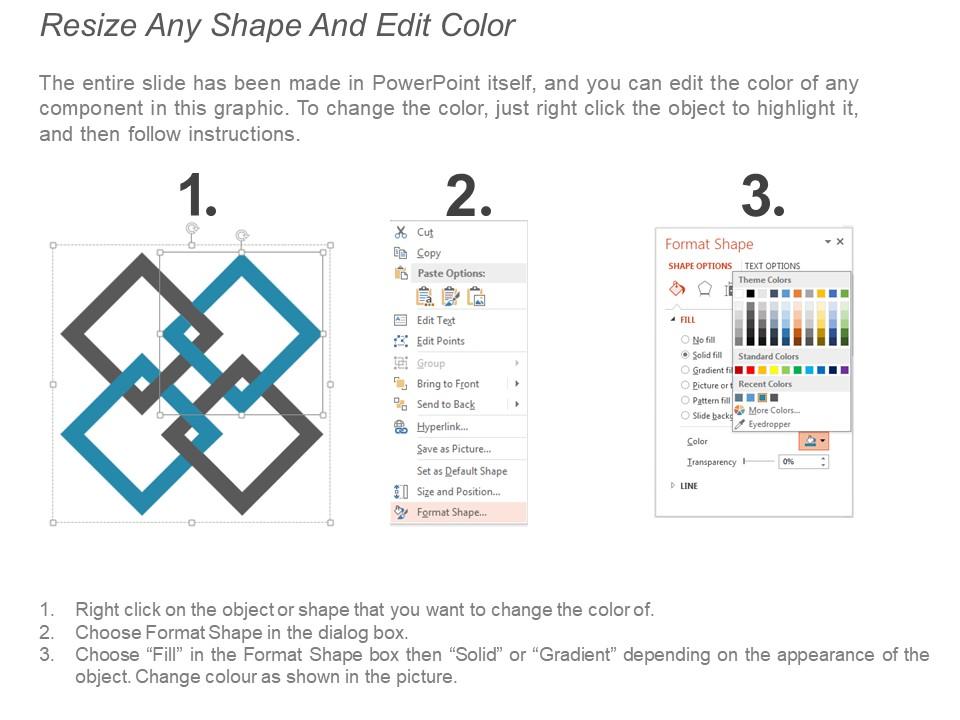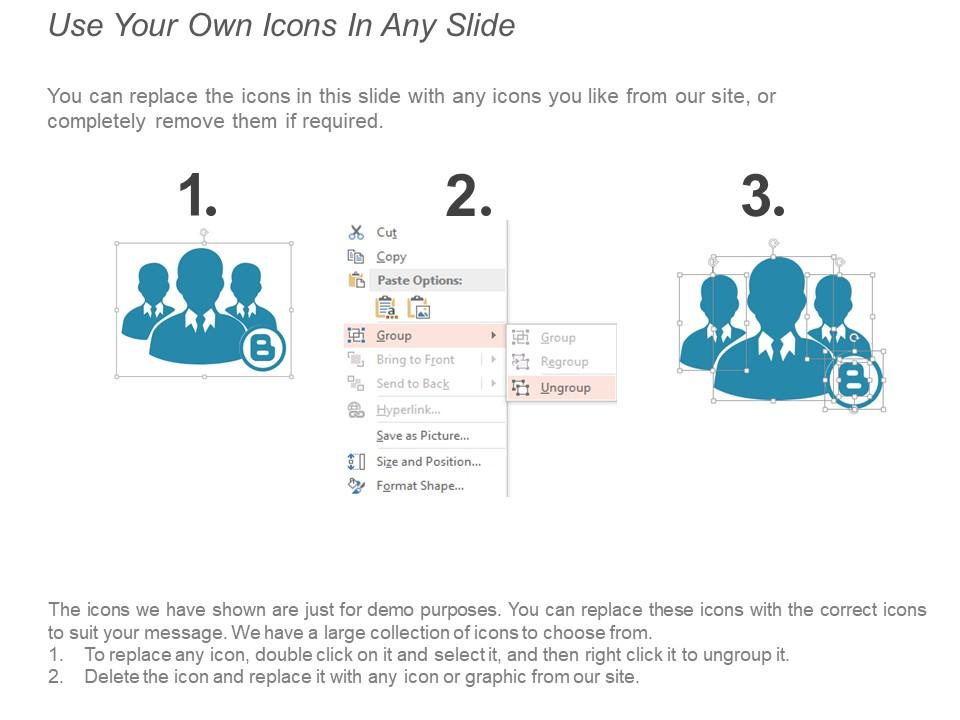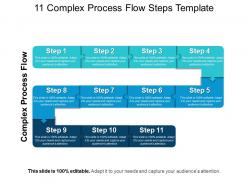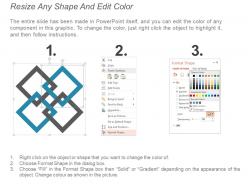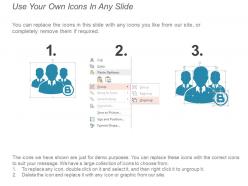11 complex process flow steps template powerpoint slide ideas
Presenting 11 Complex Process Flow Steps Template PowerPoint Slide to present any complex problem of an organization. Our complex process flow PPT assists in finding the key elements of a process, while drawing clear lines between where one process ends and the next one starts. The diagram helps to clarify how things are currently working and how they could be improved, hence making the audience realize better. With the help of a flowchart slide, the problem can be analyzed in a more effective way. It specifically shows the viewers what type of action each step in a process requires. 11 complex process flow steps flowchart is a powerful but easy-to-use steps template for the PPT which makes it easy to create professional-looking flowcharts based on the pre-formatted flowchart. Flowcharts break a problem up into easily definable parts. The defined process displayed by the flowchart demonstrates the method of solving a complex problem. Use 11 complex flowcharts to reduce the chance that a necessary step for solving a problem is left out. In this way, it reduces the cost and wastage of time of the organization.
You must be logged in to download this presentation.
PowerPoint presentation slides
Presenting 11 Complex Process Flow Steps Template PowerPoint Slide Ideas. Use our exciting features to customize the font size, font color, graphic colors, and slide background without any hassle. The slides have text placeholders to enter your presentation content. Presentation is downloaded in both widescreen (16:9) and standard screen (4:3) aspect ratio. We make presentation templates that are compatible with Google Slides.
People who downloaded this PowerPoint presentation also viewed the following :
11 complex process flow steps template powerpoint slide ideas with all 5 slides:
Your business is important. Make every presentation look flawless with our 11 Complex Process Flow Steps Template Powerpoint Slide Ideas collection.
-
Great designs, really helpful.
-
Top Quality presentations that are easily editable.