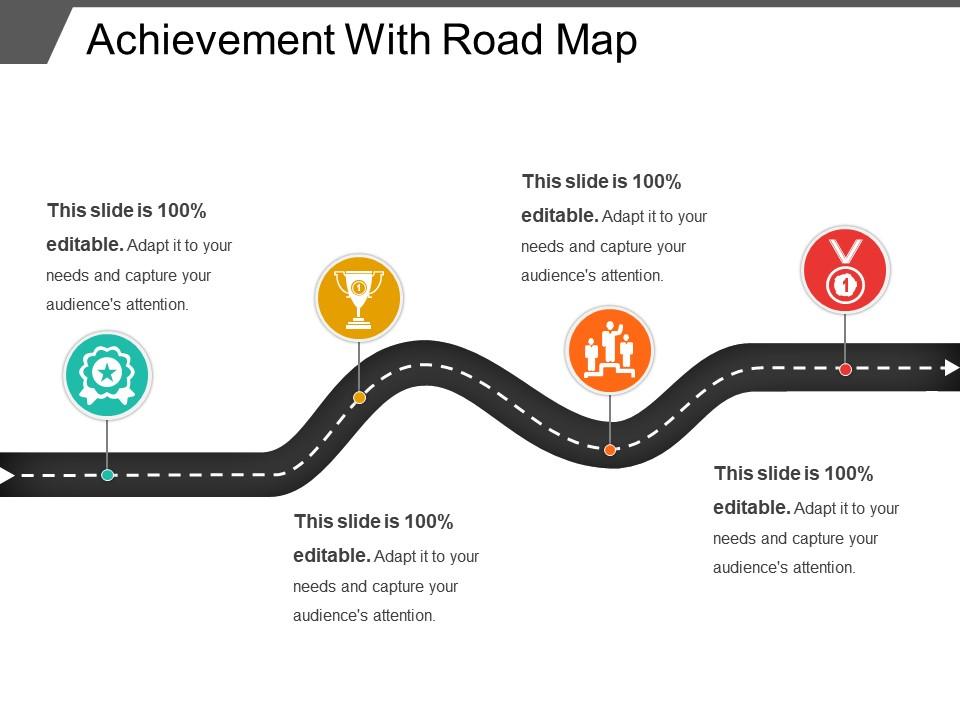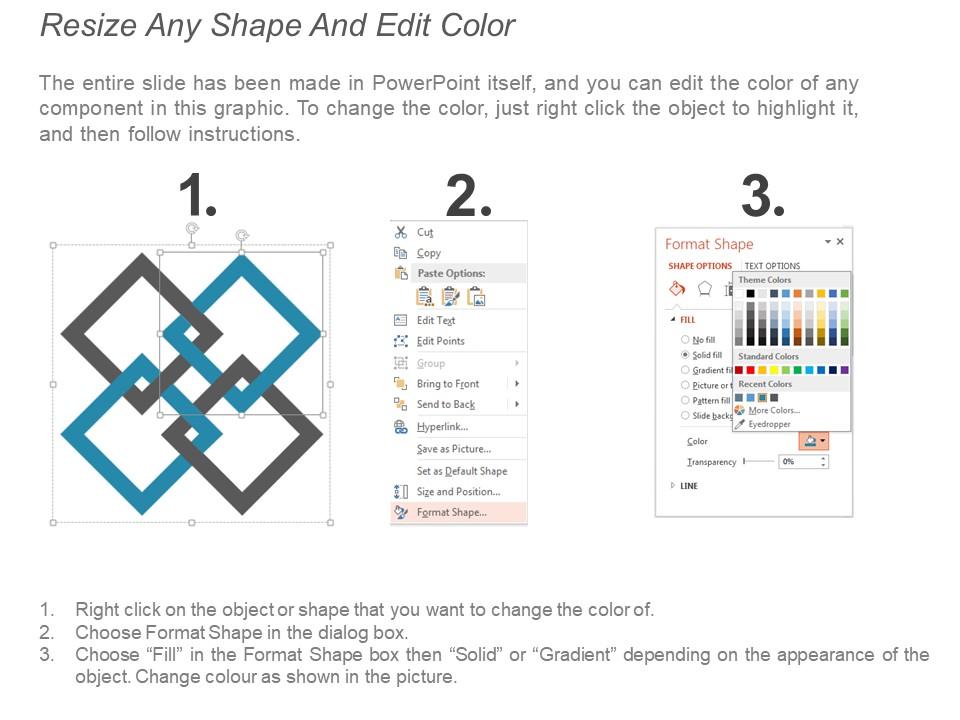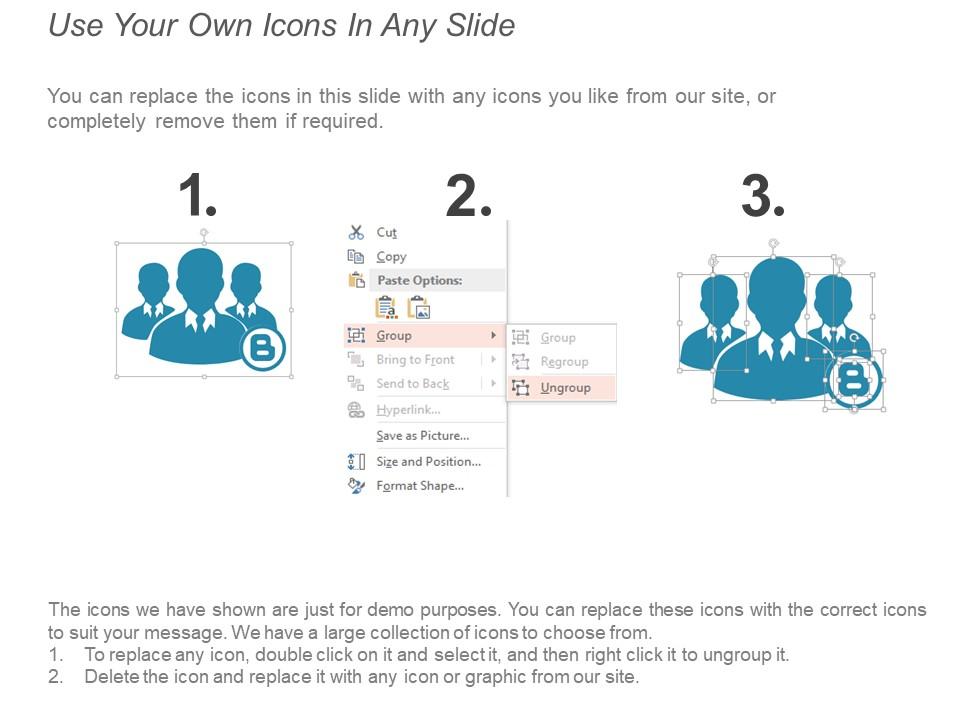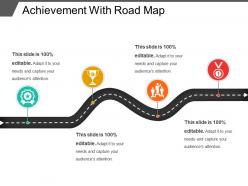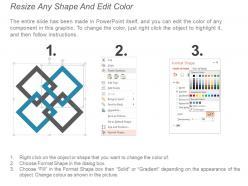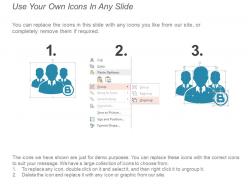Achievement with road map powerpoint layout
Introducing the Achievement With Road Map PowerPoint Layout. Get this PowerPoint slide to depict your audience the milestones you have achieved so far. Showcase the greatest achievement of the last year using this readily available PPT template. Mapping out the journey with this professionally designed roadmap PPT slide will be beneficial, as it will provide a path for accomplishing projects. Elucidate the profits of past years and revise the strategies of the year in which the firm made maximum profits. You can also add suitable icons in this professionally designed PPT layout. It depicts the path your company has followed. The template can be used to guide your audience how your organization was able to overcome the hurdles in the way of success. Our designers have designed this template for your convenience, so click on the download button now and avail the benefits.
- Google Slides is a new FREE Presentation software from Google.
- All our content is 100% compatible with Google Slides.
- Just download our designs, and upload them to Google Slides and they will work automatically.
- Amaze your audience with SlideTeam and Google Slides.
-
Want Changes to This PPT Slide? Check out our Presentation Design Services
- WideScreen Aspect ratio is becoming a very popular format. When you download this product, the downloaded ZIP will contain this product in both standard and widescreen format.
-

- Some older products that we have may only be in standard format, but they can easily be converted to widescreen.
- To do this, please open the SlideTeam product in Powerpoint, and go to
- Design ( On the top bar) -> Page Setup -> and select "On-screen Show (16:9)” in the drop down for "Slides Sized for".
- The slide or theme will change to widescreen, and all graphics will adjust automatically. You can similarly convert our content to any other desired screen aspect ratio.
Compatible With Google Slides

Get This In WideScreen
You must be logged in to download this presentation.
PowerPoint presentation slides
Presenting Achievement With Road Map PowerPoint Layout. This is an entirely customizable template that works on your command. You can change the colors, font type, and font size as per your choice. This is completely compatible with Google Slides and can be transformed into JPG and PDF formats. This template is available in 2 design sizes, i.e., standard screen and widescreen. It also goes well with the major Microsoft versions. Present it in front of thousands of people without any fear of pixelation.
People who downloaded this PowerPoint presentation also viewed the following :
Achievement with road map powerpoint layout with all 5 slides:
Give greater attention to critical details with our Achievement With Road Map Powerpoint Layout. You will acquire the desired emphasis.
-
Unique design & color.
-
Easily Understandable slides.