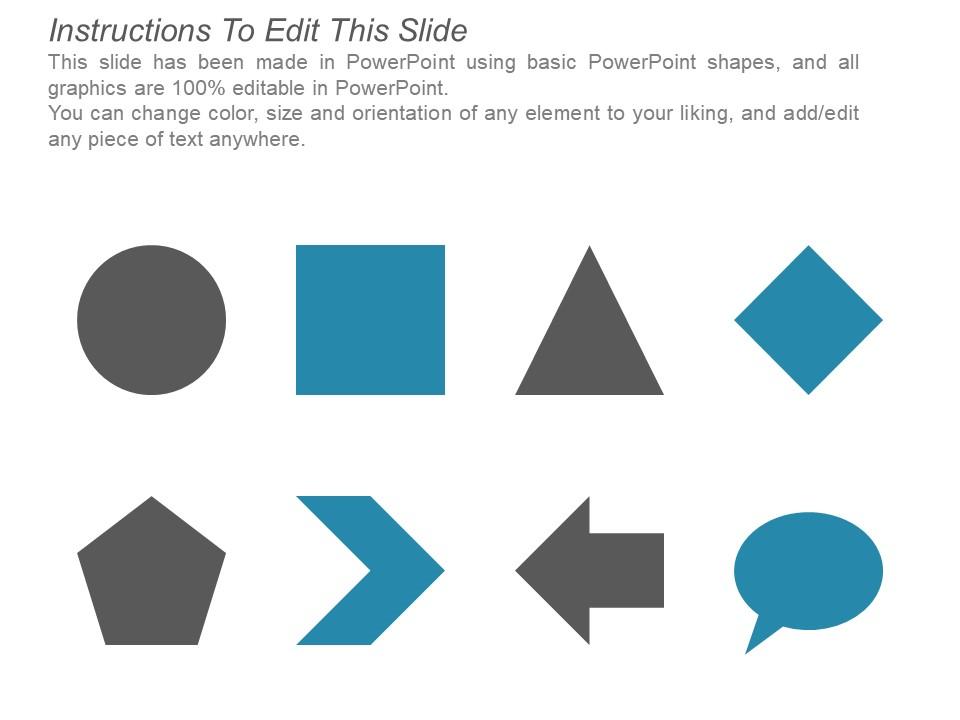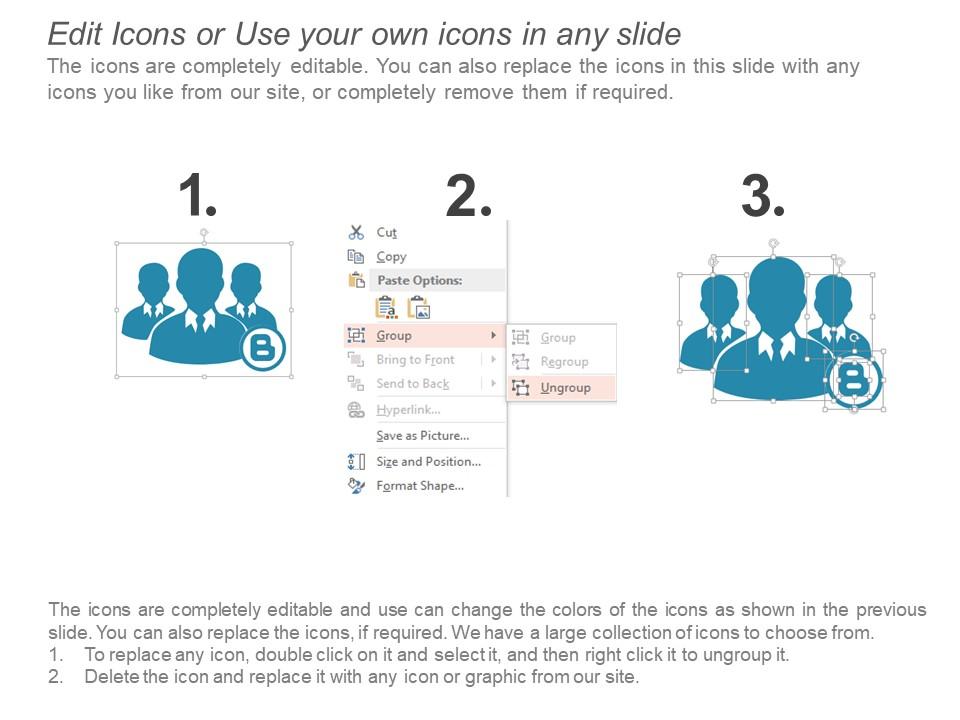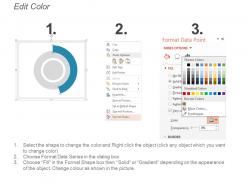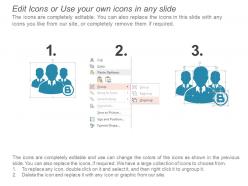Achievements sample of ppt presentation
Showcase your achievements and performance graph to others by using Achievements Sample Of PPT Presentation. In this achievement orientation presentation template, you can mention the previous or current productivity, rewards, economy, promotions, increased sales figures and exceeded work-targets of your organization. With the help of business goals PowerPoint graphic, you can highlight the successful events, winners, best-performers, total turnover, customer satisfaction, completion of long-term projects, successful campaigns, and fund-raising ventures, and market share development. Discuss your success stories with other stakeholders using the accomplishments PPT slideshow. Take the assistance of our acquirement PowerPoint layout to determine the on-time delivery figures, under-budget figures, market share development, and safety-records that help to raise the reputation of your company. There are various high-quality icons present in the slide that makes your presentation impressive and informative. Hence, move ahead of your competitors and show the overall journey of your performance level by downloading our ready-to-use goal orientation PPT theme.
Showcase your achievements and performance graph to others by using Achievements Sample Of PPT Presentation. In this achiev..
- Google Slides is a new FREE Presentation software from Google.
- All our content is 100% compatible with Google Slides.
- Just download our designs, and upload them to Google Slides and they will work automatically.
- Amaze your audience with SlideTeam and Google Slides.
-
Want Changes to This PPT Slide? Check out our Presentation Design Services
- WideScreen Aspect ratio is becoming a very popular format. When you download this product, the downloaded ZIP will contain this product in both standard and widescreen format.
-

- Some older products that we have may only be in standard format, but they can easily be converted to widescreen.
- To do this, please open the SlideTeam product in Powerpoint, and go to
- Design ( On the top bar) -> Page Setup -> and select "On-screen Show (16:9)” in the drop down for "Slides Sized for".
- The slide or theme will change to widescreen, and all graphics will adjust automatically. You can similarly convert our content to any other desired screen aspect ratio.
Compatible With Google Slides

Get This In WideScreen
You must be logged in to download this presentation.
PowerPoint presentation slides
Presenting Achievements Sample Of PPT Presentation which is 100% customizable. The slide is available in both 4:3 and 16:9 aspect ratio. Change the color, fonts, font size, and font types of the slides as per your requirements. The template is adaptable with Google Slides which makes it easily accessible at once. Open and save your presentation in various formats like PDF, JPG, and PNG.
People who downloaded this PowerPoint presentation also viewed the following :
Content of this Powerpoint Presentation
Description:
The image is a PowerPoint slide with a title "Achievements" positioned at the top. The background of the slide is a grayscale image of a person in a suit, with one hand raised, pointing upwards, indicating direction, instruction, or the achievement of a goal.
Below the title, there are three sections labeled "Description 1", "Description 2", and "Description 3". Each section contains an icon and a text placeholder:
1. The first icon looks like a target, which often symbolizes goals, objectives, or focus areas.
2. The second icon features a medal, representing awards, recognition, or achievements.
3. The third icon depicts what appears to be machinery or a piece of heavy equipment, possibly signifying construction, development, or work in progress.
Each description area provides space to elaborate on each topic, likely related to the icons' symbolism. The slide also includes a note stating "This slide is 100% editable. Adapt it to your needs and capture your audience's attention," suggesting the slide's purpose is to be customized for specific achievements related to business or personal progress. It's designed to be used in a professional setting to highlight successes or areas of focus.
Use Cases:
Editable achievement slides are ideal for summarizing key accomplishments, strategic objectives, and future targets across various professional landscapes.
1. Corporate Management:
Use: Summarizing business milestones
Presenter: CEO
Audience: Employees, Stakeholders
2. Marketing:
Use: Highlighting campaign successes
Presenter: Marketing Manager
Audience: Marketing Department
3. Education:
Use: Showcasing school achievements
Presenter: Principal
Audience: Educators, Parents
4. Engineering:
Use: Detailing project completions
Presenter: Lead Engineer
Audience: Project Team
5. Healthcare:
Use: Presenting medical advancements
Presenter: Medical Director
Audience: Healthcare Staff
6. Technology:
Use: Reviewing tech innovation highlights
Presenter: CTO
Audience: Developers, Investors
7. Human Resources:
Use: Reporting on HR initiatives
Presenter: HR Director
Audience: Company Employees
Achievements sample of ppt presentation with all 5 slides:
Answer frivolous criticisms with our Achievements Sample Of Ppt Presentation. Educate them with factual deductions.
-
Very well designed and informative templates.
-
Awesome use of colors and designs in product templates.