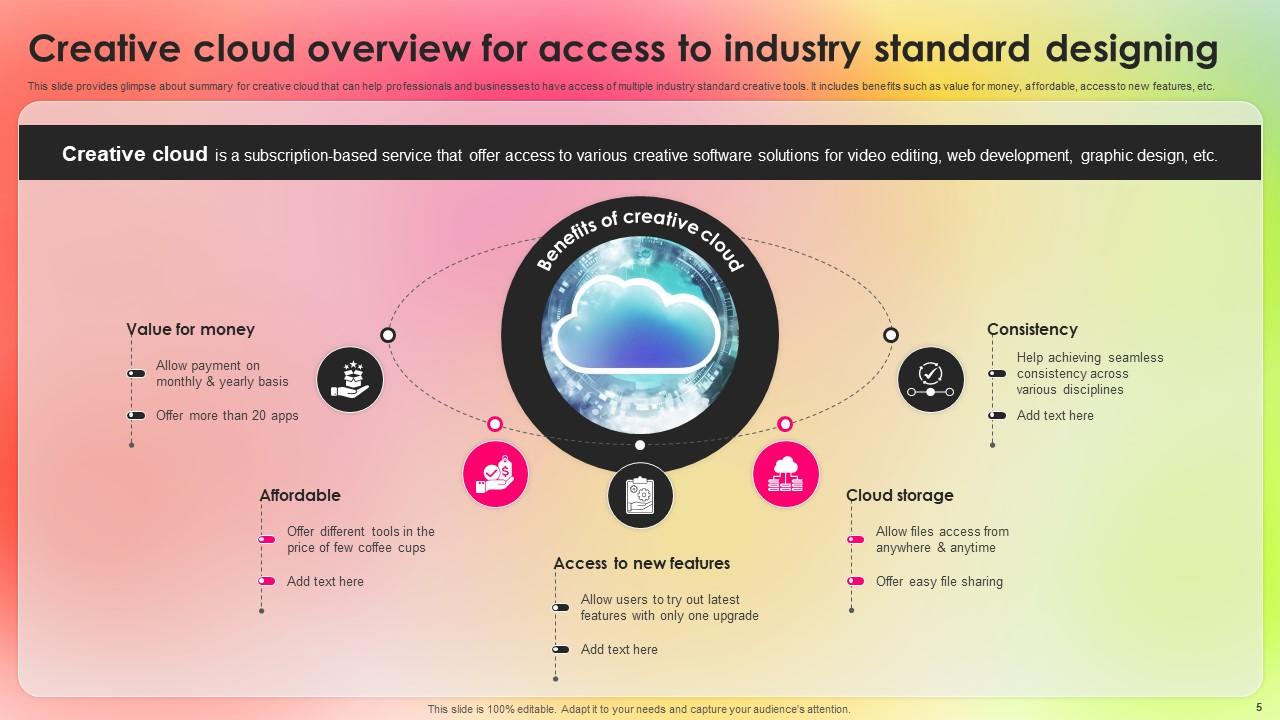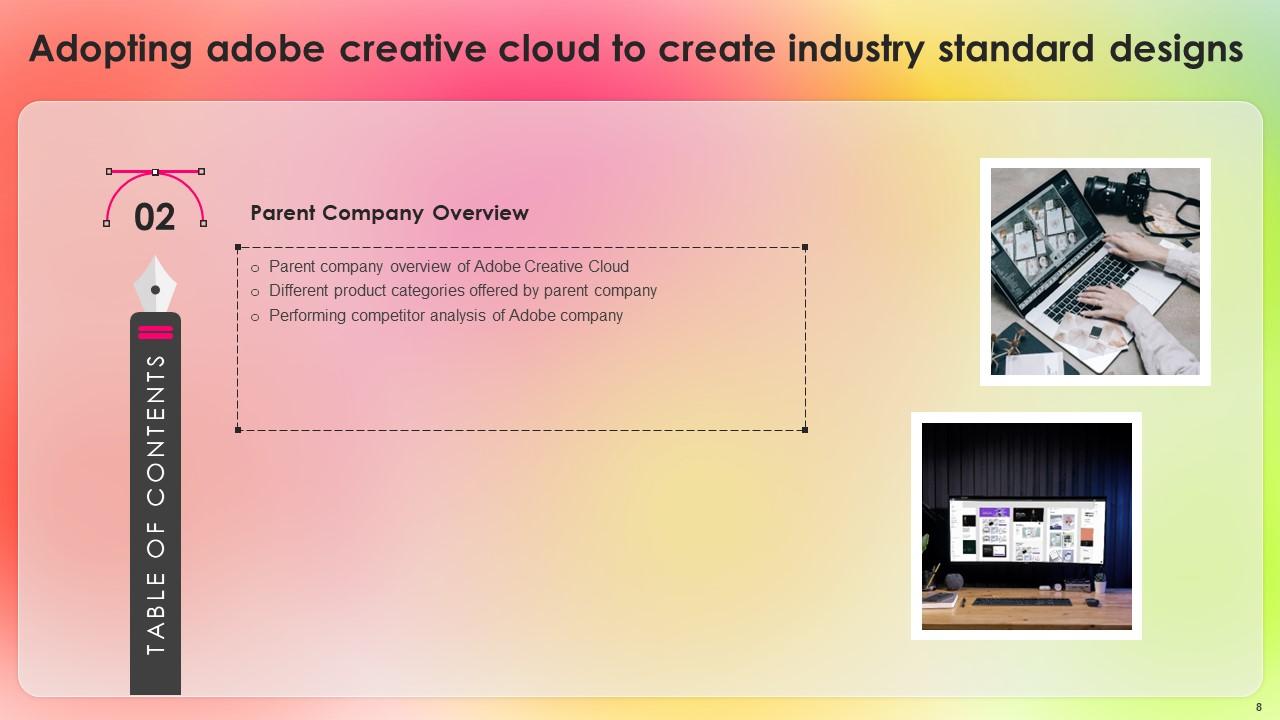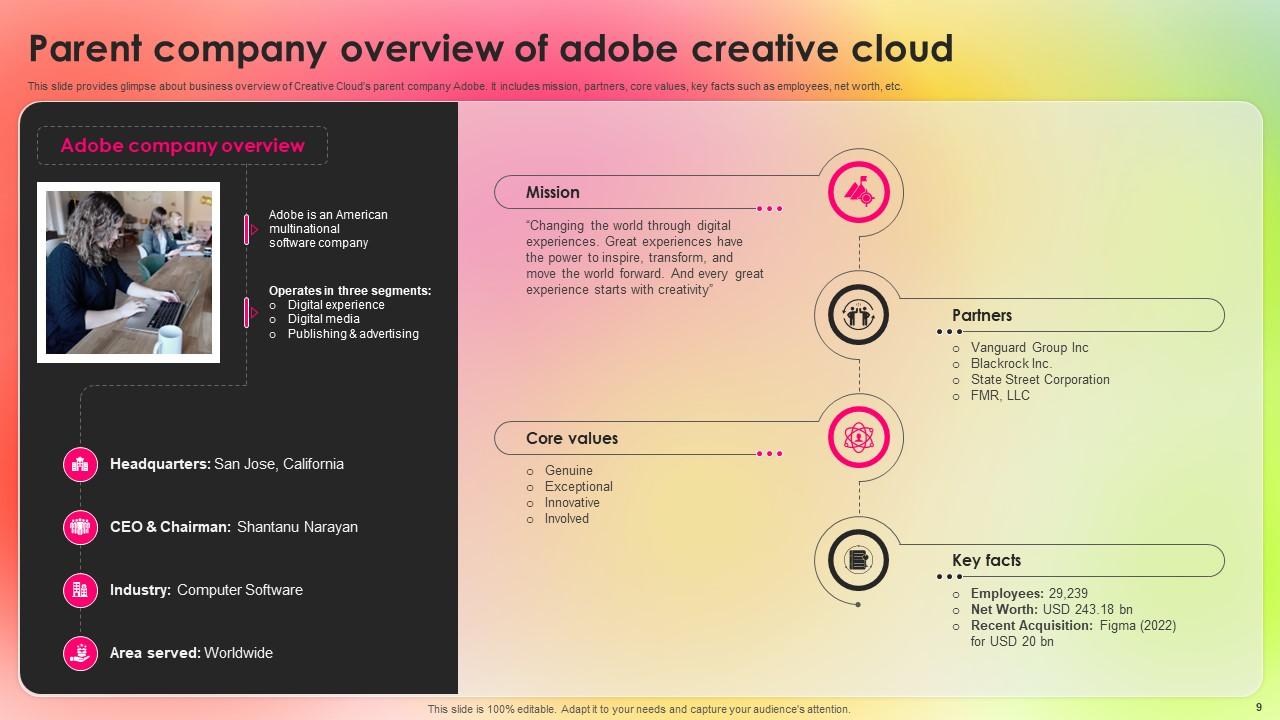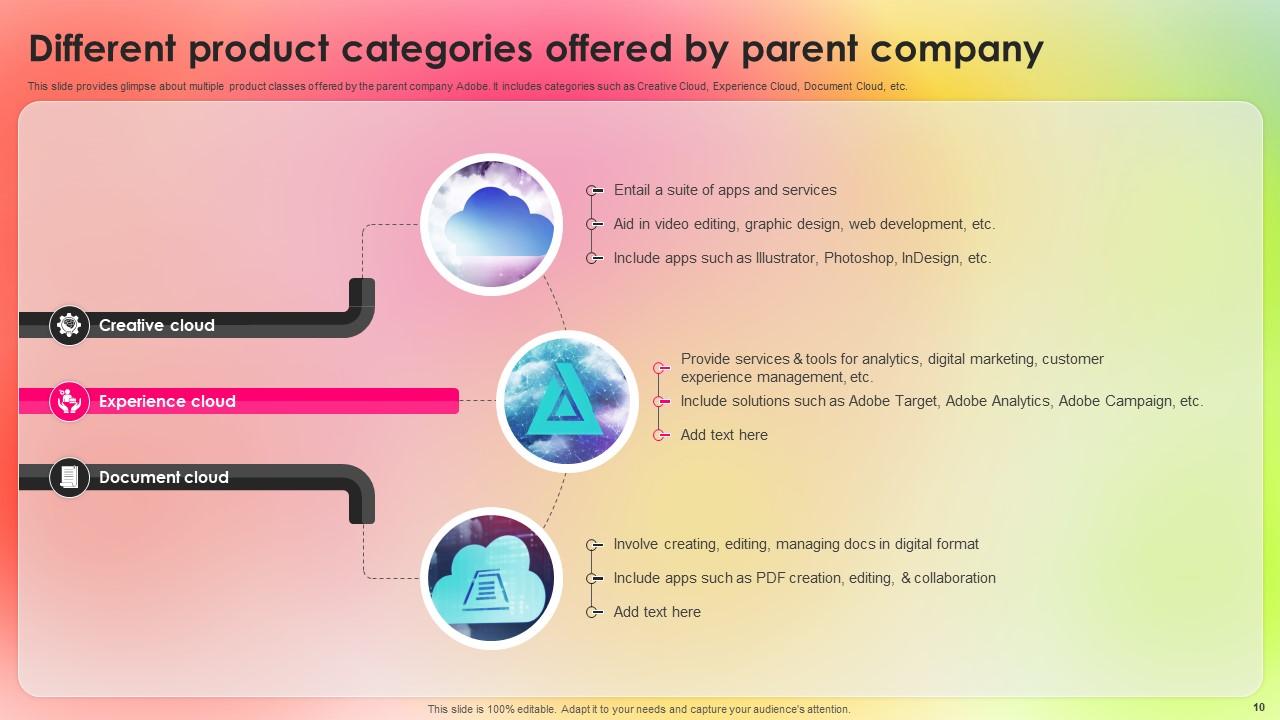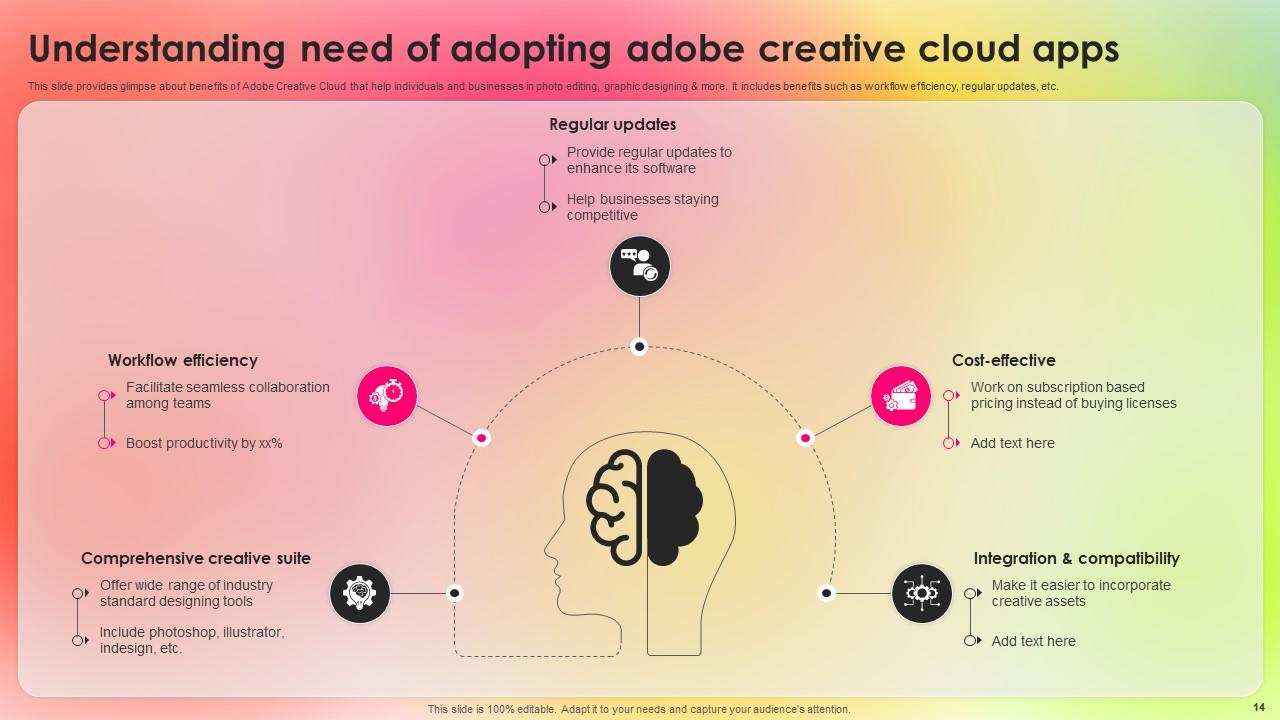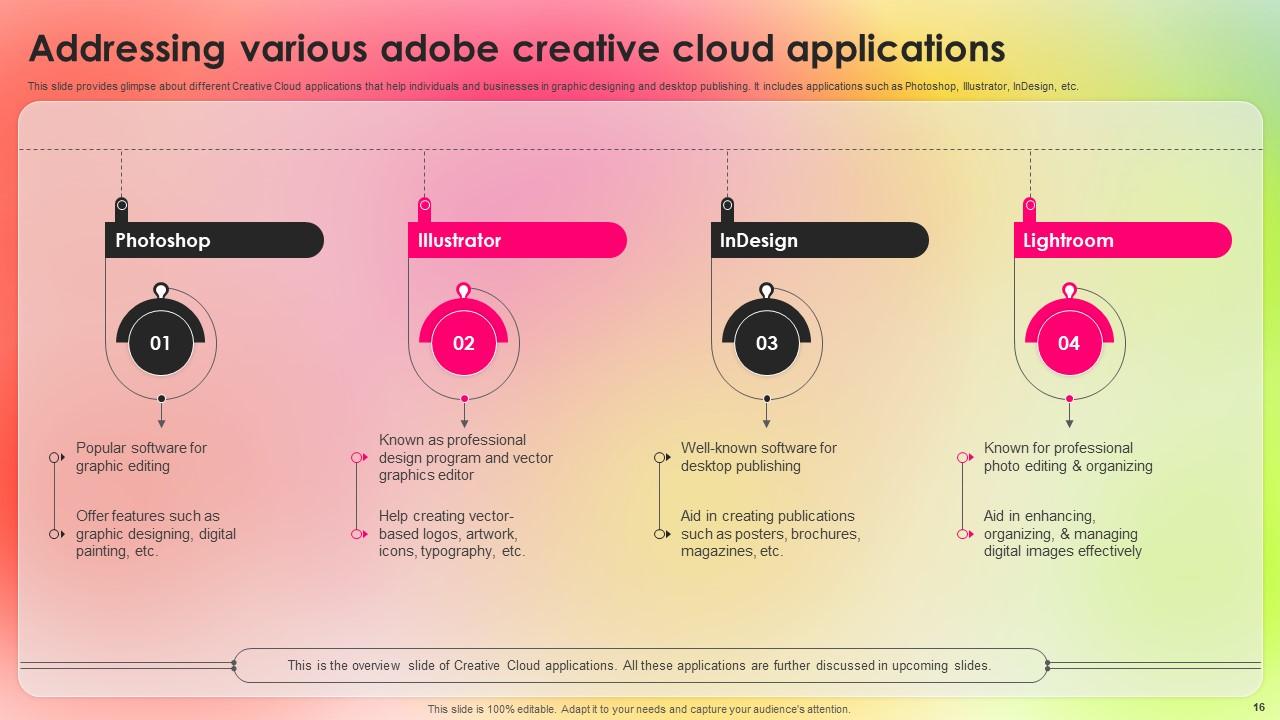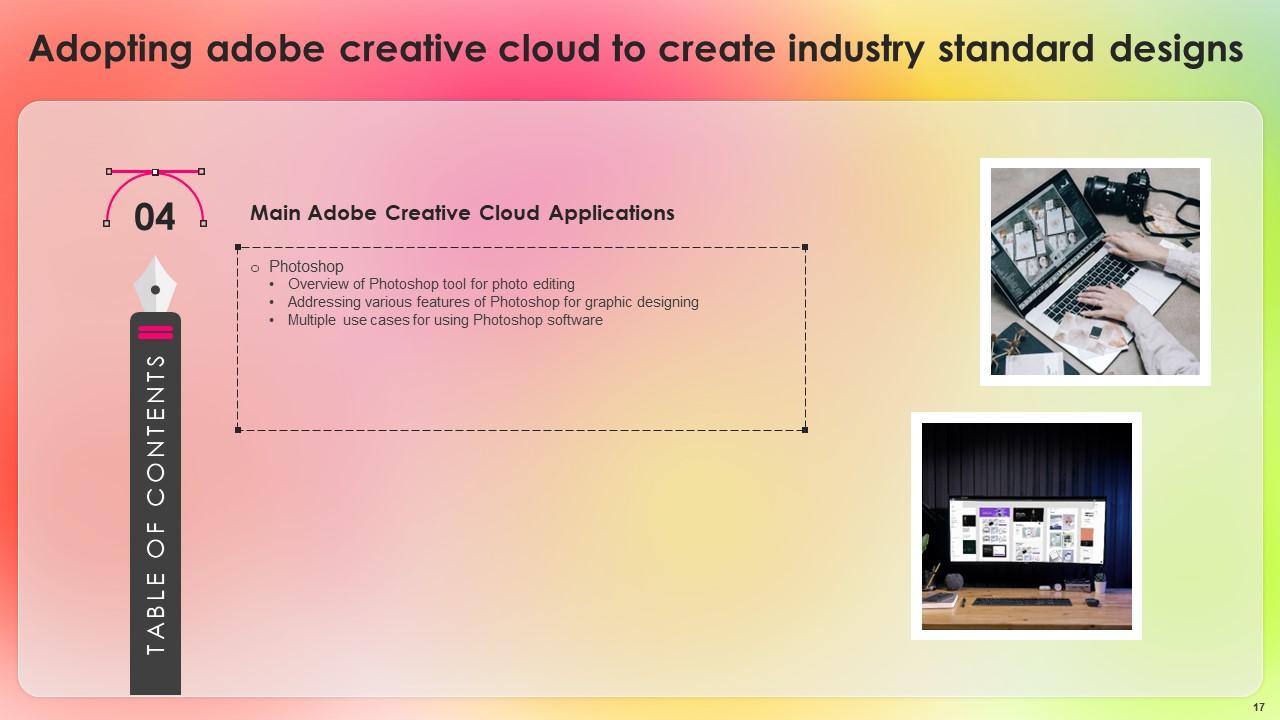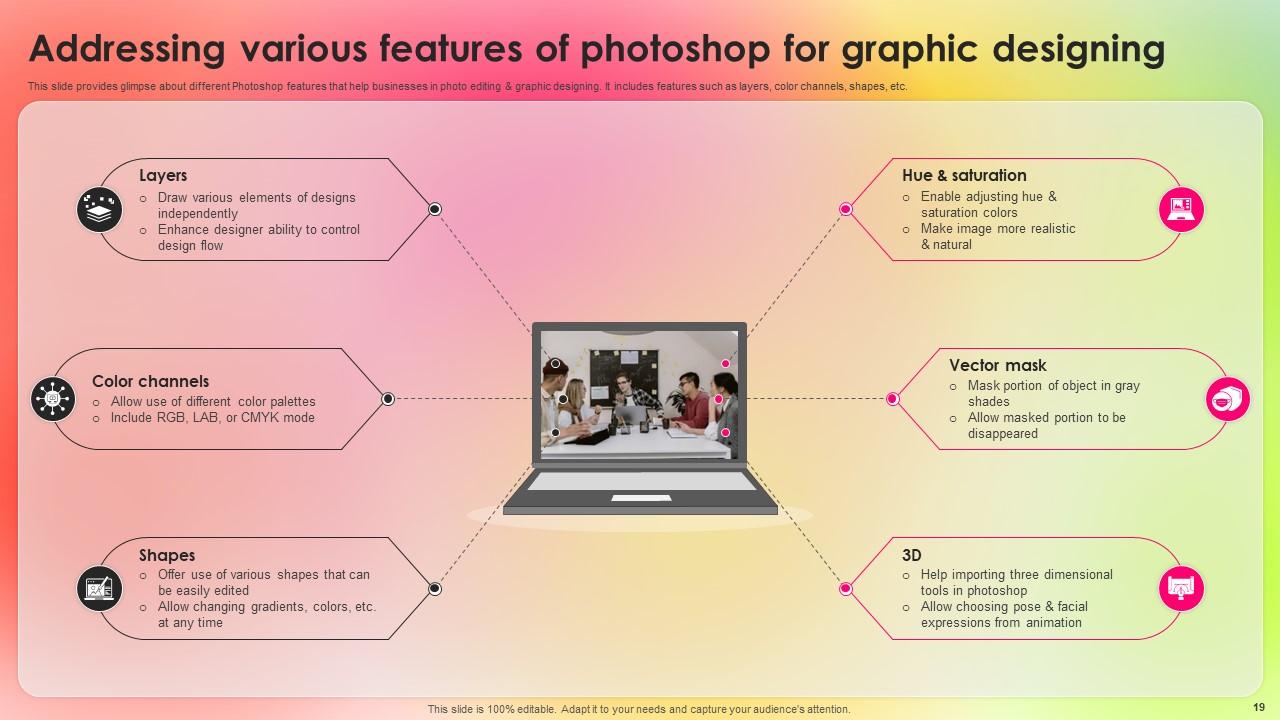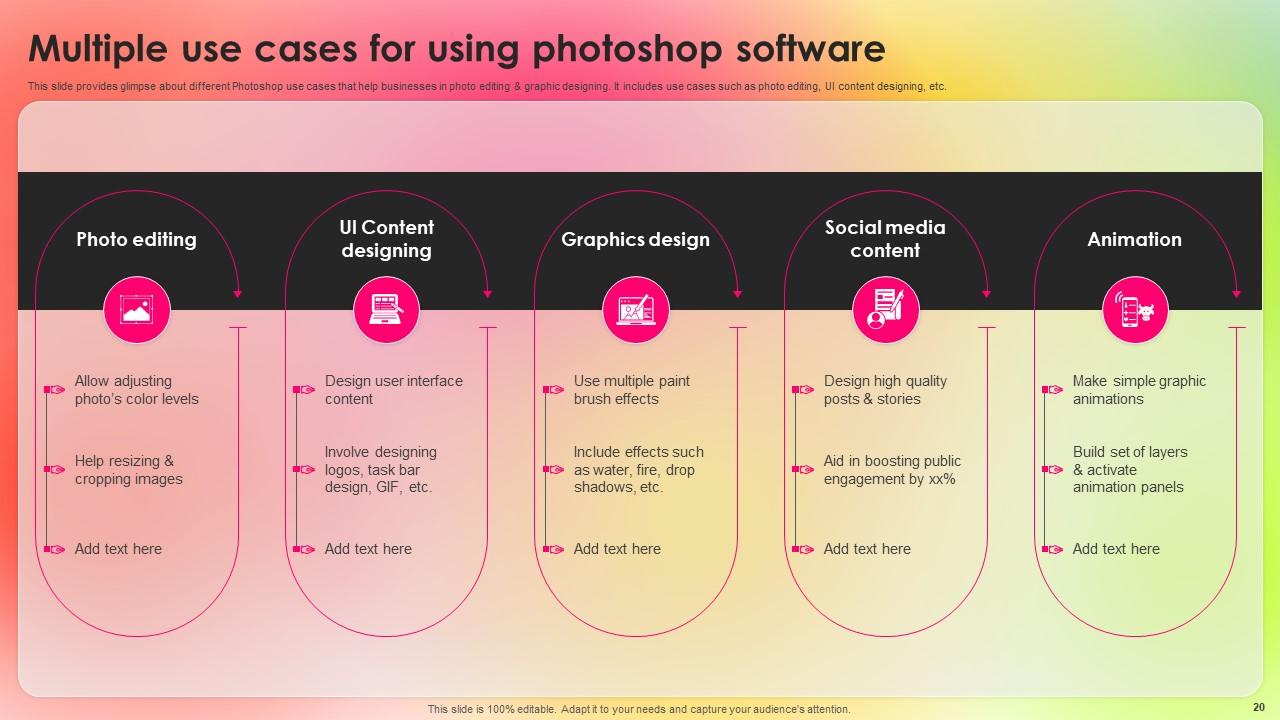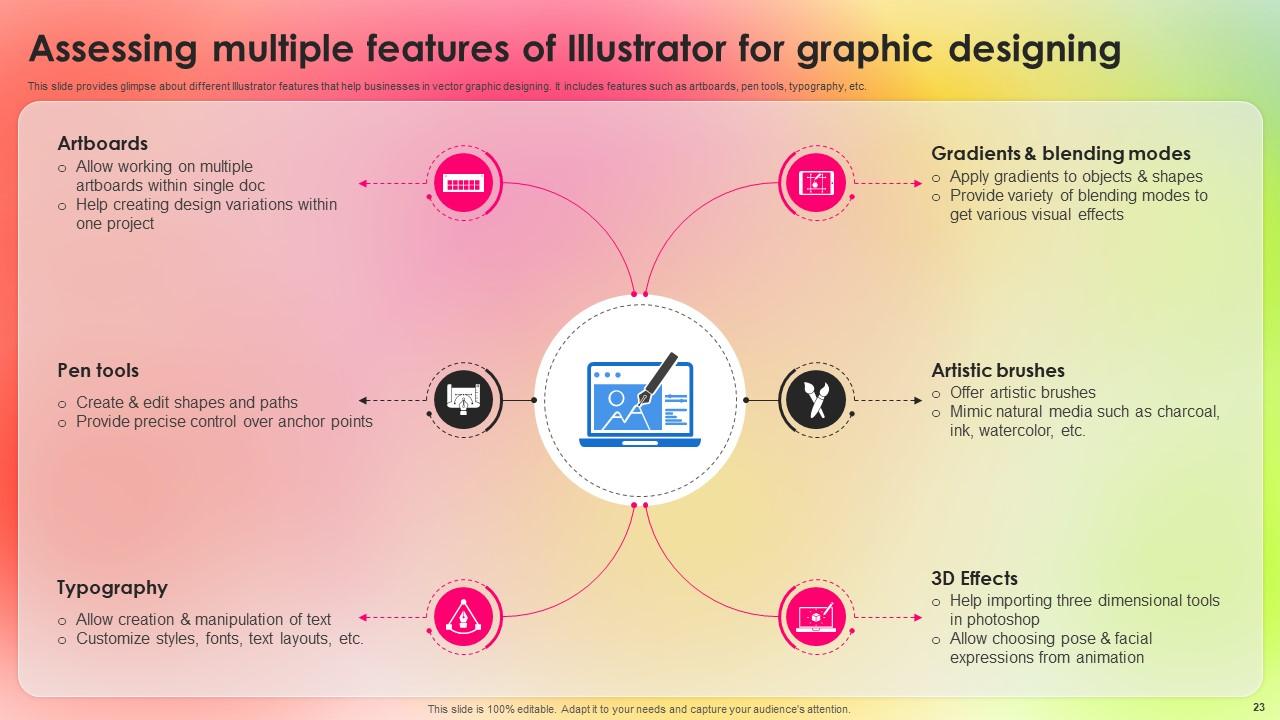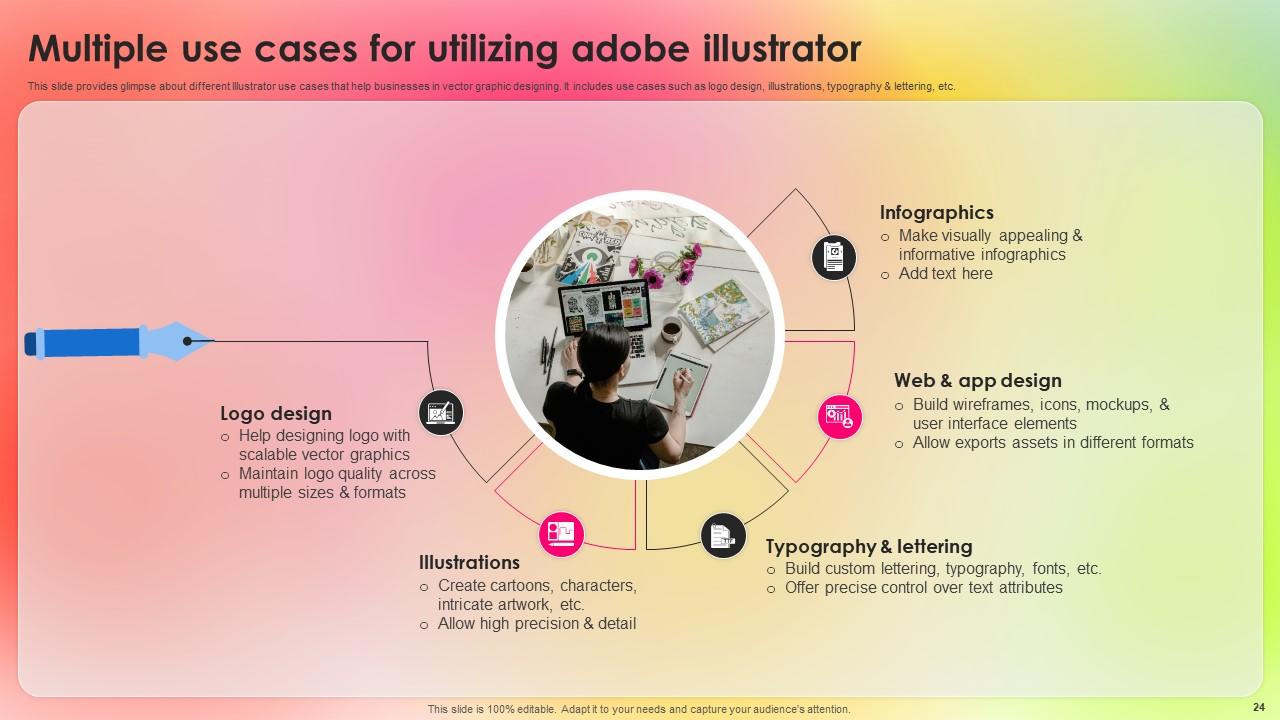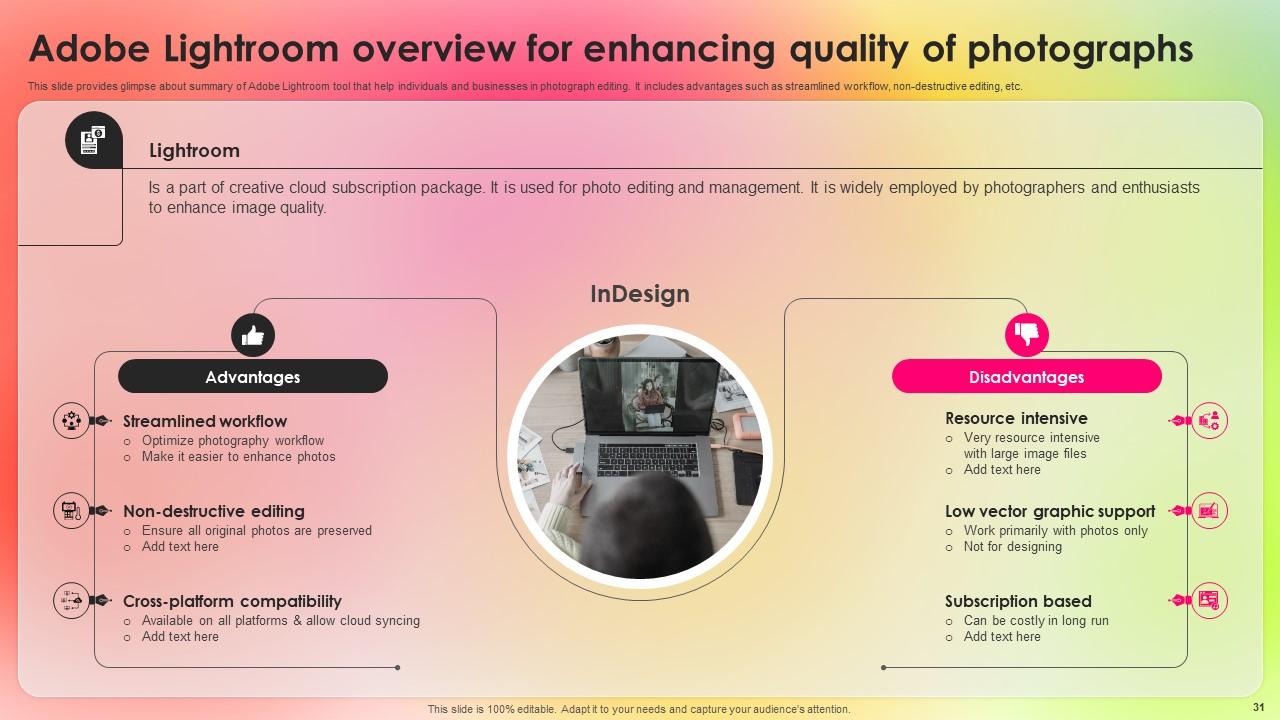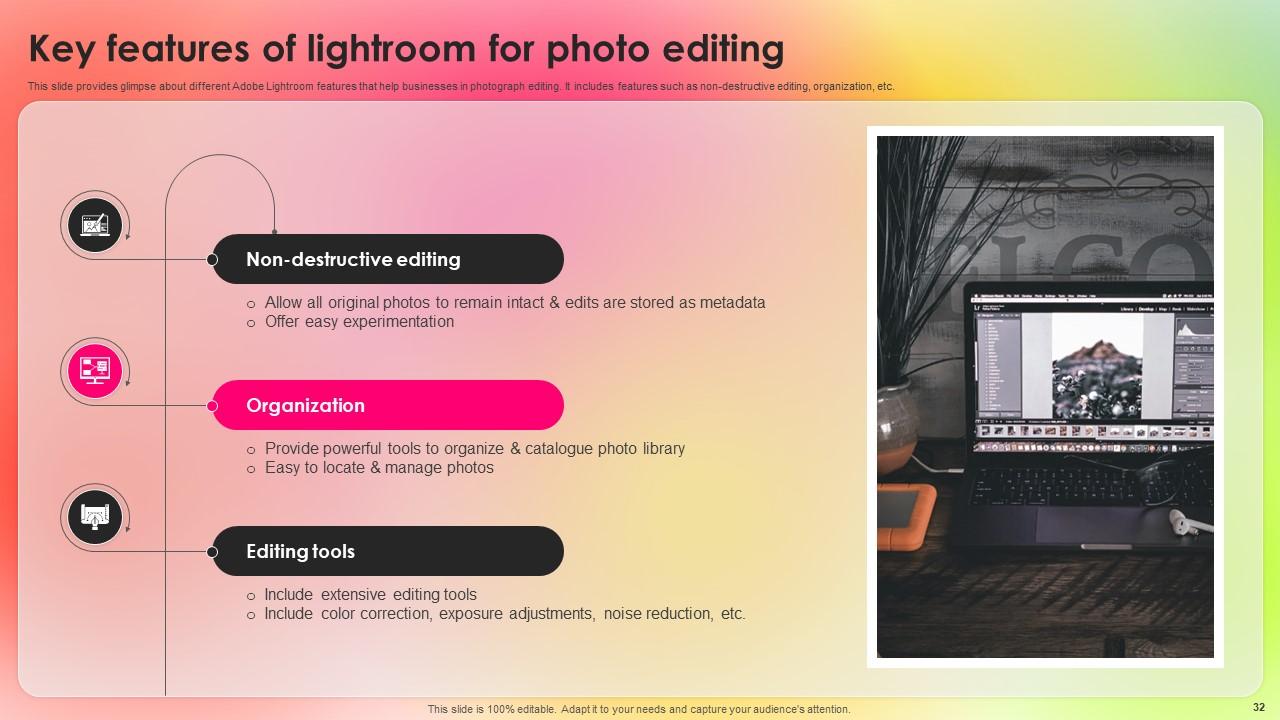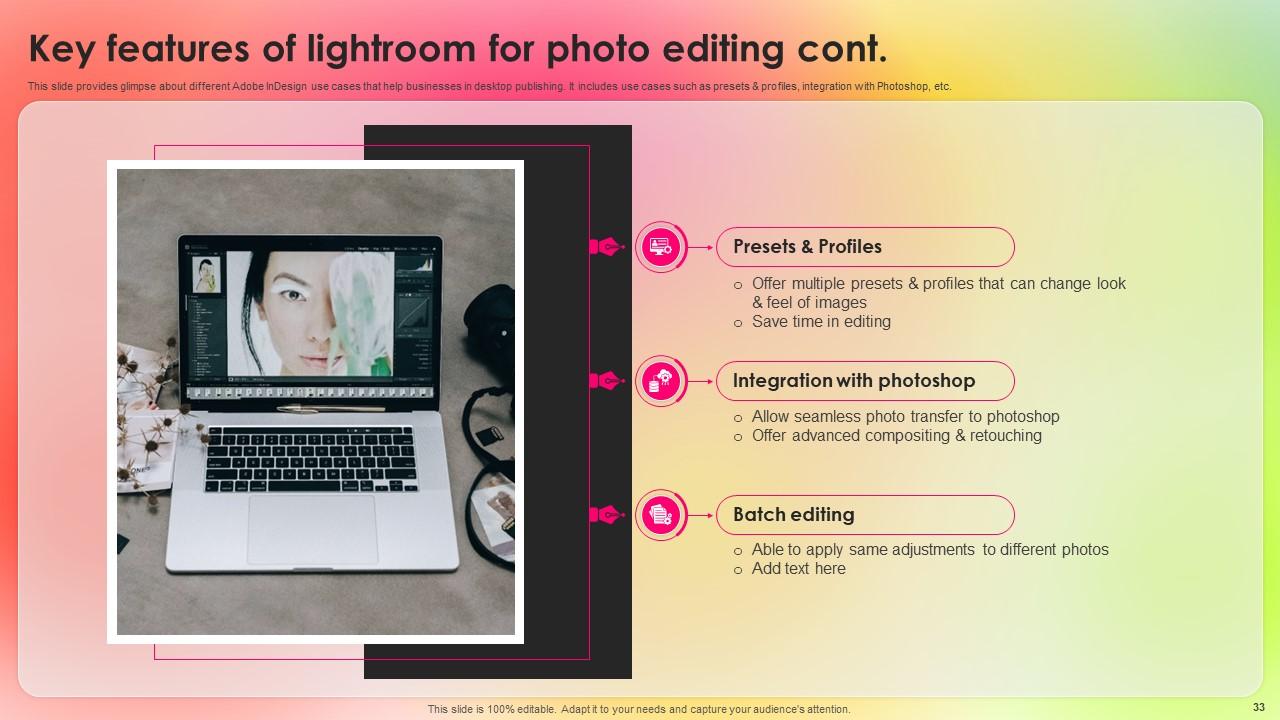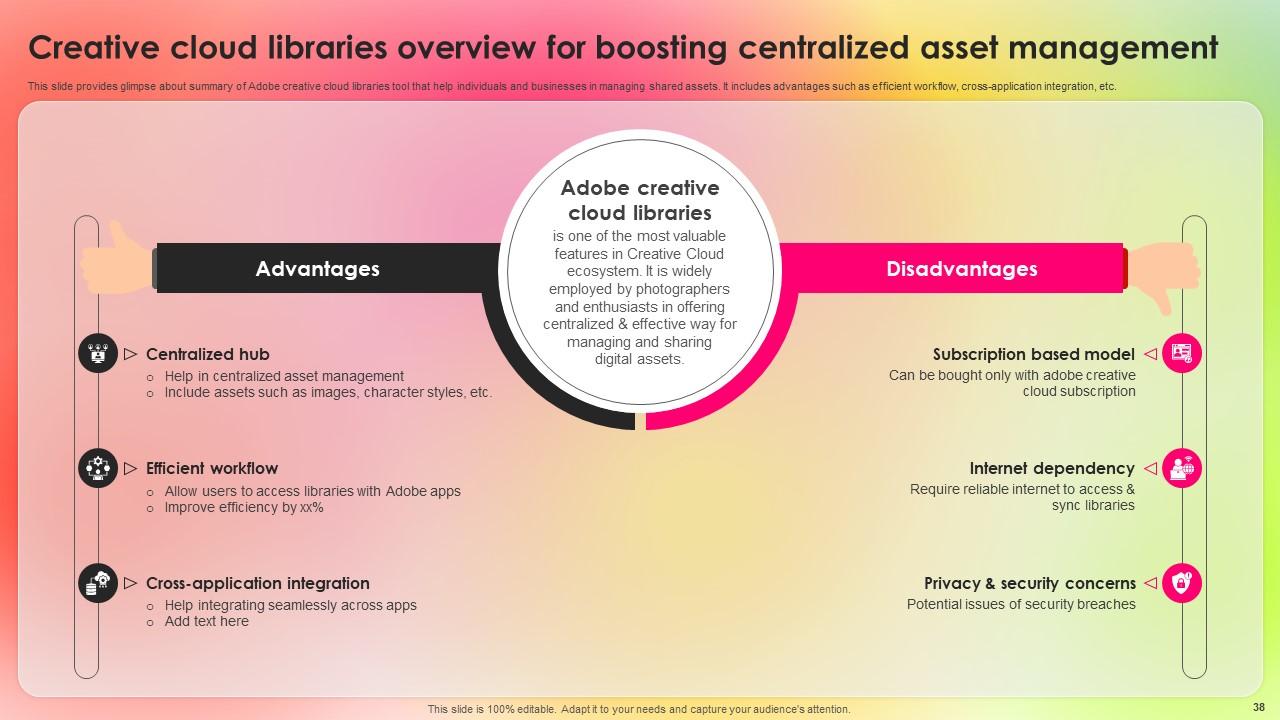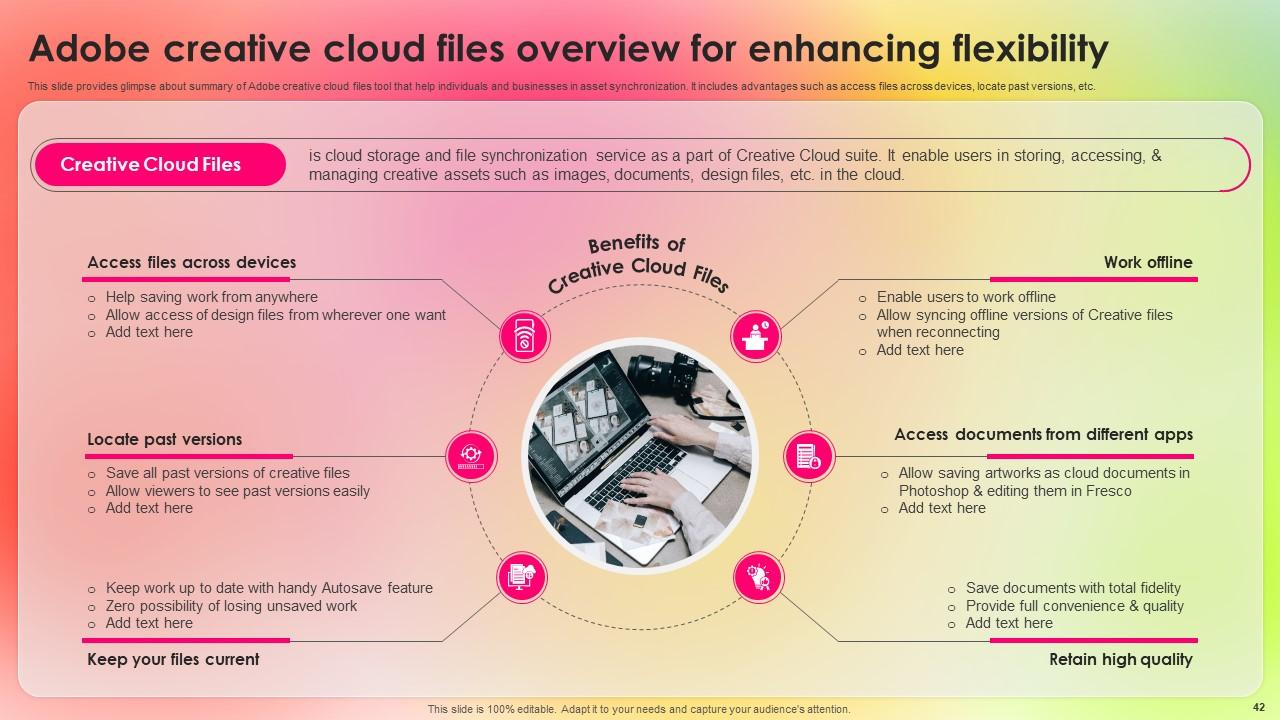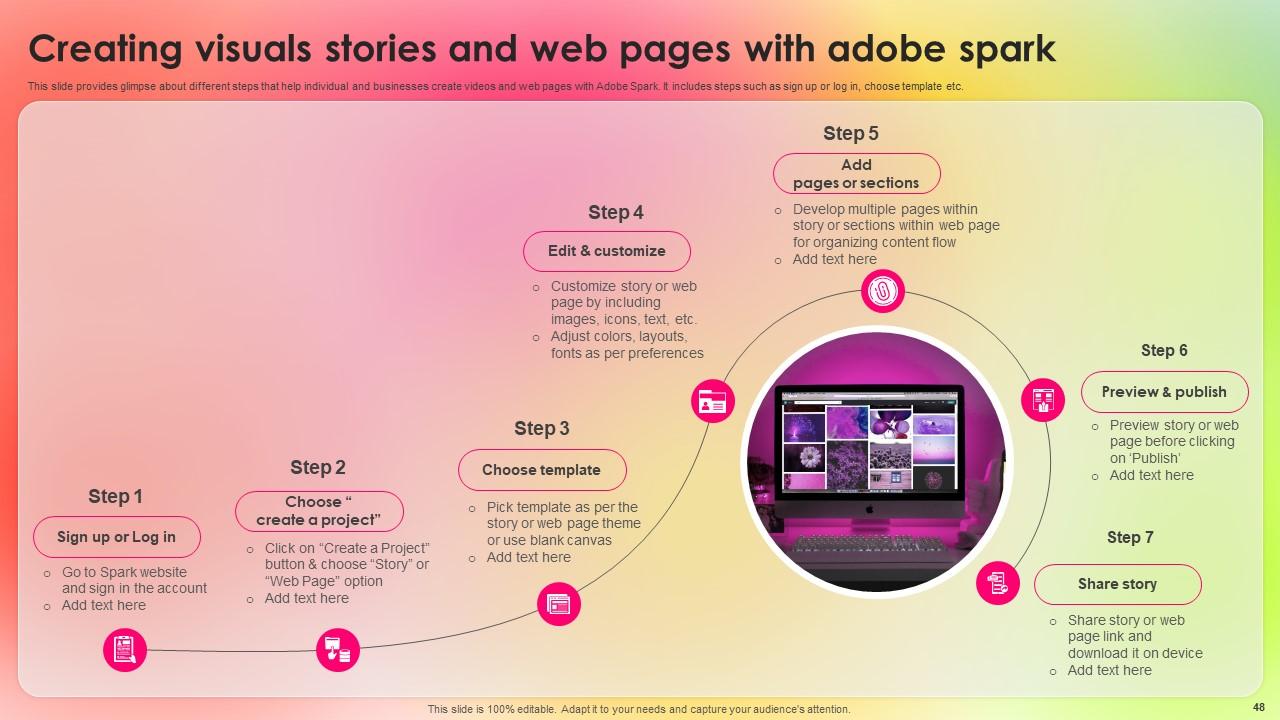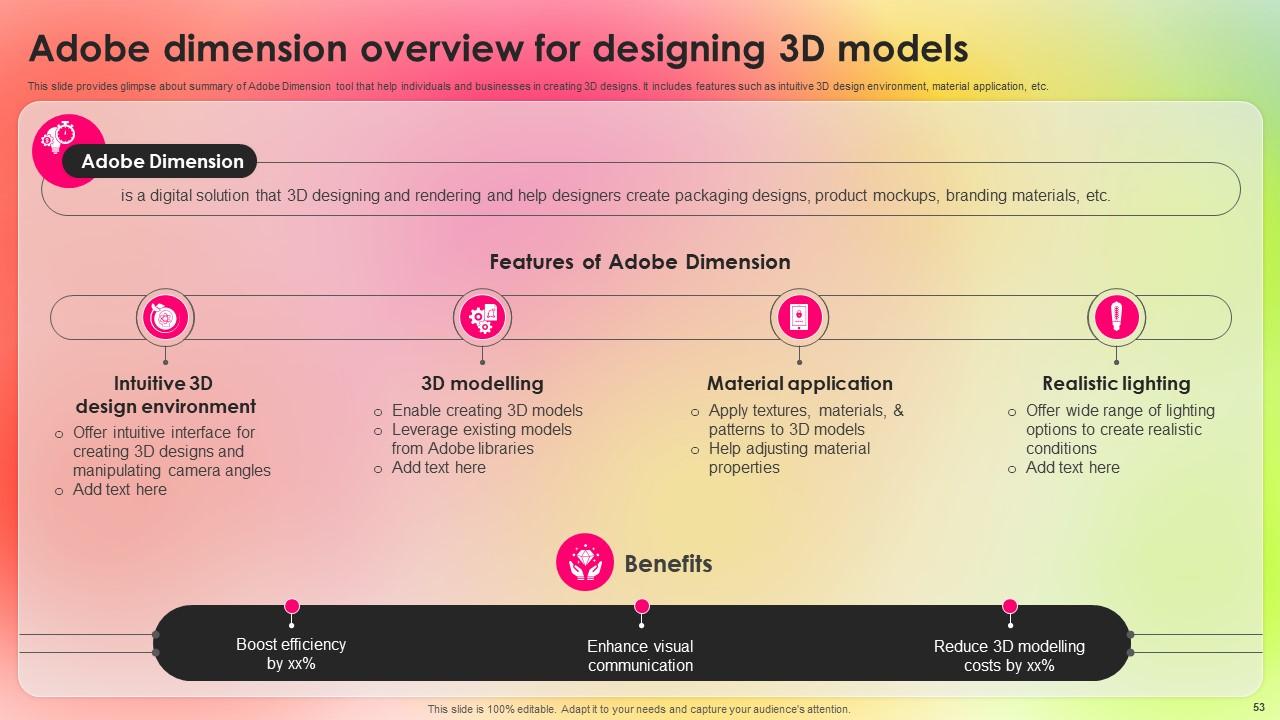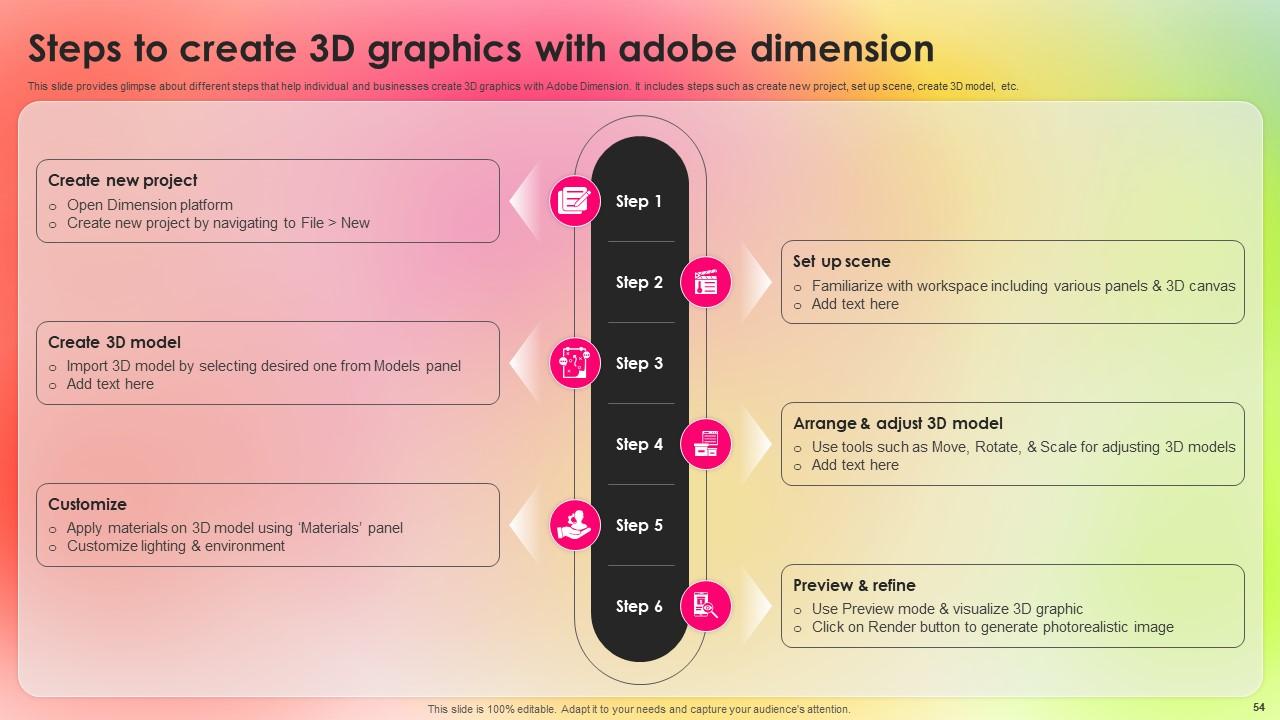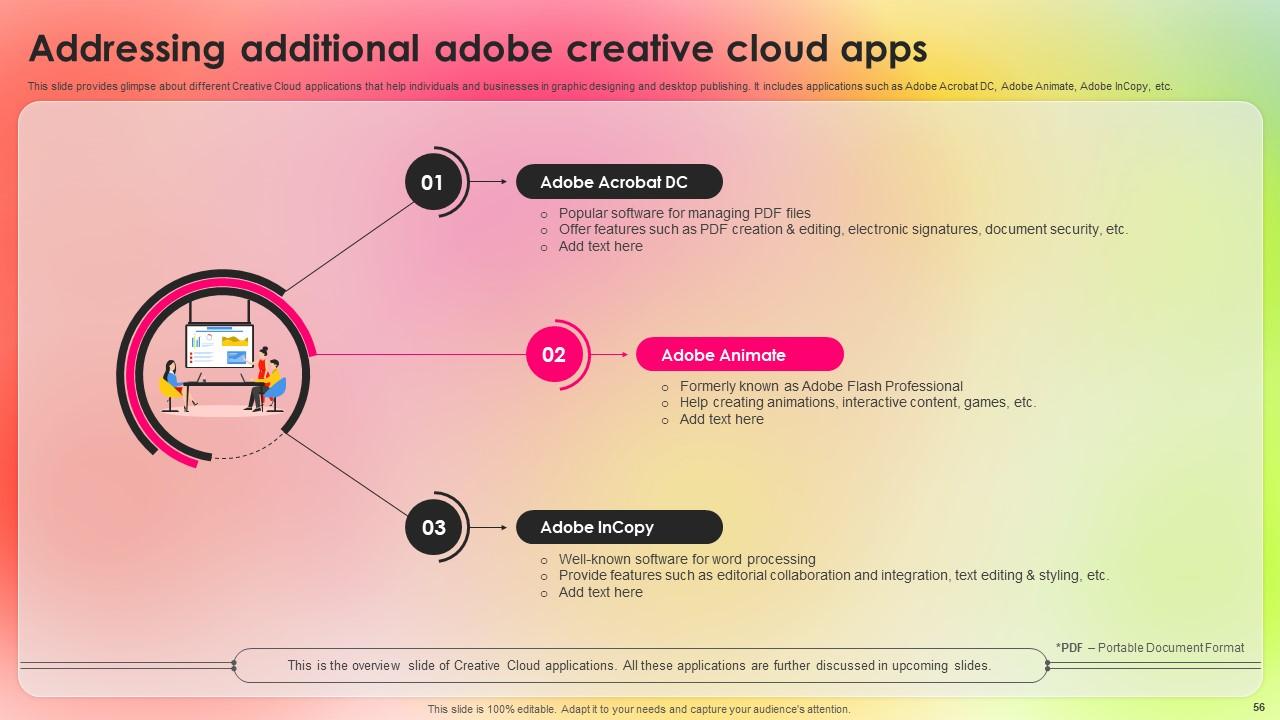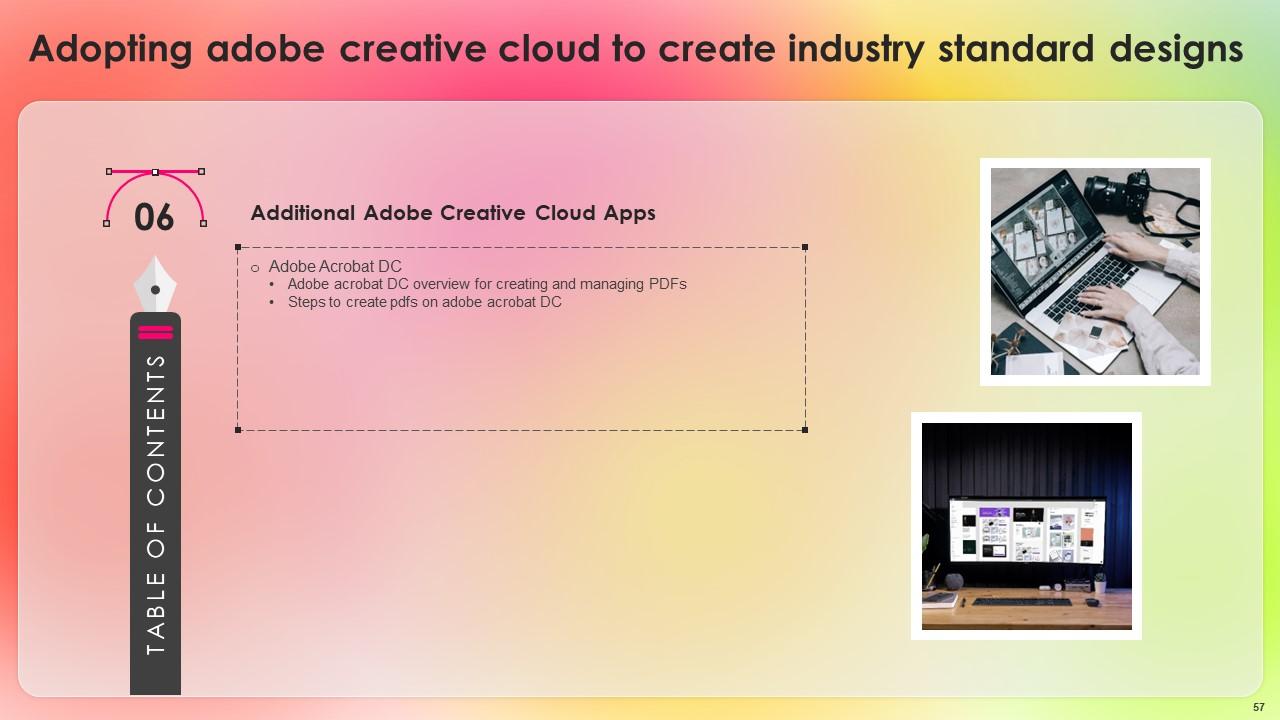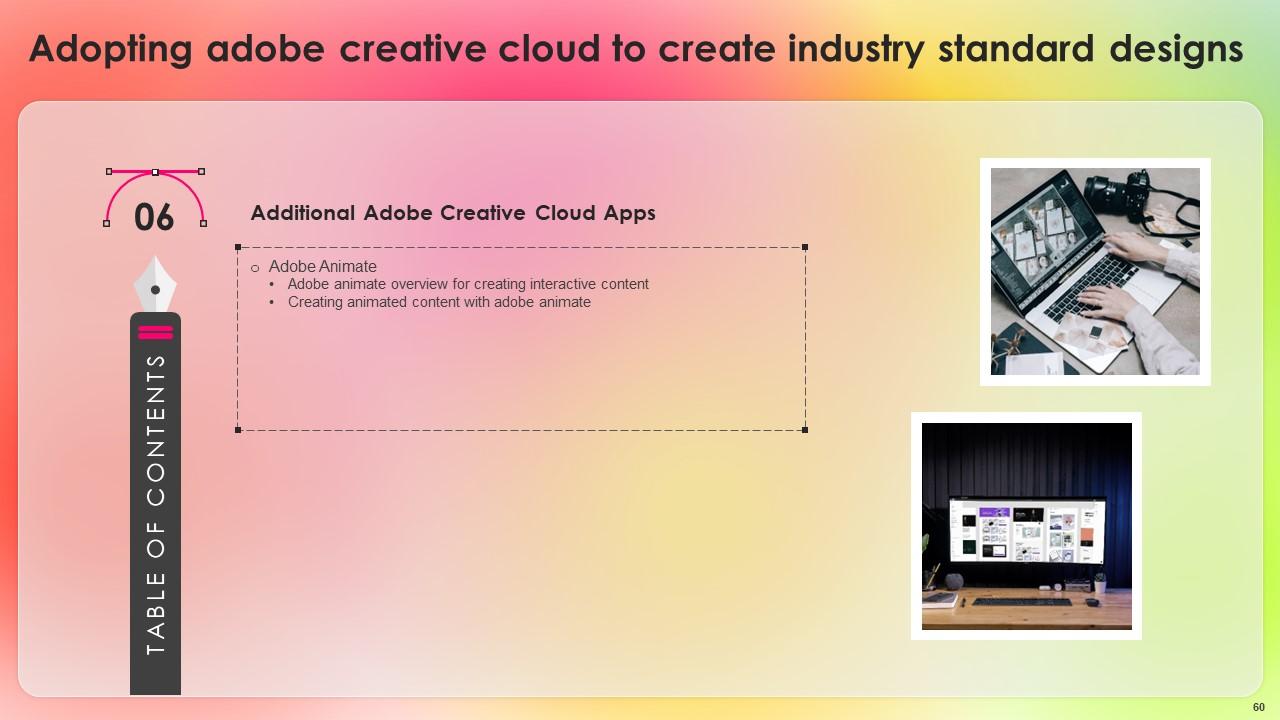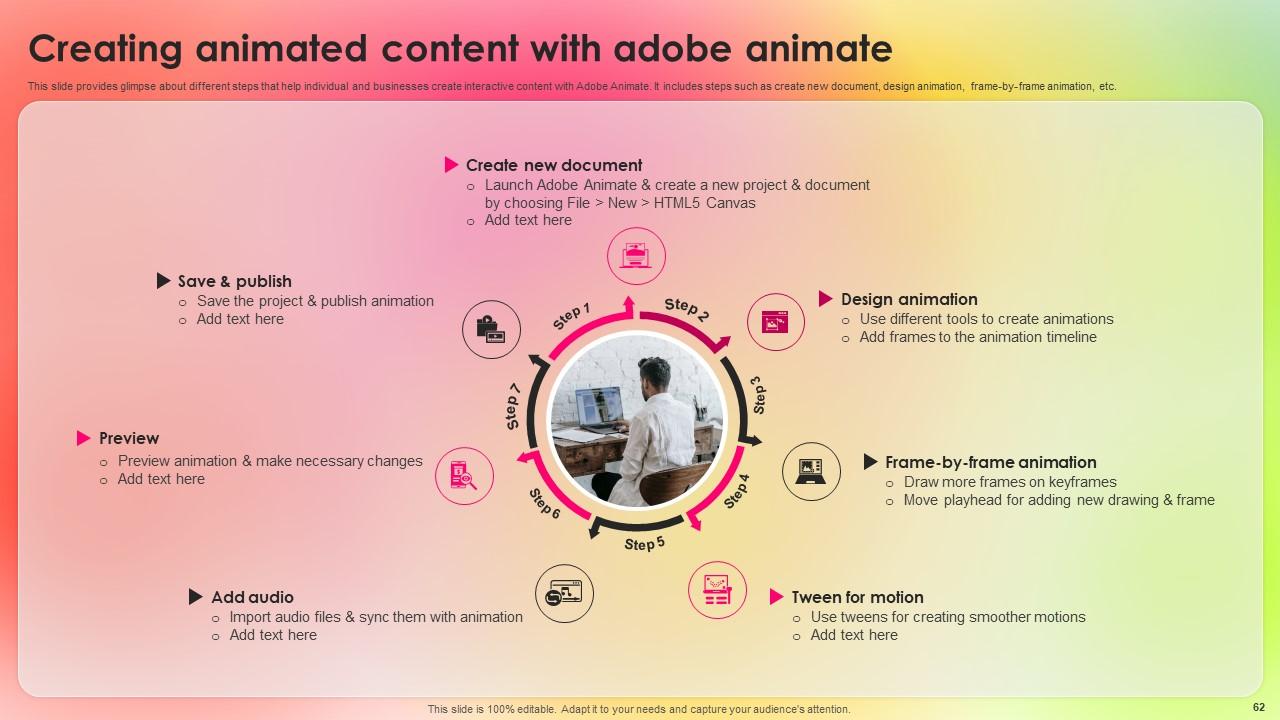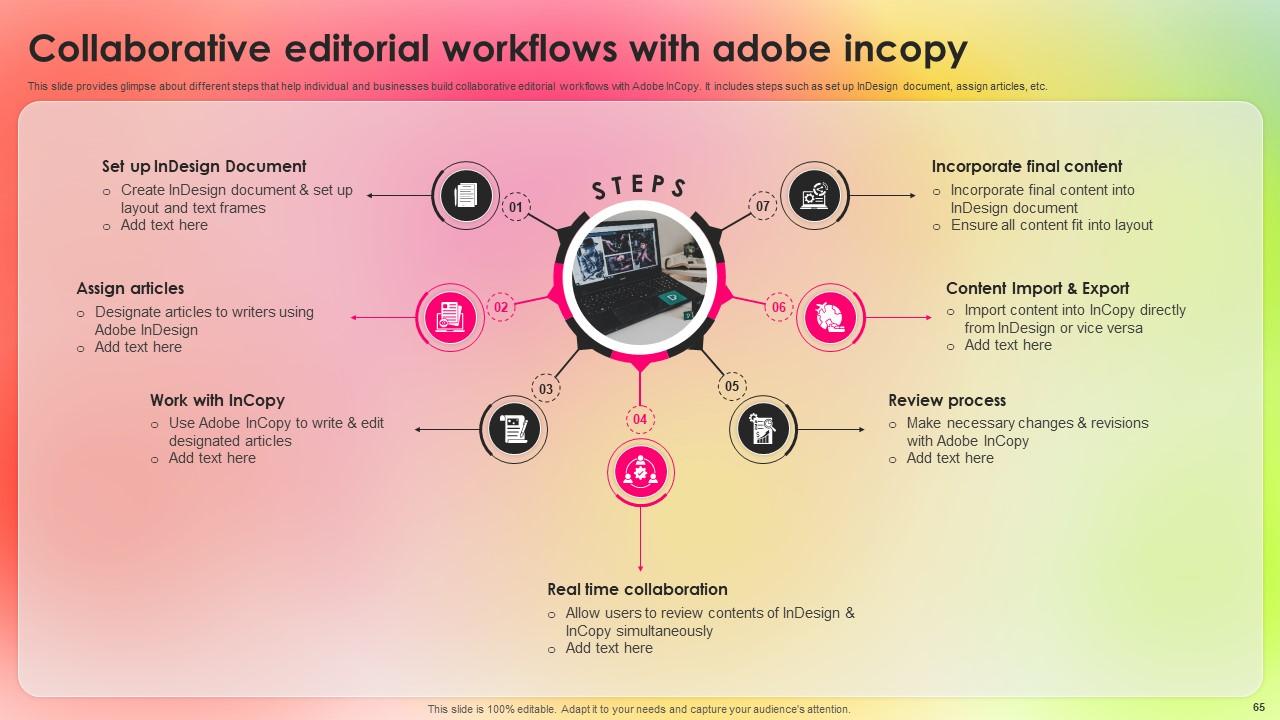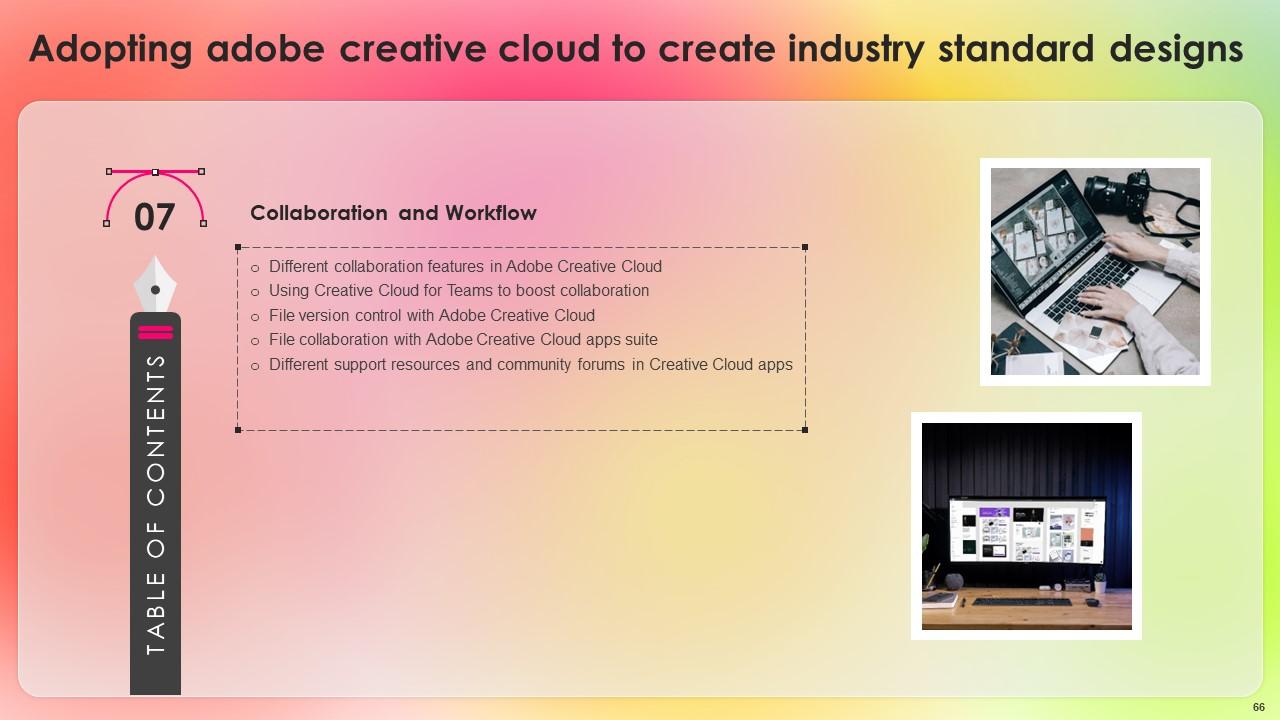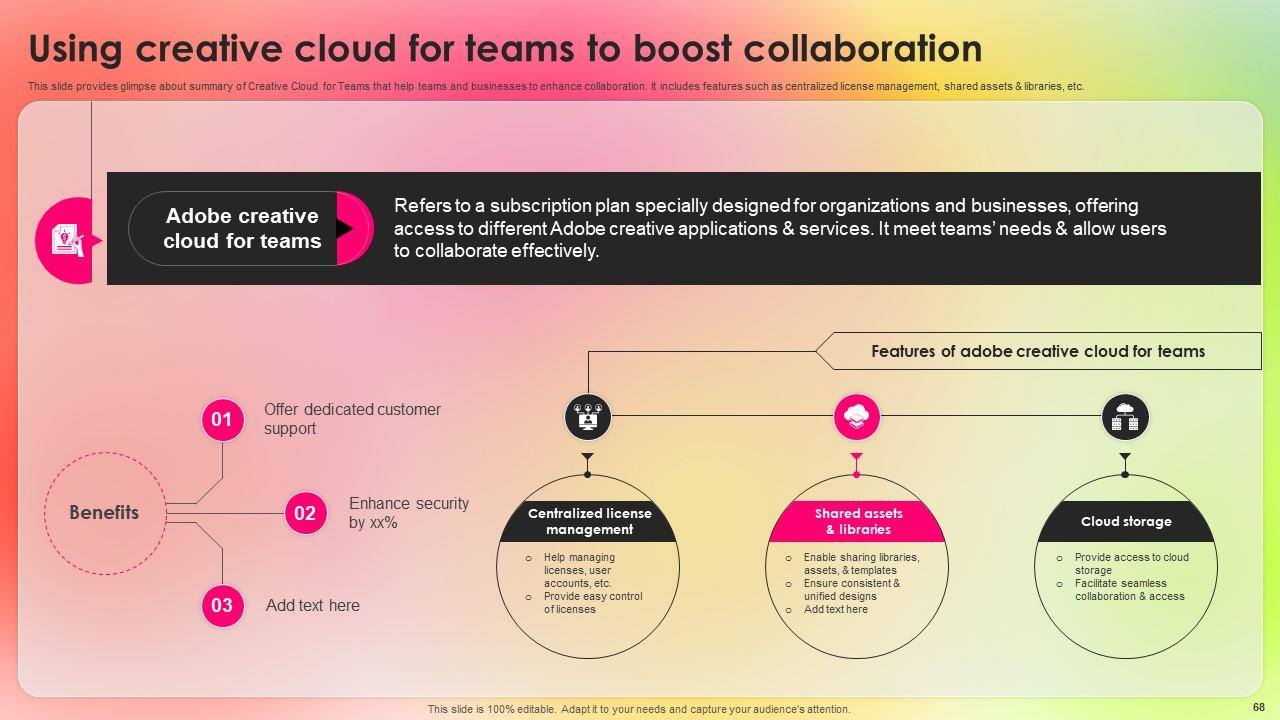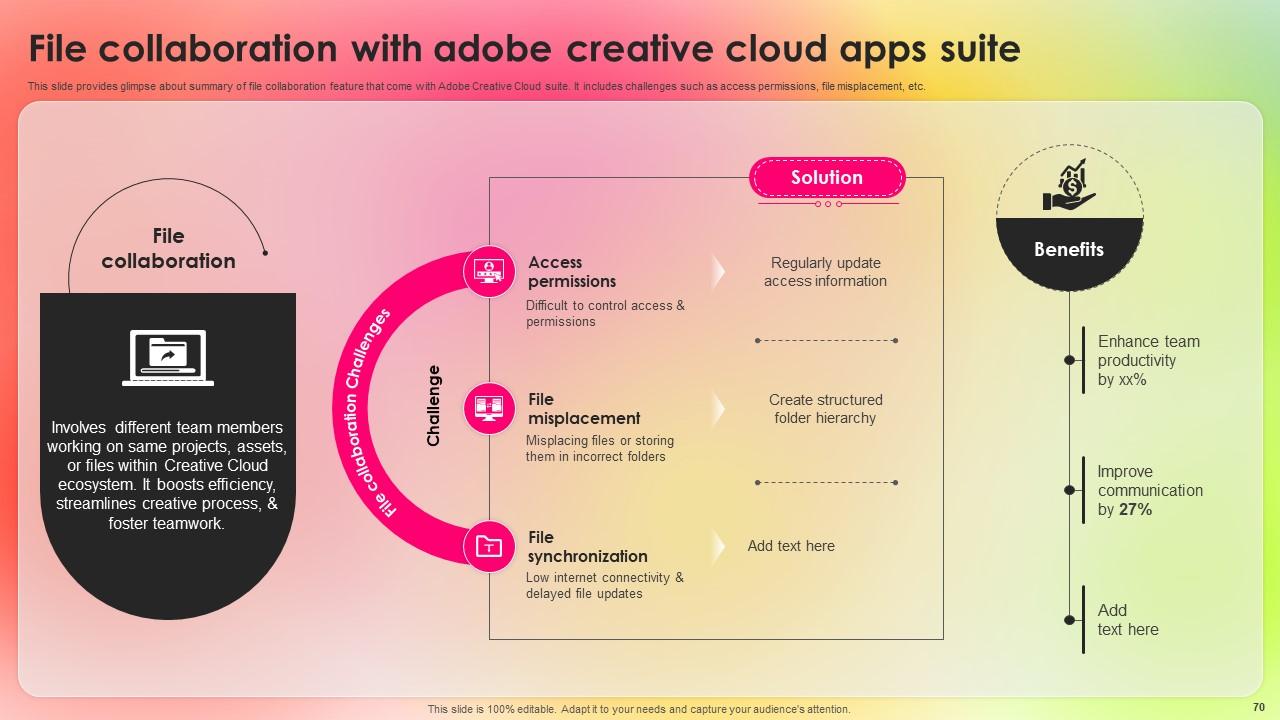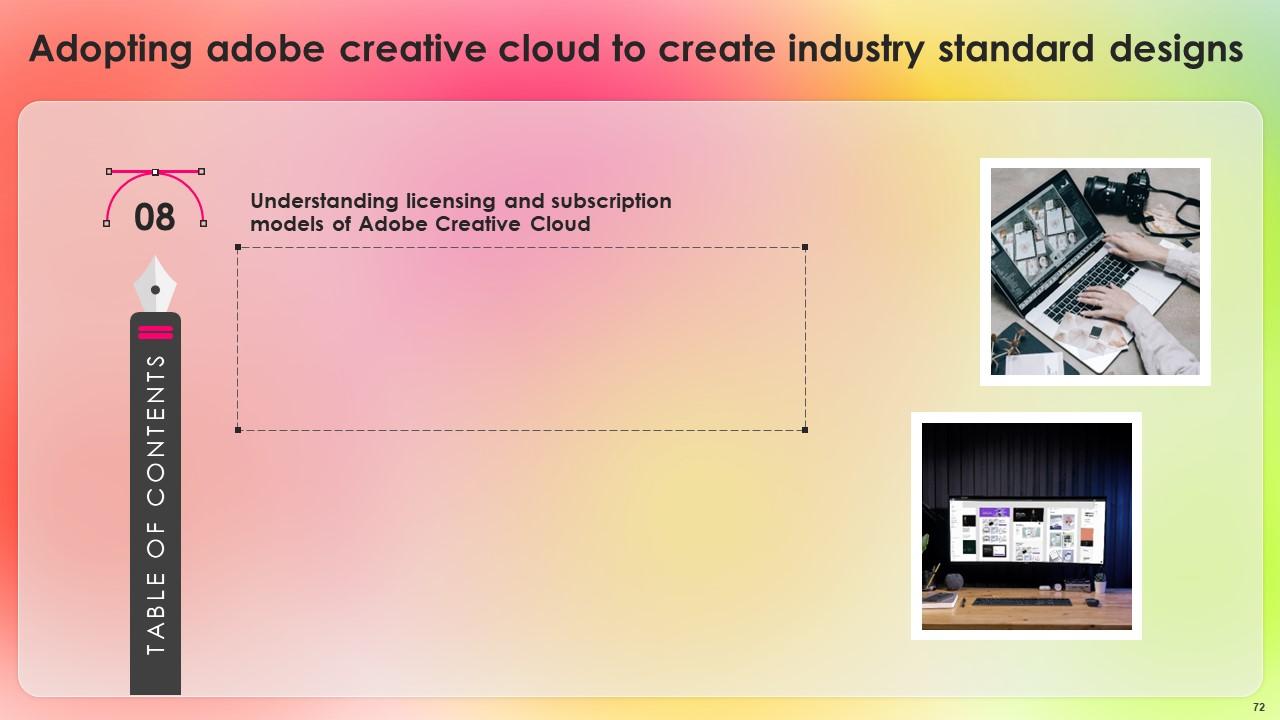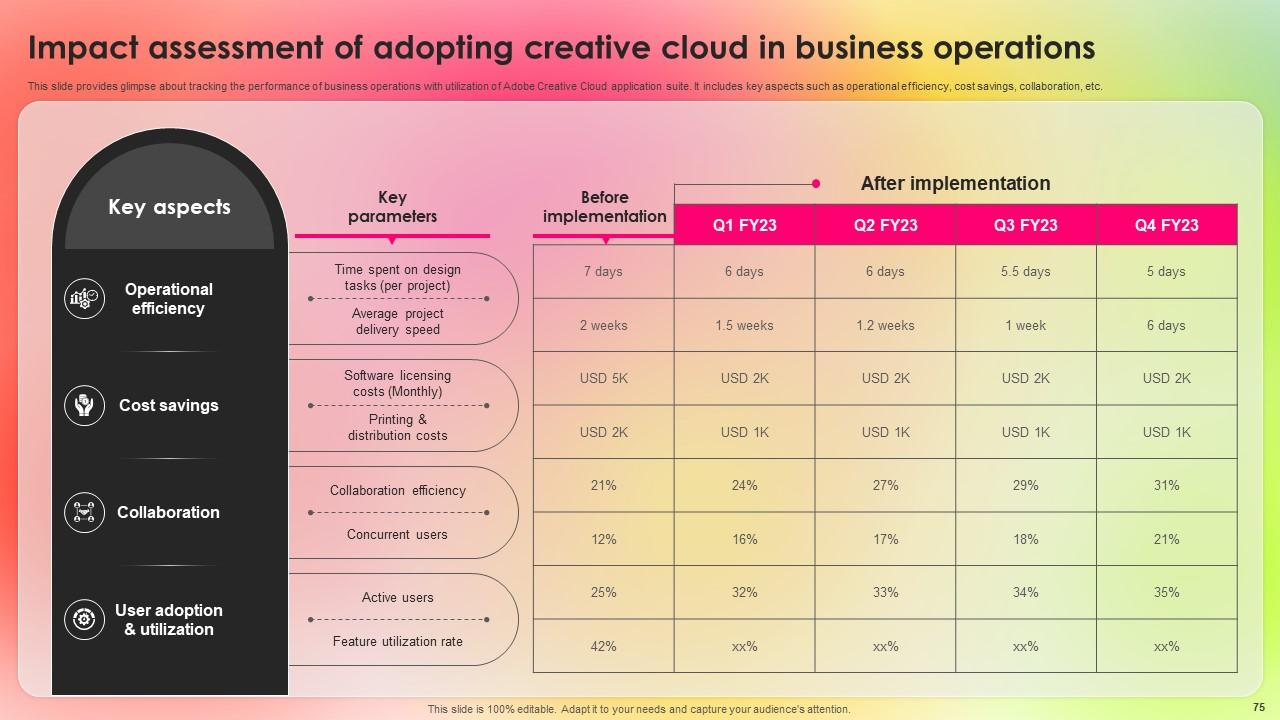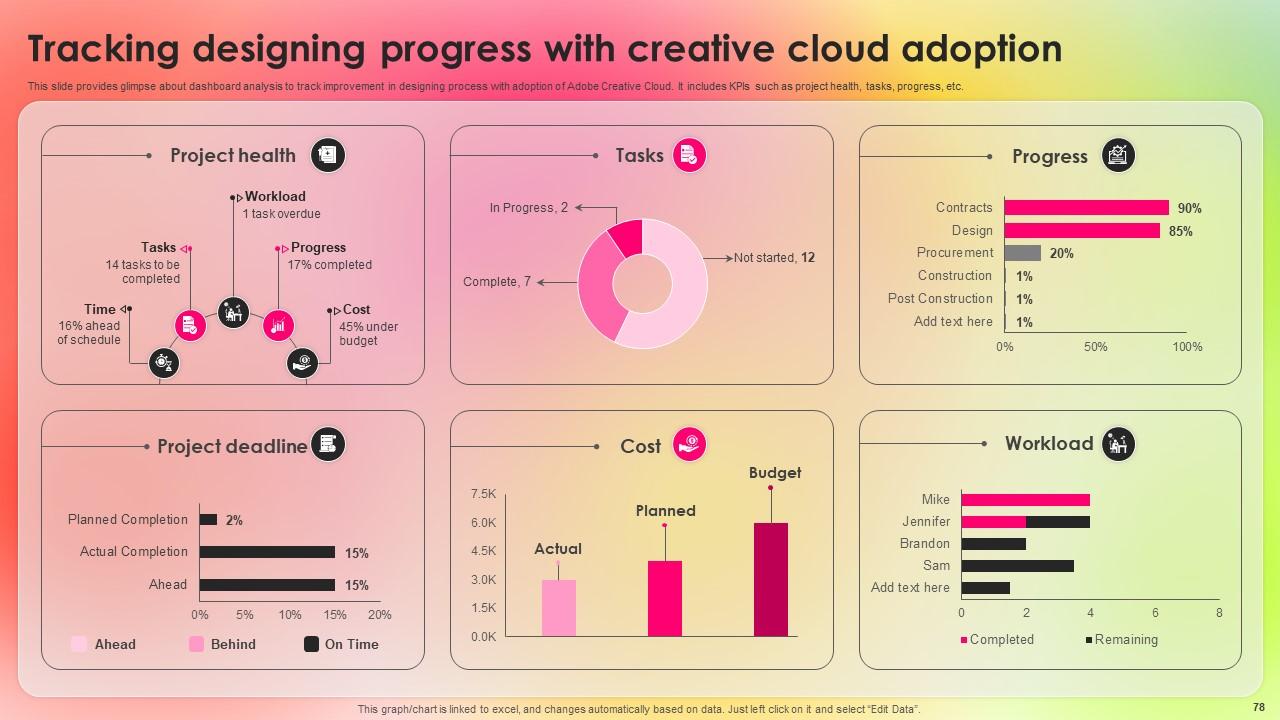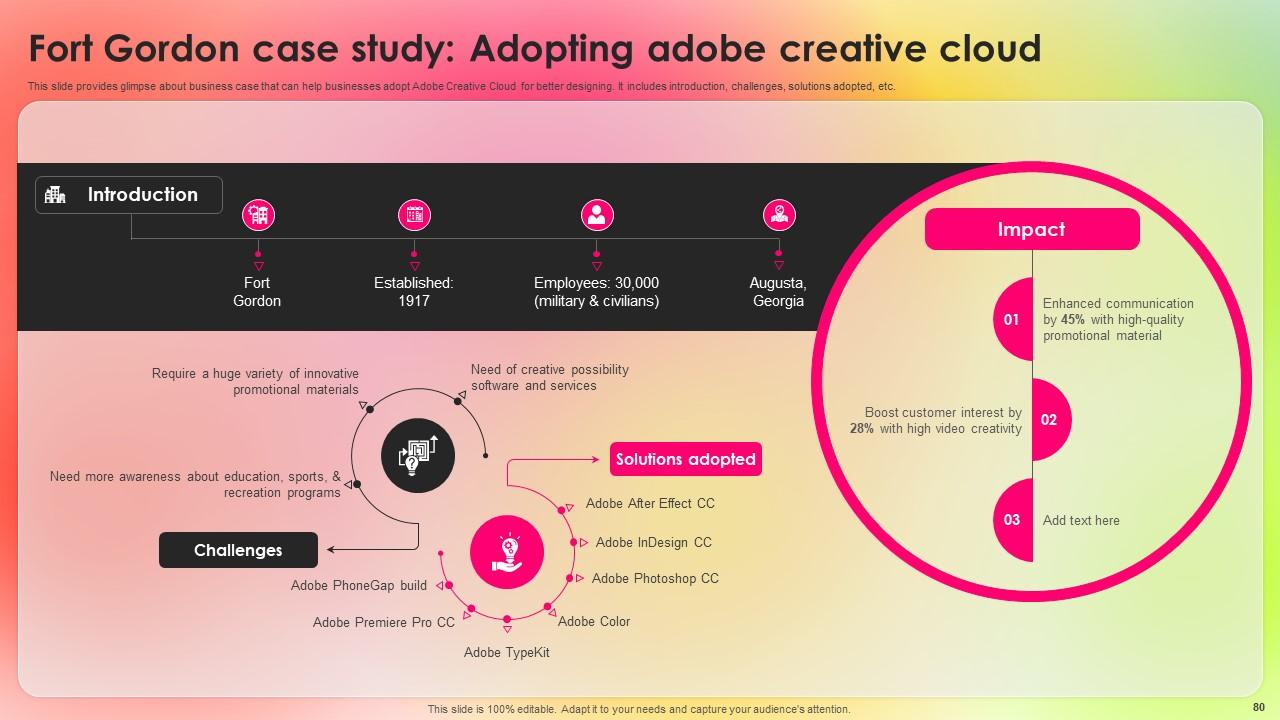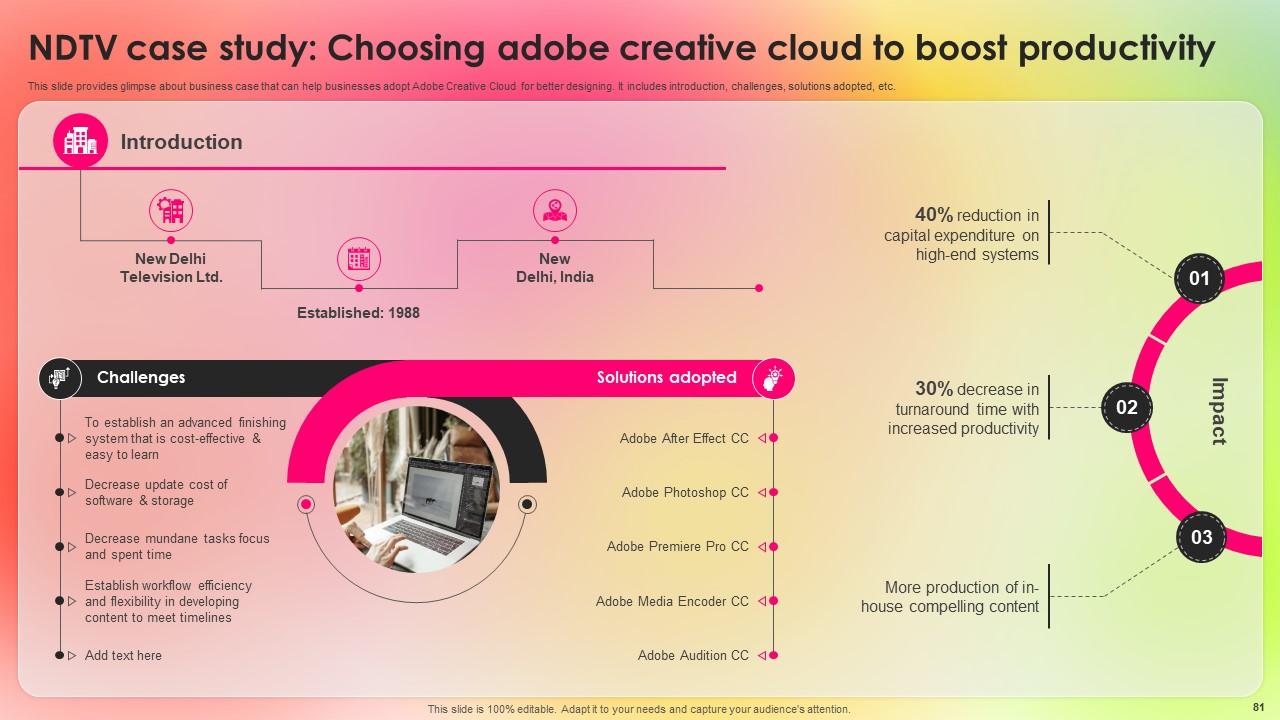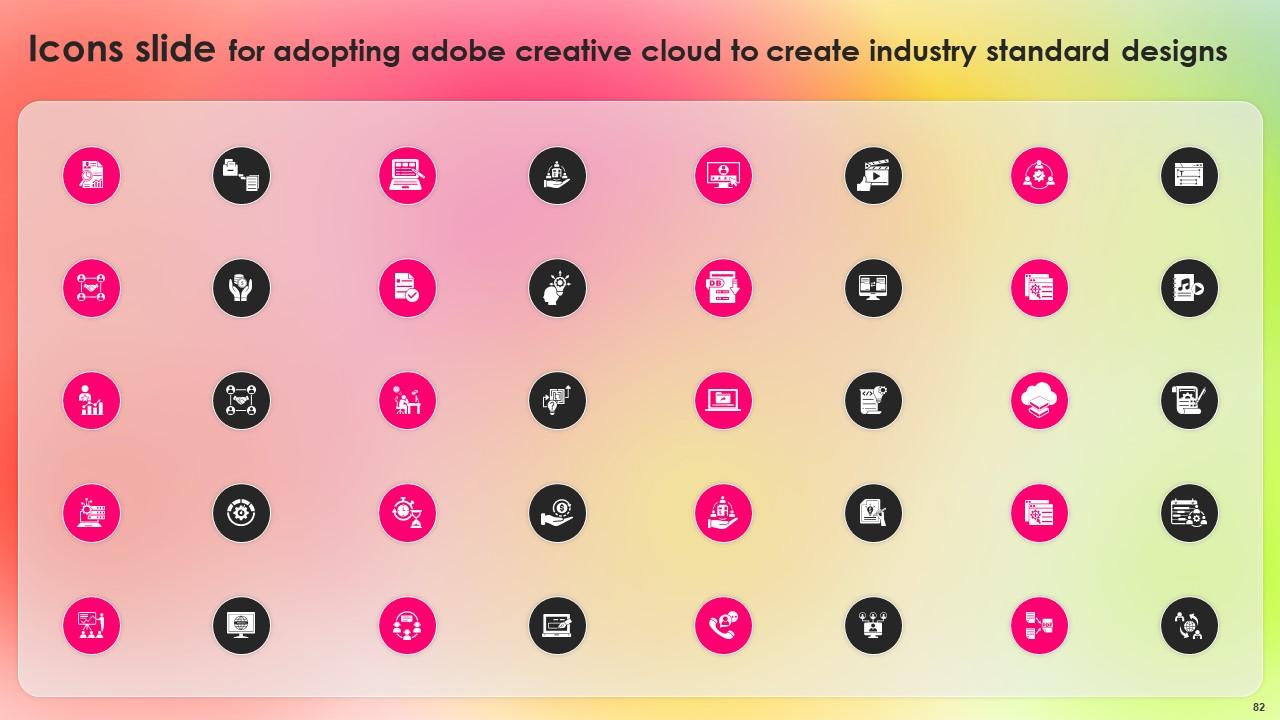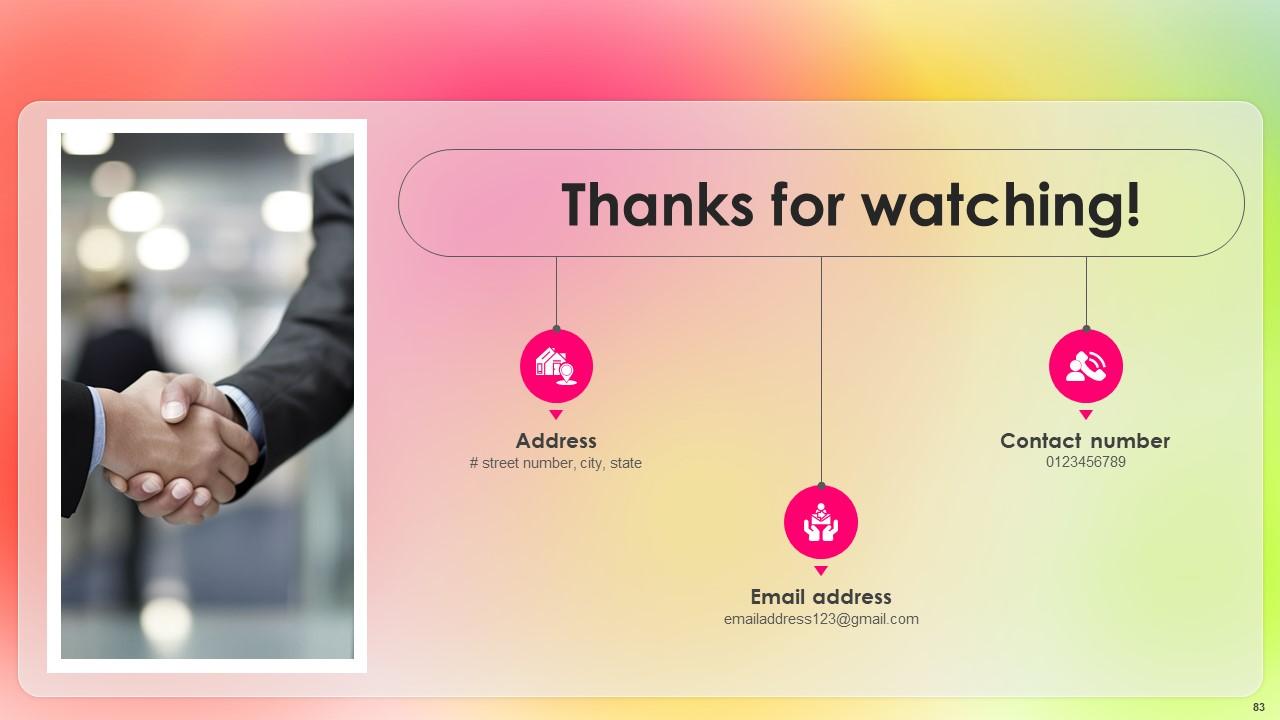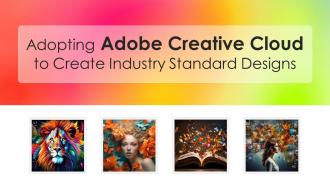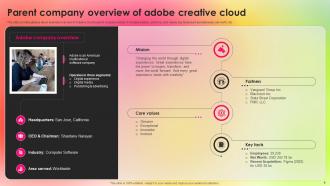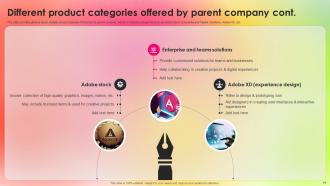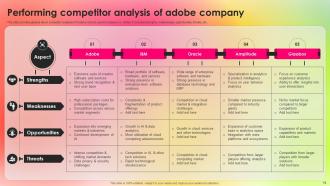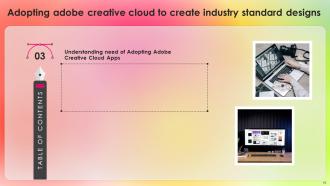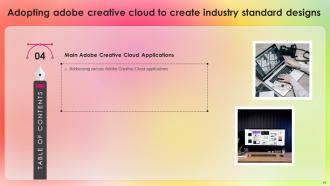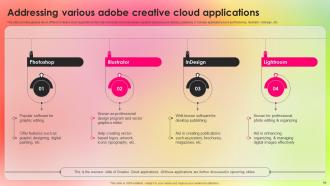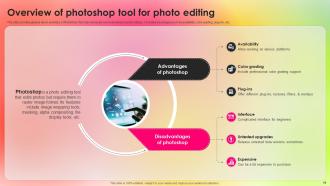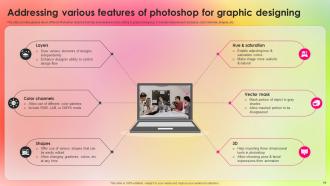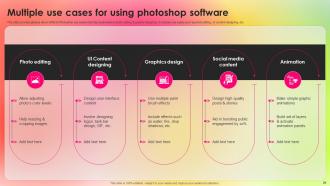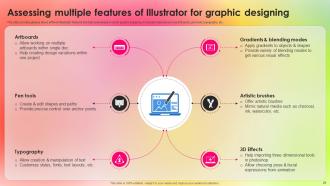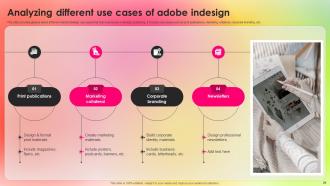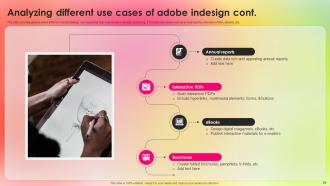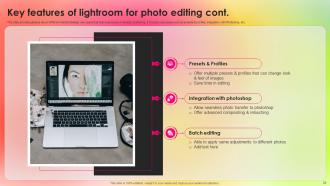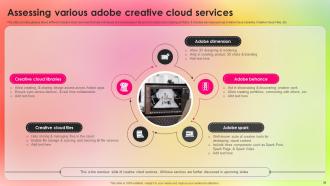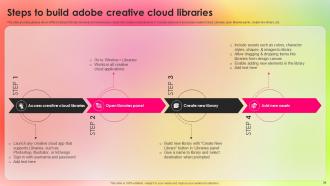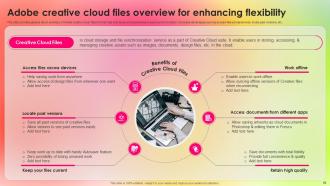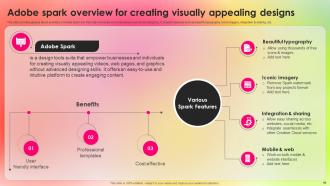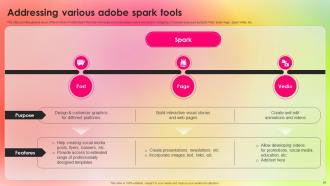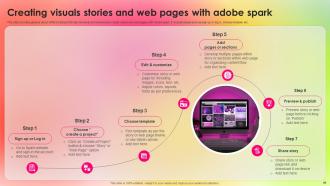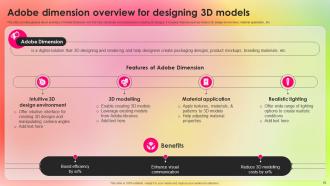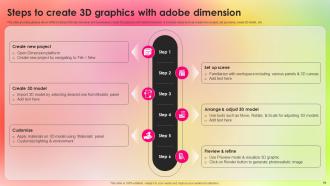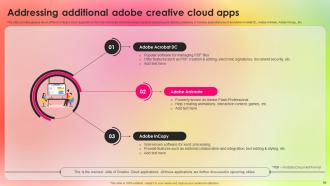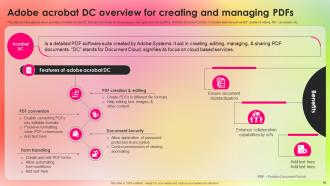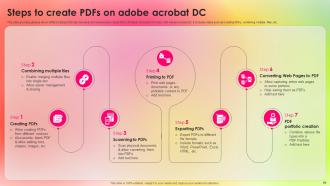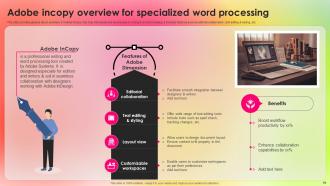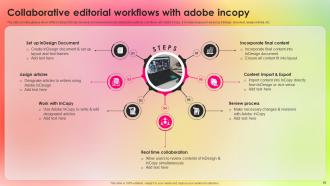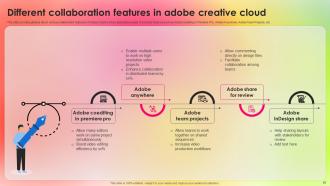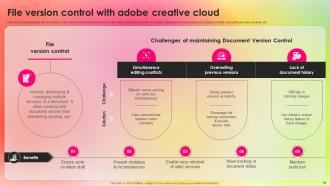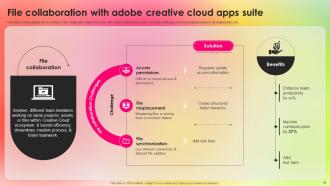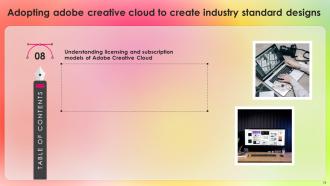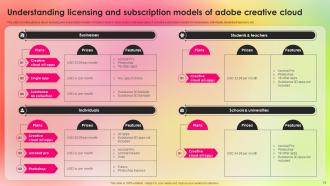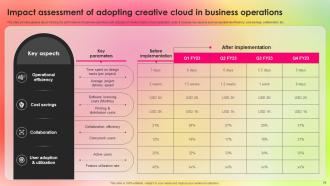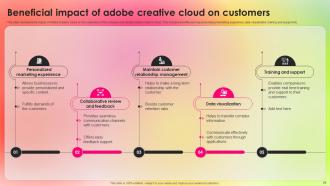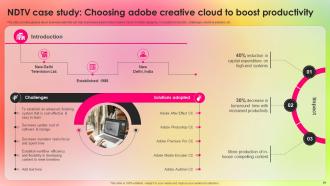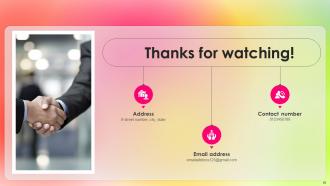Adopting Adobe Creative Cloud To Create Industry Standard Designs TC CD
Adobe Creative Cloud Suite encompasses apps that revolutionize design and creativity by bundling industry-leading applications and services. With an expansive toolkit at your fingertips, it will help you unleash your artistic potential and effortlessly bring your visions to life. Explore our Adopting Adobe Creative Cloud to Create Industry Standard Designs deck. It focuses on renowned applications like Photoshop, a pioneer in photo editing, allowing for unparalleled image manipulation and enhancement. Additionally, our Photoshop PPT highlights Illustrator, a vector graphics editor, empowers users to craft stunning illustrations and graphics with precision and finesse. It also showcases InDesigns ability to create captivating layouts for print and digital media. Furthermore, the Adobe Behance Module mentions that Adobe Spark sparks creativity with its easy-to-use tools for creating stunning graphics, web pages, and video stories. Moreover, our Adobe Spark Deck caters to slides about cost and impact assessment and dashboards for measuring success after adopting Adobe Creative Cloud. Lastly, our meticulously crafted Presentation covers different business cases of the companies that successfully adopted Adobe Creative Cloud. Get access now.
Adobe Creative Cloud Suite encompasses apps that revolutionize design and creativity by bundling industry-leading applicati..
- Google Slides is a new FREE Presentation software from Google.
- All our content is 100% compatible with Google Slides.
- Just download our designs, and upload them to Google Slides and they will work automatically.
- Amaze your audience with SlideTeam and Google Slides.
-
Want Changes to This PPT Slide? Check out our Presentation Design Services
- WideScreen Aspect ratio is becoming a very popular format. When you download this product, the downloaded ZIP will contain this product in both standard and widescreen format.
-

- Some older products that we have may only be in standard format, but they can easily be converted to widescreen.
- To do this, please open the SlideTeam product in Powerpoint, and go to
- Design ( On the top bar) -> Page Setup -> and select "On-screen Show (16:9)” in the drop down for "Slides Sized for".
- The slide or theme will change to widescreen, and all graphics will adjust automatically. You can similarly convert our content to any other desired screen aspect ratio.
Compatible With Google Slides

Get This In WideScreen
You must be logged in to download this presentation.
PowerPoint presentation slides
Deliver this complete deck to your team members and other collaborators. Encompassed with stylized slides presenting various concepts, this Adopting Adobe Creative Cloud To Create Industry Standard Designs TC CD is the best tool you can utilize. Personalize its content and graphics to make it unique and thought-provoking. All the eighty three slides are editable and modifiable, so feel free to adjust them to your business setting. The font, color, and other components also come in an editable format making this PPT design the best choice for your next presentation. So, download now.
People who downloaded this PowerPoint presentation also viewed the following :
Content of this Powerpoint Presentation
Slide 1: This slide introduces Adopting Adobe Creative Cloud to Create Industry Standard Designs. State Your Company Name and begin.
Slide 2: This slide is an Agenda slide. State your agendas here.
Slide 3: This slide shows a Table of Contents for the presentation.
Slide 4: This slide is an introductory slide.
Slide 5: This slide provides glimpse about summary for creative cloud that can help professionals and businesses.
Slide 6: This slide contains glimpse about various market trends of Creative Cloud design suite.
Slide 7: This slide caters to the glimpse about different challenges occurred and their possible solutions for Creative Cloud apps.
Slide 8: This slide is an introductory slide.
Slide 9: This slide provides glimpse about business overview of Creative Cloud’s parent company Adobe.
Slide 10: This slide includes glimpse about multiple product classes offered by the parent company Adobe.
Slide 11: This slide mentions about multiple product classes offered by the parent company Adobe.
Slide 12: This slide describes competitor analysis of Creative Cloud’s parent company i.e. Adobe.
Slide 13: This slide is an introductory slide.
Slide 14: This slide projects glimpse about benefits of Adobe Creative Cloud that help individuals and businesses in photo editing, graphic designing & more.
Slide 15: This slide is an introductory slide.
Slide 16: This slide denotes glimpse about different Creative Cloud applications that help individuals and businesses in graphic designing and desktop publishing.
Slide 17: This slide is an introductory slide.
Slide 18: This slide provides glimpse about summary of Photoshop that help individuals and businesses in photo editing.
Slide 19: This slide contains different Photoshop features that help businesses in photo editing & graphic designing.
Slide 20: This slide denotes different Photoshop use cases that help businesses in photo editing & graphic designing.
Slide 21: This slide is an introductory slide.
Slide 22: This slide involves summary of Illustrator that help individuals and businesses in vector graphic designing.
Slide 23: This slide highlights different Illustrator features that help businesses in vector graphic designing.
Slide 24: This slide illustrates different Illustrator use cases that help businesses in vector graphic designing.
Slide 25: This slide is an introductory slide.
Slide 26: This slide entails summary of Adobe InDesign tool that help individuals and businesses in desktop publishing.
Slide 27: This slide puts different Adobe InDesign features that help businesses in desktop publishing.
Slide 28: This slide includes different Adobe InDesign use cases that help businesses in desktop publishing.
Slide 29: This slide mentions different Adobe InDesign use cases that help businesses in desktop publishing.
Slide 30: This slide is an introductory slide.
Slide 31: This slide puts summary of Adobe Lightroom tool that help individuals and businesses in photograph editing.
Slide 32: This slide illustrates different Adobe Lightroom features that help businesses in photograph editing.
Slide 33: This slide contains different Adobe InDesign use cases that help businesses in desktop publishing.
Slide 34: This slide provides glimpse about different Adobe Lightroom use cases that help businesses in image editing.
Slide 35: This slide is an introductory slide.
Slide 36: This slide includes different Creative Cloud services that help individuals and businesses in file synchronization and creating portfolios.
Slide 37: This slide is an introductory slide.
Slide 38: This slide contains summary of Adobe creative cloud libraries tool that help individuals and businesses in managing shared assets.
Slide 39: This slide caters to different steps that help individual and businesses create their creative cloud libraries.
Slide 40: This slide denotes different ways that allow individuals & businesses create Creative Cloud Libraries.
Slide 41: This slide is an introductory slide.
Slide 42: This slide demarcates summary of Adobe creative cloud files tool that help individuals and businesses in asset synchronization.
Slide 43: This slide represents different features of Adobe creative cloud files tool that help individuals and businesses in asset synchronization.
Slide 44: This slide presents various types of Adobe creative cloud files tool that help individuals and businesses in asset synchronization.
Slide 45: This slide is an introductory slide.
Slide 46: This slide caters to the summary of Adobe Spark tool that help individuals and businesses in advanced designing.
Slide 47: This slide contains about different tools of Adobe Spark that help individuals and businesses in advanced graphic designing.
Slide 48: This slide projects about different steps that help individual and businesses create videos and web pages with Adobe Spark.
Slide 49: This slide is an introductory slide.
Slide 50: This slide pertains to the summary of Adobe Behance tool that help individuals and businesses in showcasing portfolios.
Slide 51: This slide projects glimpse about different ways in which Adobe Behance works to showcase design projects.
Slide 52: This slide is an introductory slide.
Slide 53: This slide denotes glimpse about summary of Adobe Dimension tool that help individuals and businesses in creating 3D designs.
Slide 54: This slide shows different steps that help individual and businesses create 3D graphics with Adobe Dimension.
Slide 55: This slide is an introductory slide.
Slide 56: This slide showcases about different Creative Cloud applications that help individuals and businesses in graphic designing and desktop publishing.
Slide 57: This slide is an introductory slide.
Slide 58: This slide provides glimpse about summary of Adobe Acrobat DC that help individuals and businesses in managing and sharing PDFs (Portable Document Format).
Slide 59: This slide puts glimpse about different steps that help individual and businesses create PDFs (Portable Document Format) with Adobe Acrobat DC.
Slide 60: This slide is an introductory slide.
Slide 61: This slide highlights summary of Adobe Animate that help individuals and businesses in developing animations.
Slide 62: This slide illustrates different steps that help individual and businesses create interactive content with Adobe Animate.
Slide 63: This slide is an introductory slide.
Slide 64: This slide mentions about summary of Adobe InCopy that help individuals and businesses in writing & word processing.
Slide 65: This slide caters to different steps that help individual and businesses build collaborative editorial workflows with Adobe InCopy.
Slide 66: This slide is an introductory slide.
Slide 67: This slide contains various collaboration features of Adobe Creative Cloud applications suite.
Slide 68: This slide includes summary of Creative Cloud for Teams that help teams and businesses to enhance collaboration.
Slide 69: This slide projects about summary of file version control feature that come with Adobe Creative Cloud suite.
Slide 70: This slide highlights about summary of file collaboration feature that come with Adobe Creative Cloud suite.
Slide 71: This slide illustrates various support resources and community forums that come with Adobe Creative Cloud suite.
Slide 72: This slide is an introductory slide.
Slide 73: This slide includes about licensing and subscription models of Adobe Creative Cloud suite or individual apps.
Slide 74: This slide is an introductory slide.
Slide 75: This slide prjects glimpse about tracking the performance of business operations with utilization of Adobe Creative Cloud application suite.
Slide 76: This slide showcases the impact of Adobe Creative Cloud on the customers of the company that adopts Adobe Creative Cloud.
Slide 77: This slide is an introductory slide. This slide provides glimpse about dashboard analysis to track improvement in designing process with adoption of Adobe Creative Cloud.
Slide 79: This slide is an introductory slide.
Slide 80: This slide includes about business case that can help businesses adopt Adobe Creative Cloud for better designing.
Slide 81: This slide describes business case that can help businesses adopt Adobe Creative Cloud for better designing.
Slide 82: This slide shows all the icons included in the presentation.
Slide 83: This slide is a thank-you slide with address, contact numbers, and email address.
Adopting Adobe Creative Cloud To Create Industry Standard Designs TC CD with all 92 slides:
Use our Adopting Adobe Creative Cloud To Create Industry Standard Designs TC CD to effectively help you save your valuable time. They are readymade to fit into any presentation structure.
-
Content of slide is easy to understand and edit.
-
Like always a great experience with you guys. Always there on the drop of hat to help.