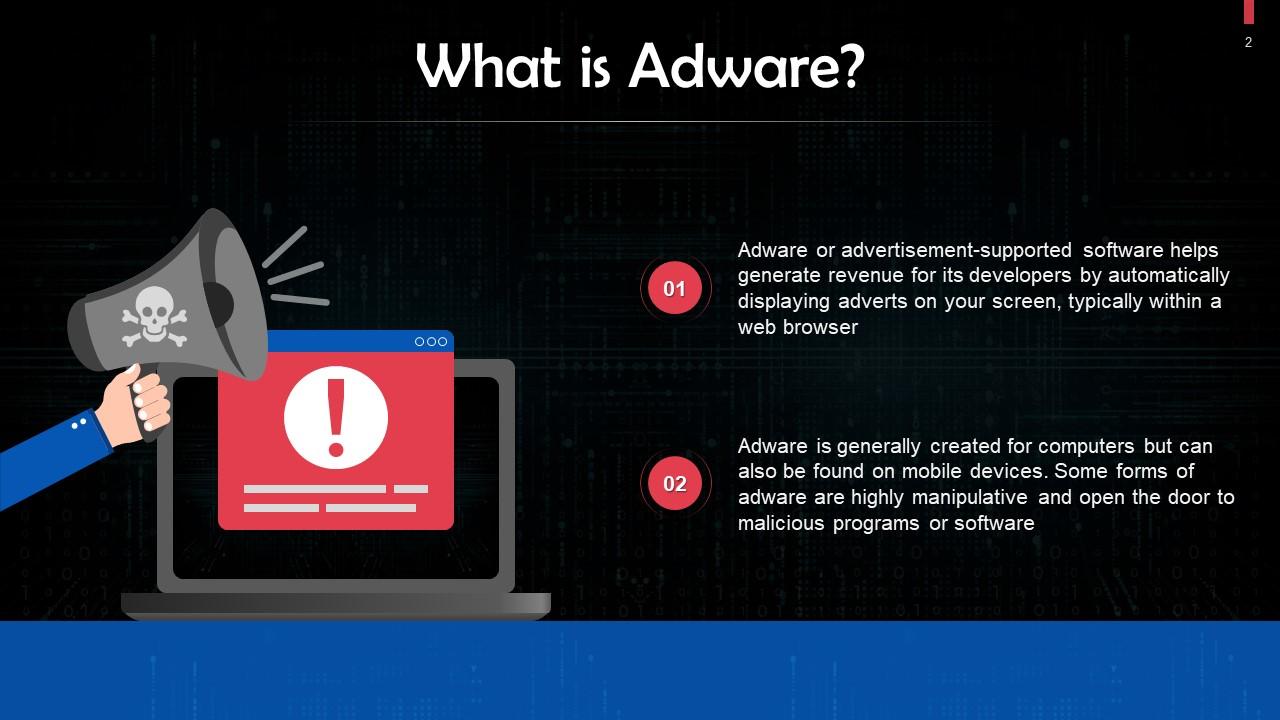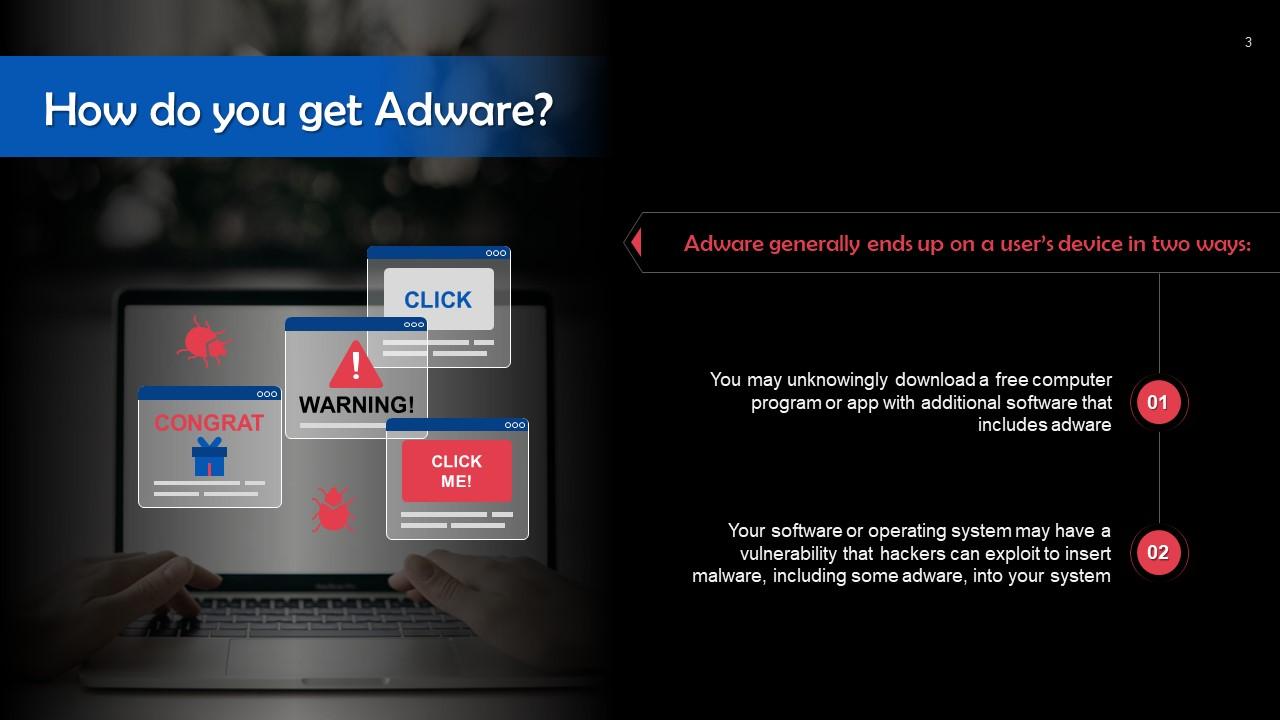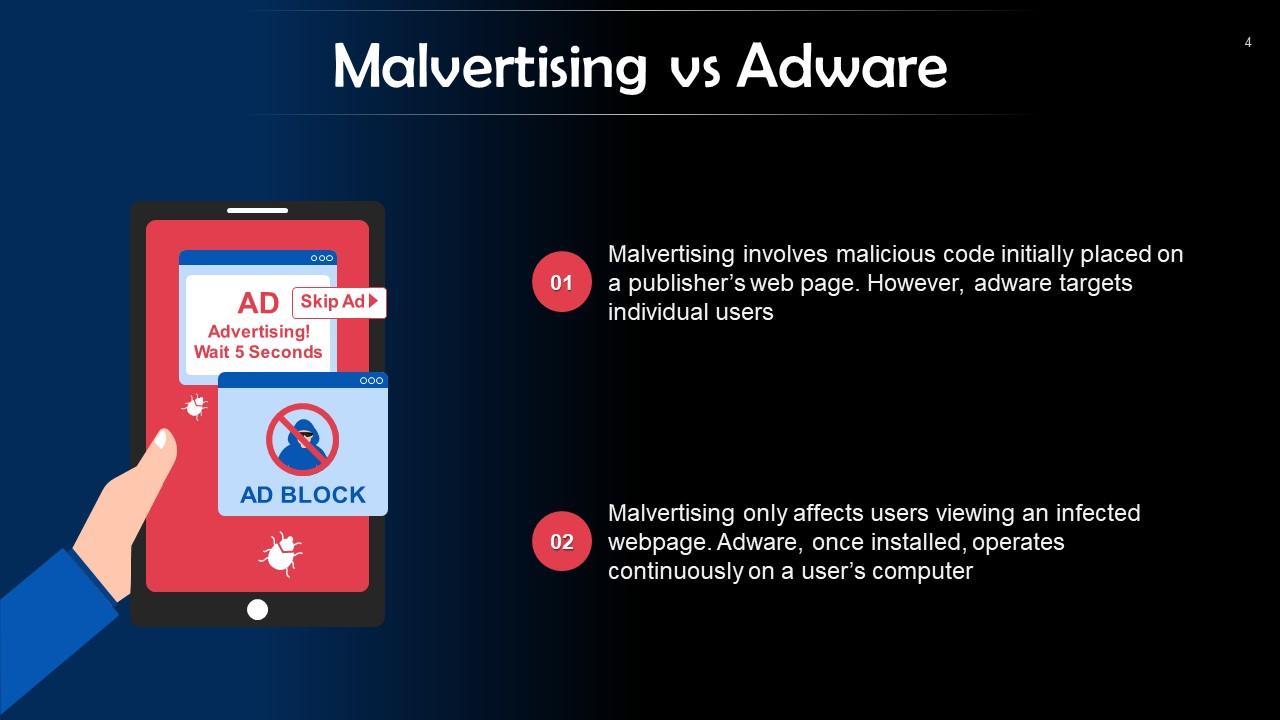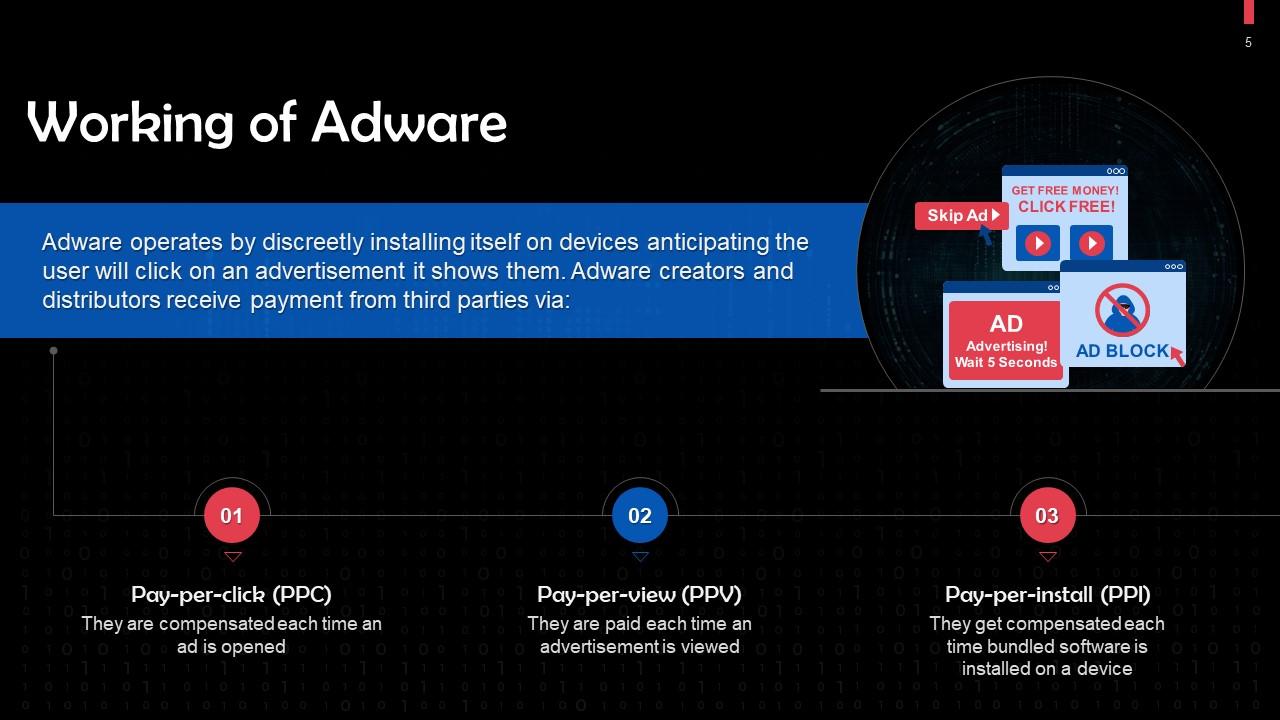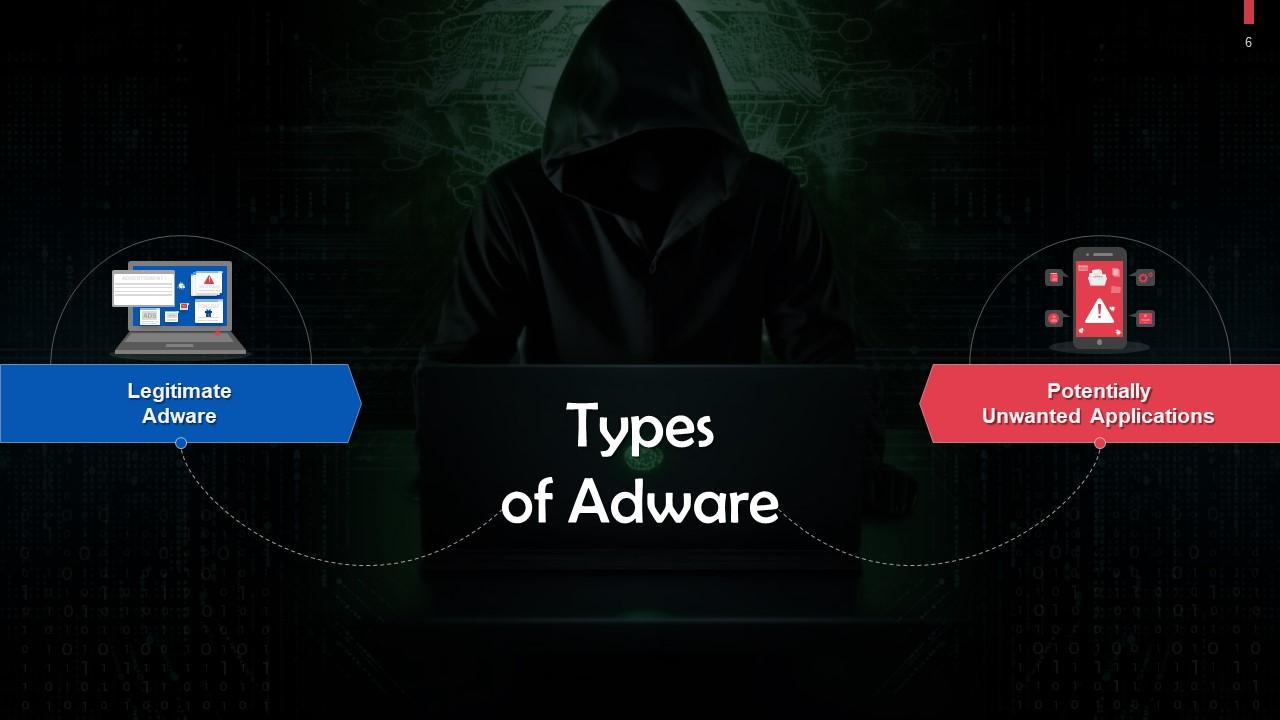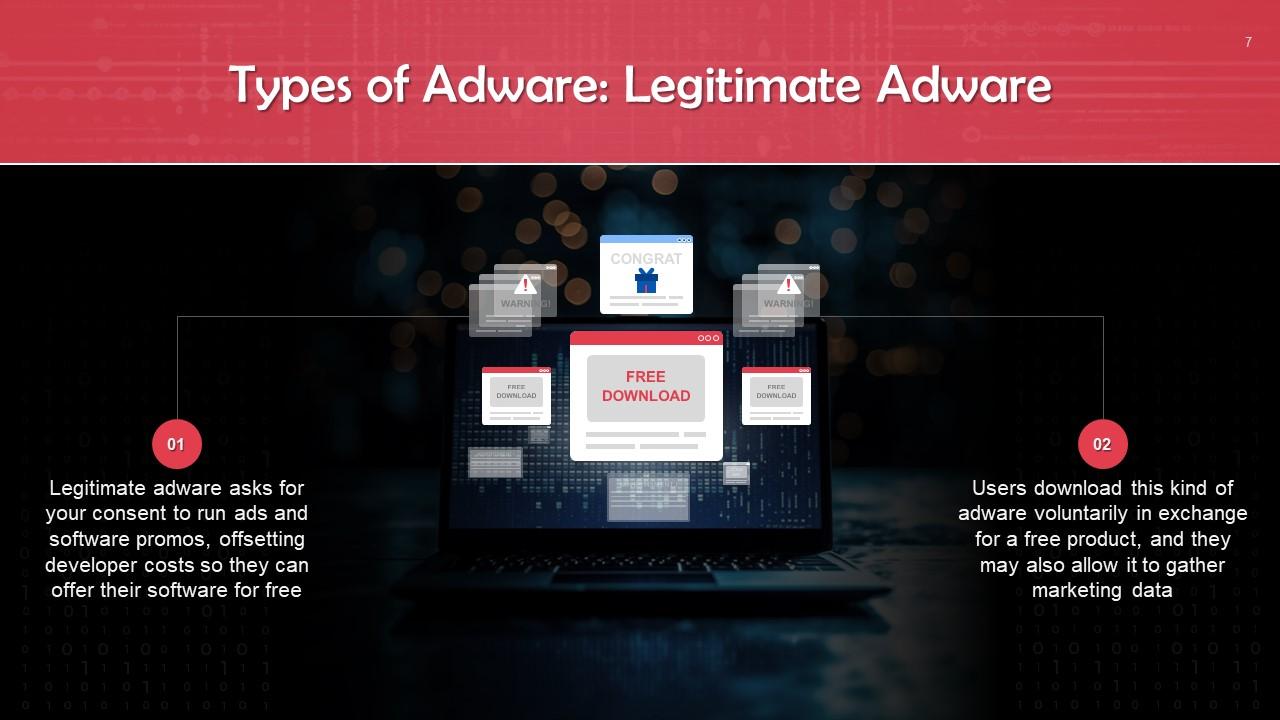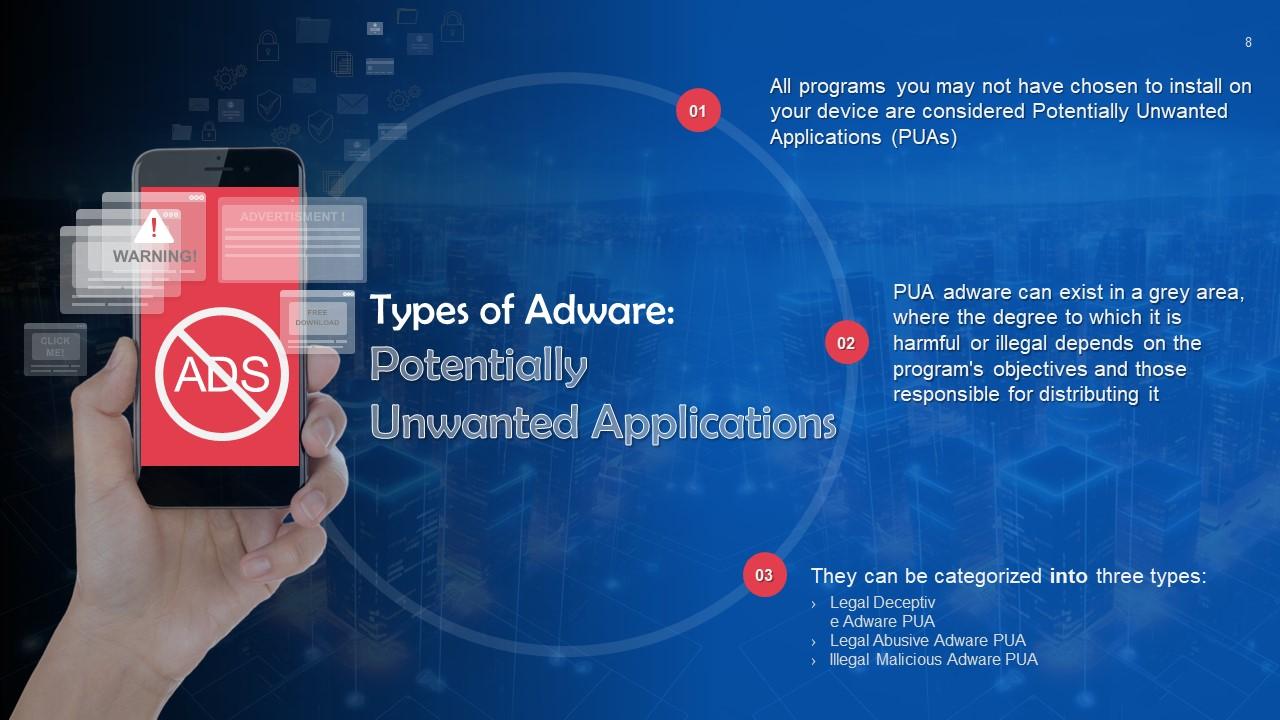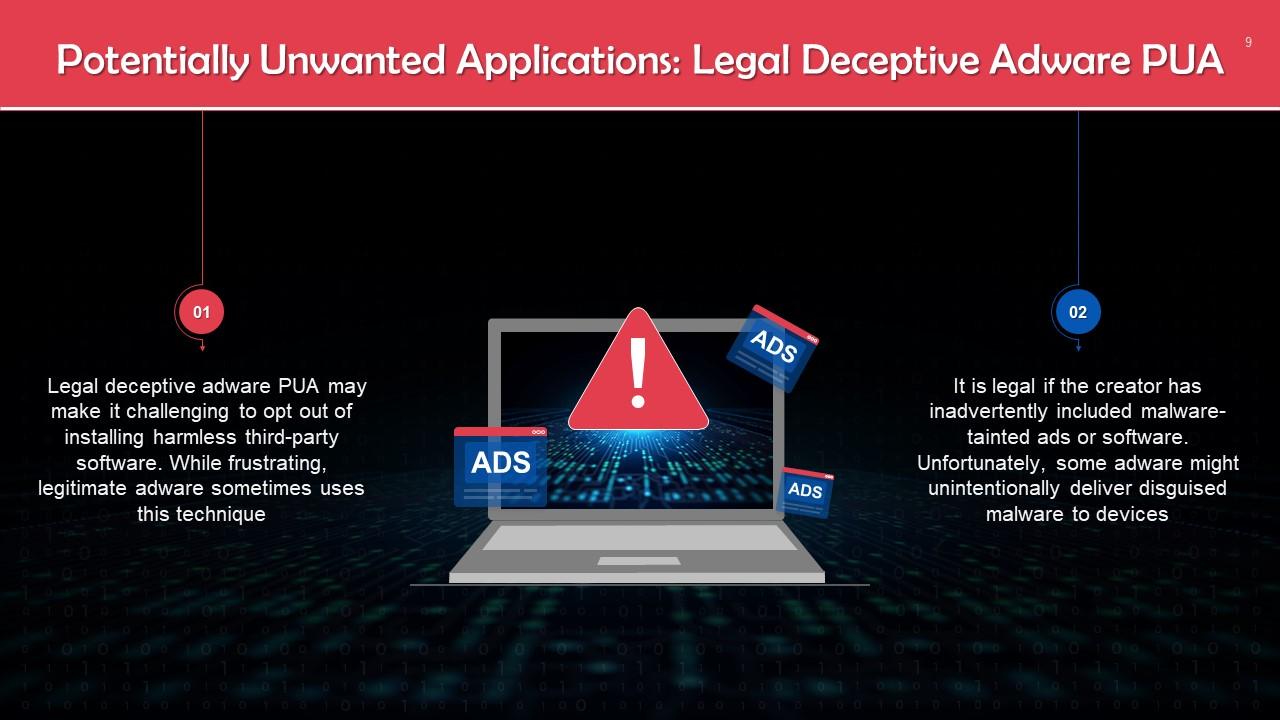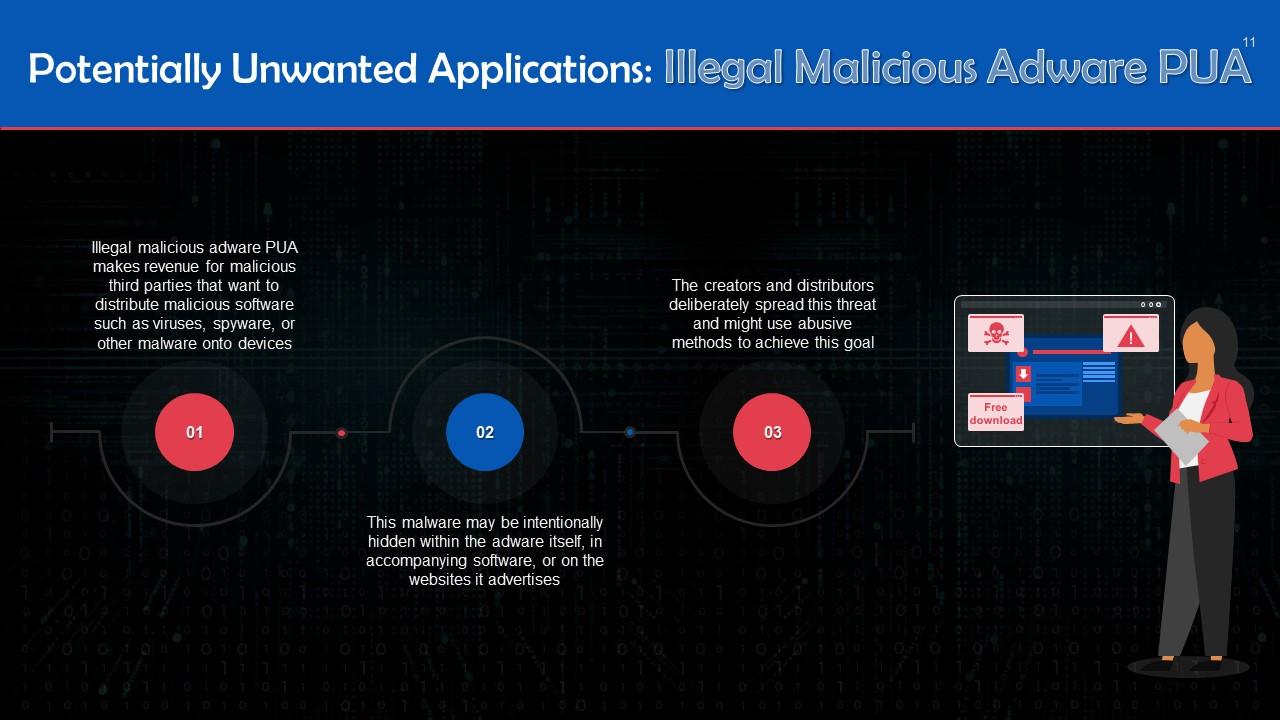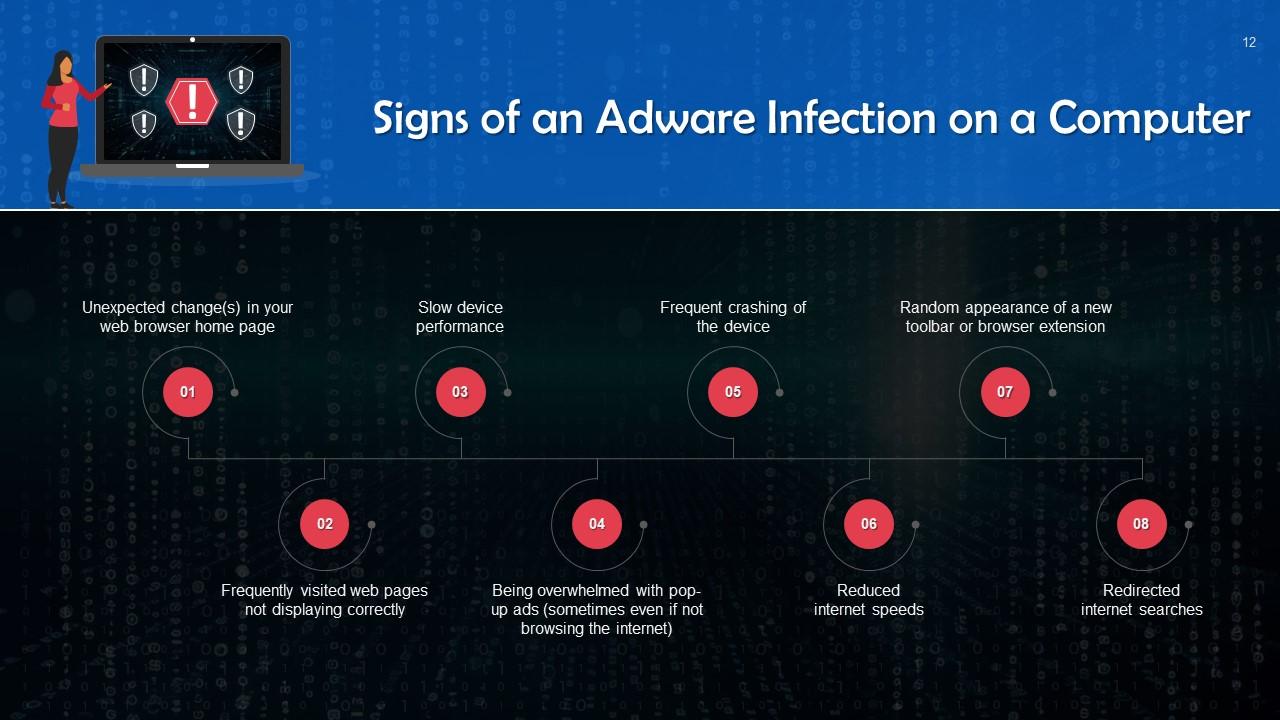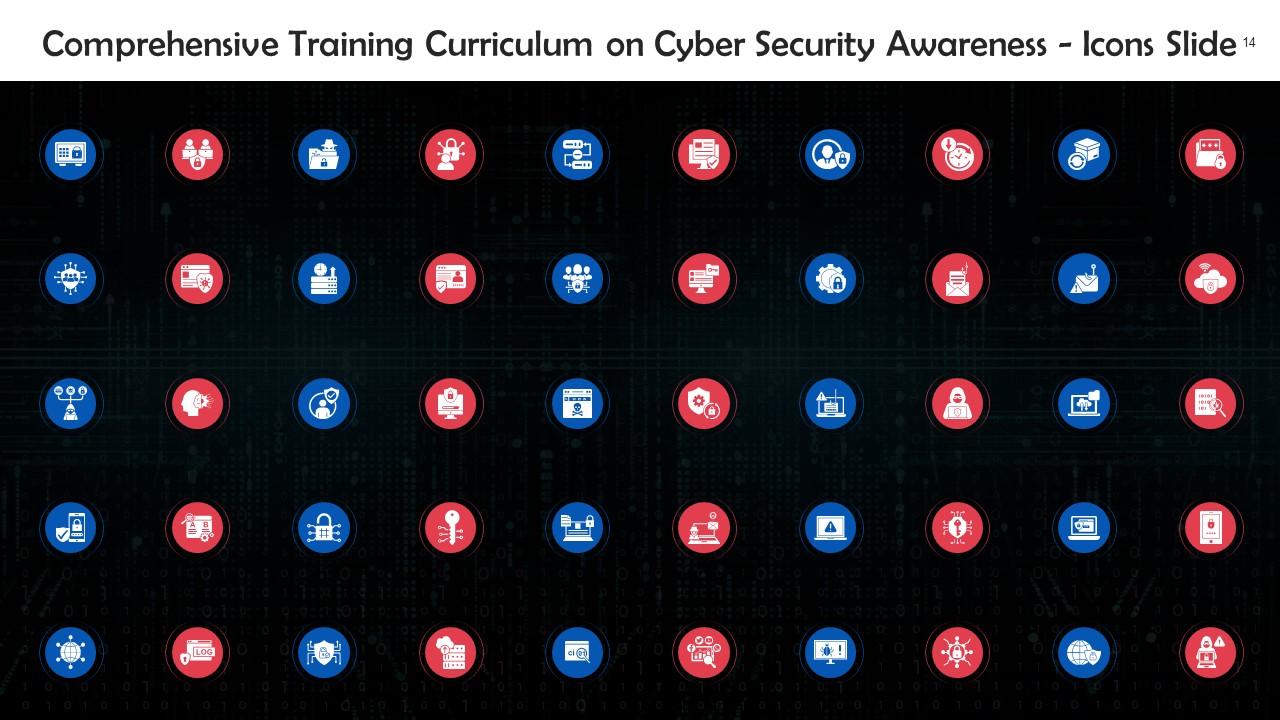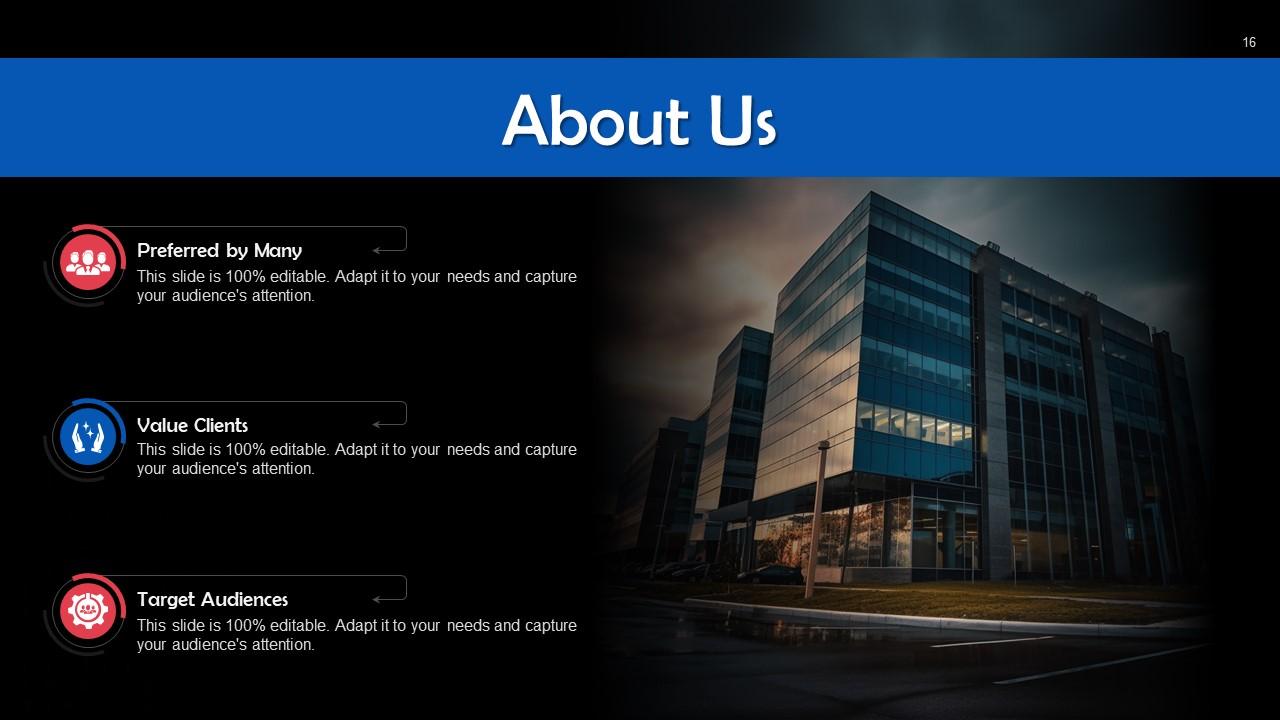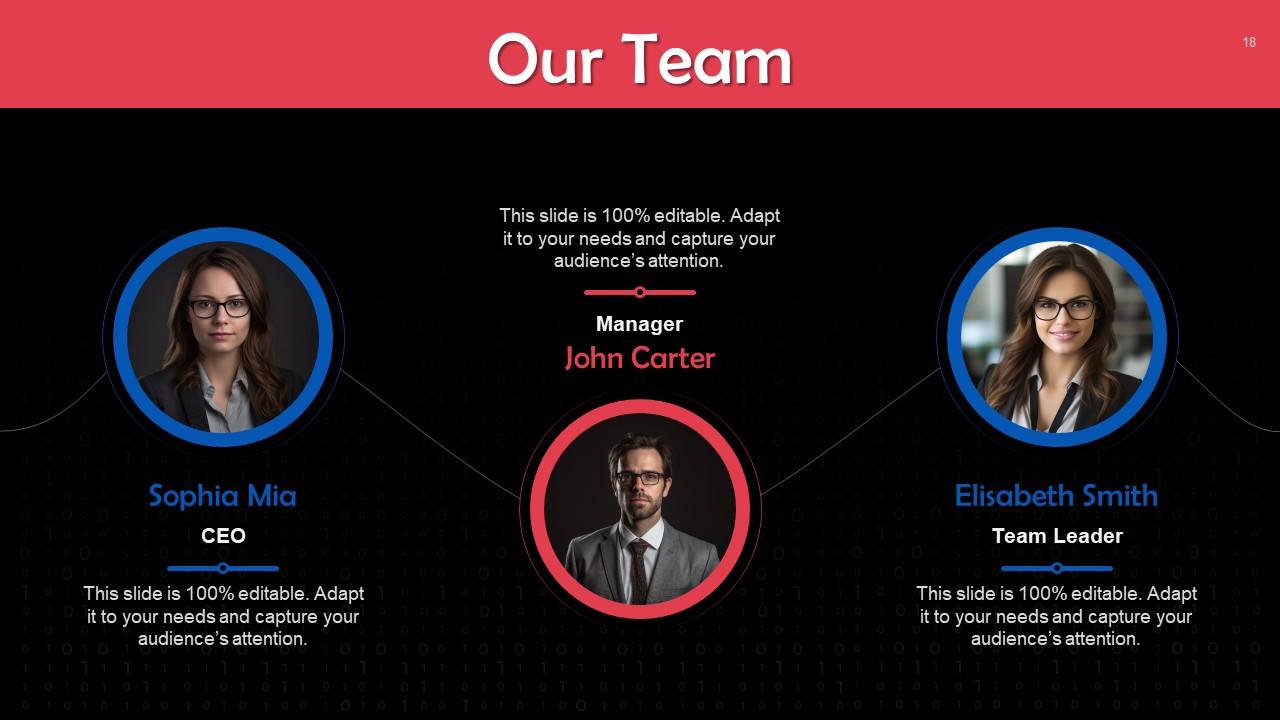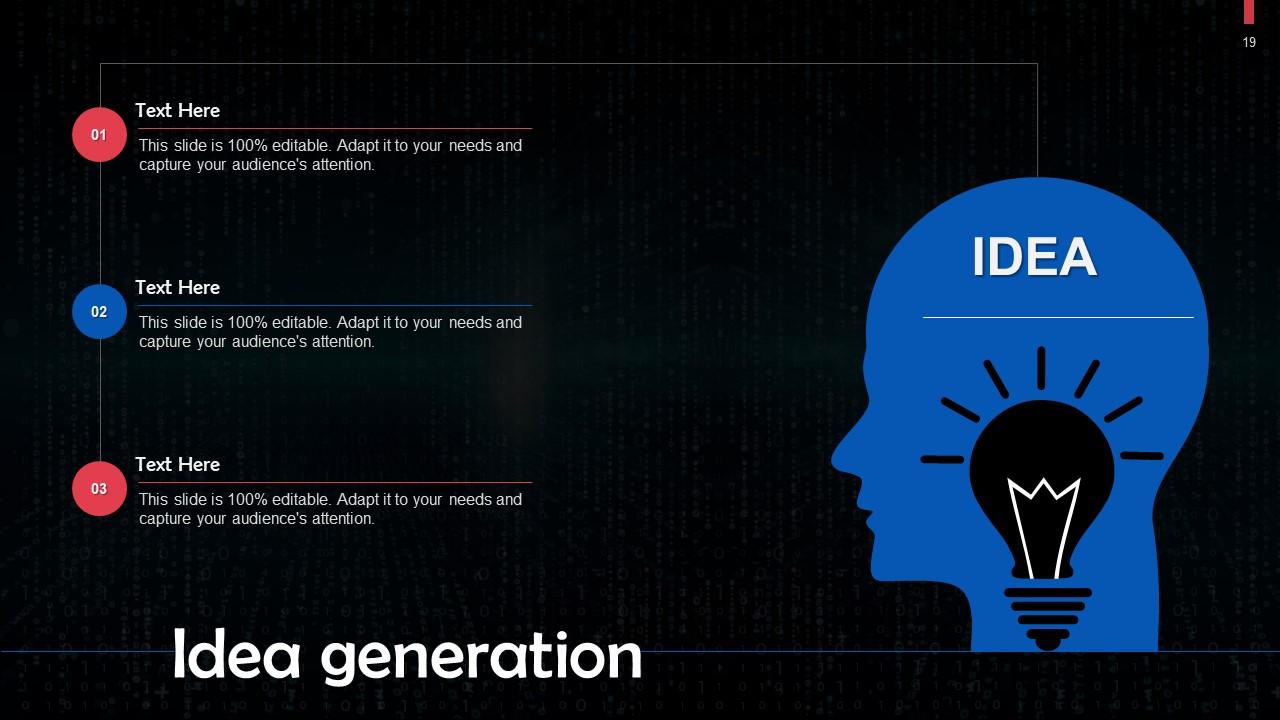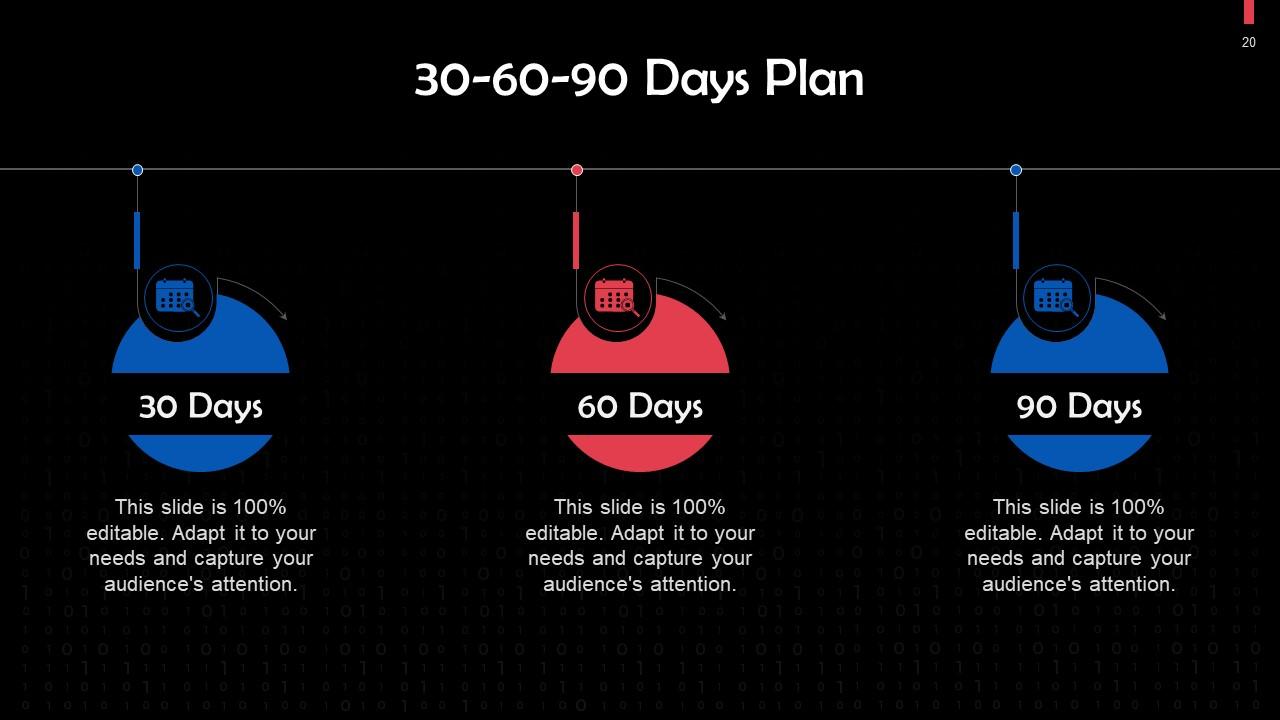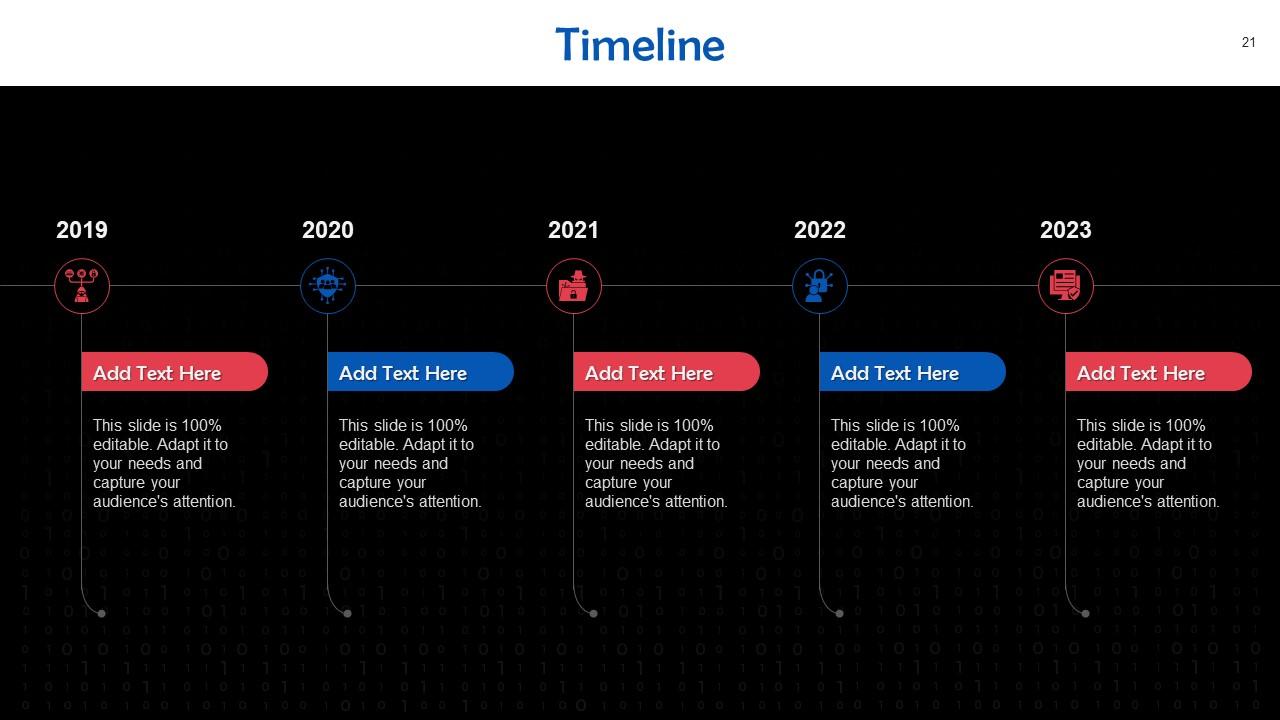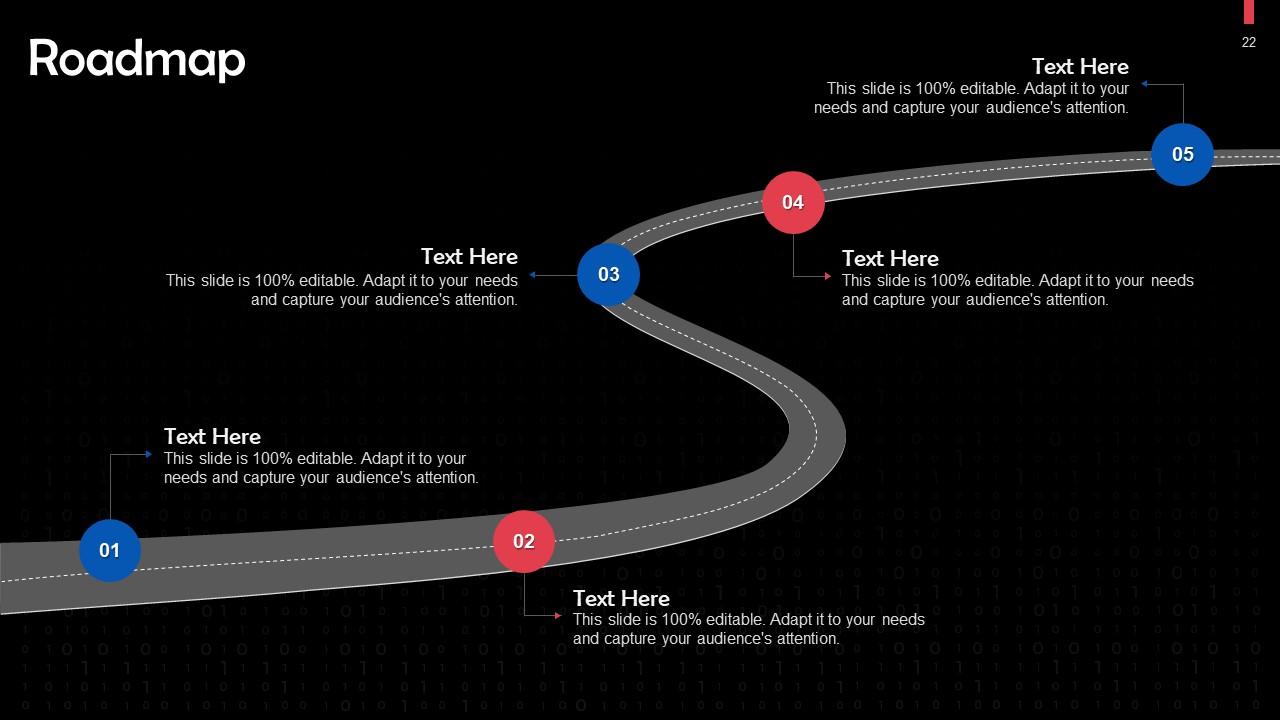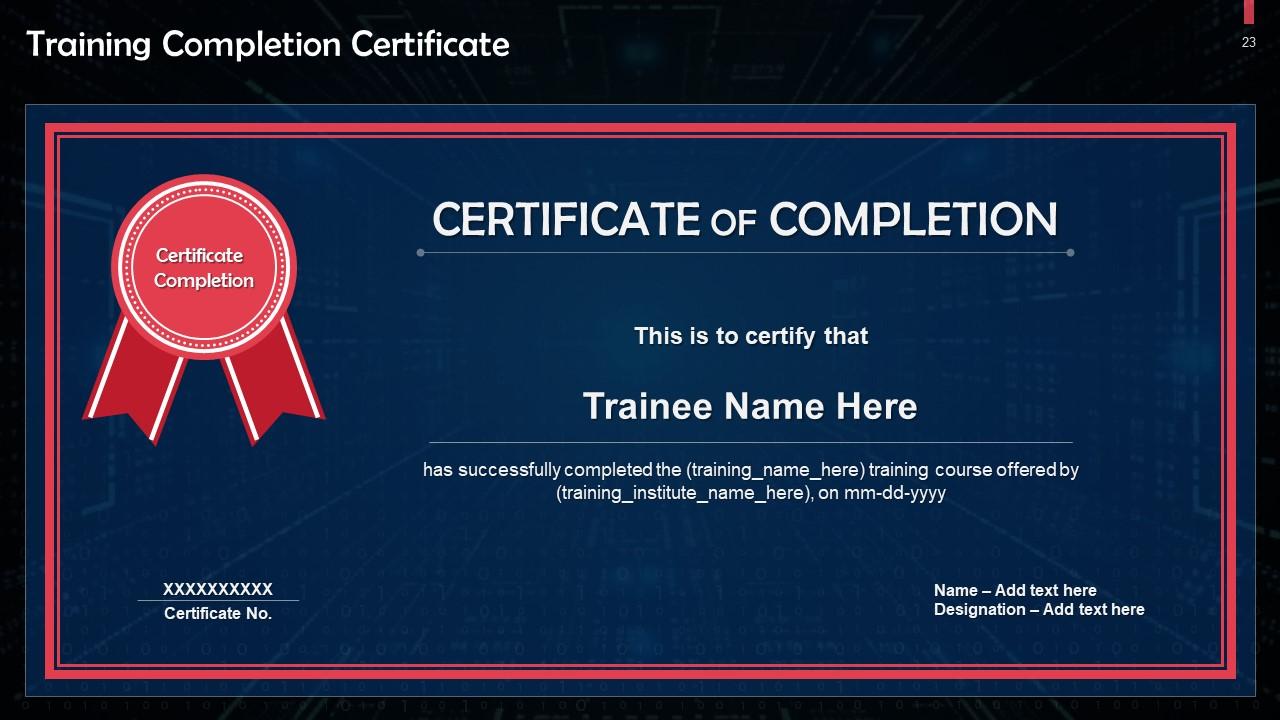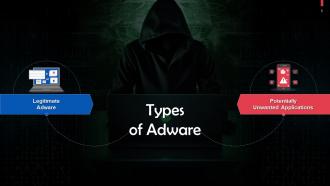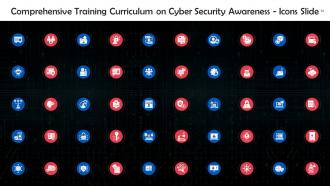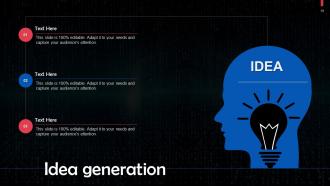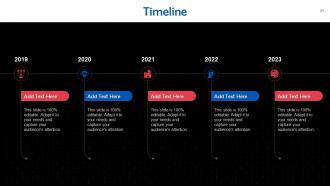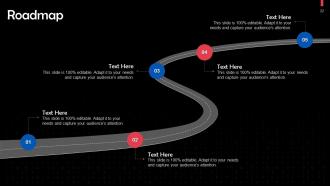Adware Attack In Cyber Security Training Ppt
This set of PPT slides covers how the adware works and its types. It also lists the indicators of an adware infection on a system.
This set of PPT slides covers how the adware works and its types. It also lists the indicators of an adware infection on a ..
- Google Slides is a new FREE Presentation software from Google.
- All our content is 100% compatible with Google Slides.
- Just download our designs, and upload them to Google Slides and they will work automatically.
- Amaze your audience with SlideTeam and Google Slides.
-
Want Changes to This PPT Slide? Check out our Presentation Design Services
- WideScreen Aspect ratio is becoming a very popular format. When you download this product, the downloaded ZIP will contain this product in both standard and widescreen format.
-

- Some older products that we have may only be in standard format, but they can easily be converted to widescreen.
- To do this, please open the SlideTeam product in Powerpoint, and go to
- Design ( On the top bar) -> Page Setup -> and select "On-screen Show (16:9)” in the drop down for "Slides Sized for".
- The slide or theme will change to widescreen, and all graphics will adjust automatically. You can similarly convert our content to any other desired screen aspect ratio.
Compatible With Google Slides

Get This In WideScreen
You must be logged in to download this presentation.
PowerPoint presentation slides
Presenting Adware Attack in Cyber Security. These slides are 100 percent made in PowerPoint and are compatible with all screen types and monitors. They also support Google Slides. Premium Customer Support available. Suitable for use by managers, employees, and organizations. These slides are easily customizable. You can edit the color, text, icon, and font size to suit your requirements.
People who downloaded this PowerPoint presentation also viewed the following :
Content of this Powerpoint Presentation
Slide 2
This slide gives the definition of adware. Adware or advertisement-supported software helps generate revenue for its developers by automatically displaying adverts on your screen, typically within a web browser.
Slide 3
This slide discusses the ways adware infects your computer. You may unknowingly download a free computer program or app with additional software that includes adware.
Slide 4
This slide highlights the difference between malvertising and adware. Malvertising involves malicious code initially placed on a publisher’s web page. However, adware targets only individual users.
Slide 5
This slide depicts the working of adware. Adware operates by discreetly installing itself on devices anticipating the user will click on an advertisement it shows them.
Instructor’s Notes: Adware may also track your browsing history to display ads that are relevant to you. Once developers have your location and browser history, they can generate more revenue from selling this information to third parties.
Slide 6
This slide highlights two types of adware. These are: Legitimate adware and potentially unwanted applications.
Slide 7
This slide talks about legitimate adware. Legitimate adware asks for your consent to run ads and software promos, offsetting developer costs so they can offer their software for free.
Instructor’s Notes: All developers, including reputable ones, produce legal adware, and giving away free products to clients is a legitimate and legal approach.
Slide 8
This slide talks about Potentially Unwanted Applications (PAUs). All programs you may not have chosen to install on your device are considered PUAs. .
Slide 9
This slide discusses legal deceptive adware PUA. Legal deceptive adware PUA may make it challenging to opt out of installing harmless third-party software. Legitimate adware sometimes uses this technique.
Slide 10
This slide gives information legal abusive adware PUA. Legal abusive adware PUA is created to bombard you with advertisements. Excessive ads may be in adware or packaged software which can be shown via web browser toolbars or other means.
Slide 11
This slide discusses Illegal malicious adware PUA. Illegal malicious adware PUA makes revenue for malicious third parties wanting to distribute malicious software such as viruses, spyware, or other malware onto devices.
Slide 12
This slide lists signs of an adware infection on a computer. Some of these include: Unexpected change(s) in your web browser home page, frequent crashing of the device, reduced internet speeds, etc.
Adware Attack In Cyber Security Training Ppt with all 32 slides:
Use our Adware Attack In Cyber Security Training Ppt to effectively help you save your valuable time. They are readymade to fit into any presentation structure.
-
The visual appeal of the templates is just unparalleled! I was so worried about the design of my presentation but SlideTeam made it all so easy.
-
Their designing team is so expert in making tailored templates. They craft the exact thing I have in my mind…..really happy.