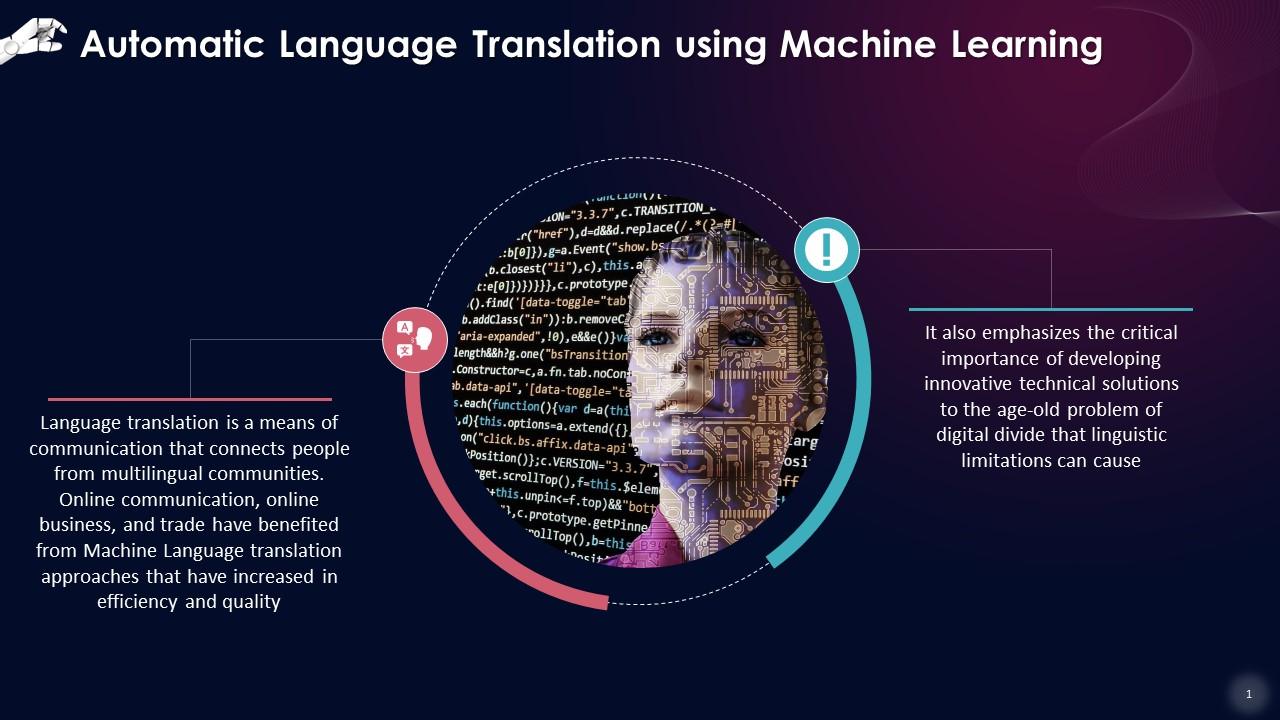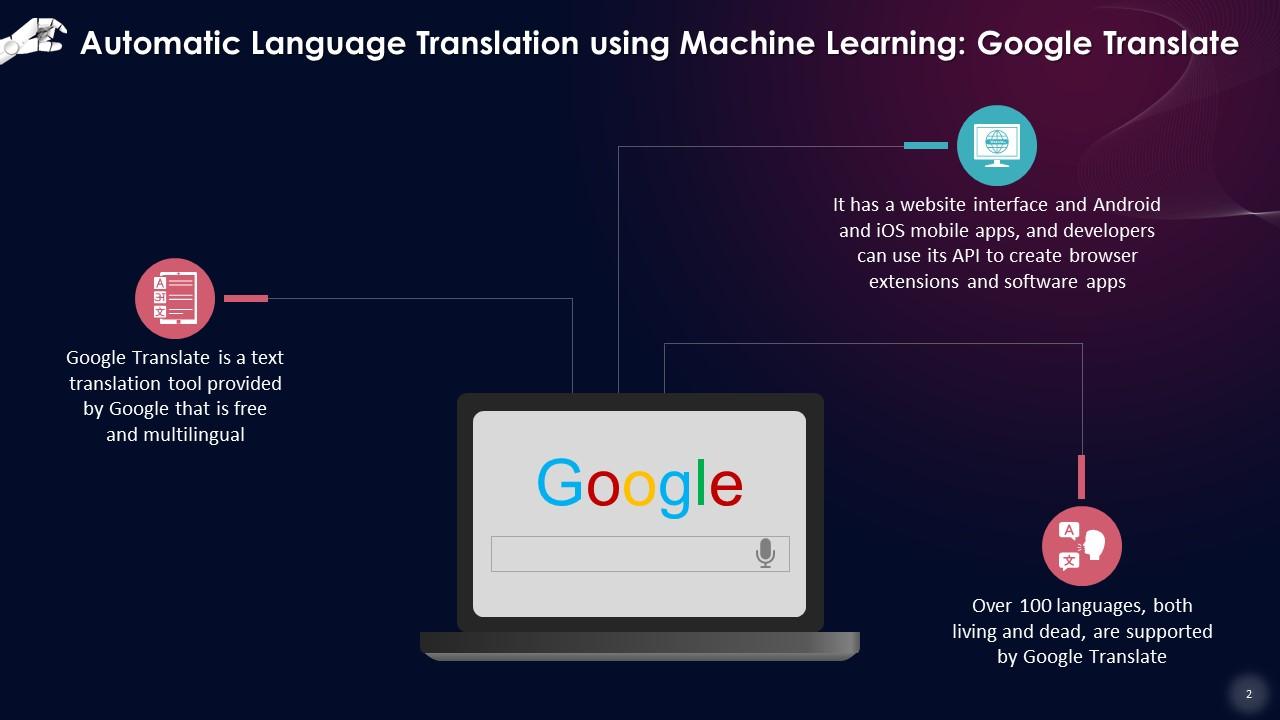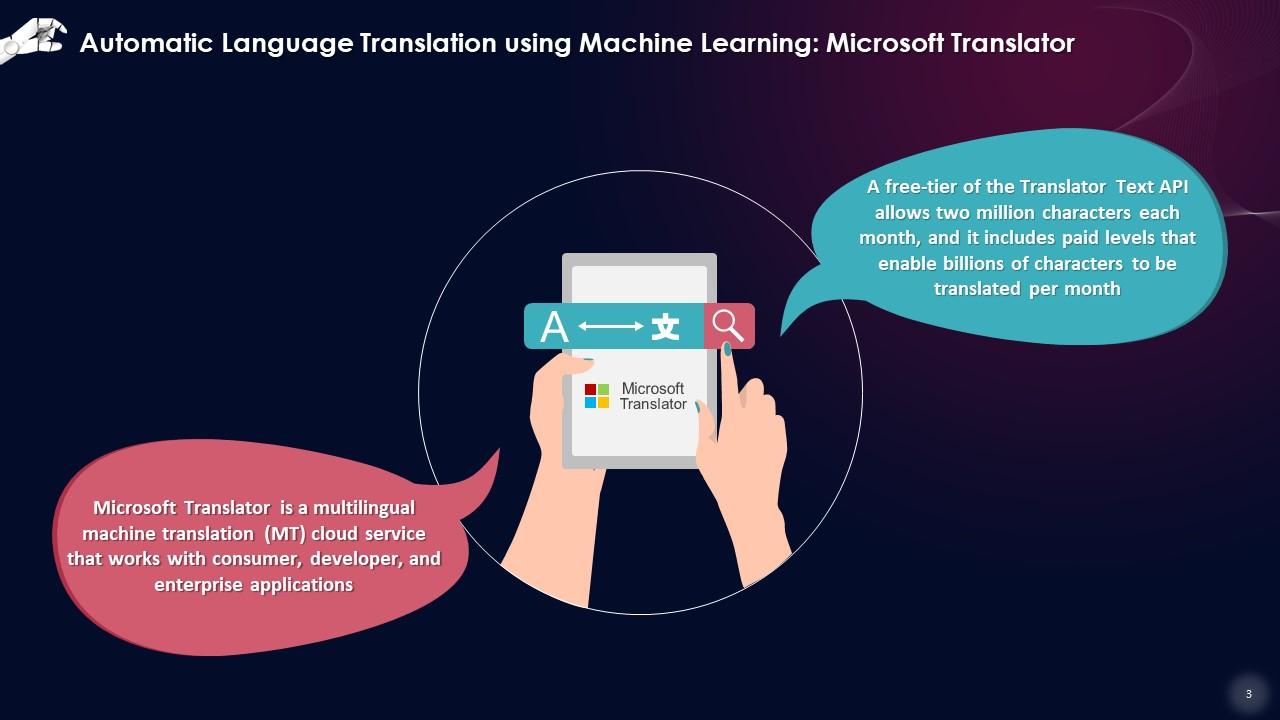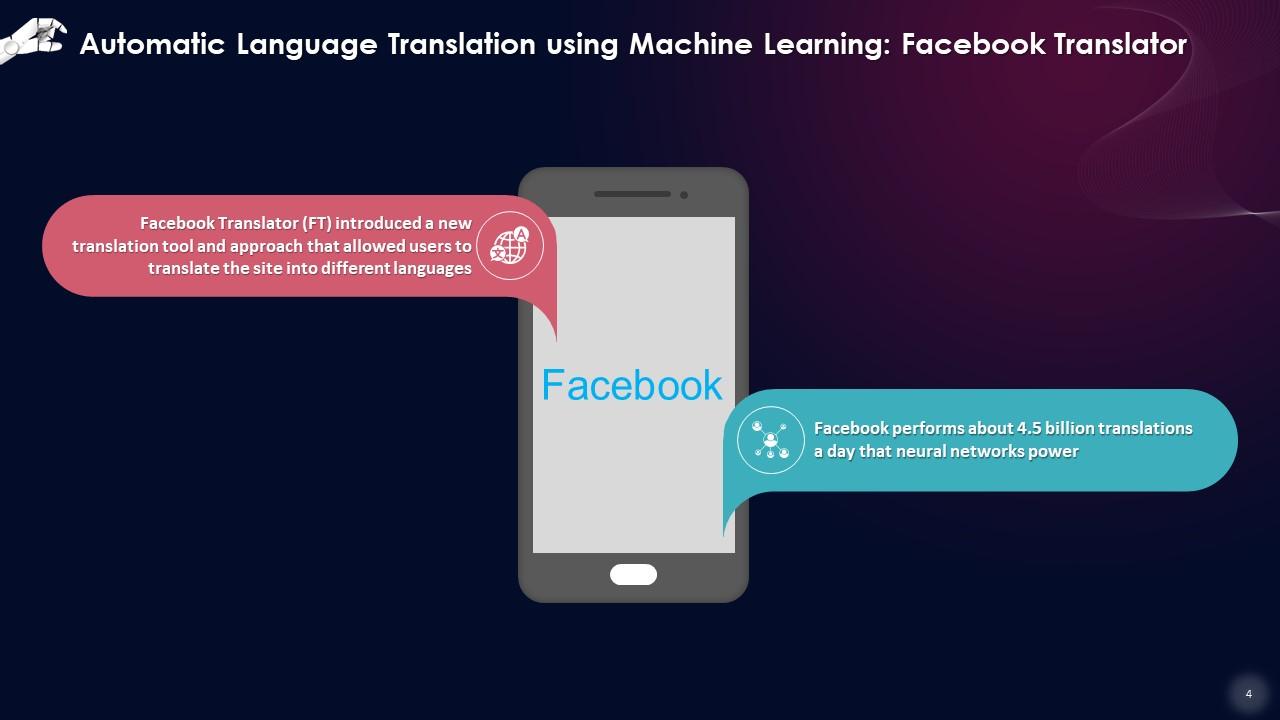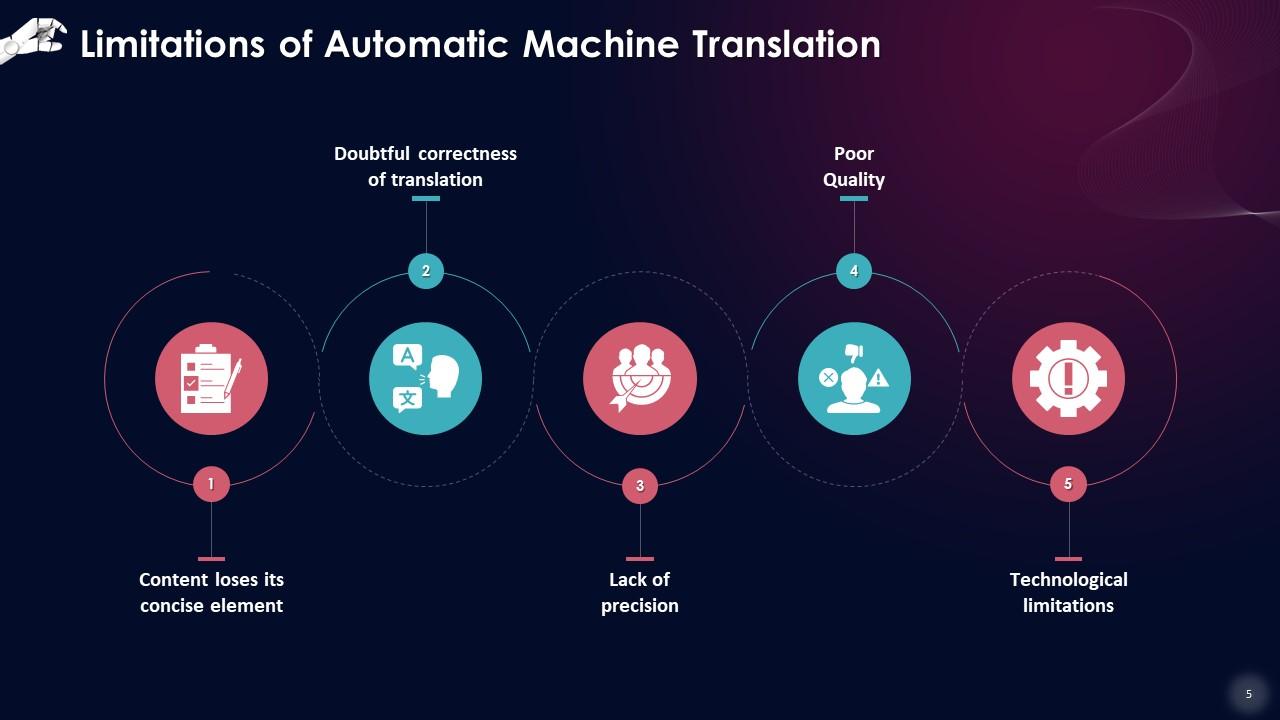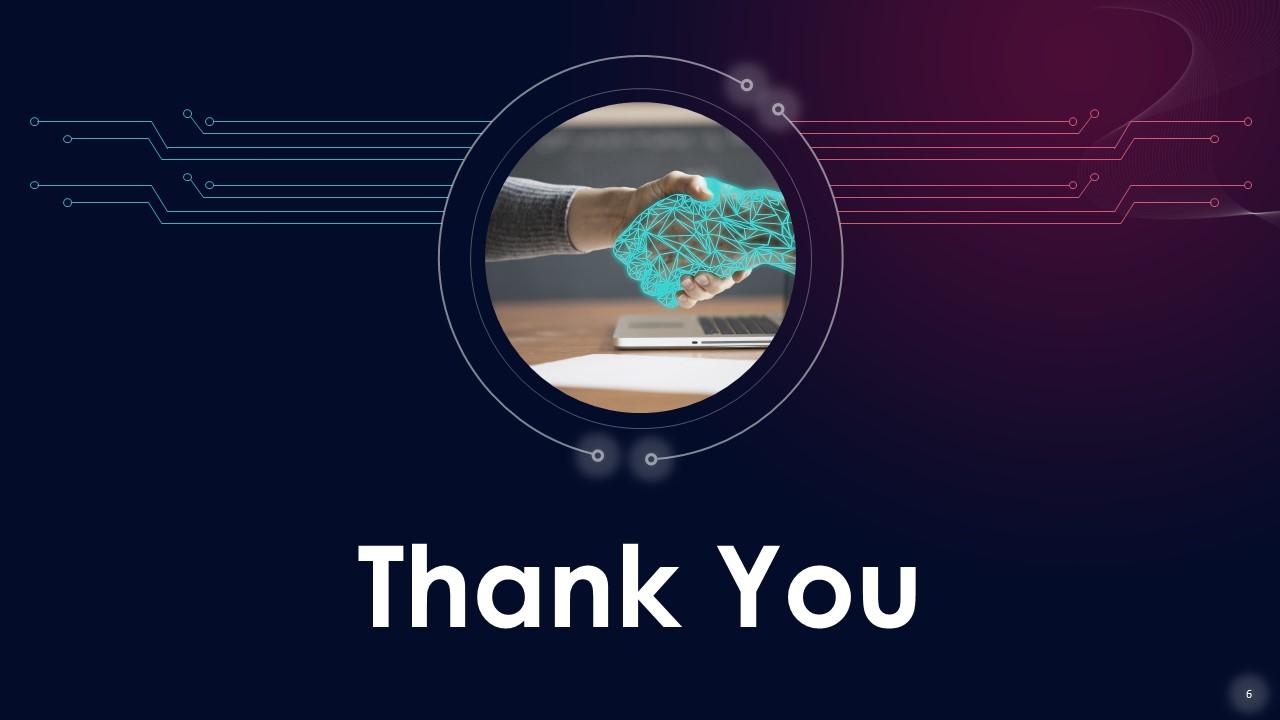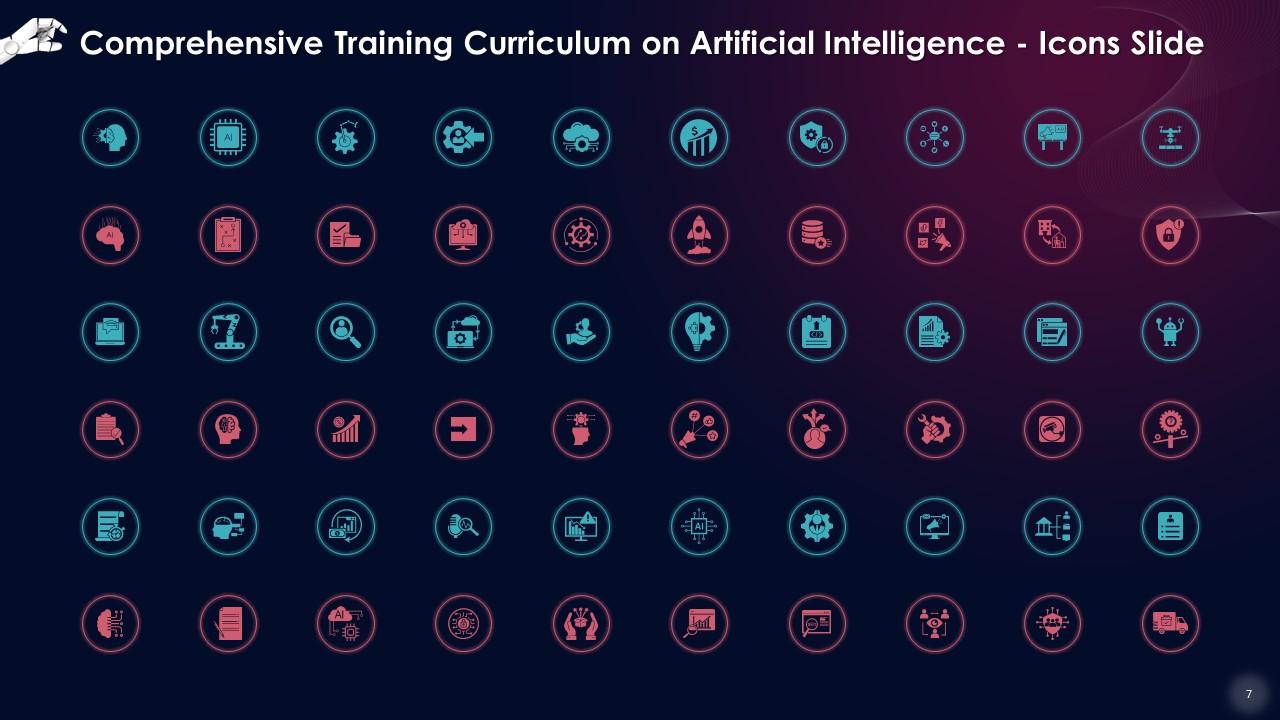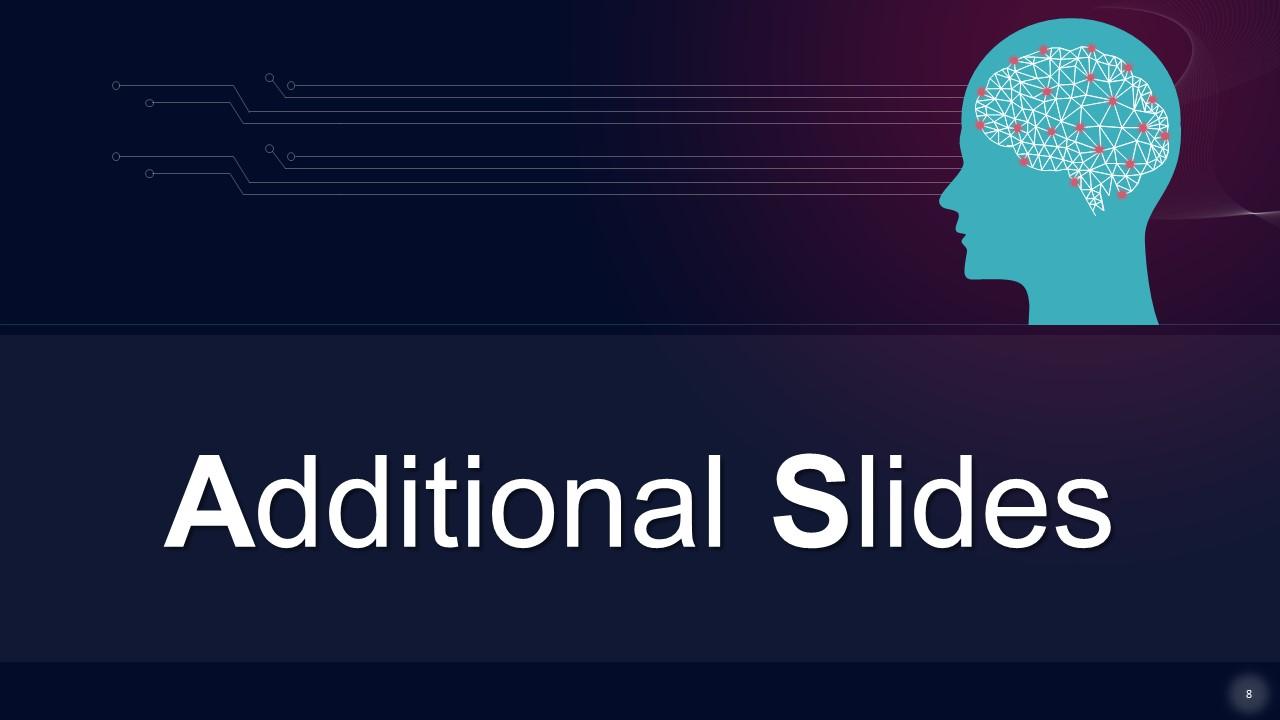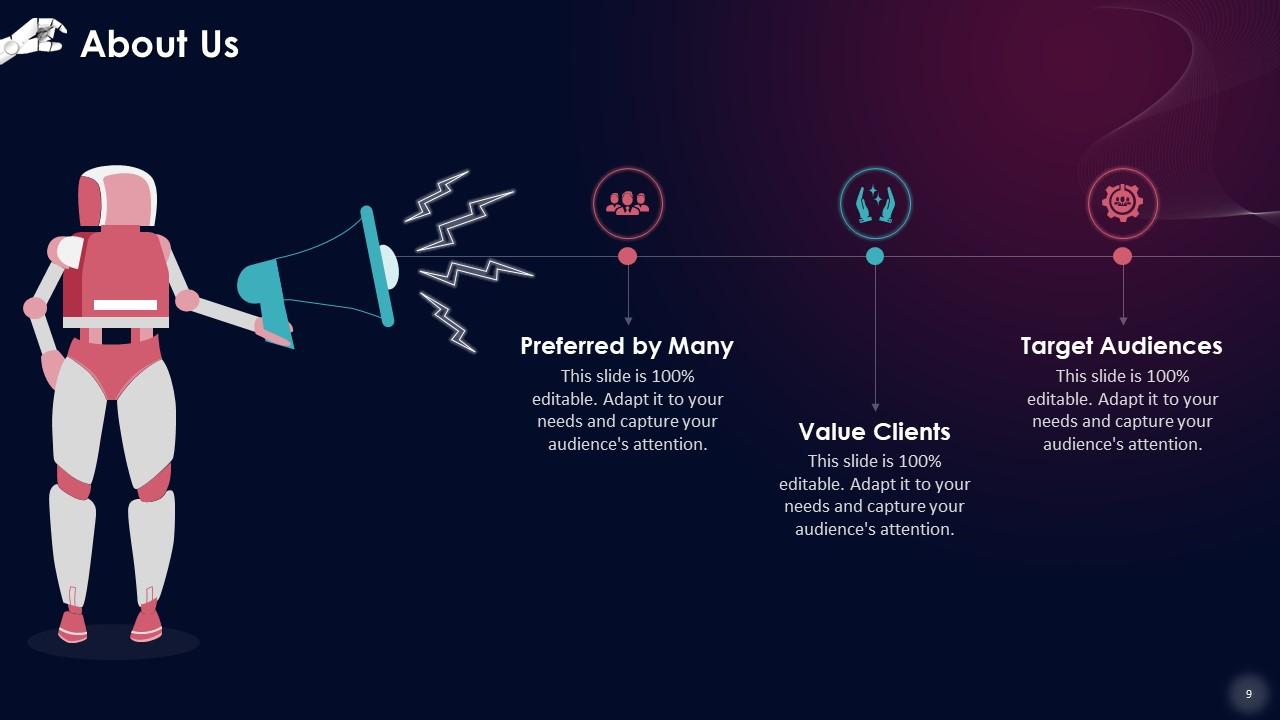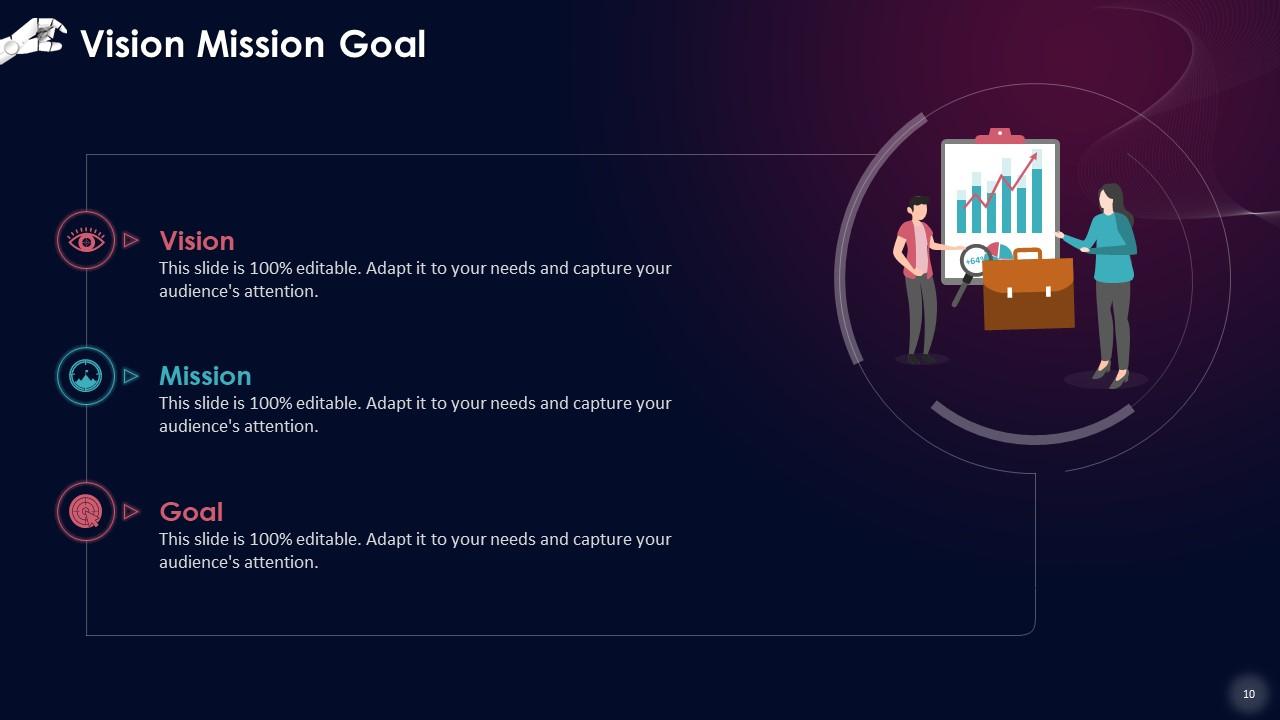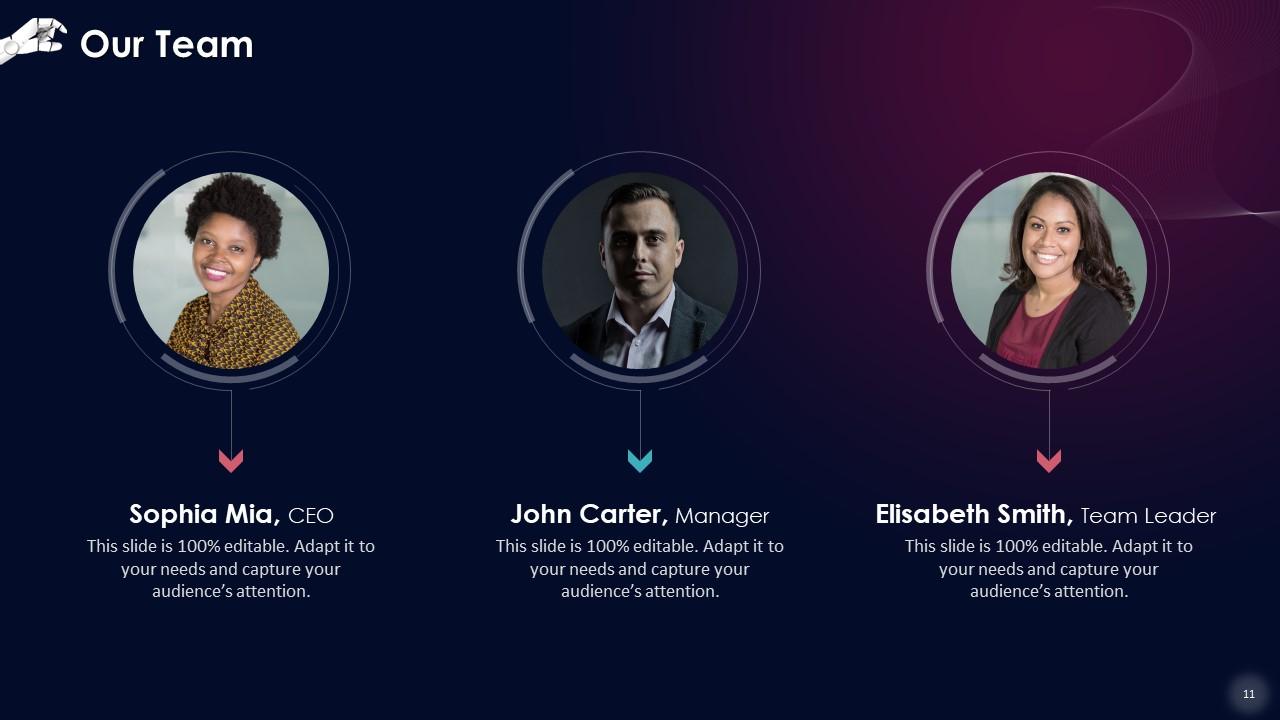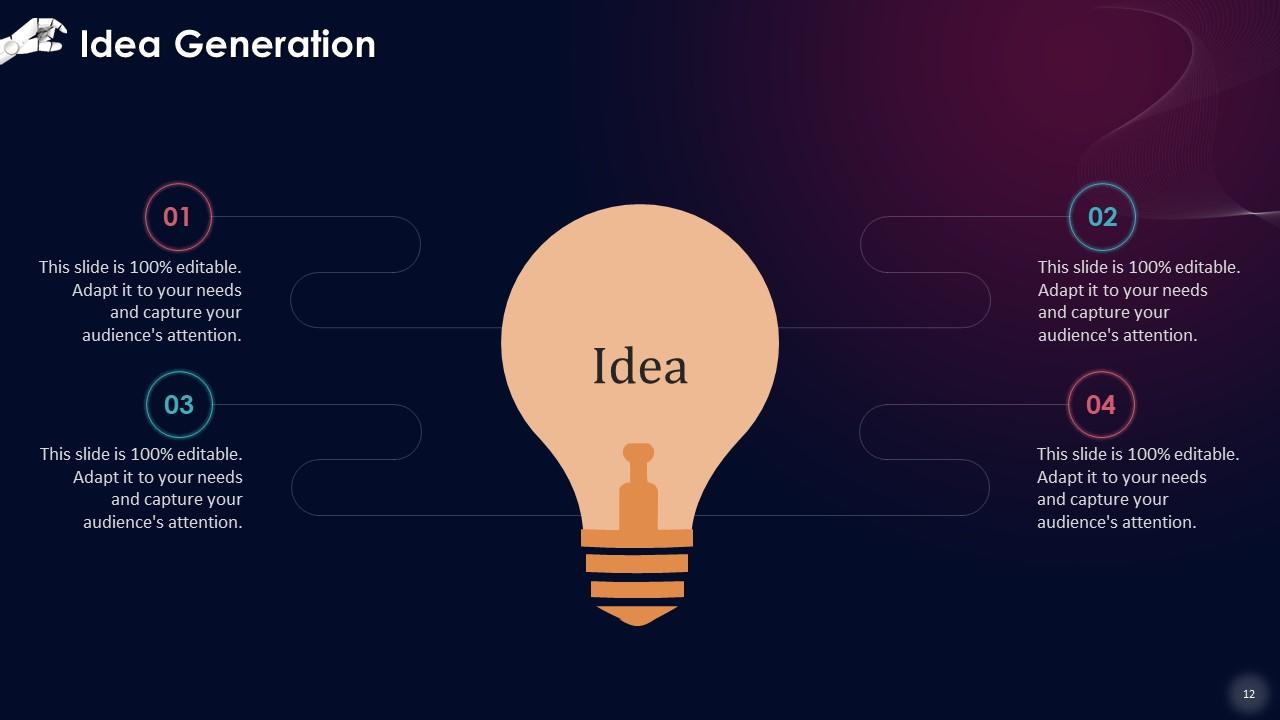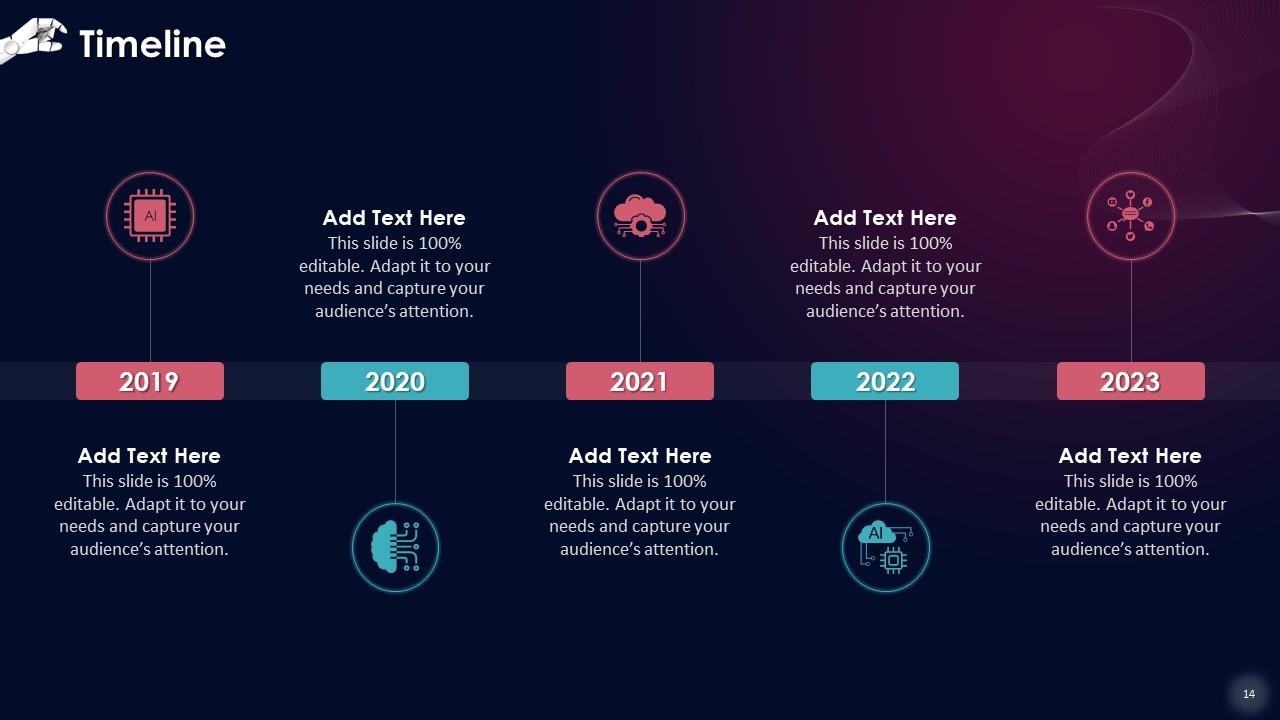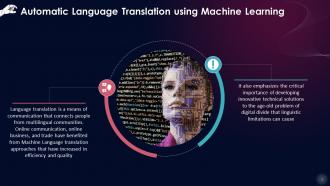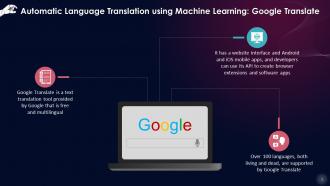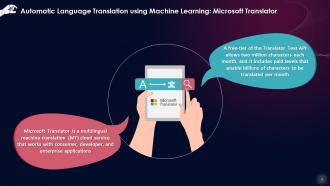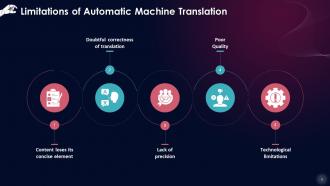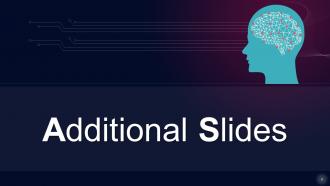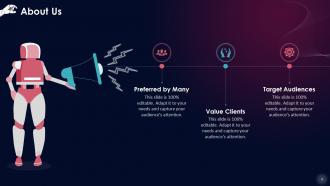Automatic Language Translation Using Machine Learning Training Ppt
These slides contain details about Automatic Language Translation using Machine Learning. They introduce the concept of Microsoft Translator, a multilingual machine translation MT cloud service that works with consumer, developer, and enterprise applications. It also provides information about Facebook Translator. They finally list the limitations.
These slides contain details about Automatic Language Translation using Machine Learning. They introduce the concept of Mic..
- Google Slides is a new FREE Presentation software from Google.
- All our content is 100% compatible with Google Slides.
- Just download our designs, and upload them to Google Slides and they will work automatically.
- Amaze your audience with SlideTeam and Google Slides.
-
Want Changes to This PPT Slide? Check out our Presentation Design Services
- WideScreen Aspect ratio is becoming a very popular format. When you download this product, the downloaded ZIP will contain this product in both standard and widescreen format.
-

- Some older products that we have may only be in standard format, but they can easily be converted to widescreen.
- To do this, please open the SlideTeam product in Powerpoint, and go to
- Design ( On the top bar) -> Page Setup -> and select "On-screen Show (16:9)” in the drop down for "Slides Sized for".
- The slide or theme will change to widescreen, and all graphics will adjust automatically. You can similarly convert our content to any other desired screen aspect ratio.
Compatible With Google Slides

Get This In WideScreen
You must be logged in to download this presentation.
PowerPoint presentation slides
Presenting Automatic Language Translation using Machine Learning. These slides are 100 percent made in PowerPoint and are compatible with all screen types and monitors. They also support Google Slides. Premium Customer Support available. Suitable for use by managers, employees, and organizations. These slides are easily customizable. You can edit the color, text, icon, and font size to suit your requirements.
People who downloaded this PowerPoint presentation also viewed the following :
Content of this Powerpoint Presentation
Slide 1
This slide discusses the importance of language translation as it is a means of communication that connects people from various multilingual communities. It also emphasizes the critical importance of developing innovative technical solutions to the age-old problem of digital divide that linguistic limitations can cause.
Slide 2
This slide discusses Google Translate as a use case of Automatic Language Translation via Machine Learning. Google Translate is a multilingual translation tool that Google provides for free. It has a website interface and Android and iOS mobile apps, and developers can use its Application Programming Interface (API) to create browser extensions and software apps.
Instructor’s Notes: Google Translate serves over 500 million individuals every day, and translates over 100 billion words per day.
Slide 3
This slide introduces Microsoft Translator as a use case of Automatic Language Translation using Machine Learning. Microsoft Translator is a multilingual machine translation (MT) cloud service that works with consumer, developer, and enterprise applications.
Slide 4
This slide talks about Facebook Translator, which is another tool used for automatic language translation. Facebook Translator (FT) introduced a new translation tool and approach that allowed users to translate the site into their languages. It supports over 100 languages.
Slide 5
This slide lists limitations of Automatic Language translation such as content loses its concise element, doubtful correctness of translation, lack of precision, poor quality, and technological limitations.
Instructor’s Notes:
- Content loses its concise element : By using an alternate word for each word in the source language, machine translation techniques dilute the information's conciseness, which makes the communication lengthy, offend the reader, and redirect their focus away from the text's primary aim
- Doubtful correctness of translation: In any language, accuracy is a must for effective communication. As a result, it's vital to remember that the integrity of the content should never be sacrificed while translating a document into another language. During the translation process, machine translation cannot maintain the text's accuracy
- Lack of precision: Computer-aided translations (CAT) cannot be at par with human translations in terms of accuracy while translating ambiguous terminology. Human translators with extensive experience can guarantee that translated materials are accurate, exact, and consistent
- Poor quality: The low quality of the translated text is a fundamental disadvantage of machine translation. Machine translations can't put the text in its appropriate context, and human translators need to be mindful of cultural references, colloquial idioms, industrial jargon, and other nuances
- Technological limitations: Many specialized solutions in this field cannot be handled since machine translation follows systematic principles. Machine translation cannot translate from file formats, such as PDF, DOC, and TXT
Automatic Language Translation Using Machine Learning Training Ppt with all 21 slides:
Use our Automatic Language Translation Using Machine Learning Training Ppt to effectively help you save your valuable time. They are readymade to fit into any presentation structure.
-
These stunning templates can help you create a presentation like a pro.
-
Informative and engaging! I really like the design and quality of the slides.