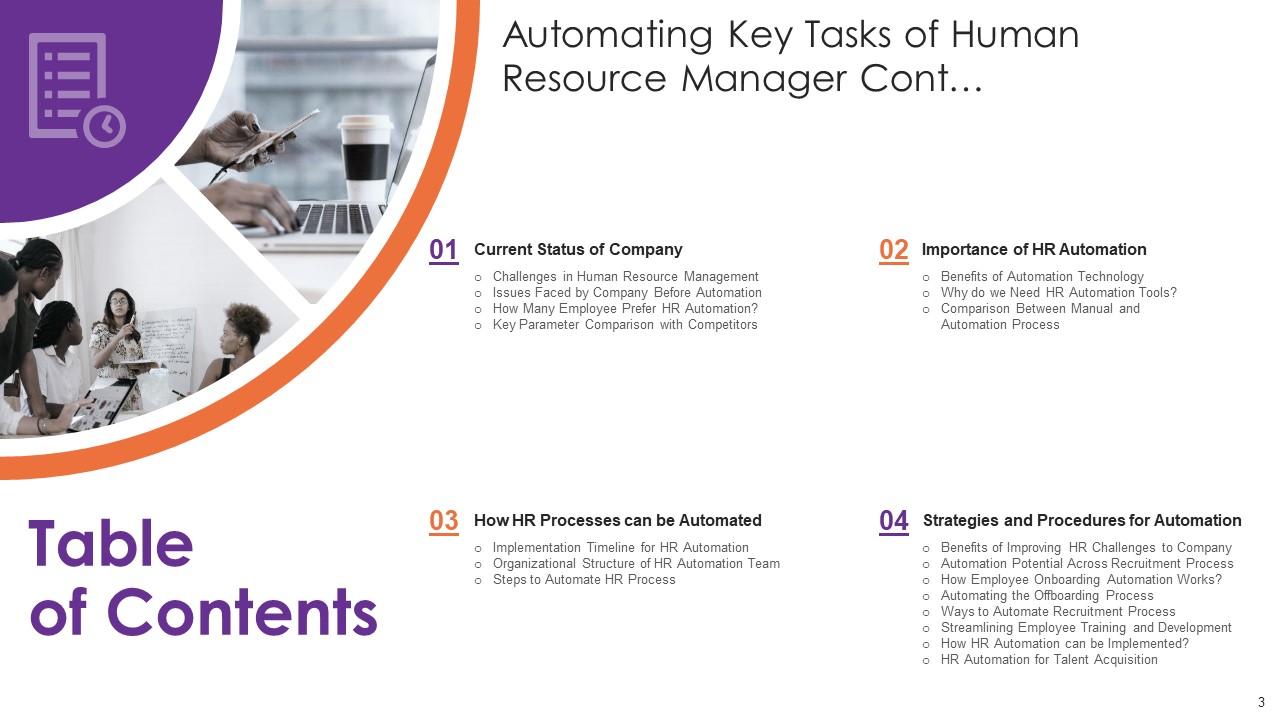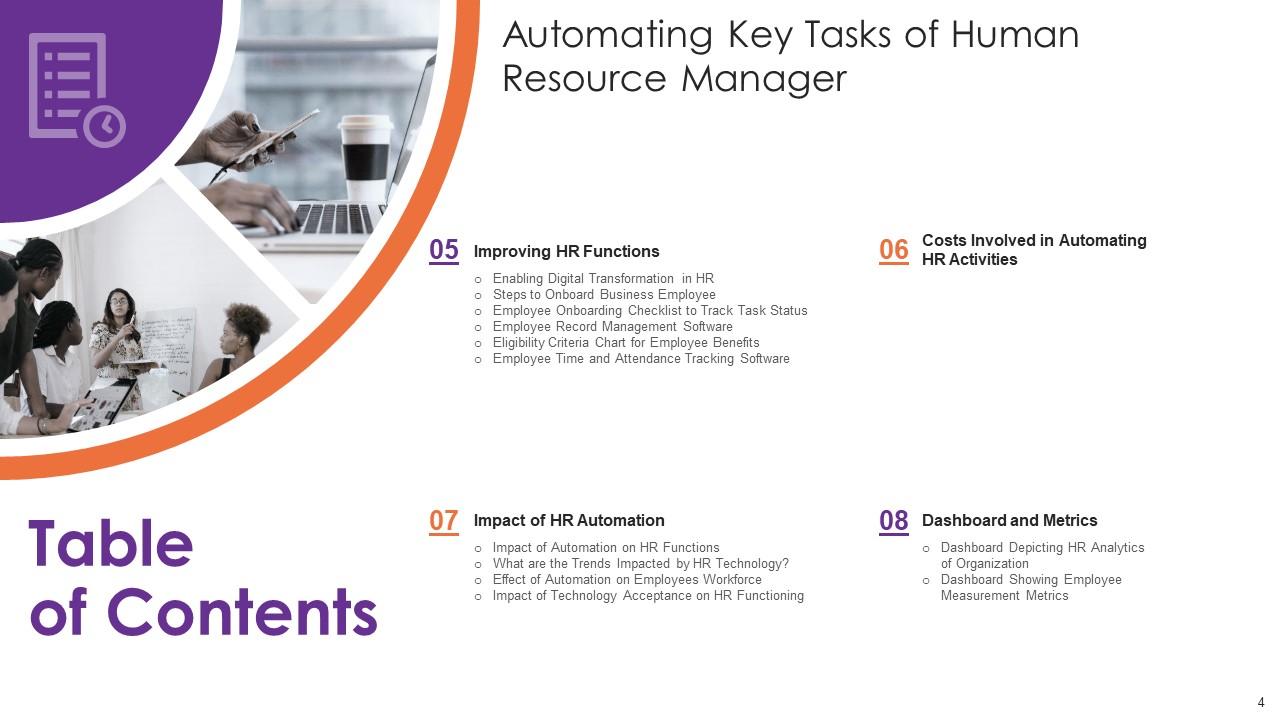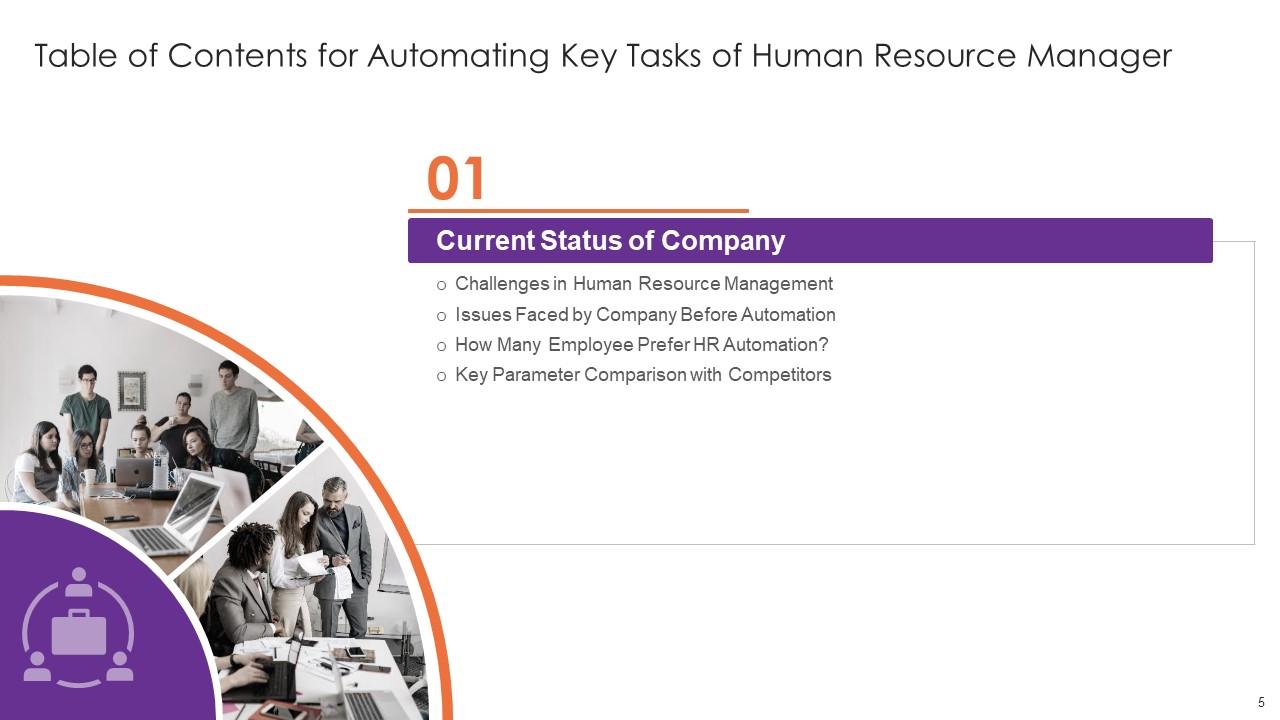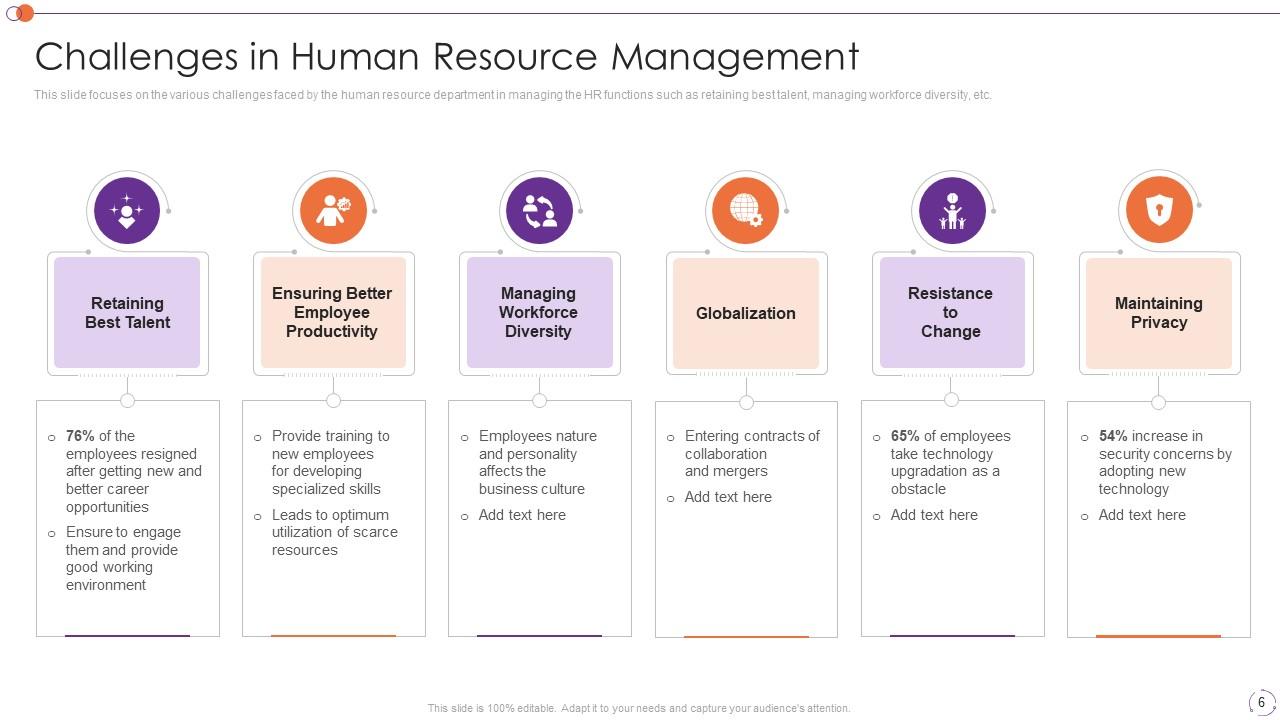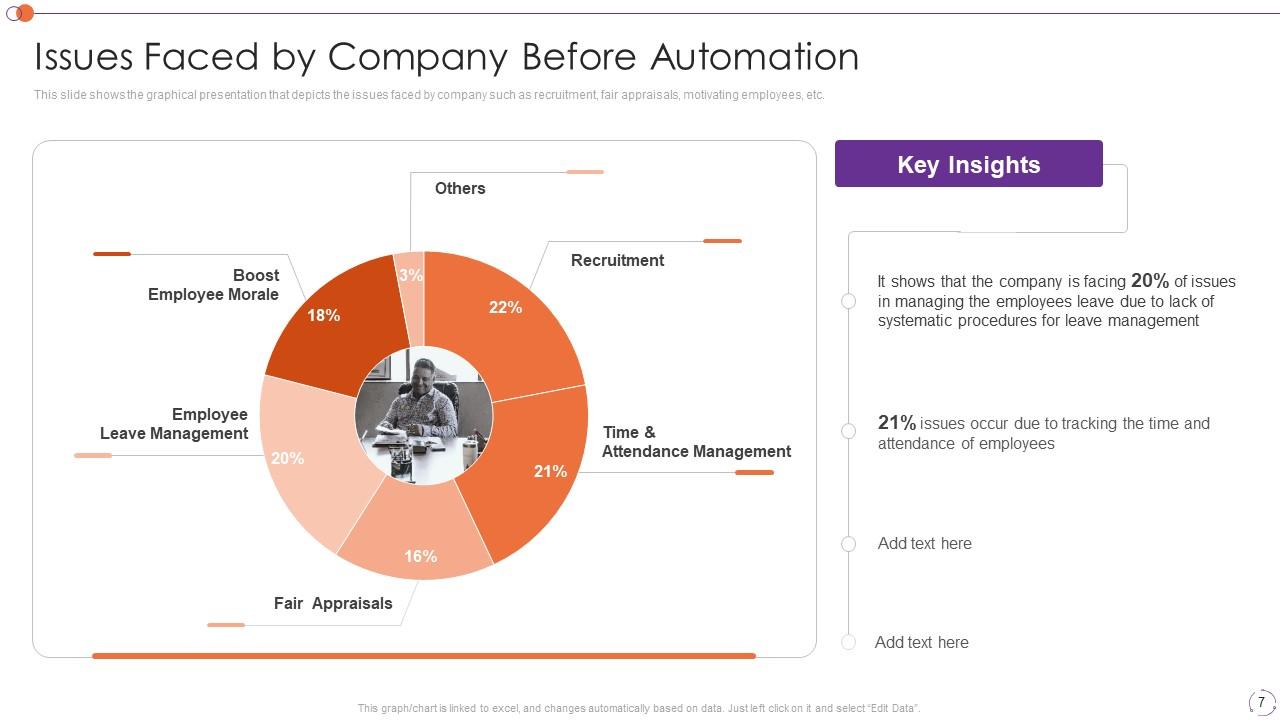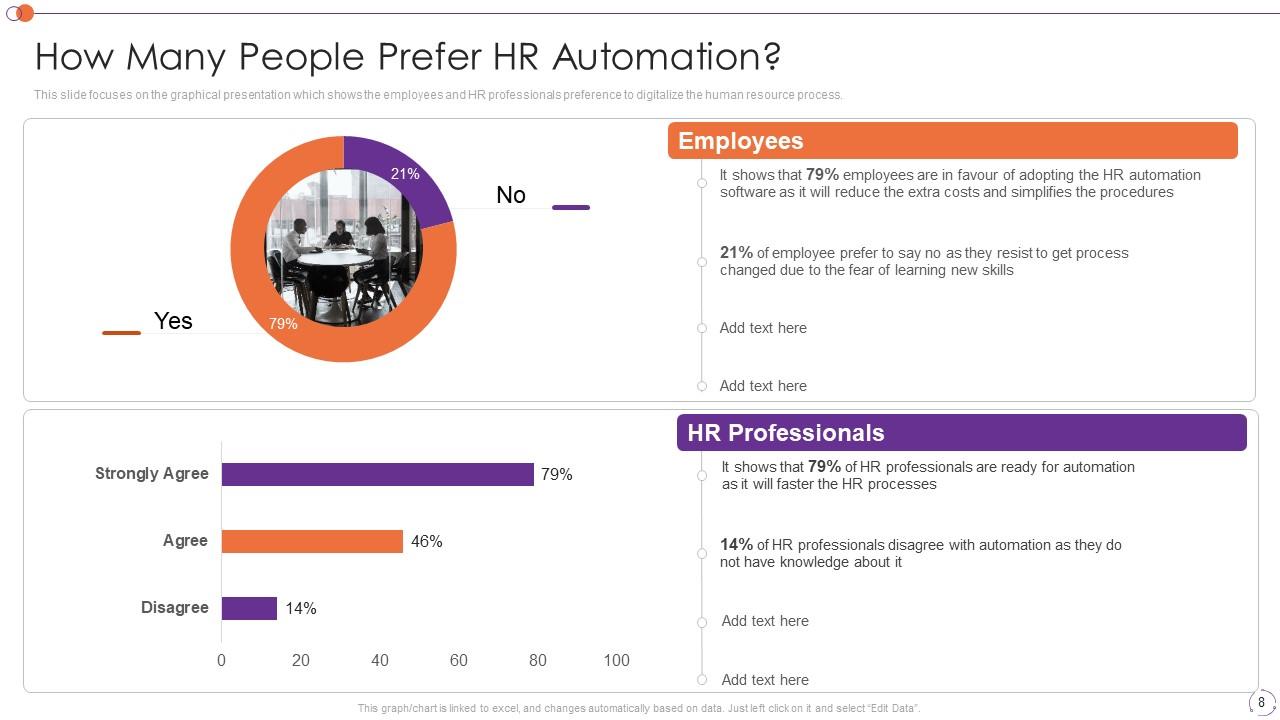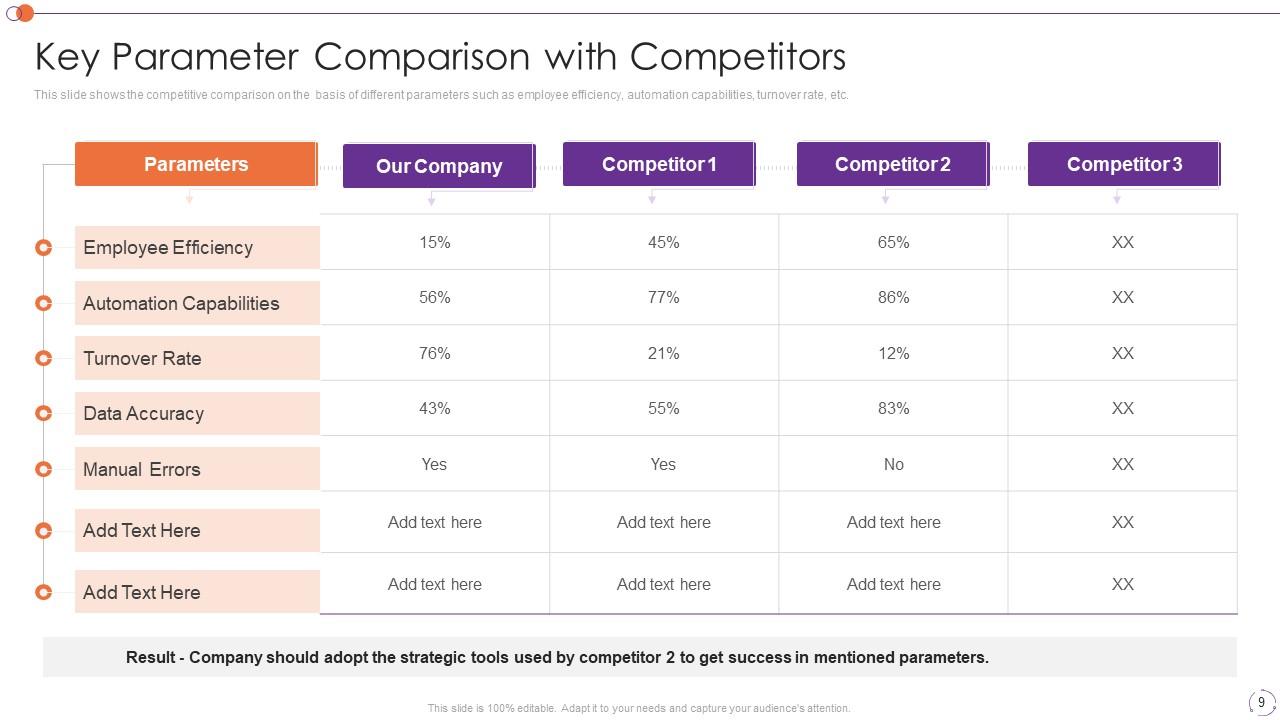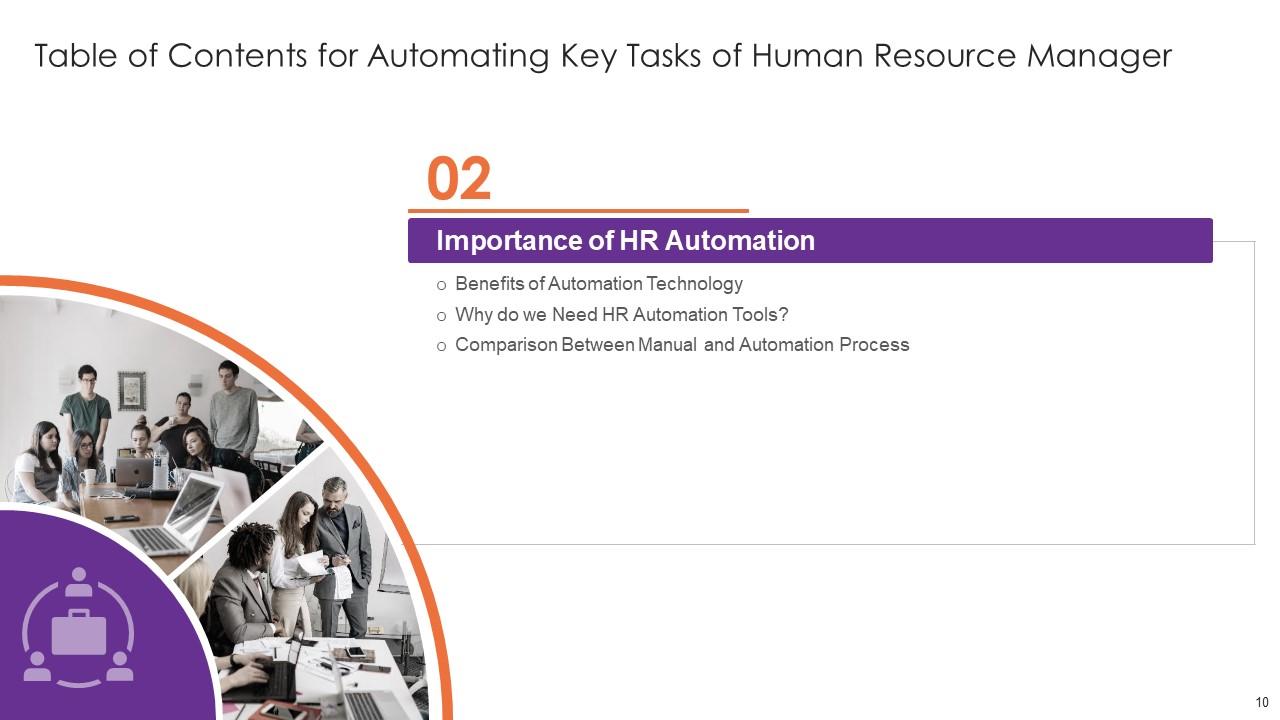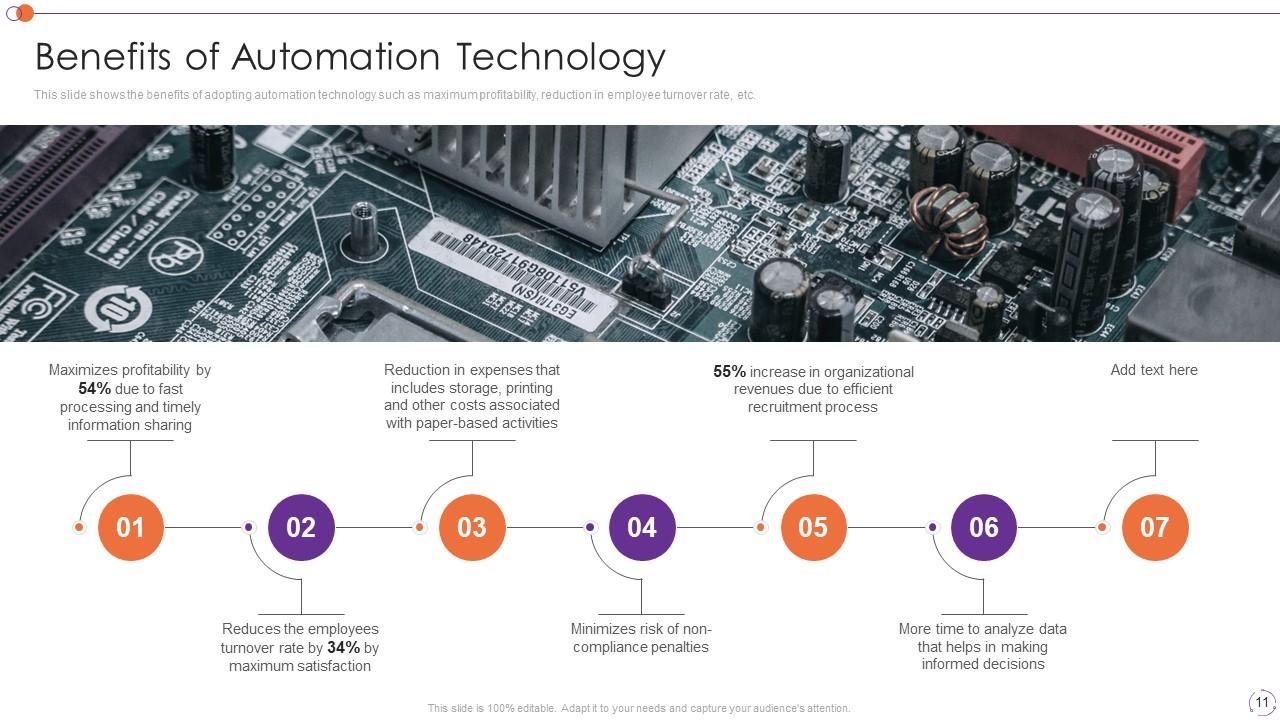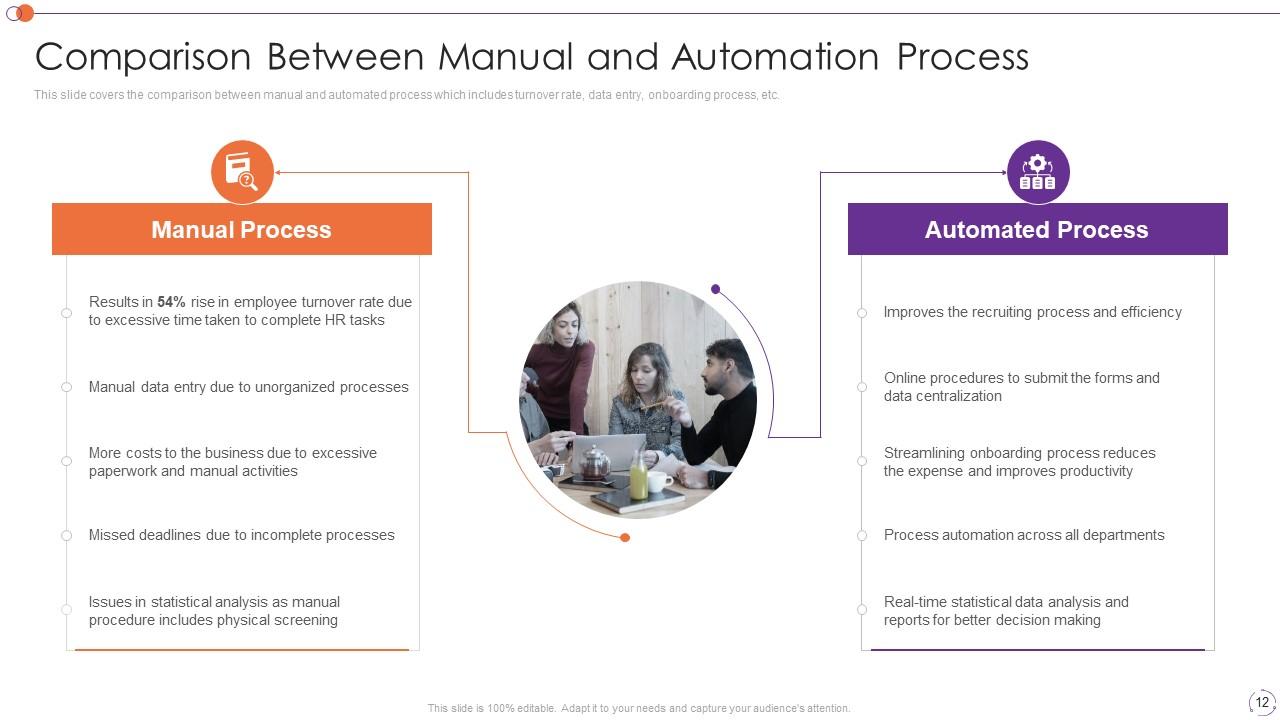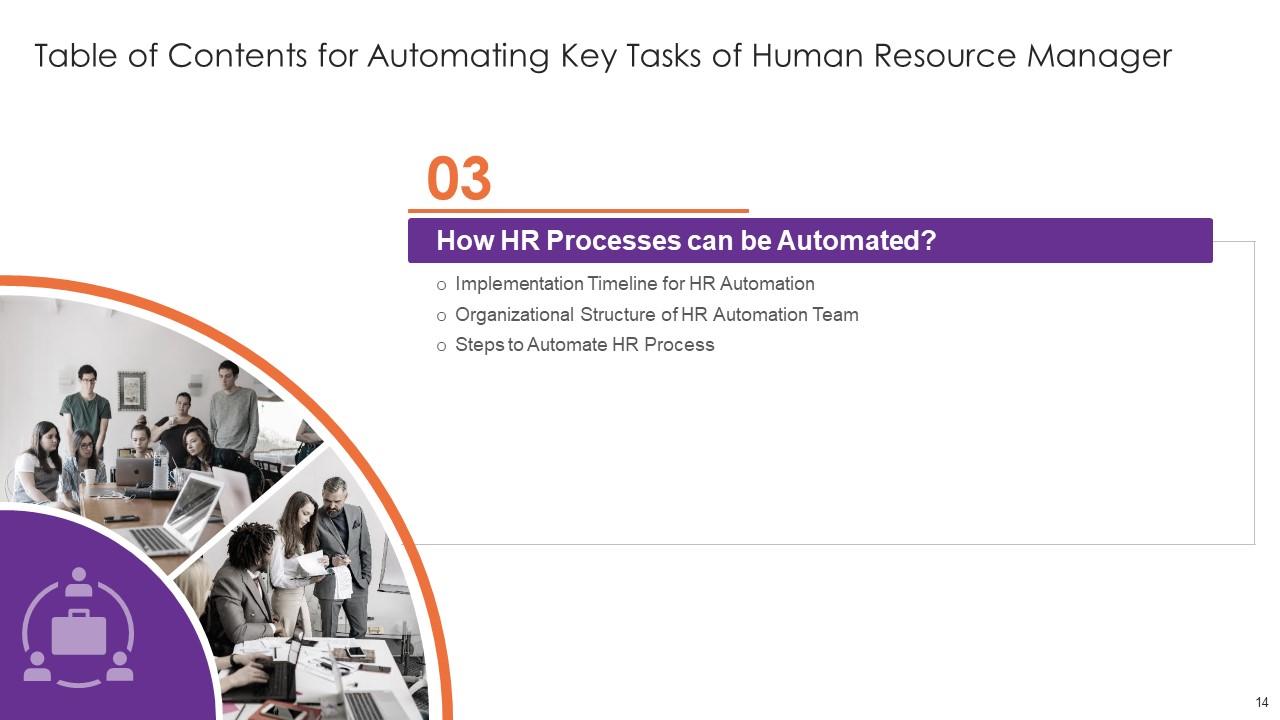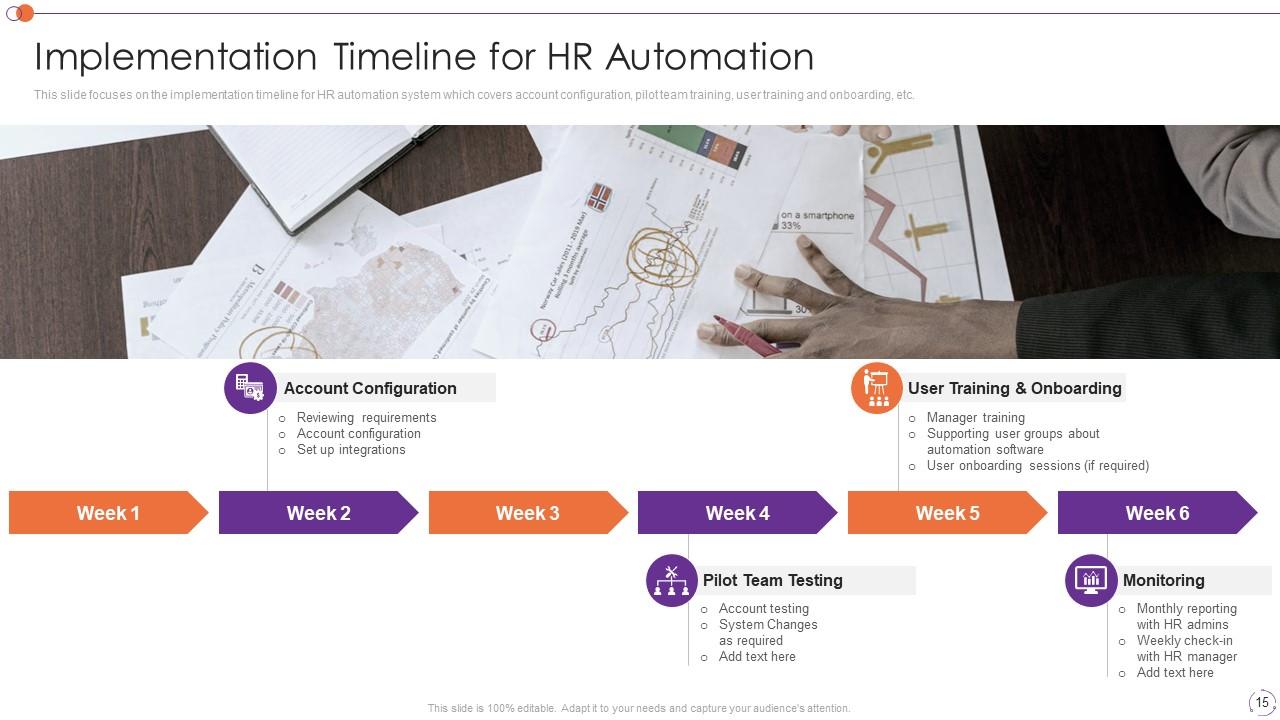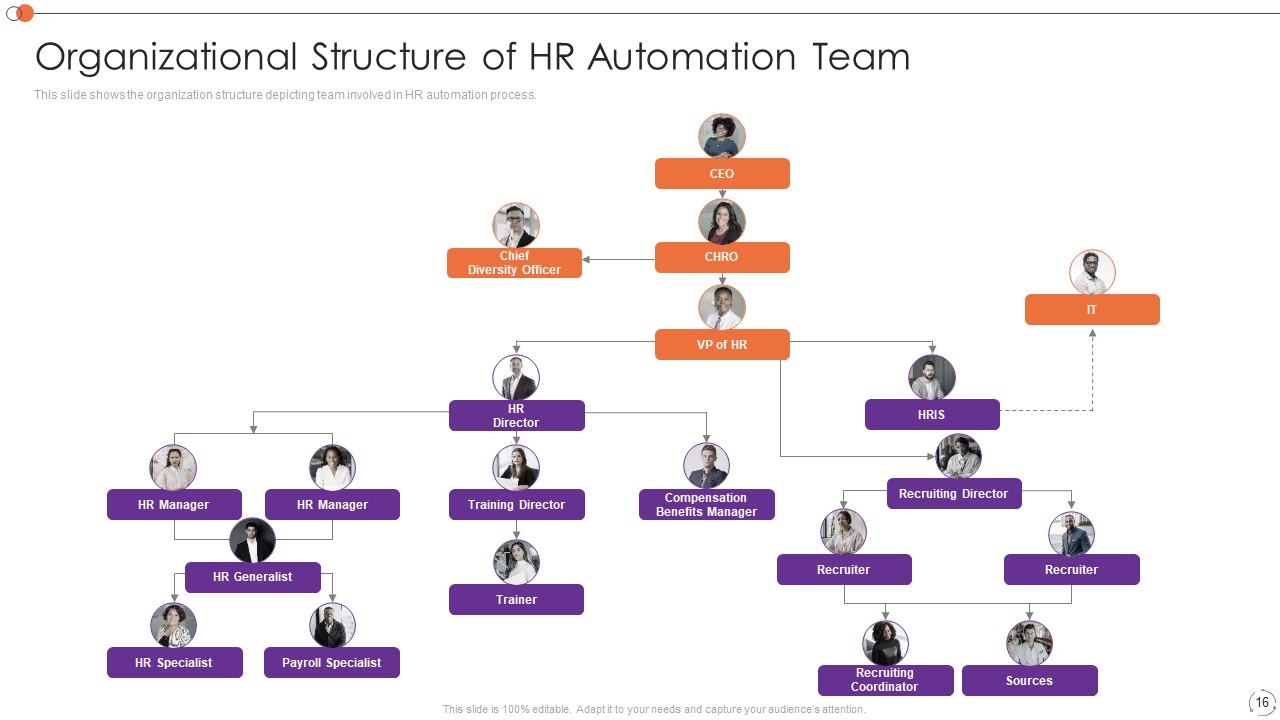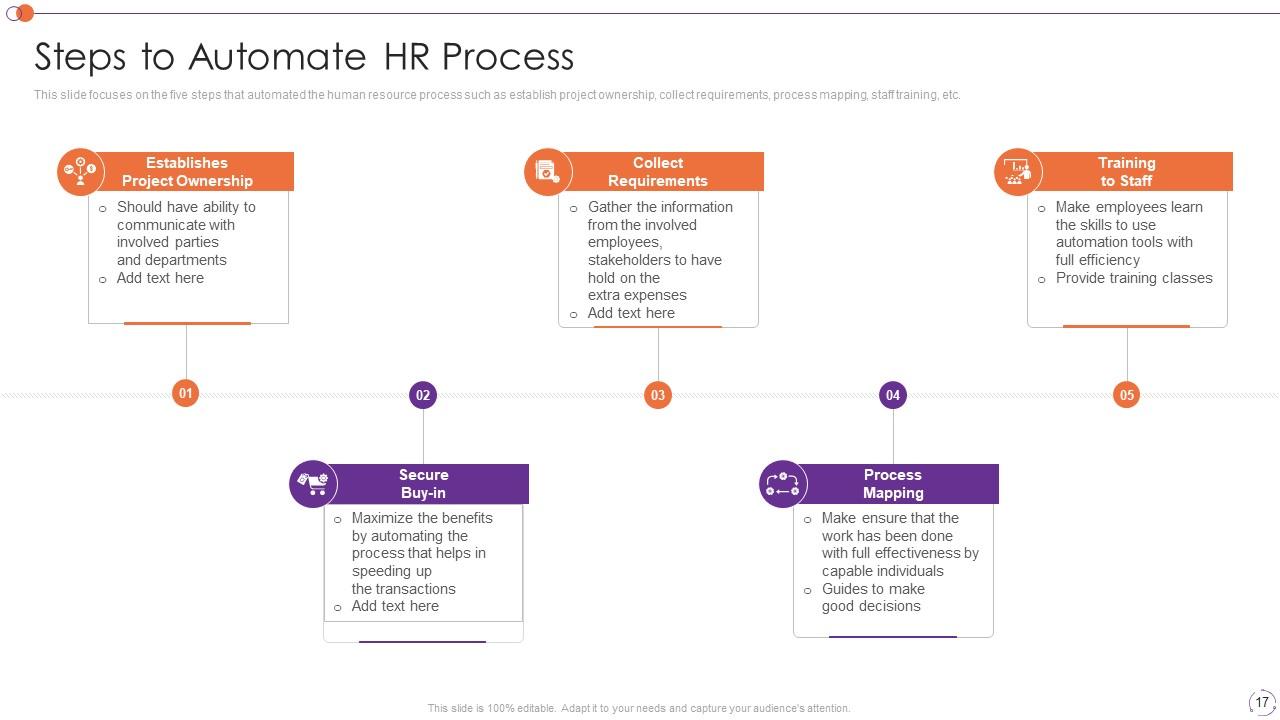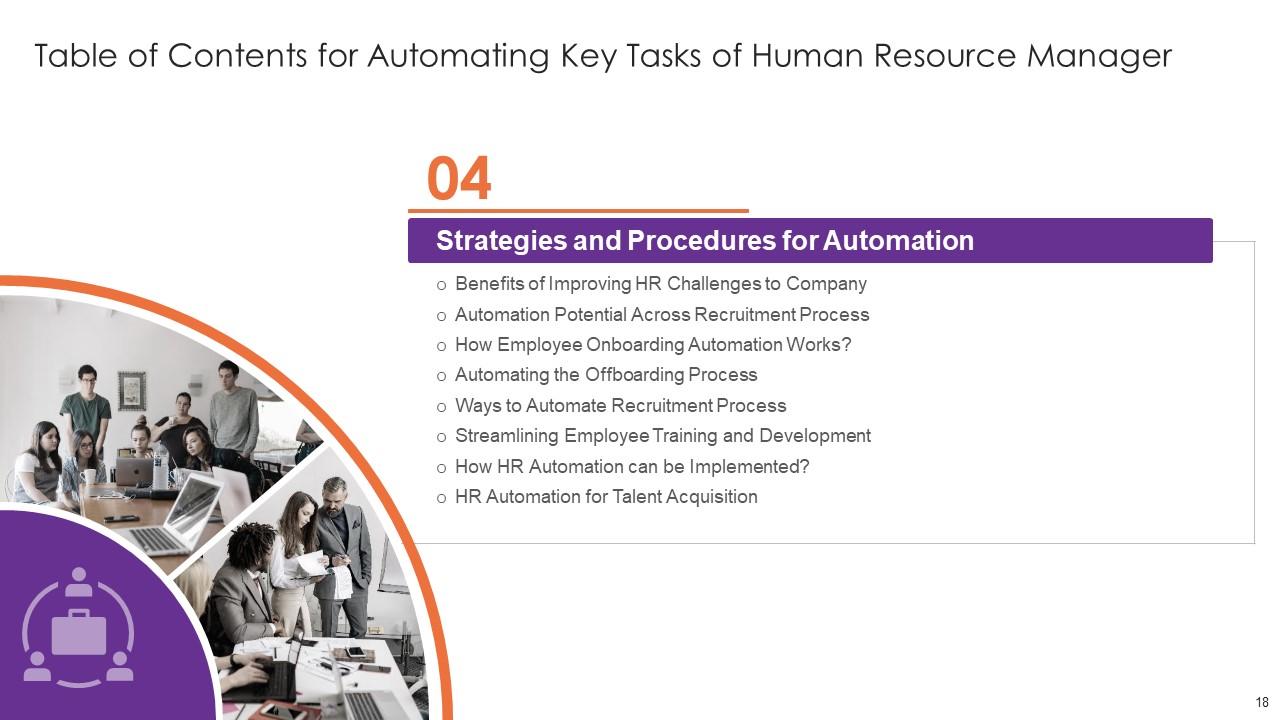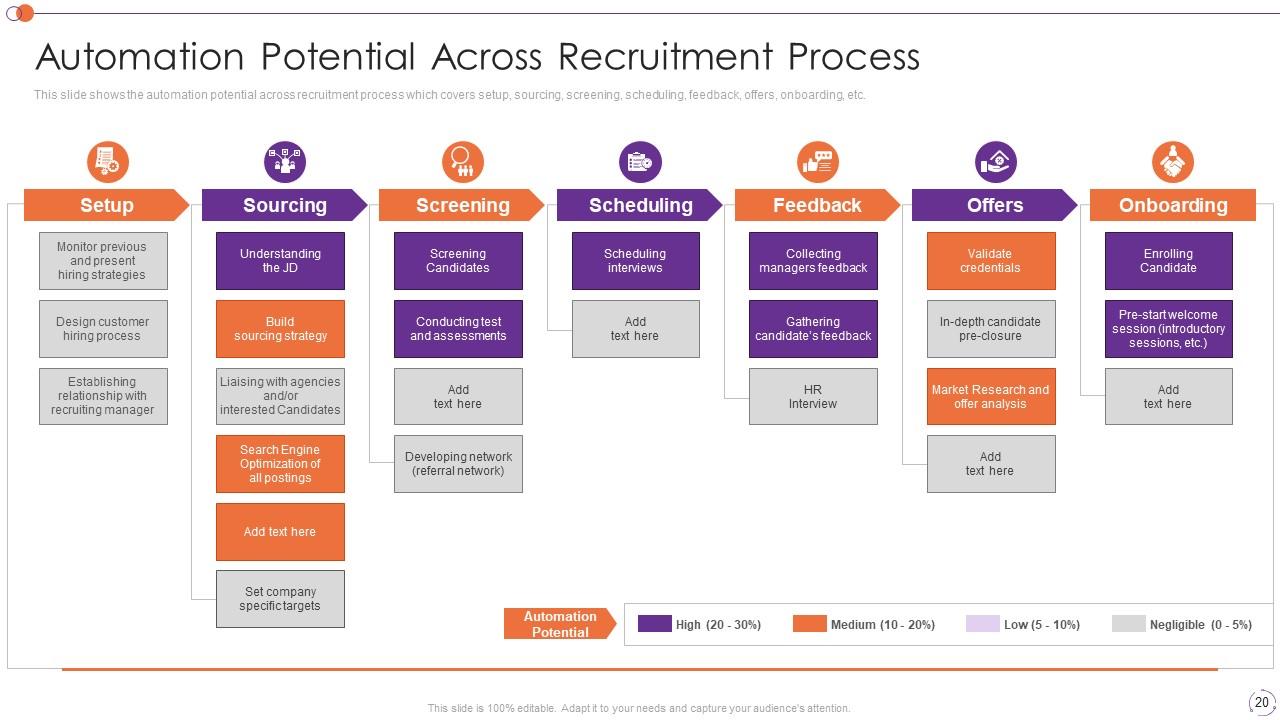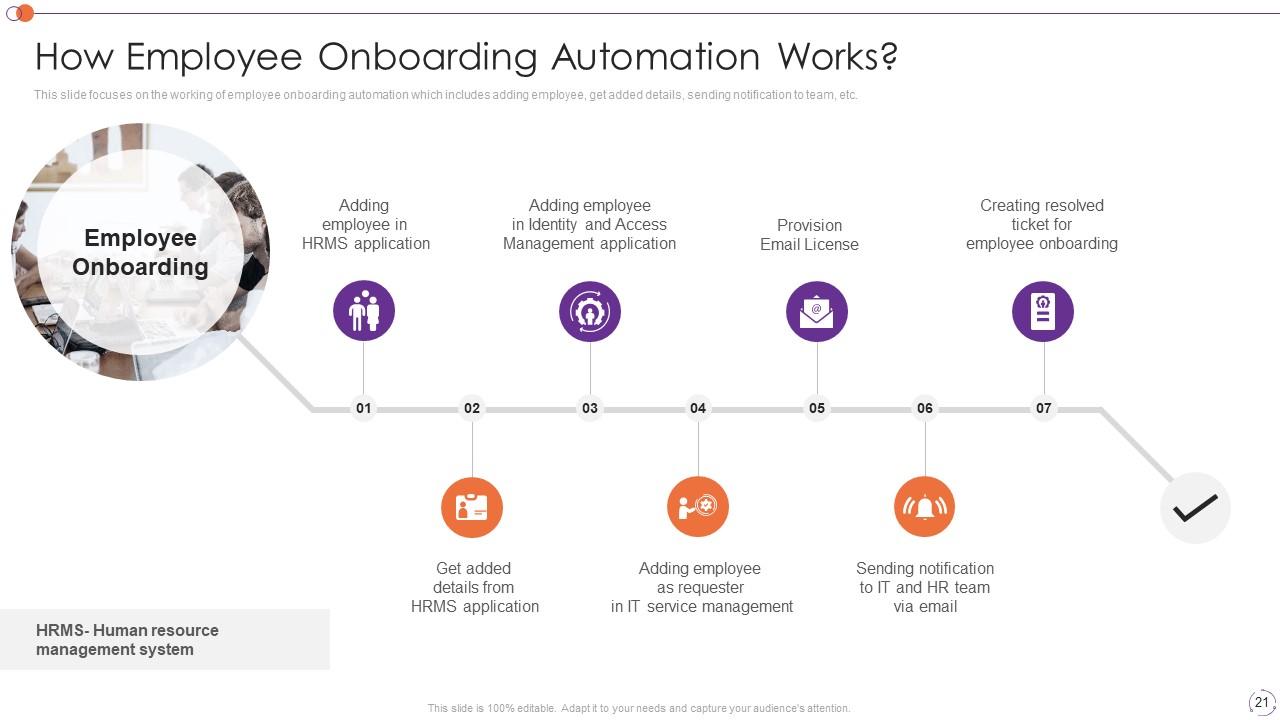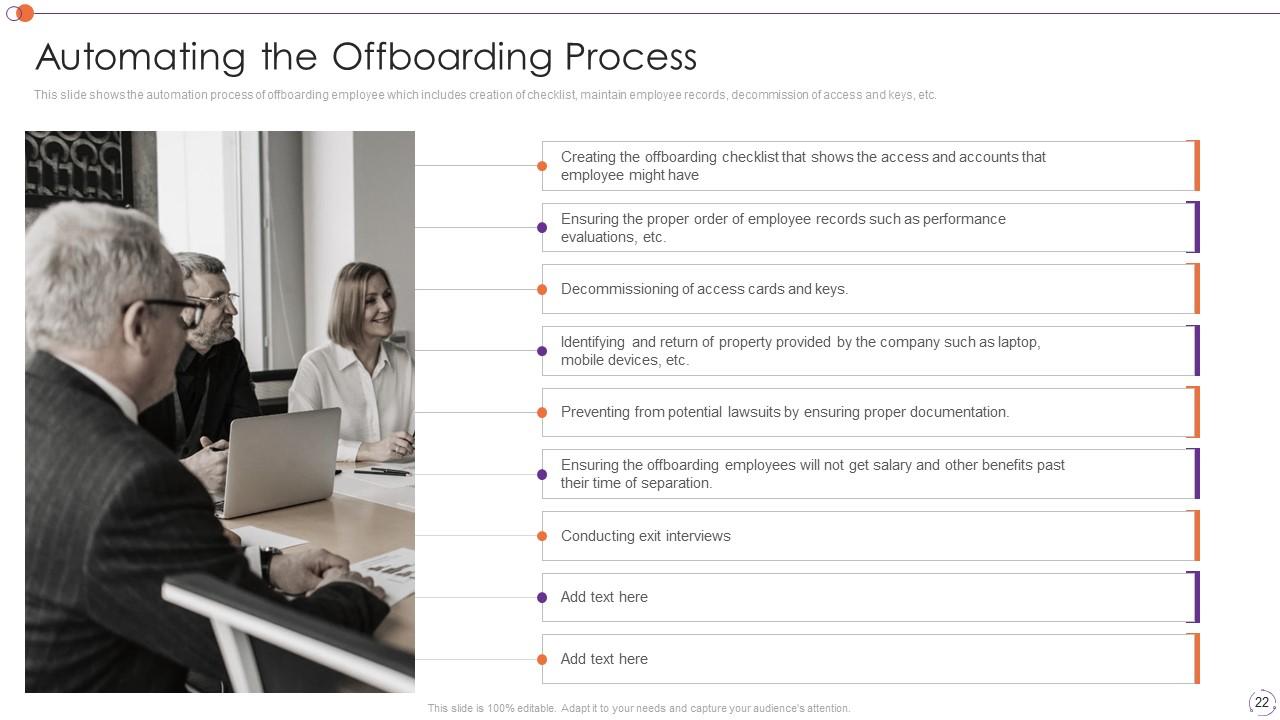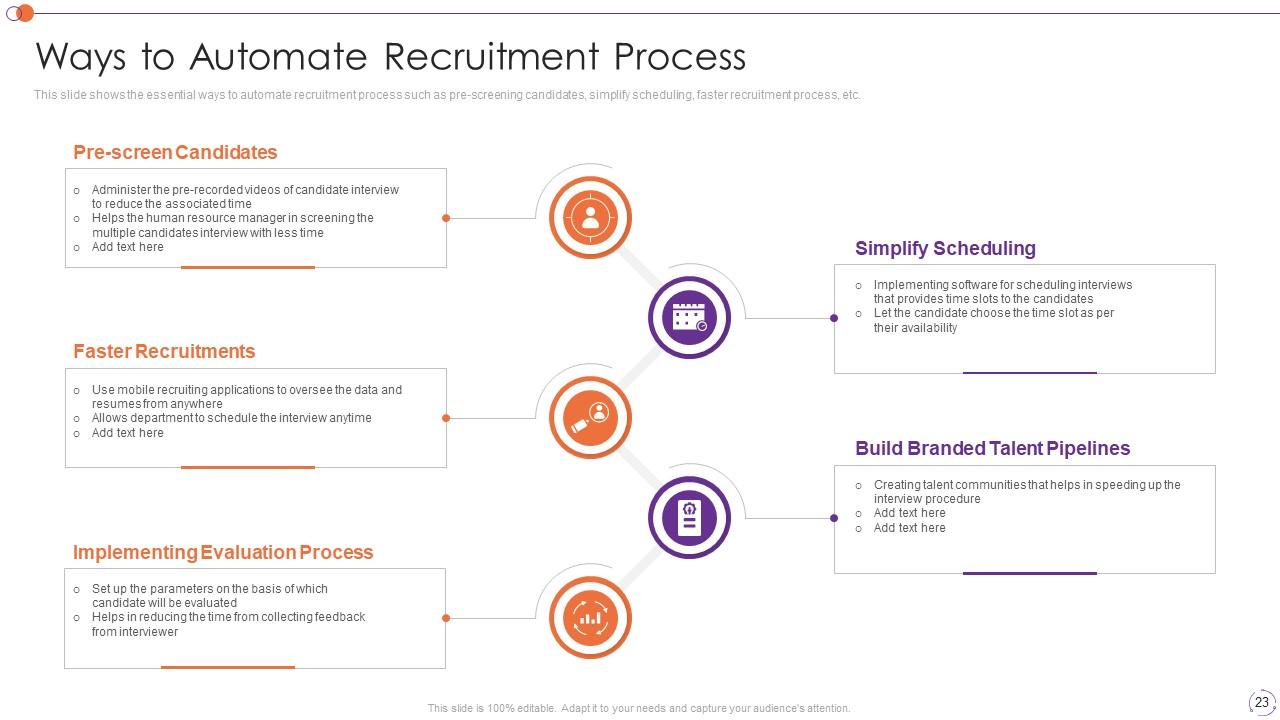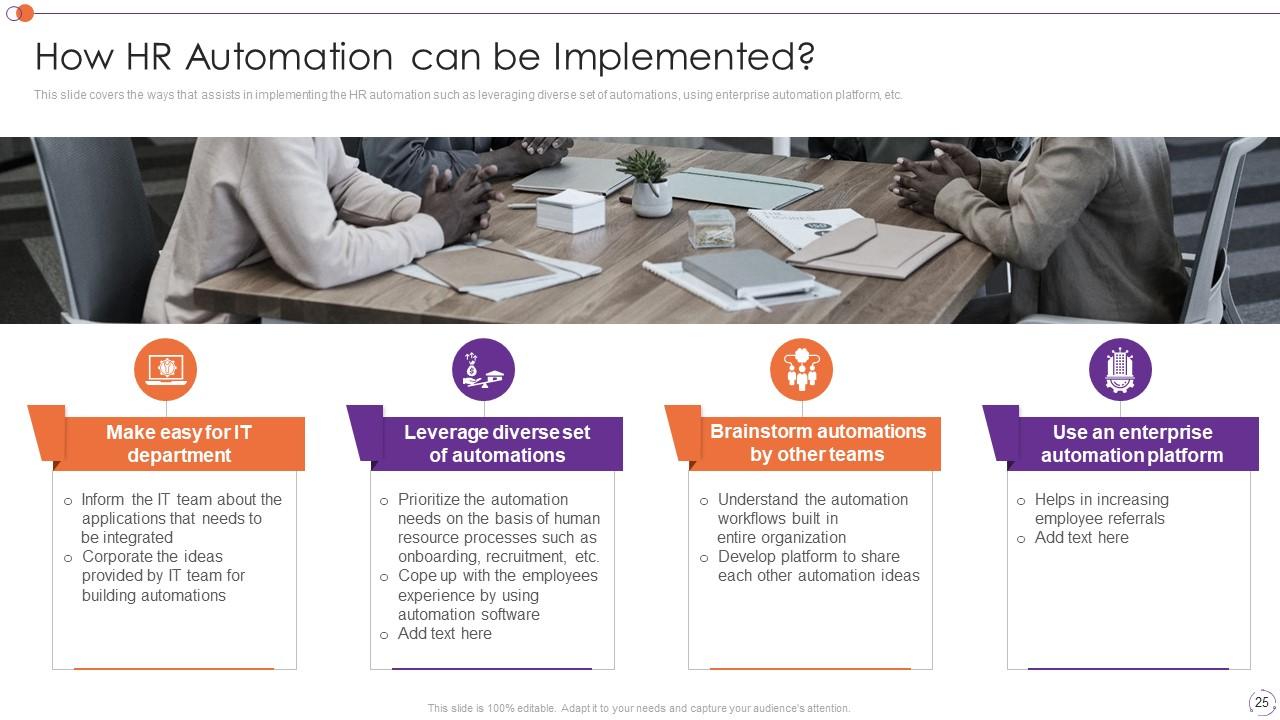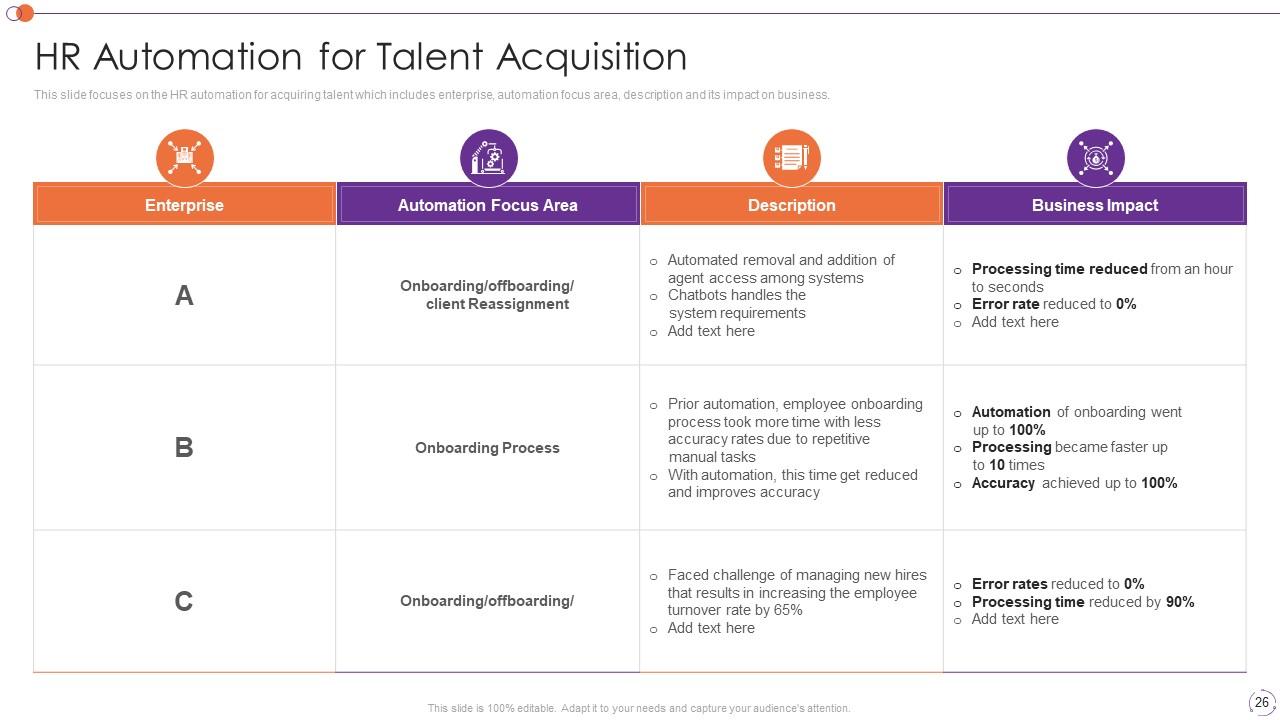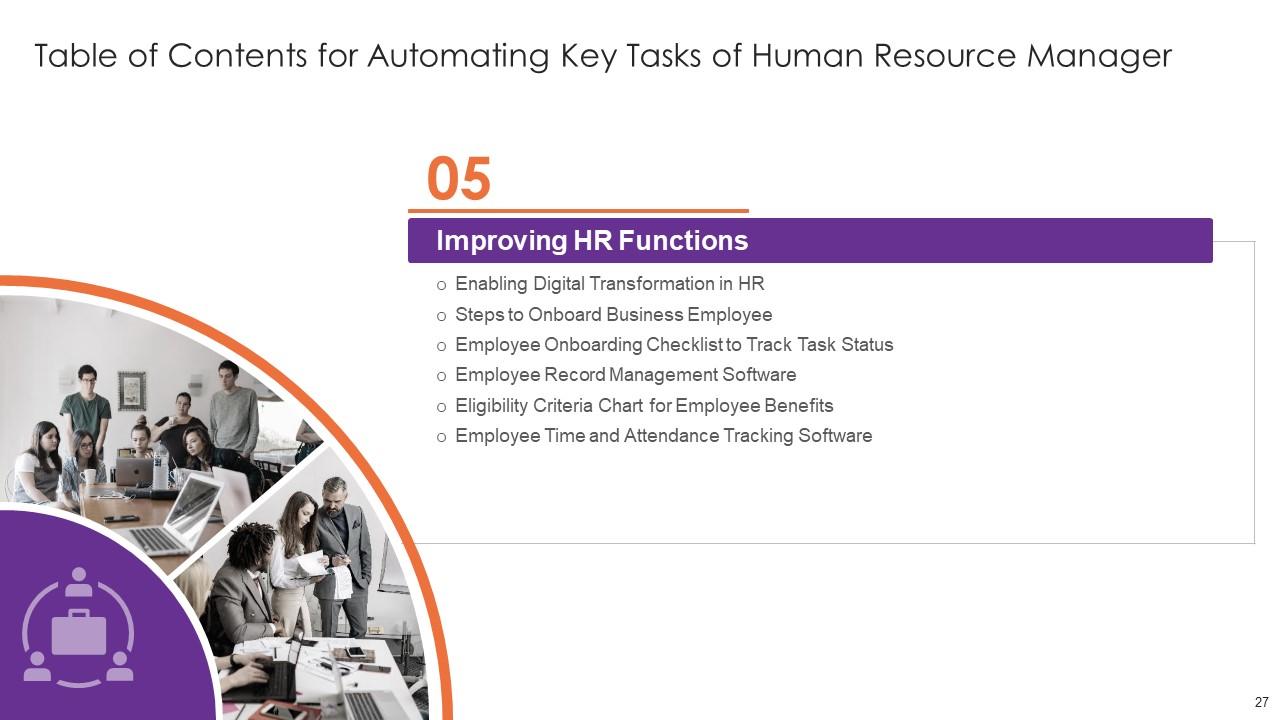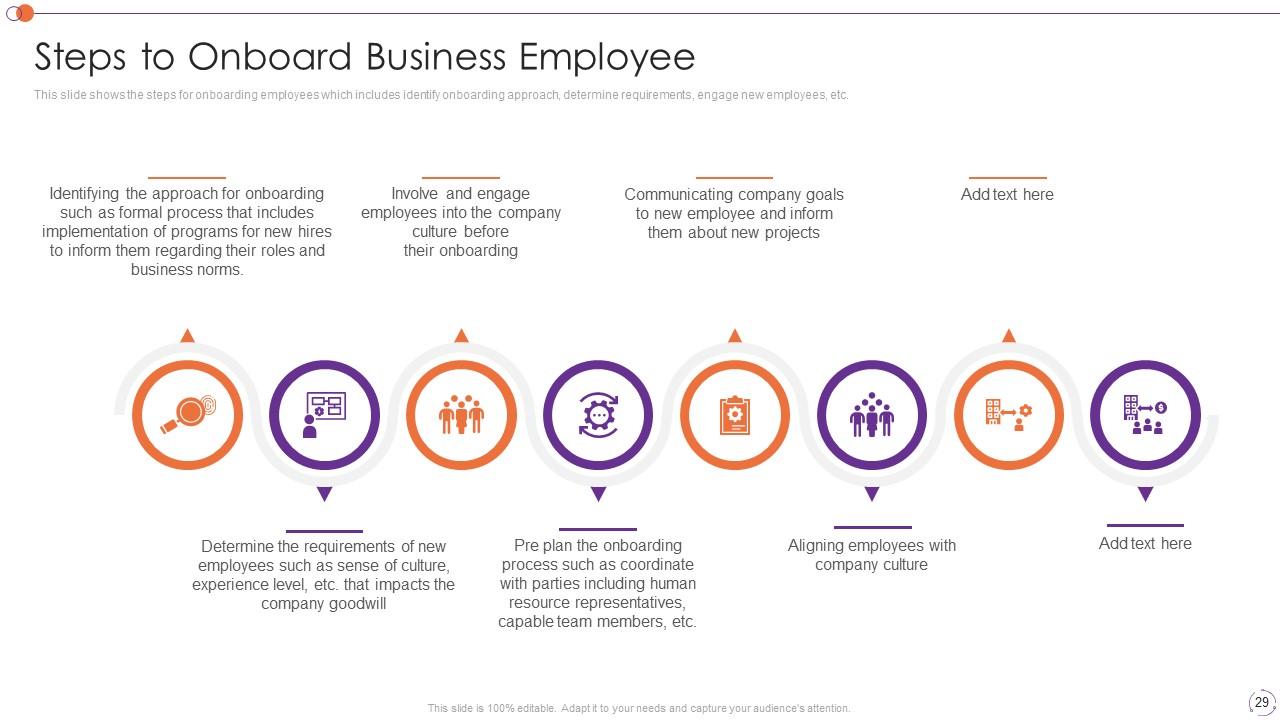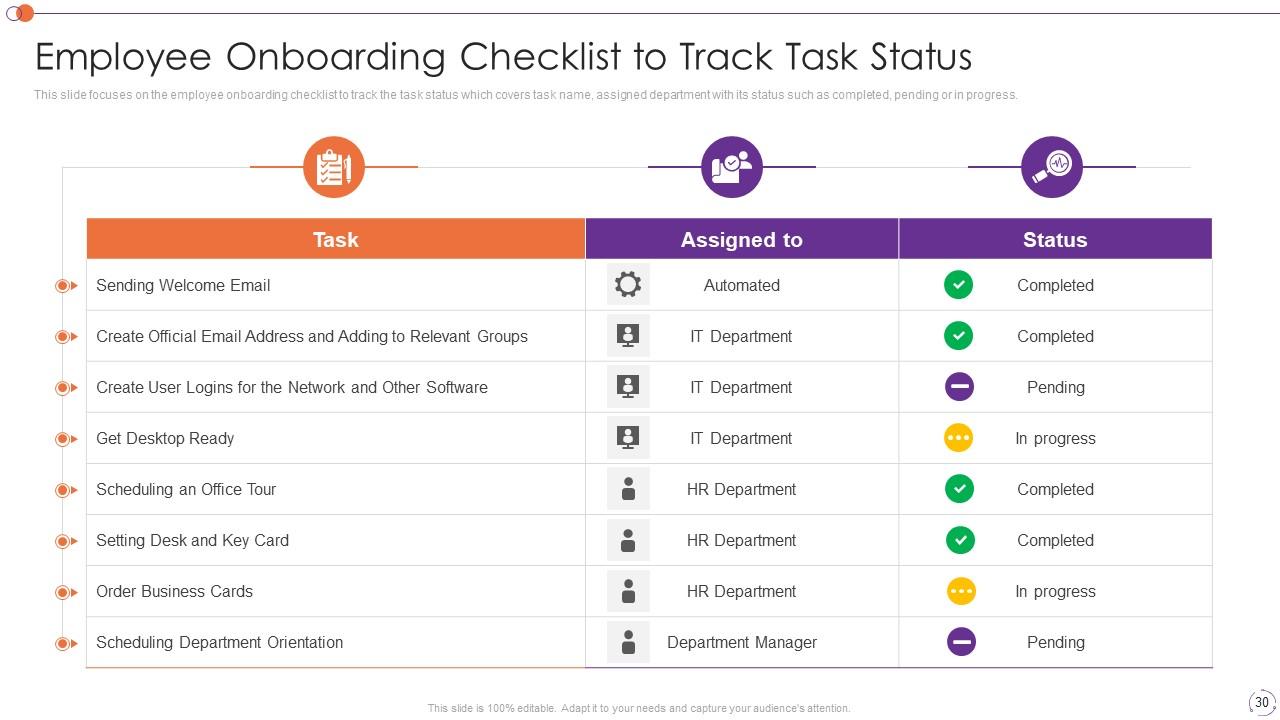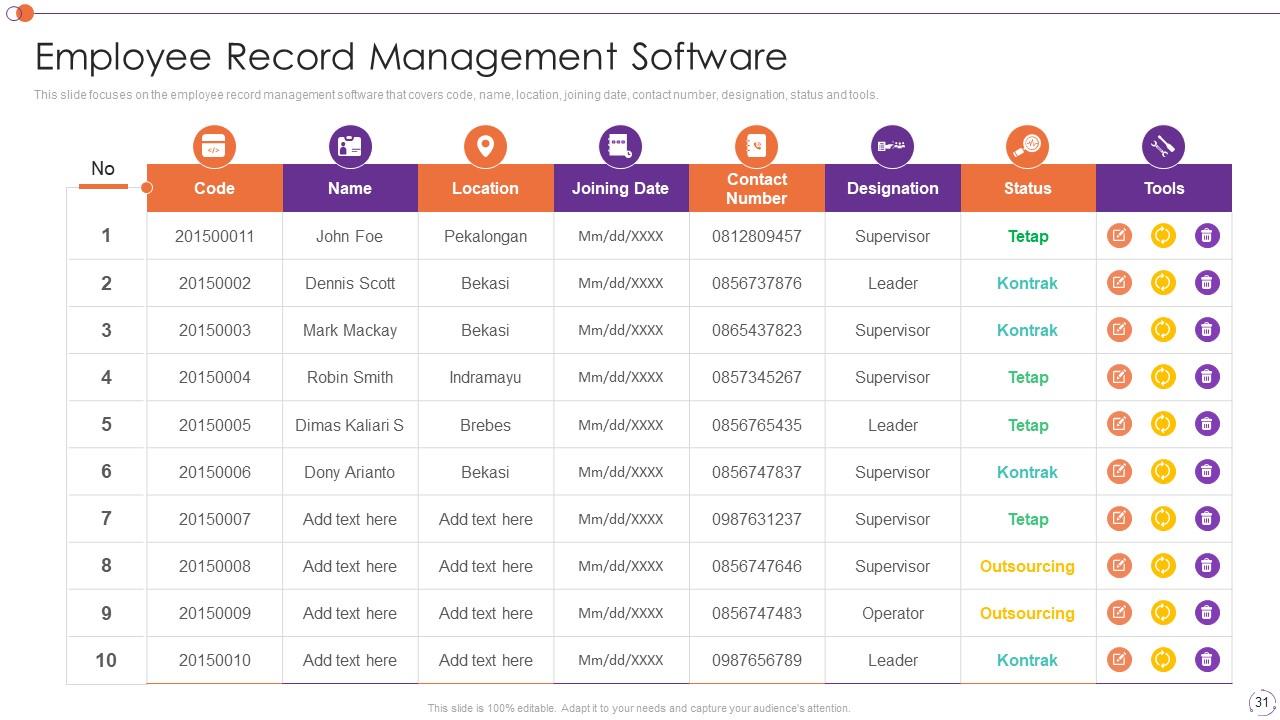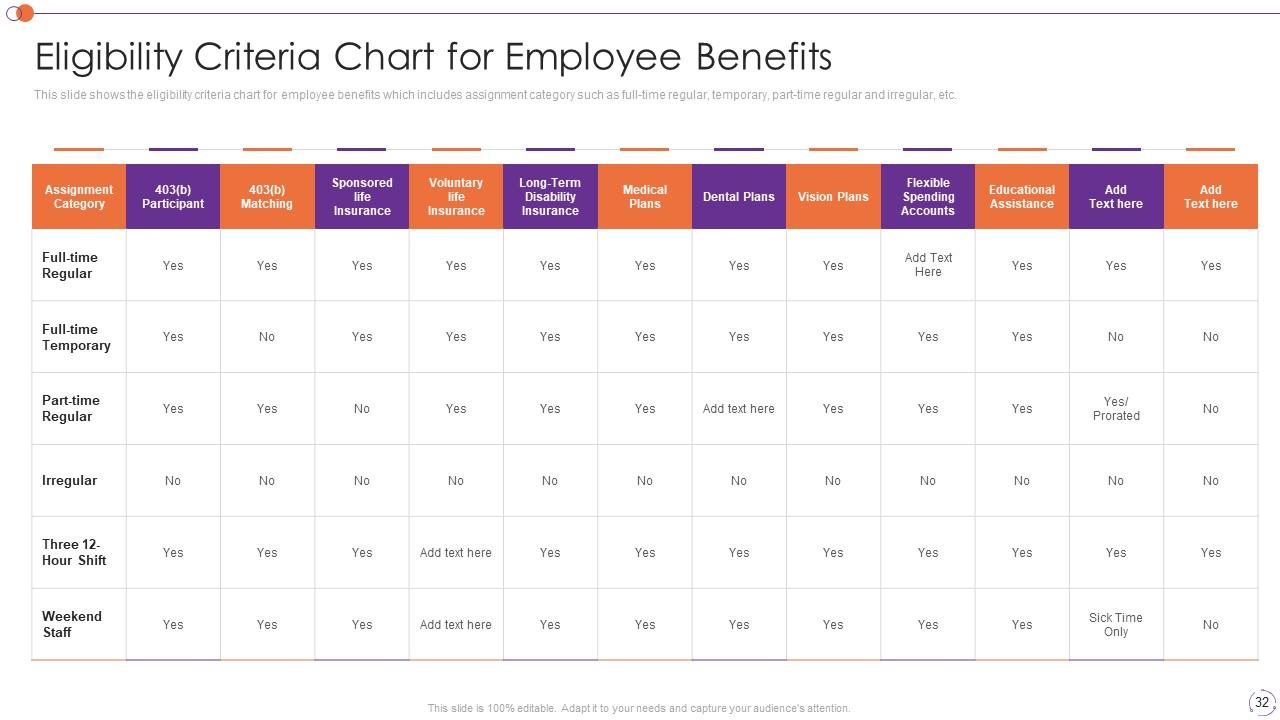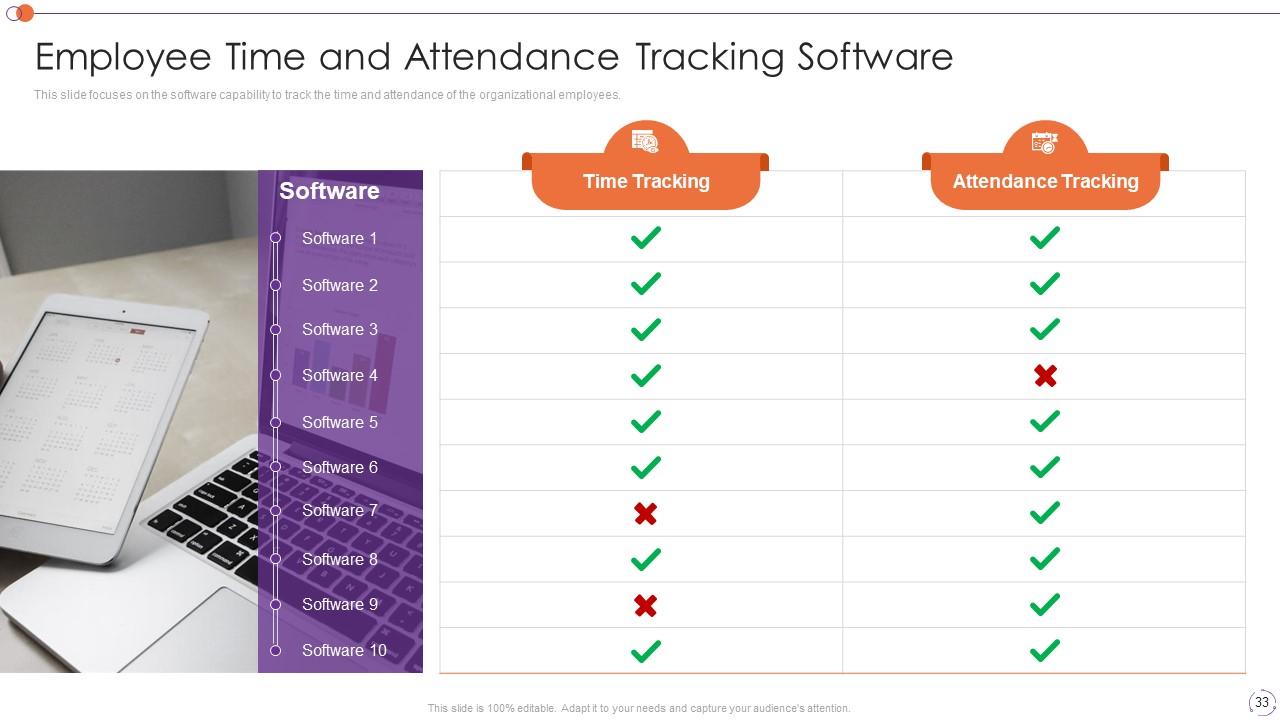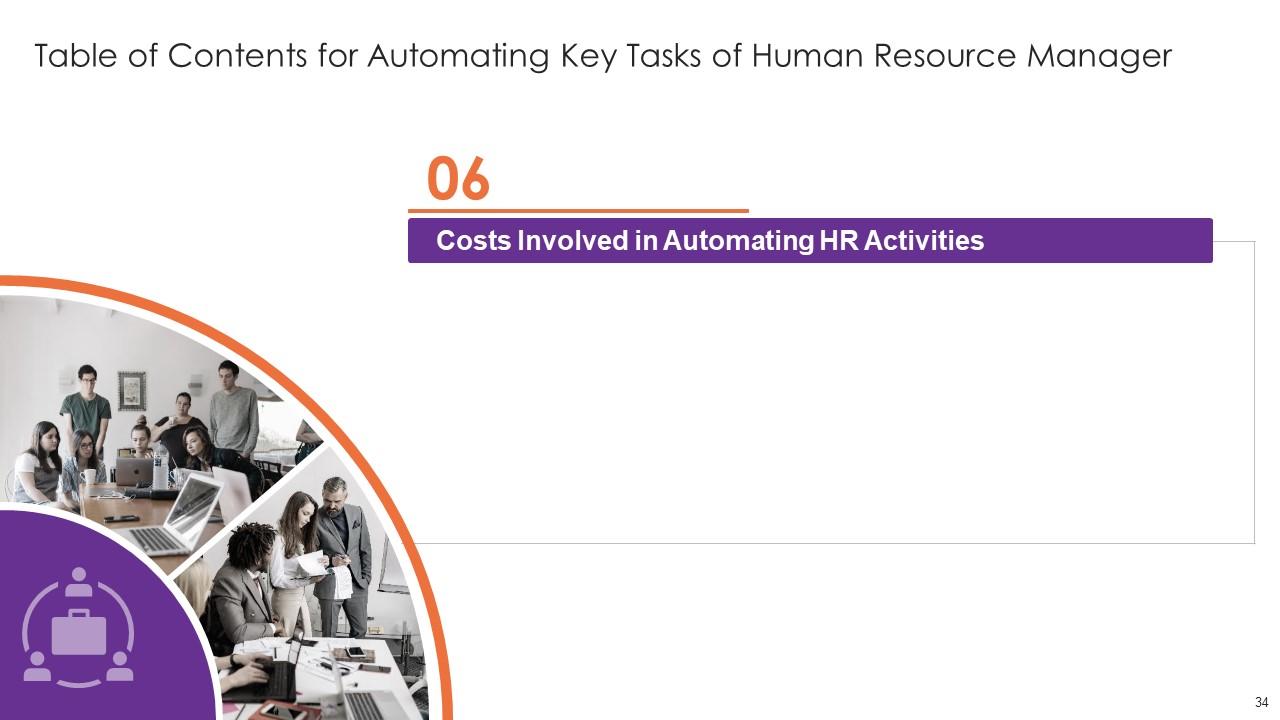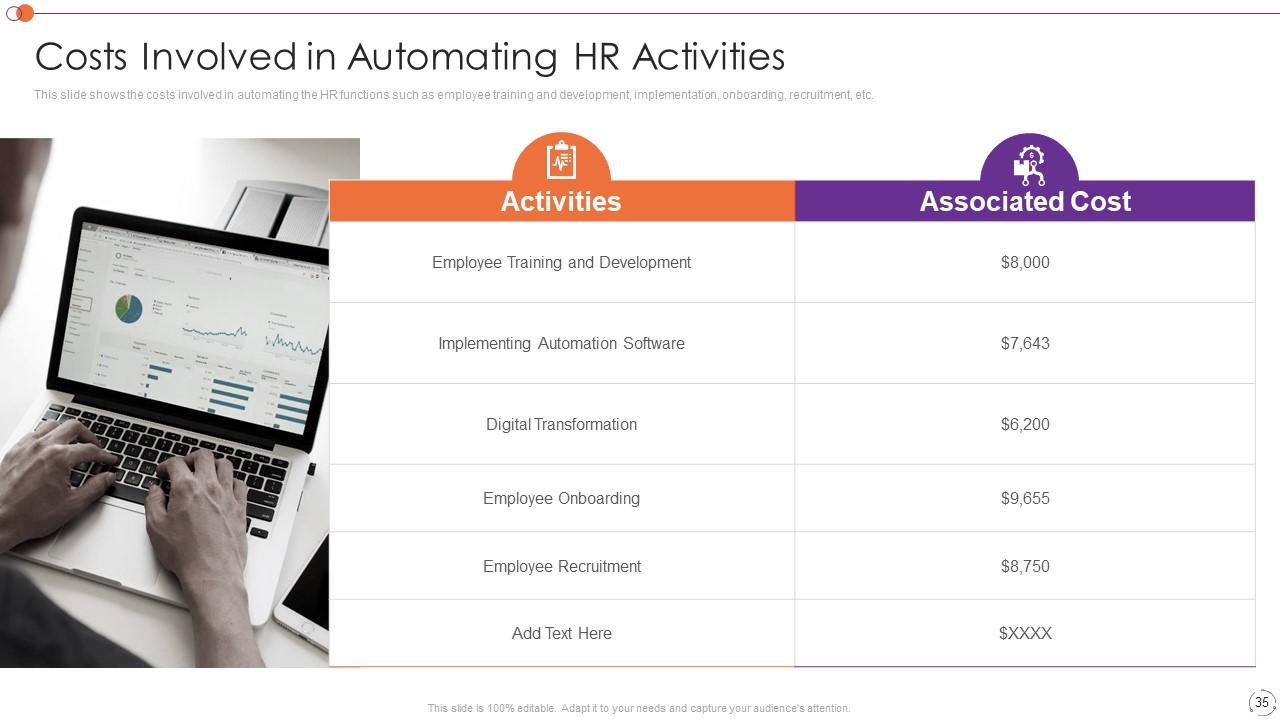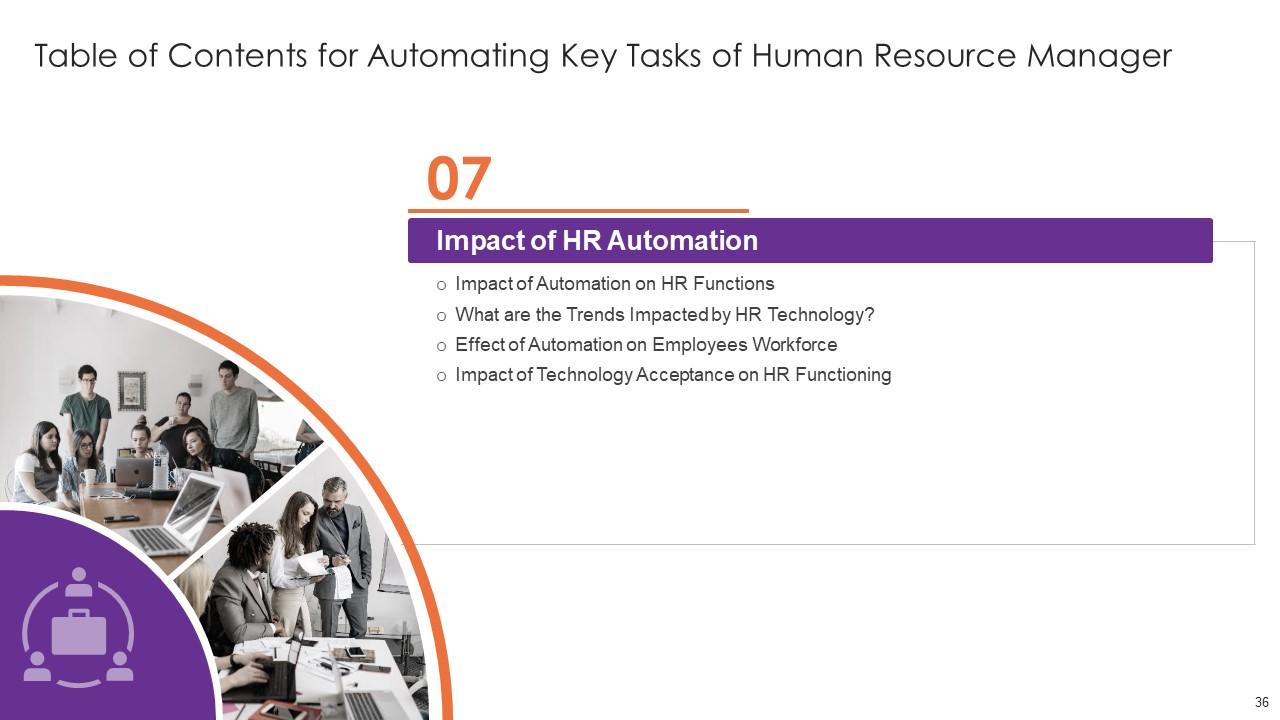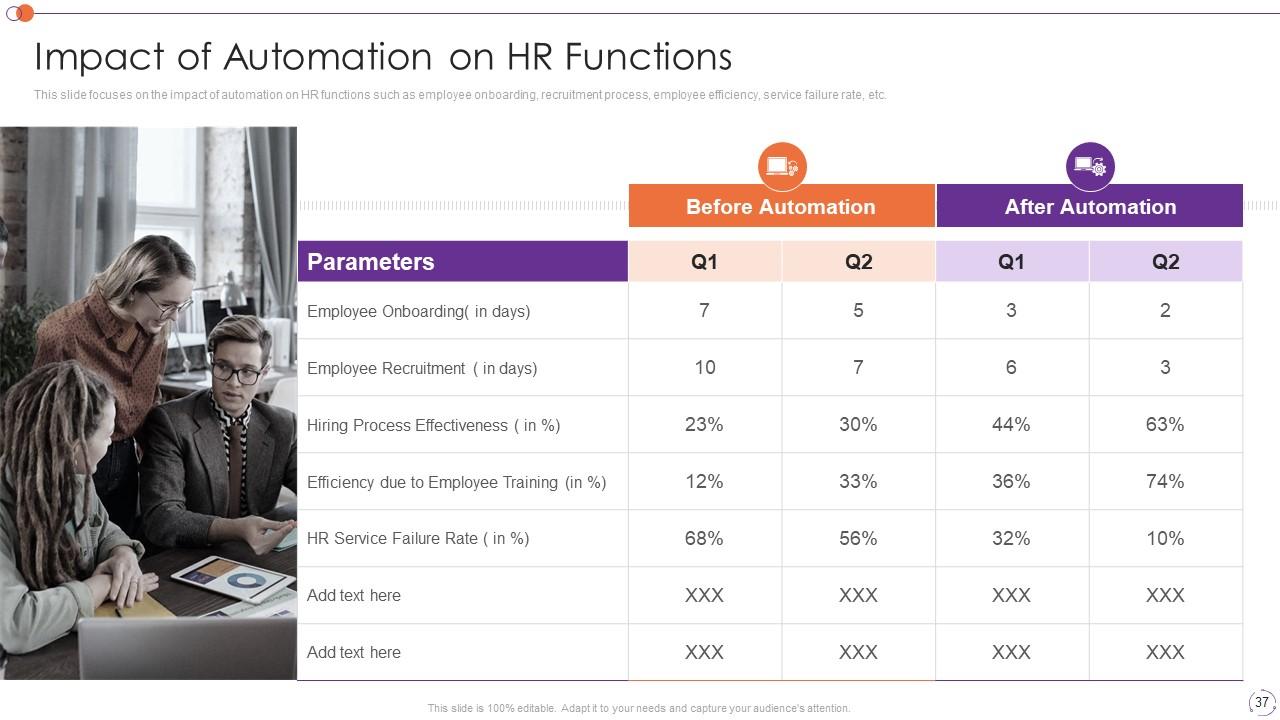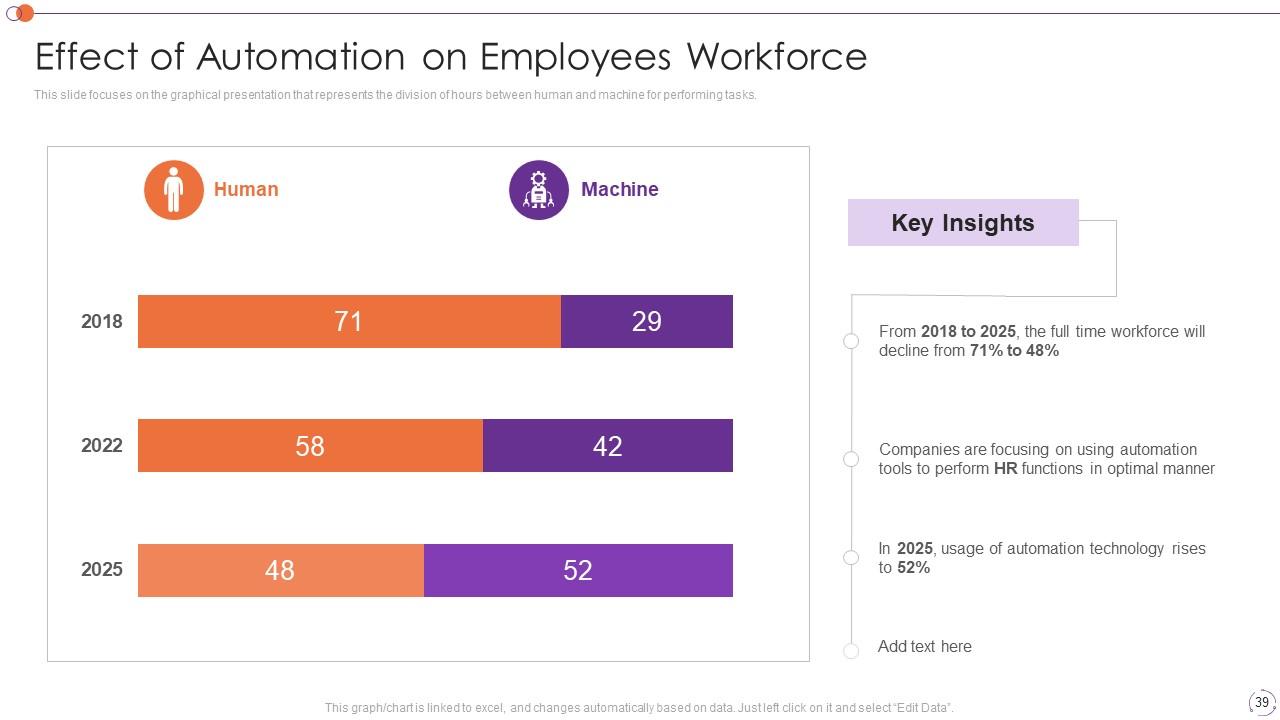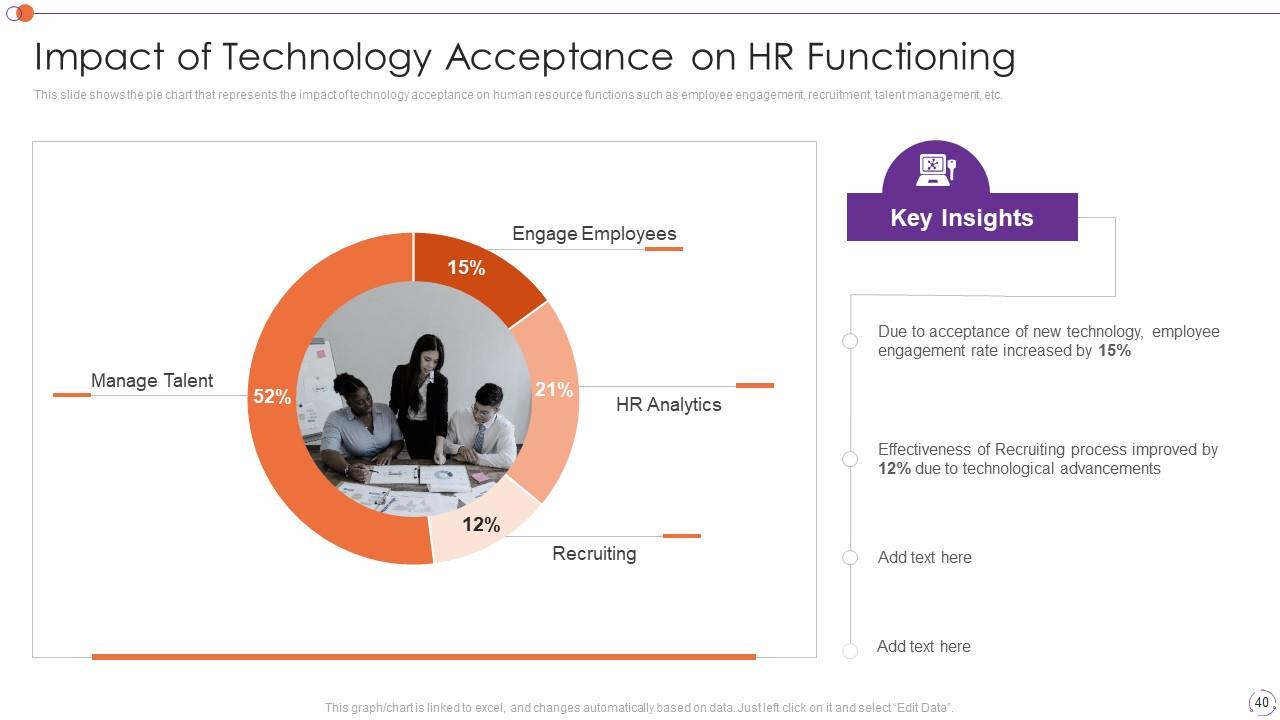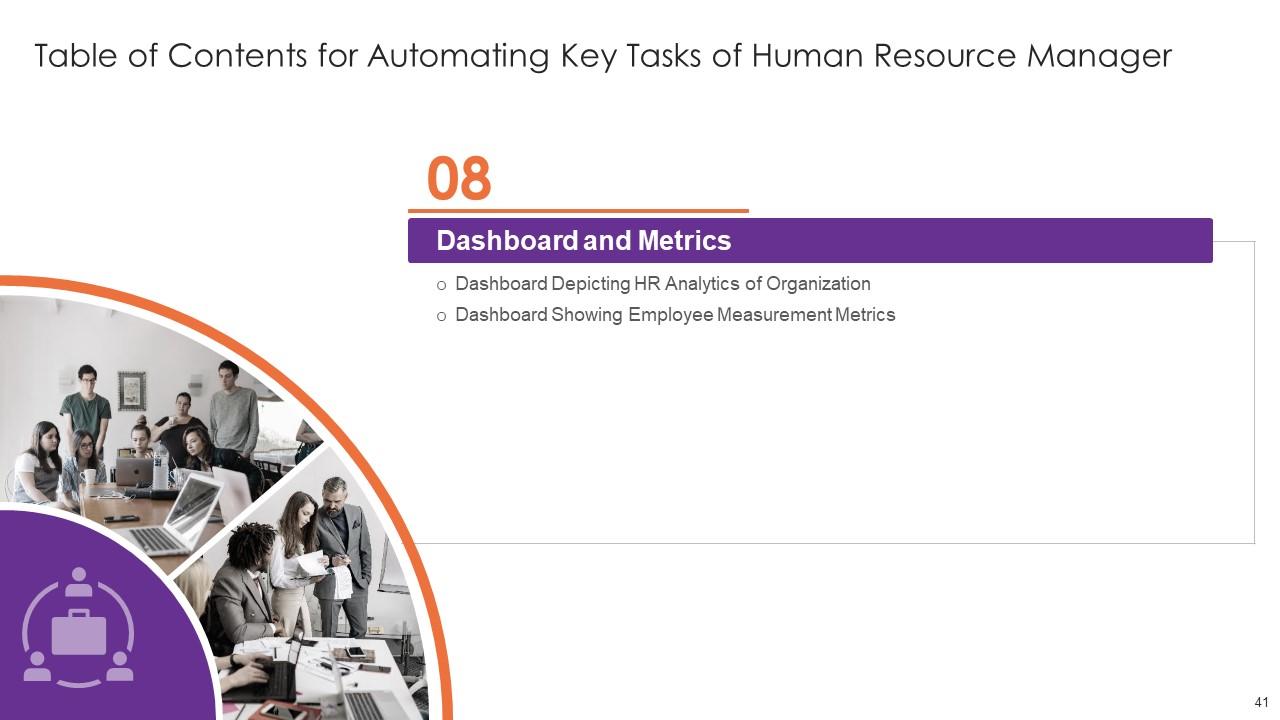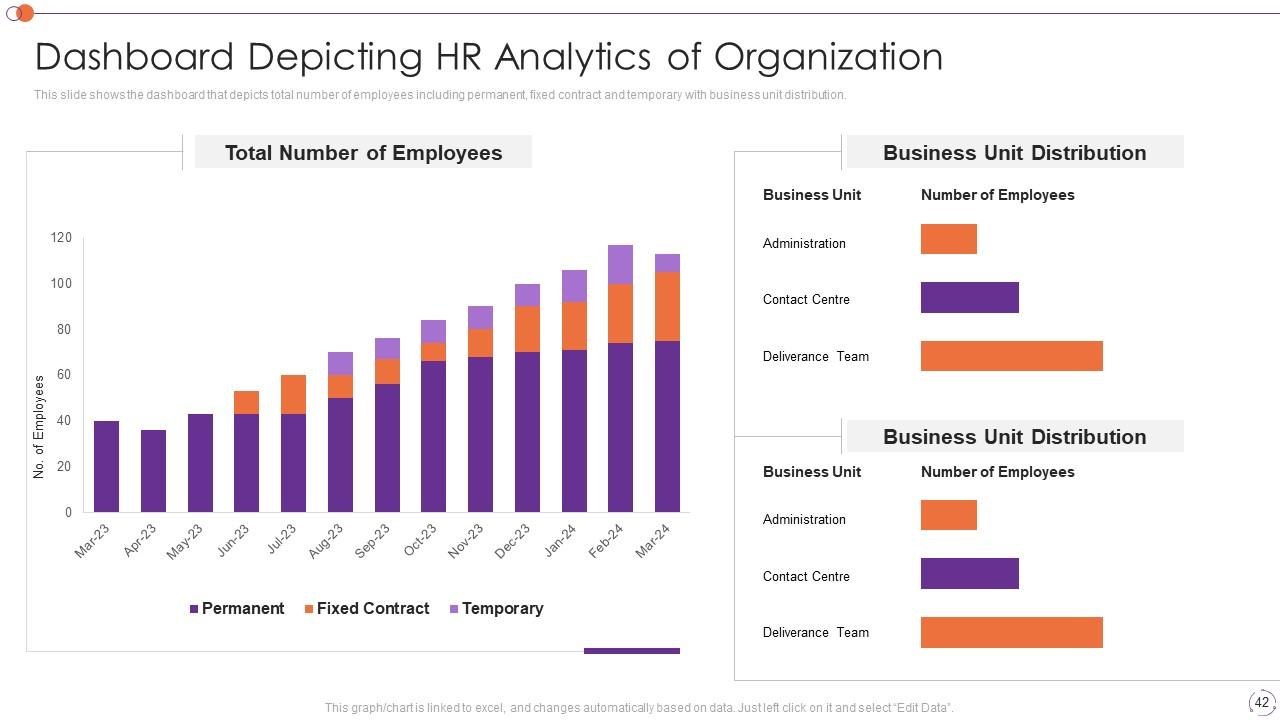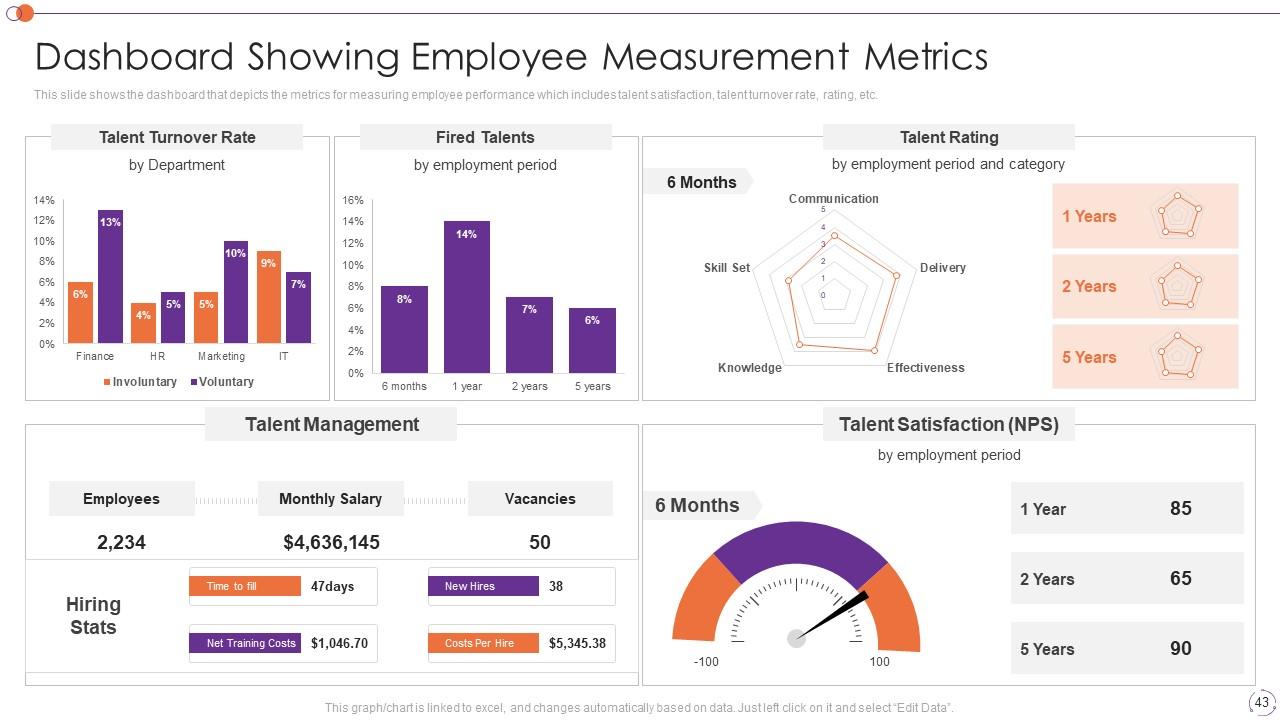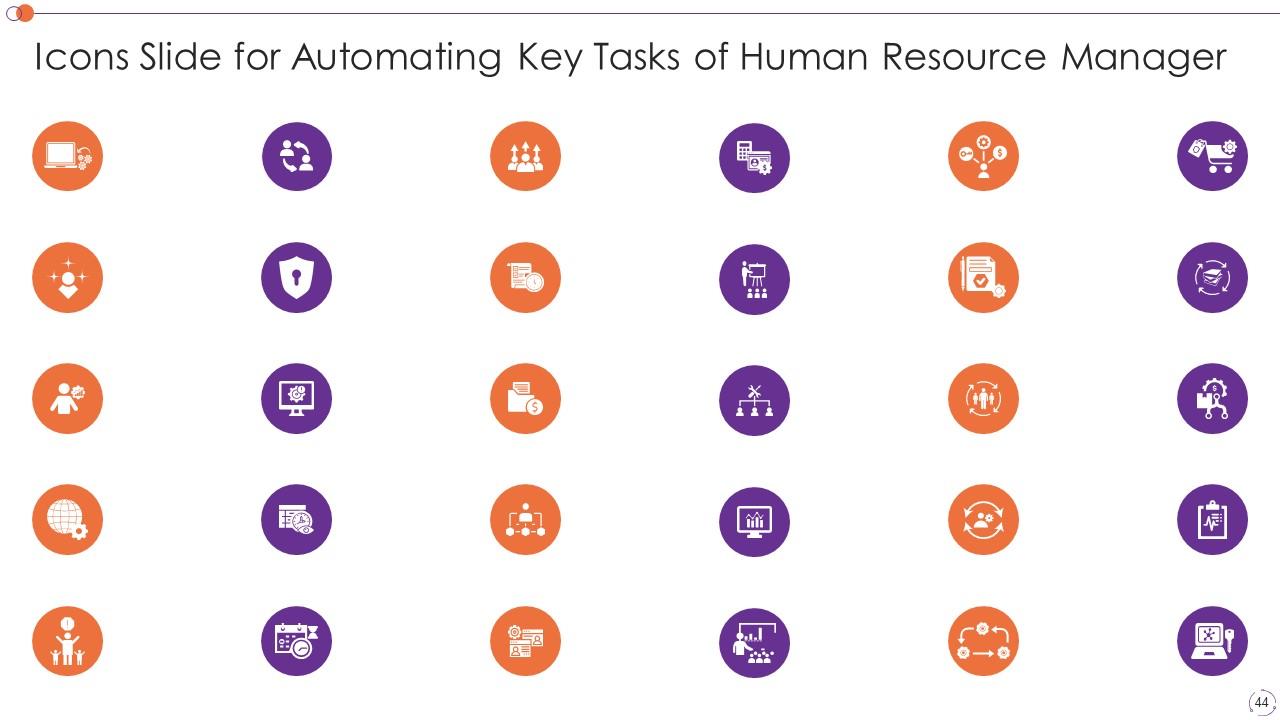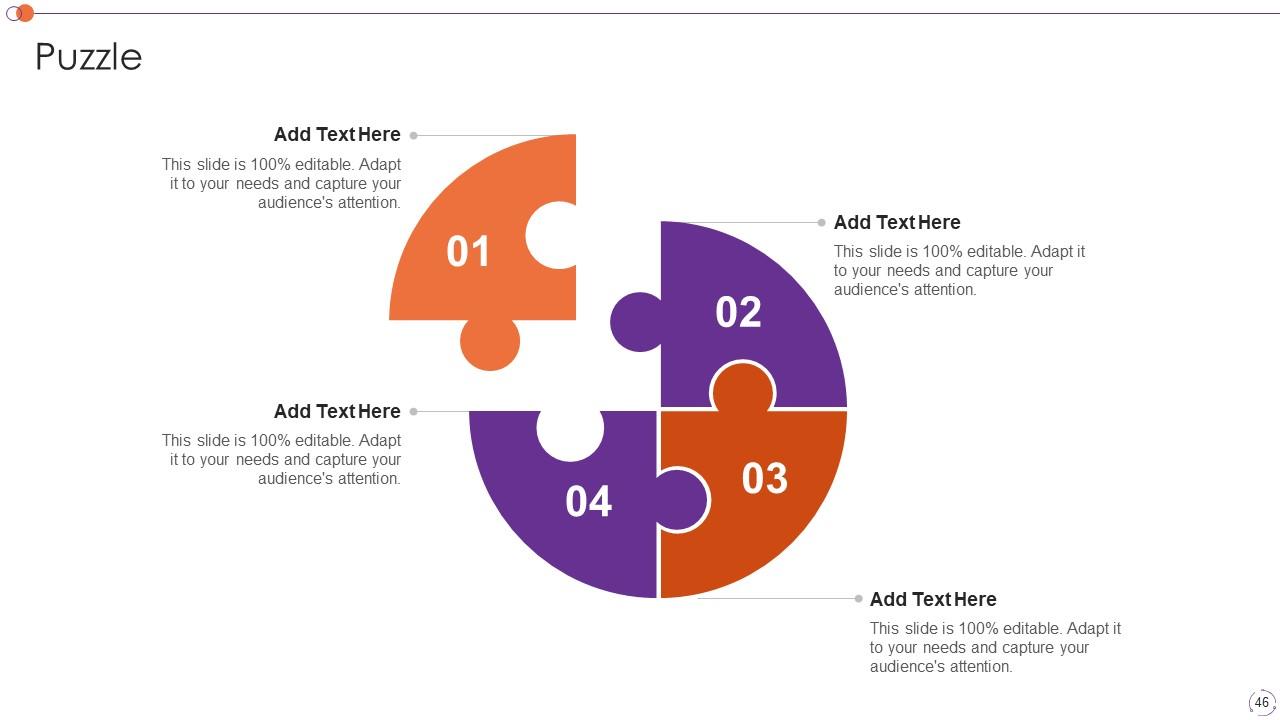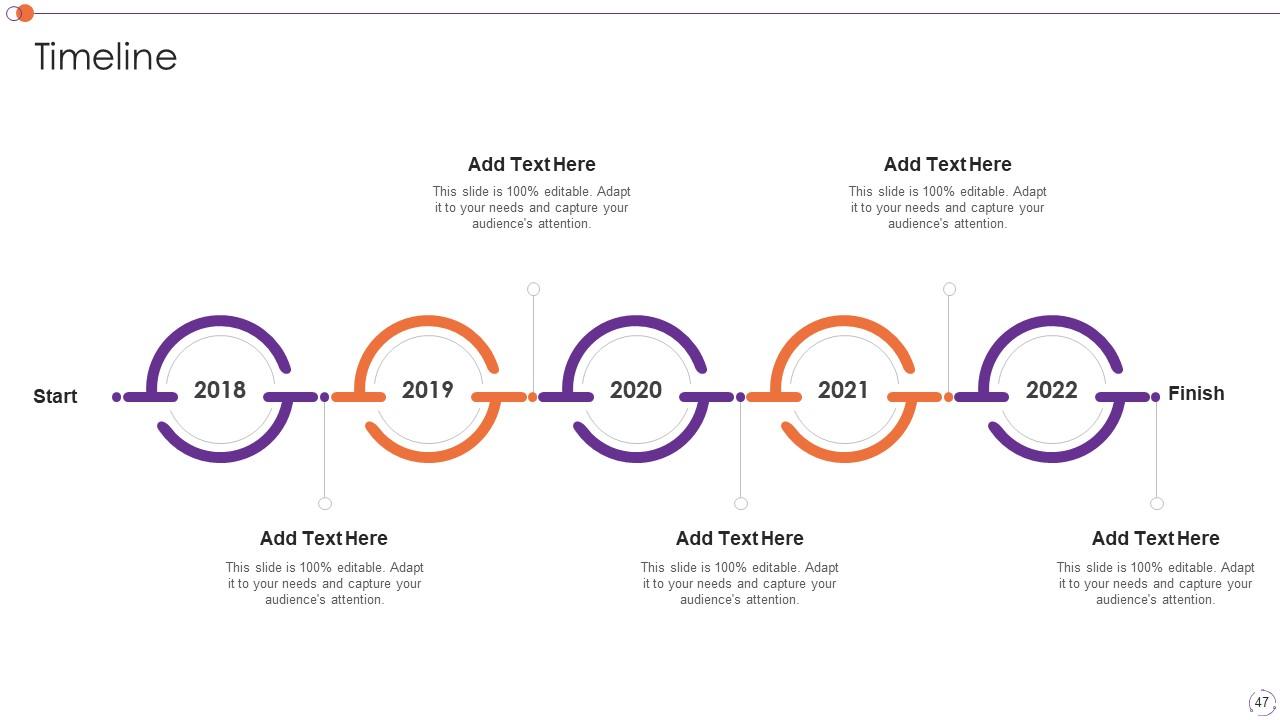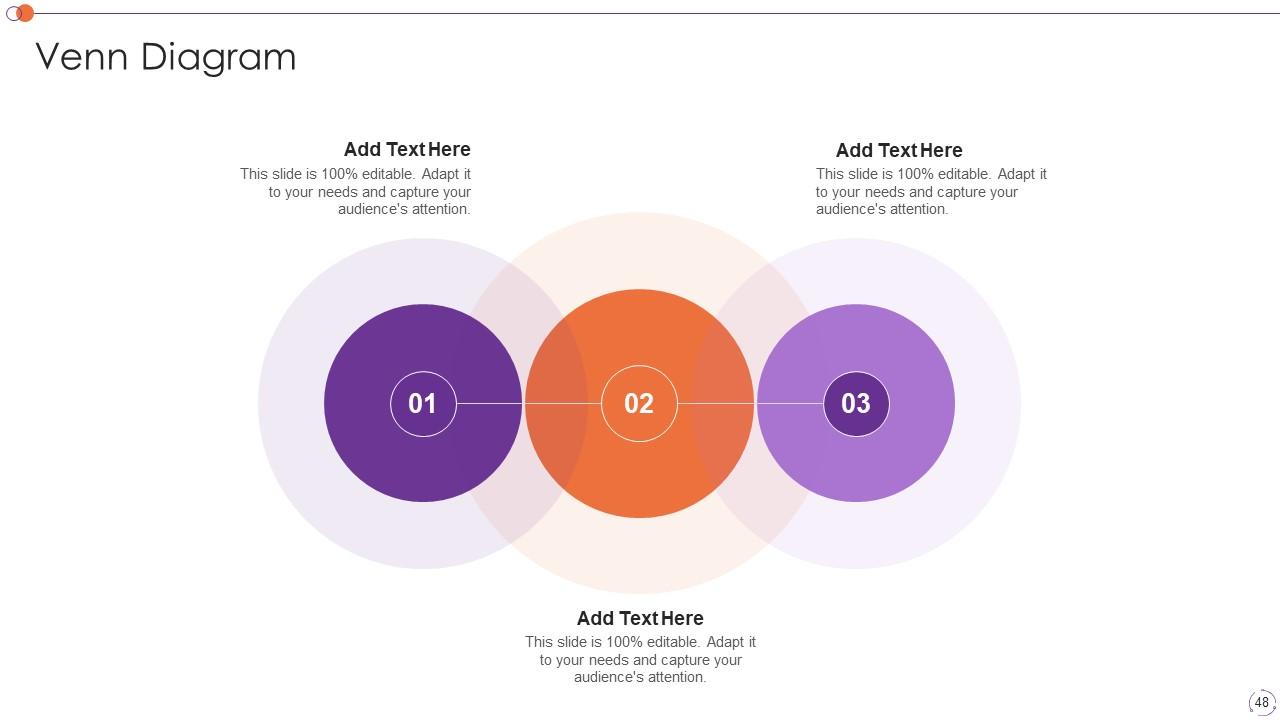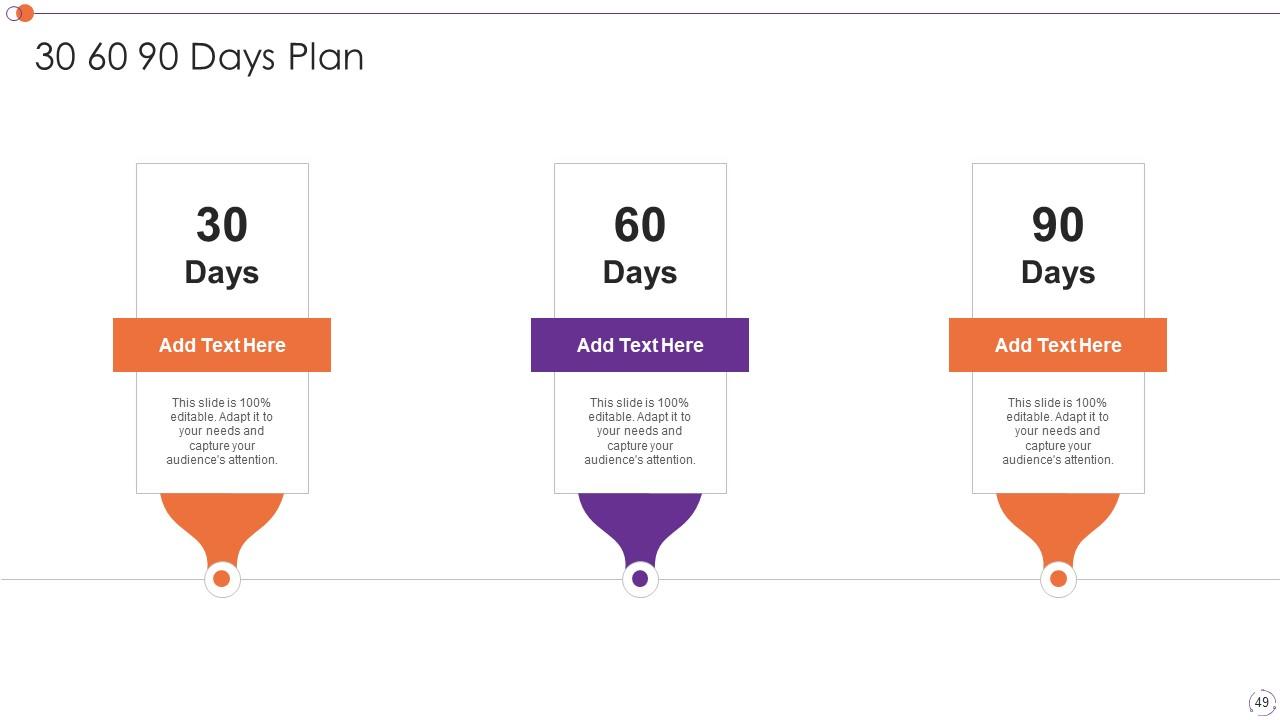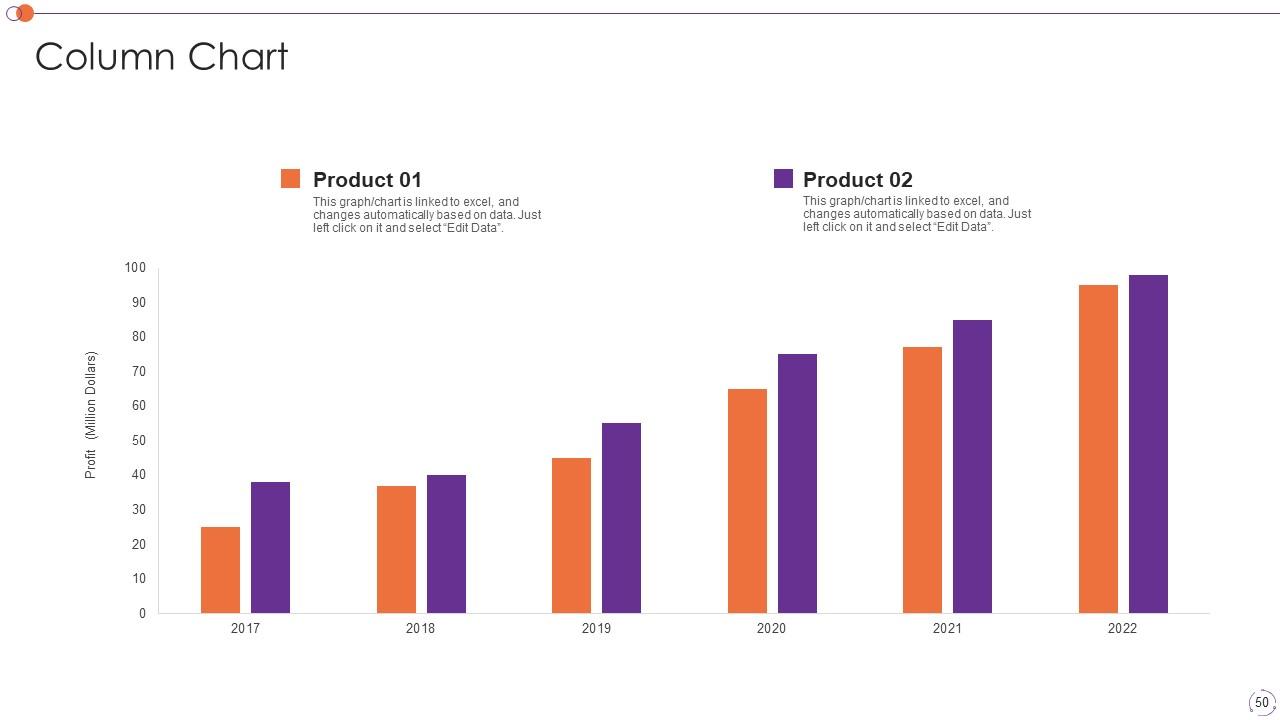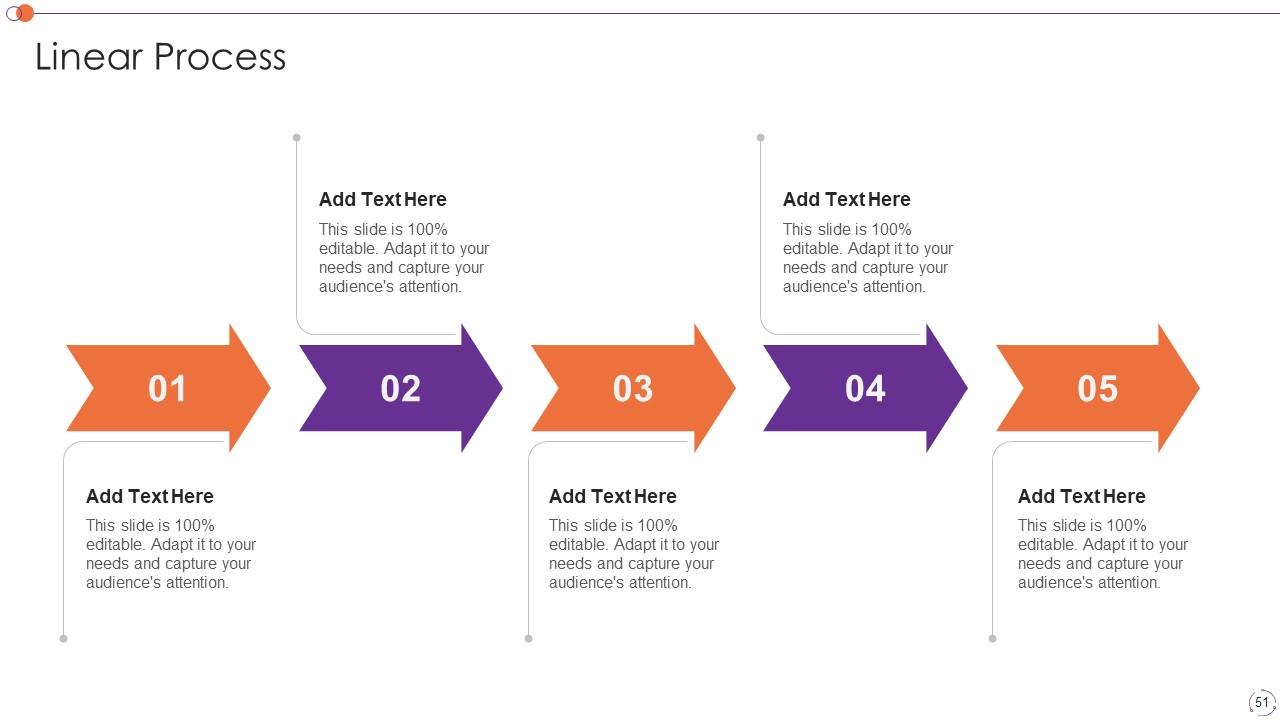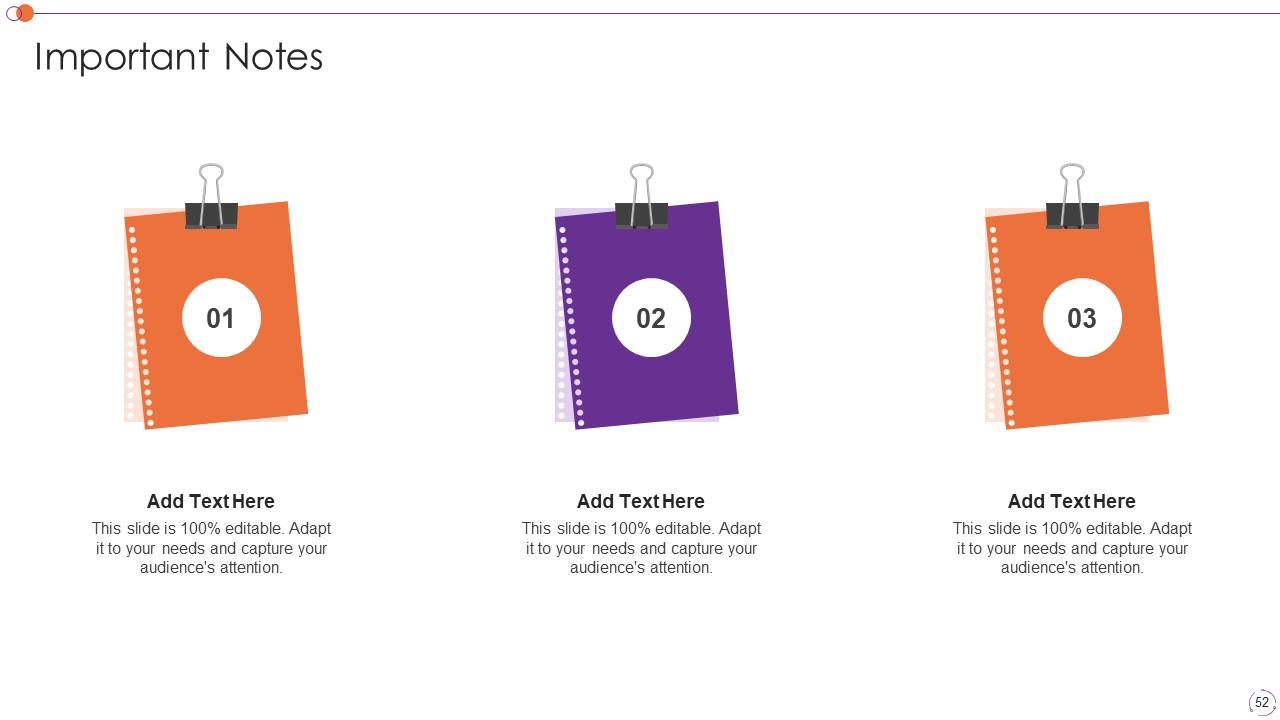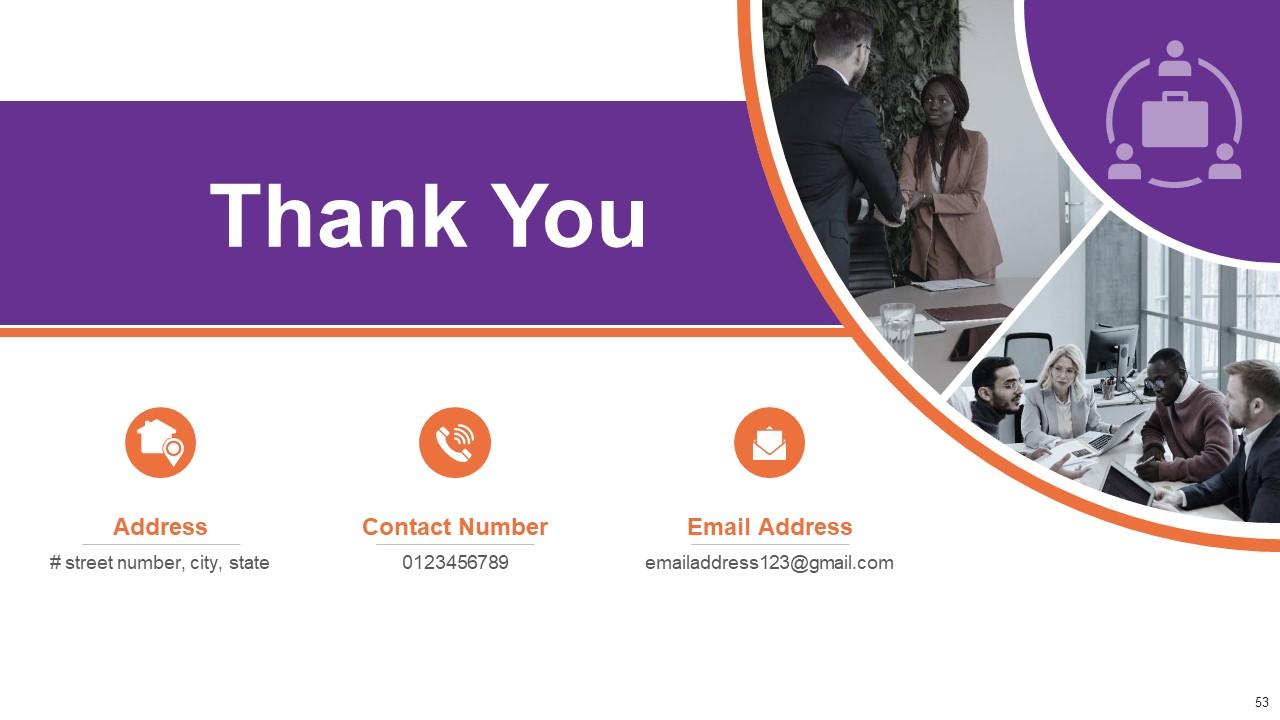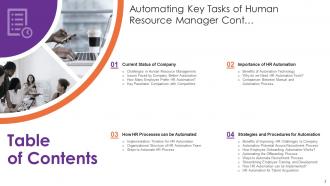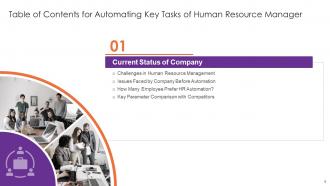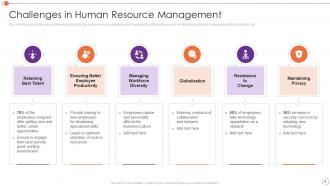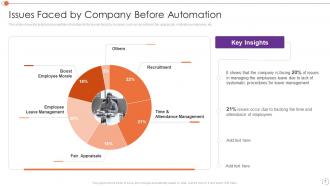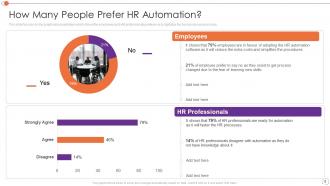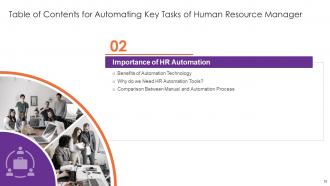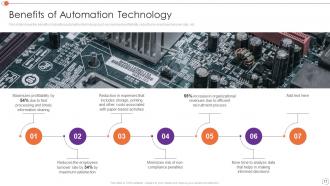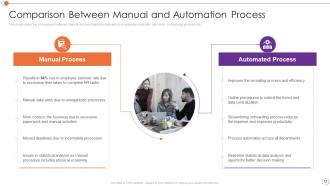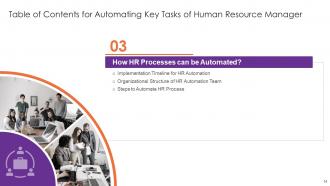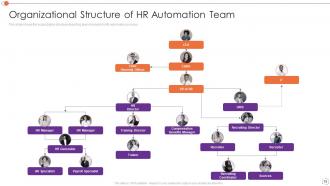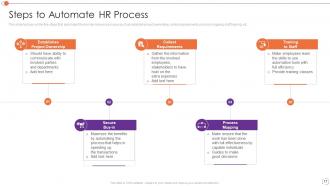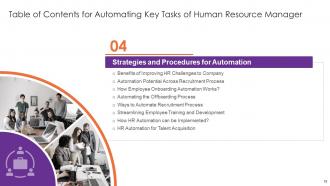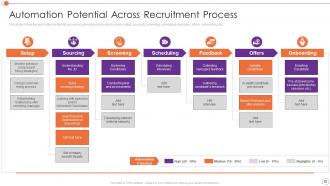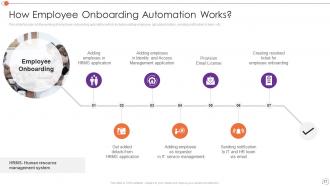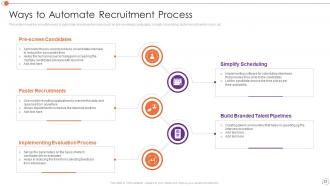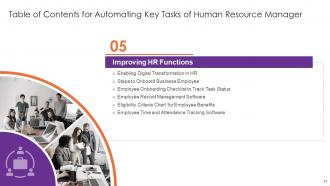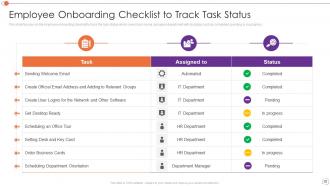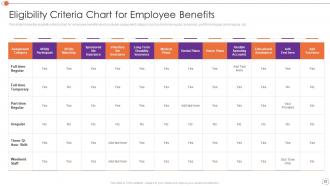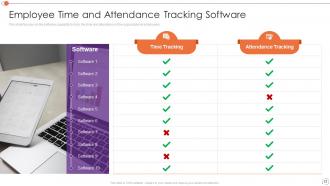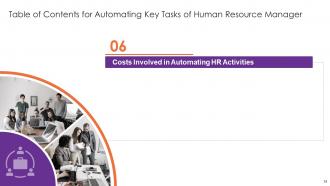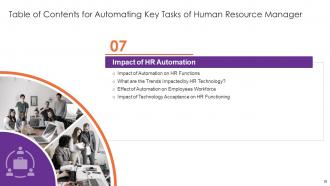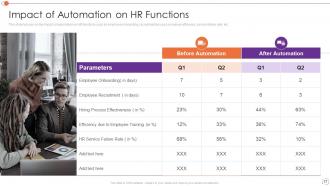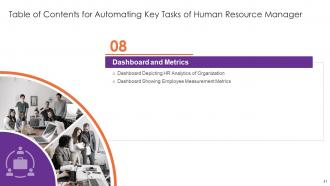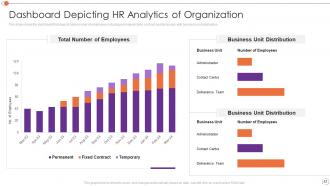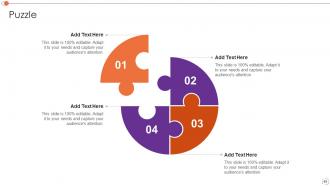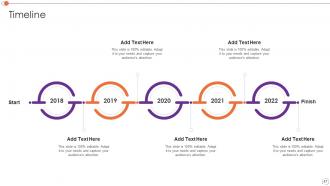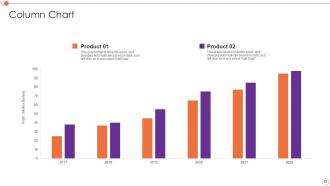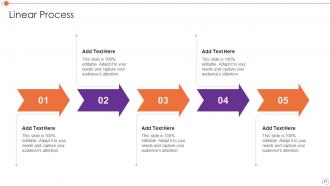Automating Key Tasks Of Human Resource Manager Powerpoint Presentation Slides
HR Automation is the process of improving the efficiency of the human resource department by transforming manual work into automated tasks. This allows employees to focus more on complex activities such as succession planning and data analytics. Check out our efficiently designed Automating Key Tasks of Human Resource Manager PowerPoint Presentation. It provides information related to the current challenges and issues faced by the human resource department and the employees preference for adopting HR automation software. It shows the comparison with competitors based on specific parameters. This PPT also showcases a glimpse of the requirement of HR automation tools and the difference between manual and automation processes. Further, this slide presents the procedure for automating the HR processes with its implementation timeline, organizational structure, and steps to be followed for successful automation. Moreover, the automation of the HR workflow processes deck showcases the efforts to onboard new employees and a checklist for tracking work status. Additionally, it covers employee record management and time and attendance software for improving human resource functions. At last, this deck captures the dashboard and metrics that depicts the data analytics related to the human resource department and shows the insights used for measuring employee performance. Get access now.
HR Automation is the process of improving the efficiency of the human resource department by transforming manual work into ..
- Google Slides is a new FREE Presentation software from Google.
- All our content is 100% compatible with Google Slides.
- Just download our designs, and upload them to Google Slides and they will work automatically.
- Amaze your audience with SlideTeam and Google Slides.
-
Want Changes to This PPT Slide? Check out our Presentation Design Services
- WideScreen Aspect ratio is becoming a very popular format. When you download this product, the downloaded ZIP will contain this product in both standard and widescreen format.
-

- Some older products that we have may only be in standard format, but they can easily be converted to widescreen.
- To do this, please open the SlideTeam product in Powerpoint, and go to
- Design ( On the top bar) -> Page Setup -> and select "On-screen Show (16:9)” in the drop down for "Slides Sized for".
- The slide or theme will change to widescreen, and all graphics will adjust automatically. You can similarly convert our content to any other desired screen aspect ratio.
Compatible With Google Slides

Get This In WideScreen
You must be logged in to download this presentation.
PowerPoint presentation slides
Enthrall your audience with this Automating Key Tasks Of Human Resource Manager Powerpoint Presentation Slides. Increase your presentation threshold by deploying this well-crafted template. It acts as a great communication tool due to its well-researched content. It also contains stylized icons, graphics, visuals etc, which make it an immediate attention-grabber. Comprising fifty three slides, this complete deck is all you need to get noticed. All the slides and their content can be altered to suit your unique business setting. Not only that, other components and graphics can also be modified to add personal touches to this prefabricated set.
People who downloaded this PowerPoint presentation also viewed the following :
Content of this Powerpoint Presentation
Slide 1: This slide display the title Automating Key Tasks of Human Resource Manager.
Slide 2: This slide display Agenda.
Slide 3: This slide exhibits Table of Contents.
Slide 4: This slide exhibits Table of Contents.
Slide 5: This slide exhibits Table of Contents- Current Status of Company.
Slide 6: This slide focuses on the various challenges faced by the human resource department.
Slide 7: This slide shows the graphical presentation that depicts the issues faced by company.
Slide 8: This slide showcase How Many People Prefer HR Automation?
Slide 9: This slide shows the competitive comparison on the basis of different parameters.
Slide 10: This slide exhibits Table of Contents-Importance of HR Automation.
Slide 11: This slide shows the benefits of adopting automation technology.
Slide 12: This slide covers the comparison between manual and automated process.
Slide 13: This slide shows the importance of HR automation tools.
Slide 14: This slide exhibits Table of Contents-How HR Processes can be Automated?
Slide 15: This slide focuses on the implementation timeline for HR automation system.
Slide 16: This slide shows the organization structure depicting team involved in HR automation process.
Slide 17: This slide focuses on the five steps that automated the human resource process.
Slide 18: This slide exhibits Table of Contents-Strategies and Procedures for Automation.
Slide 19: This slide focuses on the benefits of improving human resource challenges to the company.
Slide 20: This slide shows the automation potential across recruitment process.
Slide 21: This slide focuses on the working of employee onboarding automation.
Slide 22: This slide shows the automation process of offboarding.
Slide 23: This slide shows the essential ways to automate recruitment process.
Slide 24: This slide shows the automating process to streamline the employee training.
Slide 25: This slide covers the ways that assists in implementing the HR automation.
Slide 26: This slide focuses on HR Automation for Talent Acquisition.
Slide 27: This slide exhibits Table of Contents-Improving HR Functions.
Slide 28: This slide focuses on the steps for enabling digital transformation in human resource.
Slide 29: This slide shows the steps for onboarding employees.
Slide 30: This slide focuses on the employee onboarding checklist to track the task status.
Slide 31: This slide focuses on the employee record management software.
Slide 32: This slide shows the eligibility criteria chart for employee benefits.
Slide 33: This slide focuses on the software capability to track the time and attendance of the organizational employees.
Slide 34: This slide exhibits Table of Contents-Costs Involved in Automating HR Activities.
Slide 35: This slide shows the costs involved in automating the HR functions.
Slide 36: This slide exhibits Table of Contents-Impact of HR Automation.
Slide 37: This slide focuses on the impact of automation on HR functions.
Slide 38: This slide focuses on the trends that gets impacted by human resource technology.
Slide 39: This slide focuses on the Effect of Automation on Employees Workforce.
Slide 40: This slide shows the pie chart that represents the impact of technology acceptance on human resource functions.
Slide 41: This slide exhibits Table of Contents-Dashboard and Metrics.
Slide 42: This slide shows the dashboard that depicts total number of employees.
Slide 43: This slide shows the dashboard that depicts the metrics for measuring employee performance.
Slide 44: This is the icons slide.
Slide 45: This slide presents title for additional slides.
Slide 46: This slide shows puzzle for displaying elements of company.
Slide 47: This slide exhibits yearly timeline of company.
Slide 48: This slide displays Venn.
Slide 49: This slide depicts 30-60-90 days plan for projects.
Slide 50: This slide displays yearly column chart for different products.
Slide 51: This slide presents linear process.
Slide 52: This slide presents Important Notes.
Slide 53: This is thank you slide & contains contact details of company like office address, phone no., etc.
Automating Key Tasks Of Human Resource Manager Powerpoint Presentation Slides with all 58 slides:
Use our Automating Key Tasks Of Human Resource Manager Powerpoint Presentation Slides to effectively help you save your valuable time. They are readymade to fit into any presentation structure.
-
These stunning templates can help you create a presentation like a pro.
-
“You have the structure in place that are easy to explore new opportunities.I will be recommending your services to other people.”