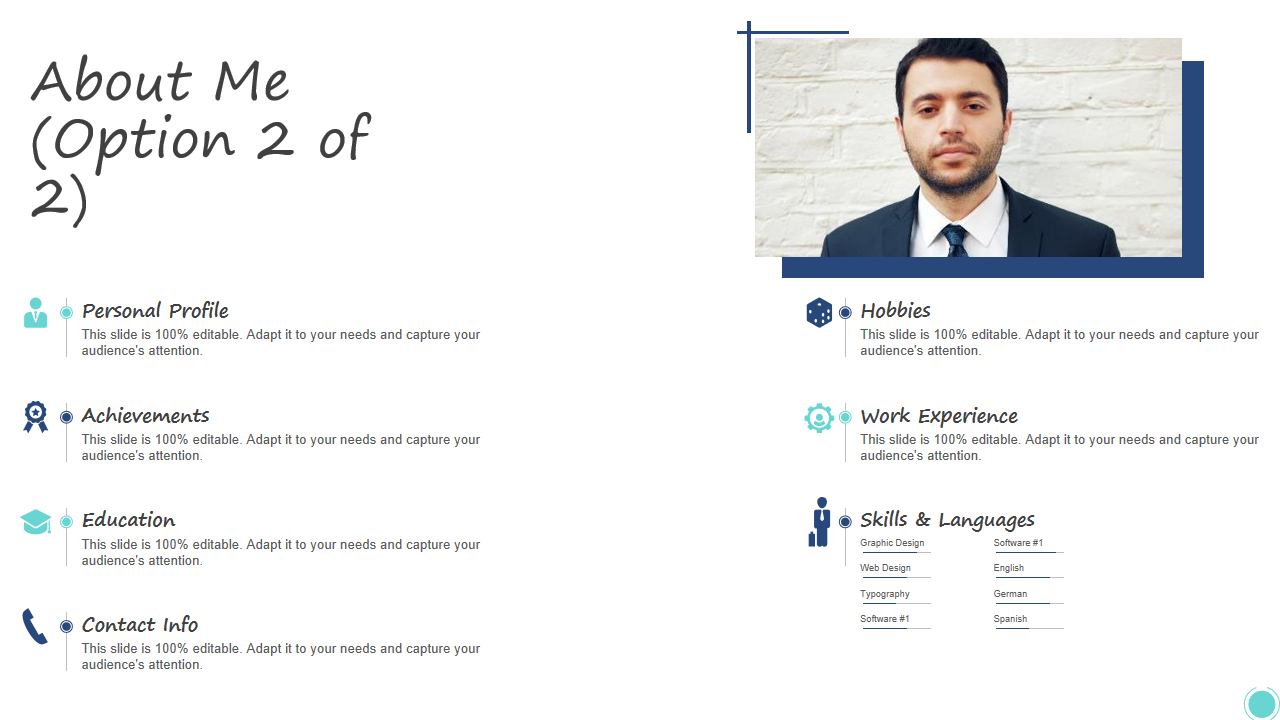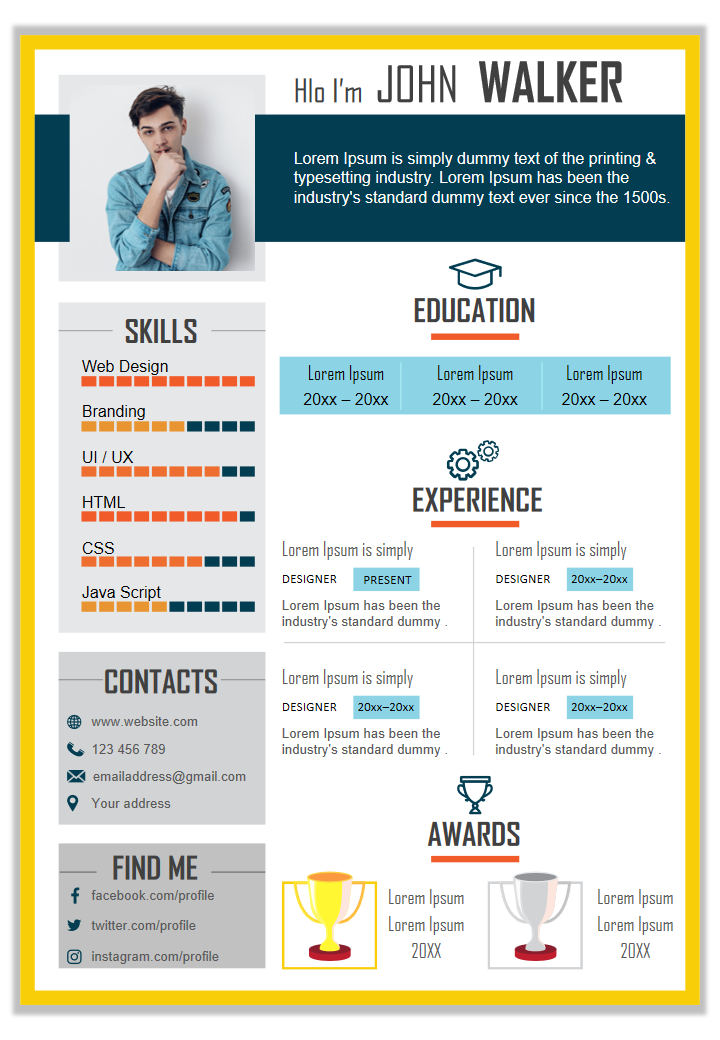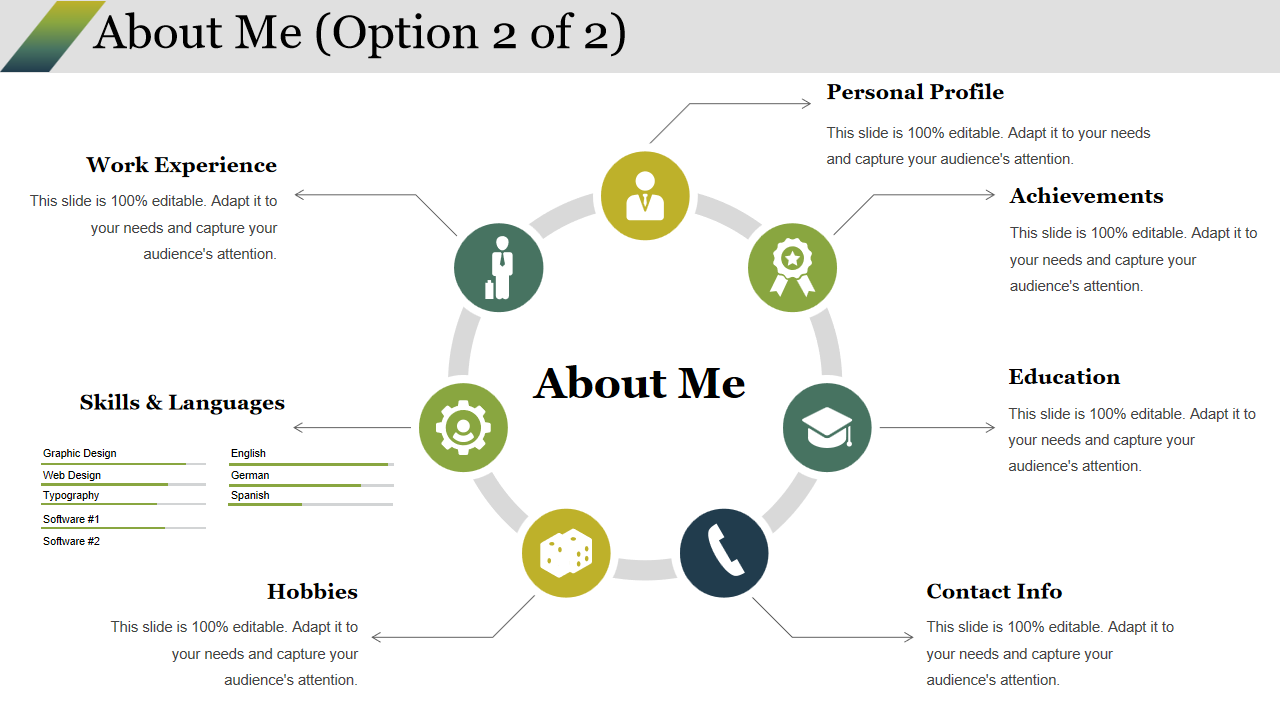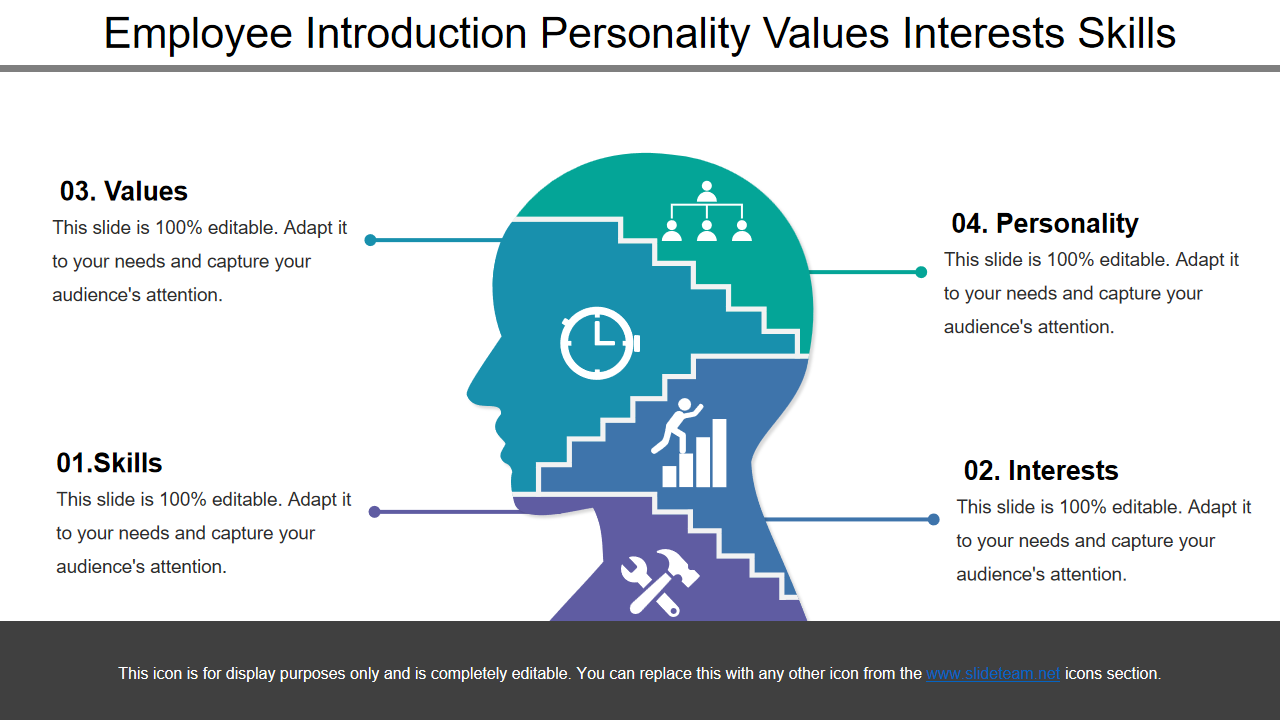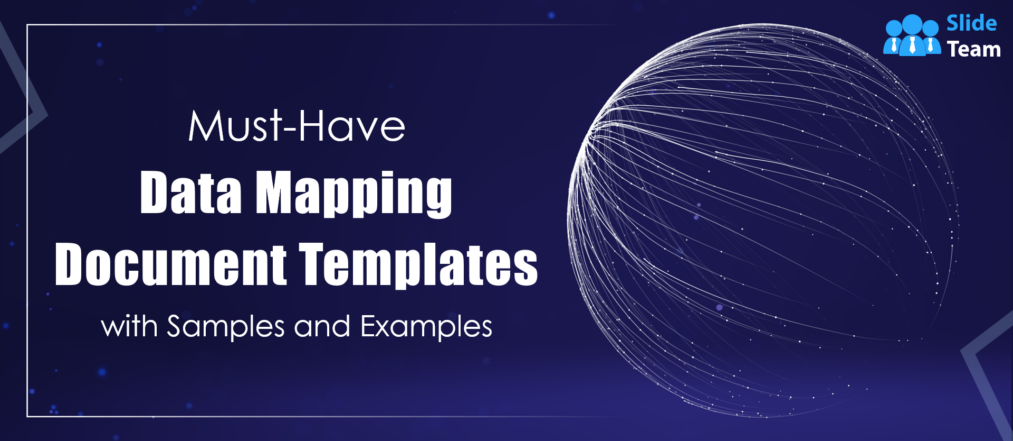The skill of writing a fascinating "About Me" introduction has taken on a crucial function in today's linked world. These concise, 200-word or less self-introductions have transformed from formality to potent tools for leaving a memorable impression. An interesting about me section can be the key to opening up a world of options in the digital age where networking, job applications, and presentations are prevalent. As we explore this subject, we'll examine the critical significance of these introductions and how SlidesTeam, a recognized source of creative resources, provides a wide range of templates to support your success in personal and professional undertakings.
We offer an extensive and varied selection of expertly crafted templates that turn your self-introduction into an emotionally stirring and visually appealing story. These templates provide a wide range of styles and forms, guaranteeing that you can successfully and authentically communicate your story and leave a lasting impression on your audience.
Explore our blogs on Presentation About Myself Templates and Self-Introduction Templates for an extensive collection of PowerPoint designs by SlideTeam, offering a solid framework to introduce yourself in formal settings. Craft engaging and informative presentations effortlessly with 100% editable slides, saving you time and energy.
Top 4 About Me Templates!
Template 1: Ten Minutes Presentation About Myself PowerPoint Bundle
This PPT Bundle is designed to showcase your professional journey efficiently. It covers vital aspects of your identity, including work experience, education, personal profile, and hobbies. The presentation unfolds your career map, providing a visual growth narrative. A SWOT analysis highlights your strengths, weaknesses, opportunities, and threats, offering valuable insights. Professional qualifications, achievements, and training are spotlighted, underlining your dedication to continuous improvement. The experience section provides a detailed overview, while the skillset slide encapsulates your core competencies. Download now!
Template 2: About Me Self-Introduction PPT Slide
With the help of this template, which uses a dynamic two-slide format, you may present yourself thoroughly. In the first slide, you can create a comprehensive image expressing your professional prowess and personality. It includes your professional journey, qualifications, and experiences. In contrast, the second slide can go into your hobbies. Here, you can write about your profile, education details, achievements, and hobbies. You can also include your work experience in the slide, followed by your skills and the languages you can speak. Finally, you can add your contact information as required.
Template 3: Job Curriculum Vitae Sample for Self Introduction.
This template is a priceless tool for impressing potential employers. You can highlight your academic and professional accomplishments. Showcase your qualifications, experiences, and skill set in an appealing format that stands out in the crowded job market. Here, you can visually rate skills and work experience in web design, branding, HTML, JavaScript, etc. You can add your education, job experiences, and any related awards. Finally, you can include your contact information links to your social media sites.
Template 4: About Me PPT Styles Example Introduction
This template is your blank slate if you want to create an artistic masterpiece out of your introduction. It offers expressive options that let you convey your individuality distinctively and genuinely, creating an extraordinary connection with your audience. This slide group has a Venn diagram that provides information and definite areas for specific fields. The arrowheads include your profile, achievements, education, hobbies, work experience, skills, linguistic abilities, and contact information. The artistic presentation of information makes this slide appealing to the viewers.
Template 5: Employee Introduction Template
The Employee Introduction template makes it easier to welcome new team members in the context of organizations and teams. It reveals their character traits, guiding principles, interests, passions, and skill sets, promoting comprehension and a sincere sense of camaraderie and cooperation among coworkers. The slide presents a graphical diagram, which is a representation of the human body. Here, the pointers help specify the various aspects of a person. Hence, you can add your skills, areas of interest, the values you believe in, and your personality traits. This way, writing an 'about me' becomes so much easier.
Conclusion
Remember that your introduction is more than just a formality; it is a key that can open up new doors, foster essential relationships, and set the course for your future, personally and professionally. Spend the time and energy necessary to create an introduction to "about me" that accurately and powerfully captures the wonderful person you are and your potential to affect the world significantly. Download these templates now to leave an everlasting impact on your audience.
FAQs on About Me
Q1: How do I write an introduction about me?
There are various steps to writing a good introduction about yourself. To grab your audience's attention, begin with a cordial greeting or salutation. A quick self-introduction that includes your name and identifying information, such as your hometown or current location, should come after that.
Next, describe the introduction's objective or background, including the occasion or setting. Then, discuss significant aspects of your personal and professional life, such as your schooling, work, accomplishments, and hobbies. Ensure your introduction is pertinent and exciting for your audience before moving on to the primary topic of discussion. To leave a lasting first impression, keep it brief and genuine.
Q2: How do you do a 5-minute presentation about yourself?
Planning is essential when creating a 5-minute presentation on yourself. Start by creating a clear plan that divides your presentation into three sections: the introduction (one minute), the primary content (three minutes), and the conclusion (one minute). Start the introduction with a compelling opener, such as a true story or a challenging statement.
Include important information in your introduction, such as your name, occupation, and personal history. The main content is where you can go into more detail about your life experience, professional achievements, and hobbies. Highlight the most essential information to your audience and keep them interested with stories and illustrations. Finally, wrap up your presentation with a summary of the main points, a reiteration of your main point, and a positive conclusion. Practice your timing to keep inside the 5-minute time limit and make an impact.
Q3: What is the format of the introduction?
An introduction must have a set format and begin with a kind salutation. The following section should be a succinct self-introduction that briefly describes your background and location. Clarify the intent or context, and provide significant achievements from your personal and professional life.
The main content or subject of conversation should flow naturally from the introduction. You can change the structure depending on the circumstance and target audience, but keeping the introduction engaging and transparent is critical.


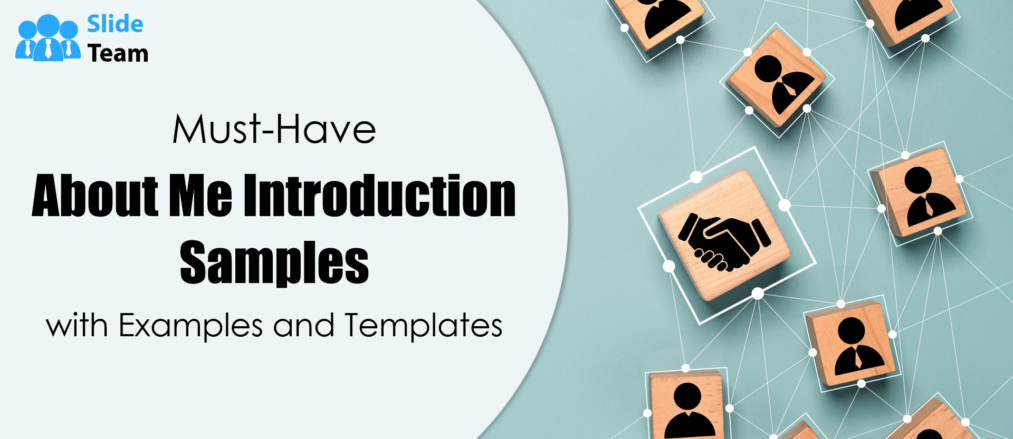


 Customer Reviews
Customer Reviews