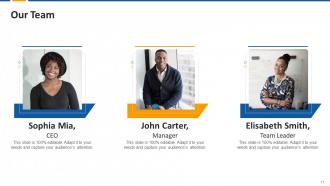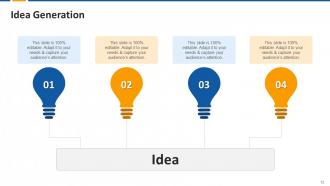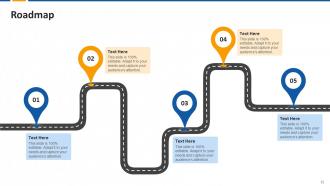Customer Service As Marketing Strategy Edu Ppt
This set of PPT slides covers the concept of customer service as a marketing strategy. It also includes information on using customer support to understand user needs and acquire new customers. Further, it contains details on promoting customer service as a benefit and using customer reviews as marketing collateral.
You must be logged in to download this presentation.
PowerPoint presentation slides
Presenting Customer Service as Marketing Strategy. Our PowerPoint experts have included all the necessary templates, designs, icons, graphs, and other essential material. This deck is well crafted by extensive research. Slides consist of amazing visuals and appropriate content. These PPT slides can be instantly downloaded with just a click. Compatible with all screen types and monitors. Supports Google Slides. Premium Customer Support is available. Suitable for use by managers, employees, and organizations. These slides are easily customizable. You can edit the color, text, icon, and font size to suit your requirements.
Content of this Powerpoint Presentation
Slide
1
This slide
covers information regarding how a well-designed customer experience can be
considered as marketing strategy in any business.
Slide
2
This slide
covers information regarding how customer services can be used as an acquisition
channel by the companies.
Slide
3
This slide
covers information regarding how a company can make it easy for its
customer/potential customers to get in touch with the customer support
executive.
Slide
4
This slide
covers information regarding the benefits of highlighting a company’s customer
support as a benefit to its customers.
Instructor’s
Notes:
Following
are the indicators of excellent customer service that can be used to
differentiate a company’s brand from its competitors
·
24/7 customer support
·
A guaranteed response within a specific amount of time
·
The customer support team’s exceptionally high CSAT score
Slide
5
This slide
covers information regarding how a company can use customer reviews as its
marketing strategy.
Customer Service As Marketing Strategy Edu Ppt with all 21 slides:
Use our Customer Service As Marketing Strategy Edu Ppt to effectively help you save your valuable time. They are readymade to fit into any presentation structure.
-
Amazing variety of PowerPoint slides. Really helpful in designing professional presentations.
-
Easy to edit slides with easy to understand instructions.