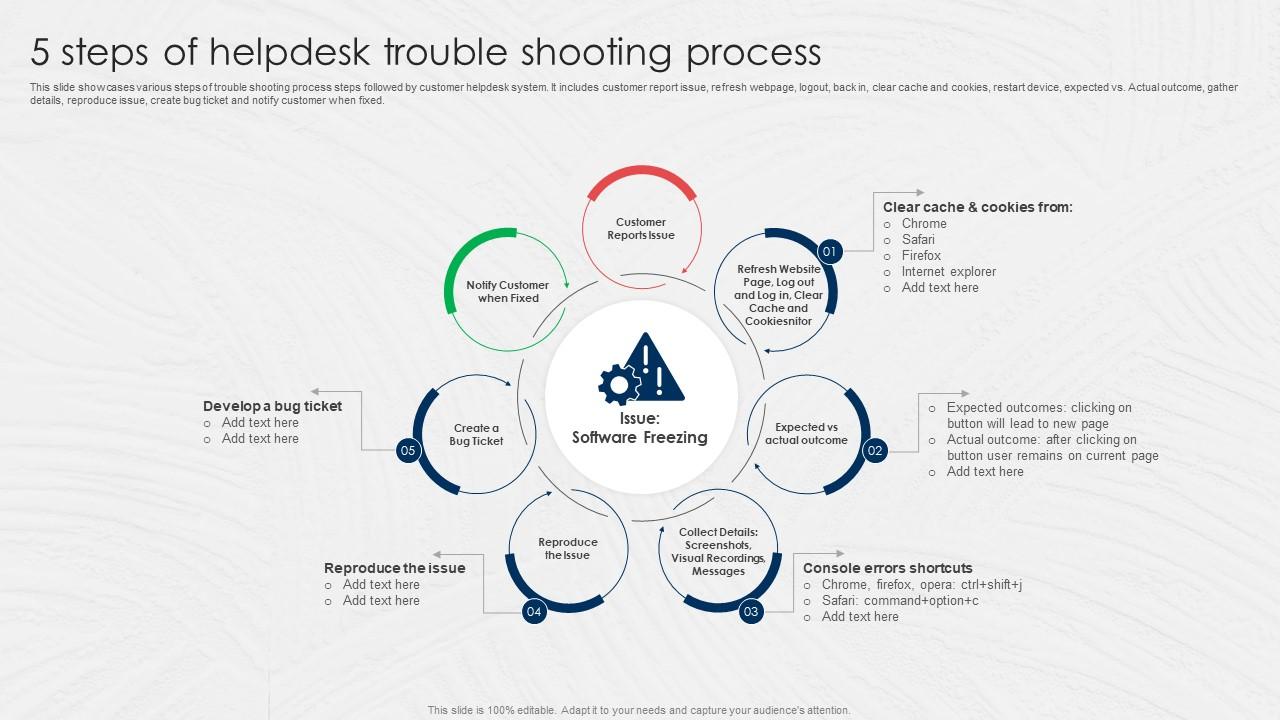5 Steps Of Helpdesk Trouble Shooting Process
This slide showcases various steps of trouble shooting process steps followed by customer helpdesk system. It includes customer report issue, refresh webpage, logout, back in, clear cache and cookies, restart device, expected vs. Actual outcome, gather details, reproduce issue, create bug ticket and notify customer when fixed.
You must be logged in to download this presentation.
PowerPoint presentation slides
This slide showcases various steps of trouble shooting process steps followed by customer helpdesk system. It includes customer report issue, refresh webpage, logout, back in, clear cache and cookies, restart device, expected vs. Actual outcome, gather details, reproduce issue, create bug ticket and notify customer when fixed. Presenting our set of slides with name 5 Steps Of Helpdesk Trouble Shooting Process. This exhibits information on seven stages of the process. This is an easy-to-edit and innovatively designed PowerPoint template. So download immediately and highlight information on 5 Steps, Helpdesk, Trouble Shooting Process.
5 Steps Of Helpdesk Trouble Shooting Process with all 6 slides:
Use our 5 Steps Of Helpdesk Trouble Shooting Process to effectively help you save your valuable time. They are readymade to fit into any presentation structure.
-
I want to express my gratitude to SlideTeam’s presentation design services team for helping me create the best presentation of my life!
-
SlideTeam, Please don’t stop sharing discount coupons! I love your occasional discounts and tend to buy your products around that corner.