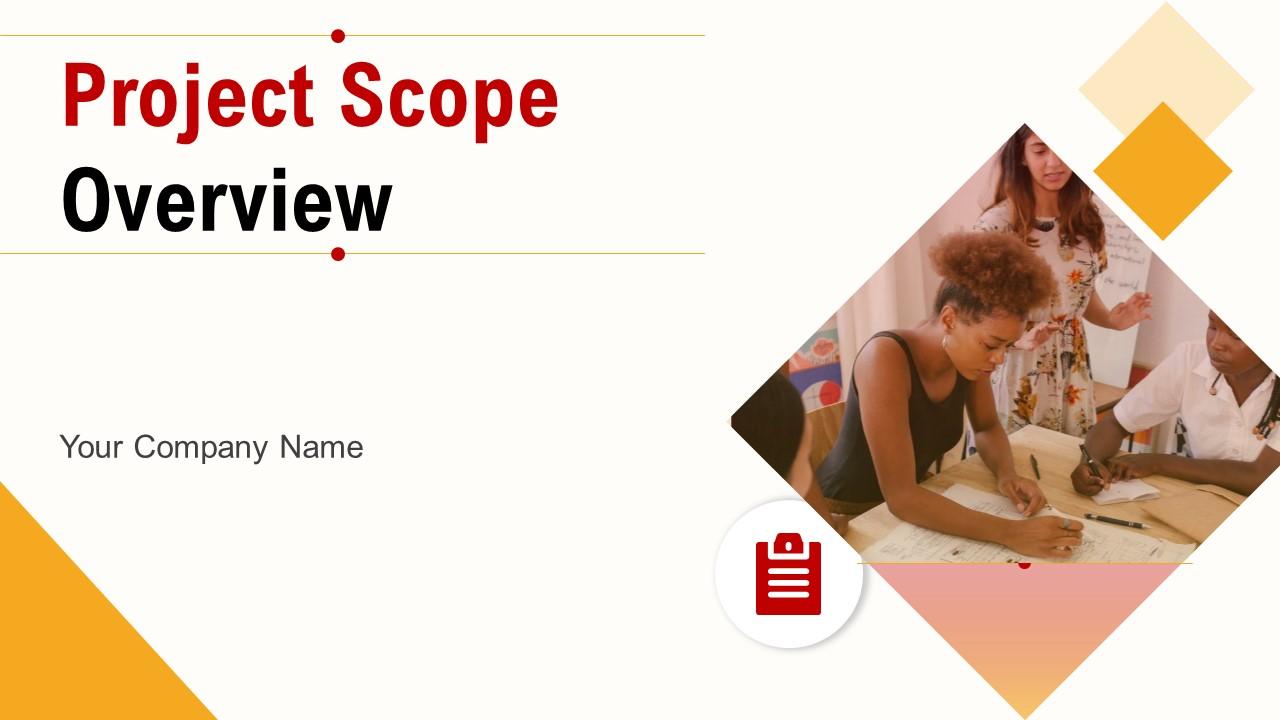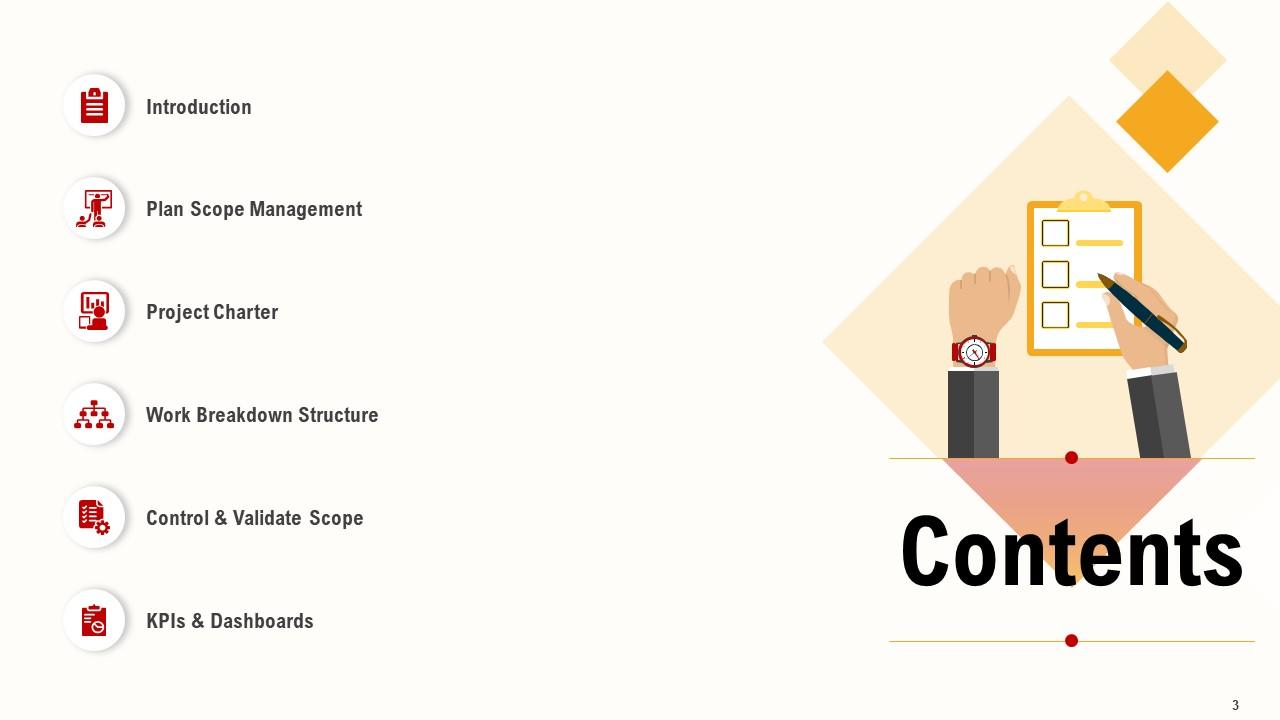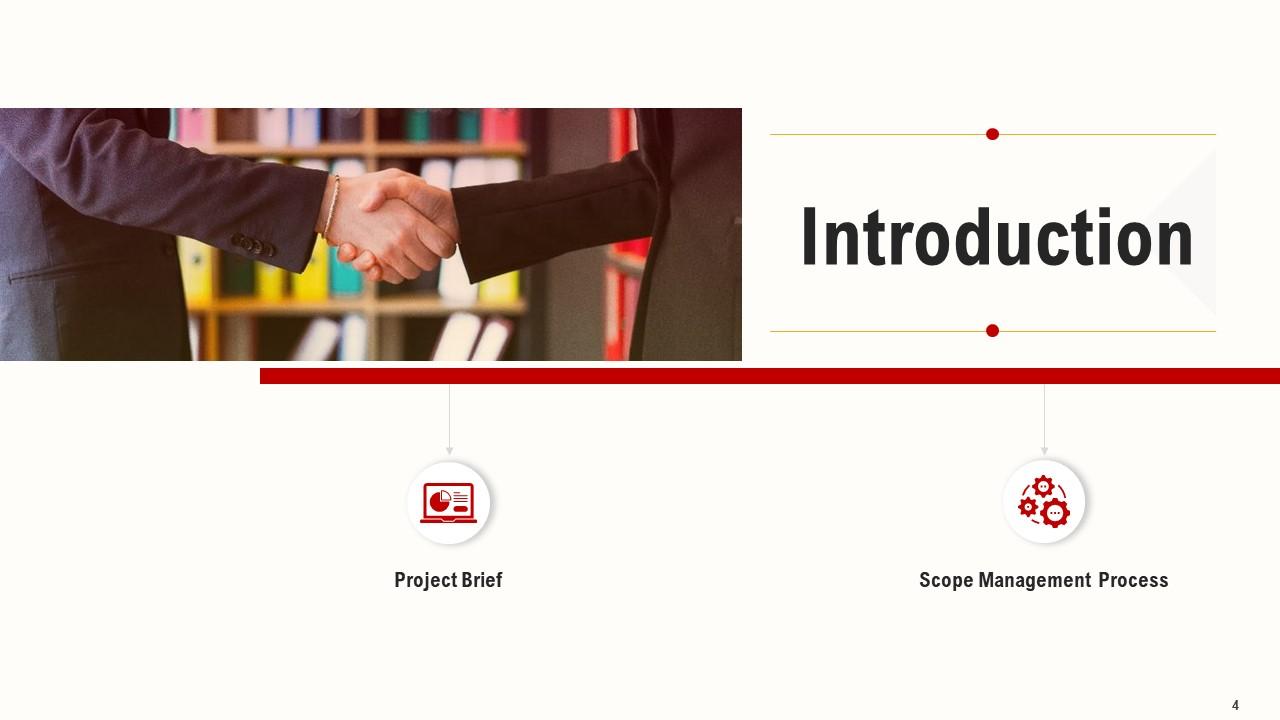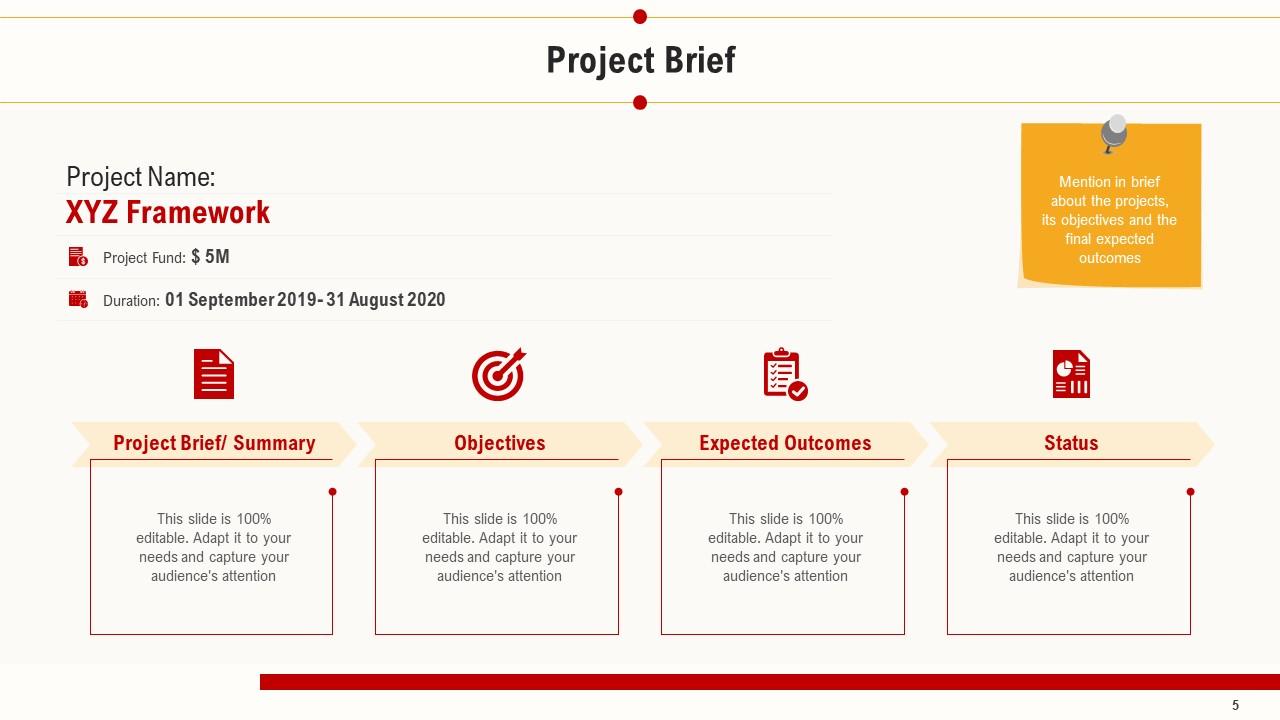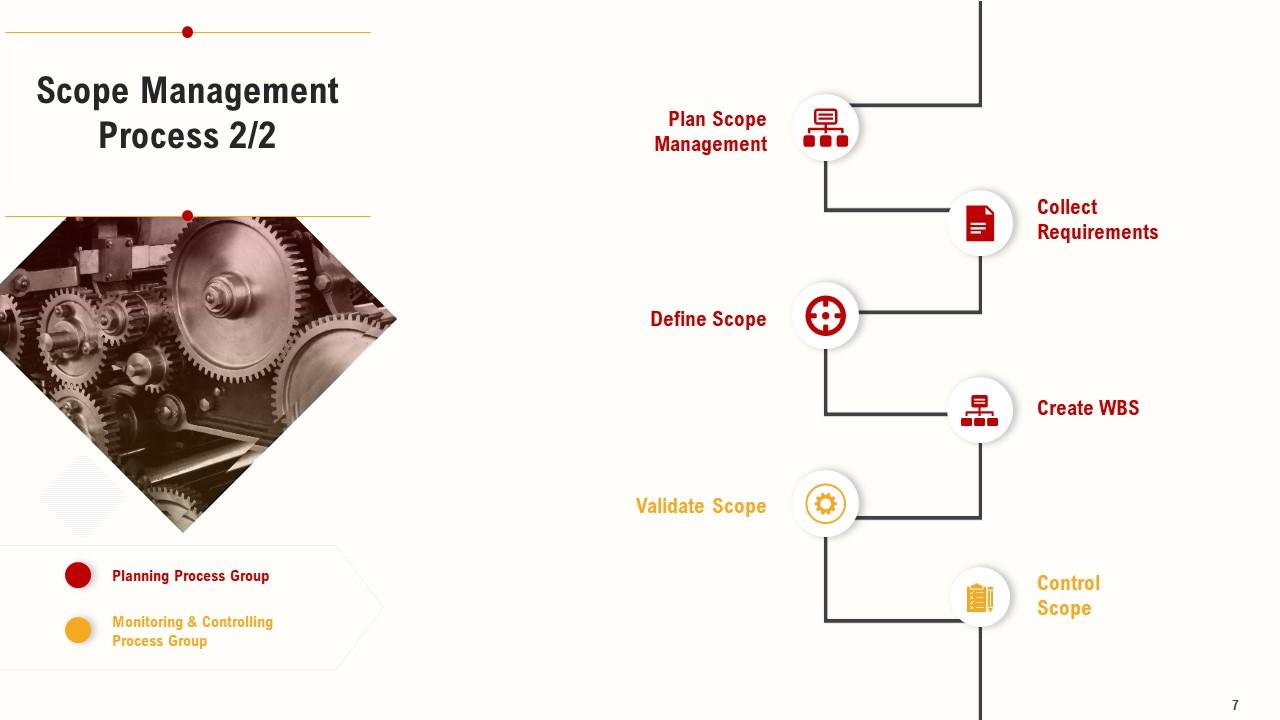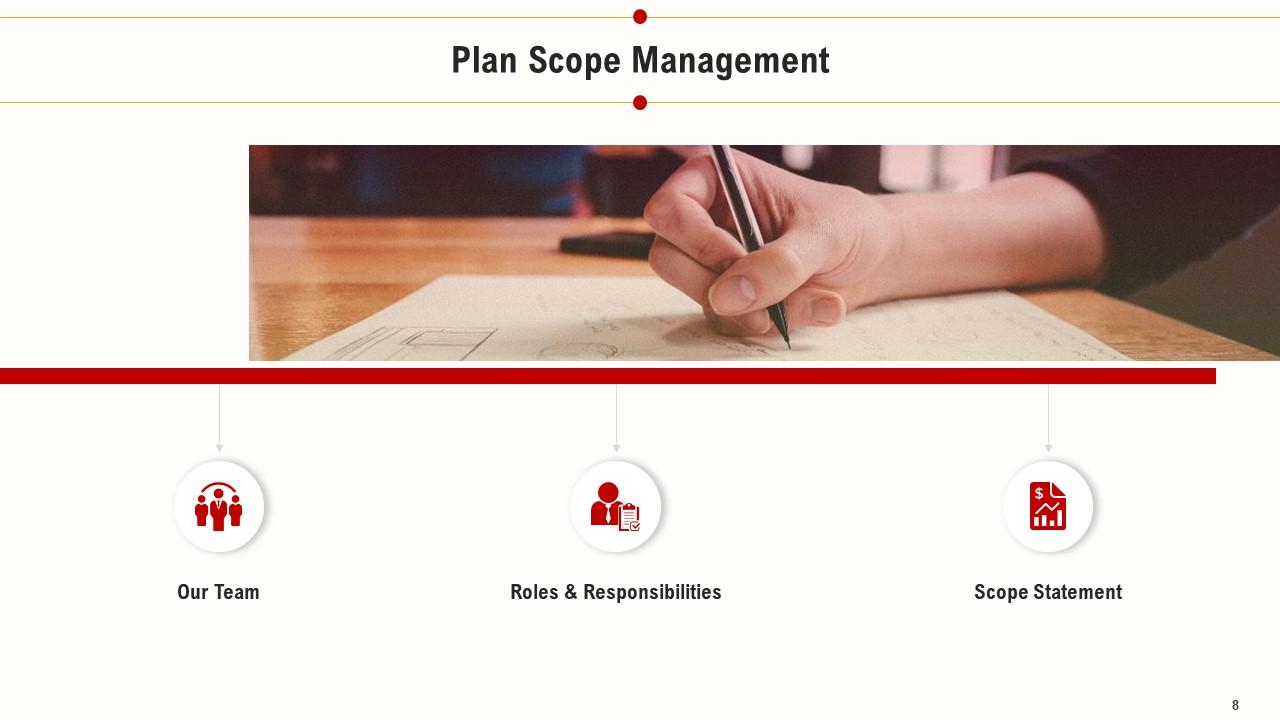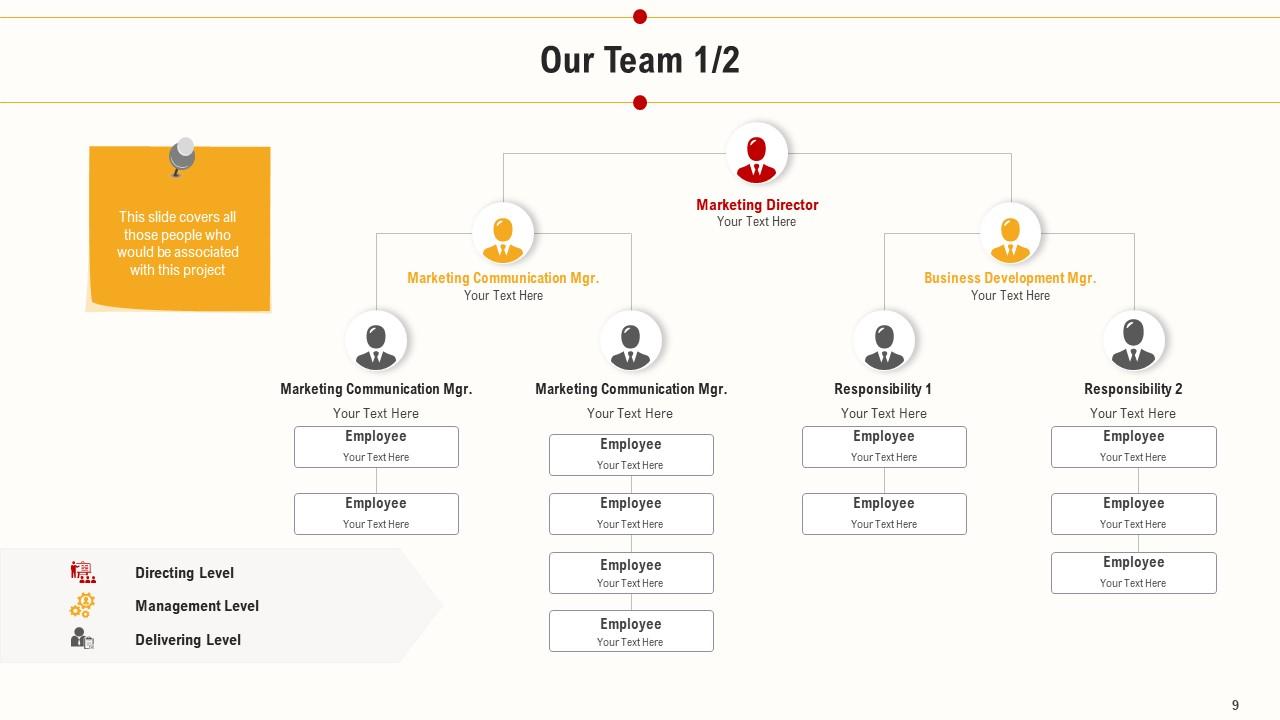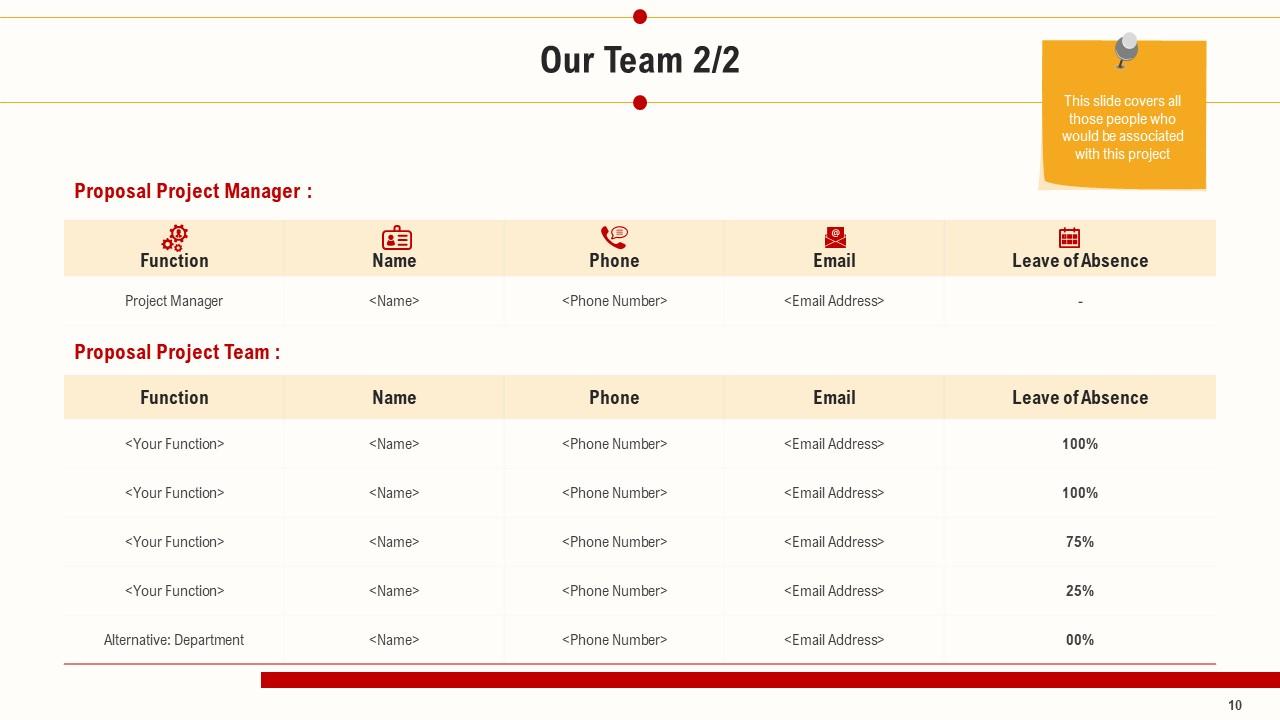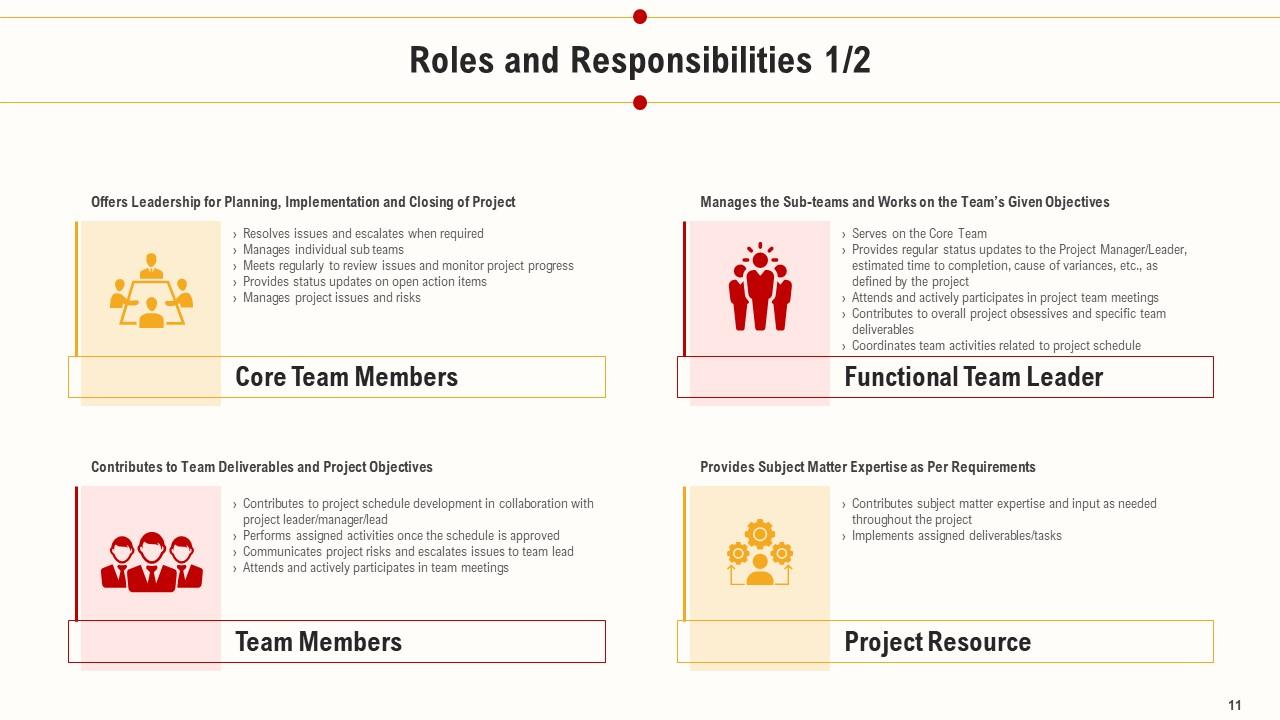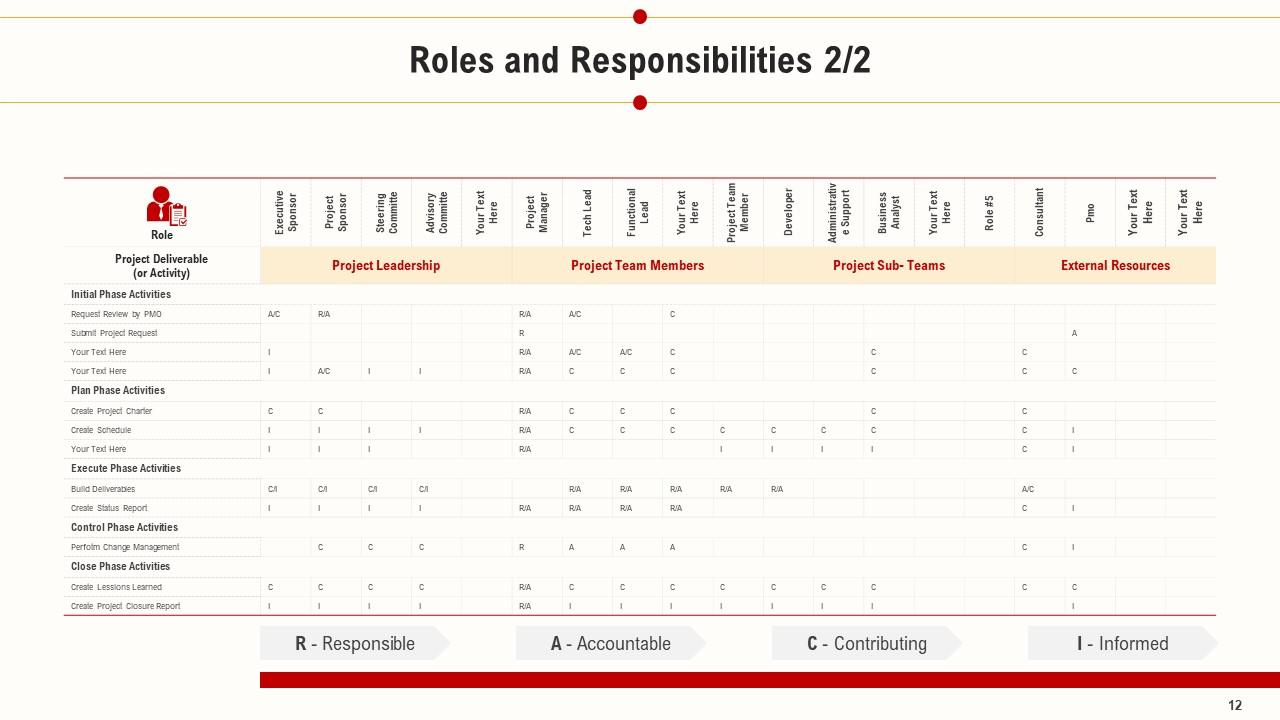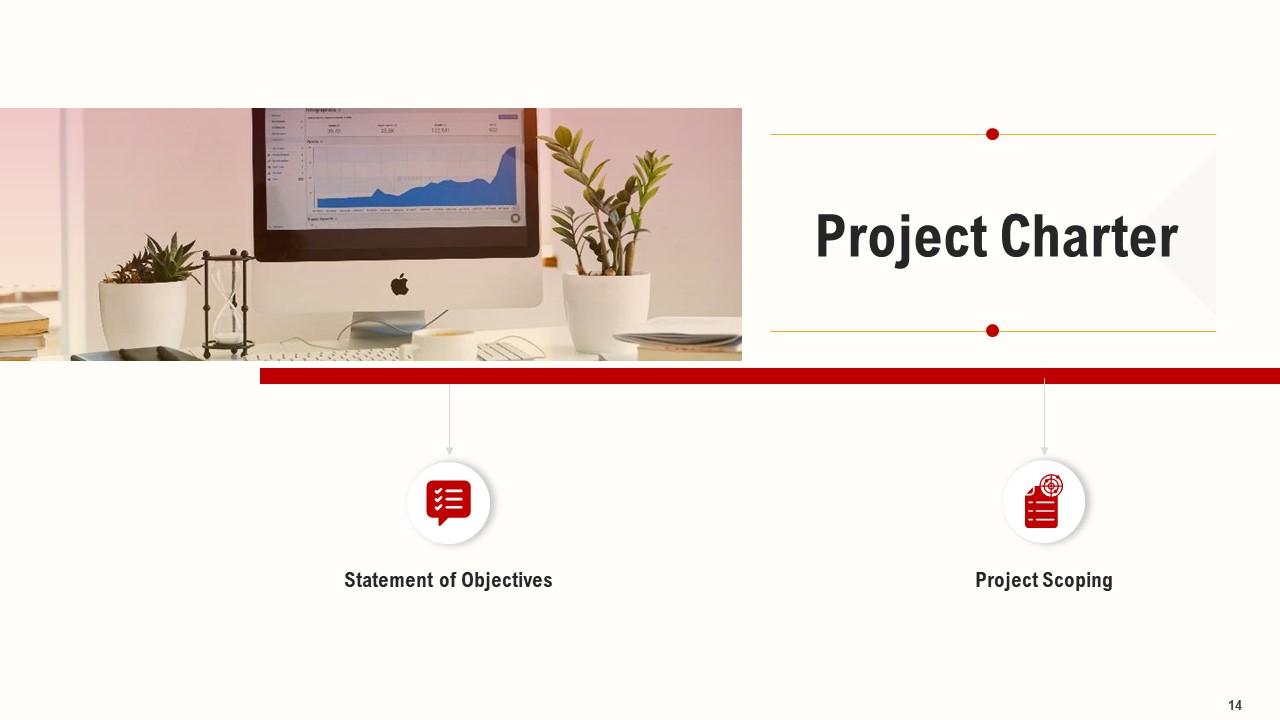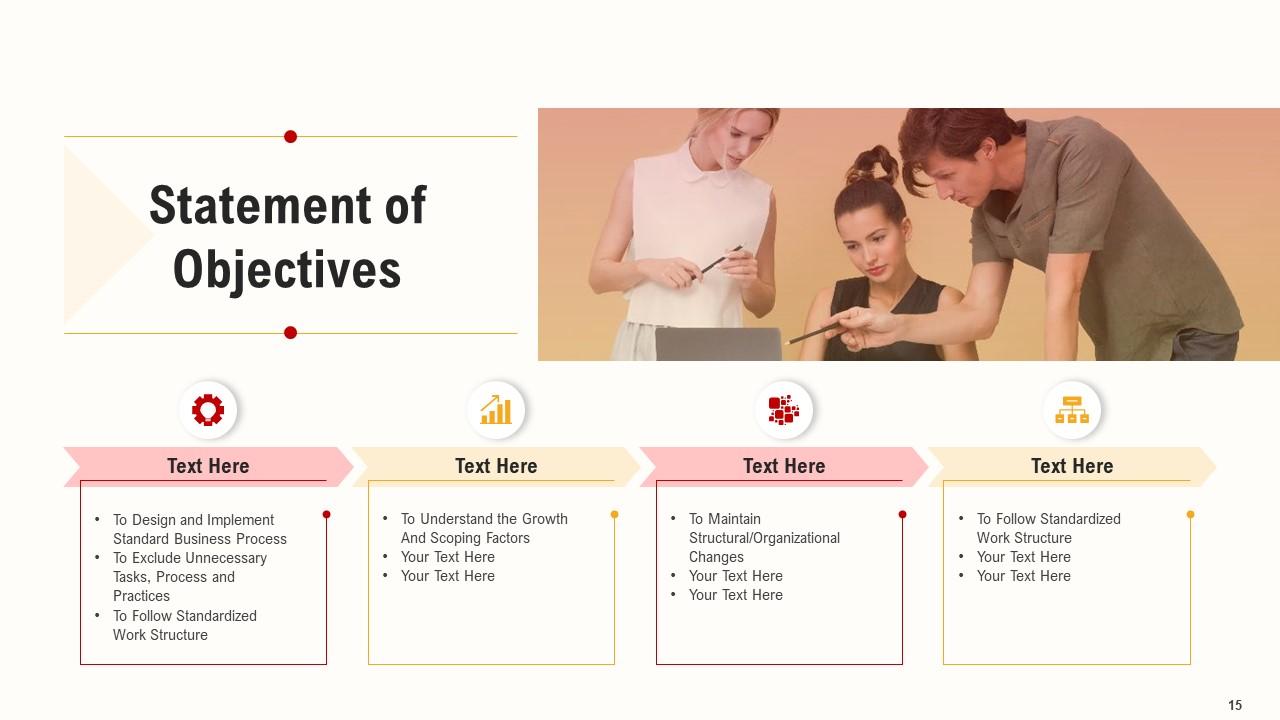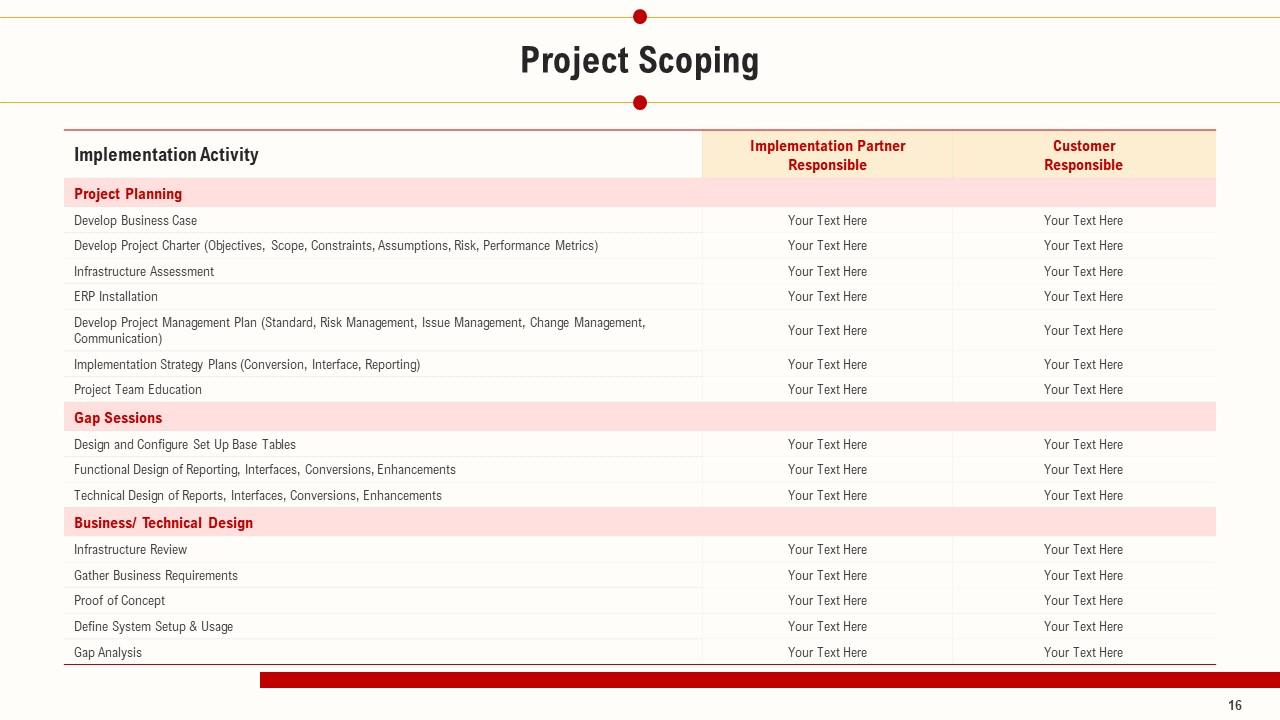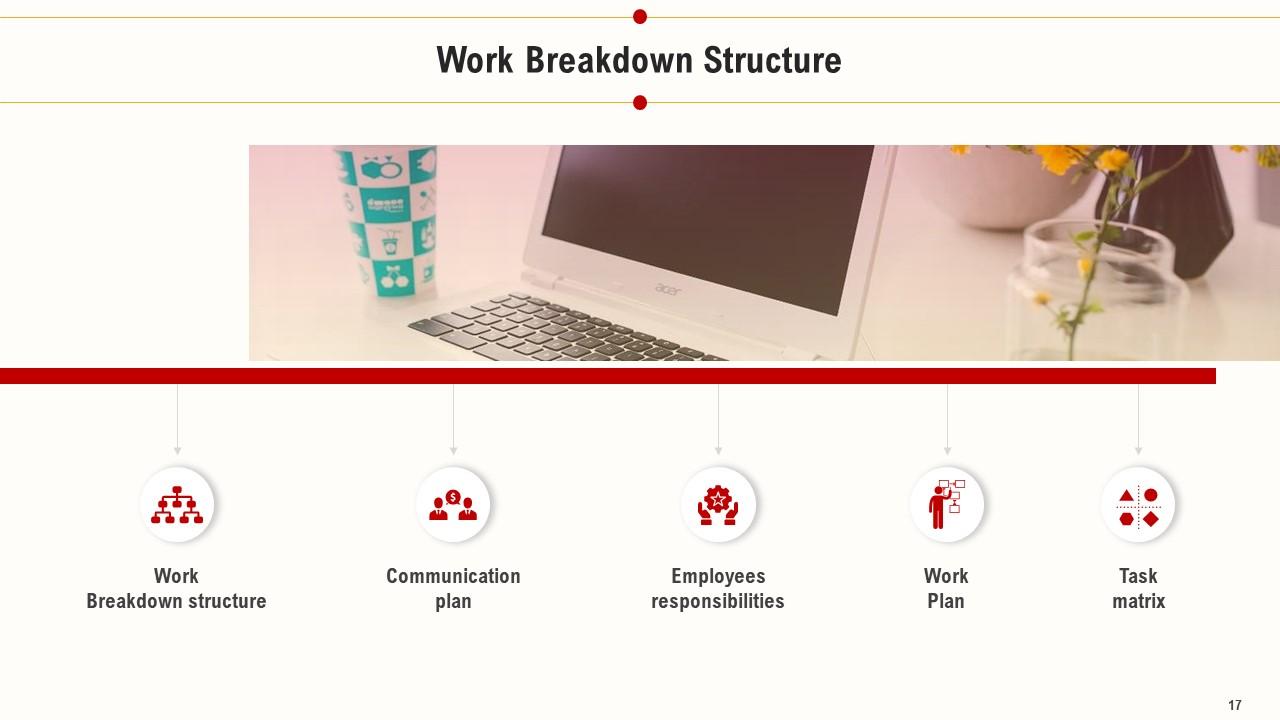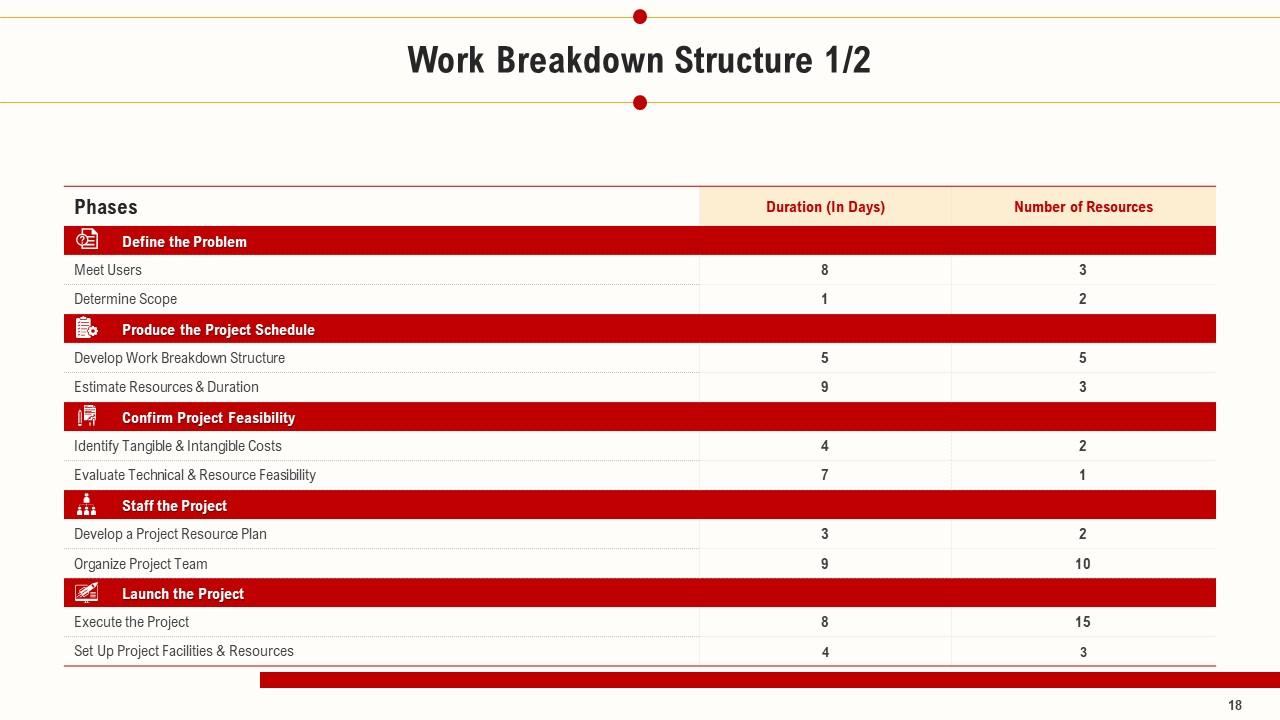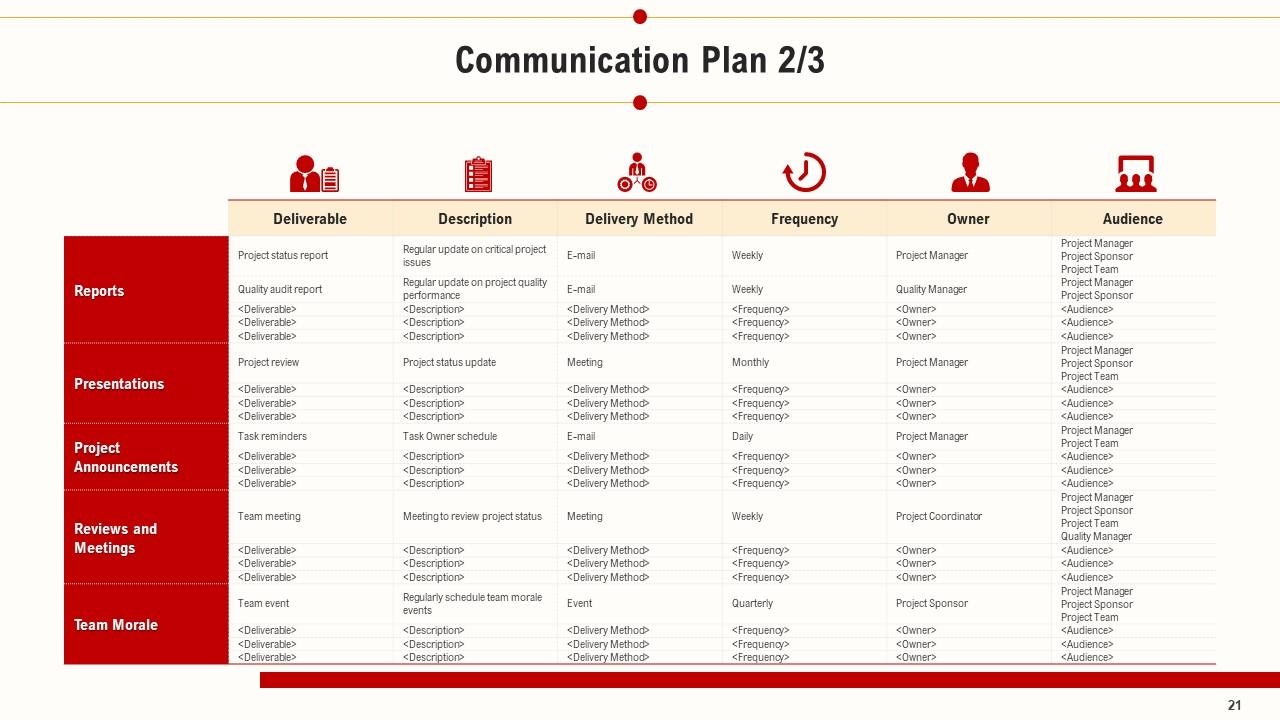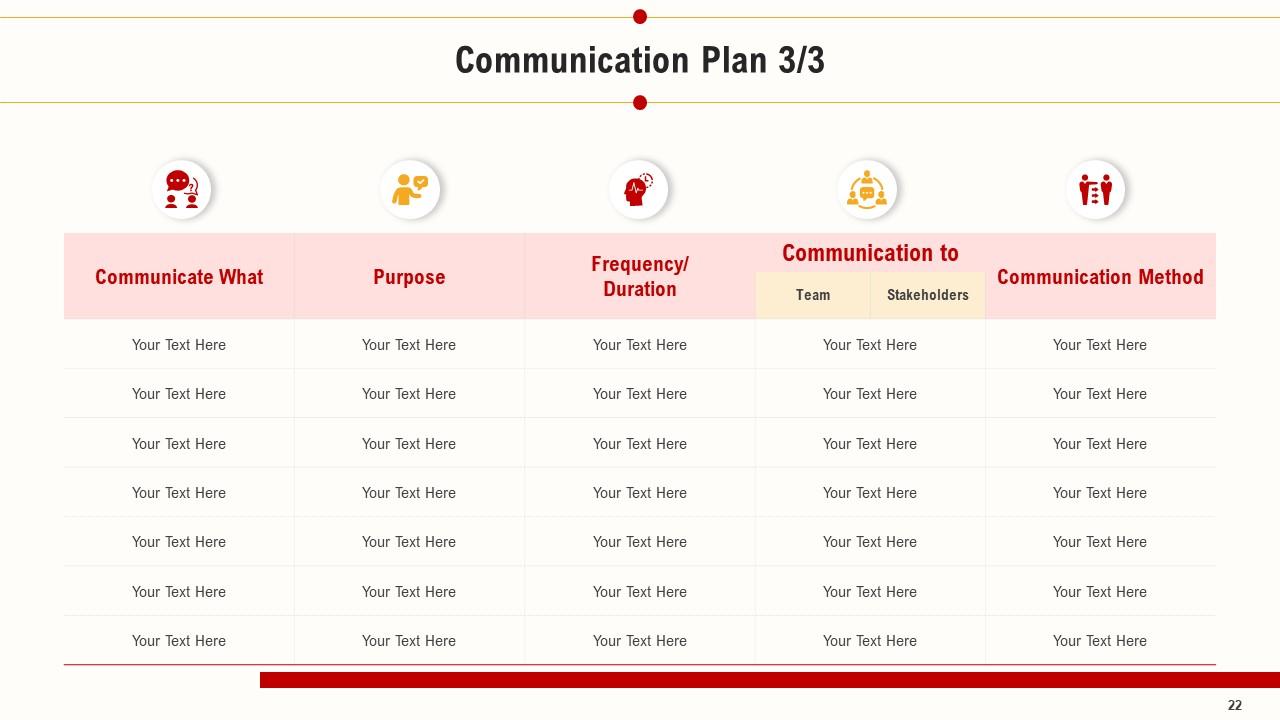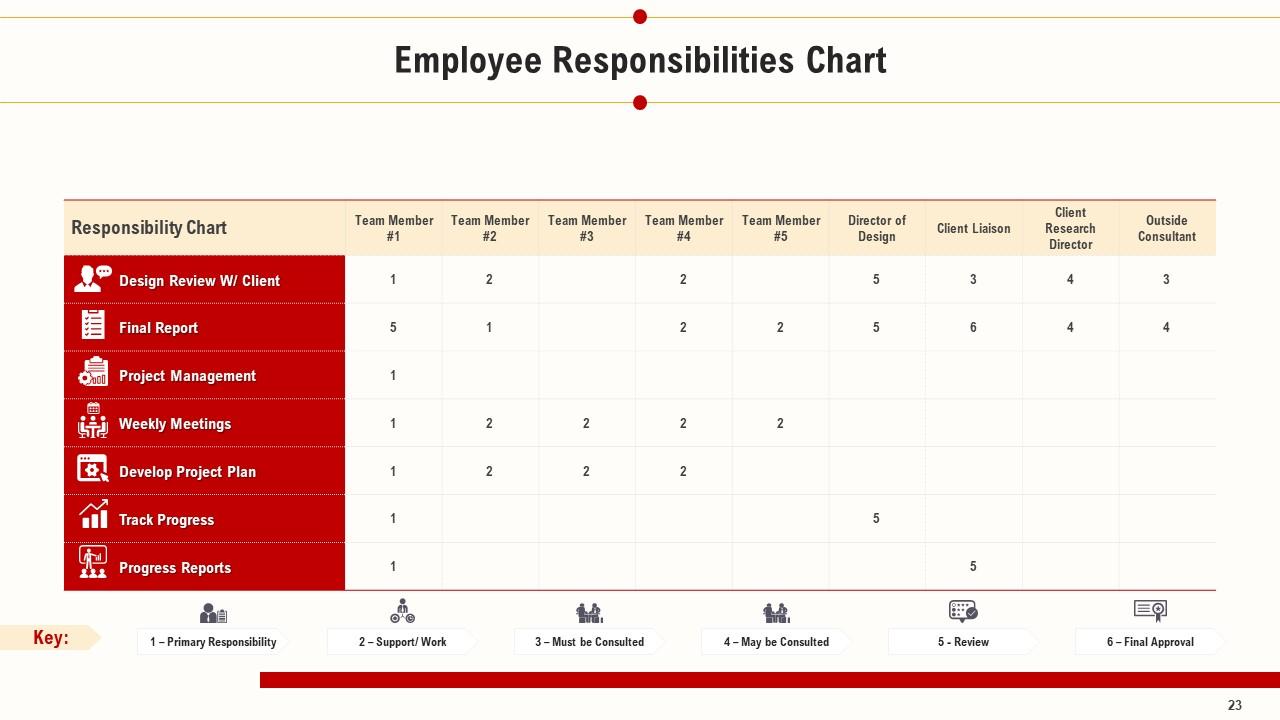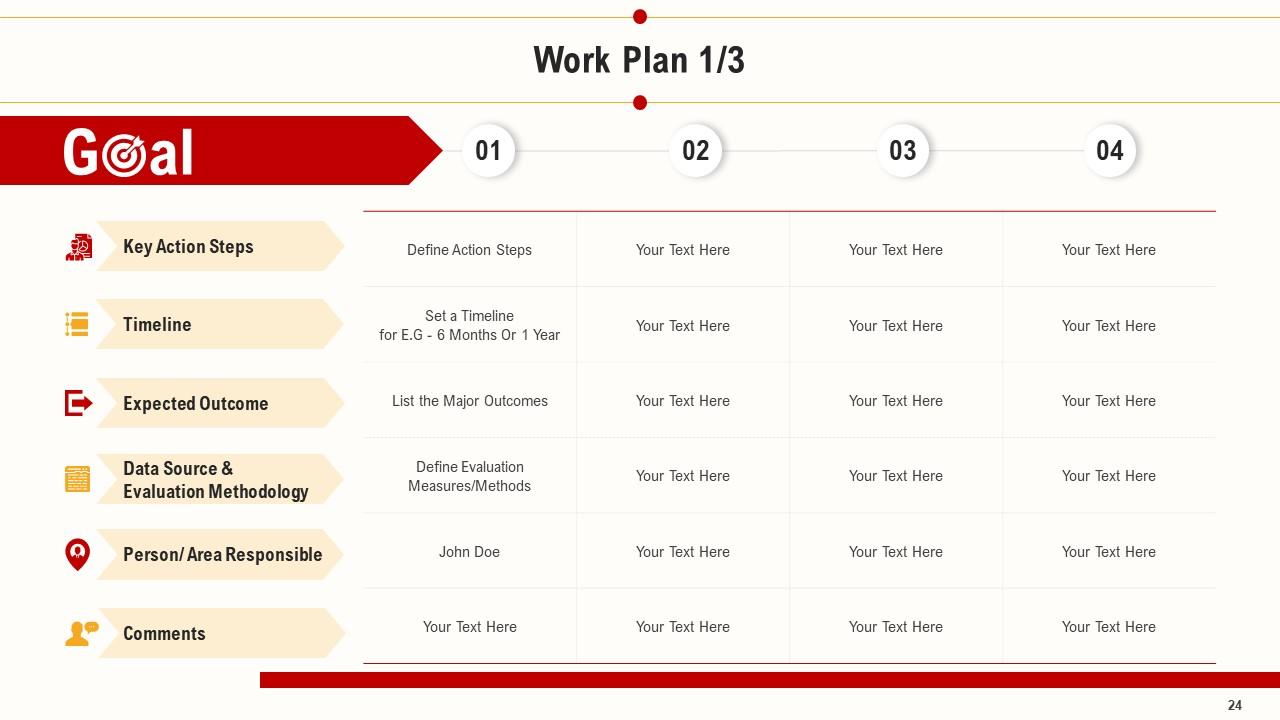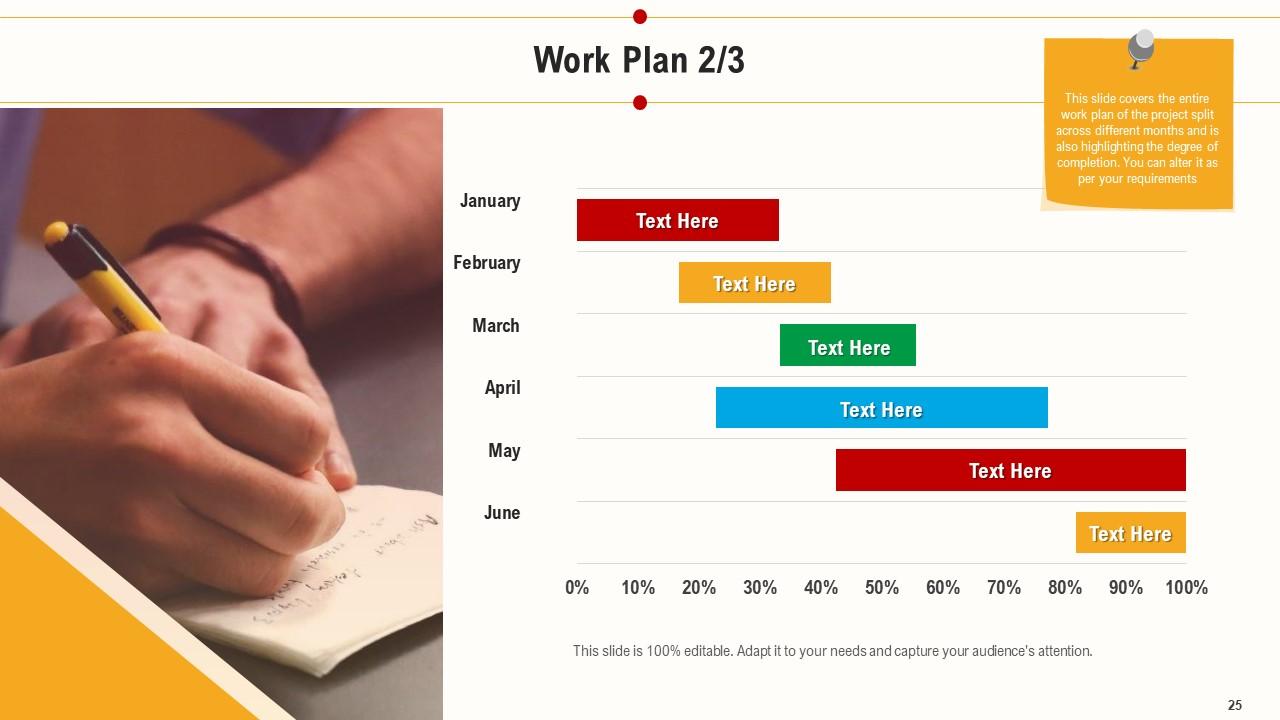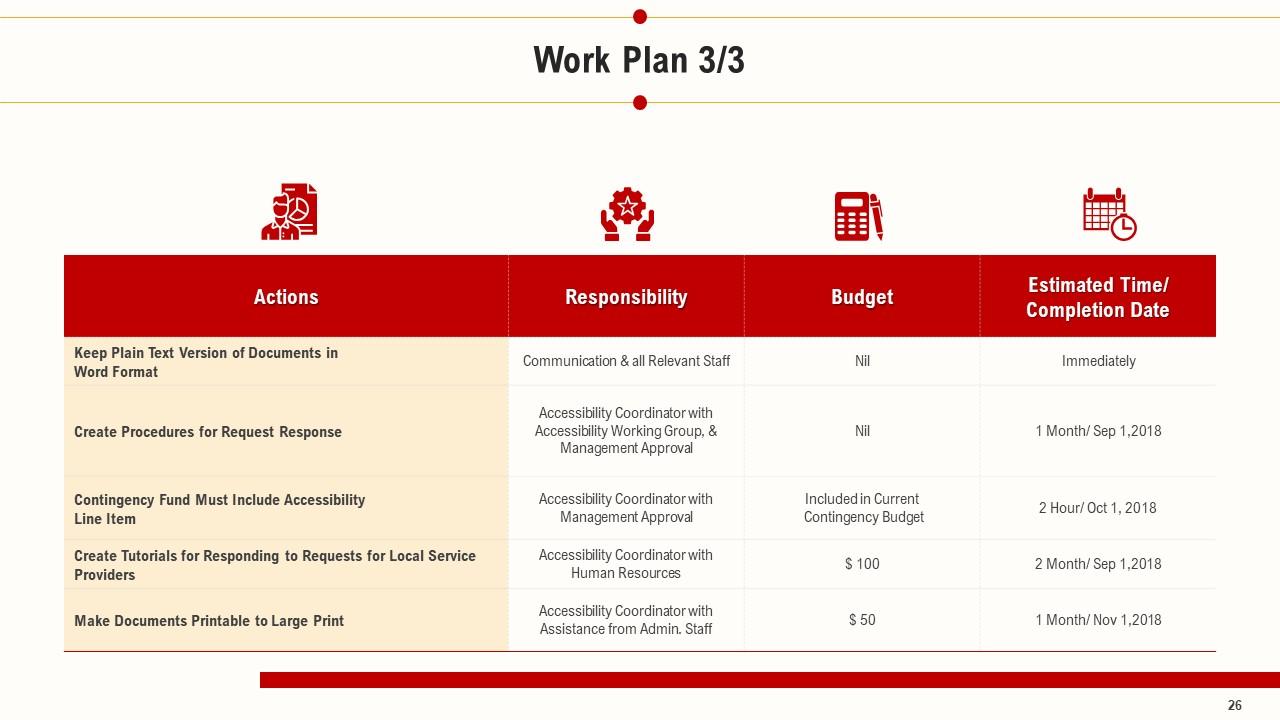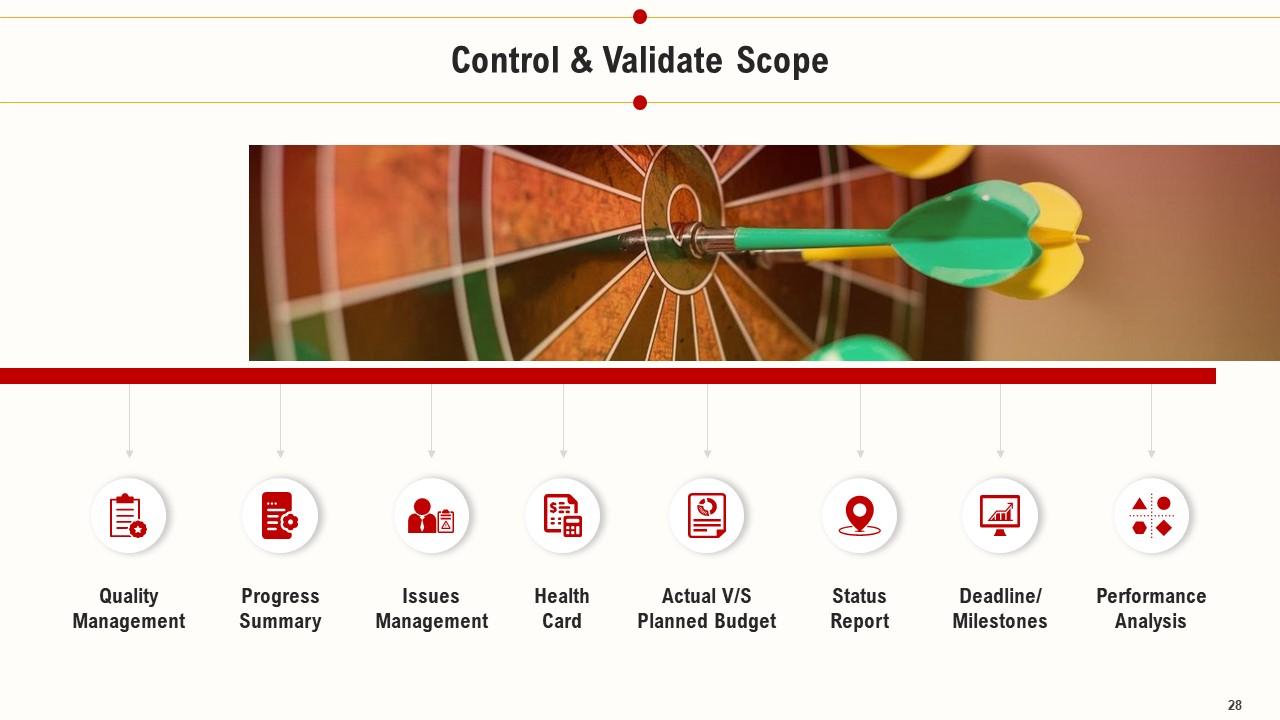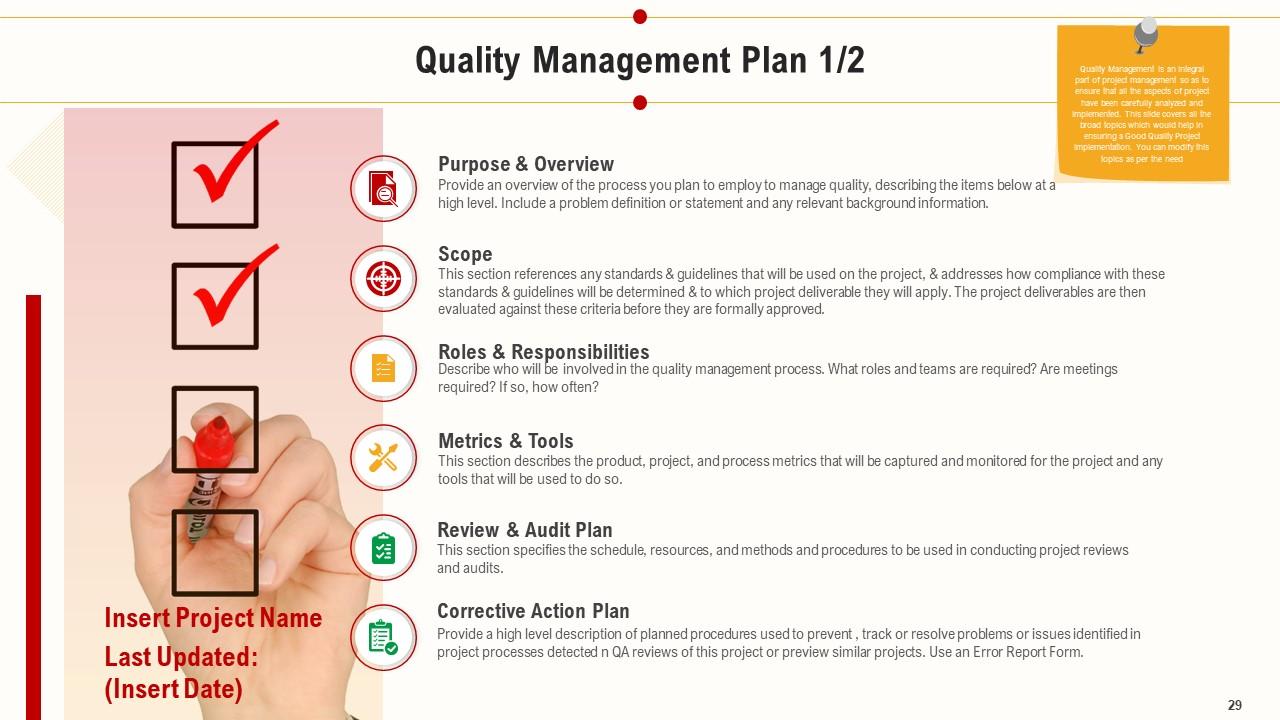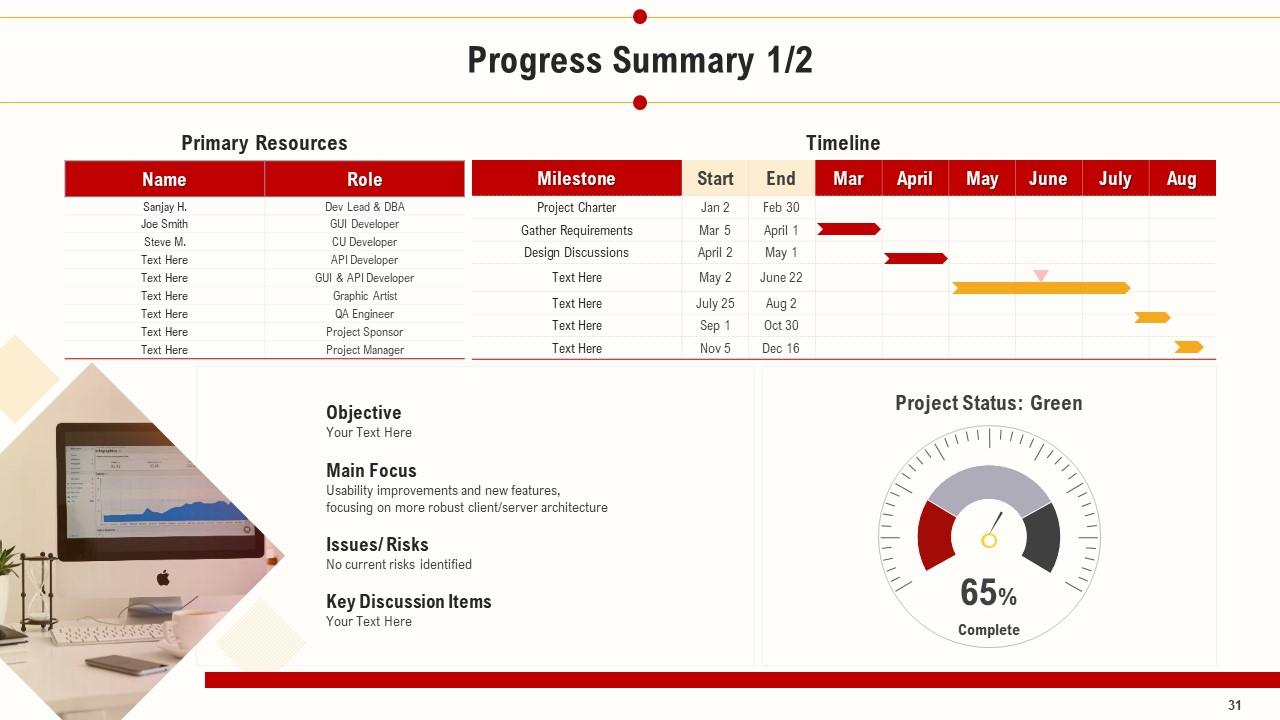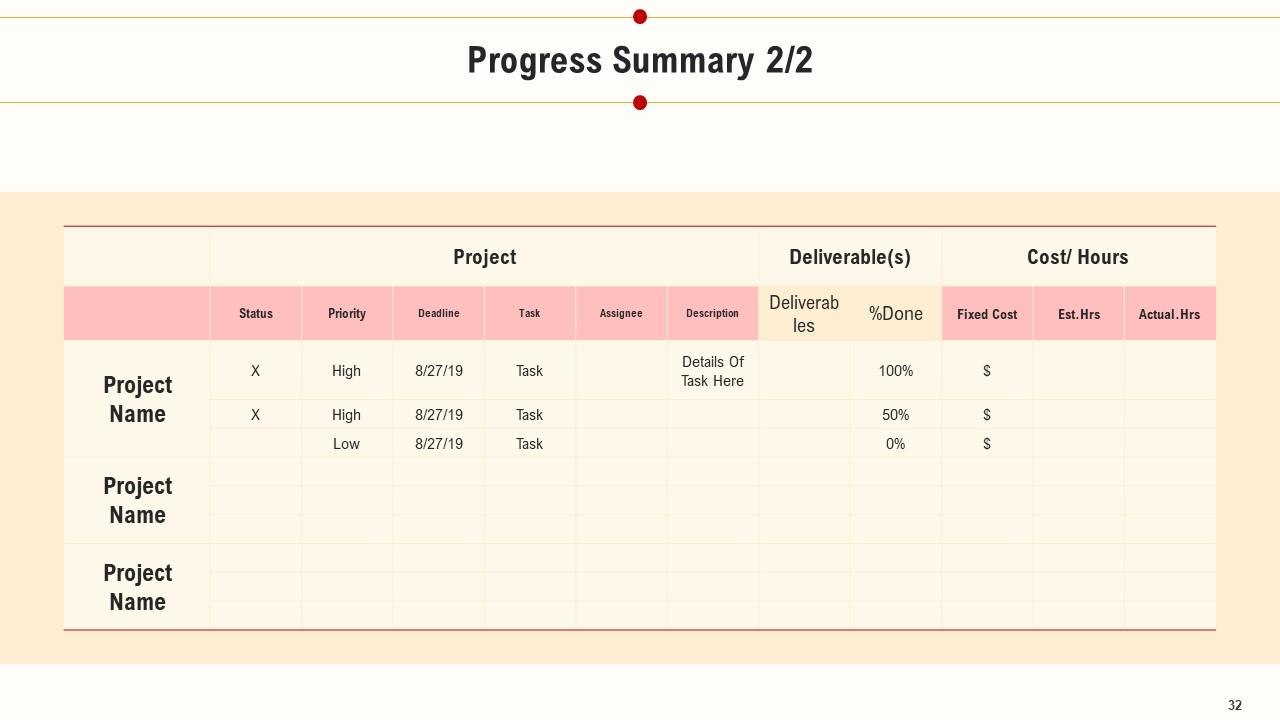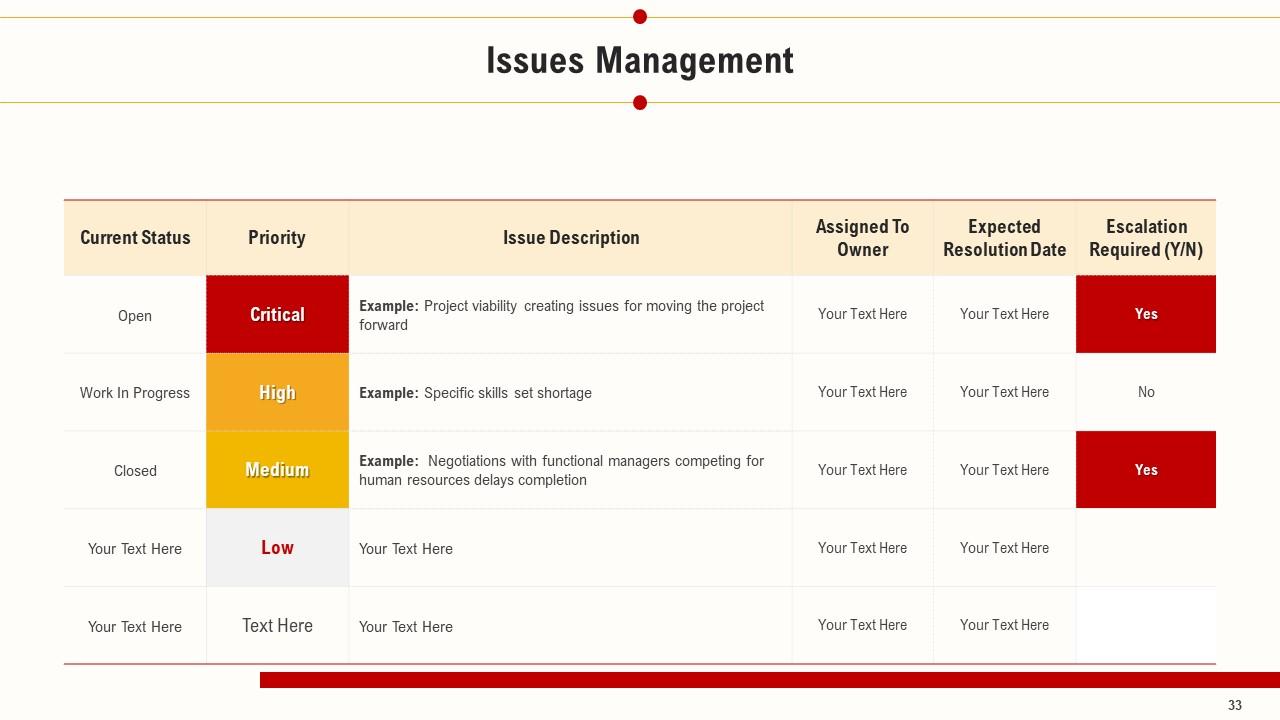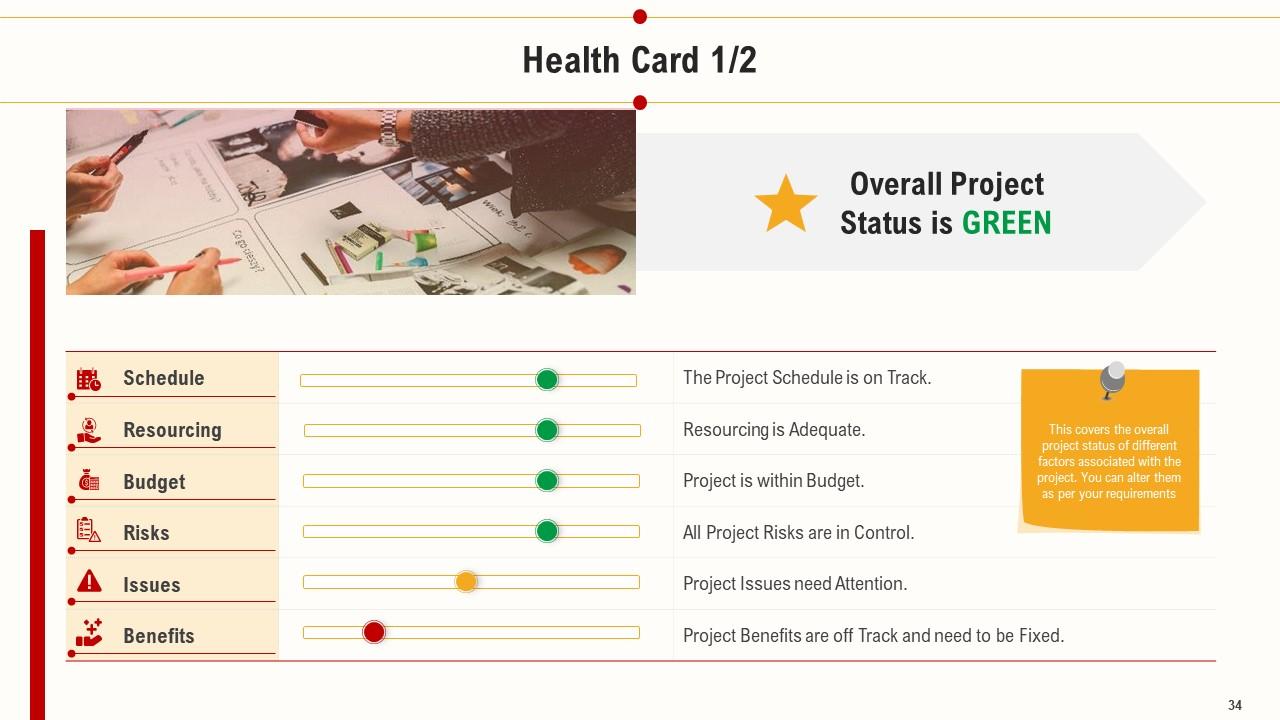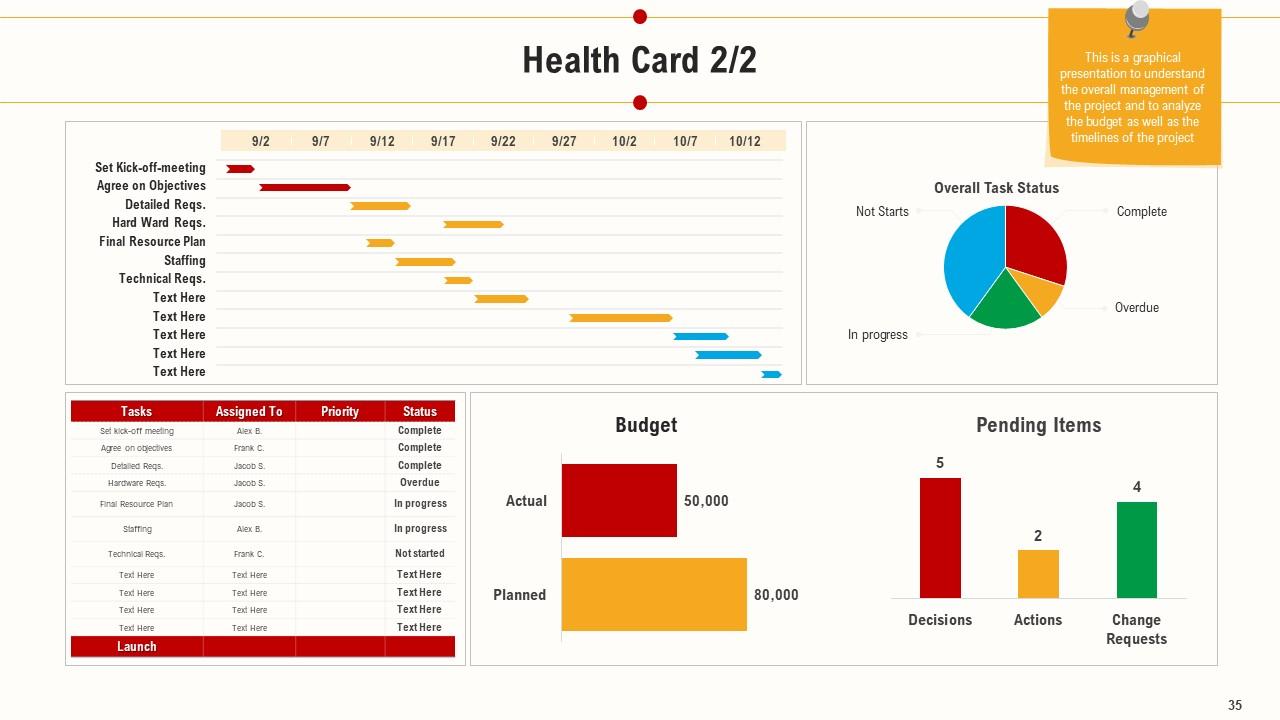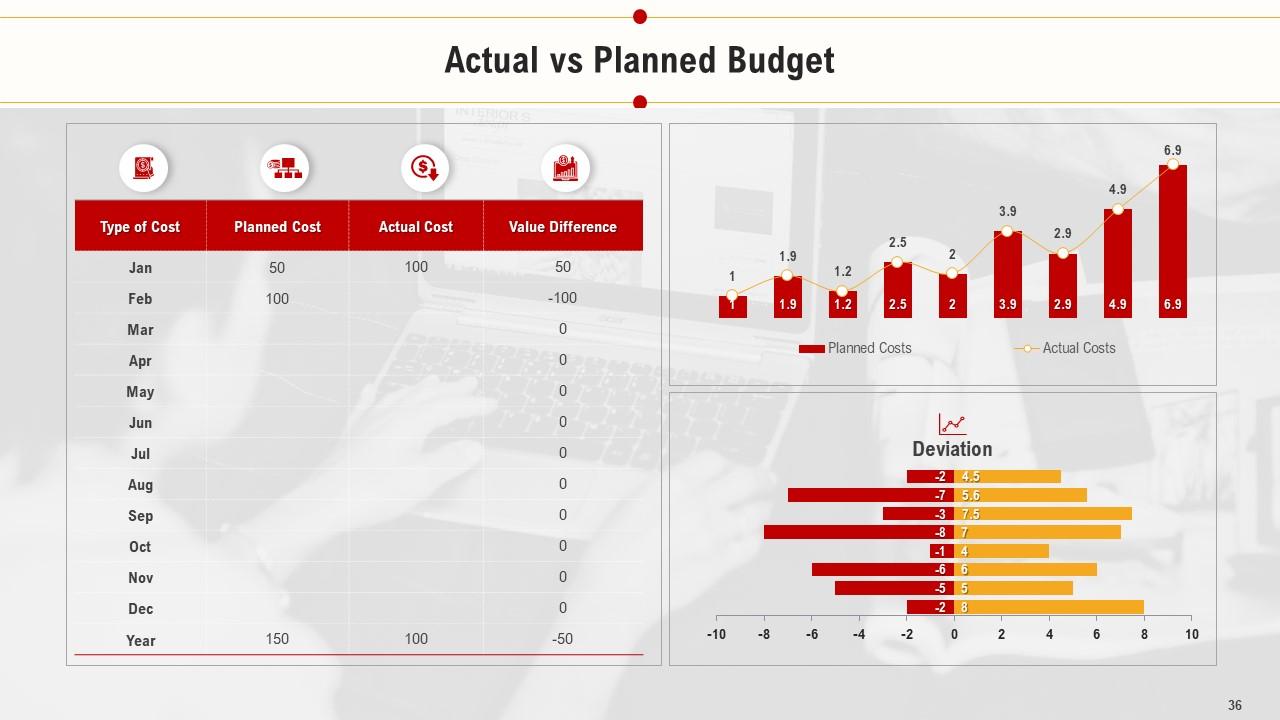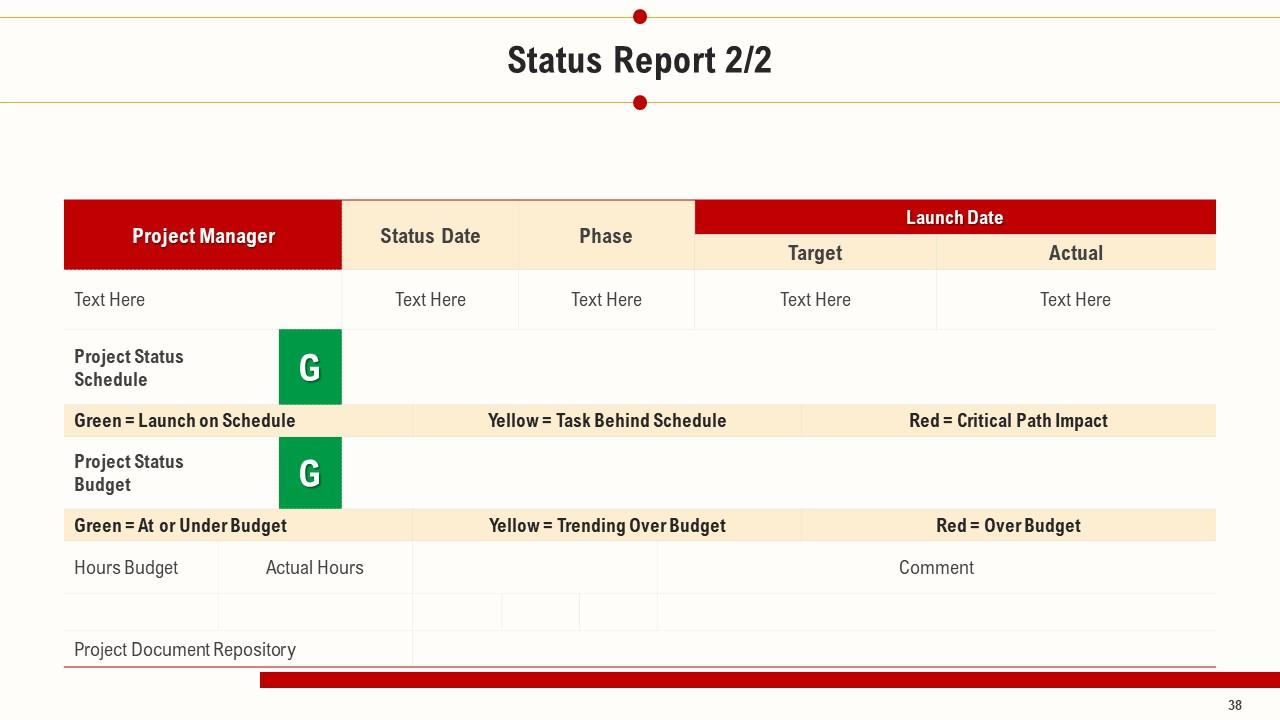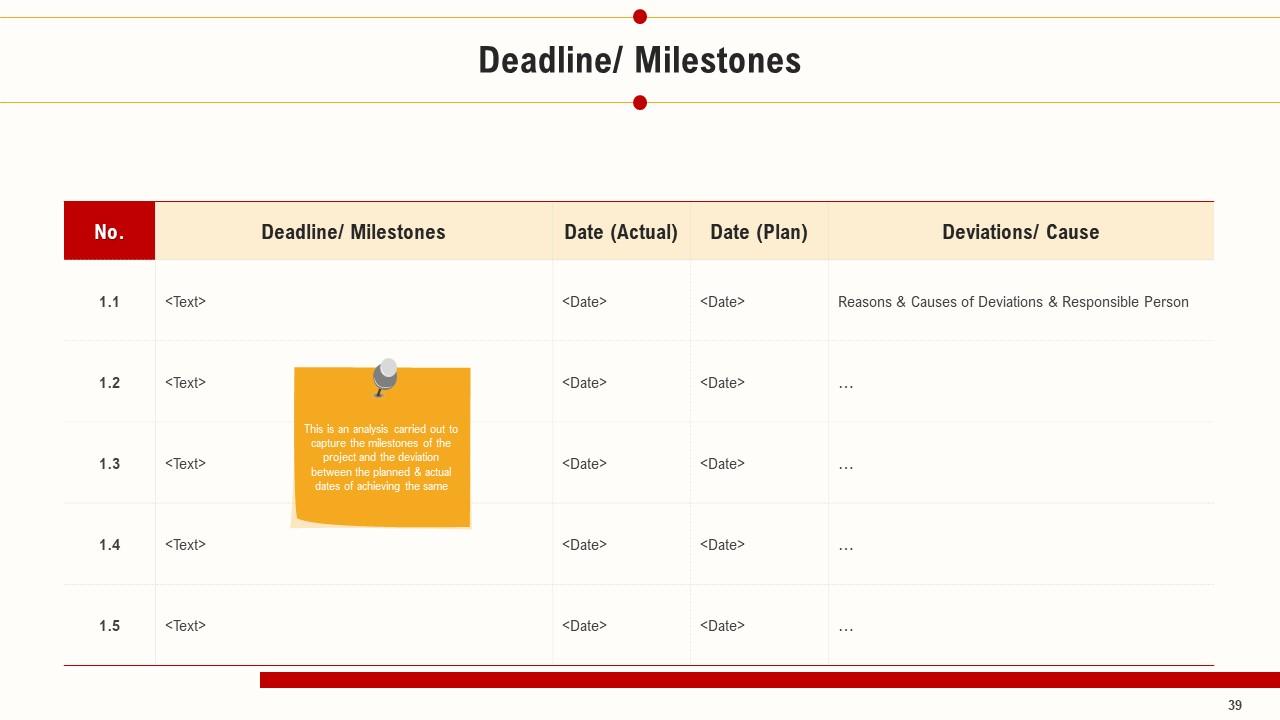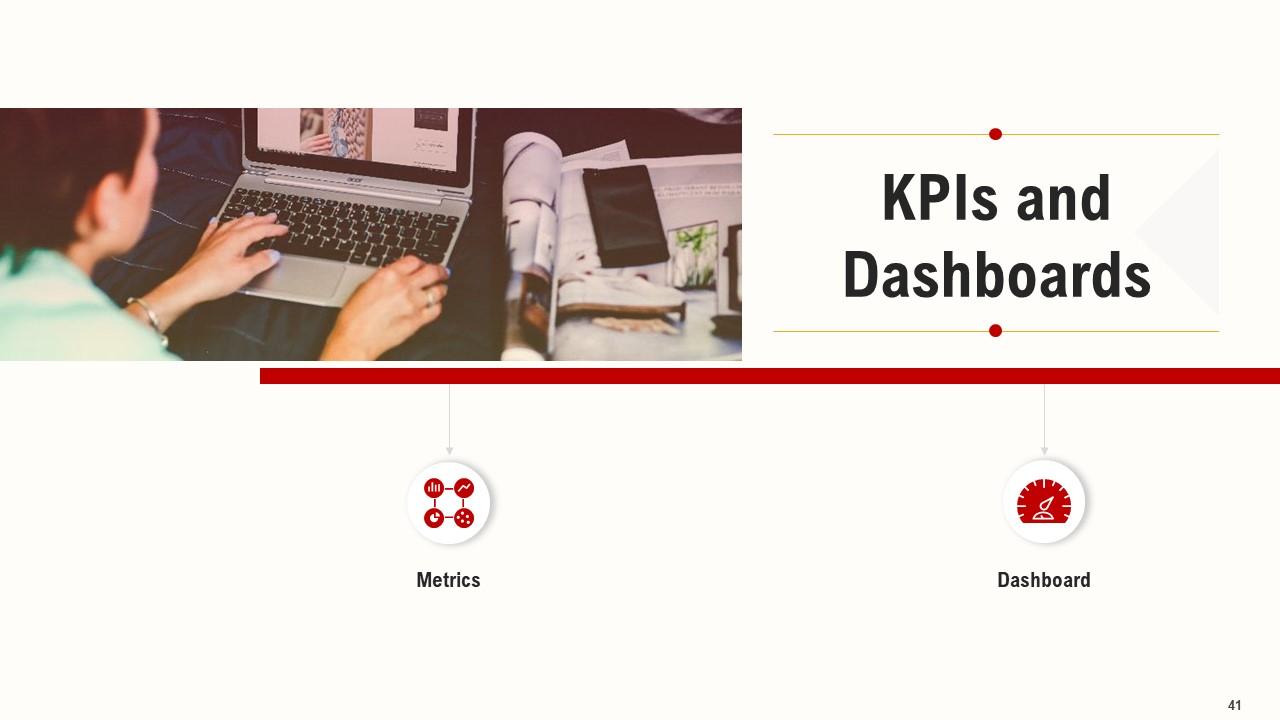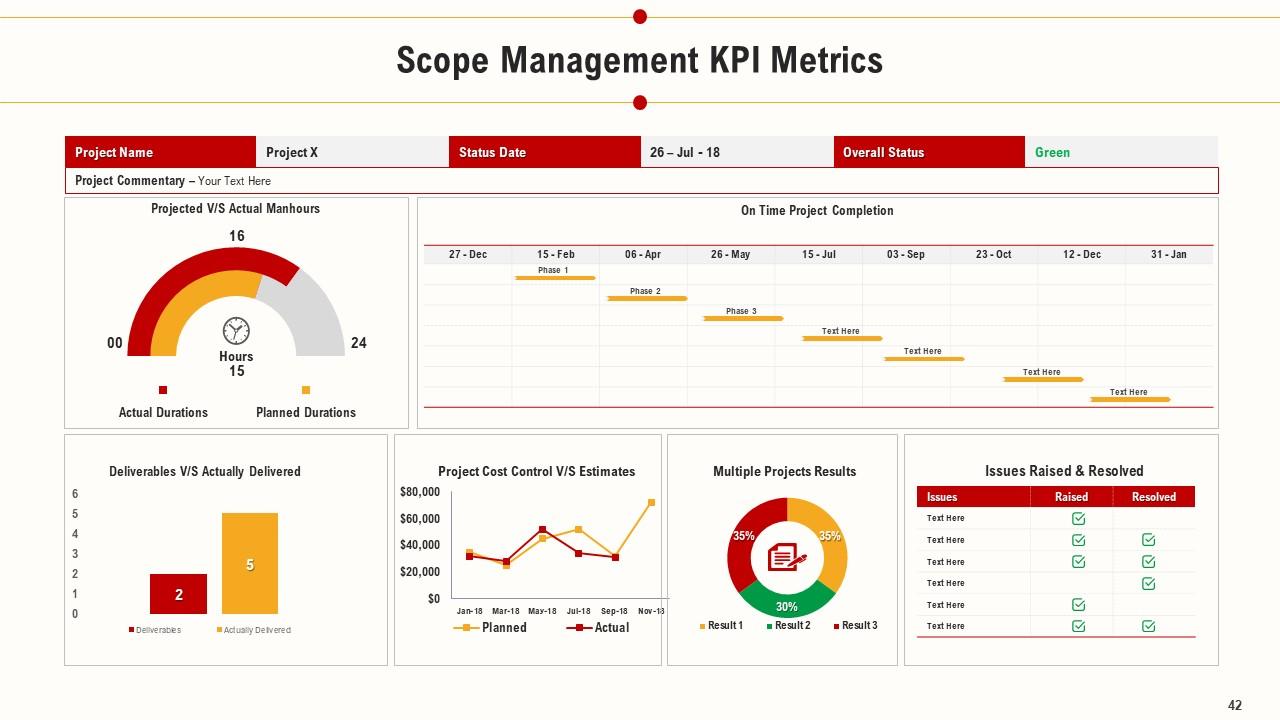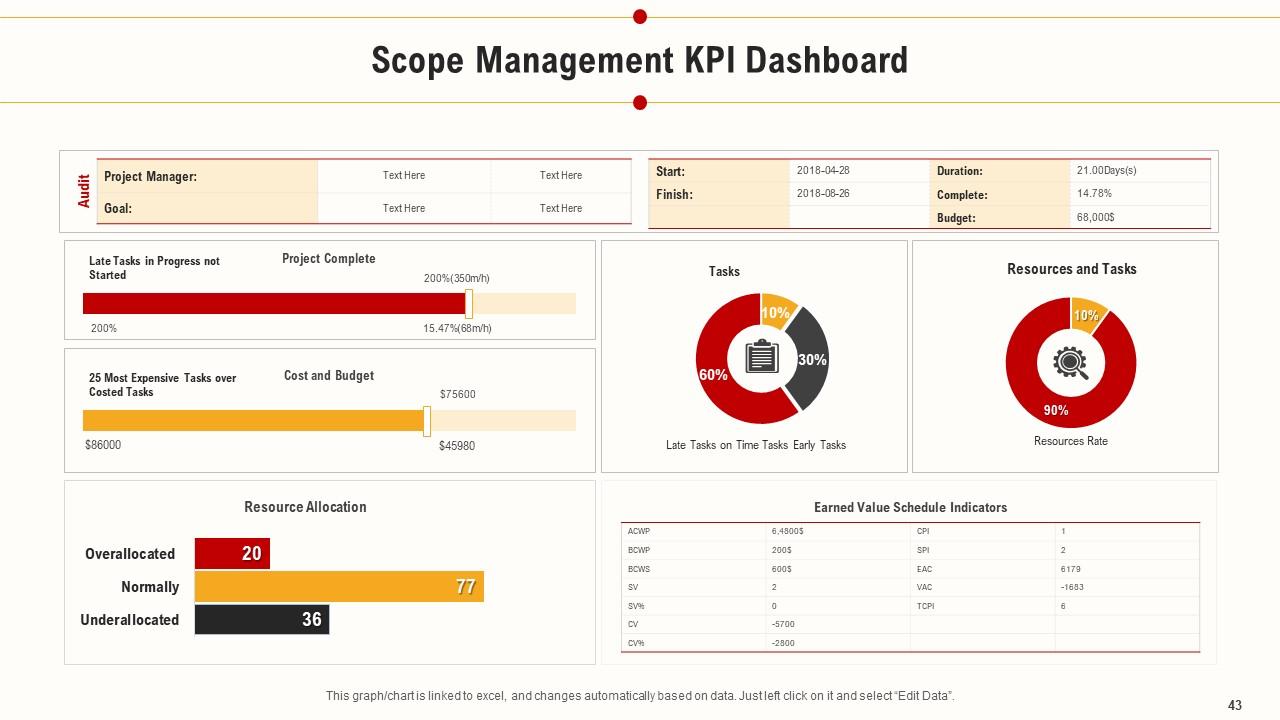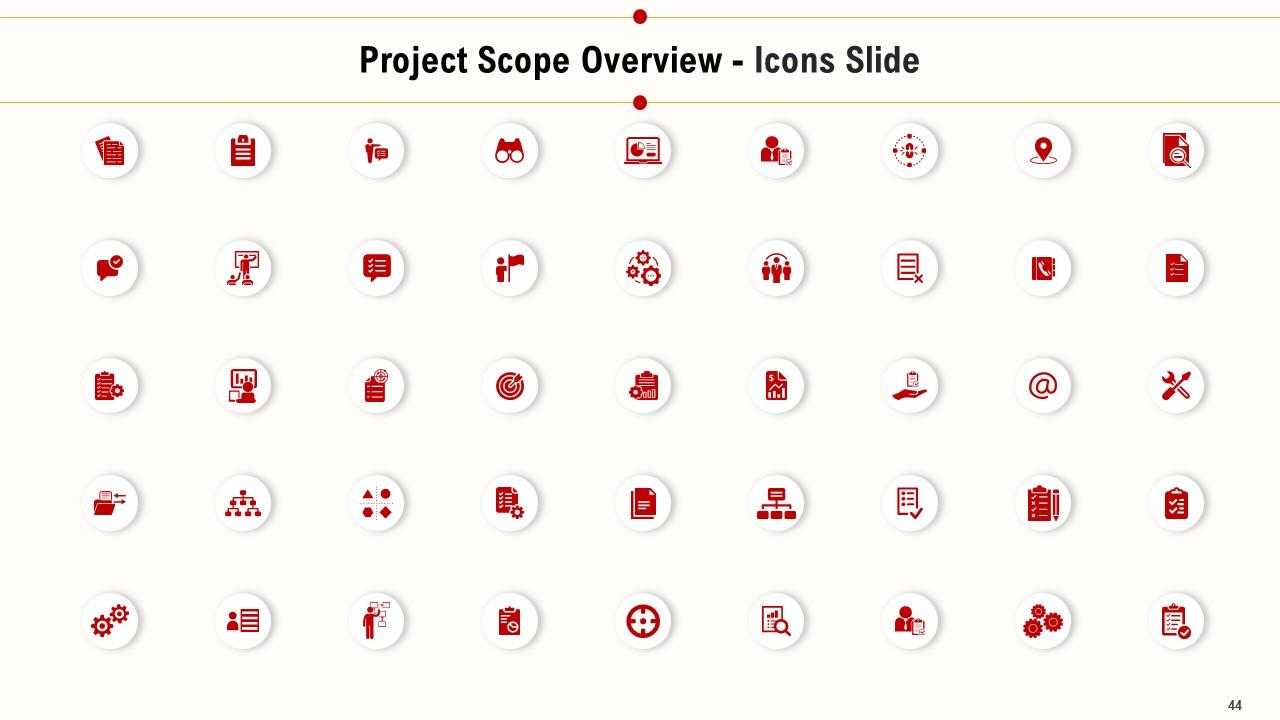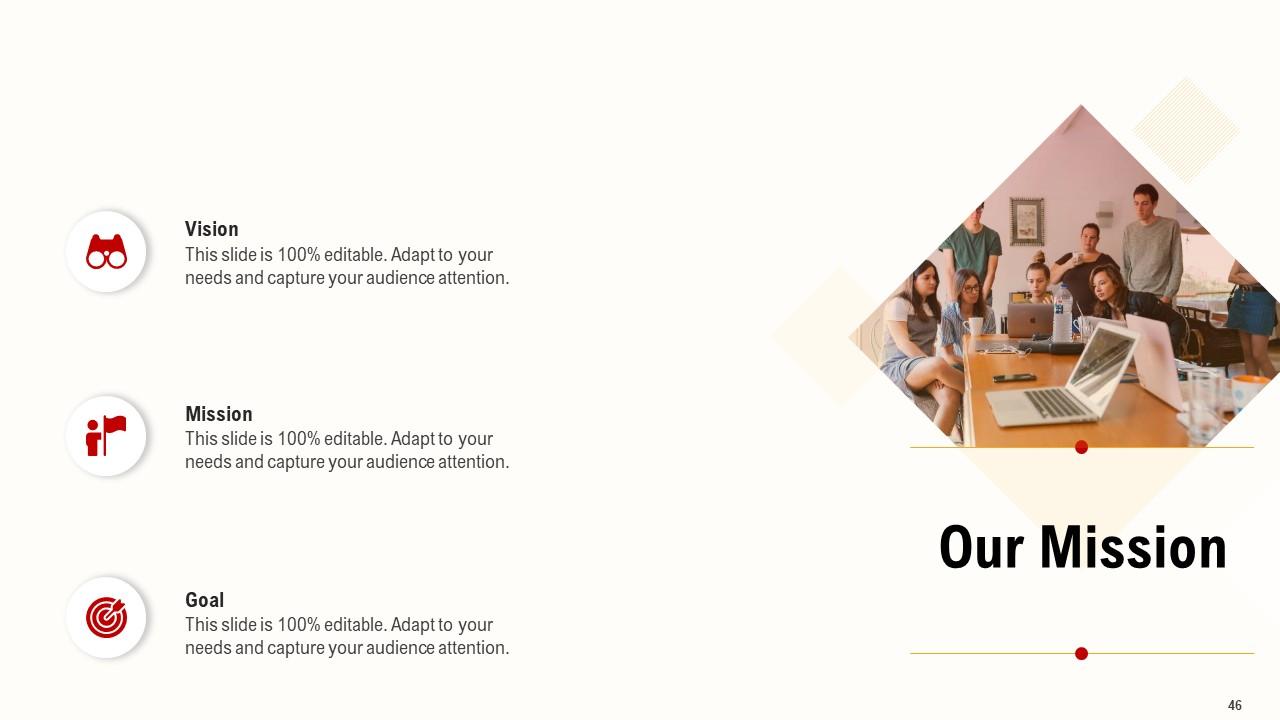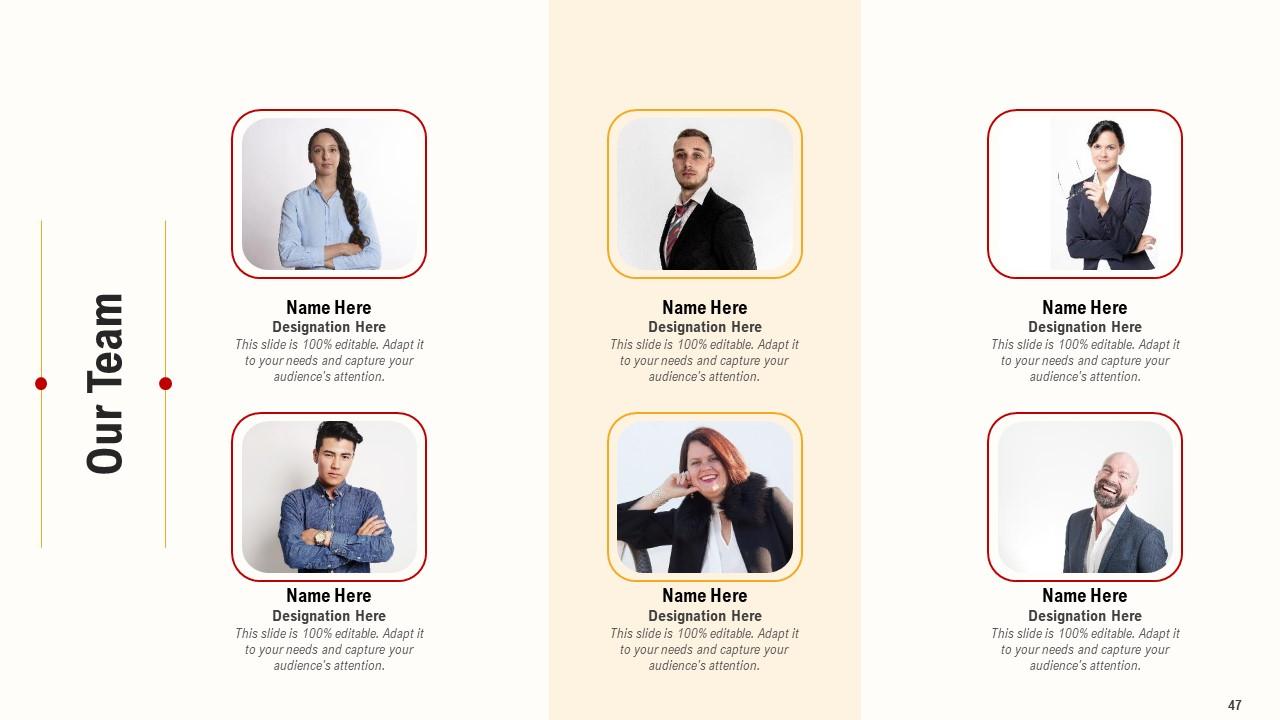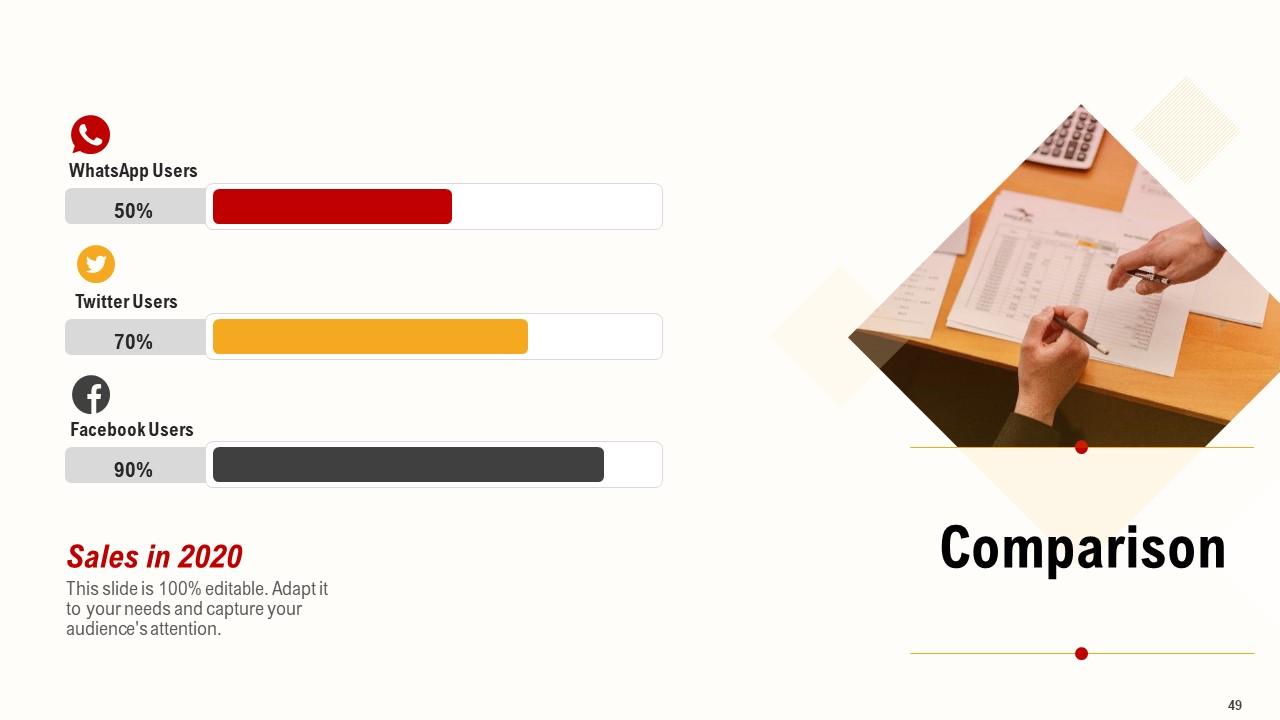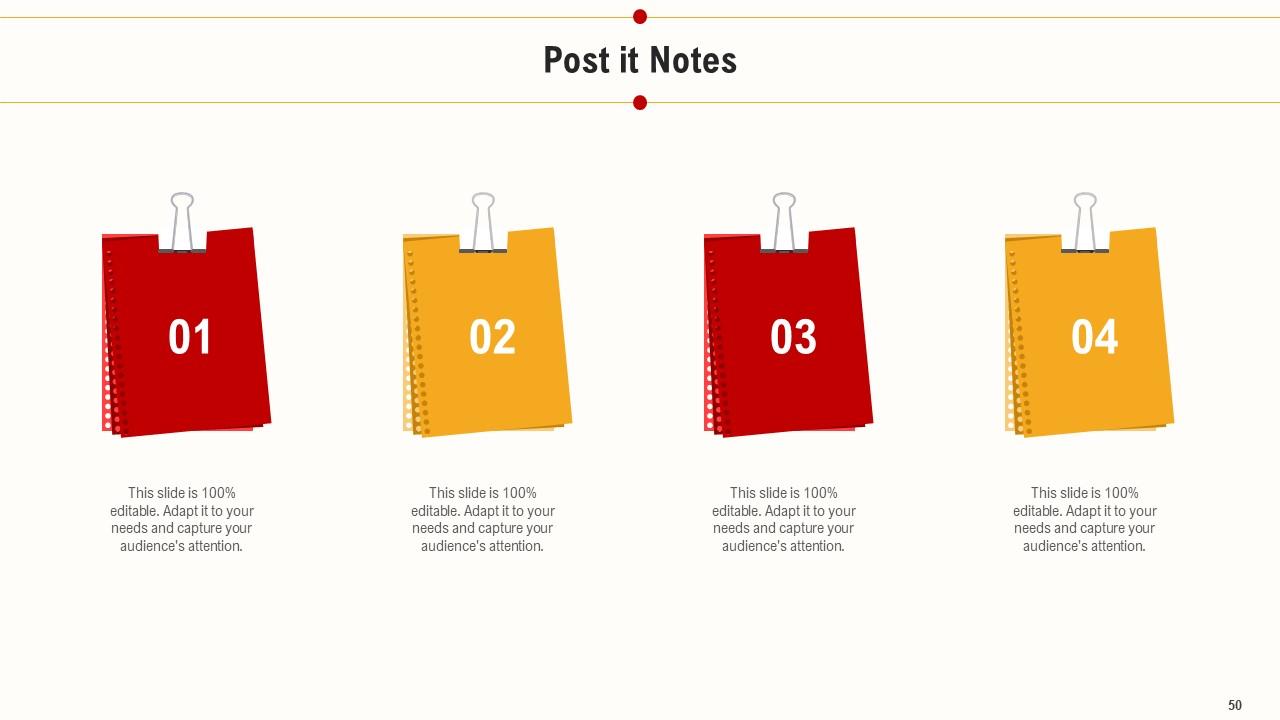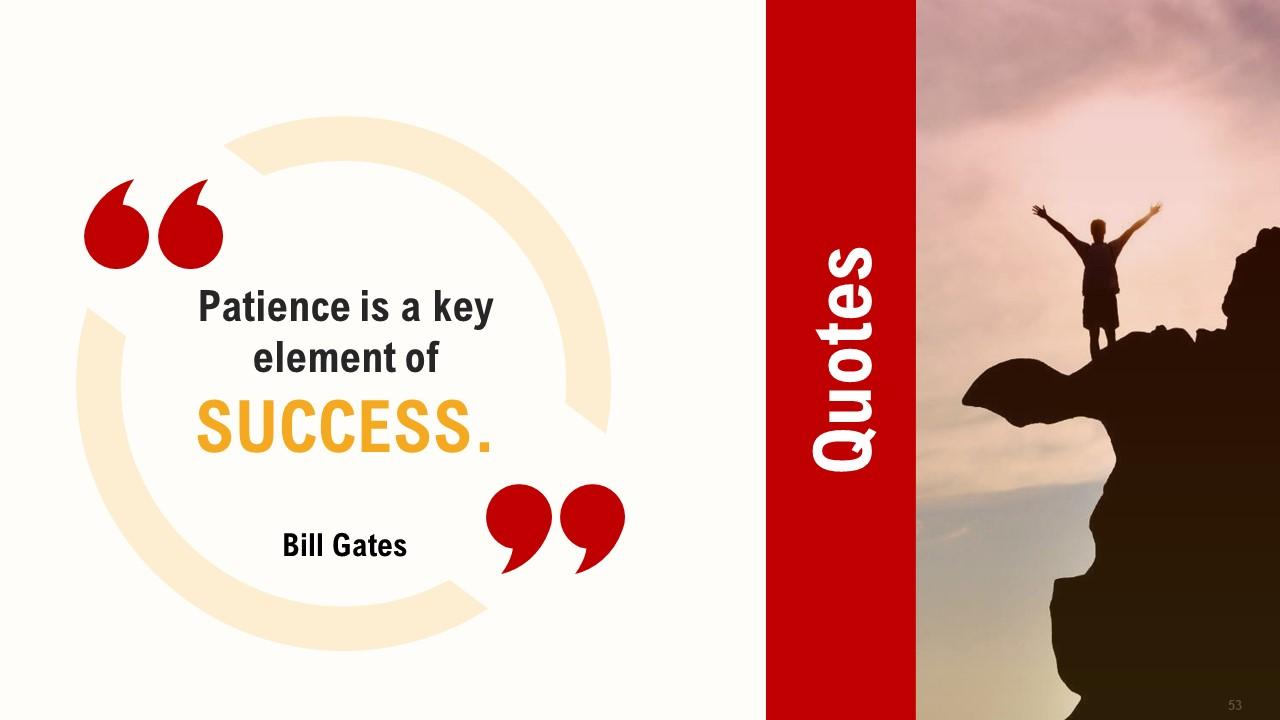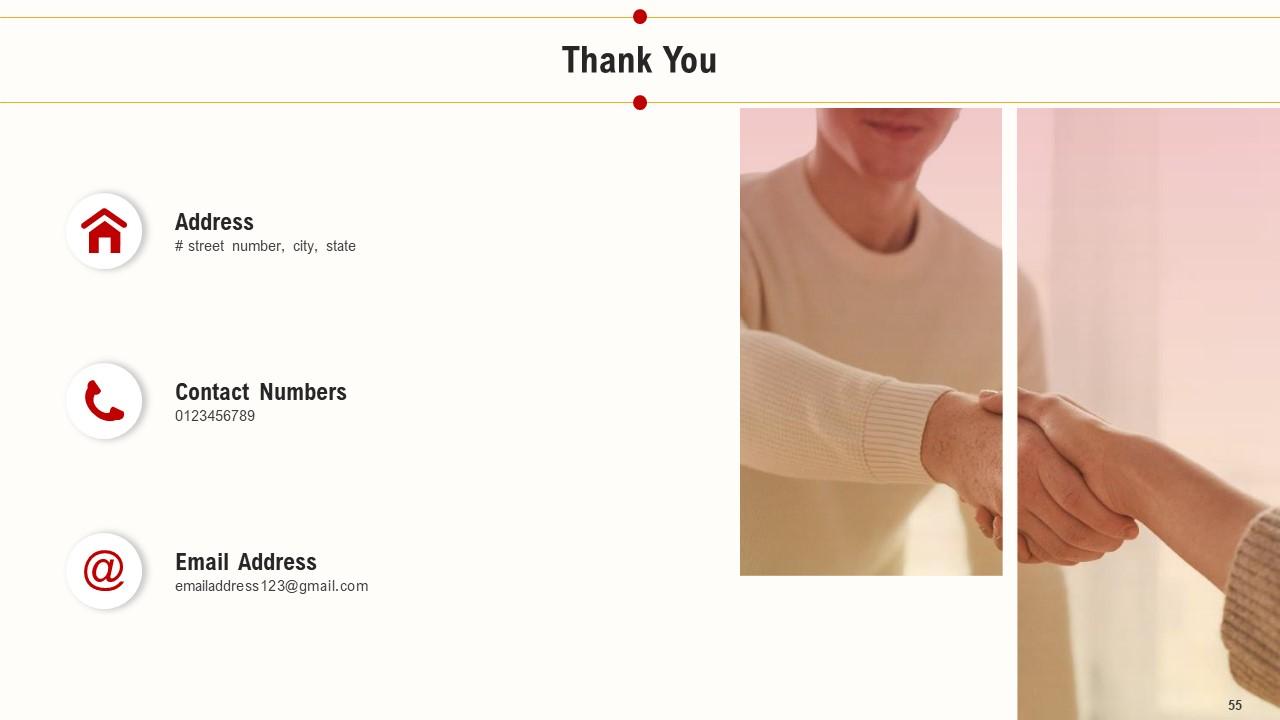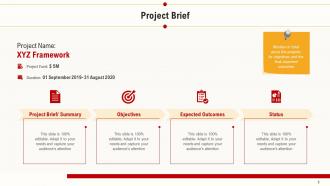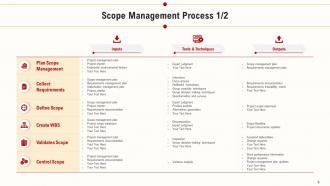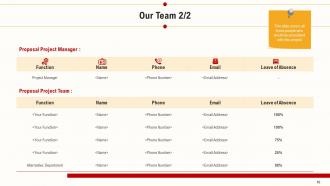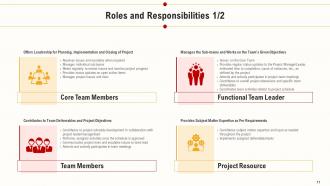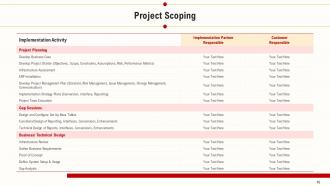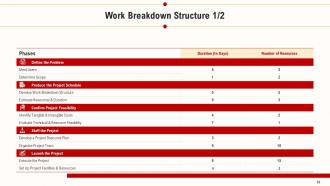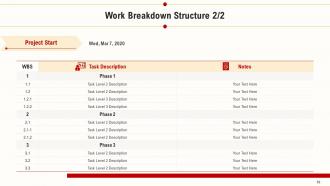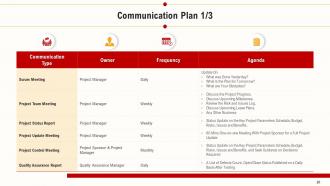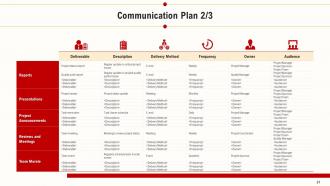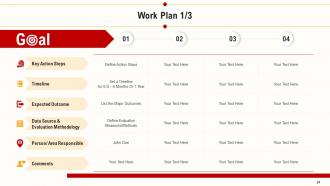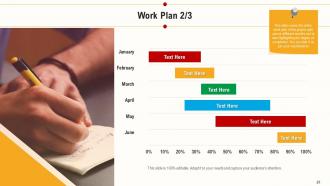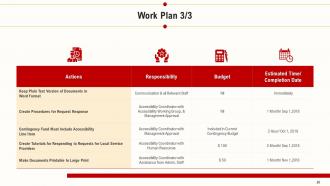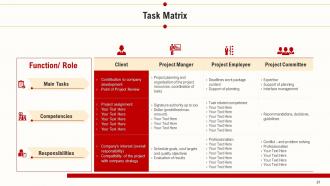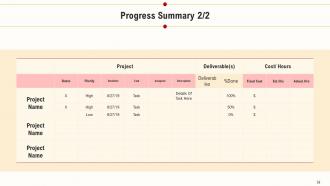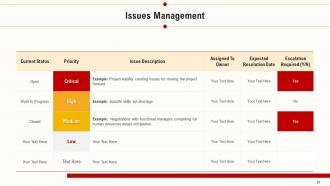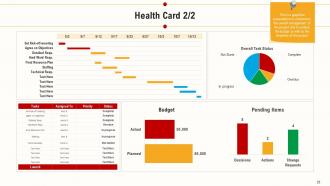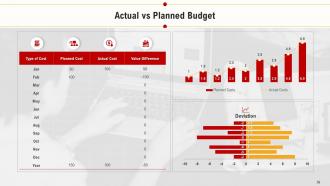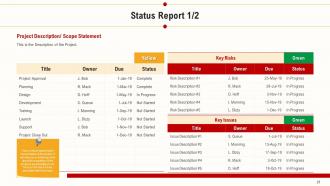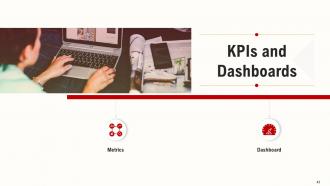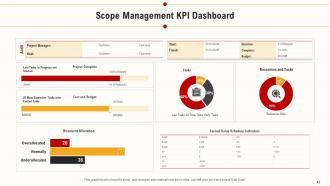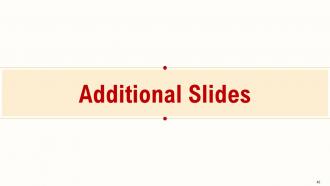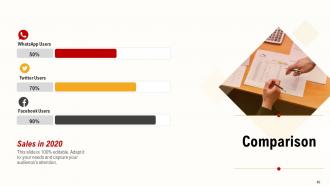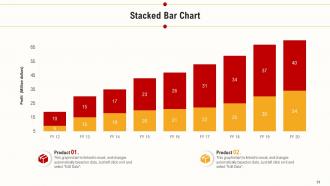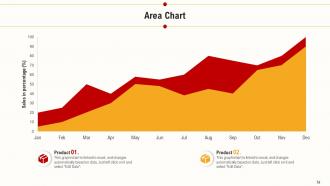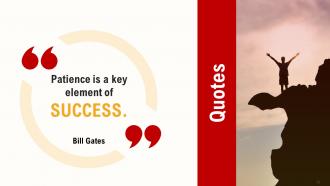Project scope overview powerpoint presentation slides
Our Project Scope Overview Powerpoint Presentation Slides are topically designed to provide an attractive backdrop to any subject. Use them to look like a presentation pro.
Our Project Scope Overview Powerpoint Presentation Slides are topically designed to provide an attractive backdrop to any s..
- Google Slides is a new FREE Presentation software from Google.
- All our content is 100% compatible with Google Slides.
- Just download our designs, and upload them to Google Slides and they will work automatically.
- Amaze your audience with SlideTeam and Google Slides.
-
Want Changes to This PPT Slide? Check out our Presentation Design Services
- WideScreen Aspect ratio is becoming a very popular format. When you download this product, the downloaded ZIP will contain this product in both standard and widescreen format.
-

- Some older products that we have may only be in standard format, but they can easily be converted to widescreen.
- To do this, please open the SlideTeam product in Powerpoint, and go to
- Design ( On the top bar) -> Page Setup -> and select "On-screen Show (16:9)” in the drop down for "Slides Sized for".
- The slide or theme will change to widescreen, and all graphics will adjust automatically. You can similarly convert our content to any other desired screen aspect ratio.
Compatible With Google Slides

Get This In WideScreen
You must be logged in to download this presentation.
PowerPoint presentation slides
Presenting Project Scope Overview Powerpoint Presentation Slides. Alteration is available for the font type, size, diagram or background color, etc. This presentation is also compatible with Google Slides and can be converted into JPG, PNG, or PDF. The slideshow supports both standard screen(4:3) and widescreen(16:9) aspect ratios.
Content of this Powerpoint Presentation
Slide 1: This slide introduces Project Scope Overview. State your Company name and begin.
Slide 2: This slide displays Agenda
Slide 3: This slide displays Contents
Slide 4: This slide shows Scope Management Process.
Slide 5: This slide showcases Project Brief. Mention in brief about the projects, its objectives and the final expected outcomes
Slide 6: This slide shows Scope Management Process.
Slide 7: This slide displays Scope Management Process.
Slide 8: This slide show Scope Statement
Slide 9: This is Our team slide with Names and Designations.
Slide 10: This slide covers all those people who would be associated with this project
Slide 11: This slide shows Roles and Responsibilities.
Slide 12: This slide shows Roles and Responsibilities.
Slide 13: This slide showcases Scope Statement.
Slide 14: This slide showcases Project Charter
Slide 15: This slide showcases Statement of Objectives
Slide 16: This slide represents Project Scoping
Slide 17: This slide displays Communication plan
Slide 18: This slide showcases Work Breakdown Structure.
Slide 19: This slide displays Project Start.
Slide 20: This slide displays Communication Plan.
Slide 21: This slide shows Communication Plan.
Slide 22: This slide shows Communication Plan
Slide 23: This slide highlights Employee Responsibilities Chart.
Slide 24: This slide displays Work Plan.
Slide 25: This slide covers the entire work plan of the project split across different months and is also highlighting the degree of completion. You can alter it as per your requirements
Slide 26: This slide represents Work Plan
Slide 27: This slide shows Task matrix.
Slide 28: This slide includes Progress Summary.
Slide 29: This slide include Quality Management Plan.
Slide 30: This slide displays Quality Management Plan.
Slide 31: This slide shows Progress Summary.
Slide 32: This slide highlights Progress Summary.
Slide 33: This slide shows Issues Management
Slide 34: This covers the overall project status of different factors associated with the project. You can alter them as per your requirements
Slide 35: This is a graphical presentation to understand the overall management of the project and to analyze the budget as well as the timelines of the project
Slide 36: This slide displays Actual vs Planned Budget.
Slide 37: This slide shows Project Description/ Scope Statement
Slide 38: This slide shows Status Report
Slide 39: This slide shows analysis carried out to capture the milestones of the project and the deviation between the planned & actual dates of achieving the same
Slide 40: This is an analysis carried out to capture the overall performance of the project and the deviation between the planned & actual results
Slide 41: This slide presents KPIs and Dashboards
Slide 42: This slide displays Scope Management KPI Metrics.
Slide 43: This slide showcases Scope Management KPI Dashboard
Slide 44: This is Project Scope Overview - Icons Slide
Slide 45: This slide is titled as Additional Slides for moving forward.
Slide 46: This slide displays Mission, Vision and Goals.
Slide 47: This is Our team slide with Names and Designations.
Slide 48: This is About Us slide to showcase Company specifications.
Slide 49: This slide displays Comparison between different social media users.
Slide 50: This slide is titled as Post it Notes for posting important notes.
Slide 51: This slide displays Stacked bar chart for comparison of product.
Slide 52: This slide displays area chart for comparison of product.
Slide 53: This is Quotes slides.
Slide 54: This slide shows Timeline process.
Slide 55: This is Thank You slide with Contact details.
Project scope overview powerpoint presentation slides with all 55 slides:
Use our Project Scope Overview Powerpoint Presentation Slides to effectively help you save your valuable time. They are readymade to fit into any presentation structure.
No Reviews