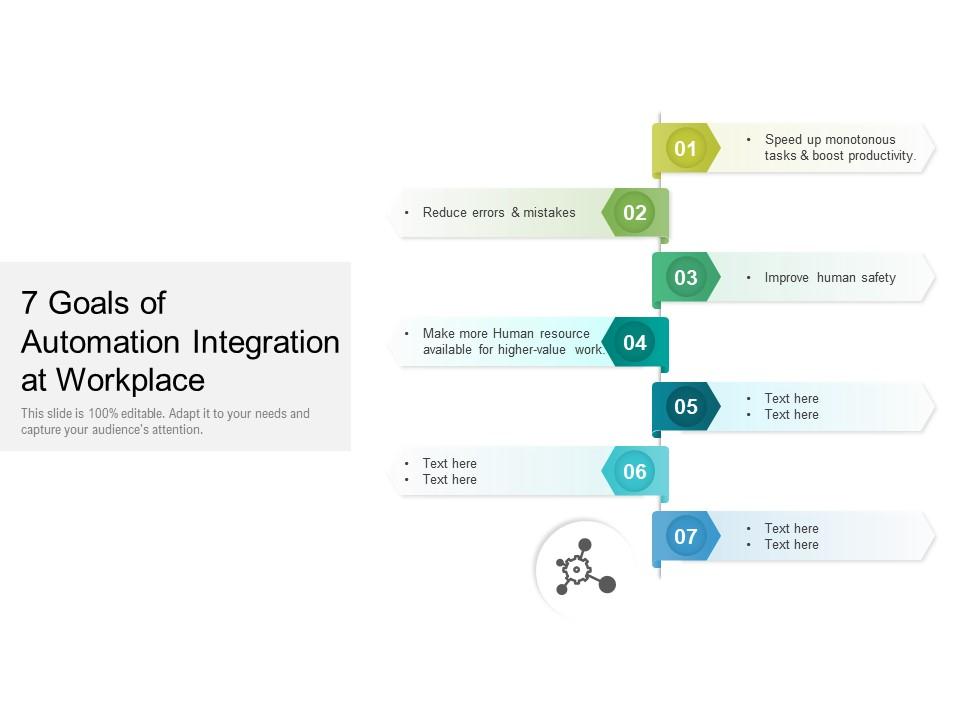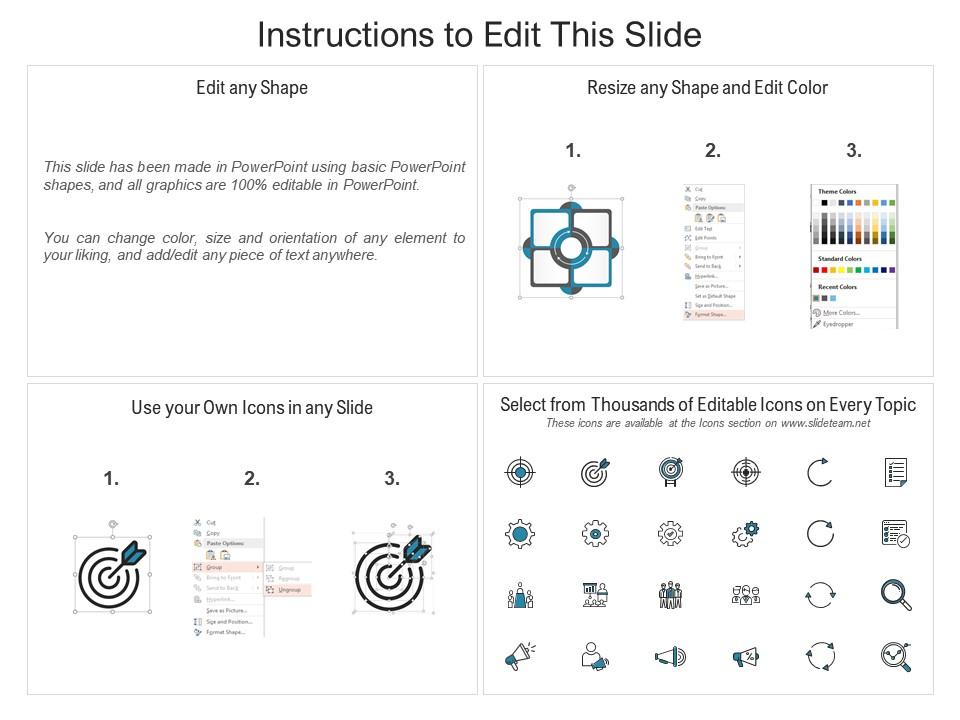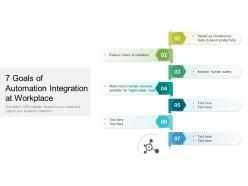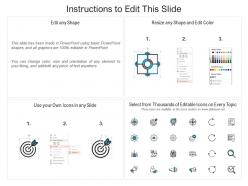7 goals of automation integration at workplace
Awaken the enthusiasm in folks again with our 7 Goals Of Automation Integration At Workplace. It will bring in a breath of fresh air.
Awaken the enthusiasm in folks again with our 7 Goals Of Automation Integration At Workplace. It will bring in a breath of..
- Google Slides is a new FREE Presentation software from Google.
- All our content is 100% compatible with Google Slides.
- Just download our designs, and upload them to Google Slides and they will work automatically.
- Amaze your audience with SlideTeam and Google Slides.
-
Want Changes to This PPT Slide? Check out our Presentation Design Services
- WideScreen Aspect ratio is becoming a very popular format. When you download this product, the downloaded ZIP will contain this product in both standard and widescreen format.
-

- Some older products that we have may only be in standard format, but they can easily be converted to widescreen.
- To do this, please open the SlideTeam product in Powerpoint, and go to
- Design ( On the top bar) -> Page Setup -> and select "On-screen Show (16:9)” in the drop down for "Slides Sized for".
- The slide or theme will change to widescreen, and all graphics will adjust automatically. You can similarly convert our content to any other desired screen aspect ratio.
Compatible With Google Slides

Get This In WideScreen
You must be logged in to download this presentation.
PowerPoint presentation slides
Presenting this set of slides with name 7 Goals Of Automation Integration At Workplace. This is a seven stage process. The stages in this process are Tasks, Boost Productivity, Errors, Mistakes, Improve Human Safety, Human Resource. This is a completely editable PowerPoint presentation and is available for immediate download. Download now and impress your audience.
Content of this Powerpoint Presentation
Description:
The image depicts a PowerPoint slide titled "7 Goals of Automation Integration at Workplace," which highlights the primary objectives for implementing automation in a workplace setting.
1. Speed up monotonous tasks & boost productivity.
2. Reduce errors & mistakes.
3. Improve human safety.
4. Make more Human resource available for higher-value work.
The remaining three goals are not specified and are placeholders for the presenter to add relevant content.
Use Cases:
Industries where such slides can be applicable include:
1. Manufacturing:
Use: To present automation benefits in production.
Presenter: Operations Manager.
Audience: Production Team.
2. Healthcare:
Use: Showcasing automation in patient care and record keeping.
Presenter: Healthcare Administrator.
Audience: Hospital Staff.
3. IT and Software:
Use: Discussing the role of automation in software development.
Presenter: IT Project Manager.
Audience: Developers and Stakeholders.
4. Retail:
Use: Illustrating how automation can enhance inventory management.
Presenter: Retail Operations Manager.
Audience: Store Managers.
5. Banking and Finance:
Use: Outlining the impact of automation on transaction processing.
Presenter: Financial Analyst.
Audience: Bank Employees.
6. Logistics and Transportation:
Use: Demonstrating automation in supply chain optimization.
Presenter: Supply Chain Director.
Audience: Logistics Personnel.
7. Telecommunications:
Use: To discuss the automation of network operations and customer service.
Presenter: Network Operations Head.
Audience: Technical Support Team.
7 goals of automation integration at workplace with all 2 slides:
Our 7 Goals Of Automation Integration At Workplace are akin to a breath of fresh air. Feelings of excitement get generated again.
No Reviews