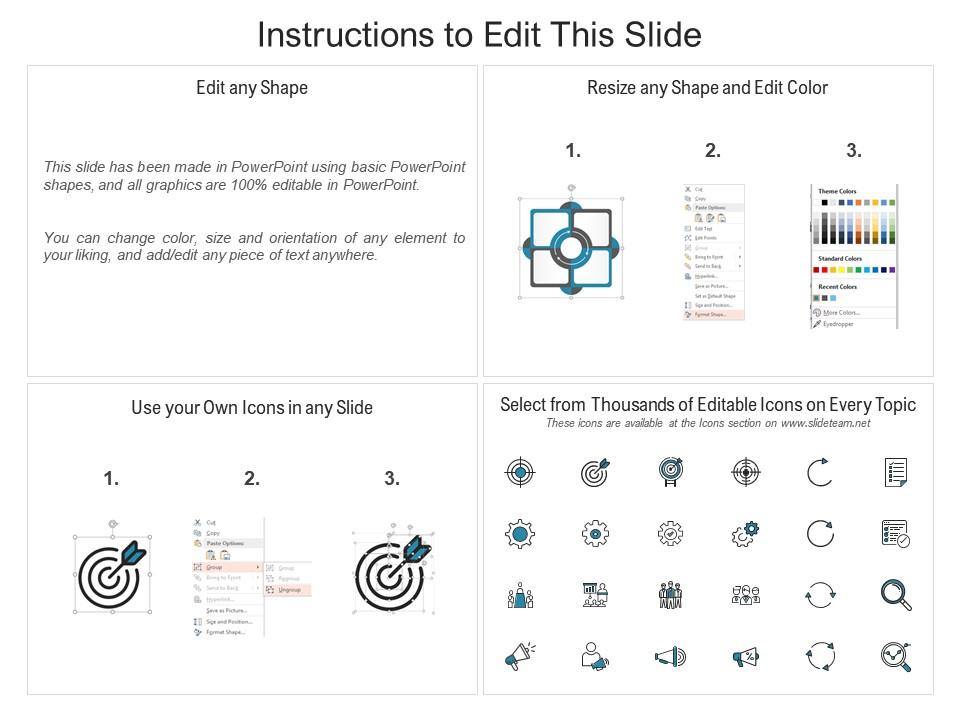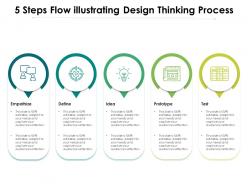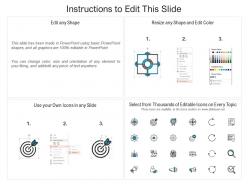5 steps flow illustrating design thinking process
Our 5 Steps Flow Illustrating Design Thinking Process are topically designed to provide an attractive backdrop to any subject. Use them to look like a presentation pro.
You must be logged in to download this presentation.
PowerPoint presentation slides
Presenting our set of slides with 5 Steps Flow Illustrating Design Thinking Process. This exhibits information on five stages of the process. This is an easy to edit and innovatively designed PowerPoint template. So download immediately and highlight information on Empathize, Idea, Define, Prototype, Test.
Content of this Powerpoint Presentation
Businesses that incorporate design thinking into their processes are known to have an edge over the competition. Apple is a company that pioneered this kind of outlook to its products and created a record of success and the ability to wow customers.
Find an overview of the design thinking process flow with prototyping here.
At its core, design thinking is about giving customers more than a great, tangible product; it’s about the intangible, the design that is much more than mere functionality. For instance, Apple’s design and look give more pride than the actual functionality of a phone, which is a well-surveyed fact.
Yet, how businesses go on to make the most of design thinking is through a process flow.
The process flow will usually have variations and iterations based on the industry, the product, and other limitations related to the business structure.
Businesses want to master creative design but have the pain point of being unable to draw up and collate all the information in one place.
Here’s a five-stage design thinking process that makes you bright.
At SlideTeam, we have curated best-in-class templates with inputs from subject experts and designers into a clutter-free design for all to see and master.
Even better, each of the templates is 100% editable and customizable. You get structure, a starting point, and the capability to change each presentation to an audience profile.
Let’s explore!
Template 1 Five-step Flow Illustrating Design Thinking Process
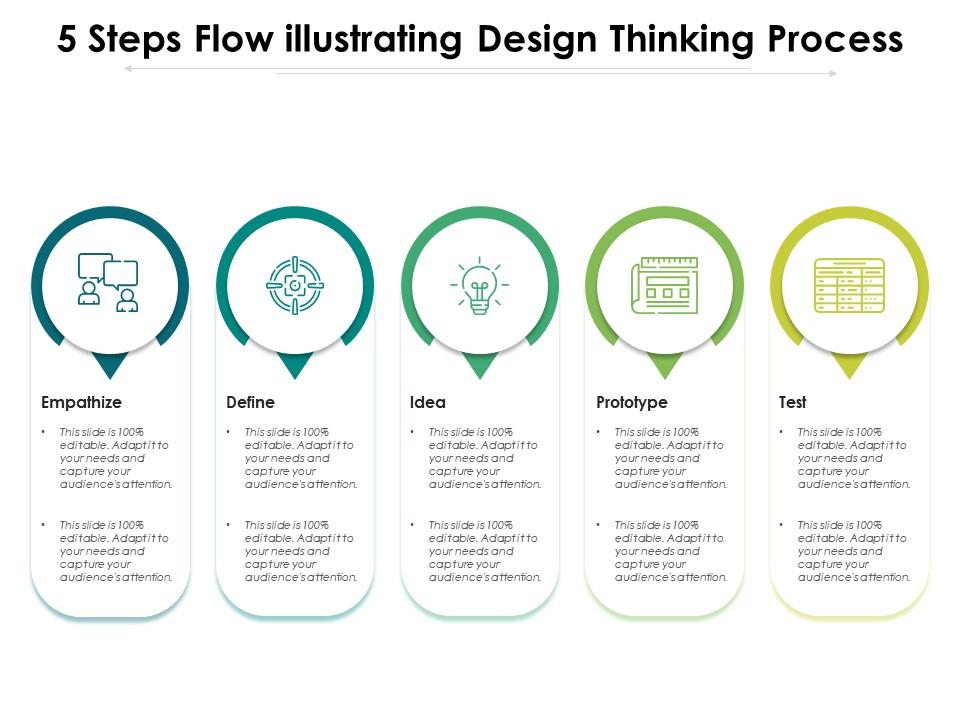
This PowerPoint Template helps companies and businesses understand the five-step flow that marks design thinking. The icons are thoughtful and help you see how the ideas gel together to create necessary magic around creating products and services that incorporate design thinking. Incorporate this professional and appealing PPT Slide to illustrate how Empathy or the ability to empathize is the first to design thinking. Also, look at the logo to understand how dialogue and continuous interaction with stakeholders, especially customers, facilitates this process. The slide touches upon the following four steps in design thinking: define, idea, prototype, and test. In Define, the target is essential as to how close you are to the center of the board; in idea, we have the feedback from Empathy combined with your definition of what you can do to give us practical, hands-on ideas.
Through the concept of prototype, this PPT Diagram showcases key ways to create a working model of the idea and outlines a process that combines the best of both worlds to create a blueprint that will win both investment and support. It is a pre-designed PowerPoint Slide exhibiting five domains in Design Thinking that play a pivotal role in ensuring your products and services get an edge in the market.
*****
DESIGN YOUR BUSINESS SUCCESS MODEL NOW!
With design thinking, companies can go beyond the mere functional and create models and prototypes that offer success in far more profitable ways. Ordinary gifting chocolate is okay, but what about adding a thoughtful note or another layer of eclairs to make the customer feel even more special? With these design interventions, business value goes up, and one embarks on the design adventure. Get even more details and ideas with a download of our template.
PS Get five stages of the design thinking process here.
5 steps flow illustrating design thinking process with all 2 slides:
Use our 5 Steps Flow Illustrating Design Thinking Process to effectively help you save your valuable time. They are readymade to fit into any presentation structure.
-
Qualitative and comprehensive slides.
-
Awesome use of colors and designs in product templates.
-
Amazing product with appealing content and design.