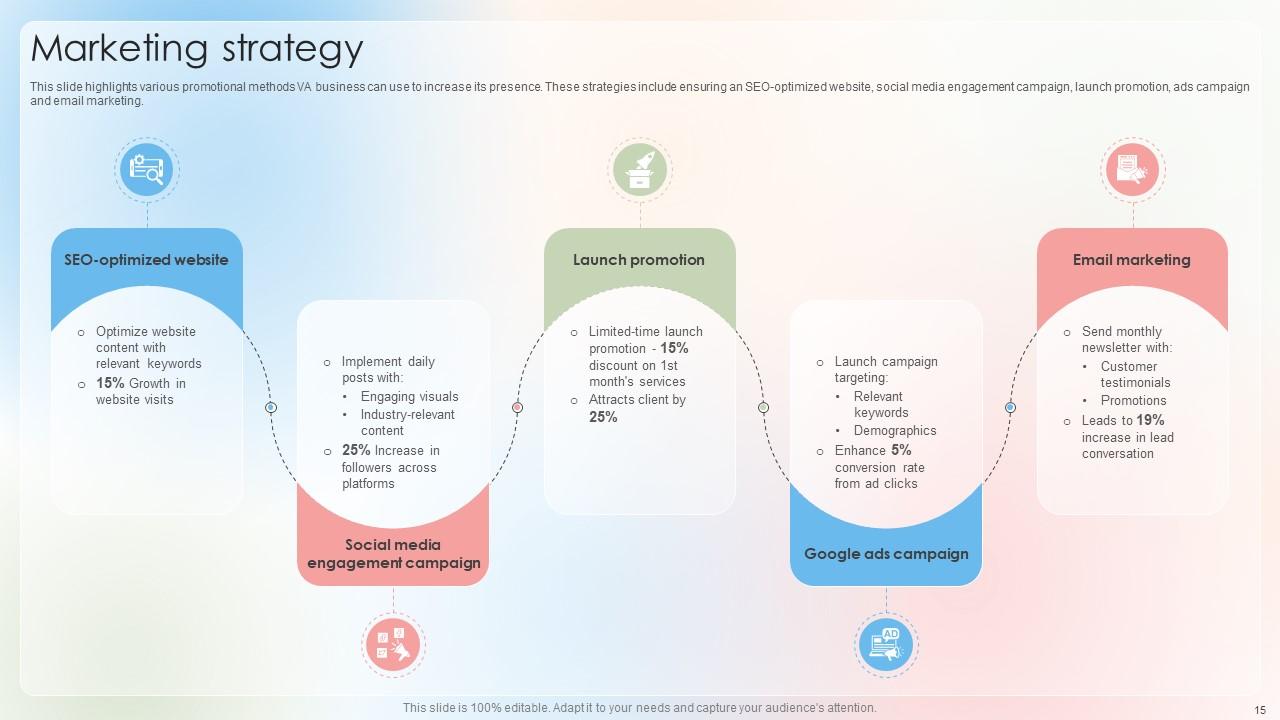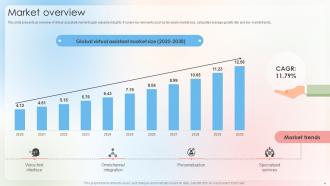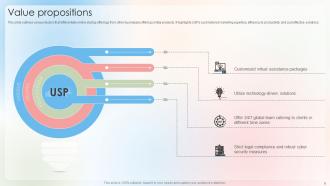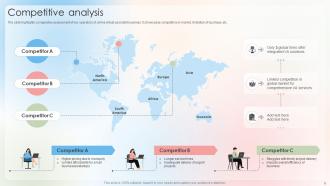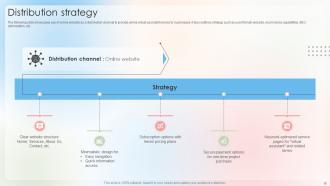Online Virtual Assistant Startup Go To Market Strategy Powerpoint Presentation Slides GTM CD
Check out our professionally designed Online Virtual Assistant Startup Go to Market Strategy PowerPoint presentation. This Professional Service PowerPoint unleashes the potential of professional freelancers for marketing, administrative tasks, and accounting services. Moreover, the Personal Assistant Template navigates the competitive landscape with a detailed roadmap emphasizing the integration of virtual personal assistants. Also, this Accounting Services PPT provides insights into scalable strategies, enabling seamless client onboarding and retention. Further, the Marketing Tasks presentation maximizes productivity and minimizes costs with a tailored approach to online virtual assistance. Lastly, this Administrative Task presentation ensures your startup is well equipped to thrive in the dynamic professional services landscape. Get access to this powerful template now.
- Google Slides is a new FREE Presentation software from Google.
- All our content is 100% compatible with Google Slides.
- Just download our designs, and upload them to Google Slides and they will work automatically.
- Amaze your audience with SlideTeam and Google Slides.
-
Want Changes to This PPT Slide? Check out our Presentation Design Services
- WideScreen Aspect ratio is becoming a very popular format. When you download this product, the downloaded ZIP will contain this product in both standard and widescreen format.
-

- Some older products that we have may only be in standard format, but they can easily be converted to widescreen.
- To do this, please open the SlideTeam product in Powerpoint, and go to
- Design ( On the top bar) -> Page Setup -> and select "On-screen Show (16:9)” in the drop down for "Slides Sized for".
- The slide or theme will change to widescreen, and all graphics will adjust automatically. You can similarly convert our content to any other desired screen aspect ratio.
Compatible With Google Slides

Get This In WideScreen
You must be logged in to download this presentation.
PowerPoint presentation slides
Deliver this complete deck to your team members and other collaborators. Encompassed with stylized slides presenting various concepts, this Online Virtual Assistant Startup Go To Market Strategy Powerpoint Presentation Slides GTM CD is the best tool you can utilize. Personalize its content and graphics to make it unique and thought-provoking. All the thirty four slides are editable and modifiable, so feel free to adjust them to your business setting. The font, color, and other components also come in an editable format making this PPT design the best choice for your next presentation. So, download now.
Content of this Powerpoint Presentation
Slide 1: The slide introduces Online Virtual Assistant Startup Go to Market Strategy. State Your Company Name.
Slide 2: This is an Agenda slide. State your agendas here.
Slide 3: The slided displays Table of contents for the presentation.
Slide 4: This slide presents an overview of virtual assistant market to gain valuable insights.
Slide 5: The slide showcases various gaps addressed in market along with desired state through the launch of online VA startup.
Slide 6: This slide presents executive summary of go to market strategy of a virtual assistant business.
Slide 7: The slide outlines a business overview of a VA start-up.
Slide 8: This slide presents products and services offered by VA startup business.
Slide 9: This slide outlines various factors that differentiate online startup offerings from other businesses offering similar products.
Slide 10: The slide shows the ideal target audience for a online VA start-up business.
Slide 11: The slide highlights comparative assessment of key operators of online virtual assistant business.
Slide 12: The slide continues comparative assessment of key operators of online virtual assistant business.
Slide 13: The slide outlines the pricing strategy used by VA start-up businesses to offer products and services at costs customers are happily willing to pay.
Slide 14: The slide showcases the branding strategy to position VA services among the target audience.
Slide 15: This slide highlights various promotional methods VA business can use to increase its presence.
Slide 16: The slide renders content marketing strategy for a VA startup business to attract and retain audience.
Slide 17: This slide highlights various strategies to maximize sales.
Slide 18: The slide showcases use of online website as a distribution channel to provide online virtual assistant service to businesses.
Slide 19: The slide outlines onboarding strategy to enhance customer experience.
Slide 20: The slide displays various strategies to maximize customer retention rate and maximize business profitability.
Slide 21: The slide showcases a timeline showing time required for each task for successful market entry of a virtual assistant startup business.
Slide 22: The slide outlines various KPIs to track and measure business operational performance.
Slide 23: This slide presents financial analysis showing investment requirements to build and set up virtual assistant business.
Slide 24: The slide outlines future projections showing the estimated growth of the cloud kitchen startup business for five years after launch.
Slide 25: The slide showcases legal compliance considerations for a virtual assistant start-up business.
Slide 26: The slide outlines potential risks and challenges in virtual assistant start-up business.
Slide 27: This slide shows all the icons included in the presentation.
Slide 28: This slide is titled as Additional Slides for moving forward.
Slide 29: This slide shows Post It Notes. Post your important notes here.
Slide 30: This slide depicts Venn diagram with text boxes.
Slide 31: This slide provides 30 60 90 Days Plan with text boxes.
Slide 32: This is an Idea Generation slide to state a new idea or highlight information, specifications etc.
Slide 33: This slide shows SWOT describing- Strength, Weakness, Opportunity, and Threat.
Slide 34: This is a Thank You slide with address, contact numbers and email address.
Online Virtual Assistant Startup Go To Market Strategy Powerpoint Presentation Slides GTM CD with all 43 slides:
Use our Online Virtual Assistant Startup Go To Market Strategy Powerpoint Presentation Slides GTM CD to effectively help you save your valuable time. They are readymade to fit into any presentation structure.
-
Illustrative design with editable content. Exceptional value for money. Highly pleased with the product.
-
Commendable slides with attractive designs. Extremely pleased with the fact that they are easy to modify. Great work!