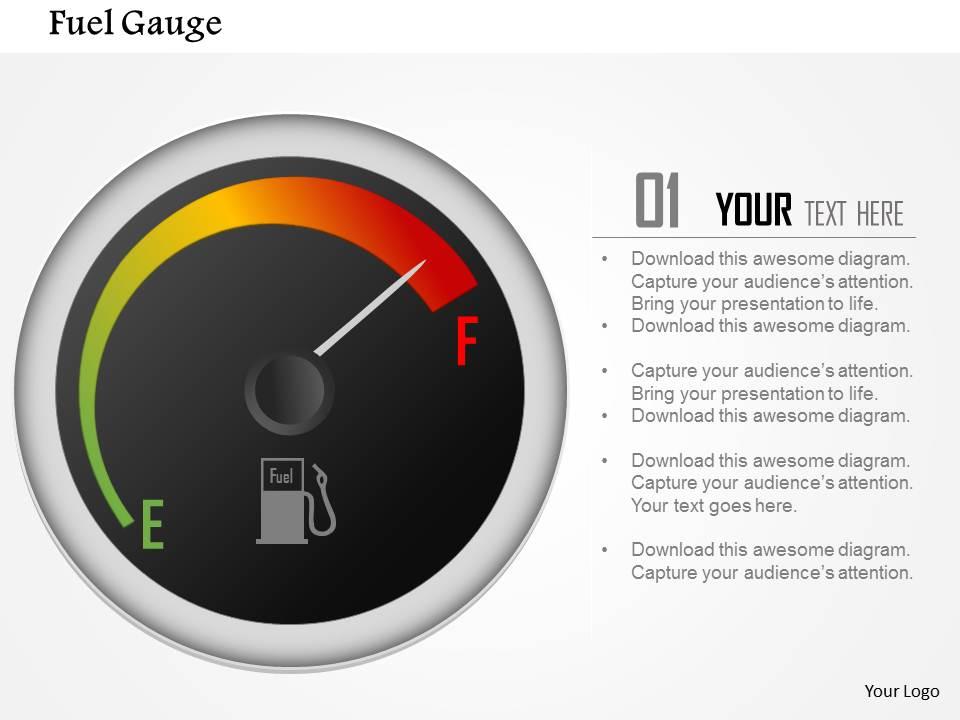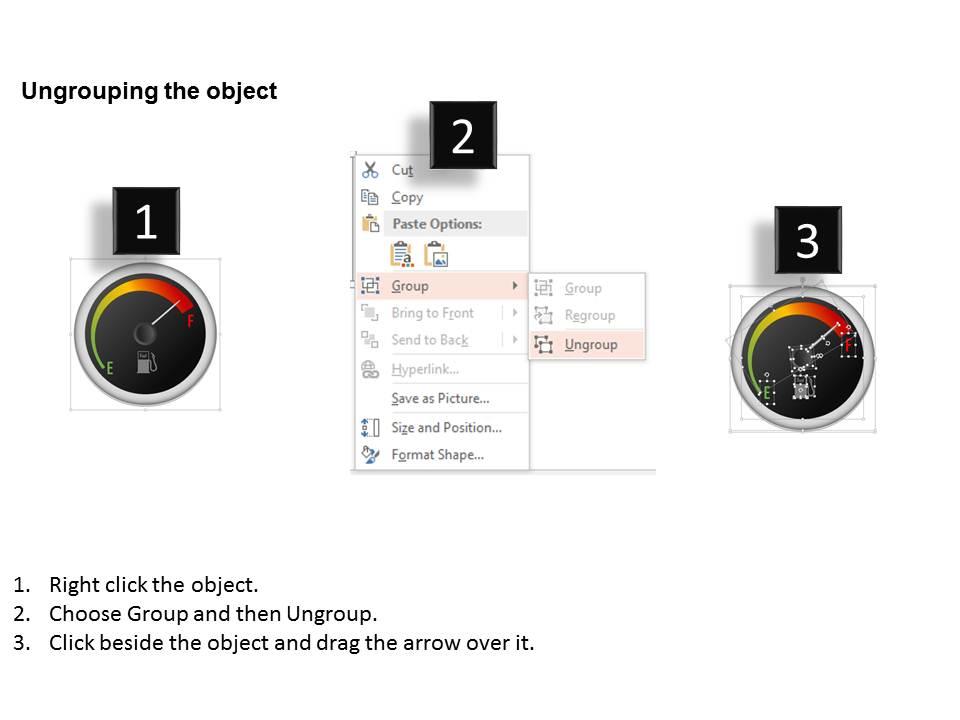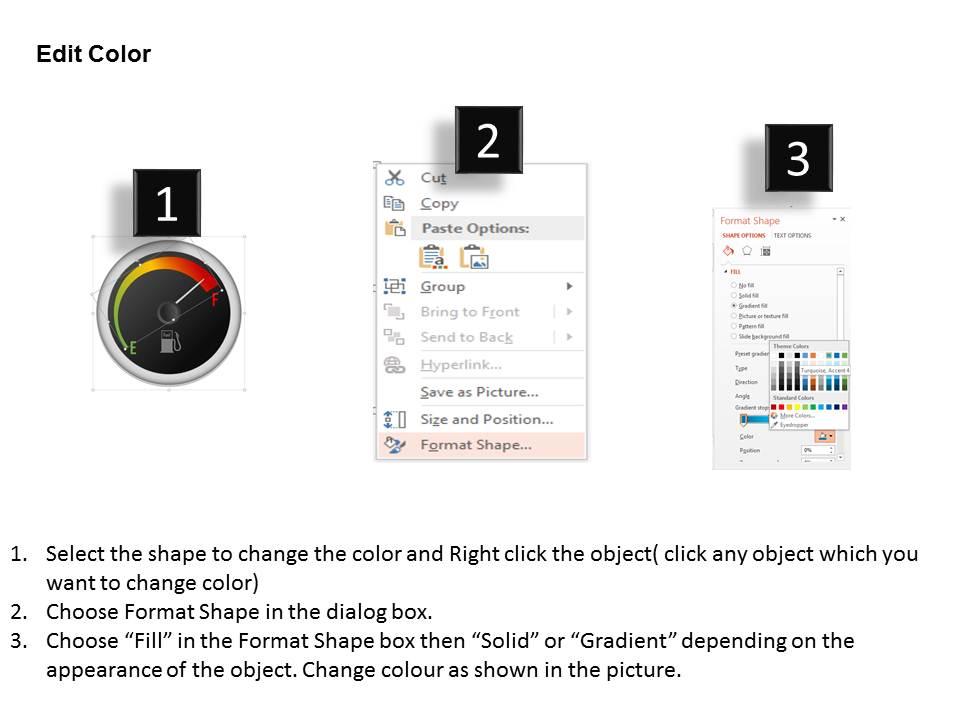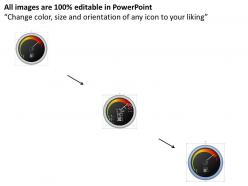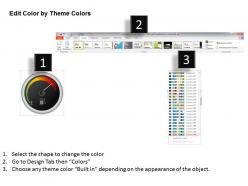52885575 style essentials 2 dashboard 1 piece powerpoint presentation diagram infographic slide
Expose half truths with our 1214 Fuel Gauge Indicator Powerpoint Presentation. Let them gain access to the entire facts.
Expose half truths with our 1214 Fuel Gauge Indicator Powerpoint Presentation. Let them gain access to the entire facts.
- Google Slides is a new FREE Presentation software from Google.
- All our content is 100% compatible with Google Slides.
- Just download our designs, and upload them to Google Slides and they will work automatically.
- Amaze your audience with SlideTeam and Google Slides.
-
Want Changes to This PPT Slide? Check out our Presentation Design Services
- WideScreen Aspect ratio is becoming a very popular format. When you download this product, the downloaded ZIP will contain this product in both standard and widescreen format.
-

- Some older products that we have may only be in standard format, but they can easily be converted to widescreen.
- To do this, please open the SlideTeam product in Powerpoint, and go to
- Design ( On the top bar) -> Page Setup -> and select "On-screen Show (16:9)” in the drop down for "Slides Sized for".
- The slide or theme will change to widescreen, and all graphics will adjust automatically. You can similarly convert our content to any other desired screen aspect ratio.
Compatible With Google Slides

Get This In WideScreen
You must be logged in to download this presentation.
PowerPoint presentation slides
We are proud to present our 1214 fuel gauge indicator powerpoint presentation. This Power Point template has been designed with meter. This black meter is indicating the fuel gauge. Use this PPT for your business and technology related presentations.
Content of this Powerpoint Presentation
Description:
The image shows a slide with a creative graphical representation of a fuel gauge, a common dashboard instrument used to indicate the fuel level in a vehicle. The gauge graphic itself features a needle pointing towards 'F 'Typically representing 'Full’ and a gradient from green through orange to red, signifying the transition from a full tank to empty. Below the gauge, there is an icon depicting a fuel pump, reinforcing the theme of fuel or energy levels.
Adjacent to the gauge is placeholder text marked by a large "01" which suggests that this could be one slide in a series of points or topics. The text "YOUR TEXT HERE" provides a space for customization, followed by repeated lines of "Download this awesome diagram.”
Use Cases:
It can be applied across various industries for different purposes:
1. Automotive:
Use: To illustrate fuel efficiency or energy consumption of vehicles.
Presenter: Product manager or automotive engineer.
Audience: Investors, customers or internal team members.
2. Energy:
Use: Demonstrating energy reserves or capacity in presentations.
Presenter: Energy analyst or executive.
Audience: Policy makers, shareholders or energy sector professionals.
3. Finance:
Use: Metaphorical representation of financial resources or budgetary constraints.
Presenter: Financial advisor or budget analyst.
Audience: Clients, management teams or investors.
4. Sales:
Use: Visualizing sales targets versus achievements or progress reports.
Presenter: Sales manager or marketing professional.
Audience: Sales team, company executives or stakeholders.
5. Education:
Use: Teaching students about the importance of resource management and conservation.
Presenter: Educator or lecturer.
Audience: Students or trainees.
6. Marketing:
Use: Conveying milestones in product launches and marketing campaigns.
Presenter: Marketing director or brand manager.
Audience: Marketing team, clients or company employees.
7. Project Management:
Use: Tracking project phases or illustrating project health and status updates.
Presenter: Project manager or team leader.
Audience: Project team members, clients or management staff.
52885575 style essentials 2 dashboard 1 piece powerpoint presentation diagram infographic slide with all 5 slides:
Our 1214 Fuel Gauge Indicator Powerpoint Presentation are guaranteed to click. They are certain to generate applause.
-
Awesome presentation, really professional and easy to edit.
-
Easily Understandable slides.