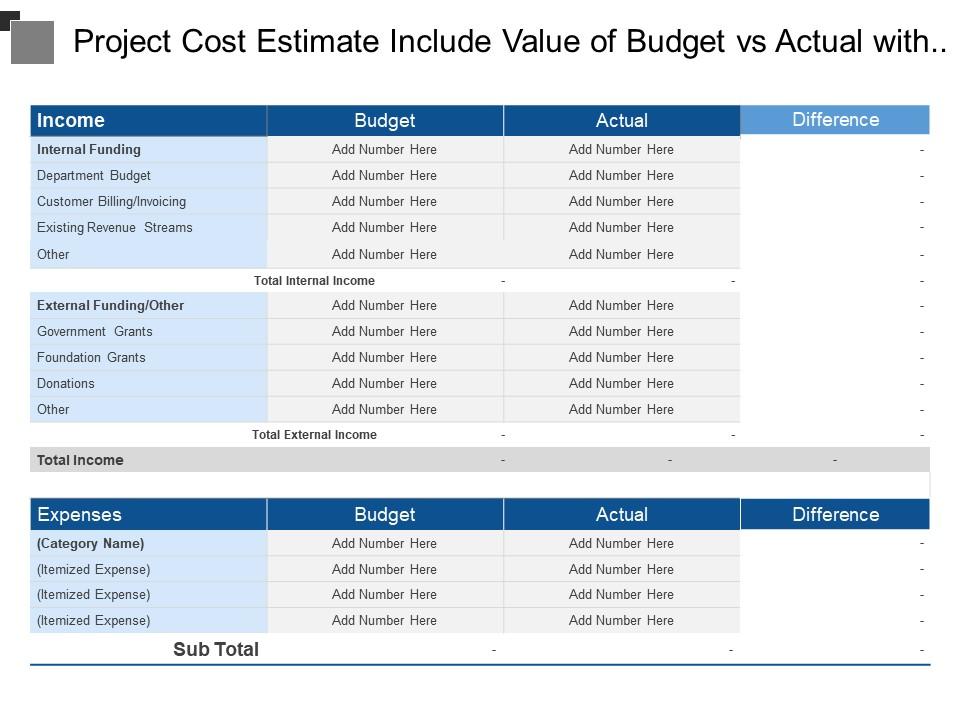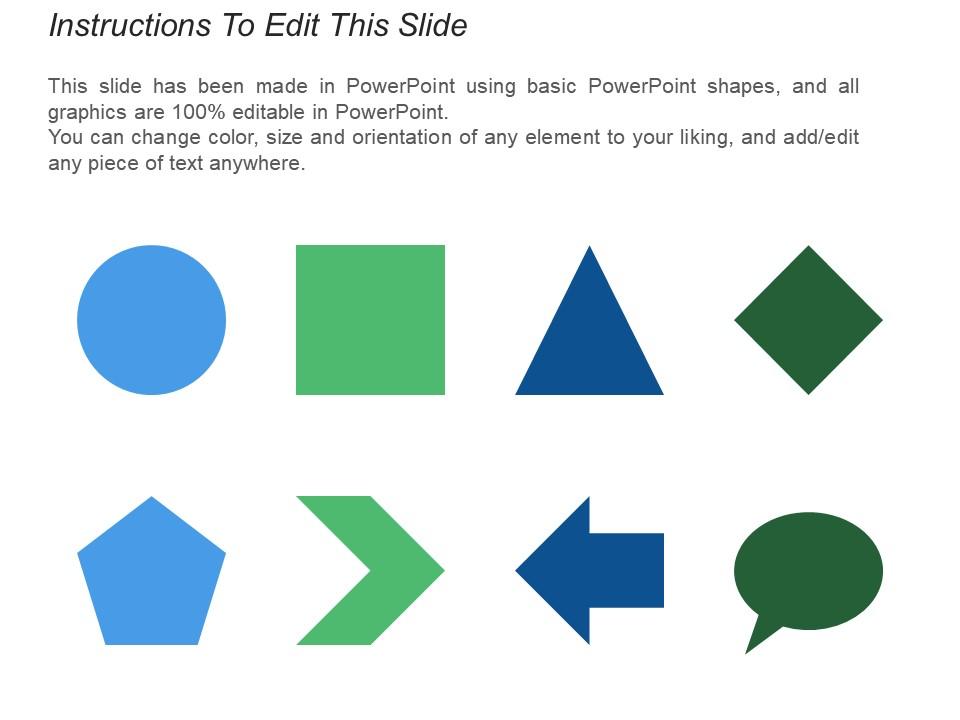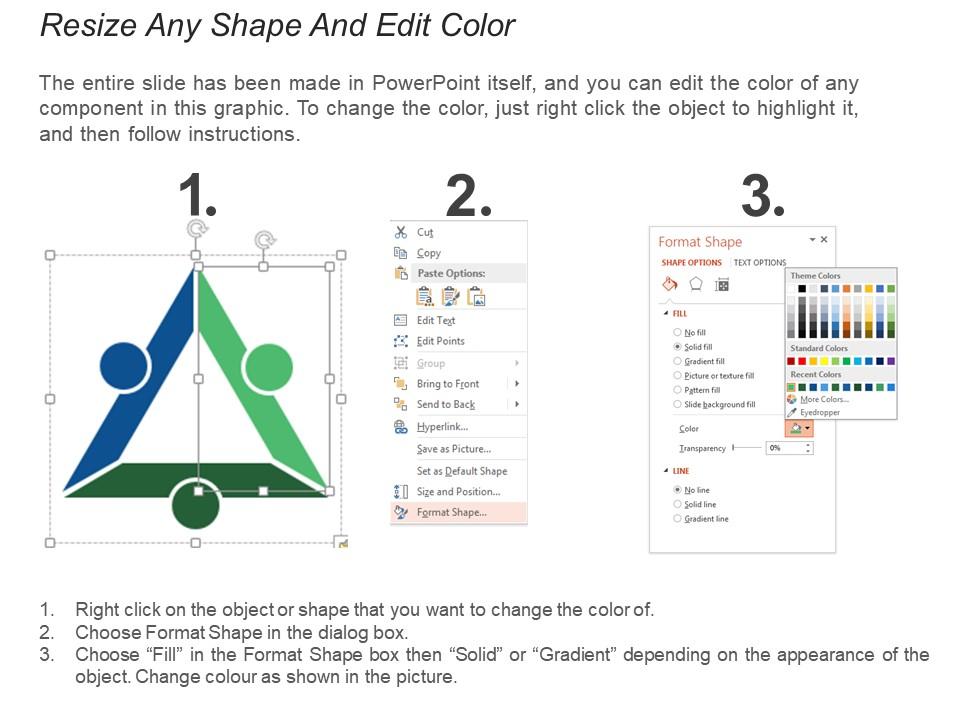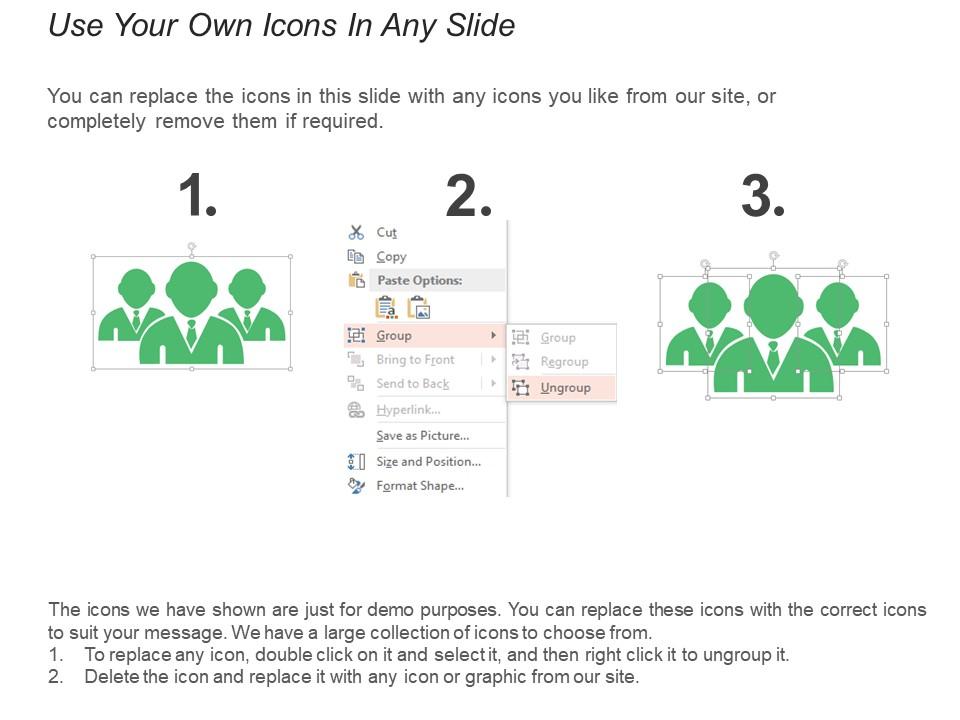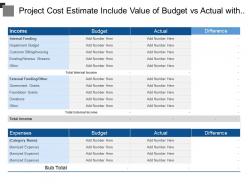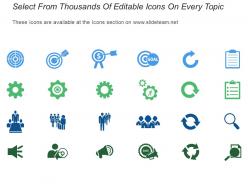37312853 style essentials 2 compare 3 piece powerpoint presentation diagram infographic slide
Insist on journalistic ethics with our Project Cost Estimate Include Value Of Budget Vs Actual With Their Difference. Give a boost to honest coverage.
You must be logged in to download this presentation.
PowerPoint presentation slides
Presenting this set of slides with name - Project Cost Estimate Include Value Of Budget Vs Actual With Their Difference. This is a three stage process. The stages in this process are Forecast Vs Actual Budget, Actual Vs Budget, Marketing Budget.
Content of this Powerpoint Presentation
Description:
The image is a PowerPoint slide titled "Project Cost Estimate Include Value of Budget vs Actual with their Difference." The slide is divided into two main sections, Income and Expenses, each with three columns: Budget, Actual, and Difference.
1. Under Income, there are categories for:
a). Internal Funding
b). Department Budget
c). Customer Billing/Invoicing
d). Existing Revenue Streams
e). Other
2. Each with a space to "Add Number Here." This is replicated for External Funding with categories for:
a). Government Grants
b). Foundation Grants
c). Donations
D). Other
3. In the Expenses section, there are placeholders for various expense categories (itemized expenses) to be named and filled in.
4. The "Difference" column is for the numerical difference between the Budget and Actual figures.
This slide template is designed for financial tracking and budget management in project management scenarios. It's useful for comparing budgeted amounts to actual figures to understand financial performance.
Use Cases:
Here are seven industries where this slide could be utilized:
1. Non-Profit Organizations:
Use: Tracking donations and grant usage against budget
Presenter: Finance Officer
Audience: Board members, donors
2. Construction:
Use: Comparing estimated project costs with actual spending
Presenter: Project Accountant
Audience: Project managers, investors
3. Event Planning:
Use: Budget management for events and actual expenditures
Presenter: Event Coordinator
Audience: Clients, vendors
4. Healthcare:
Use: Managing budgets for medical projects or departments
Presenter: Department Head
Audience: Hospital administrators, finance committees
5. Educational Institutions:
Use: Financial planning for academic programs
Presenter: School Treasurer
Audience: School board, department chairs
6. Technology Startups:
Use: Monitoring burn rate and operational costs
Presenter: CFO or Financial Analyst
Audience: Investors, team leads
7. Manufacturing:
Use: Overseeing production costs and department budgets
Presenter: Cost Controller
Audience: Management team, department heads
37312853 style essentials 2 compare 3 piece powerpoint presentation diagram infographic slide with all 5 slides:
Fortify your argument with our Project Cost Estimate Include Value Of Budget Vs Actual With Their Difference. You will acquire that extra force.
-
Wonderful templates design to use in business meetings.
-
Content of slide is easy to understand and edit.