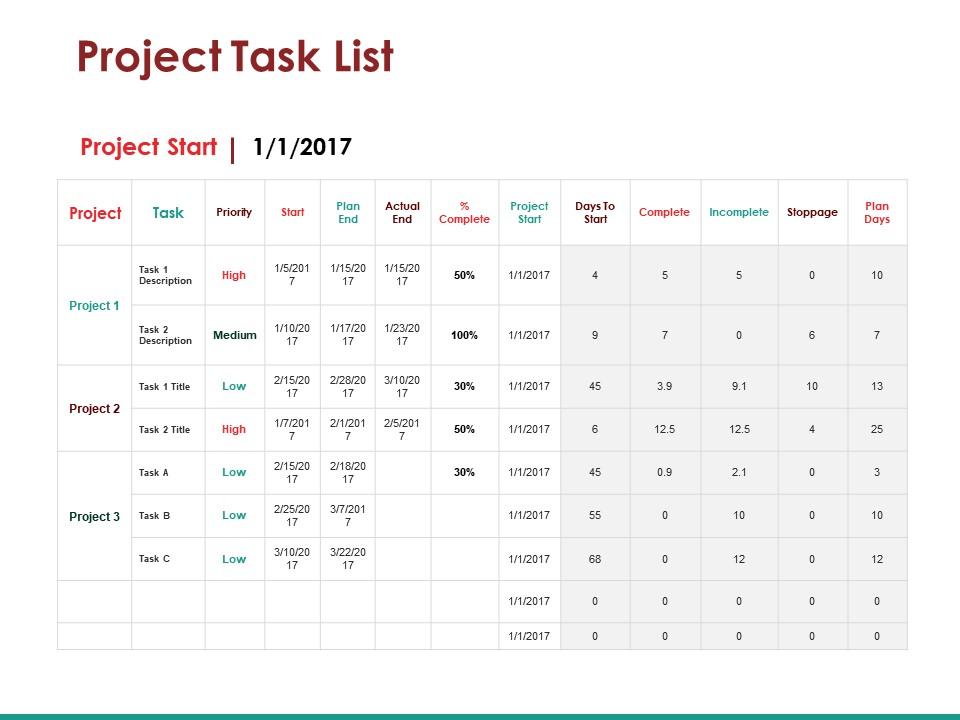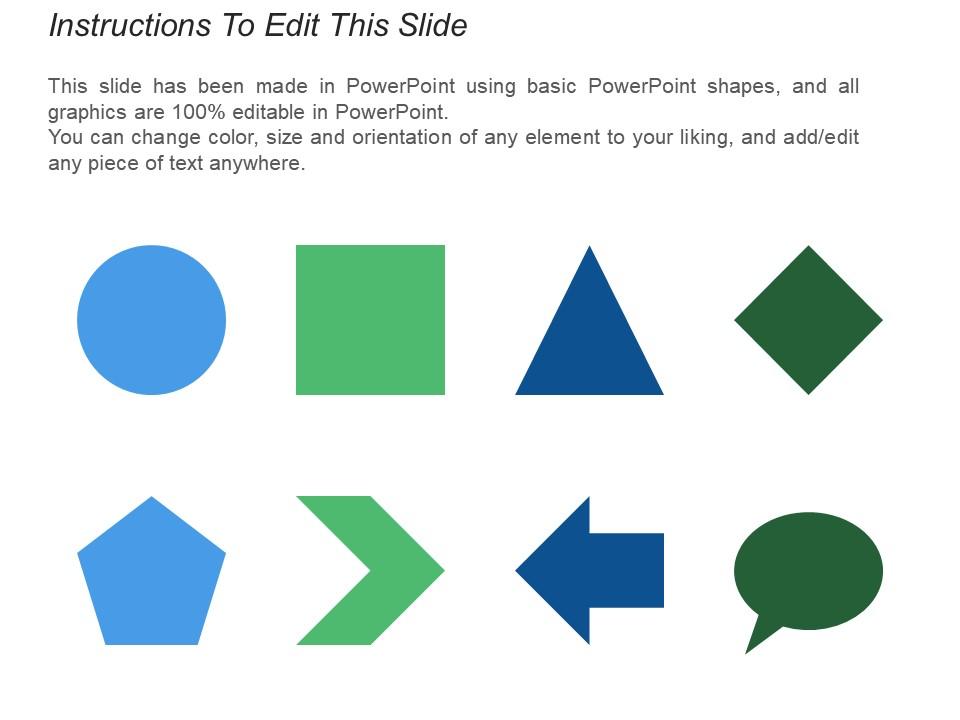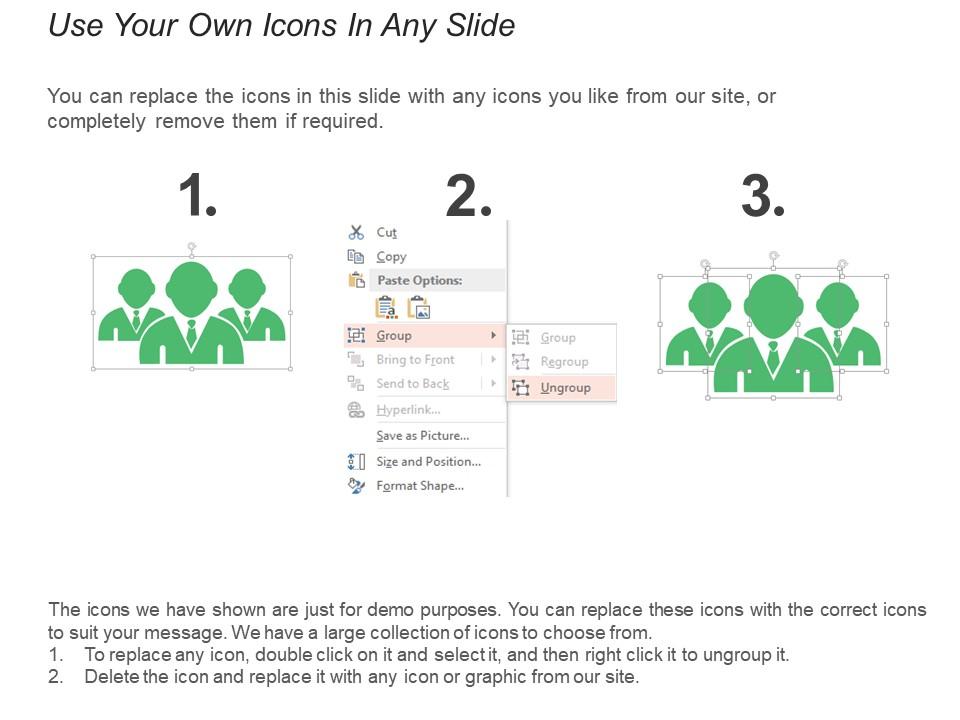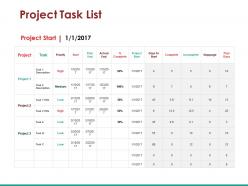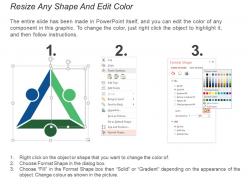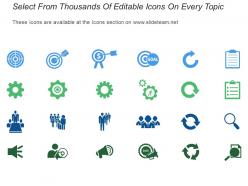69452731 style essentials 2 compare 3 piece powerpoint presentation diagram infographic slide
Encourage customer feedback with our Project Task List Ppt Background. Display eagerness to hear their ideas.
- Google Slides is a new FREE Presentation software from Google.
- All our content is 100% compatible with Google Slides.
- Just download our designs, and upload them to Google Slides and they will work automatically.
- Amaze your audience with SlideTeam and Google Slides.
-
Want Changes to This PPT Slide? Check out our Presentation Design Services
- WideScreen Aspect ratio is becoming a very popular format. When you download this product, the downloaded ZIP will contain this product in both standard and widescreen format.
-

- Some older products that we have may only be in standard format, but they can easily be converted to widescreen.
- To do this, please open the SlideTeam product in Powerpoint, and go to
- Design ( On the top bar) -> Page Setup -> and select "On-screen Show (16:9)” in the drop down for "Slides Sized for".
- The slide or theme will change to widescreen, and all graphics will adjust automatically. You can similarly convert our content to any other desired screen aspect ratio.
Compatible With Google Slides

Get This In WideScreen
You must be logged in to download this presentation.
PowerPoint presentation slides
Presenting this set of slides with name - Project Task List Ppt Background. This is a three stage process. The stages in this process are Project, Task, Priority, Start, Plan End.
Content of this Powerpoint Presentation
Description:
The image displays a PowerPoint slide titled "Project Task List," which is a detailed table for tracking the progress of tasks within multiple projects. The header indicates that the project start date is January 1, 2017. The table is organized into columns with the following headers:
1. Project:
Lists the project names, numbered as Project 1, Project 2, and Project 3.
2. Task:
Provide the title or description of specific tasks within each project.
3. Priority:
Indicates the importance of the task (High, Medium, Low).
4. Start:
The planned start date of the task.
5. Plan End:
The planned end date of the task.
6. Actual End:
The actual or current end date of the task.
7. % Complete:
The progress percentage of the task.
8. Project Start:
The start date of the project.
9. Days To Start:
The number of days until the task starts.
10. Complete:
The number of days the task has been completed.
11. Incomplete:
The number of days the task is behind schedule.
12. Stoppage:
Days of no progress.
3. Plan Days:
The total planned duration of the task in days.
The table provides a clear overview of each task's status, helping to identify which tasks are on track, behind schedule, or completed.
Use Cases:
This project management slide can be used in numerous industries to manage and report on task progress:
1. Software Development
Use: Tracking development milestones and release schedules.
Presenter: Project Manager
Audience: Development team, stakeholders
2. Construction:
Use: Monitoring construction phase completions and delays.
Presenter: Site Manager
Audience: Contractors, clients
3. Marketing:
Use: Managing campaign task deadlines and deliverables.
Presenter: Marketing Coordinator
Audience: Marketing team, advertising partners
4. Healthcare:
Use: Overseeing healthcare project implementations and initiatives.
Presenter: Program Manager
Audience: Healthcare staff, administration
5. Education:
Use: Tracking educational program development and rollout.
Presenter: Education Administrator
Audience: Faculty, department heads
6. Manufacturing:
Use: Managing production schedules and timelines for new products.
Presenter: Production Supervisor
Audience: Manufacturing team, supply chain partners
7. Event Planning:
Use: Organizing event logistics and task execution.
Presenter: Event Planner
Audience: Event staff, service providers
69452731 style essentials 2 compare 3 piece powerpoint presentation diagram infographic slide with all 5 slides:
Generate the confidence to initiate action with our Project Task List Ppt Background. It will inspire the hesitant.
-
Top Quality presentations that are easily editable.
-
Awesomely designed templates, Easy to understand.