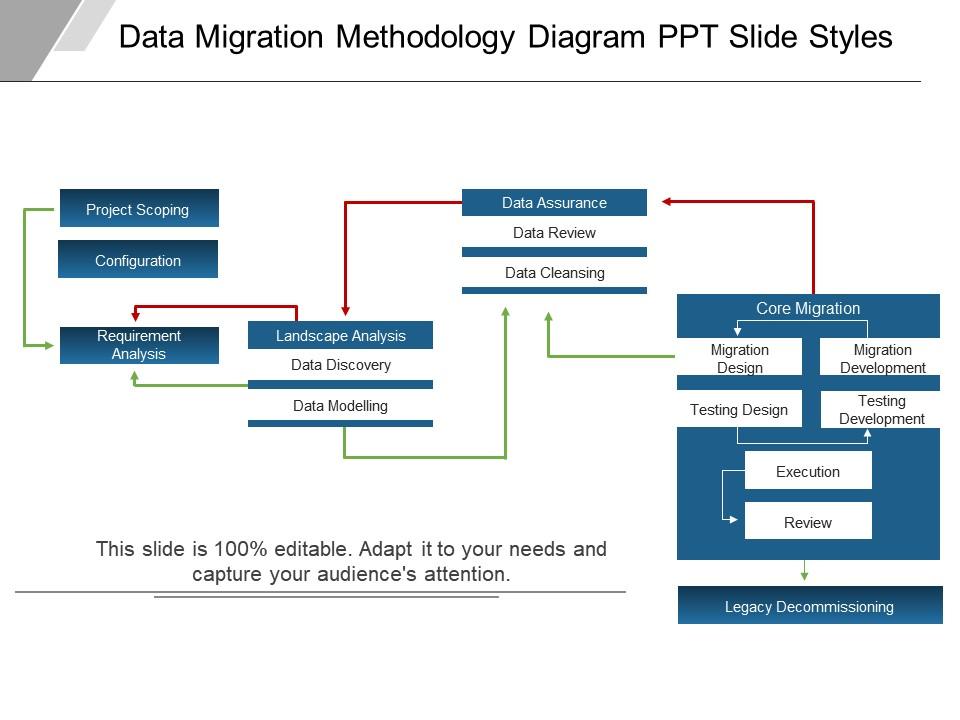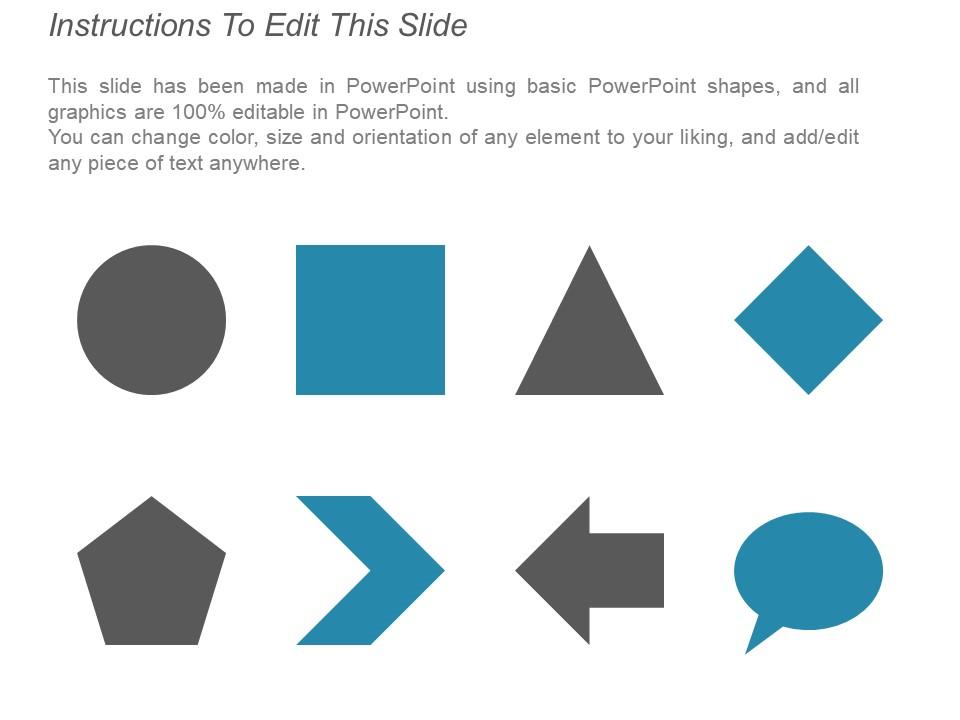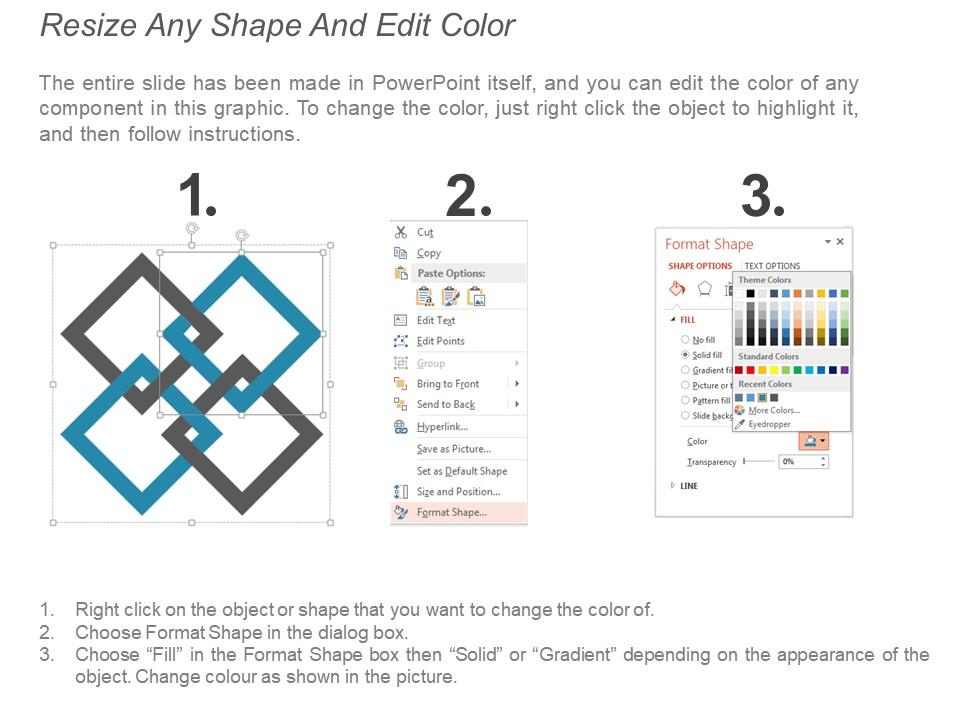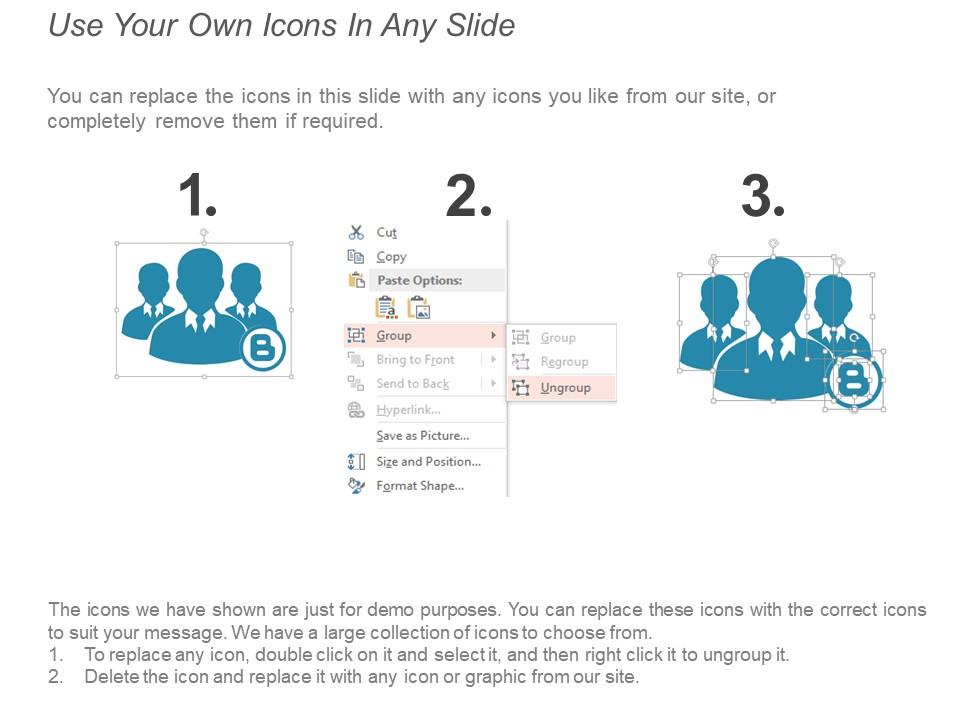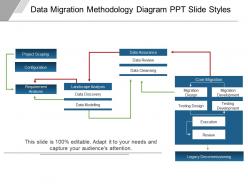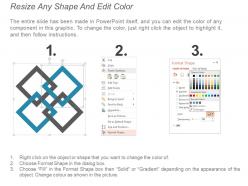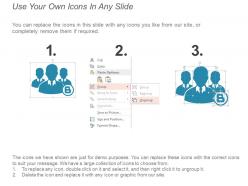2569365 style hierarchy flowchart 4 piece powerpoint presentation diagram infographic slide
The data migration PowerPoint slide is useful to demonstrate concept of data migration and it is not a new one. By using the data migration method presentation template you can share that as the technology changes, we need to transfer data from one source to another for staying updated. To make understand the viewers about data migration in the easiest way, our team has come up with tremendous data migration PowerPoint template. The data migration strategy PPT slide is perfect to describe that the data migration is a sequential flow of various steps that undertake to upgrade a storage unit or server while transferring data from a legacy to a new system. Whether you are a business analyst, data scientist, data expert, project lead, a manager, or almost anyone who associated with data migration concept can go for this data migration methodology presentation slide design. You can teach the viewers basics of data migrating as well as how an individual can transfer it from a legacy to a new system by using the successful data migration PPT template design. Moreover, you can explain the entire concept in an extensive way by covering migration risks as well as the migration plan with our data migration plan template for PowerPoint. Help take your presentations to the next level. Our thousands of Data Migration Methodology Diagram Ppt Slide Styles are ready to help give your projects a hook.
You must be logged in to download this presentation.
PowerPoint presentation slides
Presenting data migration methodology diagram PPT slide styles PPT template. You can download the slide and later on, save it into JPG & PDF format. Additionally, you can display in the standard & widescreen view. You can alter the slide such as color, text, font type, font size, aspect ratio, etc. The template gets completely synced with Google Slides and editable in PowerPoint. A user may share this slide with large segment because it has amazing pixel quality. You can insert the related text in text placeholder of the template.
Content of this Powerpoint Presentation
Description:
This image presents a PowerPoint slide titled "Data Migration Methodology Diagram PPT Slide Styles," depicting a structured approach to transferring data from one system or environment to another. This process is critical in ensuring that the migrated data is accurate, complete, and functional in its new location.
The slide features a flowchart with several phases of the data migration process:
1. Project Scoping:
Establishing the scope and objectives of the migration project.
2. Configuration:
Setting up the migration tools and environment according to the project requirements.
3. Requirement Analysis:
Understanding and documenting the data requirements and source data attributes.
4. Landscape Analysis:
Includes steps such as Data Discovery, which is the identification of data sources, and Data Modelling, which defines how the data will be structured in the new system.
5. Data Assurance:
This phase ensures the quality of the data through steps like Data Review and Data Cleansing, which involves correcting or removing inaccuracies.
6. Core Migration:
This is the heart of the process and includes Migration Design, creating a plan for how data will be transferred, Migration Development, building the actual migration solution, Testing Design, to ensure the migration will work as expected, Testing Development, creating the necessary tests, Execution, the act of moving the data, and Review, checking the results of the migration.
7. Legacy Decommissioning:
This final step involves retiring the old system after ensuring the new system is fully operational.
Use Cases:
Industries where these slides can be applied:
1. Information Technology:
Use: Training IT staff on data migration principles
Presenter: IT Project Manager
Audience: Technical Team Members
2. Healthcare:
Use: Explaining the process of migrating patient records to a new data system
Presenter: Healthcare IT Specialist
Audience: Hospital Administration
3. Finance:
Use: Outlining the steps for a bank data system upgrade
Presenter: Data Management Consultant
Audience: Banking Executives
4. Education:
Use: Demonstrating how educational records can be transferred to a new management system
Presenter: University IT Coordinator
Audience: Academic Staff and Management
5. Retail:
Use: Discussing transitioning retail data to a new inventory management platform
Presenter: Retail Operations Manager
Audience: Internal Stakeholders
6. Manufacturing:
Use: Presenting a plan for migrating to a modern Manufacturing Execution System (MES)
Presenter: Systems Engineer
Audience: Manufacturing Directors
7. Telecommunications:
Use: Describing the data migration steps during a telecom billing system update
Presenter: Telecom Project Leader
Audience: Stakeholders in the Telecom Industry
2569365 style hierarchy flowchart 4 piece powerpoint presentation diagram infographic slide with all 5 slides:
Our Data Migration Methodology Diagram Ppt Slide Styles allow you to judge fairly. It guards against introduction of bias.
-
Qualitative and comprehensive slides.
-
Really like the color and design of the presentation.