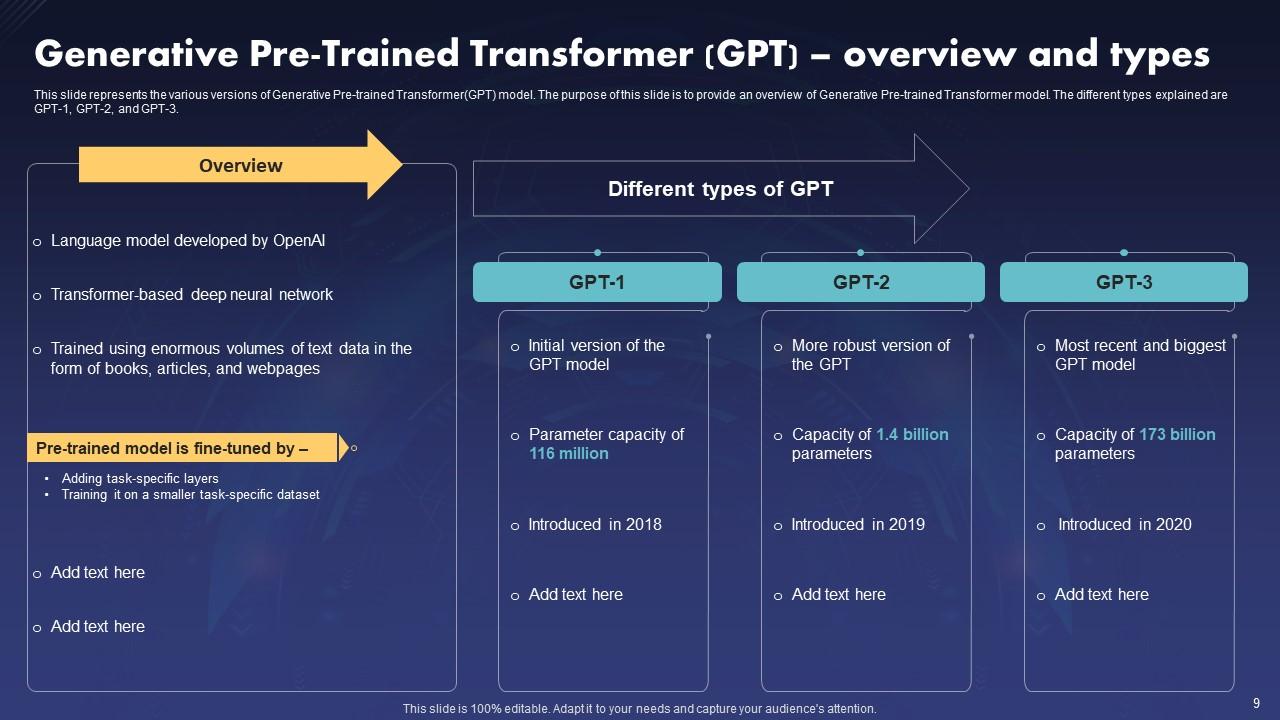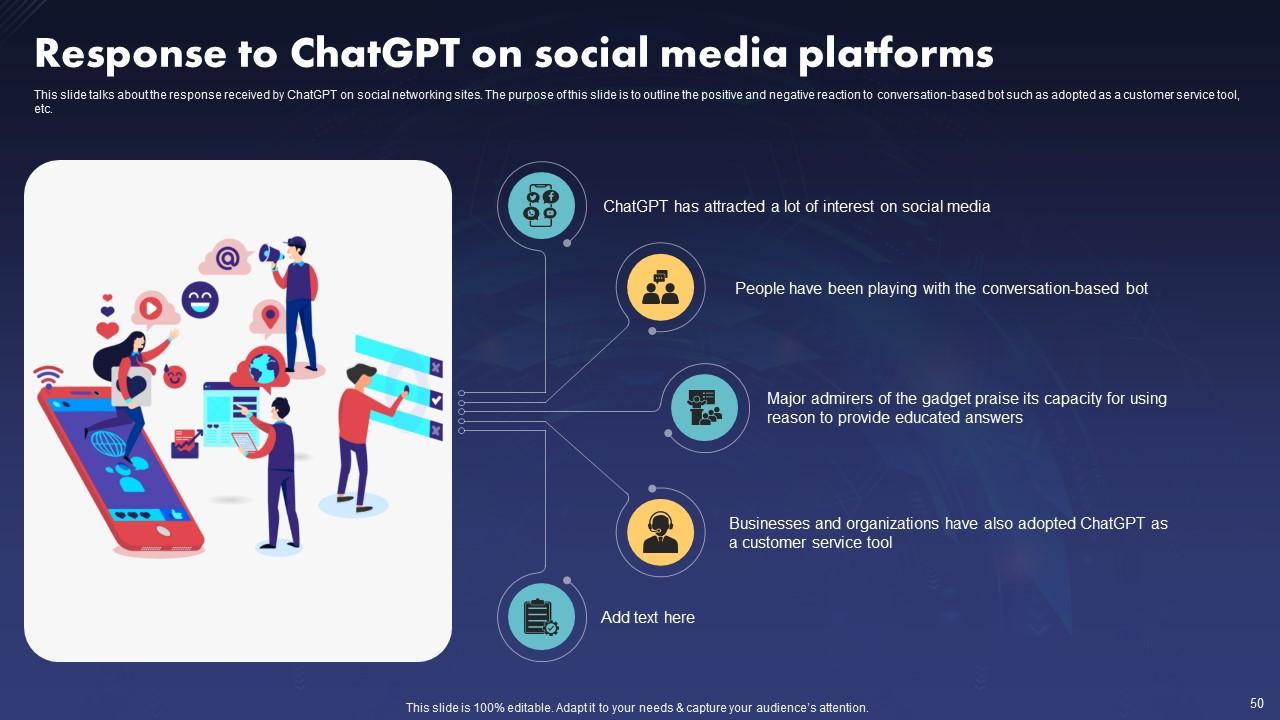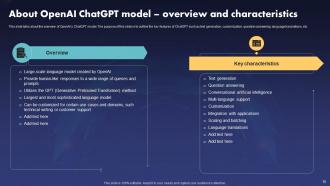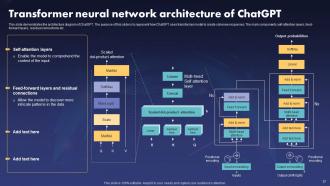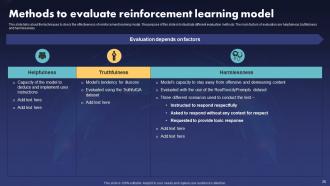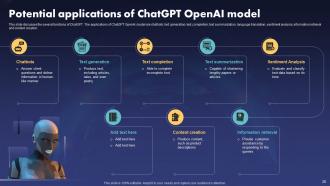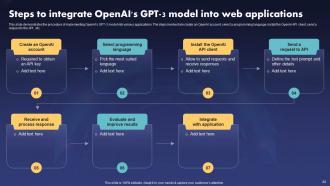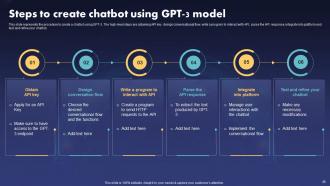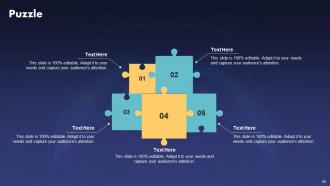ChatGPT IT V2 Powerpoint Presentation Slides
Check out our professionally designed ChatGPT IT PowerPoint Presentation. It includes an introduction outlining the advantages and inherent features of OpenAIs ChatGPT model. It delves into the pricing and accessibility details of ChatGPT Pro, the enhanced version of the chatbot. The presentation elucidates the operational dynamics and architecture of ChatGPT technology, encompassing a robust language model and a self-attention mechanism. It thoroughly covers three reinforcement learning from human feedback models. Additionally, the Language processing AI module spotlighting the OpenAI language model showcases the diverse applications of ChatGPT across various domains, such as education, medical services, research, information technology, advertisement, banking, and finance. The presentation also addresses the integration of ChatGPT into web applications, offering insights into best practices for seamless deployment. Furthermore, the Regenerative AI deck explores the impact of ChatGPT on social media and artificial intelligence tokens within the context of its integration into web applications. The presentation concludes with a comprehensive roadmap, timeline, a 30-60-90 days plan, and a checklist for successfully incorporating OpenAIs GPT-3 model into web applications. A compelling case study on collaboration between ChatGPT and mental health services is also included. Download our 100 percent editable and customizable PowerPoint, compatible with Google Slides, to streamline your presentation process.
- Google Slides is a new FREE Presentation software from Google.
- All our content is 100% compatible with Google Slides.
- Just download our designs, and upload them to Google Slides and they will work automatically.
- Amaze your audience with SlideTeam and Google Slides.
-
Want Changes to This PPT Slide? Check out our Presentation Design Services
- WideScreen Aspect ratio is becoming a very popular format. When you download this product, the downloaded ZIP will contain this product in both standard and widescreen format.
-

- Some older products that we have may only be in standard format, but they can easily be converted to widescreen.
- To do this, please open the SlideTeam product in Powerpoint, and go to
- Design ( On the top bar) -> Page Setup -> and select "On-screen Show (16:9)” in the drop down for "Slides Sized for".
- The slide or theme will change to widescreen, and all graphics will adjust automatically. You can similarly convert our content to any other desired screen aspect ratio.
Compatible With Google Slides

Get This In WideScreen
You must be logged in to download this presentation.
PowerPoint presentation slides
Deliver this complete deck to your team members and other collaborators. Encompassed with stylized slides presenting various concepts, this ChatGPT IT V2 Powerpoint Presentation Slides is the best tool you can utilize. Personalize its content and graphics to make it unique and thought-provoking. All the seventy one slides are editable and modifiable, so feel free to adjust them to your business setting. The font, color, and other components also come in an editable format making this PPT design the best choice for your next presentation. So, download now.
People who downloaded this PowerPoint presentation also viewed the following :
Content of this Powerpoint Presentation
Slide 1: This slide introduces ChatGPT (IT). State your company name and begin.
Slide 2: This is an Agenda slide. State your agendas here.
Slide 3: This slide shows Table of Content for the presentation.
Slide 4: This slide continues showing Table of Content for the presentation.
Slide 5: This slide shows title for topics that are to be covered next in the template.
Slide 6: This slide discusses about OpenAI artificial intelligence research organization. The purpose of this slide is to provide an overview of OpenAI.
Slide 7: This slide describes the background of OpenAI artificial intelligence research organization and explains the evolution of OpenAI in the past years.
Slide 8: This slide talks about the several founders of OpenAI who initiated this to develop advance artificial intelligence.
Slide 9: This slide represents the various versions of Generative Pre-trained Transformer(GPT) model.
Slide 10: This slide talks about the overview of OpenAI’s ChatGPT model. The purpose of this slide is to outline the key features of ChatGPT.
Slide 11: This slide illustrates the procedure of using ChatGPT and provide a guided tour to the user to start their experience with ChatGPT.
Slide 12: This slide represents the overview of ChatGPT pro. The purpose of this slide is to outline the price and availability of enhanced version of ChatGPT.
Slide 13: This slide shows title for topics that are to be covered next in the template.
Slide 14: This slide outlines the characteristics of ChatGPT and define various prominent features of ChatGPT model.
Slide 15: This slide displays the various advantages of utilizing ChatGPT and explain the several pros of ChatGPT model.
Slide 16: This slide shows title for topics that are to be covered next in the template.
Slide 17: This slide demonstrates the architecture diagram of ChatGPT and represent how ChatGPT uses transformer model to create cohesive responses.
Slide 18: This slide displays the key elements of ChatGPT. The purpose of this slide is to elaborate the various components constructing the ChatGPT model.
Slide 19: This slide illustrates the working steps of ChatGPT software and demonstrates the detailed working flow of ChatGPT model.
Slide 20: This slide discusses the overview of ChatGPT’s working model and outlines the different components of the learning model such as large language model etc.
Slide 21: This slide talks about the training of ChatGPT model using natural language processing and explains how large language models are incorporated into ChatGPT architecture.
Slide 22: This slide demonstrates the working procedure of self-attention mechanism used by ChatGPT model to provide precise output to the user.
Slide 23: This slide represents the supervised fine tuning model of reinforcement learning. The purpose of this slide is to explain the procedure of developing SFT model.
Slide 24: This slide presents the reward model of reinforcement learning using human feedback and illustrate the working procedure of developing reward model.
Slide 25: This slide displays the reinforcement learning model using human feedback and illustrate the working procedure of last step of developing reinforcement learning model.
Slide 26: This slide talks about the techniques to check the effectiveness of reinforcement learning model.
Slide 27: This slide shows title for topics that are to be covered next in the template.
Slide 28: This slide discusses the several functions of ChatGPT. The applications of ChatGPT OpenAI model are chatbots, text generation, text completion etc.
Slide 29: This slide demonstrates the methods of utilizing ChatGPT in classrooms and highlight the different applications of ChatGPT in education system.
Slide 30: This slide demonstrates the various uses of ChatGPT in medical industry.
Slide 31: This slide represents the various applications of ChatGPT in creating research papers.
Slide 32: This slide discusses the ways of integrating GPT-3 into research and represent the methods of achieving GPT-3 integration in research.
Slide 33: This slide explains the characteristics of ChatGPT which helps to amplify the quality of code. The features are generate code skeleton, research and compare etc.
Slide 34: This slide outlines the various uses of ChatGPT in information technology sector such as automation of customer service, IT support etc.
Slide 35: This slide demonstrates the applications of ChatGPT in business marketing and advertisement.
Slide 36: This slide represents the various uses of ChatGPT in banking and finance sector and outline various applications of ChatGPT which helps in improving banking services.
Slide 37: This slide explains how integration of ChatGPT in e-commerce sites can help them improve and grow more.
Slide 38: This slide talks about the benefits and utilization of chatGPT in film and entertainment sector.
Slide 39: This slide demonstrates the various applications of chatGPT in the field of cybersecurity.
Slide 40: This slide represents the ways in which chatGPT can help tourists and travel industry in planning trips and vacations.
Slide 41: This slide presents the keyways of using chatGPT for legal and judicial affairs and outline the various applications of chatGPT in legal matters.
Slide 42: This slide shows title for topics that are to be covered next in the template.
Slide 43: This slide discusses the reason behind integration of ChatGPT into various applications.
Slide 44: This slide demonstrates the procedure of implementing OpenAI’s GPT-3 model into various applications.
Slide 45: This slide represents the procedure to create a chatbot using GPT-3. The high-level steps are obtaining API key, design conversational flow etc.
Slide 46: This slide talks about the advantages and working of GPT-3 based voice assistant and outline the steps involved in the working of a voice assistant.
Slide 47: This slide demonstrates the procedure of implementing ChatGPT into voice assistants. The key steps involved are train a ChatGPT model, deploy the model as an API etc.
Slide 48: This slide outlines the vital considerations for the implementation and deployment of ChatGPT model.
Slide 49: This slide shows title for topics that are to be covered next in the template.
Slide 50: This slide talks about the response received by ChatGPT on social networking sites.
Slide 51: This slide depicts the change in the prices of five artificial intelligence tokens after the launch of OpenAI’s ChatGPT model.
Slide 52: This slide shows title for topics that are to be covered next in the template.
Slide 53: This slide demonstrates the various drawbacks of ChatGPT model and solutions to address those issues.
Slide 54: This slide talks about the predicted upgradations and improvements of ChatGPT model in future. These are accuracy improvement, more adaptable etc.
Slide 55: This slide shows title for topics that are to be covered next in the template.
Slide 56: This slide represents the checklist to integrate OpenAI's GPT-3 model into web applications.
Slide 57: This slide displays the timeline to integrate OpenAI's GPT-3 model into web applications. The main components included are create an OpenAI account etc.
Slide 58: This slide represents 30-60-90 plan to integrate OpenAI's GPT-3 model into web applications.
Slide 59: This slide displays the roadmap to implement Firewall-as-a-Service technology. The main components included are create an OpenAI account etc.
Slide 60: This slide shows title for topics that are to be covered next in the template.
Slide 61: This slide demonstrates a case study on the utilization of ChatGPT while creating online therapy model.
Slide 62: This slide shows all the icons included in the presentation.
Slide 63: This slide is titled as Additional Slides for moving forward.
Slide 64: This slide shows Post It Notes for reminders and deadlines. Post your important notes here.
Slide 65: This is Our Team slide with names and designation.
Slide 66: This is a Timeline slide. Show data related to time intervals here.
Slide 67: This slide depicts Venn diagram with text boxes.
Slide 68: This slide contains Puzzle with related icons and text.
Slide 69: This slide shows Circular Diagram with additional textboxes.
Slide 70: This is Our Goal slide. State your firm's goals here.
Slide 71: This is a Thank You slide with address, contact numbers and email address.
ChatGPT IT V2 Powerpoint Presentation Slides with all 80 slides:
Use our ChatGPT IT V2 Powerpoint Presentation Slides to effectively help you save your valuable time. They are readymade to fit into any presentation structure.
-
I am a big fan of their newsletters because that is how I found my perfect requirement at the time of urgency. Thank God, I kept opening those.
-
The designs are very attractive and easy to edit. Looking forward to downloading more of your PowerPoint Presentations.