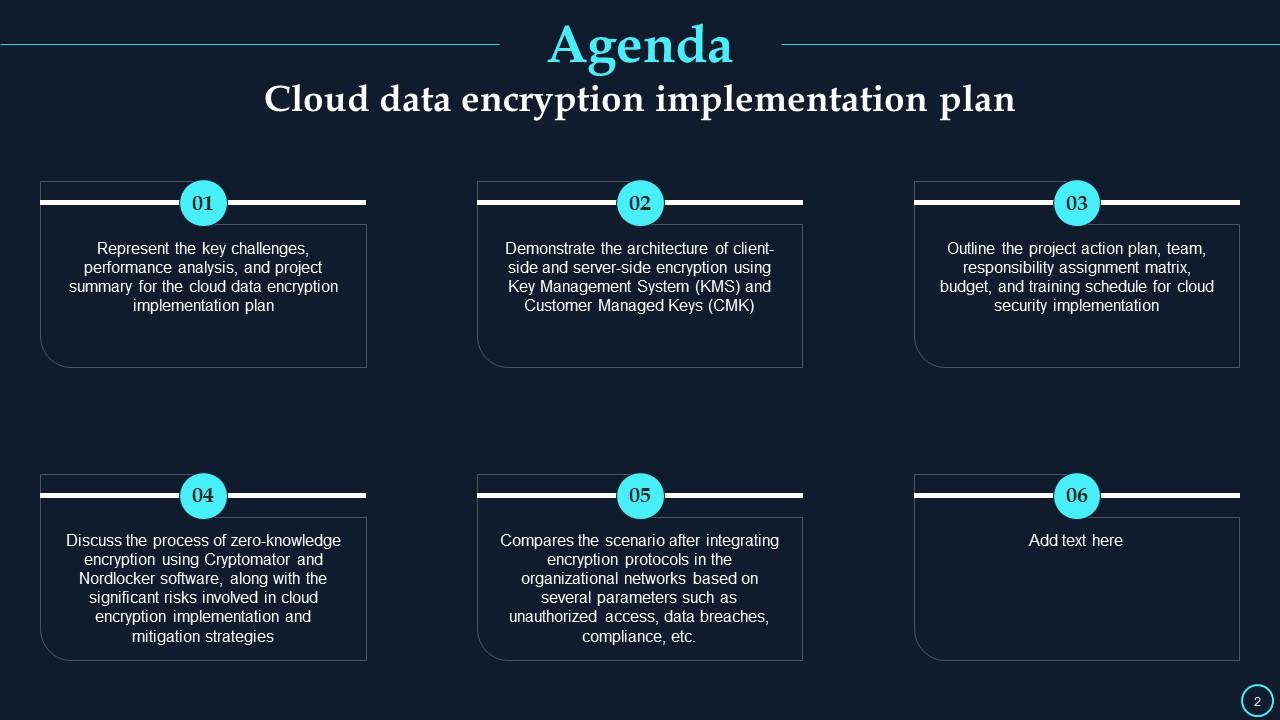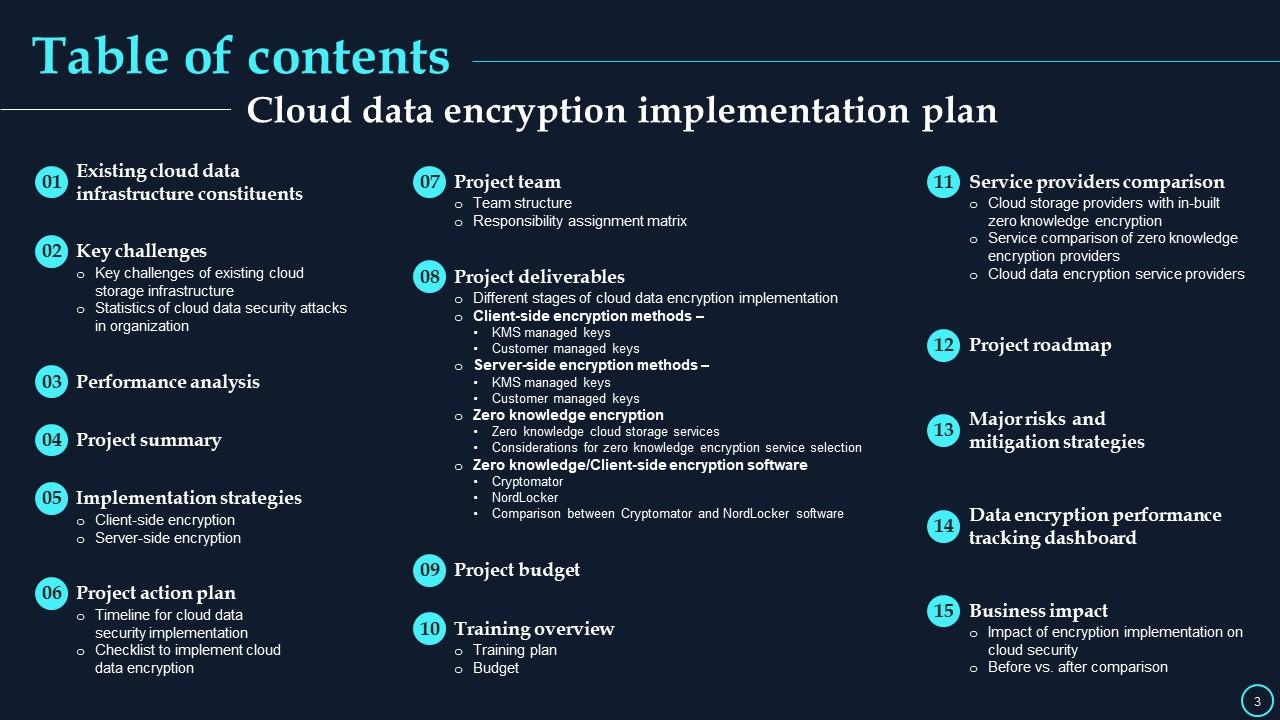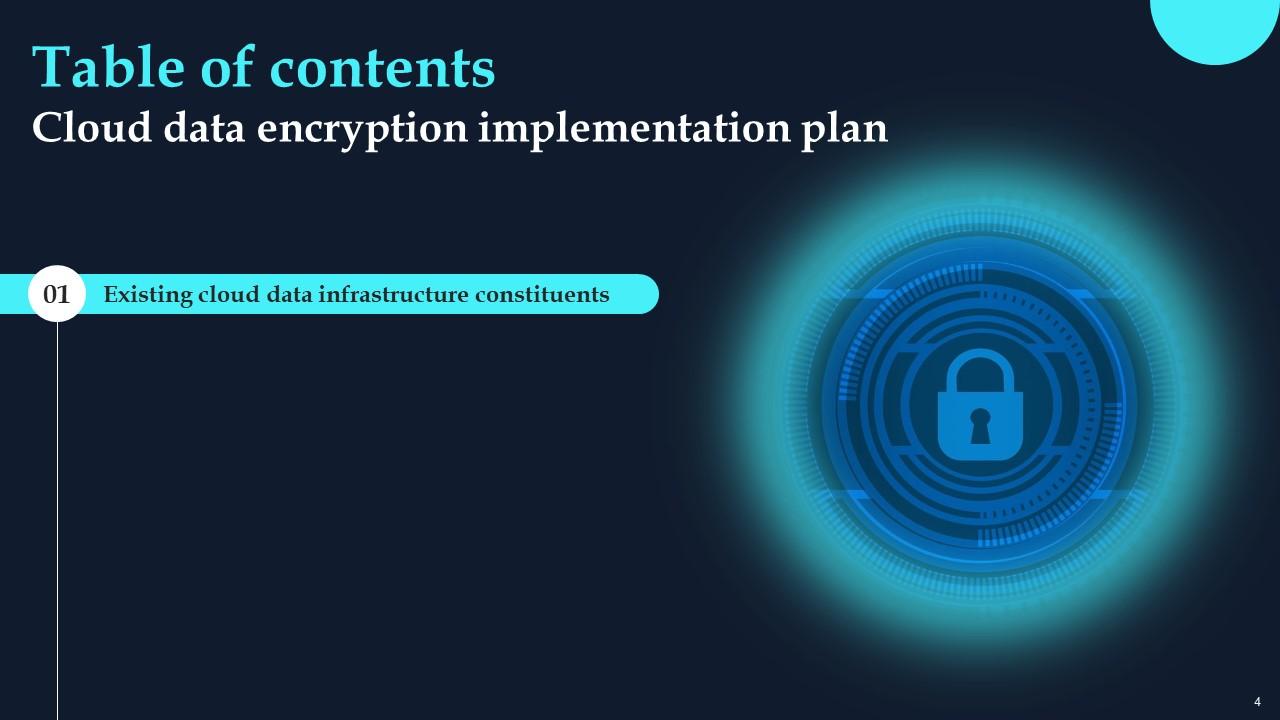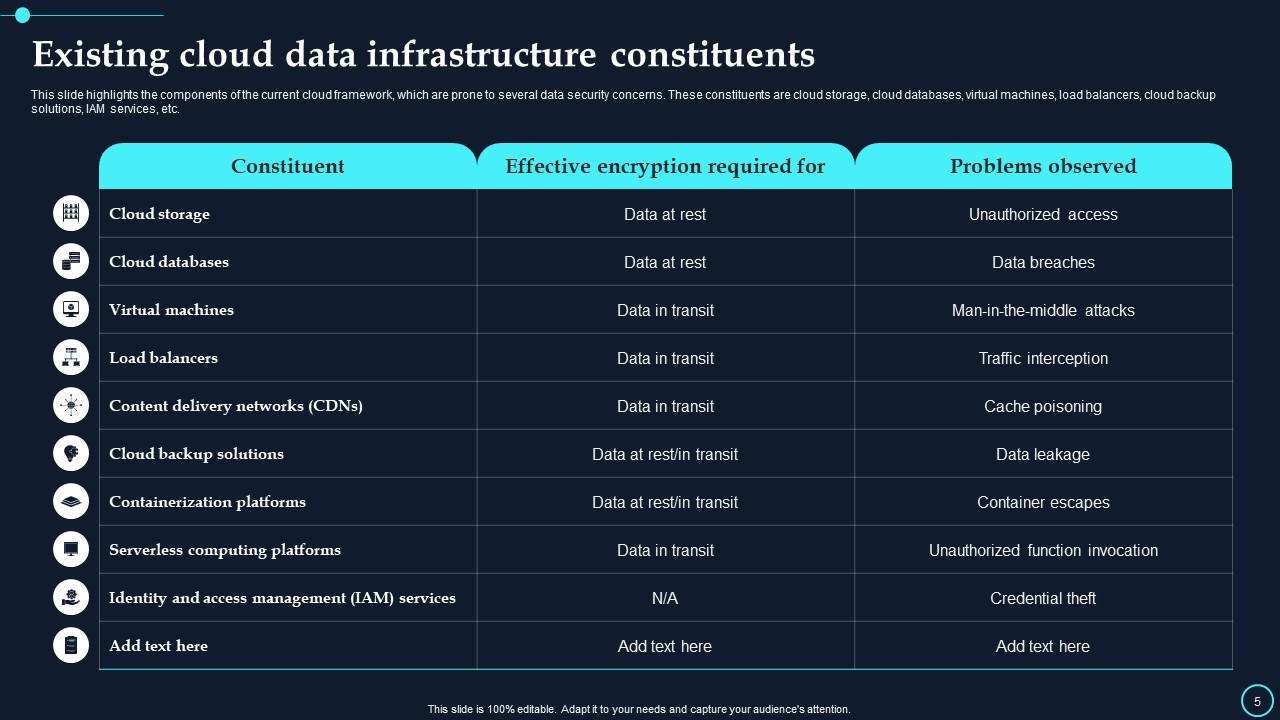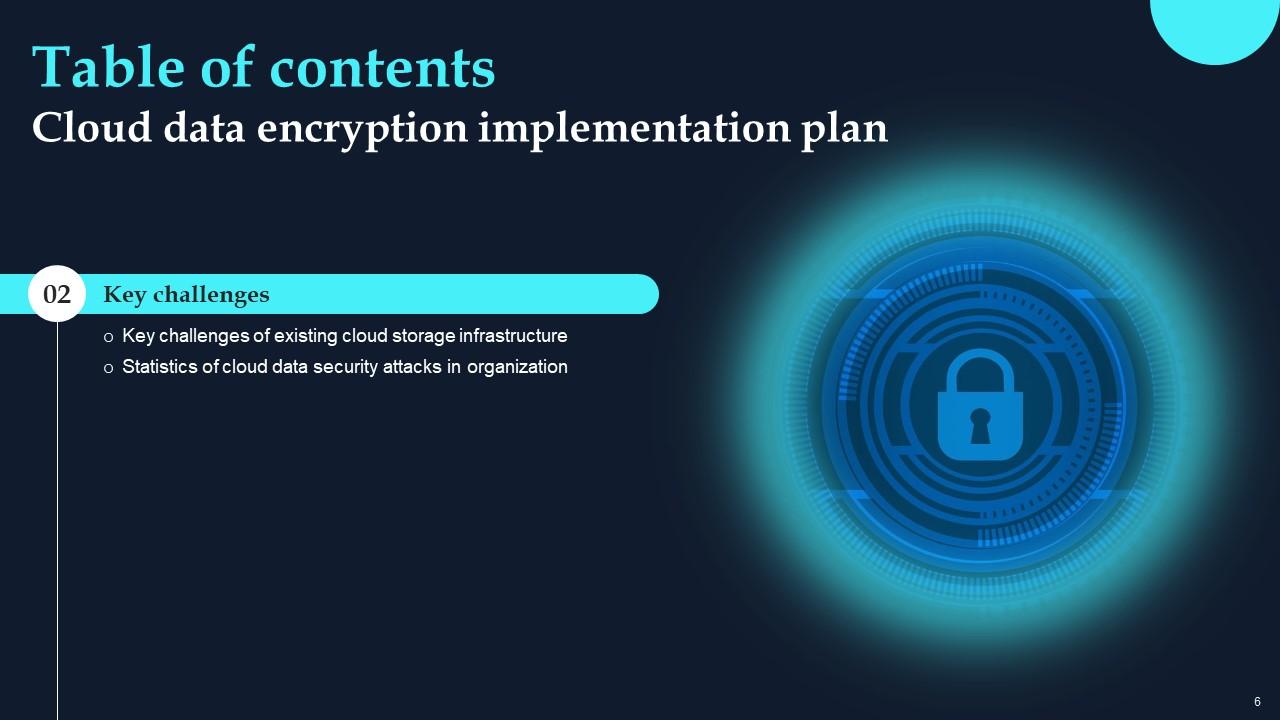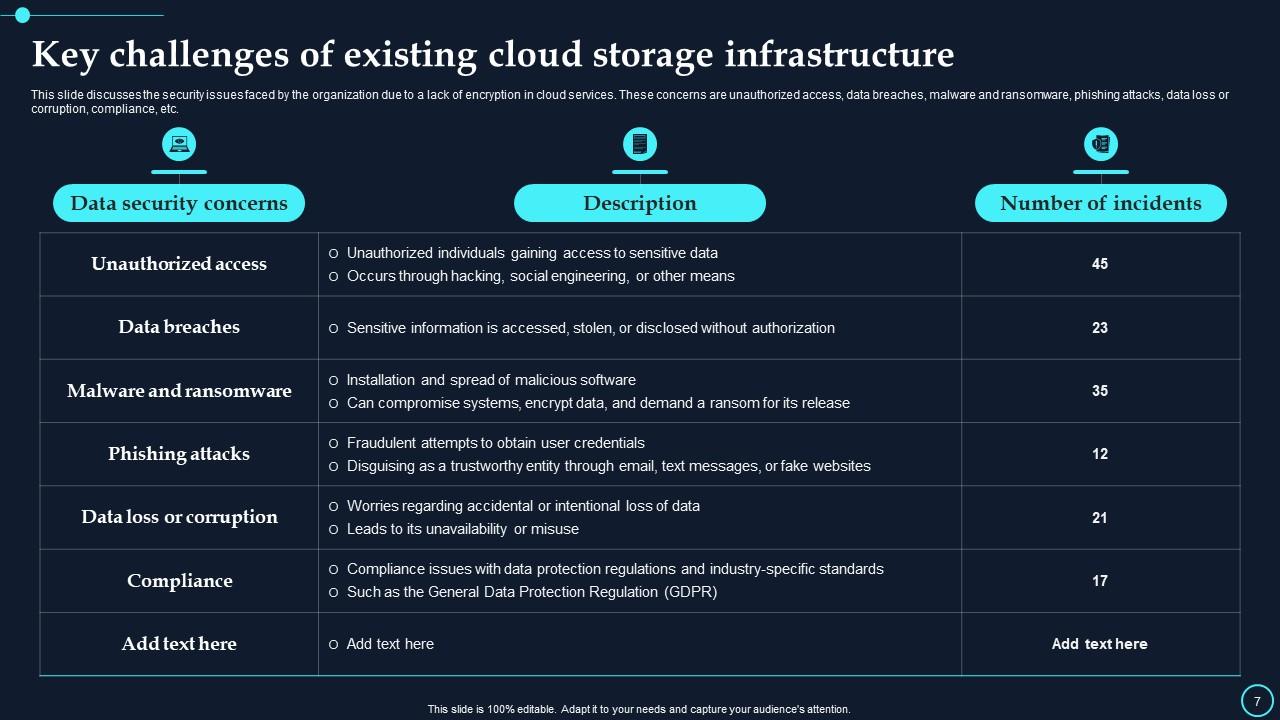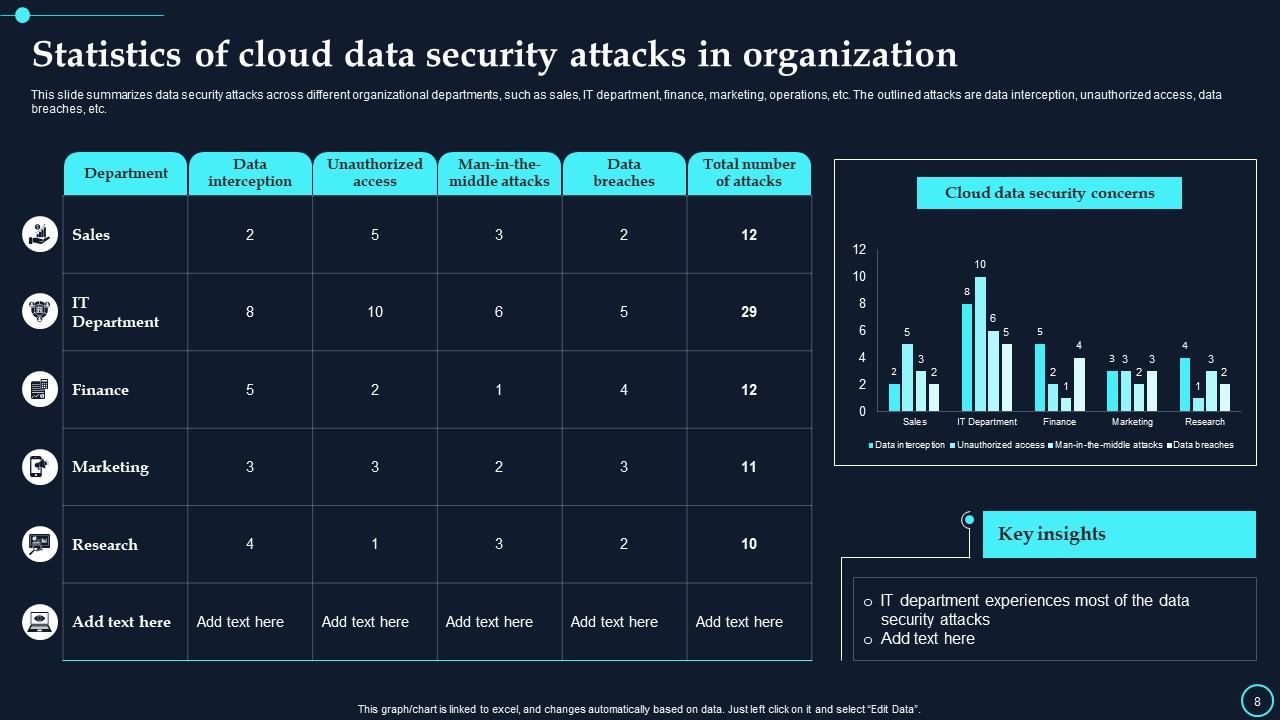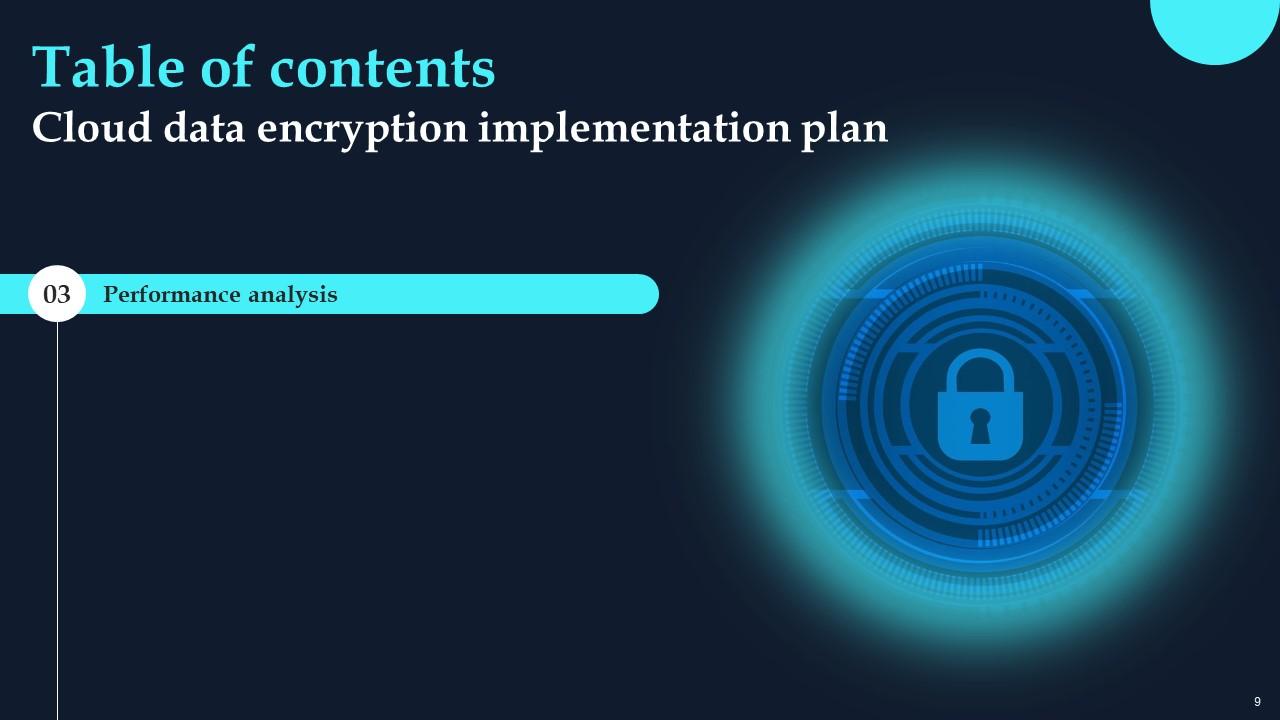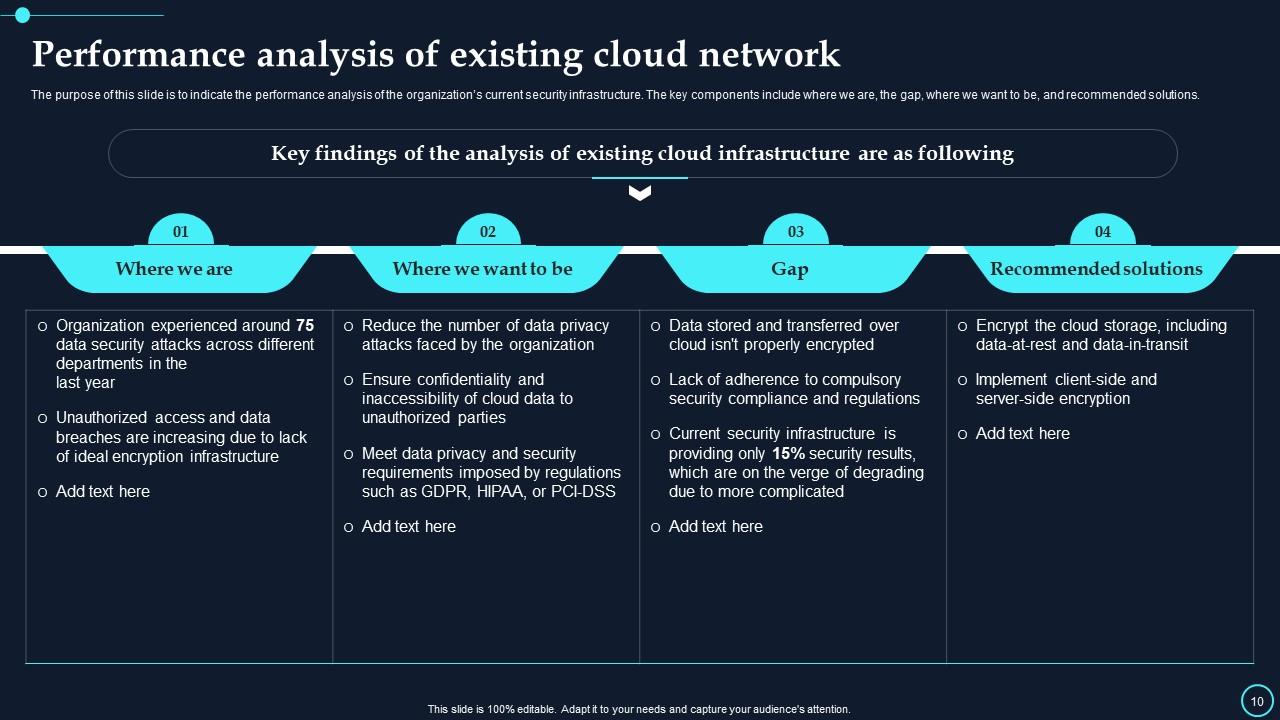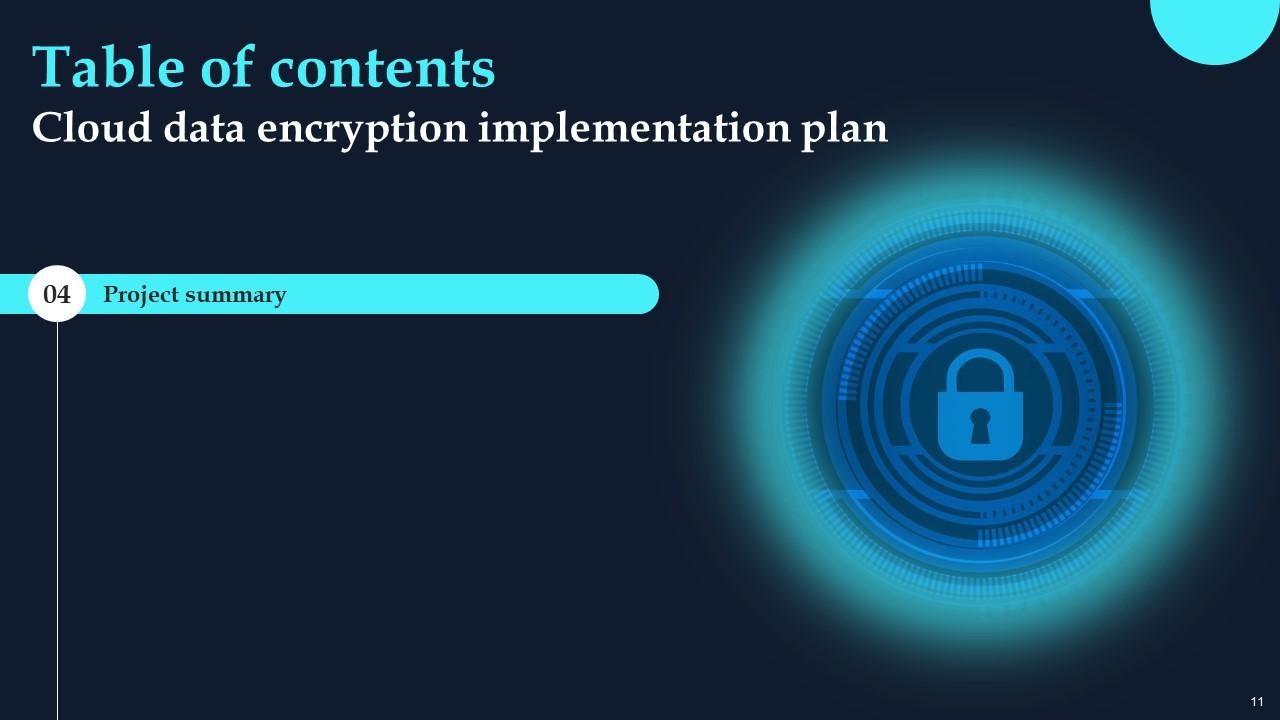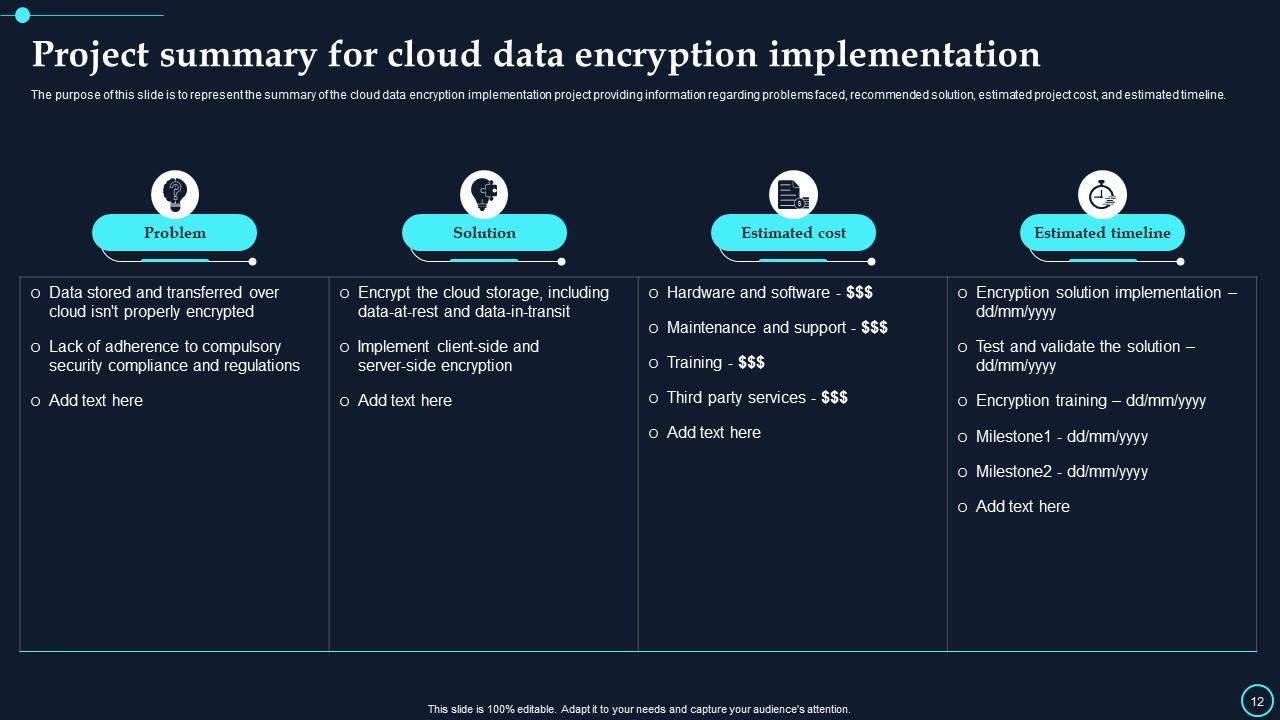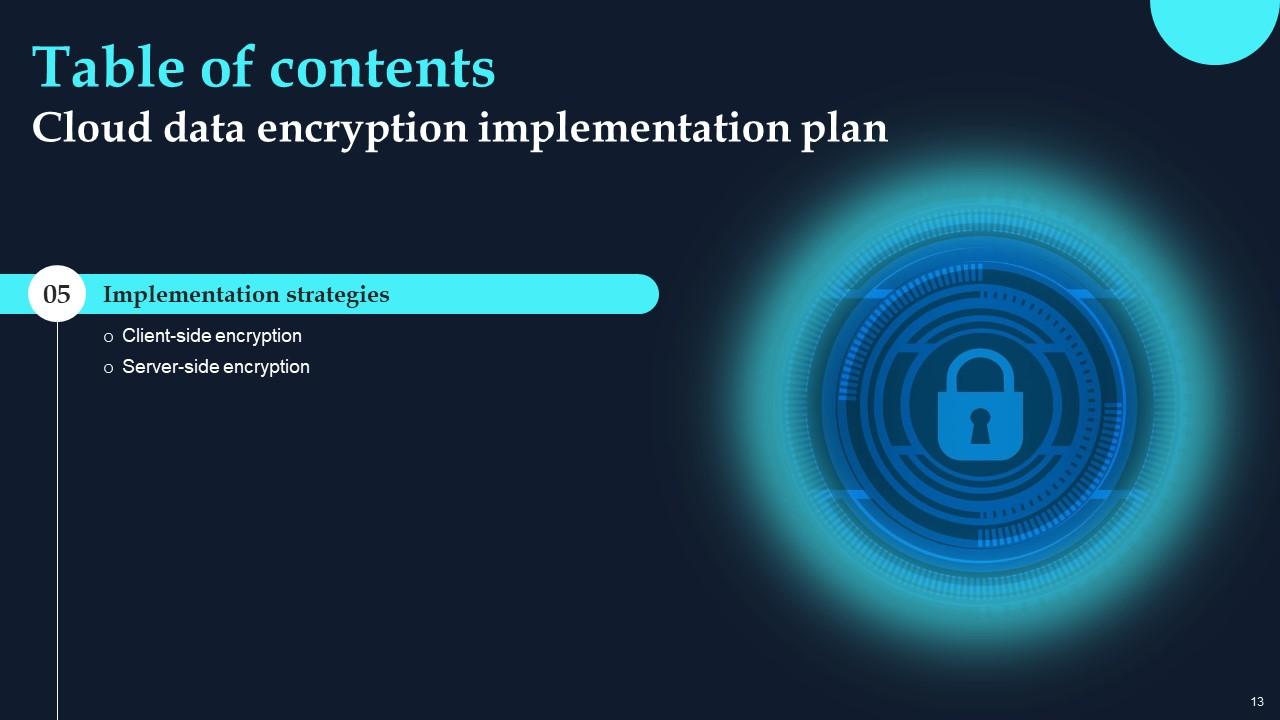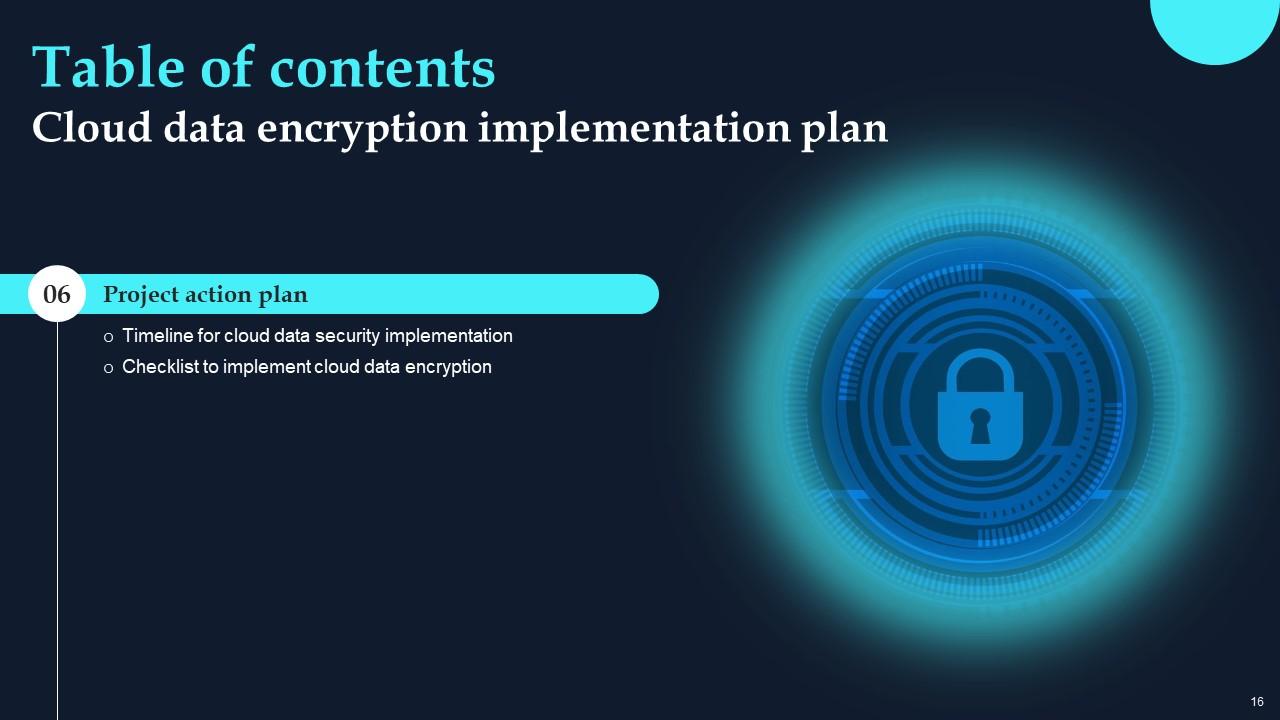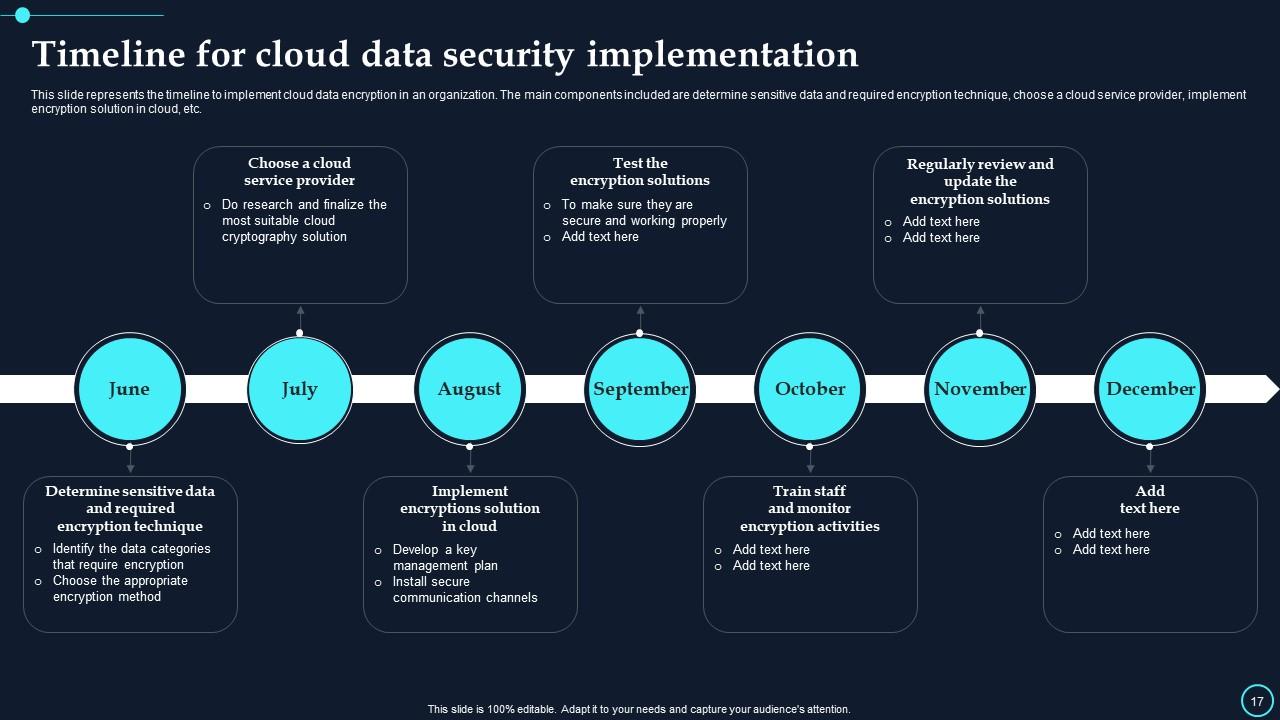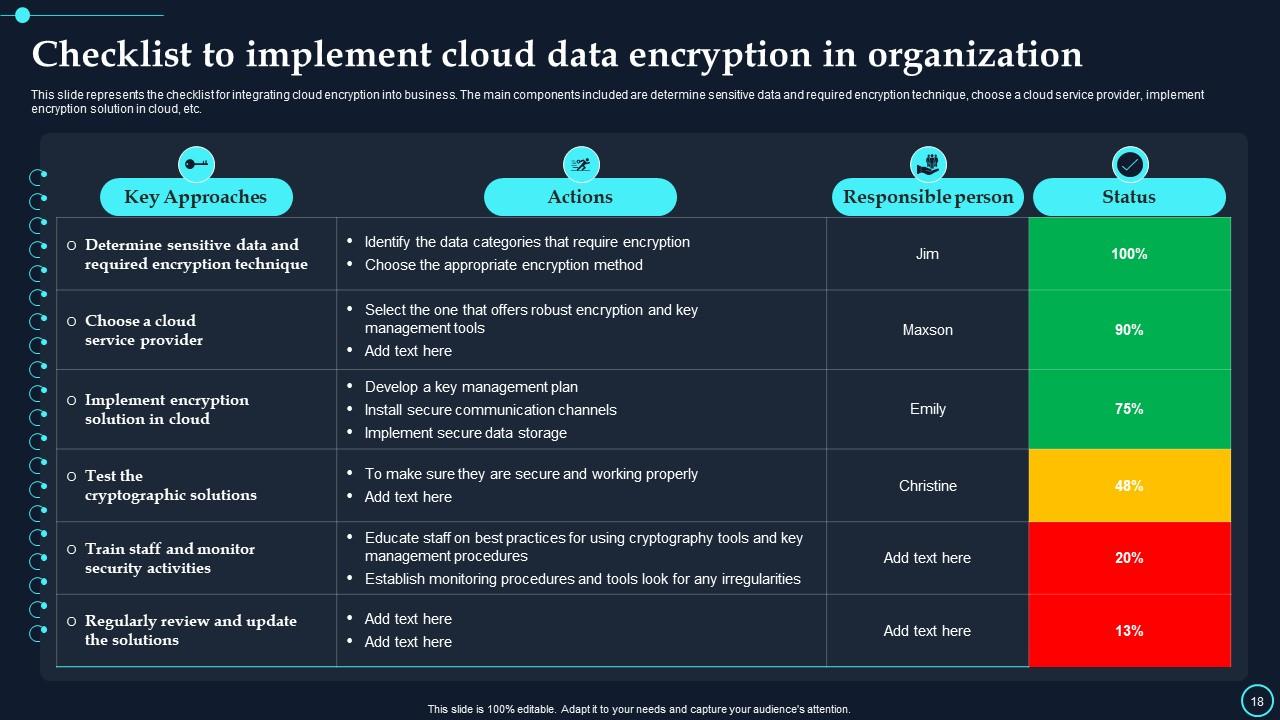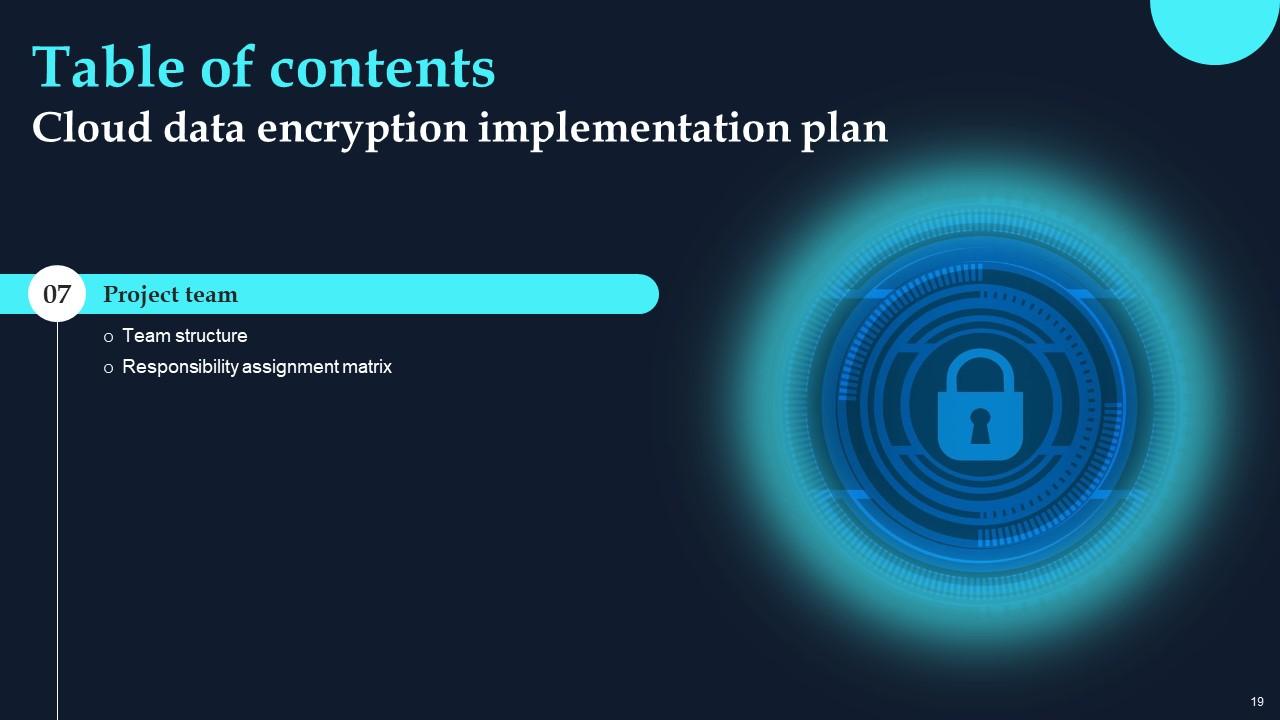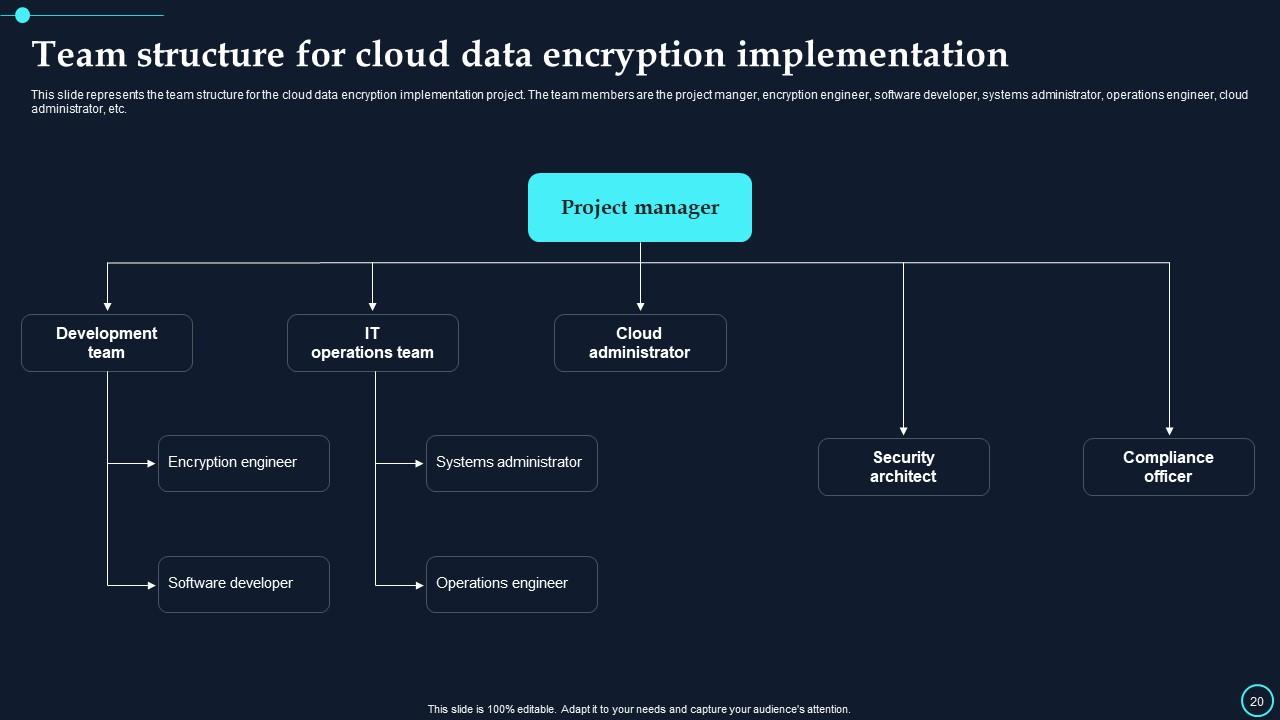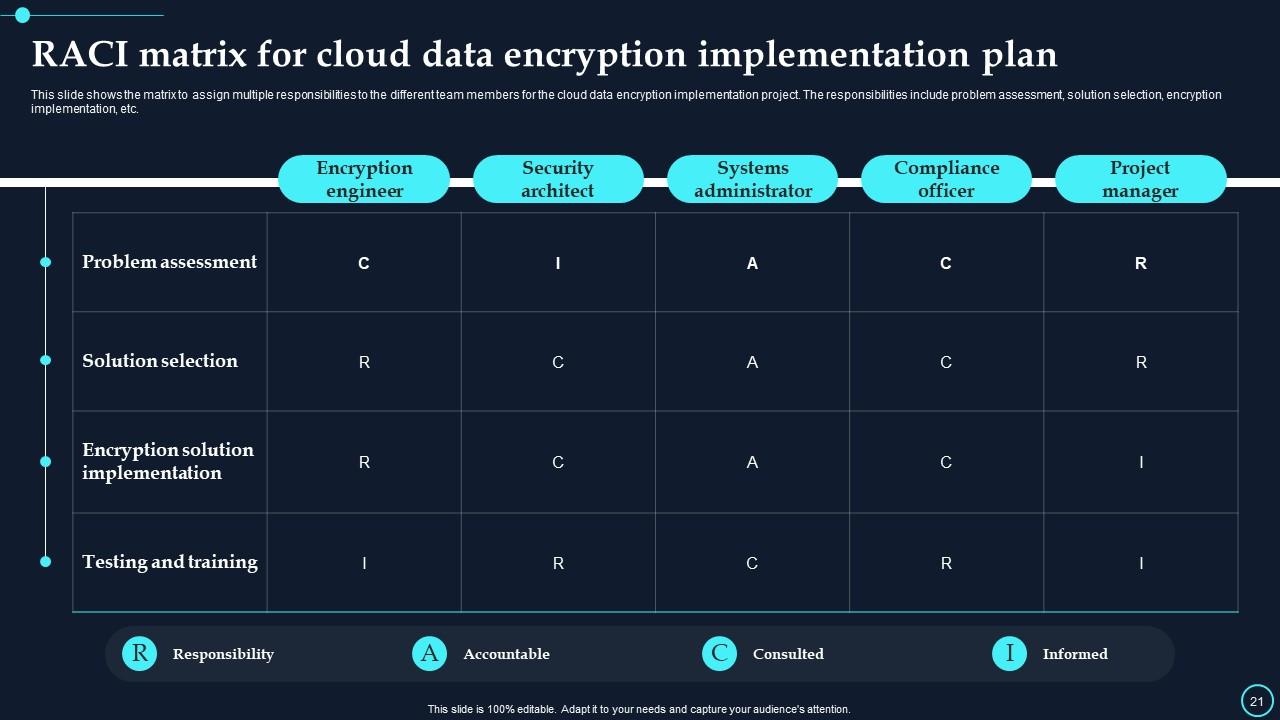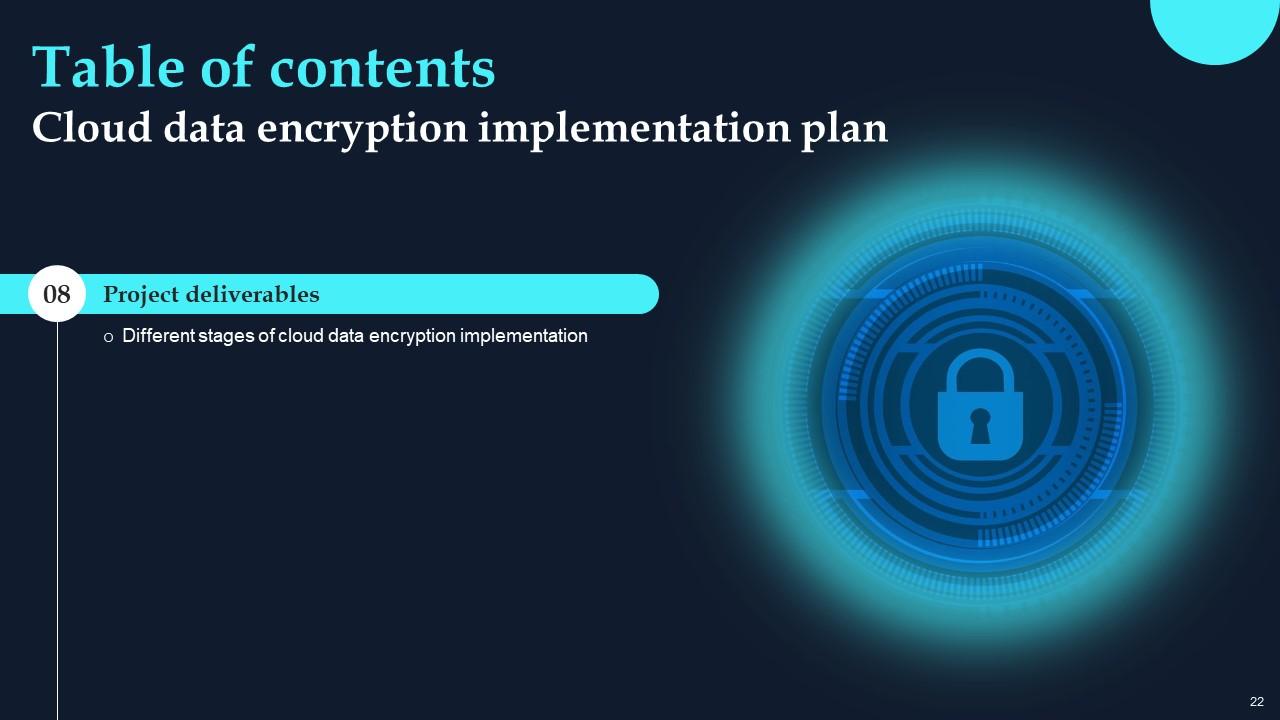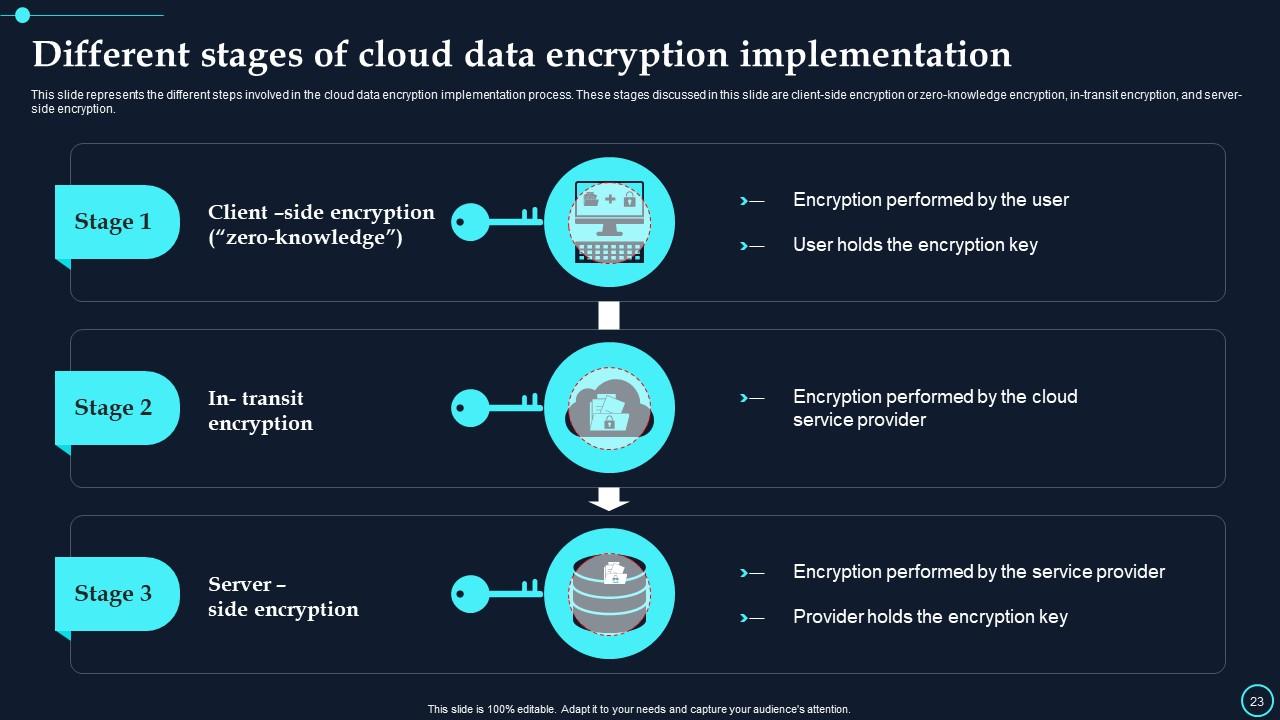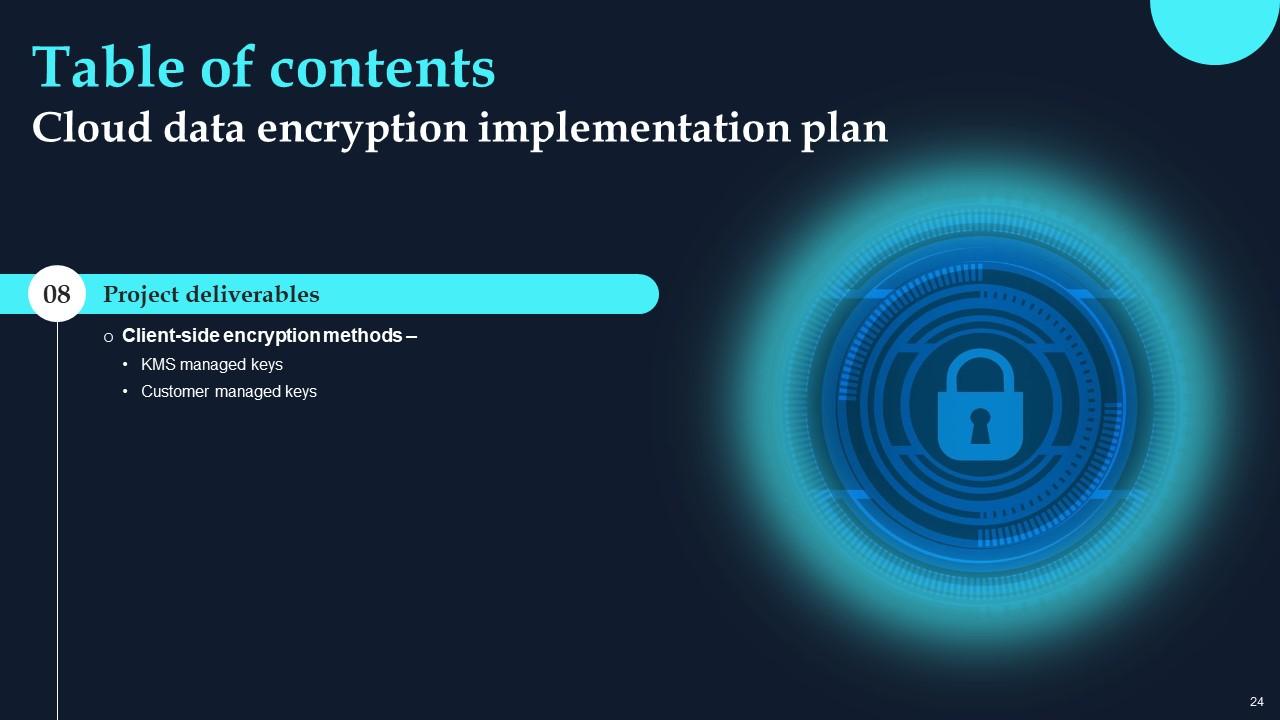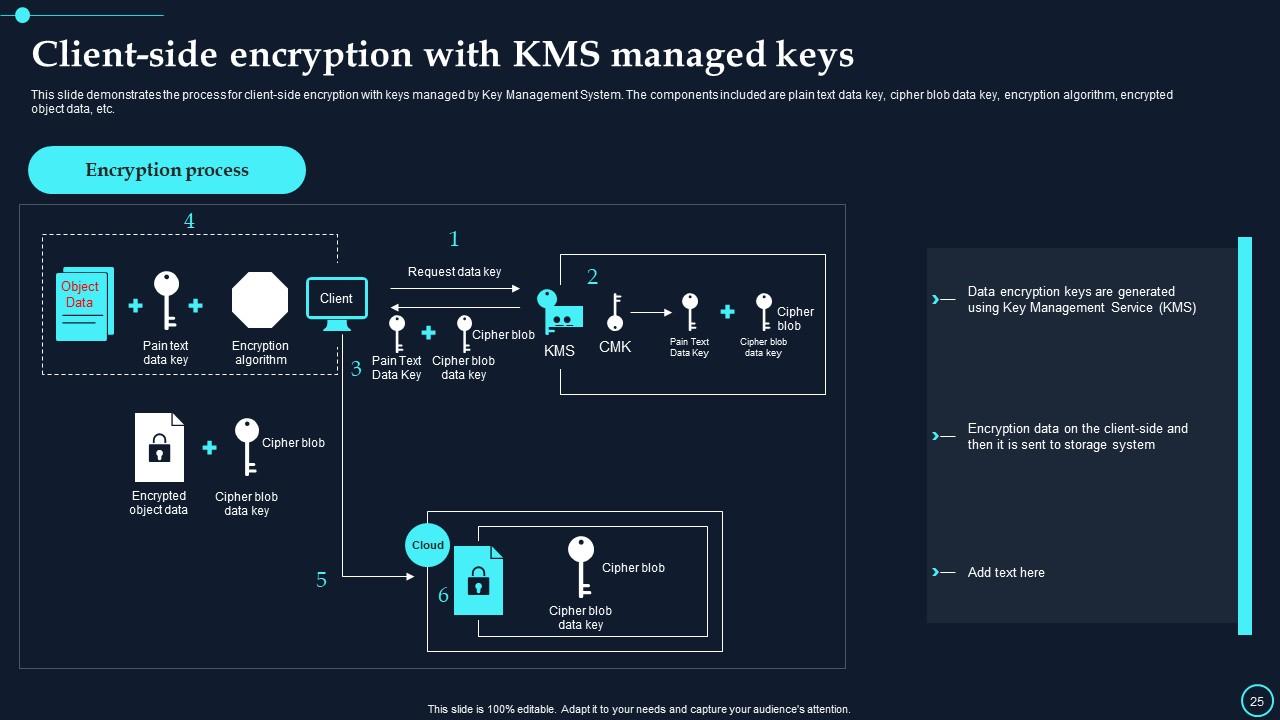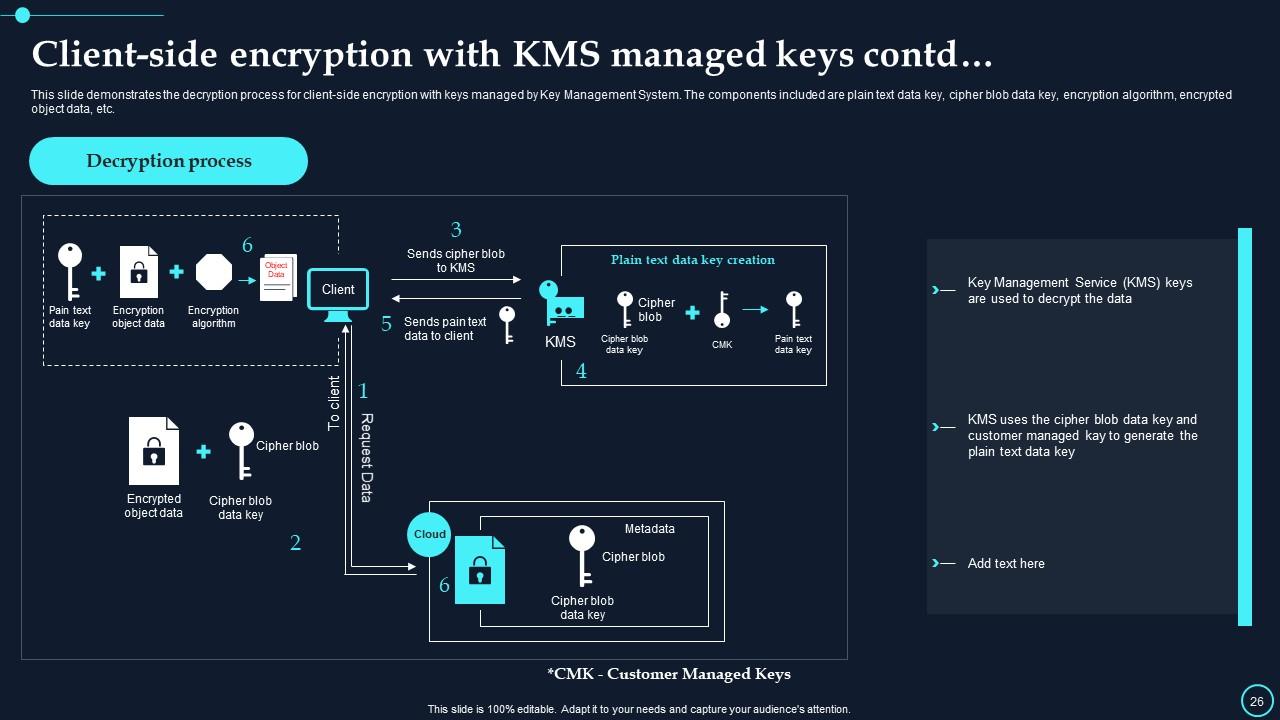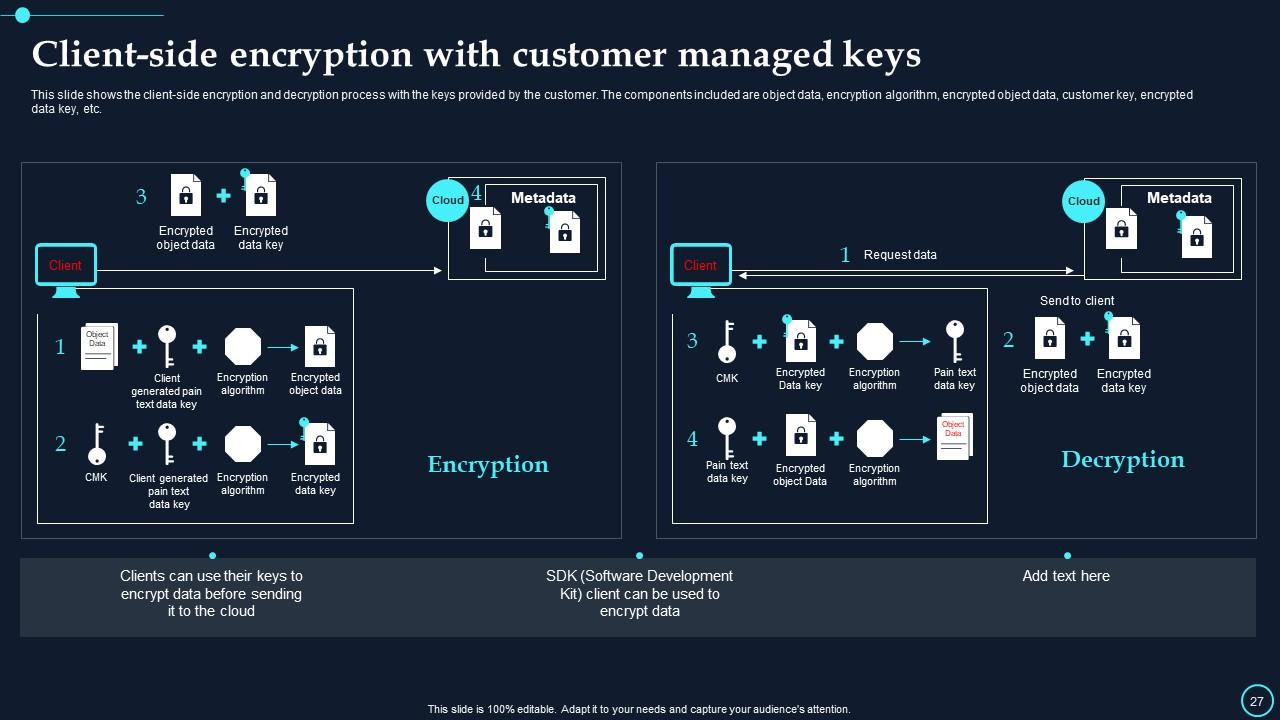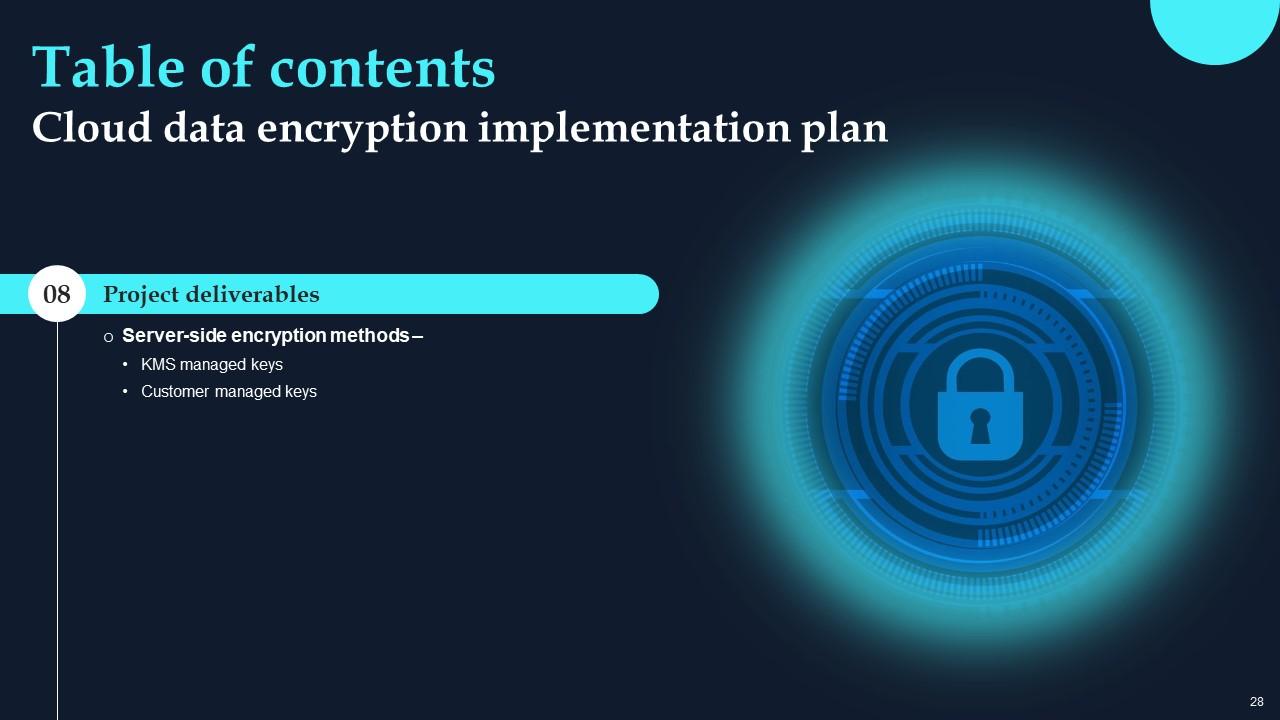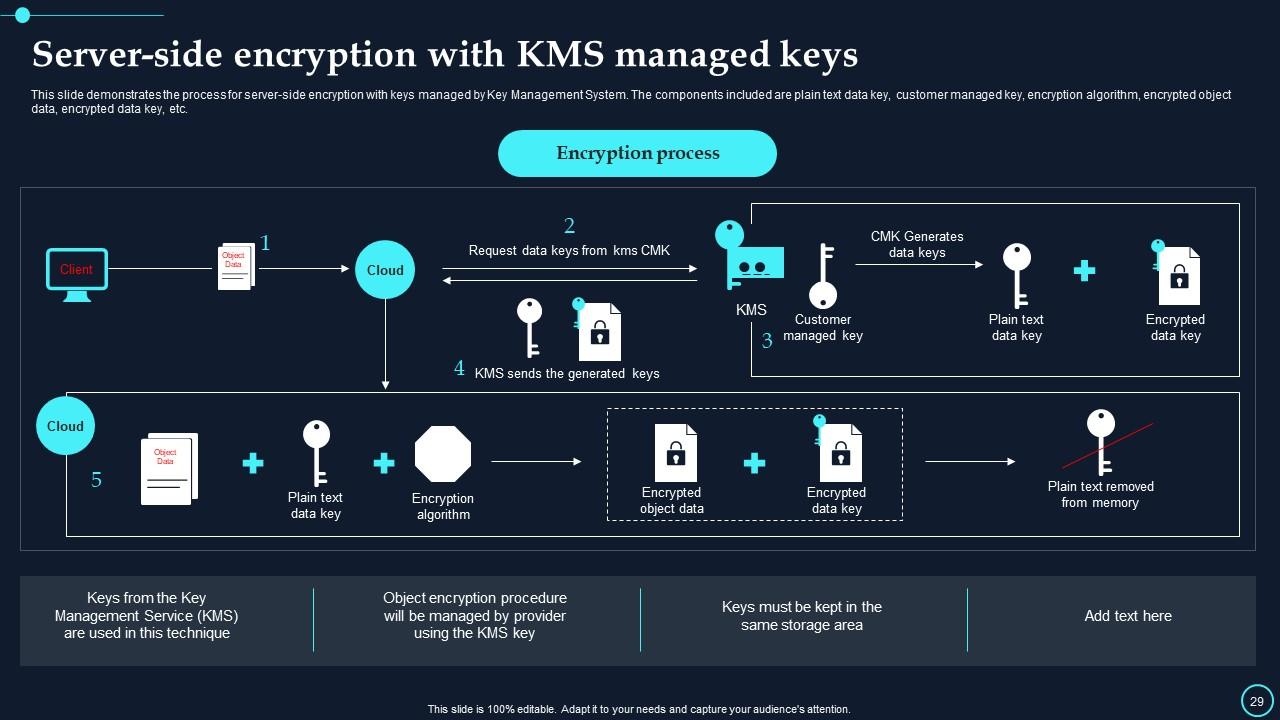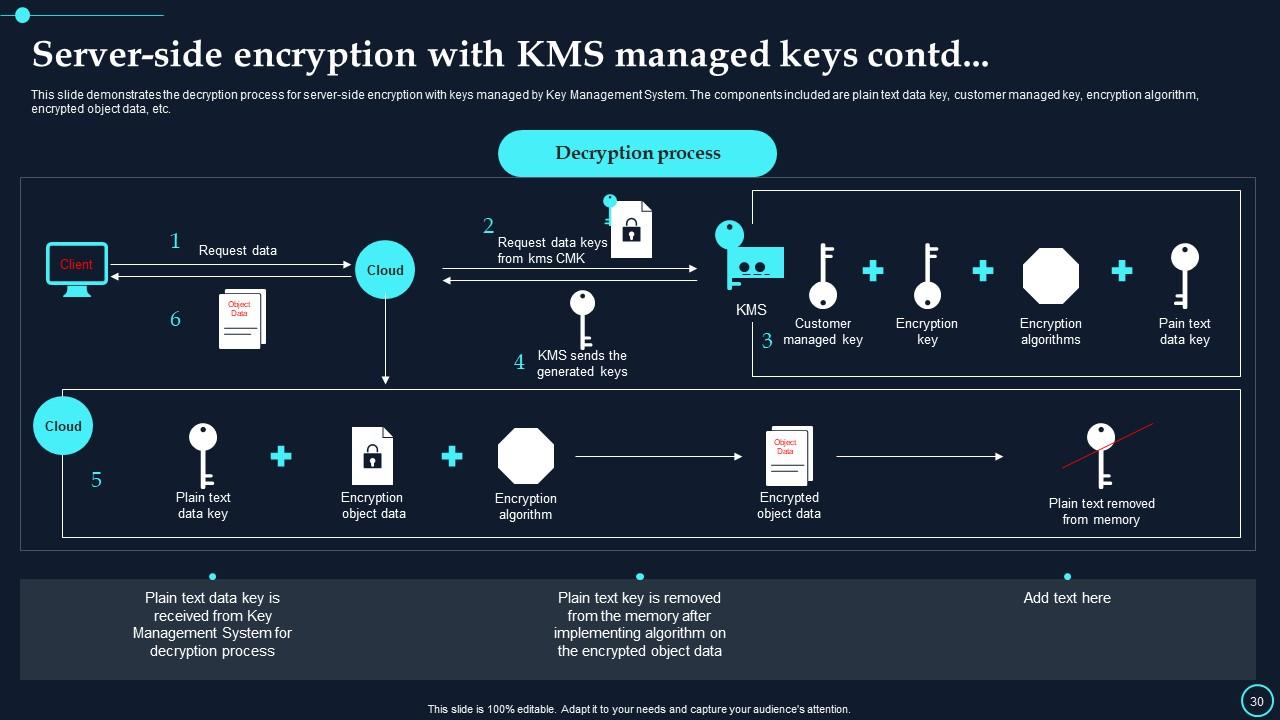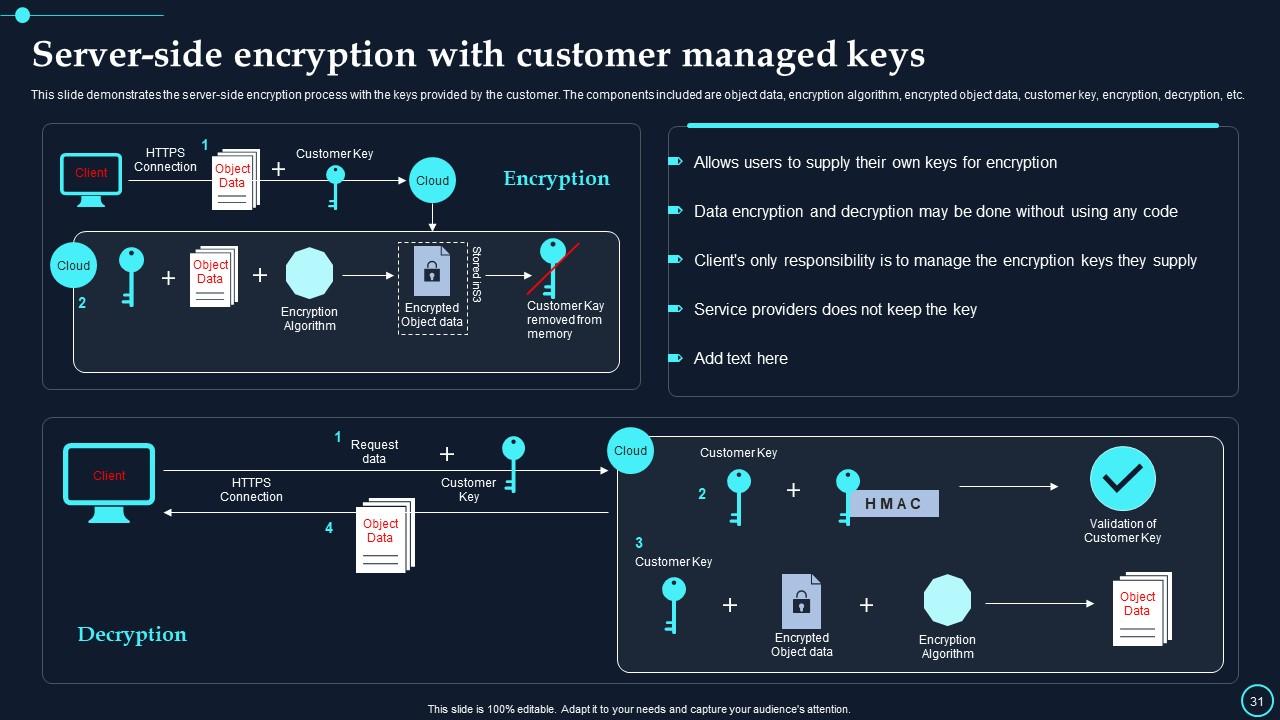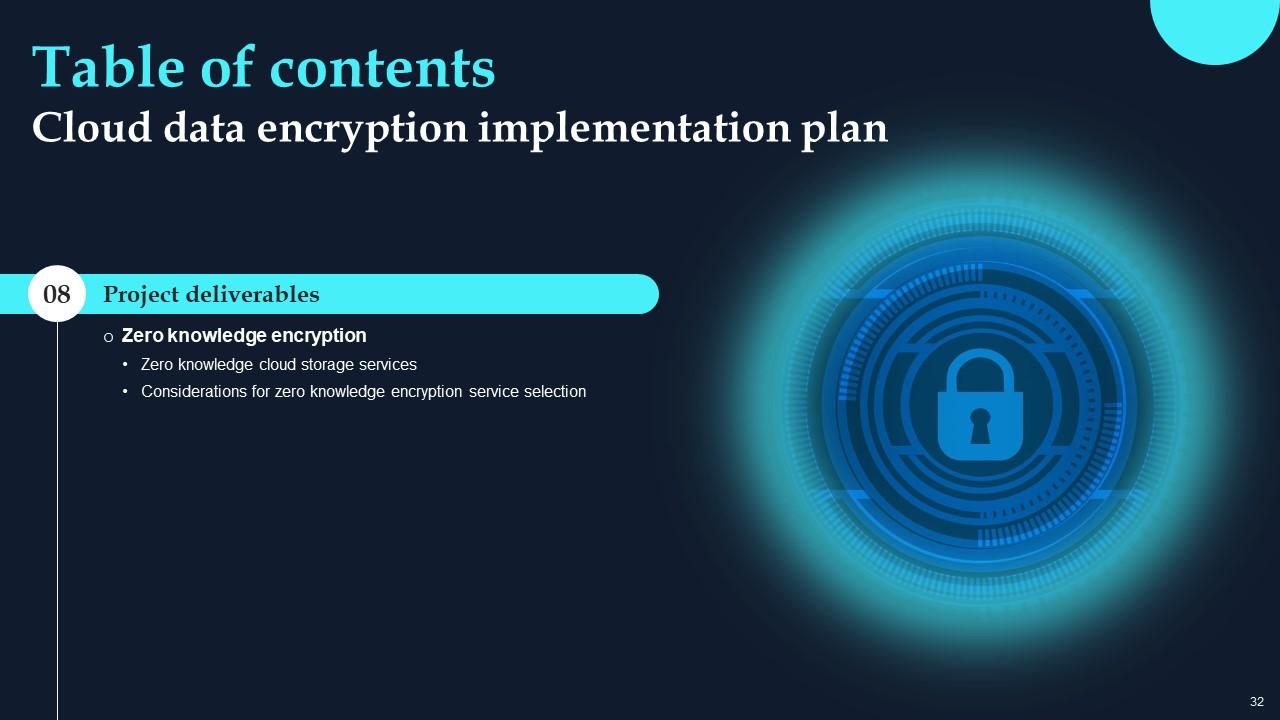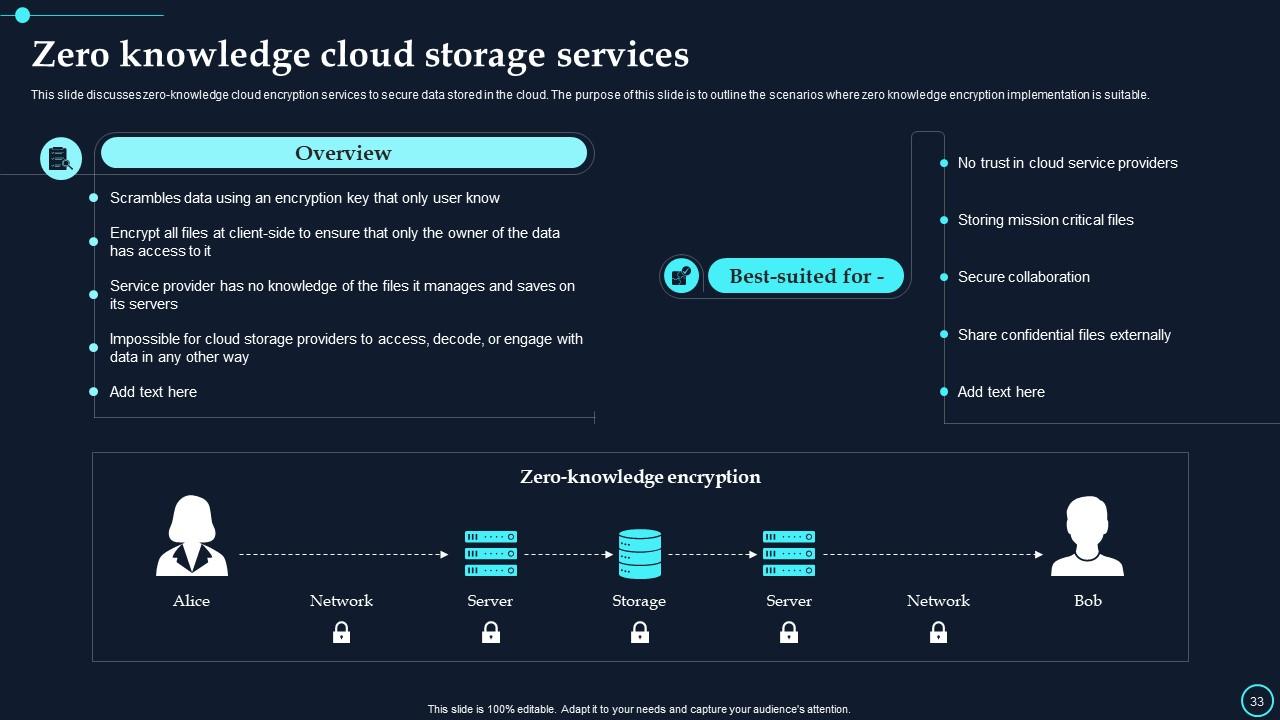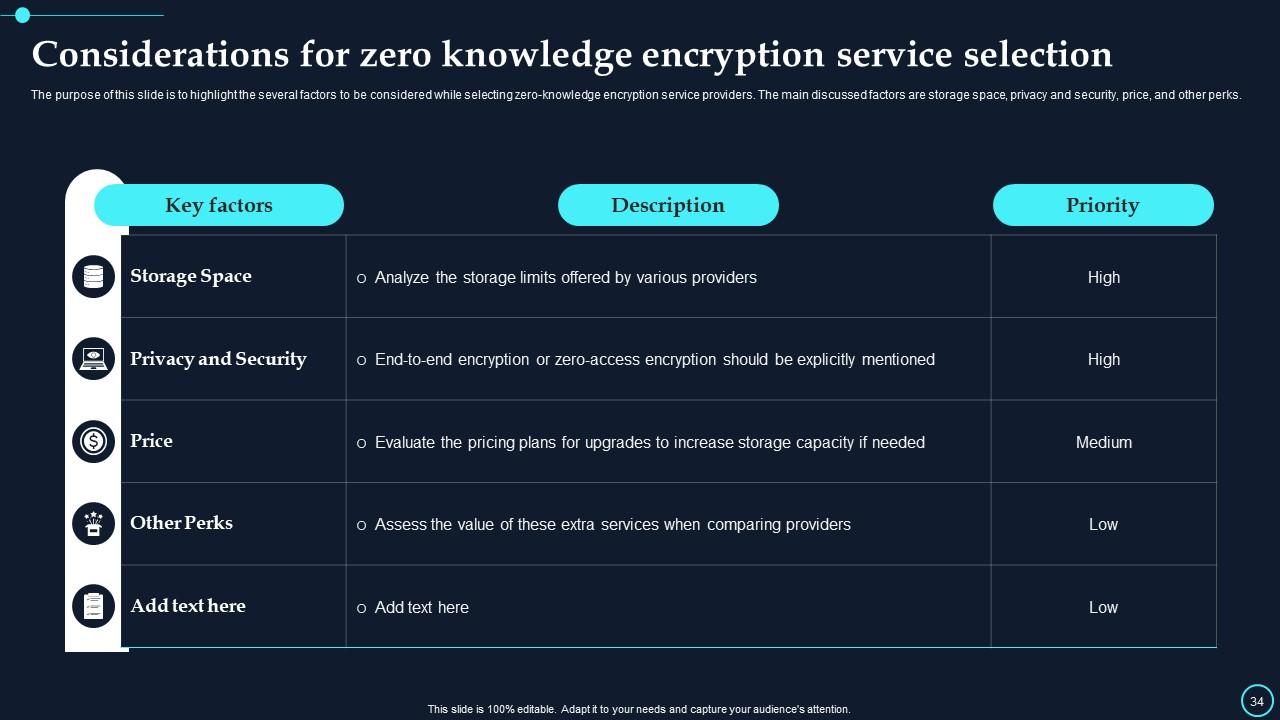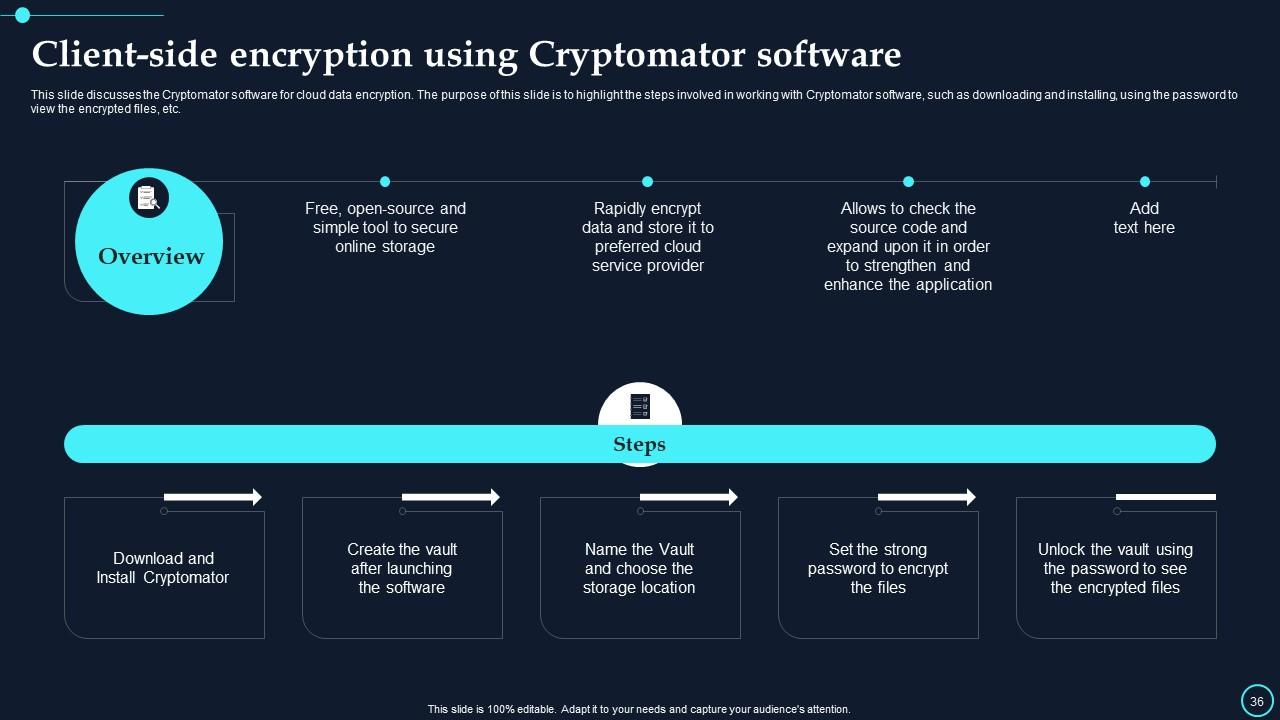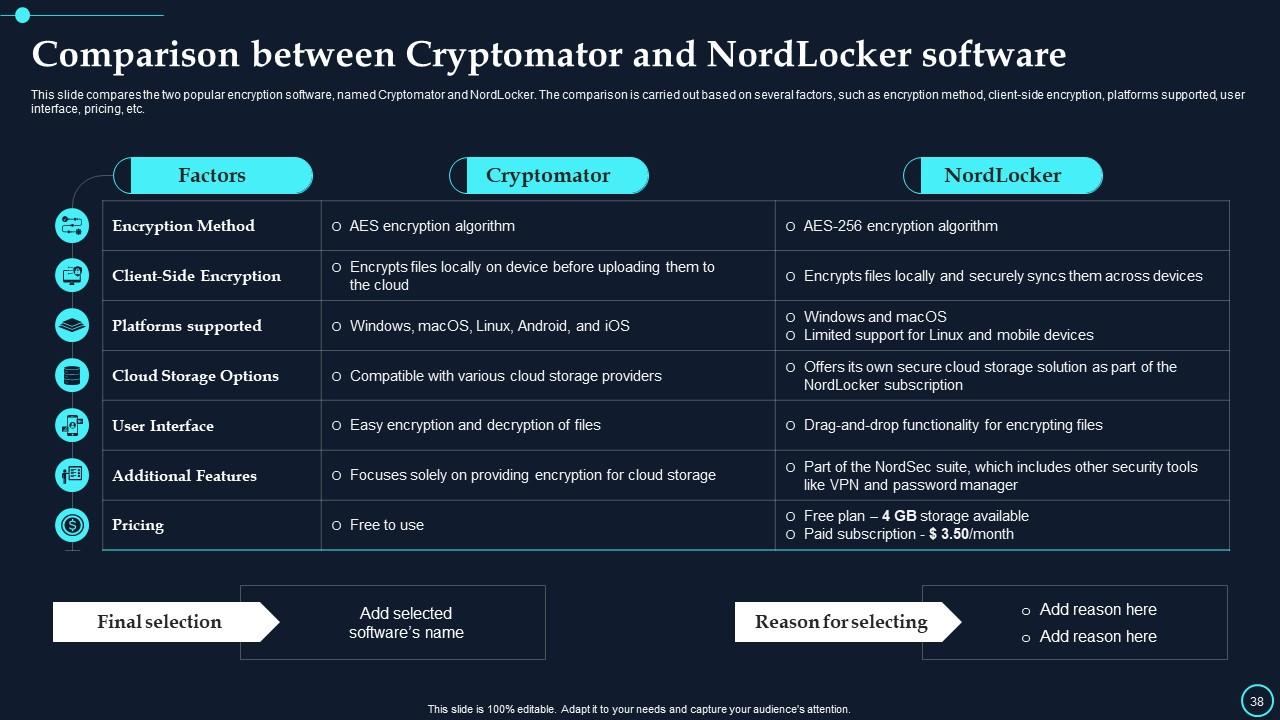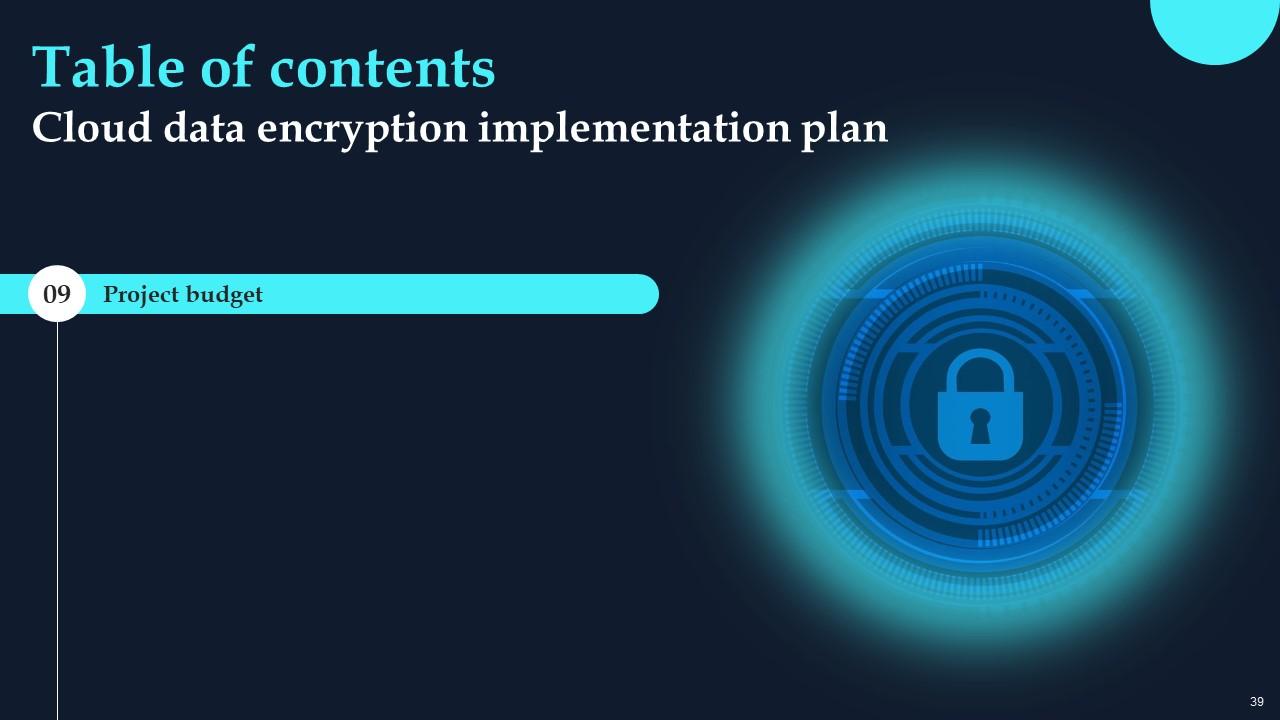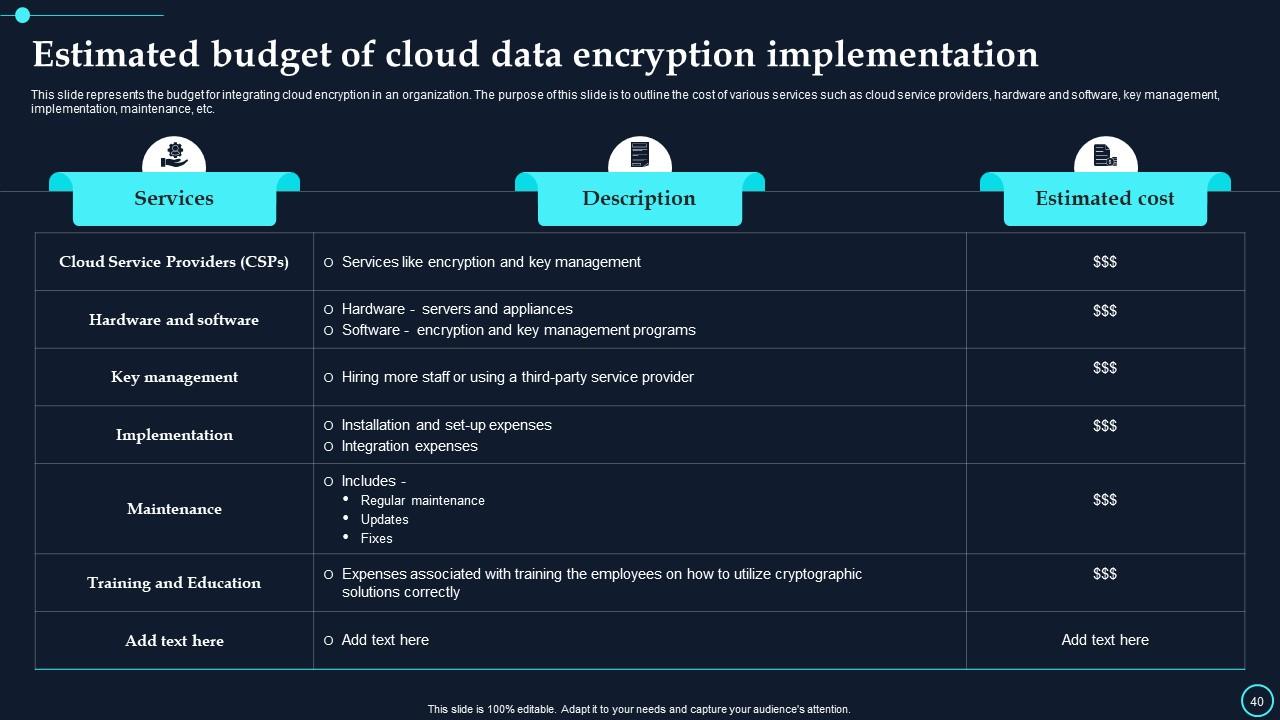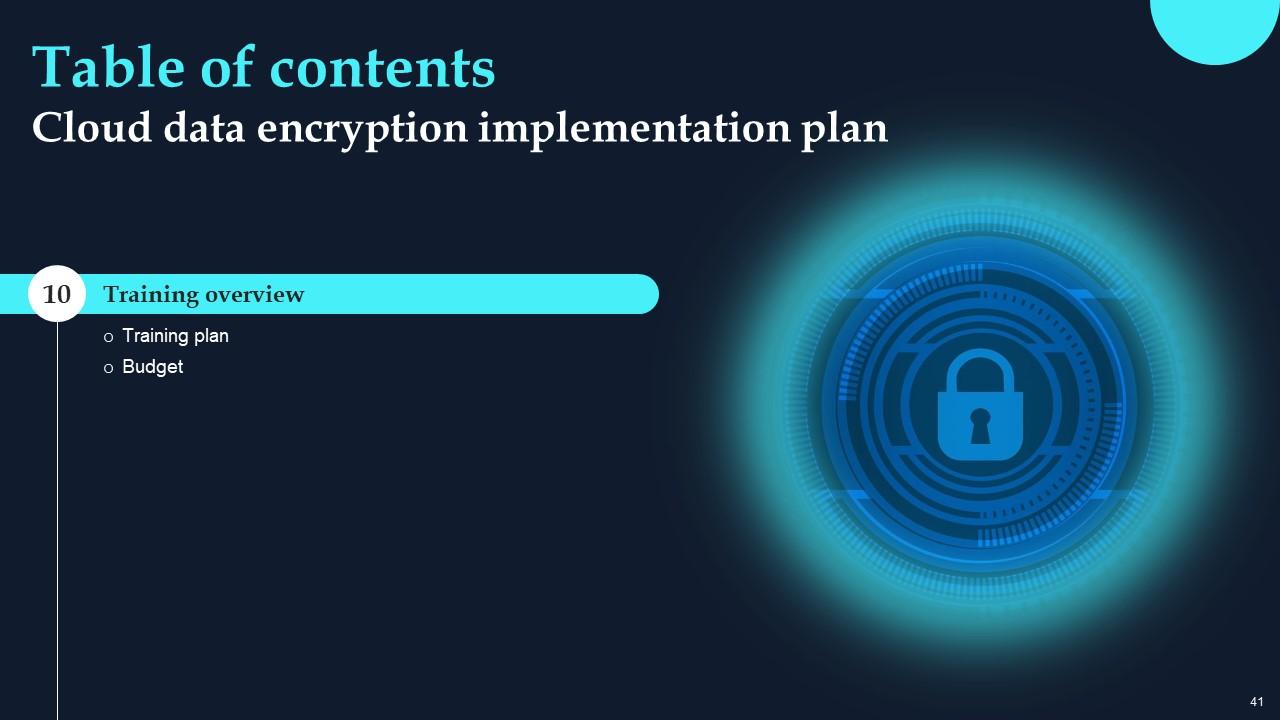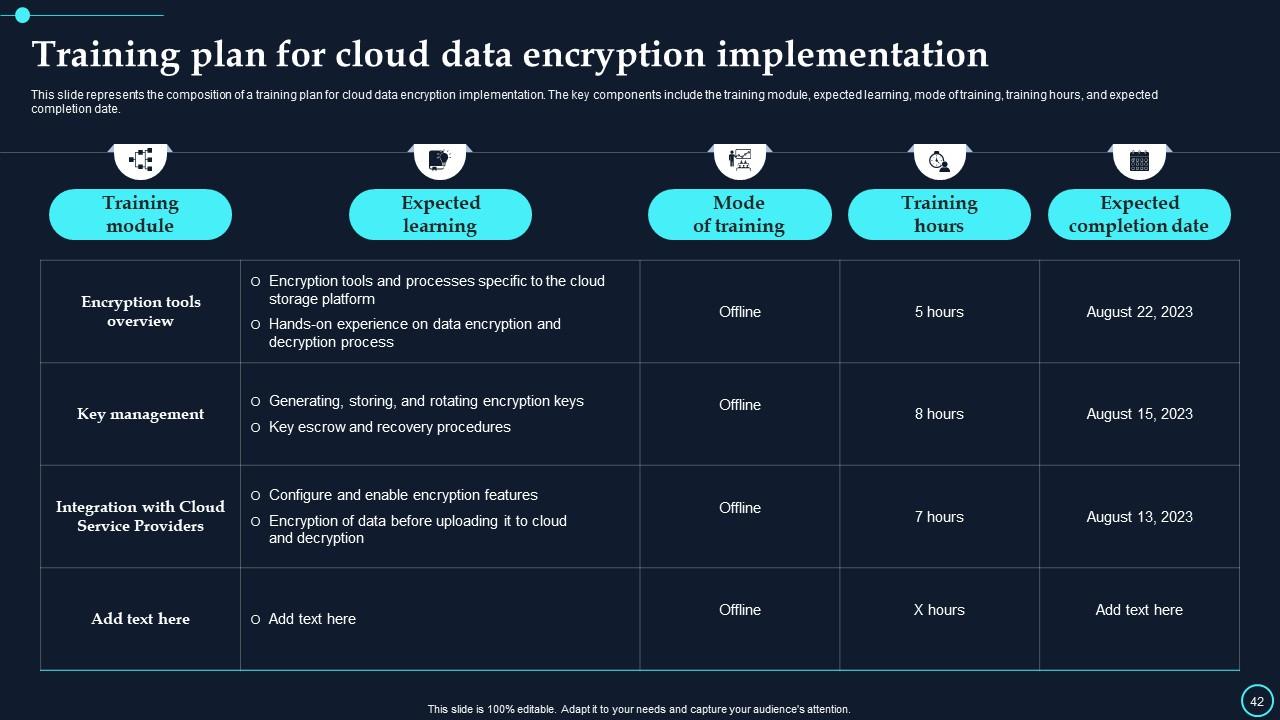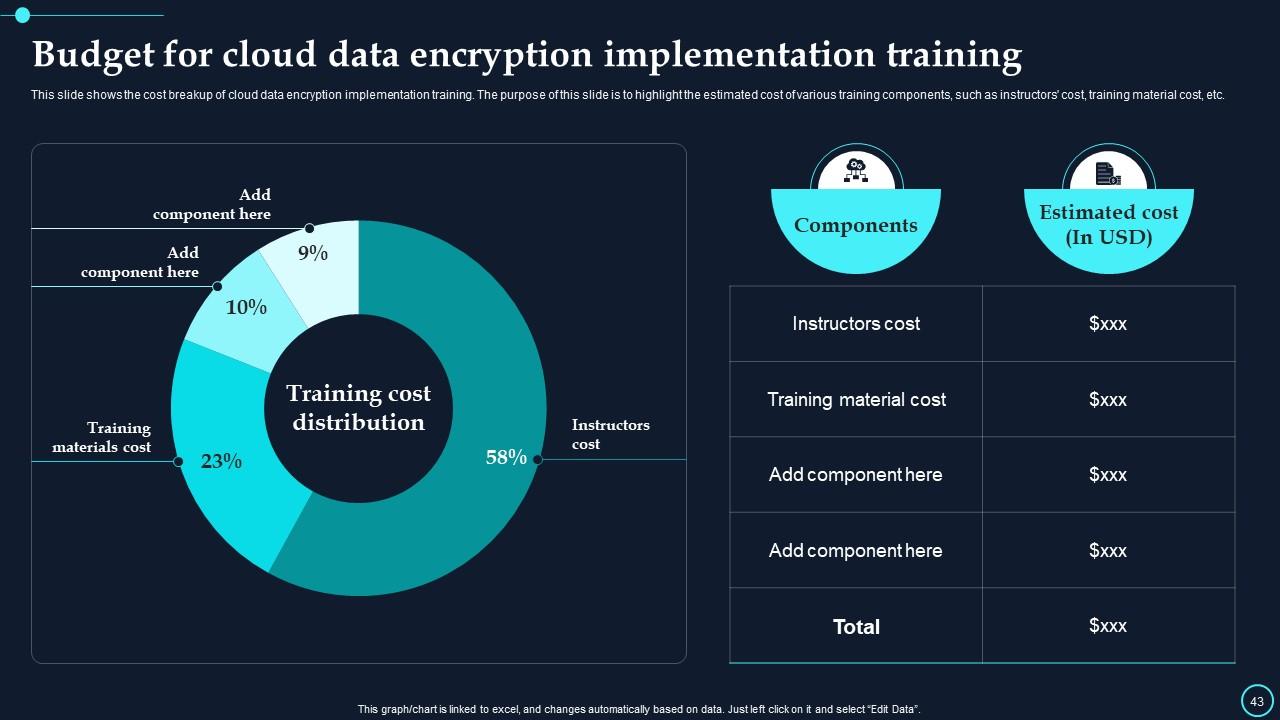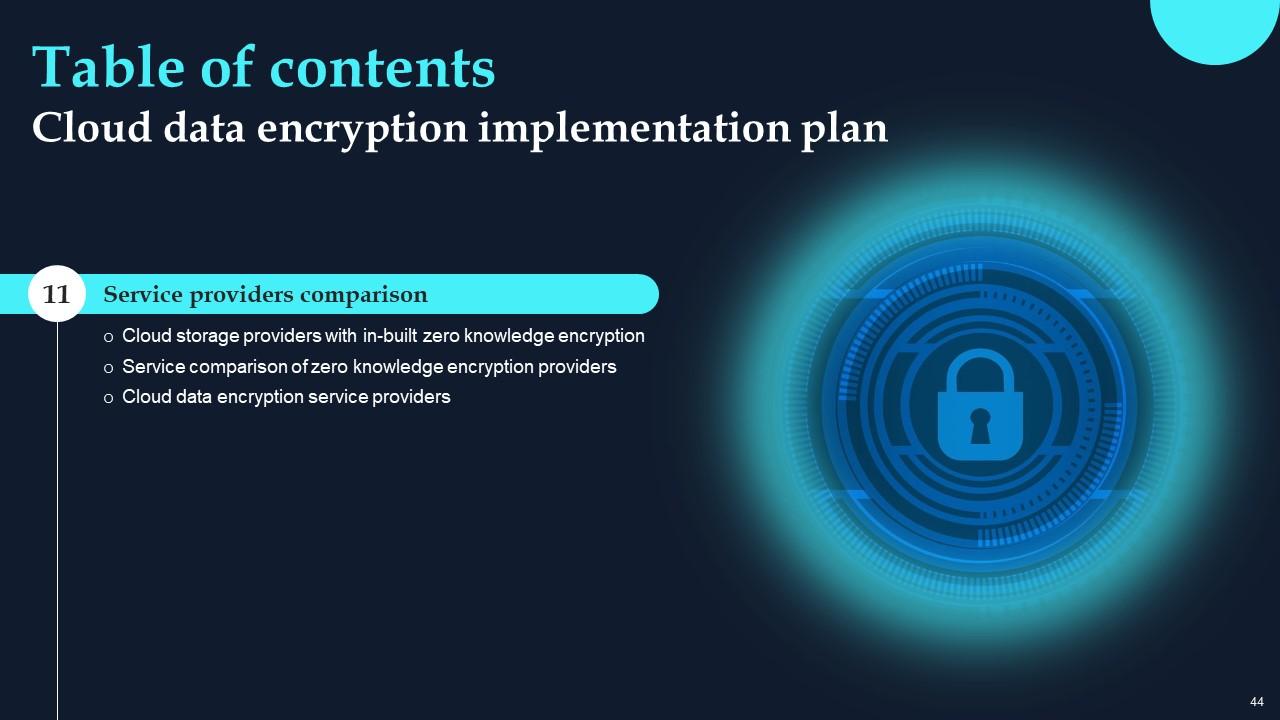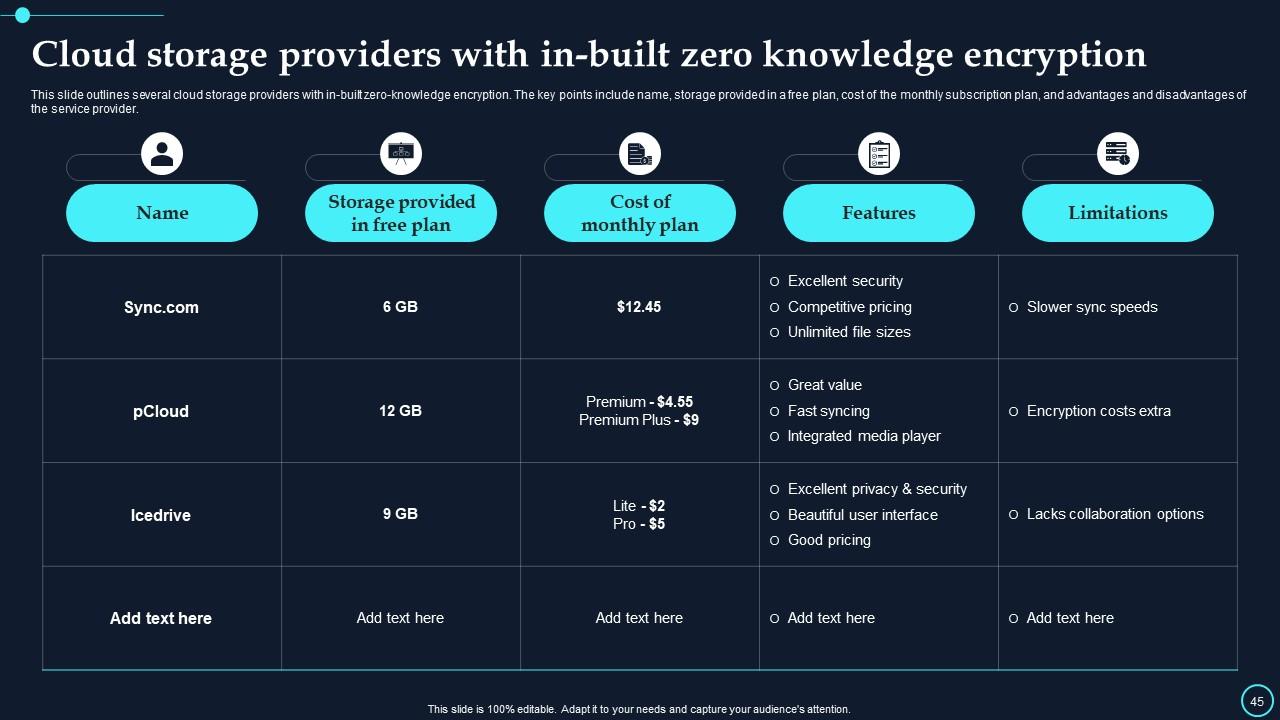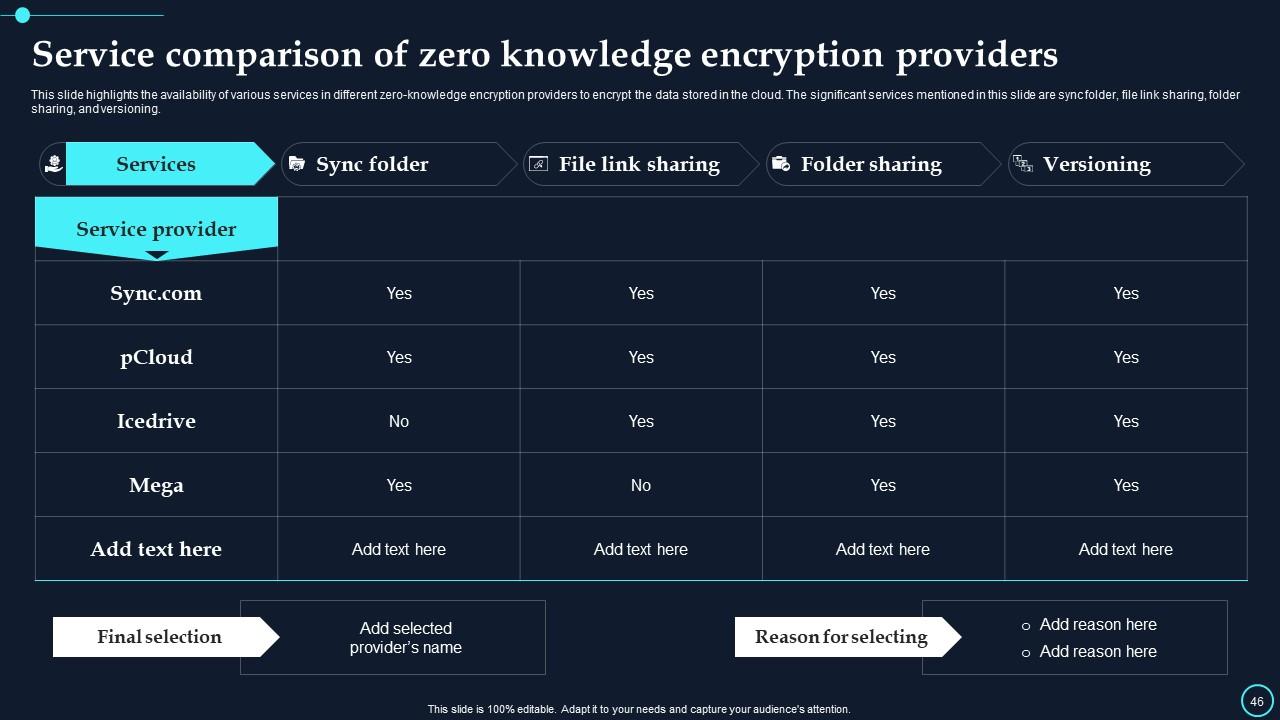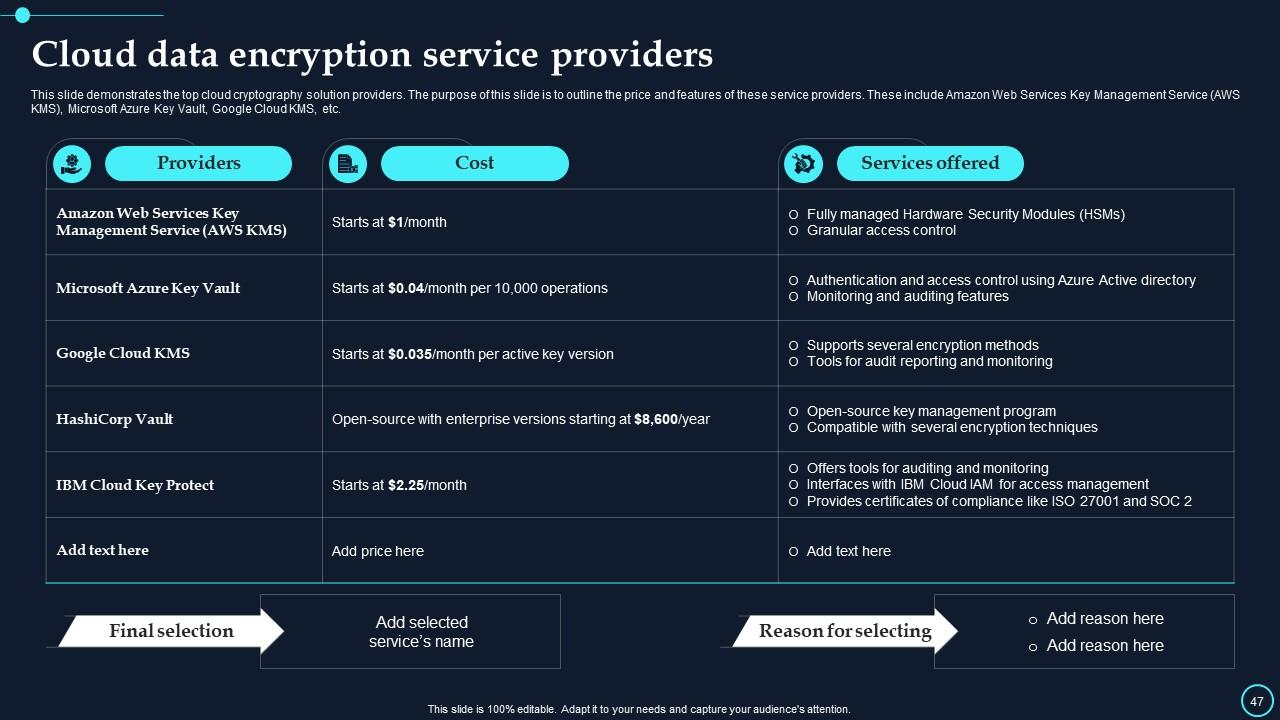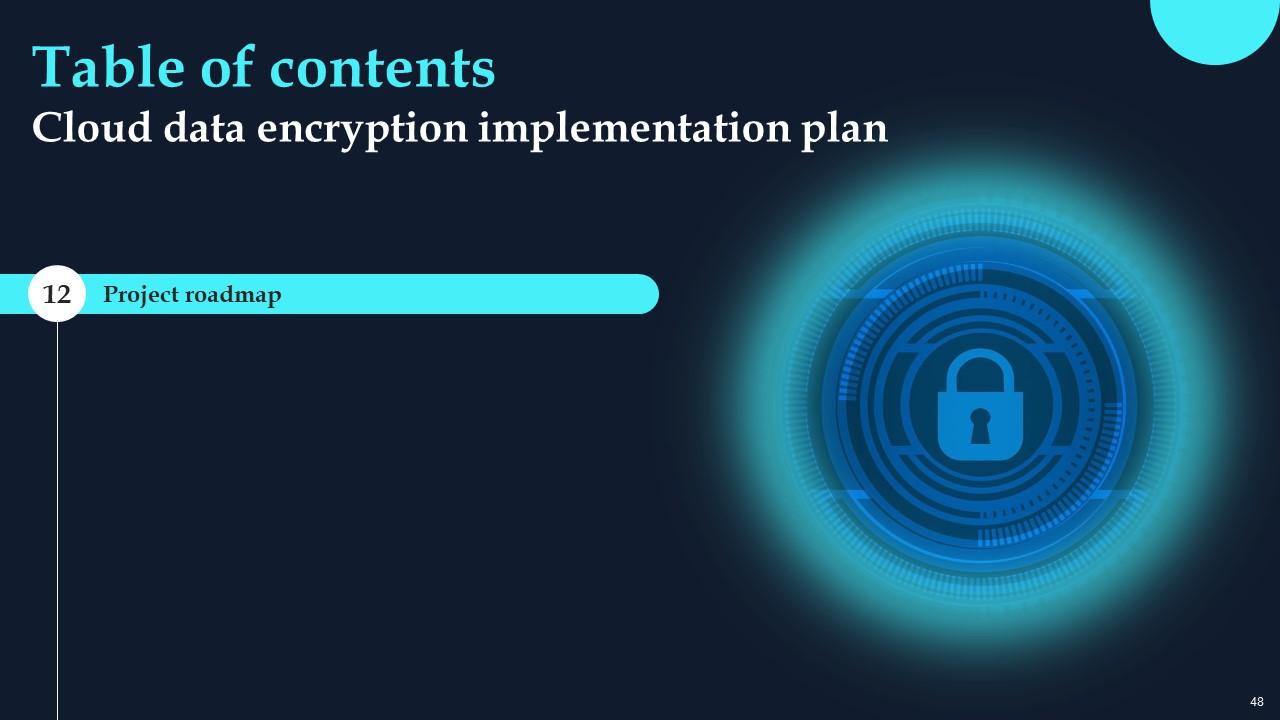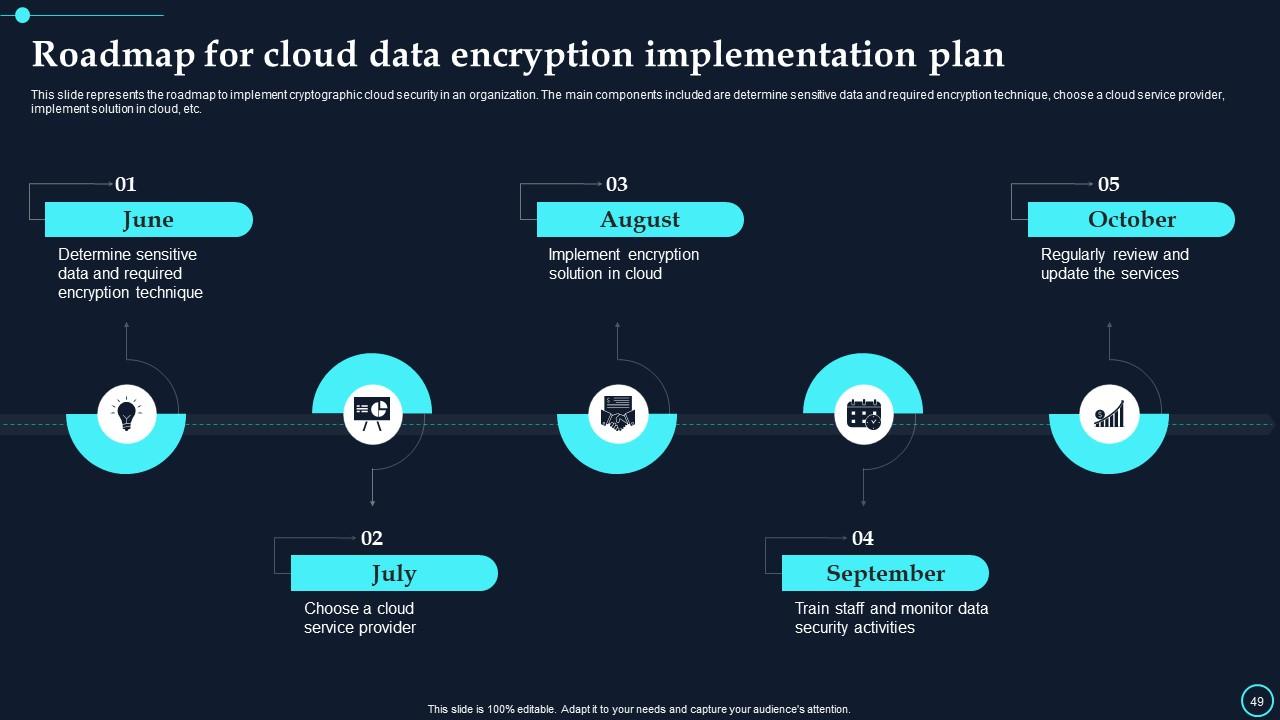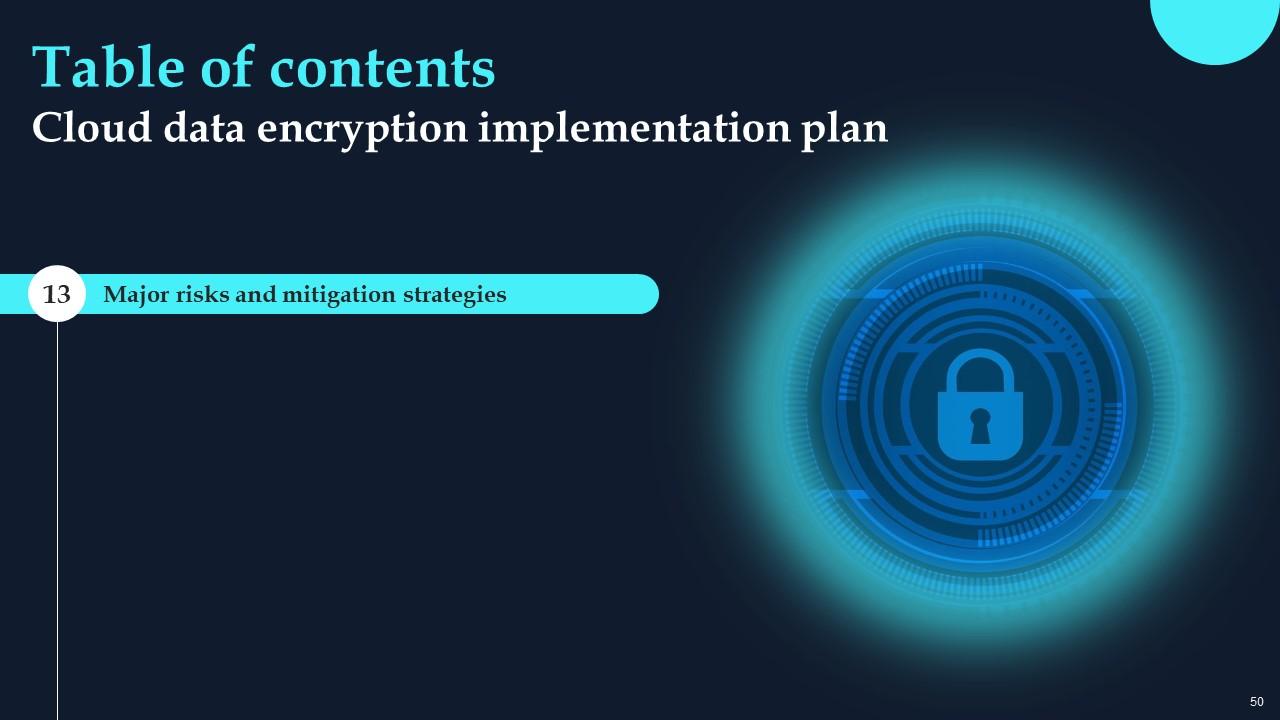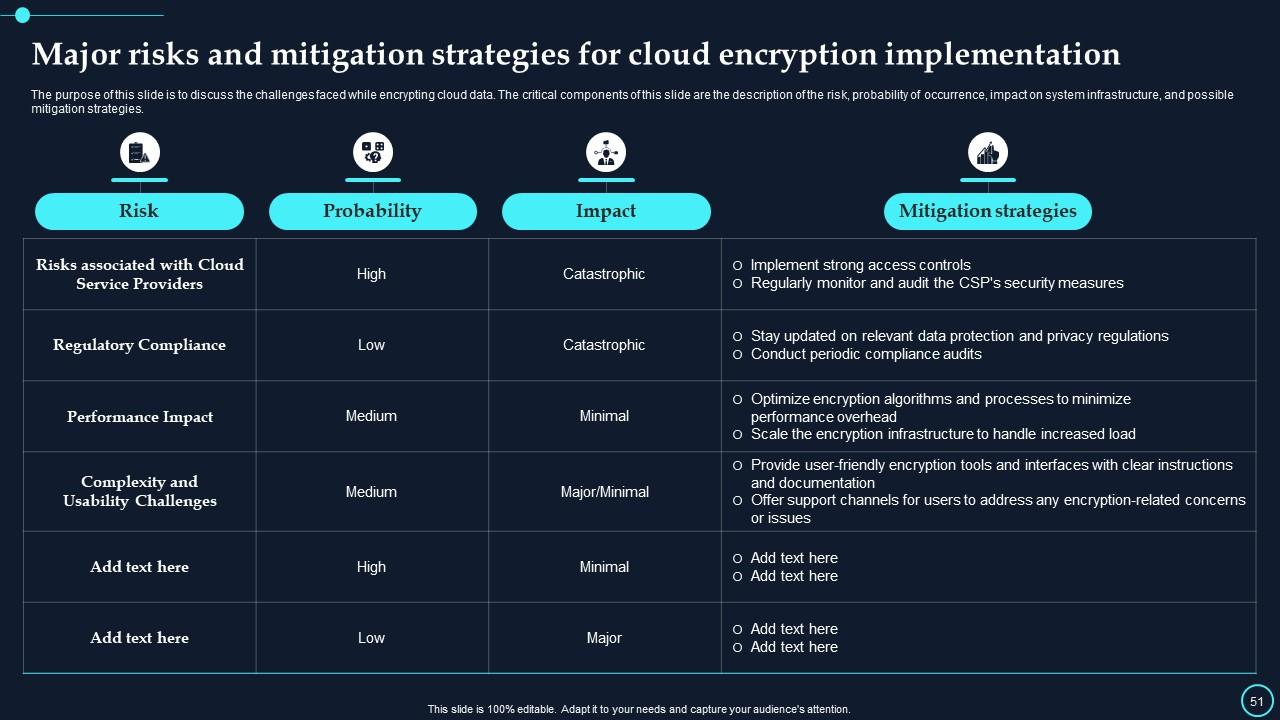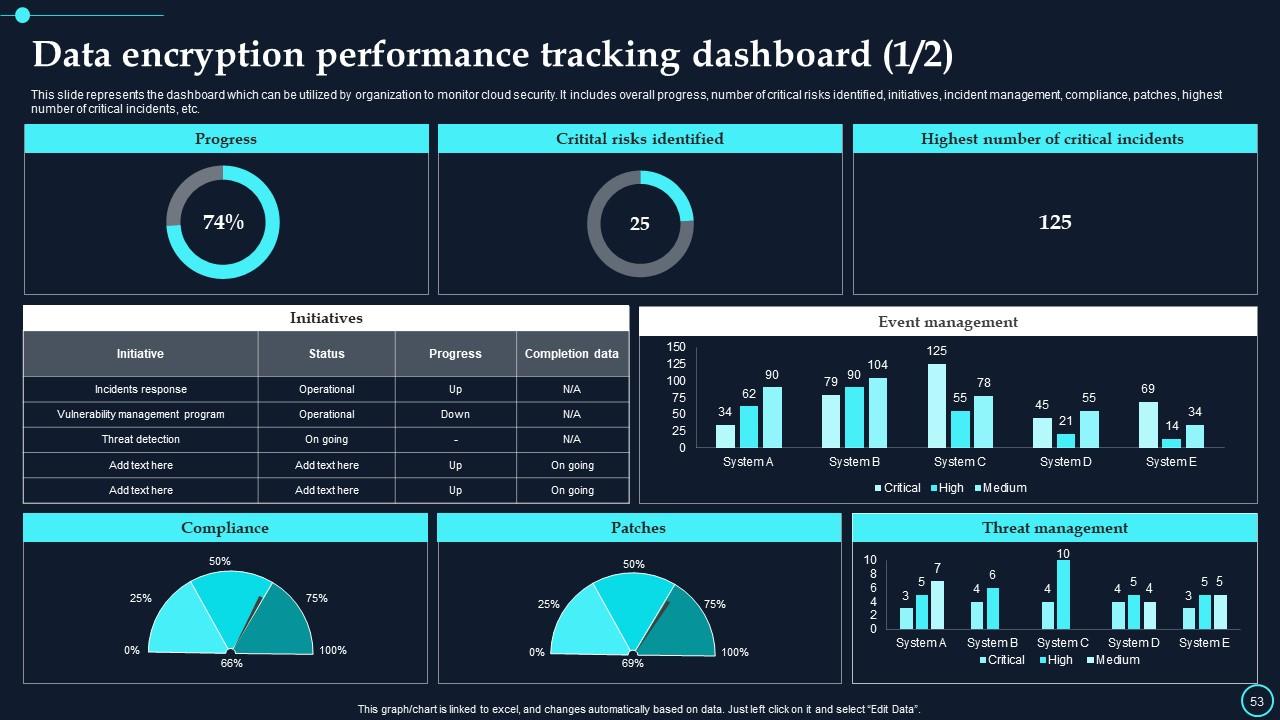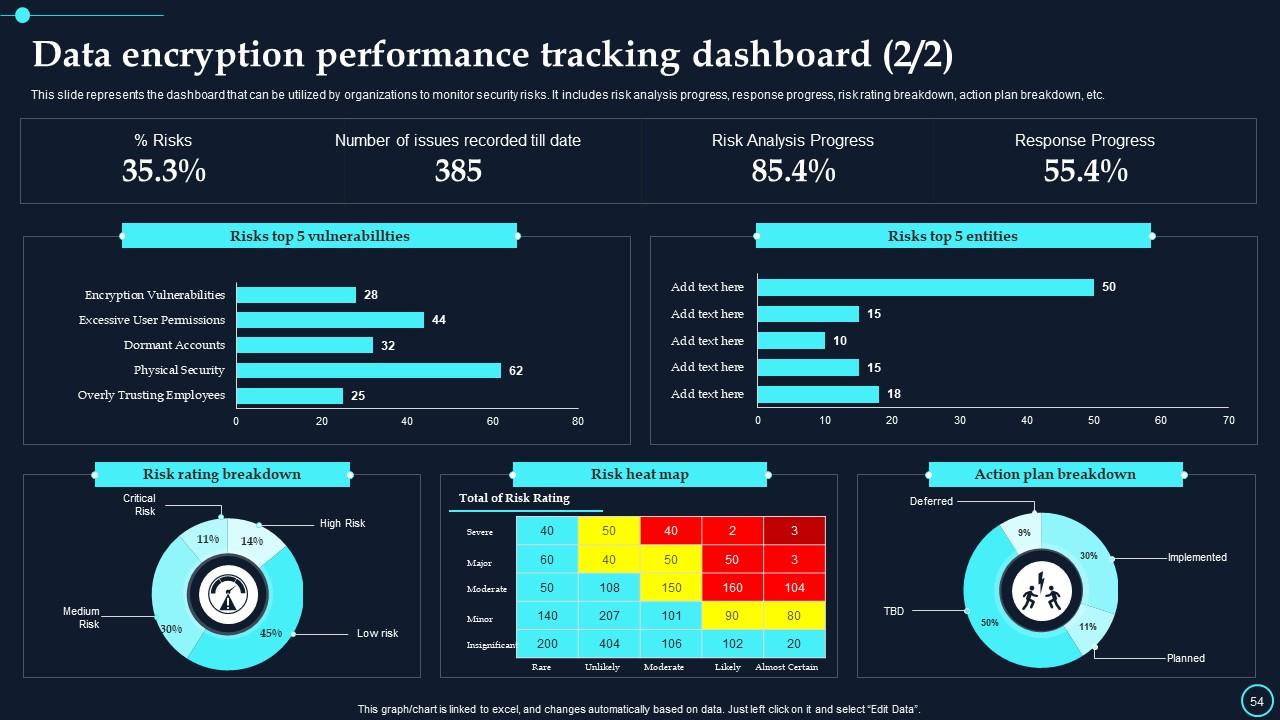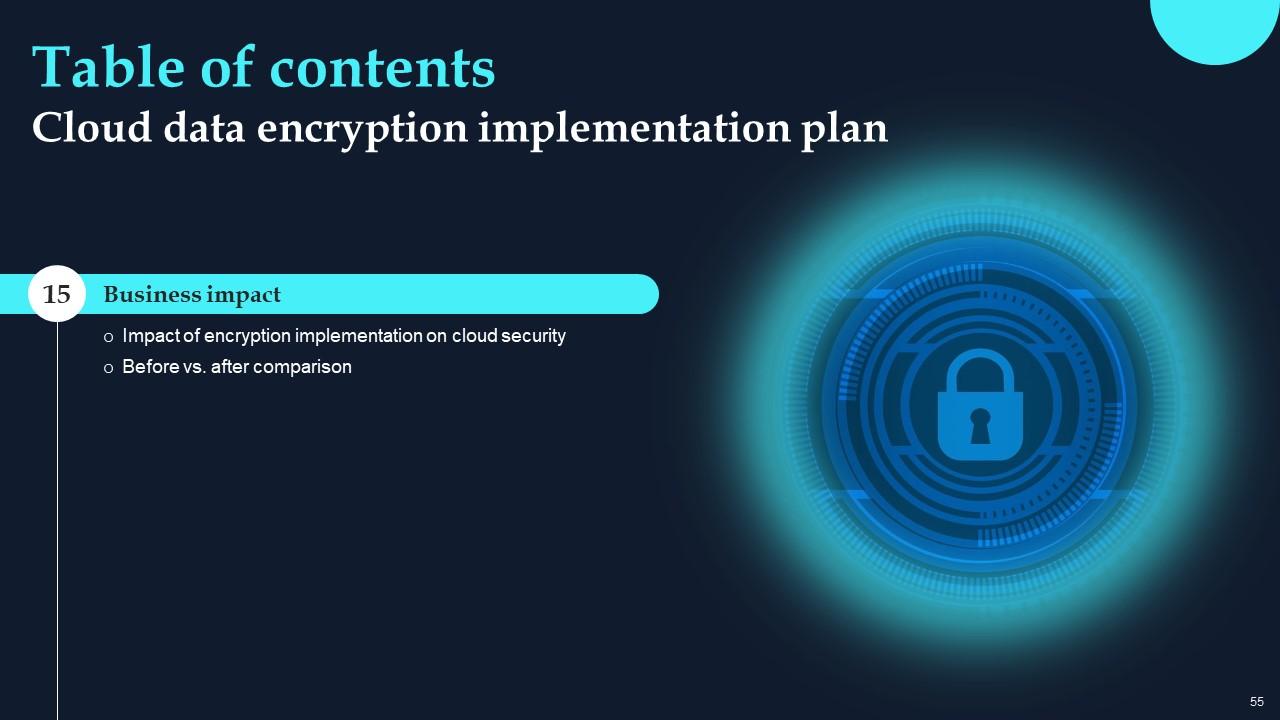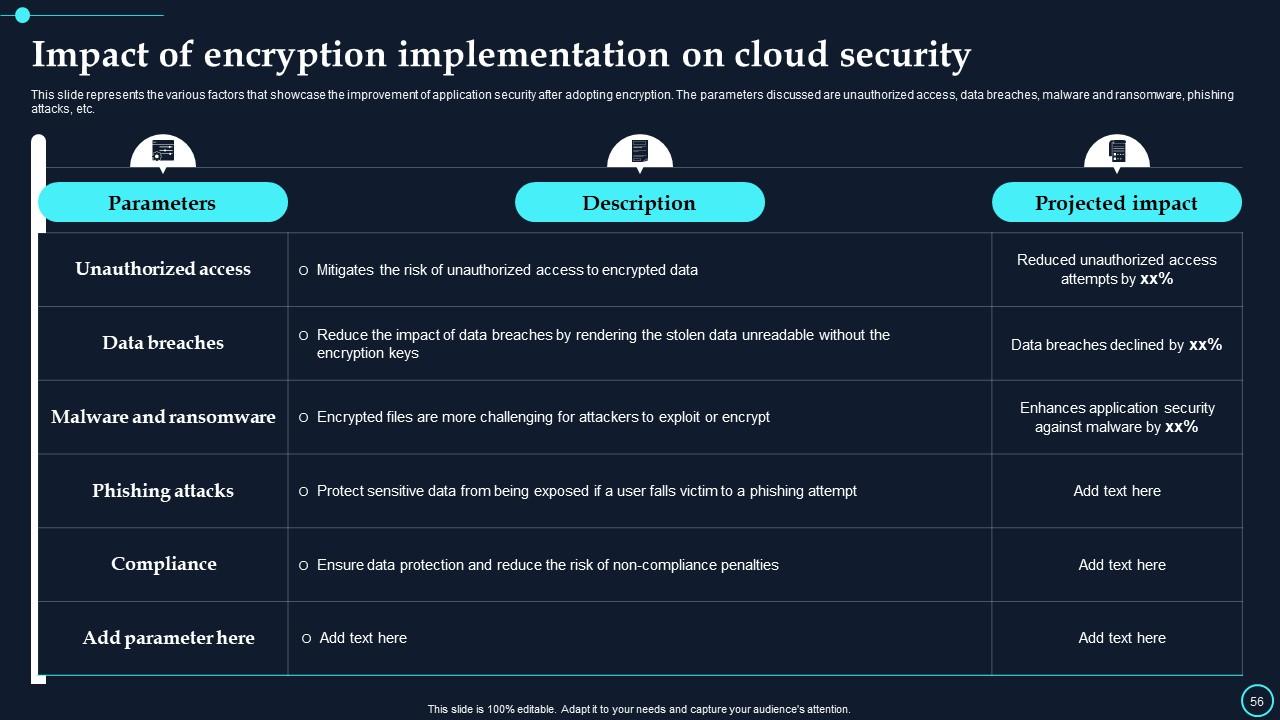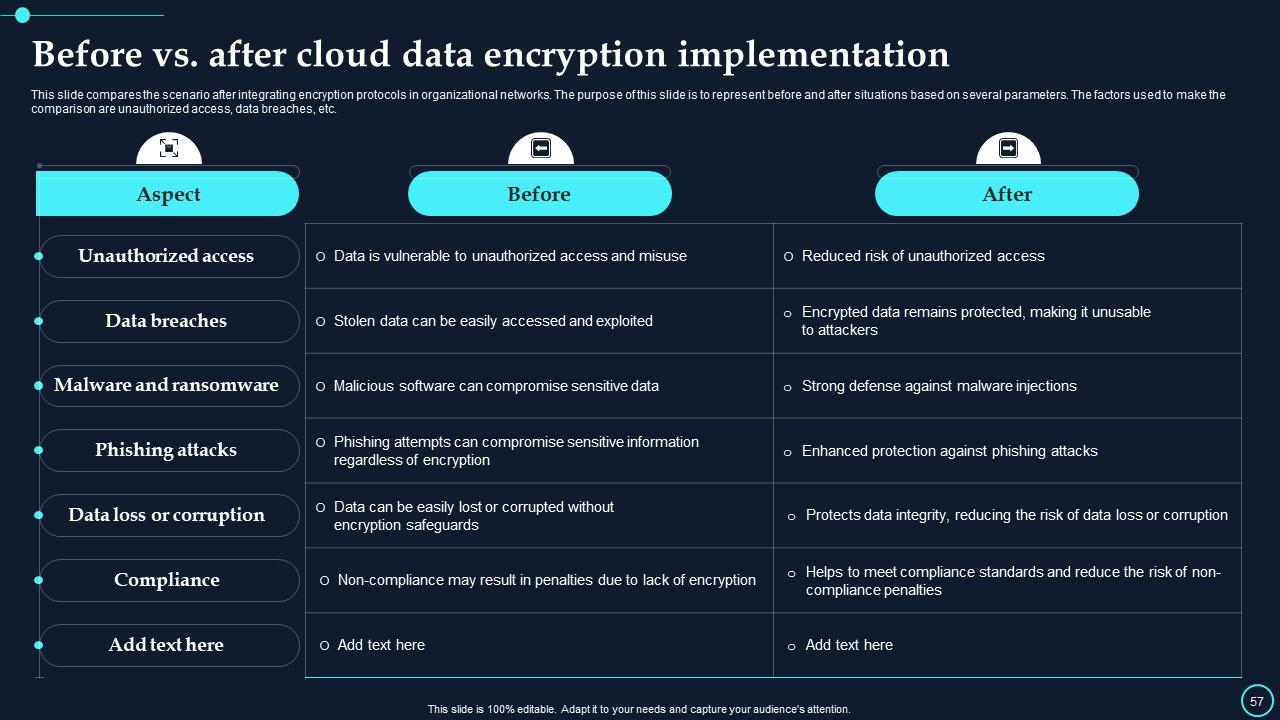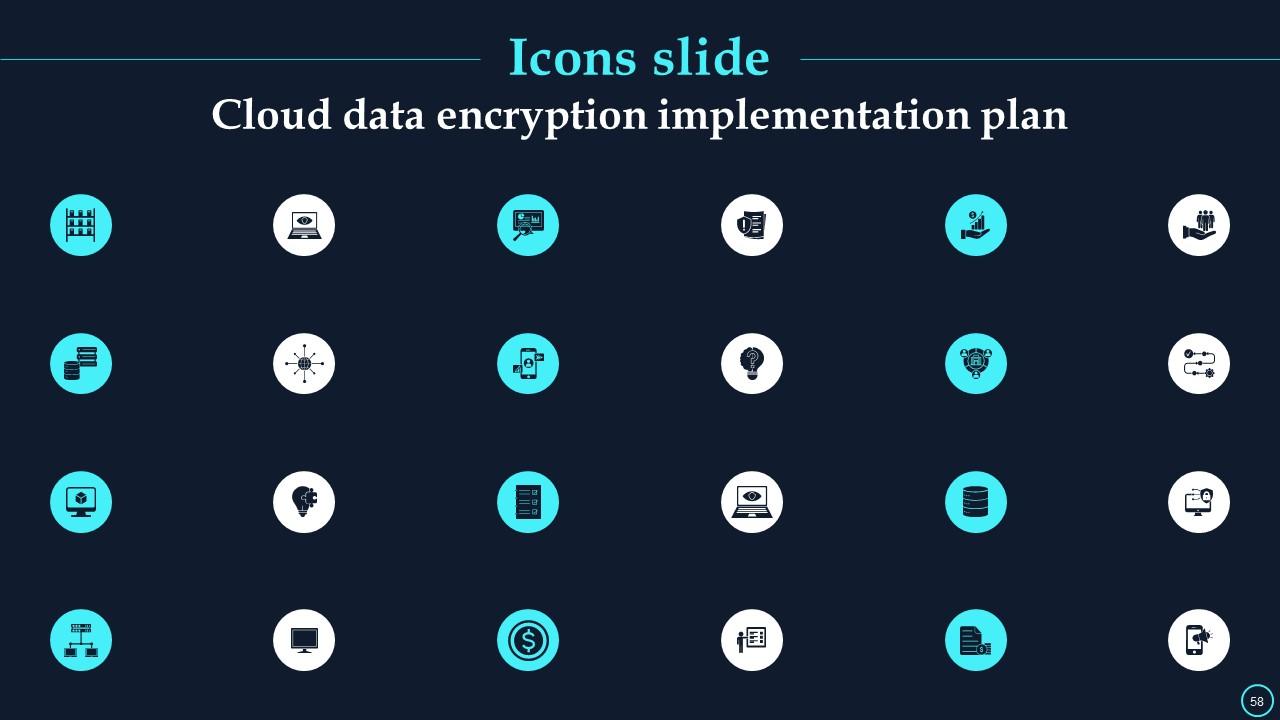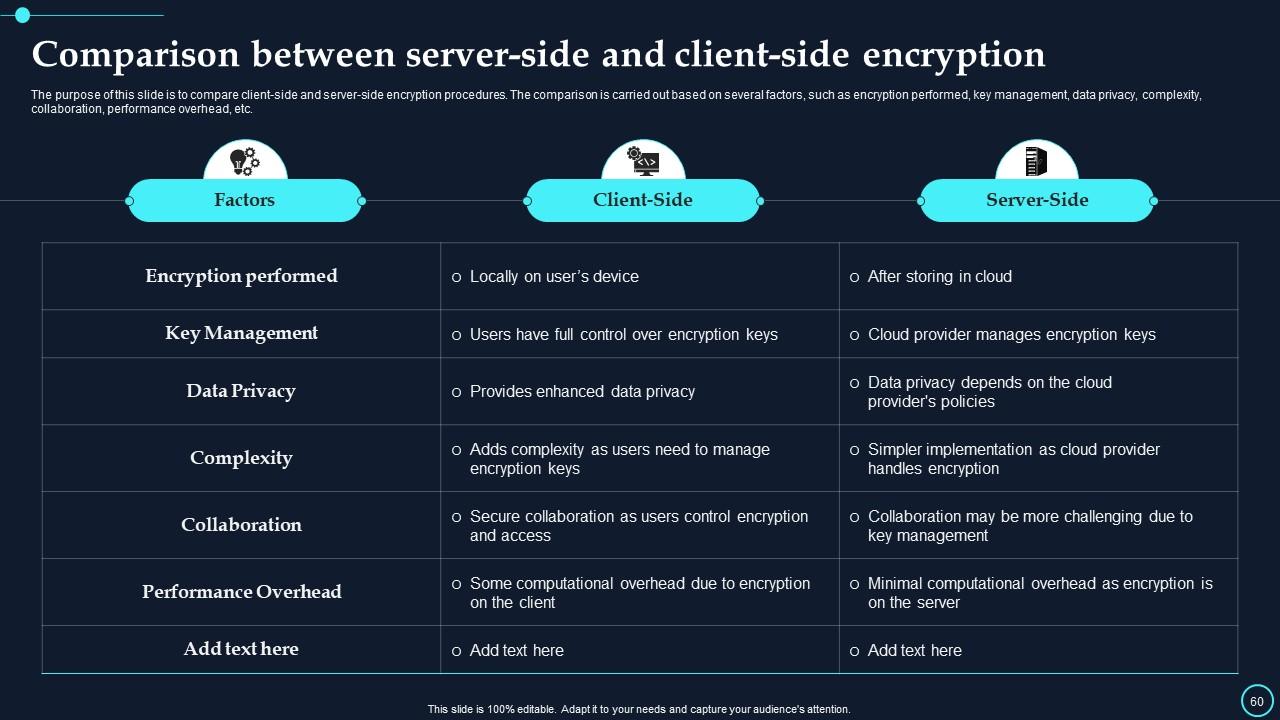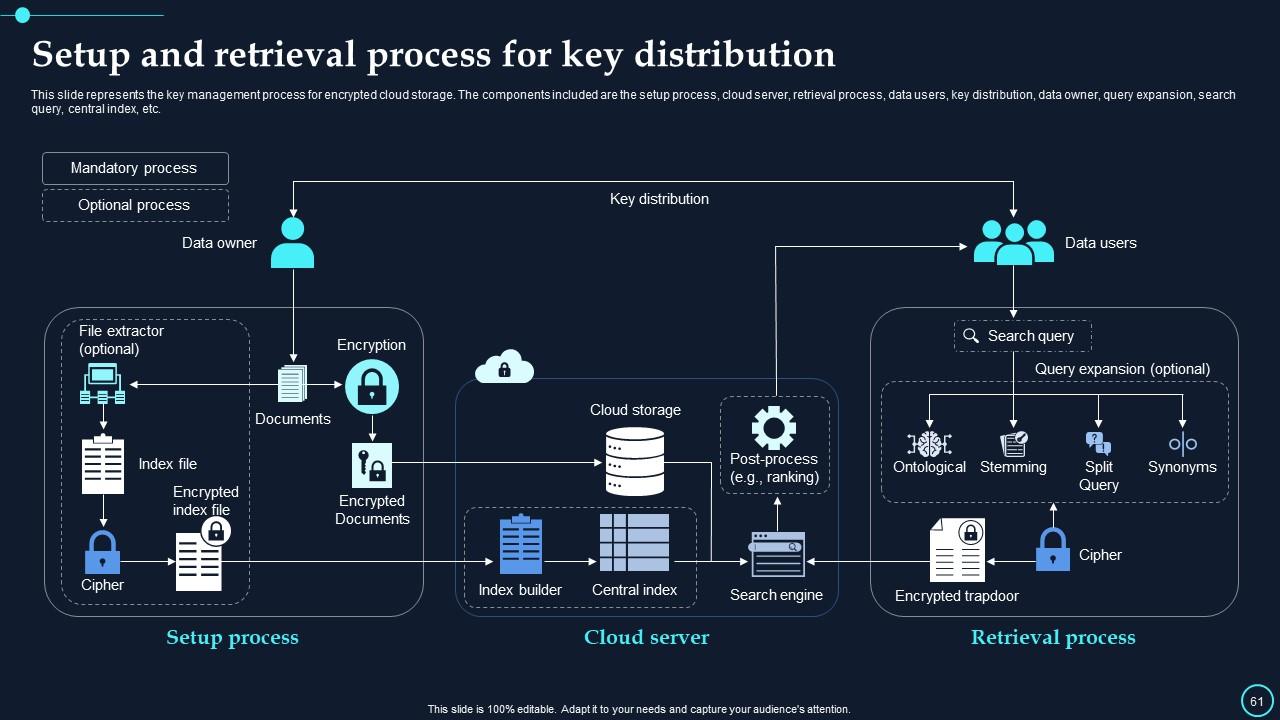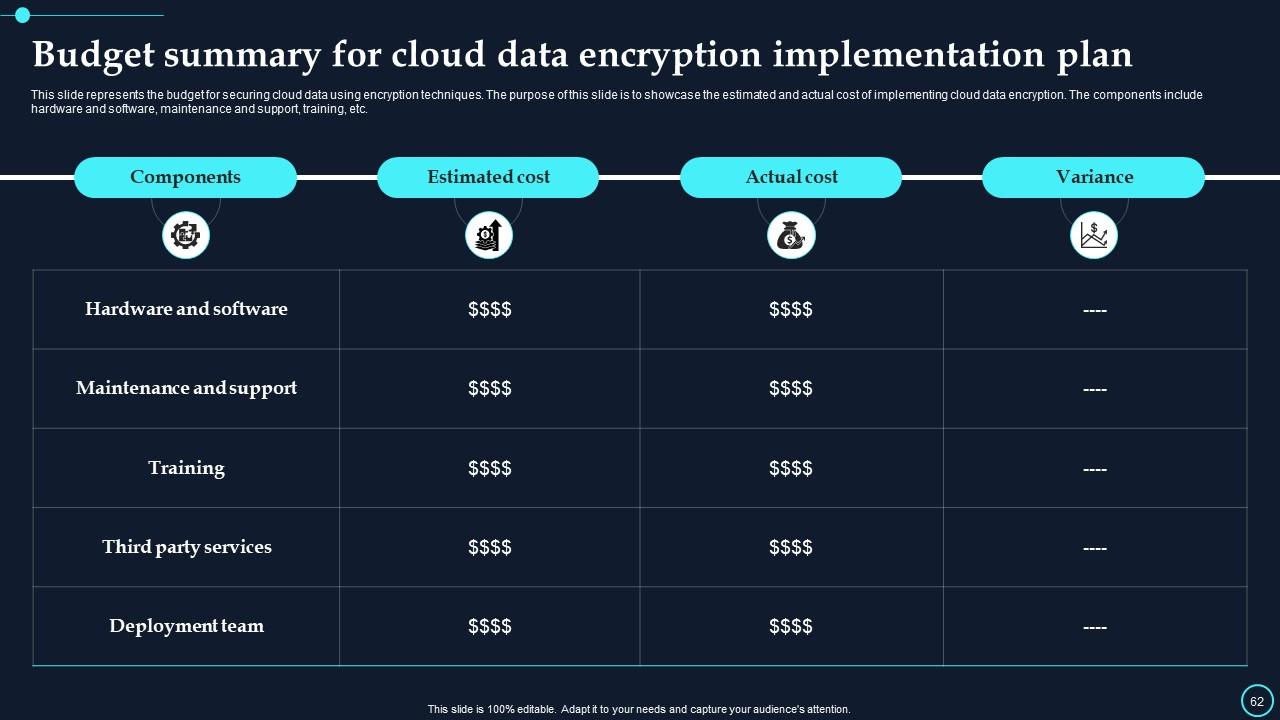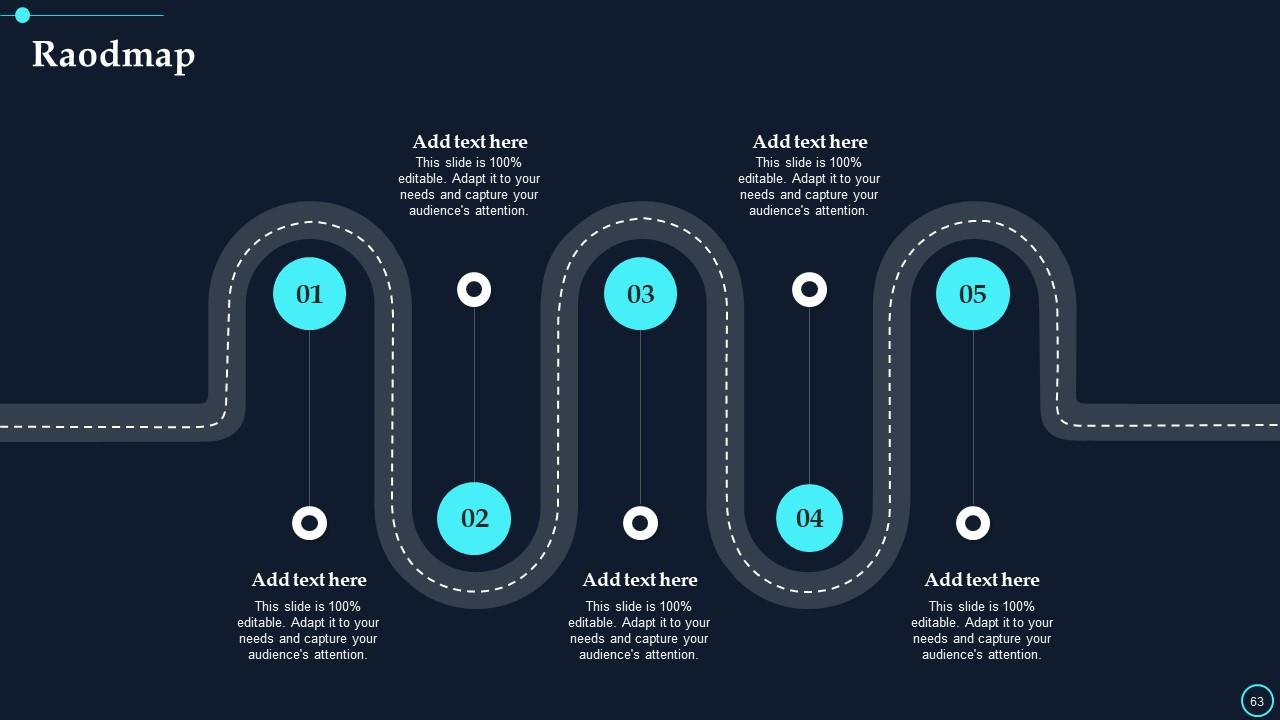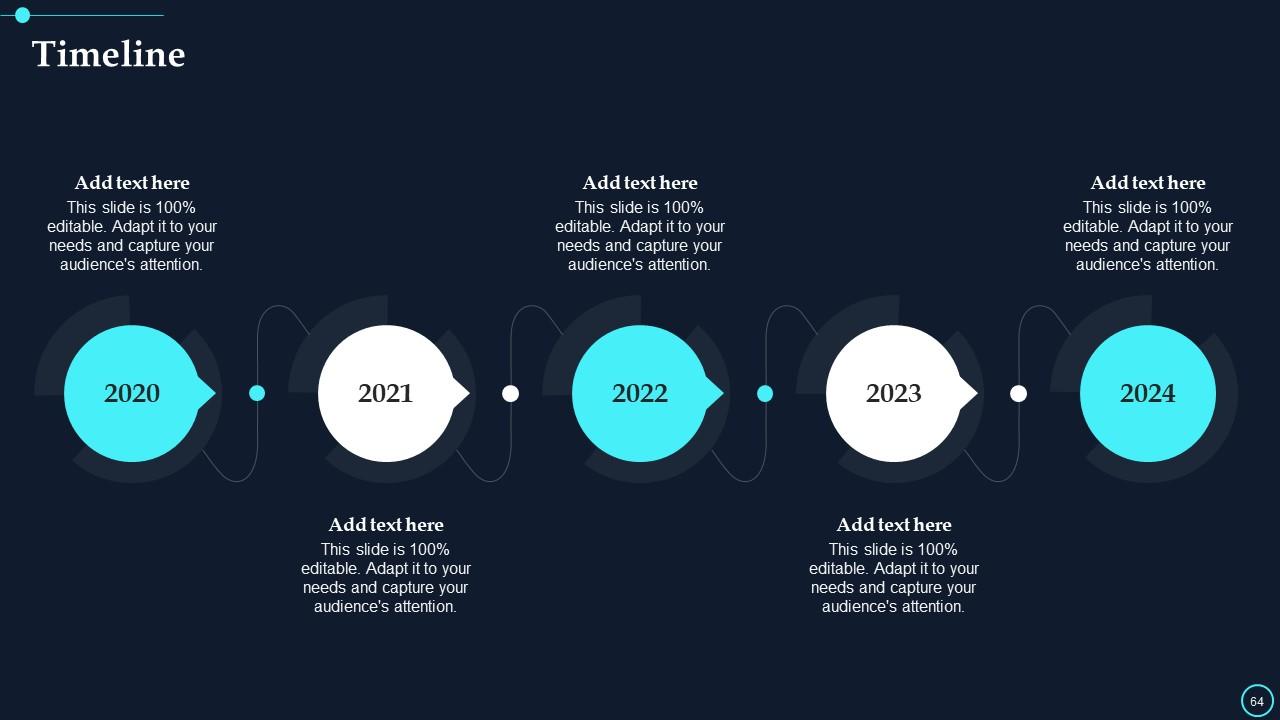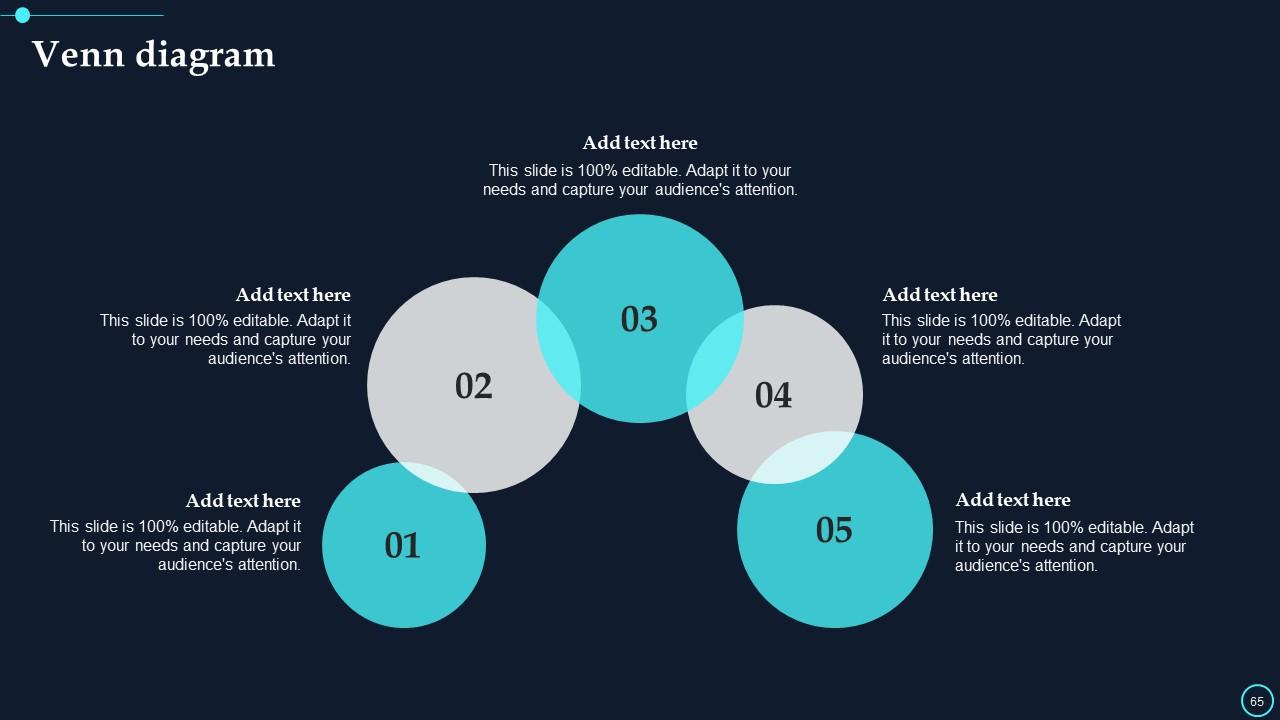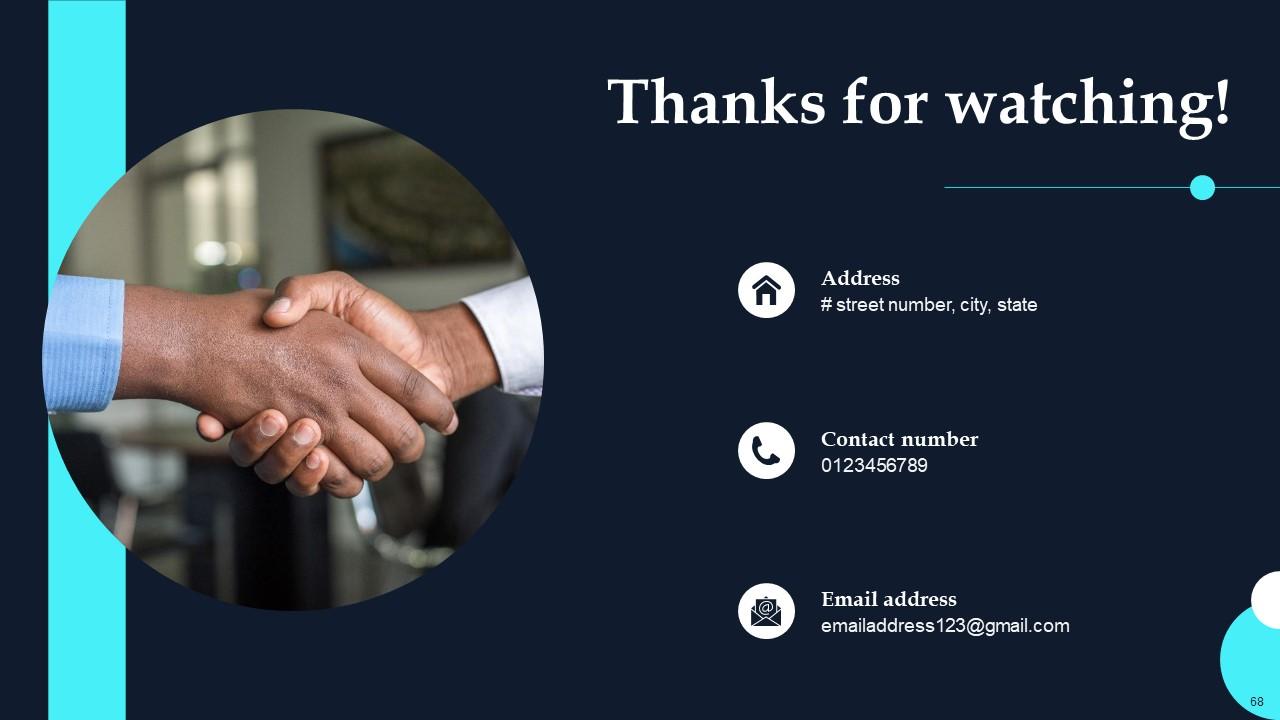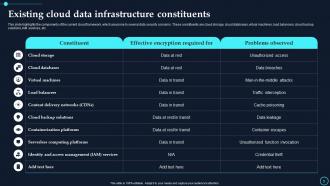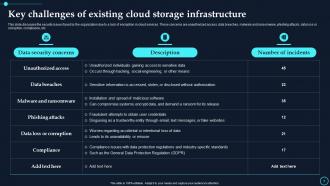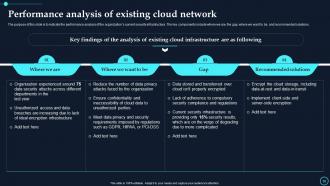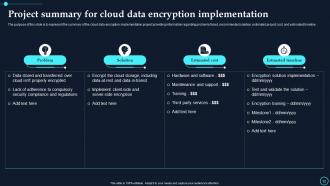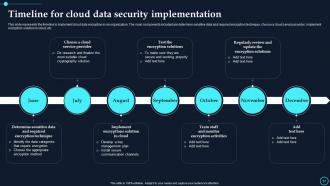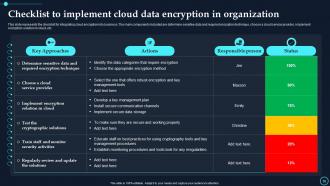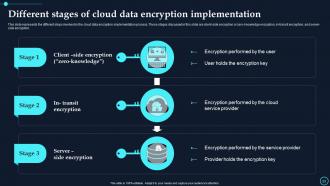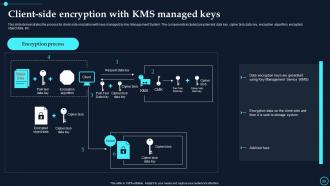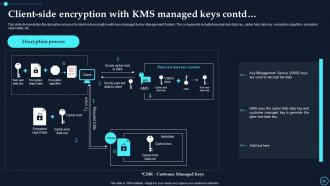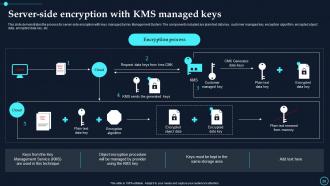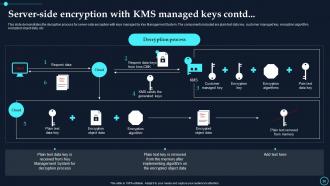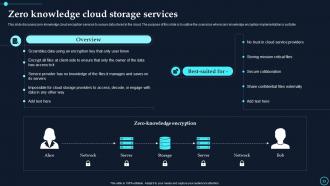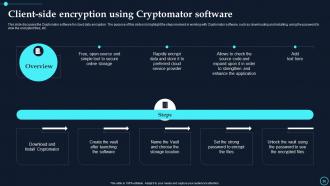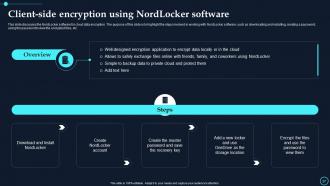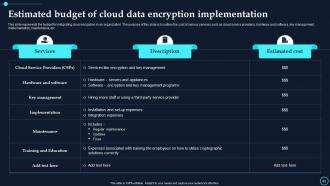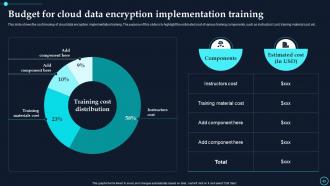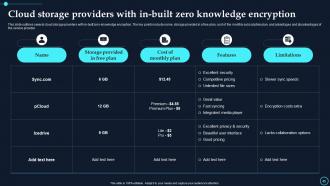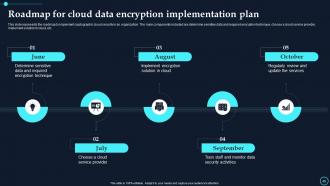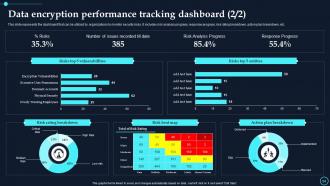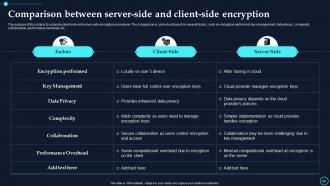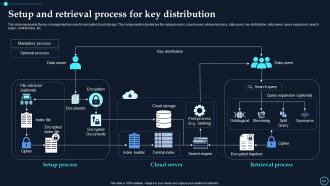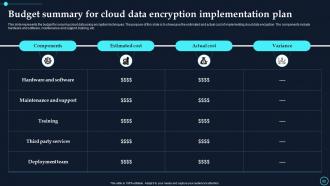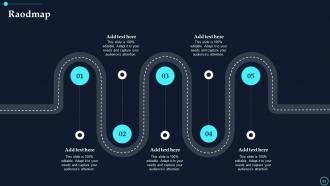Cloud Data Encryption Implementation Plan Powerpoint Presentation Slides
Check out our professionally designed Cloud Data Encryption Implementation Plan. This Cryptography PowerPoint presentation briefly explains how to secure cloud data and has covered the key challenges that organizations experience with legacy encryption systems, various performance tracking metrics, and performance gap analysis. In addition, this Data in Transit PPT demonstrates the working and architecture of client-side and server-side encryption using a Key Management System KMS and Customer Keys CMK. Also, the Cybersecurity PPT presentation discusses the process of zero-knowledge encryption using Cryptomator and Nordlocker software, along with the significant risks involved in cloud encryption implementation and mitigation strategies. Furthermore, this Data protection template compares the scenario after integrating encryption protocols in the organizational networks based on several parameters. Moreover, this Cryptomator deck comprises a budget overview, including estimated costs for cloud security implementation and employee training. Lastly, this Data privacy PowerPoint Presentation contains a performance tracking dashboard and the impact of encryption deployment on the organization. Download our 100 percent editable and customizable template, which is also compatible with Google Slides.
Check out our professionally designed Cloud Data Encryption Implementation Plan. This Cryptography PowerPoint presentation ..
- Google Slides is a new FREE Presentation software from Google.
- All our content is 100% compatible with Google Slides.
- Just download our designs, and upload them to Google Slides and they will work automatically.
- Amaze your audience with SlideTeam and Google Slides.
-
Want Changes to This PPT Slide? Check out our Presentation Design Services
- WideScreen Aspect ratio is becoming a very popular format. When you download this product, the downloaded ZIP will contain this product in both standard and widescreen format.
-

- Some older products that we have may only be in standard format, but they can easily be converted to widescreen.
- To do this, please open the SlideTeam product in Powerpoint, and go to
- Design ( On the top bar) -> Page Setup -> and select "On-screen Show (16:9)” in the drop down for "Slides Sized for".
- The slide or theme will change to widescreen, and all graphics will adjust automatically. You can similarly convert our content to any other desired screen aspect ratio.
Compatible With Google Slides

Get This In WideScreen
You must be logged in to download this presentation.
PowerPoint presentation slides
Enthrall your audience with this Cloud Data Encryption Implementation Plan Powerpoint Presentation Slides. Increase your presentation threshold by deploying this well-crafted template. It acts as a great communication tool due to its well-researched content. It also contains stylized icons, graphics, visuals etc, which make it an immediate attention-grabber. Comprising sixty eight slides, this complete deck is all you need to get noticed. All the slides and their content can be altered to suit your unique business setting. Not only that, other components and graphics can also be modified to add personal touches to this prefabricated set.
People who downloaded this PowerPoint presentation also viewed the following :
Content of this Powerpoint Presentation
Slide 1: The slide introduces Cloud Data Encryption Implementation Plan.
Slide 2: This is an Agenda slide. State your agendas here.
Slide 3: The slide displays Table of contents for presentation.
Slide 4: The slide continues Table of contents.
Slide 5: This slide highlights the components of the current cloud framework, which are prone to several data security concerns.
Slide 6: The slide represents title of contents further.
Slide 7: This slide discusses the security issues faced by the organization due to a lack of encryption in cloud services.
Slide 8: This slide summarizes data security attacks across different organizational departments.
Slide 9: The slide describes title of contents which is to be discussed further.
Slide 10: The slide is to indicate the performance analysis of the organization’s current security infrastructure.
Slide 11: The slide also presents title of contents.
Slide 12: The slide represents the summary of the cloud data encryption implementation project providing information.
Slide 13: The slide describes title of contents further.
Slide 14: This slide discusses client-side encryption to protect the data after storing it in the cloud network.
Slide 15: This slide renders server-side encryption to protect the data after storing it in the cloud network.
Slide 16: The slide also highlights title of contents.
Slide 17: This slide represents the timeline to implement cloud data encryption in an organization.
Slide 18: This slide highlights the checklist for integrating cloud encryption into business.
Slide 19: The slide also renders title of contents.
Slide 20: This slide represents the team structure for the cloud data encryption implementation project.
Slide 21: This slide shows the matrix to assign multiple responsibilities to the different team members for the cloud data encryption implementation project.
Slide 22: The slide displays title of contents further.
Slide 23: This slide represents the different steps involved in the cloud data encryption implementation process.
Slide 24: The slide shows another title of contents.
Slide 25: This slide demonstrates the process for client-side encryption with keys managed by Key Management System.
Slide 26: This slide describes the decryption process for client-side encryption with keys managed by Key Management System.
Slide 27: This slide shows the client-side encryption and decryption process with the keys provided by the customer.
Slide 28: The slide showcases title of contents which is to be discussed further.
Slide 29: This slide demonstrates the process for server-side encryption with keys managed by Key Management System.
Slide 30: This slide displays the decryption process for server-side encryption with keys managed by Key Management System.
Slide 31: This slide renders the server-side encryption process with the keys provided by the customer.
Slide 32: The slide covers another title of contents which is to be discussed further.
Slide 33: This slide discusses zero-knowledge cloud encryption services to secure data stored in the cloud.
Slide 34: The slide is to highlight the several factors to be considered while selecting zero-knowledge encryption service providers.
Slide 35: The slide exhibits title of contents further.
Slide 36: This slide discusses the Cryptomator software for cloud data encryption.
Slide 37: This slide contains the NordLocker software for cloud data encryption.
Slide 38: This slide compares the two popular encryption software, named Cryptomator and NordLocker.
Slide 39: The slide also exhibits title of contents.
Slide 40: This slide represents the budget for integrating cloud encryption in an organization.
Slide 41: The slide depicts title of contents further.
Slide 42: This slide represents the composition of a training plan for cloud data encryption implementation.
Slide 43: This slide shows the cost breakup of cloud data encryption implementation training.
Slide 44: The slide illustrates another title of contents.
Slide 45: This slide outlines several cloud storage providers with in-built zero-knowledge encryption.
Slide 46: This slide highlights the availability of various services in different zero-knowledge encryption providers to encrypt the data stored in the cloud.
Slide 47: This slide demonstrates the top cloud cryptography solution providers.
Slide 48: The slide describes title of contents further.
Slide 49: This slide presents the roadmap to implement cryptographic cloud security in an organization.
Slide 50: The slide also renders title of contents.
Slide 51: The slide is to discuss the challenges faced while encrypting cloud data.
Slide 52: The slide again covers title of contents.
Slide 53: This slide represents the dashboard which can be utilized by organization to monitor cloud security.
Slide 54: This slide presents the dashboard that can be utilized by organizations to monitor security risks.
Slide 55: The slide contains title of contents further.
Slide 56: This slide highlights the various factors that showcase the improvement of application security after adopting encryption.
Slide 57: This slide compares the scenario after integrating encryption protocols in organizational networks.
Slide 58: This slide shows all the icons included in the presentation.
Slide 59: This slide is titled as Additional Slides for moving forward.
Slide 60: The slide is to compare client-side and server-side encryption procedures.
Slide 61: This slide represents the key management process for encrypted cloud storage.
Slide 62: This slide presents the budget for securing cloud data using encryption techniques.
Slide 63: This slide displays Roadmap with additional textboxes.
Slide 64: This is a Timeline slide. Show data related to time intervals here.
Slide 65: This slide depicts Venn diagram with text boxes.
Slide 66: This slide shows Post It Notes. Post your important notes here.
Slide 67: This slide shows SWOT describing- Strength, Weakness, Opportunity, and Threat.
Slide 68: This is a Thank You slide with address, contact numbers and email address.
Cloud Data Encryption Implementation Plan Powerpoint Presentation Slides with all 77 slides:
Use our Cloud Data Encryption Implementation Plan Powerpoint Presentation Slides to effectively help you save your valuable time. They are readymade to fit into any presentation structure.
-
The website is jam-packed with fantastic and creative templates for a variety of business concepts. They are easy to use and customize.
-
I am not the best at presentations but using SlideTeam’s PPT template made it easier for me. Thank you SlideTeam!