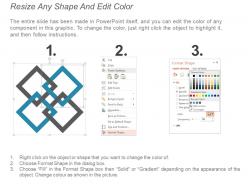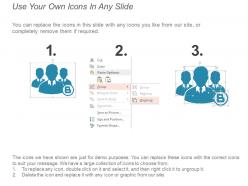Collaboration teamwork ppt powerpoint presentation professional master slide cpb
Acquire the initiative with our Collaboration Teamwork Ppt Powerpoint Presentation Professional Master Slide Cpb. Commence the action with a distinct advantage.
- Google Slides is a new FREE Presentation software from Google.
- All our content is 100% compatible with Google Slides.
- Just download our designs, and upload them to Google Slides and they will work automatically.
- Amaze your audience with SlideTeam and Google Slides.
-
Want Changes to This PPT Slide? Check out our Presentation Design Services
- WideScreen Aspect ratio is becoming a very popular format. When you download this product, the downloaded ZIP will contain this product in both standard and widescreen format.
-

- Some older products that we have may only be in standard format, but they can easily be converted to widescreen.
- To do this, please open the SlideTeam product in Powerpoint, and go to
- Design ( On the top bar) -> Page Setup -> and select "On-screen Show (16:9)” in the drop down for "Slides Sized for".
- The slide or theme will change to widescreen, and all graphics will adjust automatically. You can similarly convert our content to any other desired screen aspect ratio.
Compatible With Google Slides

Get This In WideScreen
You must be logged in to download this presentation.
PowerPoint presentation slides
Presenting this set of slides with name Collaboration Teamwork Ppt Powerpoint Presentation Professional Master Slide Cpb. This is an editable Powerpoint graphic that deals with topics like Collaboration Teamwork to help convey your message better graphically. This product is a premium product available for immediate download, and is 100 percent editable in Powerpoint. Download this now and use it in your presentations to impress your audience.
People who downloaded this PowerPoint presentation also viewed the following :
Content of this Powerpoint Presentation
Description:
The image represents a PowerPoint slide titled "Collaboration Teamwork," specifically designed for presentation contexts. This slide serves as a visual aid for discussing various aspects of collaboration and teamwork within a team or organization. It features a central circular diagram surrounded by icons and text placeholders, enabling the presenter to insert specific information.
Key Elements of the Slide:
1. Central Circular Diagram:
The central diagram consists of concentric circles, with "Text Here" placeholders, indicating that the diagram can illustrate core and expanding elements of teamwork or the integration of different teamwork components. This provides a visual representation of the collaborative process.
2. Icons with Descriptions:
To the left of the central diagram, there are four icons, each accompanied by its own "Text Here" placeholder. This allows the presenter to describe different tools, values, or stages of teamwork. These icons provide a quick visual reference to key aspects of collaboration.
3. Text Boxes on the Right:
On the right side of the slide, there is a vertical progression of text boxes, also with "Text Here" placeholders. This suggests a procedural or hierarchical approach to collaboration. These text boxes can be used to describe a workflow, levels of decision-making, or team structure within the collaborative process.
4. Customization:
The subtitle at the bottom of the slide emphasizes that the slide is 100% editable, highlighting the flexibility for the presenter to adapt the content to their specific needs and capture the audience's attention effectively.
Use Cases:
Here are seven industries where such collaboration and teamwork slides can be applied, along with their potential use cases, likely presenters, and target audiences:
1. Information Technology:
Use: To demonstrate how different IT roles contribute to project development.
Presenter: IT Project Manager.
Audience: Project team members and stakeholders.
2. Education:
Use: Illustrating collaboration strategies among educators or departments.
Presenter: School Administrator or Educational Coordinator.
Audience: Faculty and department heads.
3. Healthcare:
Use: Explaining multi-disciplinary team approaches to patient care.
Presenter: Healthcare Administrator or Clinical Director.
Audience: Healthcare professionals.
4. Marketing:
Use: Outlining the collaborative process of marketing campaign development.
Presenter: Marketing Manager.
Audience: Marketing team and creatives.
5. Construction:
Use: Describing the collaboration between various contractors and specialists.
Presenter: Construction Project Manager.
Audience: Contractors and construction stakeholders.
6. Non-Profit Organizations:
Use: Presenting collaborative initiatives and partnerships with other organizations and volunteers.
Presenter: Non-Profit Leader or Volunteer Coordinator.
Audience: Staff, volunteers, and community partners.
7. Manufacturing:
Use: Discussing team collaboration for streamlining production processes.
Presenter: Operations Manager.
Audience: Production team and process engineers.
Collaboration teamwork ppt powerpoint presentation professional master slide cpb with all 5 slides:
Commence the action with a distinct advantage due to our Collaboration Teamwork Ppt Powerpoint Presentation Professional Master Slide Cpb. You will acquire the initiative.
No Reviews