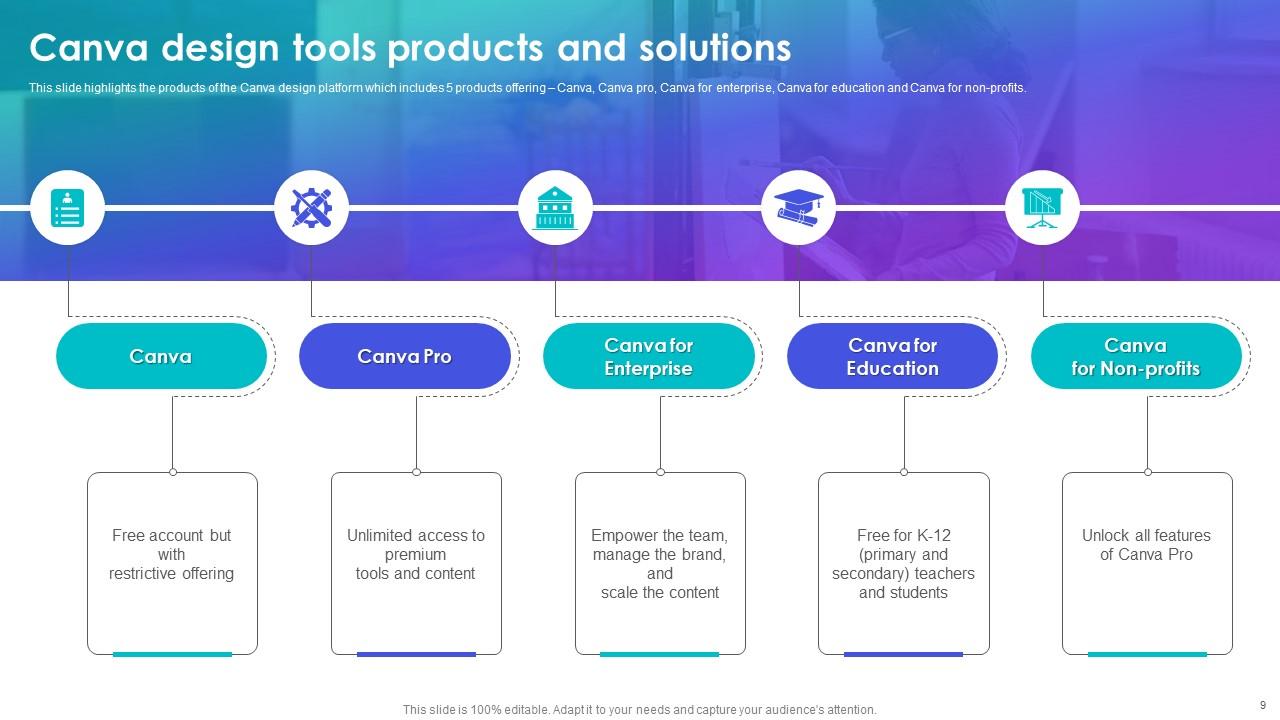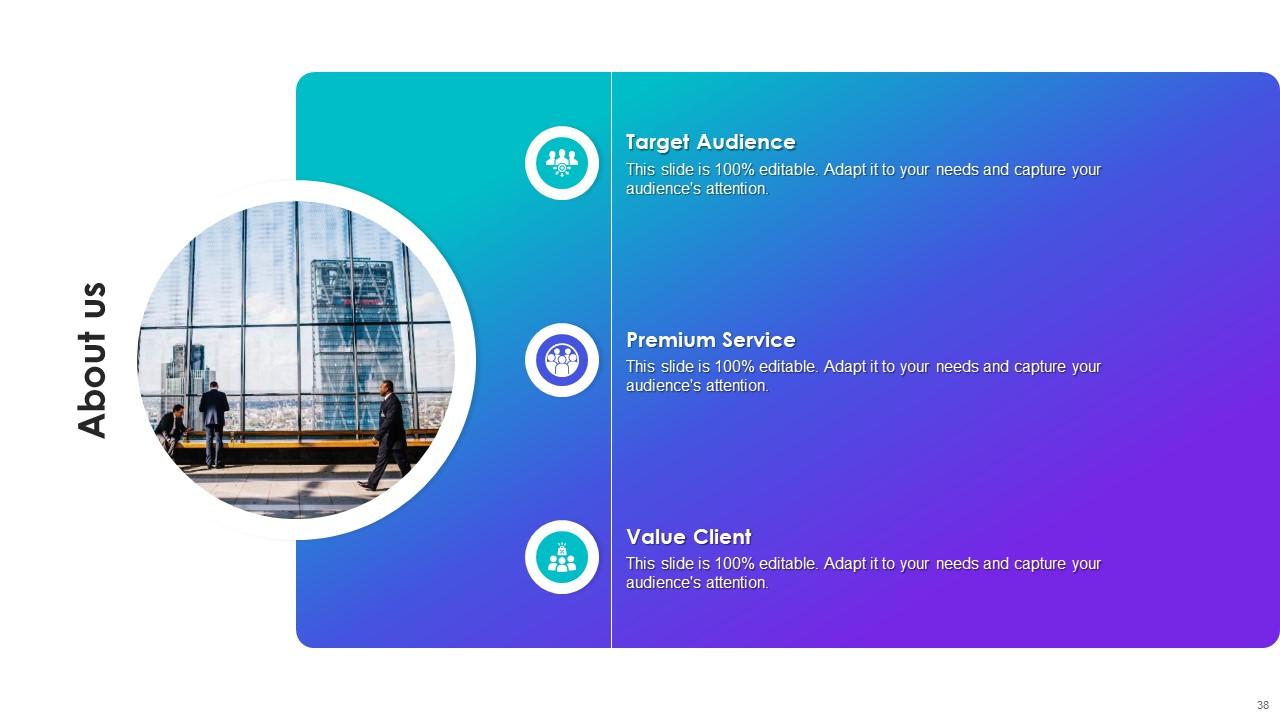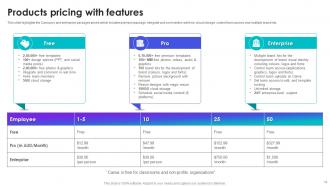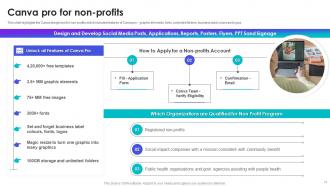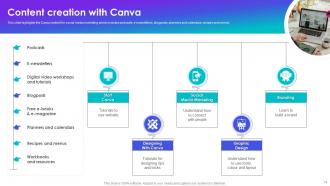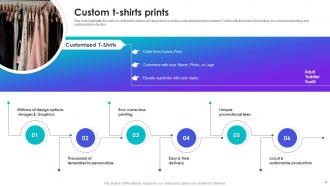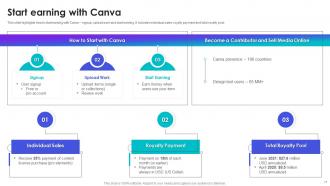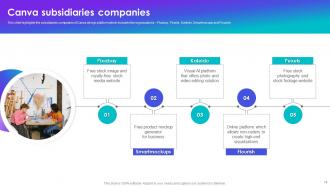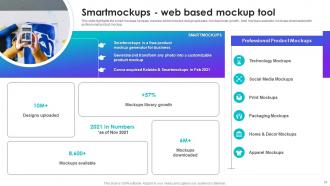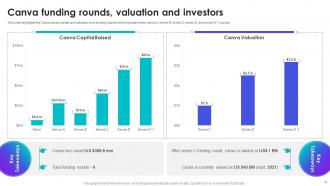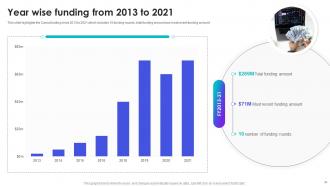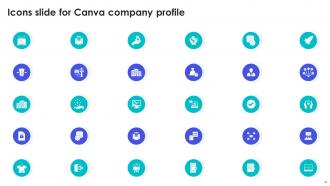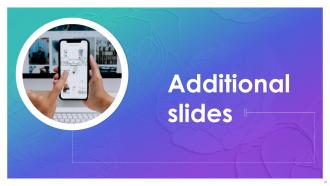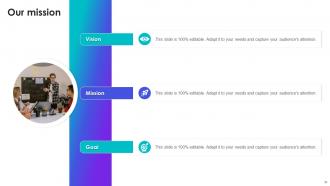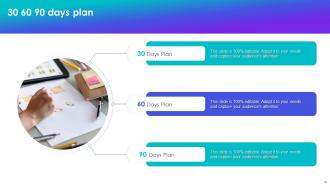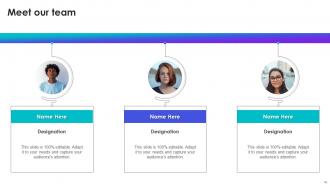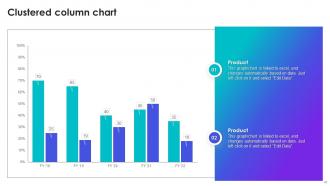Canva Company Profile Powerpoint Presentation Slides
A company profile describes all the relevant elements of a business, which helps the investors and stakeholders evaluate the businesss value and performance. Check out our professionally designed Canva Company Profile PowerPoint presentation. First, it includes the company overview, which covers incorporation, mission, and total employees. It also covers the company history from 1999 to 2022, user count and office details, management and leadership team, and business model. Additionally, it mentions Canva production and solutions, product pricing with features, Canva pro for non-profits, design tools library, templates and infographics, content creation with Canva, custom T-shirts print, and ways to earn money with Canva. Moreover, it includes the different digital products to sell on Canva, subsidiaries companies Pixabay, Kaleido, Pexels, Smartmockups, and Flourish. It also lays emphasis on strategic partnerships, awards and accolades, and print and collection partners. At last, it includes security processes and systems, revenue, acquisition and mergers, competitive analysis, funding rounds, year-wise funding, and sustainability practices and goals. Book a free demo with our expert team and grab our 100 percent editable company profile presentation.
- Google Slides is a new FREE Presentation software from Google.
- All our content is 100% compatible with Google Slides.
- Just download our designs, and upload them to Google Slides and they will work automatically.
- Amaze your audience with SlideTeam and Google Slides.
-
Want Changes to This PPT Slide? Check out our Presentation Design Services
- WideScreen Aspect ratio is becoming a very popular format. When you download this product, the downloaded ZIP will contain this product in both standard and widescreen format.
-

- Some older products that we have may only be in standard format, but they can easily be converted to widescreen.
- To do this, please open the SlideTeam product in Powerpoint, and go to
- Design ( On the top bar) -> Page Setup -> and select "On-screen Show (16:9)” in the drop down for "Slides Sized for".
- The slide or theme will change to widescreen, and all graphics will adjust automatically. You can similarly convert our content to any other desired screen aspect ratio.
Compatible With Google Slides

Get This In WideScreen
You must be logged in to download this presentation.
PowerPoint presentation slides
Deliver this complete deck to your team members and other collaborators. Encompassed with stylized slides presenting various concepts, this Canva Company Profile Powerpoint Presentation Slides is the best tool you can utilize. Personalize its content and graphics to make it unique and thought-provoking. All the fourty four slides are editable and modifiable, so feel free to adjust them to your business setting. The font, color, and other components also come in an editable format making this PPT design the best choice for your next presentation. So, download now.
People who downloaded this PowerPoint presentation also viewed the following :
Content of this Powerpoint Presentation
Slide 1: This slide introduces Canva Company Profile. State your company name and begin.
Slide 2: This slide shows Table of Content for the presentation.
Slide 3: This is another slide continuing Table of Content for the presentation.
Slide 4: This slide presents Corporate profile introduction and overview.
Slide 5: This slide highlights the Canva company journey from 1999 to 2022.
Slide 6: This slide displays Statistics, user count and offices.
Slide 7: This slide highlights the Canva management and executive leadership team.
Slide 8: This slide represents business model of Canva.
Slide 9: This slide showcases Canva design tools products and solutions.
Slide 10: This slide shows Products pricing with features.
Slide 11: This slide highlights the Canva design tool for non-profits.
Slide 12: This slide presents Canva design tool which includes social media and video, marketing, offices and corporates, etc.
Slide 13: This slide highlights the Canva design platform library.
Slide 14: This slide displays Templates and infographics.
Slide 15: This slide highlights the Canva content for social media marketing.
Slide 16: This slide represents the custom t-shirt prints options at Canva.
Slide 17: This slide highlights how to start earning with Canva – signup, upload work and start earning.
Slide 18: This slide showcases Digital products to sell in Canva.
Slide 19: This slide highlights the subsidiaries companies of Canva design platform.
Slide 20: This slide shows pixabay stock photography website.
Slide 21: This slide presents Kaleido company overview which includes details of employees, monthly users, etc.
Slide 22: This slide highlights the Pexels stock photography website which includes available language, apps and plugins.
Slide 23: This slide displays the smart mockups company overview.
Slide 24: This slide represents Flourish - data visualization platform.
Slide 25: This slide showcases Strategic partnerships of Canva.
Slide 26: This slide highlights the awards and accolades of Canva company.
Slide 27: This slide highlights how to become partner with Canva.
Slide 28: This slide shows Canva security processes and systems.
Slide 29: This slide presents Canva revenue from 2016 to 2021 through line graph.
Slide 30: This slide displays acquisitions and mergers of Canva.
Slide 31: This slide displays competitive analysis of Canva, Figma, PicsArt, etc.
Slide 32: This slide represents Canva funding rounds which includes the lead investors, total funding amount, etc.
Slide 33: This slide showcases Canva funding rounds, valuation and investors.
Slide 34: This slide shows Year wise funding from 2013 to 2021.
Slide 35: This slide presents Sustainability practices and goals.
Slide 36: This slide contains all the icons used in this presentation.
Slide 37: This slide is titled as Additional Slides for moving forward.
Slide 38: This is About Us slide to show company specifications etc.
Slide 39: This is Our Mission slide with related imagery and text.
Slide 40: This slide provides 30 60 90 Days Plan with text boxes.
Slide 41: This is a Timeline slide. Show data related to time intervals here.
Slide 42: This is Our Team slide with names and designation.
Slide 43: This slide provides Clustered Column chart with two products comparison.
Slide 44: This is a Thank You slide with address, contact numbers and email address.
Canva Company Profile Powerpoint Presentation Slides with all 49 slides:
Use our Canva Company Profile Powerpoint Presentation Slides to effectively help you save your valuable time. They are readymade to fit into any presentation structure.
-
Like always a great experience with you guys. Always there on the drop of hat to help.
-
These stunning templates can help you create a presentation like a pro.