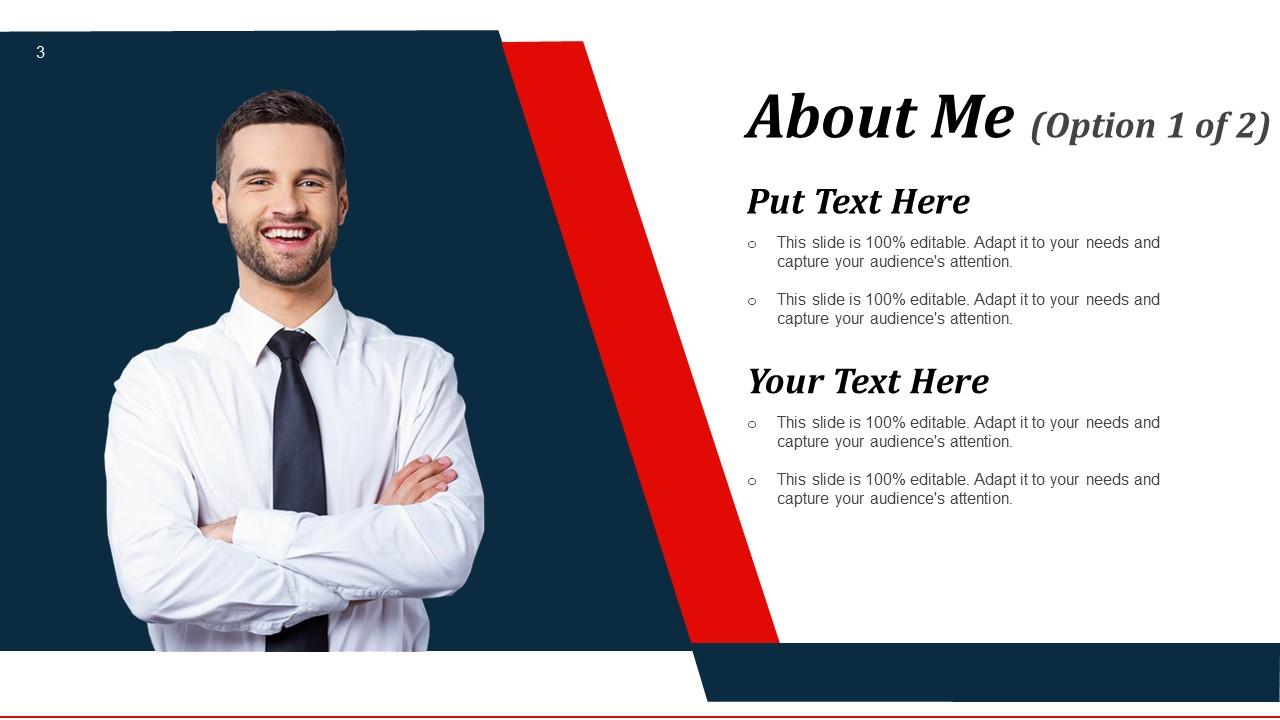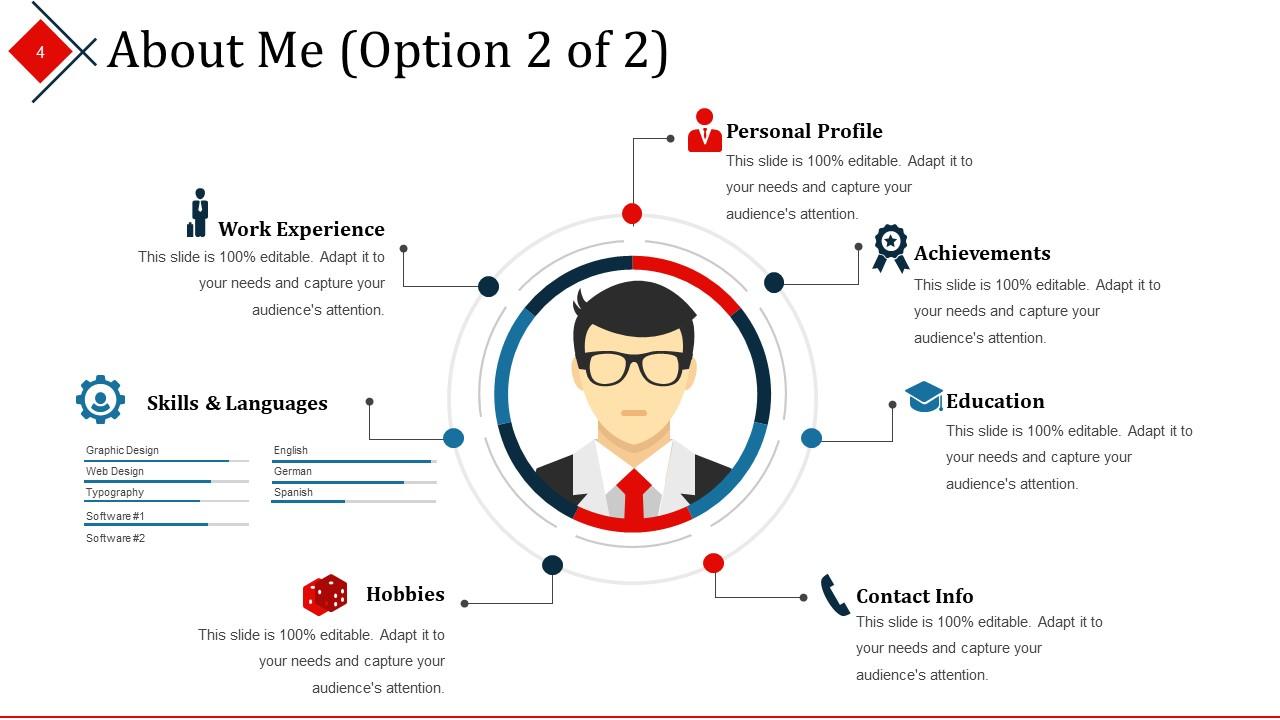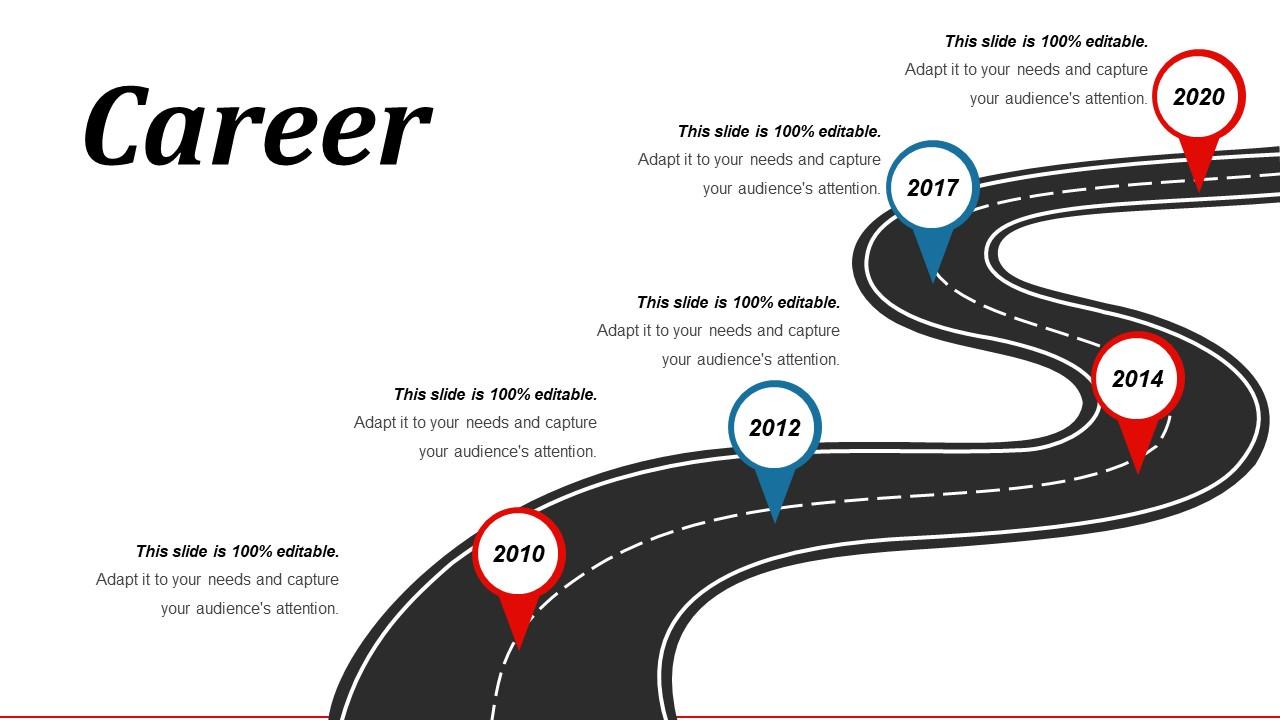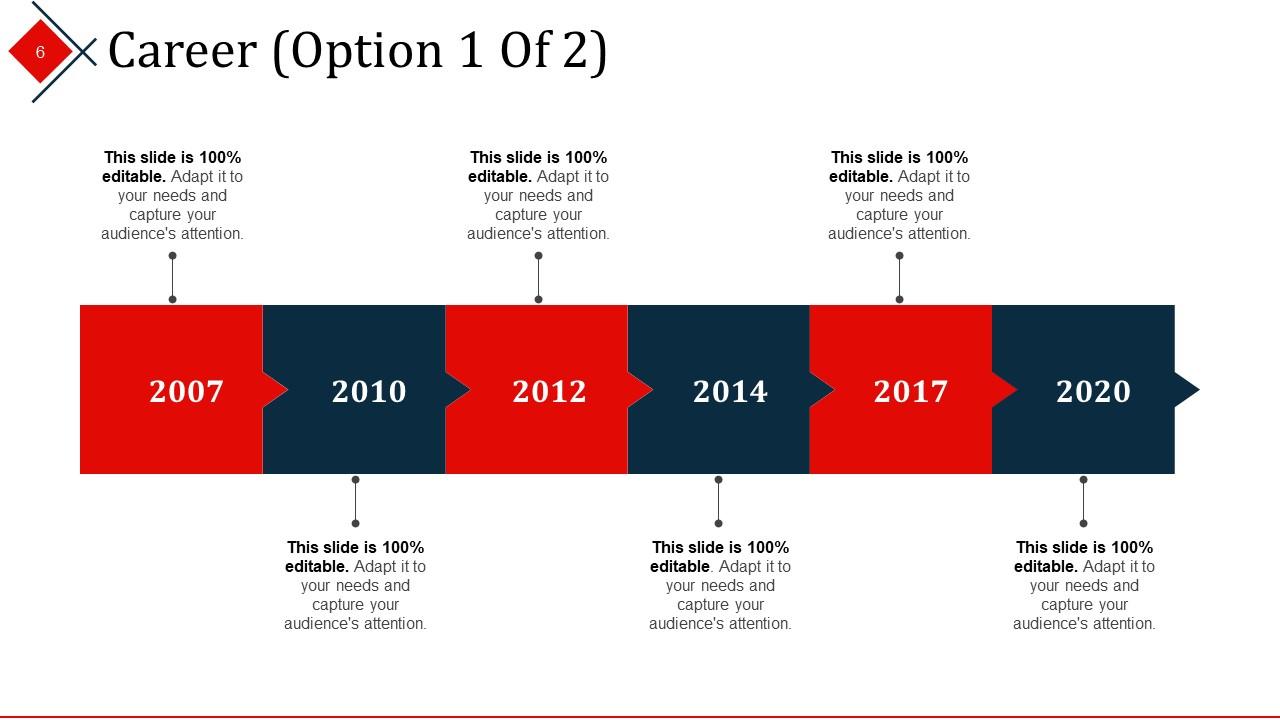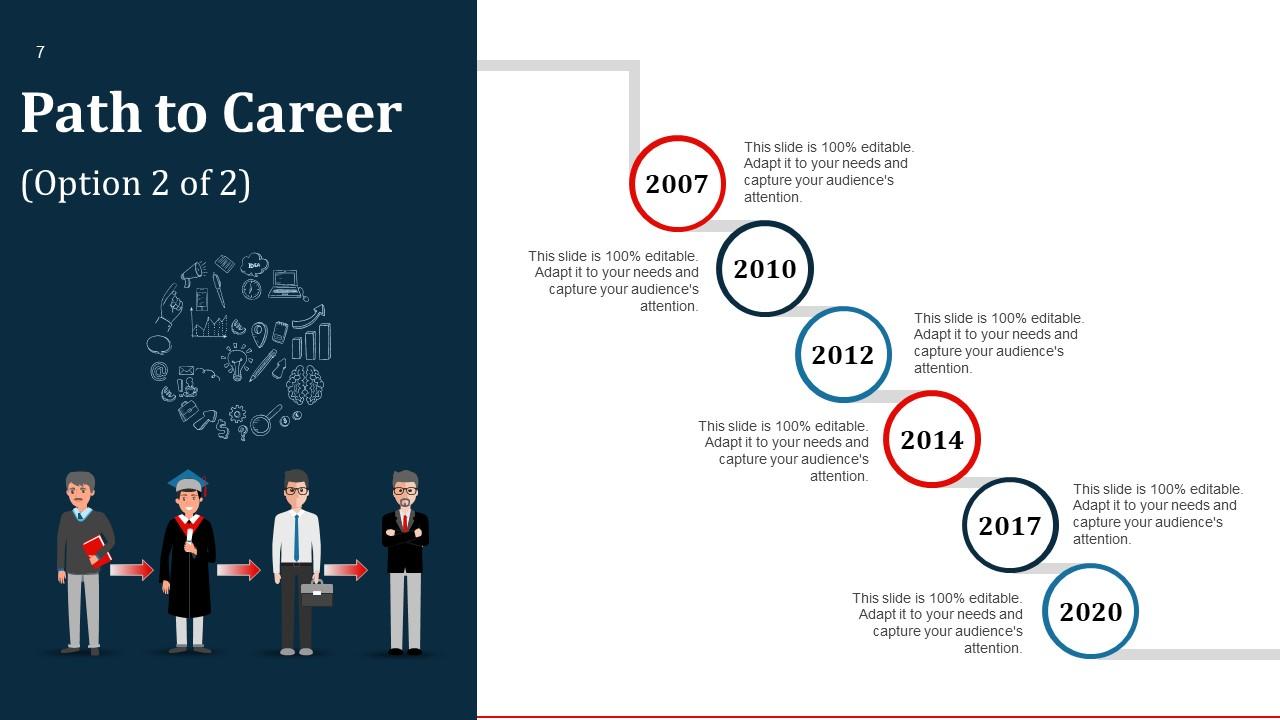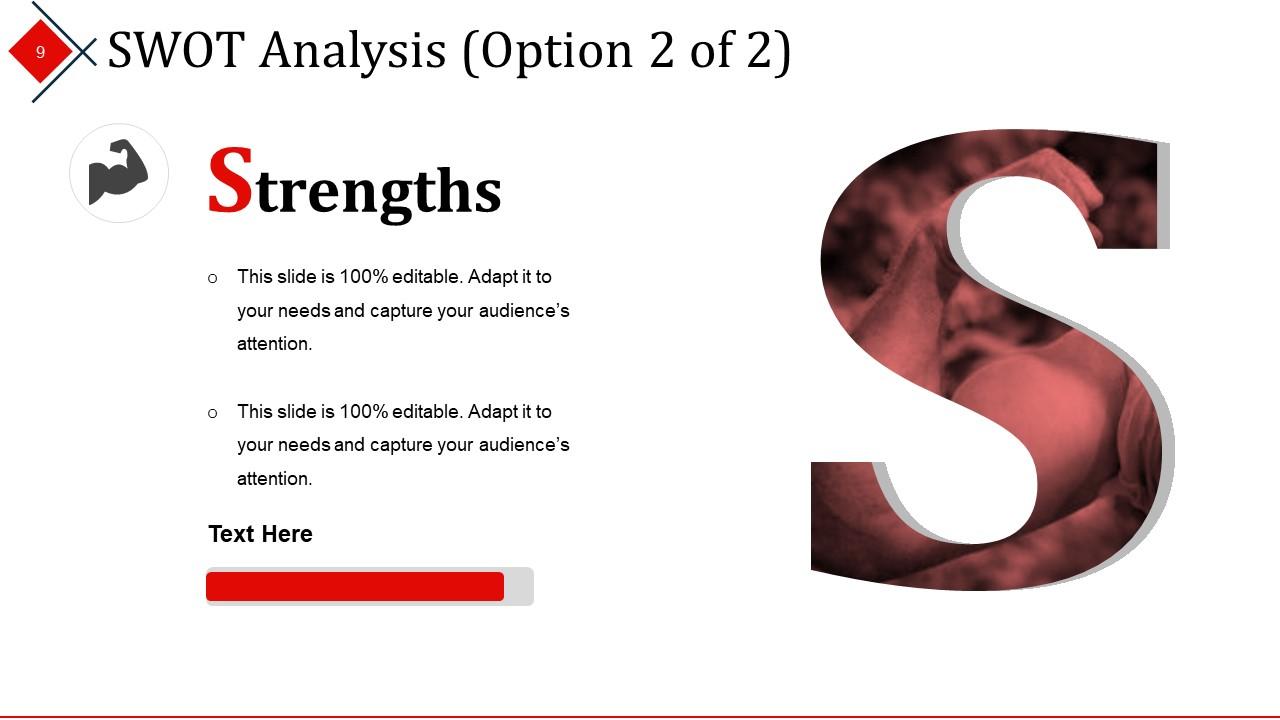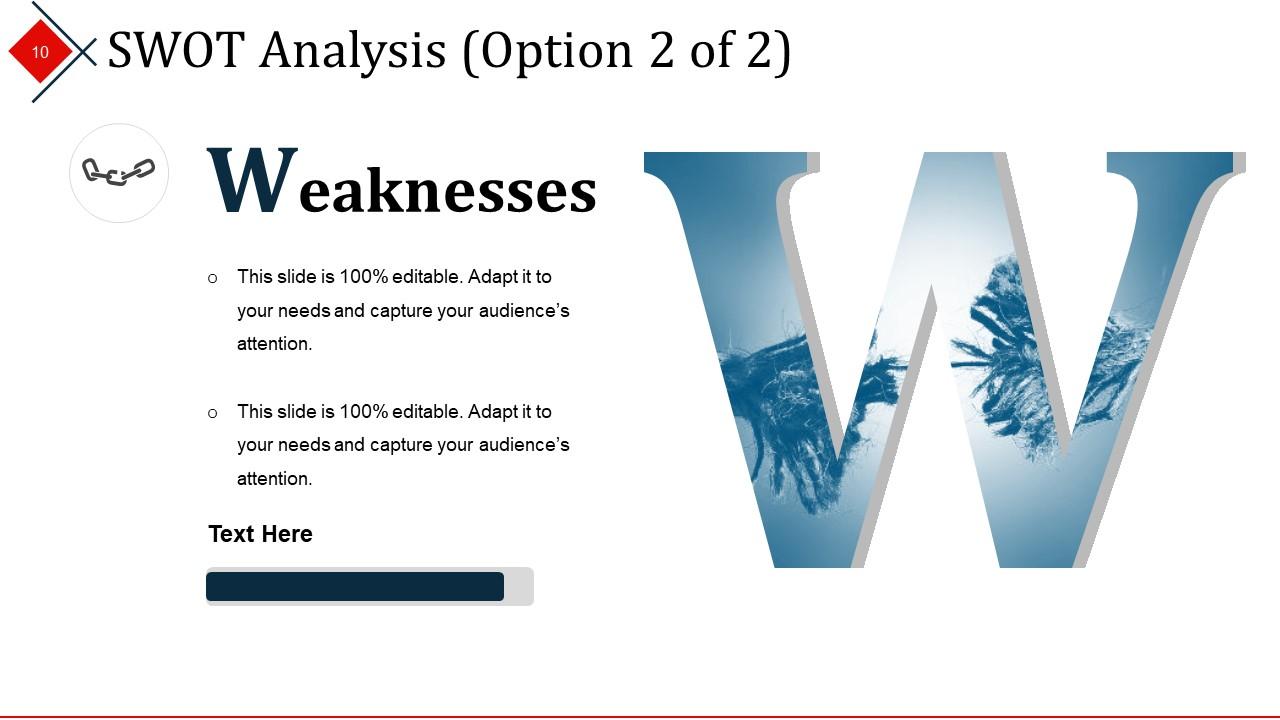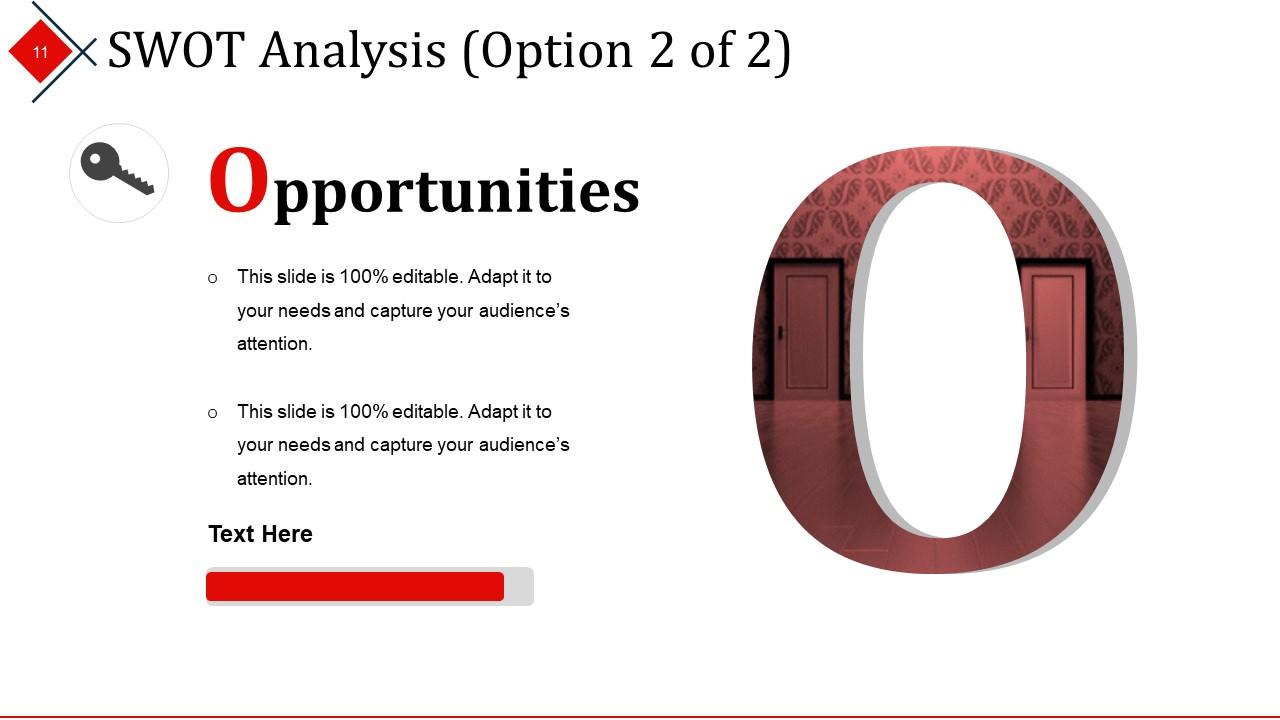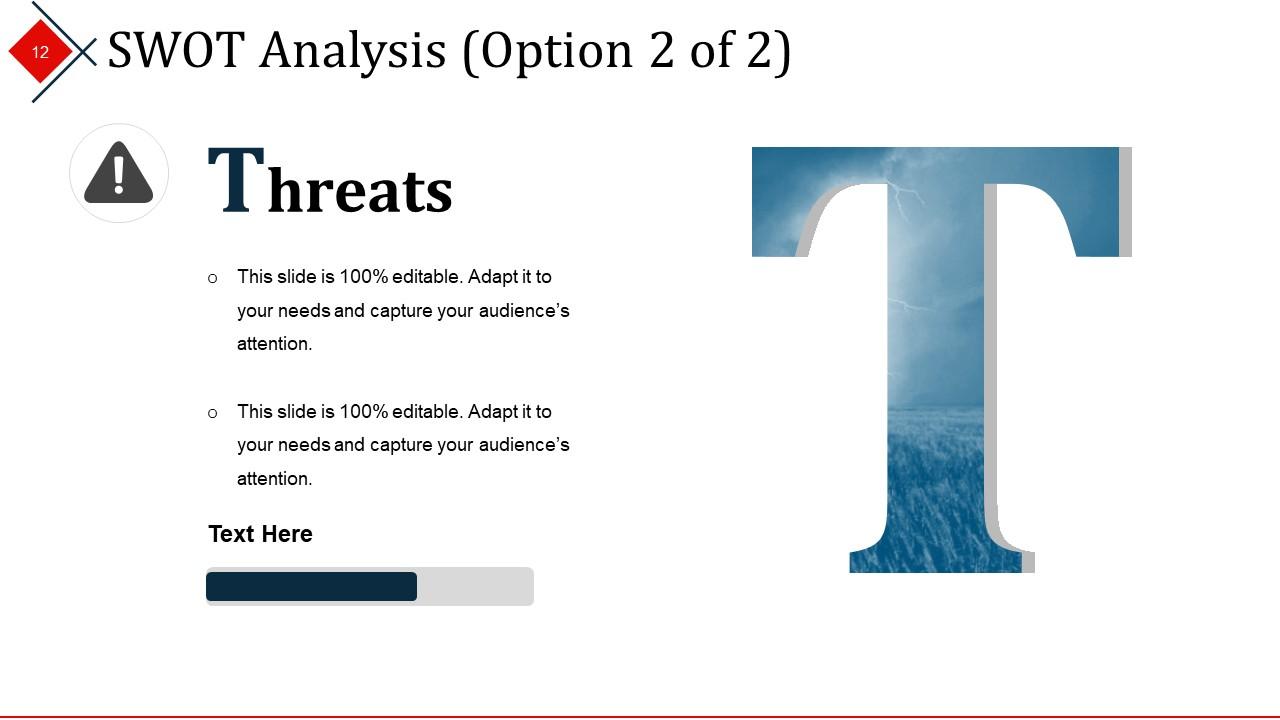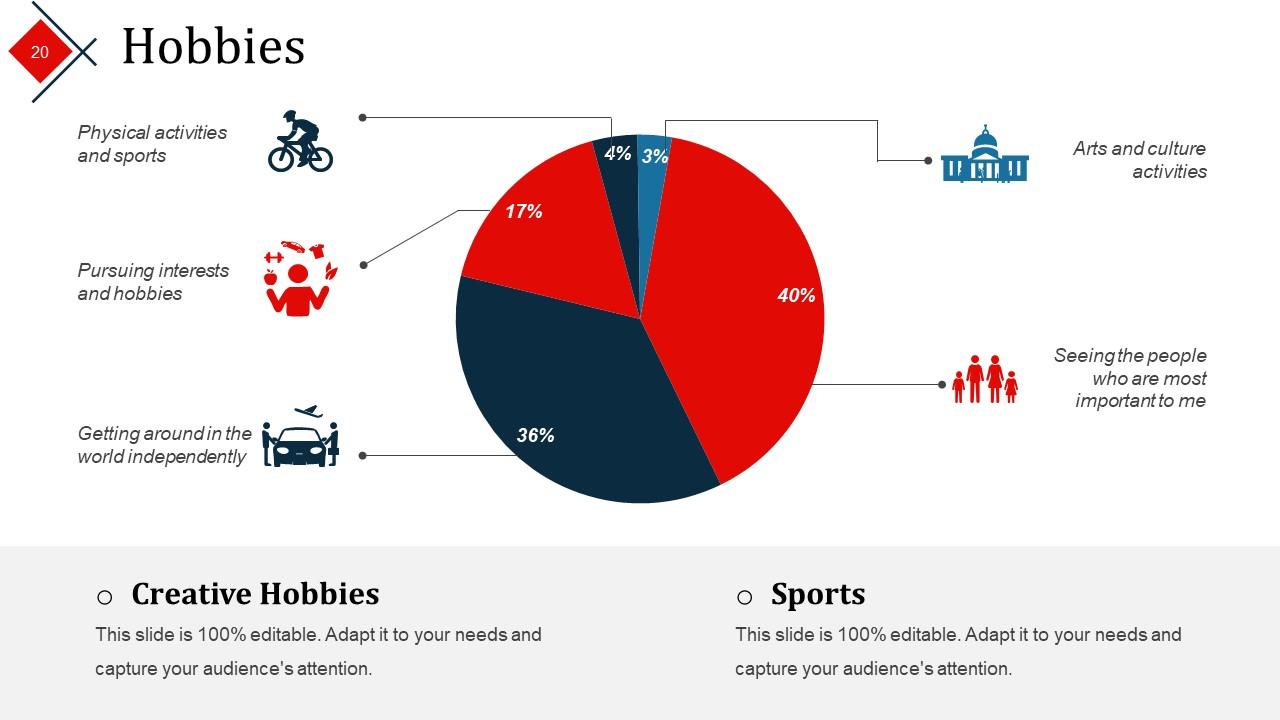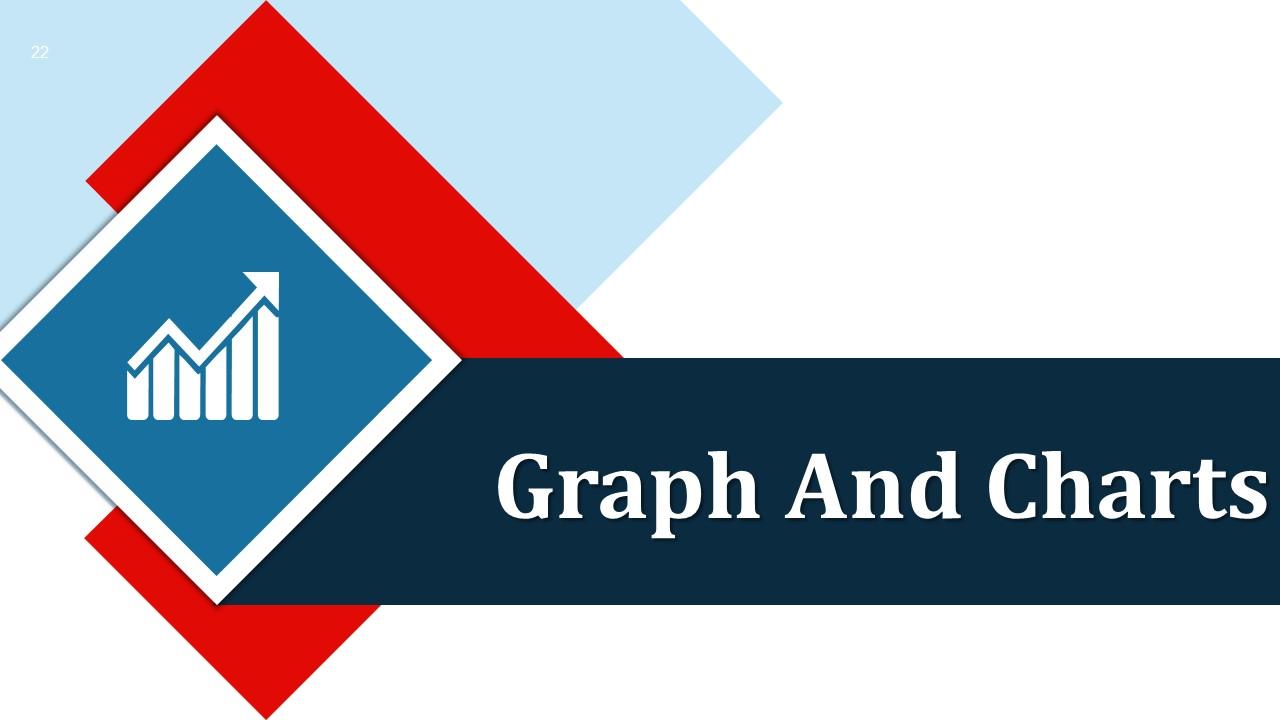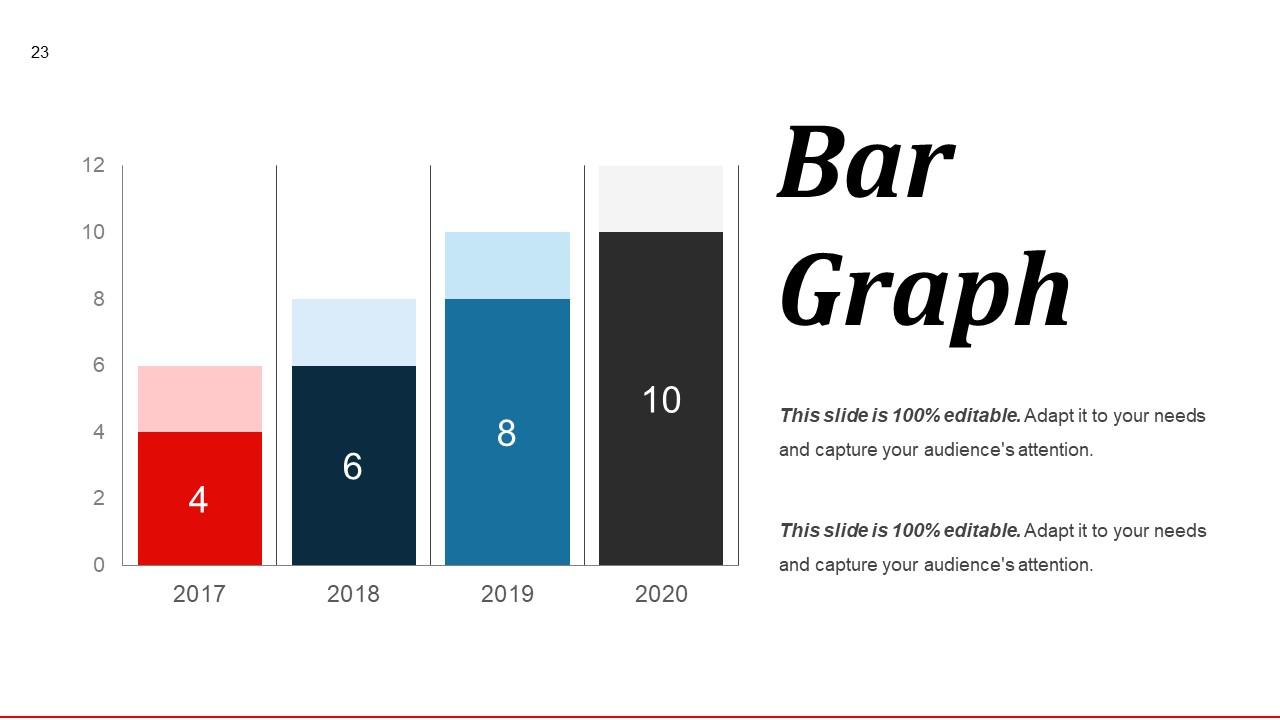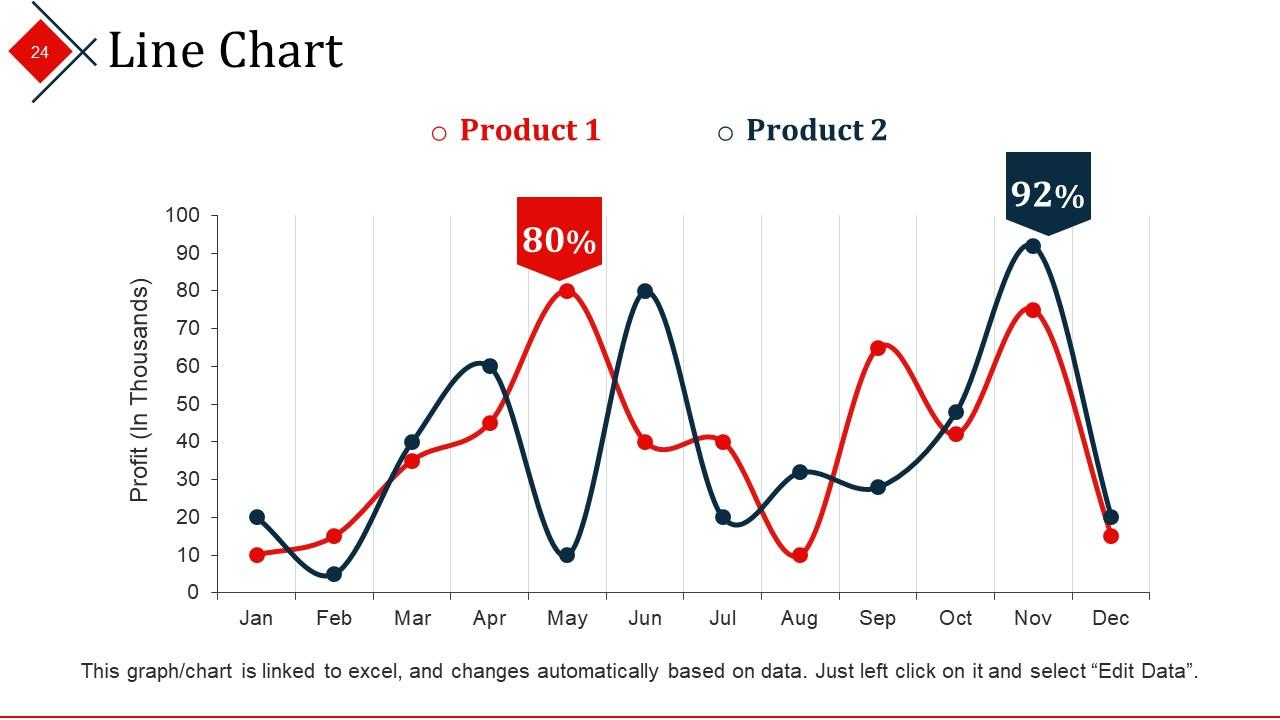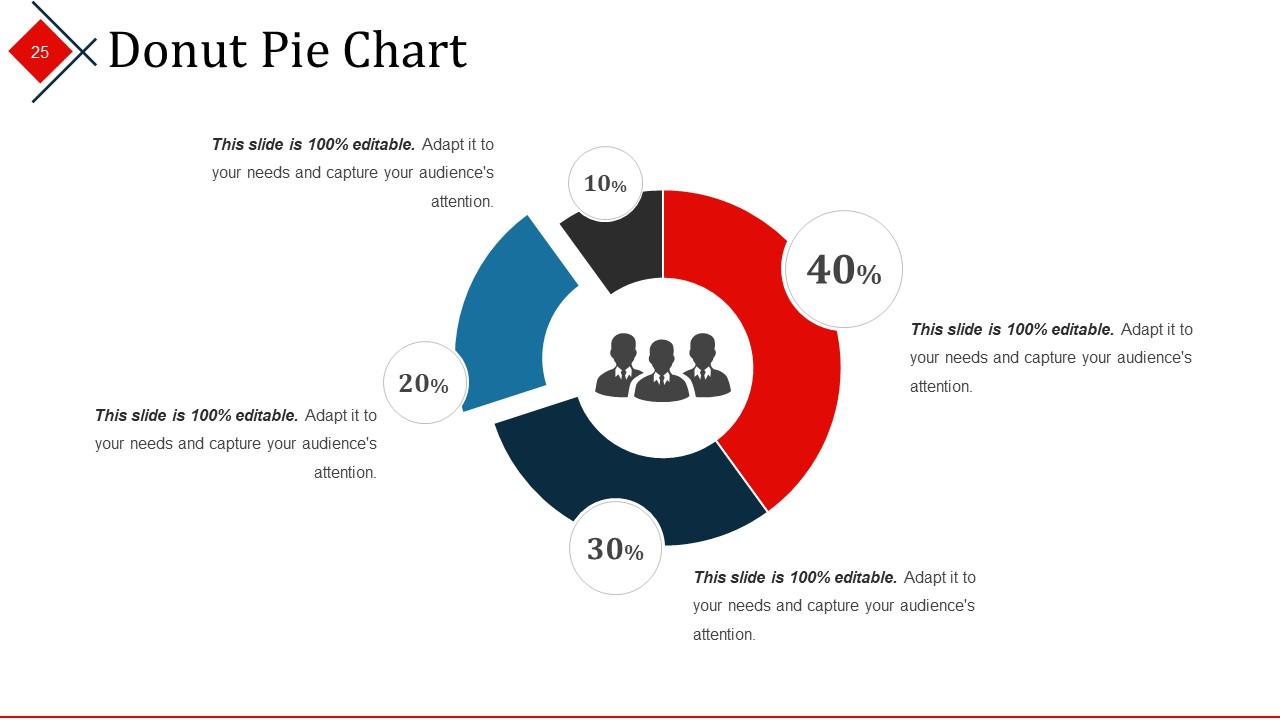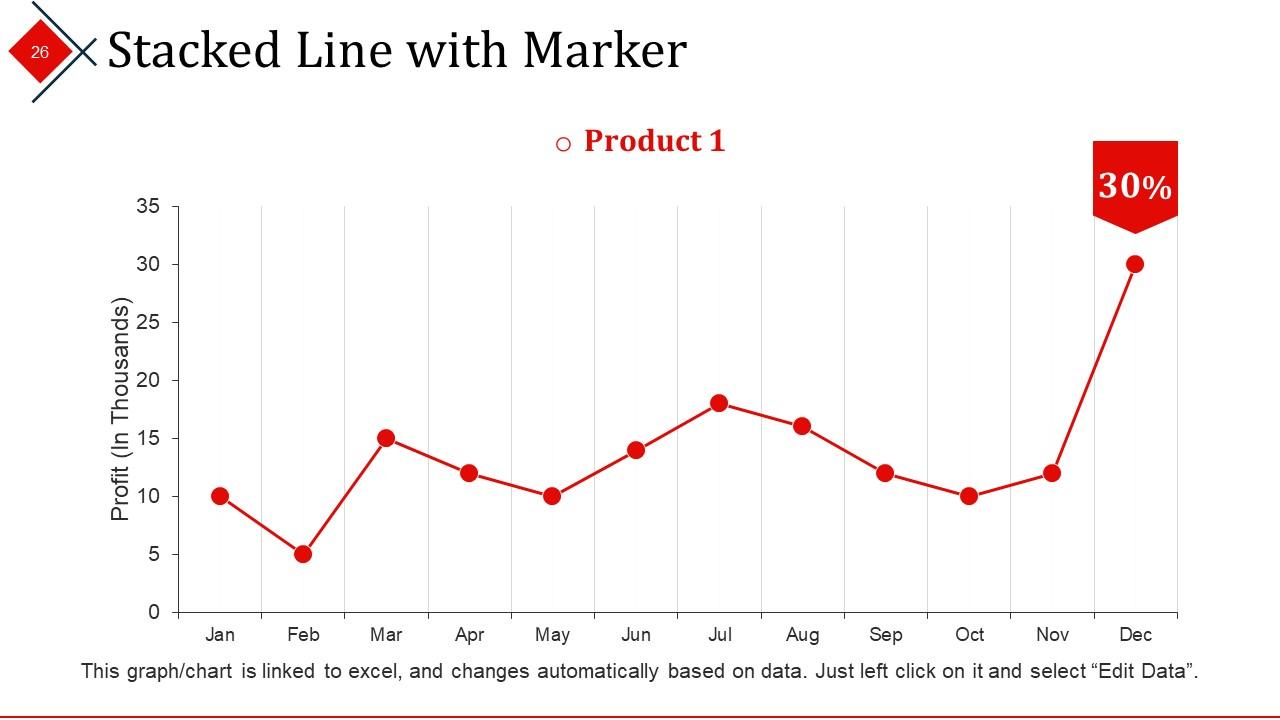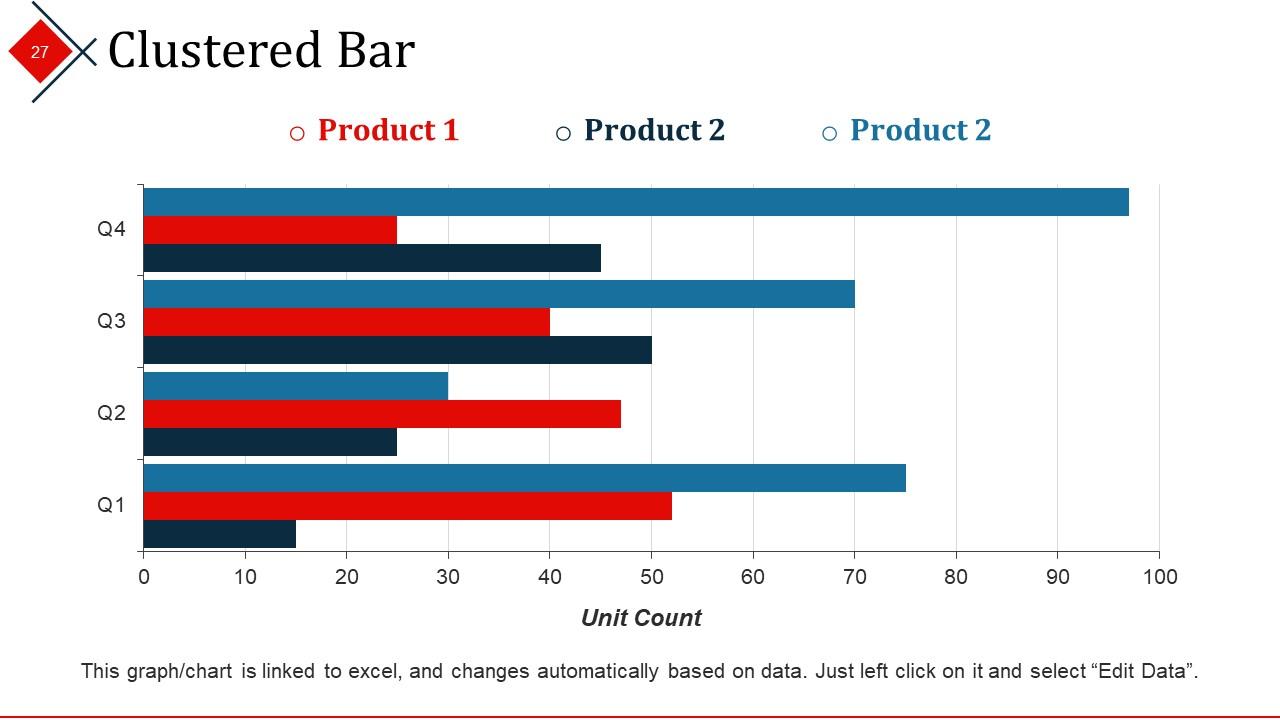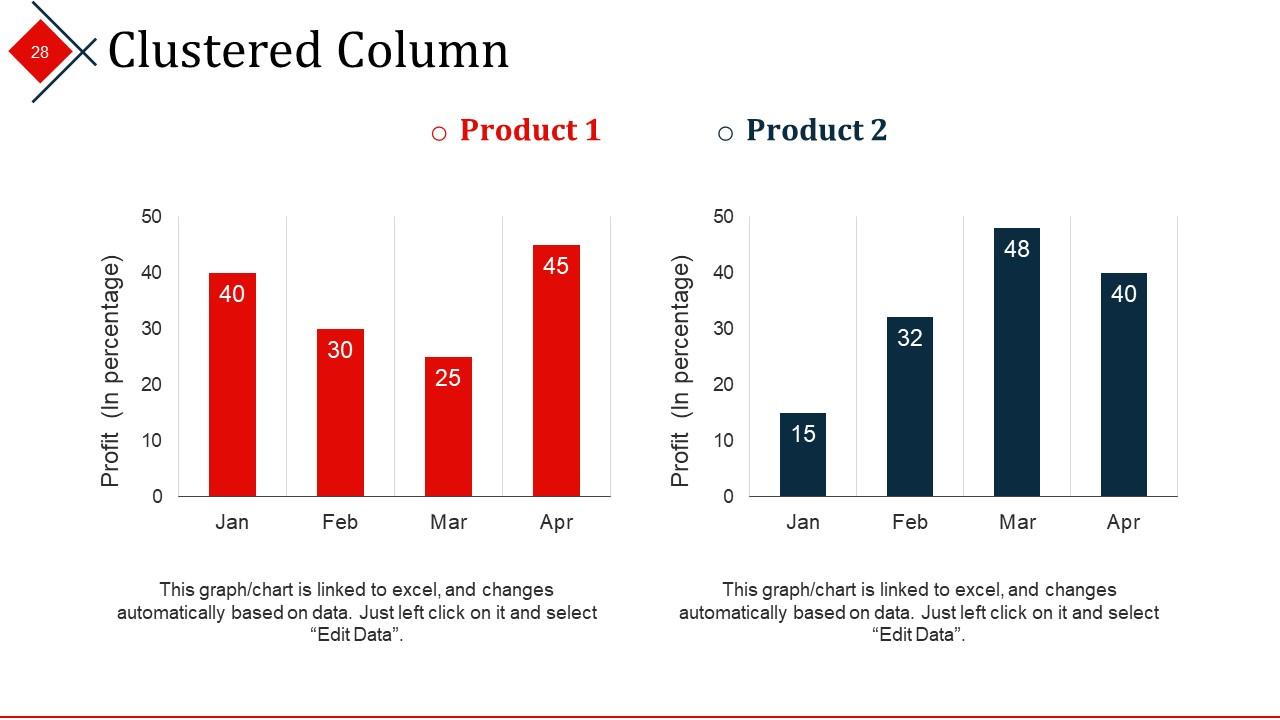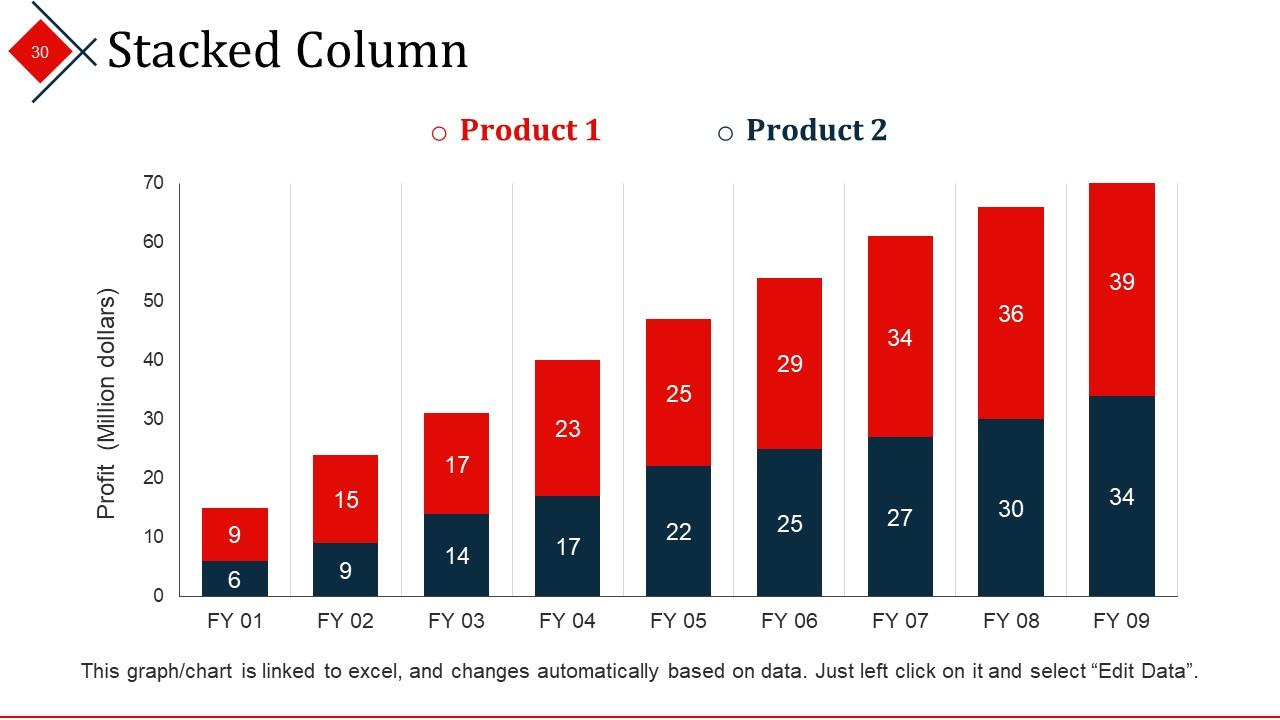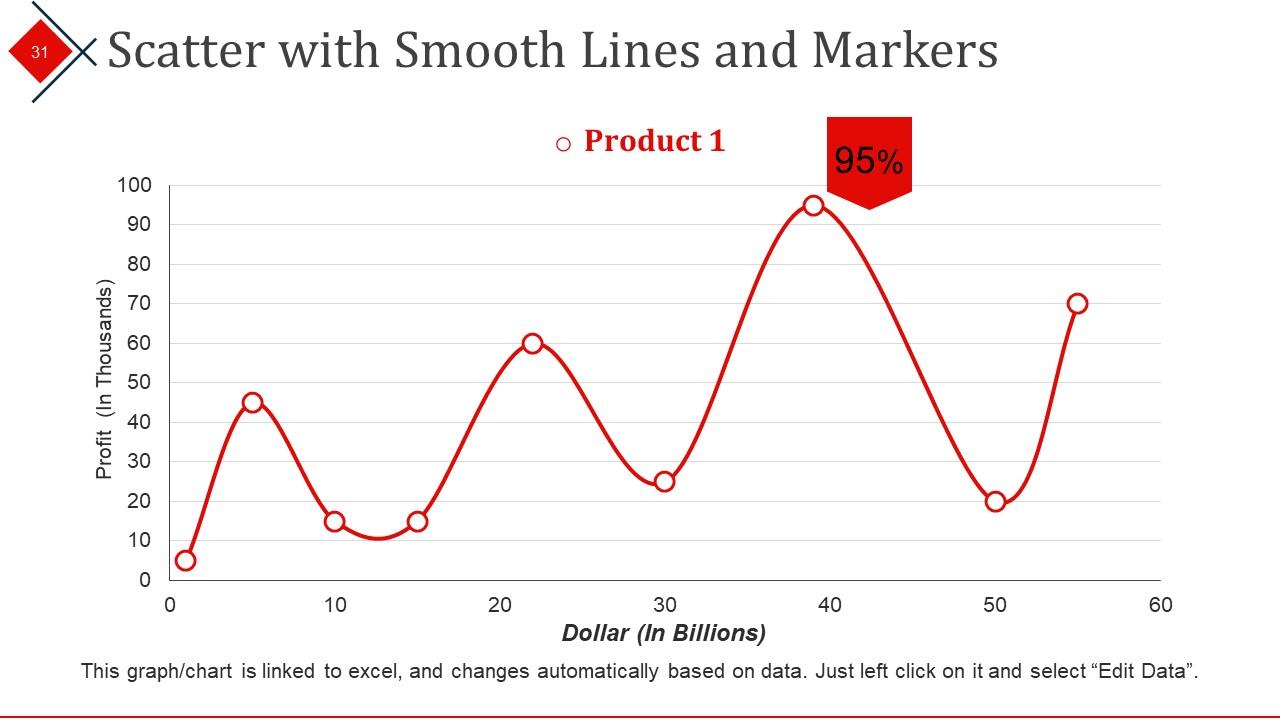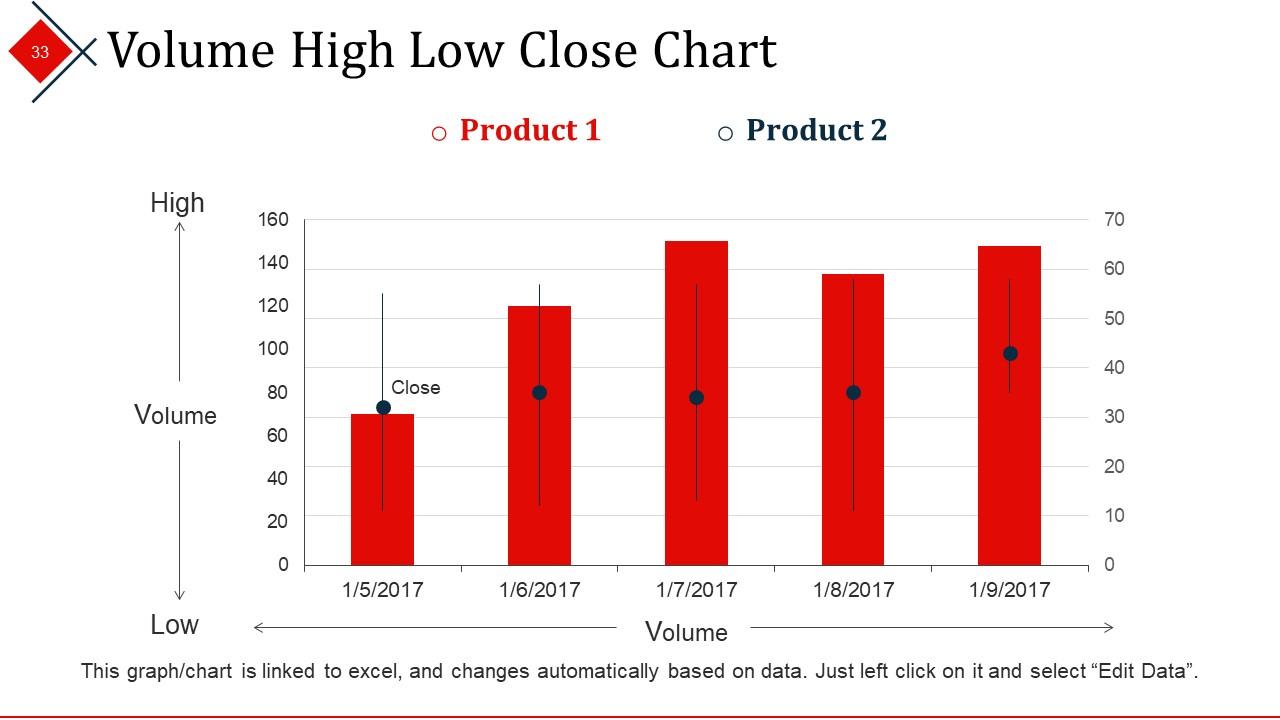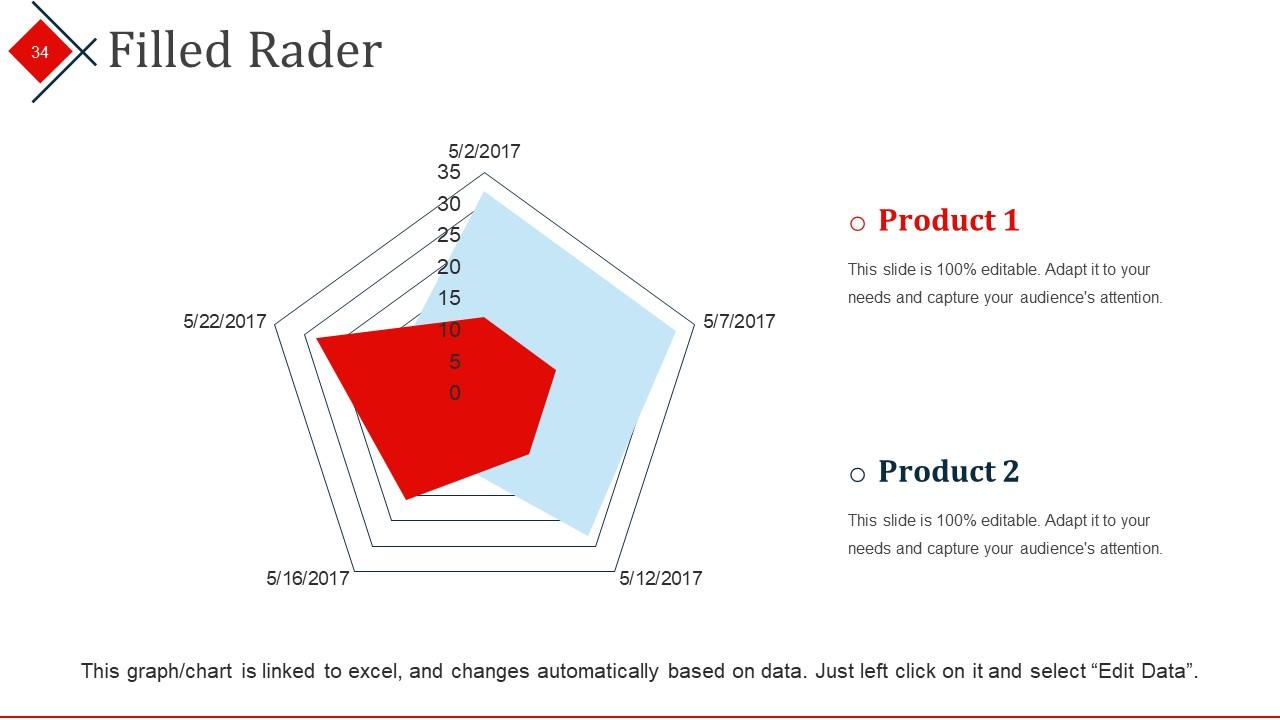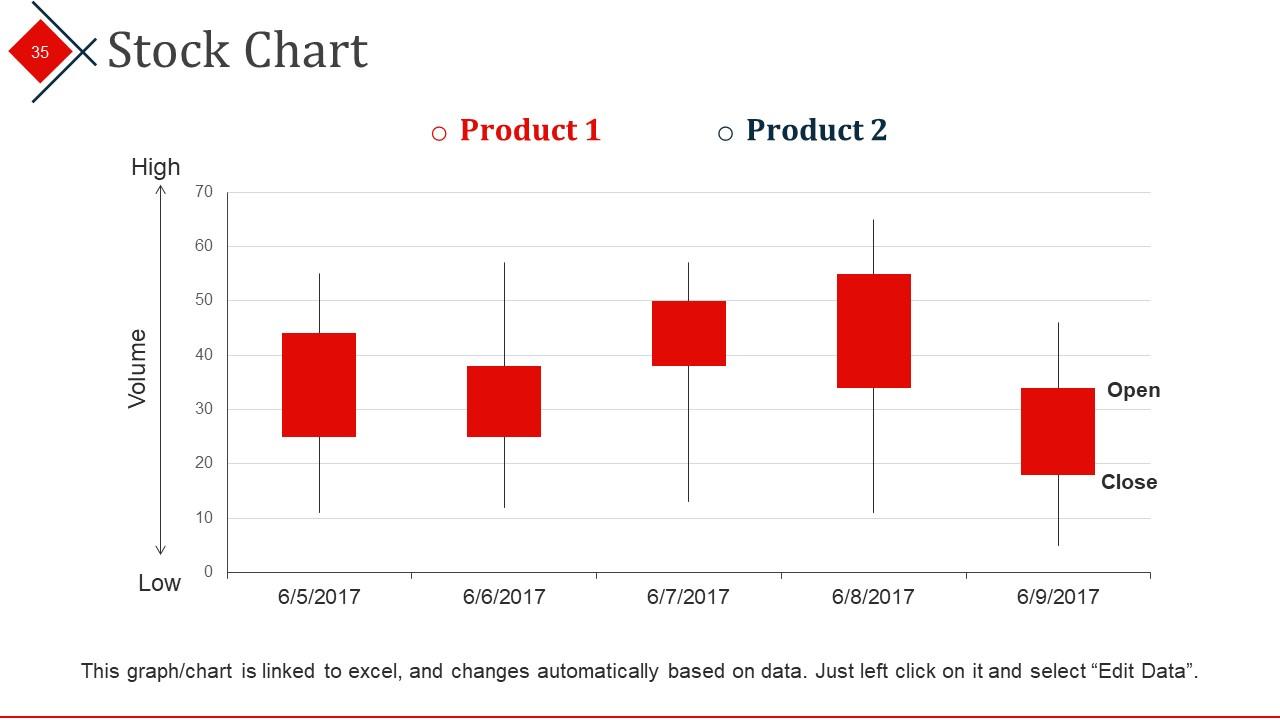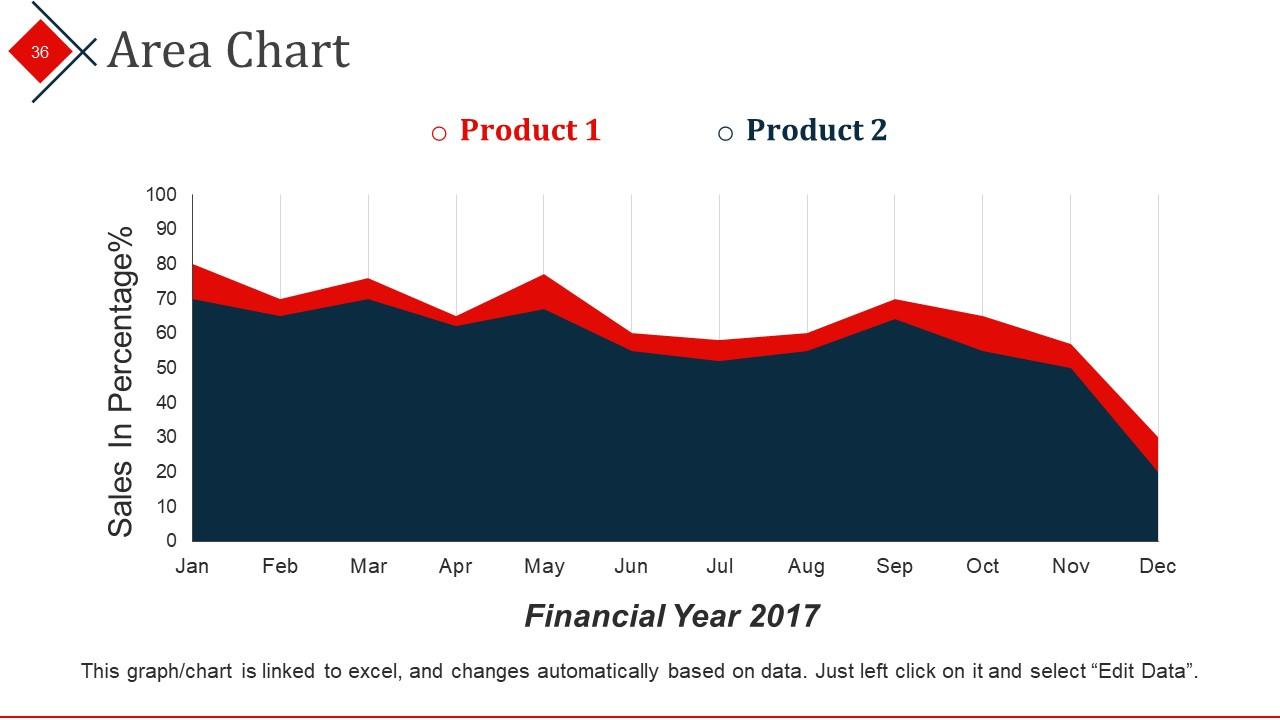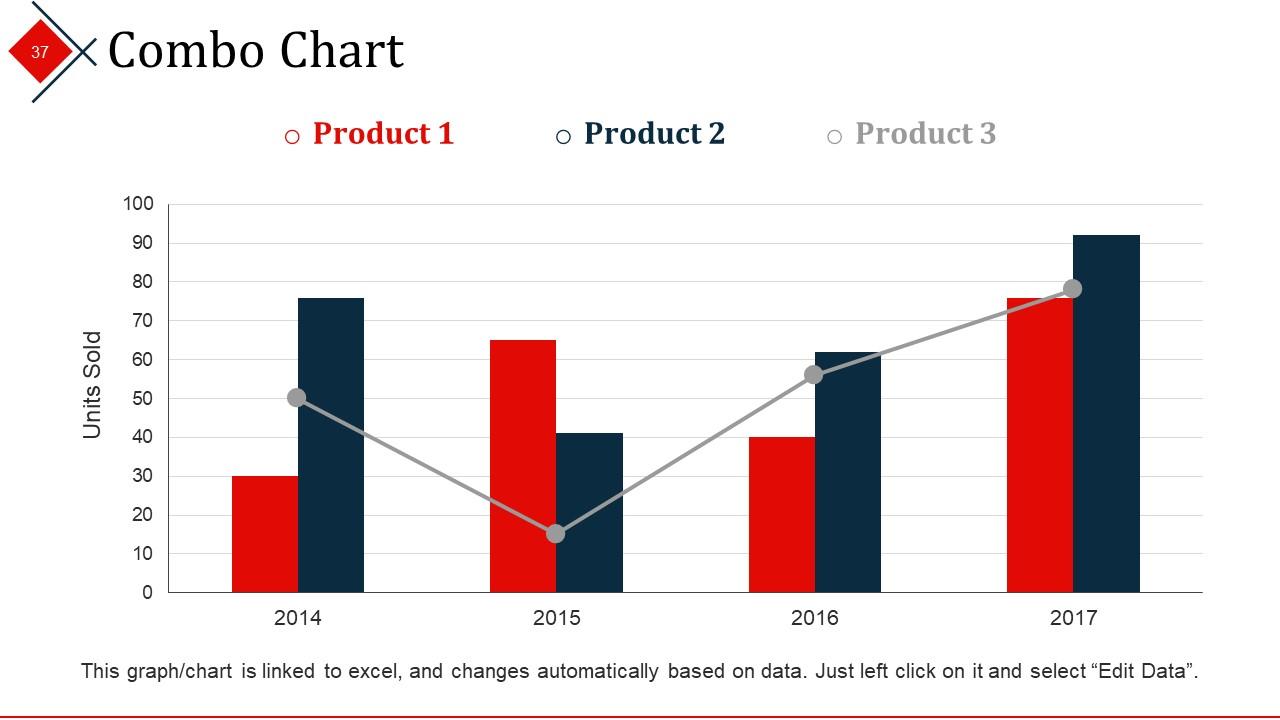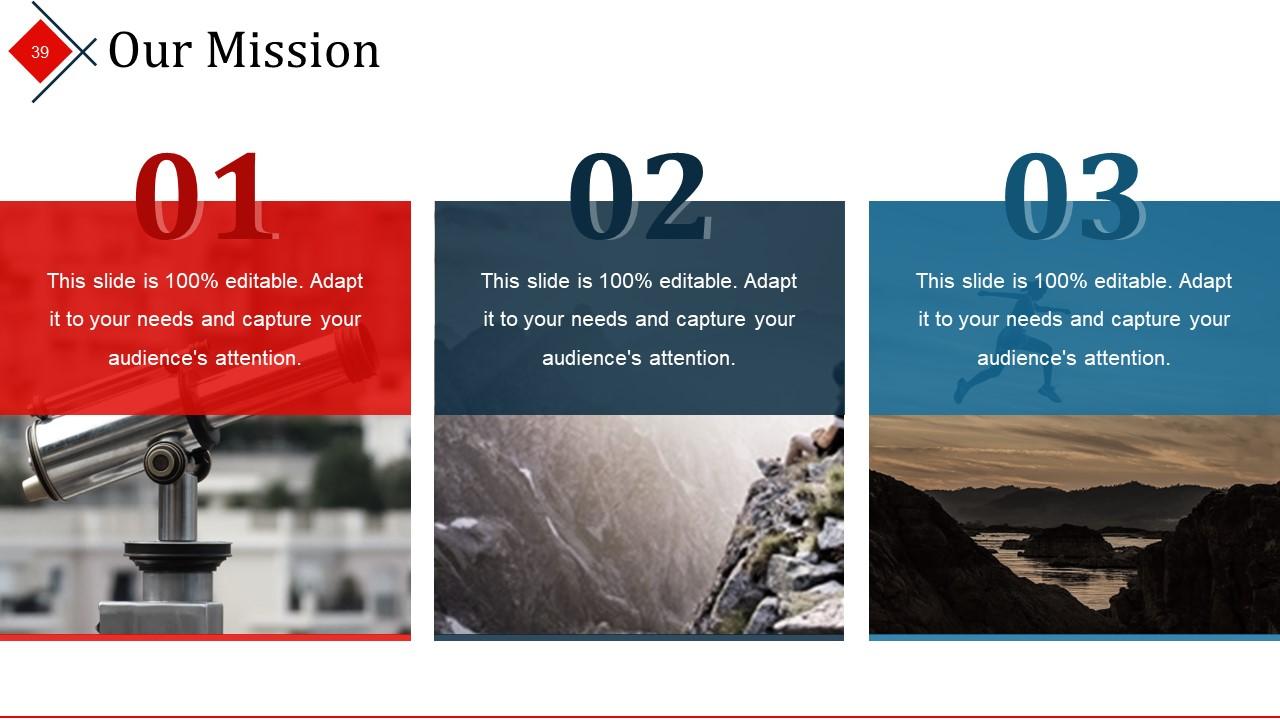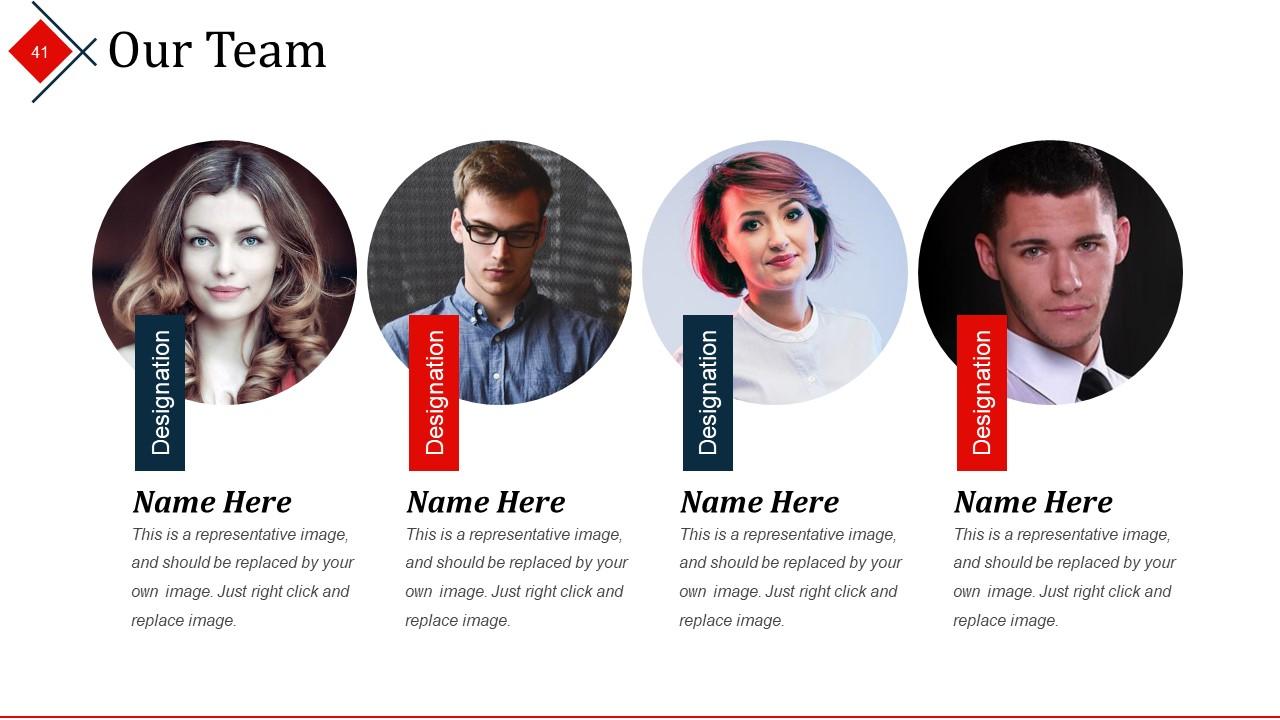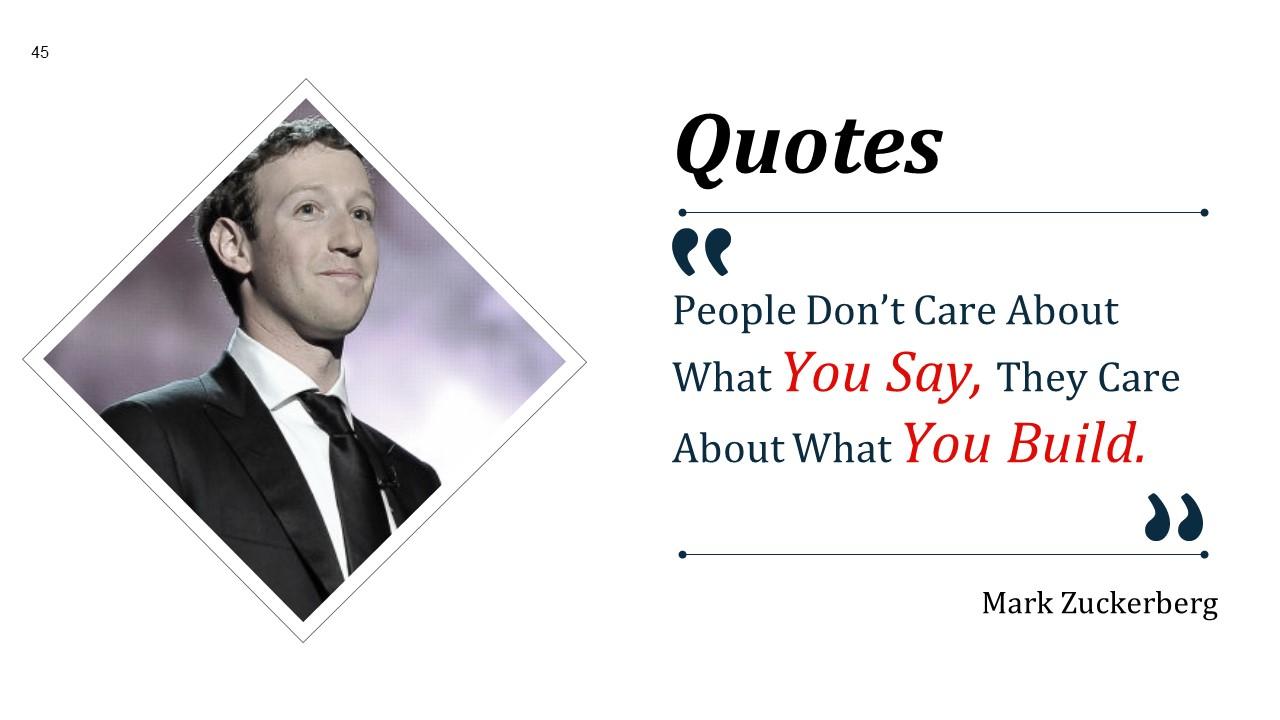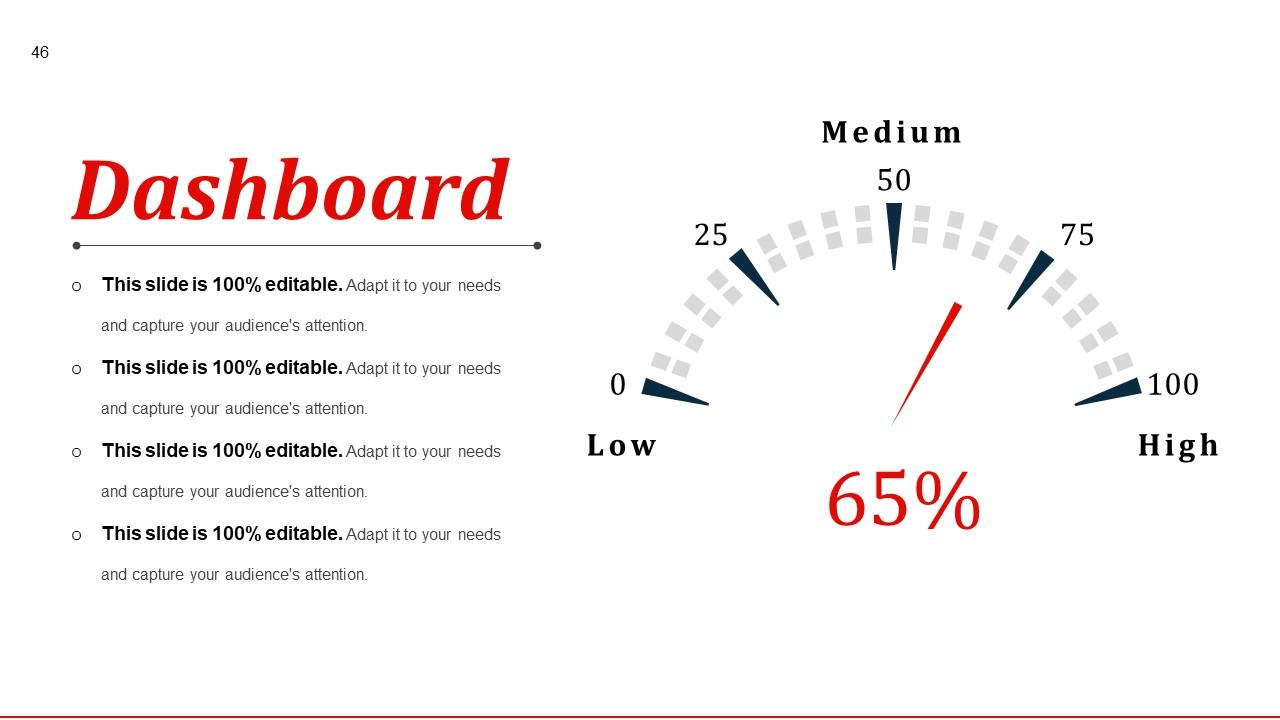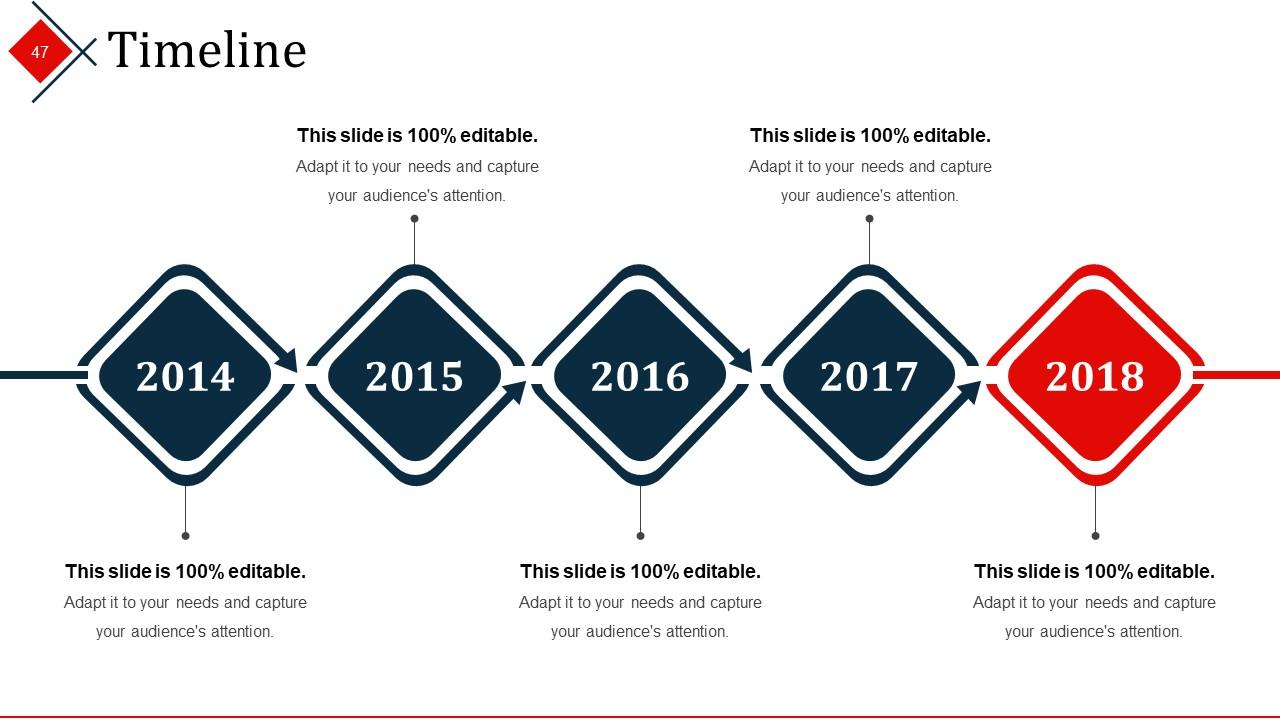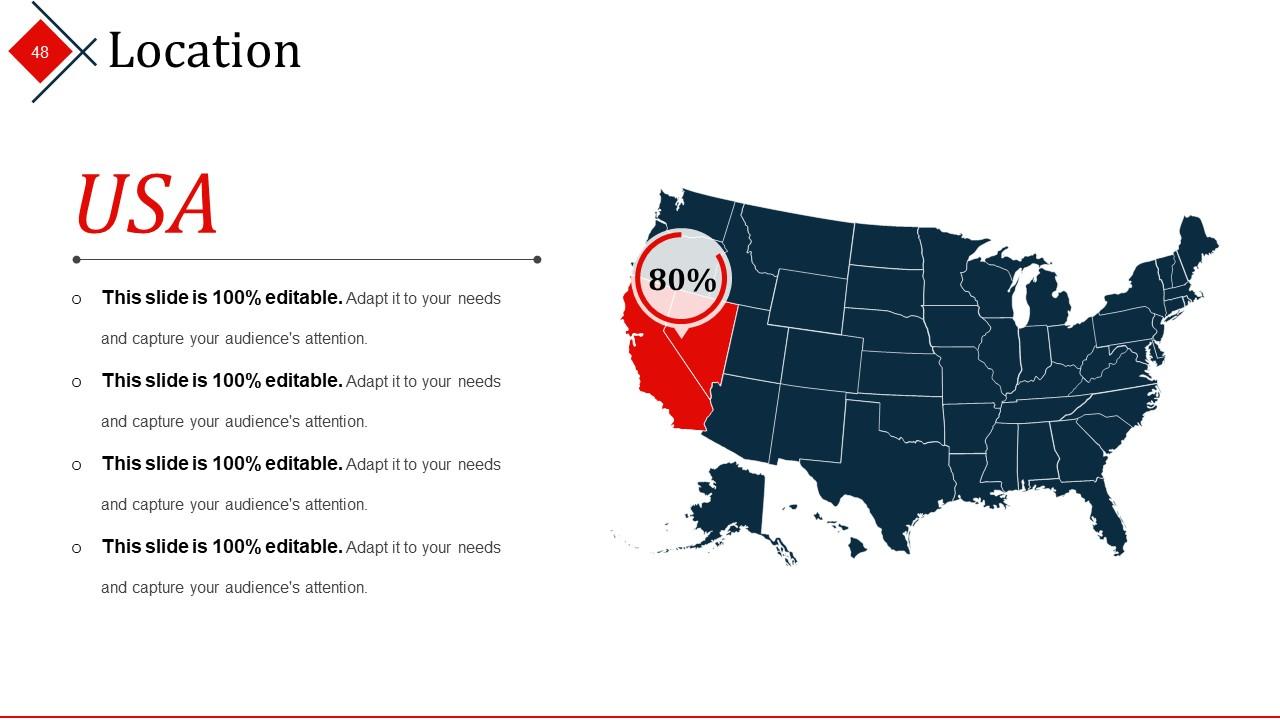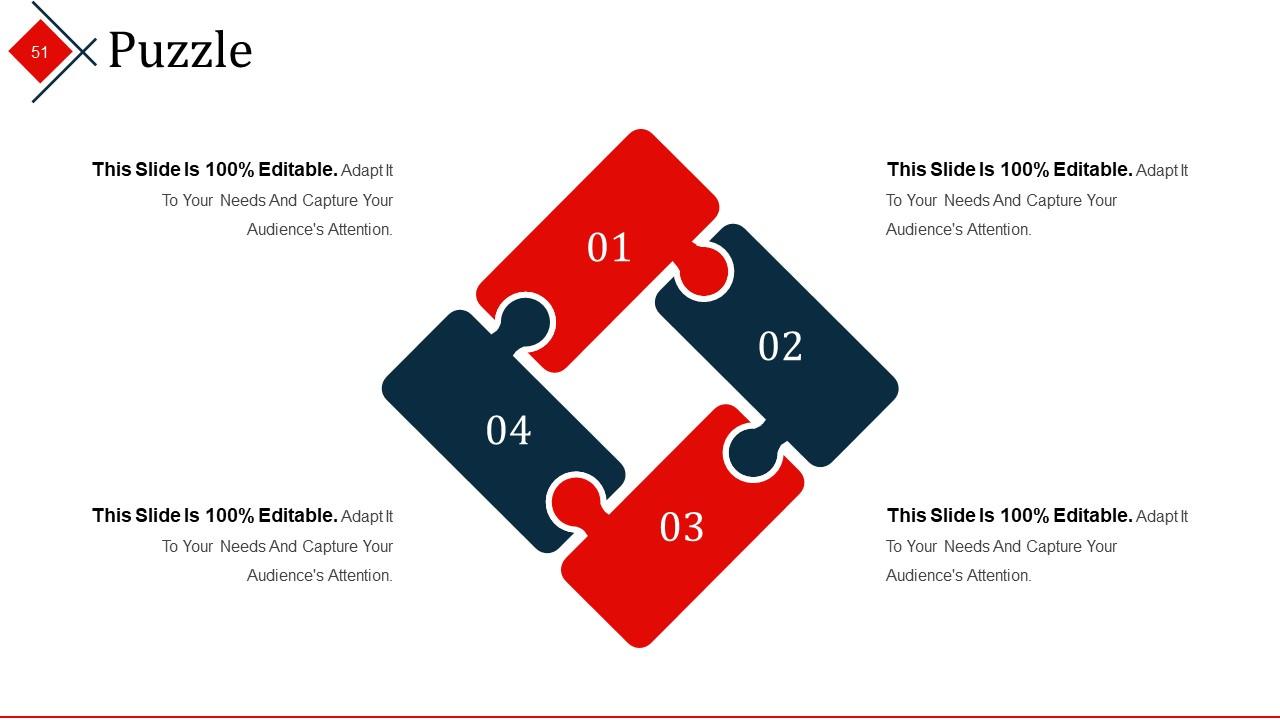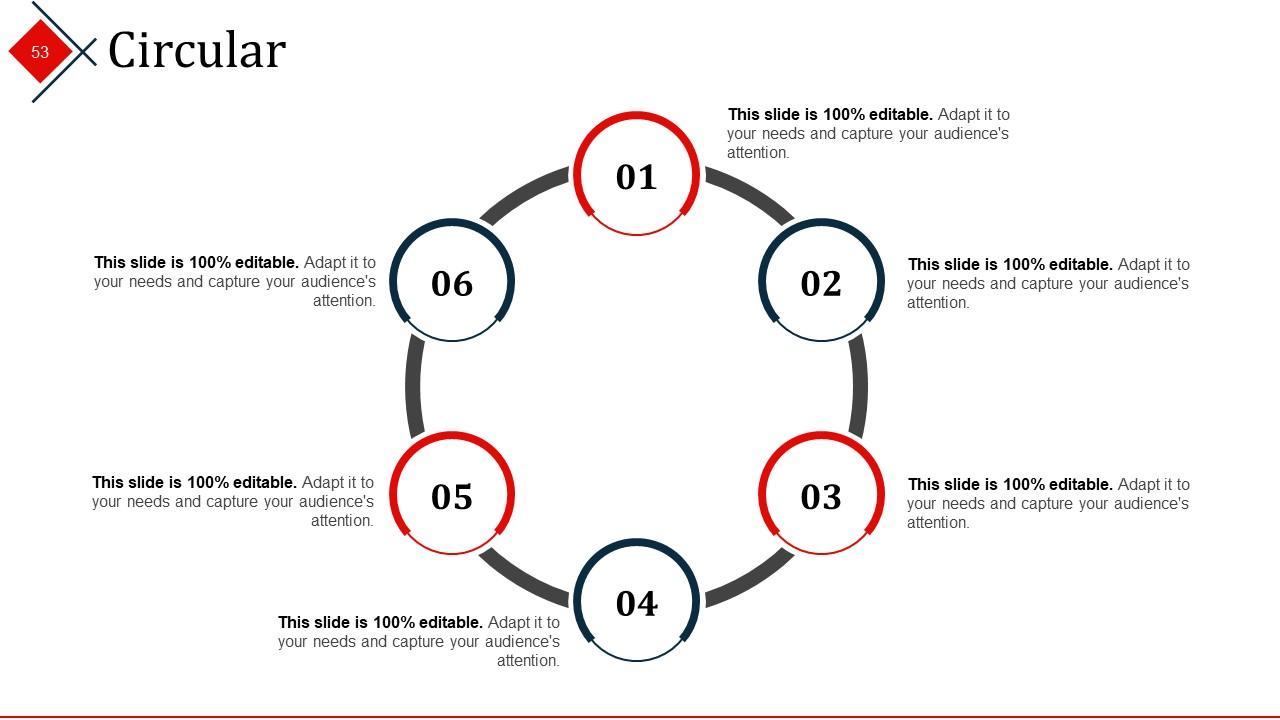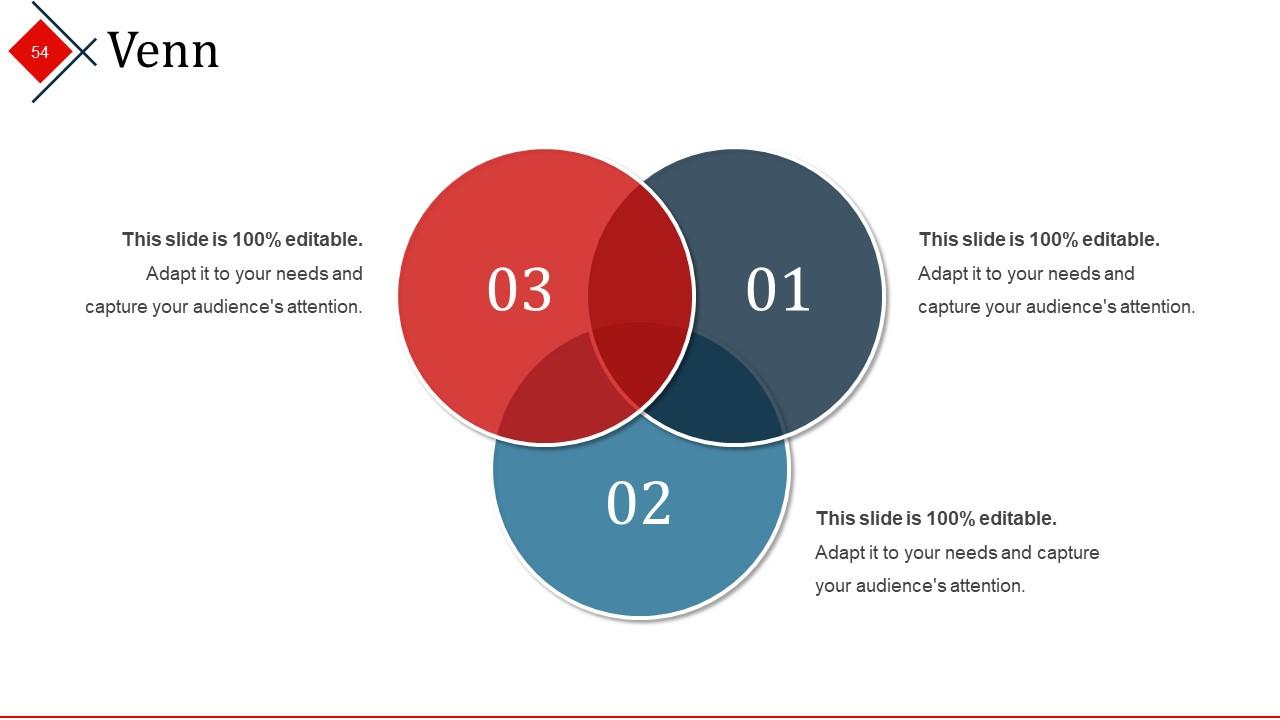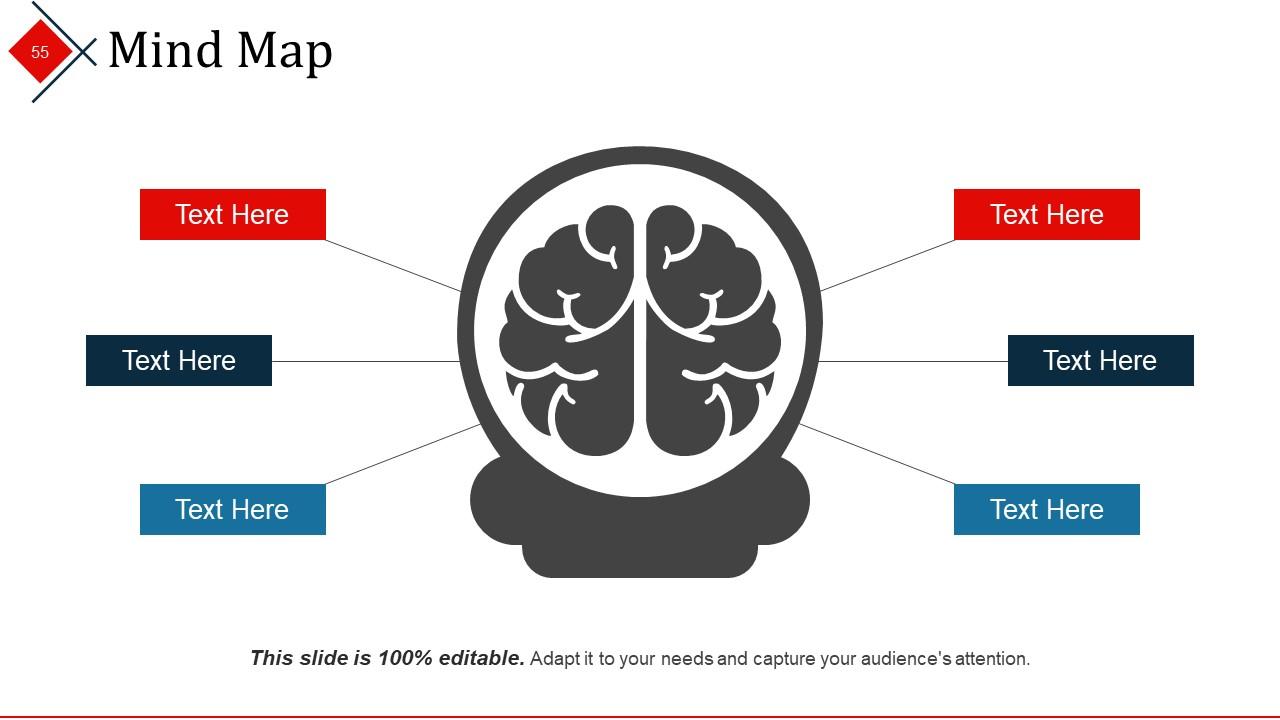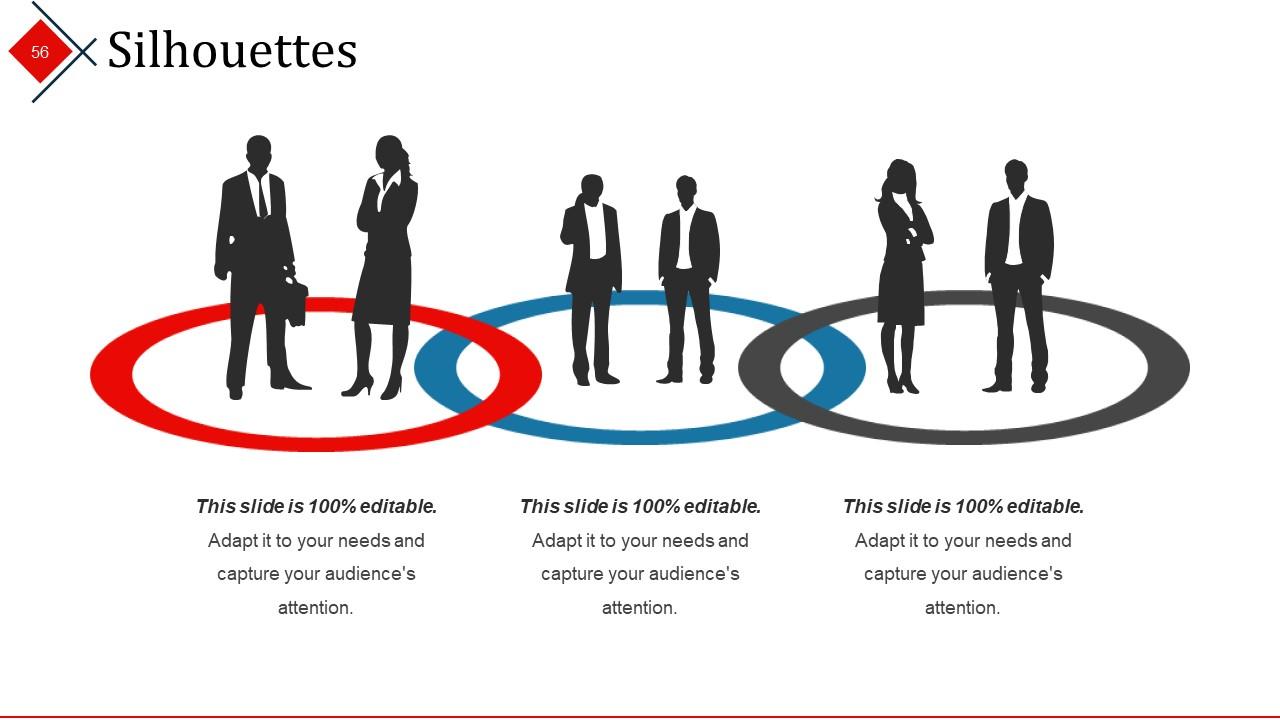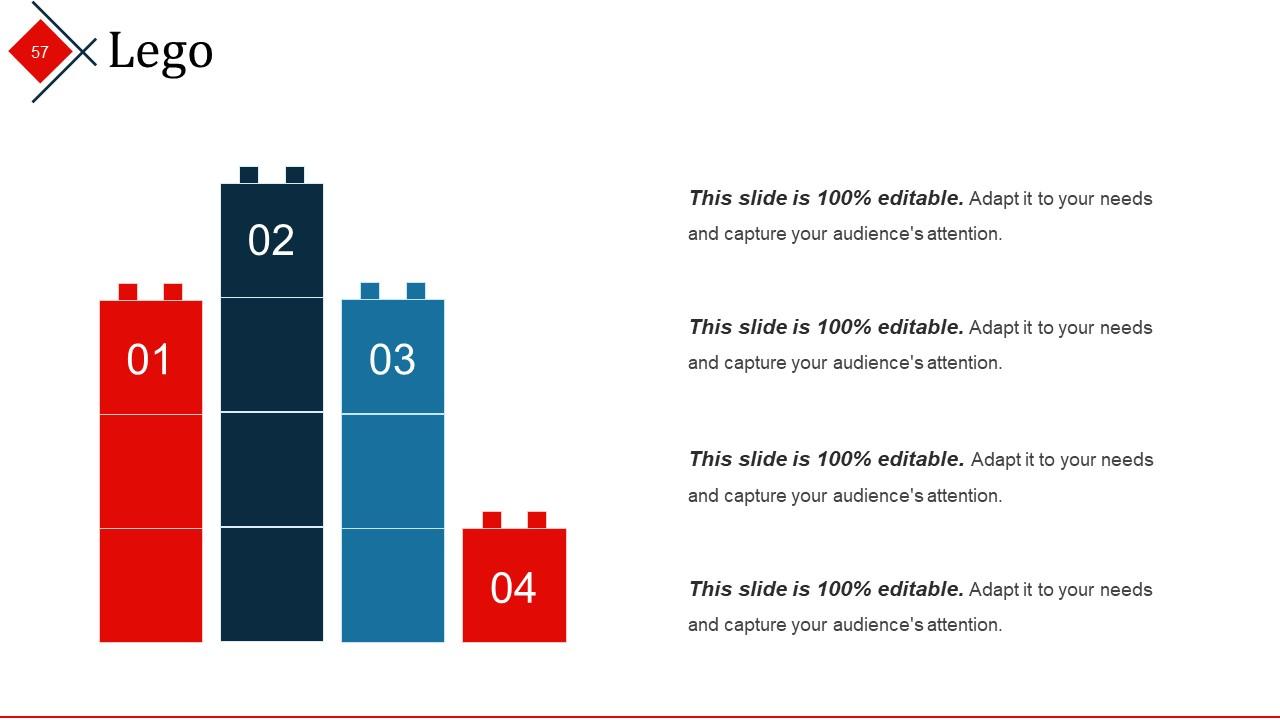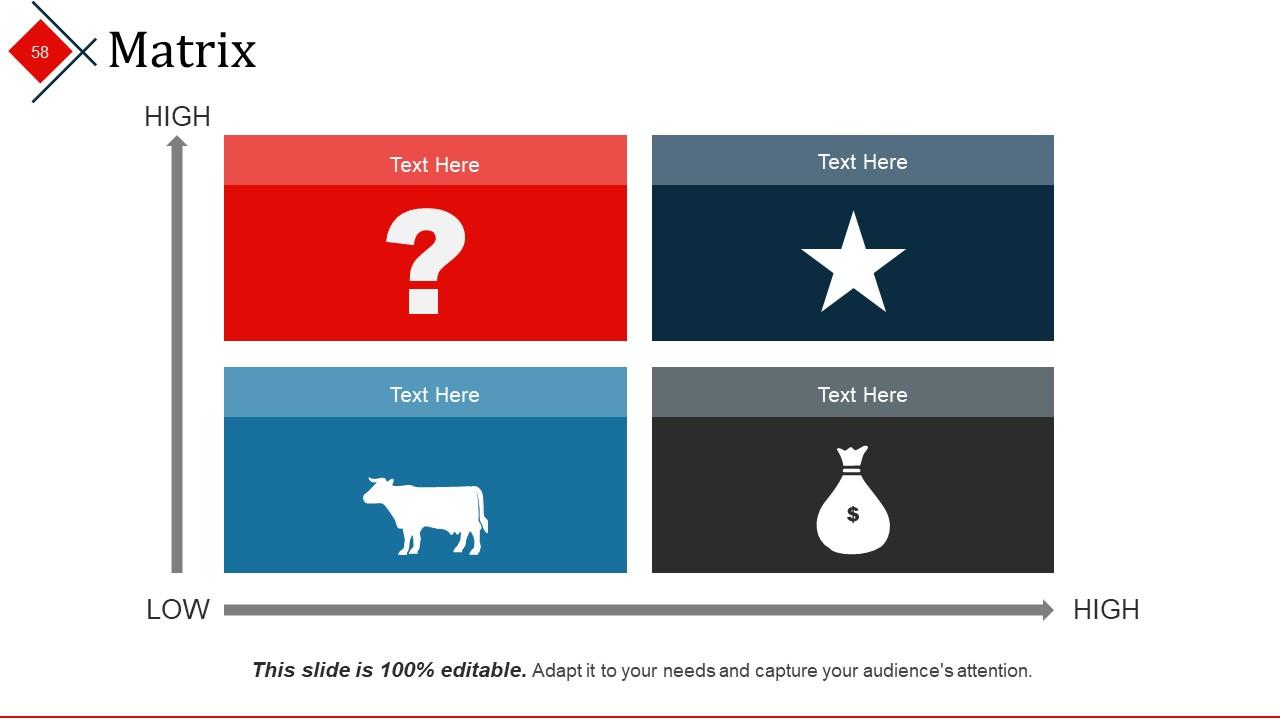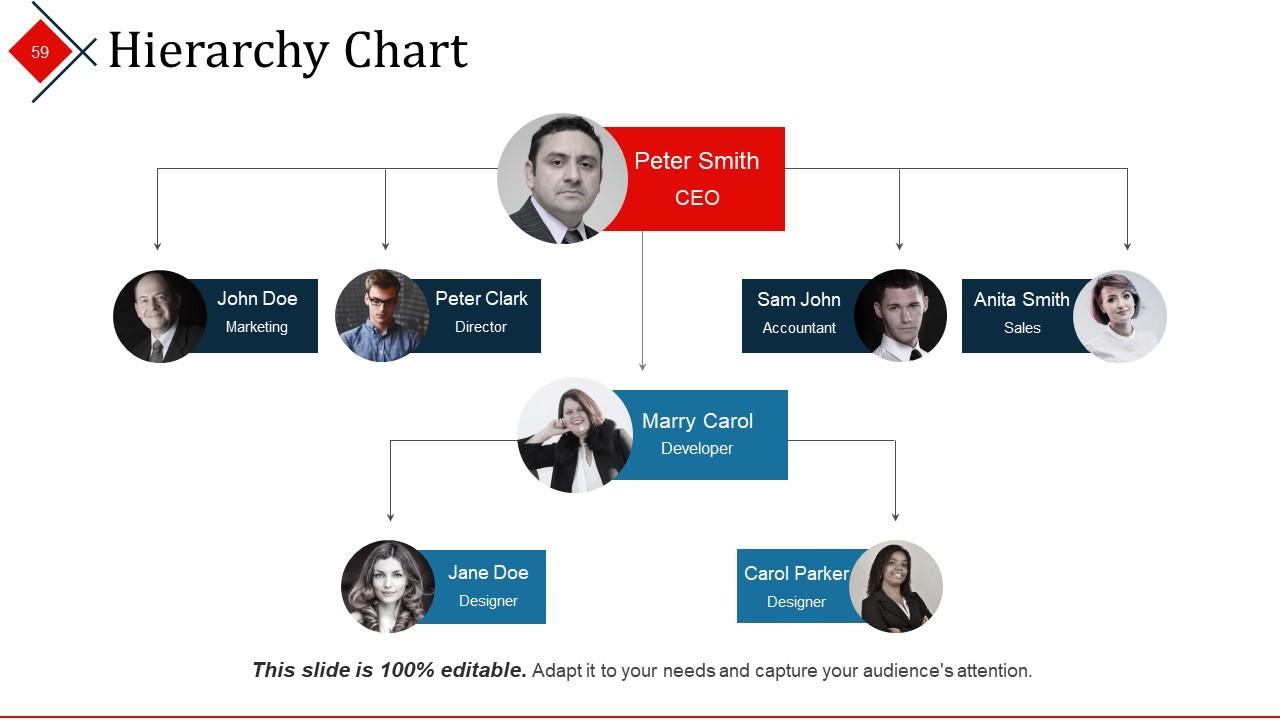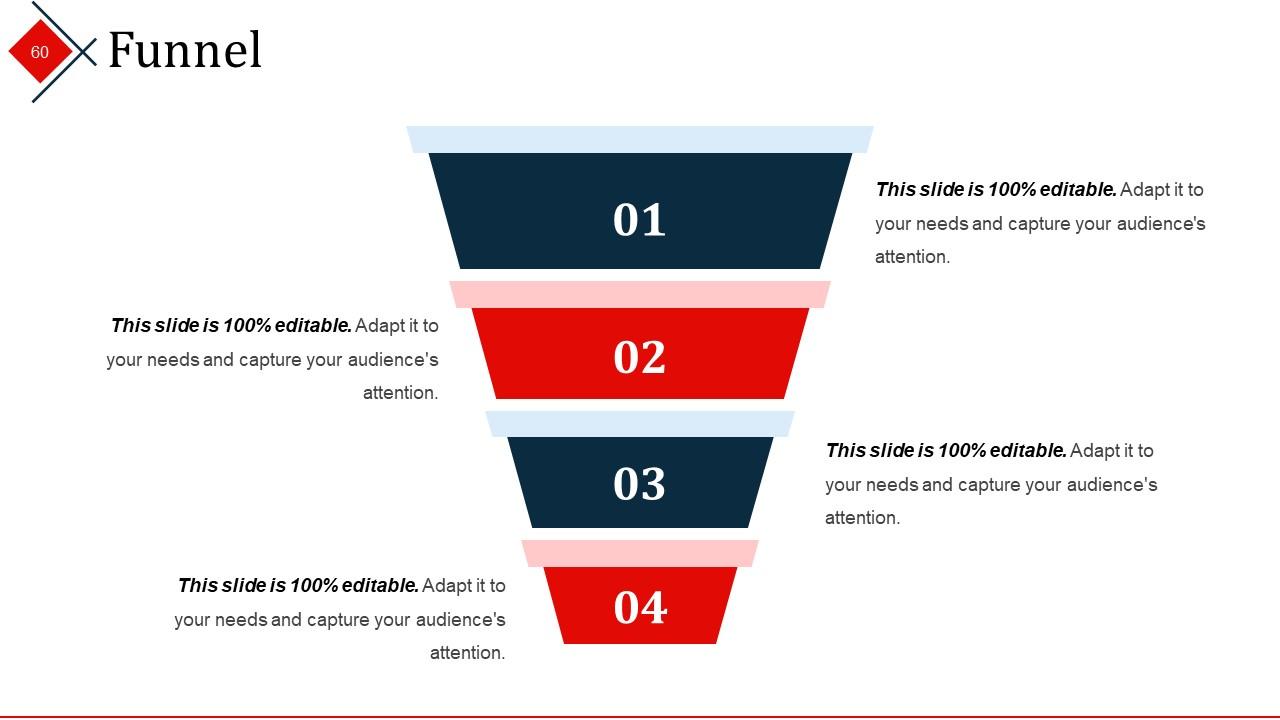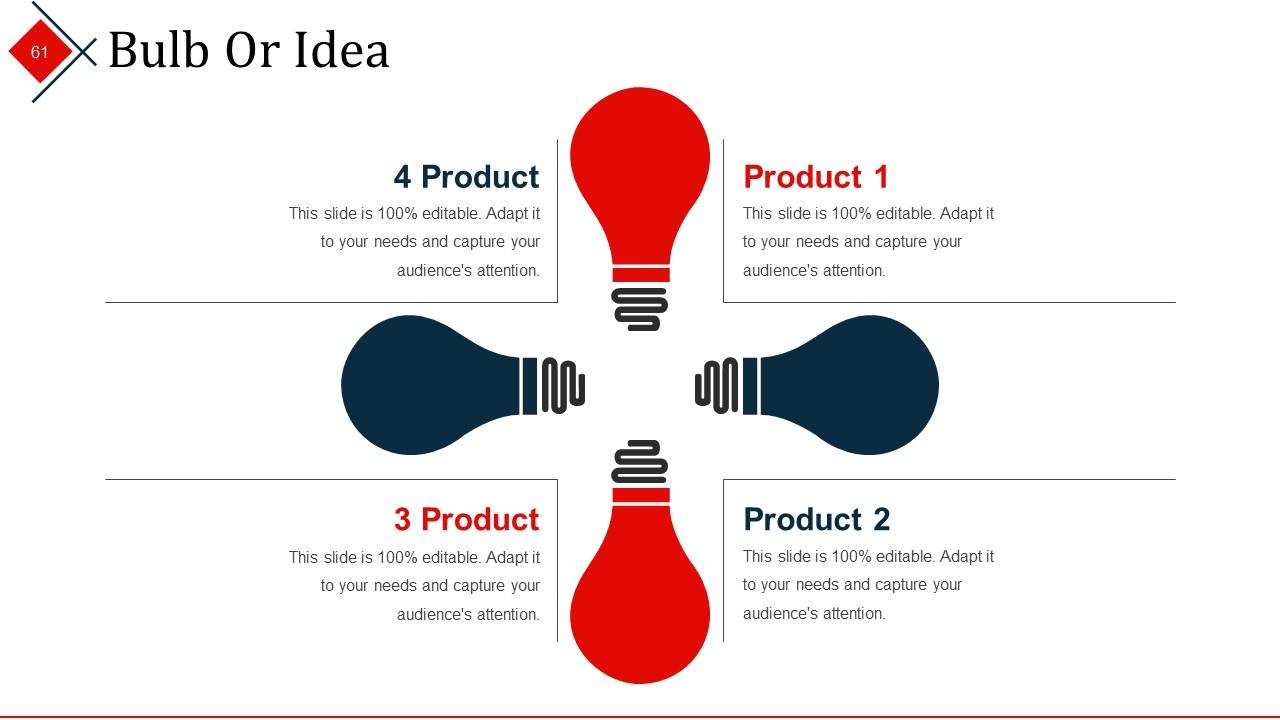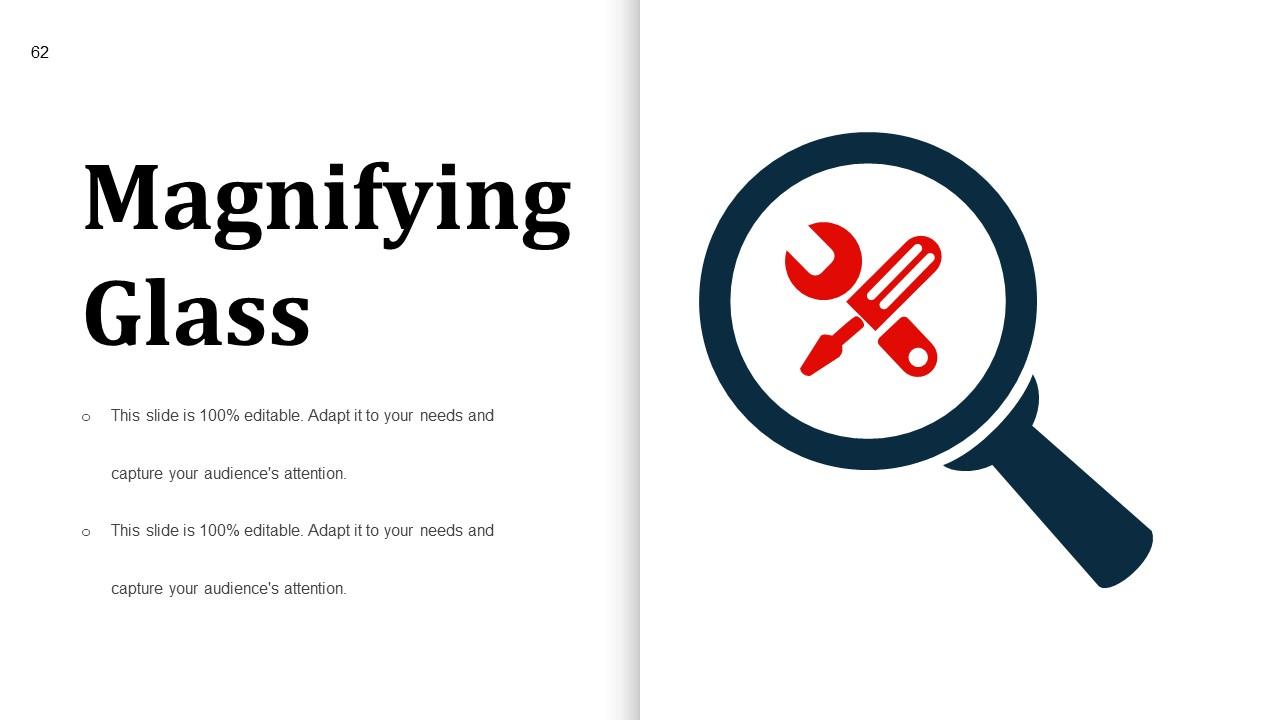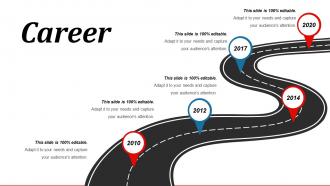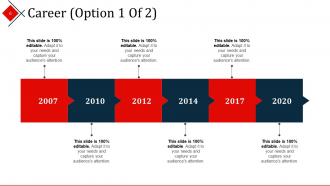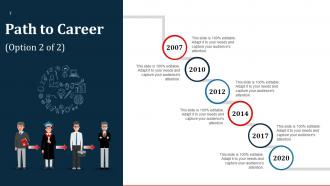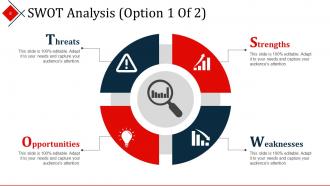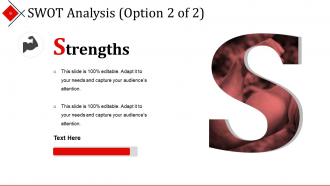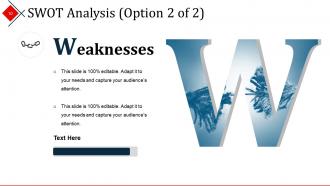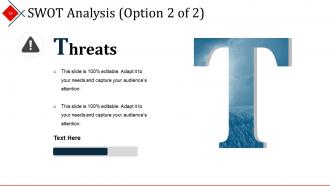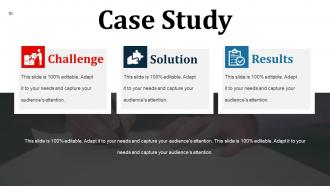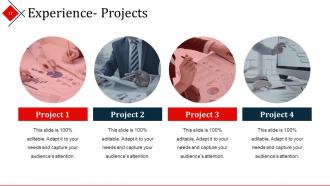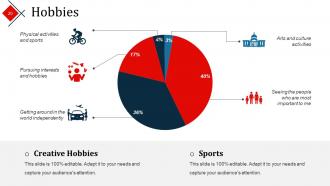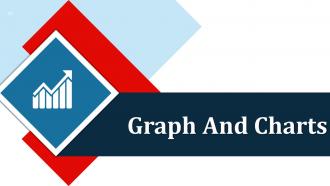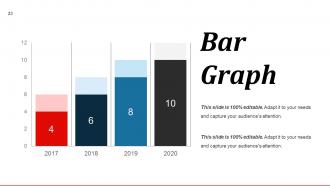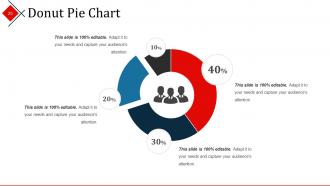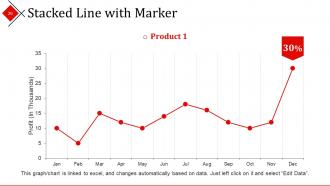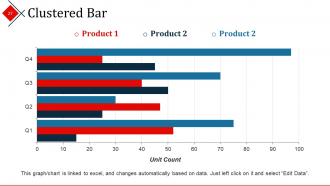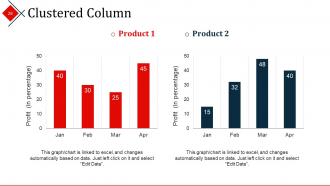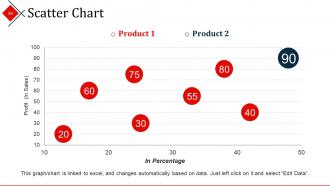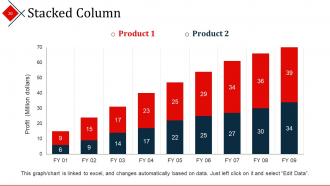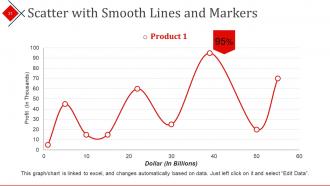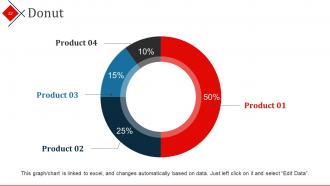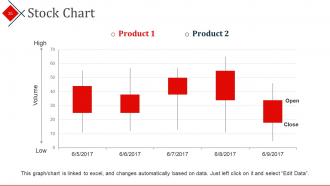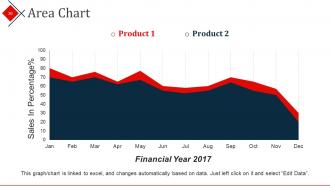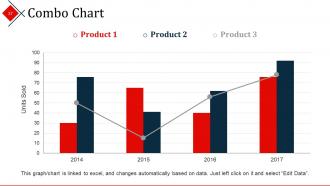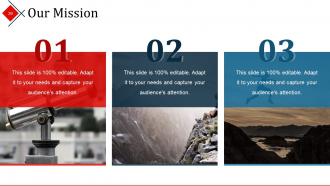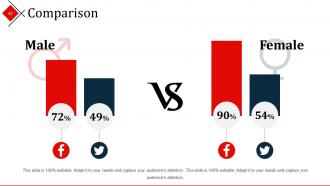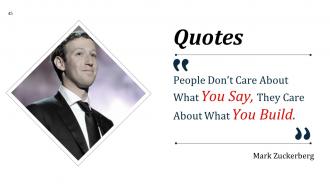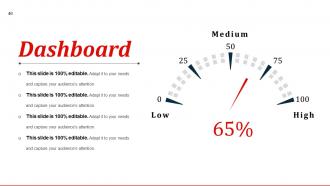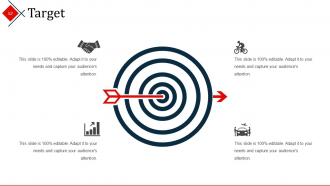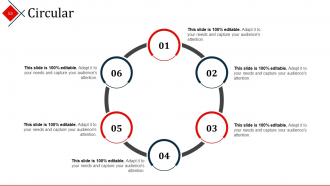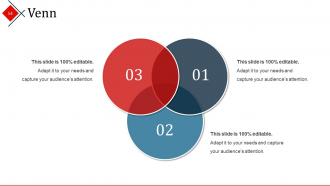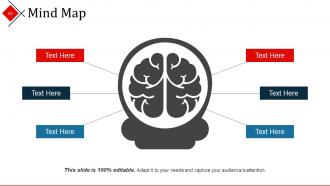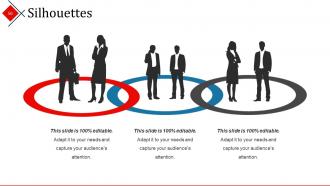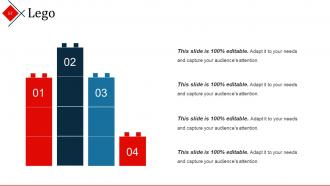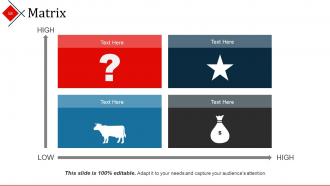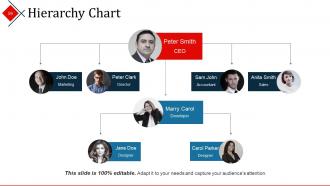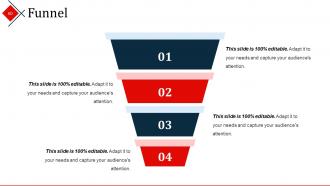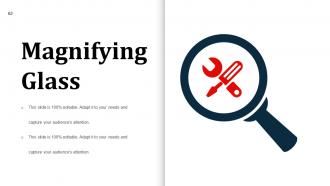Best Presentation On Myself Powerpoint Presentation Slide
Stand a class apart. Present yourself with our creatively designed best presentation on myself PowerPoint slide. Our content ready and well-researched self-introduction PowerPoint slides will help you in showcase yourself in business meetings and interviews. This introduce myself PPT also comprises various slides on about me, my career, own SWOT analysis, personal qualification, achievements & training, job experience, skill set, language skills & hobbies. If you want to give a presentation on self-introduction, introduce yourself, looking for self-presentation etc., then you can use the same PPT templates. Our career path PowerPoint slides are fully editable. In case you want to have customized templates. No worries! Our team is always ready to create professionally designed templates for you. Showcase your personal achievements with this best presentation on myself PowerPoint slide. Without any delay, quickly download this PowerPoint template and make a lasting impression on the audience. Get all doubts out of their heads with our Best Presentation On Myself Powerpoint Presentation Slide. They help dismiss all apprehensions.
You must be logged in to download this presentation.
PowerPoint presentation slides
This PPT is useful for employees, students, human resource management. This presentation is compatible with Google Slides. Prime support to customers. The presentation has 63 slides. Templates are easily editable in PowerPoint. Pixels do not get blur with widescreen. 100% risk-free downloads. The stages in this process are introduction about myself, introduce myself, best presentation on myself.
People who downloaded this PowerPoint presentation also viewed the following :
Content of this Powerpoint Presentation
Slide 1: This is an introductory slide for Best Presentation On Myself. State Your Name Here and get started.
Slide 2: This is an Agenda slide covering- About Me, Career, Own SWOT Analysis, Qualifications, Achievements & Training, Skill Set, Language Skills, Hobbies, Experience.
Slide 3: This is an ABOUT ME slide to state self specifications in terms of personal and professional terms.
Slide 4: This is an ABOUT ME / BIO slide to state self specifications in terms of personal and professional terms such as- Personal Profile, Education, Achievements, Work Experience, Contact Info, Hobbies, Skills & Languages.
Slide 5: This slide presents CAREER Objectives, journey showcased in roadmap form.
Slide 6: This slide presents CAREER Objectives, journey to be showcased.
Slide 7: This slide showcases Path To Career in timeline form with roadmap imagery to display.
Slide 8: This is a SWOT Analysis slide.
Slide 9: This is a SWOT Analysis slide to showcase Strengths.
Slide 10: This is a SWOT Analysis slide to showcase Weakness.
Slide 11: This is a SWOT Analysis slide to showcase Opportunities.
Slide 12: This is a SWOT Analysis slide to showcase Threats.
Slide 13: This slide showcases Professional Qualifications acquired in professional field (if any).
Slide 14: This slide showcases Achievements and laurels won.
Slide 15: This slide showcases Training aspects undertaken.
Slide 16: This is a Case Study slide to present Challenge, Solution and Results.
Slide 17: This is an Experience- Projects undertaken slide.
Slide 18: This slide helps showcase Skills and relative aspects.
Slide 19: This slide helps showcase Language Skills and relative aspects.
Slide 20: This slide presents Hobbies to display.
Slide 21: This is Coffee Break slide to halt. You may change the slide content as desired.
Slide 22: This slide is titled Graph And Charts. You may change the slide content as desired.
Slide 23: This is a Bar Graph slide. State specifications, comparison of products/entities here.
Slide 24: This is a Line Chart slide. State specifications, comparison of products/entities here.
Slide 25: This is a Donut Pie chart slide to show product/entity comparison, specifications etc.
Slide 26: This is a Stacked Line with Marker chart slide to show product/entity comparison, specifications etc.
Slide 27: This is a Clustered Bar chart slide to show product/entity comparison, specifications etc.
Slide 28: This is a Clustered Column chart slide to show product/entity comparison, specifications etc.
Slide 29: This is a Scatter chart slide to show product/entity comparison, specifications etc.
Slide 30: This is a Stacked Column chart slide to show product/entity comparison, specifications etc.
Slide 31: This is a Scatter with Smooth Lines and Markers chart slide to show product/entity comparison, specifications etc.
Slide 32: This slide presents a Donut Chart for showcasing product/company growth, comparison etc.
Slide 33: This slide presents a Volume High Low Close Chart for showcasing product/company growth, comparison etc.
Slide 34: This slide presents a Filled Radar Chart for showcasing product/company growth, comparison etc.
Slide 35: This slide presents a Stock Chart Bar for showcasing product/company growth, comparison etc.
Slide 36: This slide presents an Area Chart Bar for showcasing product/company growth, comparison etc.
Slide 37: This slide presents an Area Chart Bar for showcasing product/company growth, comparison etc.
Slide 38: This slide is titled Additional slides. You can change the image as per requirement/need.
Slide 39: This is Our Mission slide. Showcase your mission aspects here.
Slide 40: This is an About Our Company slide. State team/company specifications here.
Slide 41: This is Our team slide with names and designation to fill information for.
Slide 42: This is a Comparison slide to compare product/entities etc.
Slide 43: This is Our Goal slide. State goals etc. here.
Slide 44: This is a Financial score slide. State financial aspects etc. here.
Slide 45: This is a Quotes slide. State business message, beliefs etc. here.
Slide 46: This is a Dashboard slide to show growth factors in terms of High, Low, Medium.
Slide 47: This is a Timeline image slide to show Beginning growth factors, milestones etc.
Slide 48: This is Location image slide of world map image to show global growth, presence etc.
Slide 49: This slide showcases Post It Notes to be displayed. Show events, important piece of information, events etc. here.
Slide 50: This slide showcases Newspaper image. Show events, important piece of information, events etc. here.
Slide 51: This is a Puzzle image slide to show information, specifications etc.
Slide 52: This is a Target image slide to show targets, goals, information, aspirations etc.
Slide 53: This is a Circular image slide. State information, specifications etc. here.
Slide 54: This is a Venn Diagram image slide to show information, specifications etc.
Slide 55: This is a Mind map image slide to show information, segregation, specifications etc.
Slide 56: This is a Silhouettes image slide to show people related information, specifications etc.
Slide 57: This is a Lego image slide to show information, specifications etc.
Slide 58: This is a Matrix slide (BCG) to show information, comparison specifications etc.
Slide 59: This is a Hierarchy Chart slide to show information, organization structural specifications etc.
Slide 60: This slide displays a Funnel image. State information, funneling aspects etc. here.
Slide 61: This is a Bulb or Idea slide to state a new idea or highlight specifications/information etc.
Slide 62: This is a Magnify glass image slide. State specifications, information here.
Slide 63: This is a Thank You slide with Address# Street number, city, state, Email Address, Contact Numbers.
Best Presentation On Myself Powerpoint Presentation Slide with all 63 slides:
Handle irate folks with our Best Presentation On Myself Powerpoint Presentation Slide. Address factors causing impatience.
FAQs
A SWOT analysis is a tool used to identify and analyze the Strengths, Weaknesses, Opportunities, and Threats of an individual or organization. It is crucial in a presentation about yourself because it helps you identify your unique strengths and weaknesses and potential opportunities and threats in your personal and professional life. This information can help create an effective career plan or highlight your strengths and achievements to potential employers.
To effectively showcase your skills and qualifications, you can use slides to present your professional qualifications, achievements, and training. You can also use charts or graphs to illustrate your skills and experience. Also, highlighting your relevant work experience and providing examples of how you have used your skills in past roles can be effective.
Several types of charts and graphs can be used to showcase product/entity comparison and growth, including bar graphs, line charts, donut pie charts, stacked line with marker charts, clustered bar charts, clustered column charts, scatter diagrams, stacked column charts, scatter with smooth lines and markers graphs, donut charts, volume high low, close charts, and filled radar charts.
You can structure your career objectives and journey in a presentation about yourself by creating a roadmap or timeline that illustrates your career journey so far, as well as your future goals and objectives. You can also use slides to highlight specific accomplishments and milestones, such as professional qualifications or significant achievements. It is vital to ensure that your career objectives and journey are presented clearly and concisely in a way that is easy for your audience to understand.
Including personal hobbies in a presentation about yourself can help showcase your personality and provide insight into your interests and passions outside of work. It can also create a more engaging and memorable presentation, adding a personal touch and allowing your audience to connect with you on a more human level. However, it is essential to ensure that any hobbies or interests you choose to highlight are appropriate and relevant to the context of your presentation.
-
Excellent Designs.
-
Great quality product.
-
High quality