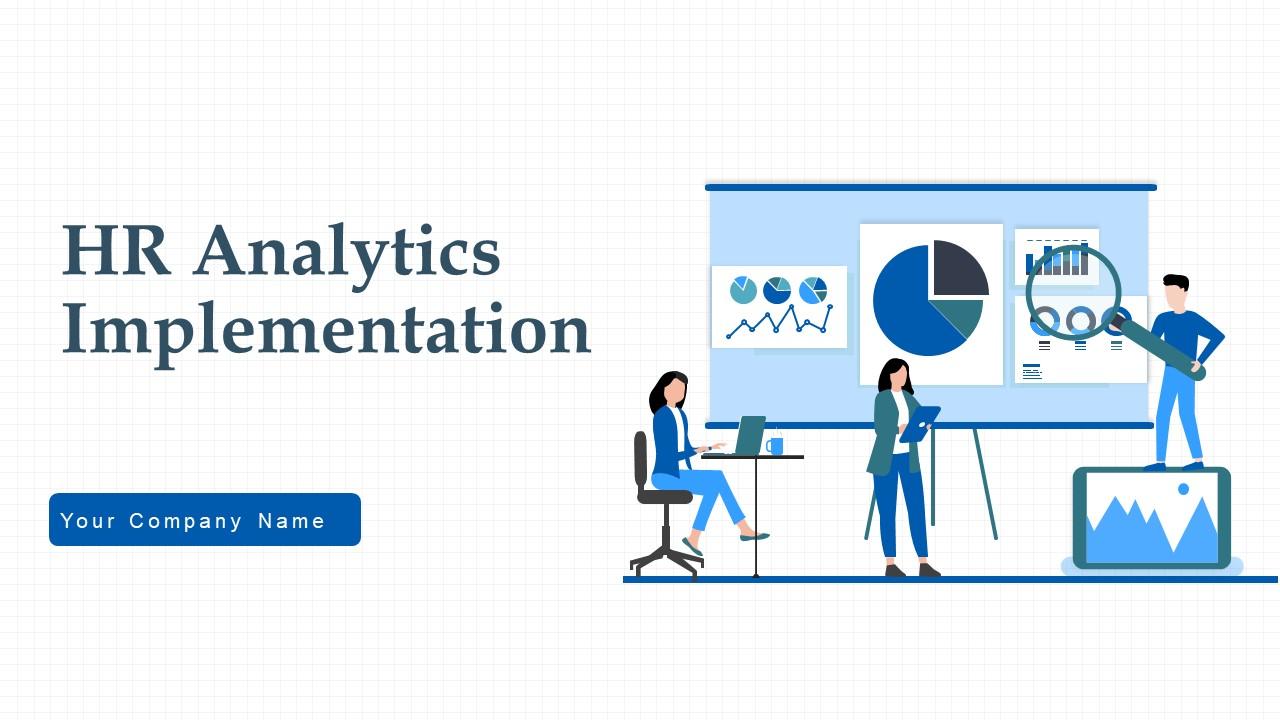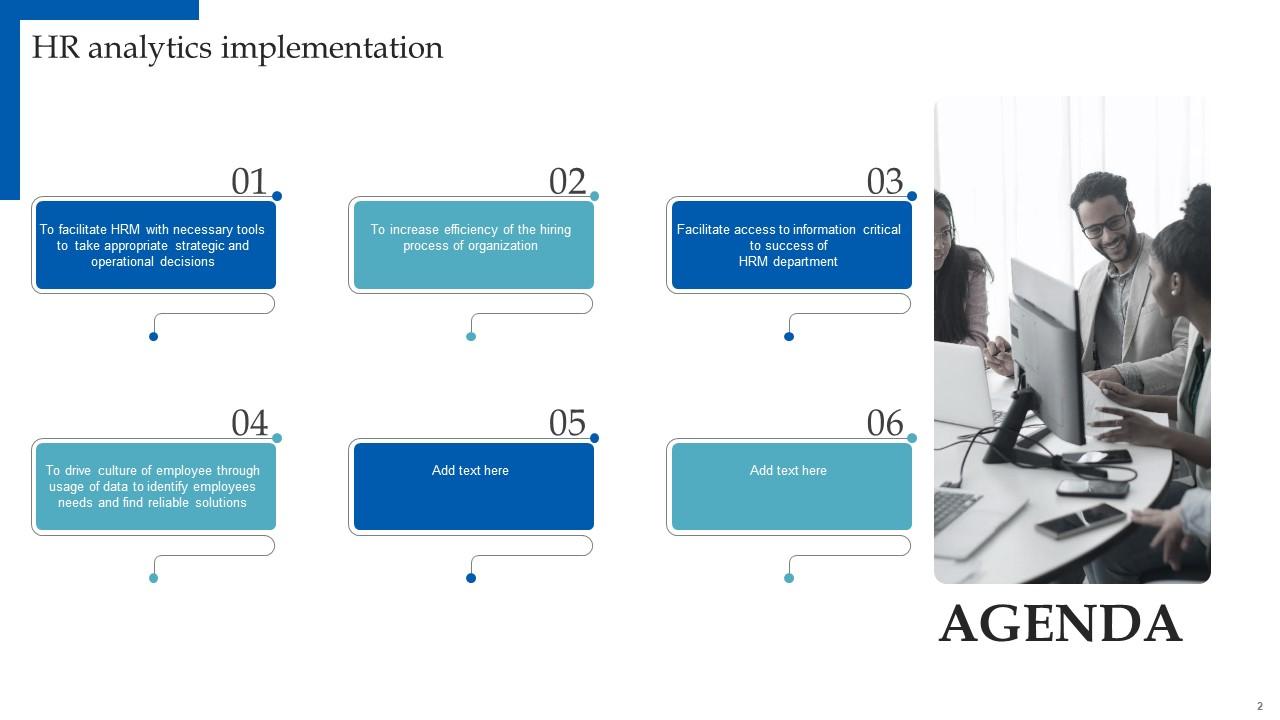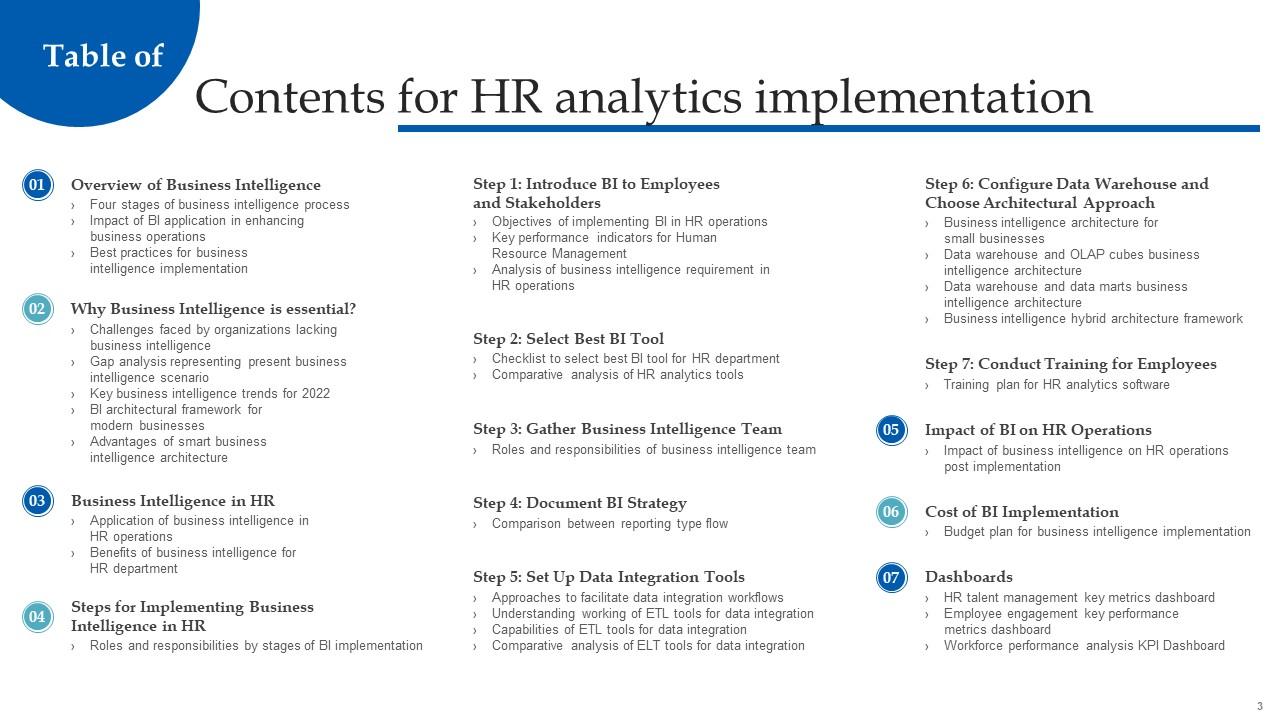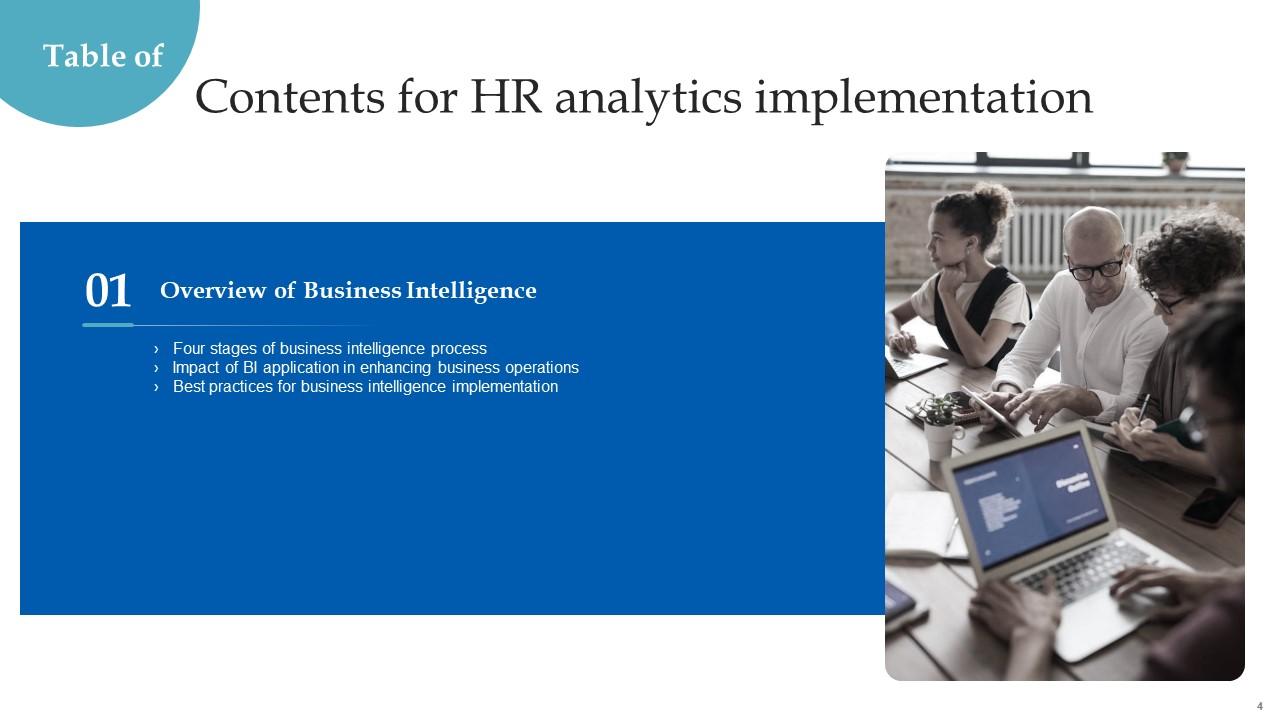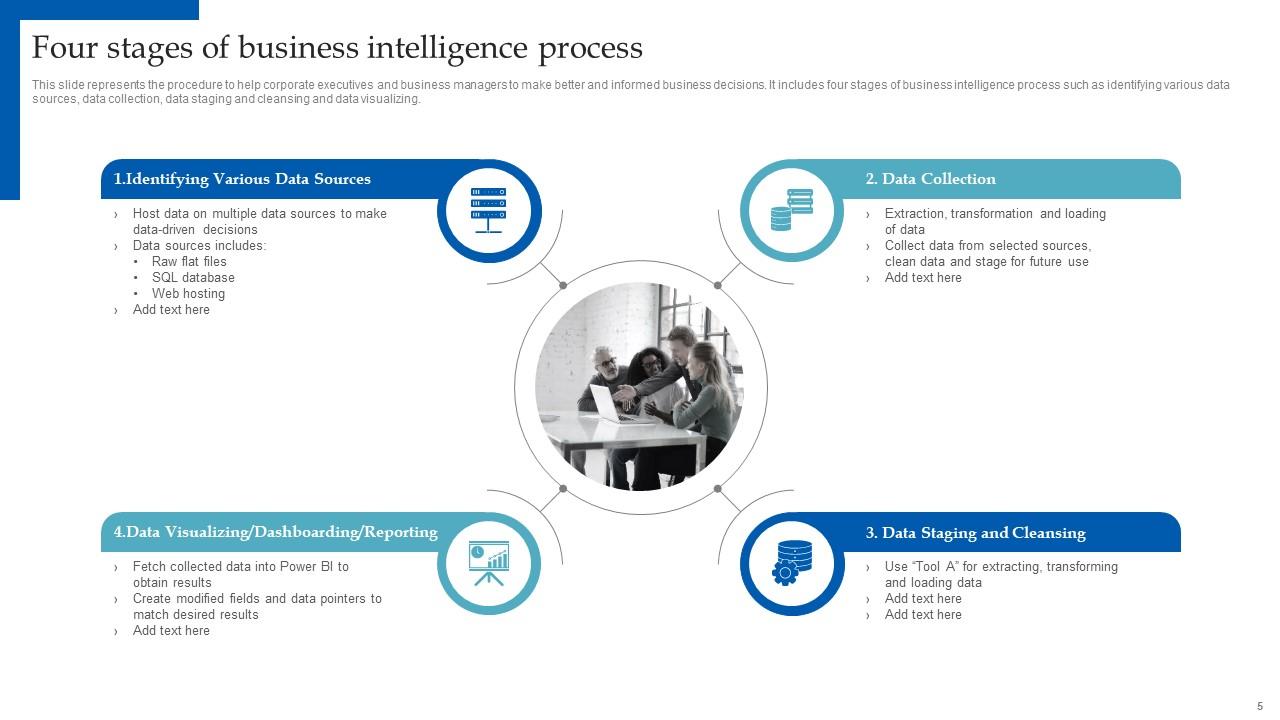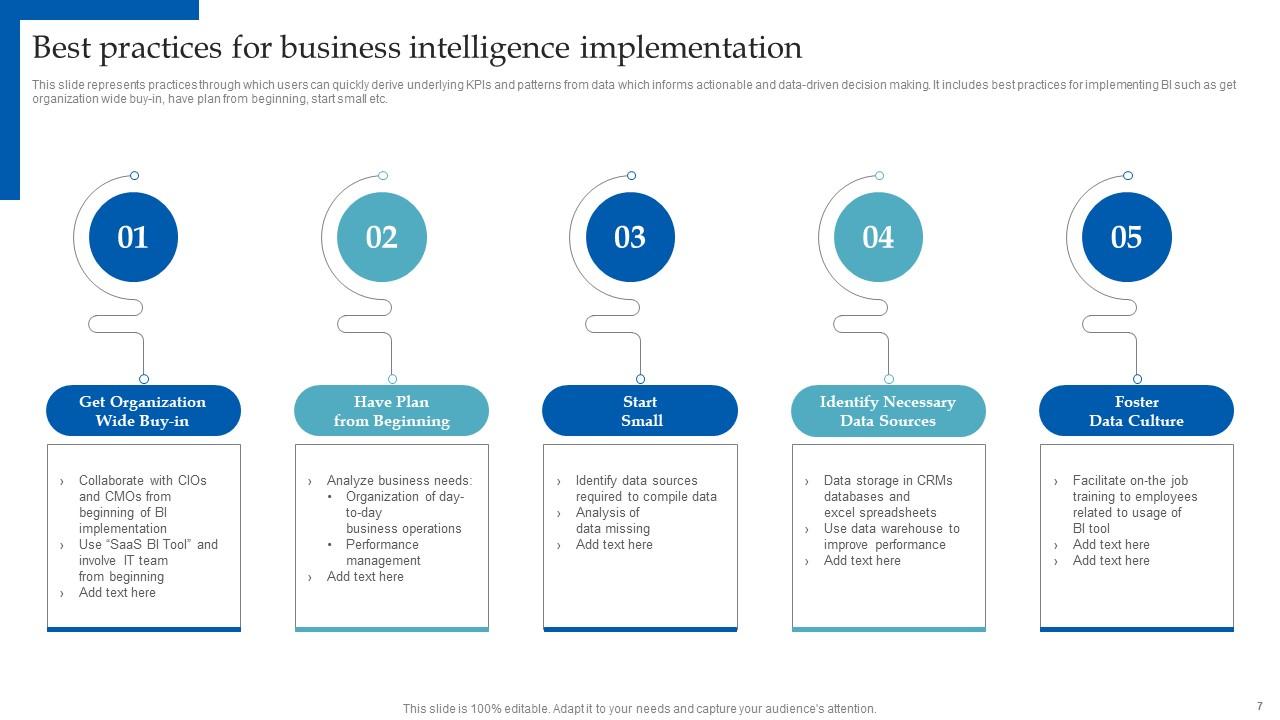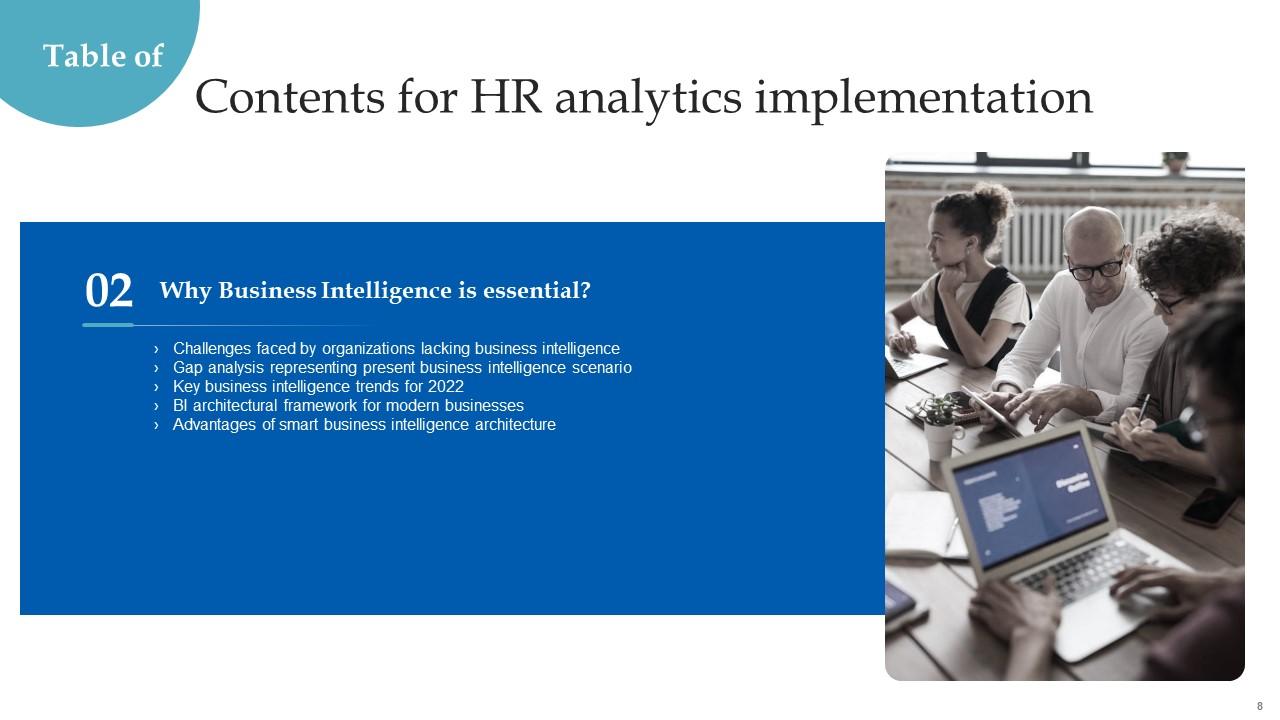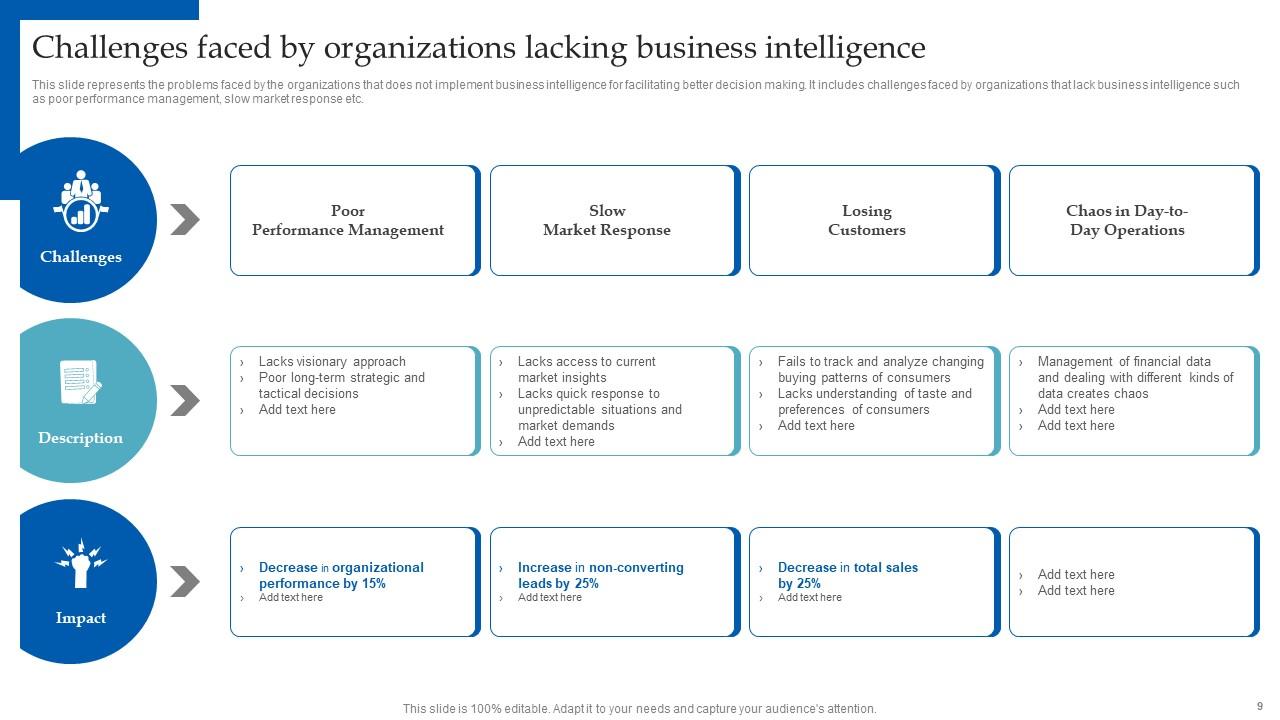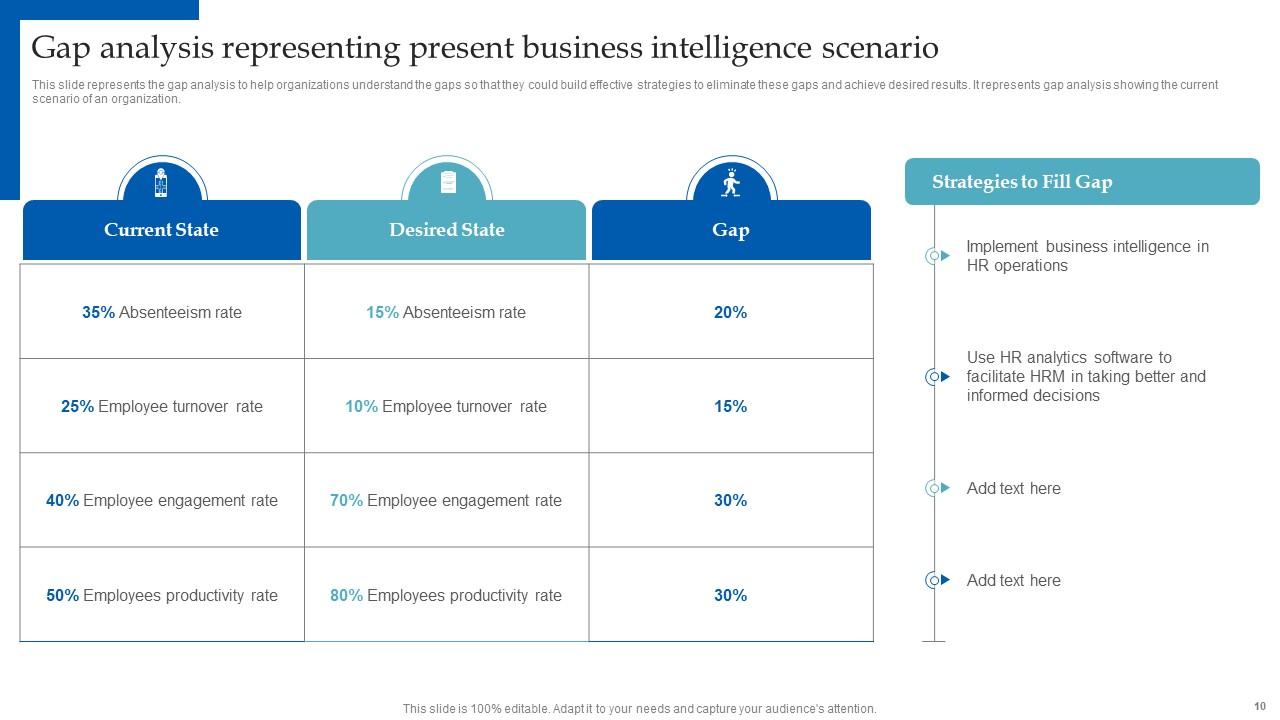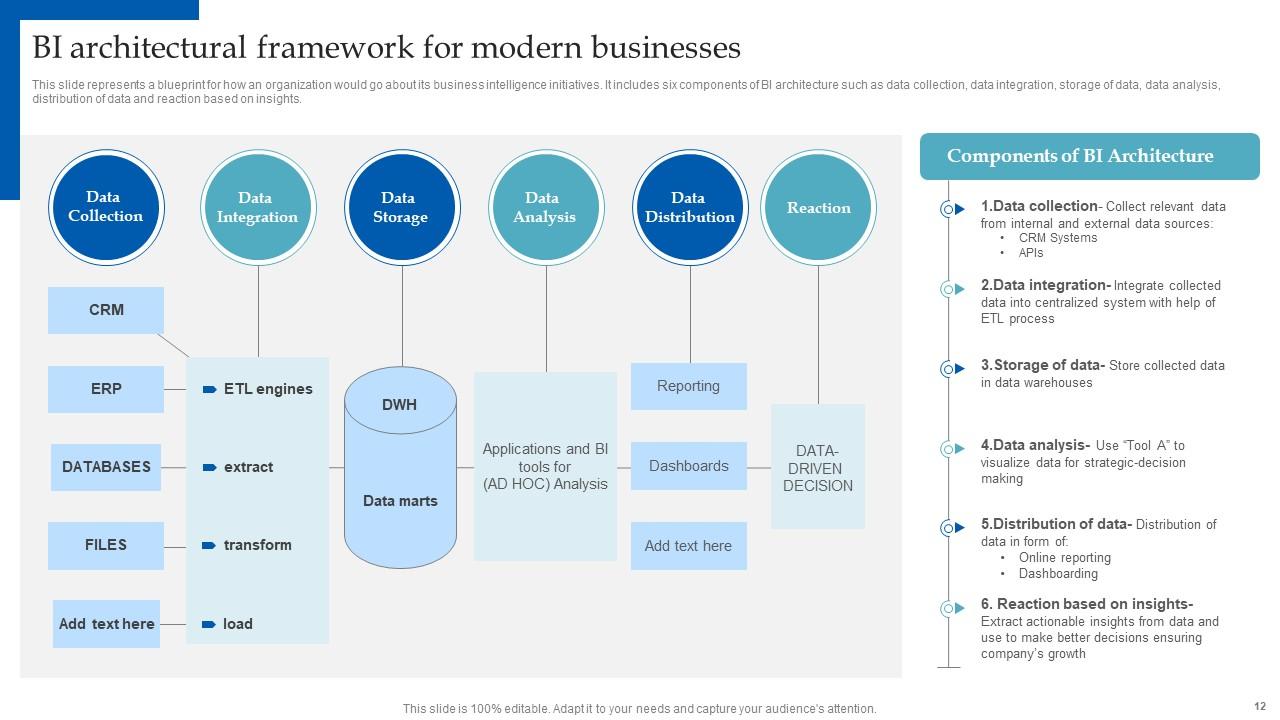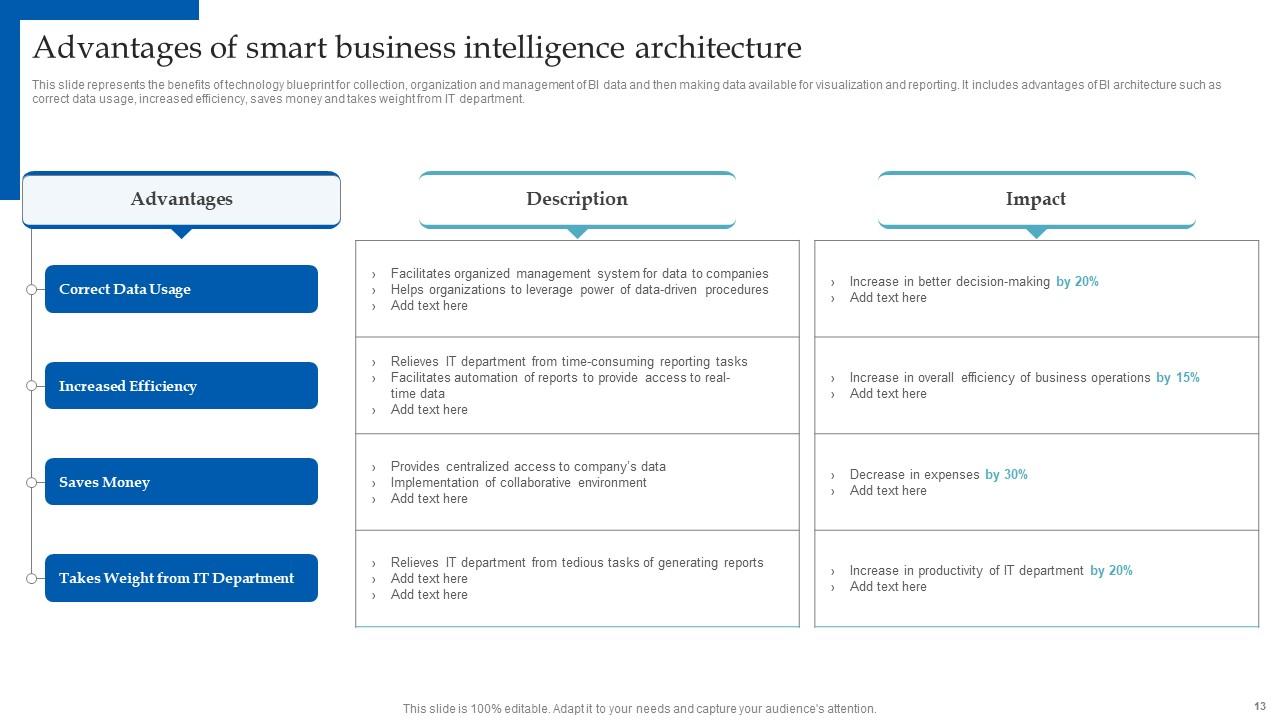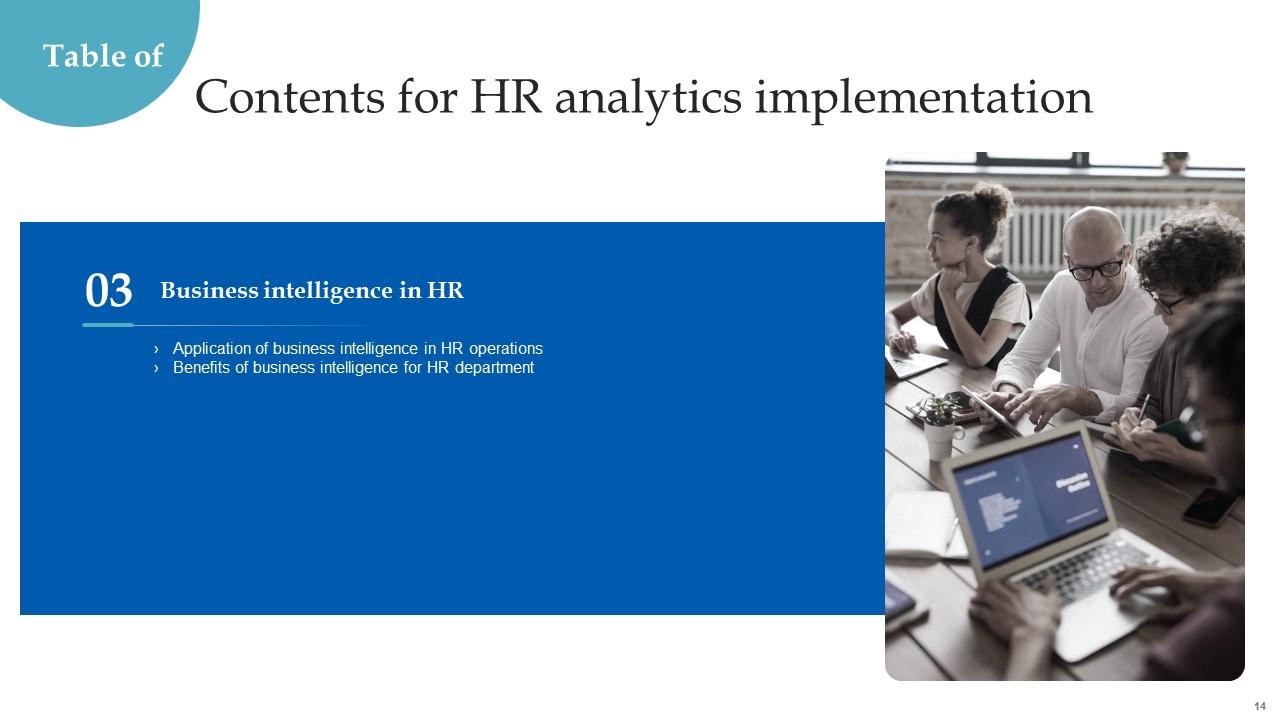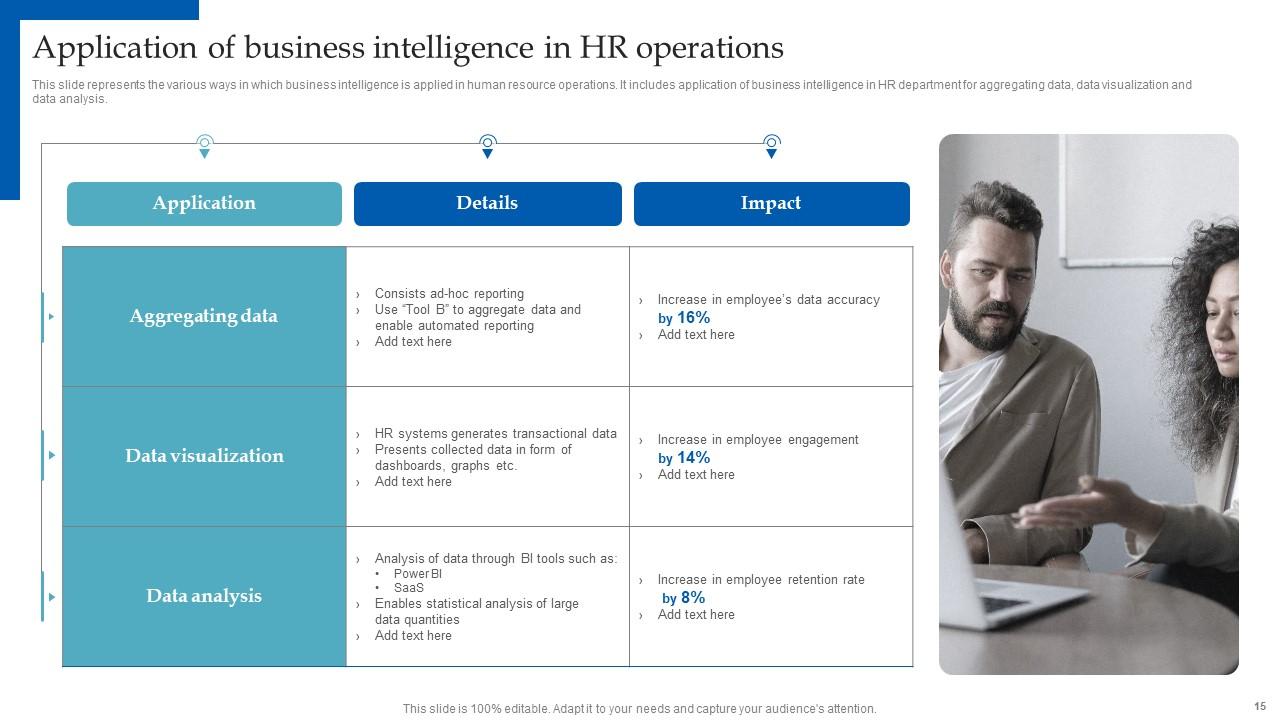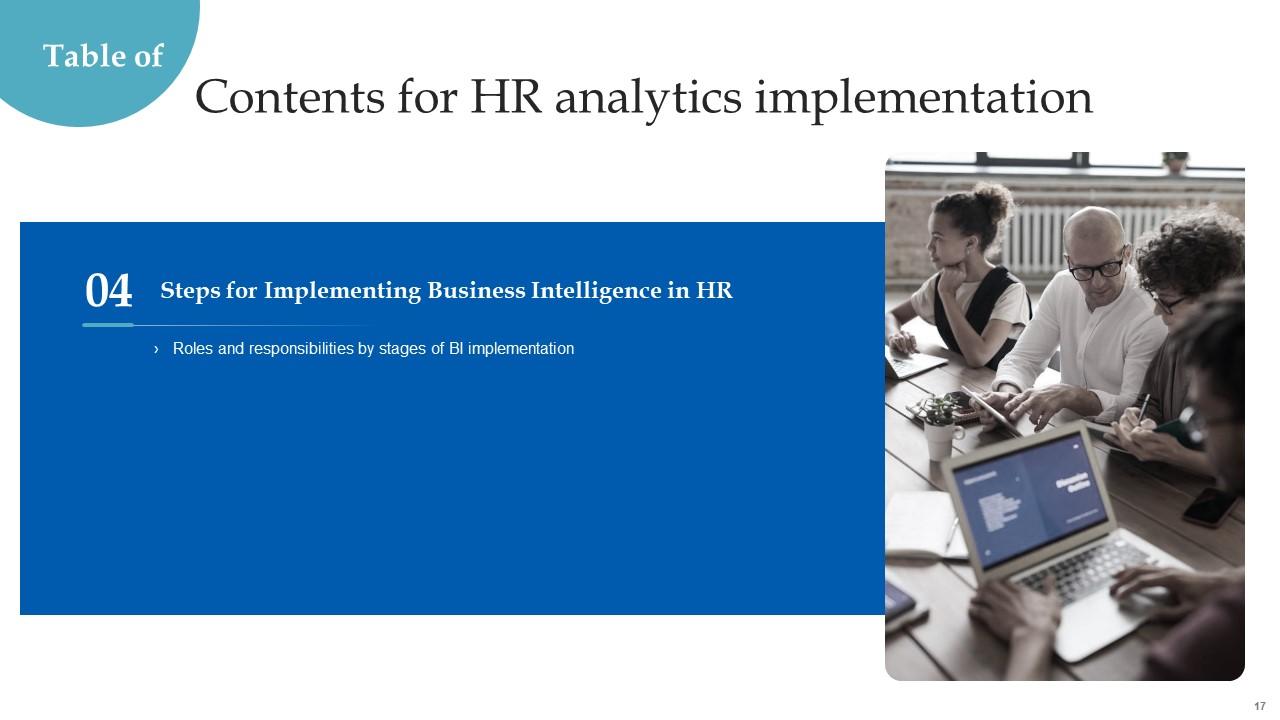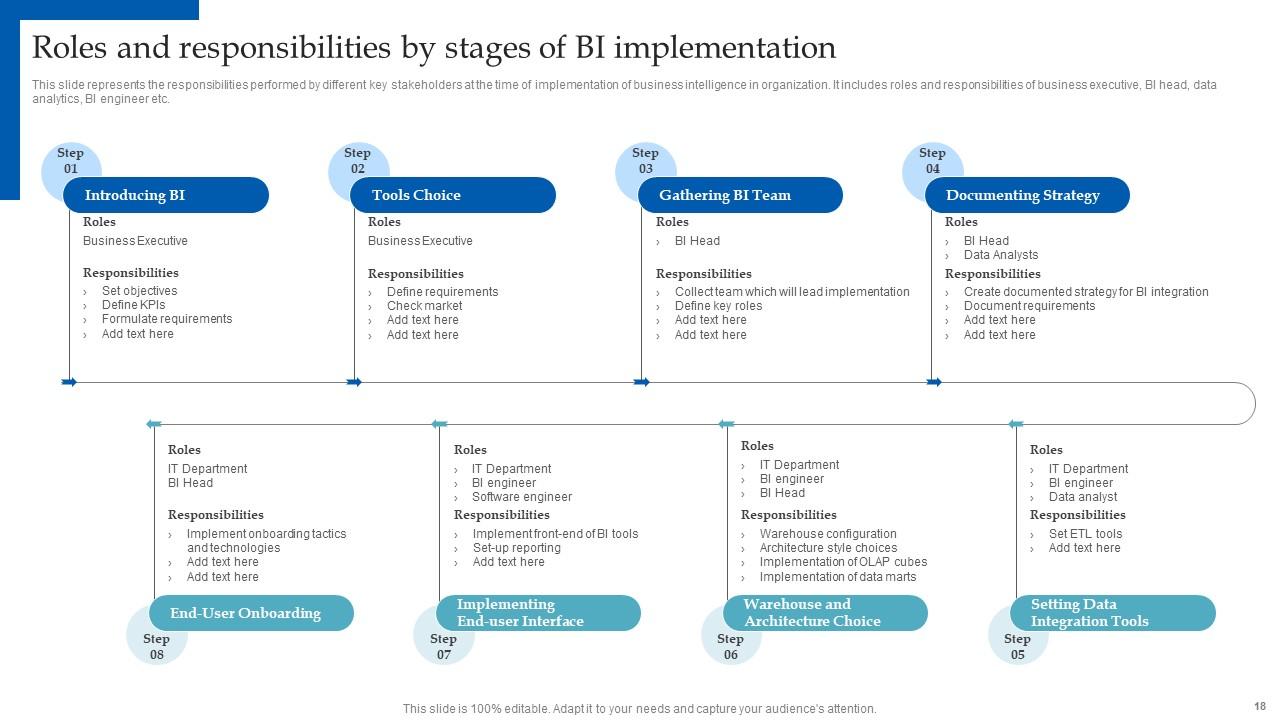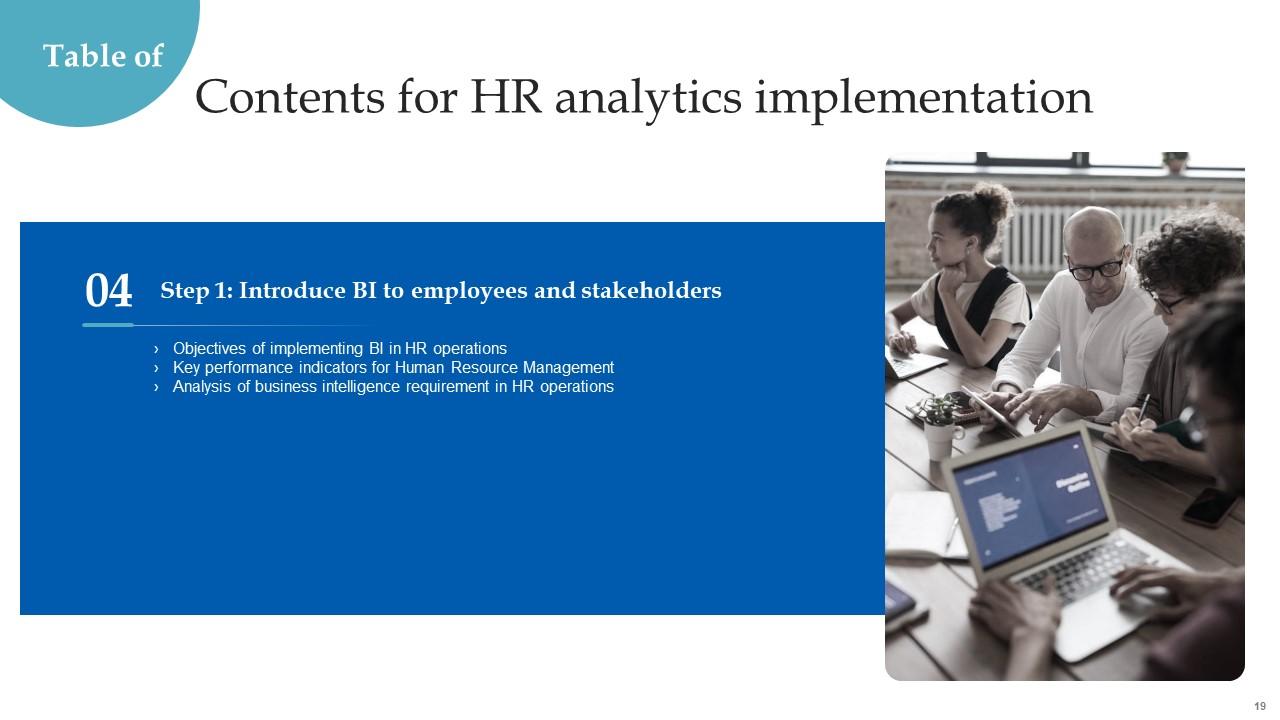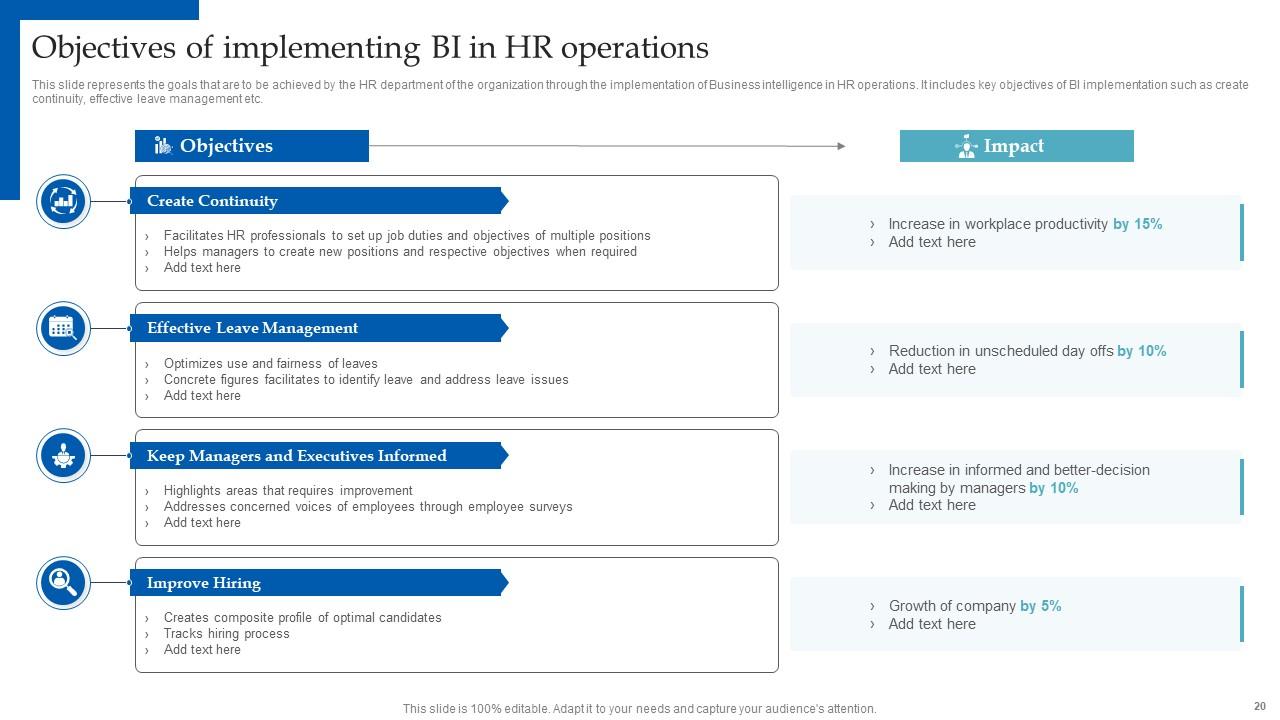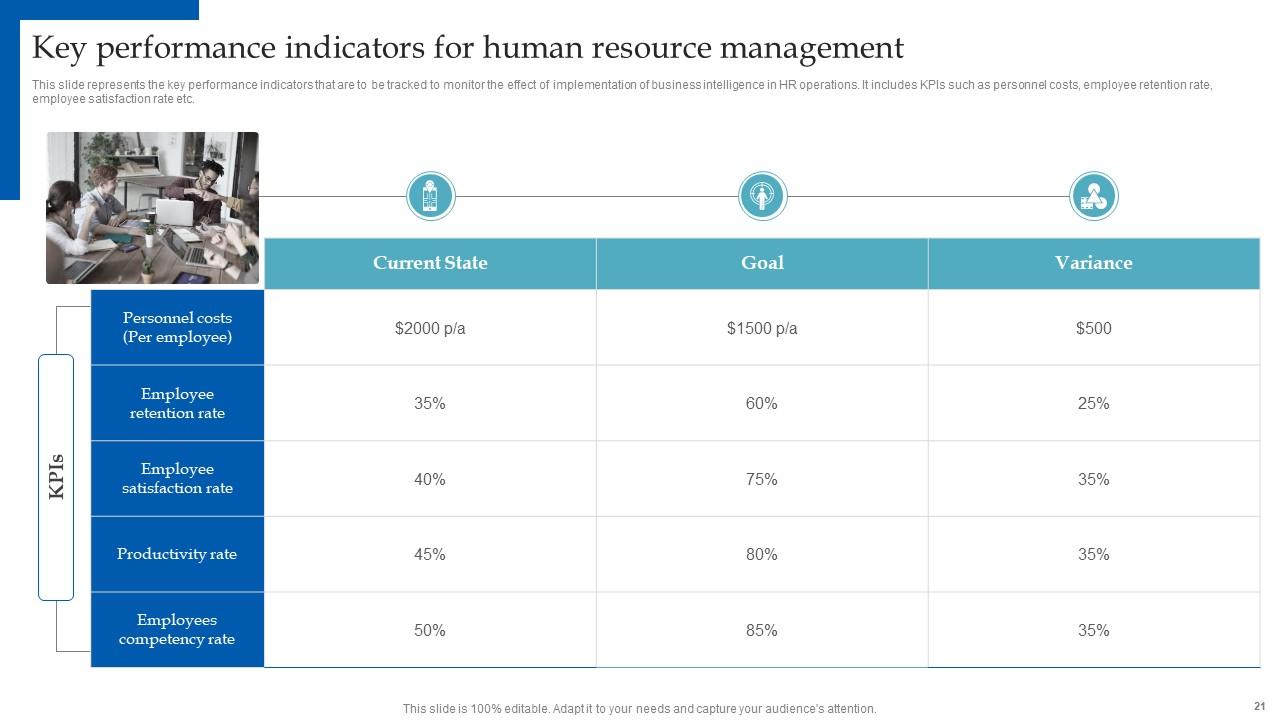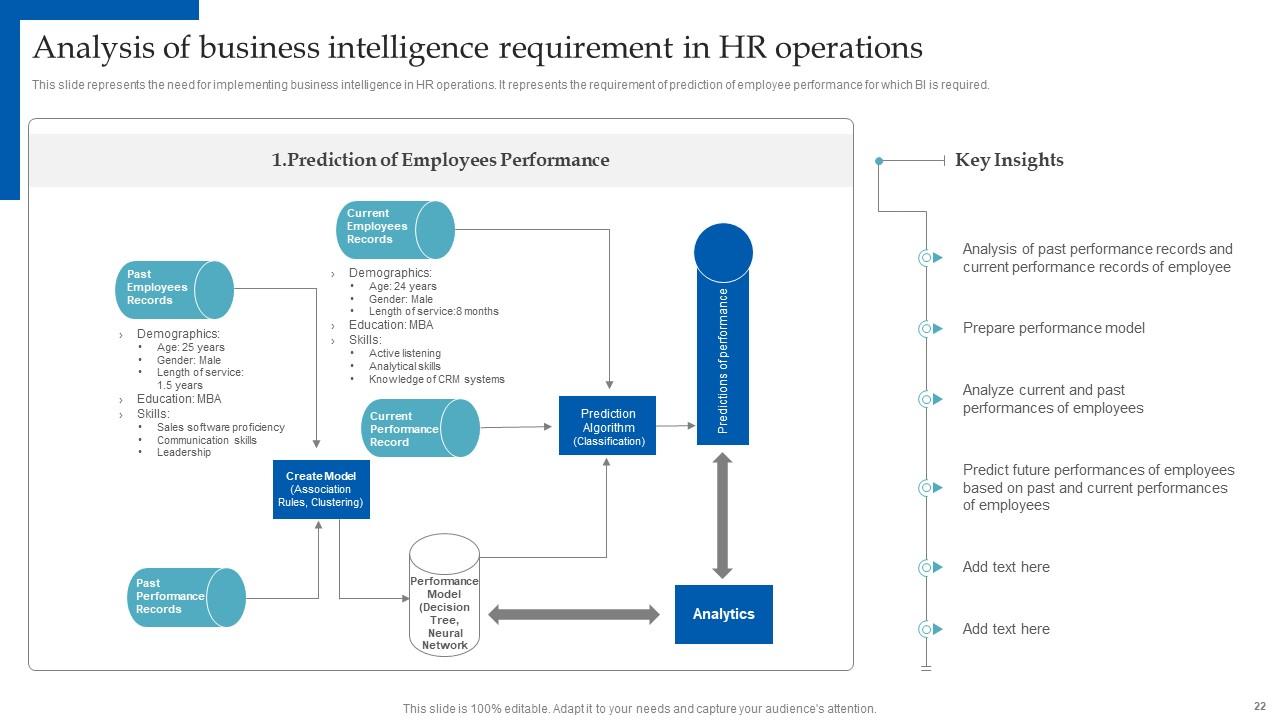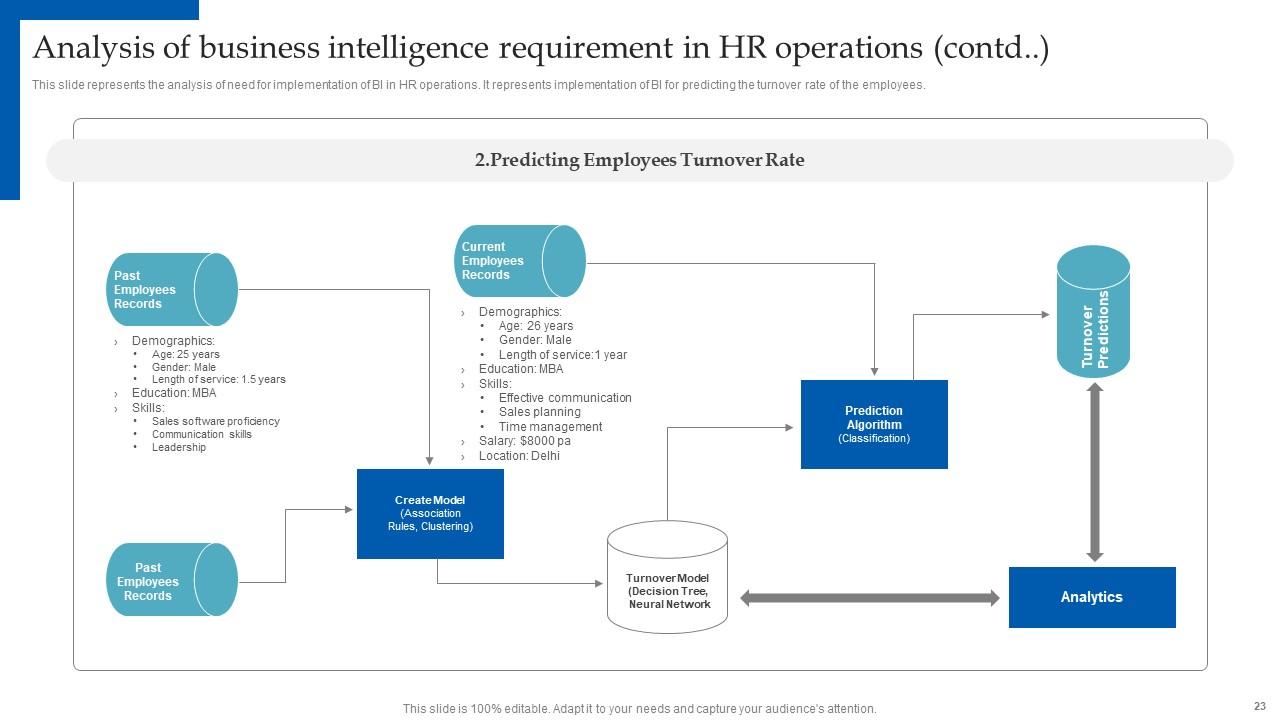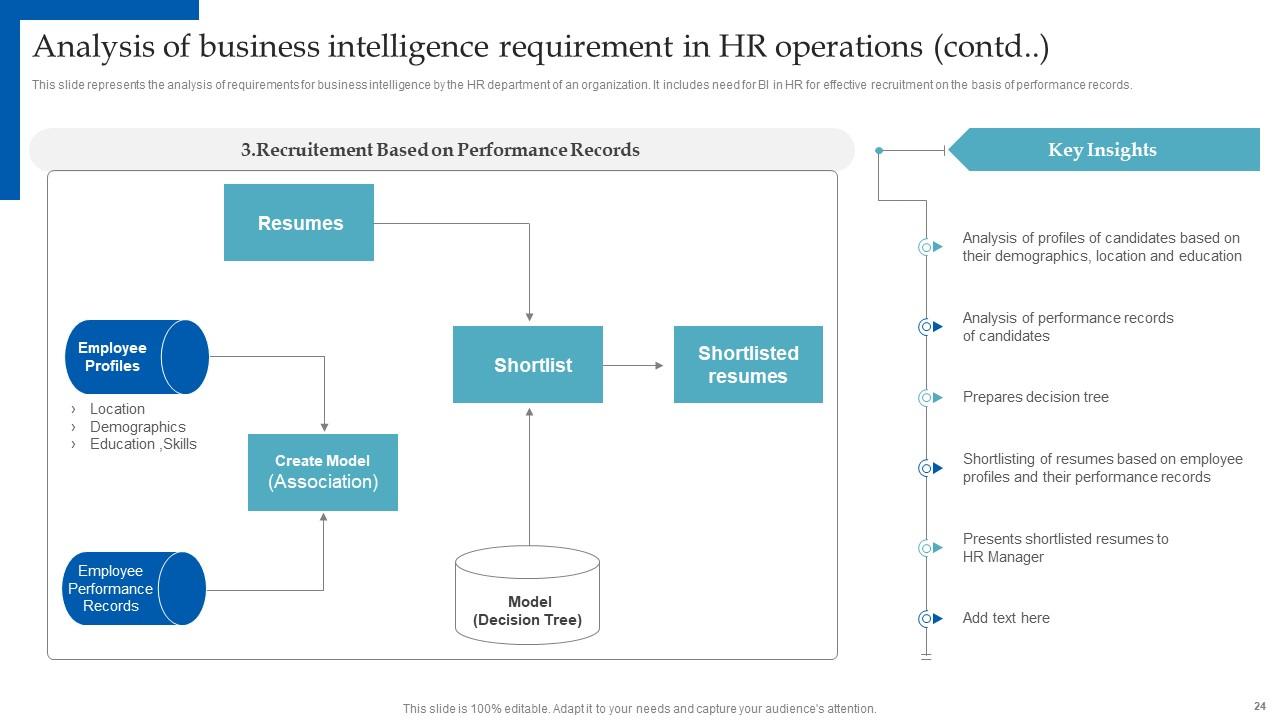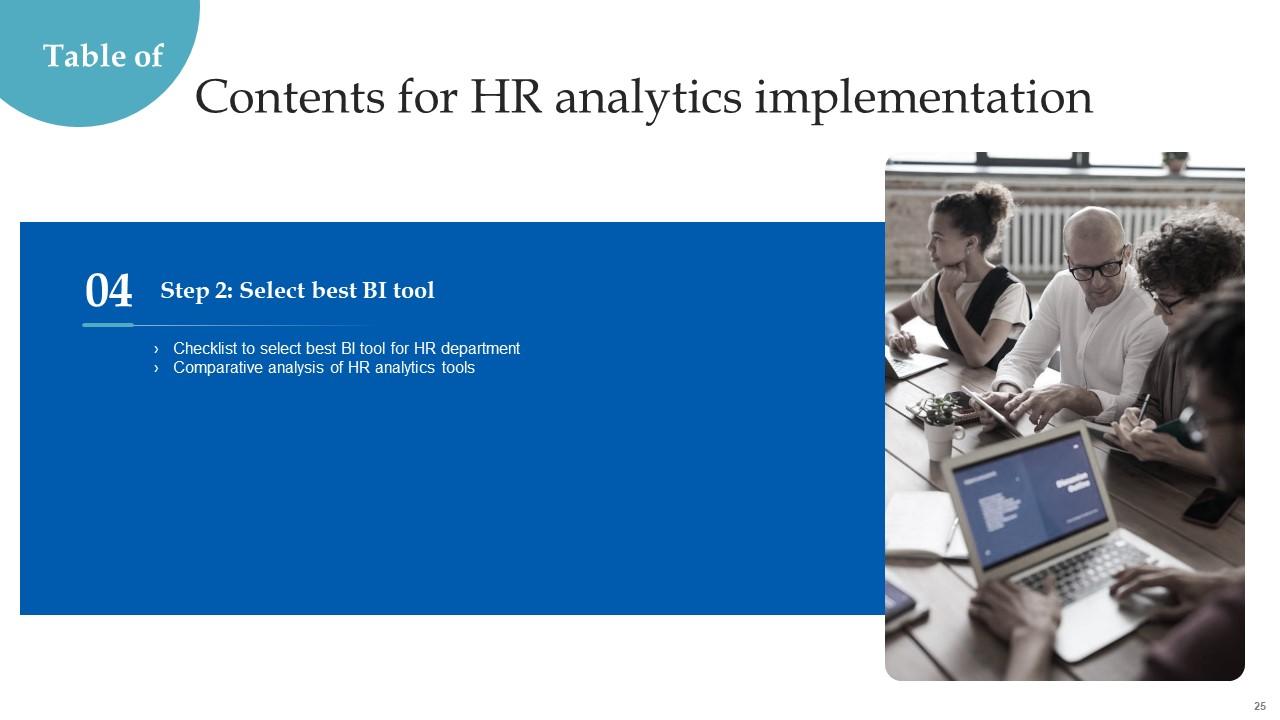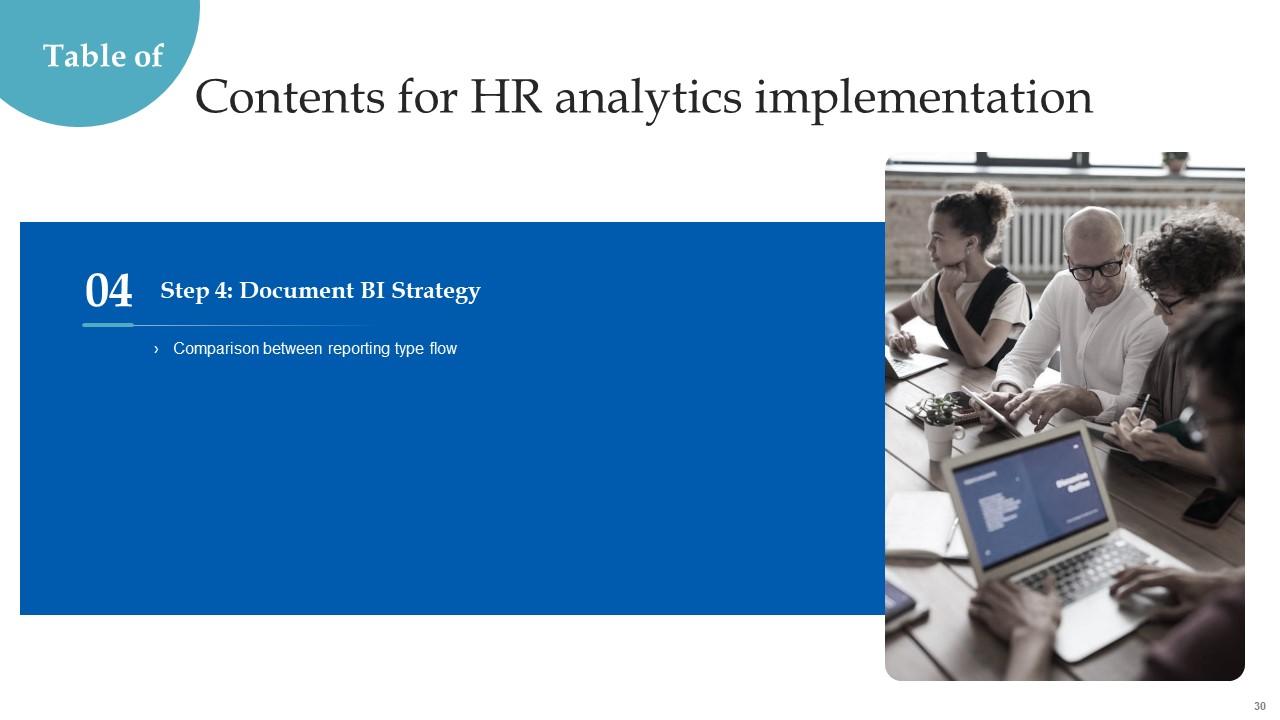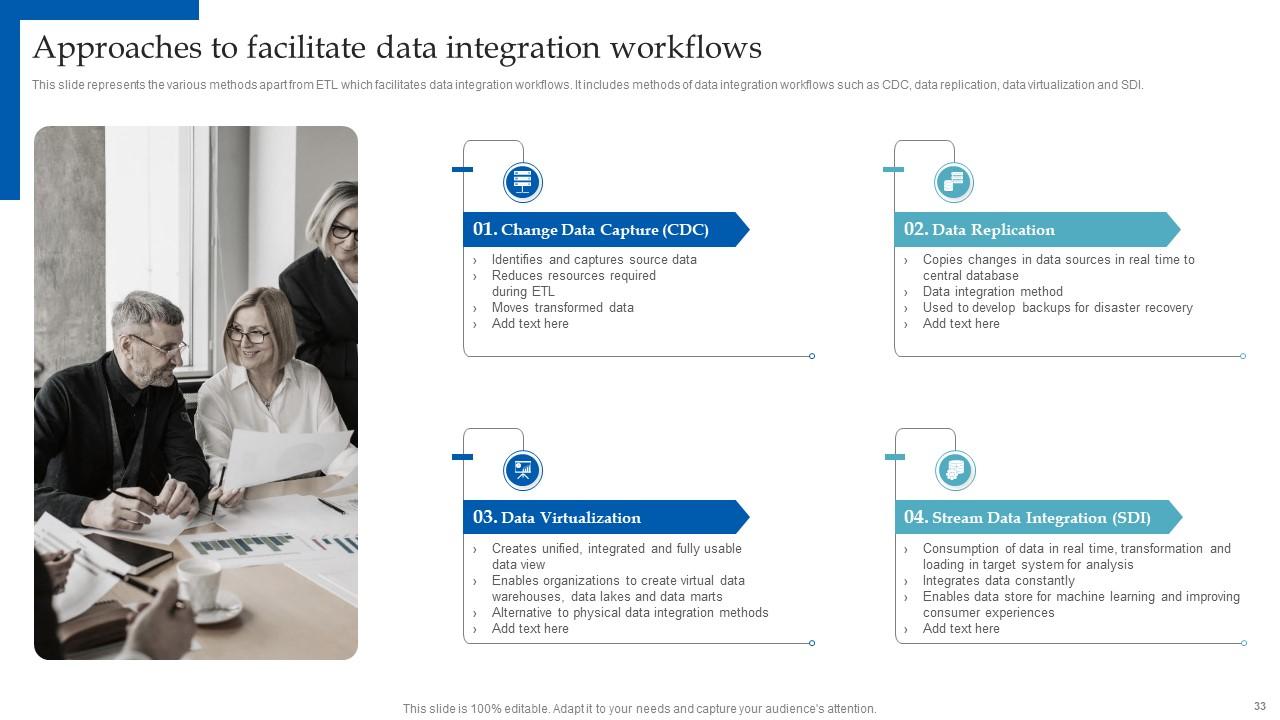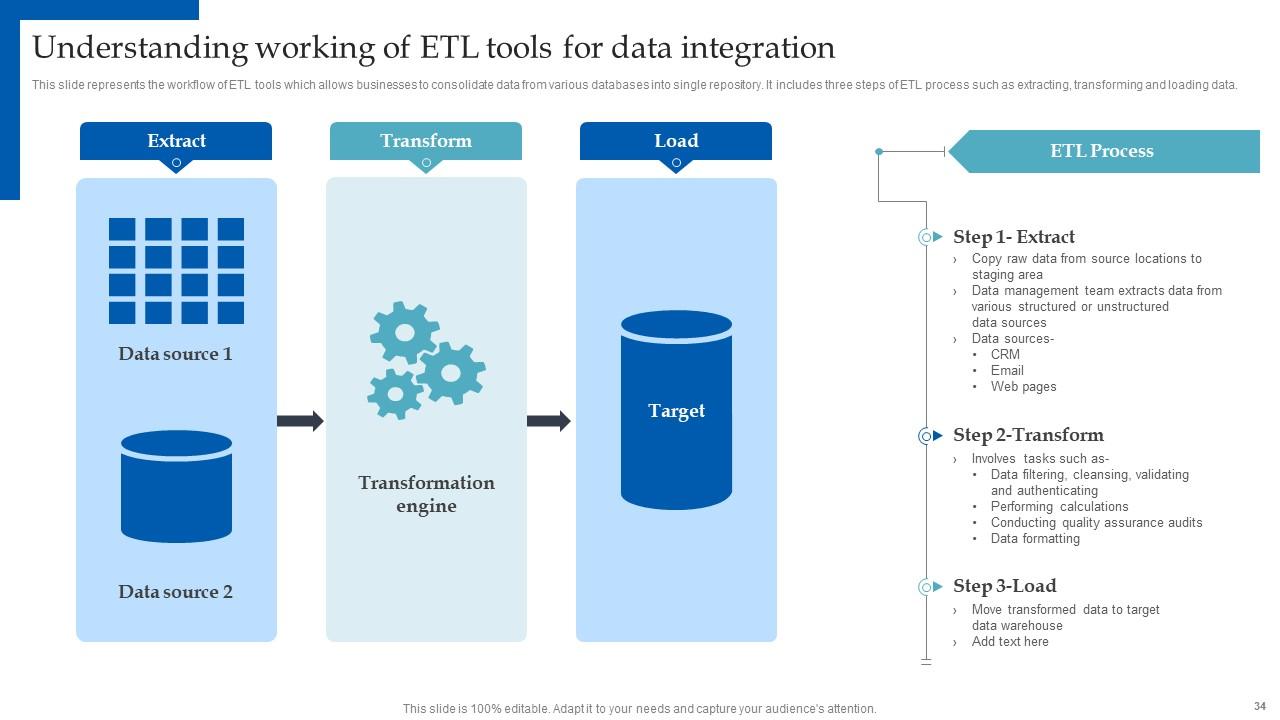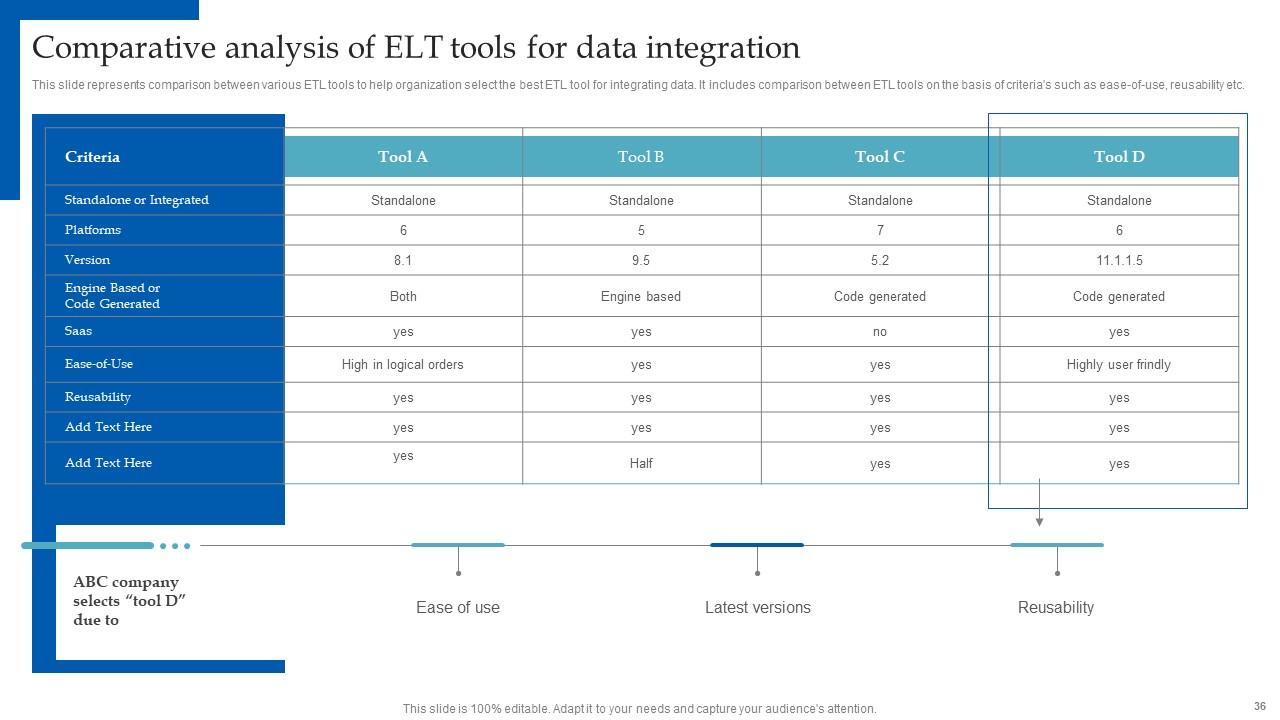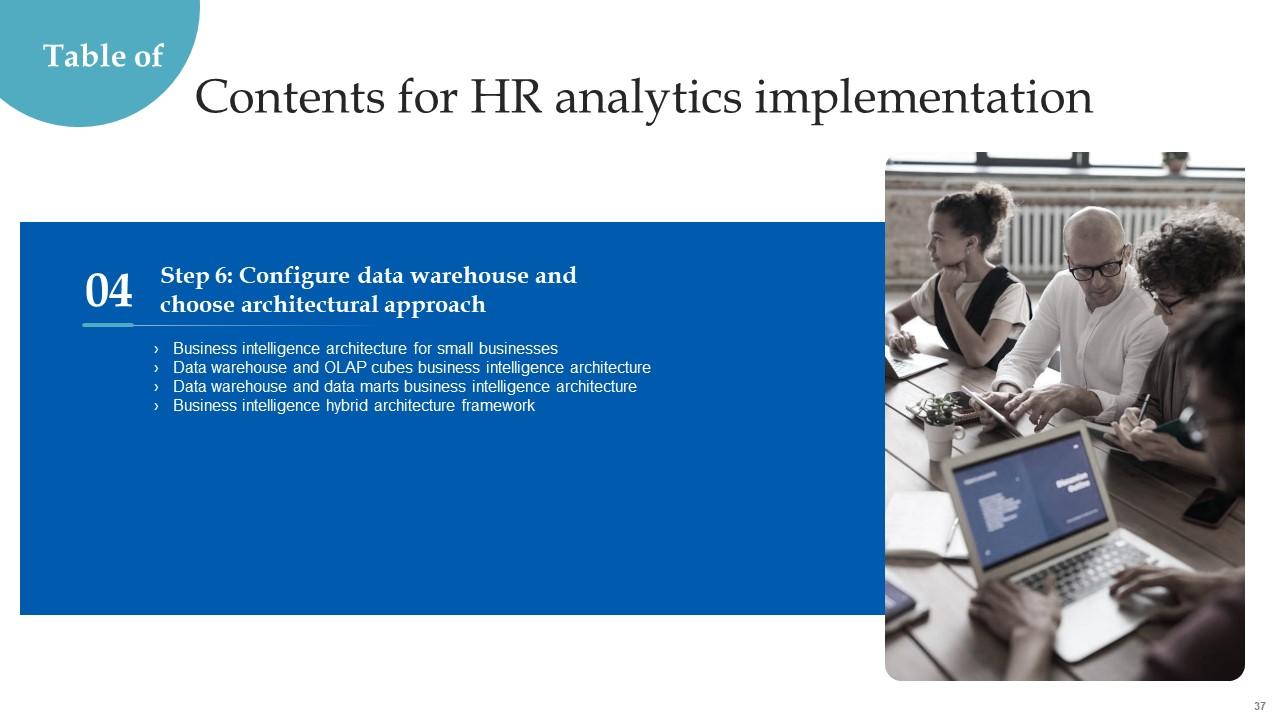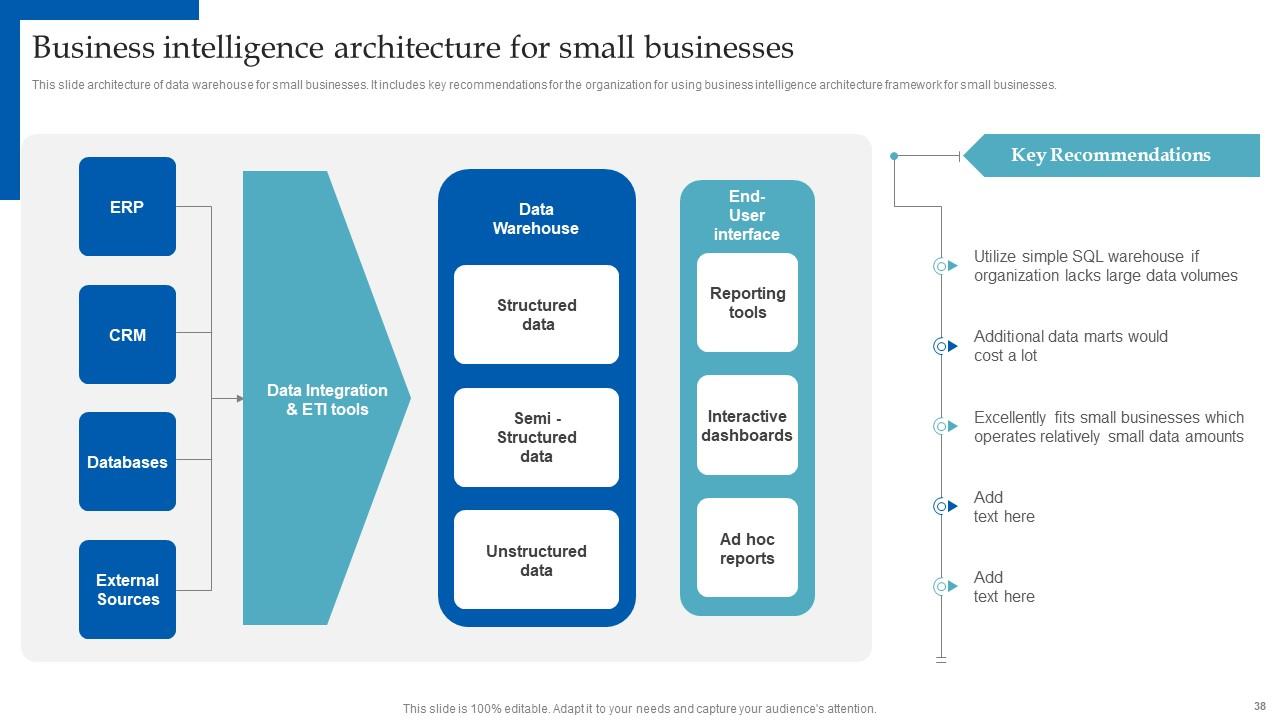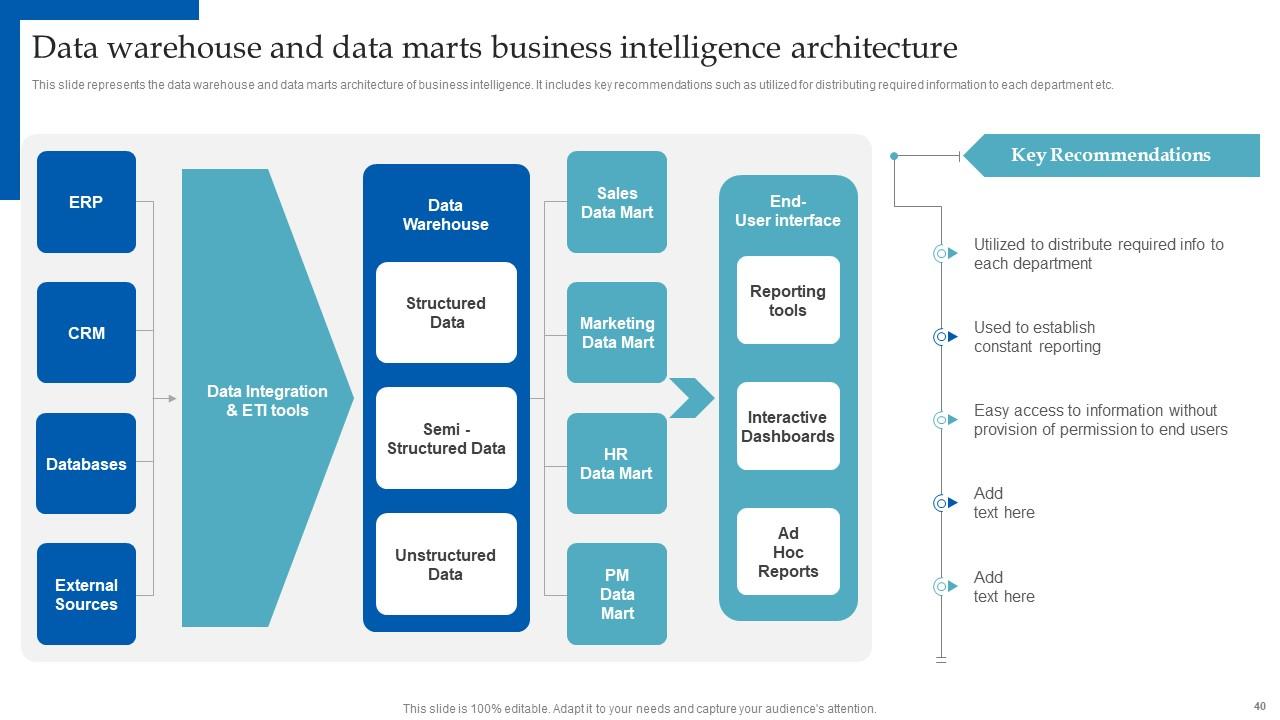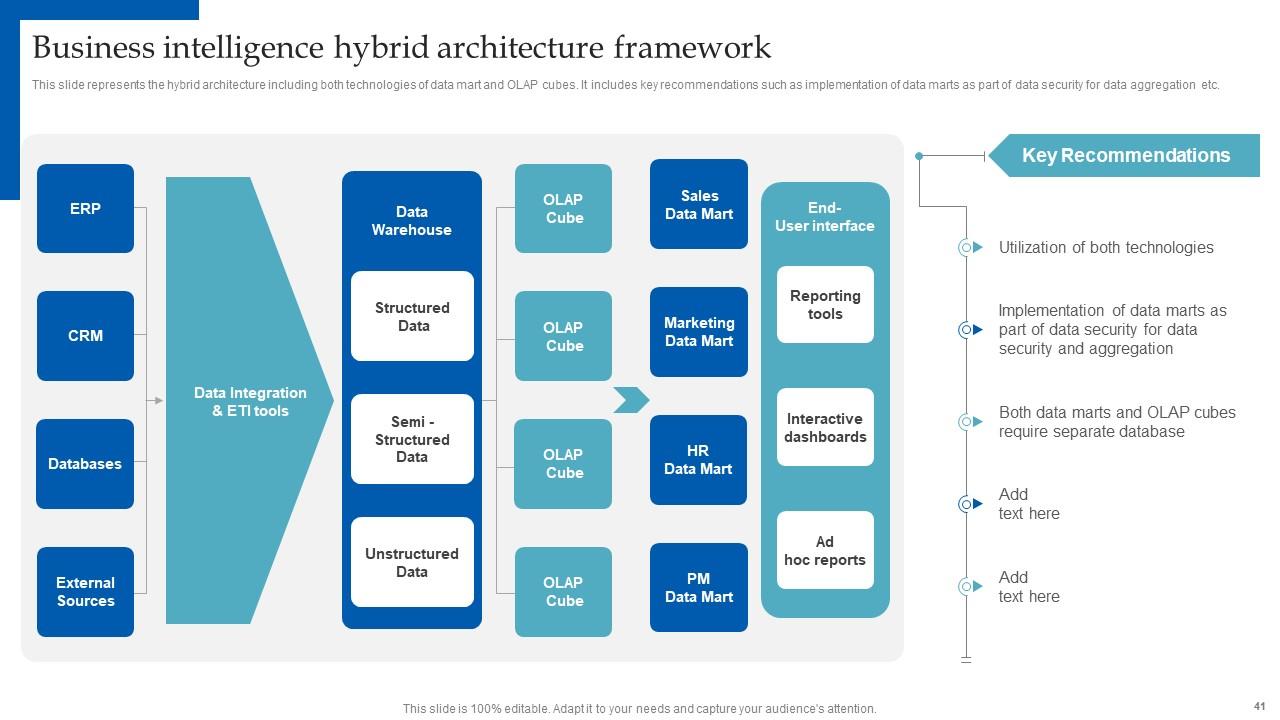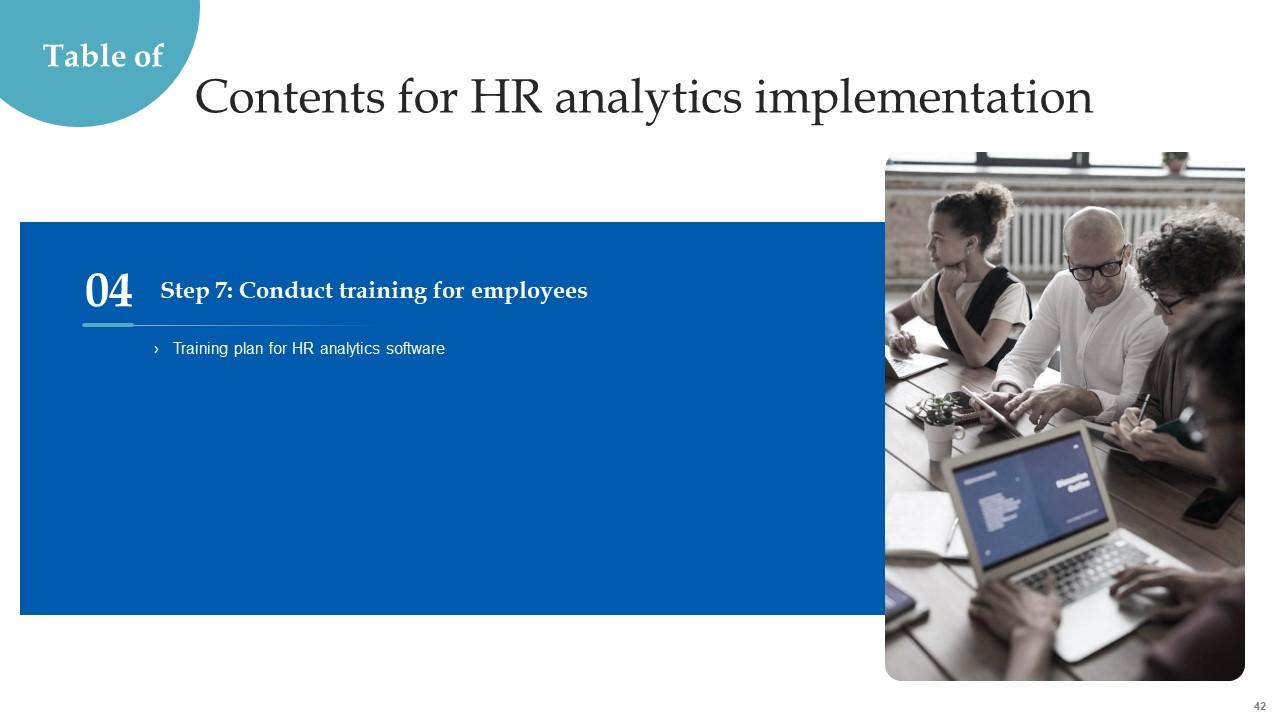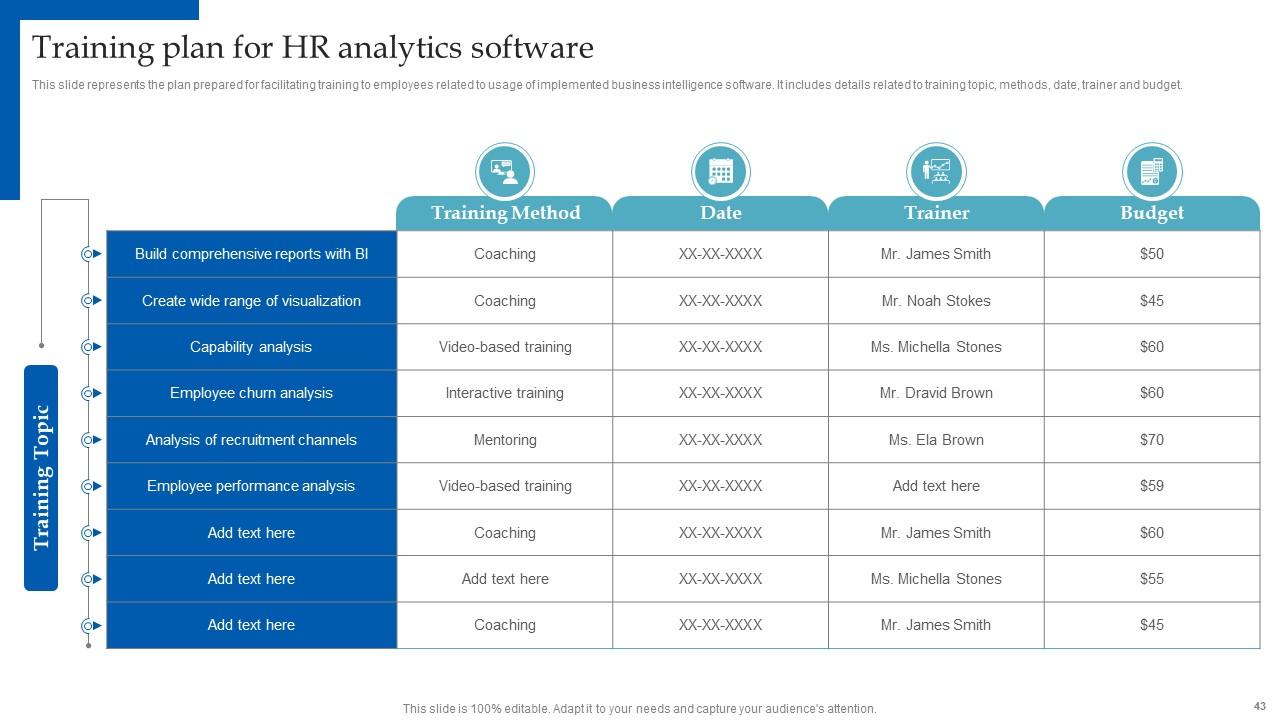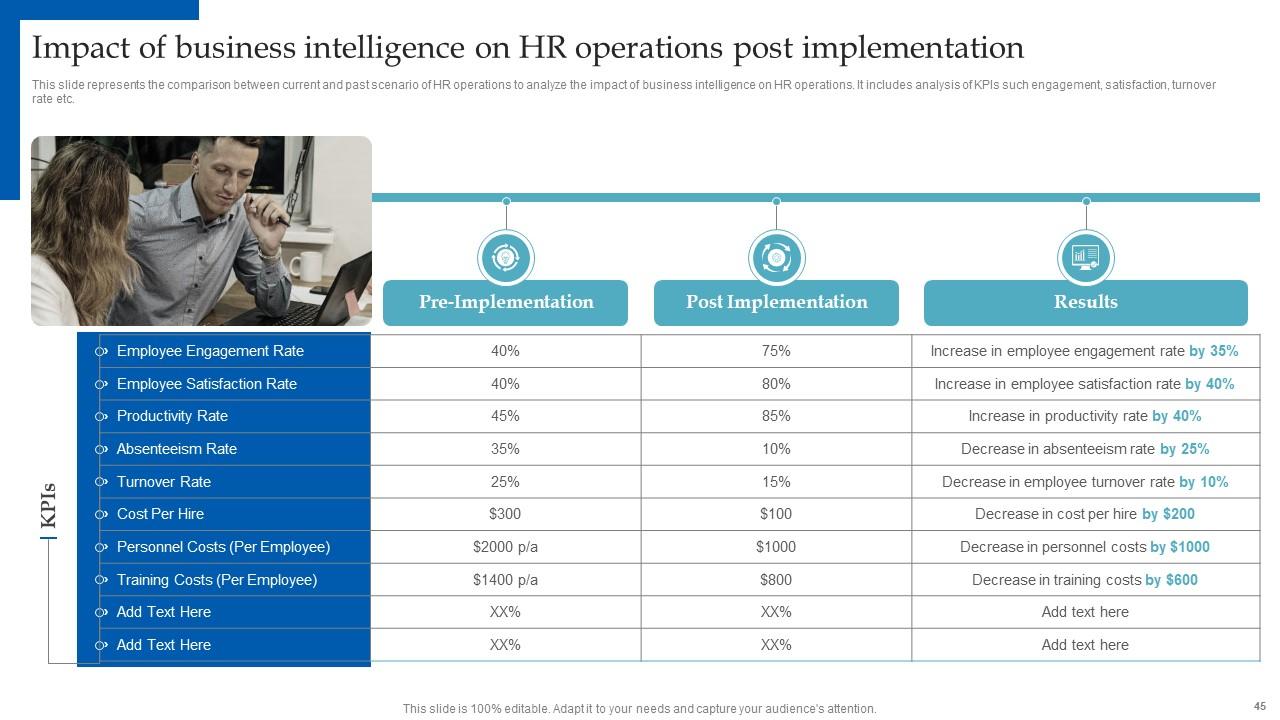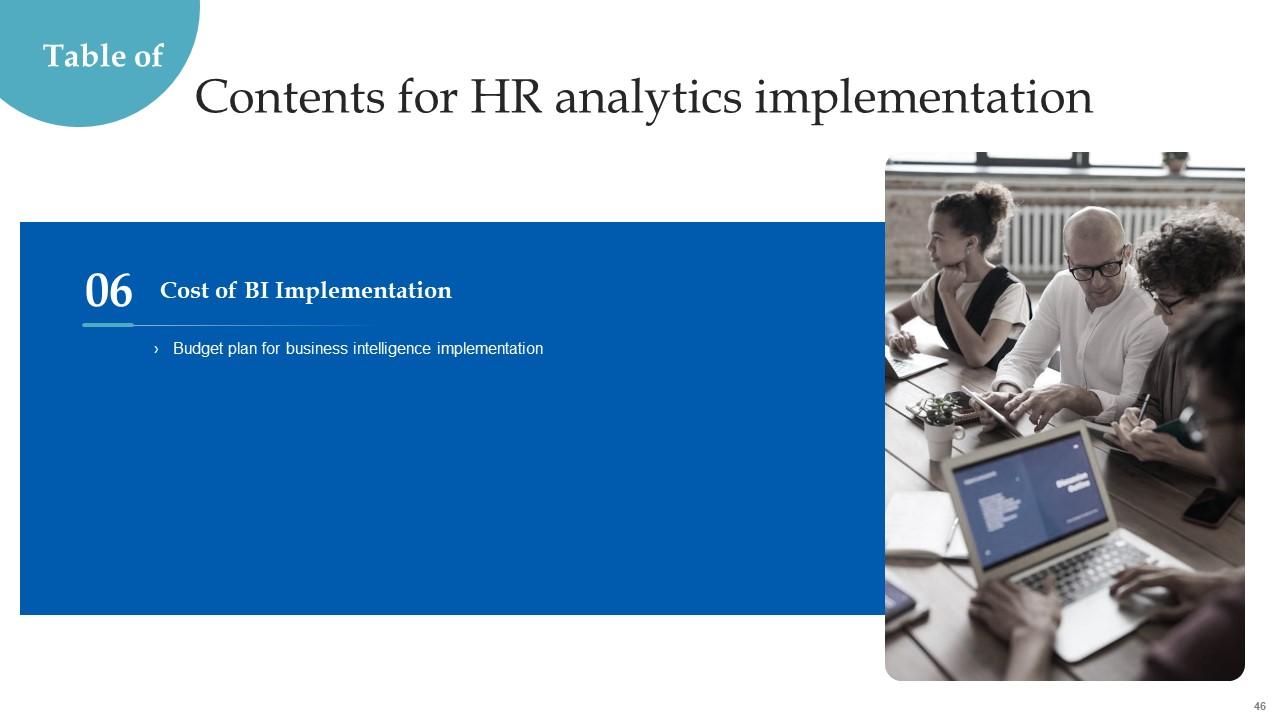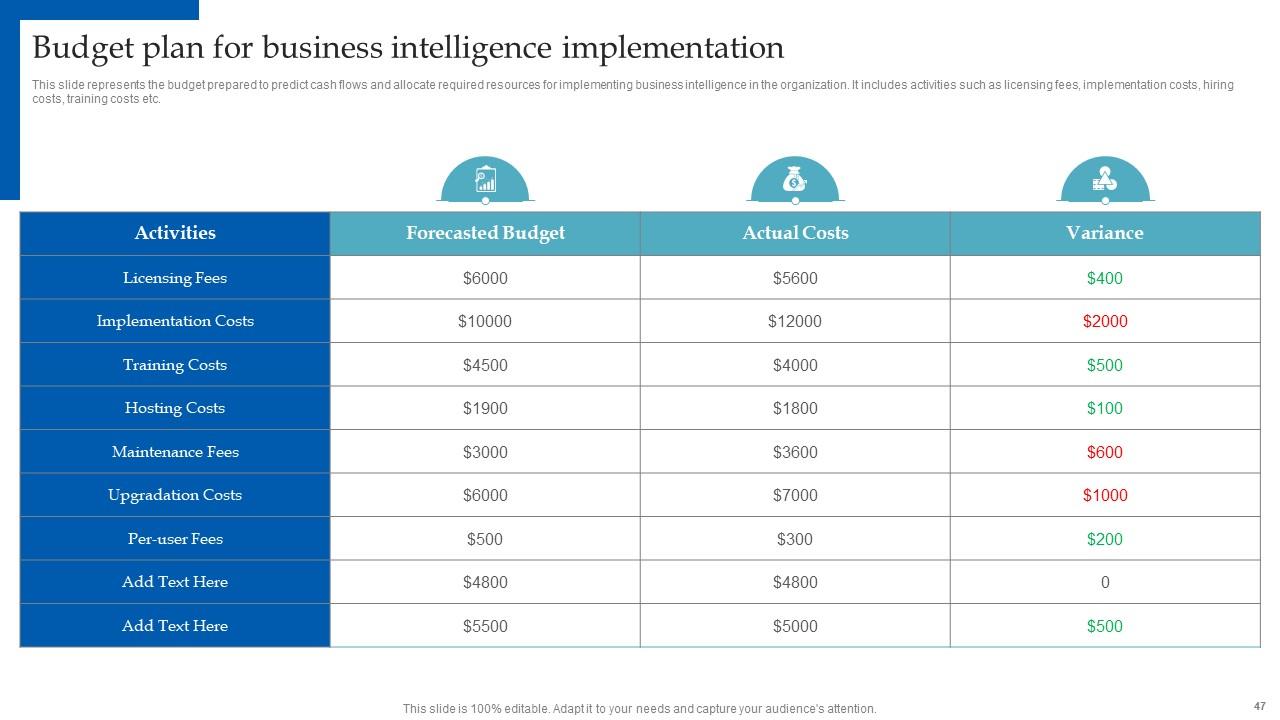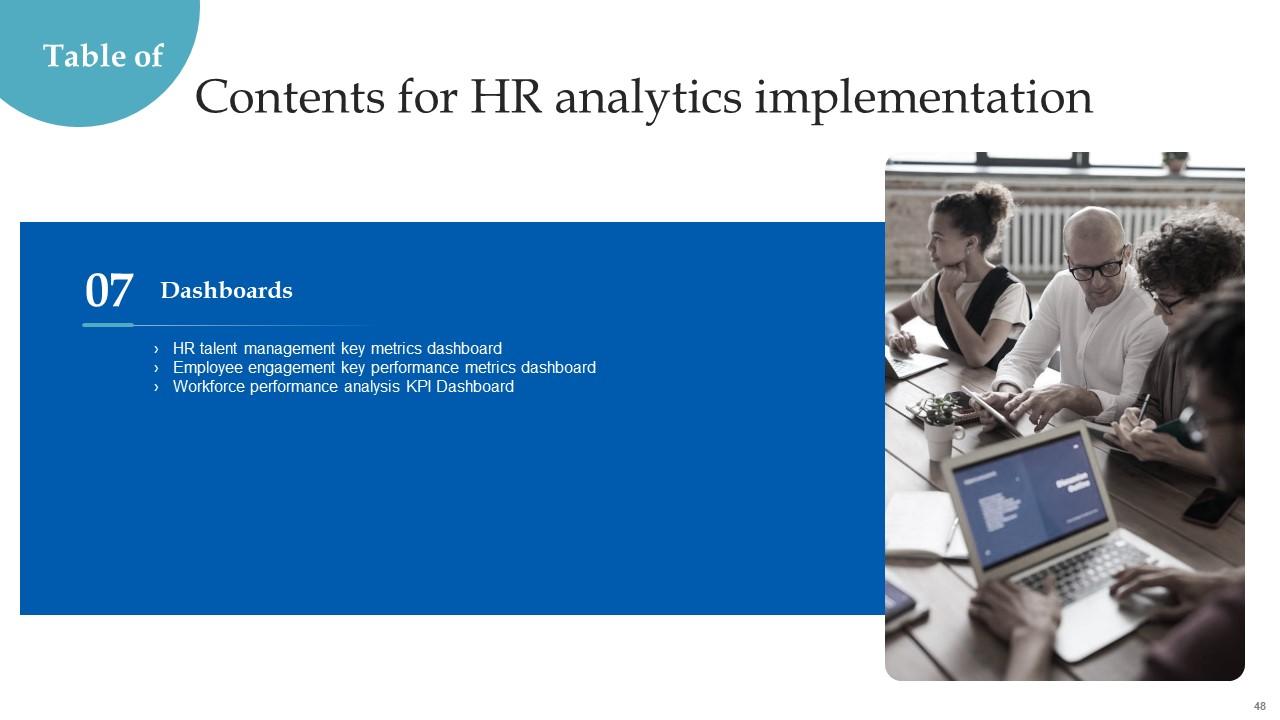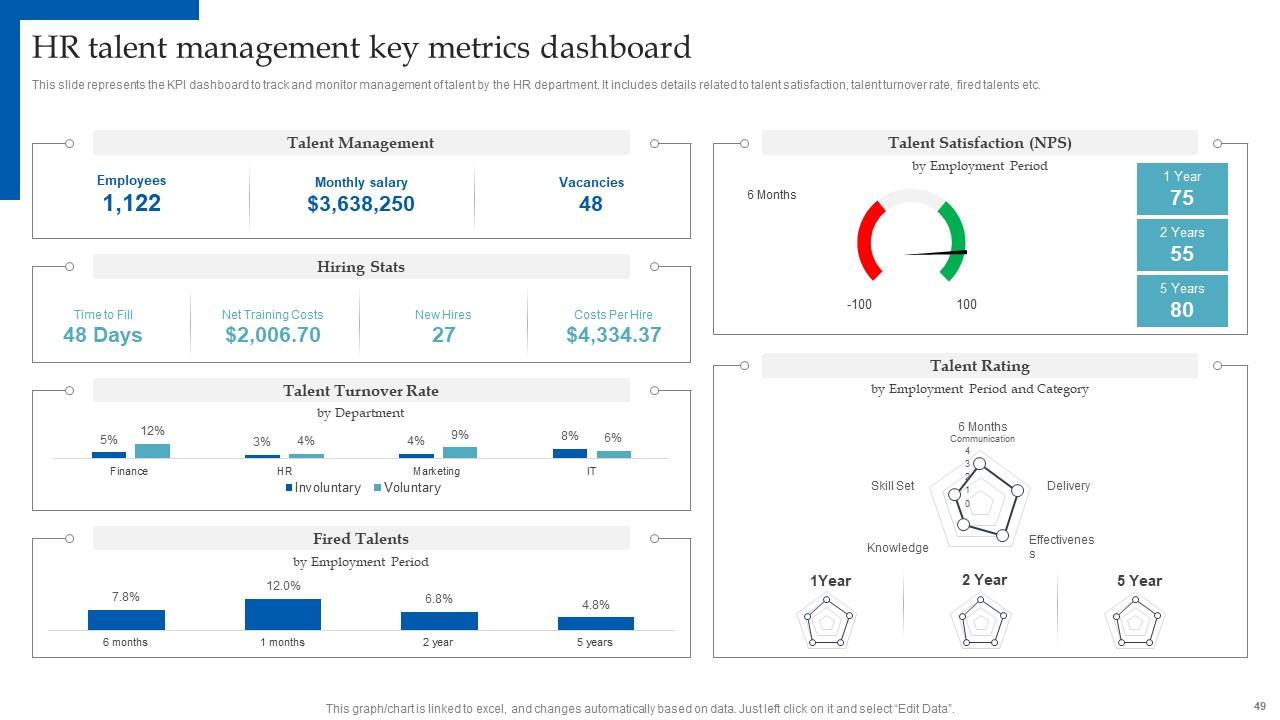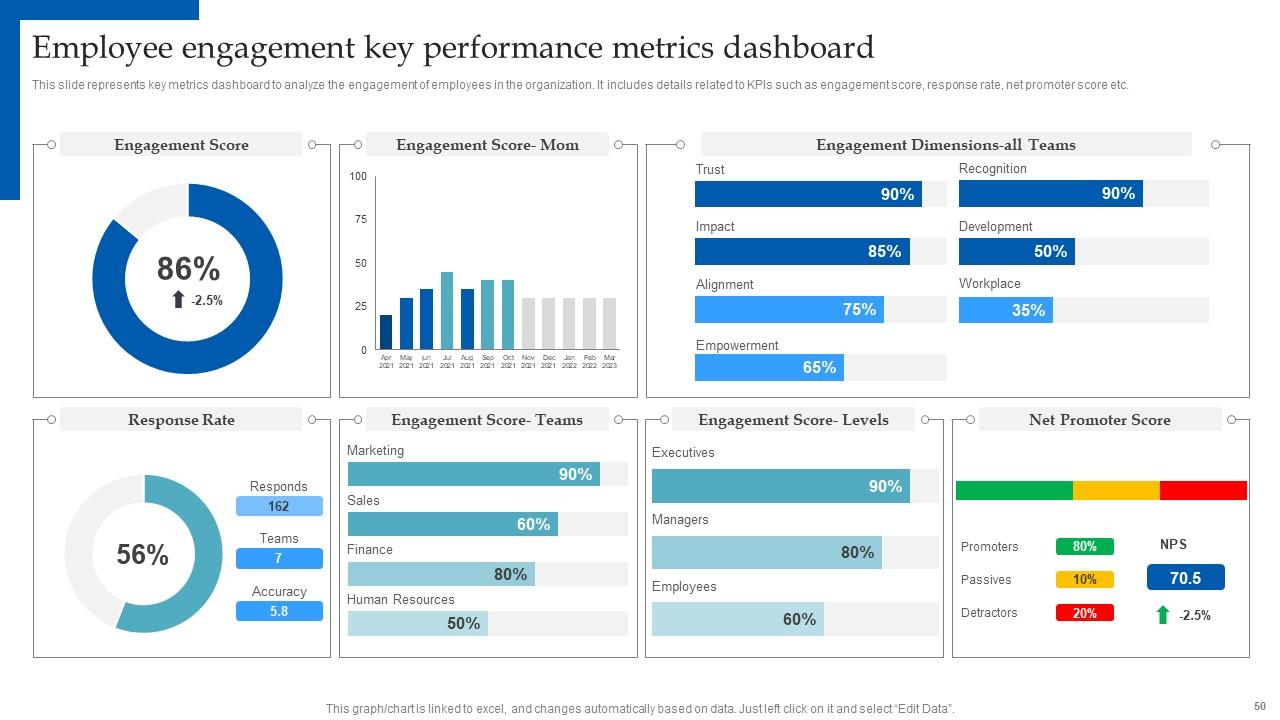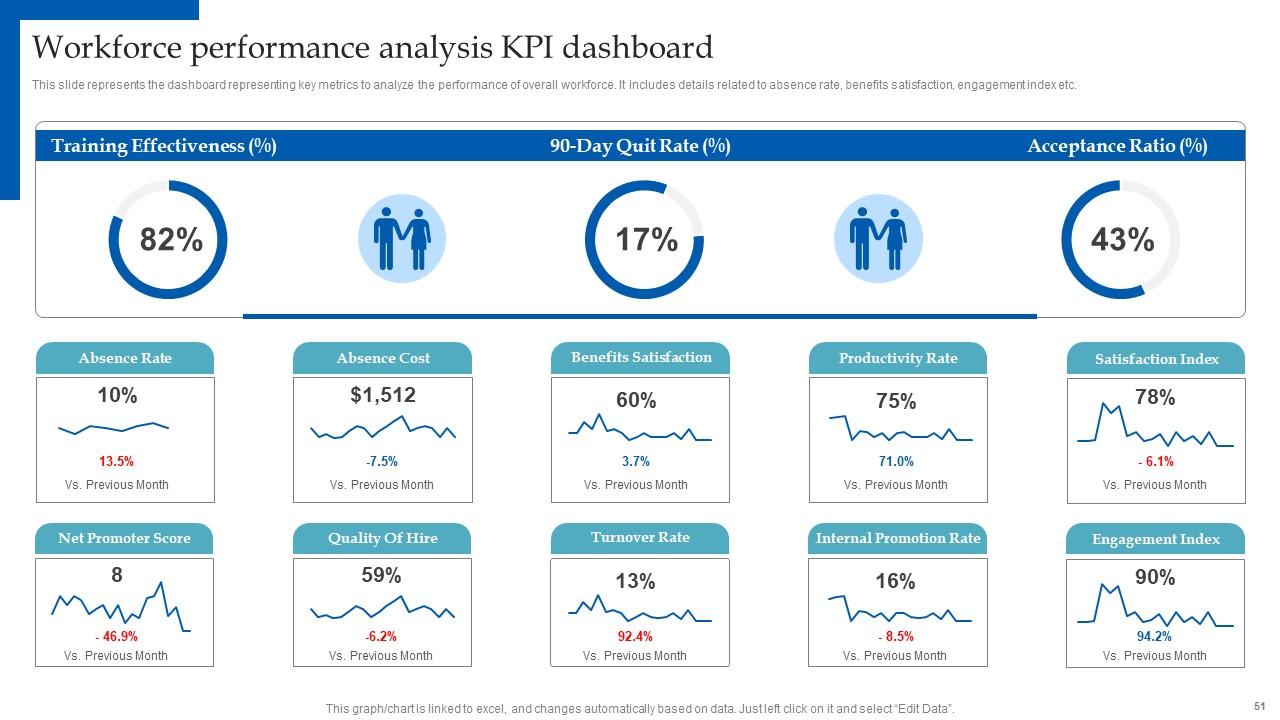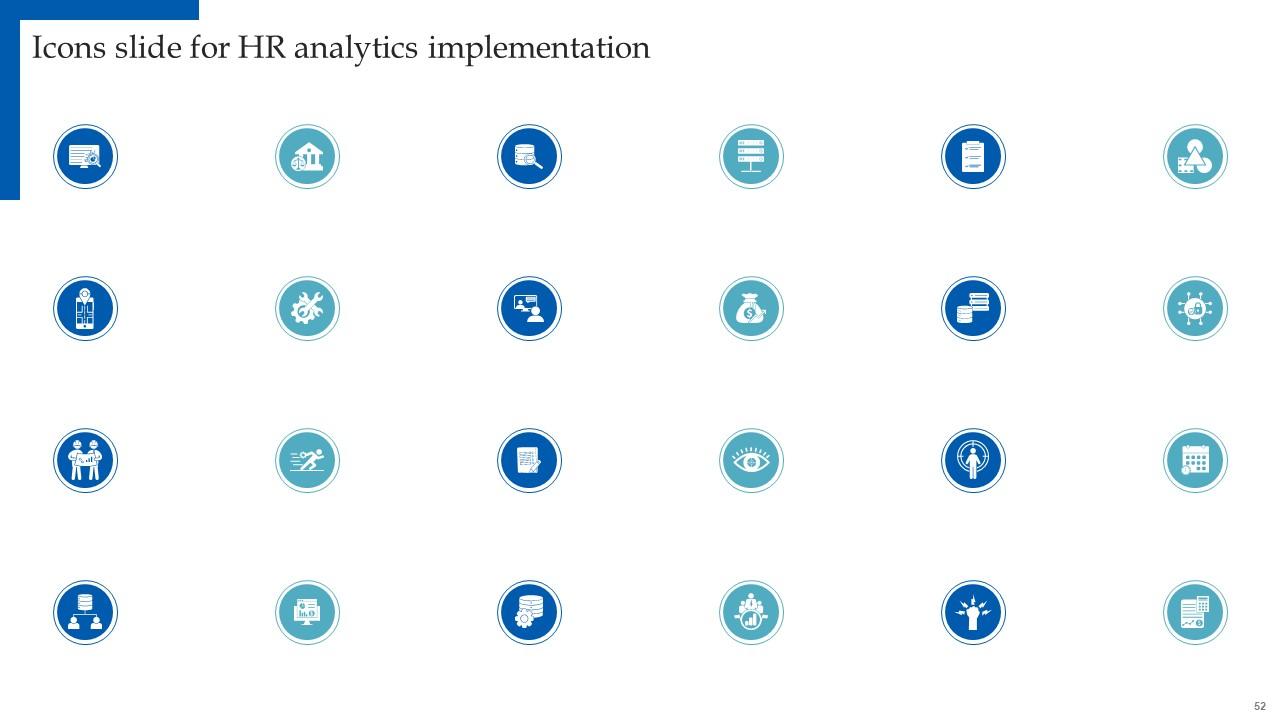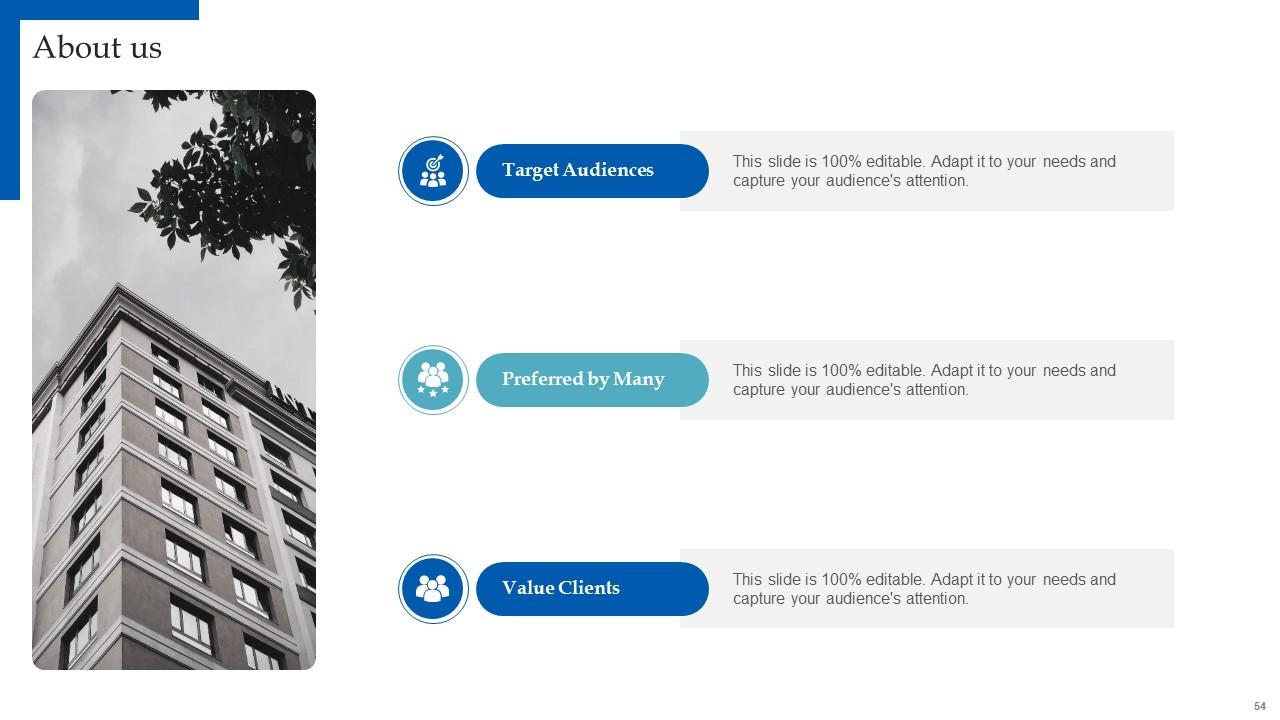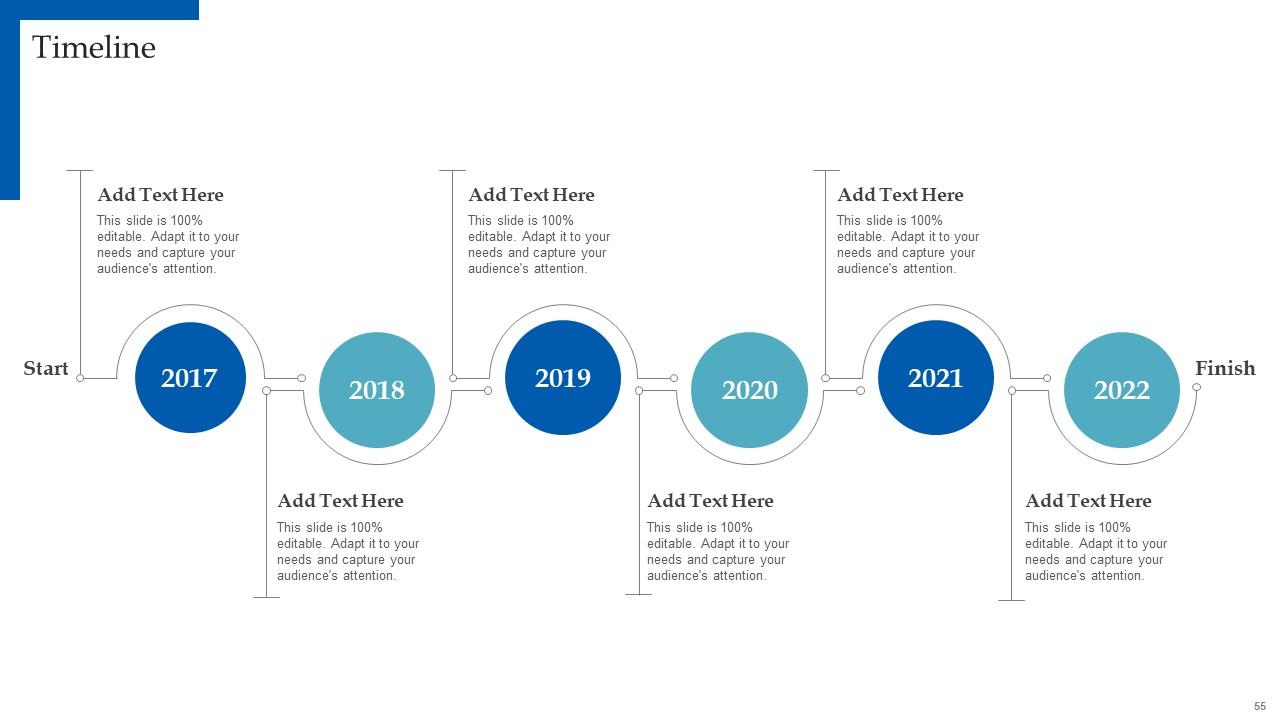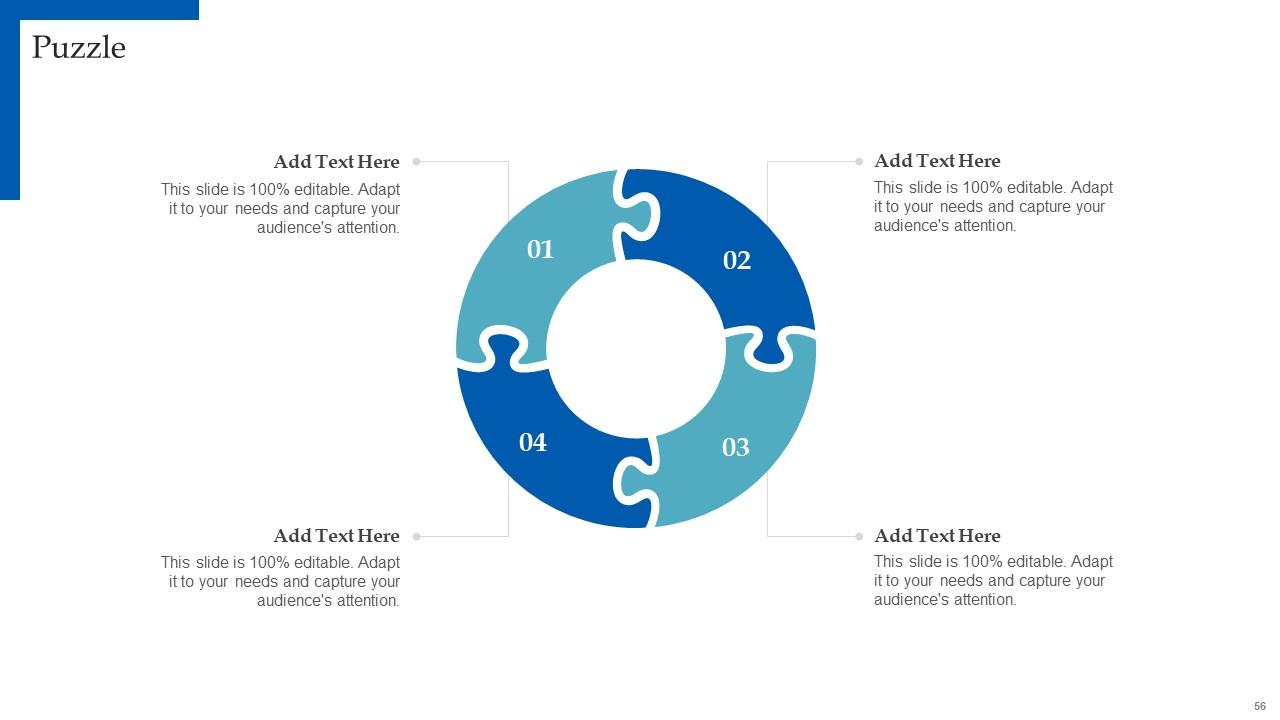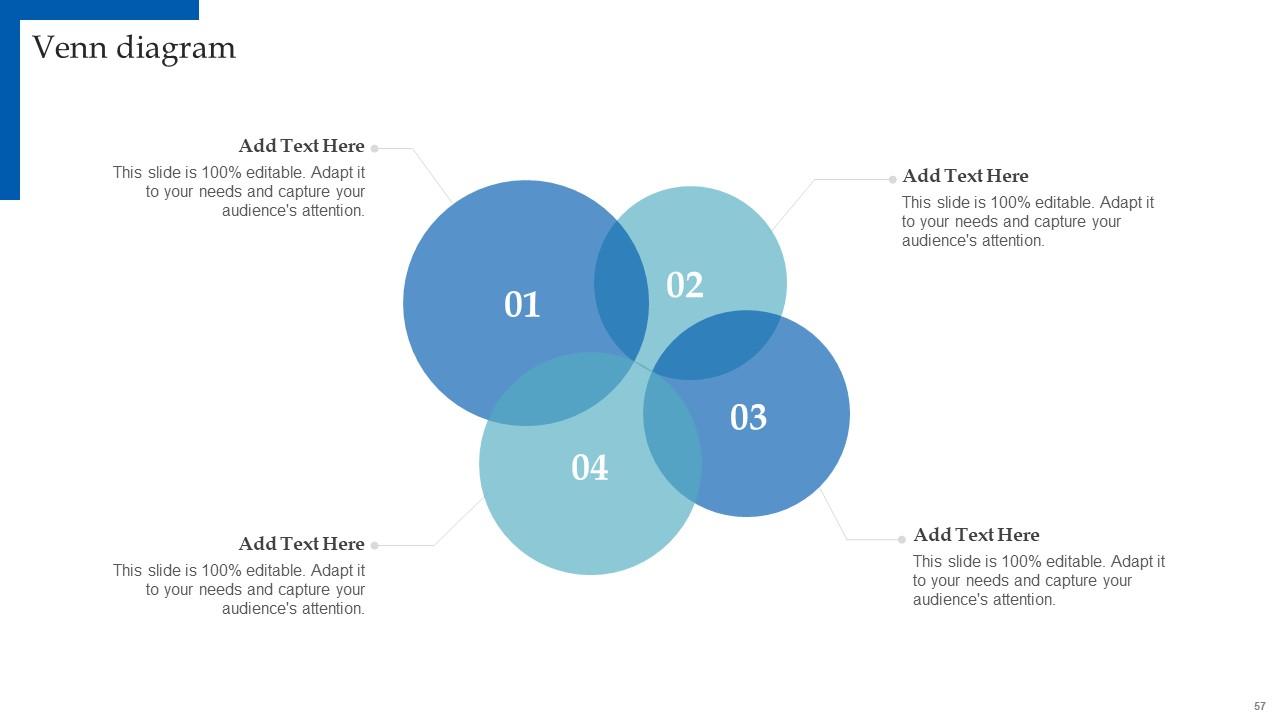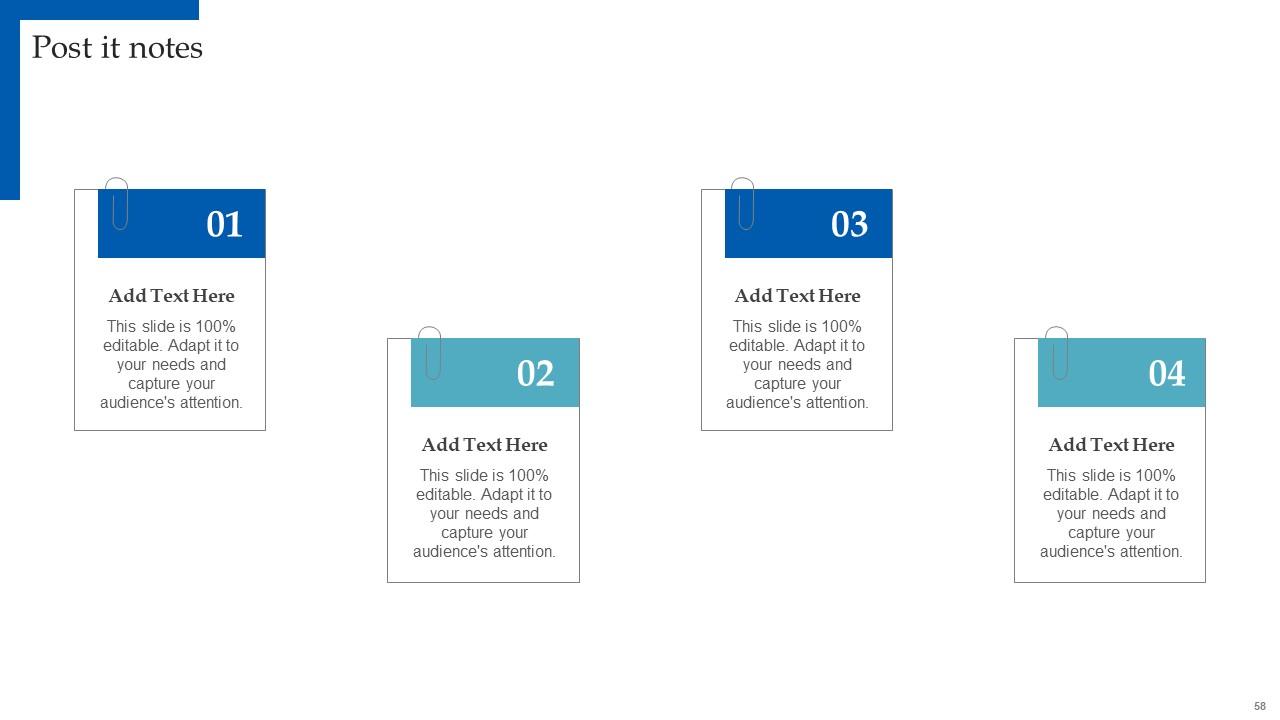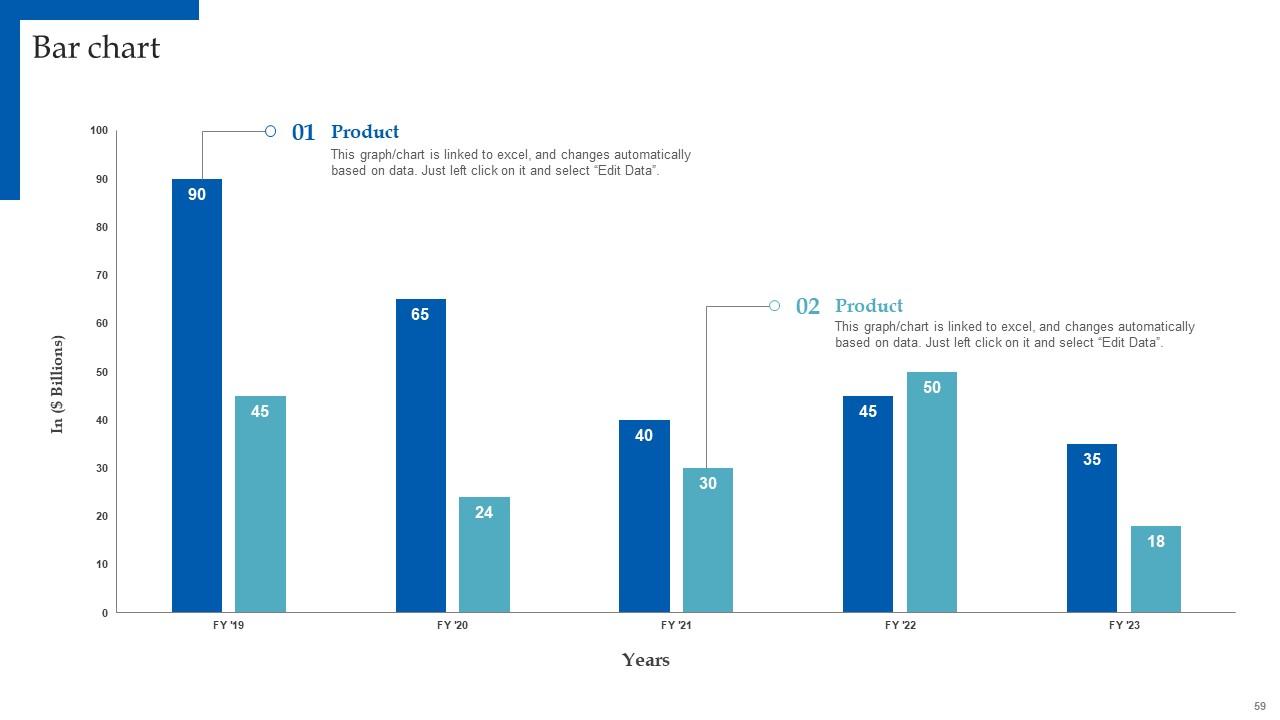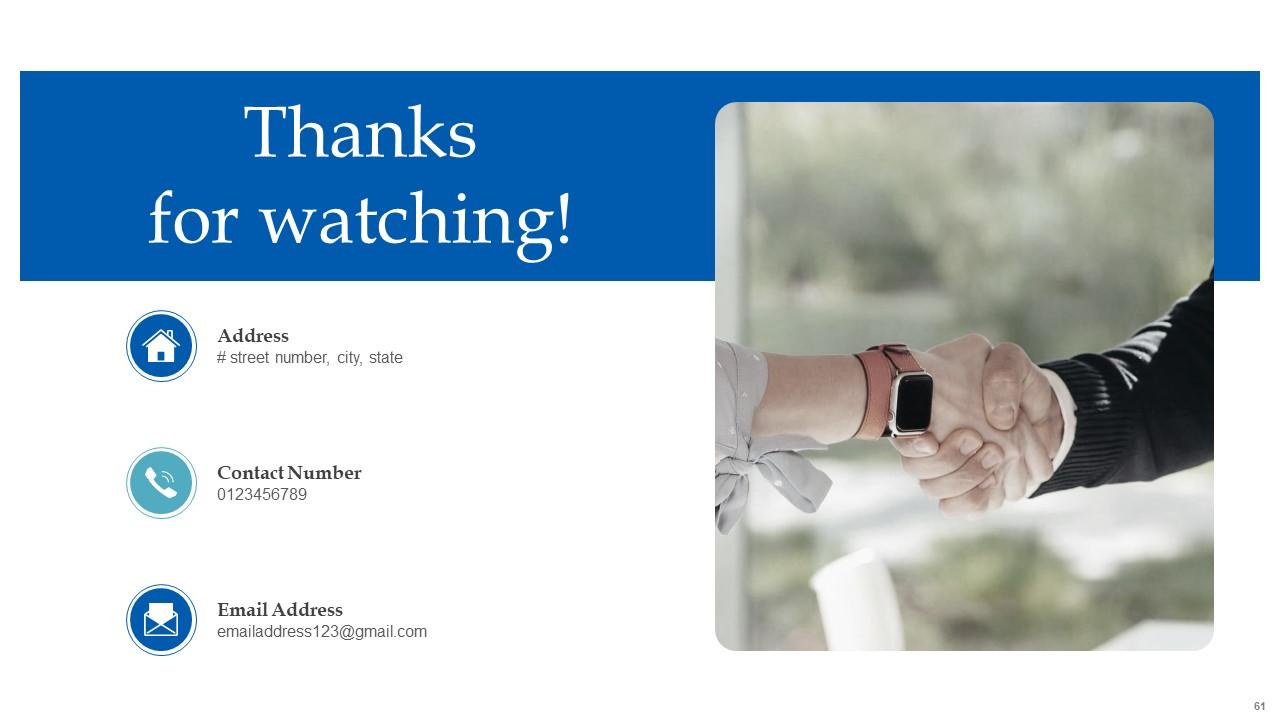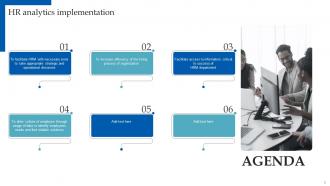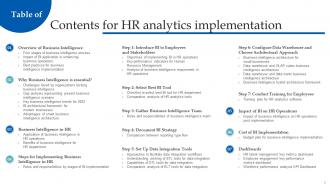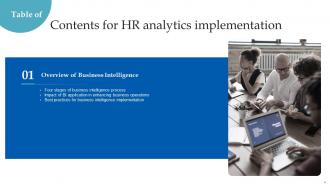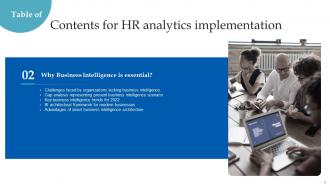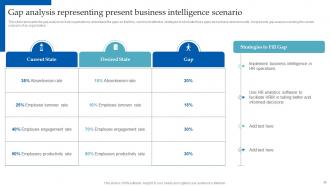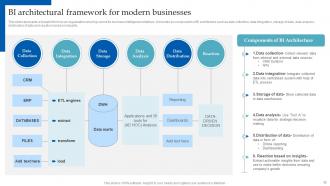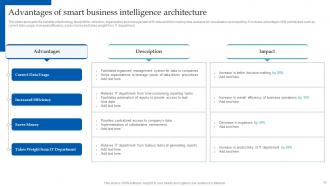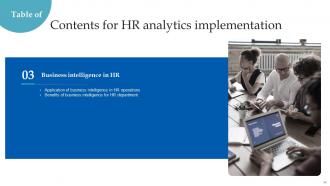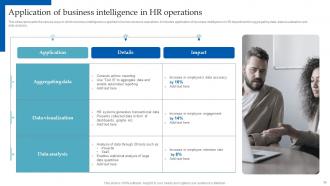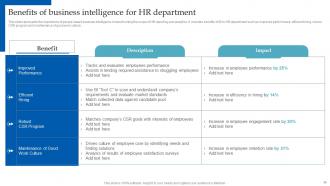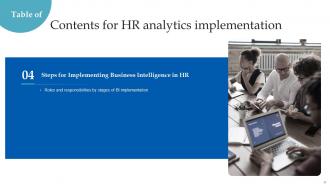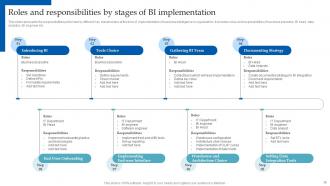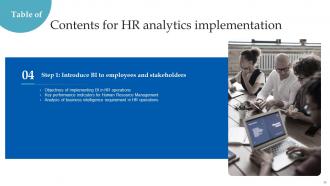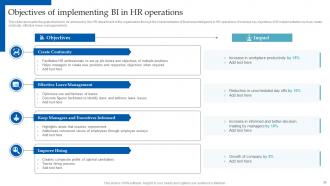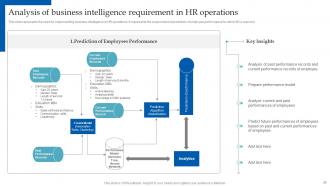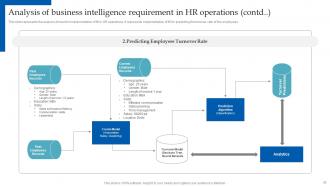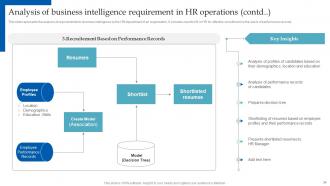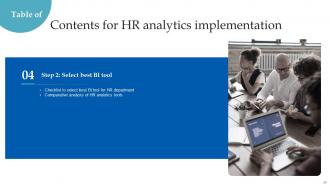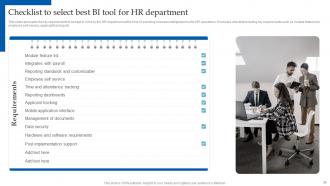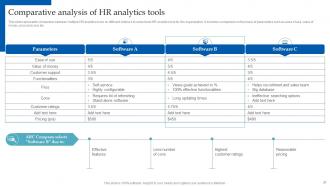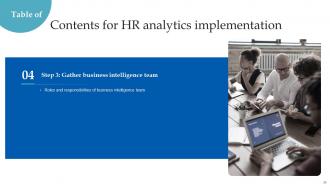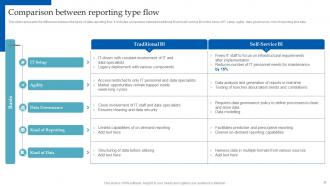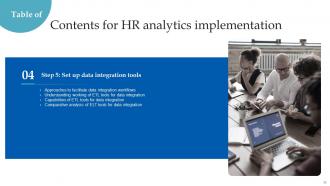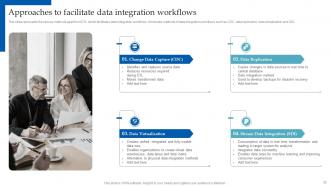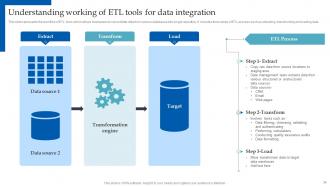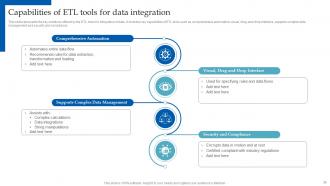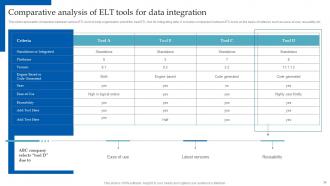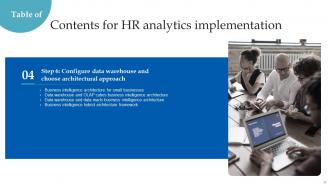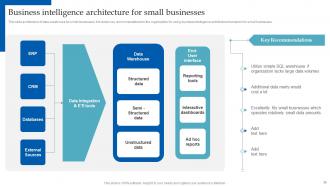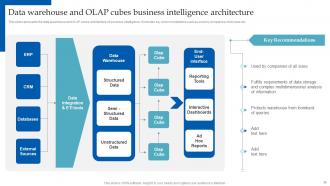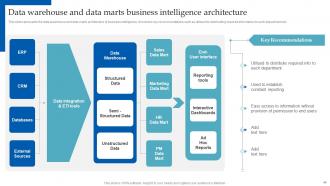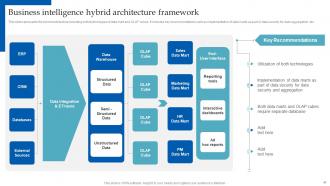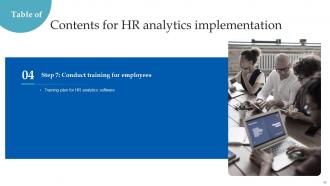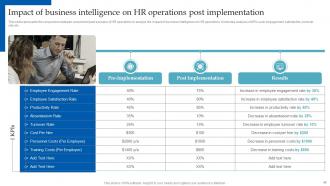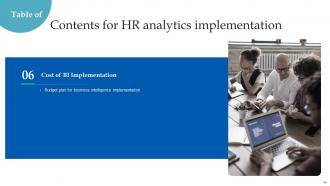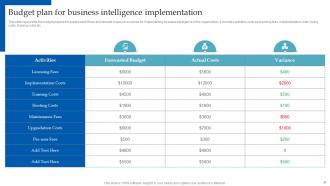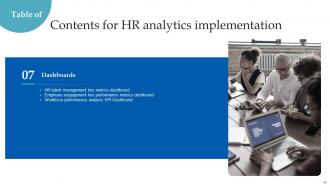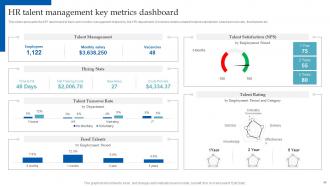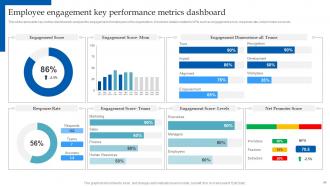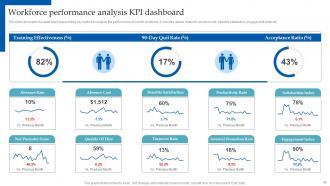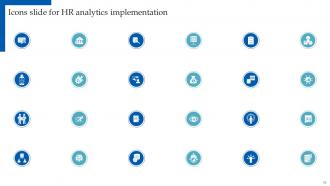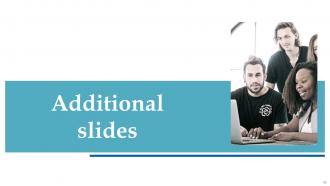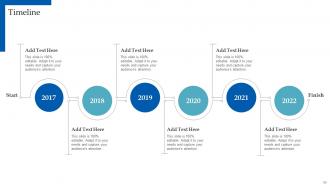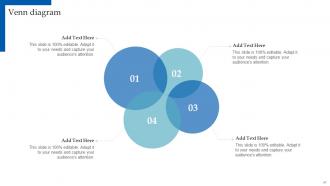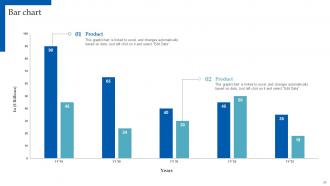HR Analytics Implementation Powerpoint Presentation Slides
BI uses business analytics, data mining, data visualization, and best practices to help enterprises make more data-driven and effective decisions. Modern BI solutions facilitate the comprehensive view of an organizations data and use that data to drive change and eliminate inefficiencies in the business procedure. Our deck HR Analytics implementation shows the implementation of business intelligence to enhance the HR operations of an organization. This deck showcases the key challenges faced by enterprises that lack effective BI solutions. It provides an overview of the benefits and practices for implementing BI. It includes key business intelligence trends and architectural frameworks of business intelligence for modern businesses. This deck covers the procedure to effectively implement BI in HR operations. It includes details related to the comparison of BI tools and the selection of the best tool based on its key attributes. Lastly, it covers the roles and responsibilities of the BI implementation team, the budget allocated for implementing business intelligence in HR operations, and the impact of BI implementation on business operations pre and post-implementation. Download our template now.
BI uses business analytics, data mining, data visualization, and best practices to help enterprises make more data-driven a..
- Google Slides is a new FREE Presentation software from Google.
- All our content is 100% compatible with Google Slides.
- Just download our designs, and upload them to Google Slides and they will work automatically.
- Amaze your audience with SlideTeam and Google Slides.
-
Want Changes to This PPT Slide? Check out our Presentation Design Services
- WideScreen Aspect ratio is becoming a very popular format. When you download this product, the downloaded ZIP will contain this product in both standard and widescreen format.
-

- Some older products that we have may only be in standard format, but they can easily be converted to widescreen.
- To do this, please open the SlideTeam product in Powerpoint, and go to
- Design ( On the top bar) -> Page Setup -> and select "On-screen Show (16:9)” in the drop down for "Slides Sized for".
- The slide or theme will change to widescreen, and all graphics will adjust automatically. You can similarly convert our content to any other desired screen aspect ratio.
Compatible With Google Slides

Get This In WideScreen
You must be logged in to download this presentation.
PowerPoint presentation slides
Deliver this complete deck to your team members and other collaborators. Encompassed with stylized slides presenting various concepts, this HR Analytics Implementation Powerpoint Presentation Slides is the best tool you can utilize. Personalize its content and graphics to make it unique and thought-provoking. All the sixty one slides are editable and modifiable, so feel free to adjust them to your business setting. The font, color, and other components also come in an editable format making this PPT design the best choice for your next presentation. So, download now.
People who downloaded this PowerPoint presentation also viewed the following :
Content of this Powerpoint Presentation
Slide 1: This slide introduces HR Analytics Implementation. State your company name and begin.
Slide 2: This slide states Agenda of the presentation.
Slide 3: This slide shows Table of Content for the presentation.
Slide 4: This slide highlights title for topics that are to be covered next in the template.
Slide 5: This slide represents four stages of business intelligence process.
Slide 6: This slide represents Impact of BI application in enhancing business operations.
Slide 7: This slide represents Best practices for business intelligence implementation.
Slide 8: This slide highlights title for topics that are to be covered next in the template.
Slide 9: This slide represents Challenges faced by organizations lacking business intelligence.
Slide 10: This slide represents the gap analysis to help organizations to build effective strategies to eliminate these gaps and achieve desired results.
Slide 11: This slide represents Key business intelligence trends for 2022.
Slide 12: This slide represents a blueprint for how an organization would go about its business intelligence initiatives.
Slide 13: This slide represents the Advantages of smart business intelligence architecture.
Slide 14: This slide highlights title for topics that are to be covered next in the template.
Slide 15: This slide represents the various ways in which business intelligence is applied in human resource operations.
Slide 16: This slide represents the importance of people-based business intelligence in transforming the scope of HR reporting and analytics.
Slide 17: This slide highlights title for topics that are to be covered next in the template.
Slide 18: This slide represents the responsibilities performed by different key stakeholders at the time of implementation of business intelligence in organization.
Slide 19: This slide highlights title for topics that are to be covered next in the template.
Slide 20: This slide represents the goals that are to be achieved by the HR department through the implementation of Business intelligence in HR operations.
Slide 21: This slide represents the key performance indicators that are to be tracked to monitor the effect of implementation of business intelligence in HR operations.
Slide 22: This slide represents the need for implementing business intelligence in HR operations.
Slide 23: This slide represents the analysis of need for implementation of BI in HR operations.
Slide 24: This slide represents the analysis of requirements for business intelligence by the HR department of an organization.
Slide 25: This slide highlights title for topics that are to be covered next in the template.
Slide 26: This slide represents the key requirements to be kept in mind by the HR department at the time of selecting business intelligence tool for HR operations.
Slide 27: This slide represents comparison between multiple HR analytics tools on different criteria's to select best HR analytics tool for the organization.
Slide 28: This slide highlights title for topics that are to be covered next in the template.
Slide 29: This slide represents the roles and responsibilities of people which would lead implementation proves and make architectural, technical and strategic decisions.
Slide 30: This slide highlights title for topics that are to be covered next in the template.
Slide 31: This slide represents the difference between the types of data reporting flow.
Slide 32: This slide highlights title for topics that are to be covered next in the template.
Slide 33: This slide represents the various methods apart from ETL which facilitates data integration workflows.
Slide 34: This slide represents the workflow of ETL tools which allows businesses to consolidate data from various databases into single repository.
Slide 35: This slide represents the key solutions offered by the ETL tools for integration of data.
Slide 36: This slide represents comparison between various ETL tools to help organization select the best ETL tool for integrating data.
Slide 37: This slide highlights title for topics that are to be covered next in the template.
Slide 38: This slide architecture of data warehouse for small businesses.
Slide 39: This slide represents the data warehouse and OLAP cubes architecture of business intelligence.
Slide 40: This slide represents the data warehouse and data marts architecture of business intelligence.
Slide 41: This slide represents the hybrid architecture including both technologies of data mart and OLAP cubes.
Slide 42: This slide highlights title for topics that are to be covered next in the template.
Slide 43: This slide represents the plan prepared for facilitating training to employees related to usage of implemented business intelligence software.
Slide 44: This slide highlights title for topics that are to be covered next in the template.
Slide 45: This slide represents the comparison between current and past scenario of HR operations to analyze the impact of business intelligence on HR operations.
Slide 46: This slide highlights title for topics that are to be covered next in the template.
Slide 47: This slide represents the budget prepared to predict cash flows and allocate required resources for implementing business intelligence in the organization.
Slide 48: This slide highlights title for topics that are to be covered next in the template.
Slide 49: This slide represents the KPI dashboard to track and monitor management of talent by the HR department.
Slide 50: This slide represents key metrics dashboard to analyze the engagement of employees in the organization.
Slide 51: This slide represents the dashboard representing key metrics to analyze the performance of overall workforce.
Slide 52: This slide contains all the icons used in this presentation.
Slide 53: This slide is titled as Additional Slides for moving forward.
Slide 54: This is About Us slide to show company specifications etc.
Slide 55: This is a Timeline slide. Show data related to time intervals here.
Slide 56: This slide contains Puzzle with related icons and text.
Slide 57: This slide depicts Venn diagram with text boxes.
Slide 58: This slide shows Post It Notes. Post your important notes here.
Slide 59: This slide presents Bar chart with two products comparison.
Slide 60: This is an Idea Generation slide to state a new idea or highlight information, specifications etc.
Slide 61: This is a Thank You slide with address, contact numbers and email address.
HR Analytics Implementation Powerpoint Presentation Slides with all 66 slides:
Use our HR Analytics Implementation Powerpoint Presentation Slides to effectively help you save your valuable time. They are readymade to fit into any presentation structure.
-
Satisfied with the way SlideTeam resolved my query regarding the right business PPTs that I was having difficulty finding. I found the perfect match with their assistance.
-
Crisp and neat slides. Makes it fun and easier to curate presentations.